Page 1
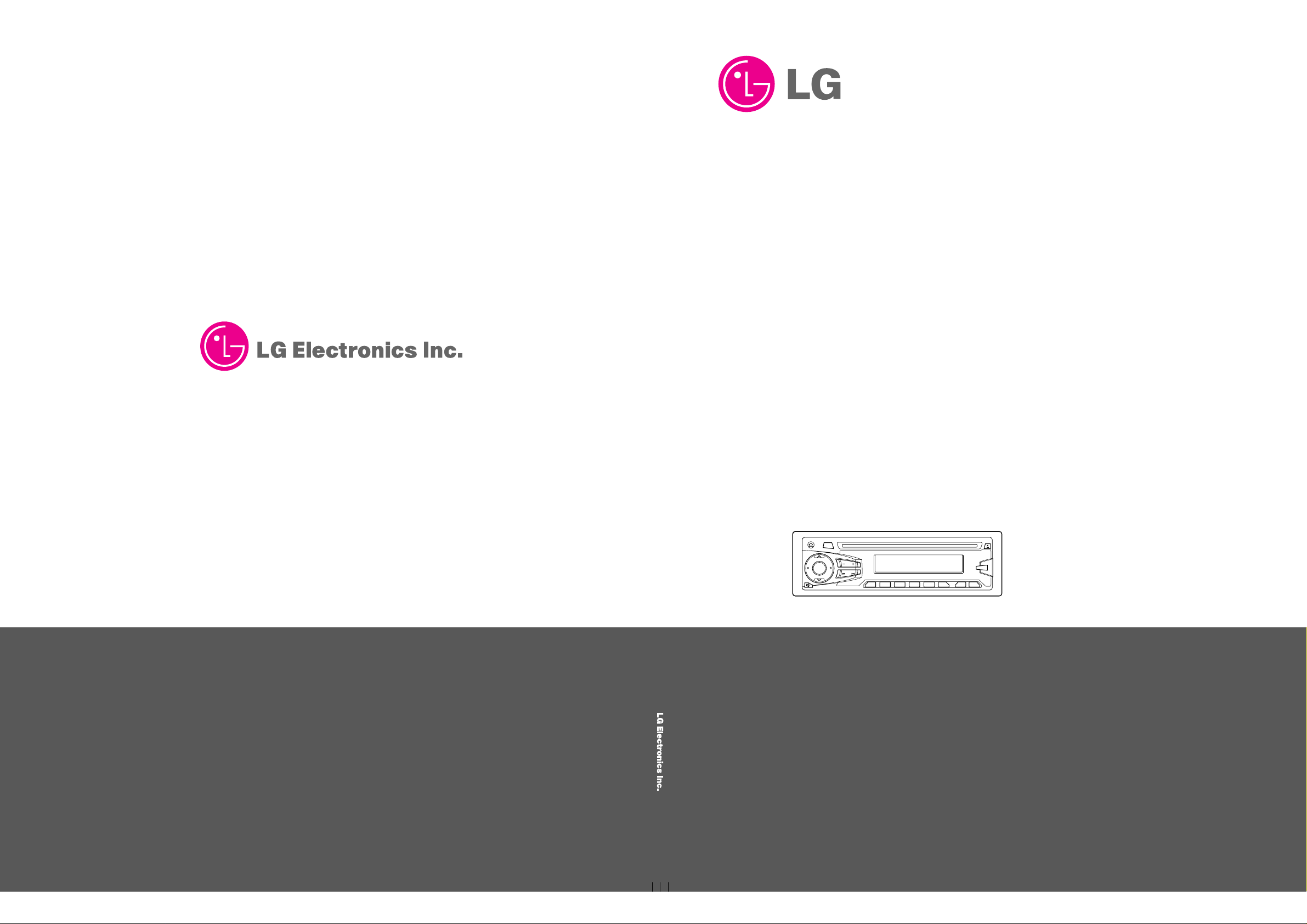
STEREO CAR CD
RECEIVER
SERVICE MANUAL
MODEL : TCH-500
MODEL : TCH-500SERVICE MANUAL
P/NO : 3828REF007F
FEBRUARY, 2001
Printed in Korea
Page 2

-2-
CONTENTS
SECTION 1 SUMMARY
SERVICING PRECAUTIONS . . . . . . . . . . . . . . . . . . . . . . . . . . . . . . . . . . . . . . . . . . . . . 3
ESD PRECAUTIONS . . . . . . . . . . . . . . . . . . . . . . . . . . . . . . . . . . . . . . . . . . . . . . . . . . . 4
SPECIFICATIONS . . . . . . . . . . . . . . . . . . . . . . . . . . . . . . . . . . . . . . . . . . . . . . . . . . . . . 5
LOCATION OF CUSTOMER CONTROLS . . . . . . . . . . . . . . . . . . . . . . . . . . . . . . . . . . . . 6
SECTION 2 ELECTRICAL
ADJUSTMENTS . . . . . . . . . . . . . . . . . . . . . . . . . . . . . . . . . . . . . . . . . . . . . . . . . . . . . . . 7
1. TEST & ADJUSTMENT POINT . . . . . . . . . . . . . . . . . . . . . . . . . . . . . . . . . . . . . . . . .7
2. FM ADJUSTMENT POINT . . . . . . . . . . . . . . . . . . . . . . . . . . . . . . . . . . . . . . . . . . . . .8
3. AM(MW) ADJUSTMENT . . . . . . . . . . . . . . . . . . . . . . . . . . . . . . . . . . . . . . . . . . . . . .9
4. LW ADJUSTMENT(OPTIONAL) . . . . . . . . . . . . . . . . . . . . . . . . . . . . . . . . . . . . . . . .10
ERROR INDICATION . . . . . . . . . . . . . . . . . . . . . . . . . . . . . . . . . . . . . . . . . . . . . . . . . . 11
ELECTRICAL TROUBLESHOOTING GUIDE . . . . . . . . . . . . . . . . . . . . . . . . . . . . . . . . 12
INTERNAL BLOCK DIAGRAM AND PIN DESCRIPTION OF IC’s . . . . . . . . . . . . . . . . . 18
BLOCK DIAGRAM . . . . . . . . . . . . . . . . . . . . . . . . . . . . . . . . . . . . . . . . . . . . . . . . . . . . 34
CIRCUIT DIAGRAMS . . . . . . . . . . . . . . . . . . . . . . . . . . . . . . . . . . . . . . . . . . . . . . . . . . 35
1. MAIN CIRCUIT DIAGRAM . . . . . . . . . . . . . . . . . . . . . . . . . . . . . . . . . . . . . . . . . . . . 35
2. AM(MW)/TUNER/FRONT CIRCUIT DIAGRAM . . . . . . . . . . . . . . . . . . . . . . . . . . . . . 36
PRINTED CIRCUIT DIAGRAMS . . . . . . . . . . . . . . . . . . . . . . . . . . . . . . . . . . . . . . . . . . 37
1. MAIN P.C.BOARD . . . . . . . . . . . . . . . . . . . . . . . . . . . . . . . . . . . . . . . . . . . . . . . . . . . 37
2. TUNER P.C.BOARD . . . . . . . . . . . . . . . . . . . . . . . . . . . . . . . . . . . . . . . . . . . . . . . . . 39
3. FRONT P.C.BOARD . . . . . . . . . . . . . . . . . . . . . . . . . . . . . . . . . . . . . . . . . . . . . . . . . 39
SECTION 3 CABINET MAIN CHASSIS & MACHANISM
• EXPLODED VIEWS . . . . . . . . . . . . . . . . . . . . . . . . . . . . . . . . . . . . . . . . . . . . . . . . . . .40
SECTION 4 REPLACEMENT PART LIST
CABINET MAIN CHASSIS & MECHANISM . . . . . . . . . . . . . . . . . . . . . . . . . . . . . . . . . .41
ELECTRICAL . . . . . . . . . . . . . . . . . . . . . . . . . . . . . . . . . . . . . . . . . . . . . . . . . . . . . . . .42
Page 3

-3-
SECTION 1 SUMMARY
SERVICING PRECAUTIONS
(1) Always disconnect the power source before:
1) Removing or reinstalling any component, circuit board, module or any other instrument assembly.
2) Disconnecting or reconnecting any instrument electrical plug or other electrical connection.
3) Connecting a test substitute in parallel with an electrolytic capacitor in the instrument.
CAUTION : Awrong part substitution or incorrect polarity installation of electrolytic capacitors may result
in an explosion hazard.
(2) Do not defeat any plug/socket B+ voltage interlocks with which instruments covered by this service manual
might be equipped.
(3) Do not apply power to this instrument and or any of its electrical assemblies unless all solid-state device
heat sinks are correctly installed.
(4) Always connect a test instrument’s ground lead to the instrument chassis ground before connecting the test
instrument positive lead. Always remove the test instrument ground lead last.
1) The service precautions are indicated or printed on the cabinet, chassis or components. When servicing,
follow the printed or indicated service precautions and service materials.
2) The Components used in the unit have a specified conflammability and dielectric strength. When replacing any components, use components which have the same ratings. Components marked in the circuit diagram are important for safely or the characteristics of the unit. Always replace with the exact components.
3) An insulation tube or tape is sometimes used and some components are raised above the printed writing
board for safely. The internal wiring is sometimes clamped prevent contact with heating components.
Install them as they were.
4) After servicing always check that the removed screws, components and wiring have been installed correctly
and that the portion around the service part has not been damaged. Further check the insulation
between the blades of attachment plug and accessible conductive parts.
Page 4

-4-
ESD PRECAUTIONS
Some semiconductor(solid state) devices can be damaged easily by static electricity. Such components commonly are called Electrostatically Sensitive Devices(ESD). Examples of typical ESD devices are integrated circuits and some field-effect transistors and semiconductor chip components. The following techniques should
be used to help reduce the incidence of component damage caused by static electricity.
(1) Immediately before handling any semiconductor component or semiconductor-equipped assembly, drain off
any electrostatic charge on your body by touching a know earth ground. Alternatively, obtain and wear a
commercially available discharging wrist strap device, which should be removed for potential shock reasons prior to applying power to the unit under test.
(2) After removing an electrical assembly equipped with ESD devices, place the assembly on a conductive sur-
face such as aluminum foil, to prevent electrostatic charge buildup or exposure of the assembly.
(3) Use only a grounded-tip soldering iron to solder or unsolder ESD device.
(4) Use only an anti-static solder removal device. Some solder removal devices not classified as “anti-static”
can generate electrical charges sufficient to damage ESD devices.
(5) Do not use freon-propelled chemicals. These can generate electrical charges sufficient to damage ESD
devices.
(6) Do not remove a replacement ESD device from its protective package until immediately before you are
ready to install it.(Most replacement ESD devices are packaged with leads electrically shorted together by
conductive foam, aluminum foil or comparable conductive material).
(7) Immediately before removing the protective material from the leads of a replacement ESD device, touch
the protective material to the chassis or circuit assembly into which the device will be installed.
CAUTION : Be sure no power is applied to the chassis or circuit, and observe all other safety precautions.
(8) Minimize bodily motions when handing unpackaged replacement ESD device. (Otherwise harmless motion
such as the brushing together of your clothes fabric or the lifting of your foot from a carpeted floor can generate static electricity sufficient to damage an ESD device).
Page 5

-5-
SPECIFICATIONS
1.RADIO SECTION
1) FM
• Frequency range ......................................................................................................87.5 ~108.0 MHz
65.0~74.0 MHz(Optional)
• Intermediate frequency.............................................................................................10.7 MHz
• Usable sensitivity ......................................................................................................10 dBµV
• Signal to noise ratio..................................................................................................60 dB
2) AM(MW)
• Frequency range ......................................................................................................522 ~ 1620 kHz or
520~1,620kHz /
530 ~ 1710 kHz(optional)
• Intermediate frequency.............................................................................................450 kHz
• Usable sensitivity ......................................................................................................28 dBµV
• Signal to noise ratio..................................................................................................50 dB
3) LW (OPTIONAL)
• Frequency range ......................................................................................................144 ~ 281 kHz
• Intermediate frequency.............................................................................................450 kHz
• Usable sensitivity ......................................................................................................35 dBµV
• Signal to noise ratio..................................................................................................50 dB
2. COMPACT DISC SECTION
• Frequency response.................................................................................................40 Hz ~ 20 kHz
• Channel separation ..................................................................................................50 dB(1 kHz)
• Signal to noise ratio..................................................................................................60 dB
3. AUDIO SECTION
• Maximum output power(per channel).......................................................................45 Watt x 4 ch
• Frequency response.................................................................................................40 Hz ~ 20 kHz
• Speaker impedance..................................................................................................4~8 Ω x 4
• Signal to noise ratio..................................................................................................60 dB
4. GENERAL
• Power requirements .................................................................................................12 ~ 15 V DC
• Ground system.........................................................................................................Negative
NOTE: Specifications are subject to change without notice in the course of product improvement.
Page 6
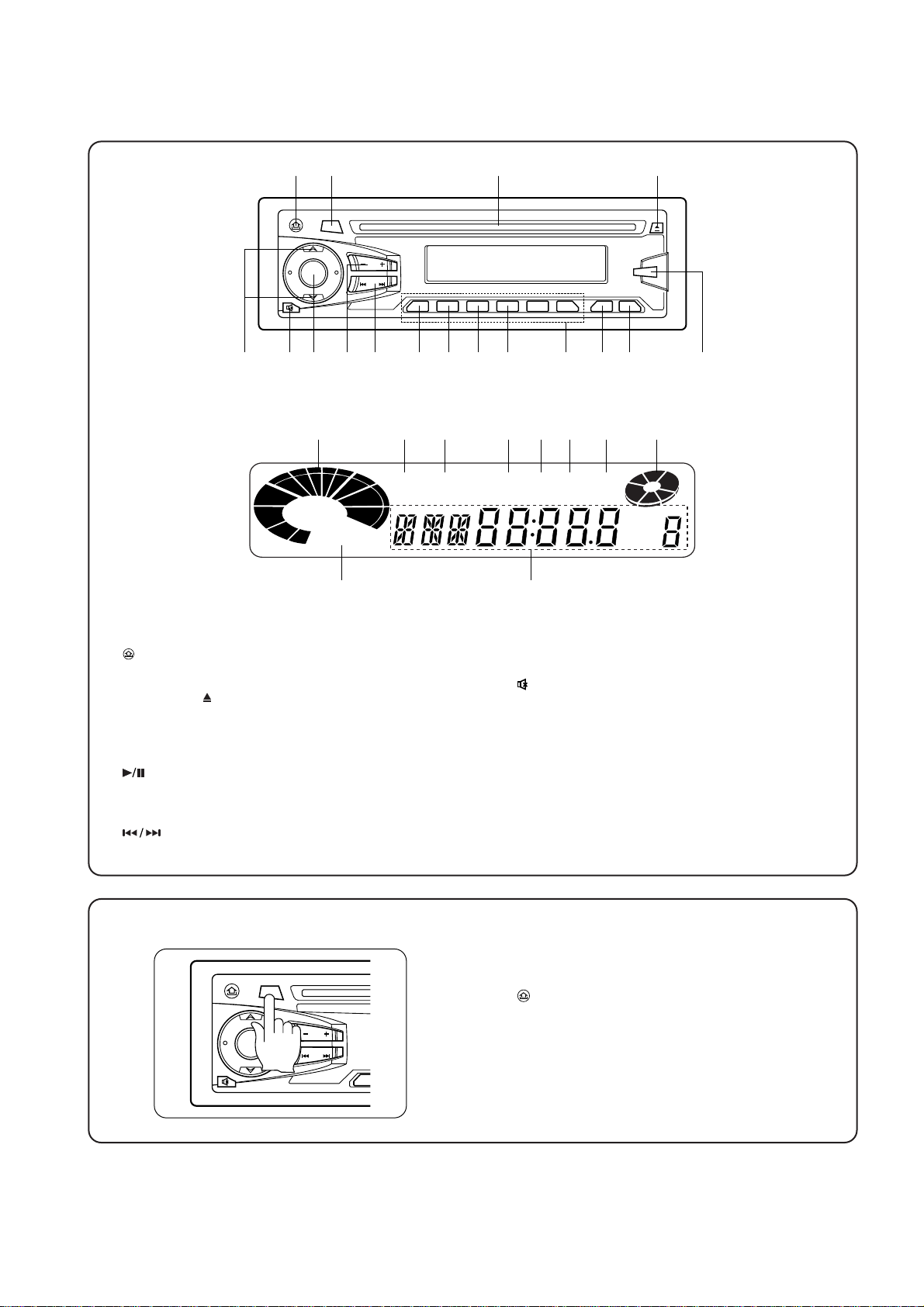
-6-
LOCATION OF CUSTOMER CONTROLS
FRONT
Display window
TURNING ON/OFF THE UNIT
CHLOUD
MUTE RDMINTRPTDISCST
1 2 3 4
6
5789101112131516
27 18 19 20 21 22 23 24
26 25
17 14
11. (DETACH) BUTTON
12. PWR(POWER) BUTTON
13. DISC SLOT
14. LOAD EJECT BUTTON
15. FUNC(FUNCTION) BUTTON
16. AS/PS(AUTO STORE/PRESET SCAN) BUTTON
17. BAND BUTTON
18. PRESET STATION BUTTONS 1~6
19. (PLAY/PAUSE) BUTTON
10. RDM(RANDOM) BUTTON
11. RPT(REPEAT) BUTTON
12. INT(INTRO) BUTTON
13. (SKIP/SEEK) BUTTON
14. -/+ (SEARCH/TUNE) BUTTON
15. MD/LD (MODE/LOUDNESS) BUTTON
16. (MUTE) BUTTON
17. VOLUME(UP/DOWN) BUTTON
18. MUTE INDICATOR
19. ST(STEREO) INDICATOR
20. DISK INDICATOR(CDC OPTION)
21. INT(INTRO) INDICATOR
22. RPT(REPEAT) INDICATOR
23. RDM(RANDOM) INDICATOR
24. CD OPERATING INDICATOR
25. MAIN DISPLAYSECTION
26. LOUD INDICATOR
27. LEVEL INDICATOR
To turn on the unit
Press PWR or any other button
(except ).
To turn off the unit
Press PWR.
That document from http://cxema.ru
Page 7
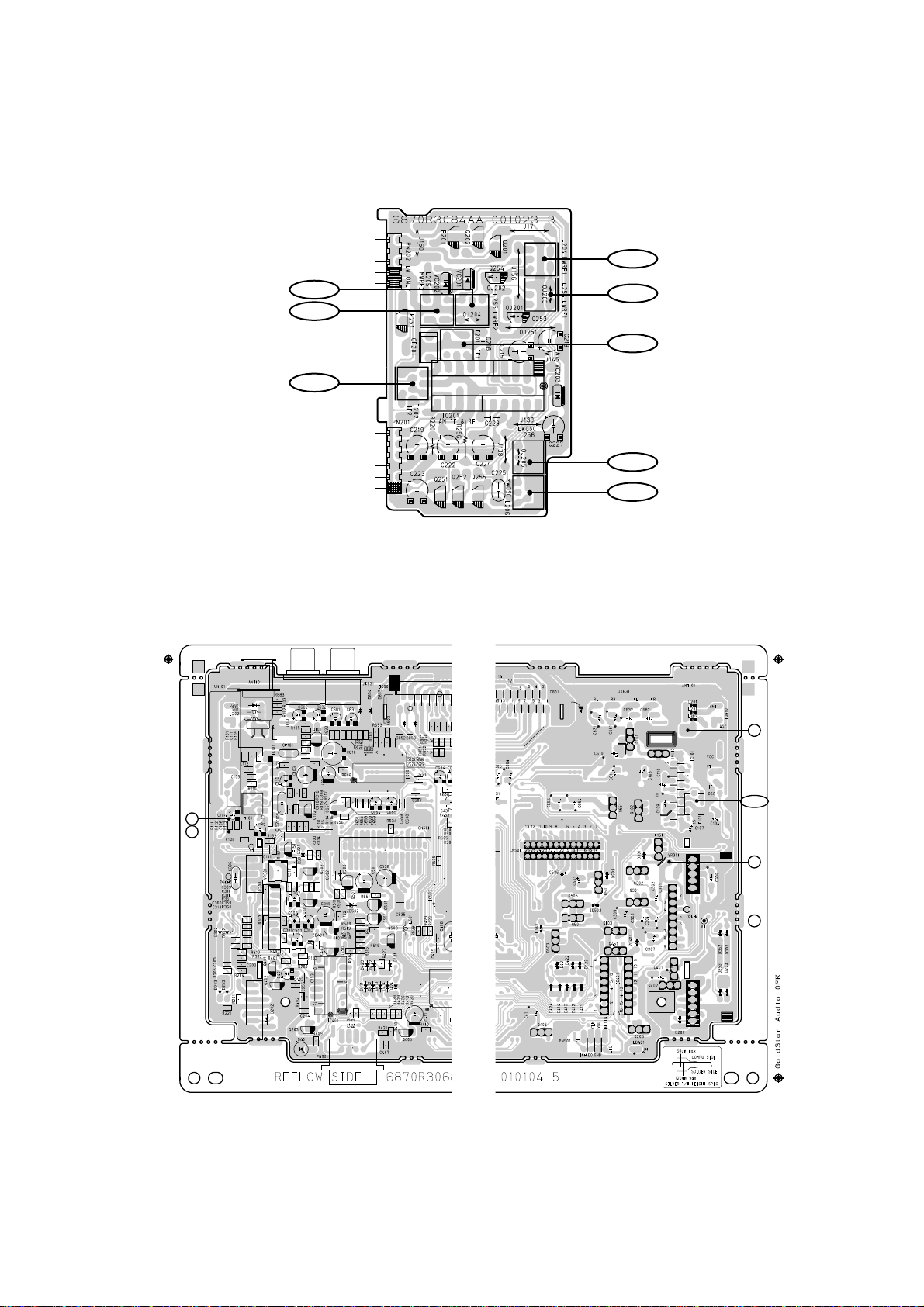
-7-
SECTION 2 ELECTRICAL
ADJUSTMENTS
1. Test & Adjustment point
<TOP VIEW>
<TOP VIEW> <BOTTOM VIEW>
L204
L254
T201
L256
T202
L205
L255
L206
C
D
A
T101
B
E VR301
Figure 1. Tuner PCB Board
Figure 2. MAIN PCB Board
Page 8
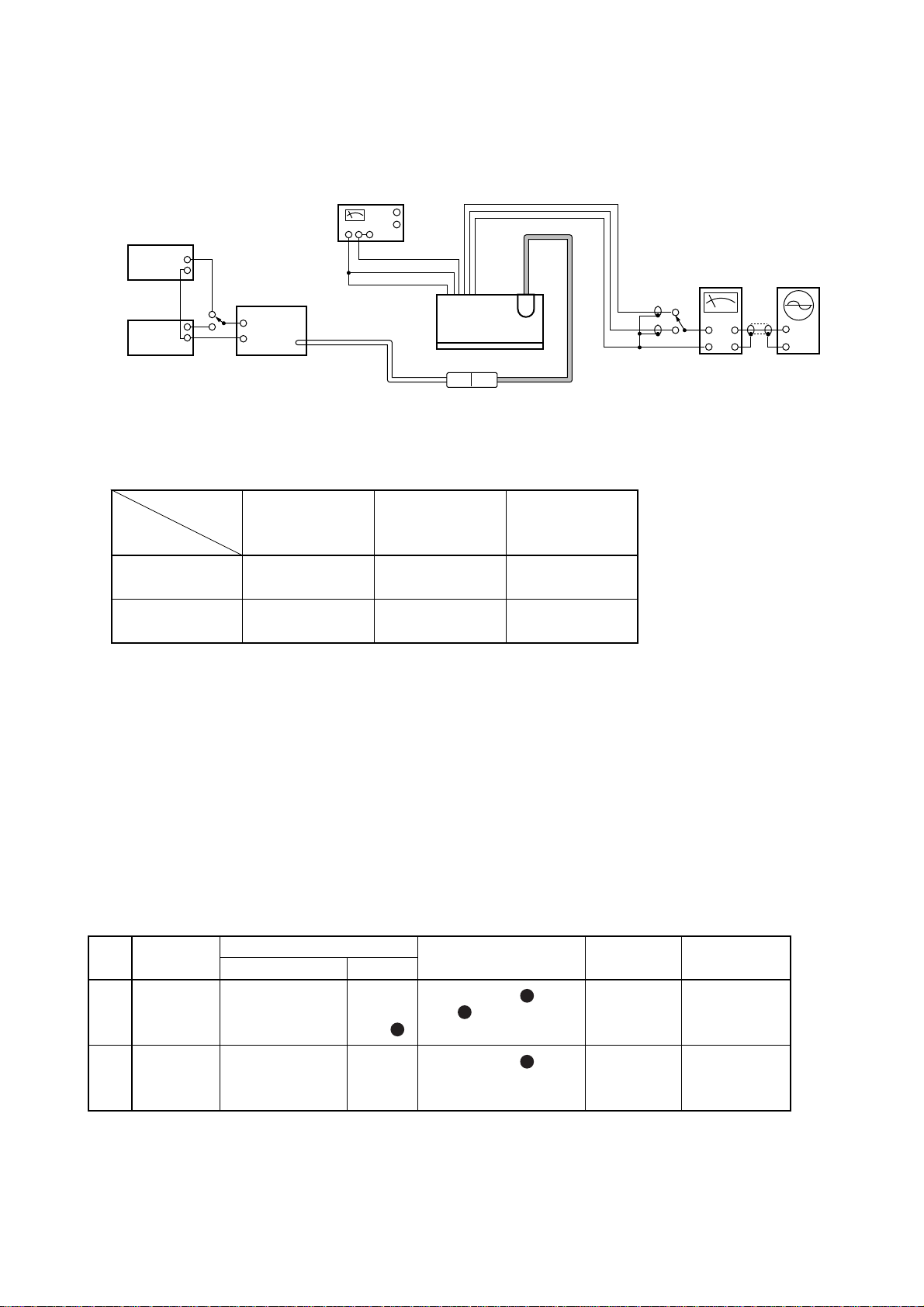
-8-
2. FM Adjustment point
Stereo modulator
SSG
Power Supply
PRE OUT
VTVM
IN OUT
SCOPE
+
GND
(Black Lead)
(Red Lead)
(Yellow Lead)
-
EXT
MODE
OUT
AUDIO OSC
Unit
ANT
Jack.
Figure 3.
(1) The impedance of FM antenna terminal is 75Ω.
Therefore, connect coaxial cable (3C-2V etc.) between FM SG and antenna terminal when wiring.
(2) There are two kind in indication of FM SG output attenuator.
1) Attenuator with marking of 75Ω open...open indication type.
2) Attenuator with marking of 75Ω load or close...load or close indication type.
(3) FM SG output level in this FM adjustment are described as open indication type. The left table shows rela-
tion among FM SG attenuator indication (dB), available power ratio (dBf) and antenna terminal voltage
(dB/µV) in each indication type.
Note :
1. BAND Switch . . . . . . . . . . . . . . . . . . . . . . . . . . . . . . . . . . . . . . . . . . . . . . . . . . . . . . . . . . . . . . . FM
2. BALANCE . . . . . . . . . . . . . . . . . . . . . . . . . . . . . . . . . . . . . . . . . . . . . . . . . . . . . . . . . . . . . . . . . Center
3. TREBLE/BASS . . . . . . . . . . . . . . . . . . . . . . . . . . . . . . . . . . . . . . . . . . . . . . . . . . . . . . . . . . . . . Center
4. Connect as shown in figure 3.
5. Refer to figure 1~2 for Adjustment Points.
Item
Type
Open indication
type
0dB
60dB
0dB
54dB
5.2dBf
65.2dBf
11.2dBf
65.2dBf
6dB/µV
66dB/µV
12dB/µV
66dB/µV
Load or close
indication type
FM SSG
Attenuator
Indication
STEP SUBJECT
FEED SIGNAL
MEASURE OUTPUT
ADJUST-
MENT
ADJUST FOR
TOFROM
Available
Power
Ratio
Antenna
Terminal
Voltage
1
Discriminator
MPX
Adjustment
68MHz 60dB
22.5kHz Dev.
FM SSG
98MHz 60dB
75kHz Dev.
FM SSG
ANT Jack
or
Point A
Same as
above
Between Point C &
Point D , DC Volt Meter.
Between Point E ,
Frequency Counter
T101
VR301
DC 0V ± 10mV
76kHz ± 50Hz
2
Page 9
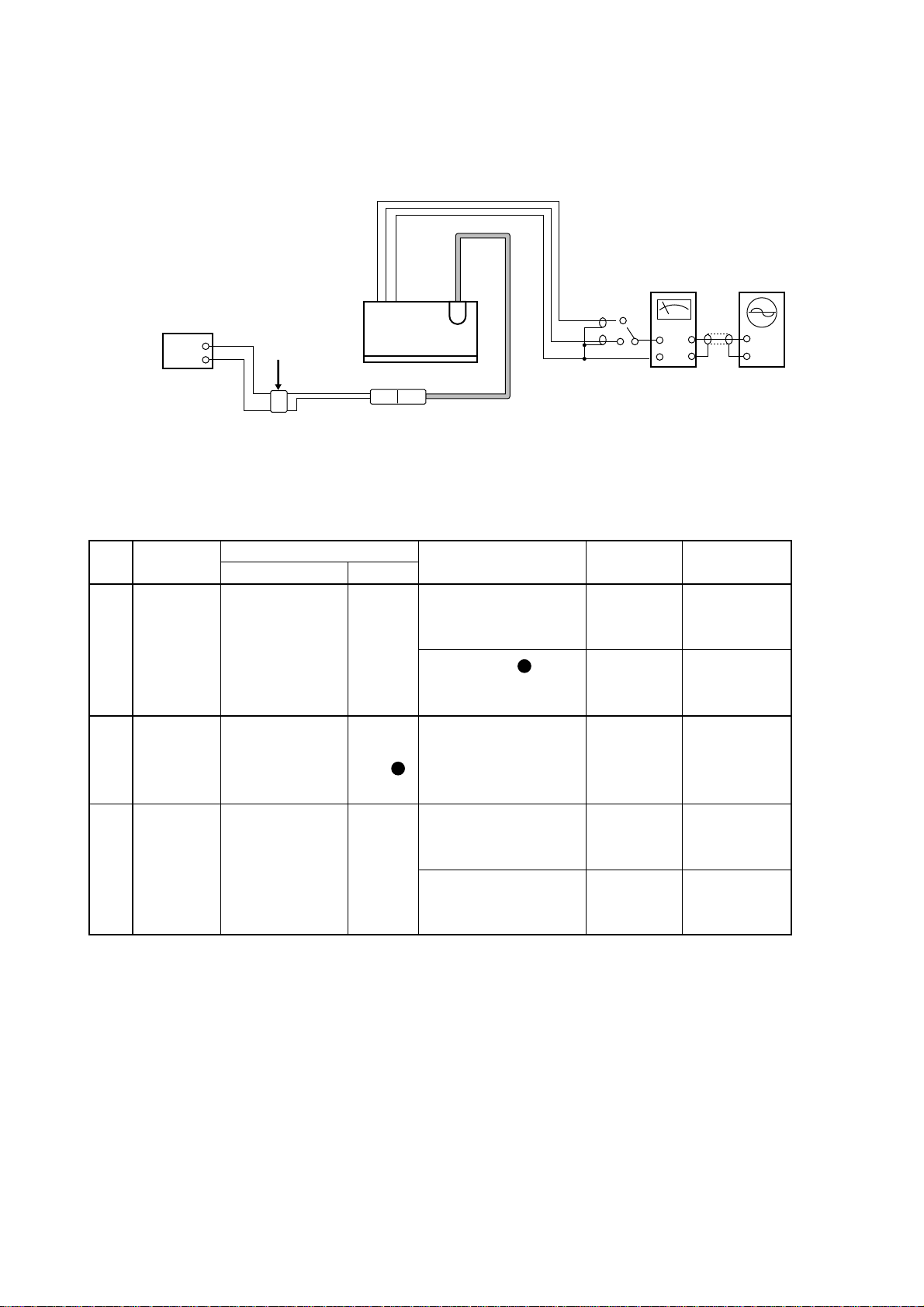
-9-
3. AM(MW) Adjustment
SSG
AM Dummy ANT
PRE OUT
VTVM
IN
OUT
SCOPE
OUT
Unit
ANT
Jack.
Figure 4.
Note :
1. BAND Switch . . . . . . . . . . . . . . . . . . . . . . . . . . . . . . . . . . . . . . . . . . . . . . . . . . . . . . . . . . . . . . . AM(MW)
2. Connect as shown in figure 4.
3. Refer to figure 1~2 for Adjustment Points.
STEP SUBJECT
FEED SIGNAL
MEASURE OUTPUT
ADJUST-
MENT
ADJUST FOR
TOFROM
1
2
3
520 or
522kHz
Tuning
Voltage
Adjustment
IF Coil
Adjustment
600kHz
or 603kHz
RF
Adjustment
No Input
600kHz or 603kHz
ANT input, 30dB,
400Hz (30%MOD)
SSG
600kHz or 603kHz
ANT input, 30dB,
400Hz (30%MOD)
SG.
ANT Jack
or
Point A
Same as
above
LCD Display
(Reception Frequency)
Output L or R ch,
VTVM & Oscilloscope
LCD Display
(Reception Frequency)
Output L or R ch,
VTVM & Oscilloscope
Between Point B and
GND, DC Volt Meter
TUNE +/Button
T201 & T202
TUNE +/Button
L204 & L205
L206
520 or 552kHz
Max.Output
600 or 603kHz
Max.Output
DC 1.2V ± 0.05V
Page 10
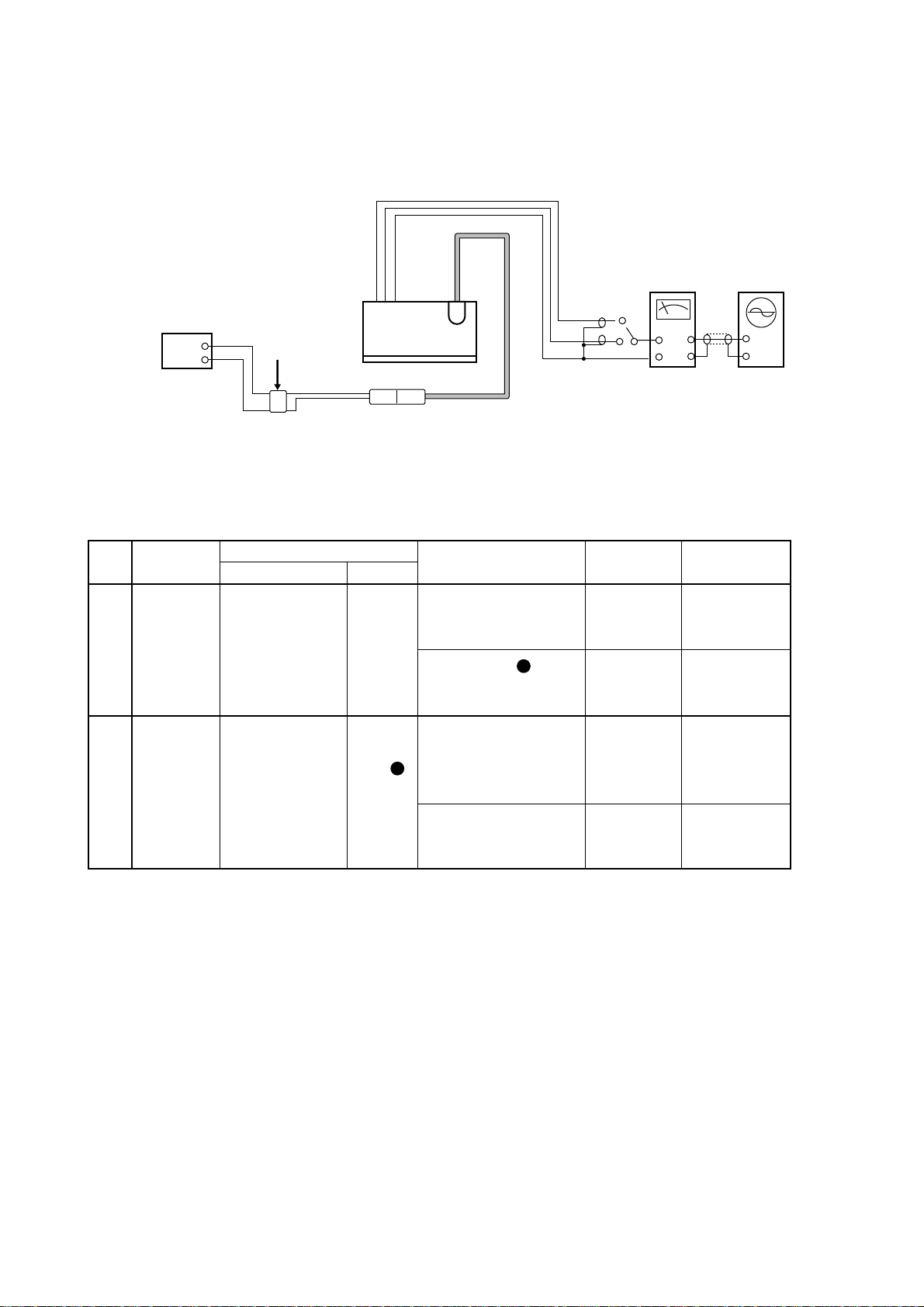
-10-
4. LW Adjustment(Optional)
SSG
AM Dummy ANT
PRE OUT
VTVM
IN
OUT
SCOPE
OUT
Unit
ANT
Jack.
Figure 5.
Note :
1. BAND Switch . . . . . . . . . . . . . . . . . . . . . . . . . . . . . . . . . . . . . . . . . . . . . . . . . . . . . . . . . . . . . . . LW
2. Connect as shown in figure 5.
3. Refer to figure 1~2 for Adjustment Points.
STEP SUBJECT
FEED SIGNAL
MEASURE OUTPUT
ADJUST-
MENT
ADJUST FOR
TOFROM
1
2
144kHz
Tuning
Voltage
Adjustment
150kHz
RF
Adjustment
No Input
150kHz
ANT input, 30dB,
400Hz (30%MOD)
SSG.
ANT Jack
or
Point A
LCD Display
(Reception Frequency)
LCD Display
(Reception Frequency)
Output L or R ch,
VTVM & Oscilloscope
Between Point B and
GND, DC Volt Meter
TUNE +/Button
TUNE +/Button
L254 & L255
L256
144kHz
150kHz
Max.Output
DC 1.2V ± 0.05V
Page 11
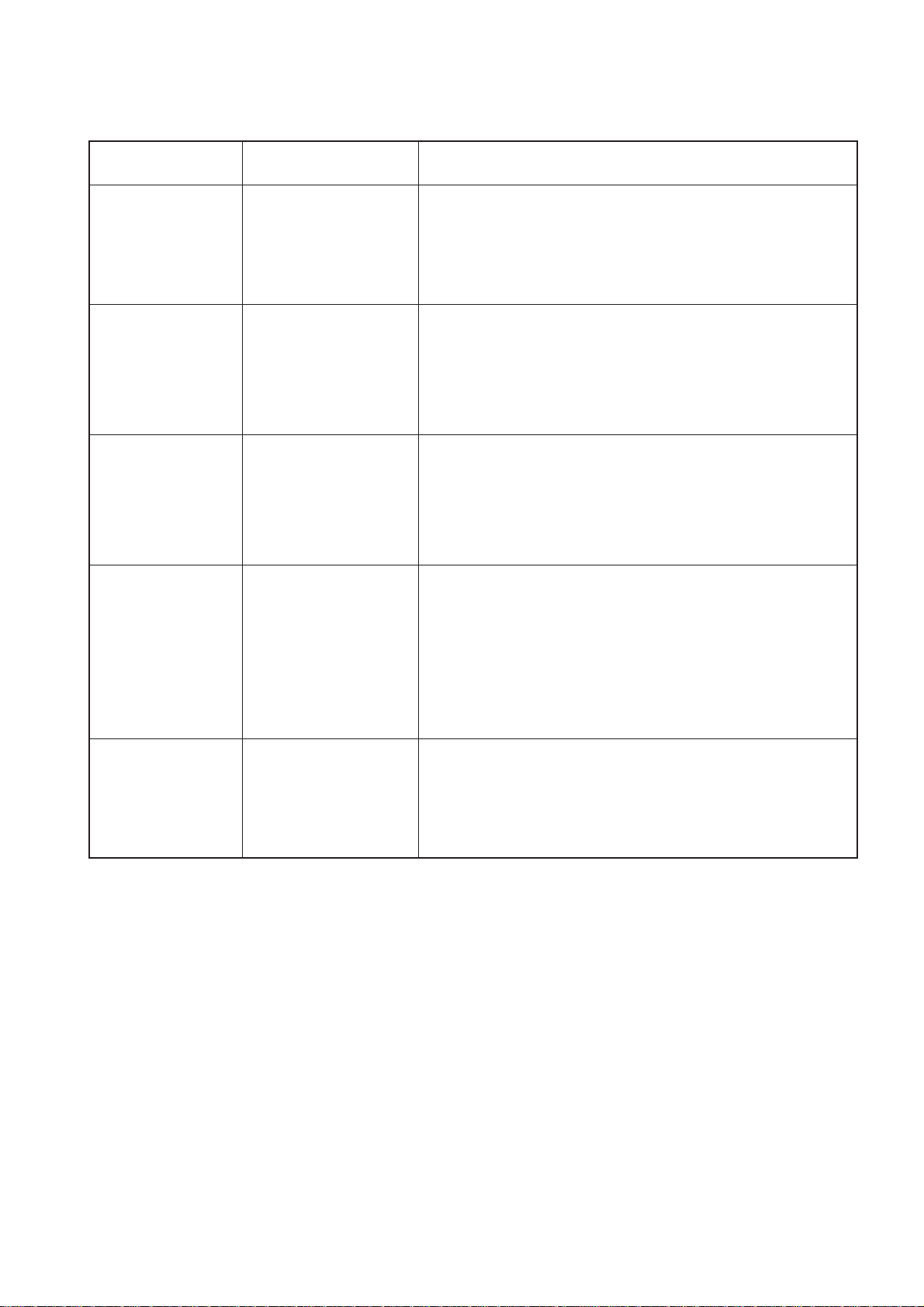
-11-
ERROR INDICATION
INDICATION CAUSE SOLUTION(Check Point)
• Mechanism.
• Mechanism connector CN501.
• TR Q502, ZD501
• IC503 Pin 9.14.15.16.20
• IC402 Pin 46.49.50.53.54
• Mechanism.
• Mechanism connector CN501.
• TR Q502, ZD501
• IC503 Pin 7.9.14.15.16.20
• IC402 Pin 46.49.50.53.54
• Mechanism connector CN501.
• TR Q502, ZD501
• IC503 Pin 7.17.18.19.
• IC501 Pin 43
• IC402 Pin 3
• Mechanism connector CN501.
• TR Q502, Q504.Q505
• IC503 Pin 1.2.4.7.10.11.12.24.26.27
• IC501 Pin 40.48.50
• IC402 Pin 2.13.
• TR Q501
• Mechanism pick-up laser diode.
• Will disappear when the temperature return to operation
range.
• TH401
• IC402 Pin 32.
E-01
E-02
E-03
E-04
E-09
LOADING malfunction
EJECT malfunction
SLID malfunction
SERVO malfunction
HIGH Temperature
Page 12

-12-
ELECTRICAL TROUBLESHOOTING GUIDE
1. No Power
ANY KEY POWER ON
YES
YES
YES
YES
YES
YES
NO
Check power supply circuitry.
Q805, Q806, Q802, IC402 Pin 33.
NO
Check Loading supply circuitry.
Q502, Q504, IC402, IC503.
NO
Check laser circuitry.
Q501, Q504, Q505, IC501, IC503
Check focusing circuitry.
IC501, IC502, IC503
Check DISC.
NO
Check tracking servo circuitry.
IC501, IC502, IC503
NO
Check audio circuitry.
IC501, IC502, IC402, IC601, IC801
Is power turned on?
DISC loading?
Does initial reading occur?
Can disc be played?
Is audio output supplied?
OK
Page 13
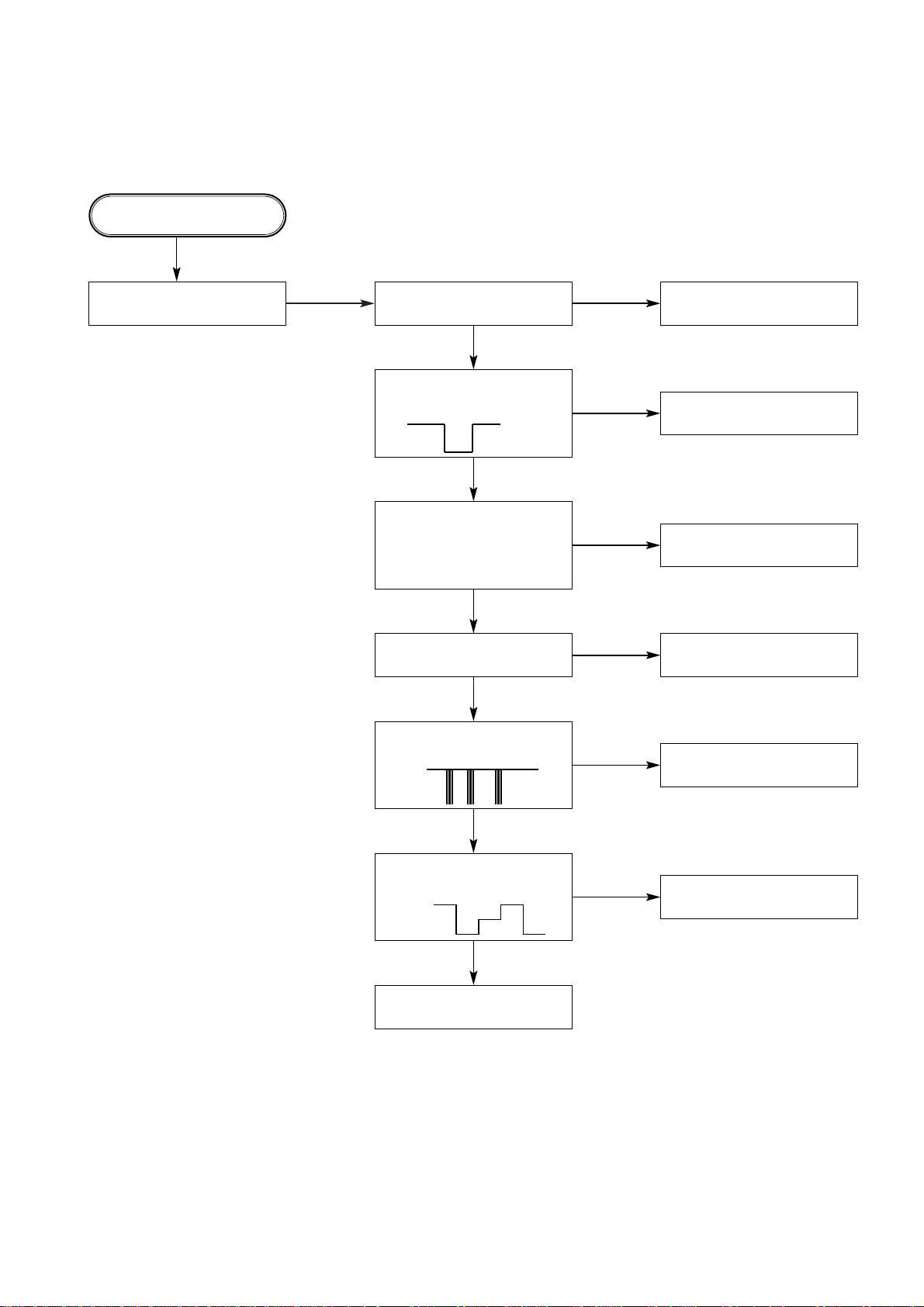
-13-
(2) LCD light abnornal
ANY KEY POWER ON
(without DISC)
YES
NO
Check voltage in the power
supply circuitry.
YES
Is u-com IC402 reset circuit
normal? Pin36
4.8V
0V
NO
Power supply circuitry defective.
Q407, Q802, Q805, Q806
NO
Reset circuit defective.
Q403, Q404 Surrounding circuit
defective.
YES
Is u-com IC402 X1,X2 terminal
Pin 40.41 input?
OSC : 4.5MHz
NO
X401,C408,C409 defective.
YES
Is u-com IC402 keyin Pin28
5volt input?
NO
Q407,PN901,front PCB pattern
defective.
YES
Is u-com IC402 Pin61,pin62
output waveform normal?
5V
NO
IC402 pin61~64,front PCB
pattern defective.
Is IC901 com1,com2,com3
output waveform normal?
Display LCD connector defective.
5V
NO
IC901 Surrounding circuit PCB
pattern defective.
Do display LCD then light?
Page 14

-14-
(3) Initial reading is not carried out(with disc)
DISC loading?
YES
NO
NO
NO
NO
NO
NO
NO
NO
Is IC402 pin54 input waveform
normal?
IC401
pin54
open close
YES
Does laser light?
CN501 pin14
YES
YES
YES YES
Is signal output at tracking
output IC501 Pin 53?
Does IC502 Pin25(LKFS) GFS
as figure?
Disc initial reading damaged or
defective.
Disc defective.
Is rotation normal?
Is there any irregularity in
frequency?
YES
Is RF signal normal without
dropout?
NO
Check voltage in the power
supply circuitry.
Q502, Q504, Q505, IC503
NO
Leaf SW contact defective.
Connector defective.
Pattern short.
NO
(A)
(B)
Does disc motor rotate?
Is RF wave output?
RF
Is tracking servo operating?
Is the lower envelope of RF
waveform flat?
Is signal output at TEO?
Is signal output at IC501
Pin50?
IC501 defective.
Pattern defective.
Connector defective.
Pick-up defective.
IC502 defective.
NO
IC502 defective.
Page 15

-15-
(A) when laser does not light.
Is below signal “L” at IC501
Pin 70?
NO
NO
NO
NO NO
NO
NO
NO
YES
Slide motor defective.
Connector defective.
YES
IC503 defective.
IC501defective.
IC501 defective.
Surrounding circuitry defective
Q501 defective.
Connector defective.
Laser defective
Connector defective.
Laser defective
IC501,502 defective.
NO
NO
Reset SW defective
Connector defective.
NO
IC401 defective.
Has Pick-up returned to the
innermost position?
Does pick-up stop after having
moved to the innermost position?
IC402 Pin 3
Has laser power source returned
to the Q501?
(Q501 collector voltage about
2.2V)
Flow laser current?
Both voltage of Q501 is about
1.0V?
NO
YES
R501, 511 % 1.0V
R501, 511 & 1.0V
Are data transferred from
IC402 Pin 6, 7, 8?
Is below signal output at IC502
Pin 26,27?
Are detect output input at IC501
Pin38?
Page 16

-16-
(B) when laser light.
Do lenses move up and down?
Insert disc and
in the case of
check of initial
leading.
Is RF(HF) signal waveform
output?
NO
NO
Is signal output at focus search
terminal? IC501 Pin48
NO
IC501 defective.
Is signal output at IC503 Pin1, 2?
NO
IC503 defective.
YES
YES
YES
Actuator short.
Connector short.
IC501 defective.
Connector short.
The waveform of RF(HF) is
below figure?
Amplitude
0.5~1.0v
NO
YES
IC501 defective.
Q501 IC501 surrounding circuitry
defective.
Is FOK signal output? RF(HF)
0.4V over OK.
FOK
NO
YES
IC501 defective.
Is FOK signal to IC402 Pin2?
(C)
FOK
NO
YES
Pattern defective.
YES
Page 17

-17-
(C)
YES
NO
IC501 defective.
Pick-up defective.
Connector defective.
Is FE1 signal output ?
IC501 Pin59
YES
NO
IC501 defective.
Is FE1 signal output at IC601
Pin31(ISTAT) ?
ISTAT
FE1
YES
NO
Pattern defective between IC502
Pin 72, 73, 75, 76 and IC401.
Is SMON signal output by IC602
Pin73?
Is SMPO signal output by IC602
Pin75?
YES
NO
IC501,503 defective .
Surrounding circuitry defective.
Has voltage at disc motor?
0v
YES
Disc motor defective .
CN501 connector defective.
Page 18

-18-
INTERNAL BLOCK DIAGRAM AND PIN DESCRIPTION OF IC’s
12
Vcc
VOLTAGE
REGULATOR
1IF Input
7 AFC
8
AF
Output
5
Mute
Attenuation
Adjust
2
3
Bias
4GND
16
AGC
15
Signal
Meter
Output
14
Mute
Drive
10
GND
6
Mute
Input
9
IF
Out
11
Quad
In
13
V
ref
1st
Amp
2nd
Amp
3rd
Amp
4th
Amp
5th
Amp
6th
Amp
OUAD
LIMITER
OUADRATURE
DETECTOR
AFC
CLAMF
AF
MUTE
Amp
LEVEL
DETECTOR
LEVEL
DETECTOR
LEVEL
DETECTOR
INVERTER
HOLE
DETECTOR
DC LEVER
DETECTOR
MUTE
DRIVER
SIGNAL
METER
DRVE
AGC
DRVE
• DBL 1018 (LA 1140) (IC101 : FM IF)
ALC
RF DETECTOR
19
Local
OSC2
18
Local
OSC1
17
IF
AGC
16
Signal
Meter Out
15
Signal
Meter In14Vcc
13
Detector
Out12GND
11
Detector
In
20
Local OSC
Butter Out
2 3 4 5 6 7 8 9 101
RFAmp2InRF
AGC
ANT
Damping
Driver
GND MIX in &
RF AMP1 In
MIX
Out
Vcc IF AmpInIF Amp
Out
RFAGC
Out
LOCAL
OSC
BUFFER
IF
AGC
LOCAL
OSC
SIGNAL
METER
IF
DETECTOR
RF
AGC
ATTENUATOR
DRIVER
RF
AMP1
RF
AMP2
MIX
IF
AMP
• DBL 1019 (LA1135) (IC201 : MW RF&IF)
Page 19

-19-
1
INPUT
3.5V
2 4
356
FC
798
AF
6.6V
L.P.F-1
7.1V
9019kHZ
019kHZ
38kHZ
Vco ADJUSTMENT
PHASE
DETECTOR
DC
VCO 76kHz 1/2 1/2
1/2
STEREO
SWITCH
STABILZED
POWER SUPPLY
PILOT
DETECTOR
STEREO
DECODER
4V 4V 7.4V
RIGHT L.P.F-2
SW2
COUNTER
38kHz CHECK
Vcc
OUTPUT
SW1
SW1 VCO STOP SWITCH
SW2 38kHz MONITOR SWITCH
LED
GND
0V
8VLEFT
TRIGGER
• KIA6043S (IC301 : FM MPX)
FM
FM MODE LF
RESET
1mS
OSC
HF
PSC
V
DD
GND
FM
IN
FM
L
S
AM
AMP
XT
XT
DATA
CLOCK
PERIOD
OT-1 OT-3
OT-2 OT-4
TEST
8
4
24
4
OT-4
XT
OT4
1mS
GATE
AMP
AMP
1/0-9 IF
1/0-6
1/0-5/CLK
DO2
(DO2/OT-4)
DO1
IN2
(1/0-6 IF )
IN2
1/0-8 IF
IN1
1/0-7 SC
IN
(1/0-5 IF )
IN1
5
5
4
4
15
12
22
10
IN
11
10
2
1
5
4
6 7 8
9 12
15
16
13
14
3
REFERENCE COUNTER MAX
UNLOCK
TRI-STATE
BUFFER
TRI-STATE
BUFFER
2 MODULUS
PRESCALER
4 bit SWALLOW
COUNTER
12 bit PROGRAMMABLE COUNTER
OSC
CIRCUIT
POWER ON
RESET
1/2
ADDRESS
DECODER
1/0-PORT
PHASE
COMPARATOR
OUTPUT PORT
24bit REGISTER
20bit BINARY COUNTER
UNIVERSAL COUNTER CONTROL
24bit SHIFT REGISTER
24bit REGISTER
• KIC9256P (IC401 : PLL)
Page 20

-20-
LIN1
Input
Voume &
Loudness
Voume
&
Loudness
Supply
Bass
Bass
Treble
Treble
RB
Speaker
ATT
Mute
Mute
Mute
Mute
Speaker
ATT
Speaker
ATT
Speaker
ATT
RB
Selector
Serial Bus Decoder & Latches
& Gain
control
LIN2
LIN3
RIN3
RIN2
RIN1
2 3 1 7 6 8 21 20 5
VDD AGND REF ROUT RIN LOUD BOUT_R BIN_R TREB_R
22
24
26
27
28
23
25
RROUT
RFOUT
DGND
DATA
CLK
LROUT
LFOUT
4
TREB_L
10
BIN_L
19
BOUT_L
12
LOUD_L
10
LIN
17
LOUT
15
14
13
9
10
11
LIN1
LIN2
LIN3
RIN3
RIN2
RIN1
• PT2313L (IC601 : ELECTRONIC VOLUME)
+
30 kΩ
30 kΩ
TDA8571J
IN1
IN2
SGND
DIAGNOSTIC
V
ref
MODE
V
P1
15 1
10
11
12
8 16 23
2
4
7
5
9
V
P2
V
P3
V
OUT1+
OUT1–
OUT2+
OUT3+
OUT3–
OUT4+
OUT4–
OUT2–
P4
V
DIAG
+
+
+
+
30 kΩ
30 kΩ
IN3
IN4
V
ref
13
14
17
19
22
20
3
PGND1
+
+
+
6
PGND2
18
PGND3
21
PGND4
• TDA8571J (IC801 : POWER AMP.)
Page 21

-21-
COMMON
DRIVER
LATCH & DRIVER
SHIFT REGISTER
ADDRESS
DETECTOR
CLOCK
GENERATOR
VCL1
VCL2
INH
VDD
VSS
OSC
SI
SCK
COM1
COM2
COM3
SEG52
SEG51
...........
SEG1
CE
SEG49
SEG50
SEG51
SEG52
COM1
COM2
COM3
VDD
INH
VCL1
VCL2
VSS
OSC
CE
SCK
SI
SEG32
SEG31
SEG30
SEG29
SEG28
SEG27
SEG26
SEG25
SEG24
SEG23
SEG22
SEG21
SEG20
SEG19
SEG18
SEG17
48 33
49
64
1
32
17
16
SEG48
SEG47
SEG46
SEG45
SEG44
SEG43
SEG42
SEG41
SEG40
SEG39
SEG38
SEG37
SEG36
SEG35
SEG34
SEG33
SEG1
SEG2
SEG3
SEG4
SEG5
SEG6
SEG7
SEG8
SEG9
SEG10
SEG11
SEG12
SEG13
SEG14
SEG15
SEG16
HL15203
• HL15203 (IC901 : LCD DRIVER)
Page 22

-22-
■
KB9223 (IC501 : SSP)
OVERVIEW
The KB9223 is a 1-chip BICMOS integrated circuit to perform the function of RF AMP and Servo signal processor for compact disc player
application. It consist of blocks for RF signal processing, focus, tracking,
sled and spindle servo. Also this IC has adjustment free function and
embedded opamp for audio post filter.
FEATURES
• RF amplifier & RF equalizer
• Focus error amplifier & servo control
• Tracking error amplifier & Servo control
• Mirror & Defect detector circuit
• Focus OK detractor circuit
• APC(Auto Laser Power Control) circuit for constant laser power
• FE bias & focus servo offset adjustment free
• EF balance & tracking error gain adjustment free
• Embedded audio post filter
• The circuit for Interruption countermeasure
• Double speed play available
• Operating voltage range 5V
PIN CONFIGURATION
ORDERING INFORMATION
APPLICATIONS
• CD PLAYER
• Video-CD
RELATED PRODUCT
• KS9286 Data Processor
• KS9284 Data Processor
• KS9258D/KA9259D Motor Driver
Device Package Temp. Range
KB9223 80-QFP-1420C -20~+70ºC
#1
80-QFP-1420C
64
DVEE
63
FEBIAS
62
TG2
61
TGU
60
FDFCT
59
FE158FE2
57
TDFCT
56
DVDD
55
LPFT
54
TE153TE2
52
TZC
51
ATSC
50
TEO
49
TE-
48
FEO
47
FE-
46
SPDLD
45
SPDL-
44
SL-
43
SLO
42
SL+
41
SSTOP
40FOK
39MIRROR
38RESET
37MLT
36MDATA
35MCK
34VSSA
33EFM
32ASY
31ISTAT
30TRCNT
29LOCK
28FGD
27FS3
26FLB
25SMEF
65 PD1
66 PD2
67 F
68 E
69 PD
70 LD
71 VR
72 VCC
73 RF74 RFO
75 IRF
76 EQO
77 RF1
78 EQC
79 EI
80 GND
1
MCP2DCB3FRSH4DCC25DCC16FSET7VDDA8VCCP9GC2110GC2011CH2I12CH2O13CH1O14CH1I15CH1O16CH1I17RRC18VSSP19MUTEI20ISET21VREG22WDCK23SMDP24SMON
KB9223
Page 23

-23-
PIN DESCRIPTION
1 MCP Capacitor connection pin for mirror hold
2 DCB Capacitor connection pin for defect Bottom hold.
3 FRSH Capacitor connection pin for time constant to generate focus search waveform
4 DCC2 The input pin through capacitor of defect bottom hold output
5 DCC1 The output pin of defect bottom hold
6 FSET
The peak frequency setting pin for focus, tracking servo and cut off frequency CLV LPF
7 VDDA Analog ACC for servo part
8 VCCP VCC for post filter
9 GC2I Amplifier negative input pin for gain and low pass filtering of DAC output CH2
10 GC2O Amplifier output pin for gain and low pass filtering of DAC output CH2
11 CH2I The input pin for post filter channel2
12 CH2O The output pin for post filter channel2
13 CH1O The output pin for post filter channel1
14 CH1I The input pin for post filter channel1
15 GC1O Amplifier output pin for gain and low pass filtering of DAC output CH1
16 GC1I Amplifier negative input pin for gain and low pass filtering of DAC output CH1
17 RRC The pin for noise reduction of post filter bias
18 VSSP VSS for post filter
19 MUTEI The input pin for post filter muting control
20 ISET The input pin for current setting of focus search, track jump and sled kick voltage
21 VREG The output pin of regulator
22 WDCK The clock input pin for auto sequence
23 SMDP The input pin of CLV control output pin SMDP of DSP
24 SMON The input pin for spindle servo ON through SMON of DSP
25 SMEF The input pin of provide for an external LPF time constant
26 FLB Capacitor connection pin to perform rising low bandwidth of focus loop
27 FS3 The pin for high frequency gain change of focus loop with internal FS3 switch
28 FGD Reducing high frequency gain with capacitor between FS3 pin
29 LOCK Sled runaway prevention pin
30 TRCNT Track count output pin
31 ISTAT Internal status output pin
32 ASY The input pin for asymmetry control
33 EFM EFM comparator output pin
34 VSSA Analog VSS for servo part
35 MCK Micom clock input pin
PIN DESCRIPTION
Pin No. Symbol Description
Page 24

-24-
PIN DESCRIPTION
Pin No.
36 MDATA Micom data input pin
37 MLT Micom data latch input pin
38 RESET Reset input pin
39 MIRROR The mirror output for test
40 FOK The output pin of focus OK comparator
41 SSTOP The pin for detection whether pick_up position is innermost or ton
42 SL+ The noninverting input pin of sled servo amplifier
43 SLO The output pin of sled servo amplifier
44 SL- The inverting input pin of sled servo amplifier
45 SPDL- The noninverting input pin of spindle servo amplifier
46 SPDLO The output pin of spindle servo amplifier
47 FE- The inverting input pin of focus servo amplifier
48 FEO The output pin of focus servo amplifier
49 TE- The inverting input pin of tracking servo amplifier
50 TEO The output pin of tracking servo amplifier
51 ATSC The input pin for Anti-shook detection
52 TZC The comparator input pin for tracking zero crossing detection
53 TE2 Tracking servo input pin
54 TE1 Tracking error amplifier output pin
55 LPFT The input pin of tracking error low pass filtering signal
56 DVDD The power supply pin for logic circuit
57 TDFCT The capacitor connection pin for tracking defect compensation
58 FE2 Focus servo input in
59 FE1 Focus error amplifier output pin
60 FDFCT The capacitor connection pin for focus defect compensation
61 TGU The capacitor connection pin for high frequency tracking gain switch
62 TG2
The pin for high frequency gain change of tracking servo loop with internal TG2 switch
63 FEBIAS Focus error bias voltage control pin
64 DVEE The DVEE pin for logic circuit
65 PD1 The negative input pin of RF I/V amplifier1(A+C signal)
66 PD2 The negative input pin of RF I/V amplifier2(B+D signal)
67 F The negative input pin of F I/V amplifier(F signal)
68 E The negative input pin of E I/V amplifier(E signal)
69 PD The input pin for APC
70 LD The output pin for APC
Symbol Description
Page 25

-25-
PIN DESCRIPTION
BLOCK DIAGRAM
73RF-
74RFO
65PD1
66
63
PD2
67F
FEBIAS
68
79
E
EI
69
70
71
PD
LD
VR
78
76
75
ARF
EQC
IRF
32
33
77
2
ASY
EFM
RFI
DCB
DCC2
4
40
1
39
6
25
24
23
45
46
42
44
43
61
62
55
53
50
49
57
48
47
60
FOK
MCP
MIRROR
FSET
SMEF
SMON
SMDP
SPDL-
SPDLO
SL+
SL-
SLO
TGU
TG2
LPFT
TE2
TEO
TE-
TDFCT
FEO
FE-
FDFCT
5
DCC1
15
FS1 ~
FS4
TM1 ~
TM6
BAL1 ~
BAL5
PS1 ~
PS4
GA1 ~
GA4
16 13 14 19 17 12 11 9 10
GC10
GC1I
CH10
CH1I
MUTEI
RRC
CH20
CH2I
GC2I
GC2O
RF AMP
FOCUS ERROR
AMP FE-BIAS
Adjustment
Tracking Error Amp
E/F Balance & Gain
Control
APC Amp
LDON
Center Voltage Amp.
RF Level AGC
&
Equalizer
EFM
Comparator
Defect Detection
Circuit
59 54 22 30 29 31 38 37 36 35 51 52
FE1
TE1
WDCH
TRCNT
LOCK
ISTAT
RESET
MLT
MDDATA
MCK
ATSC
TZC
58 26 28 27
FE2
FLB
FGD
FS3
FRSH
3
Built-in Post Filter Amp(L&R)
Micom Data
Interface Logic
Focus Phase
Compensation &
Offset cancel circuit
MICOM TO SERVO CONTROL
AUTO SEQUENCER
ADJUSTMENT-FREE CONTROL
Tracking Phase
Compensation
Block &
Jump Pulse GEN.
Sled Servo
Amplifier
& Sled Kick GEN
Spindle Servo LPF
(Double Speed)
MIRROR
DETECTION CIRCUIT
FOK DETECTION
CIRCUIT
Pin No.
71 VR The output pin of(AVEE+AVCC)/2 voltage
72 VCC VCC for RF part
73 RF- RF summing amplifier inverting input pin
74 RFO RF summing amplifier output pin
75 IRF The input pin for AGC
76 EQO The output pin for AGC
77 RFI The input pin for EFM comparison
78 EQC The capacitor connection pin for AGC
79 EI Feedback input pin of E I/V amplifier EF Balance control
80 GND GND for RF part
Symbol Description
Page 26

-26-
■
KB9286 (IC502 : DSP)
DIGITAL SIGNAL PROCESSOR
The KS9286 is a CMOS integrated circuit designed for the Digital Audio
Signal Processor for Compact Disc Player. It is a monolithic IC that
builts-in 16 bit Digital Analog Convertor, ESP interface and Digital Deemphasis additional conventional DSP function.
FEATURES
• EFM data demodulation
• Frame sync detection/protection/insertion
• Powerful error correction (C1: 2error, C2 : 4erasure)
• Interpolation
• 8fs digital filter(51th+13th+9th)
• Subcode data serial output
• CLV servo controller
• Micom interface
• Digital audio output
• Digital de-emphasis
• ESP interface
• Built-in 16K SRAM
• Built-in Digital PLL
• Double speed play available
• Built-in 16 bit D/A converter
• VDD = 3.4~5.5V
ORDERING INFORMATION
Device Package Temp. Range
KB9286 80-QFP-1420C +20 ~ +75ºC
#1
80-QFP-1420C
64
SRAM63CDROM62TEST061XTALSEL60/CS59/WE58C16M57C4M56/JIT55ULKFS54FSDW53DVSS252/PBCK51C2FL50C2F249C2F148C1F247C1F146DB145DB244DB343DB442DB541DB6
40 DB7
39 DB8
38 MCK
37 MDAT
36 MLT
35 MUTE
34 DVDD1
33 SDAT
32 SBCK
31 SQOK
30 SQDT
29 SQCK
28 /ESP
27 RESET
26 S0S1
25 LKFS
65TEST1
66EFMI
67ADATAI
68/ISTAT
69TRCNT
70LOCK
71PBFR
72SMEF
73SMON
74DVDD2
75SMDP
76SMSD
77BCKI
78TESTV
79DSPEED
80LRCHI
1
AVDD1
2
DPDO
3
DPFIN
4
DPFOUT
5
CNTVOL
6
AVSS1
7
DATX
8
XIN
9
XOUT
10
WDCHO
11
LRCHO
12
ADATAO
13
DVSS1
14
BCKO
15
C2PO
16
VREFL217VREFL1
18
AVDD2
19
RCHOUT
20
LCHOUT
21
AVSS2
22
VREFH123VREFH2
24
EMPH
KS9286
Page 27

-27-
PIN DESCRIPTION
Pin No. Symbol I/O Description
1 AVDD1 - Analog VCC1
2 DPDO O Charge pump output for Digital PLL
3 DPFIN I Filter input for Digital PLL
4 DPFOUT O Filter output for Digital PLL
5 CNTUOL I VCO control voltage for Digtial PLL
6 AVSS1 - Analog Ground1
7 DATX O Digital Audio output data
8 XIN I X’tal oscillator input
9 XOUT O X’tal oscillator output
10 WDCHO O Word clock output of 48 bit/Slot(88.2KHz)
11 LRCHO O Channel clock output of 48 bit/Slot (44.1KHz), 88.2KHz when ESP ON
12 ADATAO O
Serial audio data output of 48 bit/Slot(MSB first), double speed output when ESP ON
13 DVSS1 - Digital Ground1
14 BCKO O Audio data bit clock output of 48 bit/Slot (2.1168MHz), 4.2336MHz when ESP ON
15 C2PO O C2 Pointer for output audio data
16 VREFL2 I Input terminal2 of reference voltage “L” (Floating)
17 VREFL1 I Input terminal1 of reference voltage “L” (GND connection)
18 AVDD2 - Analog VCC2
19 RCHOUT O Right-Channel audio output through D/A converter
20 LCHOUT O Left-Channel audio output through D/A converter
21 AVSS2 - Analog ground2
22 VREFH1 I Input terminal1 of reference voltage “H” (VDD connection)
23 VREFH2 I Input terminal2 of reference voltage “H” (Floating)
24 EMPH O Emphasis/Non-Emphasis output, H:Emphasis ON, L:Emphasis OFF
25 LKFS I The Lock status output of frame sync.
26 S0S1 O Output of subcode sync signal(S0+S1)
27 RESET I System reset at “L”
28 ESP I ESP function ON/OFF control (“L”:ESP function ON, “H”:ESP function OFF)
29 SQCK I Clock for output Subcode-Q data
30 SQDT O Serial output Subcode-Q data
31 SQOT O The CRC (Cycle Redundancy Check) check result signal output of Subcode-Q
32 SBCK I Clock for output subcode data
33 SDAT O Subcode serial data output
34 DVDD1 - Digital VDD1
35 MUTE I Mute control input(“H”:Mute ON)
Page 28

-28-
PIN DESCRIPTION (continued)
Pin No. Symbol I/O Description
36 MLT I Latch Signal input from Micom(Schmit Trigger)
37 MDAT I Serial data input from Micom(Schmit Trigger)
38 MCK I Serial clock input from Micom(Schmit Trigger)
39 DB8 I/O SRAM data I/O port8(MSB)
40 DB7 I/O SRAM data I/O port7
41 DB6 I/O SRAM data I/O port6
42 DB5 I/O SRAM data I/O port5
43 DB4 I/O SRAM data I/O port4
44 DB3 I/O SRAM data I/O port3
45 DB2 I/O SRAM data I/O port2
46 DB1 I/O SRAM data I/O port1(LSB)
47 C1F1 I/O Monitoring output for C1 error correction(RA1)
48 C1F2 I/O Monitoring output for C1 error correction(RA2)
49 C2F1 I/O Monitoring output for C2 error correction(RA3)
50 C2F2 I/O Monitoring output for C2 error correction(RA4)
51 C2FL I/O
C2 decoder flag(RA5, “H”:When the processing C2 code is impossible correction status)
52 /PBCK I/O Output of VCO/2 (4.3218MHz) (RA6)
53 DVSS2 I/O Digital ground 2
54 FSDW I/O Window or unprotected frame sync(RA7)
55 ULKFS I/O Frame sync protection state(RA8)
56 /JIT I/O Display of either RAM overflow or underflow for ± 4 frame jitter margin(RA9)
57 C4M I/O Only monitoring signal(4.2336MHz) (RA10)
58 C16M I/O 16.9344MHz signal output (RA11)
59 /WE I/O Terminal for test
60 /CS I/O Terminal for test
61 XTALSEL I Mode Selection 1(H:33.8688MHz, L:16.9344MHz)
62 TEST0 I TEST input terminal(GND connection)
63 CDROM I Mode Selection2 (H:CDROM, L:CDP)
64 SRAM I TEST input terminal(GND connection)
65 TEST1 I TEST input terminal(GND connection)
66 EFMI I EFM signal input
67 ADATAI I Serial audio data input of 48 bit/Slot(MSB first)
68 /ISTAT O The internal status output
69 TRCNT I Tracking counter input signal
Page 29

-29-
PIN DESCRIPTION
Pin No. Symbol I/O Description
70 LOCK O Output signal of LKFS condition sampled PBFR/16(if LKFS is “H”, LOCK is “H”, if
LKFS is sampled “L” at least 8 times by PBFR/16, LOCK is “L”)
71 PBFR O Write frame clock(Lock:7.35KHz)
72 SMEF O LPF time constant control of the spindle servo error signal
73 SMON O ON/OFF control signal for spindle servo
74 DVDD2 - Digital VDD2
75 SMDP O Spindle Motor drive(Rough control in the SPEED mode, Phase control in the
PHASE mode)
76 SMSD O Spindle Motor drive(Velocity control in the PHASE mode)
77 BCKI I Audio data bit clock input of 48 bit/Slot(2.1168MHz)
78 TESTV I TEST input terminal (GND connection)
79 DSPEED I TEST input terminal(VDD connection)
80 LRCHI I Channel clock input of 48 bit/Slot(44.1KHz)
BLOCK DIAGRAM
66
5
3
4
2
72
73
75
76
70
9
8
37
38
36
69
68
EFMI
CNTVOL
DPFIN
DPFOUT
DPDO
SMEF
SMON
SMDP
SMSD
LOCK
XOUT
XIN
MDAT
MCK
MLT
TRCNT
/ISTAT
17
24
60
67
77
14
12
11
30
33
32
26
SDAT
SBCK
S0S1
29
22
VREFL1
EMPH
LRCHI
ADATA1
BCKI
BCKO
ADATAO
LRCHO
SQDT
SQCK
VREFH1
616263
65
7
19
20
XTALSEL
TEST0
CDROM
TEST1
DATX
RCHOUT
LCHOUT
EFM
PHASE
DETECTOR
DIGITAL
PLL
DIGITAL
CLV
SERVO
CPU
INTERFACE
MODE
SELECTOR
DIGITAL
OUTPUT
TRACK
COUNTER
X-TAL
TIMING
GENERATOR
FRAME SYNC
DETECTOR
PROTECTOR
INSERTOR
SUBCODE
SYNC
DETECTOR
23BIT
SHIFT
REGISTER
SUBCODE
OUTPUT
SUBCODE-Q
REGISTER
EFM
DEMODULATOR
ADDRESS
GENERATOR
16K
SRAM
ECC
INTERPOLATOR
DIGITAL
FILTER
& DE-EMPH
D/A
CONVERTER
8BIT DATA BUS
Page 30

-30-
■
U-COM uPD780022A
PIN DESCRIPTION
48 P71/TI01
47 P70/TI00/TO0
46 P03/INTP3/ADTRG
45 P02/INTP2
44 P01/INTP1
43 P00/INTP0
42 Vss1
41 X1
40 X2
39 IC
38 XT1
37 XT2
36 RESET
35 AV
DD
34 AVREF
33 P10/ANI0
1P50/A8
2P51/A9
3P52/A10
4P53/A11
5P54/A12
6P55/A13
7P56/A14
8P57/A15
9V
SS0
10V
DD0
11P30
12P31
13P32
14P33
15P34/SO31
16P35/SO31
49
P72/TI50/TO50
50
P73/TI51/TO51
51
P74/PCL
52
P75/BUZ
53
P64/RD
54
P65/WR
55
P66/WAIT
56
P67/ASTB
57
P40/AD0
58
P41/AD1
59
P41/AD2
60
P43/AD3
61
P44/AD4
62
P45/AD5
63
P46/AD6
64
P47/AD7
32
P11/ANI1
31
P12/ANI2
30
P13/ANI3
29
P14/ANI4
28
P15/ANI5
27
P16/ANI6
26
P17/ANI7
25
AV
SS
24
V
DD1
23
P25/ASCK0
22
P24/TxD0
21
P23/RxD0
20
P22/SCK30
19
P21/SO30
18
P20/SI30
17
P36/SCK31
PIN DESCRIPTION
1 P50/A8 LED O L Used as blinking LED On duty = 10%
2 P51/A9 FOK I H I FOCUS OK STATUS DETECTOR
3 P52/A10 LIMITSW I L I SLID LIMIT S/WINPUT
4 P53/A11 TRCNT I TRACKING COUNTER INPUT
5 P54/A12 SENS I H I DSP/SSP STATUS DETECTOR
6 P55/A13 ZCLK O L DSP/SSP SIREAL DATAOUTPUT CLOCK
7 P56/A14 ZDATA O H L DSP/SSP SIREAL DATAOUTPUT
8 P57/A15 ZXLT O H L DSP/SSP SIREAL DATALATCH PORT
9 VSSO
10 VDDO
Symbol NAME I/O ACTIVE STAHDBY PIN DESCRIPTION
PIN
NO
Page 31

-31-
U-COM uPD780022A pin description
11 P30 MUTE O L L AUDIO MUTE CONTROL
12 P31 XRST O H L DSP/SSP RESET PORT
13 P32 GFS I L I GFS SIGNAL INPUT PORTL:GFS ERROR
14 P33 CDCO O H L CD CHANGER CONTROL DATA OUTPUT
15 P34/S131 SUBQ I H I SUBCODE-Q DATA INPUT PORT
16 P35/S031 EMPH O H L EMPHASIS OUTPUT
17 P36/SCK31 SQCH O L I SUBCODE-Q DATA CALL CLOCK OUTPUT
18 P20/SI30 POWER O H L ACC POWER CONTROL OUTPUT
19 P21/SO30 PLLDATA I/O L PLL IC SIREAL DATA OUTPUT
20 P22/SCK30 PLLCLK O L PLL IC SIREAL CLOCK OUTPUT
21 P23/RxD0 EVDATA O L E/VOLUME IC SIREAL DATAOUTPUT
22 P24/TxD0 EVCLK O L E/VOLUME IC SIREAL CLOCK OUTPUT
23
P25/ASCK0
PLLPERI O PLL IC PERIODE communication port
24 VDD1
25 AVSS GND
26 P17/AN17 STIN I L FM Stereo detect input Active=Low
27 P16/AN16 SDIN I Tuner SEEK stop detector input
-Seek Stop threshold voltage:
AM:1.2V FM:1.5V
28 P15/AN15 KEYIN I AD KEY-IN input
Used for also front panel detecting
29 P14/AN14 NC
30 P13/AN13 LEVELBAR I VOLUME LEVEL INDICATE INPUT (R ONLY)
31 P12/AN12 NC
32 P11/AN11 TEMP I H I CD OPERATING TEMPERATURE DETECTOR
33 P10/AN10 TEST I 8VOLT MAIN POWER MONITORING PORT
34 Avref A/D CONVERTOR REFERENCE VOLTAGE
35 AVDD
36 RESET I L I MICOM RESET PORT
37 XT2
38 XT1
39 IC GND
40 X2 MAIN SYSTEM CLOCK
41 X1 MAIN SYSTEM CLOCK
42 VSS1 I GND
Symbol NAME I/O ACTIVE STAHDBY PIN DESCRIPTION
PIN
NO
Page 32

-32-
U-COM uPD780022A pin description (continued)
43 P00/INTP0 ACCIN I L I ACC DETECT INPUTACTIVE = LOW
44 P01/INTP1 SCOR I I SCOR SIGNAL INPUT PORT
45 P02/INTP2 CDCI I L I CD CHANGER DATA INPUT
46 P03/INP3 MDSW1 I H I CD DISC DETECT S/W1 INPUT
47 P70/TI00 CDON O H L When CDE mode this port is high output
(future function)
48 P71/TI01 AMUTE O H Used as Power IC mute. Active=Low
49 P72/TI50 MDLO+ O H I LOADING MOTOR (LOADING)
50 P73/TI51 MDLO- O H I LOADING MOTOR (EJECT)
51 P74/PCL CDPOWER O H L CD POWER CONTROL OUTPUT PORT
52 P75/BUZ PBEEP O
53 P64/RD MDSW2 I H I CD DISC DETECT S/W2 INPUT
54 P65/WR MDSW3 I H I CD DISC DETECT S/W3 INPUT
55 P66/WAIT AREAO2 O I Diode matrix DATA OUTPUT2 line
56 P67/ASTB AREAO1 O I Diode matrix DATA OUTPUT1 line
57 P40/AD0 AREAI4 I I Diode matrix DATA INPUT4 line
58 P41/AD1 AREAI3 I I Diode matrix DATA INPUT3 line
59 P42/AD2 AREAI2 I I Diode matrix DATA INPUT2 line
60 P43/AD3 AREAI1 I H I Diode matrix DATA INPUT1 line
61 P44/AD4 LCDDATA O FRONT LCD DIRIVE IC DATA OUTPUT
62 P42/AD5 LCDCLK O FRONT LCD DIRIVE IC CLOCK OUTPUT
63 P46/AD6 LCDCE O FRONT LCD DIRIVE IC CE OUTPUT
64 P47/AD7 LCDINH O FRONT LCD DIRIVE IC INH OUTPUT
Symbol NAME I/O ACTIVE STAHDBY PIN DESCRIPTION
PIN
NO
Page 33

-33-
■
KA9259BD (IC503 : DRIVER)
5-CH MOTOR DRIVER
The KA9259BD is a monolithic integrated circuit, and suitable for 5-ch
motor driver which drives focus actuator, sled motor, spindle motor and
loading motor of CD system.
FEATURES
• 1 phase, full-wave, linear DC motor driver
• Built-inTSD (Thermal shutdown) circuit
• Built-in 5V regulator (With an external PNP TR)
• Built-in mute circuit
• Built-in loading motor speed control circuit
• Wide operating supply voltage range : 6V~13.2V
ORDERING INFORMATION
Device Package Temp. Range
KA9259D 28-SSOPH-375 -25 ºC ~ +75ºC
28-SSOPH-375
2228 27
Level
shift
Level
shift
Level
shift
Level
shift
COMP
TSD
Level
shift
FIN
(GND)
FIN
(GND)
10k
10k
10k
10k
10k 10k
10k
10k
10k
10k
2.5V
50k
50k
Mute
Regulator
GND3
DO4.2
DO4.1
DI4.2
DI4.1
VREF
LD CTL
DI3
DO3.2
DO3.1
DO5.2
DO5.1
V
DO1.1
DO1.2
DI1.1
DI1.2
REB
REO
MUTE
GND1
DI5.1
DI2
DO2.1
DO2.2
GND2
DI5.2
CC2
V
CC1
26 25 24 23 1521 20 19 18 17 16
71 2 3 4 5 6 148 9 10 11 12 13
–
–
–
–
+
+
–
–
–
+
+
+
+
+
–– ++
–+
–
+
–
+
Page 34

-34-
BLOCK DIAGRAM
Page 35

-35-
IC801
TDA8571J
CIRCUIT DIAGRAMS
1. MAIN CIRCUIT DIAGRAM
Page 36

-36-
2. AM(MW)/TUNER/FRONT CIRCUIT DIAGRAM
Page 37

C
D
-37-
PRINTED CIRCUIT DIAGRAMS
1. MAIN P.C.BOARD
(TOP VIEW)
Page 38

-38-
1. MAIN P.C.BOARD
(BOTTOM VIEW)
Page 39

-39-
2. TUNER P.C.BOARD 3. FRONT P.C.BOARD
LOCATION GUIDE
(TOP VIEW) (TOP VIEW) (BOTTOM VIEW)
(BOTTOM VIEW)
Page 40

-40-
SECTION 3. CABINET MAIN CHASSIS & MACHANISM
• EXPLODED VIEWS
A40
A41
A42
450
450
281
443
A44
A45
260
441
445
OPTION
446
441
320
287
443
330
444
285
444
A00
286
443
442
288
A46
A
5
4
3
2
1
B C D
E F G H
*CD MECHANISM(A00) P/N:4404R-C001A
(SVC Supply unit : Assembly only!)
Page 41

MEMO MEMO
Page 42

-41-
SECTION 4. REPLACEMENT PARTS LIST
. CANINET MAIN CHASSIS & MACHANISM
S AL LOCA. NO. PART NO. DESCRIPTION SPECIFICATION REMARKS
ASSEMBLY SECTION
A00 4404R-C001A MECHANISM TN-CCD1001Z-151J TANASHIN CAR
A40 6762RF0009A DETACHABLE UNIT ASSY FRONT ASSY(TCH-500)
A41 3111R-0150A CASE ASSY FRONT PANEL(TCH-500)
A42 6871RF3069A PWB(PCB) ASSY,FRONT(AUDIO) TCH-500 UKL01 FRONT
A44 3721R-Z009A PANEL ASSY TRIM BASE ASSY(TCH-500)
A45 6871RT3084A PWB(PCB) ASSY,TUNER/IF CAR MW TUNER NEW ASSY
A46 6871RM3068A PWB(PCB) ASSY,MAIN(AUDIO) TCH-500 UKL01 MAIN
PARTS SECTION
260 3140R-0020A CHASSIS MAIN(TCH-500)
281 3110R-0219A CASE TRIM PLATE(TCH-500)
285 4810R-0088A BRACKET DECK B(TCH-500)
286 4810R-0087A BRACKET DECK A(TCH-500)
287 3110S-P026A CASE DIN SLEEVE (TCC-670/570/680 AL
288 3110S-P035A CASE TERMINAL TCC-5610
320 4921RFD001A HEAT SINK ASSY AL DC 178*50*15
330 3550R-0321A COVER TOP(TCH-500)
SCREW
441 353-022B SCREW TAPTITE 2.6X6 FZMY BIND
442 353-022C SCREW TAPTITE 2.6X4 FZMY PAN
443 353-025AAAA SCREW TAPTITE 3X6 FBK
444 353-051B SCREW SPECIAL
446 1MRC0303018 ROUND HEAD MACHINE SCREW D 3.0 L 14 MSWR3/FZY
450 353-028B SCREW TAPTITE 2X8 FZMY
OWNERS MANUAL
801 3828RCF004A MANUAL,OWNERS TCH-500 ENG/RUSSIAN LG
Page 43

-42-
. ELECTRICAL
S AL LOCA. NO. PART NO. DESCRIPTION SPECIFICATION
SOCKET
ANT101 6620S-G001A SOCKET (CIRC) 6620S-G001A DAIHEE FM
COILS
L201 0LA0221K019 INDUCTOR AXIAL LEAD 2.2M K 2.3X3.4 L5 TP(52M/M)
L202 0LA0221K019 INDUCTOR AXIAL LEAD 2.2M K 2.3X3.4 L5 TP(52M/M)
L204 631N709B COIL ANTENNA 631N709B KWANGSUNG RF BULK MWR
L205 631N709C COIL ANTENNA 631N709C KWANGSUNG RF BULK MWR
L206 634N047W COIL OSCILLATOR MW OSC (=037W) KSC
L501 0LA0332K019 INDUCTOR AXIAL LEAD 33M K 2.3X3.4 L5 TP(52M/M)
L502 0LA0102K019 INDUCTOR AXIAL LEAD 10M K 2.3X3.4 L5 TP(52M/M)
T101 647N021L DISCRIMINATOR COIL DISC (=011L) KSC
T201 644N049V TRANS KS950509-04 KWANGSUNG IFT BULK
T202 644N049U TRANS 644N049U KWANGSUNG IFT BULK MW
LCD
LCD901 6304R-T002A LCD(LIQUID CRYSTAL DISPLAY),TN IS09054E RCL TCH-500
FILTER
CF101 616-010J FILTER(CIRC),CERAMIC SFE10.7MJA10-A MURATA 10700000
CF201 616-028B FILTER(CIRC),CERAMIC AHCFM2-A450AL TOKO-KOREA 450KH
FET
F151 667T009A FET KTK161-Y TAPE MINI KEC
F201 D67T101B 667T101B FET
IC
IC101 0IDW101800A IC,DAEWOO DBL1018 FM IF D/W
IC201 0IDW101900A IC,DAEWOO DBL1019 AM RF/IF D/W
IC301 0IKE604300A IC,KEC KIA6043S (KIA7343AP) KEC
IC401 0IKE925600A IC,KEC KIC9256P 16P DIP BK FM/AM PLL
IC402 0IMCRNE001A IC,MICRO CONTROLLER UPD780022AGC-557-AB8 NEC 64 QF
IC501 0ISS922300A IC,SAMSUNG ELECTRONICS KB9223 80P QFP BK CD ASP
IC502 0ISS928600B IC,SAMSUNG ELECTRONICS KS9286B 80P QFP BK DSP FOR CD
IC503 0IFA925900A IC,FAIRCHILD KA9259C 28P SOP ST 5CH MOTOR D
IC601 0IPY231300B IC,PTC PT2313 28P SOP TP DIGITAL CNTR
IC801 0IPH857100A IC,PHILIPS TDA8571J SOT411-1 BK 40W BTL P
IC901 0IHY152030A IC,HYUNDAI HL15203 64P QFP BK LCD DRIVER
LED
LD901 0DL310009DA LED SML-310PT TP ROHM GREEN 4
LD902 0DL310009DA LED SML-310PT TP ROHM GREEN 4
LD903 0DL310009DA LED SML-310PT TP ROHM GREEN 4
LD904 0DL310009DA LED SML-310PT TP ROHM GREEN 4
LD905 0DL310009DA LED SML-310PT TP ROHM GREEN 4
LD906 0DL310009DA LED SML-310PT TP ROHM GREEN 4
LD907 0DL310009DA LED SML-310PT TP ROHM GREEN 4
LD908 0DL310009DA LED SML-310PT TP ROHM GREEN 4
LD909 0DL310009DA LED SML-310PT TP ROHM GREEN 4
LD910 0DL310009DA LED SML-310PT TP ROHM GREEN 4
LD911 0DL310009DA LED SML-310PT TP ROHM GREEN 4
LD912 0DL310009DA LED SML-310PT TP ROHM GREEN 4
LD913 0DL310009DA LED SML-310PT TP ROHM GREEN 4
LD914 0DL310009DA LED SML-310PT TP ROHM GREEN 4
LD915 0DL310009DA LED SML-310PT TP ROHM GREEN 4
LD916 0DL310009DA LED SML-310PT TP ROHM GREEN 4
LD917 0DL310009DA LED SML-310PT TP ROHM GREEN 4
LD918 0DL310009DA LED SML-310PT TP ROHM GREEN 4
LAMP
PL901 6912R-BC01C LAMP D3.05+L18 5.0V/115MA GREEN
PL902 6912R-BC01C LAMP D3.05+L18 5.0V/115MA GREEN
PL903 6912R-BC01B LAMP D3.05+L18 5.0V/115MA BLUE
Page 44

-43-
S AL LOCA. NO. PART NO. DESCRIPTION SPECIFICATION
DIODE
D201 0DD133009AB DIODE,SWITCHING 12
D202 0DD133009AB DIODE,SWITCHING 12
D203 0DD133009AB DIODE,SWITCHING 12
D253 0DD133009AB DIODE,SWITCHING 12
D301 0DD133009AB DIODE,SWITCHING 12
D302 0DD133009AB DIODE,SWITCHING 12
D352 0DD133009AB DIODE,SWITCHING 12
D401 0DD133009AB DIODE,SWITCHING 12
D402 0DD133009AB DIODE,SWITCHING 12
D411 0DD133009AB DIODE,SWITCHING 12
D422 0DD133009AB DIODE,SWITCHING 12
D501 0DD133009AB DIODE,SWITCHING 12
D502 0DD133009AB DIODE,SWITCHING 12
D801 0DD540200CA DIODE 1N5402 BK LITEON DO-201AD 3W 1
D802 0DR160408AA DIODE,RECTIFIER RB160L-40 PMDS R/TP ROHM-KOREA
D803 0DR160408AA DIODE,RECTIFIER RB160L-40 PMDS R/TP ROHM-KOREA
D804 0DR160408AA DIODE,RECTIFIER RB160L-40 PMDS R/TP ROHM-KOREA
D805 0DR160408AA DIODE,RECTIFIER RB160L-40 PMDS R/TP ROHM-KOREA
D852 0DR160408AA DIODE,RECTIFIER RB160L-40 PMDS R/TP ROHM-KOREA
D853 0DR160408AA DIODE,RECTIFIER RB160L-40 PMDS R/TP ROHM-KOREA
D854 0DR160408AA DIODE,RECTIFIER RB160L-40 PMDS R/TP ROHM-KOREA
D855 0DR160408AA DIODE,RECTIFIER RB160L-40 PMDS R/TP ROHM-KOREA
VC201 0DD321000AB DIODE,VARICAP SVC321SP-A BK SONY NON 459.1PF
VC202 0DD321000AB DIODE,VARICAP SVC321SP-A BK SONY NON 459.1PF
VC203 0DD321000AB DIODE,VARICAP SVC321SP-A BK SONY NON 459.1PF
SWITCH
SW901 6600S-TV02A SWITCH,TACT SKQN J-ALPS NON 12V 0.5A VERTI
SW902 6600S-TV02A SWITCH,TACT SKQN J-ALPS NON 12V 0.5A VERTI
SW903 6600S-TV02A SWITCH,TACT SKQN J-ALPS NON 12V 0.5A VERTI
SW904 6600S-TV02A SWITCH,TACT SKQN J-ALPS NON 12V 0.5A VERTI
SW905 6600S-TV02A SWITCH,TACT SKQN J-ALPS NON 12V 0.5A VERTI
SW906 6600S-TV02A SWITCH,TACT SKQN J-ALPS NON 12V 0.5A VERTI
SW907 6600S-TV02A SWITCH,TACT SKQN J-ALPS NON 12V 0.5A VERTI
SW908 6600S-TV02A SWITCH,TACT SKQN J-ALPS NON 12V 0.5A VERTI
SW909 6600S-TV02A SWITCH,TACT SKQN J-ALPS NON 12V 0.5A VERTI
SW910 6600S-TV02A SWITCH,TACT SKQN J-ALPS NON 12V 0.5A VERTI
SW911 6600S-TV02A SWITCH,TACT SKQN J-ALPS NON 12V 0.5A VERTI
SW912 6600S-TV02A SWITCH,TACT SKQN J-ALPS NON 12V 0.5A VERTI
SW913 6600S-TV02A SWITCH,TACT SKQN J-ALPS NON 12V 0.5A VERTI
SW914 6600S-TV02A SWITCH,TACT SKQN J-ALPS NON 12V 0.5A VERTI
SW915 6600S-TV02A SWITCH,TACT SKQN J-ALPS NON 12V 0.5A VERTI
SW916 6600S-TV02A SWITCH,TACT SKQN J-ALPS NON 12V 0.5A VERTI
SW917 6600S-TV02A SWITCH,TACT SKQN J-ALPS NON 12V 0.5A VERTI
SW918 6600S-TV02A SWITCH,TACT SKQN J-ALPS NON 12V 0.5A VERTI
SW919 6600S-TV02A SWITCH,TACT SKQN J-ALPS NON 12V 0.5A VERTI
THERMISTOR
TH401 6322R-0003A THERMISTOR,NTC NTH5G20P40B333K07TE MURATA +/-
TUNER
TUN101 6700S-F008A TUNER KST-F102VD-1 KWANGSUNG FM CAR
TRANSISTOR
Q101 0TR319209AA TRANSISTOR KTC3192-O(KTC380TM) TP KEC TO9
Q102 0TR319909AA TRANSISTOR KTC3199-GR (2SC3199) TP KEC TO
Q103 0TR105009AD TRANSISTOR KRA 105M KEC
Q201 0TR319909AA TRANSISTOR KTC3199-GR (2SC3199) TP KEC TO
Q202 0TR319909AA TRANSISTOR KTC3199-GR (2SC3199) TP KEC TO
Q203 0TR105009AD TRANSISTOR KRA 105M KEC
Q301 0TR319909AA TRANSISTOR KTC3199-GR (2SC3199) TP KEC TO
Page 45

-44-
S AL LOCA. NO. PART NO. DESCRIPTION SPECIFICATION
Q302 0TR126709AB TRANSISTOR KTA1267-O MINI TP KEC
Q401 0TR319909AA TRANSISTOR KTC3199-GR (2SC3199) TP KEC TO
Q402 0TR319909AA TRANSISTOR KTC3199-GR (2SC3199) TP KEC TO
Q403 0TR319909AA TRANSISTOR KTC3199-GR (2SC3199) TP KEC TO
Q404 0TR126709AB TRANSISTOR KTA1267-O MINI TP KEC
Q406 0TR126709AB TRANSISTOR KTA1267-O MINI TP KEC
Q407 0TR319909AA TRANSISTOR KTC3199-GR (2SC3199) TP KEC TO
Q451 0TR105009AD TRANSISTOR KRA 105M KEC
Q501 0TR126609AA TRANSISTOR KTA1266-TP-Y (KTA1015) KEC
Q502 0TR320509AB TRANSISTOR KTC3205-TP-Y (KTC2236A)KEC
Q503 0TR103009AE TRANSISTOR KRC103M-TP (KRC1203) KEC
Q504 0TR127309AA TRANSISTOR KTA1273-TP-Y (KTA966A)KEC
Q505 0TR320200AB TRANSISTOR KTC3202-Y, KEC
Q601 0TR319909AA TRANSISTOR KTC3199-GR (2SC3199) TP KEC TO
Q651 0TR319909AA TRANSISTOR KTC3199-GR (2SC3199) TP KEC TO
Q801 0TR319909AA TRANSISTOR KTC3199-GR (2SC3199) TP KEC TO
Q802 0TR202601AA TRANSISTOR KTC2026 ST KEC TO220I =D2058
Q803 0TR127109AA TRANSISTOR KTA1271-TP-Y (KTA950)KEC
Q804 0TR103009AE TRANSISTOR KRC103M-TP (KRC1203) KEC
Q805 0TR127309AA TRANSISTOR KTA1273-TP-Y (KTA966A)KEC
Q806 0TR103009AE TRANSISTOR KRC103M-TP (KRC1203) KEC
VARIABLE RESISTOR
VR301 0RV1472D230 RESISTOR,DRAWING 4.7K OHM 6 ST L3P5 -
X-TAL
X401 617T601D CRYSTAL 4.5000000MHZ HC-18U
X501 616-020X RESONATOR CSA16.93MX040 MURATA 16930000H
ZENER DIODE
ZD401 0DZ475209AB DIODE,ZENER UZ-4.7BSB 52MM TP PYUNG CHANG
ZD402 0DZ565209AA DIODE,ZENER UZ-5.6BSB 52MM TP PYUNG CHANG
ZD501 0DZPC00069A DIODE,ZENERS UZ-7.5BSC 52MM PYUNG CHANG TP
ZD502 0DZ565209AA DIODE,ZENER UZ-5.6BSB 52MM TP PYUNG CHANG
ZD801 0DZ915209AA DIODE,ZENER UZ-9.1BSC 52MM TP PYUNG CHANG
CAPACITOR
C101 0CH1103K566 CAPACITOR,FIXED CERAMIC(Temp.c 0.01UF 50V 10% X7R(X) 2012 R/T
C102 0CH1223K566 CAPACITOR,CHIP[CERAMIC M/L HD 0.022UF 50V K X7R(X) 2012 R/TP
C103 0CE1073D619 CAPACITOR,AL.ELECTROLYTIC 100M SRE 10V M FL TP2.5
C104 0CE1053K619 CAPACITOR,ELECTROLYTIC 1.0M SRE 50V M FL TP(2.5)
C105 0CH1223K566 CAPACITOR,CHIP[CERAMIC M/L HD 0.022UF 50V K X7R(X) 2012 R/TP
C106 0CH1223K566 CAPACITOR,CHIP[CERAMIC M/L HD 0.022UF 50V K X7R(X) 2012 R/TP
C107 0CE1053K619 CAPACITOR,ELECTROLYTIC 1.0M SRE 50V M FL TP(2.5)
C108 0CH1103K566 CAPACITOR,FIXED CERAMIC(Temp.c 0.01UF 50V 10% X7R(X) 2012 R/T
C109 0CQ2231N409 CAPACITOR,POLYESTER(MYLAR) 0.022U 100V J POLY TP
C110 0CE4753F619 CAPACITOR,FIXED ELECTROLYTIC 4.7UF SRE,SE 16V 20% FL TP 2.5
C111 0CH1223K566 CAPACITOR,CHIP[CERAMIC M/L HD 0.022UF 50V K X7R(X) 2012 R/TP
C112 0CH1223K566 CAPACITOR,CHIP[CERAMIC M/L HD 0.022UF 50V K X7R(X) 2012 R/TP
C151 0CH1103K566 CAPACITOR,FIXED CERAMIC(Temp.c 0.01UF 50V 10% X7R(X) 2012 R/T
C152 0CH4150K416 CAPA,CHIP CERAMIC M/L T.C F/S 15P 50V J COG 2.0X1.2 R/TP
C153 0CH1103K566 CAPACITOR,FIXED CERAMIC(Temp.c 0.01UF 50V 10% X7R(X) 2012 R/T
C201 0CH1223K566 CAPACITOR,CHIP[CERAMIC M/L HD 0.022UF 50V K X7R(X) 2012 R/TP
C202 0CH1103K566 CAPACITOR,FIXED CERAMIC(Temp.c 0.01UF 50V 10% X7R(X) 2012 R/T
C203 0CH1104K946 CAPA,CHIP CERAMIC M/L H.D F/S 0.1UF 50V Z Y5V(F) 2012 R/TP
C204 0CH1103K566 CAPACITOR,FIXED CERAMIC(Temp.c 0.01UF 50V 10% X7R(X) 2012 R/T
C212 0CH1223K566 CAPACITOR,CHIP[CERAMIC M/L HD 0.022UF 50V K X7R(X) 2012 R/TP
C213 0CE2266F618 CAPACITOR,ELECTROLYTIC 22M SMS 16V M FM5 TP(5)
C214 0CH1223K566 CAPACITOR,CHIP[CERAMIC M/L HD 0.022UF 50V K X7R(X) 2012 R/TP
C215 0CE1056K618 CAPACITOR,ELECTROLYTIC 1.0M SMS 50V M FL TP(5)
C216 0CH1223K566 CAPACITOR,CHIP[CERAMIC M/L HD 0.022UF 50V K X7R(X) 2012 R/TP
C217 0CH1223K566 CAPACITOR,CHIP[CERAMIC M/L HD 0.022UF 50V K X7R(X) 2012 R/TP
Page 46

-45-
S AL LOCA. NO. PART NO. DESCRIPTION SPECIFICATION
C218 0CN2230H949 CAPACITOR TUBULA(HIGH DIELE) 22000P 25V Z FTA52
C219 0CE1076D618 CAPACITOR,ELECTROLYTIC 100M SMS 10V M FM5 TP(5)
C220 0CH1223K566 CAPACITOR,CHIP[CERAMIC M/L HD 0.022UF 50V K X7R(X) 2012 R/TP
C221 0CH1223K566 CAPACITOR,CHIP[CERAMIC M/L HD 0.022UF 50V K X7R(X) 2012 R/TP
C222 0CE4756K618 CAPACITOR,FIXED ELECTROLYTIC 4.7UF SMS,SG 50V 20% FL TP 5
C223 0CE2256K618 CAPACITOR,FIXED ELECTROLYTIC 2.2UF SMS,SG 50V 20% FL TP 5
C224 0CE4756K618 CAPACITOR,FIXED ELECTROLYTIC 4.7UF SMS,SG 50V 20% FL TP 5
C225 0CQ4711N449 CAPACITOR,POLYESTER(MYLAR) 470PF 100V J PP TP
C226 0CH4120K416 CHIP CAPA CERAMIC M/L T.C F/S 12P 50V NPO 2.0X1.25 R/TP
C227 0CE4756K618 CAPACITOR,FIXED ELECTROLYTIC 4.7UF SMS,SG 50V 20% FL TP 5
C228 0CN2230H949 CAPACITOR TUBULA(HIGH DIELE) 22000P 25V Z FTA52
C230 0CH4050K116 CAPA,CHIP CERAMIC M/L T.C F/S 5PF 50V D NP0 2012 R/TP
C255 0CH1103K566 CAPACITOR,FIXED CERAMIC(Temp.c 0.01UF 50V 10% X7R(X) 2012 R/T
C301 0CH1103K566 CAPACITOR,FIXED CERAMIC(Temp.c 0.01UF 50V 10% X7R(X) 2012 R/T
C302 0CE4753F619 CAPACITOR,FIXED ELECTROLYTIC 4.7UF SRE,SE 16V 20% FL TP 2.5
C303 0CE1053K619 CAPACITOR,ELECTROLYTIC 1.0M SRE 50V M FL TP(2.5)
C304 0CE3353K619 CAPACITOR,FIXED ELECTROLYTIC 3.3UF SRE,SE 50V 20% FL TP 2.5
C305 0CE1073D619 CAPACITOR,AL.ELECTROLYTIC 100M SRE 10V M FL TP2.5
C306 0CQ1021R449 CAPACITOR POLYESTER(MYLAR) 1000P 250V J PYLN TP
C307 0CE1053K619 CAPACITOR,ELECTROLYTIC 1.0M SRE 50V M FL TP(2.5)
C308 0CH1103K566 CAPACITOR,FIXED CERAMIC(Temp.c 0.01UF 50V 10% X7R(X) 2012 R/T
C309 0CH1153K566 CAPACITOR,CHIP[CERAMIC M/L HD 0.0150UF 50V K X7R(X) 2012 R/T
C310 0CH1682K566 CAPA,CHIP CERAMIC M/L H.D F/S 6800PF 50V K X7R(X) 2012 R/TP
C311 0CH1104K946 CAPA,CHIP CERAMIC M/L H.D F/S 0.1UF 50V Z Y5V(F) 2012 R/TP
C312 0CH4221K416 CAPA,CHIP CERAMIC M/L T.C F/S 220P 50V J 2.0X1.25 R/TP
C359 0CH1153K566 CAPACITOR,CHIP[CERAMIC M/L HD 0.0150UF 50V K X7R(X) 2012 R/T
C360 0CH1682K566 CAPA,CHIP CERAMIC M/L H.D F/S 6800PF 50V K X7R(X) 2012 R/TP
C401 0CE2253K619 CAPACITOR,FIXED ELECTROLYTIC 2.2UF SRE,SE 50V 20% FL TP 2.5
C402 0CH1223K566 CAPACITOR,CHIP[CERAMIC M/L HD 0.022UF 50V K X7R(X) 2012 R/TP
C403 0CH1223K566 CAPACITOR,CHIP[CERAMIC M/L HD 0.022UF 50V K X7R(X) 2012 R/TP
C404 0CE1073D619 CAPACITOR,AL.ELECTROLYTIC 100M SRE 10V M FL TP2.5
C405 0CE3363F619 CAPACITOR,FIXED ELECTROLYTIC 33UF SRE,SE 16V 20% FL TP 2.5
C408 0CH4560K416 CHIP CAPA CERAMIC M/L T.C F/S 56P 50V J NPO 2.0X1.25 R/TP
C409 0CH4560K416 CHIP CAPA CERAMIC M/L T.C F/S 56P 50V J NPO 2.0X1.25 R/TP
C410 0CH1223K566 CAPACITOR,CHIP[CERAMIC M/L HD 0.022UF 50V K X7R(X) 2012 R/TP
C411 0CE1073D619 CAPACITOR,AL.ELECTROLYTIC 100M SRE 10V M FL TP2.5
C412 0CH1103K566 CAPACITOR,FIXED CERAMIC(Temp.c 0.01UF 50V 10% X7R(X) 2012 R/T
C413 0CH4470K416 CAPA,CHIP CERAMIC M/L T.C F/S 47P 50V J NP0 2.0X1.25 R/TP
C414 0CH1223K566 CAPACITOR,CHIP[CERAMIC M/L HD 0.022UF 50V K X7R(X) 2012 R/TP
C415 0CH1223K566 CAPACITOR,CHIP[CERAMIC M/L HD 0.022UF 50V K X7R(X) 2012 R/TP
C417 0CH1104K946 CAPA,CHIP CERAMIC M/L H.D F/S 0.1UF 50V Z Y5V(F) 2012 R/TP
C431 0CE3363D619 CAPACITOR,ELECTROLYTIC 33M SRE 10V M FL TP2.5
C432 0CH1473K946 CHIP CAPA CERAMIC M/L H.D F/S 0.047UF 50V Z Y5V(F) 2012 R/TP
C501 0CE1073D619 CAPACITOR,AL.ELECTROLYTIC 100M SRE 10V M FL TP2.5
C502 0CH1102K566 CAPACITOR,CHIP[CERAMIC M/L HD 1000PF 50V K X7R(X) 2012 R/TP
C504 0CH4050K116 CAPA,CHIP CERAMIC M/L T.C F/S 5PF 50V D NP0 2012 R/TP
C505 0CH4020K016 CAPACITOR,FIXED CERAMIC(High d 2PF 50V O.25 pF NP0 2012 R/TP
C506 0CH1472K566 CAPACITOR,FIXED CERAMIC(Temp.c 0.0047UF 50V 10% X7R(X) 2012 R
C507 0CH1103K566 CAPACITOR,FIXED CERAMIC(Temp.c 0.01UF 50V 10% X7R(X) 2012 R/T
C508 0CE1053K619 CAPACITOR,ELECTROLYTIC 1.0M SRE 50V M FL TP(2.5)
C509 0CE1073D619 CAPACITOR,AL.ELECTROLYTIC 100M SRE 10V M FL TP2.5
C510 0CH1152K566 CAPACITOR,FIXED CERAMIC(Temp.c 1500PF 50V 10% X7R(X) 2012 R/T
C511 0CH1103K566 CAPACITOR,FIXED CERAMIC(Temp.c 0.01UF 50V 10% X7R(X) 2012 R/T
C512 0CE4753F619 CAPACITOR,FIXED ELECTROLYTIC 4.7UF SRE,SE 16V 20% FL TP 2.5
C513 0CE1073D619 CAPACITOR,AL.ELECTROLYTIC 100M SRE 10V M FL TP2.5
C514 0CH1103K566 CAPACITOR,FIXED CERAMIC(Temp.c 0.01UF 50V 10% X7R(X) 2012 R/T
C515 0CH1333K566 CAPACITOR,CHIP[CERAMIC M/L HD 0.0330UF 50V K X7R(X) 2012 R/T
C516 0CE1073D619 CAPACITOR,AL.ELECTROLYTIC 100M SRE 10V M FL TP2.5
C517 0CE4753F619 CAPACITOR,FIXED ELECTROLYTIC 4.7UF SRE,SE 16V 20% FL TP 2.5
C520 0CH1103K566 CAPACITOR,FIXED CERAMIC(Temp.c 0.01UF 50V 10% X7R(X) 2012 R/T
Page 47

-46-
S AL LOCA. NO. PART NO. DESCRIPTION SPECIFICATION
C521 0CH1104K946 CAPA,CHIP CERAMIC M/L H.D F/S 0.1UF 50V Z Y5V(F) 2012 R/TP
C522 0CH1104K946 CAPA,CHIP CERAMIC M/L H.D F/S 0.1UF 50V Z Y5V(F) 2012 R/TP
C523 0CH4561K416 CAPA,CHIP CERAMIC M/L T.C F/S 560PF 50V J NP0 2012 R/TP
C524 0CH1333K566 CAPACITOR,CHIP[CERAMIC M/L HD 0.0330UF 50V K X7R(X) 2012 R/T
C525 0CH1223K566 CAPACITOR,CHIP[CERAMIC M/L HD 0.022UF 50V K X7R(X) 2012 R/TP
C526 0CH1473K946 CHIP CAPA CERAMIC M/L H.D F/S 0.047UF 50V Z Y5V(F) 2012 R/TP
C527 0CH1152K566 CAPACITOR,FIXED CERAMIC(Temp.c 1500PF 50V 10% X7R(X) 2012 R/T
C528 0CH1222K566 CAPACITOR,FIXED CERAMIC(Temp.c 2200PF 50V 10% X7R(X) 2012 R/T
C529 0CE1044K629 CAPACITOR,FIXED ELECTROLYTIC 0.1UF SRA,SS 50V 20% FM2.5 TP
C530 0CH1472K566 CAPACITOR,FIXED CERAMIC(Temp.c 0.0047UF 50V 10% X7R(X) 2012 R
C531 0CH4101K416 CAPA,CHIP CERAMIC M/L T.C F/S 100P 50V J NP0 2.0*1.25 R/TP
C532 0CH1103K566 CAPACITOR,FIXED CERAMIC(Temp.c 0.01UF 50V 10% X7R(X) 2012 R/T
C533 0CH1683K516 CAPACITOR,FIXED CERAMIC(Temp.c 0.068UF 50V 10% B(5YP) 2012 R/
C534 0CE1063F619 CAPACITOR,FIXED ELECTROLYTIC 10UF SRE,SE 16V 20% FL TP 2.5
C535 0CH1104K946 CAPA,CHIP CERAMIC M/L H.D F/S 0.1UF 50V Z Y5V(F) 2012 R/TP
C536 0CE1073D619 CAPACITOR,AL.ELECTROLYTIC 100M SRE 10V M FL TP2.5
C537 0CH1104K946 CAPA,CHIP CERAMIC M/L H.D F/S 0.1UF 50V Z Y5V(F) 2012 R/TP
C538 0CE1073D619 CAPACITOR,AL.ELECTROLYTIC 100M SRE 10V M FL TP2.5
C539 0CE1073D619 CAPACITOR,AL.ELECTROLYTIC 100M SRE 10V M FL TP2.5
C541 0CH1104K946 CAPA,CHIP CERAMIC M/L H.D F/S 0.1UF 50V Z Y5V(F) 2012 R/TP
C542 0CH1104K946 CAPA,CHIP CERAMIC M/L H.D F/S 0.1UF 50V Z Y5V(F) 2012 R/TP
C543 0CH1333K566 CAPACITOR,CHIP[CERAMIC M/L HD 0.0330UF 50V K X7R(X) 2012 R/T
C544 0CE4743K619 CAPACITOR,ELECTROLYTIC 0.47UF SRE 50V M FL TP2.5
C545 0CE4743K619 CAPACITOR,ELECTROLYTIC 0.47UF SRE 50V M FL TP2.5
C546 0CH1103K566 CAPACITOR,FIXED CERAMIC(Temp.c 0.01UF 50V 10% X7R(X) 2012 R/T
C548 0CH1473K946 CHIP CAPA CERAMIC M/L H.D F/S 0.047UF 50V Z Y5V(F) 2012 R/TP
C550 0CH1152K566 CAPACITOR,FIXED CERAMIC(Temp.c 1500PF 50V 10% X7R(X) 2012 R/T
C551 0CH4330K416 CAPA,CHIP CERAMIC M/L T.C F/S 33P 50V J C 2.0X1.2 R/TP
C552 0CH4330K416 CAPA,CHIP CERAMIC M/L T.C F/S 33P 50V J C 2.0X1.2 R/TP
C553 0CE1073D619 CAPACITOR,AL.ELECTROLYTIC 100M SRE 10V M FL TP2.5
C554 0CH1223K566 CAPACITOR,CHIP[CERAMIC M/L HD 0.022UF 50V K X7R(X) 2012 R/TP
C556 0CH1223K566 CAPACITOR,CHIP[CERAMIC M/L HD 0.022UF 50V K X7R(X) 2012 R/TP
C557 0CH1223K566 CAPACITOR,CHIP[CERAMIC M/L HD 0.022UF 50V K X7R(X) 2012 R/TP
C558 0CE1073D619 CAPACITOR,AL.ELECTROLYTIC 100M SRE 10V M FL TP2.5
C559 0CE1073D619 CAPACITOR,AL.ELECTROLYTIC 100M SRE 10V M FL TP2.5
C580 0CE4753F619 CAPACITOR,FIXED ELECTROLYTIC 4.7UF SRE,SE 16V 20% FL TP 2.5
C581 0CH4121K416 CHIP CAPA CERAMIC M/L T.C F/S 120P 50V J NP0 2.0X1.2 R/TP
C582 0CH1152K566 CAPACITOR,FIXED CERAMIC(Temp.c 1500PF 50V 10% X7R(X) 2012 R/T
C583 0CH4331K416 CAPACITOR,CHIP[CERAMIC M/L TC 330P 50V J NP0 2.0X1.2 R/TP
C584 0CE1053K619 CAPACITOR,ELECTROLYTIC 1.0M SRE 50V M FL TP(2.5)
C589 0CH1102K566 CAPACITOR,CHIP[CERAMIC M/L HD 1000PF 50V K X7R(X) 2012 R/TP
C590 0CE4753F619 CAPACITOR,FIXED ELECTROLYTIC 4.7UF SRE,SE 16V 20% FL TP 2.5
C591 0CH4121K416 CHIP CAPA CERAMIC M/L T.C F/S 120P 50V J NP0 2.0X1.2 R/TP
C592 0CH1152K566 CAPACITOR,FIXED CERAMIC(Temp.c 1500PF 50V 10% X7R(X) 2012 R/T
C593 0CH4331K416 CAPACITOR,CHIP[CERAMIC M/L TC 330P 50V J NP0 2.0X1.2 R/TP
C594 0CE1053K619 CAPACITOR,ELECTROLYTIC 1.0M SRE 50V M FL TP(2.5)
C598 0CE1073D619 CAPACITOR,AL.ELECTROLYTIC 100M SRE 10V M FL TP2.5
C601 0CH1104K946 CAPA,CHIP CERAMIC M/L H.D F/S 0.1UF 50V Z Y5V(F) 2012 R/TP
C602 0CH1104K946 CAPA,CHIP CERAMIC M/L H.D F/S 0.1UF 50V Z Y5V(F) 2012 R/TP
C603 0CH1102K566 CAPACITOR,CHIP[CERAMIC M/L HD 1000PF 50V K X7R(X) 2012 R/TP
C604 0CE2253K619 CAPACITOR,FIXED ELECTROLYTIC 2.2UF SRE,SE 50V 20% FL TP 2.5
C605 0CE2253K619 CAPACITOR,FIXED ELECTROLYTIC 2.2UF SRE,SE 50V 20% FL TP 2.5
C607 0CH1224H946 CAPACITOR,FIXED CERAMIC(Temp.c 0.22UF 25V 80%,-20% Y5V(F) 201
C608 0CH1224H946 CAPACITOR,FIXED CERAMIC(Temp.c 0.22UF 25V 80%,-20% Y5V(F) 201
C609 0CH1272K566 CAPACITOR,FIXED CERAMIC(Temp.c 2700PF 50V 10% X7R(X) 2012 R/T
C610 0CE477CF638 CAPACITOR,AL.ELECTROLYTIC 470UF SHL TYPE 16V M FM5 TP 5
C611 0CE3363D619 CAPACITOR,ELECTROLYTIC 33M SRE 10V M FL TP2.5
C651 0CH1104K946 CAPA,CHIP CERAMIC M/L H.D F/S 0.1UF 50V Z Y5V(F) 2012 R/TP
C652 0CH1104K946 CAPA,CHIP CERAMIC M/L H.D F/S 0.1UF 50V Z Y5V(F) 2012 R/TP
C653 0CH1102K566 CAPACITOR,CHIP[CERAMIC M/L HD 1000PF 50V K X7R(X) 2012 R/TP
Page 48

-47-
S AL LOCA. NO. PART NO. DESCRIPTION SPECIFICATION
C654 0CE2253K619 CAPACITOR,FIXED ELECTROLYTIC 2.2UF SRE,SE 50V 20% FL TP 2.5
C655 0CE2253K619 CAPACITOR,FIXED ELECTROLYTIC 2.2UF SRE,SE 50V 20% FL TP 2.5
C657 0CH1224H946 CAPACITOR,FIXED CERAMIC(Temp.c 0.22UF 25V 80%,-20% Y5V(F) 201
C658 0CH1224H946 CAPACITOR,FIXED CERAMIC(Temp.c 0.22UF 25V 80%,-20% Y5V(F) 201
C659 0CH1272K566 CAPACITOR,FIXED CERAMIC(Temp.c 2700PF 50V 10% X7R(X) 2012 R/T
C801 0CH1105F946 CAPACITOR,CHIP[CERAMIC M/L HD 1UF 16V Z Y5V(F) 2012 R/TP
C802 0CH1105F946 CAPACITOR,CHIP[CERAMIC M/L HD 1UF 16V Z Y5V(F) 2012 R/TP
C804 0CE2263F619 CAPACITOR,ELECTROLYTIC 22M SRE 16V M FL TP2.5
C805 0CE228EF630 CAPACITOR,FIXED ELECTROLYTIC 2200UF KMG 16V 20% FM5 BULK
C806 0CE1073D619 CAPACITOR,AL.ELECTROLYTIC 100M SRE 10V M FL TP2.5
C807 0CH1104K946 CAPA,CHIP CERAMIC M/L H.D F/S 0.1UF 50V Z Y5V(F) 2012 R/TP
C808 0CE1073D619 CAPACITOR,AL.ELECTROLYTIC 100M SRE 10V M FL TP2.5
C809 0CK1040K945 CAPACITOR,CERAMIC (HIGH DIELEC 0.1M 50V Z F TS
RESISTOR
R101 0RH1000D622 RESISTOR,METAL GLAZED(CHIP) 100 OHM 1 / 10 W 2012 5.00% D
R102 0RH2202D622 RESISTOR,METAL GLAZED(CHIP) 22K OHM 1 / 10 W 2012 5.00% D
R103 0RH4702D622 RESISTOR,METAL GLAZED(CHIP) 47K OHM 1 / 10 W 2012 5.00% D
R104 0RH5600D622 RESISTOR,METAL GLAZED(CHIP) 560 OHM 1 / 10 W 2012 5.00% D
R105 0RH3301D622 RESISTOR,METAL GLAZED(CHIP) 3.3K OHM 1 / 10 W 2012 5.00% D
R106 0RH3300D622 RESISTOR,METAL GLAZED(CHIP) 330 OHM 1 / 10 W 2012 5.00% D
R107 0RH2200D622 RESISTOR,METAL GLAZED(CHIP) 220 OHM 1 / 10 W 2012 5.00% D
R108 0RH1001D622 RESISTOR,METAL GLAZED(CHIP) 1K OHM 1 / 10 W 2012 5.00% D
R109 0RH3300D622 RESISTOR,METAL GLAZED(CHIP) 330 OHM 1 / 10 W 2012 5.00% D
R110 0RH1003D622 RESISTOR,METAL GLAZED(CHIP) 100K OHM 1 / 10 W 2012 5.00% D
R111 0RH1802D622 RESISTOR,METAL GLAZED(CHIP) 18K OHM 1 / 10 W 2012 5.00% D
R112 0RH1502D622 RESISTOR,METAL GLAZED(CHIP) 15K OHM 1 / 10 W 2012 5.00% D
R113 0RH1502D622 RESISTOR,METAL GLAZED(CHIP) 15K OHM 1 / 10 W 2012 5.00% D
R114 0RH2202D622 RESISTOR,METAL GLAZED(CHIP) 22K OHM 1 / 10 W 2012 5.00% D
R115 0RH1203D622 RESISTOR,METAL GLAZED(CHIP) 120K OHM 1 / 10 W 2012 5.00% D
R116 0RH1003D622 RESISTOR,METAL GLAZED(CHIP) 100K OHM 1 / 10 W 2012 5.00% D
R117 0RH1003D622 RESISTOR,METAL GLAZED(CHIP) 100K OHM 1 / 10 W 2012 5.00% D
R118 0RH1803D622 RESISTOR,METAL GLAZED(CHIP) 180K OHM 1 / 10 W 2012 5.00% D
R119 0RH6801D622 RESISTOR,METAL GLAZED(CHIP) 6.8K OHM 1 / 10 W 2012 5.00% D
R120 0RH0471D622 RESISTOR,METAL GLAZED(CHIP) 4.7 OHM 1 / 10 W 2012 5.00% D
R121 0RH2202D622 RESISTOR,METAL GLAZED(CHIP) 22K OHM 1 / 10 W 2012 5.00% D
R122 0RH0561D622 RESISTOR,METAL GLAZED(CHIP) 5.6 OHM 1 / 10 W 2012 5.00% D
R151 0RH4700D622 RESISTOR,METAL GLAZED(CHIP) 470 OHM 1 / 10 W 2012 5.00% D
R152 0RH1004D622 RESISTOR,METAL GLAZED(CHIP) 1M OHM 1 / 10 W 2012 5.00% D
R153 0RH2701D622 RESISTOR,METAL GLAZED(CHIP) 2.7K OHM 1 / 10 W 2012 5.00% D
R201 0RH0471D622 RESISTOR,METAL GLAZED(CHIP) 4.7 OHM 1 / 10 W 2012 5.00% D
R204 0RH1002D622 RESISTOR,METAL GLAZED(CHIP) 10K OHM 1 / 10 W 2012 5.00% D
R205 0RH4702D622 RESISTOR,METAL GLAZED(CHIP) 47K OHM 1 / 10 W 2012 5.00% D
R211 0RH0332D622 RESISTOR,METAL GLAZED(CHIP) 33 OHM 1 / 10 W 2012 5.00% D
R212 0RH1003D622 RESISTOR,METAL GLAZED(CHIP) 100K OHM 1 / 10 W 2012 5.00% D
R213 0RH0682D622 RESISTOR,METAL GLAZED(CHIP) 68 OHM 1 / 10 W 2012 5.00% D
R214 0RH1502D622 RESISTOR,METAL GLAZED(CHIP) 15K OHM 1 / 10 W 2012 5.00% D
R215 0RH3900D622 RESISTOR,METAL GLAZED(CHIP) 390 OHM 1 / 10 W 2012 5.00% D
R217 0RH1003D622 RESISTOR,METAL GLAZED(CHIP) 100K OHM 1 / 10 W 2012 5.00% D
R218 0RH0822D622 RESISTOR,METAL GLAZED(CHIP) 82 OHM 1 / 10 W 2012 5.00% D
CONNECTOR
563-013X CONNECTOR ASSY RUBBER . 80X8.2M/M YPS-80X8.2X
6631S-Z004B CONNECTOR ASSY CAR POWER TCC-5610
CN501 6630R-BE06Z CONNECTOR (CIRC),BOARD TO BOAR TKC-W26P-A1 TAIKO 26 PIN 2.0 M
CN901 6630S-BZ01H CONNECTOR (CIRC),BOARD TO BOAR DH-DTC08M DAIHEE 8PIN 3.2MM ST
PN201 561-702E CONNECTOR GIL-GC-5P-S3L2-E-SO LG CABLE 5
PN202 561-702C CONNECTOR GIL-GC-3P-S3L2-E-SO LG CABLE 3
PN801 561-731B CONNECTOR NEW-12 DAIHEE 12PIN 2.5MM ANGL
PN901 6630S-BZ02H CONNECTOR (CIRC),BOARD TO BOAR DH-DTC08F DAIHEE 8PIN 3.2MM AN
Page 49

MEMO
