Page 1
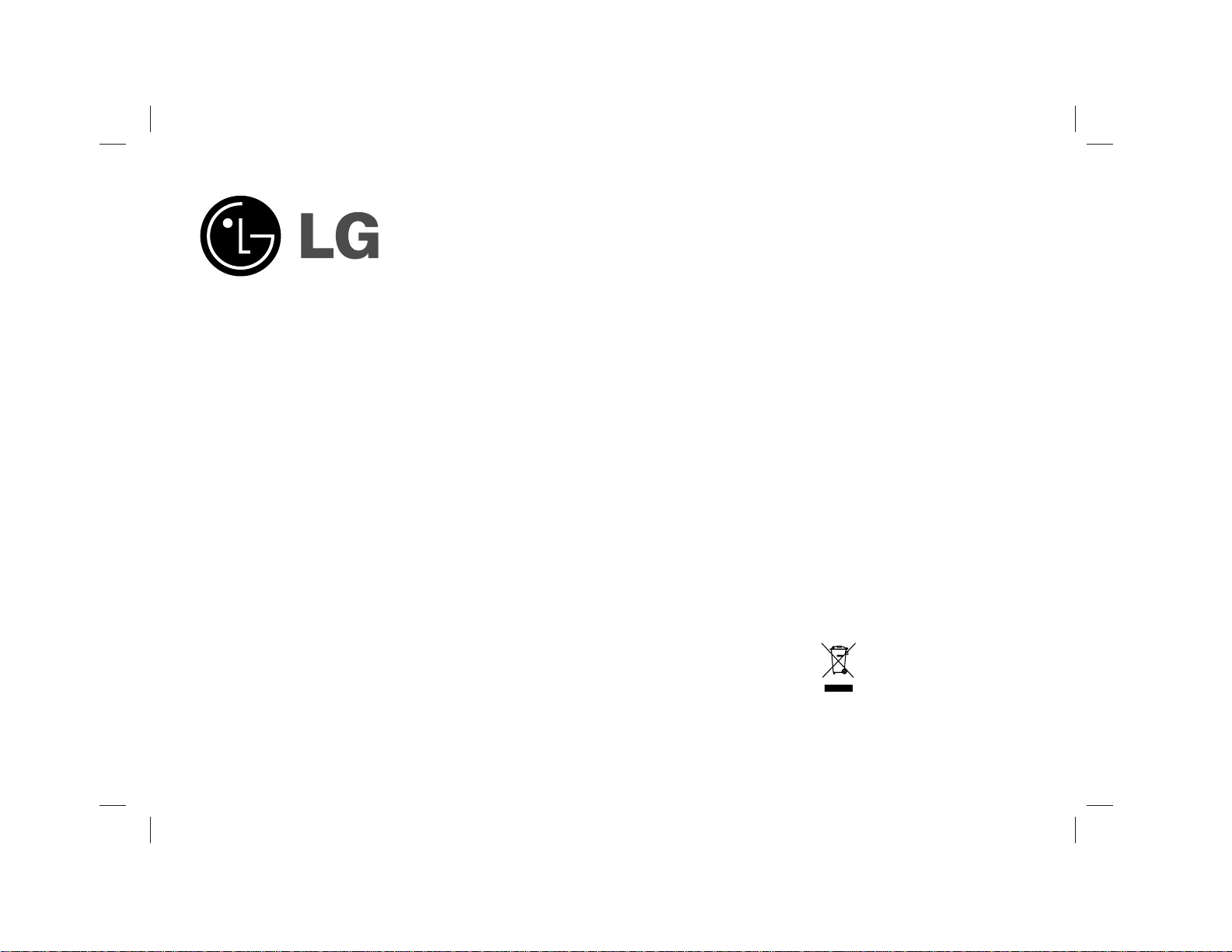
SH13ST (SH13ST-V / SH13ST-S/A)
SH13ST-V_ENG
P/N : MFL53119801
Page 2
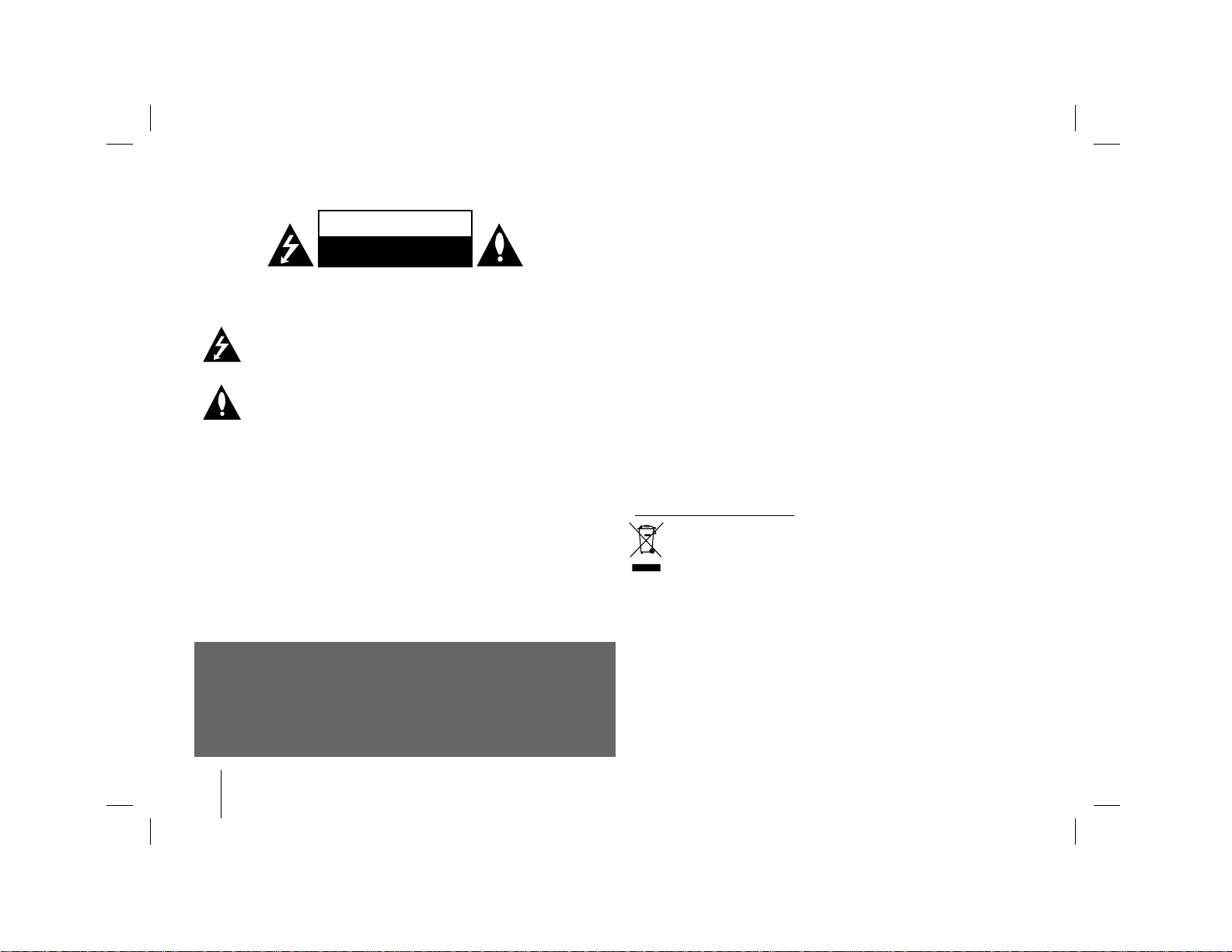
CAUTION: TO REDUCE THE RISK OF ELECTRIC SHOCK DO NOT
REMOVE COVER (OR BACK) NO USER-SERVICEABLE PARTS INSIDE
REFER SERVICING TO QUALIFIED SERVICE PERSONNEL.
This lightning flash with arrowhead symbol within an equilateral triangle is
intended to alert the user to the presence of uninsulated dangerous voltage within the product’s enclosure that may be of sufficient magnitude to
constitute a risk of electric shock to persons.
The exclamation point within an equilateral triangle is intended to alert the
user to the presence of important operating and maintenance (servicing)
instructions in the literature accompanying the product.
WARNING: TO PREVENT FIRE OR ELECTRIC SHOCK HAZARD, DO
NOT EXPOSE THIS PRODUCT TO RAIN OR MOISTURE.
WARNING: Do not install this equipment in a confined space such as a book case or
similar unit.
CAUTION: Do not block any ventilation openings. Install in accordance with the
manufacturer's instructions.
Slots and openings in the cabinet are provided for ventilation and to ensure reliable
operation of the product and to protect it from over heating.
The openings should be never be blocked by placing the product on a bed, sofa, rug
or other similar surface. This product should not be placed in a built-in installation
such as a bookcase or rack unless proper ventilation is provided or the manufacturer's instruction has been adhered to.
CAUTION: The apparatus should not be exposed to water (dripping or splashing)
and no objects filled with liquids, such as vases, should be placed on the apparatus.
CAUTION concerning the Power Cord
Most appliances recommend they be placed upon a dedicated circuit;
That is, a single outlet circuit which powers only that appliance and has no additional
outlets or branch circuits. Check the specification page of this owner's manual to be
certain.
Do not overload wall outlets. Overloaded wall outlets, loose or damaged wall outlets,
extension cords, frayed power cords, or damaged or cracked wire insulation are dangerous. Any of these conditions could result in electric shock or fire. Periodically
examine the cord of your appliance, and if its appearance indicates damage or deterioration, unplug it, discontinue use of the appliance, and have the cord replaced with
an exact replacement part by an authorized servicer.
Protect the power cord from physical or mechanical abuse, such as being twisted,
kinked, pinched, closed in a door, or walked upon. Pay particular attention to plugs,
wall outlets, and the point where the cord exits the appliance.
To disconnect power from the mains, pull out the mains cord plug. When installing
the product, ensure that the plug is easily accessible.
Disposal of your old appliance
1. When this crossed-out wheeled bin symbol is attached to a product it means
the product is covered by the European Directive 2002/96/EC.
2. All electrical and electronic products should be disposed of separately from
the municipal waste stream via designated collection facilities appointed by
the government or the local authorities.
3. The correct disposal of your old appliance will help prevent potential negative consequences for the environment and human health.
4. For more detailed information about disposal of your old appliance, please
contact your city office, waste disposal service or the shop where you purchased the product.
Safety Precaution
CAUTION
RISK OF ELECTRIC SHOCK
DO NOT OPEN
2
5.1ch Active woofer system ] USER GUIDE
• The appliance is not intended for use by young children or infirm persons
without supervision.
• Young children should be supervised to ensure that they do not play with
appliance.
• If the appliance is supplied from a cord extension set or an electrical portable
outlet device, the cord extension set on electrical portable outlet device must
be positioned so that it is not subject to splashing or ingress of moisture.
Page 3

5.1ch Active woofer system ] USER GUIDE
3
Enjoying 5.1ch sounds
with External Device
Go to page 7
with FM
Go to page 7
Contents
Safety Precaution 2
Contents 3
Setting up 4
About Unit 5
About Remote control 6
Enjoying 5.1ch with FM RADIO 7
Enjoying 5.1ch with External device 7
Enjoying 5.1ch with CD/DVD player 7
Troubleshooting 8
Specifications 8
Before connecting, operating or adjusting this product, please read this instruction booklet carefully and completely.
with CD/DVD player
Go to page 7
Page 4

L
ANTENNA
AUX IN
FM
R
4
5.1ch Active woofer system ] USER GUIDE
Setting up
Connect the speaker cables to the woofer
Connect the speakers using the speaker cables. To obtain the best possible surround sound, adjust the
speaker parameters (position, volume, distance, etc...). Be sure to match the speaker cable to the appropriate terminal on the woofer: + to + and - to -. Be sure to locate the speaker position. Look carefully to
the rear panel of the woofer. Locate the speakers like the above picture (No.2).
Connect the FM aerial
The reception will be at its best when the two loose ends
of the aerial are in a straight line and horizontal.
1
2
Plug the power plug
into a wall socket
3
Front Left
Front right
Sub Woofer
Center
Rear Left
Rear Right
Listener
4
ANTENNA
FM
AUX IN
R
FRONT
L
R
SUB
CENTER
WOOFER
AUDIO INPUT
REAR
L
R
L
Page 5

5.1ch Active woofer system ] USER GUIDE
5
About Unit
XTS
ON: The sound changes to 5.1ch sound. You can enjoy more plentiful.
OFF: The sound changes to 2.1ch sound.
(-) TUNING (+)
Press it to search radio station manually and press and hold the button
to search automatically.
11 // ``
STANDBY/ON
Press it, to turn on/off.
Press it for longer than 3 seconds as the device is powered on, you can
move into Power save mode.
VOLUME
Control the volume when using any function.
FUNCTION
Change the functions between FM, AUX, CD/VCD, and DVD.
Be careful of the following
Be careful to make sure children not to put their hands or any objects into the
speaker duct.
Speaker duct
A hole in speaker cabinet (enclosure) that gives plentiful bass sound..
Page 6

6
5.1ch Active woofer system ] USER GUIDE
About Remote control
11
(POWER)
Press it, to turn on/off.
Press it for longer than 3 seconds as the device
is powered on, you can move into Power save
mode.
MUTE
Temporarily stop the sound. Press the button
again to return to the sound.
F (FUNCTION)
Changes the functions between FM, AUX,
CD/VCD, DVD
EQ (Equalizer)
You can choose sound impressions. And the
display changes in the following order.
(NATURAL
→
[REGIONAL EQ] →POP
→
CLASSIC → ROCK→ JAZZ → NORMAL
→
NATURAL
→ ...
)
MO./ST. (Mono / Stereo)
Changes the radio reception mode between
stereo and mono.
VOL. + / -
Control the volume when using any function.
TUN.- / TUN.+
Press it to search for the radio station manu-
ally and press and hold it to search for auto-
matically.
PRESET - / PRESET +
Press it to move the radio station be stored.
MEMORY / CLEAR
Memorizing :
Select the radio station you want to save
and press it. A preset number will show
in the display. Select a number you want
to save by using PRESET button.
50 radio stations can be saved.
To c o nfirm, press it one more time.
Clearing :
Press and hold it. “ERASE ALL” is displayed,
Then press it once more. The all saved sta-
tions are deleted.
Before you operate the remote control,
put the battery in the remote control
Make sure that the + and - on the battery
(size AAA) match those on the remote control.
Page 7

5.1ch Active woofer system ] USER GUIDE
7
Enjoying 5.1ch with FM Radio
1. Select the FM
2. Select the radio station
ON PLAYER ON REMOTE
FUNCTION
TUNING (-) / (+)
F
TUN.- / +
Enjoying 5.1ch with External device
L
AUX IN
FRONT
R
R
L
From AUDIO OUT
To AUX IN
Enjoying 5.1ch with CD/DVD player
1. Connect the connectors
like the above picture.
2. Select the CD/VCD or DVD
3. Play the CD/DVD player.
-
FUNCTION
-
-
F
-
L
L
ANTENNA
A
UX IN
FM
AUDIO INPUT
FRONT
SUB
WOOFER
CENTER
R
EAR
R
R
R
L
L
L
AUX IN
AUDIO INPUT
FRONT
SUB
WOOFER
CENTER
REAR
R
R
R
L
OUTPUT
FRONT RIGHT
SUB WOOFER
REAR RIGHT
FRONT LEFT
CENTER
REAR LEFT
FRONT RIGHT
FRONT LEFT
REAR RIGHT
REAR LEFT
SUB WOOFER
CENTER
RIGHT
LEFT
RIGHT
LEFT
ON PLAYER ON REMOTE
1. Connect the connectors
like the above picture.
2. Select the AUX
3. Play the external device.
-
FUNCTION
-
-
F
-
ON PLAYER ON REMOTE
• After the radio station is saved, you can select the radio station more easy
with PRESET buttons. Refer to page 6.
• The DVD player that has 5.1ch analog input socket is only available to
connect.
• The position of sockets may be different depending on your DVD players.
ANTENNA
FM
R
FRONT
R
SUB
WOOFER
PUT
N
DIO I
U
A
REAR
R
AUX IN
L
L
CENTER
L
AUDIO OUTPUT
Page 8

8
5.1ch Active woofer system ] USER GUIDE
Troubleshooting
Designs and specifications are subject to change without notice.
Symptom Cause Correction
Specifications
General
Power supply Refer to main label.
Power consumption Refer to main label.
Operating temperature 5 oC to 35 oC
Operating humidity 5 % to 85 %
Tuner
FM Tuning Range 87.5 - 108.0 MHz
Amplifier
Output Power 10 W x 5 EA, 50 W x 1EA
Speakers
Satellite speaker Sub-woofer
Type 1 Way 1 Speaker 1 Way 1 Speaker
Impedance 4 Ω 8 Ω
Frequency Response 180 ~ 20,000 Hz 40 ~ 180 Hz
Sound Pressure Level 81 dB/W 83 dB/W
Rated Input Power 10 W 50 W
Max. Input Power 20 W 100 W
Net Dimensions (WxHxD) 110 x 100 x 85 mm 192 x 301 x 376 mm
Net Weight (1EA) 0.4 kg (without wire) 4.9 kg
No power.
No sound.
The remote
control does
not work
properly.
• The power cord is disconnected.
• The power of the external
source equipment is
turned off.
• The speaker cable is connected to a wrong position.
• The remote control is not
pointed at the remote sensor of the unit.
• The remote control is too
far from the unit.
• There is an obstacle in the
path of the remote control
and the unit.
• The battery in the remote
control is exhausted.
• Plug the power cord into
the wall socket securely.
• Switch on the external
source equipment.
• Set the speaker cable to
the correct position, then
turn on the unit again by
pressing POWER.
• Point the remote control at
the remote sensor of the
unit.
• Operate the remote control
within about 23 ft (7 m).
• Remove the obstacle.
• Replace the battery with
new one.
