
LG-SD500 Operator’ s Guide
December 08, 1999
jong-gil Lee
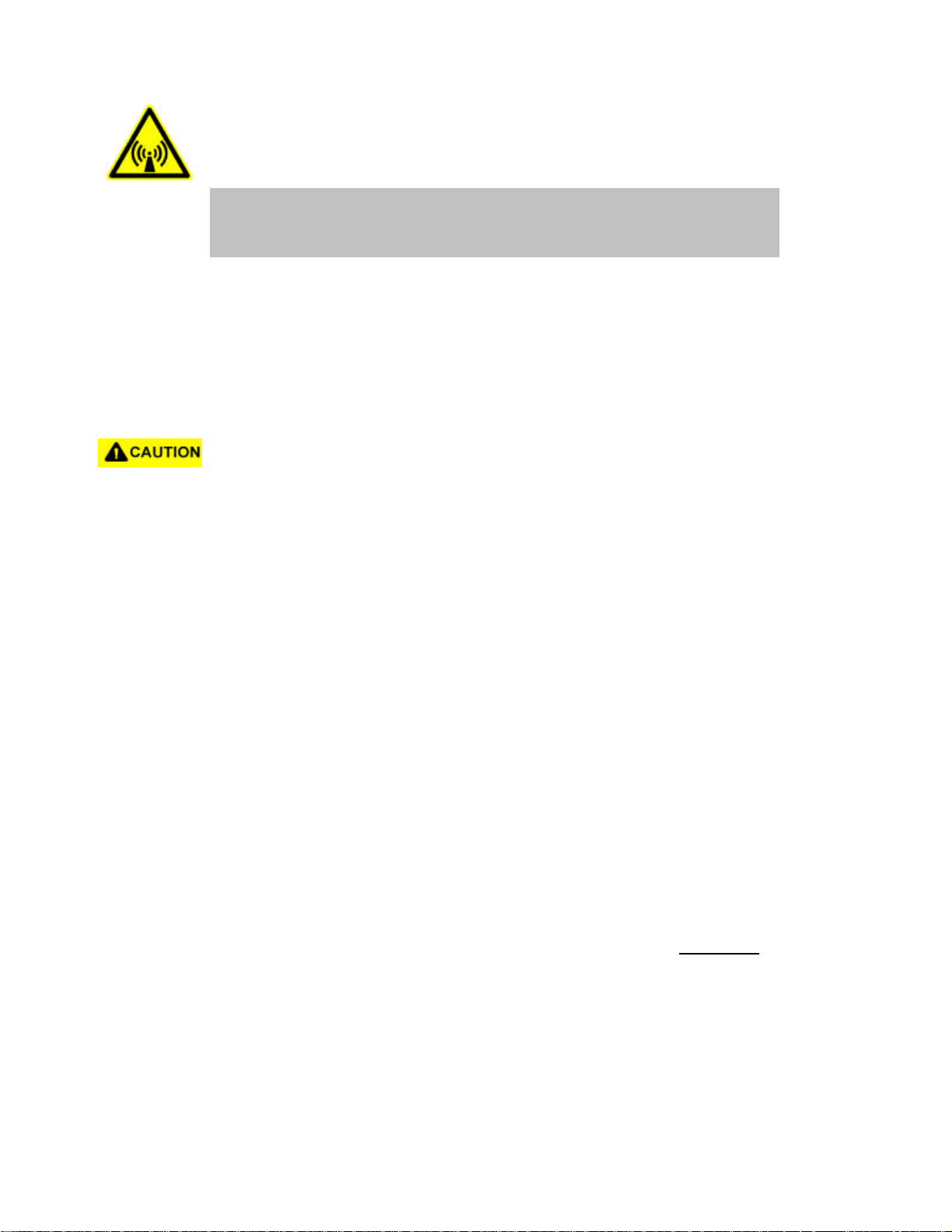
FCC RF EXPOSURE INFORMATION
WARNING! Read this information before using your phone
In August 1996 the Federal Communications Commission (FCC) of the United States
with its action in Report and Order FCC 96-326 adopted an updated safety standard for
human exposure to radio frequency (RF) electromagnetic energy emitted by FCC
regulated transmitters. Those guidelines are consistent with the safety standard
previously set by both U.S. and international standards bodies. The design of this
phone complies with the FCC guidelines and these international standards.
Use only the supplied or an approved antenna. Unauthorized antennas, modifications,
or attachments could impair call quality, damage the phone, or result in violation of
FCC regulations.
Do not use the phone with a damaged antenna. If a damaged antenna comes into
contact with the skin, a minor burn may result. Please contact your local dealer for
replacement antenna.
Body-worn Operation
This device was tested for typical body-worn operations with the back of the phone kept
0.79 inches (2 cm) from the body. To comply with FCC RF exposure requirements, a
minimum separation distance of 0.79 inches (2 cm) must be maintained between the
user’s body and the back of the phone, including the antenna, whether extended or
retracted. Third-party belt-clips, holsters and similar accessories containing metallic
components should not be used. Body-worn accessories that cannot maintain 0.79
inch (2 cm) separation distance between the user’s body and the back of the phone,
and have not been tested for typical body-worn operations may not comply with FCC
RF exposure limits and should be avoided.
Vehicle Mounted External Antenna (optional, if available.)
A minimum separation distance of 7.9 inches (20 cm) must be maintained between the
user/bystander and the vehicle mounted external antenna to satisfy FCC RF exposure
requirements.
For more information about RF exposure, please visit the FCC website at www.fcc.gov
i

LGIC
Call Status Functions
1. Memo (Memo Soft Key 2)
*
Function to store a telephone number while calling
l Select Memo and enter the telephone number to store.
l Press Store (Soft Key 1) key. (Name is not stored)
2. Record While Calling (Menu Soft Key 1 + 1)
*
Function to record the conversation while calling
3. Send Own No. (Menu Soft Key 1+2)
*
When you leave behind your phone number when using a pager or voice mail, you can use
this function to simply send your own phone number without having to press each digit of
the number. Also, you can send, during a call (when using pager or voice mail), your phone
number to other parties.
4. MIC Volume Control (Menu Soft Key 1 + 3)
*
Function to control the sensitivity of MIC while calling
l You can select ‘ High’ or ‘ Low’
5. Volume Control (Side Keys)
*
Function to control the volume while calling
l You can control the volume by pressing Side Keys.
6. Mute Feature (Clear key)
*
Function to mute the speech voice while calling
l If you press CLR key, the speech tone is muted immediately.
If you want to deactivate this mute function, press CLR key again.

LGIC
Stand-by Status Menu Set-up and Its Functions
PIM
1. PHONE BOOK (Cion Secretary) [Menu + 1]
*
Telephone Directory / Scheduler / Alarm / Call Reserve / World Time
1.1 Contact Secretary [Menu + 1 + 1 ]
1.1.1 NEW ENTRY (Telephone Directory Register) [Menu + 1 + 1 + 1 ]
1.1.2 FIND ENTRY (Telephone Directory Search) [Menu + 1 + 1 + 2 ]
1.1.3 DELETE ENTRY (Telephone Directory Delete) [Menu + 1 + 1 + 3 ]
- See the manual on the telephone directory function.
1.2 Calendar (Schedule Management Secretary) [Menu + 1 + 2 ]
- See the manual on the diary function
1.2.1 Calendar : You can search the calendar by entering the month and year you want to find.
*
Menu +1 +2 + Menu +1
1.2.2 ADD NEW
*
Menu +1 +2 + Menu +2
1.2.3 SEARCH : Used to check if there is schedule,memo,anniversary on the date for your search
*
Menu +1 +2 +Menu +3
1.2.4 DELETE ALL : Used to delete the schedule saved in the phone.
*
Menu +1 +2 +Menu +4
1.2.5 DELETE OLD : Used to delete old records which are now unnecessary because their dates have
expired
*
Menu +1 +2 +Menu +5
1.3 Alarm Secretary [Menu + 1 + 3 ]
Alarm Time
* User can set an alarm to the desired time.
l Select one of ‘ Release / Once / Daily’ .
l If you select ‘ Release’ , it becomes the state of stand-by. In case an alarm time was set previously,
that setting time will be deleted.
l When ‘ Once / Daily’ is selected, you just enter the alarm time in the order of hour and minute.
l In case the alarm time has been set already, the set alarm time and the soft keys of EDIT/OK are
displayed.
- If you select EDIT here, the soft key 1 of EDIT is displayed in ‘ AM’ or ‘ PM” mode for editing the
input.

LGIC
l ‘AM’ and ‘PM’ mode can be switched with Soft Key1[AM/PM]
l You can edit the entered contents using DEL key.
l Press OK key to store the entered alarm time.
Note: The alarm bell is triggered at the set alarm time with the message of “Alarming Now”
displayed on the display.
Note: In case ‘Once’ is selected, if the END key is pressed or 1minute is passed, the alarm time is
deleted.
1.4 Call Reservation Secretary [Menu + 1 + 4 ]
Call Reserve
* Function to originate a call to the reserved number automatically at the reserved time.
l Enter the reservation time in the order of “Hour : Minute”.
l ‘AM’ and ’PM’ mode can be switched with Soft Key 1[AM/PM].
l Press OK key to store the entered reserved call time.
l Enter the reservation telephone number. [Up to 32 characters acceptable]
l Store the entered telephone number using STORE key.
Note: Telephone rings at the reserved time with the message of “Time for Reserved Call” on the
display.
Note: If the END key is pressed or one minute is passed, the reserved call time is automatically
deleted and stored in the last call list.
1.5 World Time Secretary [Menu + 1 + 5]
World Time
* Function to confirm the standard time of major cities in the world based on GPC time.
This function is available in CDMA mode only.
l Select the city you want to check using ‘Soft Key1’ or ‘V/#’ key and press OK key.
Then, the international standard time of the selected city is appeared.
Cities applicable
Guam / New York / Dacca / Dallas / Denver / Delhi / Tokyo / Detroit / London / Rome / Los Angeles /
Lisbon / Riode Janeiro / Manila / Madrid / Mexico / Moscow / Montreal / Bangkok / Berlin / Beijing /
Beirut / Boston / Buenos Aires / Vienna / Sydney / Seattle / Chicago / Singapore / Athens / Abu Dhabi /
Ajoles / Amsterdam / Anchorage / Oakland / Washington / Jakarta / Jedda / Kabul / Cairo / Caracas /
Colombo / Kuwait / Taipei / Tehran / Paris / Hanoi / Helshinki / Honolulu / Hongkong
3
Terminal Development Center

LGIC
2. Volume Control [Menu + 2]
*
Function to control Ring / Key Tone / Call Volume
2.1 Ringer Volume (Receiver Volume Control) [Menu +2 +1]
l Select the volume using the next setup key (Soft Key 1).
l Select the volume you want using V/# keys.
l Store the selected volume using the selection key.
2.2 Key Tone Volume Control [Menu +2 +2]
l Select the volume using the next setup key (Soft Key 1).
l Select the volume you want using V/# key.
l Store the selected volume using the selection key.
2.3 Earpiece Volume Control [Menu +2 +3]
l Select the volume using the next setup key (Soft Key 1).
l Select the volume you want using V/# key.
l Store the selected volume using the selection key.
3. Select Ring (Bell Selection) [Menu + 3 ]
*
Function to select the bell type for the incoming call.
3.1 Types of Bell [Ring / Vibration / Vibration + Ring]
l Select Menu + 3 + 1.
l Select the bell type using the next setup key (Soft Key 1).
l Select the type of bell you want using V/# key.
l Store the selected status using the selection key.
3.2 Bell Selection (17 types)
[General / Sound of glass bead / Kung-tha-ri Shabara / Rise tone / Alarm tone / Chime bell / Code
tone / Tune of Japanese apricot tree / Pathetic sonata / Bolero of love/ Tune of bird / Father’ s
face / Small fountain / Edelweiss / A happy home / Nostalgia / Mail carriage]
l Select Menu + 3 + 2
l Select the type of bell using the next setup key (Soft Key 1).
l Select the bell you want using V/# key.
l Store the selected status using the selection key.

LGIC
4. Call Time [Menu + 4]
*
Function to verify the record on the call time
4.1 Last Call Time
* Function to show the last call time
l Select Menu + 4 + 1.
l Press OK key to return to the stand-by state.
4.2 Total Call Time
* Function to show the number of call and the call time for all calls of receiving and transmitting.
User can verify the total number of calls made and the call time through this function.
l Select Menu + 4 + 2.
l If you select OK key (Soft Key2), it returns to the stand-by status and if you select DEL key (Soft
Key1), you can delete the accumulated total call time.
4.3 Home call + Roam calls
* Used to display the call time for calls only within your business place.
* Used to display the call time of calls with other business enterprise places.
l Select Menu + 4 + 3.
5. Secret Function [Menu + 5 + Password 4-digit]
*
Lock mode setup / Call list delete / Private information delete / Voice list delete /
Emergency phone number store / Password change / International call restrict /
Automatic PIN transmit / Software version confirm functions can be performed in this menu.
5.1. Lock Mode
* Function to restrict the originating and storing functions.
* You can select ‘ Release / Power-On / Always’
l Press Menu + 5 + Password 4-digit + 1
l Select one of ‘ Release / Power-On / Always’ using ‘ Soft Key1’ or ‘ V/#’ key and press the store
key.
l If you select ‘ Always’ , the phone falls in the lock mode always, and [Select] menu and the calling
are locked.
- If you try to call in this case, you are prompted for the password and if the entered password is
identified, the call is established. In the lock mode, if you press [Locking Release] button, the

LGIC
locking on the [Select] key is released and the [Locking Release] button is changed to [Select]
button.
- Even in this case, whenever you try to call, the password is required.
- If you want the locking release, you should release this setup from the [Menu].
l If you select ‘Power-On’, the locking function is not immediately executed but when the phone is
switched on, it is automatically set to the lock mode and at the same time, the soft key is changed
to [Menu], [Locking Release].
Default password is ‘0000’.
5.2. Call List Delete
* Function to delete all the telephone numbers stored in the last call list.
l Select Menu + 5 + Password 4-digit + 2
l Select ‘Yes’ from Yes/No using the next setup key (Soft Key1) or ‘V/#’ key and press the
SELECT key.
5.3. Private Information Delete
* Function to delete all the contents stored in the memory address 01 ~ 200.
l Select Menu + 5 + Password 4-digit + 3.
l Select ‘Yes’ from Yes/No using the next setup key (Soft Key1) or ‘V/#’ key and press the
SELECT key.
During the deletion, a message of ‘Please, wait’ appears and after the completion of the deletion
it returns to the stand-by status.
5.4 Voice List Delete
* Function to delete all the voice items (20 entities) from the memory addresses where voice is
stored of memory address 01 ~ 200.
l Select Menu +5+ Password 4-digit + 4.
l Select ‘Yes’ from Yes/No using the next setup key (Soft Key1) or ‘V/#’ key and press the
STORE key.
5.5. Emergency Phone Number Store
* Function used to enter the emergency telephone number [Up to 3 numbers ]
l Select Menu + 5 + Password 4-digit + 5.
If the telephone number stored in the telephone number 1is appeared empty, a message of
6
Terminal Development Center

LGIC
‘None’ appears.
l Select the memory address where you want to make input using the next setup key (Soft Key1) or
‘V/#’ key [ 1 ~ 3 ]
l Select the edit mode by pressing EDIT key.
l Enter the telephone to store and press OK key.
If you want to terminate the process at this time, press the END key and if you want to enter the
telephone in other memory address, repeat the procedures that follow the step of memory address
selection.
5.6. Password Change
* Function to change the password
l Select Menu + 5 + Password 4-digit + 6.
l Enter a new password of 4-digit and press STORE key.
l For the reconfirmation, enter the password you entered just before in 4-digit.
l Press OK key. [It is then back to the previous status]
5.7. International Call Restrict
* Function to restrict the originating for the international call
l Select Menu + 5 + Password 4-digit + 7
l Select ‘Setup’ of ‘Setup/Release’ using the next setup key (Soft Key1) or ‘V/#’ key and press
STORE key.
Once the international call is restricted, the international call cannot be originated.
5.8. Automatic PIN Transmit
* Function to set up PIN CODE and store it.
l Select ‘Setup’ of ‘Setup/Release’ using the next setup key (Soft Key1) or ‘V/#’ key and press
STORE key.
l Select Menu + 5 + Password 4-digit + 8
This function is not used currently. (It is subject to change later by the service provider)
5.9. Software Version Confirm
* Function to confirm the software version of the phone.
l Select Menu + 5 + Password 4-digit + 9.
¢Ñ MSM Version / Self Source Version / Qualcomm Source Version are appeared.
7
Terminal Development Center

LGIC
6. Convenient Functions [ Menu + 6 ]
*
Area code input/setup, automatic reception, calculator, voice recognition setup, automatic
answer functions can be set.
6.1 Automatic Area Code
* The stored area code is added to the dial number automatically while a call is originated.
l Select Menu + 6 + 1.
l Select one of ‘Setup/Release’ using the next setup key (Soft Key1) or ‘V/#’ key and press
STORE key.
l If you select ‘Release’, it will be in the stand-by state. In case there is a pre-stored number, that
number will be deleted.
l Press SETUP to enter the area code. [Max. up to 4 digits ]
l Press OK key to store the entered contents.
If the entered area code is not registered one, a message of ‘Wrong Number’ appears with a
beep alarm and it returns to its initial stage.
¢Ã
World Area Code (Skip)
6.2 Automatic Reception
* If the user does not answer an incoming call, after the telephone rings as many times as the set
number of the bell for the automatic reception, call is established automatically.
l Select Menu + 6 + 3
l Select one of ‘Release / After 1st Ring / After 3rd Ring’ using the next setup key (Soft Key1) or
‘V/#’ key and press STORE key.
In case of melody, the incoming call is received after the 1
value.
6.3 Calculator
* [Add / Subtract / Multiply / Divide] can be executed.
st
tune regardless of the setting
* You can enter the decimal point with [ V ] key.
l Select Menu + 6 + 4.
l Enter numbers. [9 digits can be entered including the decimal point]
l Select operators using Soft Key1 key.
l Enter numbers. [9 digits can be entered including the decimal point]
8
Terminal Development Center

LGIC
l Select [ = ] operator using Soft key1 key and press [OK] key. [9 digits including the decimal point
can be displayed]
If you want to make other operation on the operation result onward, press other operator than [ = ]
and press STORE key to make continuous operation.
If the operation result exceeds 9 digits including the decimal point, error message appears and it
returns to the initial status of the calculator.
6.4 Voice Recognition Setup
* You can determine whether to use the voice recognition function or not.
l Select Menu + 6 + 5.
l Select ‘Setup’ or ‘Release’ using 3/4 key or [SELECT] key.
l Store it using [SELECT] key.
Note: When the voice recognition is set, press DEL key from the main screen to use the voice
recognition function.
6.5 Automatic Answer
* It is used for the setup of functions that are related with the automatic answering function.
Note: If you are not in a position to answer a call, you can record the message of the counterpart
by answering the call automatically. See the description of the automatic answering for
more information.
6.6 Record While Calling
* Used to set up the sub menu that is related with the function of ‘Record While Calling’.
[Menu + 6 + 6]
[Menu + 6 + 5]
[Menu + 6 + 7]
Note: This is a function that allows you to record the conversation in the telephone while calling.
See the description of the function of ‘Record While Calling’ for more information.
6.7 Hold Function
* Used to set up the sub menu that is related with the Hold function.
Note: You can hold the call temporarily (max. 30 seconds) for a urgent matter and resume the
call pressing SEND key or opening the flip when you are again ready for the call.
See the description of hold function for more information.
[Menu + 6 + 8]
7. Supplementary Functions [Menu + 7]
7.1 Background Illumination
* Function to control the time of the background illumination for keypad and LCD.
9
Terminal Development Center

LGIC
l Select Menu + 7 + 1
l Select one of ‘Always Off / Flip Open / 10 Sec. / Auto’ using the next setup (Soft Key1) or ‘V/#’
key.
l Press OK to store the selected value.
Following values can be set.
Always Off: Background illumination is always off.
10 Sec.: Background illumination is on for 10 seconds.
Automatic: It remains in off-state from 08:00 through 17:00, otherwise the background illumination
lights up every 9 seconds.
Flip Open: Background illumination lights up only when the flip is open.
7.2 Key Tone Length
* Function to set the length of DTMF TONE.
l Select Menu + 7 + 2
l Select one of ‘Short/Long’ using the next setup key (Soft Key1) or ‘V/#’ key.
Short: Once the key is pressed, DTMF TONE is transmitted for a specific period [200ms]
Long: DTMF TONE is transmitted constantly, while the key is pressed on hold.
7.3 Logo Setup
* Function to store the characters to be displayed on the stand-by screen of the terminal.
l Select Menu + 7 + 3
l Enter the contents of logo. [Up to 16chaacters]
l Press OK key.
7.4 Modem Terminating Setup [Only available for a phone with data communication function]
* When you use the data communication function , you can select modem communication or fax
communication.
l Select ‘Menu + 7 + 5’
l Select one of ‘Terminating Release / Modem Terminating / Fax Terminating’ using V/# key and
press STORE key.
10
Terminal Development Center

LGIC
Modem Communication: You select this mode when you receive the counterpart’ s call in the 1 : 1 data
communication mode.
Fax Communication: You select this mode when you receive a fax from your counterpart.
8. Audible Alert Setup [Menu + 8]
*
Three types of audible alert are provided.
8.1 Call Connect Alert
* An alert to notify of the state of the call connection while a call is originated.
l Select ‘ Menu + 8 + 1’
l Select ‘ Setup’ of ‘ Setup/Release’ using the next setup key (Soft Key1) or ‘ V/#’ key and press
OK key.
8.2 Service Change
* An alert to notify that the service area has been changed.
l Select ‘ Menu + 8 + 2’
l Select ‘ Setup’ of ‘ Setup/Release’ using the next setup key (Soft Key1) or ‘ V/#’ key and press
STORE key.
8.3 1 Minute Alert
* An alert that is triggered 10 seconds before every minute as one minute is passed
during the call.
l Select ‘ Menu + 8 + 3’
l Select ‘ Setup’ of ‘ Setup/Release’ using the next setup key (Soft Key1) or ‘ V/#’ key and press
STORE key.
9. System Setup [Menu + 000000]
*
This is the function used for the dual mode at DCN. You can select the mode in use and
the system.
9.1 Select NAM in Use [Menu + 0 + 000000 + 1]
* Select the NAM to use of 4 sets of NAM.

LGIC
l Select ‘Menu + 0 + 000000 + 1’
l Select one of NAM#1 ~ NAM#4 using the next setup key (Soft Key1) or ‘V/#’ key and press
STORE key.
As NAM#1 ~ NAM#4 have different NAM parameters respectively, if you select the NAM that is
not identified with the subscribed number, the service is not provided.
9.2 AUTO NAM Setup [Menu + 0 + 000000 + 2]
It is the function to automatically set the NAM that is identified with the subscribed number when more
than one NAM are used.
l Select ‘Menu + 0 + 000000 + 2’.
l Select ‘Setup’ of ‘Setup/Release’ using the next setup key (Soft Key1) or ‘V/#’ key and press
STORE key.
9.3 Field Service [Menu + 0 + 000000 + 3 ]
* Used for the call test of the PHONE, check of the phone status, verification of the error list and the
deletion of the error list.
9.3.1 Test Screen [Menu + 0 + 000000 + 3 + 1]
* As the function capable of checking the status of the phone, this performs to verify the status of the
current reception task, RX AGC VALUE, TX GAIN, PN OFFSET and PILOT ACTIVE.
l Select ‘Menu + 0 + 000000 + 3 + 1’
First LINE
1 ~ 3 : PN OFFSET / 5 : Status of Reception TASK / 7 ~ 8 : RX AGC VALUE
Second LINE
1 : No meaning / 3 : Status of PILOT ACTIVE / 7 ~ 8 : TX GAIN VALUE
9.3.2 Test Call [Menu + 0 + 000000 + 3 + 2 ]
* It can make test of 8K / 13K Markov and loopback.
l Select ‘Menu + 0 + 000000 + 3 + 2’
l Select one of OLD8K Markov / NEW8K Markov / 8K loopback / NEW13K Markov / 13K
loopbacks using */# key and press STORE key. You can verify the call operation under the
selected status.
12
Terminal Development Center

LGIC
9.3.3 Error Delete [Menu + 0 + 000000 + 3 + 3]
* Function used to delete the entities stored in the error list.
l Select ‘ Menu + 0 + 000000 + 3 + 3’ .
l Select ‘ Yes’ of ‘ Yes/No’ using the next setup key (Soft Key1) or ‘ V/#’ key and press STORE
key.
At this moment, a message of “Please, wait” appears and once the deletion is completed, it
returns to the previous status.
9.3.4 Error List [Menu + 0 + 000000 + 3 + 4]
* Function used to verify the entities stored in the error list.
l Select ‘ Menu + 0 + 000000 + 3 + 4’
l You can verify 20 lists of error using the next setup key (Soft Key1) or V/# key.
End => It returns to the stand-by status
Del => It returns to the previous state
9.4 Service Setup [Menu + 0 + 000000 + 4]
* You can select NAM#1 ~ NAM#4 parameters.
l Select ‘ Menu + 0 + 000000 + 6’ .
NAM#1 parameters are appeared as follows and you can edit the editable items.
PHONE MODEL / SLOT CYCLE INDEX [Editable] / PHONE NUMBER [Editable] / NAM NAME
[Editable]
OK => To store the contents and go to the next step. (Other keys lead to the end stage)
l If you press Further Edit key from the message of ‘ NAM1 Basic Program Edit End’ , the currently
used SERVICE CODE is appeared and you can edit the SERVICE CODE.
Following parameters can be edited.
Changeable Parameter Lists [NAM#1 ~ NAN#4]
NAM1 MOBILE COUNTY CODE /NAM1 MOBILE NETWORK CODE / NAM1 CDMA SID1~4 / NAM1
CDMA NID1 ~4/ NAM1 SYTEM A~B PRAMARY CHAN / NAM1 SYTEM A ~B SECONDARY CHAN .
9.5 Mode Change [Menu + 0 + 000000 + 5]
* Select the mode to use of DM Mode / Data Mode
l Select ‘ Menu + 0 + 000000 + 5’

LGIC
Using Search Menu
1. Latest Call List [Search + 1]
*
Used to verify the list of 10 telephone numbers that were connected lately.
l Select ‘ Search + 1’ [Latest call list appears]
Call => Originating
End => It returns to the stand-by status
Del => It returns to Stand-by status/Previous status
View => It returns to detailed information display status
[Function of Keys of Detailed Information Display]
Call => Originating.
Num => Enter into PREPEND status [Originating only possible, storing disabled]
Store => Same as the storing procedure of telephone number
Del => Returns to the previous status
End => Returns to the stand-by status
2. Directory Search [Search + 2]
*
Function to search the memorized telephone numbers using the memory address.
See the manual on PIM function.
3. Stored Voice List [Search + 3]
* Function to search the telephone lists only that store voice.
l Select ‘ Search + 3’
Further procedures are the same as those for the above-mentioned search of the address list.
4. Schedule Search [Search + 4]
* Function to search user’ s schedule and its details using the scheduler.
l Select ‘ Search + 4’ .
- See the description of the diary function.

LGIC
5. Own Number Search [Search + 5]
* Function to verify her/his phone number.
l Select ‘ Search + 5’
Other Function Keys
1. Message Key
- If you press this key in the step of telephone number edit, you can enter ‘ manual standby/time stand-by/hyphen’ .
2. # Key
- If you press this key on hold for a specific time at any state, you can make a call with onetouch.

LGIC
Annex 2 : Voice Recognition Function
1. Using Voice Recognition Function
* For using the voice recognition dialing function, there should be a voice available
that was previously stored in the memory through the voice learning process. And
the voice recognition function should be set through ‘ Menu 6 + 5’
1) Voice Learning
l This function is performed following the procedures for the conventional telephone
number storing.
l Voice learning should be conducted in a silent place with no noise for high recognition
rate and 2 times of learning should be made respectively.
l As the voice data learned in the phone mode and that learned in the hands-free mode
are different in their characteristic, you should store the recognized data separately.
For storing these 2 voice data in one address, you should store one of voice data firstly
according to the following procedure and add the other one through the process of the
voice editing.
<Storing procedures are as follows>
[Storing procedures related to PIM function]
Set up the secret status
Press DEL key
Set up the voice recognition
Press STORE key

LGIC
“Your name, please“
Enter your name in voice
“Your name again, please “
Enter your name in voice again
“If the data you have input so far are correct, select ‘ Yes’ , otherwise, select ‘ No’
Correct?
(If the data you have input so far are correct, select ‘ Yes’ , otherwise, select ‘ No’ )
2) Voice Dialing
l This function is performed in the idle state by pressing DEL key and its procedures are
as follows.
3) Voice Edit
Under construction.
“Your name, please“
Enter your name in voice
Dialing (Origination)

LGIC
Annex3: Automatic Answer Function
1. What is Automatic Answer Function?
It is a function to store the conversation message of the counterpart through the automatic
answering by the terminal when there is a call.
2. Operation Concept
(1) Once the automatic answering function has been set, a message of
‘ Auto Answering…: (’ is displayed on the LCD display.
(2) Upon a call, the bell rings once (But bell is muted), the automatic announcement is
released and then the message of the counterpart is recorded.
(3) There are two types of message as follows.
- Basic Message: A message of [Sorry but I’ m not in a position to answer
the call, please leave a message] is released.
- Recorded Message: You can store a message that you want for automatic answering
and some 10-second long of message can be stored.
(4) You can store the message of counterpart for around 30 seconds in the recording mode
and up to 3 messages can be stored.
(5) If you want to call by interrupting the recording while recording, you just press
SEND key in the course of a call.
(6) If there are 3 messages already in the memory, those existing messages are
automatically deleted.
(7) Once the received messages are stored in the memory, ‘ Automatic Answer: (’ is
displayed in the state of idle unless you verify or delete messages.
3. Menu Configuration (Menu 6 – 6)
(1) Automatic Answer Setup (Menu 6 + 6 + 1)

LGIC
- As a function to set the automatic answering mode, it can be set to “Setup/Release” mode
and its default is “Release”.
(2) Message Retrieve (Menu 6 + 6 + 2)
- You can retrieve the recorded message of your counterpart while calling.
(3) Message Delete (Menu 6 + 6 + 3)
- Function to delete the recorded message.
(4) Message Select (Menu 6 + 6 + 4)
- You can select ‘ Basic message/Recorded message’ to release in the automatic answering
mode and its default is the basic message.
(5) Message Record (Menu 6 + 6 + 5)
- When the recorded message is selected, you can store the message to release.
- Recording time is approximately 10 seconds.
- Once the recording is completed (End button), the voice is recorded in the memory.
(6) Message Play (Menu 6 + 6 + 6)
- Function to play the recorded message.
- Press [Cancel] key or END key for the abortion.
(7) Record Message Delete (Menu 6 + 6 + 7)
- Function to delete the recorded message from the memory.

LGIC
Hold-on Function
1. What is Hold-on function?
It is also called “Reception Hold Message Transmission Function”. If there is a call while you are
occupied with some urgent matters, you can release the message of [Sorry but hold on, please and I
get back to you shortly…(up to 30 seconds)] and converse with your counterpart shortly.
2. How to Use
1) Message Delivery upon a Call
(1) Select “Setup” from Menu 6 + 8 + 2.
(2) For delivering a message that requests the caller to wait a moment upon a call, you just press
MSG Key.
(3) When you are ready for the call, press SEND key to resume the suspended call.
(4) Initiate the call.
2) Recording Self Message
(1) Select Menu 6 + 8 + 3.
(2) Start recording upon the sound of “BEEP”
