Page 1

OWNER’S MANUAL
AIR CONDITIONER
Please read this manual carefully before operating
your set and retain it for future reference.
The equipment complies with requirements of the Technical Regulation,
in terms of restrictions for the use of certain dangerous substances in
electrical and electronic equipment.
www.lg.com
MODELS: WALL MOUNTED
P/NO : MFL68009601
ENGLISH
РУССКИЙ ЯЗЫК
УКРАÏНСЬКА
ҚАЗАҚ ТІЛІ
беларуская мова
P/NO : MFL68009602
Page 2
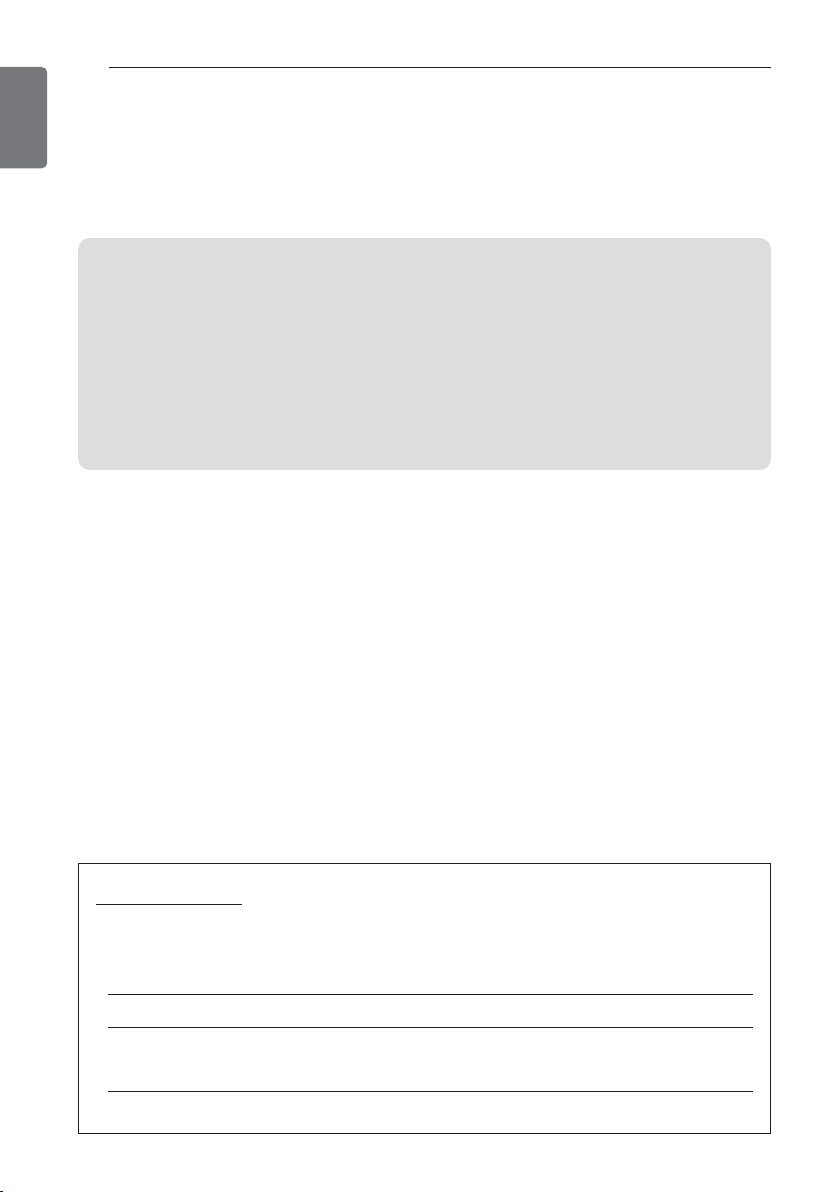
2
TIPS FOR SAVING ENERGY
ENGLISH
Here are some tips that will help you minimize the power consumption when you use the air
conditioner. You can use your air conditioner more efficiently by referring to the instructions
below:
• Do not cool excessively indoors. This may be harmful for your health and may consume more
electricity.
• Block sunlight with blinds or curtains while you are operating the air conditioner.
• Keep doors or windows closed tightly while you are operating the air conditioner.
• Adjust the direction of the air flow vertically or horizontally to circulate indoor air.
• Speed up the fan to cool or warm indoor air quickly, in a short period of time.
• Open windows regularly for ventilation as the indoor air quality may deteriorate if the air
conditioner is used for many hours.
• Clean the air filter once every 2 weeks. Dust and impurities collected in the air filter may block
the air flow or weaken the cooling / dehumidifying functions.
For your records
Staple your receipt to this page in case you need it to prove the date of purchase or for warranty
purposes. Write the model number and the serial number here:
Model number :
Serial number :
You can find them on a label on the side of each unit.
Dealer’s name :
Date of purchase :
TIPS FOR SAVING ENERGY
Page 3
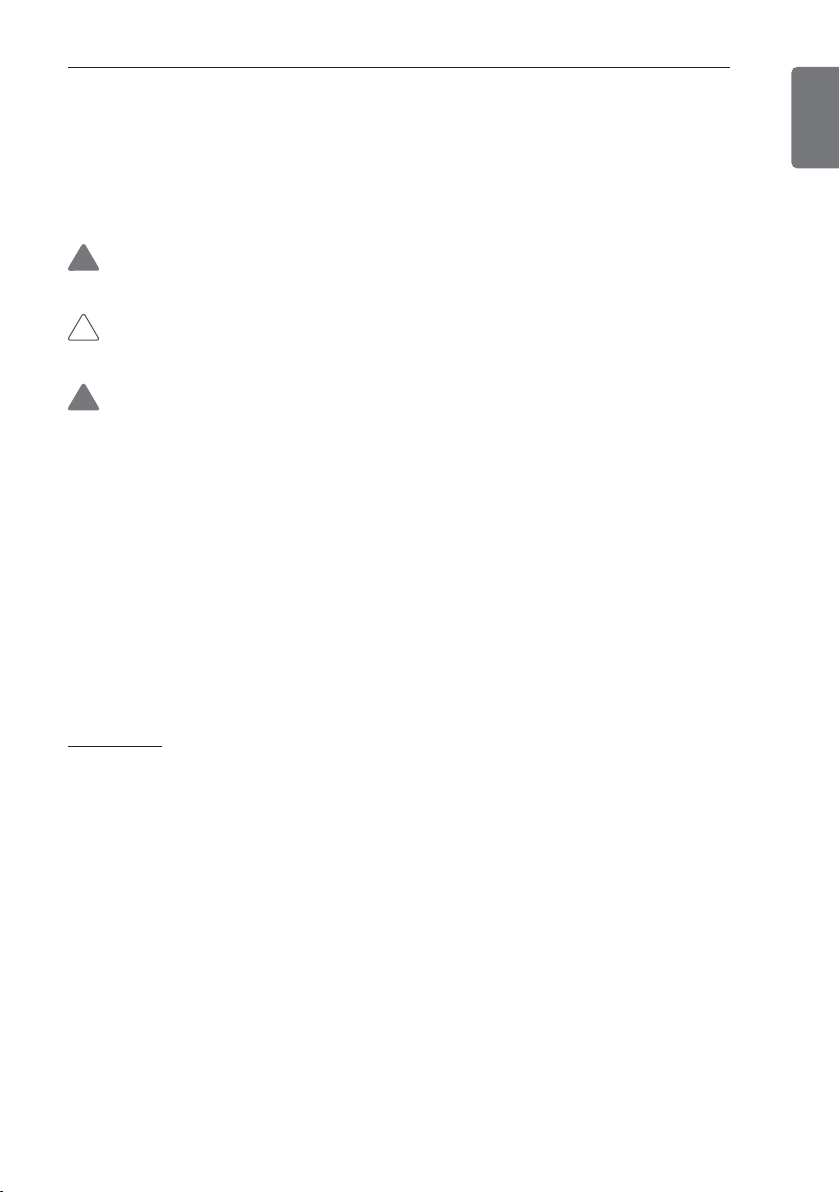
IMPORTANT SAFETY INSTRUCTIONS
3
ENGLISH
IMPORTANT SAFETY INSTRUCTIONS
READ ALL INSTRUCTIONS BEFORE USING THE APPLIANCE.
Always comply with the following precautions to avoid dangerous situations and ensure peak
performance of your product
WARNING
It can result in serious injury or death when the directions are ignored
CAUTION
It can result in minor injury or product damage when the directions are ignored
WARNING
• Installation or repairs made by unqualified persons can result in hazards to you and others.
• Air conditioner Shall be installed in accordance with national wiring regulations.
• If the supply cord is damaged, it must be replaced by the manufacturer, its service agent or
similarly qualified persons in order to avoid a hazard.
• The information contained in the manual is intended for use by a qualified service technician
familiar with safety procedures and equipped with the proper tools and test instruments.
• Failure to carefully read and follow all instructions in this manual can result in equipment malfunction, property damage, personal injury and/or death.
• This appliance is not intended for use by persons (including children) with reduced physical,
sensory or mental capabilities, or lack of experience and knowledge, unless they have been
given supervision or instruction concerning use of the appliance by a person responsible for
their safety.
• Children should be supervised to ensure that they do not play with the appliance.
• When the power cord is to be replaced, replacement work shall ve performed by authorized
personnel only using only genuine replacement parts.
Installation
• Use a standard circuit breaker and fuse conforming with the rating of the air conditioner. Failure to do so may result in electric shock or product failure.
• Contact an authorized service center when you install or relocate the air conditioner. Failure to
do so may result in serious injury or product failure.
• Always use a power plug and socket with a ground terminal. Failure to do so may result in
electric shock or product failure
• Install the panel and the cover of the control box safely. Failure to do so may result in explosion or fire.
• Install a dedicated electric outlet and circuit breaker before you use the air conditioner. Failure
to do so may result in electric shock or product failure.
• Use a standard circuit breaker and fuse conforming with the rating of the air conditioner. Failure to do so may result in electric shock or product failure.
• Do not modify or extend the power cable. If the power cable or cord has scratches or skin
peeled off or deteriorated then it must be replaced. It may result in fire or electric shock.
• Be cautious when you unpack or install the air conditioner. Failure to do so may result in serious injury or product failure.
• Contact an authorized service center when you install or relocate the air conditioner. Failure to
do so may result in serious injury or product failure.
!
!
!
Page 4
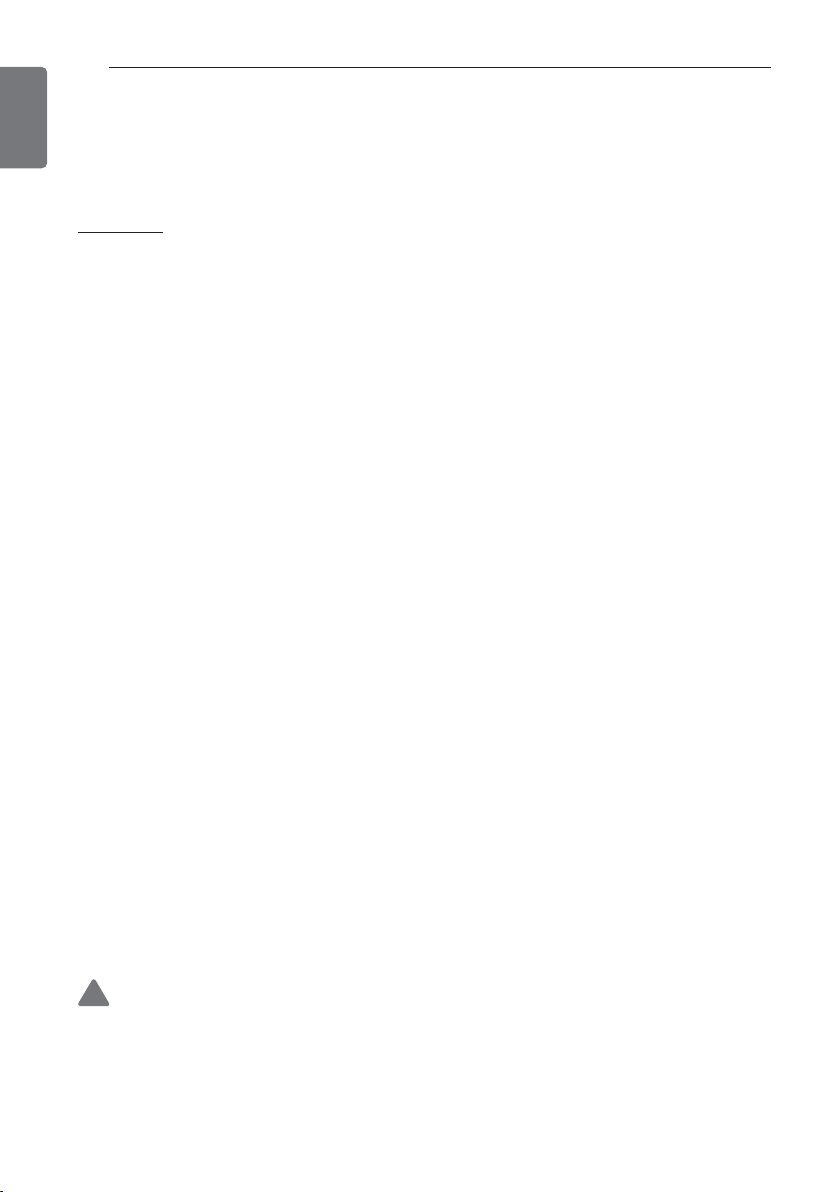
4
IMPORTANT SAFETY INSTRUCTIONS
ENGLISH
• Do not install the air conditioner on an unstable surface or where there may be a danger of it
falling. It may result in death, serious injury, or product failure.
• Use inflammable gas (nitrogen) to inspect leak and to purge air, using compressed air or flammable gas may cause fire or explosion.
Operation
• Do not let the air conditioner run for a long time when the humidity is very high or when a door or
window has been left open. Failure to do so may result in product failure.
• Make sure that the power cord is not pulled or damaged while the air conditioner is operating. Failure to do so may result in fire, electric shock, or product failure.
• Do not place any objects on the power cord. It may result in electric shock or product failure.
• Do not turn on or off the air conditioner by plugging in or unplugging the power plug. It may result in
fire or electric shock.
• Do not touch, operate or repair the air conditioner with wet hands. It may result in electric shock or
product failure.
• Do not place a heater or other heating appliances near the power cable. It may result in fire, electric
shock, or product failure.
• Do not allow water to run into the air conditioner. It may result in explosion or fire.
• Do not leave flammable substances such as gasoline, benzene and thinner near the air conditioner.
It may result in explosion or fire.
• Do not use the air conditioner for an extended period of time in a small place without ventilation.
Ventilate the place regularly. Failure to do so may result in explosion or fire.
• When there is a gas leak, ventilate sufficiently before using the air conditioner again. Failure to do so
may result in explosion or fire.
• Unplug the power plug if there is a noise, smell or smoke coming from the air conditioner. Failure to
do so may result in explosion or fire.
• Stop operating and close the window in strom or hurricane. If possible remove the product from the
window before hurricane arrives
• Do not touch the electrostatic filter after opening the front grille. Failure to do so may result in electric shock or product failure.
• Contact an authorized service center when the air conditioner is submerged into water due to flooding. Failure to do so may result in explosion or fire.
• Be cautious water could not enter the product.
• Make sure to ventilate sufficiently when this air conditioner and a heating appliance such as a heater
are used simultaneously. Failure to do so may result in fire, serious injury, or product failure.
• Turn the main power off and unplug the power plug when you clean or repair the air conditioner.
Failure to do so may result in death, serious injury, or product failure.
• Unplug the power plug when the air conditioner is not used for an extended period of time. Failure
to do so may result in product failure.
• Do not place any objects on the air conditioner. It may result in product failure.
WARNING
• For inner cleaning, contact an Authorized Service Center or a dealer. Do not use harsh detergent
that causes corrosion or damage on the unit. Harsh detergent may also cause failure of product, fire,
or electronic shock.
!
Page 5
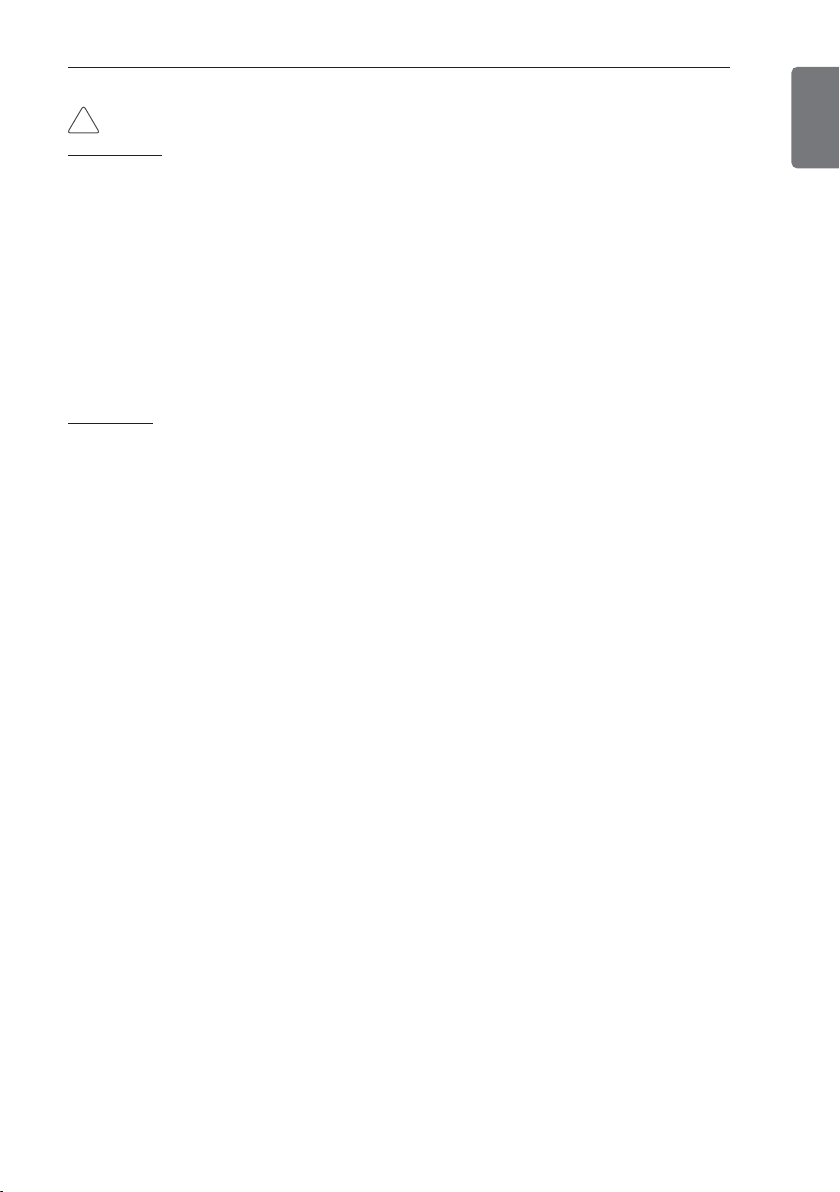
IMPORTANT SAFETY INSTRUCTIONS
CAUTION
Installation
• Make sure to check if there is a refrigerant leak after you install or repair the air conditioner. Failure
to do so may result in product failure.
• Install the drain hose properly for smooth drainage of condensed water. Failure to do so may result
in product failure.
• Keep level even when installing the product.
• Install the air conditioner where the noise from the outdoor unit or the exhaust gas will not inconvenience the neighbors. Failure to do so may result in conflict between neighbors.
• When transporting the equipment, there should be at least 2 or more people, or a forklift. It may result in serious injury.
• Do not install the air conditioner where it will be exposed to sea wind (salt spray) directly. It may result in product failure.
Operation
• Do not expose people, animals or plants to the cold or hot wind from the air conditioner. It may result in serious injury.
• Do not use the product for special purposes, such as preserving foods, works of art, etc. It is a consumer air conditioner, not a precision refrigeration system. It may result in death, fire or electric
shock.
• Do not block the inlet or outlet of air flow. It may result in explosion or product failure.
• Do not use strong cleaning agents or solvents when you clean the air conditioner, or spray water.
Use a smooth cloth. It may result in serious injury or product failure.
• Never touch the metal parts of the air conditioner when you remove the air filter. It may result in serious injury or product failure.
• Do not place any objects on the air conditioner. It may result in product failure.
• Always insert the filter securely after cleaning. Clean the filter every two weeks or more often if
necessary.
• Do not insert hands or other objects through the air inlet or outlet while the air conditioner is operating. It may result in electric shock.
• Do not drink the water drained from the air conditioner. It may result in serious health complications.
• Use a sturdy stool or ladder when you clean, maintain or repair the air conditioner at a height. Failure
to do so may result in serious injury or product failure.
• Do not mix the batteries for the remote control with other types of batteries or mix new batteries
with used batteries. Failure to do so may result in product failure.
• Do not recharge or disassemble the batteries. Failure to do so may result in explosion, fire or serious
injury.
• Stop using the remote control if there is a battery fluid leak. If your cloth or skin is exposed to the
battery fluid from a leak, wash it off with clean water. Failure to do so may result in serious injury.
• If you swallow the battery fluid from a leak, wash out the inside of your mouth thoroughly and then
consult a doctor. Failure to do so may result in serious health complications.
!
5
ENGLISH
Page 6
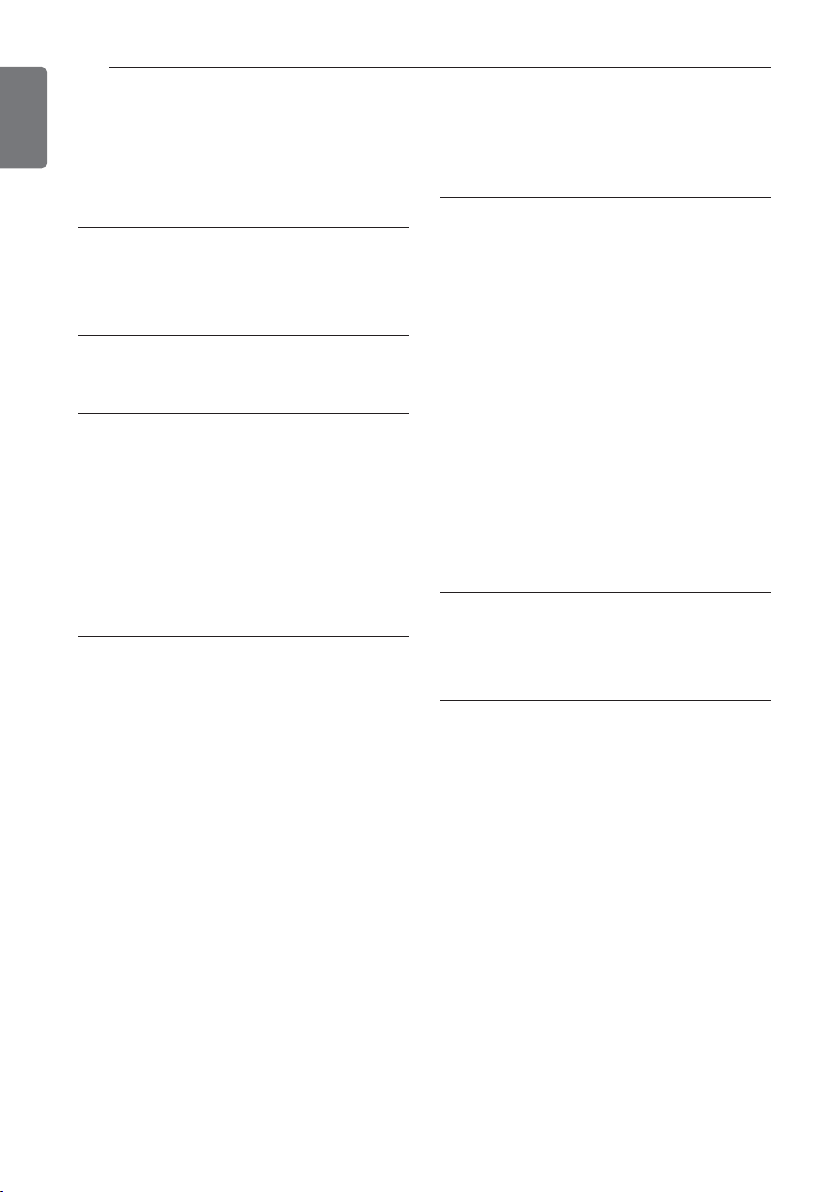
TABLE OF CONTENTS
2 TIPS FOR SAVING
ENERGY
3 IMPORTANT SAFETY
INSTRUCTIONS
7 BEFORE USE
7 Components
7 Operation ranges
8 Using the remote control
9 - Inserting batteries
9 - Installing the remote control holder
13 ADVANCED FUNCTIONS
13 Changing room temperature quickly
13 Indoor air purification
13 - Auto Clean operation
14 Plasmaster Purification operation
14 Auto operation
14
Auto Changeover operation
15 Energy saving cooling mode
15 Display screen brightness
15 Operating the air conditioner without
the remote control
16 Restarting the air conditioner automat-
ically
17 MAINTENANCE
18 Cleaning the air filter
19 TROUBLESHOOTING
19 Self-diagnosis function
19 Before requesting service
TABLE OF CONTENTS
6
ENGLISH
10 BASIC FUNCTIONS
10 Cooling your room
10 Heating your room
10 Removing humidity
11 Airing your room
11 Adjusting the fan speed
11 Adjusting the air flow direction
11 Setting the timer
11 - Setting the current time
12 - Turning on the air conditioner
automatically at a set time
12 - Turning off the air conditioner auto-
matically at a set time
12 - Canceling the timer setting
12 - Setting sleep mode
Page 7
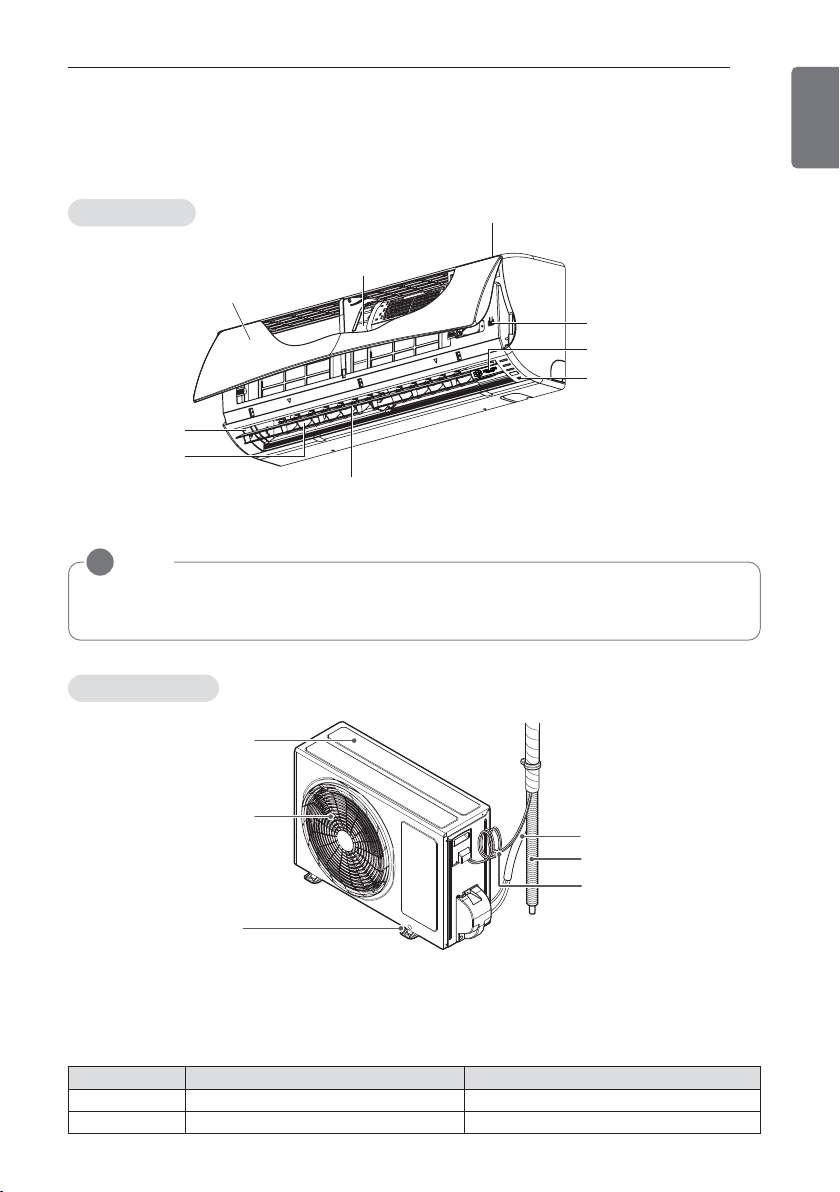
Outdoor unit
Signal Receiver
ON/OFF button
Air inlet
Air filter
Front grille
Vertical louver
Air outlet
Plasmaster Ionizer PLUS
Horizontal vane
NOTE
!
The number of operation lamps and their locations may vary, depending on the model of the
air conditioner.
7
BEFORE USE
ENGLISH
Indoor unit
* The feature can be changed according a type of model.
* The feature can be changed according a type of model.
Operation ranges
The table below indicates the temperature ranges the air conditioner can be operated within.
Mode Indoor temperature outdoor temperature
Cooling 18°C~32°C 18°C~48°C
Heating 16°C~30°C -5°C~24°C
BEFORE USE
Components
Air inlet vents
Air outlet vents
Coolant piping
Drain hose
Connection
Base plate
wire
Page 8
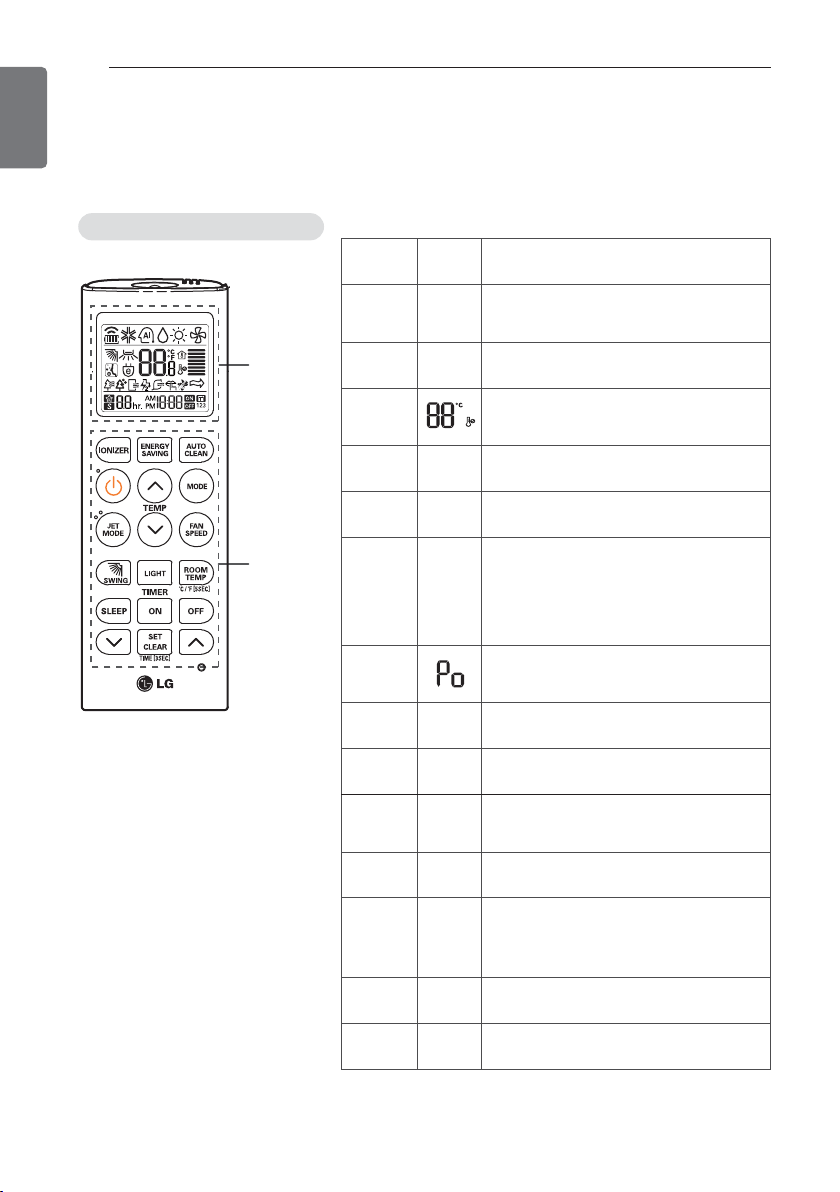
Using the remote control
You can operate the air conditioner more conveniently with the remote control. You will find the
buttons for the additional functions under the cover of the remote control.
Wireless remote control
* Some functions may not be supported, depending on the
model.
BEFORE USE
8
ENGLISH
Control
panel
Display
screen
Description
A
K
IONIZER button*: Plasmaster Ionizer
PLUS sterilize the aerial bacteria and
other harmful substances.
l
=
Sleep mode auto button*: Sets the
sleep mode auto operation.
_
Temperature adjustment buttons:
Adjusts the room temperature when
cooling and heating.
|
- On/Off button: Turns the power on/off.
g
L
Indoor fan speed button: Adjusts the
fan speed.
f
AC
DBE
Operation mode selection button*: Selects the operation mode.
Cooling operation (A) / Auto operation
or auto changeover (C) / Dehumidifying operation (D) / Heating operation
(B) / Air circulation (E)
M
Jet cooling/heating button*: Warms up
or cools down the indoor temperature
within a short period of time.
D
I
Air flow direction button: Adjusts the
air flow direction vertically.
\
-
Adjusts the brightness of the indoor
unit display.
k
S
Temperature display button: Displays
the room temperature. Also changes unit
from °C to °F if pressed for 5 seconds.
mn
z
Timer button: Sets the current time
and the start / end time.
O
P
JG
Navigation and functions button*:
Sets the special functions.
J: Auto clean
G: Operates energy saving cooling
p
-
Set/clear button: Sets or cancels functions.
r
-
Reset button: Resets the air conditioner settings.
Display
screen
Control
panel
Page 9
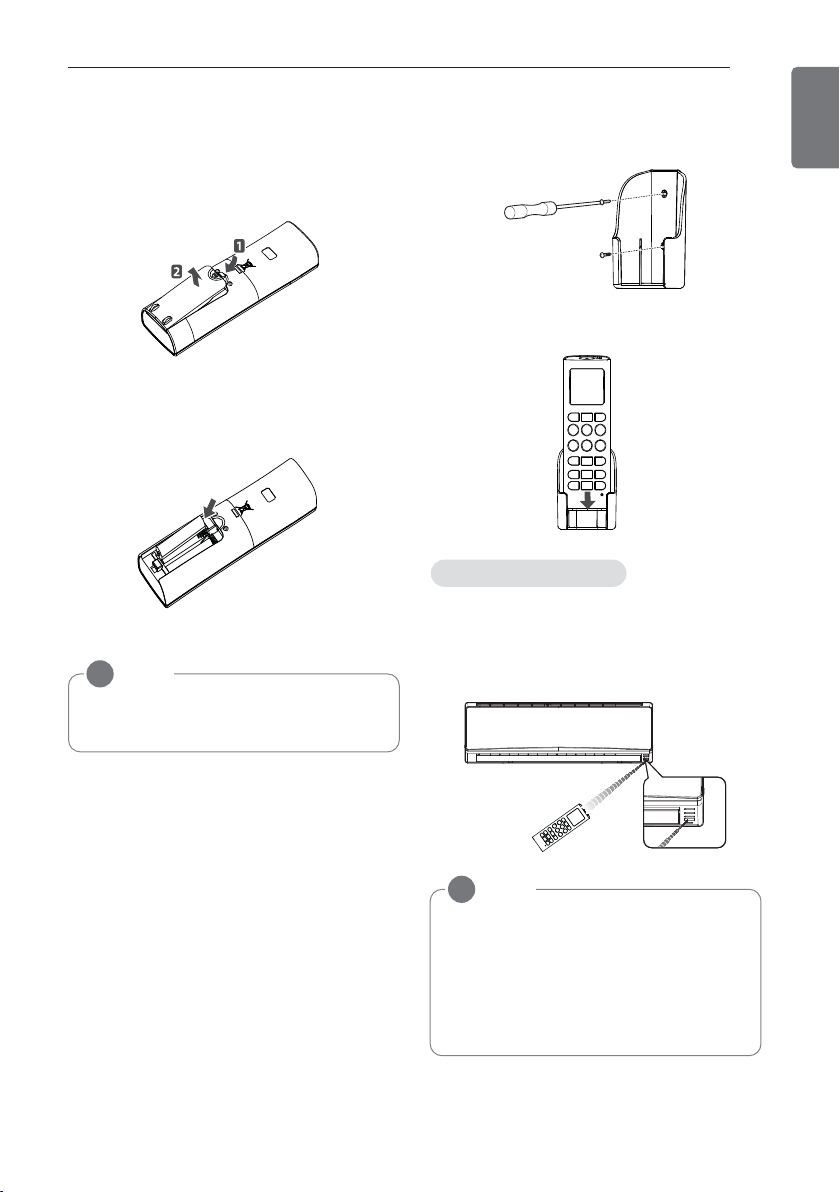
Inserting batteries
Insert batteries before using the remote
control. The battery type used is AAA (1.5 V).
1 Remove the battery cover.
2 Insert the new batteries and make sure
that the + and - terminals of the batteries
are installed correctly.
3 Reattach the battery cover.
Installing the remote control holder
Install the holder where there is no direct sunlight to protect the remote control.
1 Choose a safe and easily-accessible place.
2 Fix the holder by fastening the 2 screws
firmly with a screwdriver.
3 Slide the remote control into the holder.
Point the remote control towards the signal
receiver at the bottom of the air conditioner to
operate it.
NOTE
!
If the display screen of the remote control
starts to fade, replace the batteries.
NOTE
!
• The remote control may operate other
electronic devices if pointed towards
them. Make sure to point the remote
control towards the signal receiver of
the air conditioner.
• For proper operation, use a soft cloth to
clean the signal transmitter and receiver.
Operating method
9
BEFORE USE
ENGLISH
Page 10
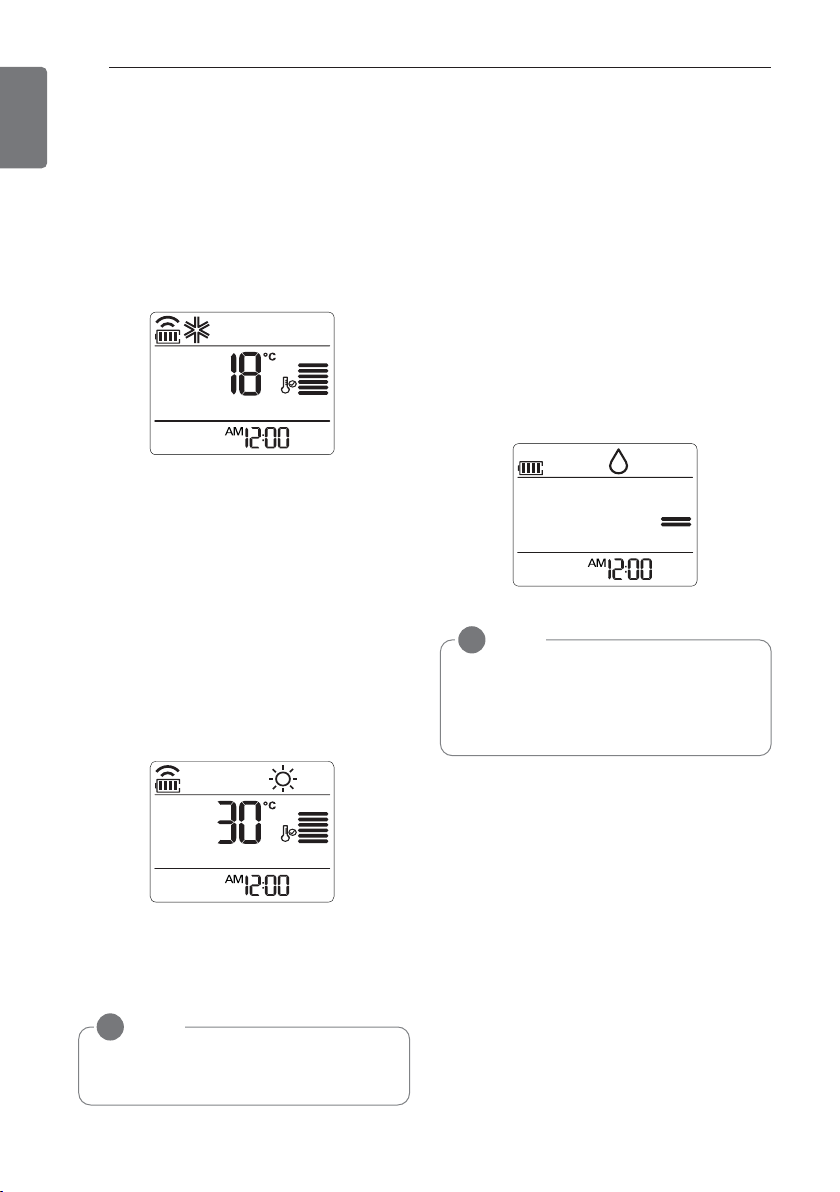
BASIC FUNCTIONS
10
ENGLISH
Cooling your room
(Cooling operation)
1 Press | to turn on the power.
2 Press f repeatedly to select the cooling
operation.
- A is displayed on the display screen.
3 Press G or H to set the desired tempera-
ture.
- The temperature range is 18°C (64°F) ~
30°C (86°F).
Heating your room
(Heating operation)
1 Press | to turn on the power.
2 Press f repeatedly to select the heating
operation.
- B is displayed on the display screen.
3 Press G or H to set the desired tempera-
ture.
- The temperature range is 16°C (60°F) ~
30°C (86°F).
Removing humidity
(Dehumidifying operation)
This mode removes excess moisture from an
environment with high humidity or in the rainy
season, in order to prevent mold from setting
in. This mode adjusts the room temperature
and the fan speed automatically to maintain
the optimal level of humidity.
1 Press | to turn on the power.
2 Press f repeatedly to select the dehu-
midifying operation.
-
D is displayed on the display screen.
NOTE
!
• In this mode you cannot adjust the desired temperature, as it is adjusted automatically. Also, the desired temperature
is not displayed on the display screen.
NOTE
!
Cooling-only models do not support this
function.
BASIC FUNCTIONS
Page 11
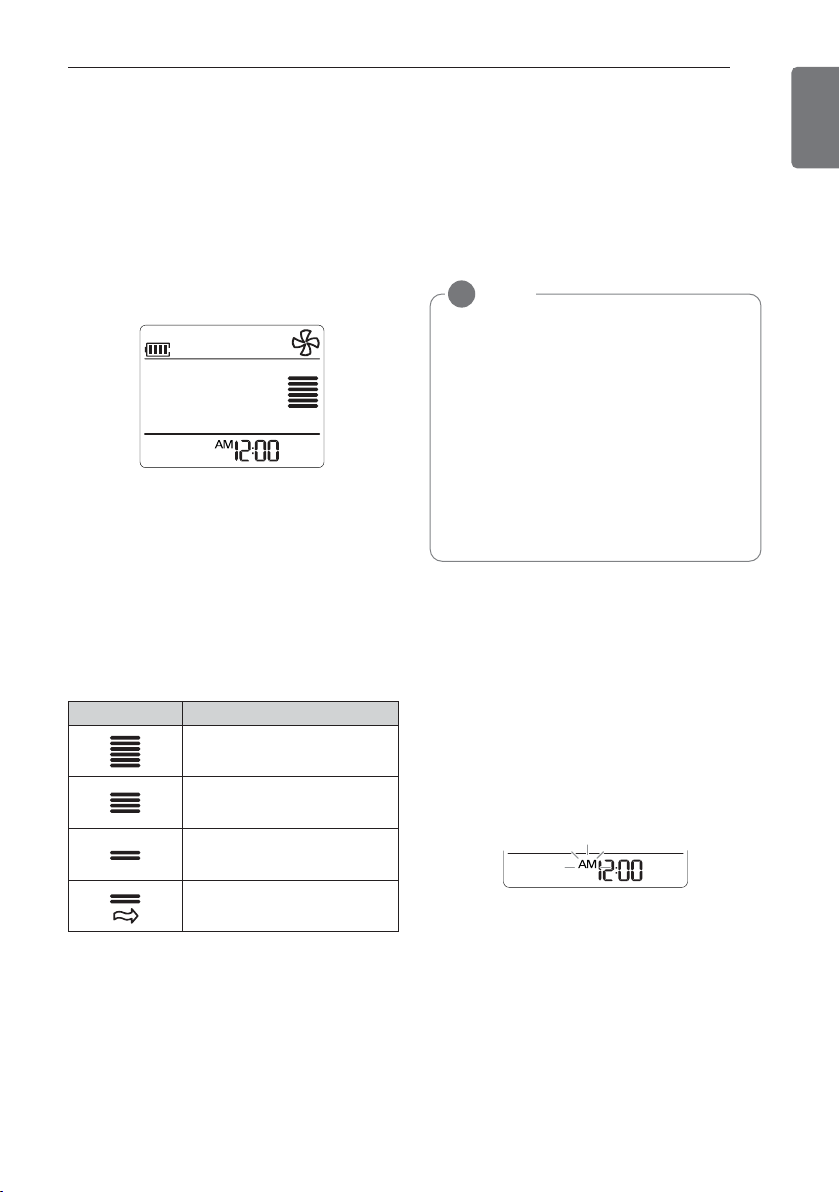
11
BASIC FUNCTIONS
ENGLISH
Airing your room
(Air Circulation operation)
This mode only circulates the indoor air
without changing the room temperature.
1 Press | to turn on the power.
2 Press f repeatedly to select the air circu-
lation operation.
- E is displayed on the display screen.
3 Press g to adjust the fan speed.
Adjusting the fan speed
1 Press g repeatedly to adjust the fan
speed.
- Select 5if you want natural air.
The fan speed adjusts automatically.
Adjusting the air flow
direction
1 To adjust the direction of the air flow hori-
zontally, press i repeatedly and select
the desired direction.
- Select H to adjust the direction of the air
flow automatically.
Setting the timer
You can use the timer function to save energy
and to use the air conditioner more efficiently.
Setting the current time
1 Press p and hold it for longer than 3 sec-
onds.
- The AM/PM icon flickers at the bottom of
the display screen.
NOTE
!
• Adjusting the air flow direction vertically
may not be supported, depending on
the model.
• Adjusting the air deflector arbitrarily may
cause product failure.
• If you restart the air conditioner, it starts
to operate with the previously set direction of air flow, so the air deflector may
not match the icon displayed on the remote control. When this occurs, press
D to adjust the direction of the air flow
again.
Remark Speed
High
Medium
Low
Natural Wind
Page 12
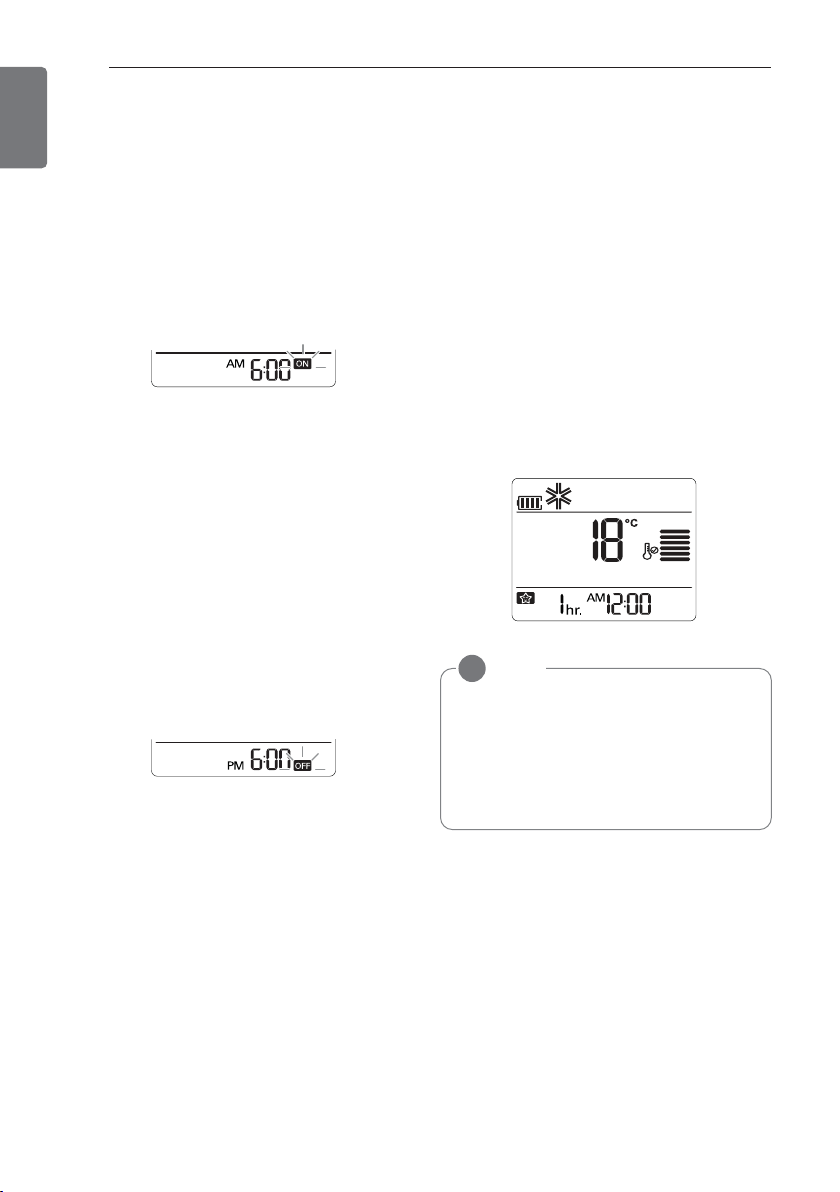
BASIC FUNCTIONS
12
ENGLISH
2 Press E or F to select the minutes.
3 Press p to finish.
Turning on the air conditioner
automatically at a set time
1 Press m.
- The icon below flickers at the bottom of
the display screen.
2 Press E or F to select the minutes.
3 Press p to finish.
4 When setting the timer, current time and
ON icon are displayed on the display
screen indicating that the desired time is
set.
Turning off the air conditioner automatically at a set time
1 Press n.
- The icon below flickers at the bottom of
the display screen.
2 Press E or F to select the minutes.
3 Press p to finish.
4 When setting the timer, current time and
OFF icon are displayed on the display
screen indicating that the desired time is
set.
Canceling the timer setting
1 Press p.
- To cancel all timer settings, press
p.
Setting sleep mode
Use the sleep mode to turn off the air conditioner automatically when you go to sleep.
1 Press | to turn on the power.
2 Press l
3 Press E or F to select the hour
(up to 7 hours).
4 Press p to finish.
-
T is displayed on the display screen in
sleep mode.
NOTE
!
In the Cooling and Dehumidifying modes,
the temperature increases by 1°C after 30
minutes and by a further 1°C after another
30 minutes for a more comfortable sleep.
The temperature increases with up to 2°C
from the preset temperature.
Page 13
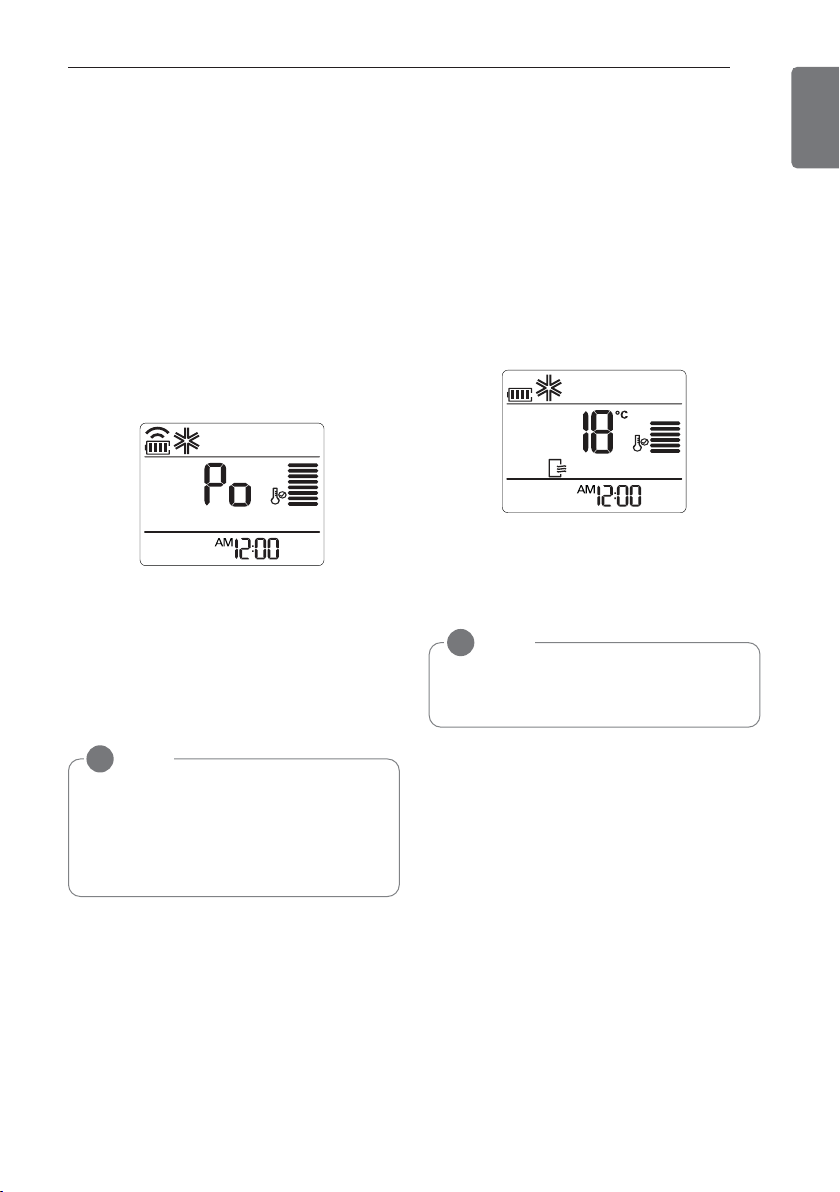
13
ADVANCED FUNCTIONS
ENGLISH
The air conditioner offers some additional advanced functions.
Changing room temperature
quickly
(Jet Cool/Heat operation)
This mode allows you to cool indoor air quickly
in summer or warm it quickly in winter.
1 Press | to turn on the power.
2 Press M.
- In jet cooling mode, strong air blows out
at a temperature of 18°C (64°F) for 30
minutes.
- In jet heating mode, strong air blows out
at a temperature of 30°C (86°F) for 30
minutes.
Indoor air purification
Auto Clean operation
In the cooling and dehumidifying operations,
moisture is generated inside the indoor unit.
Use the auto cleaning function to remove
such moisture.
1 Press O.
-
J is displayed on the display screen.
- If you turn off the power, the fan operates for 30 minutes and cleans the inside
of the indoor unit.
NOTE
!
• In Air Circulation, Auto, or Auto
Changeover mode, this function cannot
be used.
• This function may not be supported, depending on the model.
NOTE
!
Some buttons cannot be used while the
auto cleaning function is in operation.
ADVANCED FUNCTIONS
Page 14
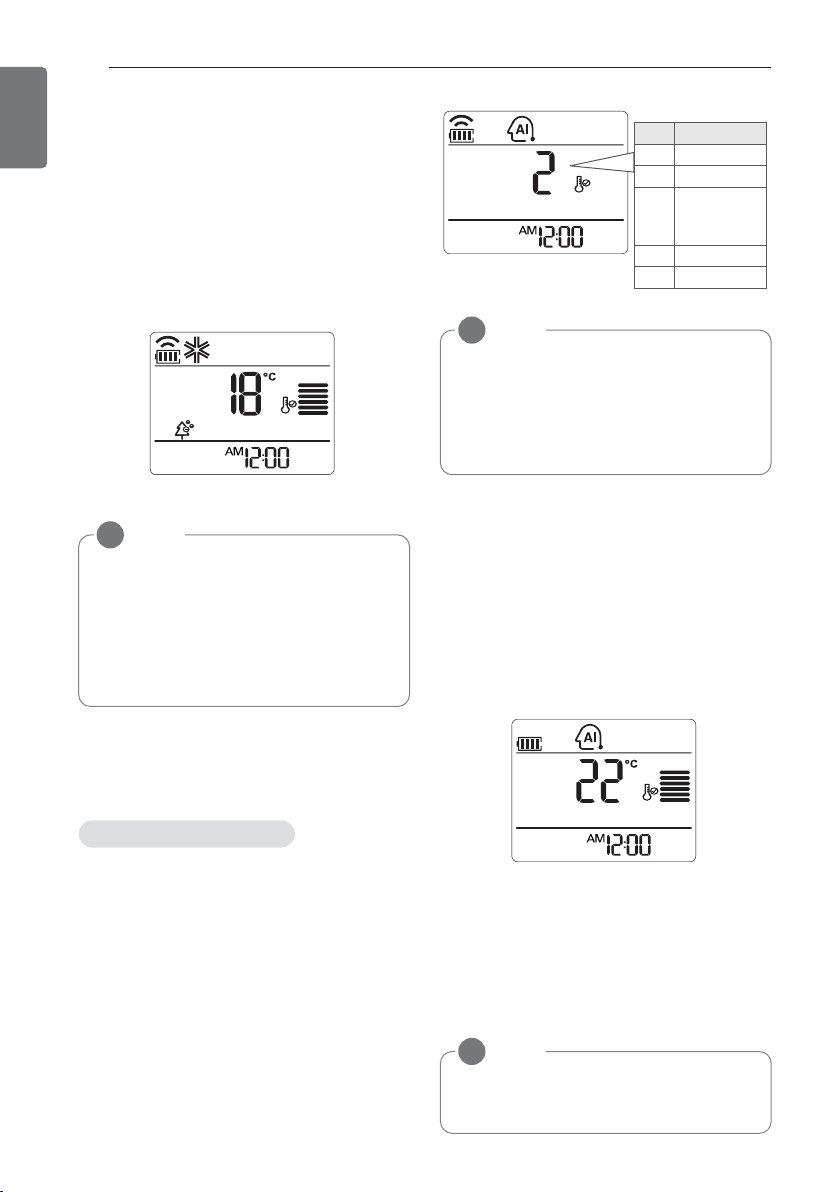
ADVANCED FUNCTIONS
14
ENGLISH
Auto Changeover operation
This mode changes the operation mode automatically to maintain the set temperature
at ±2°C (35.6°F).
1 Press | to turn on the power.
2 Press f repeatedly to select the auto
changeover operation.
-
C is displayed on the display screen.
3 Press G or H to set the desired tempera-
ture.
- The temperature range is 18°C (64°F) ~
30°C (86°F).
4 Press g repeatedly to select the fan
speed.
NOTE
!
This function may not be supported,
depending on the model.
Cooling-only models
Auto operation
(Artificial intelligence)
In this mode, the fan speed and the temperature adjust automatically, based on the room
temperature.
1 Press | to turn on the power.
2 Press f repeatedly to select auto opera-
tion.
3 Press G or H to select the desired opera-
tion code if the temperature is higher or
lower than the desired temperature.
Plasmaster Purification
operation
Ion particles from Plasmaster Ionizer PLUS
developed by LG sterilize the aerial bacteria
and other harmful substances.
1 Press | to turn on the power.
2 Press A.
-
K is displayed on the display screen.
NOTE
!
• You can use this function by pressing
A
without turning the air conditioner
on.
• This function may not be supported, depending on the model.
• Do not touch Plasmaster ionizer during
operation.
NOTE
!
• In this mode, you cannot adjust the fan
speed, but you can set the air deflector
to rotate automatically.
• This function may not be supported, depending on the model.
Code Description
2 Cool
1 Cool slightly
Maintain
0
room
temperature
Heat slightly -1
Heat-2
Page 15
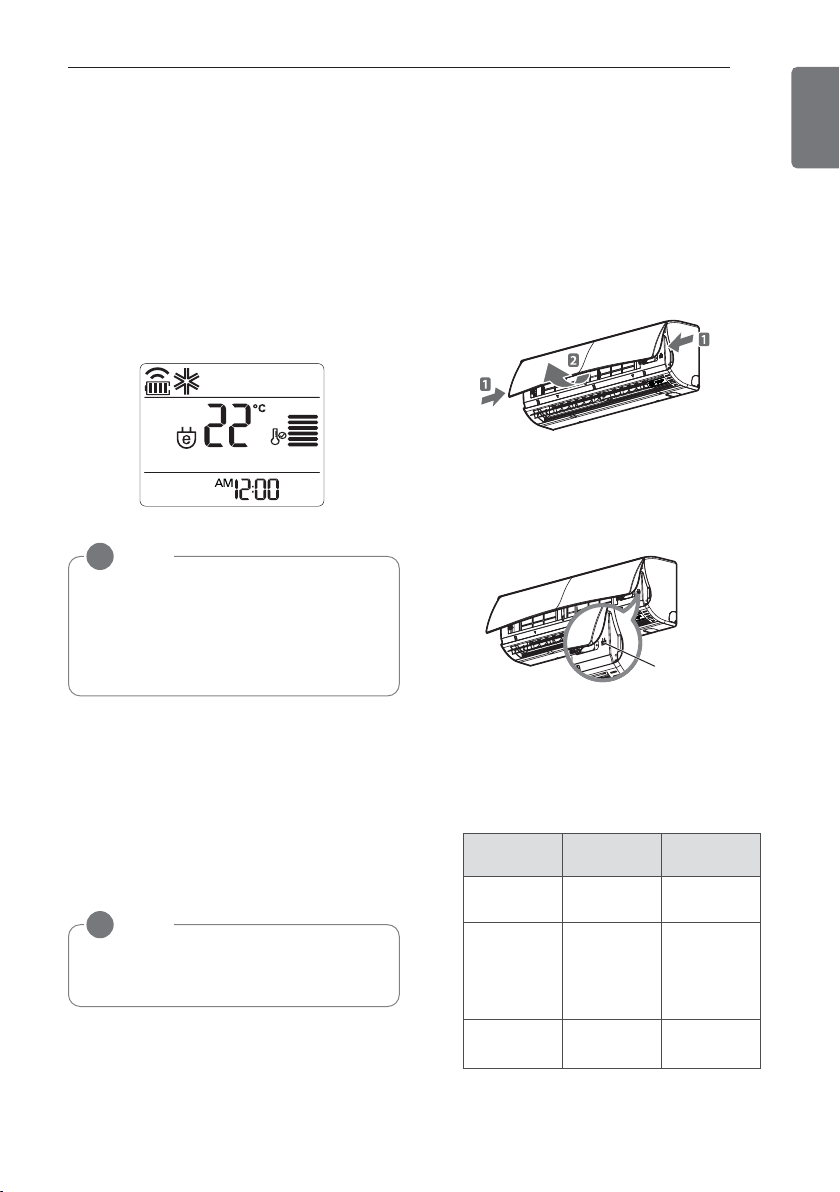
15
ADVANCED FUNCTIONS
ENGLISH
Operating the air conditioner
without the remote control
You can use the On/Off button of the indoor
unit to operate the air conditioner when the
remote control is unavailable. However, the
fan speed is set to high.
1 Open the front cover.
- Lift up both sides of the cover slightly.
2 Press the On/Off button.
- For cooling and heating models, the operation mode changes, depending on the
room temperature.
- For cooling-only models, the temperature
is set to 22°C (71.6°F).
* The feature can be changed according to
type of model.
Room temp. Set temp.
Operation
mode
Below
21°C(69.8°F)
24°C(75.2°F)
Heating
operation
Above
21°C(69.8°F)
And
Below
24°C(75.2°F)
23°C(73.4°F)
Dehumidifying operation
Above
24°C(75.2°F)
22°C(71.6°F)
Cooling
operation
* The feature can be changed according to
type of model.
NOTE
!
• This function may not be supported,
depending on the model.
• Possible, Different temperature is displayed on between remote controller
and air conditioner during operation.
NOTE
!
This function may not be supported,
depending on the model.
Display screen brightness
You can adjust the brightness of the indoor
unit display screen.
1 Press
\
to turn on/off the lamp on the
front grill.
°C/°F Conversion
The unit converses from °C to °F or from °F
to °C if Room Temperature KEY is pressed for
5 seconds.
Energy saving cooling mode
This mode minimizes power consumption during cooling and increases the set temperature
to the optimal level for a more comfortable
environment.
1 Press | to turn the power on.
2 Press f repeatedly to select the cooling
operation.
3 Press
P
.
-
G is displayed on the display screen.
ON/OFF
button
Page 16
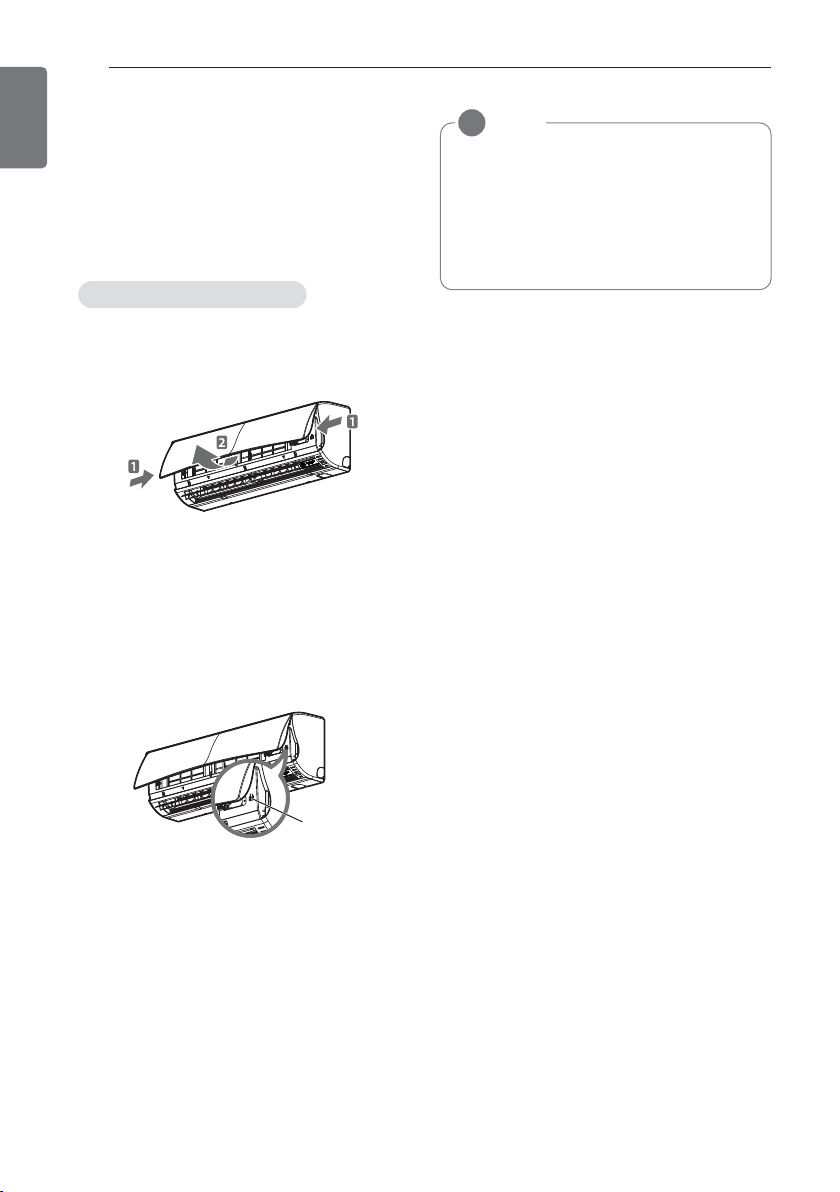
16
ADVANCED FUNCTIONS
ENGLISH
NOTE
!
If you press and hold the On/Off button
for 3 – 5 seconds instead of 6 seconds,
the unit will switch to the test operation.
In the test operation, the unit blows out
strong air for cooling for 18 minutes and
then returns to the factory default settings.
Restarting the air conditioner
automatically
When the air conditioner is turned on again
after a power failure, this function restores
the previous settings. This function is a factory default setting.
1 Open the front cover.
- Lift up both sides of the cover slightly.
2 Press the On/Off button and hold it for 6
seconds.
- The unit will beep twice and the lamp will
blink 6 times.
- To re-enable the function, press the On/
Off button and hold it for 6 seconds. The
unit will beep twice and the blue lamp will
blink 4 times.
* The feature can be changed according to
type of model.
* The feature can be changed according to
type of model.
Disabling auto restart
ON/OFF
button
Page 17
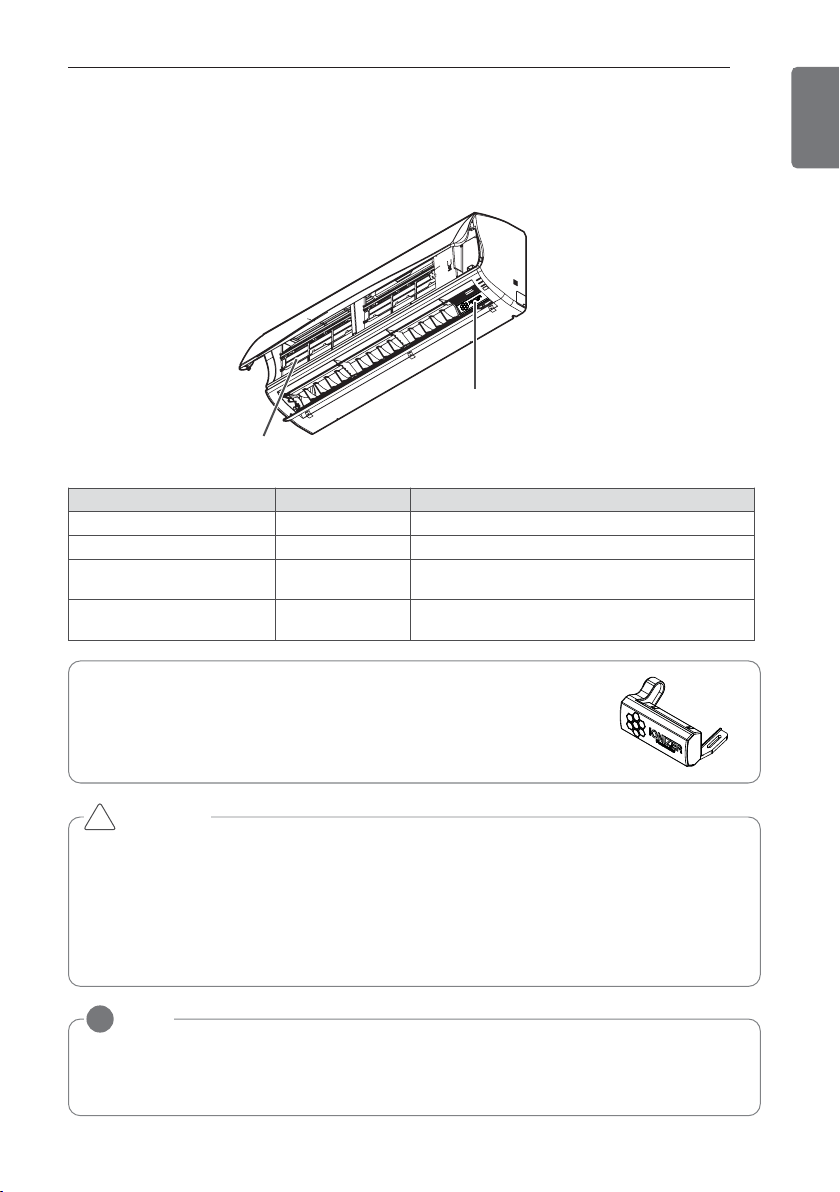
MAINTENANCE
17
ENGLISH
Clean the product regularly to maintain optimal performance and to prevent possible breakdown.
* This may not be provided, depending on the model.
Item Cleaning interval Cleaning method
Air filter 2 weeks See “Cleaning air filter.”
Plasmaster Ionizer PLUS 6 months
See “Cleaning the Plasmaster Ionizer PLUS“
Indoor unit surface Regularly
Use a soft, dry cloth. Do not use bleach or
abrasives.
Outdoor unit Regularly
Use steam to clean the heat exchanger coils
and the panel vents (consult with technician).
CAUTION
• Turn off the power and unplug the power cord before you perform any maintenance; otherwise it may cause electric shock.
• Never use water that is hotter than 40°C when you clean the filters. It may cause deformation or discoloration.
• Never use volatile substances when you clean the filters. They may damage the surface of
the product.
• Do not washed the 3M filter with water, because the filter can be damaged.
!
NOTE
!
• The location and shape of the filters may differ, depending on the model.
• Make sure to clean the heat exchanger coils of the outdoor unit regularly, as dirt collected
in the coils may decrease the operational efficiency or increase energy costs.
* The feature can be changed according a type of model.
Cleaning the Plasmaster Ionizer PLUS (Optional)
• Turn off the power and unplug the power cord.
• Use dry cotton bud to remove any dust.
Note : The plasmaster ionizer may not be included in some models.
MAINTENANCE
Plasmaster Ionizer PLUS
Air filter
Page 18
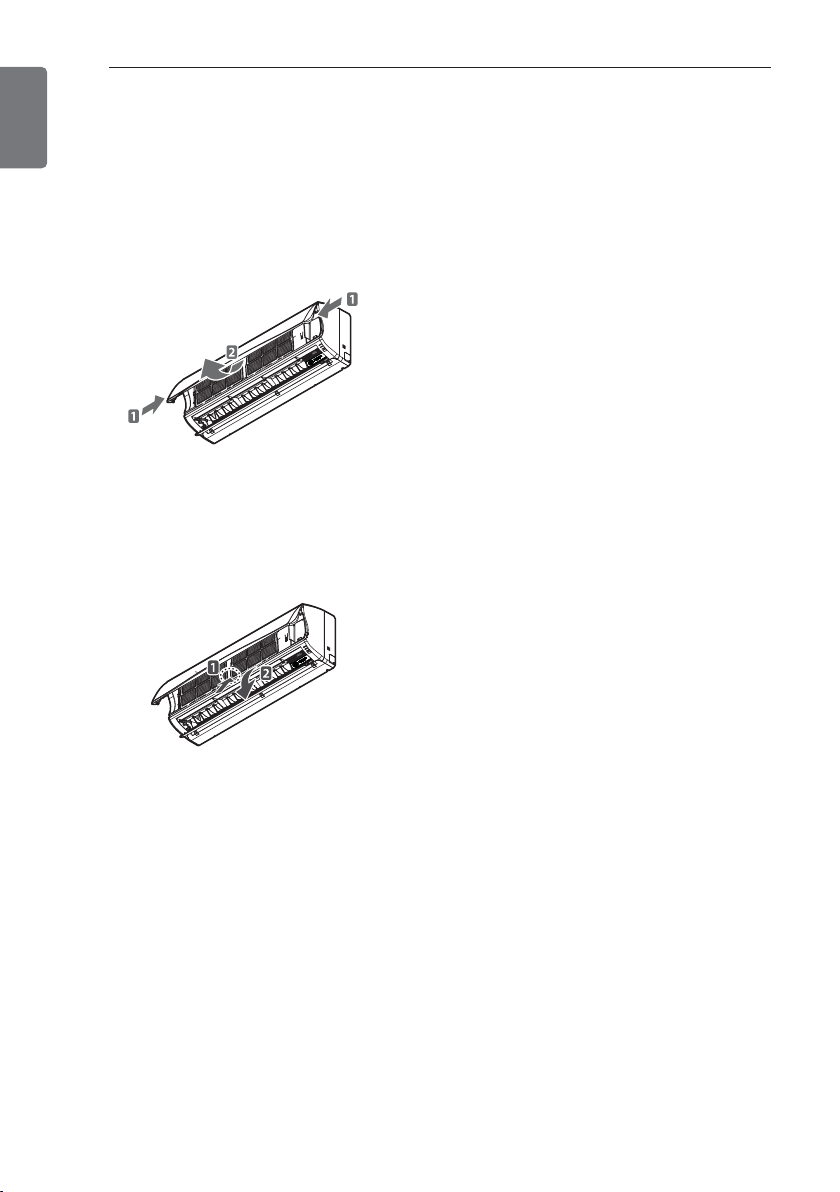
MAINTENANCE
18
ENGLISH
Cleaning the air filter
Clean the air filter once every 2 weeks or
more if necessary.
1 Turn off the power and unplug the power
cord.
2 Open the front cover.
- Lift up both sides of the cover slightly.
* The feature can be changed according a
type of model.
3 Hold the knob of the air filter, lift it up
slightly and remove it from the unit.
* The feature can be changed according a
type of model.
4 Clean the filter with a vacuum cleaner or
with warm water.
- If dirt is difficult to remove, wash the filter in lukewarm water with detergent.
5 Dry the filter in the shade.
Page 19
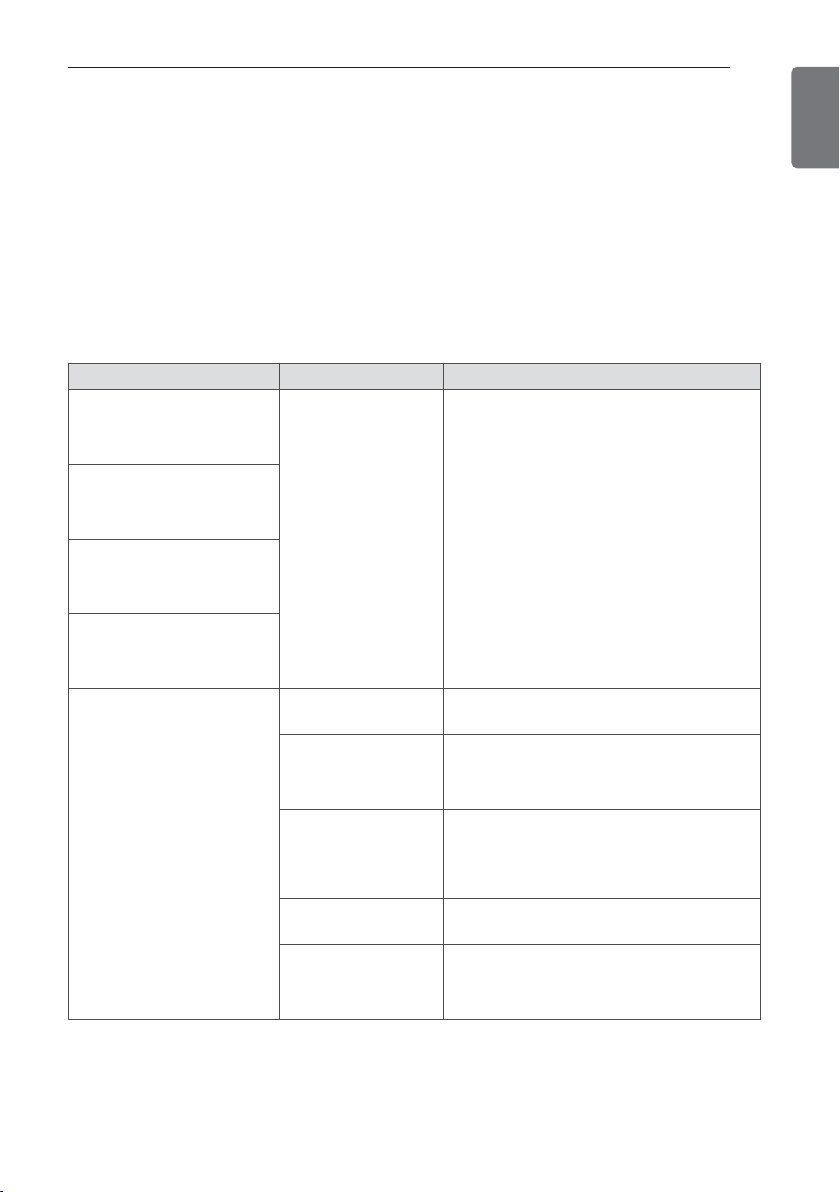
TROUBLESHOOTING
19
ENGLISH
Self-diagnosis function
This product has a built-in self-diagnosis function. If an error occurs, the lamp of the indoor unit
will blink in 2 second intervals. If this occurs, contact your local dealer or service center.
Before requesting service
Please check the following before you contact the service center. If the problem persists, contact
your local service center.
Problem Possible causes Corrective action
There is a burning smell and
a strange sound coming
from the unit.
-
Turn off the air conditioner, unplug the
power cord and contact the service center.
Water leaks from the indoor
unit even when the humidity
level is low.
The power cord is damaged
or generating excessive
heat.
A switch, a circuit breaker
(safety, ground) or a fuse is
not operated properly.
The air conditioner does not
work.
The air conditioner is
unplugged.
Check whether the power cord is plugged
into the outlet.
A fuse is blown or the
power supply is
blocked.
Replace the fuse or check if the circuit
breaker has tripped.
A power failure has
occurred.
Turn off the air conditioner when a power
failure occurs. When the power is restored,
wait 3 minutes, and then turn on the air
conditioner.
The voltage is too
high or too low.
Check if the circuit breaker has tripped.
The air conditioner
turned off automatically at a preset time.
Press the power button again.
TROUBLESHOOTING
Page 20
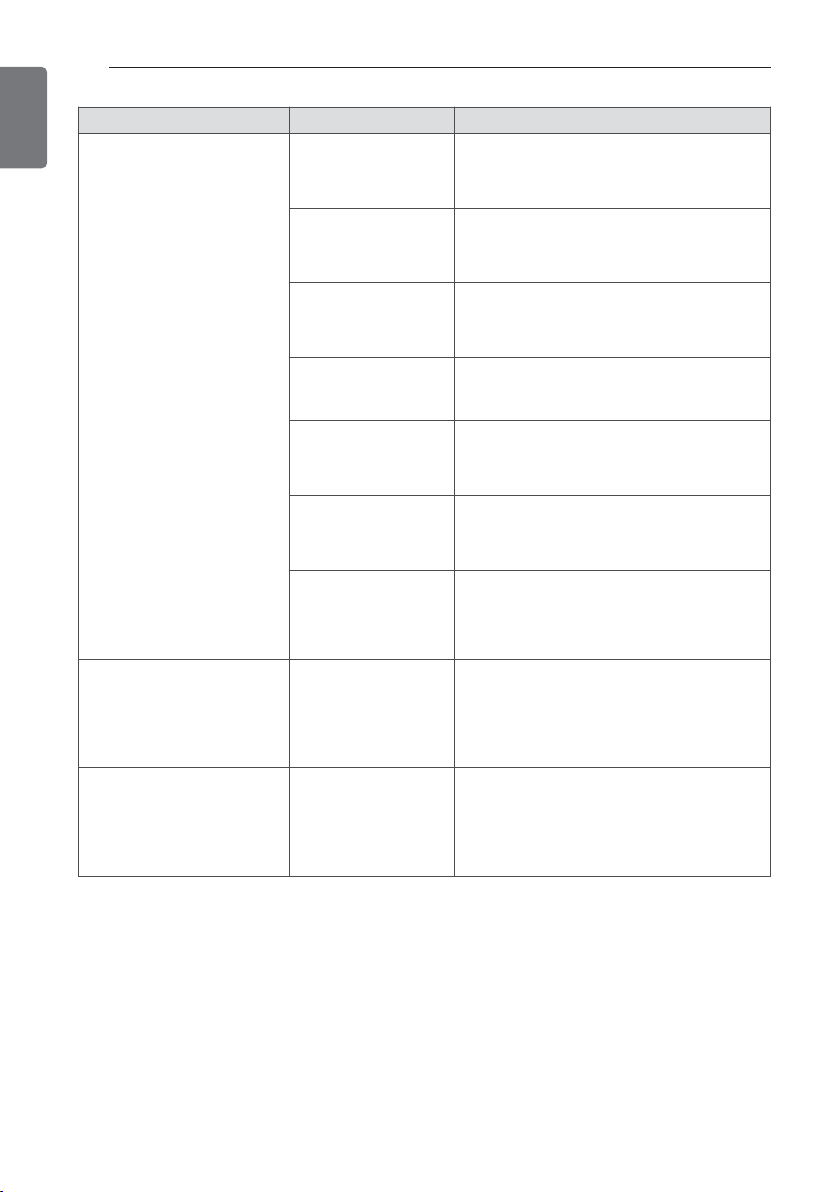
20
TROUBLESHOOTING
ENGLISH
Problem Possible causes Corrective action
The air conditioner does not
generate cool air.
Air is not circulating
properly.
Make sure that there are no curtains,
blinds or furniture blocking the front of the
air conditioner.
The air filter is dirty.
Clean the air filter once every 2 weeks.
See “Cleaning Air Filter” for more information.
The room temperature is too high.
In summer, it may take some time to cool
indoor air. In this case, select the jet cool
operation to cool indoor air quickly.
Cold air is escaping
from the room.
Make sure that no cold air is escaping
through ventilation points in the room.
The desired temperature is higher than the
set temperature.
Set the desired temperature to a level
lower than the current temperature.
There is a heating
source nearby.
Avoid using a heat generator such as an
electric oven or a gas burner while the air
conditioner is in operation.
Air circulation operation is selected.
In the air circulation operation, air blows
from the air conditioner without cooling or
heating the indoor air. Switch the operation mode to the cooling operation.
It is not possible to adjust
the fan speed.
The auto operation,
jet operation or dehumidifying operation is
selected.
In some operation modes, such as the jet
or dehumidifying operation modes, you
cannot adjust the fan speed. Select an operation mode in which you can adjust the
fan speed.
It is not possible to adjust
the temperature.
The air circulation operation or jet operation is selected.
In some operation modes, such as the air
circulation or jet operation mode, you cannot adjust the temperature. Select an operation mode in which you can adjust the
temperature.
Page 21

РУКОВОДСТВО ПОЛЬЗОВАТЕЛЯ
КОНДИЦИОНЕР
Перед эксплуатацией устройства внимательно прочтите
данное руководство и сохраните его для дальнейшего использования.
Данное устройство соответствует техническим требованиям по
ограничению использования определенных опасных веществ в
электрическом и электронном оборудовании.
www.lg.com
МОДЕЛЬ: НАСТЕННЫЙ
РУССКИЙ ЯЗЫК
Page 22
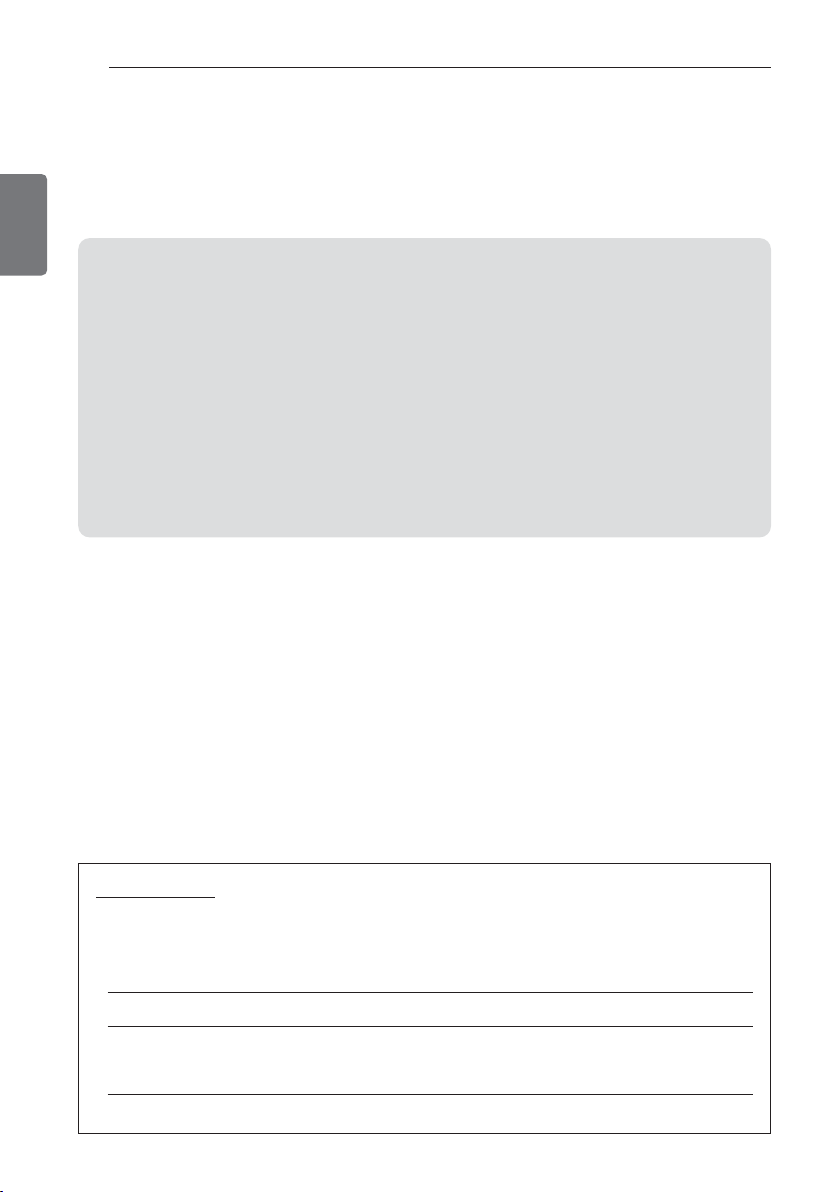
2
СОВЕТЫ ПО ЭНЕРГОСБЕРЕЖЕНИЮ
РУССКИЙ ЯЗЫК
Вот некоторые советы, которые помогут сократить энергопотребление при эксплуатации
данного кондиционера. Данный кондиционер можно использовать более эффективно при
соблюдении следующих указаний:
• Не переохлаждайте воздух в помещении. Это может нанести вред здоровью и привести к увеличению энергопотребления.
• При использовании кондиционера закрывайте прямые солнечные лучи шторами или занавесками.
• При использовании кондиционера плотно закрывайте двери и окна.
• Для циркуляции воздуха в помещении отрегулируйте направление воздушного потока в
вертикальном или горизонтальном положении.
• Увеличивайте скорость вращения вентилятора для ускоренного охлаждения или нагрева воздуха в помещении на короткий период времени.
• Периодически открывайте окна для проветривания, так как качество воздуха в помещении может ухудшиться при непрерывной моногочасовой работе кондиционера.
• Каждые 2 недели очищайте воздушный фильтр. Пыль и грязь, скапливающаяся на воздушном фильтре, может перекрыть воздушный поток или ухудшить функции охлаждения/осушения воздуха.
Для заметок
Прикрепите чек к данной странице, для подтверждения даты покупки, а также для использования гарантии. Впишите сюда номер модели и заводской номер:
Номер модели :
Заводской номер :
Вы найдете эти номера на информационной табличке, расположенной на каждом устройстве.
Продавец :
Дата продажи :
СОВЕТЫ ПО ЭНЕРГОСБЕРЕЖЕНИЮ
Page 23
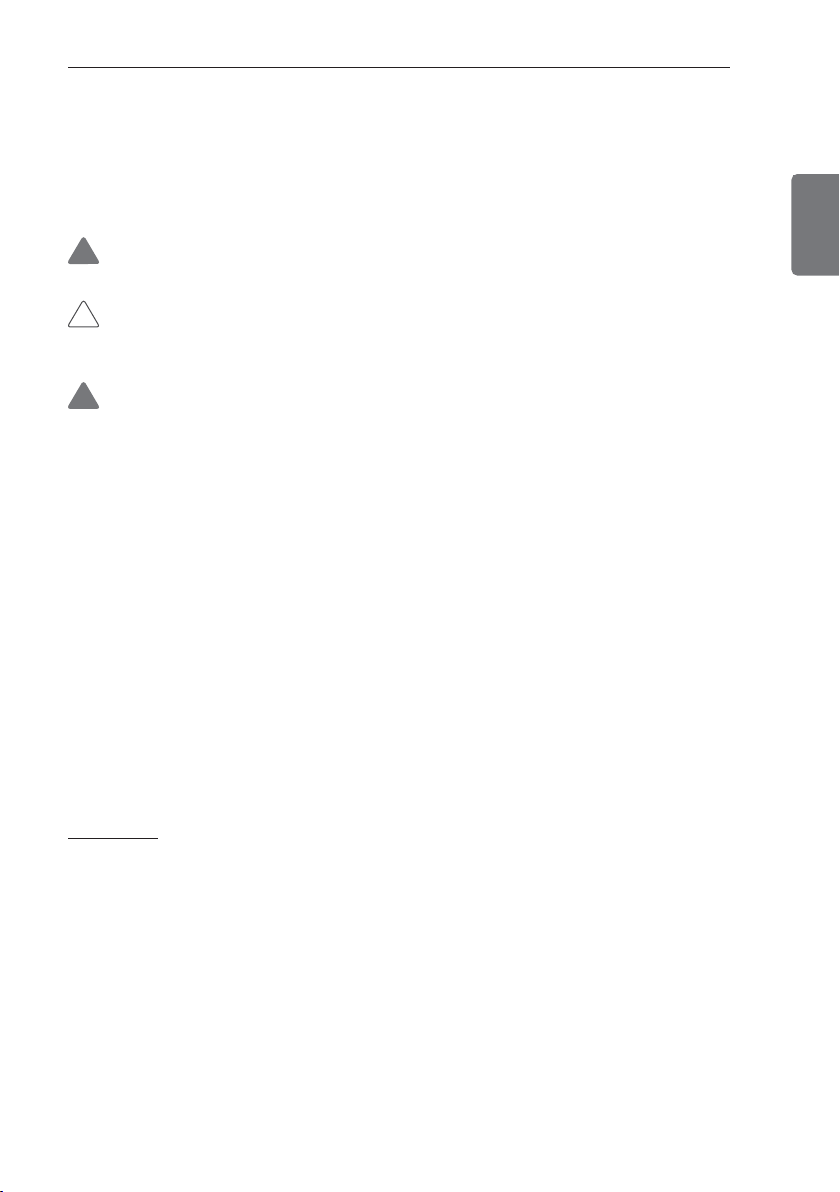
ВАЖНЫЕ УКАЗАНИЯ ПО ТЕХНИКЕ БЕЗОПАСНОСТИ
3
РУССКИЙ ЯЗЫК
ВАЖНЫЕ УКАЗАНИЯ ПО ТЕХНИКЕ БЕЗОПАСНОСТИ
ПЕРЕД ИСПОЛЬЗОВАНИЕМ ДАННОГО УСТРОЙСТВА ПРОЧТИТЕ ВСЕ УКАЗАНИЯ.
Во избежание создания опасной обстановки и обеспечения наивысшей эффективности при использовании данного устройства соблюдайте следующие меры предосторожности
ОПАСНО!
Несоблюдение данных указаний может привести к тяжелым травмам или смертельному исходу
ВНИМАНИЕ!
Несоблюдение данных указаний может привести к мелким травмам или повреждению
устройства
ОПАСНО!
• Установка или ремонт, выполненный неквалифицированными лицами, может представлять опасность для вас и других лиц.
• Кондиционер следует устанавливать в соответствии с национальными стандартами
прокладки электрических проводов.
• При повреждении кабеля питания его замену должен выполнять изготовитель, специалист по обслуживанию или специалист такой же квалификации во избежание создания
опасных ситуаций.
•
Информация в данном руководстве предназначена для использования квалифицированным
техническим персоналом ознакомленным с правилами техники безопасности и имеющим в
своем распоряжении необходимые инструменты для установки и тестирования.
• Неознакомление со всеми указаниями данного руководства и несоответствующее их
выполнение может привести к нарушению нормальной работы устройства, повреждению имущества, травмам и/или смертельному исходу.
• Данное устройство не предназначено для использования лицами (включая детей) с
ограниченными физическими, сенсорными или умственными возможностями или с недостаточным опытом и знаниями, если они не находятся под наблюдением или не получили соответствующие указания по использованию данного устройства от лица,
ответственного за их безопасность.
• Дети должны находиться под присмотром, чтобы не допустить их игр с данным устройством.
• Замену кабеля питания должен выполнять только квалифицированный специалист с
использованием только оригинальных комплектующих.
Установка
•
Используйте стандартный автоматический выключатель и плавкий предохранитель, соответствующие характеристикам кондиционера. Несоблюдение данного условия может привести к
поражению электрическим током или повреждениюповреждению устройства.
• При установке или перемещении кондиционера обратитесь в авторизованный сервисный центр. Несоблюдение данного условия может привести к серьезной травме или повреждению устройства.
•
Всегда используйте вилку и розетку с разъемом заземления. Несоблюдение данного условия
может привести к поражению электрическим током или повреждению устройства.
• Надежно закрепите панель и крышку блока управления. Несоблюдение данного условия может привести к взрыву или возгоранию.
• Перед использованием кондиционера установите отдельную штепсельную розетку и
автоматический выключатель. Несоблюдение данного условия может привести к поражению электрическим током или повреждению устройства.
•
Используйте стандартный автоматический выключатель и плавкий предохранитель, соответствующие характеристикам кондиционера. Несоблюдение данного условия может привести к
поражению электрическим током или повреждению устройства.
!
!
!
Page 24
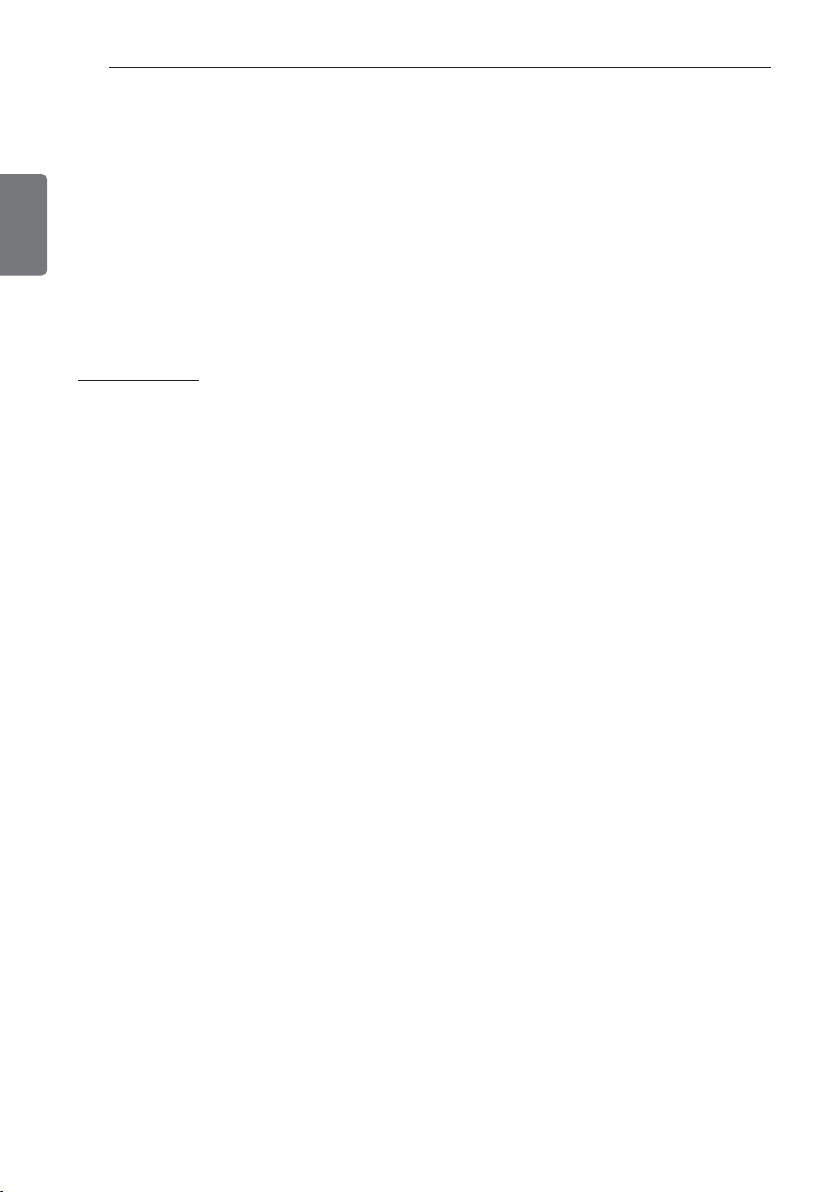
4
ВАЖНЫЕ УКАЗАНИЯ ПО ТЕХНИКЕ БЕЗОПАСНОСТИ
РУССКИЙ ЯЗЫК
•
Не меняйте и не удлиняйте кабель питания. Поврежденный кабель электропитания, кабель с порезами или нарушенной изоляцией необходимо заменить. Поврежденный кабель может стать
причиной возгорания или поражения электрическим током.
•
Будьте осторожны при распаковке и установке кондиционера. Несоблюдение данного условия
может привести к серьезной травме или повреждению устройства.
• При установке или перемещении кондиционера обратитесь в авторизованный сервисный центр. Несоблюдение данного условия может привести к серьезной травме или повреждению устройства.
• Не устанавливайте кондиционер на неустойчивой поверхности или в местах, где он
может упасть. Это может привести к серьезной травме, повреждению устройства или
смертельному исходу.
• Для проверки протечки и продувки воздуха следует использовать негорючий газ (азот),
использование сжатого воздуха или горючего газа может привести к возгоранию или
взрыву.
Эксплуатация
• Не включайте кондиционер надолго, при открытой двери или окне, либо при очень высокой
влажности воздуха. Несоблюдение данного условия может привести к повреждению устройства.
• При работе кондиционера не допускайте растягивания или повреждения кабеля питания. Не-
соблюдение данного условия может привести к возгоранию, поражению электрическим
током или повреждению устройства.
• Не кладите никакие предметы на кабель питания. Это может привести к поражению элек-
трическим током или повреждению устройства.
• Не включайте и не выключайте кондиционер, вставляя или вынимая вилку из розетки. Это
может стать причиной поражения электрическим током или возгорания.
• Не прикасайтесь к кондиционеру влажными руками во время его работы или ремонта. Это
может привести к поражению электрическим током или повреждению устройства.
• Не размещайте рядом с кабелем питания нагревательные и другие приборы, выделяющие
тепло. Это может привести к возгоранию, поражению электрическим током или повреждению устройства.
•
Не допускайте попадания воды в кондиционер. Это может стать причиной взрыва или возгорания.
• Не оставляйте рядом с кондиционером горючие вещества, такие как бензин, бензол и рас-
творитель. Это может стать причиной взрыва или возгорания.
• Не используйте кондиционер продолжительное время в тесных помещениях без вентиляции.
Регулярно проветривайте помещение. Несоблюдение данного условия может привести к
взрыву или возгоранию.
•
В случае утечки газа перед повторным использованием кондиционера хорошо проветрите помещение.
Несоблюдение данного условия может привести к взрыву или возгоранию.
•
Если кондиционер начал издавать необычный шум, запах или из него идет дым, отсоедините кабель
питания. Несоблюдение данного условия может привести к взрыву или возгоранию.
• Выключите кондиционер и закройте окно на время грозы или урагана. Если возможно, перед
началом урагана уберите устройство от окна.
• Не прикасайтесь к электростатическому фильтру после открытия передней решетки. Несо-
блюдение данного условия может привести к поражению электрическим током или повреждению устройства.
•
Если кондиционер был погружен в воду вследствие затопления, обратитесь в авторизованный сервис-
ный центр. Несоблюдение данного условия может привести к взрыву или возгоранию.
• Будьте осторожны, не допускайте попадания воды внутрь устройства
•
При одновременном использовании кондиционера и нагревательного прибора, например обогревателя,
хорошо проветривайте помещение. При одновременном использовании кондиционера и нагревательного прибора, например обогревателя, хорошо проветривайте помещение.
• При очистке или выполнении ремонта кондиционера отключите питание и отсоедините ка-
бель питания. Несоблюдение данного условия может привести к смертельному исходу, серьезной травме или повреждению устройства.
• Если кондиционер не используется в течение длительного времени, отсоедините кабель пи-
тания. Несоблюдение данного указания может привести к повреждению устройства.
•
Не кладите никакие предметы на кондиционер. Это может привести к повреждению устройства.
Page 25
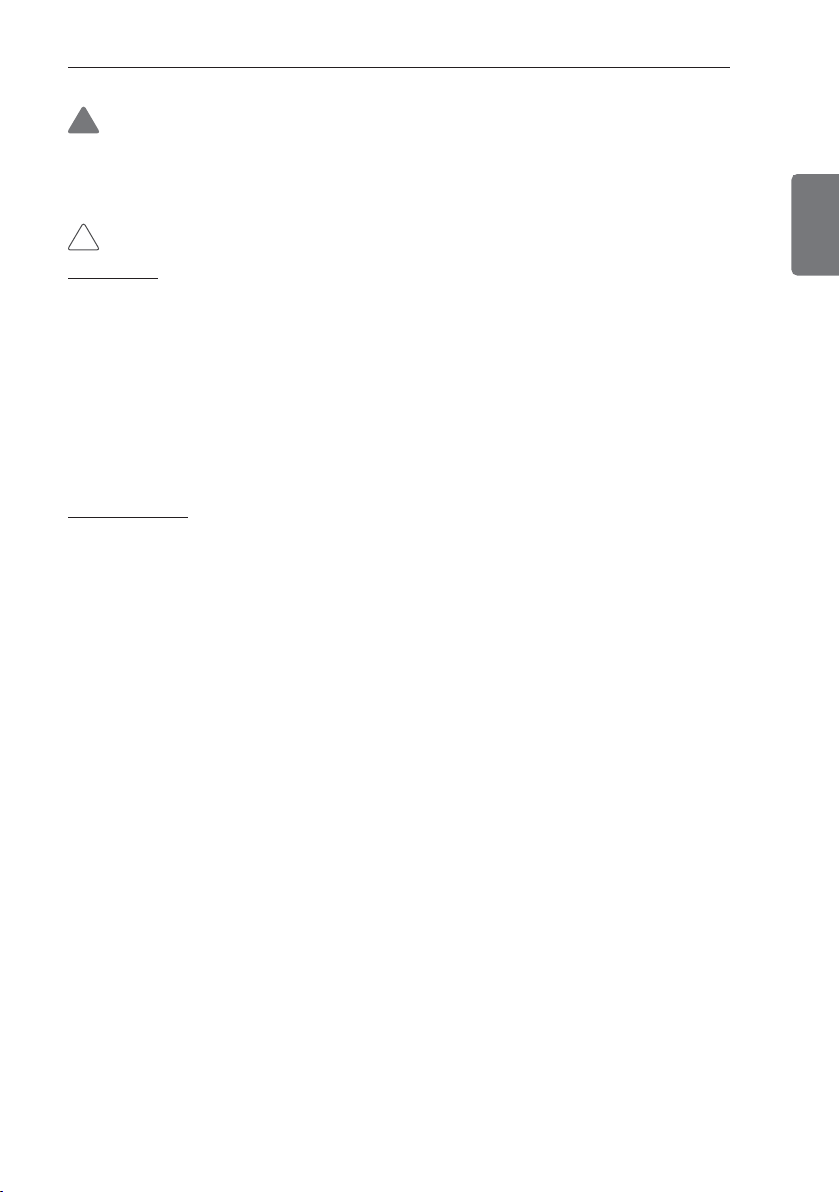
ВАЖНЫЕ УКАЗАНИЯ ПО ТЕХНИКЕ БЕЗОПАСНОСТИ
ОПАСНО!
•
Для внутренней очистки обращайтесь в авторизованный сервисный центр или к поставщику. Не пользуйтесь агрессивными моющими средствами, которые могут привести к коррозии или повреждению
устройства. Использование агрессивных моющих средств может также привести к повреждению
устройства, возгоранию или поражению электрическим током.
ВНИМАНИЕ!
Установка
• После установки или ремонта кондиционера убедитесь в отсутствии утечки хладагента. Несоблюдение данного условия может привести к неисправности устройства.
• Установите надлежащим образом сливной шланг для равномерного слива водоконденсата.
Несоблюдение данного условия может привести к неисправности устройства.
• Держите устройство горизонтально во время установки.
•
Установите кондиционер в месте, где шум из наружного блока или выходящий газ не доставят неудобств соседям. Несоблюдение данного условия может привести к конфликту с соседями.
• Транспортировать оборудование должно не менее 2 человек или следует использовать автопогрузчик. Это может привести к серьезной травме.
• Не устанавливайте кондиционер в местах, в которых он будет подвергаться непосредственному воздействию морского ветра (соляного тумана). Это может привести к неисправности
устройства.
Эксплуатация
• Не подвергайте людей, животных или растения воздействию потока холодного или горячего
воздуха кондиционера. Это может привести к серьезной травме.
• Не используйте изделие для каких-либо специальных целей, например для сохранения продуктов, произведений искусства и т.п. Это бытовой кондиционер, а не система целевого
охлаждения. Это может стать причиной смертельного исхода, поражения электрическим
током или возгорания.
• Не закрывайте входное или выходное воздушное отверстие. Это может привести к взрыву
или неисправности устройства.
• Для очистки кондиционера не используйте сильнодействующие чистящие средства или растворители а также не распыляйте на него воду. Используйте мягкую ткань. Это может привести к серьезной травме или повреждению устройства.
• При извлечении воздушного фильтра не касайтесь металлических частей кондиционера. Это
может привести к серьезной травме или повреждению устройства.
•
Не кладите никакие предметы на кондиционер. Это может привести к повреждению устройства.
• После чистки надежно установите фильтр. Выполняйте очистку фильтра каждые две недели
или при необходимости даже чаще.
• Не допускайте попадания рук или каких-либо посторонних предметов во входные и выходные воздушные отверстия при работе кондиционера. В противном случае это может привести к поражению электрическим током.
• Не пейте воду, отводимую из устройства. В противном случае это может привести к проблемам со здоровьем.
• При проведении очистки, технического обслуживания или ремонта кондиционера на высоте
пользуйтесь устойчивым табуретом или стремянкой. Несоблюдение данного условия может
привести к серьезной травме или повреждению устройства.
• Не используйте батареи разного типа для пульта ДУ и не используйте новые батареи со старыми. Несоблюдение данного условия может привести к повреждению устройства.
• Не пытайтесь разбирать или перезаряжать батареи. Несоблюдение данного условия может
привести к взрыву, возгоранию или серьезной травме.
• В случае утечки жидкости батареи прекратите использование пульта ДУ. Если жидкость батареи вследствие утечки попала на одежду или кожу, смойте ее чистой водой. Несоблюдение данного условия может привести к серьезной травме.
• При проглатывании жидкости батареи тщательно промойте полость рта и обратитесь к
врачу. Несоблюдение данного условия может привести к серьезным проблемам со здоровьем.
!
!
5
РУССКИЙ ЯЗЫК
Page 26
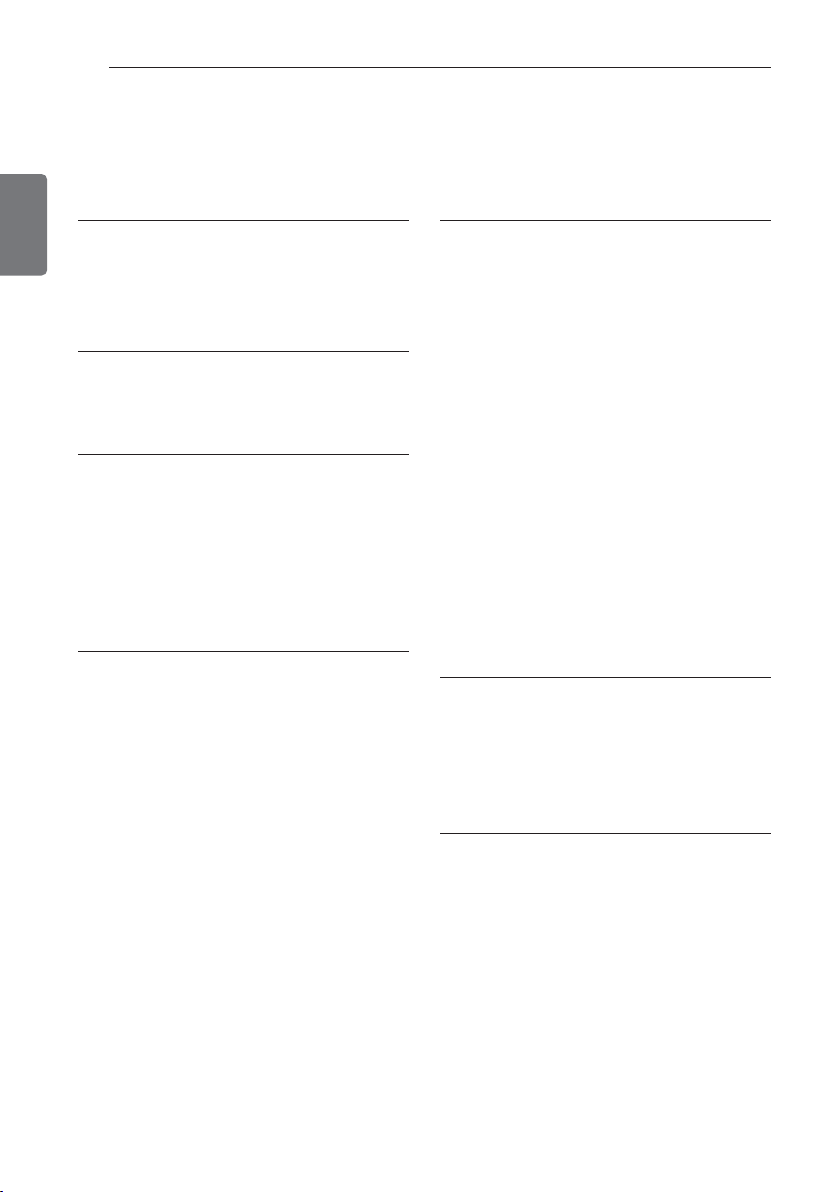
СОДЕРЖАНИЕ
2 СОВЕТЫ ПО ЭНЕРГО-
СБЕРЕЖЕНИЮ
3 ВАЖНЫЕ УКАЗАНИЯ
ПО ТЕХНИКЕ БЕЗОПАСНОСТИ
7 ПЕРЕД ИСПОЛЬЗОВА-
НИЕМ
7 Компоненты
7 Рабочие условия
8 Использование пульта ДУ
9 - Установка батарей
9 - Установка держателя пульта ДУ
ФУНКЦИИ
13 Быстрое изменение температуры
в комнате
13 Очистка воздуха в помещении
13 - Функция автоматической
очистки
14 Режим плазменной очистки
14 Автоматическая работа
14
Функция автоматического
переключения
15 Режим охлаждения с энергосбере-
жением
15 Яркость экрана дисплея
15 Управление кондиционером без
пульта ДУ
16 Автоматический перезапуск
кондиционера
17 ТЕХНИЧЕСКОЕ
ОБСЛУЖИВАНИЕ
18 Очистка воздушного фильтра
19 ПОИСК И УСТРАНЕ-
НИЕ НЕИСПРАВНО-
СТЕЙ
19 Функция самодиагностики
19 Перед обращением в сервисный
центр
СОДЕРЖАНИЕ
6
РУССКИЙ ЯЗЫК
10 ОСНОВНЫЕ ФУНКЦИИ
10 Охлаждение комнаты
10 Прогрев комнаты
10 Удаление влажности
11 Проветривание комнаты
11 Регулировка скорости вращения
вентилятора.
11 Регулировка направления потока
воздуха
11 Установка таймера
11 - Установка текущего времени
12 - Автоматическое включение конди-
12 - Автоматическое выключение кон-
12 - Сброс настроек таймера
12 - Установка спящего режима
ционера в указанное время
диционера в указанное время
13 РАСШИРЕННЫЕ
Page 27
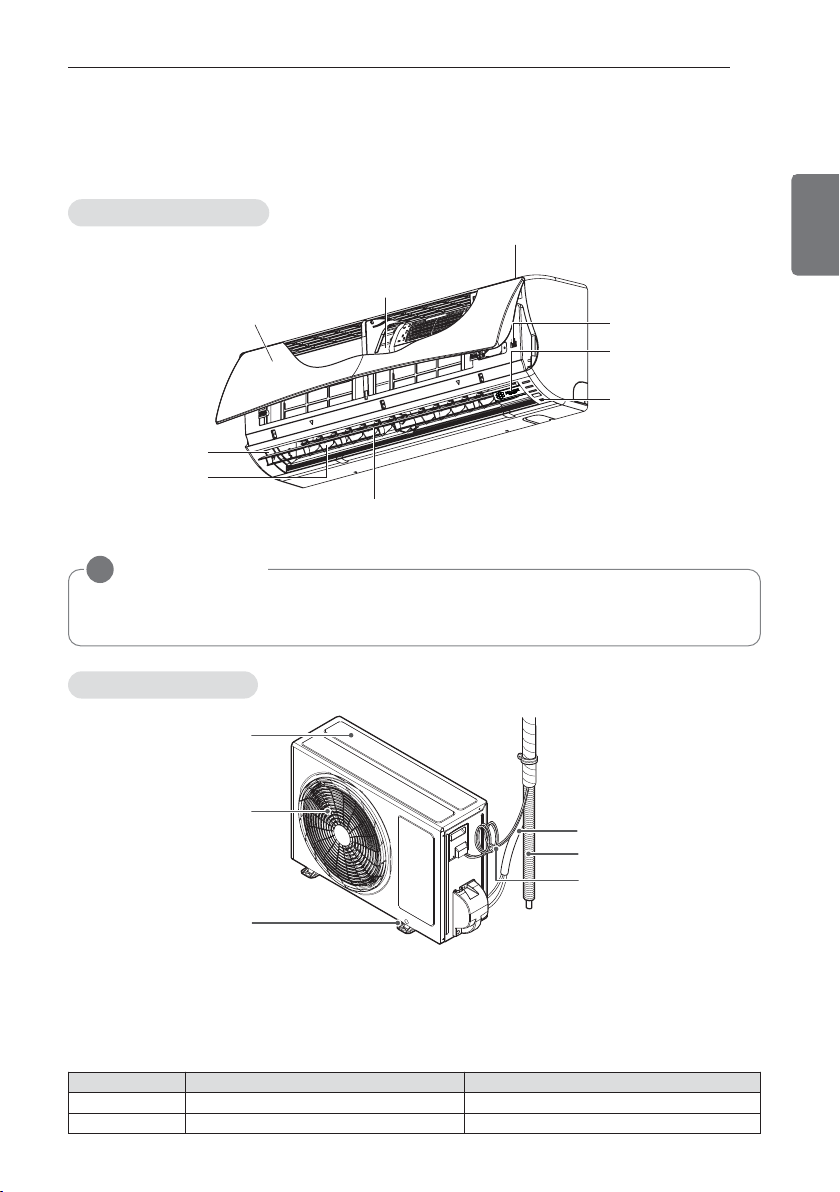
Наружный блок
ПРИМЕЧАНИЕ
!
Количество индикаторов и их расположение может различаться в зависимости от
модели кондиционера.
7
ПЕРЕД ИСПОЛЬЗОВАНИЕМ
РУССКИЙ ЯЗЫК
Внутренний блок
* Характеристики могут изменяться в зависимости от модели.
* Характеристики могут изменяться в зависимости от модели.
Рабочие условия
В таблице ниже указан температурный диапазон, при котором может работать данный
кондиционер.
Режим Температура в помещении Наружная температура
Охлаждение 18°C~32°C 18°C~48°C
Нагрев 16°C~30°C -5°C~24°C
ПЕРЕД ИСПОЛЬЗОВАНИЕМ
Компоненты
Воздухозаборное отверстие
Воздушный фильтр
Передняя решетка
Воздуховыпускное
отверстие
Вертикальная
шторка
Горизонтальная заслонка
Впускные
вентиляционные
отверстия
Кнопка включения/
выключения
Ионизатор
Plasmaster Плюс
(Plasmater Ionizer PLUS)
Приемник сигнала
Выпускные
вентиляционные
отверстия
Основание
Трубопровод
хладагента
Сливной шланг
Соединительный
провод
Page 28
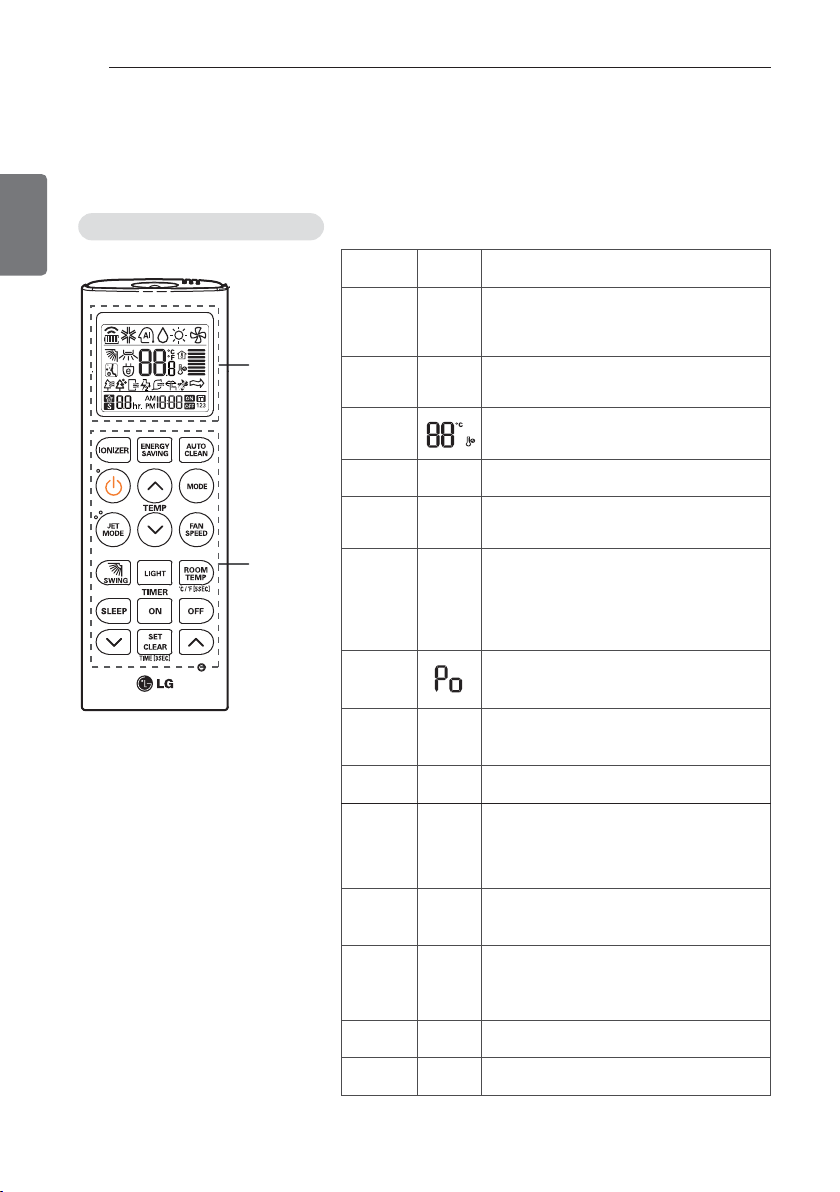
Использование пульта ДУ
Кондиционером удобнее управлять с помощью пульта ДУ. Под крышкой пульта ДУ расположены кнопки для использования дополнительных функций.
Беспроводной пульт ДУ
* В зависимости от модели некоторые функции могут не
поддерживаться.
ПЕРЕД ИСПОЛЬЗОВАНИЕМ
8
РУССКИЙ ЯЗЫК
Панель
управления
Экран
дисплея
Описание
A
K
Кнопка IONIZER*: Ионизатор Plasmaster
Плюс (Plasmater Ionizer PLUS) стерилизует
бактерии, передаваемые воздушным
путем, и другие вредные вещества.
l
=
Кнопка автоматического перехода в
режим сна*: Включается режим автомати-
ческого перехода в режим сна.
_
Кнопки регулировки температуры:
Регулировка комнатной температуры при
охлаждении и нагревании.
|
-
Кнопка включения/выключения:
Включение и выключение питания.
g
L
Кнопка изменения скорости вращения
вентилятора: Регулировка скорости вра-
щения вентилятора.
f
AC
DBE
Кнопка выбора режима работы*: Выбор
режима работы.
Охлаждение (
A
) / автоматическая работа
или автоматическое переключение (
C
) /
осушение (D) / нагревание (B) / циркуляция воздуха (E)
M
Быстрое охлаждение/нагревание*:
Повышение или понижение комнатной температуры за короткий период времени
.
D
I
Кнопка направления потока воздуха:
Регулировка направления воздушного
потока по вертикали.
\
-
Регулировка яркости дисплея внутреннего блока.
k
S
Кнопка отображения температуры: Отображение температуры в помещении.
Также при нажатии кнопки в течение 5 секунд изменяется температурная шкала
с °C на °F и обратно.
mn
z
Кнопка таймера: Установка текущего
времени и времени начала / окончания
работы.
O
P
JG
Кнопки навигации и функциональные
кнопки*: Установка специальных функций.
J: Автоочистка
G: Охлаждение с энергосбережением
p
-
Кнопка Set/Clear: Установка или отмена
функций.
r
-
Кнопка сброса: Сброс параметров кондиционера.
Экран
дисплея
Панель
управления
Page 29
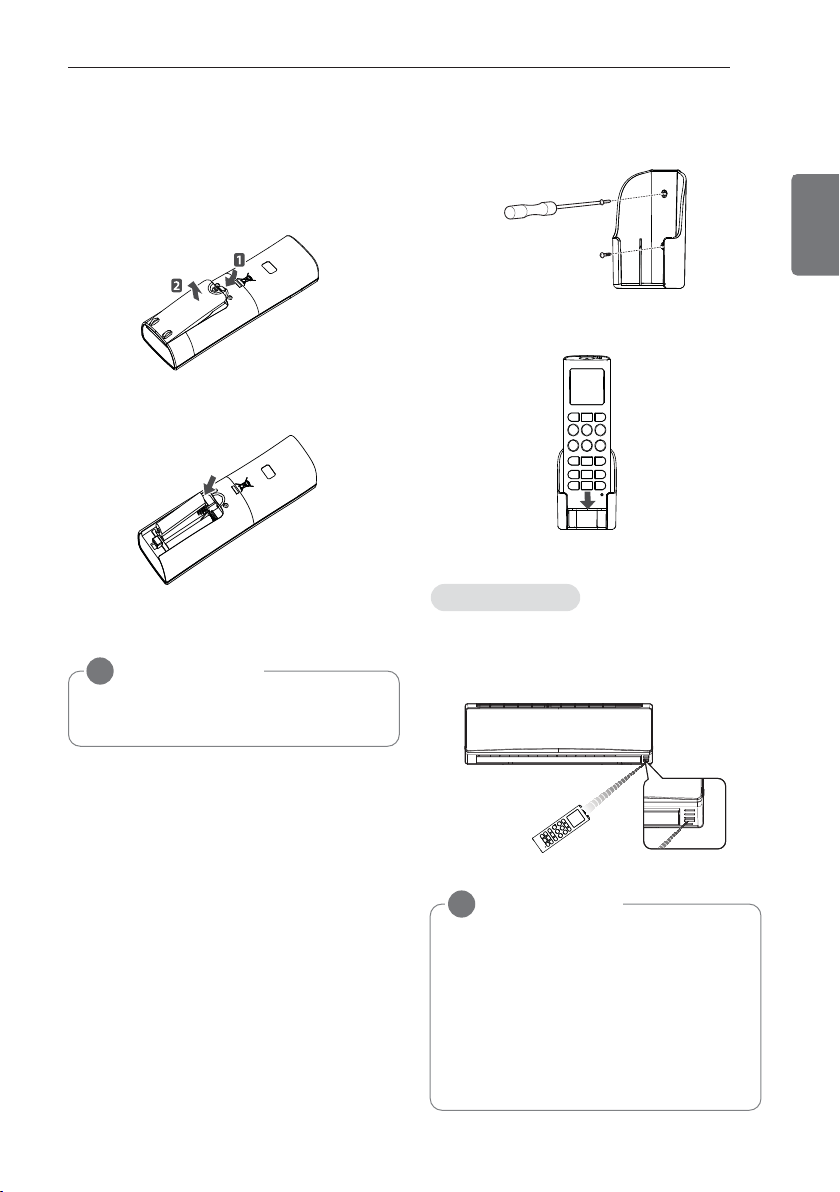
Установка батарей
Перед использованием пульта ДУ установите батареи. Следует использовать батареи типа AAA (1,5 В).
1 Снимите крышку батарейного отсека.
2 Установите новые батарейки с соблю-
дением их полярности (+) и (-).
3 Установите крышку батарейного от-
сека.
Установка держателя пульта ДУ
Установите держатель в месте, не подверженном воздействию прямых солнечных
лучей, для защиты пульта ДУ.
1 Выберите безопасное и легкодоступное
место.
2 Установите держатель, надежно закру-
тив 2 винта с помощью отвертки.
3 Вставьте пульт ДУ в держатель.
Направьте пульт ДУ на приемник сигнала в
нижней части кондиционера для управления.
ПРИМЕЧАНИЕ
!
Если экран дисплея пульта ДУ начинает тускнеть, замените батареи.
ПРИМЕЧАНИЕ
!
• При наведении пульта ДУ на другие
электронные устройства ими, возможно, удастся управлять. Убедитесь, что пульт ДУ направлен на
приемник сигнала кондиционера.
• Для обеспечения надлежащей работы
выполняйте очистку передатчика и
приемника сигнала с помощью мягкой
ткани.
Управление
9
ПЕРЕД ИСПОЛЬЗОВАНИЕМ
РУССКИЙ ЯЗЫК
Page 30
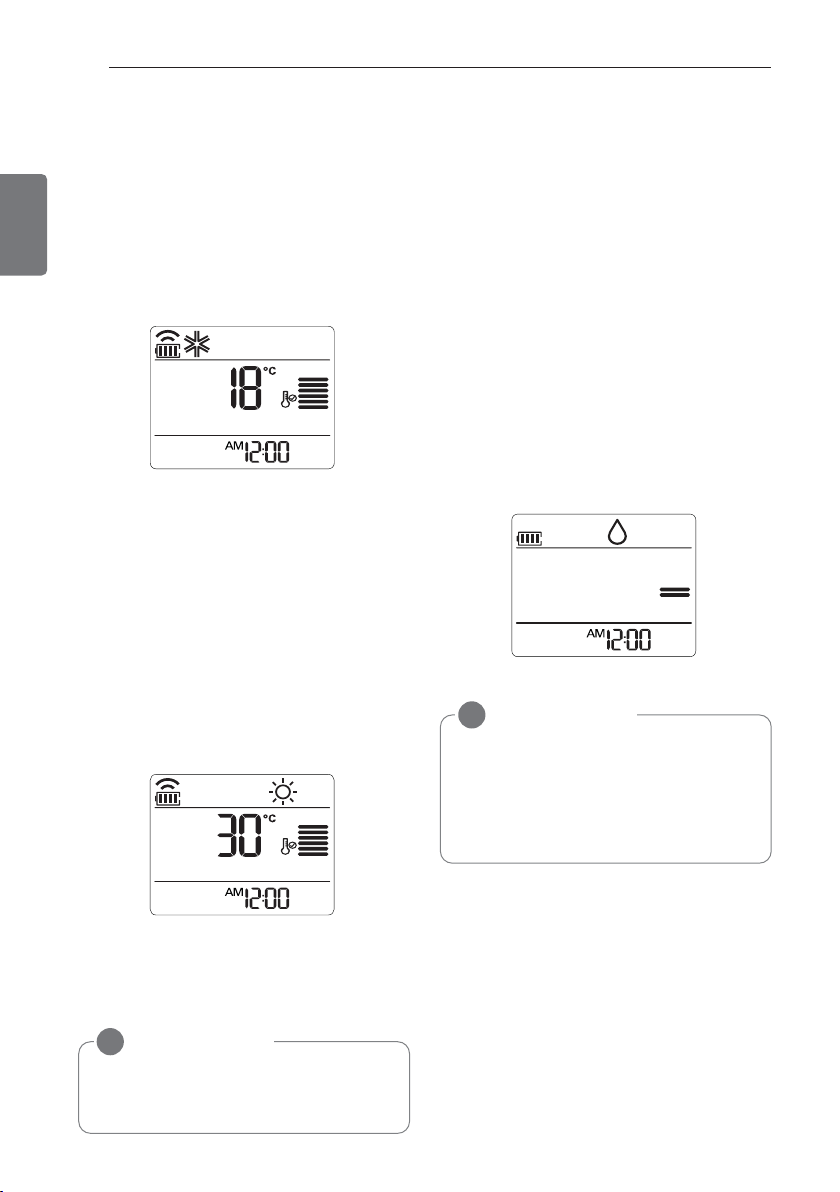
ОСНОВНЫЕ ФУНКЦИИ
10
РУССКИЙ ЯЗЫК
Охлаждение комнаты
(Режим охлаждения)
1 Нажмите кнопку | для включения пи-
тания.
2 Нажмите кнопку f несколько раз для
выбора функции охлаждения.
- A отобразится на экране дисплея.
3 С помощью кнопок G и H установите
требуемую температуру.
- Диапазон задаваемой температуры от
18°C до 30°C.
Прогрев комнаты
(Нагревание)
1 Нажмите кнопку | несколько раз для
включения питания.
2 Нажимайте кнопку f несколько раз
для выбора функции нагревания.
- B отобразится на экране дисплея.
3 С помощью кнопок G и H установите
требуемую температуру.
- Диапазон задаваемой температуры от
16°C до 30°C.
Снижение уровня влажности
(Режим осушения)
При использовании этого режима удаляется излишняя влага в среде с повышенной влажностью или в дождливую погоду
во избежание образования плесени. В
этом режиме автоматически регулируется
комнатная температура и скорость вращения вентилятора для поддержания оптимального уровня влажности.
1 Нажмите кнопку | для включения пи-
тания.
2 Нажимайте кнопку f несколько раз
для выбора функции осушения.
-
D отобразится на экране дисплея.
ПРИМЕЧАНИЕ
!
• В этом режиме не удастся отрегулировать требуемую температуру, так
как она регулируется автоматически.
Кроме того, на экране дисплея не
будет отображаться комнатная температура.
ПРИМЕЧАНИЕ
!
Модели, оснащенные только функцией
охлаждения, не поддерживают эту
функцию.
ОСНОВНЫЕ ФУНКЦИИ
Page 31

11
ОСНОВНЫЕ ФУНКЦИИ
РУССКИЙ ЯЗЫК
Проветривание комнаты
(Режим циркуляции воздуха)
В данном режиме выполняется только циркуляция воздуха внутри помещения без изменения температуры.
1 Нажмите кнопку | для включения пи-
тания.
2 Нажимайте кнопку f несколько раз
для выбора функции циркуляции
воздуха.
- E отобразится на экране дисплея.
3 Нажмите кнопку g для регулировки
скорости вращения вентилятора.
Регулировка скорости
вращения вентилятора.
1 Нажимайте кнопку g несколько раз
для регулировки скорости вращения
вентилятора.
- Нажмите кнопку5если требуется
естественная циркуляция воздуха.
Скорость вращения вентилятора регулируется автоматически.
Регулировка направления
потока воздуха
1 Для регулировки направления потока
воздуха по горизонтали нажимайте i
и выберите требуемое направление.
- Нажмите кнопку H для регулировки
направления потока воздуха автоматически.
Установка таймера
Можно использовать функцию таймера
для энергосбережения и использования
кондиционера более эффективно.
Установка текущего времени
1 Нажмите кнопку p и удерживайте ее
более 3 секунд.
- В нижней части экрана дисплея будет
мигать значок AM/PM.
ПРИМЕЧАНИЕ
!
• В зависимости от модели регулировка направления потока воздуха по
вертикали может не поддерживаться.
• Произвольная регулировка отражателя воздушного потока может привести к повреждению устройства.
• При повторном запуске кондиционера
используется направление воздушного потока, установленное перед
этим, поэтому положение отражателя
может не соответствовать значку,
отображаемому на пульте ДУ. В этом
случае с помощью
D отрегулируйте
направление потока воздуха еще раз.
Значок Скорость
Высокая
Средняя
Низкая
Естественный
воздушный поток
Page 32

ОСНОВНЫЕ ФУНКЦИИ
12
РУССКИЙ ЯЗЫК
2 С помощью кнопок E и F устано-
вите минуты.
3 Нажмите кнопку p для завершения.
Автоматическое включение кондиционера в указанное время
1 Нажмите кнопку m.
- В нижней части экрана дисплея будет
мигать следующий значок.
2 С помощью кнопок E и F устано-
вите минуты.
3 Нажмите кнопку p для завершения.
4 При установке таймера на экране дис-
плея отображаются текущее время и значок ON, указывающий на установку
требуемого времени включения.
Автоматическое выключение кондиционера в указанное время
1 Нажмите кнопку n.
- В нижней части экрана дисплея будет
мигать следующий значок.
2 С помощью кнопок E и F устано-
вите минуты.
3 Нажмите кнопку p для завершения.
4 При установке таймера на экране дис-
плея отображаются текущее время и
значок OFF, указывающий на установку
требуемого времени выключения.
Отмена настройки таймера
1 Нажмите кнопку p.
- Для отмены всех настроек таймера нажмите кнопку
p.
Установка спящего режима
Используйте функцию спящего режима
для выключения кондиционера, когда ложитесь спать.
1 Нажмите кнопку | для включения пи-
тания.
2 Нажмите кнопку l.
3 С помощью кнопок E и F выбе-
рите час (до 7 часов).
4 Нажмите кнопку p для завершения.
-
T отобразится на экране дисплея в
спящем режиме.
ПРИМЕЧАНИЕ
!
В режимах охлаждения и осушения
температура повышается на 1°C через
30 минут и еще на 1°C через следующие 30 минут для обеспечения комфортного сна. Температура
повышается на 2°C по сравнению с
предустановленной температурой.
Page 33

13
РАСШИРЕННЫЕ ФУНКЦИИ
РУССКИЙ ЯЗЫК
Кондиционер оснащен некоторыми дополнительными функциями.
Быстрое изменение
температуры в комнате
(быстрое охлаждение/нагревание)
В данном режиме можно выполнить быстрое охлаждение помещения летом или
нагревание зимой.
1 Нажмите кнопку | для включения пи-
тания.
2 Нажмите кнопку M.
- В режиме быстрого охлаждения из
кондиционера дует мощный поток воздуха с температурой 18°C в течение
30 минут.
- В режиме быстрого нагревания из кондиционера дует мощный поток воздуха с температурой 30°C в течение
30 минут.
Очистка воздуха в помещении
Функция автоматической очистки
В режимах охлаждения и осушения внутри
внутреннего блока образуется влага. Для
удаления этой влаги используйте функцию
автоматической очистки.
1 Нажмите кнопку O.
-
J отобразится на экране дисплея.
- При выключении питания вентилятор
будет работать в течение 30 минут,
будет выполнена очистка внутри внутреннего блока.
ПРИМЕЧАНИЕ
!
• Эту функцию не удастся использовать
в режимах циркуляции воздуха, автоматическом режиме или режиме автоматического переключения.
• В зависимости от модели эта функция может не поддерживаться.
ПРИМЕЧАНИЕ
!
Некоторые кнопки не удастся использовать при выполнении функции автоматической очистки.
РАСШИРЕННЫЕ ФУНКЦИИ
Page 34

РАСШИРЕННЫЕ ФУНКЦИИ
14
РУССКИЙ ЯЗЫК
Функция автоматического
переключения
В данном режиме работы автоматически поддерживается заданная температура с отклонением ±2°C.
1 Нажмите кнопку | для включения пи-
тания.
2 Нажимайте кнопку f несколько раз
для выбора функции автоматического
переключения.
-
C отобразится на экране дисплея.
3 С помощью кнопок G и H установите
требуемую температуру.
- Диапазон задаваемой температуры от
18°C до 30°C.
4 Нажимайте кнопку g несколько раз
для выбора скорости вращения вентилятора.
ПРИМЕЧАНИЕ
!
В зависимости от модели эта функция
может не поддерживаться.
Модели только с функцией охлаждения
Автоматическая работа
(Интеллектуальный режим)
В этом режиме скорость вращения вентилятора и температура регулируются автоматически в соответствии с комнатной
температурой.
1 Нажмите кнопку | для включения пи-
тания.
2 Нажимайте кнопку f несколько раз
для выбора автоматической работы.
3 С помощью кнопок G и H выберите
требуемый код работы, если температура выше или ниже требуемой.
Режим плазменной очистки
Ионы Plasmaster Ionizer PLUS, разработанного компанией LG, очищают воздух
от бактерий и других вредных веществ.
1 Нажмите кнопку | для включения пи-
тания.
2 Нажмите кнопку A.
-
K отобразится на экране дисплея.
ПРИМЕЧАНИЕ
!
• Можно использовать эту функцию,
нажав кнопку Aбез включения
кондиционера.
• В зависимости от модели эта функция может не поддерживаться.
• Не касайтесь плазменного ионизатора во время его работы.
ПРИМЕЧАНИЕ
!
•
В данном режиме нельзя изменить скорость
вращения вентилятора, но вы можете задать
режим автоматического поворота отражателя воздушного потока.
• В зависимости от модели эта функция может не поддерживаться.
Код Описание
Охлаждение
2
Несильное
1
охлаждение
Поддерживать
0
комнатную
температуру
Несильное
-1
нагревание
Нагревание
-2
Page 35

15
РАСШИРЕННЫЕ ФУНКЦИИ
РУССКИЙ ЯЗЫК
Управление кондиционером
без пульта ДУ
Можно использовать кнопку включения/выключения внутреннего блока для управления
кондиционером, если недоступен пульт ДУ. Однако будет установлена высокая скорость вращения вентилятора.
1 Откройте переднюю крышку.
- Приподнимите крышку за края с обеих
сторон.
2
Нажмите кнопку включения/выключения.
- На моделях с поддержкой охлаждения
и нагревания режим работы изменяется в зависимости от комнатной
температуры.
- На моделях, оснащенных только функцией охлаждения, будет установлена
температура 22°C (71,6°F).
* Характеристики могут изменяться в зави-
симости от модели.
Комнатная
температура
Установить
температуру
Рабочий
режим
Ниже 21°C 24°C(75.2°F) Нагревание
Выше 21°C
и ниже 24°C
23°C(73.4°F) Осушение
Выше 24°C 22°C(71.6°F) Охлаждение
* Характеристики могут изменяться в зави-
симости от модели.
ПРИМЕЧАНИЕ
!
• В зависимости от модели эта функция может не поддерживаться.
• При работе устройства температура,
отображаемая на пульте ДУ, может
отличаться от температуры, отображаемой на кондиционере.
ПРИМЕЧАНИЕ
!
В зависимости от модели эта функция
может не поддерживаться.
Яркость экрана дисплея
Можно отрегулировать яркость экрана
дисплея внутреннего блока.
1 Нажмите
\
чтобы включить / выклю-
чить лампу на передной решетке
Переключение шкалы °C/°F
При нажатии кнопки ROOM TEMP в течение 5 секунд температурная шкала «Цельсий/Фаренгейт» переключается на
противоположную.
Режим охлаждения с энергосбережением
В данном режиме снижается энергопотребление в режиме охлаждения и устанавливается
оптимальный уровень температуры для создания комфортной обстановки.
1 Нажмите кнопку | для включения пи-
тания.
2 Нажимайте кнопку f несколько раз
для выбора функции охлаждения.
3 Нажмите кнопку
P
.
-
G отобразится на экране дисплея.
Кнопка
включения/
выключения
Page 36

16
РАСШИРЕННЫЕ ФУНКЦИИ
РУССКИЙ ЯЗЫК
ПРИМЕЧАНИЕ
!
Если нажать и удерживать кнопку
включения/выключения в течение 3 –
5 секунд вместо 6 секунд, будет
включена функция проверки устройства. В режиме проверки будет выходить мощный поток воздуха для
охлаждения в течение 18 минут, затем
будут восстановлены заводские настройки по умолчанию.
Автоматический перезапуск
кондиционера
При включении кондиционера после сбоя
питания функция восстановит предыдущие настройки. Данная функция установлена по умолчанию.
1 Откройте переднюю крышку.
- Приподнимите крышку за края с обеих
сторон.
2 Нажмите кнопку включения/выключе-
ния и удерживайте ее в течение 6 секунд.
- Дважды прозвучит звуковой сигнал,
индикатор мигнет 6 раз.
- Чтобы снова включить эту функцию,
нажмите кнопку включения/выключения и удерживайте ее в течение 6 секунд. Подается двойной звуковой
сигнал и 4 раза мигает синий индикатор.
* Характеристики могут изменяться в зави-
симости от модели.
* Характеристики могут изменяться в зави-
симости от модели.
Отключение автоматического
перезапуска
Кнопка
включения/
выключения
Page 37

ТЕХНИЧЕСКОЕ ОБСЛУЖИВАНИЕ
17
РУССКИЙ ЯЗЫК
Регулярно очищайте устройство для обеспечения оптимальной производительности и во
избежание возможного выхода из строя.
* Это может быть не применимо в зависимости от модели.
Элемент
Интервал очистки
Способ очистки
Воздушный фильтр 2 недели См. «Очистка воздушного фильтра».
Ионизатор Plasmaster Плюс
(Plasmater Ionizer PLUS)
6 месяцев
См. раздел «Очистка Ионизатор Plasmaster Плюс
(Plasmater Ionizer PLUS)».
Поверхность внутреннего
блока
Регулярно
Используйте мягкую сухую ткань. Не пользуйтесь отбеливателями и абразивными материалами.
Наружный блок Регулярно
Для очистки спиралей теплообменника и вентиляционных отверстий панели используйте пар (проконсультируйтесь с техническим специалистом).
ВНИМАНИЕ!
• Выключите питание и отсоедините кабель питания до выполнения любого техобслуживания;
• При очистке фильтров не используйте воду с температурой выше 40°C. Это может
привести к их деформации или обесцвечиванию.
• Не используйте летучие вещества при очистке фильтров. Они могут повредить поверхность устройства.
• Не промывайте 3M-фильтр в воде, так это может привести к его повреждению.
!
ПРИМЕЧАНИЕ
!
• В зависимости от модели расположение и форма фильтров могут различаться.
•
Регулярно очищайте спирали теплообменника наружного блока, так как грязь, скапливающаяся
на спиралях, может снизить производительность или повысить затраты на энергию.
* Характеристики могут изменяться в зависимости от модели.
Очистка Ионизатор Plasmaster Плюс (Plasmater Ionizer PLUS)
(дополнительно)
• Отключите питание и отсоедините кабель питания.
• Для удаления пыли используйте сухую ватную палочку.
Примечание : Плазменный фильтр может отсутствовать в некоторых моделях.
ТЕХНИЧЕСКОЕ ОБСЛУЖИВАНИЕ
Ионизатор Plasmaster Плюс
(Plasmater Ionizer PLUS)
Воздушный фильтр
Page 38

ТЕХНИЧЕСКОЕ ОБСЛУЖИВАНИЕ
18
РУССКИЙ ЯЗЫК
Очистка воздушного фильтра
Очищайте воздушный фильтр каждые две
недели или, при необходимости, чаще.
1 Отключите питание и отсоедините ка-
бель питания.
2 Откройте переднюю крышку.
- Приподнимите крышку за края с обеих
сторон.
* Характеристики могут изменяться в
зависимости от модели.
3 Возьмитесь за ручку воздушного
фильтра, немного поднимите ее и снимите с устройства.
* Характеристики могут изменяться в зави-
симости от модели.
4 Очищайте фильтр с помощью пылесоса
или теплой водой.
- Если грязь удаляется с трудом, промойте фильтр в теплой воде с моющим средством.
5 Высушите фильтр в прохладном месте.
Page 39

ПОИСК И УСТРАНЕНИЕ НЕИСПРАВНОСТЕЙ
19
РУССКИЙ ЯЗЫК
Функция самодиагностики
Это устройство оснащено встроенной функцией самодиагностики. При возникновении
ошибок индикатор внутреннего блока будет мигать с интервалом в 2 секунды. В этом случае обратитесь к местному дилеру или в сервисный центр.
Перед обращением в сервисный центр
Проверьте следующее до обращения в сервисный центр. Если проблема не устраняется,
обратитесь в местный сервисный центр.
Проблема
Возможные причины Действие для устранения неисправности
Устройство издает запах
гари и странные звуки.
-
Выключите кондиционер, отсоедините
кабель питания и обратитесь в сервисный центр.
Из внутреннего блока
вытекает вода даже при
низком уровне влажности.
Кабель питания поврежден или чрезмерно нагревается.
Переключатель, автоматический выключатель
(безопасности, заземления) или плавкий предохранитель работают
ненадлежащим образом.
Кондиционер не
работает.
Кондиционер не
подключен к сети.
Убедитесь, что кабель питания подключен к розетке.
Перегорел плавкий
предохранитель,
или не поступает питание.
Замените плавкий предохранитель или
проверьте, включен ли автоматический
выключатель.
Произошел сбой питания.
Выключите кондиционер в случае сбоя
питания. При возобновлении подачи питания подождите 3 минуты, затем
включите кондиционер.
Слишком высокое или
слишком низкое напряжение в сети.
Проверьте, включен ли автоматический
выключатель.
Кондиционер автоматически выключен в указанное
время.
Снова нажмите кнопку питания.
ПОИСК И УСТРАНЕНИЕ НЕИСПРАВНОСТЕЙ
Page 40

20
ПОИСК И УСТРАНЕНИЕ НЕИСПРАВНОСТЕЙ
РУССКИЙ ЯЗЫК
Проблема
Возможные причины Действие для устранения неисправности
Кондиционер не
охлаждает воздух.
Воздух циркулирует
ненадлежащим образом.
Убедитесь, что переднюю часть кондиционера не блокируют занавески,
шторы или мебель.
Загрязнен воздушный фильтр.
Каждые 2 недели очищайте воздушный
фильтр. Для получения дополнительной информации см. «Очистка воздушного фильтра».
Слишком высокая
комнатная температура.
Летом для охлаждения воздуха в помещении, возможно, потребуется некоторое
время. В этом случае выберите функцию
быстрого охлаждения.
Из комнаты выходит холодный воздух.
Убедитесь, что из помещения не выходит холодный воздух через вентиляционные отверстия.
Требуемая температура выше, чем
установленная.
Установите требуемую температуру на
уровень, который будет ниже текущей
температуры.
Поблизости
находится источник
нагревания.
Не пользуйтесь приборами, выделяющими тепло (например, электропечами
или газовыми плитами) при работе кондиционера.
Выбрана циркуляция воздуха.
При использовании функции циркуляции воздуха воздух выходит из кондиционера без охлаждения или
нагревания. Установите режим охлаждения.
Не удается отрегулировать скорость вращения
вентилятора.
Выбран автоматический режим работы,
быстрое охлаждение/нагревание или
функция осушения.
В некоторых режимах, например при быстром охлаждении/нагревании или осушении, скорость вращения вентилятора не
удастся отрегулировать. Выберите режим,
в котором можно изменять скорость вращения вентилятора.
Не удается отрегулировать температуру.
Выбрана циркуляция воздуха или быстрое
охлаждение/нагревание.
В некоторых режимах, например в режиме циркуляции воздуха или при быстром охлаждении/нагревании, не
удастся отрегулировать температуру.
Выберите режим, в котором можно изменять температуру.
Page 41

КЕРІВНИЦТВО КОРИСТУВАЧА
КОНДИЦІОНЕР ПОВІТРЯ
Будь ласка, уважно ознайомтеся з даним Керівництвом, перш ніж починати
користуватися приладом, і зберігайте його для подальшого використання.
Обладнання відповідає вимогам Технічних правил стосовно
обмежень застосування певних речовин у електричному та
електронному середовищі.
www.lg.com
МОДЕЛІ: НАСТІННА
УКРАÏНСЬКА
Page 42

2
ПОРАДИ З ЕКОНОМІЇ ЕНЕРГІЇ
УКРАÏНСЬКА
Ось деякі поради, що допоможуть вам знизити споживання електричного струму під час
використання кондиціонера. Дотримуючись наведених порад, можна використовувати
кондиціонер повітря більш ефективно:
• Не слід надто охолоджувати приміщення. Це може зашкодити вашому здоров'ю та призводить до зависоких витрат енергії.
• Перекривайте доступ сонячним променям жалюзі чи шторами під час роботи кондиціонера.
• Двері та вікна під час роботи кондиціонера повинні бути щільно зачинені.
• Регулюйте напрямок обдуву за вертикаллю чи горизонталлю для кращої циркуляції.
• Прискорте хід вентилятора, щоб швидко остудити чи нагріти приміщення за короткий
проміжок часу.
• Регулярну відкривайте вікна для провітрювання, оскільки після багатьох годин
роботи кондиціонера якість повітря у приміщенні може погіршитися.
• Чистіть фільтр повітря принаймні раз на 2 тижні. Пил та бруд, що скупчуються у фільтрі
повітря, можуть перекрити потік повітря чи послабити ефективність охолодження/осушення.
Для збереження в архіві
Закріпіть ваш чек на цій сторінці на той випадок, якщо знадобиться підтвердити дату придбання з
метою використання гарантії. Впишіть номер моделі та серійний номер сюди:
Номер моделі :
Серійний номер :
Їх ви знайдете на табличці на боковині приладу.
Назва компанії продавця :
Дата придбання :
ПОРАДИ З ЕКОНОМІЇ ЕНЕРГІЇ
Page 43

ВАЖЛИВІ ВКАЗІВКИ З ТЕХНІКИ БЕЗПЕКИ
3
УКРАÏНСЬКА
ВАЖЛИВІ ВКАЗІВКИ З ТЕХНІКИ БЕЗПЕКИ
ПЕРЕД КОРИСТУВАННЯМ ПРИЛАДОМ УВАЖНО ОЗНАЙОМТЕСЯ З УСІМА ІНСТРУКЦІЯМИ.
Завжди дотримуйтеся нижченаведених вказівок для уникнення небезпечних ситуацій та
забезпечення максимальної функціональності вашого приладу.
УВАГА
Недотримання даної вказівки може призвести до тяжкої травми або загибелі
ОБЕРЕЖНО
Недотримання даної вказівки може призвести до легкої травми або пошкодження виробу
УВАГА
• Монтаж або ремонт, проведений некваліфікованою особою, може призвести до небезпеки для вас або інших осіб.
• Кондиціонер повітря слід встановлювати згідно місцевих правил електропроводки.
• Якщо мережний кабель пошкоджений, виробник, його сервісний агент або особа з аналогічною кваліфікацією повинна його замінити, щоб уникнути ризику.
• Інформація, наведена у даному посібнику, призначена для кваліфікованих спеціалістів,
ознайомлених з правилами техніки безпеки та оснащених відповідними інструментами
та діагностичними приладами.
• Неповне ознайомлення та недотримання всіх інструкцій, наведених у даному посібнику,
може призвести до неправильної роботи пристрою, матеріальних збитків, травм і/або
загибелі.
• Даний прилад не призначений для використання особам (включаючи дітей) з обмеженими фізичними, сенсорними або розумовими здібностями чи браком досвіду й знань,
якщо тільки вони не отримали вказівки щодо використання приладу або знаходяться
під наглядом особи, відповідальної за їхню безпеку.
• Стежте за дітьми, щоб вони не грали з приладом.
• Якщо необхідно замінити мережний кабель, заміною повинен займатися авторизований
фахівець і тільки з використанням оригінальних деталей.
Встановлення
• Використовуйте стандартний автомат та запобіжники, що відповідають параметрам
кондиціонера. Недотримання цієї поради може призвести до удару електричним струмом чи виведення приладу з ладу.
• Зателефонуйте до авторизованого сервісного центру, коли будете встановлювати чи
переставляти кондиціонер. Недотримання цієї поради може призвести до серйозних
травм чи виведення приладу з ладу.
• Завжди використовуйте вилку та розетку із заземленням. Недотримання цієї поради може
призвести до удару електричним струмом чи виведення приладу з ладу.
• Надійно встановлюйте панель та кришку блоку управління. Недотримання цієї поради
може призвести до вибуху чи пожежі.
• Перед використанням кондиціонера встановіть окрему розетку та автомат. Недотримання цієї поради може призвести до удару електричним струмом чи виведення приладу з ладу.
• Використовуйте стандартний автомат та запобіжники, що відповідають параметрам
кондиціонера. Недотримання цієї поради може призвести до удару електричним струмом чи виведення приладу з ладу.
• Не видозмінюйте конструкцію мережного кабелю і не подовжуйте його. Якщо мережний кабель чи шнур має подряпини, оголений чи пошкоджений, його необхідно замінити. Це може
призвести до пожежі або ураження електричним струмом.
!
!
!
Page 44

4
ВАЖЛИВІ ВКАЗІВКИ З ТЕХНІКИ БЕЗПЕКИ
УКРАÏНСЬКА
• Будьте уважні під час розпаковування чи встановлення кондиціонера. Недотримання цієї
поради може призвести до серйозних травм чи виведення приладу з ладу.
• Зателефонуйте до авторизованого сервісного центру, коли будете встановлювати чи
переставляти кондиціонер. Недотримання цієї поради може призвести до серйозних
травм чи виведення приладу з ладу.
• Не встановлюйте кондиціонер на нестійкій поверхні, чи в місці, звідки він може впасти.
Це може призвести до смерті, серйозних травм чи виходу виробу з ладу.
• Використовуйте для виявлення течії чи зтравлювання повітря негорючий газ (азот), використання стисненого повітря чи горючого газу може призвести до пожежі чи вибуху.
Експлуатація
•
Не залишайте кондиціонер працювати надто довгу в умовах високої вологості чи при відкритому
вікні чи двері. Недотримання цієї поради може призвести до виведення приладу з ладу.
• Переконайтеся, що за мережний кабель ніхто не потягне чи не пошкодить під час роботи кон-
диціонера. Недотримання цієї поради може призвести до пожежі, ураження електричним
струмом чи виведення приладу з ладу.
• Нічого не кладіть на мережний кабель. Це може призвести до ураження електричним стру-
мом чи виходу виробу з ладу.
• Не вмикайте і не вимикайте кондиціонер, вставляючи або виймаючи вилку з розетки. Це
може призвести до пожежі або ураження електричним струмом.
• Не торкайтеся, не керуйте та не ремонтуйте кондиціонер мокрими руками. Це може при-
звести до ураження електричним струмом чи виходу виробу з ладу.
• Не ставте обігрівач або інші прилади біля мережного кабелю. Це може призвести до пожежі,
ураження електричним струмом чи виходу виробу з ладу.
• Не допускайте потрапляння води всередину кондиціонера. Це може призвести до вибуху чи
пожежі.
• Не залишайте пальні речовини, такі як гас, бензин і розчинник поблизу кондиціонера. Це
може призвести до вибуху чи пожежі.
• Не використовуйте кондиціонер протягом тривалого часу у маленькому приміщенні без венти-
ляції. Регулярно провітрюйте приміщення. Недотримання цієї поради може призвести до вибуху чи пожежі.
• Якщо стався витік газу, перед повторним використанням кондиціонера необхідно достатньо про-
вітрити приміщення. Недотримання цієї поради може призвести до вибуху чи пожежі.
• Вийміть вилку з розетки, якщо почули шум, відчули запах чи дим з кондиціонера. Недотри-
мання цієї поради може призвести до вибуху чи пожежі.
• Припиніть використання та зачиніть вікна під час урагану чи бурі. Якщо можливо, зніміть кон-
диціонер з вікна до приходу урагану.
•
Не торкайтеся електростатичного фільтру після відкривання передньої решітки. Недотримання цієї
поради може призвести до удару електричним струмом чи виведення приладу з ладу.
• Зв'яжіться з авторизованим сервіс-центром, якщо кондиціонер потрапив у воді під час повені.
Недотримання цієї поради може призвести до вибуху чи пожежі.
• Будьте обережні, вода могла не потрапити усередину виробу.
• Обов'язково добре провітрюйте, якщо цей кондиціонер та обігрівач працюють одночасно. Не-
дотримання цієї поради може призвести до пожежі, серйозних травм чи виведення приладу з
ладу.
• Під час чищення чи ремонту кондиціонера вимкніть прилад та вийміть вилку з розетки. Не-
дотримання цієї поради може призвести до смерті, серйозних травм чи виведення приладу з
ладу.
• Вийміть вилку з розетки, якщо кондиціонер не буде використовуватися протягом тривалого
часу. Недотримання цієї поради може призвести до виведення приладу з ладу.
• Нічого не кладіть на мережний кабель кондиціонера. Це може призвести до виходу виробу з
ладу.
Page 45

ВАЖЛИВІ ВКАЗІВКИ З ТЕХНІКИ БЕЗПЕКИ
УВАГА
• Для внутрішнього чищення зверніться до авторизованого сервісного центру або до дилера.
Не слід використовувати агресивні миючі засоби, що можуть викликати корозію або пошкодження приладу. Агресивні миючі засоби також можуть стати причиною неполадків виробу,
пожежі або удару струмом.
ОБЕРЕЖНО
Встановлення
• Обов'язково перевіряйте, чи не витікає холодоагент після встановлення чи ремонту кондиціонера. Недотримання цієї поради може призвести до виведення приладу з ладу.
• Встановлюйте зливний шланг належним чином для нормального відведення конденсату. Недотримання цієї поради може призвести до виведення приладу з ладу.
• Монтаж виробу слід робити за рівнем.
• Встановлювати кондиціонер слід там, де шум та гази не заважатимуть сусідам. Недотримання цієї поради може призвести до конфлікту з сусідами.
• Під час перевезення обладнання знадобиться сила 2 або більше осіб чи вилковий навантажувач. Інакше це може призвести до серйозного травмування.
• Не слід встановлювати кондиціонер у місці, де він зазнаватиме прямої дії морського вітру (соляний туман). Це може призвести до виходу виробу з ладу.
Експлуатація
• Не слід піддавати людей, тварин чи рослини дії холодного чи гарячого повітря від кондиціонера. Інакше це може призвести до серйозного травмування.
• Не використовуйте виріб за спеціальним призначенням, наприклад, для збереження продуктів, виробів мистецтва тощо. Це побутовий кондиціонер, а не точна система охолодження. Це
може призвести до смерті, пожежі або ураження електричним струмом.
• Не перекривайте впускний або випускний повітряний отвір. Це може призвести до вибуху чи
виходу виробу з ладу.
• Не використовуйте агресивні миючі засобі, розчинники чи розпилювач води для чищення кондиціонера. Використовуйте м'яку ганчірку. Це може призвести до серйозних травм чи виходу
виробу з ладу.
• Ніколи не торкайтеся металевих частин кондиціонера, виймаючи фільтр повітря. Це може
призвести до серйозних травм чи виходу виробу з ладу.
•
Нічого не кладіть на мережний кабель кондиціонера. Це може призвести до виходу виробу з ладу.
• Завжди вставляйте фільтр щільно після чищення. Чистіть фільтр кожні два тижні, а в разі потреби – частіше.
• Не вставляйте руки або інші предмети у впускне або випускне повітря кондиціонера, коли він
працює. Це може призвести до ураження електричним струмом.
• Не пийте воду, що витекла з кондиціонера. Інакше це може призвести до серйозних проблем
зі здоров'ям.
• Під час чищення, технічного обслуговування чи ремонту кондиціонера на висоті, використовуйте міцний табурет чи драбину. Недотримання цієї поради може призвести до серйозних
травм чи виведення приладу з ладу.
• Не змішуйте батарейки до пульту ДК з іншими типами батарейок чи нові батарейки зі старими. Недотримання цієї поради може призвести до виведення приладу з ладу.
• Не слід заряджати або розбирати батарейки. Недотримання цієї поради може призвести до
вибуху, пожежі чи серйозних травм.
• Якщо батарейки потекли, припиніть користуватися пультом ДК. Якщо на ваш одяг чи шкіру
потрапила рідина з батарейок, що потекли, зітріть її чистою водою. Недотримання цієї поради
може призвести до серйозних травм.
• У разі проковтування рідини з батарейки, ретельно промийте ротову порожнину та зверніться
до лікаря. Недотримання цієї поради може призвести до серйозних проблем зі здоров'ям.
!
!
5
УКРАÏНСЬКА
Page 46

ЗМІСТ
2 ПОРАДИ З ЕКОНОМІЇ
ЕНЕРГІЇ
3 ВАЖЛИВІ ВКАЗІВКИ З
ТЕХНІКИ БЕЗПЕКИ
7 ПЕРЕД ВИКОРИСТАН-
НЯМ
7 Складові частини
7 Сфери застосування
8 Використання пульту
дистанційного керування
9 - Встановлення батарейок
9 - Встановлення кронштейну для
пульту ДК
13 ДОДАТКОВІ ФУНКЦІЇ
13 Швидка зміна температури в
приміщенні
13 Очищення повітря в приміщенні
13 - Функція автоочищення
14 Очищення Plasmaster
14 Автоматичний режим
14 Функція автоматичного переклю-
чення
15 Енергозберігаючий режим охолод-
ження
15 Яскравість дисплея
15 Користування кондиціонером без
пульту ДК
16 Автоматичний перезапуск
кондиціонера
17 ТЕХНІЧНЕ ОБСЛУГО-
ВУВАННЯ
18 Чищення фільтру повітря
19 УСУНЕННЯ
НЕСПРАВНОСТЕЙ
19 Функція самодіагностики
19 Перш ніж звернутися до
сервісного центру
ЗМІСТ
6
УКРАÏНСЬКА
10 БАЗОВІ ФУНКЦІЇ
10 Охолодження приміщення
10 Обігрівання приміщення
10 Видалення вологи
11 Провітрювання приміщення
11 Регулювання швидкості вентиля-
тора
11 Регулювання напрямку повітряного
потоку
11 Встановлення таймера
11 - Налаштування поточного часу
12 - Автоматичне увімкнення
12 - Автоматичне вимкнення
12 - Скасування налаштувань
12 - Налаштування режиму сну
кондиціонера у заданий час
кондиціонера у заданий час
таймера
Page 47

7
ПЕРЕД ВИКОРИСТАННЯМ
УКРАÏНСЬКА
Зовнішній блок
ПРИМІТКА
!
Кількість індикаторів і їхнє розташування може відрізнятися, залежно від моделі кондиціонера.
Внутрішній блок
* У залежності від моделі, ця функція може бути змінена.
* У залежності від моделі, ця функція може бути змінена.
Сфери застосування
В таблиці зазначено діапазон температур, у яких може працювати кондиціонер.
Режим Температура приміщення Температура ззовні
Охолодження 18°C~32°C 18°C~48°C
Обігрів 16°C~30°C -5°C~24°C
ПЕРЕД ВИКОРИСТАННЯМ
Складові частини
Вхід повітря
Повітряний фільтр
Передня панель
Кнопка ON/OFF
Іонізатор Plasmaster PLUS
(Plasmater Ionizer PLUS)
Приймач сигналів
Випуск повітря
Вертикальний
дефлектор
Горизонтальна ґратка
Впускні отвори
Випускні отвори
Трубопровід
охолоджуючої рідини
Зливний шланг
З'єднуючий шнур
Базова панель
Page 48

ПЕРЕД ВИКОРИСТАННЯМ
8
УКРАÏНСЬКА
Використання пульту дистанційного керування
Пульт ДК дозволяє вам більш зручно керувати кондиціонером. Кнопки управління додатковими функціями ви знайдете під кришкою пульту ДК.
Бездротовий пульт дистанційного керування
* Деяки функції можуть не підтримуватися, залежно
від моделі.
Панель уп-
равління
Екран
дисплея
Пояснення
A
K
Кнопка IONIZER*: Іонізатор Plasmaster
PLUS (Plasmater Ionizer PLUS) стерилізує
бактерії, що знаходяться в повітрі, та інші
шкідливі речовини.
l
=
Кнопка авто. режим сну*: Налаштування
роботи режиму сну.
_
Кнопки регулювання температури: Регулювання температури повітря у приміщенні у режимах охолодження й обігріву.
|
-
Кнопка ON/OFF: Увімкнення/вимкнення
живлення.
g
L
Налаштування швидкості внутр. вентилятора: Регулювання швидкості вентилятора.
f
AC
DBE
Кнопка вибору режиму роботи*:
Вибір режиму роботи.
Охолодження (A) / Автоматичний
режим або автоматична зміна режиму (C) / Дегідратація (D) / Обігрів
(B) / Провітрювання (E)
M
Кнопка Швидке охолодження/обігрів*:
Нагріває чи охолоджує приміщення протягом короткого проміжку часу.
D
I
Кнопка напрямку руху повітря: Регулює
напрямок повітряного потоку за вертикаллю.
\
-
Регулює яскравість дисплея на внутрішньому блоці.
k
S
Кнопка індикації температури: Відображає температуру приміщення.Також змінює одиниці вимірювання з °C на °F, якщо
натиснути і тримати 5 секунд.
mn
z
Кнопка таймера: Налаштування поточного часу та часу запуску/вимкнення.
O
P
JG
Кнопка навігації та функцій *:
Налаштування спеціальних функцій.
J: Автоочищення
G: Увімкнення енергозберігаючого
охолодження
p
-
Кнопка налаштування/очищення: Налаштування чи скасування функцій.
r
-
Кнопка скидання: Скидає параметри кондиціонера.
Екран
дисплея
Панель
управління
Page 49

Встановлення батарейок
Перед використанням пульту ДК вставте
батарейки. Використовуються батарейки
типу AAA (1,5 В).
1 Зніміть кришку відділення для бата-
рейок.
2 Вставте нові батарейки правильним
боком, дотримуючись полярності + і -.
3 Встановіть кришку відділення для бата-
рейок на місце.
Встановлення кронштейну для
пульту ДК
Тримач слід встановлювати в місці, куди
не потрапляє пряме сонячне світло, щоб
захистити пульт ДК.
1 Виберіть безпечне місце, якого легко
дістатися.
2 Закріпіть тримач, міцно закрутивши 2
гвинти викруткою.
3 Вставте пульт ДК у тримач.
Під час використання направляйте пульт
ДК у бік приймача сигналу в нижній частині
кондиціонера.
ПРИМІТКА
!
Якщо зображення на дисплеї пульта
ДК починає згасати, час міняти батарейки.
ПРИМІТКА
!
• Пульт ДК може керувати іншими електронними приладами, якщо направити
на них. Направляйте пульт дистанційного керування на приймач сигналу кондиціонера повітря.
• Щоб забезпечити нормальну експлуатації, притирайте передавач та приймач сигналу м'якою ганчіркою.
Керування пристроєм
9
ПЕРЕД ВИКОРИСТАННЯМ
УКРАÏНСЬКА
Page 50

БАЗОВІ ФУНКЦІЇ
10
УКРАÏНСЬКА
Охолодження приміщення
(режим охолодження)
1 Натисніть |, щоб увімкнути живлення.
2 Натискайте послідовно кнопку f, щоб
вибрати режим охолодження.
- На дисплеї висвічується A.
3 Натискайте G чи H для вибору потріб-
ної температури.
- Діапазон температур варіюється від
18°C (64°F) до ~30°C (86°F).
Обігрівання приміщення
(режим обігріву)
1 Натисніть |, щоб увімкнути живлення.
2 Натискайте послідовно кнопку f, щоб
вибрати режим обігріву.
- На дисплеї висвічується B.
3 Натискайте G чи H для вибору потріб-
ної температури.
- Діапазон температур варіюється від
16°C (60°F) до ~30°C (86°F).
Видалення вологи
(режим осушення)
Цей режим дозволяє видалити зайву вологу у середовищі з високою вологістю чи
під час дощу, щоб попередити утворення
грибку. Цей режим автоматично змінює
температуру та швидкість вентилятора,
щоб підтримувати оптимальний рівень вологи.
1 Натисніть |, щоб увімкнути живлення.
2 Натискайте послідовно кнопку f, щоб
вибрати режим осушення.
- На дисплеї висвічується
D.
ПРИМІТКА
!
• В цьому режимі ви не можете змінити
потрібної температури.,оскільки вона
змінюється автоматично. Також температура не відображатиметься на
дисплеї.
ПРИМІТКА
!
Моделі, що працюють тільки на охолодження, не підтримуються цієї функції.
БАЗОВІ ФУНКЦІЇ
Page 51

11
БАЗОВІ ФУНКЦІЇ
УКРАÏНСЬКА
Провітрювання приміщення
(режим циркуляції повітря)
Цей режим лише циркулює повітря, не змінюючи його температури.
1 Натисніть |, щоб увімкнути живлення.
2 Натискайте послідовно кнопку f, щоб
вибрати режим циркуляції повітря.
- На дисплеї висвічується E.
3 Натисніть g для регулювання швид-
кості вентилятора.
Регулювання швидкості вентилятора
1 Натискайте g послідовно для регулю-
вання швидкості вентилятора.
- Натисніть5, якщо бажаєте впустити
свіже повітря. Швидкість вентилятора
відрегулюється автоматично.
Регулювання напрямку повітряного потоку
1 Щоб відрегулювати потік повітря в го-
ризонтальному напрямку, послідовним
натисканням i виберіть потрібний напрямок.
- Натисніть H для автоматичного регулювання напрямку повітряного потоку.
Встановлення таймера
Ви можете скористатися функцією таймера, щоб зекономити енергію та більш
ефективно використовувати кондиціонер
повітря.
Налаштування поточного часу
1 Натисніть p і утримуйте кнопку більше
3 секунд.
- В нижній частині дисплея почне
блимати значок AM/PM.
ПРИМІТКА
!
• Регулювання напрямку руху повітря
за вертикаллю може не підтримуватися, залежно від моделі.
• Довільне регулювання положення
дефлектору повітря може призвести
до несправності приладу.
• В разі повторного запуску кондиціонера він починає працювати в попередньо встановленому напрямку руху
повітря, тож положення дефлектора
може не відповідати значку на екрані
пульту ДК. Якщо так сталося, натисніть
D, щоб відрегулювати напрямок
потоку повітря знов.
Примітка Швидкість
Висока
Середня
Низька
Природний вітер
Page 52

БАЗОВІ ФУНКЦІЇ
12
УКРАÏНСЬКА
2 Для налаштування хвилин натискайте
E чи F.
3 Для завершення натисніть p.
Автоматичне увімкнення кондиціонера у заданий час
1 Натисніть m.
- В нижній частині дисплея почне
блимати наведений нижче значок.
2 Для налаштування хвилин натискайте
E чи F.
3 Для завершення натисніть p.
4 Під час налаштування таймера на ек-
рані дисплея відображатимуться поточний час та значок ON, що говорить про
те, що потрібний час встановлено.
Автоматичне вимкнення кондиціонера у заданий час
1 Натисніть n.
- В нижній частині дисплея почне блимати наведений нижче значок.
2 Для налаштування хвилин натискайте
E чи F.
3 Для завершення натисніть p.
4 Під час налаштування таймера на ек-
рані дисплея відображатимуться поточний час та значок OFF, що говорить про
те, що потрібний час встановлено.
Скасування налаштувань таймера
1 Натисніть p.
- Щоб скасувати всі налаштування таймера, натисніть
p.
Налаштування режиму сну
Використовуйте функцію сну, щоб кондиціонер вимикався автоматично тоді, коли
ви лягаєте спати.
1 Натисніть |, щоб увімкнути живлення.
2 Натисніть l
3 Для налаштування годин натискайте
E чи F (до 7 годин).
4 Для завершення натисніть p.
- В режимі очікування на дисплеї висвічується
T
.
ПРИМІТКА
!
В режимах Охолодження та Осушення
температура збільшується на 1°C після
30 хвилин, і ще на 1°C через 30 хвилин,
щоб зробити ваш сон більш комфортним. Температура зросте максимум на
2°C від заданої.
Page 53

13
ДОДАТКОВІ ФУНКЦІЇ
УКРАÏНСЬКА
Кондиціонер має деякі додаткові розширені функції.
Швидка зміна температури в
приміщенні
(Режим швидкого
охолодження/обігріву)
Цей режим дозволяє швидко охолодити
приміщення влітку, чи швидко нагріти його
взимку.
1 Натисніть |, щоб увімкнути живлення.
2 Натисніть M.
- В режимі швидкого охолодження протягом 30 хвилин надходить сильний
потік повітря з температурою 18°C
(64°F).
- В режимі швидкого обігріву протягом
30 хвилин надходить сильний потік повітря з температурою 30°C (86°F).
Очищення повітря в приміщенні
Функція автоочищення
В режимах охолодження та осушення всередині внутрішнього блоку утворюється волога. Для видалення цієї вологи
використовуйте функцію автоочищення.
1 Натисніть O.
- На дисплеї висвічується
J.
- Якщо вимкнути живлення, вентилятор
працюватиме ще 30 хвилин, очищаючи
внутрішню частину внутрішнього
блоку.
ПРИМІТКА
!
• В режимах Циркуляції повітря, авто
чи автоматичного переключення ця
функція не діє.
• Ця функція може не підтримуватися,
залежно від моделі.
ПРИМІТКА
!
Деякі кнопки не працюватимуть в режиму автоочищення.
ДОДАТКОВІ ФУНКЦІЇ
Page 54

ДОДАТКОВІ ФУНКЦІЇ
14
УКРАÏНСЬКА
Функція автоматичного
переключення
В цьому режимі функціонування може змінюватися в межах автоматичного підтримування заданої температури ±2°C
(35,6°F).
1 Натисніть |, щоб увімкнути живлення.
2 Натискайте послідовно кнопку f, щоб
вибрати режим автоматичного переключення.
- На дисплеї висвічується
C.
3 Натискайте G чи H для вибору потріб-
ної температури.
- Діапазон температур варіюється від
18°C (64°F) до ~30°C (86°F).
4 Натискайте g, послідовно, щоб ви-
брати швидкість вентилятора.
ПРИМІТКА
!
Ця функція може не підтримуватися,
залежно від моделі.
В моделях, що працюють
тільки на охолодження
Автоматичний режим
(Штучний інтелект)
В цьому режимі швидкість вентилятора та
температура регулюються автоматично,
залежно від температури приміщення.
1 Натисніть |, щоб увімкнути живлення.
2 Натискайте послідовно кнопку f, щоб
вибрати автоматичний режим.
3 Натискайте G чи H для вибору потріб-
ного режиму, якщо поточний температурний клас вище або нижче за бажану
температуру.
Очищення Plasmaster
Іонні частки з Plasmaster Ionizer PLUS,
розробленого LG, стерилізує бактерії та
інші шкідливі речовини, що знаходяться
в повітрі.
1 Натисніть |, щоб увімкнути живлення.
2 Натисніть A.
- На дисплеї висвічується
K.
ПРИМІТКА
!
• Ви можете вибрати цю функцію, якщо
натиснете A, не вмикаючи кондиціонер.
• Ця функція може не підтримуватися,
залежно від моделі.
• Не торкайтеся іонізатора Plasmaster
під час експлуатації.
ПРИМІТКА
!
• В цьому режимі ви не можете регулювати швидкість вентилятора, однак
ви можете вибрати автоматичне
обертання дефлектора повітря.
• Ця функція може не підтримуватися,
залежно від моделі.
Клас
Пояснення
Прохолодно
2
Дещо
1
прохолодно
Підтримання
0
темп. приміщ.
Дещо тепло
-1
Тепло
-2
Page 55

15
ДОДАТКОВІ ФУНКЦІЇ
УКРАÏНСЬКА
Користування кондиціонером без пульту ДК
Ви можете скористатися кнопкою ON/OFF
на внутрішньому блоці для керування кондиціонером, якщо пульту ДК немає. Однак
швидкість вентилятора встановлена зависокою.
1 Відкрийте передню кришку.
- Легко підійміть панель з обох боків.
2 Натисніть кнопку On/Off.
- В моделях з функцією охолодження і
обігріву режим змінюється залежно від
температури у приміщенні.
- Для моделей, що працюють тільки на
охолодження, температура встановлена на рівні 22°C (71,6°F).
* У залежності від моделі, ця функція може
бути змінена.
Темп.
приміщ.
Задана темп.
Режим
роботи
Нижче 21°C
(69,8°F)
24°C(75.2°F)
Режим
обігріву
Вище 21°C
(69,8°F) Та
нижче 24°C
(75,2°F)
23°C(73.4°F)
Режим
осушення
Вище 24°C
(75,2°F)
22°C(71.6°F)
Режим охолодження
* У залежності від моделі, ця функція може
бути змінена.
ПРИМІТКА
!
• Ця функція може не підтримуватися,
залежно від моделі.
• Можливо, різне значення температури
відображається між пультом ДК та кондиціонером під час роботи.
ПРИМІТКА
!
Ця функція може не підтримуватися,
залежно від моделі.
Яскравість дисплея
Ви можете регулювати яскравість дисплея
на внутрішньому блоці.
1 Послідовним натисканням
\
виберіть
потрібний рівень яскравості.
Відображення у °C або °F
Для перемикання відображення температури у °C або °F натисніть кнопку установки температури в приміщенні і
утримуйте протягом 5-х секунд.
Енергозберігаючий режим
охолодження
Цей режим мінімізує обсяг споживання
електроенергії під час охолодження і збільшує задану температуру до оптимального
рівня з метою створення комфортного мікроклімату.
1 Натисніть |, щоб увімкнути живлення.
2 Натискайте послідовно кнопку f, щоб
вибрати режим охолодження.
3 Натисніть
P
.
- На дисплеї висвічується
G.
Кнопка
ON/OFF
Page 56

16
ДОДАТКОВІ ФУНКЦІЇ
УКРАÏНСЬКА
ПРИМІТКА
!
Якщо натиснути і утримувати кнопку
ON/OFF 3–5 секунд замість 6 секунд,
прилад перейде в тестовий режим.
В тестовому режимі прилад подає
сильний потік повітря для охолодження протягом 18 хвилин, після чого
повертається до заводських параметрів за замовчанням.
Автоматичний перезапуск
кондиціонера
Якщо увімкнути кондиціонер знову після
вимкнення струму, ця функція відновлює
попередні параметри. Це заводська функція за замовчанням.
1 Відкрийте передню кришку.
- Легко підійміть панель з обох боків.
2 Натисніть та утримуйте кнопку ON/OFF
6 секунд.
- З приладу пролунають два короткі сигнали, а лампочка блимне 6 разів.
- Щоб відновити роботу, натисніть та утримуйте кнопку ON/OFF 6 секунд.
З приладу пролунають два короткі сигнали, а синя лампочка блимне 4 рази.
* У залежності від моделі, ця функція може
бути змінена.
* У залежності від моделі, ця функція може
бути змінена.
Деактивація автоматичного
перезапуску
Кнопка
ON/OFF
Page 57

ТЕХНІЧНЕ ОБСЛУГОВУВАННЯ
17
УКРАÏНСЬКА
Регулярно чистіть виріб, щоб він зберігав оптимальну ефективність, та для попередження
можливого виходу з ладу.
* Ця функція може не підтримуватися, залежно від моделі.
Елемент
Інтервал чищення
Спосіб чищення
Повітряний фільтр 2 тижні Дивіться “Чищення фільтра повітря”.
Іонізатор Plasmaster PLUS
(Plasmater Ionizer PLUS)
6 місяць
Дивіться “Чищення Іонізатор Plasmaster PLUS
(Plasmater Ionizer PLUS)”.
Поверхня внутрішнього
блоку
Регулярно
Використовуйте суху і м'яку ганчірку. Не використовуйте відбілювач чи абразиви.
Зовнішній блок Регулярно
Використовуйте пару для чищення змійовика теплообмінника та отвори в панелі
(проконсультуйтеся з фахівцем).
ОБЕРЕЖНО
• Вимкніть живлення та вийміть вилку з розетки, перш ніж здійснювати технічне обслуговування; інакше вас може уразити електричним струмом.
• Ніколи не використовуйте для чищення фільтрів воду, температура якої вище 40°C.
Це може призвести до деформації чи зміни кольору.
• Ніколи не використовуйте леткі речовини для чищення фільтрів. Вони можуть пошкодити поверхню виробу.
• Не мийте фільтр 3M водою, тому що це може його пошкодити.
!
ПРИМІТКА
!
• Розташування та форма фільтрів може варіюватися для різних моделей.
• Обов'язково регулярно чистіть змійовик теплообмінника зовнішнього блоку, тому що
бруд, що скупчується на змійовику може негативно впливати на ефективність роботи
або збільшити витрати електроенергії.
* У залежності від моделі, ця функція може бути змінена.
Чищення Іонізатор Plasmaster PLUS (Plasmater Ionizer PLUS) (опція)
• Вимкніть живлення та вийміть вилку з розетки.
• Для видалення пилу використовуйте ватні палички.
Примітка : Деякі моделі не оснащені іонізатором plasmaster.
ТЕХНІЧНЕ ОБСЛУГОВУВАННЯ
Іонізатор Plasmaster PLUS
(Plasmater Ionizer PLUS)
Повітряний фільтр
Page 58

ТЕХНІЧНЕ ОБСЛУГОВУВАННЯ
18
УКРАÏНСЬКА
Чищення фільтру повітря
Чистіть фільтр кожні 2 тижні, а в разі потреби – частіше.
1 Вимкніть живлення та вийміть вилку з
розетки.
2 Відкрийте передню кришку.
- Легко підійміть панель з обох боків.
* У залежності від моделі, ця функція може
бути змінена.
3 Тримаючи фільтр за ручку, потягніть
його легко угору, щоб вийняти з приладу.
* У залежності від моделі, ця функція може
бути змінена.
4 Чистіть фільтр за допомогою пилососа
чи мийте теплою водою.
- Якщо бруд не відмивається, вимийте
фільтр у теплій воді з додаванням
миючого засобу.
5 Сушіть фільтр у тіні.
Page 59

УСУНЕННЯ НЕСПРАВНОСТЕЙ
19
УКРАÏНСЬКА
Функція самодіагностики
Прилад має вбудовану систему самодіагностики. В разі помилки індикатор на внутрішньому блоці починає блимати з 2-секундним інтервалом. В такому разі необхідно звернутися до місцевого дилера чи у сервісний центр.
Перш ніж звернутися до сервісного центру
Перш ніж звернутися до сервісного центру, перевірте наступне.
Якщо проблема залишилася, зверніться до місцевого сервісного центру.
Проблема Можливі причини Що робити
З приладу йде запах
горілого та дивний звук.
-
Вимкніть кондиціонер, вийміть вилку з
розетки та зверніться у сервісний центр.
Вода витікає з блоку, що
знаходиться в приміщенні,
навіть при низькому рівні
вологості.
Мережний кабель пошкоджений або сильно гріється.
Перемикач, автомат
(безпека, заземлення) чи
запобіжник працюють неправильно.
Кондиціонер не працює.
Кондиціонер не підключений до мережі.
Перевірте, чи підключений мережний
кабель у розетку.
Запобіжник згорів,
або постачання
електроенергії
заблоковано.
Замініть запобіжник або перевірте, чи
не спрацював автомат.
Сталося падіння
електромережі.
Вимкніть кондиціонер, якщо сталася аварія електромережі. Коли енергопостачання буде відновлено, заждіть
3 хвилини і знов увімкніть кондиціонер.
Напруга надто висока або надто
низька.
Перевірте, чи не спрацював автомат.
Кондиціонер вимкнувся автоматично у заданий час.
Натисніть кнопку живлення знов.
УСУНЕННЯ НЕСПРАВНОСТЕЙ
Page 60

20
УСУНЕННЯ НЕСПРАВНОСТЕЙ
УКРАÏНСЬКА
Проблема Можливі причини Що робити
Кондиціонер не генерує
холодне повітря.
Повітря не
циркулює як слід.
Переконайтеся, що лицьовий бік кондиціонера не заблокований шторами, жалюзі чи меблями.
Фільтр повітря
засмітився.
Чистіть фільтр повітря принаймні раз
на 2 тижні. За більш детальною інформацією дивіться “Чищення фільтра повітря”.
Температура приміщення занадто висока.
Влітку може знадобитися дещо більше
часу, щоб охолодити повітря у приміщенні. В такому разі для охолодження
повітря у приміщенні необхідно вибрати
режим швидкого охолодження.
Холодне повітря виходить з приміщення.
Переконайтеся, що холодне повітря не
виходить крізь засоби вентиляції.
Потрібна температура вища за задану.
Встановіть цільову температуру на рівні,
нижчому за поточну температуру.
Поряд знаходиться
джерело тепла.
Уникайте використання джерела тепла,
такого як духовка чи газовий пальник,
під час роботи кондиціонера.
Вибрано режим циркуляції повітря.
В режимі циркуляції потік повітря надходить з кондиціонера, ані охолоджуючи, ані нагріваючи повітря в
приміщенні. Перемкніть прилад в
режим охолодження.
Не вдається налаштувати
швидкість вентилятора.
Вибрано режим
Авто, швидке охолодження чи осушення.
В деяких режимах, таких як швидке
охолодження чи осушення, ви не можете змінювати швидкість вентилятора. Виберіть режим, в якому у вас
буде можливість регулювання швидкості вентилятора.
Не вдається налаштувати
температуру.
Вибрано режим циркуляції повітря чи
швидке охолодження.
В деяких режимах, таких як циркуляція
повітря чи швидке охолодження, ви не
можете змінювати температуру. Виберіть
режим, в якому у вас буде можливість регулювання температури.
Імпортер в Україні : ПІІ «ЛГ Електронікс Україна», Україна, 01004, м. Київ, вул. Басейна 4А,
тел.: +38 (044) 201-43-50, факс: +38 (044) 201-43-73
Page 61

ПАЙДАЛАНУШЫ НҰСҚАУЛЫҒЫ
САЛҚЫНДАТҚЫШ
Құрылғыны орнатар алдында бұл нұсқаулықты мұқият
оқыңыз және келешекте пайдалану үшін оны сақтаңыз.
Жабдық Техникалық Ережелер талаптарына сай келеді,
электр немесе электронды жабдыққа белгілі бір қауіпті
заттардың қолданылуы шектелген.
www.lg.com
МОДЕЛЬДЕРІ: ҚАБЫРҒАҒА БЕКІТІЛЕДІ
ҚАЗАҚ ТІЛІ
Page 62

2
ЭЛЕКТР ҚУАТЫН ҮНЕМДЕУ ҮШІН АРНАЛҒАН КЕҢЕСТЕР
ҚАЗАҚ ТІЛІ
Сіз салқындатқышты қолдан кезде электр қуатын үнемдеу үшін келесі кеңестер көрсетілген. Салқындатқышыңызды тиімді пайдалану үшін төмендегі кеңестерге назар аударыңыз:
• Жабық ғимараттың ішінде шамадан тыс салқындатпаңыз. Бұл-сіздің денсаулығыңызға
зиян тигізуі және электр қуатын артық жұмсауына әкеледі.
• Салқындатқышты іске қосқанда күн сәулесі түсуінен жалюзи немесе перде арқылы
сақтаңыз.
• Салқындатқышты іске қосқанда есіктер мен терезелерді мықты жабыңыз.
• Ғимарат ішіндегі ауаның таралуына қарай ауа бағытын вертикаль немесе горизонталь
келтіріңіз.
• Аз уақыт ішінде ауаны салқындату немесе жылыту үшін жылдамдығын арттырыңыз.
• Салқындатқыш көп сағат пайдаланылған жағдайда ғимарат ішіндегі ауа сапасы төмендейді, сондықтан әрқашан терезе ашу арқылы желдетіңіз.
• Аптасына 2 рет ауа сүзгішін тазалаңыз. Ауа сүзгішінде шаң-тозаң және қалдықтар жиналу салдарынан ауа ағымына кедергі немесе салқындату мөлшерін азайтуын/құрғату
функцияларын туғызады.
Сізге ескерту ретінде
Бұл парақты сату алу күнің немесе кепілдемені растау мақсатында сақтаңыз. Модель нөмірі
мен серия нөмірін төменде жазыңыз:
Модель нөмірі :
Серия нөмірі :
Әр құрылғының жиегінде оларды таба аласыз.
Делдал аты :
Сатып алу уақыты :
ЭЛЕКТР ҚУАТЫН ҮНЕМДЕУ ҮШІН АРНАЛҒАН КЕҢЕСТЕР
Page 63

ТЕХНИКАЛЫҚ ҚАУІПСІЗДІК ЖӨНІНДЕГІ МАҒЫЗДЫ НҰСҚАУЛАР
3
ҚАЗАҚ ТІЛІ
ТЕХНИКАЛЫҚ ҚАУІПСІЗДІК ЖӨНІНДЕГІ
МАҒЫЗДЫ НҰСҚАУЛАР
ҚҰРЫЛҒЫНЫ ҚОЛДАНАР АЛДЫНДА НҰСҚАУЛАРДЫ ТОЛЫҚ ОҚЫҢЫЗ.
Қауіпті жағдайлардың алдын алу және құрылғыңыздың дұрыс жұмыс істеуін қамтамасыздау үшін келесі ескертулерге назар салыңыз
ЕСКЕРТУ
Кеңестерге назар салмау салдарынан қатерлі жарақаттану және өлімге әкелуі мүмкін.
АБАЙ БОЛЫҢЫЗ
Кеңестерге назар салмау салдарынан шамалы жарақаттанунемесе құралдың зақымдануына әкелуі мүмкін.
ЕСКЕРТУ
• Білікті емес тұлғалар орнату немесе жөндеумен айналысқан жағдайда сіз немесе
басқалар жарақаттануы мүмкін.
• Жергілікті желі байланыстар ережелеріне сәйкес салқындатқыш орнатылуы тиіс.
• Егер байланыстырушы сым зақымдалған жағдайда, онда қызмет көрсету маманы немесе білікті тұлға арқылы жарақаттанудың алдын алу үшін ауыстырылуы қажет.
• Бұл нұсқаулықтағы ақпарат қызмет көрсету орталығының әрекеттерді қауіпсіз атқаратын және қажетті саймандармен және сынақ бұйымдарымен жабдықталған білікті техникалық маманына арналған.
•
Барлық нұсқаулықтарды мұқият оқудан және нұсқауларды орындаудан бас тарту жабдықтың,
мүліктің зақымдануына, адамның жарақаттануына және/немесе өліміне әкелуі мүмкін.
•
Бұл құрылғыны (балаларды қосқанда) физикалық, сезу немесе қабылдау қабілетсіздігі жоқ немесе тәжірибесі және білімі жоқ адамдар біреудің бақылауы немесе бұл құрылғыға берілген нұсқаулығын пайдалану
арқылы олардың қауіпсіздігіне жауапкершілік тартатын тұлға қолдануы жөн.
• Балалар осы құрылғымен ойнамайтындығына назар салу керек.
• Тоқ көз сымы ауыстырылған жағдайда білікті маман арқылы түпнұсқа бұйымдармен
жүзеге асуы керек.
Орнату
• Салқындатқыштың атаулы қуатына сәйкес стандартты ажыратқыш пен сақтандырғышты қолданыңыз. Осы әрекетті орындаудан бас тарту электр тоқ көзінен жарақаттануына немесе құрылғының істен шығуына әкелуі мүмкін.
• Салқындатқышты орнатқанда немесе оның орнын ауыстырғанда арнайы қызмет
көрсету орталығына хабарласыңыз. Осы әрекетті орындаудан бас тарту қатты жарақаттануына немесе құрылғының істен шығуына әкелуі мүмкін.
•
Әрқашанда қуат айырын және жерме розетканы қолданыңыз. Осы әрекетті орындаудан бас тарту
электр тоқ көзінен жарақаттануына немесе құрылғының істен шығуына әкелуі мүмкін.
• Панельді және қашықтан басқару пультінінің бетін қауіпсіз жерге орнатыңыз. Осы әрекетті
орындаудан бас тарту жарылу немесе өрттің пайда болуына әкелуі мүмкін.
• Салқындатқышты қолданар алдында электр айыры мен ажыратқышты орнатыңыз.
Осы әрекетті орындаудан бас тарту электр тоқ көзінен жарақаттануына немесе
құрылғының істен шығуына әкелуі мүмкін.
• Салқындатқыштың атаулы қуатына сәйкес стандартты ажыратқыш пен сақтандырғышты қолданыңыз. Осы әрекетті орындаудан бас тарту электр тоқ көзінен жарақаттануына немесе құрылғының істен шығуына әкелуі мүмкін.
•
Қуат сымжелісін жетілдірмеңіз және кеңейтпеңіз. Егер қуат сымжелісінде немесе сымында
сызат болса немесе жабыны жойылса немесе зақымдалса, онда оны ауыстыру қажет.
Бұл өрттің пайда болуына немесе электр тоқ көзінен соққы алуына себеп болуы мүмкін.
!
!
!
Page 64

4
ТЕХНИКАЛЫҚ ҚАУІПСІЗДІК ЖӨНІНДЕГІ МАҒЫЗДЫ НҰСҚАУЛАР
ҚАЗАҚ ТІЛІ
• Салқындатқышты қаптамадан алғанда немесе орнатқанда абай болыңыз.
Осы әрекетті орындаудан бас тарту қатты жарақаттануына немесе құрылғының істен
шығуына әкелуі мүмкін.
• Салқындатқышты орнатқанда немесе оның орнын ауыстырғанда арнайы қызмет
көрсету орталығына хабарласыңыз. Осы әрекетті орындаудан бас тарту қатты жарақаттану немесе құрылғының істен шығуына әкелуі мүмкін.
• Салқындатқышты түрақты емес немесе оның құлау қаупі бар орында оратпаңыз.
Бұл-өлімге, қатты жарақаттануына немесе құрылғының істен шығуына әкелуі мүмкін.
•
Жану газын (азотты) ауа шығу орнын анықтау және ауаны тазарту үшін қолданыңыз, сығылған
ауаны немесе жанатын газды қолдану өрттің немесе жарылуды тудыруы мүмкін.
Әрекет
•
Салқындатқышты ұзақ уақытқа қосулы күйінде ылғалдық жоғары болса немесе есікті не терезені ашық
қалдырмаңыз. Осы әрекетті орындаудан бас тарту құрылғының істен шығуына әкелуі мүмкін.
• Салқындатқыш қосулы күйінде қуат бауы тартылмағандығына немесе зақымданбағандығына
көз жеткізіңіз. Осы әрекетті орындаудан бас тарту өрттің пайда болуына, электр тоқ көзінен
жарақаттануына немесе құрылғының істен шығуына әкелуі мүмкін.
• Кез келген заттарды қуат бауына салмаңыз. Бұл электр тоқ көзінен соққы алуына немесе
құралдың істен шығуына себеп болуы мүмкін.
• Қуат розеткасын қосу немесе өшіру арқылы салқындатқышты қосып немесе өшірмеңіз.
Бұл өрттің пайда болуына немесе электр тоқ көзінен соққы алуына себеп болуы мүмкін.
• Салқындатқышты ылғал қолыңызбен ұстамаңыз, іске қоспаңыз немесе жөндемеңіз. Бұл
электр тоқ көзінен соққы алуына немесе құралдың істен шығуына себеп болуы мүмкін.
• Қуат бауының маңына жылытқышты немесе басқа жылыту бүйымдарын орналастырмаңыз.
Бұл-өрттің пайда болуына, электр тоқ көзінен жарақаттануына немесе құрылғының істен
шығуына әкелуі мүмкін.
• Салқындатқышқа су тимеуін қадағалаңыз. Бұл-жарылу немесе өрттің пайда болуына әкелуі
мүмкін.
• Салқындатқыш маңында жанатын заттарды, соның ішінде бензинді, бензолды және еріткіш-
терді қалдырмаңыз. Бұл-жарылу немесе өрттің пайда болуына әкелуі мүмкін.
• Салқындатқышты ұзақ уақыт ішінде желдетілмейтін шағын орында қолданбаңыз. Орынды
әрқашан желдетіңіз. Осы әрекетті орындаудан бас тарту жарылу немесе өрттің пайда болуына әкелуі мүмкін.
• Газ ауада тараған жағдайда, салқындатқышты қолданар алдында ауаны желдетіңіз.
Осы әрекетті орындаудан бас тарту жарылу немесе өрттің пайда болуына әкелуі мүмкін.
•
Егер салқындатқыштан шу, иіс немесе түтінді сезсеңіз, онда қуат розеткасын ажыратыңыз. Осы әре-
кетті орындаудан бас тарту жарылу немесе өрттің пайда болуына әкелуі мүмкін.
• Дауыл немесе құйын кезінде құралды істен шығарыңыз және терезені жабыңыз.Құйын ал-
дында құрылғыны терезе маңынан алшақ қойыңыз.
•
Алғашқы торды ашқанда электр статикалық сүзгішті ұстамаңыз. Осы әрекетті орындаудан бас тарту
электр тоқ көзінен жарақаттануына немесе құрылғының істен шығуына әкелуі мүмкін.
• Салқындатқыш су астында қалған жағдайда қызмет көрсету орталығына хабарласыңыз. Осы
әрекетті орындаудан бас тарту жарылу немесе өрттің пайда болуына әкелуі мүмкін.
• Құралға су тиюінен абай болыңыз.
• Салқындатқыш пен жылыту құралдарымен қоса, жылытқыш бір уақытта қолданған
жағдайда, ауа желденгеніне көз жеткізіңіз. Осы әрекетті орындаудан бас тарту өрттің пайда
болуына, қатты жарақаттануына немесе құрылғының істен шығуына әкелуі мүмкін.
• Салқындатқышты тазартқанда немесе жөндегенде қуат көзі және қуат розеткасы ажыра-
тылғандығына назар салыңыз. Осы әрекетті орындаудан бас тарту өлім салдарына, қатты
жарақаттануына немесе құрылғының істен шығуына әкелуі мүмкін.
• Салқындатқыш ұзақ мерзім ішінде пайдаланылмаса, оны қуат розеткасынан ажыратыңыз.
Осы әрекетті орындаудан бас тарту құрылғының істен шығуына әкелуі мүмкін.
• Салқындатқышқа бөтен заттарды салмаңыз. Бұл- құрылғының істен шығуына әкелуі мүмкін.
Page 65

ТЕХНИКАЛЫҚ ҚАУІПСІЗДІК ЖӨНІНДЕГІ МАҒЫЗДЫ НҰСҚАУЛАР
ЕСКЕРТУ
• Ішін тазалау үшін Өкілетті қызмет көрсету орталығына немесе дилерге хабарласыңыз Тоттануға немесе құрылғының зақымдалуына себеп болатын қатты жуу құралын пайдаланбаңыз.
Қатты жуу құралы сонымен қатар құралдың жұмыс істемеуіне, өрттің шығуына немесе
электр соққысын алуына себеп болуы мүмкін.
АБАЙ БОЛЫҢЫЗ
Орнату
• Салқындатқышты орнатқан немесе жөндеген соң, салқындату ағымы бар екендігін тексеру
арқылы көз жеткізіңіз. Осы әрекетті орындаудан бас тарту құрылғының істен шығуына әкелуі
мүмкін.
• Ағатын шлангты су түтік арқылы ағатындай етіп орнатыңыз. Осы әрекетті орындаудан бас
тарту құрылғының істен шығуына әкелуі мүмкін.
• Құралды орнатқанда деңгейді сақтаңыз.
• Сырттағы шу мен шығу газы көршілерге кедергі келтірмейтіндей етіп, салқындатқышты орнатыңыз. Осы әрекетті орындаудан бас тарту көршілермен шиеленіске әкеледі.
• Жабдықты тасымалдағанда кемінде 2 немесе одан да көп адам немесе жүк тасымалдау
көлігі болуы тиіс. Бұл-қатты жарақаттануға әкелуі мүмкін.
• Салқындатқышты теңіз желі (тұзды бүркін тамшылары) тікелей түсетін орында орнатпаңыз.
Бұл- құрылғының істен шығуына әкелуі мүмкін.
Қызмет көрсету
• Салқындатқыштың суық немесе ыстық жел ықпалына адамдарды, жануарларды немесе өсімдіктерді қалдырмаңыз. Бұл-қатты жарақаттануға әкелуі мүмкін.
• Құралды арнайы мақсаттарда, яғни азық-түлікті, өнер үлгілерін, ж.т.б. сақтау үшін қолданбаңыз. Бұл-тұтынушы салқындатқышы, тоңазыту жүйесі болып табылмайды.
Бұл-өлімге, өрттің пайда болуына немесе электр тоқ көзінен жарақаттануға әкеледі.
• Ауа ағымының кіру немесе шығу саңылауын жаппаңыз. Бұл-жарылу немесе құрылғының
істен шығуына әкелуі мүмкін.
• Салқындатқышты немесе су шашырауын тазарту үшін қатты жуу құралдарын немесе
ерітінділерді қолданбаңыз. Тегіс матаны қолданыңыз. Бұл-қатты жарақаттану және
құрылғының істен шығуына әкелуі мүмкін.
• Ауа сүзгішін жөндегенде ешқашан салқындатқыш металл бөлшектерін ұстамаңыз.
Бұл-қатты жарақаттану және құрылғының істен шығуына әкелуі мүмкін.
•
Салқындатқышқа бөтен заттарды салмаңыз. Бұл- құрылғының істен шығуына әкелуі мүмкін.
• Тазартқан соң, әрқашан сүзгішті мықты орналастырыңыз. Аптасына екі рет немесе қажет
болса, сүзгішті тазартыңыз.
• Салқындатқыш қосулы күйінде ауа кіру немесе шығу саңылауыа қолыңызды немесе басқа
заттарды салмаңыз. Бұл-электр тоқ көзінен жарақаттануына әкелуі мүмкін.
• Салқындатқыштың құрғаған суын ішпеңіз. Бұл-қатерлі асқынуға әкелуі мүмкін.
• Салқындатқышты ілініп тұрған күйінде тазартқанда немесе жөндегенде мықты орындықты
немесе сатыны қолданыңыз. Осы әрекетті орындаудан бас тарту қатты жарақаттану немесе
құрылғының істен шығуына әкелуі мүмкін.
• Қашықтан басқару пультіндегі басқа түрдегі батареялармен немесе ескі батареяларды
жаңасына ауыстыруға болмайды. Осы әрекетті орындаудан бас тарту құрылғының істен
шығуына әкелуі мүмкін.
• Батареяларды қайта зарядтамаңыз және оларды ашпаңыз. Осы әрекетті орындаудан бас
тарту жарылудың, өрттің пайда болуына немесе қатты жарақаттануына әкелуі мүмкін.
• Егер батареяға су тисе, онда қашықтан басқару пультін қолданбаңыз. Егер батареядан су ағу
салдарынан сіздің киіміңіз немесе теріңізді сумен шайыңыз. Осы әрекетті орындаудан бас
тарту қатты жарақаттану салдарына әкелуі мүмкін.
• Егер батареядан су ағу салдарынан оны жұтсаңыз, онда ауыз қуысын жақсы шайыңыз және дәрігермен кеңесіңіз. Осы әрекетті орындаудан бас тарту қатерлі асқынуға әкелуі мүмкін.
!
!
5
ҚАЗАҚ ТІЛІ
Page 66

МАЗМҰНЫ
2 ЭЛЕКТР ҚУАТЫН ҮНЕ-
МДЕУ ҮШІН АРНАЛҒАН
КЕҢЕСТЕР
3 ТЕХНИКАЛЫҚ ҚАУІП-
СІЗДІК ЖӨНІНДЕГІ
7 ҚОЛДАНАР АЛДЫНДА
7 Қосалқы бұйымдар
7 Жұмыс жағдайы
8 Қашықтан басқару пультін
қолдану
9 - Батареяларды салу
9 - Қашықтан басқару пультінің ұста-
уышын орнату
10 НЕГІЗГІ ФУНКЦИЯ-
ЦИЯЛАРЫ
13 Бөлме температурасын тез арада
өзгерту
13 Ғимарат ішіндегі ауаны тазарту
13 - Автоматты Тазарту қызметі
14 Ауа сүзгішін автоматты түрде
тазарту
14 Автоматты қызмет
14 Автоматты Ауыстырып-қосқыш
қызмет
15 Электр тоқ көзін үнемдеу арқылы
салқындату режимі
15 Дисплей бетінің жарықтығы
15 Салқындатқышты қашықтан
басқару пультінсіз іске қосу
16 Салқындатқышты автоматты түрде
қайта қосу
17 ҚЫЗМЕТ КӨРСЕТУ
18 Ауа сүзгішін тазарту
19 АҚАУДЫ ТАБУ ЖӘНЕ
ЖОЮ
19 Өздік зерттеу функциясы
19 Қызмет көрсету алдында
МАЗМҰНЫ
6
ҚАЗАҚ ТІЛІ
ЛАРЫ
10 Бөлмеңізді салқындату
10 Бөлмеңізді жылыту
10 Ылғалдылықты жою
11 Бөлмеңізді желдету
11 Салқындатқыш жылдамдығын рет-
теу
11 Ауа ағымының бағытын реттеу
11 Таймерді орнату
11 - Қазіргі сəттегі уақытты орнату
12 - Орнатылған уақытта салқын-
12 - Орнатылған уақытта салқын-
12 - Таймердің орнатылған уақытын
12 - Күту режимін орнату
датқышты автоматты түрде қосу
датқышты автоматты түрде өшіру
болдыртпау
13 ЖЕТІЛДІРІЛГЕН ФУНК-
Page 67

Құрылғының сырты
ЕСКЕРТПЕ
!
Салқындатқыш моделіне байланысты шамдар саны мен олардың орналасуы өзгеруі
мүмкін.
7
ҚОЛДАНАР АЛДЫНДА
ҚАЗАҚ ТІЛІ
Ішкі құрылғы
* Модель түріне сәйкес функция өзгеруі мүмкін.
* Модель түріне сәйкес функция өзгеруі мүмкін.
Жұмыс жағдайы
Төмендегі кестеде салқындатқыш жұмыс істей алатын температура диапазондары берілген.
Режим Ішкі температура Сыртқы температура
Салқындату 18°C~32°C 18°C~48°C
Жылыту 16°C~30°C -5°C~24°C
ҚОЛДАНАР АЛДЫНДА
Қосалқы бұйымдар
Ауа саңылауы
Ауа сүзгіші
Алдыңғы тор
Ауа саңылауы
Вертикаль
жалюзи
Көлденең қалақ
Қосу/Өшіру
батырмасы
Plasmaster PLUS ионизаторы
(Plasmater Ionizer PLUS)
Хабарландырушы
қабылдағыш
Ауаның ішкі
саңылауы
Ауаның сыртқы
саңылауы
Тіреуіш бекіткіші
Суық агентінің
канал өткізгіші
Ағатын шланг
Байланысу сымы
Page 68

Қашықтан басқару пультін қолдану
Салқындатқышты қашықтан басқару пульті арқылы қоладу ыңғайлы болып табылады.
Сіз қосымша функцияларды қашықтан басқару пультінен таба аласыз.
Желілік емес қашықтан басқару пульті
* Моделіе байланысты кейбір функциялар қамтылмауы
мүмкін.
ҚОЛДАНАР АЛДЫНДА
8
ҚАЗАҚ ТІЛІ
Басқару
панелі
Дисплей
беті
Сипаттама
A
K
Ионизатор батырмасы*: Plasmaster PLUS
ионизаторы (Plasmater Ionizer PLUS) сүзгіші
ауадағы бактерияларды және басқа қауіпті
ағзаларды зарарсыздандырады.
l
=
Күту режимінің автоматты батырмасы*:
Автоматты қызметінің күту режимін орнату.
_
Салқындату және: жылыту барысында
бөлме температурасын реттейді.
|
-
Қосу/өшіру батырмасы:
Қуатты қосу/өшіру батырмасы.
g
L
Салқындатқыш жылдамдығының ішкі
батырмасы: Салқындатқыш жылдам-
дығын реттеу.
f
AC
DBE
Жұмыс режимінің таңдау батырмасы*:
Жұмыс режимін таңдау.
Салқындату қызметі (A) / Автоматты
қызметі немесе автоматты ауыстырып
қосқышы (C) / Құрғату қызметі (D) / Жылыту қызметі(B) / Ауа айналымы (E)
M
Салқындату/Жылыту ағымдық батырмасы*: Бөлме температурасын аз уақыт
ішінде жылытады немесе салқындатады.
D
I
Ауа ағымын бағыттайтын батырма: Ауа
ағымының бағытын вертикаль реттейді.
\
-
Құрылғы дисплейінің жарықтығын реттейді.
k
S
Дисплейдегі температура батырмасы:
Бөлме температурасын көрсетеді.
Сонымен қатар, егер 5 секунд ішінде батырманы басаңыз, онда құрылғы шамасы °C -ден °F-ке дейін өзгереді.
mn
z
Таймер батырмасы:
Қазіргі уақытты және
уақыттың бастау/аяқтау мерзімін орнатады.
O
P
JG
Навигация және функция батырмасы*:
Арнайы функцияларды орнату.
J: Автоматты тазарту
G: Электр тоқ көзін үнемдеу арқылы іске қосылуы
p
-
Орнату/тазарту батырмасы:
Функцияларды орнату немесе жою.
r
-
Ысыру батырмасы:
Салқындатқыш баптауларын ысыру.
Дисплей
беті
Басқару
панелі
Page 69

Батареяларды салу
Қашықтан басқару пултін қолданар алдында батареларды салыңыз. Батарея
түрі AAA (1,5 В) қолданылады.
1 Батарея қақпағын ашыңыз.
2 Жаңабатареяларды салыңыз және ба-
тареялардың + және – көрсеткіштері
дұрыс орнатылғандығына көз жеткізіңіз.
3 Батарея қақпағын жабыңыз.
Қашықтан басқару пультінің ұстауышын орнату
Қашықтан басқару пультінетікелей күн
сәулесі тимейтіндей етіп, ұстауышты орнатыңыз.
1 Қауіпсіз және оңай қол жетімді орынды
тандаңыз.
2 Бұрауыш көмегімен 2 бұрандаларды
бекіту арқылы ұстауышты тұрақтандырыңыз.
3 Қашықтан басқару пультінің ұстауышын
қозғалтыңыз.
Салқындатқышты іске қосу барысында
оның қашықтан басқару пульті арқылы сигнал қабылдағышына нұсқаңыз.
ЕСКЕРТПЕ
!
Егер қашықтан басқару пультінің дисплей беті көрінісі жойыла бастаған
жағдайда батареялар орналасуын
өзгертіңіз.
ЕСКЕРТПЕ
!
• Қашықтан басқару пультінде басқа да
құрылғылармен басқару жататын
болған жағдайда ол басқа электрондық жабдықтарды басқара алады.
Салқындатқыштың сигнал қабылдағышына қашықтан басқару пультін
нұсқағандығыңызға көз жеткізіңіз.
• Дұрыс жұмыс істеуі үшін сигналқабылдағын және қабылдағышты
жұмсақ матамен тазартыңыз.
Әрекет ету әдісі
9
ҚОЛДАНАР АЛДЫНДА
ҚАЗАҚ ТІЛІ
Page 70

НЕГІЗГІ ФУНКЦИЯЛАРЫ
10
ҚАЗАҚ ТІЛІ
Бөлмеңізді салқындату
(Салқындату қызметі)
1 Іске қосу үшін | батырмасын басыңыз.
2 Салқындату күйін таңдау үшін f
батырмасын қайталап басыңыз.
- A дисплей бетінде көрсетілді.
3 Қажетті температураны орнату үшін G
немесе H батырмасын басыңыз.
- Температура шамасы 18°C (64°F)
~30°C (86°F).
Бөлмеңізді жылыту
(Жылыту қызметі)
1 Іске қосу үшін | батырмасын басыңыз.
2 Жылыту күйін таңдау үшін f батырма-
сын қайталап басыңыз.
- B дисплей бетінде көрсетілді.
3 Қажетті температураны орнату үшін G
немесе H батырмасын басыңыз.
- Температура шамасы 16°C (60°F)
~30°C (86°F).
Ылғалдылықты жою
(Құрғату қызметі)
Бұл режим қоршаған ортадағы немесе
жаңбырлы маусымда жоғары ылғалдылықты жою үшін арналады. Бұл режим
бөлме температурасының және салқындатқыш жылдамдығының қажетті ылғалдылық сақтауын автоматты түрде
қамтамасыздайды.
1 Іске қосу үшін | батырмасын басыңыз.
2 Құрғату күйін таңдау үшін f батырма-
сын қайталап басыңыз.
-
D дисплей бетінде көрсетілді.
ЕСКЕРТПЕ
!
• Бұл режим бөлме температурасын
автоматты, түрде реттегендіктен
өздігінен тандай алмайды. Сонымен
қатар дисплей температураны орнату
көрсетіледі.
ЕСКЕРТПЕ
!
Тек қана салқындату қамтылған модельдерде бұл функция қарастырылмайды.
НЕГІЗГІ ФУНКЦИЯЛАРЫ
Page 71

11
НЕГІЗГІ ФУНКЦИЯЛАРЫ
ҚАЗАҚ ТІЛІ
Бөлмеңізді желдету
(Ауа айналым қызметі)
Бұл режим бөлме температурасын өзгертпей, тек қана ғимарат ішіндегі ауаны таратады.
1 Іске қосу үшін | батырмасын басыңыз.
2 Ауа айналым күйін таңдау үшін f
батырмасын қайталап басыңыз.
- E дисплей бетінде көрсетілді.
3 Салқындатқыш жылдамдығын реттеу
үшін g батырмасын басыңыз.
Салқындатқыш жылдамдығын реттеу
1 Салқындатқыш жылдамдығын таңдау
үшін g батырмасын қайталап басыңыз.
- Табиғи ауаны қаласаңыз, онда5батырмасын басыңыз. Салқындатқыш
жылдамдығы автоматты түрде реттеледі.
Ауа ағымының бағытын реттеу
1 Ауа ағынының бағытын көлденеңнен
реттеу үшін i басыңыз және қажетті
бағытты таңдаңыз.
- Ауа ағынының бағытын автоматты
түрде реттеу үшін H кнопкасын басыңыз.
Таймерді орнату
Сіз таймер функциясын қолданған кезде
қуат көзін үнемдейсіз және оны тиімді пайдаланасыз.
Қазіргі сәттегі уақытты орнату
1 p батырмасын басыңыз және 3 се-
кундттан артық басып ұстаңыз.
- Дисплей бетінде Түске дейін/Түстен
кейін шама жарқылдайды.
ЕСКЕРТПЕ
!
• Ауа ағымын вертикаль күйге реттеу
модельге байланысты өзгермеуі
мүмкін.
• Ауа дефлекторын өздігінен реттеу
құрылғының істен шығуына әкелуі
мүмкін.
• Егер салқындатқышты қайта іске қоссаңыз, онда ол алдыңғы тандалған
ауа ағым бағытына сәйкес жұмыс істеуі салдарынан қашықтан басқару
пультіндегі ауа дефлектор таңбасы
сәйкес келмеуі мүмкін. Осындай
жағдай орын алса, ауа ағым бағытын
реттеу үшін
D батырмасын басыңыз.
Сілтеме Жылдамдық
Жоғары
Орташа
Төмен
Табиғи Жел
Page 72

НЕГІЗГІ ФУНКЦИЯЛАРЫ
12
ҚАЗАҚ ТІЛІ
2 E батырмасын басыңыз немесе F
батырмасын басу арқылы қажетті минут
шамасын тандаңыз.
3 Аяқтау үшін p батырмасын басыңыз.
Орнатылған уақытта салқындатқышты автоматты түрде қосу
1 m батырмасын басыңыз.
- Дисплей бетінде төменгі таңбасы
жарқылдайды.
2 E батырмасын басыңыз немесе F
батырмасын басу арқылы қажетті минут
шамасын тандаңыз.
3 Аяқтау үшін p батырмасын басыңыз.
4 Таймерді орнатқанда қалаған уақыт ор-
натылуы туралы қазіргі уақыт шамасы
мен Қосу таңбасы дисплей бетінде
көрсетіледі.
Орнатылған уақытта салқындатқышты автоматты түрде өшіру
1 n батырмасын басыңыз.
- Дисплей бетінде төменгі таңбасы
жарқылдайды.
2 E батырмасын басыңыз немесе F
батырмасын басу арқылы қажетті минут
шамасын тандаңыз.
3 Аяқтау үшін p батырмасын басыңыз.
4 Таймерді орнатқанда қалаған уақыт ор-
натылуы туралы қазіргі уақыт шамасы
мен Өшіру таңбасы дисплей бетінде
көрсетіледі.
Таймердің орнатылған уақытын
болдыртпау
1 p батырмасын басыңыз.
- Барлық таймер орнату баптауын жою
үшін
p батырмасын басыңыз.
Күту режимін орнату
Ұйқыға жатар алдында күту режим қолданған жағдайда салқындатқыш автоматты түрде өшіріледі.
1 Іске қосу үшін | батырмасын басыңыз.
2 l батырмасын басыңыз.
3 E батырмасын басыңыз немесе F
батырмасын басу арқылы қажетті
сағатты (7 сағатқа дейін) тандаңыз.
4 Аяқтау үшін p батырмасын басыңыз.
- Күту режимінде
T дисплей бетінде
көрсетілді.
ЕСКЕРТПЕ
!
Салқындату және Құрғату режимдерінде тәтті ұйқы үшін 30 минуттан
кейін 1°C және кейінірек, 30 минуттан
кейін 1°C температура шамасы артады.
Температура шамасы орнатылған температурадан 2°C артады.
Page 73

13
ЖЕТІЛДІРІЛГЕН ФУНКЦИЯЛАРЫ
ҚАЗАҚ ТІЛІ
Салқындатқыш жетілдірілген кейбір
қосымша функцияларды қамтиды.
Бөлме температурасын тез
арада өзгерту
(Салқындату Ағымы/Жылыту қызметі)
Бұл режим жаз мезгілінде тез арада, ғимарат ішіндегі ауаны салқындатуға және қыс
мезгілінде ауаны жылытуға арналады.
1 Іске қосу үшін | батырмасын басыңыз.
2 M батырмасын басыңыз.
- Салқындату ағымы режимінде 30
минут ішінде 18°C (64°F) температура
шамасында жылы желмен қамтамасыздандырылады.
- Жылыту ағымы режимінде 30 минут
ішінде 30°C (86°F) температура шамасында жылы желмен қамтамасыздандырылады.
Ғимарат ішіндегі ауаны тазарту
Автоматты Тазарту Қызметі
Салқындату және құрғату күйінде ішкі
құрылғыда ылғалдылық мөлшері берілген.
Автоматты тазарту функциясы арқылыосындай ылғалдылықты жойыңыз.
1 O батырмасын басыңыз.
-
J дисплей бетінде көрсетілді.
- Егер іске қосылудан ажыратсаңыз,
онда салқындатқыш 30 минут ішінде
іске қосулы күйінде құрылғының ішкі
модулі тазартылады.
ЕСКЕРТПЕ
!
• Бұл функция Ауа Ағым, Автоматты
немесе Автоматты Ауыстырыпқосқыш режимінде жүзеге аспайды.
• Бұл функция модельге байланысты
қарастырылмайды.
ЕСКЕРТПЕ
!
Автоматты тазарту функциясы
қосылған кезде кейбір батырмаларды
қолдану мүмкін болады.
ЖЕТІЛДІРІЛГЕН ФУНКЦИЯЛАРЫ
Page 74

ЖЕТІЛДІРІЛГЕН ФУНКЦИЯЛАРЫ
14
ҚАЗАҚ ТІЛІ
Автоматты Ауыстырыпқосқыш қызметі
Бұл режим жұмыс режимін орнатылған режимнен ±2°C (35,6°F) автоматты түрде
өзгертеді.
1 Іске қосу үшін | батырмасын басыңыз.
2 Автоматты ауыстырып-қосқыш қызметін
тандау үшін f қайталап басыңыз.
-
C дисплей бетінде көрсетілді.
3 Қажетті температураны орнату үшін G
немесе H батырмасын басыңыз.
- Температура шамасы 18°C (64°F) ~
30°C (86°F).
4 Салқындатқыш жылдамдығын тандау
үшін g қайталап батырмасын басыңыз.
ЕСКЕРТПЕ
!
Бұл функция модельге байланысты
қарастырылмайды.
Тек қана салқындату модельдері
Автоматты қызмет
(Өздігімен қабылдау)
Бөлме температурасына сәйкес салқындатқыш жылдамдығы және температура
автоматты түрде реттеледі.
1 Іске қосу үшін | батырмасын басыңыз.
2 Автоматты қызметті тандау үшін f ба-
тырмасын қайталап басыңыз.
3 Егер қалаған температурадан темпера-
тура жоғары немесе төмен болған
жағдайда қалаған қызмет кодын тандау
үшін G немесе H батырмасын басыңыз.
Ауа сүзгішін автоматты
түрде тазарту
LG шығарған Plasmaster Ionizer PLUS
бөлшектері болғандықтан ауадағы бактерияларды және басқа қауіпті ағзаларды зарарсыздандырады.
1 Іске қосу үшін | батырмасын басыңыз.
2 A батырмасын басыңыз.
-
K дисплей бетінде көрсетілді.
ЕСКЕРТПЕ
!
• Бұл функцияны салқындатқышты
іске қоспай-ақ Aқолдана аласыз.
• Бұл функция модельге байланысты
қарастырылмайды.
• Іске қосулы күйде Ауа Сүзгіш ионизаторын ұстамаңыз.
ЕСКЕРТПЕ
!
• Бұл режимде салқындатқыш жылдамдығын реттеуге мүмкін емес,
алайда автоматты айналуын жүзеге
асыру үшін ауа дефлекторын қолдануға болады.
• Бұл функция модельге байланысты
қарастырылмайды.
Код
Сипаттама
Салқындату
2
Шамалы
1
салқындату
Бөлме темпе-
0
ратурасын қамтамасыздау
Шамалы
-1
жылыту
Жылыту
-2
Page 75

15
ЖЕТІЛДІРІЛГЕН ФУНКЦИЯЛАРЫ
ҚАЗАҚ ТІЛІ
Салқындатқышты қашықтан
басқару пультінсіз іске қосу
Қашықтан басқару пульті қол жетімсіз
болса, онда салқындатқышты іске қосу
үшін Қосу/Өшіру батырмасын қолдана аласыз. Алайда, салқындатқыш жылдамдығы
шамадан тыс жоғары.
1 Алдыңғы жабынды ашыңыз.
- Екі жағындағы жабынын шамалы
ашыңыз.
2 Қосу/Өшіру батырмасын басыңыз.
- Салқындату және жылыту режимдерінде бөлме температурасына байланысты қызмет күйі өзгереді.
- Тек қана салқындату режимінде 22°C
(71,6°F) температура шамасы орнатылады.
* Модель түріне байланысты сипаттамасы
өзгеруі мүмкін.
Бөлме темпе-
ратурасы
Орнатылған
температура
Қызмет ре-
жимі
21°C (69,8°F)
төмен
24°C(75.2°F) Жылыту күйі
21°C (69,8°F)
жоғары және
24°C (75,2°F)
төмен
23°C(73.4°F) Құрғату күйі
24°C (75,2°F)
жоғары
22°C(71.6°F)
Салқындату
күйі
* Модель түріне байланысты сипаттамасы
өзгеруі мүмкін.
ЕСКЕРТПЕ
!
• Бұл функция модельге байланысты
қарастырылмайды.
• Мүмкін, Әр түрлі температура шамасы жұмыс барысында қашықтан
басқару пульті мен салқындатқыш
арасында көрсетіледі.
ЕСКЕРТПЕ
!
Бұл функция модельге байланысты
қарастырылмайды.
Дисплей бетінің жарықтығы
Құрылғы дисплей бетінде жарқырауды
көре аласыз.
1 Жарықтықтың қажетті деңгейін орнату
үшін \басыңыз.
Переключение шкалы °C/°F
При нажатии кнопки ROOM TEMP в течение 5 секунд температурная шкала «Цельсий/Фаренгейт» переключается на
противоположную.
Электр тоқ көзін үнемдеу
арқылы салқындату режимі
Бұл режим салқындату барысында қуат
көзін үнемдейді және қоршаған ортаға
қажетті деңгейді қалыптастыру үшін орнатылғантемпература шамасын арттырады.
1 Іске қосу үшін | батырмасын басыңыз.
2 Салқындату күйін таңдау үшін f
батырмасын қайталап басыңыз.
3
P
батырмасын басыңыз.
-
G дисплей бетінде көрсетілді.
Қосу/Өшіру
батырмасы
Page 76

16
ЖЕТІЛДІРІЛГЕН ФУНКЦИЯЛАРЫ
ҚАЗАҚ ТІЛІ
ЕСКЕРТПЕ
!
Егер сіз Қосу/Өшіру батырмасын 6 секундтың орнына 3-5 секунд басып
ұстасаңыз, онда құрылғы сараптама
күйіне қосылады. Сараптама күйінде
құрылғы 18 минут ішінде суу үшін
жылы ауаны шығарады және зауытта
қарастырылған баптауларына қайта
келеді.
Салқындатқышты автоматты түрде қайта қосу
Электр тоқ көзінен ажыратқан соң,
салқындатқышты қайта қосқанда алдыңғы
баптаулар бұл функция арқасында
қалады. Бұл функция зауытта орнатылған
баптау болып табылады.
1 Алдыңғы жабынды ашыңыз.
- Екі жағындағы жабынын шамалы
ашыңыз.
2 Қосу/Өшіру батырмасын басыңыз және
6 секунд ішінде оны басып ұстаңыз.
- Құрылғы екі рет дауыс береді және
шам 6 рет жарқылдайды.
- Функцияларды қайта қосу үшін
Қосу/Өшіру батырмасын басыңыз
және 6 секунд ішінде оны басып
ұстаңыз. Құрылғы екі рет дауыс береді және шам 4 рет жарқылдайды.
* Модель түріне байланысты сипаттамасы
өзгеруі мүмкін.
* Модель түріне байланысты сипаттамасы
өзгеруі мүмкін.
Іске қосылмау салдарынан
қайта қосылу
Қосу/Өшіру
батырмасы
Page 77

ҚЫЗМЕТ КӨРСЕТУ
17
ҚАЗАҚ ТІЛІ
Жұмыс нәтижелігін қамтамасыздау және істен шығуының алдын алу үшін құрылғыны
әрдайым тазартыңыз.
* Бұл модель түріне байланысты қарастырылмауы мүмкін.
Құрал
Тазарту интервалы
Тазарту әдісі
Ауа сүзгіші 2 апта “Ауа сүзгішін тазартуды” қараңыз.
Plasmaster PLUS ионизаторы
(Plasmater Ionizer PLUS)
6 ай
“Ионизатор Plasmaster PLUS ионизаторы
(Plasmater Ionizer PLUS)” қараңыз.
Құрылғының ішкі беті Әрдайым
Жұмсақ, құрғақ матаны қолданыңыз.
Ағартқышты немесе абразивті қолданбаңыз
Құрылғының сырты Әрдайым
Бу арқылы жылыту өткізгіш орауыштарын
және ауа өткізгіш саңылауларын
(білікті маманмен кеңесіңіз) тазартыңыз.
АБАЙ БОЛЫҢЫЗ
• Құралмен жұмыс істегенде қуат айырын өшіріңіз және электр тоқ көзі баратын
бауды ажыратыңыз, әйтпесе бұл электр тоқ көзінен жарақат алуға себеп болады.
• Сүзгішті тазартқанда 40°C артық суды қолданбаңыз. Бұл зақымдану немесе түссізденуге әкеледі.
• Сүзгіштерді тазартқанда қуат көзі бар құралдарды пайдаланбаңыз. Олар құрал
бетін зақымдауы мүмкін.
• 3М сүзгішін сумен шаймаңыз, өйткені сүзгіш зақымдалынады.
!
ЕСКЕРТПЕ
!
• Модельге байланысты сүзгіштің орналасуы және мөлшері өзгере алады.
• Құралдың жылыту орауышынан күнделікті жиналған шаң-тозағынан тазарту жұмыс
нәтижелілігі мен электр тоқ көз қуатын үнемдеуге сеп болғандығына көз жеткізіңіз.
* Модель түріне сәйкес функция өзгеруі мүмкін.
Plasmaster PLUS ионизаторы (Plasmater Ionizer PLUS) (Қосымша) тазартыңыз
• Қуат айырын өшіріңіз және электр тоқ көзі баратын бауды ажыратыңыз.
• Қандай да бір шаң-тозаңды жою үшін құрғақ матаны қолданыңыз.
• Ескертпе : Ионизатор сүзгіші кейбір модельдерде қарастырылмауы мүмкін.
ҚЫЗМЕТ КӨРСЕТУ
Plasmaster PLUS ионизаторы
(Plasmater Ionizer PLUS)
Ауа сүзгіші
Page 78

ҚЫЗМЕТ КӨРСЕТУ
18
ҚАЗАҚ ТІЛІ
Ауа сүзгішін тазарту
Аптасына 2 рет немесе қажет болса ауа
сүзгішін тазартыңыз.
1 Қуат айырын өшіріңіз және электр тоқ
көзі баратын бауды ажыратыңыз.
2 Алдыңғы жабынды ашыңыз.
- Екі жағындағы жабынын шамалы
ашыңыз.
* Модель түріне сәйкес функция өзгеруі
мүмкін.
3 Ауа сүзгіш батырмасын басып ұстаңыз,
оны шамалы көтеріңіз және құралдан
оны босатыңыз.
* Модель түріне сәйкес функция өзгеруі
мүмкін.
4 Шаңсорғыш немесе жылы су арқылы
сүзгішті тазартыңыз.
- Егер лас оңайлықпен кетпесе, онда
сүзгішті жуу құралы қосылған жылы
сумен шайыңыз.
5 Көлеңкеде сүзгішті кептіріңіз.
Page 79

АҚАУДЫ ТАБУ ЖӘНЕ ЖОЮ
19
ҚАЗАҚ ТІЛІ
Өздік зерттеу функциясы
Бұл құрылғы өздік зерттеу функциясымен жабдықталған. Егер қате пайда болса, шам 2
секунд интервалы бойынша жарқылдайды. Бұлай болған жағдайда жергілікті делдалға
немесе қызмет көрсету орталығына хабарласыңыз.
Қызмет көрсету алдында
Қызмет көрсету орталығына хабарласар алдында келесі аталғандарды тексеріңіз.
Егер мәселе орын алса, онда жергілікті қызмет көрсету орталығына хабарласыңыз.
Мәселе Ықтимал себептер Түзету шарасы
Құрылғыдан күйік иісі бар
және бөтен дыбыс
шығады.
-
Салқындатқышты өшіріңіз, тоқ көз
бауын ажыратыңыз және қызмет
көрсету орталығына хабарласыңыз.
Ылғал шамасы төмен
болғандығына қарамастан
құрылғыдан су ағады.
Тоқ көз бауы зақымдалған
немесе шамадан тыс
жылу бөлінеді.
Ауыстырып-қосқышты,
ажыратқышты (қауіпсіз,
жерде) немесе сақтандырғышты қалыпты күйде
қолданылмаған.
Салқындатқыш жұмыс
істемейді.
Салқындатқыш
қосылмаған.
Тоқ көз бауы шығу айырына қосылғандығын тексеріңіз.
Сақтандырғыш
жанып кетті немесе
тоө көзі оқшауланған.
Ақтандырғышты ауыстырыңыз немесе
егер, ажыратқыш орны ауысса, онда
оны тексеріңіз.
Электр тоқ көзі жойылған.
Электр тоқ көзінен ажыратқан соң,
салқындатқышты өшіріңіз. Қуат
көзімен қамтамасыздаған соң, 3 минут
күтіңіз, салқындатқышты қосыңыз.
Кернеу тым жоғары
немесе тым төмен.
Ажыратқыш ауысса, онда оны
тексеріңіз.
Осы уақытта
салқындатқыш
автоматты түрде
өшірілді.
Қуат көз батырмасын қайта басыңыз.
АҚАУДЫ ТАБУ ЖӘНЕ ЖОЮ
Page 80

20
АҚАУДЫ ТАБУ ЖӘНЕ ЖОЮ
ҚАЗАҚ ТІЛІ
Мәселе Ықтимал себептер Түзету шарасы
Салқындатқыш суық ауамен қамтамасыздамайды.
Ауа қажетті түрде
айналмайды.
Салқындатқыштың алдыңғы бетіне кедергі жасамайтындығына перде, жалюзи немесе жиһаздың жоқ
екендігіне көз жеткізіңіз.
Ауа сүзгіші
ластанған.
Аптасына 2 рет ауа сүзгішін тазалаңыз.
“Ауа Сүзгішін Тазарту” туралы молырақ
ақпарат алу үшін қараңыз.
Бөлме температурасы тым ыстық.
Жазда, ғимараттағы ауаны салқындату
шамалы уақытты алады. Бұндай
жағдайда, ағымды салқындату күйін
тандау арқылы ғимараттағы ауа тез
арада салқындайды.
Бөлмеден суық ауа
тарайды.
Бөлмеде желдету саңылауынан ауа тарамағандығына көз жеткізіңіз.
Орнатылған
температурадан
қалаған температура айтарлықтай
жоғары.
Орнатылған температурадан
қалайтын төмен температура
шамасын орнатыңыз.
Маңында жылыту
көзі бар.
Салқындатқыш қосулы күйінде
жылыту құралдарын, электр пеші
немесе газ пеші секілділерден алшақ
қолданыңыз.
Ауа айналым күйі
тандалған.
Салқындатқыштағы ауа ағымы
ғимарат ішіндегі ауаны таратудың орнына жылы ауаны шығарады. Жұмыс
режимін салқындату күйіне ауыстырыңыз.
Салқындатқыш жылдамдығын реттеу мүмкін
емес.
Автоматты күйі,
ағымдық күйі
немесе құрғату
күйі тандалған.
Кейбір жұмыс режимдерінде, ағымды
немесе құрғату күйлері секілді, сіз
салқындатқыш жылдамдығын реттей
алмайсыз. Жұмыс режимін тандау
арқылы салқындатқыш жылдамдығын
реттеңіз.
Температура шамасын
реттеу мүмкін емес.
Ауа ағымы немесе
ағымдық күйі
тандалған.
Кейбір жұмыс режимдерінде, ауа
айналымы немесе ағымды күйлері секілді, сіз салқындатқыш температурасын реттей алмайсыз.
Жұмыс режимін тандау арқылы
температураны реттеңіз.
Page 81

ДАПАМОЖНІККАРЫСТАЛЬНІКА
КАНДЫЦЫЯНЕР
Перш чым працаваць з абсталяваннем, прачытайце
дапаможнік і захавайце яго для наступнага выкарыстання.
Абсталяванне адпавядае тэхнічным умовам Тэхнічнага
рэгламента у частцы абмежаванняў на выкарыстанне
пэўных небяспечных рэчываў у электрычным і
электронным абсталяванні.
www.lg.com
МАДЭЛІ: НАСЦЕННЫЯ
беларуская мова
Page 82

2
ПАРАДЫ ПА ЭНЕРГАЗБЕРАЖЭННІ
беларуская мова
Наступныя парады дапамогуць паменшыць спажыванне энергіі кандыцыянерам. Эфектыўна выкарыстоўваць кандыцыянер дапамогуць наступныя інструкцыі:
• Не пераахалоджвайце памяшканне. Гэта можа кепска адбіцца на здароўі, і такі рэжым
спажывае болей энергіі.
• Падчас эксплуатацыі кандыцыянера засланяйце сонца з дапамогай жалюзі або фіранак.
• Падчас эксплуатацыі кандыцыянера шчыльна зачыняйце дзверы і вокны.
• Каб паветра цыркулявала па ўсім памяшканні, адрэгулюйце кірунак патоку паветра па
вертыкалі і гарызанталі.
• Каб хутка ахаладзіць або прагрэць памяшканне, павялічце хуткасць вентылятара.
• Пасля некалькіх гадзін працы кандыцыянера паветра ўнутры памяшкання можа псавацца, таму рэгулярна адчыняйце вокны, каб праветрыць памяшканне.
• Ачышчайце паветраны фільтр кожныя 2тыдні. Пыл і бруд, якія збіраюцца ў фільтры,
могуць затрымліваць паток паветра і перашкаджаць кандыцыянеру ахалоджваць паветра і памяншаць яго вільготнасць.
Для запісаў
Прычапіце стэплерам ці сашчэпкай квітанцыю на той выпадак, калі яна спатрэбіцца для абслугоўвання па гарантыі, каб пацвердзіць дату куплі. Запішыце нумар мадэлі і серыйны нумар:
Нумар мадэлі :
Серыйны нумар :
Гэтыя нумары пазначаюцца на прыладзе з боку.
Прадавец :
Дата куплі :
ПАРАДЫ ПА ЭНЕРГАЗБЕРАЖЭННІ
Page 83

ВАЖНЫЯ ІНСТРУКЦЫІ ПА БЯСПЕЦЫ
3
беларуская мова
ВАЖНЫЯ ІНСТРУКЦЫІ ПА БЯСПЕЦЫ
ПЕРАД ВЫКАРЫСТАННЕМ АБСТАЛЯВАННЯ ПРАЧЫТАЙЦЕ ЎСЕ ІНСТРУКЦЫІ.
Каб пазбегнуць небяспекі і забяспечыць найлепшую працы прылады, прытрымлівайцеся
наступных мер засцярогі
ПАПЯРЭДЖАННЕ
Калі праігнараваць гэтыя ўказанні, гэта можа прывесці да сур’ёзных траўмаў або смерці
АСЦЯРОЖНА
Калі праігнараваць наступныя ўказанні, гэта можа прывесці да траўмаў або пашкоджання абсталявання.
ПАПЯРЭДЖАННЕ
• Усталяванне або рамонт прылады некваліфікаванымі асобамі можа быць небяспечным
для вас і іншых людзей.
•
Кандыцыянер мусіць усталёўвацца згодна з дзяржаўнымі нормамі па мантажы электрычнай праводкі.
• У мэтах бяспекі пашкоджаны шнур сілкавання замяняецца вытворцам, прадстаўніком
цэнтра абслугоўвання або асобай адпаведнай кваліфікацыі.
•
Звесткі, прыведзеныя ў дапаможніку, мусяць выкарыстоўвацца кваліфікаваным інжынерам,
які ведае правілы бяспекі і мае адпаведныя інструменты для праверкі і абсталяванне
.
• Каб пазбегнуць паломкі абсталявання, прычынення матэрыяльнае шкоды, траўмаў або
смерці людзей, трэба ўважліва прачытаць інструкцыі і пільна іх прытрымлівацца.
•
Забараняецца выкарыстанне прылады асобамі (у тым ліку дзецьмі) з абмежаванымі фізічнымі магчымасцямі, разумовымі здольнасцямі, з абмежаваннямі органаў адчування або з недастатковымі ведамі і
досведам, апроч выпадкаў, калі гэтыя асобы знаходзяцца пад наглядам адказных за іх бяспеку асоб
або калі адказныя за бяспеку растлумачылі ім правілы выкарыстання прылады.
• Трэба сачыць, каб дзеці не гулялі з прыладай.
• Калі трэба замяніць шнур сілкавання, работы па замене выконваюцца толькі кваліфікаванымі супрацоўнікамі з выкарыстаннем толькі арыгінальных запасных частак.
Усталяванне
•
Выкарыстоўвайце стандартныя рубільнікі з наміналам, які адпавядае наміналу кандыцыянера. Невыкананне
гэтага патрабавання можа прывесці да ўдару электрычным токам або да пашкоджання прылады.
•
Калі вы ўсталёўваеце або перамяшчаеце прыладу, звяжыцеся з аўтарызаваным цэнтрам абслугоўвання. Не-
выкананне гэтага патрабавання можа прывесці да сур’ёзнай траўмы або да пашкоджання прылады
.
• Заўжды выкарыстоўвайце вілку і разетку з зазямленнем. Невыкананне гэтага патрабавання можа прывесці да ўдару электрычным токам або да пашкоджання прылады.
• Усталёўвайце панэль і накрыўку блока кіравання згодна з правіламі бяспекі. Невыкананне гэтага патрабавання можа прывесці да выбуху або пажару.
•
Перад выкарыстаннем кандыцыянера ўсталюйце асобныя электрычныя разеткі і рубільнік. Невыкананне гэ-
тага патрабавання можа прывесці да ўдару электрычным токам або да пашкоджання прылады.
•
Выкарыстоўвайце стандартныя рубільнікі з наміналам, які адпавядае наміналу кандыцыянера. Невыкананне
гэтага патрабавання можа прывесці да ўдару электрычным токам або да пашкоджання прылады.
•
Не змяняйце і не падаўжайце шнур сілкавання. Калі шнур сілкавання мае драпіны, або верхні слой адслаіўся
ці сапсаваўся, шнур трэба замяніць. Гэта можа прывесці да пажару або да ўдару электрычным токам.
• Распакоўвайце і ўсталёўвайце кандыцыянер асцярожна. Невыкананне гэтага патрабавання можа прывесці да сур’ёзнай траўмы або да пашкоджання прылады.
•
Калі вы ўсталёўваеце або перамяшчаеце прыладу, звяжыцеся з аўтарызаваным цэнтрам абслугоўвання. Не-
выкананне гэтага патрабавання можа прывесці да сур’ёзнай траўмы або да пашкоджання прылады.
!
!
!
Page 84

4
IMPORTANT SAFETY INSTRUCTIONS
беларуская мова
• Не ўсталёўвайце кандыцыянер на нестабільнай паверхні ці туды, адкуль ён можна
ўпасці. Гэта можа прывесці да смерці, сур’ёзнай траўмы або да пашкоджання прылады.
• Прадзіманне і праверку на ўцечку праводзьце інертным газам (азотам): выкарыстанне
сціснутага паветра або лёгкіх на загаранне газаў можа прывесці да пажару або выбуху.
Эксплуатацыя
• Калі вільготнасць вельмі высокая або калі дзверы ці акно застаюцца адчыненымі, не дазваляйце кандыцыя-
неру працаваць доўгі час. Невыкананне гэтага патрабавання можа прывесці да пашкоджання прылады.
•
Упэўніцеся, што падчас працы кандыцыянера шнур сілкавання не нацягваецца і не пашкоджаны. Невыкананне гэтага
патрабавання можа прывесці да пажару, удару электрычным токам або да пашкоджання прылады.
• Нічога не кладзіце на кабель сілкавання. Гэта можа прывесці да ўдару электрычным токам або да пашко-
джання прылады.
• Нельга уключаць ці выключаць кандыцыянер, устаўляючы ці вымаючы вілку сілкавання. Гэта можа прывесці
да пажару або да ўдару электрычным токам.
• Не дакранайцеся да кандыцыянера, не працуйце з ім і не рамантуйце яго мокрымі рукамі. Гэта можа прывесці
да пажару або да ўдару электрычным токам.
• Не размяшчайце побач з кабелем сілкавання абагравальнік або іншыя награвальныя прылады. Гэта можа
прывесці да пажару, удару электрычным токам або да пашкоджання прылады.
• Не дапускайце, каб у кандыцыянер трапляла вада. Гэта можа прывесці да выбуху або пажару.
• Не пакідайце побач з кандыцыянерам лёгкія на загаранне рэчывы (такія як бензін, бензол і разрэджвальнік).
Гэта можа прывесці да выбуху або пажару.
• Не карыстайцеся кандыцыянерам на працягу доўгага часу ў невялікім памяшканні без вентыляцыі. Рэгулярна
праветрывайце памяшканне. Невыкананне гэтага патрабавання можа прывесці да выбуху або пажару.
• Перш чым зноўку карыстацца кандыцыянерам пасля выяўлення ўцечкі газу, добра праветрыце памяшканне.
Невыкананне гэтага патрабавання можа прывесці да выбуху або пажару.
• Калі з кандыцыянера чуецца шум, адчуваецца пах або ідзе дым, адлучыце вілку сілкавання. Невыкананне гэ-
тага патрабавання можа прывесці да выбуху або пажару.
• У шторм ці ўраган выключайце кандыцыянер і зачыняйце акно. Да прыходу ўрагану прыбярыце прыладу з
акна, калі гэта магчыма.
• Адчыніўшы пярэднюю рашотку, не дакранайцеся да электрастатычнага фільтра. Невыкананне гэтага патра-
бавання можа прывесці да ўдару электрычным токам або да пашкоджання прылады.
• Калі падчас паводкі кандыцыянер трапіў у ваду, звяжыцеся з аўтарызаваным цэнтрам абслугоўвання. Невы-
кананне гэтага патрабавання можа прывесці да выбуху або пажару.
• Будзьце асцярожныя: нельга, каб вада трапляла ў прыладу.
• Калі разам з кандыцыянерам адначасова працуе награвальная прылада (напрыклад, абагравальнік), упэўні-
цеся, што памяшканне добра праветрываецца. Невыкананне гэтага патрабавання можа прывесці да пажару,
сур’ёзнай траўмы або да пашкоджання прылады.
• Пры мыцці або рамонце кандыцыянера выключайце сілкаванне і адлучайце вілку сілкавання. Невыкананне гэ-
тага патрабавання можа прывесці да смерці, сур’ёзнай траўмы або да пашкоджання прылады.
• Калі кандыцыянер не выкарыстоўваецца на працягу доўгага часу, адлучайце вілку сілкавання. Невыкананне
гэтага патрабавання можа прывесці да пашкоджання прылады.
• Нічога не кладзіце на кандыцыянер. Гэта можа прывесці да пашкоджання прылады.
ПАПЯРЭДЖАННЕ
• Па ачыстку ўнутраных частак звяртайцеся ў аўтарызаваны цэнтр абслугоўвання або да ды-
лера. Не выкарыстоўвайце агрэсіўныя мыйныя сродкі, якія выклікаюць карозію або пашкоджанне прылады. Агрэсіўныя мыйныя сродкі могуць выклікаць пашкоджанне прылады, пажар
або ўдар электрычным токам.
!
Page 85

IMPORTANT SAFETY INSTRUCTIONS
АСЦЯРОЖНА
Усталяванне
• Пасля ўсталявання або рамонту кандыцыянера правярайце яго на ўцечку холадагенту. Невыкананне гэтага патрабавання можа прывесці да пашкоджання прылады.
• Усталюйце зліўны шланг для пастаяннага злівання кандэнсату. Невыкананне гэтага патрабавання можа прывесці да пашкоджання прылады.
• Пры ўсталяванні прылады сачыце, каб паверхня была роўнай.
• Усталёўвайце кандыцыянер там, дзе шум ад вонкавага блока або выходныя газы не будуць
ствараць нязручнасці суседзям. Невыкананне гэтага патрабавання прывесці да канфлікту.
• Перамяшчаць абсталяванне трэба прынамсі удваіх або з дапамогаю вілачнага пагрузчыка.
Інакш можна атрымаць сур’ёзную траўму.
• Не ўсталёўвайце кандыцыянер у месцах, дзе марскі вецер (салявы туман) можа дзейнічаць
на яго непасрэдна. Гэта можа прывесці да пашкоджання прылады.
Эксплуатацыя
• Не дапускайце, каб на людзей, жывёл або кветкі ўздзейнічаў паток халоднага або гарачага
паветра з кандыцыянера. Гэта можа прывесці да сур’ёзнай траўмы.
• Не выкарыстоўвайце прыладу ў спецыфічных мэтах: напрыклад, для захавання харчовых
прадуктаў, твораў мастацтва і г.д. Гэта бытавы кандыцыянер, а не сістэма ахалоджвання.
Гэта можа прывесці да смерці, пажару або ўдару электрычным токам.
• Не засланяйце адтуліны ўваходнага і выходнага патокаў паветра. Гэта можа прывесці да выбуху або да пашкоджання прылады.
• Не выкарыстоўвайце для ачысткі кандыцыянера моцныя ачышчальныя сродкі або растваральнікі і не распыляйце на яго ваду. Карыстайцеся мяккай тканінай. Інакш гэта можа прывесці да сур’ёзнай траўмы або да пашкоджання прылады.
• Пры выдаленні паветранага фільтра ні ў якім разе не дакранайцеся да металічных частак
кандыцыянера. Гэта можа прывесці да сур’ёзнай траўмы або да пашкоджання прылады.
• Нічога не кладзіце на кандыцыянер. Гэта можа прывесці да пашкоджання прылады.
• Пасля ачысткі надзейна ўстаўляйце фільтр. Ачышчайце фільтр кожныя два тыдні ці часцей,
калі гэта неабходна.
• Не ўсоўвайце рукі або іншыя прадметы ва ўваходныя або выходныя адтуліны для паветра,
калі кандыцыянер працуе. Гэта можа прывесці да ўдару электрычным токам.
• Не піце ваду, якая выцякае з кандыцыянера. Гэта можа нанесці шкоду здароўю.
• Пры ачыстцы, абслугоўванні або рамонце прылады, якая знаходзіцца высока, станавіцеся на
ўстойлівы табурэт або лесвіцу. Невыкананне гэтага патрабавання можа прывесці да
сур’ёзнай траўмы або да пашкоджання прылады.
• Не выкарыстоўвайце ў пульце ДК адначасова выкарыстаныя і новыя батарэйкі або батарэі
розных відаў. Невыкананне гэтага патрабавання можа прывесці да пашкоджання прылады.
• Не зараджайце і не разбірайце батарэйкі. Невыкананне гэтага патрабавання можа прывесці
да выбуху, пажару або да сур’ёзнай траўмы.
• Не карыстайцеся пультам, калі выцек электраліт. Калі электраліт з батарэйкі трапіў на скуру
або адзенне, змыйце яго чыстай вадой. Невыкананне гэтага патрабавання можа прывесці да
сур’ёзнай траўмы.
• Калі вы праглынулі электраліт, старанна прамыйце рот і звярніцеся да лекара. Невыкананне
гэтага патрабавання можа прывесці да сур’ёзных ускладненняў.
!
5
беларуская мова
Page 86

ЗМЕСТ
2 ПАРАДЫ ПА ЭНЕРГАЗ-
БЕРАЖЭННІ
3 ВАЖНЫЯ ІНСТРУКЦЫІ
ПА БЯСПЕЦЫ
7
ПЕРАД ВЫКАРЫСТАННЕМ
7 Кампаненты
7 Умовы эксплуатацыі
8 Пульт дыстанцыйнага кіравання
9 - Усталяванне батарэек
9-
Усталяванне трымальніка пульта ДК
ЦЫІ
13
Хуткае змяненне тэмпературы ў пакоі
13
Ачыстка паветра ўнутры памяшкання
13 - Аўтаматычная ачыстка
14 Функцыі ачысткі Plasmaster
14 Аўтаматычны рэжым
14
Рэжым аўтаматычнай змены
15
Энергазберагальны рэжым ахалоджвання
15 Яркасць экрана дысплэя
15 Праца з кандыцыянерам без пульта
дыстанцыйнага кіравання
16 Аўтаматычны перазапуск канды-
цыянера
17 АБСЛУГОЎВАННЕ
18 Чыстка паветранага фільтра
19 ВЫПРАЎЛЕННЕ НЯС-
ПРАЎНАСЦЯЎ
19 Функцыя самадыягностыкі
19
Перад зваротам у рамонтную службу
ЗМЕСТ
6
беларуская мова
10 АСНОЎНЫЯ ФУНКЦЫІ
10 Ахалоджванне пакоя
10 Абаграванне пакоя
10 Памяншэнне вільготнасці
11 Праветрыванне пакоя
11 Рэгуляванне хуткасці вентылятара
11
Рэгуляванне кірунку паветранага патоку
11 Наладжванне таймера
11 - Усталяванне бягучага часу
12 - Аўтаматычны запуск кандыцыя-
12 - Аўтаматычнае выключэнне канды-
12 - Скасаванне налад таймера
12 - Наладжванне рэжыму сну
нера ў вызначаны час
цыянера ў вызначаны час
13 ПАШЫРАНЫЯ ФУНК-
Page 87

Вонкавы блок
ЗАЎВАГА
!
Колькасць працоўных лямпаў і іх размяшчэнне ў розных мадэлях кандыцыянера можа
адрознівацца.
7
ПЕРАД ВЫКАРЫСТАННЕМ
беларуская мова
Унутраны блок
* У розных мадэлях функцыі могуць адрознівацца.
* У розных мадэлях функцыі могуць адрознівацца.
Умовы эксплуатацыі
У прыведзенай ніжэй табліцы пазначаны дыяпазоны тэмператур, у якіх кандыцыянер
можа працаваць.
Рэжым Тэмпература ў памяшканні Тэмпература вонкавага паветра
Ахалоджванне
18°C—32°C 18°C—48°C
Абаграванне 16°C—30°C -5°C—24°C
ПЕРАД ВЫКАРЫСТАННЕМ
Кампаненты
Паветраны фільтр
Пярэдняя рашотка
Выхад паветра
Вертыкальная
засланка
Гарызантальная засланка
Уваход паветра
Выключальнік
Plasmaster PLUS ионизаторы
(Plasmater Ionizer PLUS)
Прыёмнік сігналаў
Адтуліны
ўваходу паветра
Адтуліны
выхаду паветра
Аснова
Труба для
холадагенту
Зліўны шланг
Злучальны
провад
Page 88

Пульт дыстанцыйнага кіравання
Пульт дыстанцыйнага кіравання дазваляе зручней працаваць з кандыцыянерам. Кнопкі
дадатковых функцый знаходзяцца пад накрыўкай пульта дыстанцыйнага кіравання.
Бесправадны пульт дыстанцыйнага кіравання
* У некаторых мадэлях гэтыя функцыі могуць не пад-
трымлівацца.
ПЕРАД ВЫКАРЫСТАННЕМ
8
беларуская мова
Панэль
кіравання
Экран Апісанне
A
K
Кнопка IONIZER*: іанізатар Анізатар
Plasmaster ПЛЮС (Plasmater Ionizer
PLUS) забівае бактэрыі і нейтралізуе
іншыя шкодныя рэчывы ў паветры.
l
=
Кнопка аўтаматычнага рэжыму сну*: для ўсталявання аўтаматычнага пераходу ў рэжым сну.
_
Кнопкі рэгулявання тэмпературы: для
наладжвання тэмпературы памяшкання
пры ахалоджванні і абаграванні.
|
-
Кнопка ўключэння : выключае і
ўключае сілкаванне.
g
L
Кнопка хуткасці вентылятара ўнутранага
блока: рэгулюе хуткасць вентылятара.
f
AC
DBE
Кнопка выбару рэжыму працы*:
выбірае рэжым працы.
Ахалоджванне (A), аўтаматычны
рэжым або аўтаматычная змена (C),
памяншэнне вільготнасці (D), абаграванне(B), цыркуляцыя паветра (E).
M
Кнопка хуткага ахалоджвання/абагравання*: дазваляе хутка ахаладзіць
або нагрэць памяшканне.
D
I
Кнопка кірунку паветранага патоку: рэгулюе кірунак паветранага патоку па вертыкалі.
\
-
Рэгулюе яркасць дысплэя ўнутранага
блока.
k
S
Кнопка адлюстравання тэмпературы : паказвае
тэмпературу ў пакоі. Каб змяніць адзінкі вымярэння (з °C на °F), утрымлівайце кнопку 5секунд.
mn
z
Кнопка таймера: усталёўвае бягучы
час і час запуску або спынення.
O
P
JG
Кнопка функцый і навігацыі*: наладжвае адмысловыя функцыі.
J: аўтаматычная ачыстка
G:
энергазберагальнае ахалоджванне
p
-
Кнопка ўсталявання і скасавання :
усталёўвае або скасоўвае функцыі.
r
-
Кнопка скіду : скідвае налады кандыцыянера.
Экран
Панэль
кіравання
Page 89

Усталяванне батарэек
Перад выкарыстаннем пульта ДК усталюйце батарэйкі. Патрабуюцца батарэйкі
AAA (1,5В).
1 Зніміце накрыўку адсека батарэек.
2 Устаўце новыя батарэйкі і праверце па-
лярнасць кантактаў (+) і (-).
3 Пастаўце накрыўку адсека батарэек на
месца.
Усталяванне трымальніка
пульта ДК
Каб абараніць пульт ДК, усталёўвайце трымальнік пульта ў месцы, дзе няма простых
сонечных прамянёў.
1 Выберыце бяспечнае і лёгкадаступнае
месца.
2 З дапамогай адвёрткі надзейна зама-
цуйце трымальнік 2шрубамі.
3 Устаўце пульт дыстанцыйнага кіра-
вання ў трымальнік.
Каб кіраваць кандыцыянерам, накіруйце
пульт ДК на прыёмнік сігналу ў ніжняй
частцы кандыцыянера.
ЗАЎВАГА
!
Калі экран дысплэя пульта ДК пачынае
кепска працаваць, заменіце батарэі.
ЗАЎВАГА
!
• Калі накіраваць пульт ДК на іншыя
электронныя прылады, ён можа кіраваць імі. Упэўніцеся, што пульт ДК накіраваны на прыёмнік сігналу
кандыцыянера.
• Каб перадатчык і прыёмнік працавалі
належным чынам, ачышчайце іх мяккай тканінай.
Карыстанне
9
ПЕРАД ВЫКАРЫСТАННЕМ
беларуская мова
Page 90

АСНОЎНЫЯ ФУНКЦЫІ
10
беларуская мова
Ахалоджванне пакоя
(Рэжым ахалоджвання)
1 Націсніце | і ўключніце сілкаванне.
2 Націсніце f некалькі разоў, каб вы-
браць рэжым ахалоджвання.
- На экране адлюструецца : A
3 Націскайце G або H каб усталяваць
патрэбную тэмпературу.
- Дыяпазон тэмператур: 18°C (64°F)–
30°C (86°F).
Абаграванне пакоя
(Рэжым абагравання)
1 Націсніце | каб уключыць сілкаванне.
2 Націсніце f некалькі разоў, каб вы-
браць рэжым абагравання.
- На экране адлюструецца B .
3 Націскайце G або H каб усталяваць
патрэбную тэмпературу.
- Дыяпазон тэмператур: 16°C (60°F)–
30°C (86°F).
Памяншэнне вільготнасці
(Рэжым памяншэння вільготнасці)
У гэтым рэжыме з наваколля з высокай
вільготнасцю або ў дажджлівы сезон выдаляецца лішняя вільгаць, што дазваляе пазбегнуць з’яўлення цвілі. У гэтым рэжыме
змяняецца тэмпература памяшкання і хуткасць вентылятара, што дазваляе аўтаматычна падтрымліваць аптымальны
ўзровень вільготнасці.
1 Націсніце | і ўключніце сілкаванне.
2 Націсніце f некалькі разоў і выберыце
рэжым памяншэння вільготнасці.
- На экране адлюструецца :
D .
ЗАЎВАГА
!
• У гэтым рэжыме нельга задаваць тэмпературу памяшкання, бо яна рэгулюецца аўтаматычна. Патрэбная
тэмпература таксама не адлюстроўваецца на экране.
ЗАЎВАГА
!
Мадэлі, якія маюць толькі функцыю
ахалоджвання, не падтрымліваюць
гэтую функцыю.
АСНОЎНЫЯ ФУНКЦЫІ
Page 91

11
АСНОЎНЫЯ ФУНКЦЫІ
беларуская мова
Праветрыванне пакоя
(Рэжым цыркуляцыі паветра)
У гэтым рэжыме ажыццяўляецца толькі
цыркуляцыя паветра ў памяшканні: тэмпературы не змяняецца.
1 Націсніце | і ўключніце сілкаванне.
2 Націсніце f некалькі разоў, каб вы-
браць рэжым цыркуляцыі паветра.
- На экране адлюструецца : E .
3 Націсніце g каб адрэгуляваць хуткасць
вентылятара.
Рэгуляванне хуткасці вентылятара
1 Націсніце g некалькі разоў, каб адрэ-
гуляваць хуткасць вентылятара.
- Каб паветра было натуральным, выберыце 5.
Хуткасць вентылятара адрэгулюецца
аўтаматычна.
Рэгуляванне кірунку паветранага патоку
1
Каб адрэгуляваць кірунак паветранага патоку па гарызанталі, некалькі разоў націсніце iі выберыце патрэбны кірунак.
- Каб кірунак рэгуляваўся аўтаматычна,
выберыце H .
Наладжванне таймера
Для эканоміі энергіі і больш эфектыўнага
выкарыстання кандыцыянера можна карыстацца функцыяй таймера.
Усталяванне бягучага часу
1 Націсніце кнопку p і трымайце яе пры-
намсі 3секунды.
- Уверсе экрана пачне мігцець значок
AM/PM.
ЗАЎВАГА
!
• Некаторых мадэлі не дазваляюць рэгуляваць кірунак паветранага патоку
па вертыкалі.
• Адвольнае рэгуляванне паветранай
перагародкі можа прывесці да пашкоджання прылады.
•
Пасля перазапуску кандыцыянер пачынае
працаваць з раней вызначаным кірункам
паветранага патоку, таму кірунак паветранай перагародкі можа не супадаць са
значком, які адлюстроўваецца на пульце
ДК. Калі гэта здарылася, націсніце кнопку
D
,каб зноўку адрэгуляваць кірунак па-
ветранага патоку.
Remark Speed
высокі
серада
нізкі
Натуральны вецер
Page 92

АСНОЎНЫЯ ФУНКЦЫІ
12
беларуская мова
2 Націскайце E або F, каб выбраць
хвіліны.
3 Націсніце p , каб закончыць.
Аўтаматычны запуск кандыцыянера ў вызначаны час
1 Націсніце m.
- Уверсе экрана пачне мігцець адпаведны значок.
2 Націскайце E або F, каб выбраць
хвіліны.
3 Націсніце p , каб закончыць.
4 Пры ўсталяванні таймера на экране ад-
люстроўваецца бягучы час і значок ON,
якія паказваюць, што ўсталёўваецца
патрэбны час.
Аўтаматычнае выключэнне кандыцыянера ў вызначаны час
1 Націсніце n.
- Уверсе экрана пачне мігцець адпаведны значок.
2 Націскайце E або F, каб выбраць
хвіліны.
3 Націсніце p , каб закончыць.
4 Пры ўсталяванні таймера на экране ад-
люстроўваецца бягучы час і значок OFF,
якія паказваюць, што ўсталёўваецца
патрэбны час.
Скасаванне наладаў таймера
1 Націсніце p.
- Каб скасаваць усе налады таймера,
націсніце кнопку
p .
Наладжванне рэжыму сну
Рэжым сну дазваляе аўтаматычна выключаць
кандыцыянер, калі вы кладзяцеся спаць.
1
Націсніце |, каб уключыць сілкаванне.
2 Націсніце l .
3 3 Націскайце E або F, каб выбраць
гадзіну (да 7гадзін).
4 Націсніце p , каб закончыць.
- У рэжыме сну на экране адлюстроўваецца значок
T
.
ЗАЎВАГА
!
Каб спаць было камфортна, у рэжымах
ахалоджвання і памяншэння вільготнасці тэмпература павялічваецца на
1°C праз 30хвілінаў і яшчэ на 1°С
праз наступныя 30хвілінаў. Тэмпература павялічваецца максімум на 2°C
ад усталяванай тэмпературы.
Page 93

13
ПАШЫРАНЫЯ ФУНКЦЫІ
беларуская мова
Кандыцыянер мае пэўныя пашыраныя
функцыі.
Хуткае змяненне тэмпературы ў пакоі
(Рэжым хуткага ахалоджвання і
абагравання)
Гэты рэжым дазваляе хутка ахалоджваць
паветра ў памяшканні летам або награваць
узімку.
1 Націсніце | , каб уключыць сілка-
ванне.
2 Націсніце M.
- У рэжыме хуткага ахалоджвання на
30хвілінаў ствараецца моцны паток
паветра з тэмпературай 18°C (64°F).
- У рэжыме хуткага абагравання на
30хвілінаў ствараецца моцны паток
паветра з тэмпературай 30°C (86°F).
Ачыстка паветра ўнутры
памяшкання
Аўтаматычная ачыстка
У рэжымах ахалоджвання і памяншэння
вільготнасці ва ўнутраным блоку можа
з’яўляцца вільгаць. Каб пазбаўляцца яе,
карыстайцеся функцыяй аўтаматычнай
ачысткі.
1 Націсніце O.
- На экране адлюструецца :
J .
- Калі выключыць сілкаванне, вентылятар папрацуе 30хвілін і ачысціць унутраны блок.
ЗАЎВАГА
!
• У рэжымах цыркуляцыі паветра, аўтаматычнай змены і ў аўтаматычным рэжыме гэтая функцыя не дзейнічае.
• У некаторых мадэлях гэтая функцыя
можа не падтрымлівацца.
ЗАЎВАГА
!
Падчас працы функцыі аўтаматычнай
ачысткі пэўныя кнопкі не дзейнічаюць.
ПАШЫРАНЫЯ ФУНКЦЫІ
Page 94

ПАШЫРАНЫЯ ФУНКЦЫІ
14
беларуская мова
Рэжым аўтаматычнай змены
У гэтым рэжыме рэжым працы аўтаматычна
змяняецца, каб падтрымліваць зададзеную
тэмпературу ў межах ±2°C (35,6°F).
1 Націсніце | , каб уключыць сілкаванне.
2 Націсніце f некалькі разоў, каб вы-
браць рэжым аўтаматычнай змены.
- На экране адлюструецца:
C.
3 Націскайце G або H, каб усталяваць
патрэбную тэмпературу.
- Дыяпазон тэмператур: 18°C (64°F)–
30°C (86°F).
4 Націсніце g некалькі разоў, каб вы-
браць хуткасць вентылятара.
ЗАЎВАГА
!
У некаторых мадэлях гэтая функцыя
можа не падтрымлівацца.
Мадэлі, якія маюць толькі
функцыю ахалоджвання
Аўтаматычны рэжым
(Штучны інтэлект)
У гэтым рэжыме хуткасць вентылятара і
тэмпература рэгулююцца аўтаматычна,
згодна з тэмпературай у памяшканні.
1 Націсніце | , каб уключыць сілка-
ванне.
2 Націсніце f некалькі разоў, каб вы-
браць аўтаматычны рэжым.
3 Націскайце G або H, каб выбраць пат-
рэбны код рэжыму, калі тэмпература
вышэйшая або ніжэйшая за патрэбную.
Функцыі ачысткі Plasmaster
Іоны, якія ствараюцца іанізатарам Plasmaster Ionizer PLUS, распрацаваным
кампаніяй LG, забіваюць бактэрыі і нейтралізуюць іншыя шкодныя рэчывы ў
паветры.
1 Націсніце | , каб уключыць сілка-
ванне.
2 Націсніце A.
- На экране адлюструецца:
K .
ЗАЎВАГА
!
• Націснуўшы кнопку A, можна карыстацца гэтай функцыяй, не запускаючы кандыцыянер.
• У некаторых мадэлях гэтая функцыя
можа не падтрымлівацца.
• Не дакранайцеся да іанізатара Plasmaster падчас працы.
ЗАЎВАГА
!
• У гэтым рэжыме нельга рэгуляваць
хуткасць вентылятара, але можна
зрабіць так, каб перагародка аўтаматычна паварочвалася.
• У некаторых мадэлях гэтая функцыя
можа не падтрымлівацца.
кода
Апісанне
2 Ахаладзіць
1
Крыху ахаладзіць
Падтрымліваць
0
тэмпературу
пакоя
-1
Крыху абагрэць
Абагрэць-2
Page 95

15
ПАШЫРАНЫЯ ФУНКЦЫІ
беларуская мова
Праца з кандыцыянерам без
пульта дыстанцыйнага кіравання
Калі пульта ДК няма, можна кіраваць кандыцыянерам з дапамогай кнопкі ўключэння. Але пры гэтым будзе ўстаноўлена
высокая хуткасць вентылятара.
1 Адчыніце пярэднюю накрыўку.
- Крыху падыміце абодва бакі накрыўкі.
2 Націсніце кнопку ўключэння.
-
У мадэлях з функцыямі ахалоджвання і
абагравання рэжым працы змяняецца ў залежнасці ад тэмпературы ў памяшканні.
- У мадэлях толькі з функцыяй ахалоджвання задаецца тэмпература
22°C (71,6°F).
* У розных мадэлях функцыі могуць адроз-
нівацца.
Тэмп. у пакоі Зададз. тэмп.
Рэжым
працы
Ніжэй 21°C
(69,8°F)
24°C(75,2°F)
Рэжым абагравання
Вышэй 21°C
(69,8°F)
І ніжэй 24°C
(75,2°F)
23°C(73,4°F)
Рэжым памяншэння
вільготнасці
Вышэй 24°C
(75,2°F)
22°C(71,6°F)
Рэжым ахалоджвання
* У розных мадэлях функцыі могуць адроз-
нівацца.
ЗАЎВАГА
!
• У некаторых мадэлях гэтая функцыя
можа не падтрымлівацца.
• Падчас працы на пульце ДК і на кандыцыянеры могуць адлюстроўвацца
розныя тэмпературы.
ЗАЎВАГА
!
У некаторых мадэлях гэтая функцыя
можа не падтрымлівацца.
Яркасць экрана дысплэя
Можна адрэгуляваць яркасць дысплэя
ўнутранага блока.
1
Націсніце \і ўключыце або выключыце
лямпачку на пярэдняй рашотцы.
Адзінкі вымярэння (°C або °F)
Каб змяніць адзінкі вымярэння (з°C на °F),
5секунд утрымлівайце кнопку тэмпературы ў пакоі.
Энергазберагальны
рэжым ахалоджвання
Гэты рэжым памяншае спажыванне энергіі
пры ахалоджванні і павялічвае зададзеную тэмпературу да аптымальнага ўзроўню для забеспячэння камфортных умоў..
1
Націсніце | , каб уключыць сілкаванне.
2 Націсніце f некалькі разоў, каб вы-
браць рэжым ахалоджвання.
3 Націсніце
P
.
- На экране адлюструецца:
G.
Выключальнік
Page 96

16
ПАШЫРАНЫЯ ФУНКЦЫІ
беларуская мова
ЗАЎВАГА
!
Калі націснуць і ўтрымліваць кнопку
ўключання не 6секунд, а 3–5 секунд,
прылада пяройдзе ў тэставы рэжым. У
тэставым рэжыме з прылады на працягу 18хвілін выходзіць моцны паток
халоднага паветра, пасля чаго прылада вяртаецца да заводскіх налад па
змаўчанні.
Аўтаматычны перазапуск
кандыцыянера
Калі кандыцыянер уключаецца пасля збою
сілкавання, гэтая функцыя аднаўляе папярэднія налады. Гэтая функцыя наладжана
па змаўчанні як заводская функцыя.
1 Адчыніце пярэднюю накрыўку.
- Крыху падыміце абодва бакі накрыўкі.
2 Націсніце кнопку ўключэння і трымайце
яе 6секунд.
- Прылада падасць два гукавыя сігналы
і 6разоў прамігціць лямпачкай.
- Каб зноўку задзейнічаць гэтую функцыю, націсніце кнопку ўключэння і
трымайце яе 6секунд. Прылада падасць два гукавыя сігналы і 4разы
прамігціць сіняй лямпачкай.
* У розных мадэлях функцыі могуць адроз-
нівацца.
* У розных мадэлях функцыі могуць адроз-
нівацца.
Адключэнне аўтаматычнага перазапуску
Выключальнік
Page 97

АБСЛУГОЎВАННЕ
17
беларуская мова
Каб падтрымліваць найлепшую прадукцыйнасць і прадухіліць магчымыя паломкі, рэгулярна чысціце прыладу.
* У некаторых мадэлях гэтая функцыя можа адсутнічаць.
Элемент
Час між чысткамі
Спосаб чысткі
Паветраны фільтр 2тыдні Гл.раздзел «Чыстка паветранага фільтра».
Іанізатар Анізатар Plasmaster
ПЛЮС (Plasmater Ionizer PLUS)
6месяцаў
Гл.раздзел «Чыстка іанізатара „Анізатар Plasmaster
ПЛЮС (Plasmater Ionizer PLUS)“»
Паверхня ўнутранага
блока
Рэгулярна
Выкарыстоўвайце мяккую сухую тканіну. Не выкарыстоўвайце адбельвальнік або абразіўныя сродкі.
Вонкавы блок Рэгулярна
Змеявік цеплаабменніка і адтуліны панэлі ачышчайце
пару (звярніцеся да кваліфікаванага спецыяліста).
АСЦЯРОЖНА
• Перад тэхнічным абслугоўваннем выключайце сілкаванне і адлучайце шнур сілкавання, інакш можна атрымаць удар электрычным токам.
• Пры чыстцы фільтраў тэмпература вады мусіць быць не болей за 40°C. Інакш гэта
можа прывесці да дэфармацыі або страты колеру.
• Пры ачыстцы фільтраў не выкарыстоўвайце лятучыя рэчывы. Яны могуць пашкодзіць паверхню прылады.
• Не прамывайце фільтр 3M вадою, бо гэта можа пашкодзіць яго.
!
ЗАЎВАГА
!
• У розных мадэлях размяшчэнне і форма фільтраў могуць адрознівацца.
•
Не забывайце рэгулярна чысціць змеявік цеплаабменніка вонкавага блока: бруд, які збіраецца
на змеевіку, можа паменшыць эфектыўнасць працы і павялічыць выдаткі на электраэнергію.
* У некаторых мадэлях гэтая функцыя можа адсутнічаць.
Чыстка іанізатара «Анізатар Plasmaster ПЛЮС
(Plasmater Ionizer PLUS)» (апцыянальна)
• Выключыце сілкаванне і адлучыце шнур сілкавання.
• Вытрыце пыл сухой ватнай палачкай.
• Заўвага. Пэўныя мадэлі пастаўляюцца без іанізатара Plasmaster.
АБСЛУГОЎВАННЕ
Анізатар Plasmaster ПЛЮС
(Plasmater Ionizer PLUS)
Паветраны фільтр
Page 98

АБСЛУГОЎВАННЕ
18
беларуская мова
Чыстка паветранага фільтра
Ачышчайце фільтр кожныя 2тыдні— або
часцей, калі трэба.
1 Выключыце сілкаванне і адлучыце шнур
сілкавання.
2 Адчыніце пярэднюю накрыўку.
- Крыху падыміце абодва бакі накрыўкі.
* У розных мадэлях функцыі могуць адроз-
нівацца.
3
Утрымлівайце ручку паветранага фільтра,
крыху падыміце яго і выміце з прылады.
* У розных мадэлях функцыі могуць адроз-
нівацца.
4 Ачысціце фільтр з дапамогай пыласоса
або цёплай вадой.
- Калі бруд цяжка выдаліць, прамыйце
фільтр у летняй вадзе з ачышчальным
сродкам.
5 Высушыце фільтр у цені.
Page 99

ВЫПРАЎЛЕННЕ НЯСПРАЎНАСЦЯЎ
19
беларуская мова
Функцыя самадыягностыкі
Прылада мае ўбудаваную функцыю аўтаматычнай самадыягностыкі. Пры памылцы лямпачка ўнутранага блока міргае кожныя 2секунды. Калі гэта адбылося, звярніцеся да мясцовага дылера або ў цэнтр абслугоўвання.
Перад зваротам у рамонтную службу
Перш чым звярнуцца ў цэнтр абслугоўвання, выканайце пералічаныя дзеянні. Калі праблема застанецца, звярніцеся ў мясцовы цэнтр абслугоўвання.
Праблема Магчымыя прычыны Меры па выпраўленні
З прылады адчуваецца
пах гарэлага і чуецца
дзіўны гук.
-
Выключыце кандыцыянер, адлучыце
шнур сілкавання і звярніцеся ў цэнтр абслугоўвання.
З унутранага блока цячэ
вада, нават калі ўзровень
вільготнасці нізкі.
Шнур сілкавання пашкоджаны або занадта награваецца.
Выключальнік, рубільнік
(ланцуг бяспекі, зазямленне),
або засцерагальнік не працуюць належным чынам.
Кандыцыянер не працуе.
Кандыцыянер адлучаны ад сеткі.
Пракантралюйце, каб шнур сілкавання
быў далучаны да разеткі.
Засцерагальнік перагарэў або крыніца
сілкавання заблакіравана.
Замяніце засцерагальнік або праверце,
ці не спрацаваў рубільнік.
Збой сілкавання.
Калі здарыўся збой сілкавання, выключыце кандыцыянер. Калі сілкаванне
адновіцца, пачакайце 3хвіліны і
ўключыце кандыцыянер.
Напружанне занадта высокае або занадта нізкае
Праверце, ці не спрацаваў рубільнік.
Кандыцыянер аўтаматычна выключыўся
ў зададзены час.
Націсніце кнопку сілкавання.
ВЫПРАЎЛЕННЕ НЯСПРАЎНАСЦЯЎ
Page 100

20
ВЫПРАЎЛЕННЕ НЯСПРАЎНАСЦЯЎ
беларуская мова
Праблема Магчымыя прычыны Меры па выпраўленні
Кандыцыянер не стварае
халоднага паветра.
Паветра не цыркулюе належным
чынам.
Упэўніцеся, што перад кандыцыянерам
адсутнічаюць фіранкі, жалюзі або
мэбля.
Паветраны фільтр
забруджаны.
Ачышчайце паветраны фільтр кожныя
2тыдні. Падрабязныя звесткі ўраздзеле «Чыстка паветранага фільтра».
Тэмпература ў пакоі
занадта высокая.
Улетку, каб астудзіць паветра ў памяшканні, можа спатрэбіцца пэўны час. Каб
хутка ахаладзіць паветра ў памяшканні,
выберыце рэжым хуткага ахалоджвання.
Халоднае паветра
выходзіць з пакоя.
Упэўніцеся што халоднае паветра не
выходзіць праз вентыляцыйныя шчыліны пакоя.
Патрэбная тэмпература вышэйшая за
зададзеную.
Задайце патрэбную тэмпературу на ўзровень, ніжэйшы за бягучую тэмпературу.
Побач знаходзіцца
крыніца цяпла.
Пазбягайце выкарыстання крыніц
цяпла (такіх, як электрычныя печы або
газавыя гарэлкі), калі працуе кандыцыянер.
Дзейнічае рэжым
цыркуляцыі паветра.
У рэжыме цыркуляцыі кандыцыянер не
награвае і не ахалоджвае паветра ў памяшканні. Перавядзіце прыладу ў рэжыме ахалоджвання.
Не ўдаецца адрэгуляваць
хуткасць вентылятара.
Дзейнічае аўтаматычны
рэжым, рэжым хуткага
ахалоджвання/награвання або памяншэння
вільготнасці.
У пэўных рэжымах працы (напрыклад, у рэжымах хуткага ахалоджвання (награвання) або
памяншэння вільготнасці нельга рэгуляваць
хуткасць вентылятара. Выберыце рэжым, у
якім можна рэгуляваць хуткасць вентылятара.
Не ўдаецца ўсталяваць
тэмпературу.
Дзейнічае рэжым
цыркуляцыі паветра
або хуткага ахалоджвання (награвання).
У пэўных рэжымах працы (напрыклад, у
рэжымах цыркуляцыі паветра або хуткага
ахалоджвання ці награвання) нельга рэгуляваць тэмпературу. Выберыце рэжым, у
якім можна рэгуляваць тэмпературу.
