LG RU-32FZ13 Owner's Manual

Color
Television
OWNER'S
the
read
model
label
:
RU-30FZ13
this
future
number
attached
to
your
MODEL
Please
Retainitfor
Record
See
information
manual
reference.
and
dealer
MANUAL
serial
the
before
number
back
you
carefully
on
when
operating
of
cover
require
the
set.
and
quote
service.
your
set.
this
Internet
Home
Page
:
http://www.lg.ca

WARNING:
TO
REDUCE
SERVICEABLE
CAUTION
RISKOFELECTRIC
DO
NOT
THE
RISK
PARTS
OPEN
INSIDE.
SHOCK
OF
ELECTRIC
REFER
SHOCK
SERVICING
RECORD
YOUR
while
(Now,
The
model
locatedonthe
convenience,
numbers
MODEL
SERIAL
DO
here:
NO.______________________
NO.________________________
NOT
TO
QUALIFIED
MODEL
NUMBER
can
see
number
suggest
COVER
SERVICE
it)
that
you
and
serial
backoftheTVcabinet.
we
REMOVE
of
your
record
your
(OR
PERSONNEL.
new
For
BACK).
TV
your
those
are
future
NO
USER
WARNING:
POWER
NOTE
TO
REGULATORY
CAUTION:
The
lightning
presence
magnitude
The
exclamation
operating
TO
PREVENT
CORD
CAUTION:
ATTENTION:
DANS
flash
of
uninsulated
to
constitutearisk
and
maintenance
FIRE
POLARIZATION:
TO
PREVENT
POUR
LA
BORNE
CABLE/TV
This
reminder
Electric
cable
entry
Code
ground
as
practical.
(U.S.A.).
shallbeconnected
INFORMATION:
This
equipment
Part
15
of
the
interference
can
may
not
occur
reception,
correct
?
Reorientorrelocate
?
Increase
?
Connect
?
Consult
Any
user's
Do
not
modification
radiate
cause
in
the
the
the
the
changes
authority
attempt
when
radio
harmful
a
which
interference
separation
equipment
dealer
or
to
could
with
arrowhead
"dangerous
within
point
OR
SHOCK
ELECTRIC
EVITER
CORRESPONDANTE
LES
INSTALLER:
is
provided
has
FCC
the
to
The
code
been
tested
Rules.
equipmentisoperated
frequency
interferencetoradio
particular
modifications
to
modify
void
installation.Ifthis
can
be
determined
by
the
receiving
between
intoanoutlet
or
an
operate
this
product
the
user's
oneormore
experienced
the
symbol,
of electric
an
equilateral
(servicing)
HAZARDS,
SHOCK,
CHOCS
DELAPRISE
call
the
cable
provides
to
the
and
found
These
limits
and,
energy
by
of
antenna.
the
equipment
on
radio/TV
not
expressly
equipment.
in
any
way
to
authority
operate
within
an
equilateral
triangle
DO
MATCH
within
to
persons.
is
intendedtoalert
NOT
EXPOSE
WIDE
voltage"
shock
instructionsinthe
ELECTRIQUES,
ET
POUSSER
TV
system
guidelines
grounding
to
are
if
not
communications.
for
system
with
comply
designedtoprovide
inaresidential
installed
equipment
the
following
a
circuit
approved
without
the
and
different
technician
written
this
product.
equipment
measures:
receiver.
by
authorization
turning
the
product's
literature
THIS
BLADE
OF
INTRODUIRE
JUSQU´AU
installer's
proper
grounding
of
the
the
limits
installation.
and
usedinaccordance
However,
does
cause
from
thattowhich
for
help.
the
party
The
responsible
is
triangle,
intendedtoalert
enclosure
the
user
accompanying
PRODUCT
PLUG
TO
WIDE
LA
LAME
FOND.
attentiontoArticle
and,
foraClass
reasonable
This
there
is
harmful
and
on,
as
equipment
no
interferencetoradioortelevision
the
the
building,
off
responsible
fromLGElectronics
party
for
the
that
to
the
the
TO
RAIN
SLOT,
LA
PLUS
in
particular,
closetothe
B
digital
protection
beofsufficient
may
presence
appliance.
OR
MOISTURE.
FULLY
INSERT.
LARGE
820-40
of
specifies
point
device,
against
generates,
with
the
instruction
that
is
encouraged
compliance
interference
Unauthorized
guarantee
user
receiverisconnected.
for
compliance
Corporation.
this
product's
user
of
important
DELAFICHE
the
National
that
of
the
pursuant
harmful
uses
manual,
to
could
void
is
to
cable
try
:
the
the
to
and
will
to
the
2

Important
Your
product
potential
product,
them
for
future
Observing
safe
operation
This
product
Association.
1.
Read
Instructions
All
the
safety
before
the
2.
Follow
All
operating
3.
Retain
The
safety
for
future
4.
Heed
Warnings
All
warnings
instructions
been
shock
read
and
precautions
are
operating
for
manufactured
built
with
safeguards
has
electrical
please
reference.
the
simple
that
complies
and
productisoperated.
Instructions
and
use
instructions
Instructions
and
operating
reference.
on
the
shouldbeadhered
product
and
you
or
fire
hazards.
observe
into
your
all
applicable
instructions
shouldbefollowed.
instructions
andinthe
to.
new
your
the
following
discussedinthis
new
shouldberetained
product
and
tested
To
avoid
safety
product.
U.S.
Federal
shouldberead
operating
with
your
defeating
points
operating
safety
in
safety
the
safeguards
when
installing
can
guide
requirements,
9.
Attachments
Do
not
use
manufacturer
product
10.
Ventilation
Slots
and
ventilation
and
must
never
rug,
placed
rack
manufacturer's
and
to
protect
not
be
be
blocked
or
other
inabuilt-in
unless
mind.
However,
that
have
and
using
help
you
get
and
thoseofthe
attachments
as
they
in
ensure
from
overheating,
by
placing
surface.
installation
ventilation
the
reliable
openings
to
it
blockedorcovered.
similar
proper
instructions
improper
your
many
not
may
cabinet
the
This
have
been
built
new
years
Canadian
recommended
cause
operation
and
The
product
product
such
is
been
use
can
into
product,
of
enjoyment
hazards.
are
provided
of
these
openings
on
a
should
as
a
bookcase
provided
adhered
result
your
and
Standards
by
the
product
openings
should
bed,
not
or
to.
in
new
save
and
the
for
sofa,
be
or
the
5.
Cleaning
this
Unplug
Do
not
use
cloth
damp
6.
Water
and
Do
not
use
bath
tub,
wash
basement,
7.
Accessories,
Do
not
place
bracket,
tripod,
serious
injury
the
product.
or
table
recommended
the
product.
the
manufacturer's
mounting
8.
Transporting
A
product
care.
Quick
cause
may
product
liquid
for
cleaning.
Moisture
this
bowl,
or
near
Carts,
this
or
to
Use
Any
accessory
Product
and
cart
stops,
the
product
from
the
wall
cleanersoraerosol
near
and
with
or
by
Stands
on
The
adult,
a
the
of
water
sink,
product
cart,
manufacturer,
the
product
kitchen
a
swimming
product
table.
a
child
only
mounting
instructions,
recommended
combination
excessive
and
force,
cart
PORTABLE
outlet
for
or
laundry
pool.
an
unstable
and
serious
stand,
product
and
by
should
and
combination
CARTWARNING
before
cleaners.
example,
tub,
cart,
fall,
may
tripod,
or
should
should
the
manufacturer.
be
moved
uneven
to
cleaning.
Use
near
in
a
stand,
causing
damage
bracket,
sold
follow
use
with
surfaces
overturn.
wet
with
a
a
to
a
11.
Power
Sources
This
product
source
power
not
sure
of
the
consult
your
product
products
other
12.
This
current
other).
way.
the
plug
replace
purpose
13.
intended
sources,
Line-Cord
productisequipped
line
plug(aplug
This
plug
This
is
a
plug
fully
should
your
of
the
Power-Cord
Power-supply
not
upon
at
they
likely
or
plugs,
exit
to
be
against
convenience
from
should
be
indicatedonthe
refertothe
Polarization
operated
of
type
power
dealerorlocal
to
operate
operating
having
will
fit
into
feature.
safety
into
the
outlet,
still
fail
to
obsolete
polarized
Protection
cords
walked
them,
fit,
outlet.
plug.
should
on
paying
receptacles,
the
product.
marking
supply
from
with
a
one
the
power
If
you
try
reversing
contact
Do
be
routedsothat
or
pinched
particular
(Continued
from
only
label.
to
power
company.
battery
instructions.
polarized
blade
wider
outlet
are
unabletoinsert
the
electrician
your
not
defeat
items
by
attentiontocords
and
the
on
the
your
power,
If
type
you
home,
of
are
For
or
alternating-
than
the
one
only
If
the
plug.
the
safety
they
to
are
placed
where
point
next
page)
3

IMPORTANT
SAFETY
INSTRUCTIONS
product,
so
surges
National
information
and
toanantenna
grounding
from
previous
Antenna
antenna
be
sure
as
to
and
built-up
Electrical
supporting
location
to
grounding
electrode.
(Continued
14.
Outdoor
Ifanoutside
the
grounded
voltage
the
provides
the
mast
in
wire
conductors,
connection
for
the
ExampleofGrounding
Code
Instructions
Ground
Clamp
Electric
Service
Equipment
NEC-
National
15.
Lightning
For
added
lightning
for
long
disconnect
prevent
power-line
16.
Power
An
outside
of
vicinity
circuits,
power
or
circuits.
extreme
such
power
be
fatal.
17.
Overloading
Do
not
overload
can
result
Electrical
protection
or
storm,
periods
damage
overhead
care
inariskoffireorelectric
whenitis left
of
time,
the
antenna
to
surges.
Lines
antenna
When
system
power
or
where
installing
should
linesorcircuits
wall
page)
Grounding
or
cable
the
antenna
Code
some
static
(U.S.A.),
regard
provide
with
structure,
discharge
of
antenna-discharge
electrodes,
According
Code
for
this
product
it
unplug
or
cable
the
product
should
linesorother
it
can
fall
an
outside
be
taken
as
outlets
and
system
or
protection
charges.
to
proper
grounding
unit,
and
to
(receiver)
unattended
from
the
system.
due
not
into
to
keep
contact
extension
shock.
is
connected
cable
system
Article
ANSI/
NFPA
grounding
of
size
of
grounding
requirements
National
Antenna
LeadinWire
Antenna
Discharge
Section
(NEC
Grounding
Section
(NEC
Ground
Clamps
Power
Service
Electrode
System
Art
Part
250,
and
wall
outlet
to
lightning
be
locatedinthe
electric
such
power
antenna
from
with
them
cordsasthis
against
810
70
the
lead-
unit,
Electrical
Unit
810-20)
Conductor
810-21)
Grounding
(NEC
H)
during
unused
and
This
will
and
light
lines
system,
touching
might
19.
Servicing
to
Do
not
is
openingorremoving
dangerous
of
to
qualified
20.
of
Damage
Unplug
servicingtoqualified
following
a.
If
the
b.
If
liquid
the
product.
c.
If
the
d.Ifthe
the
operating
are
covered
adjustment
will
often
to
restore
e.
If
the
been
damaged.
f.Ifthe
performance.
21.
Replacement
When
replacement
service technician
the
manufacturer
by
a
the
original
electric
fire,
22.
Safety
Upon
completion
ask
the
determine
condition.
or
23.
Wall
The
product
as
recommended
24.
Heat
The
product
such
as
products
voltage
service
to
or
personnel.
attempt
Requiring
this
product
conditions:
power-supply
has
been
product
instructions.
by
of
other
require
the
product
product
has
does
the
operating
extensive
has
product
product
Parts
has
Unauthorized
part.
or
shock,
Check
of
service
or
Ceiling
any
technician
that
the
Mounting
shouldbemounted
by
shouldbesituated
radiators,
(including
amplifiers)
service
covers
other
Service
from
service
cord
hazards.
the
or
this
product
may
wall
personnel
plugisdamaged.
spilled,orobjects
been
not
controls
to
its
been
exhibits
parts
used
or
have
other
service
product
the
manufacturer.
heat
exposed
operate
Adjust
work
normal
to
normallybyfollowing
only
instructions
result
may
byaqualified
operation.
dropped
a
distinct
are
required,
replacement
the
same
substitutions
hazards.
or
repairs
to
perform
is
in
to
away
registers,
that
produce
yourself
expose
Refer
outlet
have
rain
or
those
controls
as
an
in
damage
or
the
be
parts
characteristics
may
to
this
safety
proper
a
wall
or
from
heat
stoves,
heat.
you
all
servicing
and
refer
under
fallen
water.
improper
technician
cabinet
change
sure
specified
result
product,
checks
operating
ceiling
sources
or
other
as
to
the
into
that
and
has
in
the
as
in
to
only
18.
Never
Object
push
and
Liquid
objects
openingsasthey
short-out
Never
spill
parts
liquid
that
may
of
Entry
of
touch
could
any
kind
any
dangerous
result
kindonthe
into
this
product
voltage
inafireorelectric
product.
through
points
shock.
or
4

Safety
Important
Remote
Basic
Warnings
Safety
Control
TV
Setup
Turning
SelectingaLanguage
Channel
Adjusting
Channel
Picture
Sound
Menu
Channel
EZ
Scan
Manual
Fine
Tuning
Favorite
Auto
Demonstration
Menu
EZ
Video
Cinema
VM
(Velocity
ACC
(Auto
User
Picture
Picture
Menu
Stereo/SAP
EZ
Audio
AVL
(Auto
TV
Speakers
Adjusting
Adjusting
...........................................2
Instructions
TV
/
Front
and
Operation
theTVOn/Off.......................................9
for
Search
Search.
Memorizing
Program
...............................................9
the
Sound
Level
Options
...............................10
............................................10
the
Adding/Deleting
Adjustment
Channel
.........................................................13
Mode
Memory...............................12
........................................12
Options
........................13
.......................................13
Setup
Modulation)
Color
Control)................................13
Appearance
Formats
...............................................14
Options
Broadcast
.........................................................15
Volume
On/Off........................................16
Equalizer
Balance
.........................15
Setups
Leveler)
(User
...........................................16
......................3
Panel
Overview
6~8
....................9
the
Menus
...............................9
Channels
.................................11
...............................13
Adjustments
............................16
modeinEZ
...............9
................10
Channels
........................15
..11
~
14
...........14
~
16
Audio).....16
Special
Closed
PIP
Parental
Antenna
External
Viewing
Maintenance
Product
Menu
Option
Selecting
Key
Picture
Degaussing
the
Lock
.........................................................20
Tilt
......................................................20
Screen
Captions
Closed
Captions
Captions
Operating
On,
Captions/Text
(Picture-in-Picture)
Watching
Selecting
(In
Channel
Moving
Swapping
Still
Adjusting
(In
Blocking
PIP
the
PIP
and
Search
the
Main/Sub
Picture
the
PIP
and
Control
Setup
Connections
Twin
Sub
......................................................26
Twin
Equipment
Setup
.....................................30
................................................33
Specifications
Troubleshooting
~
..........................20
Main
Picture
........................................21
Input
Source
..................................22
Overview
EZ
Off,
(Picture-in-Picture)
Viewing
picture
..............................................25
Picture
Earphone
Picture
.............................22
Mute
/
Double
Source
Menu
...................23
Setup
.......................23
Picture.
..................24
modes).....................24
PIP
(In
Pictures
mode)
.........................25
Volume
Modes)
....................26
Overview..................27
...............................................28
21
........20
~
23
~
24
26
...........25
~
28
................................29
Connection
and
~
32
...............................34
Checklist
.........................35
Timer
Menu
Setting
Off
Sleep
Auto
1
Step
Connect
See
pages
2
Step
Doachannel
See
pages
Options
the
Clock:
Timer/On
Timer
Off
..........................................................19
TV
and
all
29-32
search.
10-11
...........................17
Auto/Manual
Timer
Setup...............................18
.........................................18
Setup
......................17
equipment.
~
18
3
Step
Setupthe
your
See
individual
personal
preference.
appropriate
pages
features,
picture,
and
sound
to
5

1
2
3
4
56
7
8
9
10
11
12
Remote
power
caption
pip/dw
multimedia
video
fcr
menu
ch+
-
vol
ch-
123
456
78
scan
power
rew
menu
pip
still
sleep
enter
0
stop
play
swap
position
ch.search
Control
tv/video
arc
audio
avl
mts
mute
vol
+
9
memory/erase
still
ff
rec
ch+
ch-
flashback
TV
/
Front
1.
POWER
Refer
to
"Turning
2.
CAPTION
Selects
3.
MULTIMEDIA
Selects
4.
VIDEO
Selects
Optimum,
5.
FCR
Selects
Referto"Favorite
6.
MENU
Displays
7.
CHANNEL
?
?
VOLUME
?
?
ENTER
?
?
8.
NUMBER
Direct
9.
SCAN
To
CAPTIONS:
COMPONENT
factory
Favorite
(
favorite
Selects
Selects
displayed
Increaseordecrease
Enters
or
menu
is
(A)
To
memorize
To
recall
channel
search
Panel
(or
ON/OFF)
preset
Soft,
Channel
channels.
on-screen
UP/DOWN
the
desired
the
desired
on
the
UP/DOWN
adjusts
displayed
the
the
current
BUTTONS
selection.
and
memorize
Overview
TV
the
or
channel
screen.
the
on/off".
On,EZMute,
mode.
picture
User.
Review
menus.
channel.
menu
option
sound
selected
on
the
screen.
adjusted
TV
mode
channels
settings:
)
memory".
when
level.
menu
menu.
remote
(by
with
or
Off.
Day
menu
options
EZ
Light,
is
when
control
Scan.
Clear,
only).
10.
VCR
Control
11.
SLEEP
Sets
12.
FLASHBK
Returnstothe
6
BUTTONS
some
TV
a
video
turn-off
previous
cassette
time.
recorders.
channel.

power
caption
pip/dw
multimedia
video
fcr
menu
vol
13.
TV/VIDEO
Selects
14.
ARC
tv/video
arc
20
13
14
audio
avl
mts
mute
ch+
enter
-
vol
+
15
16
17
18
Selects
15.
AUDIO
Selects
character;
AVL
16.
Maintains
17.
MTS
Selects
18.
MUTE
Press
19.
MEMORY/ERASE
To
ch-
PIP
20.
TV,
VIDEO,
16:9
4:3,
(Not
the
Flat,
Volume
(Auto
an
MTS
to
remove
memorize
(Picture-in-Picture)
or
Zoom
available
sound
Music,
volume
equal
sound:
sound.
or
erase
or
COMPONENT
picture
using
appropriate
Movie,
Leveler)
level
Mono,
Press
a
channel.
Stereo,
mode.
formats.
earphones).
for
the
Sports
for
each
channel.
or
SAP.
to
again
restore
program's
or
User.
sound.
pip
scan
power
still
sleep
123
456
78
0
stop
rew
play
menu
swap
position
ch.search
9
memory/erase
still
ff
rec
ch+
ch-
flashback
19
20
PIP/DW
Selects
PIP
MENU
To
display
SWAP
Switches
STILL
Freezes
viewed
POSITION
Moves
the
the
the
main
the
PIP
mode
menus
main
sub
picture.
sub
or
PIP
for
and
sub
picture
picture
Double
window
modeordouble
pictures.
in
PIP
mode
to
another
corner
mode.
window
or
the
currently-
of
the
mode.
main
picture.
CH.SEARCH
To
search
channels
remains
CH
+/-
Selects
one
through
as
the
the
sub
the
the
video
input
picture
pictures
sub
pictures
source.
channel.
of
all
while the
the
programmed
main
picture
7

Remote
This
is
a
simplified
Control/Front
representation
on/off
Control
of
the
front
Panel
panel.
tv/video
(Continued)
menu
vol
ch
21.
STANDBY
Illuminates
22.
REMOTE
Installing
?
Open
insert
?
Install
batteries
Batteriesinthe
the
battery
the
batteries
two
with
INDICATOR
red
bright
CONTROL
1.5V
new
12122
(
when
SENSOR
compartment
with
correct
batteries
batteries.
of
)
theTVis
Remote
cover
polarity.
AAA
type.
in
standby
Control
on
the
back
Don't
136
mode.
side
mix
and
used
Refer
7
to
"Turning
the
TV
on/off".
8

Basic
TV
Setup
and
Operation
Before
TV
Turning
The
To
button
number
The
disappear
Press
standby
operating
is
plugged
set
switches
switch the
on
the
buttononthe
on-screen
afterafew
the
power
mode.
the
Selecting
1.
Press
the
menu
Special
2.
Press
3.
Press
language.
From
language
4.
Press
menu.
theGbutton
theGbutton
this
point
of
theFbuttontoexit.
your
into
a
power
TV
to
standby
TV
on
from
set
or
will
appear
seconds.
button
a
Language
button
on,
choice.
your
make
TV,
outlet.
On/Off
mode
standby
tv/video,
remote
on
on
the
and
and
then
and
then
the
on-screen
sure
theTVhas
29~32.
p
and
the
mode,
multimedia,
control.
the
top-right
remote
for
the
then
use
D
use
/E
D
use
/Ebuttontoselect
display
been
connected
the
chD/
of
the
indicator
tv/video,
E,
power
screen
TV
The
standby
press
control.
Menus
D
/Ebuttontoselect
buttontoselect
will
be
presented
toanantenna
red.
lights
ch
D/E
or
and
reverts
Language.
the
desired
in
any
will
the
the
or
cable
system
to
Special
Language
Main
Key
Captions
Caption/Text
Tilt
Degauss
PIP {
Parental
+Move
{Next+}Exit
input
lock
{
{
{
{
{
{
{
{
ctl
and
the
Channel
Use
the
chD/Ebutton
channel.
channel.
Or,
Adjusting
Use
the
volF
Turn
off
the
The
word
Mute
Muteisconvenient
Using
To
restore
button.
the
Search
to
use
the
NUMBER
the
Sound
/Gbuttonstoincreaseordecrease
sound
is
muted
Level
with
the
mute
displayed
if
you
sound,
press
easily
buttons
(Not
button.
need
select
to
available
to
answer
the
mute
the
next
directly
using
a
telephone
button
9
higher
select
the
earphone.)
the
volume
call.
or
again
or
lower
desired
level.
volF
Volume
/
G
EEEMute
5

Channel
Menu
Options
Channel
Channel
can
you
There
In
EZ
Scan,
You
can
Search
Search
use
the
two
ways
theTVmemorizes
also
addordelete
Memorizing
EZ
Scan
searches
Select
a
channel
the
Using
You
remote
1.
Press
2.
Press
3.
Press
The
If
you
Only
Notes
?
Turbo
?
If
broadcast
using
?
EZ
Cable).
?
If
over-the-air
number
scan
can
conveniently
control.
the
scan
theD/Ebuttontoselect
the
G
EZ
Scan
want
to
the
stop
channels
EZ
Scan
signals
Normal
scan
stores
buttons
Over-the-Air
memorizes
TV.
of
memorizing
channels
Available
and
memorizes
with
theD/Ebuttons.
button
perform
button.
or
scan
button.
starts.
auto
programming,
searched
works
faster
are
of
EZ
Scan.
all
available
and
Cable
(0~9)tochange
Channels
all
the
active
channels.
the
channels
manually.
Channels
all
the
EZ
Scan
Turbo
press
to
that
up
than
poor
TV
time
Normal
quality,
channels
channels
channelsasshown:
channels
You
in
active
using
or
Normal.
the
are
try
EZ
scanning
in
can
use
ascending
with
channels
the
scan
enter
memorized.
Scan.
your
either,
numerical
EZ
in
buttononthe
button.
(A)
channels
regardlessofsignal
are
duplicated,
Cable
TV
Channels
area.
EZ
Scan
your
use
You
Scan
area.
again
(RF,
the
.
must
or
order.
doachannel
Manual
EZ
EZ
Scan
AStop
Program.
Scan
search
Turbo
OOOOTVO5
before
2%
Using
1.
Press
Channel
2.
Press
3.
Press
Normal.
4.
Press
the
menu
the
menu
menu.
theGbutton
theGbutton
theGbutton.
button
and
and
EZ
and
then
then
Scan
then
use
D/Ebuttontoselect
use
starts.
D
use
D
/Ebuttontoselect
/Ebuttontoselect
10
the
EZ
Scan.
Turbo
or
+Move
Channel
EZ
Manual
Favorite
Auto
Scan
prog.
Ch.
demo
{Next+}Back
{
Turbo
{
Normal
{
{
{O
{
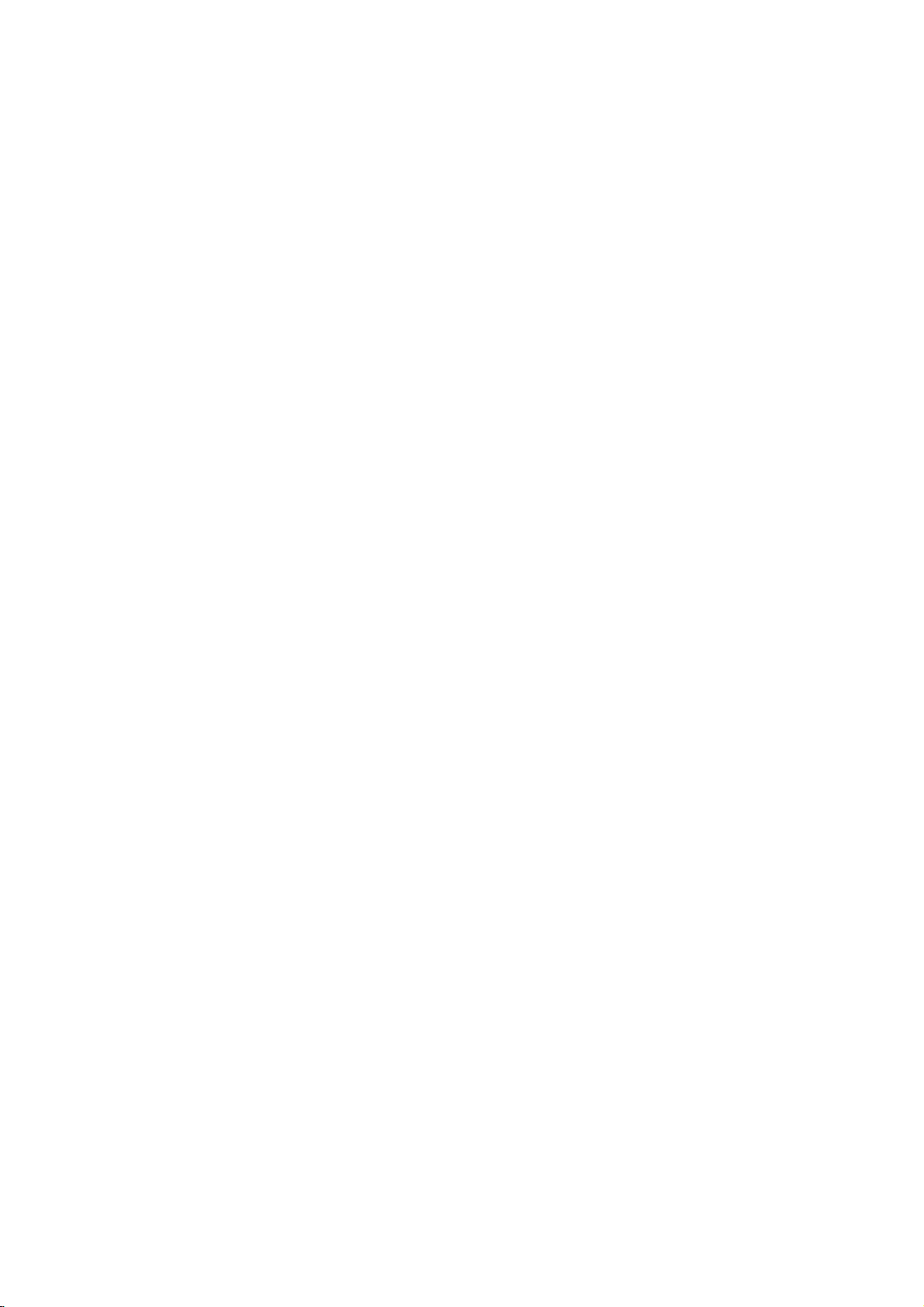
Adding/Deleting
Program
the
Using
You
memory
1.
Use
channel
2.
Press
The
3.
Use
memorize
Memory
4.
Press
Using
1.
Press
Channel
2.
Press
prog..
3.
Press
4.
Press
number
5.
Press
6.
Press
7.
Press
You
8.
Press
position
9,
9.
Repeat
10.
Press
memory/erase
can
conveniently
/
erase
buttononthe
theD/EbuttonsorNumber
number
the
memory
on
screen
theD/Ebuttonstoselect
or
erase,
or
Erase.
the
enter
the
Menu
the
menu
menu.
theGbutton
theGbutton
theGbutton
want
you
theFbutton
theGbutton
theFbutton
can
makeachannel
theGbutton
and
thenD/Ebutton
or
blank.
3to8
steps
theFbuttontoexit.
want
you
/
erase
display
then
buttontoexit.
(A)
button
and
and
and
to
memorize
and
and
and
to
Channels
button
perform
to
button.
appears
use
and
then
then
then
then
then
then
name.
and
then
memorize
with
Manual
remote
memorize
as
the
the
memory
then
use
use
D/Ebuttontoselect
D
use
or
erase.
D/E
use
use
D/Ebuttontoselect
use
use
to
enter
or
Programming
control.
Keypad
or
erase.
shown
right.
channel
D
use
D/E
buttontoselect
/Ebuttontoselect
buttontoselect
D
/Ebuttontoselect
F/G
alphabet
erase
other
Manual
using
buttonstoselect
number
/
erase
buttontoselect
/Ebuttontoselect
buttontoselectaword
A
to
Z,
channels.
want
you
Manual
Channel.
the
channel
Memory.
On
or
Ch.name.
number
Off.
the
the
the
0
TV212
Memory
to
to
+Move
Manual
Channel
Memory
Fine
Ch.name
+Adjust
Channel
EZ
Manual
Favorite
Auto
prog.
Scan
prog.
Ch.
demo
{Next+}Back
}Back
{
{
ToOset
{
{
TV
2+
{
{
{
{
Fine
Fine
Tuning
Tuning
example,
1.
Press
Channel
2.
Press
prog.
3.
Press
4.
Press
appearance
5.
Press
Notes
?
To
remove
tuned
If
a
number
channel
finely
?
Adjustment
to
your
(A)
memorized
with
channel
the
picture
stripe,
button
and
and
then
and
preference.
buttontoexit.
EZ
Scan
adjusts
a
horizontal
the
menu
menu.
theGbutton
theGbutton
theGbutton
the
enter
the
tuned
changestoyellow.
twisted
and
then
use
then
use
fine
or
is
memorized,
to
a
then
use
stable
picture
D
conditionifit
or
no
D
use
/Ebuttontoselect
/Ebuttontoselect
D/Ebuttontoselect
F/G
button
tuning
Manual
setting,
Program.
the
in
color
program.
Fine.
to
adjust
reprogram
colorofthe
11
is
the
poor,
Manual
the
the
picture
fine-
channel
for
Channel
Manual
Auto
+Move
Manual
Channel
Memory
Fine
Ch.name
}{Adjust
EZ
Scan
Favorite
{Next+}Back
prog.
demo
ABack
prog.
Ch.
{
{
ToOset
{
{
{
{
{
{
0
