Page 1
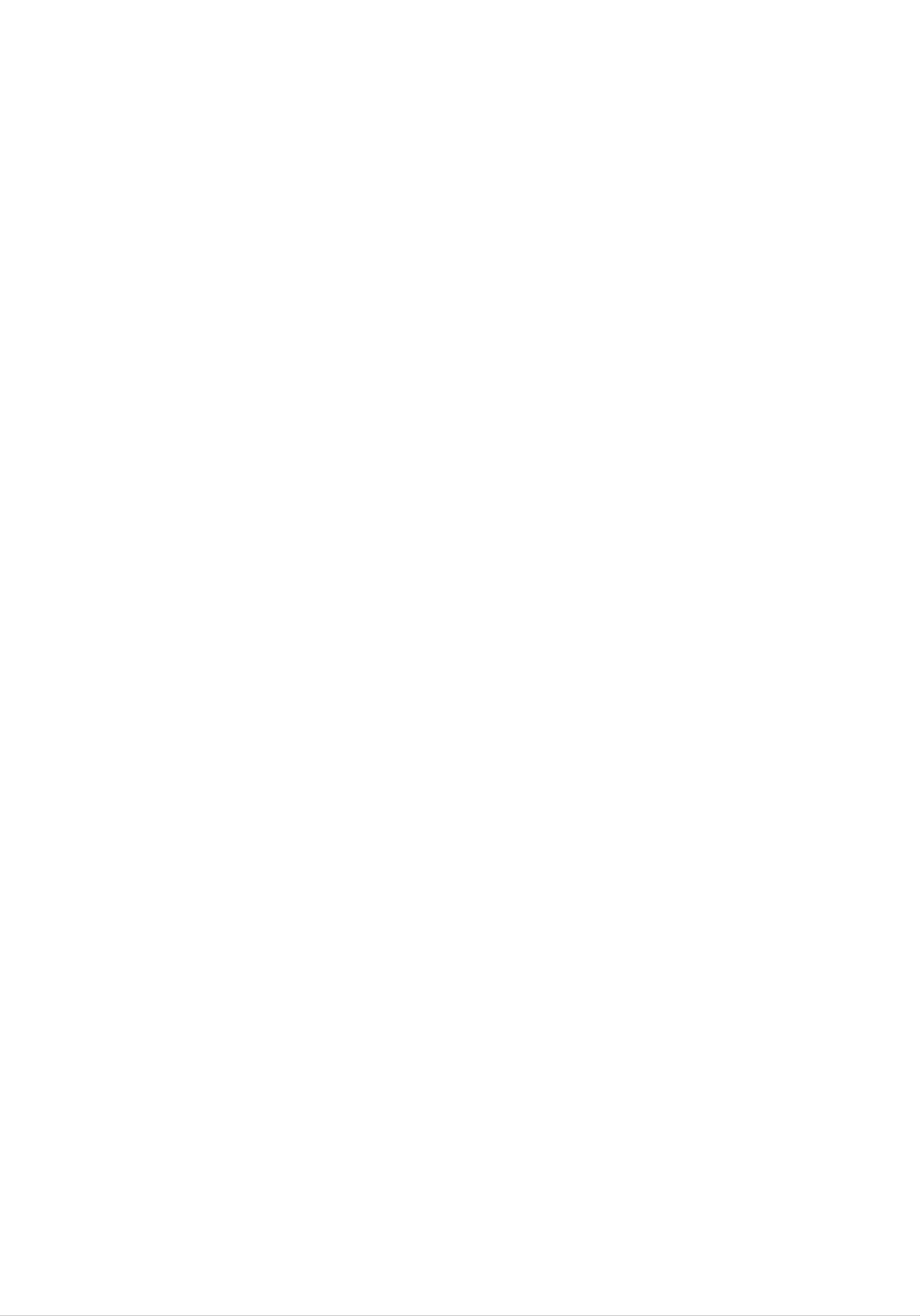
PLASMA
TV
OWNER'S
MODELS:
MANUAL
RP-42PX10/10H/11/11H
RP-50PX10/10H/11/11H
Please
read
operating
Retain
Record
spaces
See
the
this
model
provided
your
manual
label
this
TV.
number
attached
manual
below.
for
carefully
future
and
on
reference.
serial
the
back
number
and
cover
completely
of
the
and
TV
relate
before
in
the
this
information
Model
Serial
Number
Number
to
your
:
:
dealer
if
you
require
service.
P/NO
:
3828VA0470B
g
(RF043A)
Page 2

Warning
Safety
Safety
Instructions
Instructions
*
Safety
WARNING
NOTES
instructions
have
The
The
two
violation
violation
product.
Take
care
kinds
of
danger
of
of
of
information,
this
this
that
instruction
instruction
may
and
each
happen
may
may
under
meaning
cause
cause
specific
of
it
is
serious
light
condition.
as
below.
injuries
injuries
or
and
even
damage
death.
of
the
1.
W
WARNING
Do
heat
on.
This
not
sources
may
place
cause
the
such
a
product
as
fire.
heat
in
direct
registers,
sunlight
stove
or
and
near
so
6.
7.
Do
This
Do
not
may
not
insert
cause a
place
any
fire
heavy
object
or
could
objects
into
give
on
the
an
exhaust
electric
the
product.
vent.
shock.
2.
3.
Do
not
bathroom
wet.
This
Bend
may
antenna
building
use
cause
to
or
the
any
a
product
fire
cable
prevent
place
or
could
between
rain
in
damp
where
give
from
place
it
an
electric
inside
is
flowing
such
likely
shock.
and
in.
outside
to
as
get
a
8.
9.
This
Do
This
tric
In
case
uct,
may
not
may
shock.
switch
cause
use
cause
of
serious
water
damaged
smoke
it
off
injury
the
or
product
the
strange
,unplug
to
a
child
while
product
smell
it
from
or
or
adult.
could
from
the
cleaning.
give
the
wall
an
prod-
outlet
elec-
4.
This
give
Earth
-
If
the
of
-
If
grounding
breaker
may
an
cause
electric
wire
earth
electric
should
shock.
should
wire
shock
methods
water
is
caused
be
damaged
not
be
connected,
are
connected.
employed
by
not
the
and
inside
there
current
the
is
possible,
installed
product
possible
leakage.
a
separate
by
a
and
a
could
danger
circuit
qualified
10.
and
This
Do
contact
may
not
Contact
This
tric
may
shock.
your
cause a
attempt
your
cause
dealer
damaged
fire
to
dealer
or
could
service
or
the
or
service
give
the
service
product
an
electric
product
center.
or
center.
could
shock.
yourself.
give
an
elec-
electrician.
-
Do
gas
not
pipe.
connect
ground
to
telephone
wires,
lightning
Power
supplier
rods
or
11.During
from
cable.
This
tric
may
shock.
a
the
lightning
wall
cause
outlet
damaged
thunder,
and
the
don't
product
unplug
touch
or
could
the
an
give
product
antenna
an
elec-
5.
Do
of
This
not
the
may
placing
product.
cause
a
anything
fire
or
could
Short-circuit
breaker
containing
give
an
electric
liquid
shock.
on
top
2
Plasma
TV
Page 3

Safety
Instructions
1.
2.
NOTE
Never
This
may
Disconnect
nections
touch
cause
before
the
an
from
power
electric
the
mains
moving.
plug
shock.
with
and
a
wet
remove
hand.
all
con-
8.
9.
Ensure
hot
This
Do
not
the
objects
may
cause a
plug
power
like
when
a
fire
cord
heater.
or
an
the
doesn't
electric
power
shock.
cord
trail
or
across
the
any
plug
is
3.
Do
such
Ventilation
not
as
place
a
bookcase
required.
the
product
or
rack.
in
a
built-in
installation
10.
damaged
let
This
is
loose.
may
Dispose
child
In
case
from
or
cause a
of
that
the
used
eating
it
eats
connecting
fire
them,
or
an
electric
batteries
them.
take
it
part
shock.
of
carefully
to
see a
the
doctor
power
to
out-
protect
a
immediately.
4.
When
installing
the
product
on
a
table,
be
careful
11.
12.
When
ers
This
child
do
may
or
Unplug
moving
not
cause
adult,
this
cleaning.
cleaners.
carry
and
product
Do
the
the
not
product
holding
product
serious
use
the
to
fall,
damage
from
liquid
assembled
speakers.
causing
to
the
the
wall
cleaners
with
serious
product.
outlet
or
speak-
injury
before
aerosol
to
a
not
This
child
to
may
or
place
cause
adult,
the
and
the
edge
product
serious
of
to
its
fall,
damage
stand.
causing
to
the
serious
product.
injury
to
This
tric
a
13.
Contact
the
Accumulated
may
shock.
internal
cause
the
damaged
service
part
dust
can
of
the
cause
the
center
product.
mechanical
product
once
or
could
a
failure.
year
give
to
an
clean
elec-
5.
Do
not
overhead
place
power
an
outside
lines
antenna
or
other
in
the
electric
vicinity
light
of
or
14.
15.
The
be
the
If
not,
distance
about
screen.
Unplug
left
time.
unattended
eyes
5
will
the
between
~
7
times
strain.
product
and
eyes
as
from
unused
long
the
and
as
wall
for
the
screen
diagonal
outlet
long
should
length
when
periods
it
of
is
of
6.
power
This
There
side
from
falls.
circuits.
may
antenna
cause
should
touching
an
be
and
electric
enough
power
the
shock.
latter
distance
lines
even
to
when
between
keep
the
the
an
out-
former
antenna
16.
Accumulated
deterioration
Only
This
tric
shock.
use
make
or
the
cause
dust
electric
specified
may
cause
leakage.
damaged
a
fire
batteries.
the
product
or
an
or
electric
could
shock
give
an
from
elec-
7.
This
Do
may
not
ging.
This
may
cause
pull
cause a
the
an
electric
cord
fire.
shock.
but
the
plug
when
unplug-
Owner
's
Manual
3
Page 4
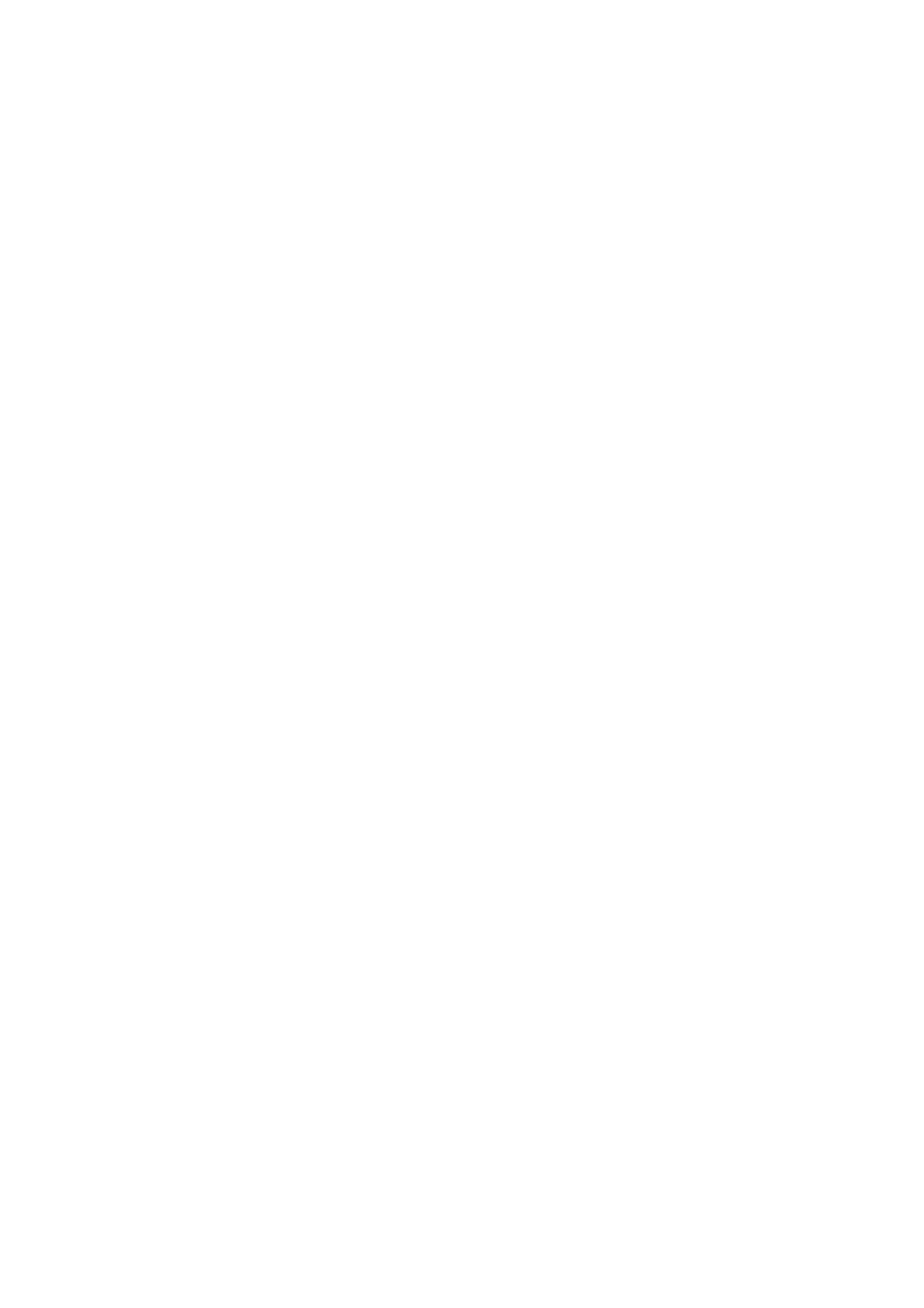
Safety
Contents
Contents
Instructions
SafetyInstructions.............................2~3
Introduction
Controls...............................6
ConnectionOptions......................7
RemoteControlKeyFunctions.
Installation
. . . . . . . . . . . .
.8
AutoOff/SleepTimer...................24
Special
KeyLock.............................25
ISM
LowPower............................26
XDDemo.............................26
ClosedCaptions........................27
Caption/Text...........................27
Menu
(Image
Options
Sticking
Minimization)
Method
. . .
.25
InstallationInstruction....................9~10
External
AntennaConnection.....................11
Equipment
Connections
. . . . . . . . .
VCRSetup/CableTVSetup..............12
ExternalA/VSourceSetup................13
DVDSetup............................13
DTVSetup/MonitorOutSetup.
. . . . . . . . . . .
.11~16
.14
Screen
AutoAdjustment.......................28
SettingPictureFormat...................28
ScreenPosition........................28
ManualConfigure......................29
SelectingVGAMode.....................29
ScreenAdjustments.....................29
Menu
Options
PCSetup..........................15~16
Operation
TurningtheTVOn........................17
MenuLanguageSelection..................17
Channel
AutoProgram:ChannelSearch.
Manual
Menu
Options
Program:
Adding/Deleting
. . . . . . . . . . .
Channels
. .
.18
.18
PIP
CinemaModeSetup.....................29
LuminanceNoiseReduction...............30
Initializing
(Reset
to
original
factory
value)
SplitZoom............................30
(Picture-In-Picture)/Double
Window
. . . . . . . . . . . .
Feature
WatchingPIP/DoubleWindow
SwappingthePIP/DoubleWindow
. . . . . . . . .
TVProgramselectionforPIP.
. . . . . . . . . . . .
. . . .
.30
..31
.31
.31
FineTuningAdjustment..................18
SignalReceptionBooster.................19
FavoriteChannelsSetup..................19
Picture
APC(AutoPictureControl)................20
XD..................................20
ColorTemperatureControl................20
Menu
Options
Selecting
an
Input
Signal
MovingthePIP(PIPModeonly).
PIPSize..............................31
PIPTransparency(PIPModeonly).
ExternalControlDeviceSetup.
Source
for
. . . . . . . . . . . . . .
PIP/Double
. . . . . . . . . .
. . . . . . . .
Window
.31
.31
.31
.32~37
Fleshtone.............................21
sRGB................................21
Manual
Sound
DASP
BBE.................................22
AVL(AutoVolumeLeveler)................22
Menu
(Digital
Picture
Options
Control(User
Auto
Sound
option)
. . . . . . . .
Processing)
. . . . . .
.21
.22
IRCodes................................38~39
TroubleshootingChecklist......................40
ProductSpecifications.........................41
Manual
Stereo/SAPBroadcastsSetup
Timer
ClockSetup...........................24
On/OffTimerSetup.....................24
Menu
Sound
Options
Control
(User
option)
. . . . . . . . . . . .
. . . . . . . .
.23
.23
4
Plasma
TV
After
reading
this
manual,
keep
it
handy
for
future
reference.
Page 5

Introduction
Introduction
Introduction
What
A
and
plasma
be
How
PDP
viewed
is
large
does
is
an
a
Plasma
display
screen
as
array
a
it
series
work?
panel
sizes
of
cells,
Display
is
that
of
the
are
fluorescent
known
Panel
latest
easily
as
(PDP)?
display
viewable.
lamps.
pixels,
technology
The
which
are
and
PDP
the
can
comprised
best
be
of
way
thought
3
sub
to
of
achieve
as
pixels,
flat
a
descendant
panel
corresponding
displays
of
to
the
the
neon
colors
with
excellent
lamp
red,
and
green,
image
it
can
and
be
quality
also
blue.
Gas
phors
You
16
inches
160°
get
million
in
a
are
the
thick.
-
Wide
plasma
the
different
same
rich,
angle
state
is
types
dynamic
colors.
range
used
used
colors
All
to
of
of
react
in
this
Cathode
that
vision
you
means
with
phosphors
Ray
expect.
that
Tube
Each
you
in
(CRT)
sub-pixel
get
each
devices
sub-pixel
perfect
such
is
individually
images
to
that
produce
as
televisions
controlled
are
easily
colored
and
viewable
by
light
common
advanced
(red,
in
green,
computer
electronics
a
display
or
that
blue).
monitors.
is
to
less
produce
These
than
phos-
over
5
Your
clear
Wide
The
flat
and
Screen
screen
Multimedia
panel
visible
of
plasma
to
the
viewers
Plasma
screen
offers
anywhere
Display
is
an
so
exceptionally
in
the
wide
room
that
who
your
broad
can
see
viewing
viewing
the
experience
angle
screen.
--
is
over
as
if
160
you
degrees.
are
in
a
This
theater.
means
that
the
display
is
Connect
feature
allows
Versatile
The
light
fit.
your
plasma
you
weight
and
to
display
view
thin
size
your
to
makes
a
PC
PC
and
it
and
easy
you
video
can
images
to
install
use
it
for
conferencing,
simultaneously.
your
plasma
display
games,
in
a
and
variety
Internet
of
locations
browsing.
where
The
conventional
Picture-in-Picture
TVs
will
not
The
The
defects
PDP
PDP
(Plasma
will
acceptable.
tive.
mizes
Thus
these
a
Manufacturing
Display
normally
This
few
cell
also
cell
defects
occur
occurs
defects
during
Process:
Panel),
in
the
in
are
PDP
other
not
the
a
which
is
manufacturing
PDP
sufficient
manufacture
few
the
manufacturers'
cause
minute
display
for
and
operation
colored
device
process.
products.
the
PDP
of
this
Several
to
of
this
dots
product
tiny,
The
be
exchanged
product.
may
minute
tiny
be
is
dots
composed
present
of
colored
appearing
or
returned.
on
0.9
dots
does
the
to
visible
not
Our
2.2
PDP
million
on
mean
screen
the
that
production
cells.
screen
this
A
few
should
PDP
technology
cell
be
is
mini-
defec-
Cooling
In
cooling
ing
The
operation
cient
the
and
same
fan
cause
fans
cooling
noise
Fan
of
way
to
this
for
Noise
that
cool
the
doesn't
product.
the
PDP
a
the
PDP.
have
(RP-50PX10/10H/11/11H
fan
Monitor
to
We
is
any
be
used
and
in
a
improve
negative
hope
you
exchanged
PC
effect
understand
computer
its
or
returned.
only)
to
reliability.
on
the
that
keep
Therefore,
PDP's
a
certain
the
CPU
(Central
a
certain
efficiency
level
of
or
Processing
level
reliability.
noise
from
of
The
the
noise
noise
cooling
Unit)
could
from
fans
cool,
occur
these
is
the
PDP
while
fans
the
acceptable
is
is
equipped
fans
normal
and
are
is
with
operat-
during
not
suffi-
the
Owner
's
Manual
5
Page 6

Introduction
Controls
Controls
-
This
-
This
Here
is
manual
a
shown
simplified
representation
may
be
explains
somewhat
the
features
of front
different
available
panel.
from
on
Front
Front
your
the
TV.
RP-42PX10
Panel
Panel
TVs.
Controls
Controls
ON/OFF
ON/OFF
Button
TV/VIDEO
MENU
MENU
Button
VOL
CHANNEL
CH
(Ε,
Δ)
Buttons
Remote
Control
Sensor
Power
Illuminates
Illuminates
turned
Standby
on.
TV/VIDEO
red
green
Indicator
in
standby
when
Button
mode,
the
TV
is
VOLUME
(Φ,Γ)
Buttons
6
Plasma
TV
Page 7
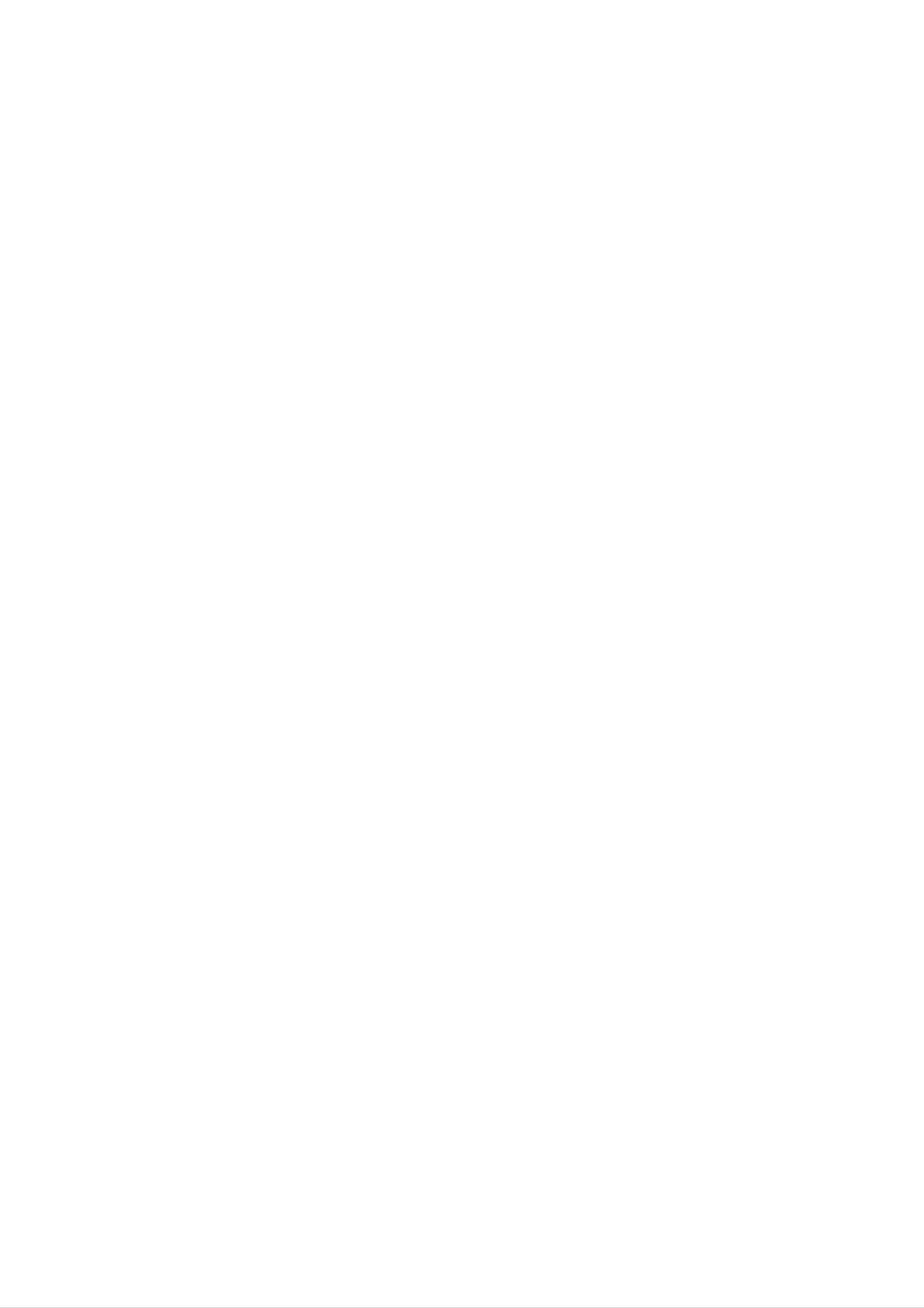
Connection
Connection
Options
Options
Introduction
A/V2
S-VIDEO
VIDEO
L/MONO
S-VIDEO
A
connection
picture
VIDEO
Connects
device.
Input
available
quality
Input
the
video
than
to
the
video
signal
provide
input.
from
a
better
video
AUDIO
R
Monitor
AUDIO
Use
to
from
Output
an
Input
connect
external
to
hear
device.
stereo
sound
Remote
Connect
remote
Control
your
control
wired
here.
Port
DVD/DTV
Connect
Input
a
component
device
(Component
video/audio
to
these
1-2)
jacks.
Connect
a
second
S-Video
Connect
device
TV
or
Input
S-Video
to
the
Monitor.
out
S-VIDEO
from
input.
an
S-VIDEO
REMOTE
CONTROL
RS-232C
(CONTROL/SERVICE)
INPUT
Connect
RGB
PC
DVI
INPUT
AUDIO
Input/Audio
the
to
the
appropriate
INPUT
monitor
RGB
INPUT
Input/DVI
output
input
Input
connector
port.
If
COMPONENT
COMPONENT
you
INPUT
INPUT
from
2
1
want
a
VIDEO
to
Audio/Video
Connect
output
R
AUDIO
from
L
R
AUDIO
Input
audio/video
an
external
L/MONO
VIDEO
1
MONITOR
OUTPUT
A/V
INPUT
1
S-VIDEO
Antenna
Connect
signals
directly
Antenna
cable
to
or
Input
or
the
TV,
through
antenna
either
your
AC
INPUT
RS-232C
Connect
INPUT
to
the
use
that
EMI
RGB/DVI
you
use
filter
audio,
the
core
along
(CONTROL/SERVICE)
RS-232C
port
on
cable
a
PC.
we
that
with
strongly
has
separate
PORT
a
recommend
core,
or
cable.
the
device
This
on
to
TV
these
operates
the
jacks.
on
AC
cable
Specifications
power.
page.
box.
The
Never
Power
voltage
attempt
the
TV
Cord
on
is
to
DC
Socket
indicated
operate
power.
Owner
's
Manual
7
Page 8

Introduction
Remote
Remote
-
When
using
the
Control
Control
remote
control,
aim
it
at
Key
Key
the
remote
Functions
Functions
control
sensor
on
the TV.
Selects:
1-2,
Switches
TV,
RGB,
Video
and
the
DVI
sound
1-2,
input
MULTIMEDIA
MUTE
on
TV/VIDEO
or
off.
Component
sources.
MUTE
TV/VIDEO
CAPTION
MULTIMEDIA
ARC
POWER
MTS
MENU
POWER
Turns
MTS
Selects the
or
SAP.
your
TV
MTS
on
or
sound:
off.
Mono,
Stereo,
Selects:
Increases/decreases
Component
Selects
DVI
CAPTION
VOLUME
1-2,
the
RGB,
input
CAPTION
UP/DOWN
sound
sources.
mode.
level.
and
VOL
CH
ENTER
CH
VOL
MENU
Brings
ARC
Changes
up
the
the
main
menu
picture
to
format.
the
screen.
Selects
Auto
program.
Switches
Accepts
available
the
your
selection
Selects
CHANNEL
channels
Adjusts
set
on
a
menu
menu
from
or
displays
current
UP/DOWN
found
settings.
standby.
ENTER
mode.
item.
with
the
123
456
789
FCR
REVIEW
NUMBER
REVIEW
Tunes
to
buttons
the
last
channel
viewed.
Use
Adjusts
the
to
scroll
factory
the
favorite
preset
channel
picture
to
FCR
list.
APC
according
the
PIP/DW
room.
APC
SPLIT
WIN.SIZE
ZOOM
0
PIP/DW
PIP
PIP
CH
CH
+
-
DASP
SLEEP
PIP
INPUT
DASP
Selects the
character.
gram's
SLEEP
Sets
PIPCH-/PIPCH+
the
sleep
sound
timer.
appropriate
for
the
pro-
Switches
Enlarges
between
the
picture
Adjusts
with
the
PIP
Window
SPLIT
regular
sub
and
WIN.
Double
modes.
ZOOM
ration.
picture
SIZE
size.
POSITION
SWAP
MEMORY/ERASE
A.PROG
Changes
PIP
Selects
A.PROG
Searches
INPUT
to
the
(AUTO
for
next
input
available
lower/higher
source
PROGRAM)
for
channels.
the
PIP
sub
channel.
picture.
Moves
the
Exchanges
sub
picture
the
main/sub
POSITION
in
pip
mode.
SWAP
images.
MEMORY/ERASE
Memorizes
or
erases
selected
channel.
Installing
?
Open
matching
?
Install
Replace
the
two
battery
correct
1.5V
cover.
Batteries
compartment
polarity
AAA
(+
batteries.
with
cover
+,
Don't
-
with
on
mix
the
-).
old
back
or
side
used
and
batteries
install
with
the
new
batteries
ones.
8
Plasma
TV
Page 9

Installation
Installation
Introduction
Installation
Installation
?
?
The
The
TV
TV
can
is
be
installed
designed
?
It
is
recommended
picture
and
that
sound.
to
Instructions
Instructions
in
be
various
mounted
RP-42/50PX10/11
ways
such
as
horizontally.
model
on a
The
only
wall,
or
speakers
be
used
on
shown
at
an
a
desktop
are
altitude
etc.
optional.
of
less
than
3281
feet
(1000m)
to
get
the
best
quality
?
It
is
recommended
quality
GROUNDING
Ensure
picture
that
you
and
connect
sound.
that
RP-42/50PX10H/11H
the
grounding
/
earth
model
wire
to
only
be
prevent
used
at
possible
an
altitude
of
less
than
6561
feet
(2000m)
to
get
the
Power
best
Supply
electric
shock.
electrician
unit
by
connecting
If
install
grounding
a
separate
it
to
telephone
methods
circuit
are
breaker.
wires,
not
possible,
Do
not
lightening
have
try
to
rods,
a
ground
or
gas
qualified
the
Short-circuit
pipes.
Breaker
Ensure
where
that
you
the
following
purchased
the
accessories
product.
are
included
with
your
1.5V
1.5V
plasma
display.
If
an
accessory
is
missing,
123
456
FCR
789
0
APC
SPL
ITZOO
M
PIP
WIN.SIZE
PIP
CH
POSITON
SWAP
A.PROG
MEMORY/ERASE
PIP/DW
CH
+
SLEEP
PIP
INPUT
REVIEW
DASP
please
MUTE
TV
VOL
CH
/VIDEO
CAPTION
CH
ENTER
VOL
ARC
MULT
IMEDA
MENU
POWER
MTS
contact
the
dealer
Owner's
Manual
Batteries
Remote
Control
2-TV
bracket
bolts
(option)
Power
Cord
2-TV
2-Wall
(option)
brackets
brackets
2-Eye
Bolts
(option)
2-Wall
brackets
(option)
Owner
's
Manual
9
Page 10

Installation
Option
Option
Extras
Extras
-
Optional
-
Contract
extras
your
can
dealer
be
for
changed
buying
or
these
modified
items.
for
quality
improvement
without
any
notification
new
optional
extras
can
be
added.
404250
Tilt
wall
mounting
40 42 50
bracket
Ceiling
mounting
bracket
Video
cables
Audio
cables
the
Attaching
Attaching
-
Secure
the
the
TV
TV
TV
assembly
assembly
assembly
by
to
to
the
attaching
the
it
to
wall
wall
a
wall
for
additional
support.
?
Install
Insert
on
Install
the
supplied
Match
ets.
Check
the
the
bracket.
the
the
TV
2
wall
with
height
to
be
brackets
bolts
brackets
the
sure
on
and
tighten
on
product),
of
the
the
TV
brackets
the
TV
securely,
the
as
brackets
shown.
wall
are
as
shown.
in
with
and
the
4
the
tightened
upper
bolts*,
wall
securely.
holes
(not
brack-
-
Secure
the
TV
assembly
by
joinning
it
to
a
wall
by
using
?
If
bolts
shown.
Install
the
the
Eye
set
and
the
Bolts/Wall
will
be
tighten
wall
brackets.
mounted
them
brackets
on a
desk
securely
on
the
in
wall
top,
the
with
insert
upper
2
the
holes
2
bolts*,
eye-
as
(not
supplied
Match
Check
tightened
?
Secure
or
wound
the
to
the
with
the
height
be
securely.
TV
wire
sure
assembly
cables,
product),
of
the
the
eye-bolts
eye-bolts
to
(not
as
the
shown.
and
wall
supplied
and
with
with
the
the
wall
brackets
strong
the
product),
brackets.
are
strings
as
shown.
10
Plasma
TV
Page 11

Installation
External
External
Antenna
Antenna
Connection
Connection
Equipment
Equipment
Connections
Connections
-
-
Antenna
For
optimum
or
Cable
picture
Service
quality,
without
adjust
Multi-family
(Connect
to
a
Cable
antenna
Box
direction
Connections
Dwellings/Apartments
wall
antenna
socket)
if
needed.
wall
socket
antenna
RF
coaxial
wire
(75
ohm)
Bronze
Wire
R
AUDIO
L/MONO
VIDEO
MONITOR
OUTPUT
A/V
INPUT
1
S-VIDEO
ntenna
VHF
UHF
antenna
antenna
outdoor
antenna
Turn
clockwise
to
tighten.
Be
careful
connecting
not
the
Bronze
to
bend
antenna.
Wire
the
bronze
wire
when
Single-family
(Connect
to
wall
Dwellings
for
jack
/Houses
outdoor
antenna)
An
enna
Signal
Amplifier
?
?
?
In
and
If
a
the
poor
install
antenna
Signal
If
for
the
assistance.
antenna
signal
a
signal
needs
Splitter"
in
is
area
the
not
to
improve
amplifier.
to
connections.
installed
be
split
picture
for
two
properly,
quality,
TV's,
contact
install
purchase
a
"2-Way
your
dealer
Owner's
Manual
11
Page 12

Installation
NOTE:
VCR
VCR
-
-
To
Use
All
avoid
the
cables
Setup
Setup
picture
ISM
noise
Method
shown
(interference),
(on
the
are
Option
not
included
leave
menu)
with the
an
feature
adequate
to
distance
avoid
TV
having
between
a
fixed
the
VCR
image
and
remain
TV
on
the
screen
for
a
long
period
of
time.
Typically
remain
Connection
Set
TV
Connection
VCR
to
the
a
frozen
visible
Option
output
same
Option
on
the
switch
channel
still
screen.
1
2
picture
to
3
or
number.
from
4
and
a
VCR.
then
If
tune
the
4:3
picture
format
is
used;
the
fixed
images
on
the sides
of
the
screen
may
1.
Connect
VCR's
shown
When
jack
and
If
the
you
Audio
S-VIDEO
the
audio
output
in
the
connecting
colors
(Video
Right
connect
and
jacks
to
figure.
the
=
yellow,
=
red).
an
input,
S-VIDEO
the
video
the
TV
TV
to
picture
cables
input
VCR,
Audio
output
quality
from
jacks,
match
Left
from
=
is
the
as
the
white,
VCR
to
COMPONENT
INPUT
COMPONENT
INPUT
MONITOR
2
1
R
AUDIOVIDEO
L
R
MONO
AU
O
VIDEO
OUTPUT
A/V
INPUT
An
1
S-VIDEO
enna
AC
INPUT
2.
3.
improved;
VCR
Insert
PLAY
to
a
on
the
video
manual.)
Select the
TV/VIDEO
connected
compared
Video
tape
the
VCR.
input
button
to
A/V
input.
into
(Refer
source
on
INPUT
to
the
connecting
the
with
to
VCR
the
and
VCR
using
remote
1,
select
control.
a
regular
press
the
Video
owner's
(If
1
ANT
ANT OUT
IN
S-VIDEO
OUTPUT
SWITCH
34
OUT
IN
(R)
AUDIO
(L)
2
1
VCR
VIDEO
input
source)
Do
Video
that
S-Video
not
work.)
you
connect
at
the
connect
cables,
same
to
both
time.
both
only
Video
the
Video
In
the
S-Video
and
and
S-
event
the
will
Cable
Cable
-
After
subscribing
The
-
For
Connection
TV
further
TV
TV
cannot
information
Setup
Setup
to
display
Option
a
1
cable
TV
TV
programming
regarding
service
cable
from
unless
TV
a
local
a
TV
service,
provider
tuner
contact
and
device
your
installing
or
local
cable
cable
a
converter,
TV
TV
converter
service
you
box
can
is
watch
connected
provider(s).
cable
to
TV
the
programming.
TV.
1.
2.
3.
Select
Tune
cable
Select
the
box.
control.
Connection
1.
Connect
3
or
4
TV
channels
Option
the
with
channel
at
audio
channel
to
the
cable
2
and
switch
the
video
same
box
cables
on
cable
selected
or
with
from
the
the
box.
output
cable
Cable
channel
box
remote
Box's
on
output
COMPONENT
INPUT
COMPONENT
INPUT
MONITOR
2
1
R
AUDIOVIDEO
L
R
AUDIO
L/MNO
VIDEO
OUTPUT
A/V
INPUT
1
S-VIDEO
na
AC
INPUT
2.
3.
jacks
to
When
connecting
=
(Video
Select the
remote
input
Select
box.
source)
control.
your
the
TV
yellow,
input
desired
input
the
Audio
source
(If
connected
channel
jacks,
TV
Left
to
with
as
a
=
shown
Cable
white,
using
to
with
A/V
the
and
the
in
the
Box,
Audio
TV/VIDEO
INPUT
remote
figure.
match
1,
control
the
Right
button
select
jack
=
red).
Video
for
cable
colors
on
the
1
TV
VCR
(R)
AUDIO
(L)
2
VIDEO
OUTPUT
SWITCH
34
RF
1
Cable
12
Plasma
TV
Cable
Box
Page 13

Installation
External
How
the
jack
External
to
Connect
connect
A/V Source
A/V
the
equipment's
figure.
When
connecting
colors
Source
audio
output
(Video
and
jacks
the
=
yellow,
video
TV
Setup
Setup
cables
to
to
the
external
Audio
TV
from
input
equipment,
Left
the
jacks,
=
white,
external
as
shown
match
and
Audio
the
in
COMPONENT
INPUT
COMPONENT
INPUT
MONITOR
2
1
R
L
R
L/MONO
OUTPUT
INPUT
A/V
1
S-VIDEO
Antenna
AC
INPUT
How
1.
2.
=
Right
to
Select
the
Video
Operate
external
remote
red).
use
the
input
control.
1
input
the
corresponding
equipment
source
(If
source).
operating
with
using
connected
external
the
to
A/V
guide.
TV/VIDEO
INPUT
equipment.
button
1,
select
Refer
to
on
VIDEO
AUDIO
AUDIO
VIDEO
Camcorder
AUDIO
R
L
VIDEO
Video
Game
Set
How
1.
2.
DVD
DVD
to
Connect
(Y,
PB,
outputs
ure.
If
your
Setup
Setup
connect
the
PR)
to
DVD
INPUT
the
DVD
AUDIO
only
video
jacks
has
outputs
INPUT
an
on
the
jacks
S-Video
(Y,
TV
PB,
and
on
output
PR)
connect
the
jack,
to
TV,
the
COMPONENT
the
as
connect
shown
DVD
this
audio
in
to
the
fig-
the
S-VIDEO
the
NOTE:
How
1.
Turn
AUDIO
If
use
to
use
on
your
S-Video.
the
input
INPUT
DVD
DVD
on
the
TV
jacks
player
player,
and
on
the
does
insert
connect
TV,
not
a
have
DVD.
as
the
shown
DVD
in
component
audio
the
video
outputs
figure.
output,
to
COMPONENT
INPUT
COMPONENT
INPUT
MONITOR
2
1
VID
R
O
AU
L
IO
R
L/MONO
A
DIO
VIDEO
OUTPUT
A/V
INPUT
1
S-V
DEO
Antenna
AC
INPUT
2.
3.
?
Use
to
select
VIDEO,
Refer
the
select
to
Component
To
get
nent
better
input
TV/VIDEO
Component
the
the
DVD
Input
picture
ports
as
or
Video
MULTIMEDIA
1
or
1
player's
ports
quality,
shown
Component
or
manual
below.
Video
for
connect
button
2.
2
external
on
(If
operating
a
DVD
player
the
remote
connected
input
instructions.
to
control
to
S-
source.)
the
compo-
B R
(R)
AUDIO
(L)
or
S-VIDEO
(R)
AUDIO
(L)
Component
on
Video
on
DVD
output
the
TV
ports
player
ports
YPBPR
Y
Y
Y
Y
Pb
B-Y
Cb
PB
DVD
Pr
R-Y
Cr
PR
Owner's
Manual
13
Page 14

Installation
DTV
DTV
Setup
Setup
-
To
watch
digitally
broadcast
REMOTE
CONTROL
RS-232C
(CONTROL/SERVICE)
INPUT
programs,
DV PUT
purchase
AUD
O
INPUT
RG
PUT
and
connect
COMPONENT
INPUT
COMPONENT
INPUT
a
digital
2
1
VID
O
set-top
R
AUO
L
box.
R
L/MONO
AUDIO
VIDEO
MONITOR
OUTPUT
A/V
INPUT
1
S-VIDEO
Antenna
How
Use
to
the
connect
TV's
connections,
COMPONENT
depending
on
(Y,
your
DVI-DTV
PB,
set-top
OUTPUT
PR)
AUDIO
(R)
INPUT,
box
or
(L)
RGB
connector.
AUDIO
(R)
(L)
Digital
or
DVI
Then,
RGB-DTV
OUTPUT
Set-top
jack
for
make
Box
video
the
or
B
R
(R)
AUDIO
(L)
How
1.
2.
corresponding
on
use
the
to
Turn
digital
set-top
Use
TV/VIDEO
Component
box.)
1,
audio
connections.
set-top
or
MULTIMEDIA
Component
box.
2,
(Refer
on
RGB,
the
to
or
the
remote
DVI
owner's
control
source.
manual
to
for
select
the
digital
Signal
480i
480p
720p
1080i
Component
Yes
Yes
Yes
Yes
1/2
RGB,DVI
No
Yes
Yes
Yes
Monitor
Monitor
COMPONENT
INPUT
2
COMPONENT
INPUT
1
Out
Out
Setup
Setup
R
L
The
hook
Connect
MONITOR
OUTPUT
A/V
INPUT
1
S-VIDEO
R
L/MONO
Antenna
AC
INPUT
See
details
TV
up
the
has
a
the
a
special
second
second
Operating
regarding
TV
Manual
that
signal
or
TV
device's
monitor.
or
output
monitor
of
the
input
capability
to
second
the
settings.
TV's
TV
which
MONITOR
or
monitor
allows
for
you
OUTPUT.
further
to
VIDEO
AUDIO
AUDIO
VIDEO
NOTE
?
Component,
cannot
be
RGB-PC/RGB-DTV,
used
for
Monitor
out.
DVI-PC/DVI-DTV
input
sources
14
Plasma
TV
S-VIDEO
IN
(R)
AUDIO
(L)
VIDEO
Page 15

PC
PC
Setup
Setup
Installation
How
1.
2.
to
To
connect
the
get
graphics
card
Use
Interface)
the
TV's
depending
?
If
the
graphic
analog
and
best
RGB
INPUT
on
digital
picture
to
your
640x
INPUT
port
card
PC
on
RGB
quality,
480,
for
connector.
the
60Hz.
or
video
PC
simultaneously,
adjust
DVI
(Digital
connections,
does
the
not
PC
Visual
output
connect
Antenna
AUDIO
RG
PUT
AUD
INPUT DVI
UT
INPUT
R
L
COMPONENT
COMPONENT
VIDEO
2
1
INPUT
DVD
/DTV
INPUT
3.
only
display
?
If
the
and
either
and
Then,
using
one
of
the
graphic
digital
RGB
RGB
Play
make
a
sound
automatically
the
either
PC
on
card
or
DVI;
corresponding
card,
RGB
INPUT
or
the TV.
on
the
PC
does
simultaneously,
(the
other
by
the
the
mode
TV.)
audio
PC
adjust
DVI
set
sound
INPUT
output
the
is
TV
set
analog
to
connection.
as
to
to
Plug
If
required.
How
1.
2.
3.
4.
Turn
Turn
Use
Check
mode.
to
TV/VIDEO
on
on
use
the
the
the
If
noise
brightness
change
the
PC
and
display
or
image
is
and
contrast
PC
graphic
the
by
TV.
pressing
MULTIMEDIA
on
your
present,
on
card
TV.
There
change
the
or
menu
consult
the
on
the
POWER
the
may
PC
until
the
remote
be
mode
the
manufacturer
button
control
noise
to
picture
on
the
to
select
associated
another
is
clear.
of
TV's
remote
RGB,
with
the
resolution,
If
the
the
PC
refresh
graphic
control.
or
DVI
source.
resolution,
change
the
rate
card.
vertical
refresh
of
the
PC
pattern,
rate
to
another
graphic
contrast
card
can
or
rate
brightness
or
adjust
not
be
changed,
in
the
PC
NOTES:
?
Use
?
Avoid
a
imprinted
?
The
synchronization
DVI
cable.
keeping
on
the
a
fixed
screen.
image
Use
input
on
form
the
the
Orbiter
for
TV's
screen
screen
Horizontal
and
for
saver
a
Vertical
long
when
period
of
time.
possible.
frequencies
is
The
fixed
separate.
image
may
become
permanently
Owner's
Manual
15
Page 16

Installation
Displayable
Monitor
Specifications
RGB
/
DVI
Resolution
640x350
720x400
Mode
Horizontal
Frequency(KHz)
31.468
37.861
31.469
37.927
Vertical
Frequency(Hz)
70.09
85.08
70.08
85.03
RGB
/
Resolution
640x350
720x400
DVI
Mode
Horizontal
Frequency(KHz)
31.468
37.861
31.469
37.927
Vertical
Frequency(Hz)
70.09
85.08
70.08
85.03
640x480
31.469
35.000
37.861
37.500
43.269
31.500
59.94
66.66
72.80
75.00
85.00
60.00
640x480
31.469
35.000
37.861
37.500
43.269
31.500
59.94
66.66
72.80
75.00
85.00
60.00
848x480
852x480
37.799
39.375
31.500
37.799
39.375
35.156
70.00
75.00
60.00
70.00
75.00
56.25
848x480
852x480
37.799
39.375
31.500
37.799
39.375
35.156
70.00
75.00
60.00
70.00
75.00
56.25(RGB)
800x600
832x624
37.879
48.077
46.875
53.674
49.725
48.363
60.31
72.18
75.00
85.06
74.55
60.00
800x600
832x624
37.879
48.077
46.875
53.674
49.725
48.363
60.31
72.18
75.00
85.06
74.55
60.00
1024x768
1152x864
(RGB)
56.476
60.023
68.677
54.348
63.995
67.500
70.06
75.02
85.00
60.05
70.01
75.00
1024x768
1360x768
56.476
60.023
68.677
47.700
59.625
68.500
70.06
75.02
85.00
60.00
75.02
85.00
1152x870(RGB)
1280x960(RGB)
1280x1024(RGB)
77.487
68.681
60.023
63.981
85.00
75.06
60.02
60.02
1366x768
1152x864
47.700
59.625
69.500
54.348
63.995
67.500
60.00
75.02
85.00
60.05
70.01
75.00
1152x870
1280x960
1280x1024
77.487
68.681
60.023
63.981
85.00
75.06
60.02
60.02
16
Plasma
TV
RP-42PX10/10H/11/11H
RP-50PX10/10H/11/11H
Page 17

Operation
Operation
Operation
T
Turning
*
urning
In
example
this
manual,
to
help
the
you
the
the
OSD
with
(On
the
TV
TV
Screen
TV
On
On
Display)
operation.
may
be
different
from
your
TV's
because
it
is
just
an
Turning
1.
2.
Connect
Press
the
Number
TV/VIDEO,
on
the
the
power
~
(0
TV
cord
ON/OFF
CH
9)
button
just
after
correctly.
button
(Δ
/
on
Ε)
the
installation
on
button
remote
the
on
TV.
the
control
At
TV
this
or
and
moment,
press
then
the
the
the
TV
POWER,
TV
is
will
switched
TV/VIDEO,
turn
on.
to
standby
mode.
MULTIMEDIA,
Press
Turning
1.
?
2.
If
the
Press
If
the
TV
the
TV
on
was
was
the
ON/OFF
TV
turned
turned
(power
off
button
off
with the
cord
on
with the
the
is
still
TV
remote
connected)
ON/OFF
to
turn the
button
control
TV
and
on.
on
then
the
TV
the
ON/OFF
button
on
the
TV
?
NOTE
?
Press
press
the
If
you
the
the
TV
intend
on.
ON/OFF
POWER,
to
be
button
TV/VIDEO,
away
on
on
the
MULTIMEDIA,
vacation,
TV
disconnect
and
then
press
Number
the
the
power
(0
TV/VIDEO,
~
9)
button
from
plug
on
the
CH
(Δ
the
wall
/
Ε)
remote
power
button
control
outlet.
on
the
to
TV
turn
or
Menu
Menu
-
1.
2.
The
Press
Press
menus
the
the
can
MENU
Γ
Language
Language
be
button
shown
button
and
and
then
on
the
then
use
screen
Δ
use
/
Ε
Selection
Selection
in
Δ
button
/
the
Ε
selected
button
to
select
language.
to
select
Language.
the
First
SPECIAL
select
menu.
your
language.
3.
4.
Press
From
choice.
Press
the
this
the
Γ
button
point
ENTER
on,
and
the
button
then
on-screen
to
use
save.
Δ
/
menus
Ε
button
to
will
select
be
shown
your
desired
in
the
language.
language
of
your
Owner's
Manual
17
Page 18

Operation
Channel
Channel
Auto
Program
There
One
In
want
AUTO
is
to
are
called
PROGRAM
add
two
or
should
ways
AUTO
delete,
Menu
Menu
be
used
of
storing
PROGRAM
mode,
you
can
the
to
memorize
channels
and
TV
the other
will
manually
Options
Options
all
in
the
memorize
add
the
TV's
or
is
called
the
delete
active
memory.
MANUAL
channels
those
channels
You
channels
in
can use
PROGRAM.
in
ascending
your
with
area
either.
numerical
Manual
before
Program.
you
order.
are
able
If
there
to
use
are
the
TV.
additional
channels
you
-
-
-
Auto
Auto
Redo
Auto
If
channels
where
tons
Program:
Program:
Auto
Program
Program
numbers
different
to
again
Channel
Channel
will
search
channels
toggle
if
the
Plasma
for
for
broadcast
have
between:
Search
Search
Display
channels
over-the
the
same
only
number,
is
ever
through
air
TV
moved
the
and
press
to
ANT
cable
the
another
IN
jack.
TV
same
are
location.
duplicated
number
but-
CHANNEL
PICTURE
SOUND
TIMER
Auto
Manual
Favorite
program
program
channel
Γ
To
Start
1.
(For
cated
Press
AUTO
If
you
Broadcast
example,
channel.)
the
PROGRAM
want
A.PROG
to
TV
press
stop
Channels
17
button
starts
auto
to
to
the
go
and
the
channel
then
programming,
channel,
press
search.
press
the
press
Γ
the
Cable
17
again
button.
ENTER
TV
to
go
button.
Channels
to
the
Only
dupli-
the
chan-
SPECIAL
SCREEN
PIP/DW
Menu
Prev.
nels
?
You
the
found
can
also
CHANNEL
up
to
at
select
menu.
that
the
time
Auto
are
memorized.
program
option
and
do
a
channel
search
in
-
1.
2.
3.
Manual
Manual
You
can
Use
Press
Use
the
the
the
Program:
Program:
add
Δ
/
or
Ε
delete
or
MEMORY/ERASE
MEMORY/ERASE
Adding/Deleting
Adding/Deleting
NUMBER
channels
buttons
button
from
button.
to
the
to
select
select
Channels
Channels
channel
the
Memory
scan
channel
or
manually.
number
Erase.
you
want
to
add
or
delete.
4.
Press
?
You
Fine
Fine
the
can
T
uning
Tuning
ENTER
also
button.
do
Adjustment
Adjustment
Manual
program
with
the
CHANNEL
menu.
-
1.
2.
3.
4.
Use
poor.
Press
Press
Press
Use
this
the
the
the
the
function
MENU
Γ
Γ
Φ
/
button
button
Γ
button
to
correct
button
and
and
to
the
and
then
then
then
adjust
picture's
use
use
use
the
Δ
Δ
/
/
picture
Δ
Ε
Ε
instability
Ε
/
button
button
button
to
your
to
to
and
to
select
select
select
condition
the
Manual
Fine.
preference.
if
it
CHANNEL
program.
is
menu.
CHANNEL
PICTURE
SOUND
TIMER
SPECIAL
Auto
Manual
Favorite
program
program
channel
Γ
TV
Memory
Fine
Booster
2
On
0
Off
5.
Press
Notes
?
To
Auto
?
If
a
to
the
remove
ENTER
fine
program
finely-tuned
yellow.
tuning
or
Manual
channel
button
from
to
save.
a
channel,
Program.
is
memorized,
reprogram
the
color
the
of
the
finely-tuned
channel
number
channel
with
changes
SCREEN
PIP/DW
Menu
Prev.
18
Plasma
TV
Page 19

Operation
-
-
1.
Signal
Signal
If
TV
Reception
Reception
signal
If
the
picture
Adjustments
Set
Press
booster
the
MENU
reception
condition
for
to
on
one
or
button
channel
off
Booster
Booster
is
poor
is
good,
for
and
each
because
set
don't
then
Booster
affect
channel
use
Δ
you
/
are
to
in
Off.
a
the
adjustment
separately.
Ε
button
to
fringe
for
select
area,
other
the
set
Booster
channels.
CHANNEL
to
menu.
On.
2.
3.
Press
Press
4.UseΦ/Γ
5.
Press
the
the
the
Γ
Γ
button
button
and
and
then
then
buttontoselectOnorOff.
ENTER
button
to
use
use
save.
Δ
Δ
/
/
Ε
Ε
button
button
to
to
select
select
Manual
Booster.
program.
CHANNEL
PICTURE
SOUND
TIMER
SPECIAL
Auto
Manual
Favorite
program
program
channel
Γ
TV
Memory
Fine 0
Booster
On
Off
2
SCREEN
PIP/DW
Menu
Prev.
-
1.
2.
3.
Favorite
Favorite
Favorite
having
Press
Press
Press
to
the
the
the
Channels
Channels
Channels
wait
for
MENU
Γ
Γ
button
button
is
the
a
TV
button
and
and
Setup
Setup
convenient
to
and
then
then
scan
then
use
use
feature
through
use
Δ
Δ
/
/
Δ
Ε
Ε
/
button
that
all
Ε
the
button
button
lets
you
in-between
to
to
to
select
select
select
quickly
channels.
the
Favorite
the
first
CHANNEL
scan
channel.
favorite
up
to
8
menu.
channel
channels
of
your
CHANNEL
PICTURE
SOUND
choice
Auto
Manual
Favorite
without
program
program
channel
Γ
-----
-----
-----
---
---
---
4.
5.
6.
position.
Use
Press
Repeat
?
To
ton
the
the
steps
tune
repeatedly.
Φ
ENTER
to
/
Γ
button
3
a
favorite
to
The
to
button
5
to
channel,
eight
set
to
the
save.
memorize
favorite
desired
other
press
channels
channel
favorite
the
FCR
number
channels.
(Favorite
appear
on
for
first
Channel
the
screen
favorite
Review)
in
channel.
but-
numerical
TIMER
SPECIAL
SCREEN
PIP/DW
Menu
Prev.
-----
-----
-----
-----
-----
---
---
---
---
---
order.
Owner's
Manual
19
Page 20

Operation
Picture
Picture
APC
APC
-
(Auto
(Auto
APC
adjusts
Picture
Picture
the
TV
Menu
Menu
Control)
Control)
to
the best
Options
Options
picture
appearance.
-
1.
If
adjusting
changes
Press
the
to
APC
Clear
picture
Off.
button
options
repeatedly
(contrast,
to
Optimum
select
brightness,
the
picture
color,
sharpness,
appearance
Soft
or
tint)
setup
manually,
option
as
user
APC
shown
automatically
below.
?
?
XD
XD
You
can
Clear,
also
adjust
Optimum,
APC
and
in
Soft
the
PICTURE
settings
are
menu.
preset
for
good
picture
quality
at
the
factory
and
cannot
be
changed.
-
-
1.
2.
XD
source
is
When
change
Press
Press
LG
Electronic's
through
selecting
to
the
the
On.
MENU
Γ
button
an
APC
unique
advanced
options
button
and
and
then
picture
digital
(Clear,
then
use
use
Δ
improving
signal
Optimum
/
Δ
Ε
/
button
processing
Ε
technology
and
button
to
algorithm.
Soft),
to
select
select
XD
XD.
to
display
is
the
automatically
PICTURE
a
real
HD
menu.
CHANNEL
PICTURE
SOUND
TIMER
SPECIAL
APC
ACC
Fleshtone
Contrast
Brightness
Color
100
55
55
Γ
On
Off
3.
4.
Press
Press
the
the
Γ
button
ENTER
and
button
then
to
use
save.
Δ
/
Ε
button
to
set
On
or
Off.
SCREEN
PIP/DW
Sharpness
Tint
Menu
Prev.
60
0
Color
Color
Auto
-
1.
2.
To
Press
Press
T
emperature
Temperature
Color
initialize
the
the
MENU
Temperature
values
Γ
button
(reset
button
and
Control
Control
Control
to
and
then
default
then
use
settings),
use
Δ
/
Δ
Ε
Ε
/
button
select
button
to
the
to
select
select
Normal
the
ACC
option.
PICTURE
.
menu.
CHANNEL
PICTURE
SOUND
TIMER
APC
ACC
Fleshtone
Contrast
Brightness
100
55
Γ
Cool
Normal
Warm
User
3.
Press
Normal
4.
Press
Manual
the
(Default),
the
Color
Γ
button
ENTER
and
or
Warm
button
then
to
Temperature
use
Δ
(Preset).
save.
Control
/
Ε
button
(ACC
to
set
select
to
either:
User
Cool
(Preset),
option)
SPECIAL
SCREEN
PIP/DW
Color
Sharpness
Tint
Menu
Prev.
55
60
Red
Green
0
Blue
0
0
0
-
1.
2.
3.
4.
You
Press
Press
Press
Press
can
the
the
the
the
adjust
MENU
Γ
Γ
Γ
button
button
button
red,
button
green,
and
and
and
and
or
then
then
then
blue
then
use
use
use
to
use
Δ
Δ
Δ
any
/
/
/
Δ
Ε
Ε
Ε
color
/
Ε
button
button
button
button
temperature
to
to
to
to
select
select
select
select
ACC
User.
Red,
you
the
prefer.
PICTURE
.
Green
or
menu.
Blue.
5.
6.
20
Use
?
The
Press
Plasma
the
Φ
/
Γ
adjustment
the
ENTER
TV
button
range
to
button
make
of
to
Red,
save.
appropriate
Green,
and
adjustments.
Blue
is
-30
~
+30.
Page 21

Operation
-
1.
2.
Fleshtone
Fleshtone
Use
Press
Press
Fleshtone
the
the
(TV,
(TV
MENU
Γ
,
to
select
button
button
V
ideo1-2,
Video1-2,
the
desired
and
and
then
then
use
Component
Component
use
Δ
skin
Δ
Ε
/
color
Ε
/
button
1-2,
1-2,
option.
button
to
RGB-DTV
RGB-DTV,
to
select
select
the
PICTURE
Fleshtone.
,
and
and
DVI-DTV
DVI-DTV
menu.
Mode
Mode
CHANNEL
PICTURE
SOUND
only)
only)
APC
ACC
Fleshtone
Contrast
100
Γ
0
3.
4.
Press
?
The
Press
the
Γ
button
adjustment
the
ENTER
and
range
button
then
is
0
to
use
~
3.
save.
Φ
/
Γ
button
to
make
appropriate
adjustments.
TIMER
SPECIAL
SCREEN
PIP/DW
Brightness
Color
Sharpness
Tint
Menu
Prev.
55
55
60
0
-
1.
2.
sRGB
sRGB
If
the
adjust
Press
Press
TV
for
the
the
(only
(only
is
connected
the
MENU
Γ
RGB-PC,
RGB-PC,
color
button
button
DVI-PC
DVI-PC
to
external
difference.
and
and
then
then
use
Modes)
Modes)
equipment
use
Δ
/
Δ
Ε
Ε
/
button
using
button
to
sRGB,
to
select
select
set
the
sRGB.
sRGB
PICTURE
to
On
to
menu.
CHANNEL
PICTURE
SOUND
APC
ACC
sRGB
Contrast
100
Γ
On
Off
3.
4.
Press
Press
the
the
Γ
button
ENTER
and
button
then
to
use
save.
Δ
/
Ε
button
to
select
On
or
Off.
TIMER
SPECIAL
SCREEN
PIP/DW
Brightness
Color
Menu
Prev.
55
55
-
1.
2.
Manual
Manual
You
to
can
the
Press
Press
Picture
Picture
adjust
levels
the
the
MENU
Γ
picture
you
button
Control
Control
contrast,
prefer.
button
and
and
then
(APC
(
brightness,
then
use
use
Δ
set
/
set
Δ
Ε
to
to
Ε
/
button
User
color,
button
to
select
option)
option)
sharpness,
to
select
the
the
desired
and
PICTURE
tint
options
picture
menu.
option
CHANNEL
PICTURE
SOUND
TIMER
APC
ACC
Fleshtone
Contrast
Brightness
100
60
Γ
3.
4.
(Contrast,
Press
Press
the
the
Brightness,
Γ
ENTER
button
and
button
Color,
then
to
save.
Sharpness,
use
Φ
/
Γ
button
Tint).
to
make
appropriate
adjustments.
SPECIAL
SCREEN
PIP/DW
Color
Sharpness
Tint
Menu
Prev.
50
50
0
Owner's
Manual
21
Page 22

Operation
Sound
Sound
DASP
DASP
Menu
(Digital
(Digital
Menu
Auto
Auto
Sound
Sound
Options
Options
Processing)
Processing)
-
-
This
sound
If
you
1.
Press
function
options
adjust
the
SRS
lets
based
sound
DASP
TSXT
you
enjoy
on
options
button
the
the best
sound
program
(Treble
and
repeatedly
Flat
content.
Bass)
to
select
without
manually,
the
any
special
DASP
appropriate
Music
adjustment
because
automatically
sound
setup
Movie
changes
as
shown
the
TV
to
User.
below.
has
the
Sports
appropriate
User
?
?
?
?
You
SRS
can
TSXT,
TruSurround
also
is
adjust
Flat,
a
trademark
XT
DASP
Music,
Movie,
of
technology
in
SRS
the
is
SOUND
and
Labs,
Sports
Inc.
menu.
incorporated
are
under
preset
license
for
from
good
SRS
sound
Labs,
quality
Inc.
at
the
factory
and
cannot
be
changed.
-
1.
2.
BBE
BBE
BBE
Definition
High
intelligibility
and
Press
Press
the
the
MENU
Γ
button
music
button
Sound
realism.
and
and
then
restores
then
use
clarity
use
Δ
/
Δ
Ε
and
Ε
/
button
presence
button
to
to
select
for
select
BBE.
better
the
speech
SOUND
menu.
CHANNEL
PICTURE
SOUND
TIMER
DASP
BBE
AVL
Balance
Treble
Bass
50
50
Γ
0
On
Off
3.
4.
?
Press
Press
?
Treble,
the
the
Γ
button
ENTER
Manufactured
Bass
or
BBE
and
button
under
aren't
then
to
suitable
use
save.
license
Δ
/
from
for
Ε
SRS
button
BBE
TSXT
to
select
Sound,
mode.
On
Inc.
or
Off.
SPECIAL
SCREEN
PIP/DW
Menu
Prev.
-
1.
2.
3.
VL
A
AVL
AVL
Press
Press
Press
(Auto
(Auto
maintains
the
the
the
MENU
Γ
Γ
olume
V
Volume
an
equal
button
button
button
and
and
Leveler)
Leveler)
sound
and
then
then
then
level;
use
use
use
Δ
Δ
even
Ε
/
Ε
/
Δ
/
button
button
if
Ε
you
button
to
to
change
to
select
select
select
channels.
the
AVL.
On
or
SOUND
Off.
menu.
CHANNEL
PICTURE
SOUND
TIMER
SPECIAL
DASP
BBE
AVL
Balance
Treble
Bass
50
50
Γ
0
On
Off
4.
Press
the
ENTER
button
to
save.
SCREEN
PIP/DW
Menu
Prev.
22
Plasma
TV
Page 23

Operation
-
1.
2.
Manual
Manual
You
Press
Press
can
the
the
(Balance,
Sound
Sound
adjust
MENU
Γ
button
Treble,
sound
button
Control
Control
options
and
Bass).
then
and
(DASP
(
Balance,
then
use
use
Δ
/
set
set
Treble,
Δ
Ε
/
button
to
to
Ε
user
and
button
to
select
option)
option)
Bass
to
to
select
the
the
levels
the
desired
SOUND
sound
you
prefer.
menu.
option
CHANNEL
PICTURE
SOUND
TIMER
DASP
BBE
AVL
Balance
Treble
Bass
50
50
0Γ
L
R
3.
4.
Press
Press
the
the
Γ
button
ENTER
and
button
then
to
use
save.
Φ
/
Γ
button
to
make
appropriate
adjustments.
SPECIAL
SCREEN
PIP/DW
Menu
Prev.
Stereo/SAP
Stereo/SAP
-
The
stereo
-
Mono:
-
Stereo:
-
SAP:
TV
can
program;
The
The
The
secondary
Broadcasts
Broadcasts
receive
if
primary
primary
the
MTS
broadcaster
stereo
language
language
language
Setup
Setup
programs
is
heard
is
is
heard
heard
transmits
from
from
from
and
one
left
left
left
any
and
and
and
SAP
additional
right
right
right
speakers.
speakers.
speakers
(Secondary
sound
signal
Signal
Signal
in
Audio
mono
in
mode
mode
Program)
addition
is
sound.
is
mono.
stereo.
to
that
the
accompanies
one.
original
the
1.
Press
?
Select
?
Stereo,
the
Mono
MTS
mono
SAP
button
sound
modes
repeatedly.
Stereo
mode
are
if
the
available
signal
only
is
if
not
clear
included
or
on
SAP
in
the
poor
broadcast
signal
reception
signal.
areas.
Owner's
Manual
23
Page 24

Operation
T
T
-
imer
imer
Clock
Clock
If
current
Setup
Setup
time
Menu
Menu
setting
is
wrong,
Options
Options
reset
the
clock
manually.
CHANNEL
Clock
Off
timer
Γ
--:--AM
1.
2.
3.
4.
5.
Press
Press
Press
Press
Press
the
the
the
the
the
MENU
Γ
Γ
Γ
button
button
button
ENTER
button
and
and
and
button
and
then
then
then
to
then
use
use
use
save.
use
Δ
Δ
Δ
/
/
/
Ε
Ε
Ε
Δ
/
button
button
button
Ε
button
to
to
to
to
select
set
set
the
the
select
Clock.
hour.
minutes.
the
TIMER
menu.
PICTURE
SOUND
TIMER
SPECIAL
SCREEN
On
Auto
timer
off
PIP/DW
On/Of
On/Offf
-
-
Timer
function
Off-Timer
-
The
TV
must
imer
T
Timer
function
be
Setup
Setup
operates
overrides
in
standby
only
mode
if
current
On-Timer
for
time
function
the
On-Timer
has
been
if
they
to
set.
are
work.
set
both
set
to
the
same
time.
Menu
Prev.
-
1.
2.
3.
If
you
do
standby
Press
Press
Press
?
To
cancel
the
mode.
the
the
not
MENU
Γ
Γ
press
button
button
On/Off
any
button
and
and
timer
button
and
then
then
function,
within
then
use
use
2
use
Δ
Δ
/
/
select
hours
Δ
Ε
Ε
button
button
Ε
/
Off.
after
button
to
to
the
to
select
select
TV
turns
select
Off
On.
on
the
timer
with
TIMER
or
On
the
menu.
timer.
On
Timer
function,
CHANNEL
PICTURE
SOUND
the
Clock
Off
On
Auto
TV
timer
timer
off
will
automatically
Γ
On
Off
6:30AM
revert
to
4.
5.
6.
7.
Press
Press
For
Press
Press
Press
the
the
only
the
the
the
Γ
Γ
On
Γ
Γ
ENTER
button
button
timer
button
button
and
and
function
and
and
button
then
then
then
then
to
use
use
use
use
save.
Δ
Δ
Δ
Δ
/
/
/
/
Ε
Ε
Ε
Ε
button
button
button
button
to
to
to
to
set
set
set
the
select
the
hour.
the minutes.
volume
the
channel
level
at
at
turn-on.
turn-on.
TIMER
SPECIAL
SCREEN
PIP/DW
Menu
Prev.
Volume
Ch.
17
TV2
-
1.
2.
3.
Auto
Auto
If
set
to
minutes.
Press
Press
Press
Of
Offf
on
the
the
the
and
MENU
Γ
Γ
there
button
button
is
button
and
and
no
and
then
then
input
then
use
use
signal,
Δ
Δ
use
/
/
Ε
Ε
Δ
button
button
the
/
Ε
TV
button
to
to
turns
select
select
off
to
automatically
select
Auto
On
or
the
off.
Off.
TIMER
after
menu.
10
CHANNEL
PICTURE
SOUND
TIMER
Clock
Off
On
Auto
timer
timer
off
Γ
On
Off
4.
Press
Sleep
Sleep
the
imer
T
Timer
ENTER
button
to
save.
SPECIAL
SCREEN
PIP/DW
Menu
Prev.
-
1.
2.
3.
The
Sleep
Press
followed
When
down
To
check
the
by
the
from
Timer
SLEEP
the
number
the
the
turns
the
button
following
of
number
minutes
remaining
TV
repeatedly
sleep
of
minutes
minutes
off
you
at
the
timer
want
selected.
before
preset
to
select
options:
is
the
displayed
TV
time.
the
10,
turns
Note
number
20,
30,
on
off,
that
60,
the
press
this
of
minutes.
90,
screen,
the
setting
First
120, 180,
press
SLEEP
is
cleared
the
the
button
and
Off
240
OK
once.
when
option
minutes.
button.
the
TV
is
appears
The
timer
turned
on
begins
the
off.
screen,
to
count
4.
24
To
Plasma
cancel
the
TV
Sleep
Timer,
press
the
SLEEP
button
repeatedly
to
select
Off.
Page 25

Special
Special
Menu
Menu
Options
Options
Operation
-
-
-
1.
Key
Key
The
This
This
Press
Lock
Lock
TV
can
feature
TV
is
the
be
can
set
up
be used
programmed
MENU
button
so
that
to
to
and
it
can
prevent
remember
then
use
only
be used
unauthorized
which
Δ
/
Ε
option
button
with
the
viewing
it
was
to
select
remote
by
locking
last
the
set
SPECIAL
control.
out
to
even
the
if
menu.
front
you
panel
turn the
controls.
TV
CHANNEL
off.
Language
2.
3.
4.
Press
Press
Press
?
With
button
the
the
the
the
on
Γ
Γ
button
button
ENTER
Key
the
lock
front
and
and
button
On,
panel
then
then
to
the
use
use
save.
display
is
pressed.
Δ
Δ
Ε
/
Ε
/
'
button
button
Key
to
to
lock'
select
select
appears
Key
On
or
on
lock.
Off.
the
screen
if
any
PICTURE
SOUND
TIMER
SPECIAL
SCREEN
Key
ISM
Low
Set
Caption
lock
Method
power
ID
/
Demo
Text
Γ
On
Off
PIP/DW
Menu
Prev.
-
1.
2.
3.
ISM
ISM
A
even
frozen
Press
Press
Press
(Image
(Image
still
when
the
the
the
you
MENU
Γ
Γ
Sticking
Sticking
picture
change
button
button
button
from
and
and
a
the
and
then
then
Minimization)
Minimization)
PC/video
game
image.
Avoid
then
use
use
use
Δ
Δ
/
/
Δ
Ε
Ε
/
button
button
Method
Method
displayed
allowing
Ε
button
to
to
on
a
fixed
to
select
select
select
the
image
the
ISM
either
screen
to
SPECIAL
Method.
Normal,
for
remain
prolonged
on
menu.
White
the
periods
TV's
screen
CHANNEL
PICTURE
will
result
for
Language
Key
ISM
a
lock
Method
in
a
long
ghost
period
Γ
image
of
time.
Normal
remaining
wash,
?
Orbiter
Normal
If
image
?
White
White
permanent
return
Wash
to
or
sticking
wash
removes
image
normal
Inversion.
is
never
permanent
may
be
viewing,
a
problem,
impossible
press
any
ISM
images
to
button.
is
from
clear
not
necessary
the
entirely
screen.
with
-
set
Note:
White
to
An
Wash.
Normal.
excessive
To
SOUND
TIMER
SPECIAL
SCREEN
PIP/DW
Low
Set
Caption
Menu
power
ID
/
Demo
Prev.
Text
White
Orbiter
Inversion
wash
?
Orbiter
Orbiter
fixed
screen,
Downside
?
Inversion
Inversion
may
image
the
will
help
to
remain
prevent
on
will
move
image
Left Left
automatically
ghost images.
the
screen.
every
Upside
invert
2
the
To
minutes:
Upside.
TV
However,
avoid
a
Right Right
panel
color
it
is
best
permanent
every
not
image
30
minutes.
to
allow
on
Downside
any
the
4.
Press
the
ENTER
button
to
save.
Owner's
Manual
25
Page 26

Operation
Special
Special
Menu
Menu
Options
Options
continued
continued
-
1.
2.
3.
Low
Low
Low
Press
Press
Press
?
When
Power
Power
power
the
the
the
you
reduces
MENU
Γ
Γ
button
button
select
the
button
and
and
On,
plasma
and
then
then
the
then
screen
display
use
use
use
Δ
Δ
power
/
/
Δ
Ε
Ε
/
button
button
darkens.
Ε
consumption.
button
to
to
to
select
select
select
Low
On
the
power.
or
SPECIAL
Off.
menu.
CHANNEL
PICTURE
SOUND
TIME
SPECIAL
Language
Key
ISM
Low
Set
Caption
lock
Method
power
ID
/
Demo
Text
Γ
On
Off
4.
Press
the
ENTER
button
to
save.
SCREEN
PIP/DW
Menu
Prev.
-
1.
2.
3.
XD
XD
Use
Press
Press
Press
Demo
Demo
it
to
the
the
the
see
MENU
Γ
Γ
the
difference
button
button
button
and
to
between
and
then
begin
then
use
XD
use
Δ
Demo.
XD
/
Δ
Ε
Demo
/
Ε
button
button
on
to
and
to
select
select
XD
Demo
the
off.
SPECIAL
Demo.
menu.
CHANNEL
PICTURE
SOUND
Language
Key
ISM
Low
Set
lock
Method
power
ID
4.
Press
the
MENU
button
to
stop
XD
Demo.
TIME
SPECIAL
SCREEN
PIP/DW
Caption
Menu
/
Demo
Prev.
Text
Γ
To
start
26
Plasma
TV
Page 27

Closed
Closed
Captions
Captions
Operation
Closed
of
subtitles
to
a
television
read
Using
Captions
vision
programs.
captioning
program
on
the
the
television
dialogue
Closed
are
the
subtitles
For
is
a
process
into
and
written
screen.
narration
Captions
of
prerecorded
the
which
words
Closed
of
dialogue
programs,
converts
which
captions
television
and
the
then
audio
allow
programs.
narration
program
portion
appear
viewers
of
tele-
dialogue
as
1.
Poor
reception
conditions
?
IGNITION:
Picture
spots,
caused
ignition
drills,
are
and
encountered:
may
or
by
flutter,
horizontal
interference
systems,
other
drift,
streaking.
neon
electrical
suffer
from
Usually
from
lamps,
automobile
electrical
appliances.
black
can
a
which
be
live
mally
arranged
program
creates
done
by
into
by
captions
captions
a
using
instantly.
professional
in
process
advance.
Real-time
reporters
system
lation into
Captioning
tem
called
using
and
for
Its
possible
real-time
captioning
a
machine
computer
English.
is
the
an
hearing-impaired,
to
caption
captioning,
shorthand
for
effective
is
nor-
trans-
sys-
?
GHOSTS:
Ghosts
splits
direct
tall
and
path
buildings,
Changing
antenna
are
may
caused
follows
and
the
direction
improve
when
two
the other
hills
paths.
or
or
reception.
the
is
other
reflected
TV
One
objects.
position
signal
is
of
the
off
the
FOLLOW
ME
and
it
can
language
?
The
typical
picture
also
skills.
aid
at
caption.
in
left
teaching
shows
a
?
SNOW:
If
your
area
fringe
may
necessary
improve
be marred
receiver
of
to
the
picture.
is
a
TV
by
install
located
signal,
small
a
special
at
your
dots.
the
picture
It
may
antenna
weak,
be
to
Caption
?
?
?
Not
Sometimes
nals
you
all
on
can
signal
demonstration
Your
TV
Tips
TV
the
choose
with
might
broadcasts
TV
same
the
stations
which
captions,
or
programming
not
include
broadcast
channel.
signal
receive
closed
By
you
while
caption
caption
four
different
selecting
view.
Another
information.
Mode1
signals
signals.
Mode1
is
mode
normally
caption
to
Mode2,
usually
might
show
in
the
sig-
the
fol-
2.
3.
4.
5.
An
old,
Strong,
the
The
TV
signal
The
mitted,
program
bad,
random
or
signal.
from
or
taped.
illegally
signals
the
wasn't
antenna
captioned
recorded
from
is
a
car
weak.
when
tape
or
is
being
airplane
it
was
played.
interfere
produced,
with
trans-
lowing
situations.
-
1.
2.
3.
Caption/Text
ext
Caption/T
Low
Press
Press
Press
power
Text1,
the
the
the
or
reduces
MENU
Γ
Γ
button
button
Text2.
the
button
and
and
plasma
and
then
then
then
use
use
display
Δ
Δ
use
/
/
Δ
Ε
Ε
power
Ε
/
button
button
consumption.
button
to
to
select
select
to
select
the
Caption
caption:
SPECIAL
Text.
/
Mode1,
menu.
Mode2,
CHANNEL
PICTURE
SOUND
Language
Key
ISM
Low
Set
lock
Method
power
ID
Mode1
?
CAPTION
The
the
?
TEXT
The
the
term
audio
term
entire
for
the
portion
for
screen;
the
words
of
words
the
usually
that
scroll
program
that
appear
messages
across
provided
in
a
large
provided
the
for
bottom
the
black
by
the
of
the
hearing
frame
broadcaster.
TV
screen;
impaired.
and
almost
usually
cover
TIME
SPECIAL
SCREEN
PIP/DW
Caption
Menu
/
Demo
Prev.
Text
Γ
Mode2
Text1
Text2
Off
4.
Press
the
ENTER
button
to
save.
Owner's
Manual
27
Page 28

Operation
Screen
Screen
Auto
Auto
-
RGB
-
Adjustment
Adjustment
(PC)
Automatically
mode
Menu
Menu
only;
adjusts
This
function
picture
Options
Options
doesn't
position
and
work
minimizes
for
RGB-DTV
image
mode.
shaking.
-
-
1.
2.
3.
After
The
Press
Press
Press
?
When
adjustment,
Auto
the
the
the
Auto
config.
MENU
Γ
Γ
button
button
config.
if
the
and
button
and
to
run
image
Manual
and
then
Auto
has
is
still
config.
then
use
use
Δ
configure.
finished,
/
OK
not
Ε
correct,
are
Δ
button
will
/
Ε
not
button
to
be
shown
your
active
to
select
TV
is
in
select
Auto
on
screen.
functioning
DVI
the
config..
mode.
SCREEN
properly
menu.
but
needs
CHANNEL
PICTURE
SOUND
further
Auto
ARC
Position
Manual
Reset
adjustment.
config.
config
Γ
To
set
4.
?
If
In
the
RGB
position
config.,
(PC)
you
of
mode,
can
the
make
image
if
the
further
is
image
adjustments
still
needs
not
correct,
to
be
adjusted
with
try
the
Auto
Manual
adjustment
more
after
config.
again.
using
option.
Auto
TIMER
SPECIAL
SCREEN
PIP/DW
Menu
Prev.
-
-
-
-
1.
Setting
Setting
Caution:
Set
Use
every
4:3,
Horizon
Press
the
Picture
Picture
If
a
4:3
aspect
or
is
16:9
not
ARC
Format
Format
fixed
ratio
for
other
available
button
is
on
image
for
repeatedly
TV,
for
Video,
RGB-PC
Component
the
and
to
screen
Component
DVI-PC
(480p,720p,1080i),
select
the
for
a
480i
sources.
desired
long
sources.
time,
it
DTV
picture
may
(480p,720p,1080i)
format.
remain
You
visible.
can
also
sources.
adjust
ARC
in
the
SCREEN
menu.
?
4:3
Choose
left
?
16:9
Choose
?
Horizon
and
4:3
when
right
16:9
when
sides.
you
you
want
want
to
to
view
adjust
a
picture
the
with
picture
an
4:3
original
horizontally,
in
aspect
a
linear
ratio,
with
proportion
black
to
fill
bars
the
appearing
entire
screen.
at
both
the
Choose
to
?
create
Zoom
-
Choose
picture
Horizon
a
spectacular
Zoom
will
be
when
when
you
cropped.
you
view.
want
want
to
to
view
adjust
the
the
picture
picture
in
without
a
non-linear
any
alteration.
proportion,
However,
that
the
is,
top
more
and
enlarged
bottom
at
both
portions
sides,
of
the
-
1.
Screen
Screen
This
function
RGB-PC,
PONENT
Press
the
Position
Position
works
in
the
following
RGB-DTV
(480p,720p,1080i).
MENU
button
(480p,720p,1080i),
and
then
modes:
use
DVI-DTV
Δ
/
Ε
button
(480p,720p,1080i),
to
select
the
SCREEN
COM-
menu.
CHANNEL
PICTURE
SOUND
TIMER
Auto
ARC
Position
Manual
Reset
config.
config
Γ
Δ
Φ
Γ
Ε
2.
3.
4.
Press
Press
Press
the
the
the
Γ
Γ
button
button
ENTER
and
and
button
then
then
to
use
use
save.
Δ
Δ
/
/
Ε
Ε
button
/
Φ
/
Γ
to
select
button
to
Position.
adjust
the
position.
SPECIAL
SCREEN
PIP/DW
Menu
Prev.
28
Plasma
TV
Page 29

Operation
-
-
1.
2.
Manual
Manual
If
the
still
jittery,
To
Press
Press
correct
Configure
Configure
image
adjust
the
the
the
MENU
Γ
still
screen
button
isn't
the
button
and
(RGB-PC
(RGB-PC
clear
after
picture
size,
and
then
adjust
Phase
then
use
auto
Clock.
use
Δ
mode
mode
only)
only)
adjustment
manually.
/
Ε
/
Ε
Δ
button
button
to
select
and
to
especially
select
Manual
the
if
characters
SCREEN
config..
menu.
are
CHANNEL
PICTURE
SOUND
TIMER
Auto
ARC
Position
Manual
Reset
config.
config
Γ
Phase
Clock
0
0
3.
4.
5.
Press
Use
?
The
?
The
Press
the
the
Phase
Clock
the
Γ
Φ
ENTER
button
Γ
/
adjustment
and
button
to
then
make
adjustment
button
use
range
range
to
save.
Δ
/
Ε
button
appropriate
is
is
0
-127
~
30.
~
+128.
to to
select
adjustments.
Phase
or
Clock.
SPECIAL
SCREEN
PIP/DW
Menu
Prev.
-
1.
2.
Selecting
Selecting
To
VGA
Press
Press
see a
mode.
the
the
normal
VGA
VGA
MENU
Γ
button
Mode
Mode
picture,
button
and
then
(RGB-PC
(RGB-PC
match
and
then
use
the
Δ
mode
mode
resolution
use
/
Ε
Δ
button
/
Ε
only)
only)
of
RGB
button
to
select
to
mode
select
VGA
and
the
Mode.
selection
SCREEN
of
menu.
CHANNEL
PICTURE
SOUND
TIMER
Auto
ARC
Position
Manual
Reset
VGA
config.
config
Mode
Γ
640x480
3.
Press
tion.
4.
Press
Screen
Screen
the
the
Γ
Adjustments
Adjustments
button
ENTER
and
button
then
to
(TV,
(TV
use
save.
,
Δ
ideo1-2
V
Video1-2
/
Ε
button
and
and
to
select
Component
Component
the
desired
480i
480i
VGA
resolu-
mode
mode
only)
only)
SPECIAL
SCREEN
PIP/DW
Menu
848x480
852x480
Prev.
-
1.
2.
3.
Use
tape.
Press
Press
Press
?
Select
this
the
the
the
function
MENU
Γ
Γ
the
button
button
VCR
to
correct
button
and
and
option
and
then
then
if
jittering
then
use
use
use
Δ
Δ
watching
or
/
/
Ε
a
picture
Δ
Ε
VCR.
button
button
/
Ε
instability
button
to
to
select
select
to
select
Screen
while
TV
or
viewing
the
VCR.
SCREEN
adj..
a
video
menu.
CHANNEL
PICTURE
SOUND
TIMER
SPECIAL
Screen
ARC
Cinema
YNR
Reset
adj.
Γ
TV
VCR
4.
?
Select
Press
the
the
TV
ENTER
option
button
for
other
to
save.
equipment.
(Except
VCR)
SCREEN
PIP/DW
Menu
Prev.
-
1.
2.
Cinema
Cinema
Sets
Press
Press
up
the
the
the
Mode
Mode
TV
MENU
Γ
for
button
button
Setup
Setup
the
best
and
(TV,
(TV
and
then
ideo1-2
V
Video1-2
,
picture
then
use
use
Δ
appearance
Ε
/
button
/
Δ
Ε
and
and
button
to
Component
Component
for
viewing
to
select
select
movies.
the
Cinema..
480i
480i
SCREEN
mode
mode
menu.
only)
only)
CHANNEL
PICTURE
SOUND
Screen
ARC
Cinema
YNR
Reset
adj.
Γ
On
Off
3.
4.
Press
Press
the
the
Γ
button
ENTER
and
button
then
to
use
save.
Δ
/
Ε
button
to
select
On
or
Off.
TIMER
SPECIAL
SCREEN
PIP/DW
Menu
Prev.
Owner's
Manual
29
Page 30

Operation
Screen
Screen
Luminance
Luminance
-
Use
YNR
to
Menu
Menu
Noise
Noise
reduce
the
Options
Options
Reduction
Reduction
picture
noise
(TV,
(TV
that
V
Video
,
may
continued
continued
ideo
appear
1-2
1-2
and
and
on
the
Component
Component
screen.
480i
480i
modes
modes
only)
only)
1.
2.
3.
4.
Press
Press
Press
Press
the
the
the
the
MENU
Γ
Γ
button
ENTER
button
button
and
and
button
and
then
then
to
then
use
use
save.
Δ
use
Δ
/
/
Ε
Δ
Ε
button
/
Ε
button
button
to
to
select
select
to
select
YNR.
On
or
the
Off.
SCREEN
menu.
CHANNEL
PICTURE
SOUND
TIMER
SPECIAL
Screen
ARC
Cinema
YNR
Reset
adj.
Γ
On
Off
SCREEN
PIP/DW
Menu
Prev.
-
-
1.
2.
Initializing
Initializing
Reset
tion
Use
Press
Press
and
the
the
is
the
unique
sub
Reset
MENU
Γ
(Reset
picture
button
(Reset
to
option
each
button
and
to
to
size
to
original
original
function:
for
double
initialize
and
then
then
use
factory
factory
Manual
window.
the
use
Δ
/
config.,
adjusted
/
Ε
Ε
Δ
button
value)
value)
Position,
settings.
button
to
select
to
select
Reset.
Split
the
zoom,
SCREEN
PIP
posi-
menu.
CHANNEL
PICTURE
SOUND
TIMER
SPECIAL
Screen
ARC
Cinema
YNR
Reset
adj.
Γ
To
set
3.
Press
?
You
and
the
can
sub
Γ
button.
initialize
picture
size
Position,
for
double
Split
zoom,
window.
PIP
Transparency,
PIP
position,
PIP
size
SCREEN
PIP/DW
Menu
Prev.
Zoom
Split
Split
-
Enlarges
-
Split
-
-
In
If
2-Split
an
Zoom
the
Zoom
Zoom
image
picture
can
is
be
mode,
enlarged,
in
used
correct
for
you
a
can
section
all
proportions.
input
only
can
sources.
move
be
the
viewed
image
without
up
or
down.
using
Split
Zoom.
1.
Press
the
SPLIT
ZOOM
2-Split
1
4
zoom
button
repeatedly
to
select
either
4-Split
1
4
zoom
2
5
2, 4,
or
9
Split
Zoom.
9-Split
123
456
789
zoom
2.
Press
ture
the
using
number
the
Δ
9-Split
123
456
789
button
Ε
/
zoom
/
Φ
corresponding
Γ
/
button.
To
to
return
Example
the
to
of
section
normal
choosing
you
wish
viewing,
5.
to
press
enlarge.
the
SPLIT
You
can
ZOOM
move
within
button
the
again.
Section
the
screen.
enlarged
5
is
enlarged
pic-
to
fill
30
Plasma
TV
Page 31

Operation
PIP
PIP
-
-
PIP
other
Double
source
lets
source
(Picture-In-Picture)/Double
(Picture-In-Picture)/Double
you
view
will
2
show
different
a
smaller
inputs
inset
pictures
(sources)
on
your
TV
screen
image.
Window
is
mode
half
the
splits
screen.
the
screen
into
2,
allowing
2
picture
sources
given
at
to
the
be
W
Window
same
shown
indow
time.
on
One
the
TV
source
screen
Feature
Feature
will
be
large,
at
the
same
and
time.
the
Each
W
Watching
Press
press
atching
the
of
PIP/DW
PIP
PIP/Double
PIP/Double
button
changes
the
to
PIP
W
Window
access
indow
options
the
as
sub
shown
picture.
below.
Each
Moving
Moving
Press
Press
tion
?
You
the
the
the
is
achieved.
can
PIP/DW
the
the
POSITION
Δ
also
/
Ε
move
menu.
PIP
PIP
Φ
/
The
(PIP
(PIP
button.
Γ
/
sub
the
Mode
Mode
button
picture
PIP
only)
only)
repeatedly
moves
position
with
until
desired
posi-
up/down/left/right.
Win.position
in
PIP
DW1
PIP
PIP
Press
Size
Size
the
WIN.SIZE
button
Win.position
¡ª
¢"
¢'
¡
and
then
use
Φ
/
Γ
button
to
Use
Swapping
Swapping
the
SWAP
Off
the
the
button
PIP
PIP//Double
to
Double
switch
the
W
Window
indow
main
and
DW2
sub
pictures.
change
?
Using
and
Using
is
changed.
?
You
the
sub
can
the
the
sub
Win.size
picture
picture
Win.size
also
change
function
sizes
size.
are
function
the
sub
in
Double
changed
in
PIP
picture
Window
mode,
simultaneously.
mode,
size
sub
with
picture
Win.size
main
size
in
Main
Picture
Sub
Picture
the
PIP/DW
menu.
Win.size
ΦΓ
Main
Picture
Sub
Picture
-
1.
2.
PIP
PIP
To
Press
select
Press
T
ransparency
Transparency
make
the
the
the
the
MENU
Γ
Transparency
PIP
clear
PIP/DW
button
.
button
menu.
and
(PIP
(PIP
or
opaque
and
then
Mode
Mode
then
use
use
Δ
only)
only)
Δ
/
Ε
button
/
Ε
button
to
select
to
PIP
TV
TV
Press
the
Selecting
Selecting
sub
Program
Program
the
PIPCH+
picture
an
an
selection
selection
/
in
Input
Input
PIP
PIPCH-
mode.
Signal
Signal
for
for
button
Source
Source
PIP
PIP
to
for
for
select
PIP
PIP/Double
/Double
a
channel
W
Window
for
indow
3.
4.
5.
Press
PIP
Use
?
The
Press
the
Γ
button
transparency.
the
Φ
/
Γ
button
adjustment
the
ENTER
and
to
range
button
then
make
of
to
PIP
save.
use
Φ
/
Γ
button
appropriate
Transparency
to
adjust
adjustments.
is
0
~
10.
Use
sub
PIP
TV,
the
picture.
source.
Main
Video
Component
PIP
INPUT
Each
Picture
1-2,
button
press
Source
Component
of
to
PIP
480i
480p/720p/1080i,
select
INPUT
RGB
the
and
input
button
DVI
source
changes
Available
TV,
TV,
Video
Video
for
the
the
Sub
1-2,
1-2,
Picture
Component
Component
Sources
480i/480p/720p/1080i,
480i
RGB
and
DVI
Owner's
Manual
31
Page 32

External
Control
Device
Setup
External
External
-
-
-
Connect
and
Connect
RS-232C
control
the
the
the
connection
RS-232C
Monitor's
serial
Control
Control
port
cables
input
functions
of
the
jack
control
are
to
not
Device
Device
an
external
externally.
device
supplied
to
with
control
the
RS-232C
the
device
Monitor.
Setup
Setup
(such
jack
on
as
the
a
computer
Monitor
or
back
an
A/V
panel.
control
system)
RS-232C
RS-232C
Setup
Setup
REMOTE
CONTROL
RS-232
(CONTRO
NPUT
VICE)
DVI
INPUT
AUDIO
INPUT
RGB
INPUT
COMPONENT
INPUT
COMPONENT
INPUT
MONITOR
2
1
VIDEO
R
AUDIO
L
R
AUDIO
L/MONO
VIDEO
OUTPUT
A/V
INPUT
1
S-VIDEO
Antenna
AC
INPUT
PC
T
ype
Type
of
No.
1
2
3
4
of
Connector;
Connector;
Pin
No
RXD
TXD
DTR
name
connection
(Receive
(Transmit
(DTE
D-Sub
D-Sub
side
data)
data)
ready)
9-Pin
9-Pin
Male
Male
1
5
5
6
7
8
9
GND
DSR
RTS
CTS
No
(DCE
(Ready
(Clear
Connection
side
to
to
ready)
9
send)
send)
6
RS-232C
RS-232C
Configurations
Configurations
7-Wire
(Standard
PC
Configurations
RS-232C
cable)
PDP
PC
3-Wire
(Not
Configurations
standard)
PDP
RXD
TXD
GND
DTR
DSR
RTS
CTS
2
3
5
4
6
7
8
3
2
5
6
4
8
7
TXD
RXD
GND
DSR
DTR
CTS
RTS
RXD
TXD
GND
DTR
DSR
RTS
CTS
2
3
5
4
6
7
8
TXD
RXD
GND
DTR
DSR
RTS
3254678
CTS
32
Plasma
TV
D-Sub
9
D-Sub
9
D-Sub
9
D-Sub
9
Page 33

External
Control
Device
Setup
-
-
1.
2.
3.
Set
Set
Use
Refer
Press
Press
Press
desired
ID
ID
this
to
the
the
the
function
'Real
MENU
Γ
button
Γ
button
monitor
Data
ID
to
specify
Mapping
button
and
and
number.
and
then
then
a
then
use
The
monitor
1'.
See
use
Δ
use
adjustment
/
Φ
ID
page
Δ
Ε
/
number.
Ε
/
button
Γ
button
32.
button
range
to
to
select
to
adjust
of
select
Set
Set
ID
the
ID.
Set
is
SPECIAL
ID
1
to
~
99.
choose
menu.
the
CHANNEL
PICTURE
SOUND
TIME
SPECIAL
Language
Key
ISM
Low
Set
Caption
lock
Method
power
ID
/
Demo
Text
Γ
1
4.
?
?
Press
Communication
Communication
Baud
the
rate
:9600
Data
length
ENTER
:
8
bps
bits
button
Parameters
Parameters
to
(UART)
save.
?Stopbit:1bit
?
Communication
code
:
ASCII
code
SCREEN
PIP/DW
Menu
Prev.
?
Parity
*
Use
Command
Command
:
None
a
crossed
(reverse)
Reference
Reference
COMMAND
cable.
List
List
1
COMMAND
2
DATA
ransmission
TTransmission
/
/
Transmission
[Command1][Command2][
Receiving
Receiving
][Set
Protocol
Protocol
ID][
][Data][Cr]
01.
02.
03.
04.
05.
06.
Power
Input
Select
Aspect
Screen
Volume
Volume
k
k
Ratio k
Mute
Mute
k
k
Control k
a
b
c
d
e
f
(Hexadecimal)
0~1
0~6
0~3
0~1
0~1
0~64
*
[Command
*
[Command
*
[Set
ID]:
You
ID
~
PDP
mal
1]:
2]:
can
number
99.
(1~99)
First
Second
adjust
When
set
is
command
command
in
the
Special
set
selecting
controlled.
on
menu
to
ID
menu.
Set
Set
and
control
to
to
control
choose
Adjustment
ID
ID
as
'0',
Hexa
is
PDP
set.
PDP
desired
every
indicated
decimal
(j,
k
set.
monitor
range
connected
as
deci-
or
is
m)
1
07.
08.
09.
10.
11.
12.
Contrast
Brightness
Color
Tint
Sharpness
OSD
Select
k
g
k h
k
i
k
j
k k
k
l
0~64
0~64
0~64
0~64
0~64
0~1
*
[DATA]:
*
[Cr]:
*
[
]:
(0x0~0x63)
To
Transmit
transmit
Carriage
ASCII
ASCII
code
code
'FF'
Return
'0x0D'
'space
on
transmission/receiving
command
data
(0x20)'
to
data.
read
status
of
protocol.
command.
13.
14.
15.
16.
17.
18.
19.
Remote
PIP/DW
Split
PIP
Zoom
Position
Treble
Bass
Balance
Control
Lock
Mode
k
k
k
k
k
k
k
m
n
p
q
r
s
t
0~1
0~3
0
~99
0~3
0~64
0~64
0~64
OK
Acknowledgement
[Command2][
*
The
this
data
the
Monitor
format
is
data read
data
is
][Set
transmits
when
data
write
ID][
][OK][Data][x]
ACK
receiving
it
mode,
mode,
indicates
(acknowledgement)
normal
it
returns
data.
present
the
At
this
status
data
based
time,
data.
of
the
if
PC
on
the
If
20.
21.
22.
23.
24.
25.
26.
Color
Temperature
Red
Adjustment
Green
Blue
Adjustment
PIP
Abnormal
ISM
Input
Method
Adjustment
Source
State
k
k
k
k
k
k
j
u
v
w
$
y
z
p
0~3
0~3C
0~3C
0~3C
0~6
0~a
0~3
computer.
Error
Acknowledgement
[Command2][
*
The
this
functions
Monitor
format
or
][Set
ID][
transmits
when
receiving
communication
][NG][Data][x]
ACK
(acknowledgement)
abnormal
errors.
data
from
based
on
non-viable
27.
28.
29.
30.
31.
Low
Power
Orbiter
Orbiter
Picture
Auto
Time
Pixel
Size
Config
Setting
Setting
COM-
MAND
1
COM-
MAND
j
j
j
j
j
2
q
r
s
t
u
DATA
(Hexadecimal)
0
0~1
1~FE
1~9
0
~14
1
DATA
(Hexadecimal)
1
DATA
(Hexadecimal)
2
Data
DATA
(Hexadecimal)
3
1:
2:
3:
Illegal
Code
Not
Wait
supported
more
function
time
32.TuneCommand
33.
34.
Channel
Key
Add/Del
m
m
m
a
b
c
01~7D
~
0
1
Keycode
0 0
mainsub/TuneBand
Owner's
Manual
33
Page 34

External
Control
Device
Setup
01.
Γ
Transmission
[k][a][
Data
Power
To
control
0
][Set
:
(Command2:a)
ID][
Power
Power
][Data][Cr]
Off
On/Off
of
the TV.
1:PowerOn
05.
Γ
Transmission
[k][e][
Volume
To
You
remote
control
can
][Set
Mute
volume
also
adjust
control.
ID][
(Command2:e)
mute
mute
][Data][Cr]
on/off.
using
the
MUTE
button
on
Acknowledgement
[a][
*
In
based
presents
][Set
a
like
ID][
manner,
on
status
][OK][Data][x]
this
if
other
format,
about
functions
transmit
Acknowledgement
each
function.
'FF'
data
data
feedback
Data
0
1
:
Volume
:
Volume
Acknowledgement
[e][
][Set
ID][
][OK][Data][x]
mute
mute
on
off
(Volume
(Volume
off)
on)
02.
Input
Γ
Transmission
To
You
button
select
can
Select
input
also
on
the
(Command2:b)
source
select
TV's
for
an
remote
the
input
control.
TV.
source
(Main
using
Picture
the
TV/VIDEO
Input)
06.
Γ
Volume
To
adjust
You
on
Transmission
[k][f][
can
remote
][Set
Control
volume.
also
control.
ID][
(Command2:f)
volume
adjust
][Data][Cr]
with
the
volume
buttons
[k][b][
Data
][Set
0
1:Video1
2:Video2
3
:TV
:
Component
ID][
Acknowledgement
[b][
][Set
ID][
][OK][Data][x]
][Data][Cr]
1
4
5
6
:
Component
:RGB
:DVI
2
Data
Min:0~Max:64
?
Refer
to
Acknowledgement
[f][
][Set
ID][
][OK][Data][x]
'Real
data
mapping
1'
as
shown
below.
03.
Γ
Aspect
To
You
(Aspect
adjust
can
Ratio
the
also
Ratio
(Command2:c)
screen
adjust
Control)
format.
the
screen
button
format
on
(Main
remote
picture
using
control
the
ARC
or
format)
in
the
07.
Γ
Contrast
To
adjust
You
Transmission
[k][g][
Data
can
][Set
Min:0~Max:64
screen
also
ID][
(Command2:g)
contrast.
contrast
adjust
][Data][Cr]
in
the
Picture
menu.
Screen
Transmission
[k][c][
Data
][Set
0
1
2
3:Zoom
:
:
:
menu.
ID][
Normal
Wide
Horizon
][Data][Cr]
screen
screen
(16:9)
(4:3)
?
Refer
to
Acknowledgement
[g][
08.
][Set
ID][
Brightness
'Real
data
mapping
][OK][Data][x]
(Command2:h)
1'
as
shown
below.
Acknowledgement
[c][
04.
][Set
Screen
ID][
][OK][Data][x]
Mute
(Command2:d)
Γ
To
adjust
You
Transmission
[k][h][
Data
can
][Set
Min:0~Max:64
?
Refer
screen
also
ID][
to
brightness.
adjust
][Data][Cr]
'Real
brightness
data
in
mapping
the
1'
Picture
as
shown
menu.
below.
Γ
Transmission
[k][d][
Data
To
select
][Set
0
1
:
:
screen
ID][
Screen
Screen
Acknowledgement
mute
on/off.
][Data][Cr]
mute
mute
off
on
(Picture
(Picture
on)
off)
Acknowledgement
[h][
][Set
*
Real
0
A
ID][
][OK][Data][x]
data
:Step0
:Step10(SETID10)
mapping
1
[d][
34
][Set
Plasma
ID][
TV
][OK][Data][x]
F
10
63
64
:Step15(SETID15)
:Step16(SETID16)
:Step99(SETID99)
:
Step
100
Page 35

External
Control
Device
Setup
09.
Γ
Color
To
adjust
You
Transmission
[k][i][
Data
can
][Set
Min:0~Max:64
(Command2:i)
the
also
ID][
screen
color.
color
adjust
][Data][Cr]
in
the
Picture
menu.
14.
Γ
Transmission
[k][n][
PIP
To
You
on
/
control
can
the
][Set
DW
the
also
remote
ID][
(Command2:n)
PIP
control
control
][Data][Cr]
(Picture
the
or
PIP/DW
in
In
picture)/DW
using
the
PIP/DW
(Double
the
menu.
PIP/DW
Window).
button
?
Refer
to
Acknowledgement
[i][
10.
Γ
][Set
Tint
To
ID][
][OK][Data][x]
(Command2:j)
the
adjust
You
can
also
'Real
screen
adjust
data
tint.
tint
mapping
in
the
Picture
1'.
See
menu.
page
32.
Data
0:
1:
PIP/DW
PIP
Acknowledgement
[n][
15.
][Set
ID][
Zoom
Split
Γ
To
zoom
operate
section
split
off
][OK][Data][x]
(Command2:p)
zoom
number.
function
2:
3:
DW1
DW2
and
select
the
split
Transmission
[k][j][
Data
][Set
Red:0~Green:64
?
Refer
ID][
to
Acknowledgement
][Data][Cr]
'Real
data
mapping
1'.
See
page
32.
Transmission
[k][p][
Data
][Set
Min:
?
Refer
ID][
~
0
to
Acknowledgement
][Data][Cr]
Max:99
'Real
data
mapping
2'.
[j][
][Set
ID][
11.
Sharpness
Γ
Transmission
To
You
adjust
can
][OK][Data][x]
the
also
(Command2:k)
screen
adjust
sharpness.
sharpness
in
the
Picture
menu.
[p][
*
][Set
Real
0
21
24
41
:
:
Selection
:
Selection
:
Selection
ID][
data
Reset
][OK][Data][x]
mapping
1
4
1
zoom
of
of
of
split
2
2
4
2
split
split
split
zoom
zoom
zoom
[k][k][
Data
][Set
Min:
?
Refer
ID][
~
0
to
Acknowledgement
[k][
][Set
ID][
][OK][Data][x]
][Data][Cr]
Max:
'Real
64
data
mapping
1'.
See
page
32.
16.
42
44
45:
91
99:
PIP
:
Selection
:
Selection
Selection
:
Selection
Selection
Position
2
4
5
1
9
of
of
of
of
of
4
split
4
split
4
split
9
split
9
split
zoom
zoom
zoom
zoom
zoom
(Command2:q)
12.
Γ
Transmission
[k][l][
Data
To
OSD
select
][Set
0:
OSD
Select
OSD
ID][
off
(Command2:l)
(On
][Data][Cr]
Screen
Display)
1:
OSD
on/off.
on
Γ
Transmission
[k][q][
Data
To
You
WIN.POSITION
select
can
][Set
0:
Right
sub
also
ID][
down
picture
position
the
sub
adjust
on
][Data][Cr]
the
on
remote
screen
for
PIP.
picture
control
position
or
in
the
using
PIP/DW
menu.
Acknowledgement
[l][
13.
Γ
][Set
Remote
To
lock
ID][
the
][OK][Data][x]
Control
remote
Lock
control
Mode
and
the
(Command2:m)
front
panel
controls
on
1:
2:
3:
Left
Left
down
up
Right
up
Acknowledgement
[q][
][Set
ID][
][OK][Data][x]
on
on
on
screen
screen
screen
the
Transmission
[k][m][
Data
monitor.
][Set
0:
Lock
ID][
off
Acknowledgement
[m][
][Set
ID][
][Data][Cr]
][OK][Data][x]
1:
Lock
on
17.
Γ
Treble
To
adjust
You
Transmission
[k][r][
Data
can
][Set
Min:
(Command2:r)
treble.
also
ID][
~
0
adjust
][Data][Cr]
Max:
64
treble
in
the
Sound
menu.
?
Refer
?
If
you're
not
using
the
remote
control
and
front
panel
controls
to
'Real
data
mapping
1'.
See
page
32.
Acknowledgement
on
remote
the
monitor,
control
use
lock
this
is
released.
mode.
When
main
power
is
on/off,
[r][
][Set
ID][
][OK][Data][x]
Owner's
Manual
35
Page 36

External
Control
Device
Setup
18.
Γ
Bass
To
adjust
You
Transmission
[k][s][
Data
can
][Set
Min:
(Command2:s)
bass.
also
ID][
~
0
adjust
][Data][Cr]
Max:
64
bass
in
the
Sound
menu.
23.
Γ
Blue
To
adjust
Transmission
[k][$][
Data
][Set
Min:
?
Refer
Adjustment
blue
ID][
~
0
Max:
to
in
color
][Data][Cr]
3C
'Real
(Command2:$)
data
temperature.
mapping
3'
as
shown
below.
?
Refer
to
Acknowledgement
[s][
19.
][Set
ID][
Balance
][OK][Data][x]
(Command2:t)
'Real
data
mapping
1'.
See
page
32.
Acknowledgement
[$][
][Set
ID][
*
Real
0:-30
1:-29
][OK][Data][x]
data
mapping
3
Γ
To
adjust
You
Transmission
[k][t][
Data
can
][Set
Min:
?
Refer
balance.
also
ID][
~
0
Max:
to
adjust
balance
][Data][Cr]
64
'Real
data
in
the
mapping
Sound
1'.
See
2:-28
menu.
1E:0
3A:+28
3B:+29
3C:+30
32.
page
Acknowledgement
[t][
20.
][Set
Color
ID][
][OK][Data][x]
Temperature
Γ
To
You
adjust
can
color
also
temperature.
ACC
adjust
(Command2:u)
in
the
Picture
menu.
24.
PIP
Input
Γ
Transmission
To
select
Select
input
source
(Command2:y)
for
sub
picture
in
PIP
mode.
Transmission
[k][u][
Data
][Set
0:
Cool
ID][
Acknowledgement
[u][
][Set
ID][
][OK][Data][x]
][Data][Cr]
1:
Normal
2:
Warm
3:
User
[k][y][
Data
][Set
0
1:Video1
2:Video2
3
:TV
:
Component
ID][
Acknowledgement
][Data][Cr]
1
4
5:RGB
6:DVI
:
Component
2
21.
Γ
Red
To
adjust
Transmission
[k][v][
Data
][Set
Min:
Adjustment
red
ID][
~
0
in
color
][Data][Cr]
Max:
3C
(Command2:v)
temperature.
[y][
25.
Γ
][Set
Abnormal
To
recognize
Transmission
[k][z][
][Set
ID][
ID][
][OK][Data][x]
State
an
abnormal
(Command2:z)
][FF][Cr]
state.
?
Refer
to
Acknowledgement
[v][
22.
][Set
Green
ID][
][OK][Data][x]
Adjustment
'Real
data
3'
as
mapping
(Command2:w)
shown
right.
Data
FF:Read
Acknowledgement
[z][
Data
][Set
0:
1:
Normal
No
ID][
][OK][Data][x]
signal
2:
Turn
the
(Power
(Power
monitor
on
and
on).
off
with
signal
remote
exist)
control.
Γ
Transmission
[k][w][
Data
To
adjust
][Set
Min:
?
Refer
0
green
ID][
~
to
Acknowledgement
][Data][Cr]
Max:
'Real
in
color
3C
data
temperature.
3'
mapping
as
shown
right.
3:
4:
5:
6:
7:
8:
9:
a:
Turn
Turn
5V
AC
Turn
Turn
Turn
Turn
the
the
down.
down.
the
the
the
the
monitor
monitor
monitor
monitor
monitor
monitor
off
off
off
off
off
off
with
with
with
with
with
with
Sleep
RS-232C
Fan
Off
Auto
On
Alarm
Time
Time
Time
Off
function.
function.
function.
function.
function.
function.
[w][
36
][Set
Plasma
ID][
TV
][OK][Data][x]
(If
the
you
do
TV
not
turns
automatically
*
This
function
press
on
revert
is
any
with
"read
the
to
button
On
Timer
standby
only".
within
mode.)
2
hours
function,
after
the
TV
will
Page 37

External
Control
Device
Setup
26.
Γ
Transmission
[j][p][
Data
To
ISM
avoid
][Set
0:
1:
Normal
White
Method
having
ID][
(Command2:p)
a
fixed
][Data][Cr]
wash
image
remain
2:
3:
on
Orbiter
Inversion
screen.
31.
Γ
Auto
To
adjust
automatically.
Transmission
[j][u][
][Set
Configure
picture
It
ID][
][Data][Cr]
position
works
(Command2:u)
and
only
in
minimize
RGB
(PC)
image
mode.
shaking
Acknowledgement
[p][
27.
Γ
][Set
Low
To
ID][
Power
control
][OK][Data][x]
the
(Command2:q)
low
power
function
on/off.
Data
1:
To
set
Acknowledgement
[u][
][Set
ID][
][OK][Data][x]
Transmission
[j][q][
Data
][Set
0:
1:
Low
Low
ID][
power
power
Acknowledgement
[q][
][Set
ID][
][OK][Data][x]
][Data][Cr]
off
on
32.
Γ
Transmission
[m][a][
Data
Tune
Tune
channel
][Set
0:Air:02~45,Cable:01,0E~7D
command
ID][
(Command:
to
following
][Data0][
physical
m
number
a)
][Data1][ ][Data2][
][Data3][Cr]
28.
Γ
Orbiter
To
adjust
Transmission
Time
orbiter
Setting
operation
(Command2:r)
time
term.
1:0
2:0
3:
High
Low
Acknowledgement
[a][
][Set
ID][
][OK][Data0][x][
Main
Air:
Channel:
0,
CATV:
0,
1
Sub
][Data1][x][
Channel:
][Data2][x][
1
][Data3][x]
[j][r][
Data
][Set
Min:
ID][
~
1
Acknowledgement
[r][
][Set
ID][
][OK][Data][x]
][Data][Cr]
Max:
FE
33.
Γ
Transmission
Channel
To
add and
Add/Del
delete
the
(Command:
channels
m
b)
29.
Γ
Orbiter
To
adjust
Transmission
[j][s][
][Set
Pixel
pixel
ID][
Setting
number
][Data][Cr]
in
(Command2:s)
orbiter
function.
[m][b][
Data
][Set
0:
1:
Channel
Channel
ID][
Acknowledgement
[b][
][Set
ID][
][OK][Data][x]
][Data][Cr]
Memory
Erase
Data
Min:1~Max:9
Acknowledgement
[s][
][Set
ID][
][OK][Data][x]
34.
Key
Γ
Transmission
[m][c][
To
send
][Set
(Command:
IR
remote
ID][
][Data][Cr]
m
key
c)
code
30.
Γ
Picture
mode
To
adjust
Transmission
[j][t][
Data
][Set
Min:
Size
Setting
(Command2:t)
main
ID][
~
0
Max:
window
][Data][Cr]
14
for
size
Double
in
Double
Window
Window
mode.
Data
Key
code:
Acknowledgement
[c][
][Set
ID][
][OK][Data][x]
Refer
to
page
37.
?
Refer
to
Acknowledgement
[t][
][Set
ID][
][OK][Data][x]
'Real
data
mapping1'.
See
page
32.
Owner's
Manual
37
Page 38

IR
Codes
IR
IR
Codes
Codes
How
How
Γ
Connect
to
to
Connect
Connect
your
wired
remote
control
to
the
Remote
Control
port
on
the
Monitor.
Remote
Remote
Γ
Output
Single
Control
Control
waveform
pulse,
IR
IR
modulated
TC
Code
Code
with
37.917KHz
signal
Carrier
at
455KHz
frequency
Γ
Configuration
?
1st
Lead
frame
Low
of
T1
frame
High
FCAR
Duty
=
1/TC
ratio
=
=
fOSC/12
T1/TC
=
1/3
Data
code
Data
code
code
?
C0
Repeat
custom
C1C2C3C4C5C6C7C0C1C2C3C4C5C6C7D0D1D2D3D4D5D6D7D0D1D2D3D4D5D6D7
frame
code
Repeat
code
custom
code
Γ
Lead
code
9ms
4.5
Tf
ms
Γ
Repeat
code
9ms
2.25
ms
0.55
ms
Γ
Bit
?
description
Bit
"0"
0.56
ms
1.12
ms
?
Bit
"1"
0.56
ms
2.24
ms
Γ
Frame
The
interval
waveform
:
Tf
is
transmitted
as
Tf Tf
long
as
a
key
Tf=108ms
is
depressed.
@455KHz
38
Plasma
TV
Page 39

IR
Codes
Code
00
01
02
03
08
C4
(Hexa)
Function
CH
CH
VOL
VOL
POWER
POWER
(Δ)
(Ε)
(Γ)
(Φ)
ON
R/C
R/C
R/C
R/C
R/C
Discrete
Button
Button
Button
Button
Button
IR
(Power
Code
Note
On/Off)
(Only
Power
On)
C5
09
10
11
12
13
14
15
POWER
MUTE
Number
Number
Number
Number
Number
Number
OFF
Key
Key
Key
Key
Key
Key
0
1
2
3
4
5
Discrete
R/C
R/C
R/C
R/C
R/C
R/C
R/C
Button
Button
Button
Button
Button
Button
Button
IR
Code
(Only
Power
Off)
16
17
18
19
0B
98
D6
5A
Number
Number
Number
Number
TV/VIDEO
MULTIMEDIA
TV
VIDEO1
Key
Key
Key
Key
6
7
8
9
R/C
R/C
R/C
R/C
R/C
R/C
Discrete
Discrete
Button
Button
Button
Button
Button
Button
IR
IR
Code
Code
(Input
(Input
TV
VIDEO1
Selection)
Selection)
D0
BF
D4
C6
D5
0E
43
44
VIDEO2
COMPONENT1
COMPONENT2
DVI
RGB
SLEEP
MENU
ENTER
Discrete
Discrete
Discrete
Discrete
Discrete
R/C
R/C
R/C
Button
Button
Button
IR
IR
IR
IR
IR
Code
Code
Code
Code
Code
(Input
(Input
(Input
(Input
(Input
VIDEO2
COMPONENT1
COMPONENT2
DVI
RGB
Selection)
Selection)
Selection)
Selection)
Selection)
4D
52
60
61
63
64
62
71
APC
DASP
PIP/DW
PIP
SWAP
WIN.SIZE
POSITION
PIP
INPUT
CH+
R/C
R/C
R/C
R/C
R/C
R/C
R/C
R/C
Button
Button
Button
Button
Button
Button
Button
Button
72
7B
79
76
77
AF
1E
1A
PIP
SPLIT
ARC
ARC
ARC
ARC
FCR
REVIEW
CH-
ZOOM
(4:3)
(16:9)
(Zoom)
R/C
R/C
R/C
Discrete
Discrete
Discrete
R/C
R/C
Button
Button
Button
Button
Button
IR
IR
IR
Code
Code
Code
(Only
(Only
(Only
4:3
16:9
Zoom
mode)
mode)
mode)
54
55
0A
39
99
AUTO
MEMORY/ERASE
MTS
CAPTION
AUTO
PROGRAM
CONFIG
R/C
R/C
R/C
R/C
Discrete
Button
Button
Button
Button
IR
Code
Owner's
Manual
39
Page 40

Troubleshooting
Checklist
T
Troubleshooting
roubleshooting
No
picture
&
Checklist
Checklist
?
?
Check
Is
the
whether
power
the
cord
TV
inserted
is
turned
into
on.
wall
power
outlet?
No
sound
Picture
OK
&
?
?
Test
where
Press
the
the
wall
the
power
TV's
VOLUME
power
outlet,
cord
(Γ)
button.
plug
was
another
plugged
product's
in.
power
cord
into
the
outlet
The
No
sound
remote
control
?
?
Sound
Check
muted?
to
see
obstruction.
if
Press
there
MUTE
is
any
button.
object
between
the
TV
and
the
remote
control
causing
?
Are
batteries
installed
with
correct
polarity
(+
to
+,
-
to
-)?
doesn't
Picture
appears
work
slowly
is
to
new
p.9)
remote
batteries.
normal,
operating
(Refer
the
image
mode
to
is
muted
set:
p.8)
TV,
VCR
during
the
etc.?
TV
startup
process.
Please
(Refer
?
?
?
Correct
Install
This
after
switching
on
contact
?
Select
(Refer
your
Color
to
p.18)
service
in
the
center,
Picture
if
menu
the
picture
and
press
has
not
the
appeared
VOLUME
after
(Γ)
five
button.
minutes.
No
or
or
poor
poor
picture
color
?
Keep
?
Activate
(If
still
a
sufficient
any
picture
distance
function
is
on
the
to
between
restore
screen
the
for
the
TV
brightness
more
than
and
5
the
of
the
VCR.
picture.
minutes,
the
screen
gets
dark.)
Horizontal/vertical
or
No
picture
from
shaking
output
one
bars
of
?
?
Check
Adjust
for
Balance
local
interference
in
the
Sound
such
menu.
as
an
electrical
(Refer
to
appliance
p.20)
or
power
tool.
the
Unusual
inside
speakers
sound
the
TV
from
?
A
change
when
the
in
ambient
plasma
humidity
display
is
or
turned
temperature
on
or
off
and
may
result
does
not
in
an
indicate
unusual
a
noise
fault
with
40
Plasma
the TV.
TV
Page 41

Product
Product
Specifications
Specifications
Specification
MODELS
Width
Height
Depth
(inches
(inches
(inches
/
/
/
mm)
mm)
mm)
RP-42PX10/10H/11/11H
48.4
27.6
11.6
/
/
/
1210
701
295
RP-50PX10/10H/11/11H
55
32.3
12.4
/
1400
/
821
/
315
Weight
Resolution
Power
Television
(pounds
/
kg)
requirement
System
852
76
x
/
34.6
480
(Dot)
AC100-240V,
NTSC,
50/60Hz
PAL-M/N
115
1366
x
/
52.2
768
(Dot)
Program
External
Antenna
Operating
Operating
Coverage
Impedance
Color
Temperature
Humidity
Range
Range
VHF2~13,UHF14~69,CATV1~125
75Ω
16,770,000
(256
32
~
104°F
Less
steps
than
of
(0
each
~
80%
R,
40°C)
G
and
B)
?
The
specifications
shown
above
may
be
changed
without
notice
for
quality
improvement.
Owner's
Manual
41
Page 42

Notes
Notes
42
Plasma
TV
Page 43

Notes
Notes
Owner's
Manual
43
Page 44

