Specifications and Main Features
- Models: RH2T80, RH2T160, RH2T250
- Supported Recording Formats: MPEG2, MPEG4
- Supported Media Discs: DVD-R, DVD-RW, DVD+R, DVD+RW, DVD-RAM, DVD+R DL, DVD Video Disc, Video CD, Audio CD
- Types: 80GB, 160GB, 250GB Internal HDD (depends on the model)
- Video Output: HDMI (576i, 576p, 720p, 1080i), Component Output (576i, 576p)
- Audio Output: Optical (Digital), Coaxial (Digital), Analog (Left/Right)
- Audio Broadcast: Digital Terrestrial Broadcast Tuner
- USB: For copy only
- Remote Control: Yes
- Others: Usual size for a DVD recorder
- Weight: Normal weight for DVD recorder
- AC IN: This jack is used to connect to an AC source for power
- Extras: Timeshift feature, options for program editing, compatibility with HDMI devices, options for parental control, modification of audio setting, and editing of MP3/WMA, JPEG and DivX files.
Frequently Asked Questions
Q: Which type of discs supported by RH2T series recorder?
A: You can record on DVD-R, DVD-RW, DVD+R, DVD+RW, DVD-RAM, DVD+R DL, DVD Video Discs, Video CDs, and Audio CDs.
Q: In which way can I use the internal hard disk drive (HDD) for recording?
A: To record, select HDD and it will be set as your recording device and desired setting can be selected.
Q: Can I play back recordings made with this device on other players? A: Yes, provided that you finalize the discs, they are compatible with DVD players.
Q: What recording formats does the device support? A: The said device is capable of MPEG2 and MPEG4 recording formats.
Q: How can I make adjustments on the resolution for video output? A: The RESOLUTION button located on the front panel can be used to set the output resolution for HDMI.
Q: Maximum internal HDD recording capacity? A: It varies by unit, but the slots are rated for a maximum of 250GB on the largest capacity unit.
Q: Is there a parental control? A: There are parental control options in the recorder that restricts content viewing.
Q: Can I edit my recordings on this device? A: Yes, all the recordings can be edited in various aspects, for instance, adding chapter marks to a combination of titles.
Q: Is there a timeshift feature in the recorder? A: Yes, the device works perfectly with timeshift and enables you to pause as well as rewind live television broadcasts.
User Manual
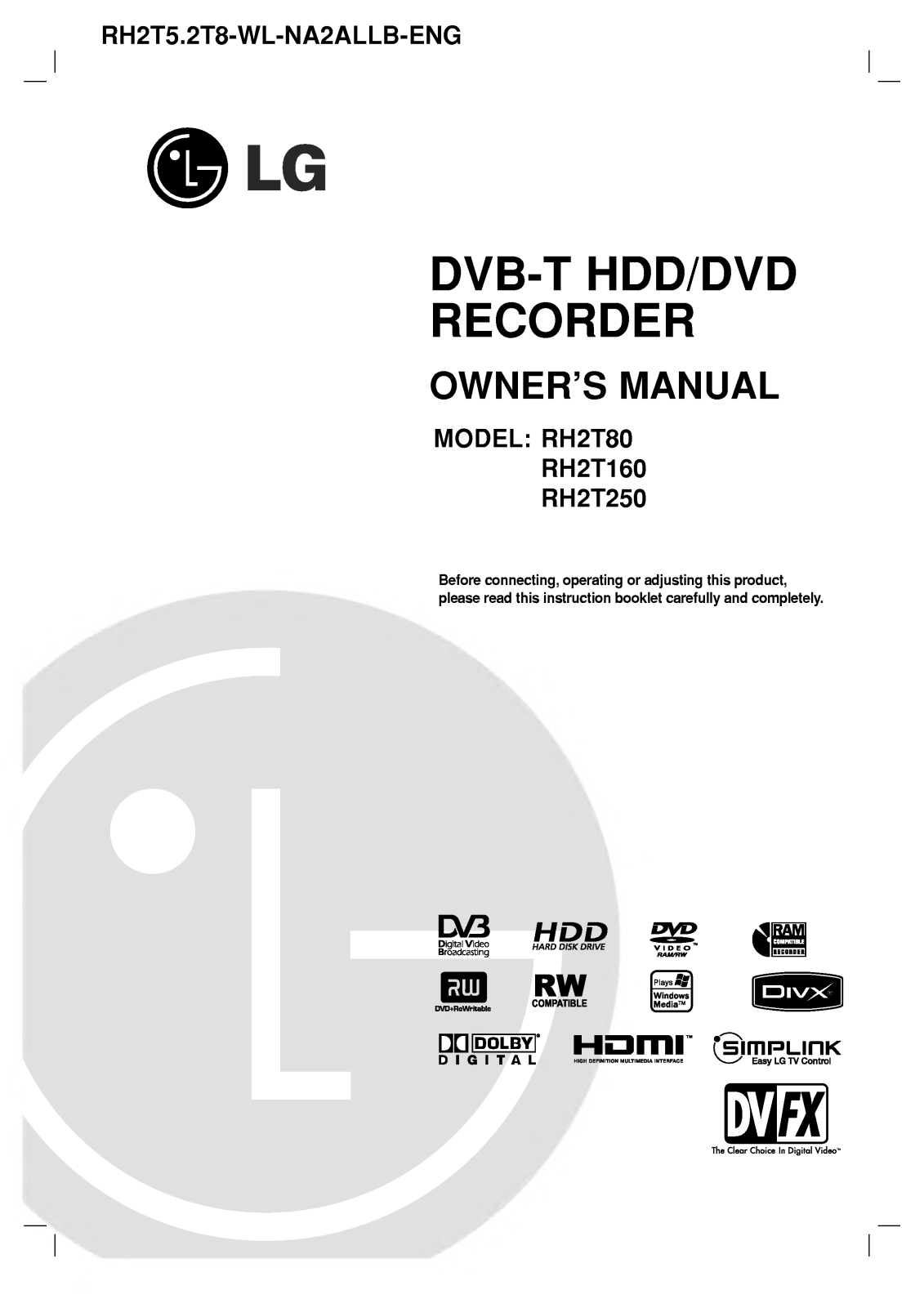
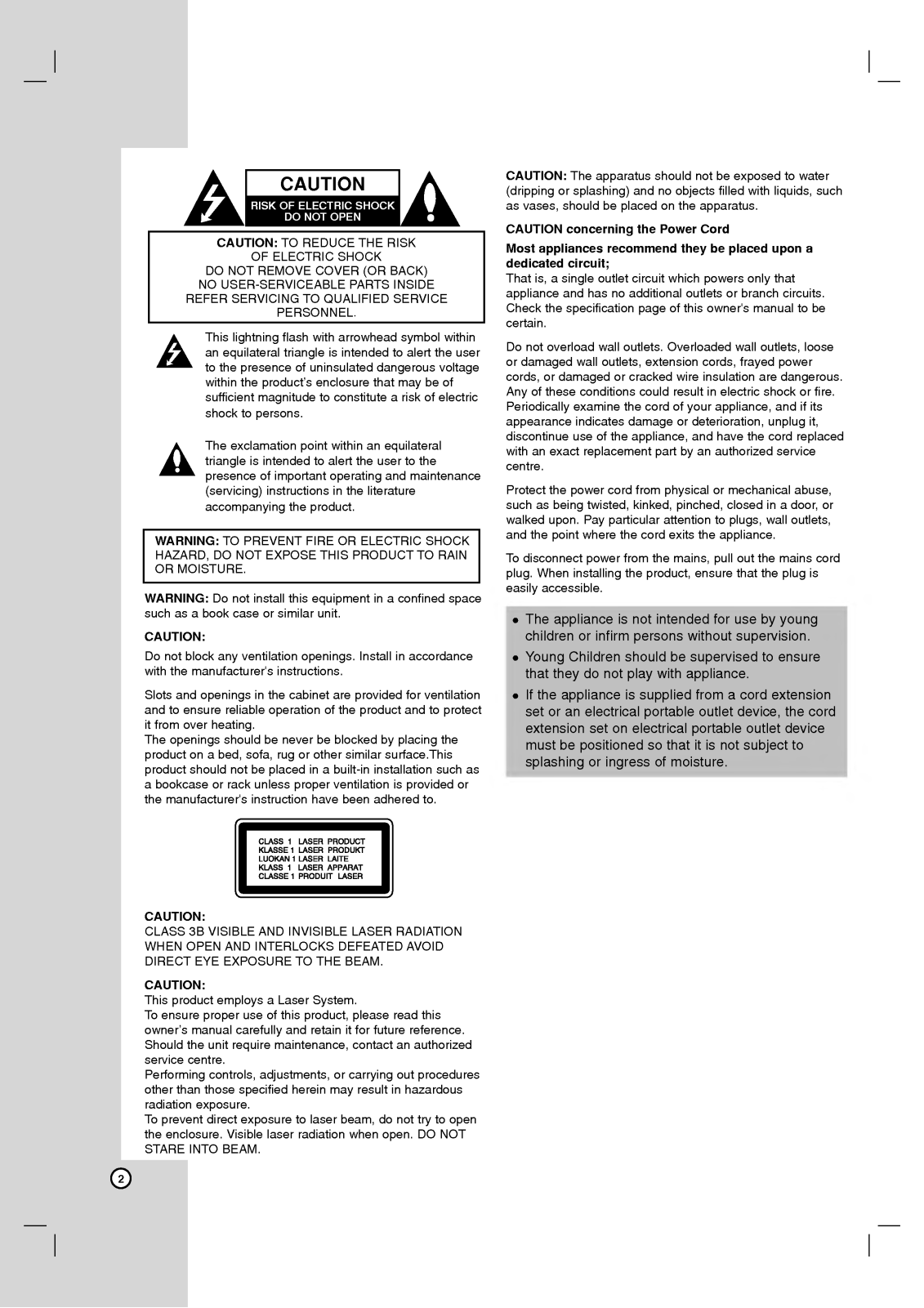
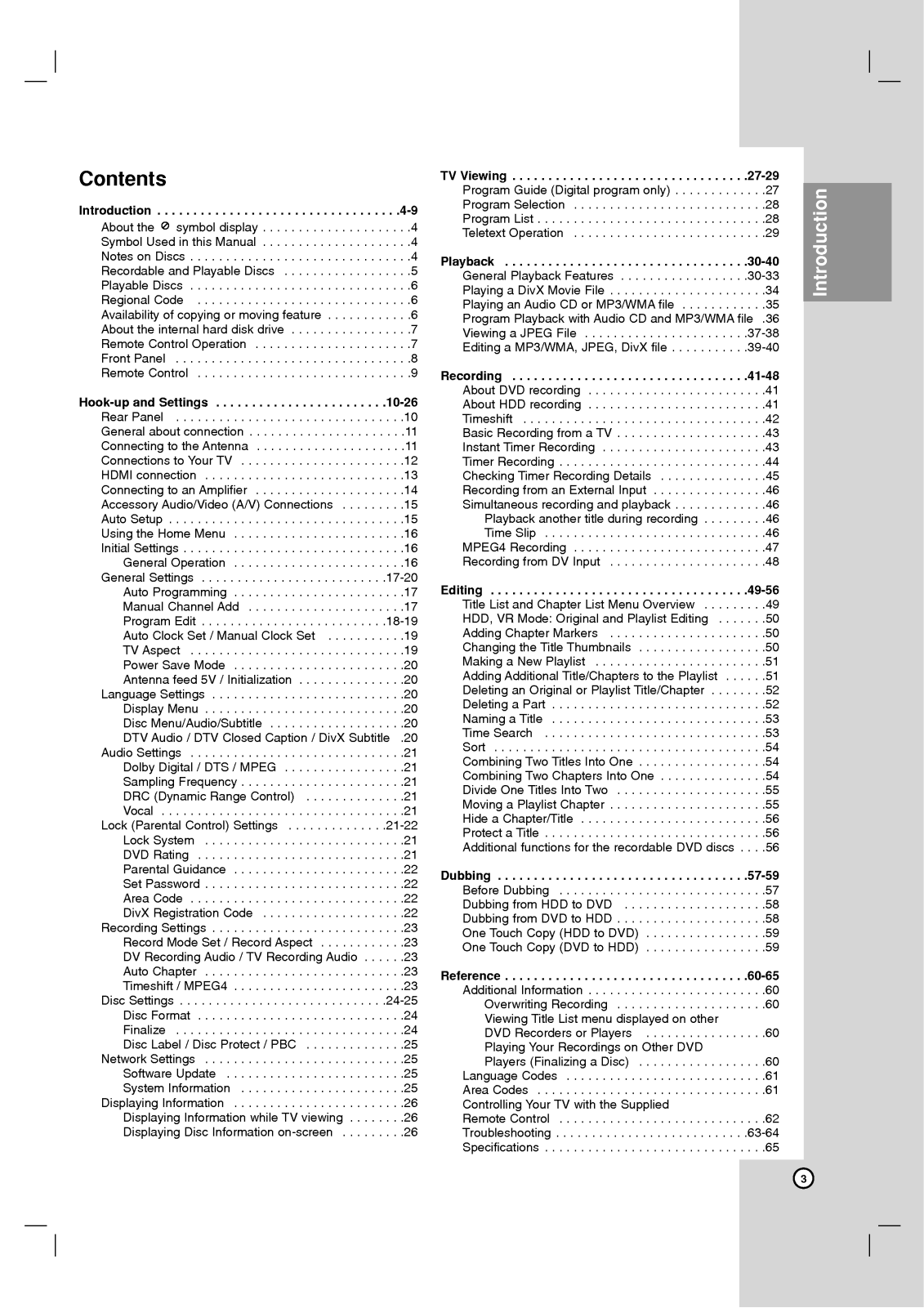
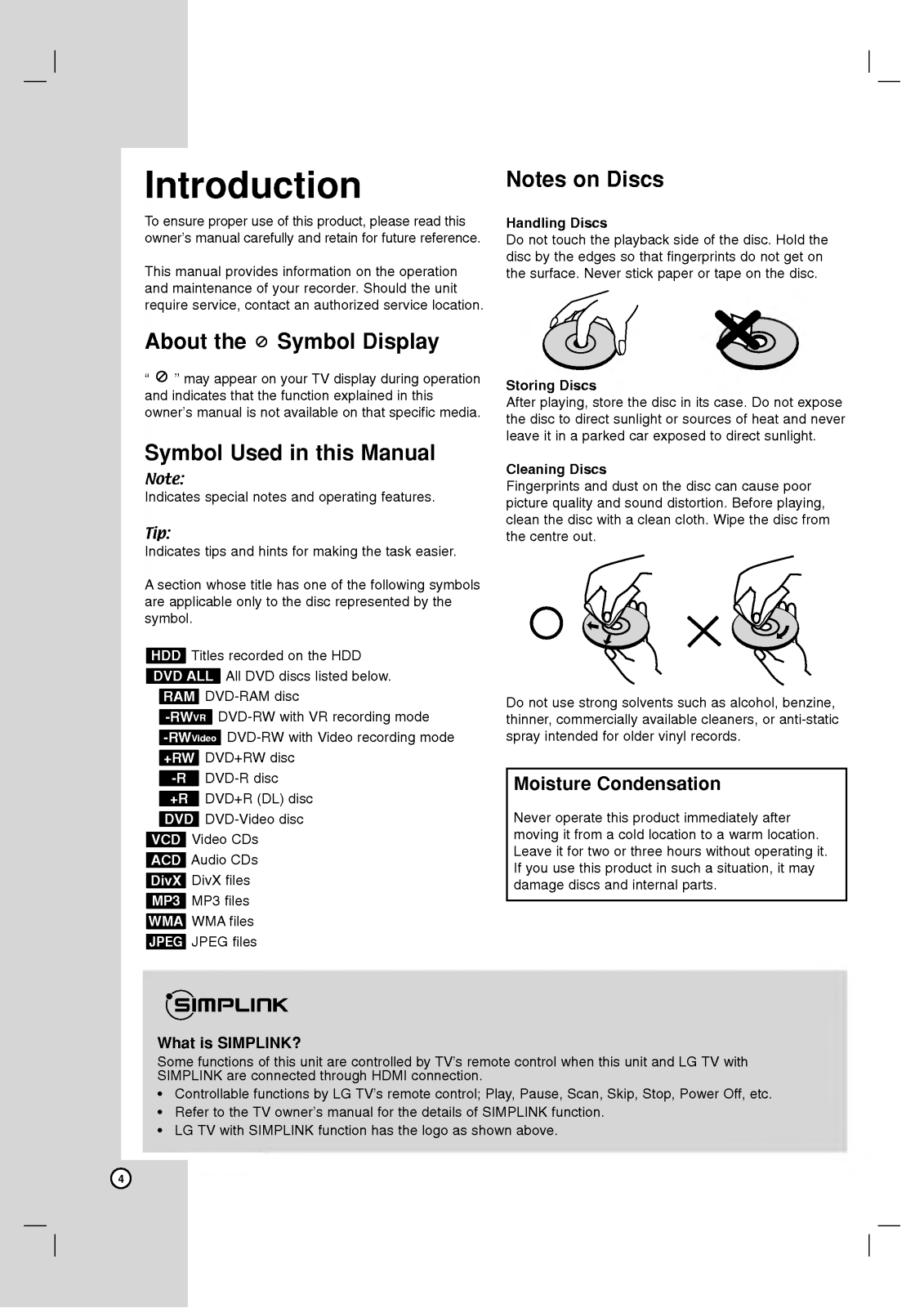
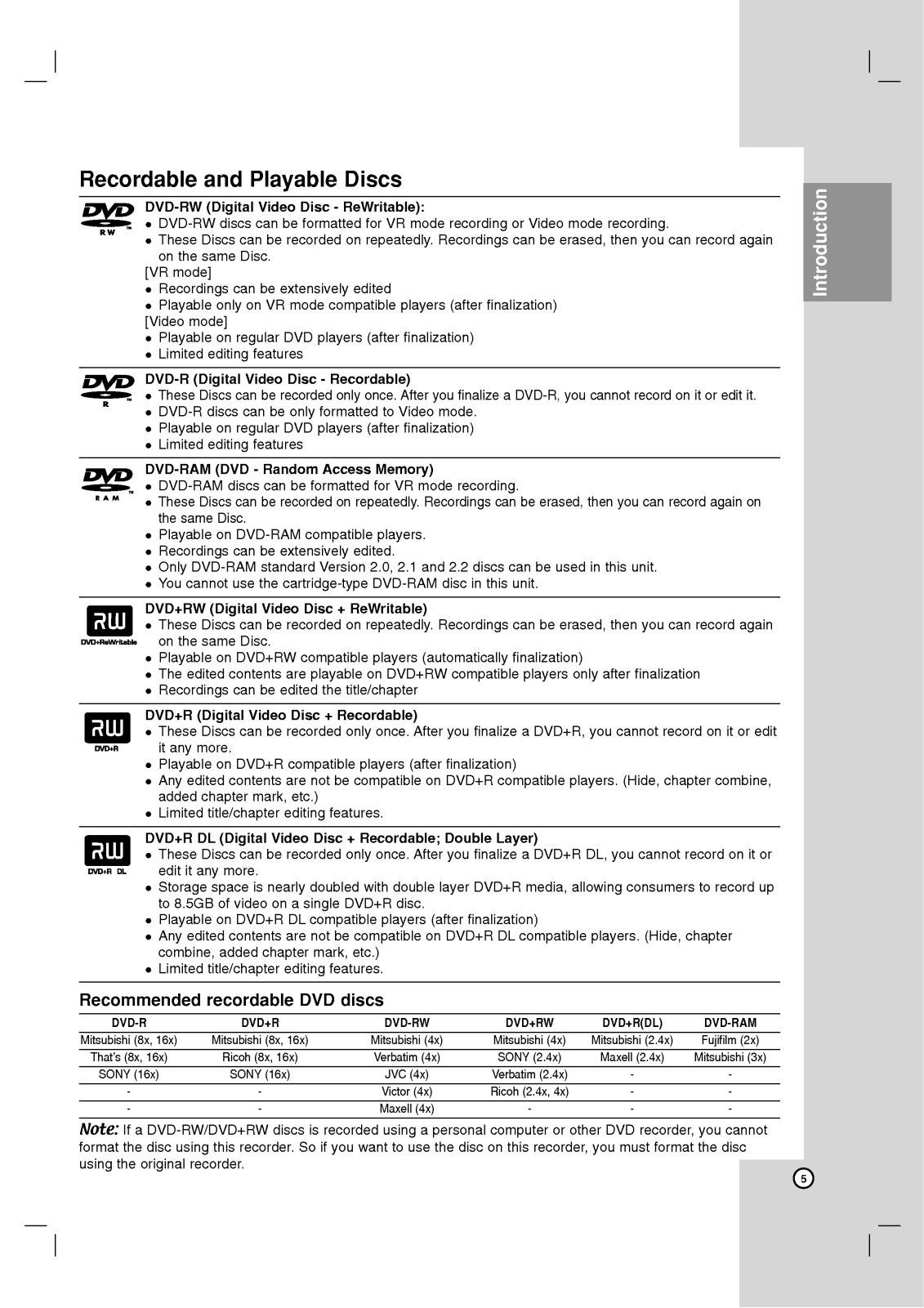
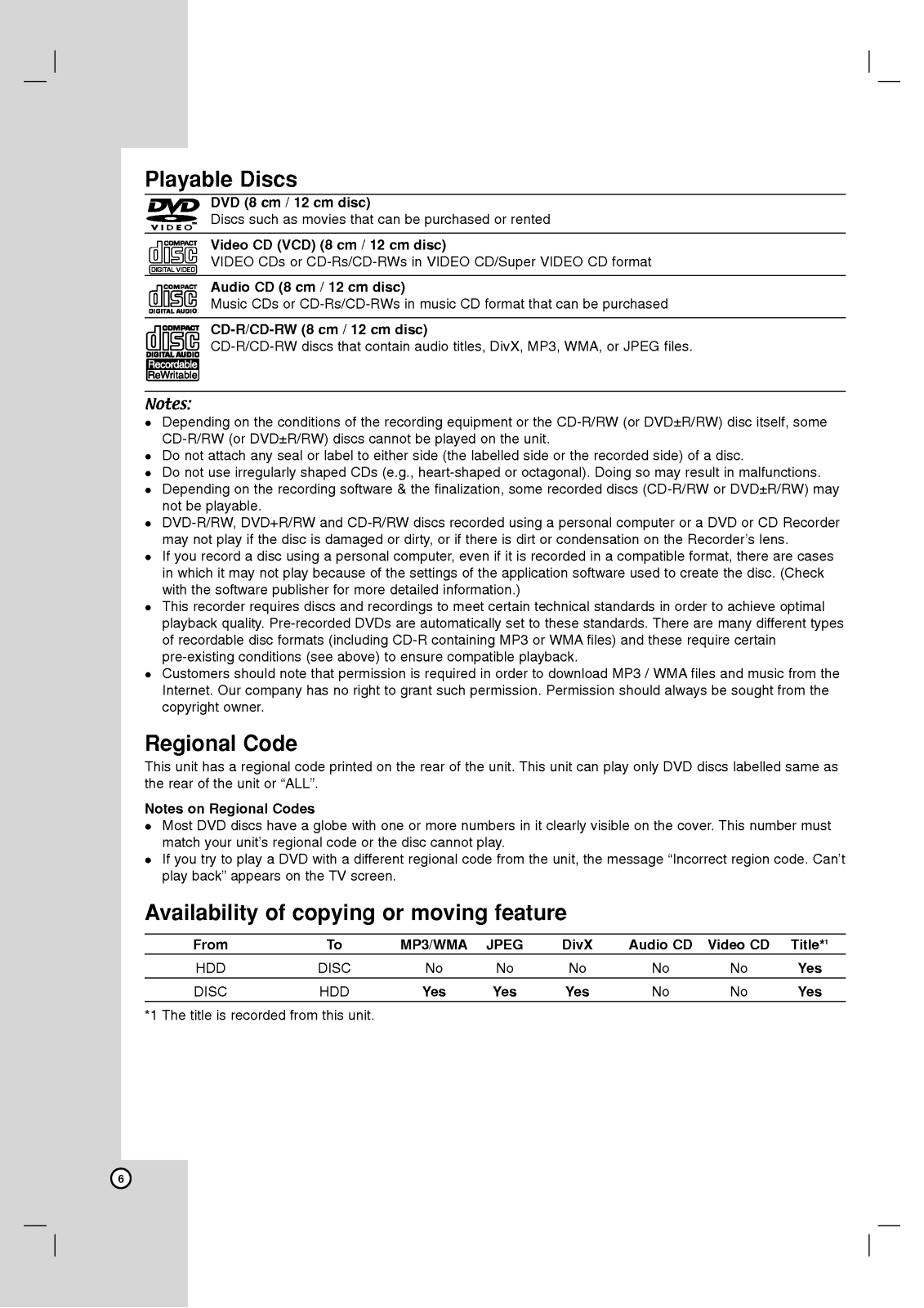
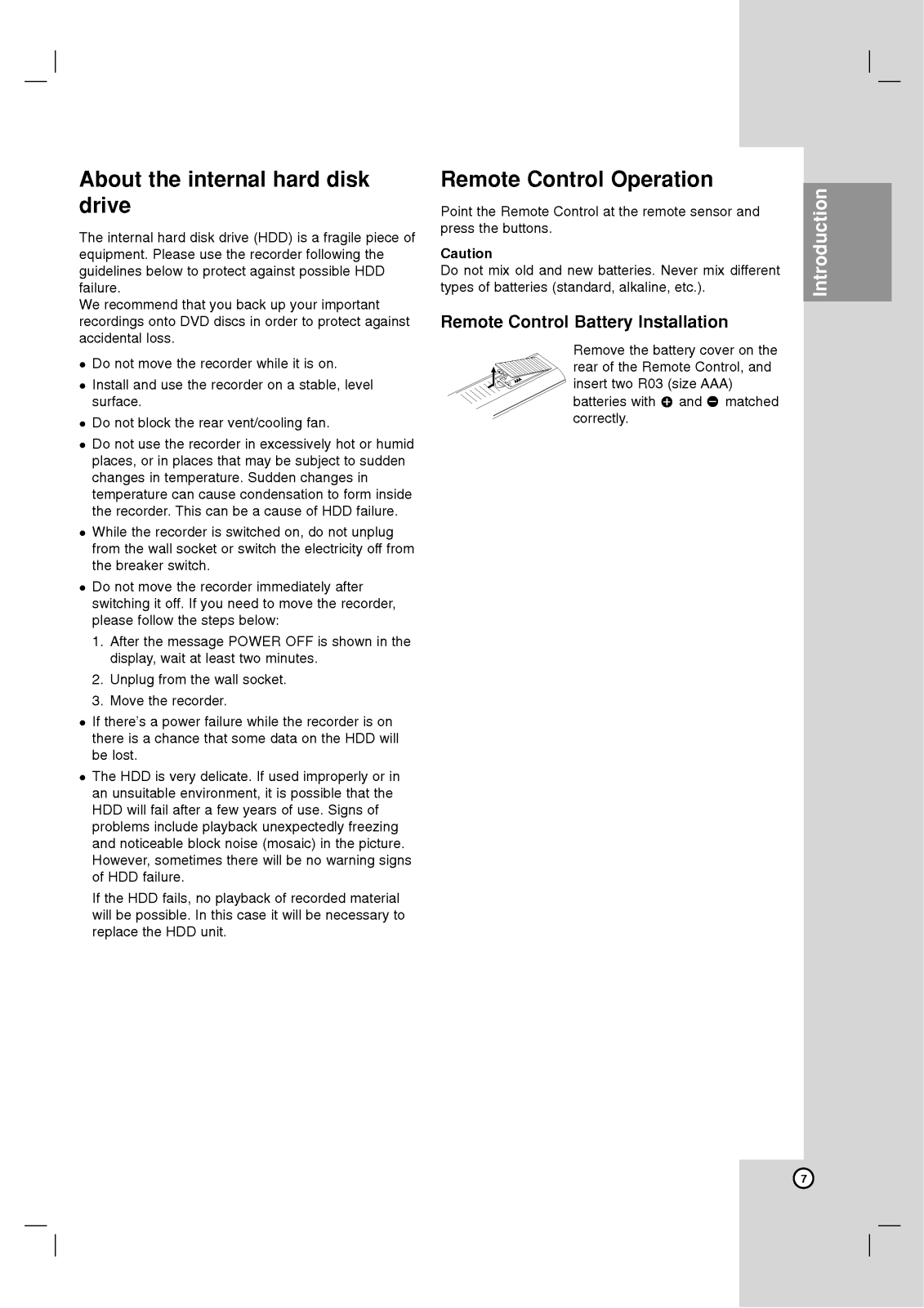
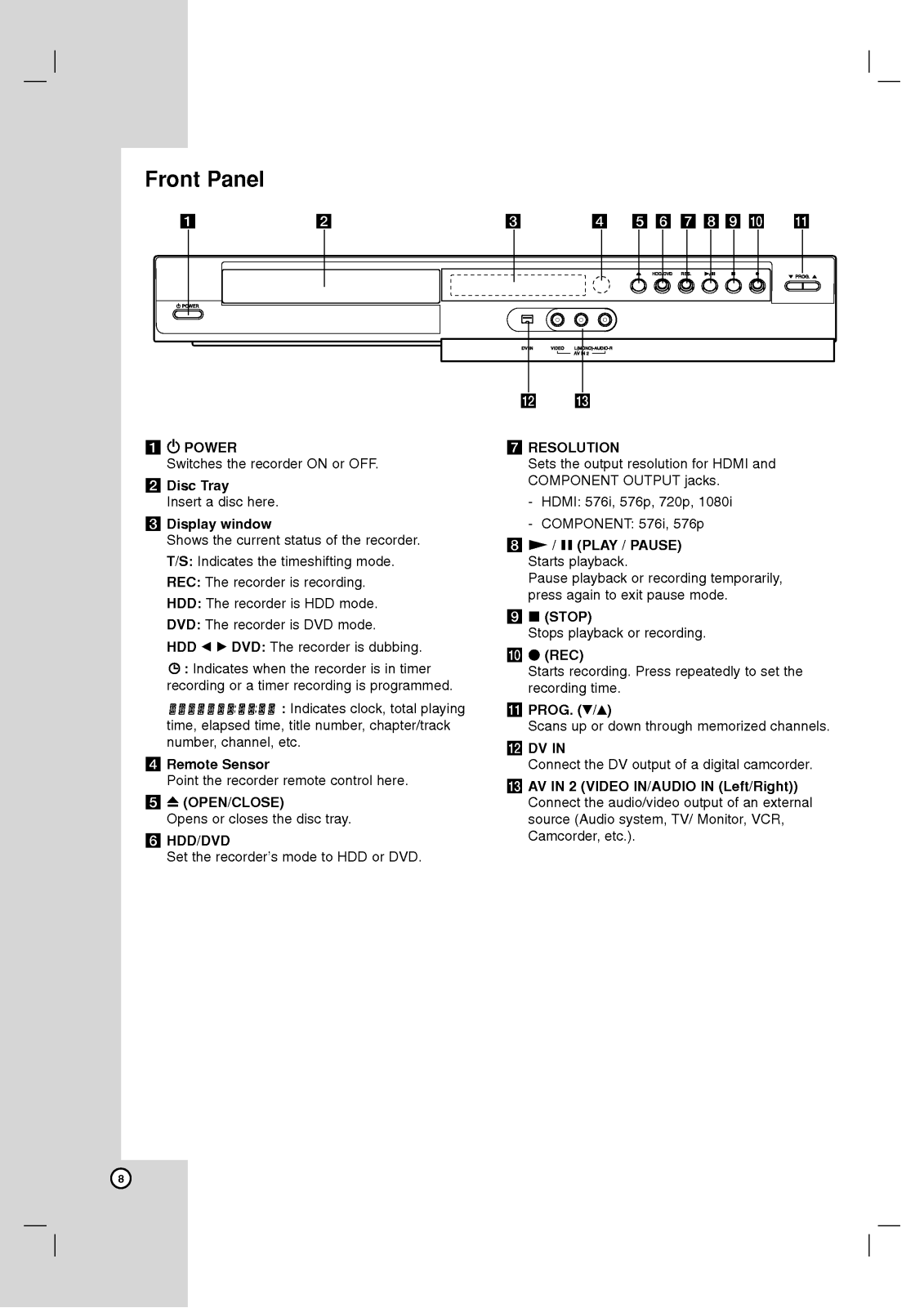
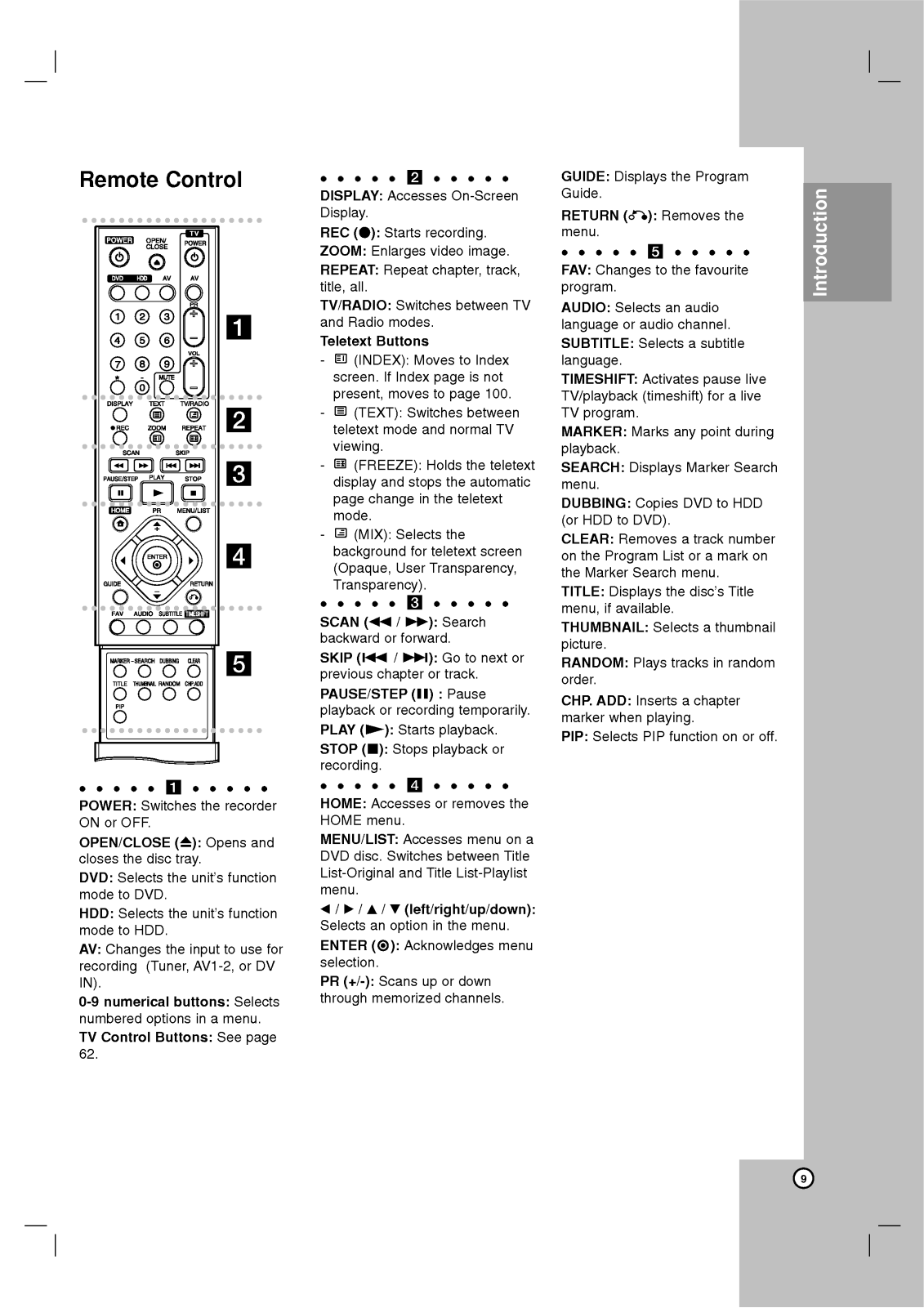
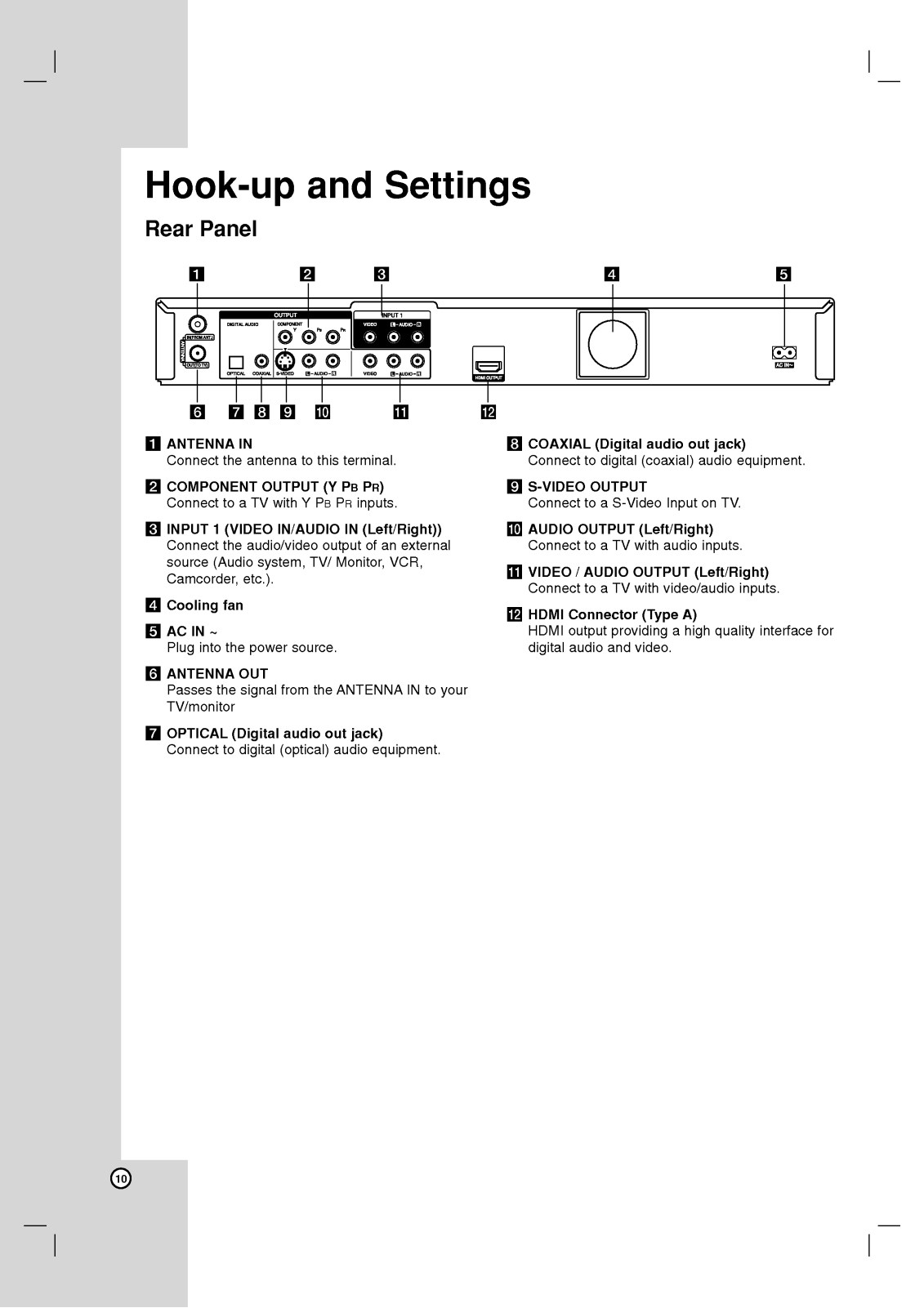
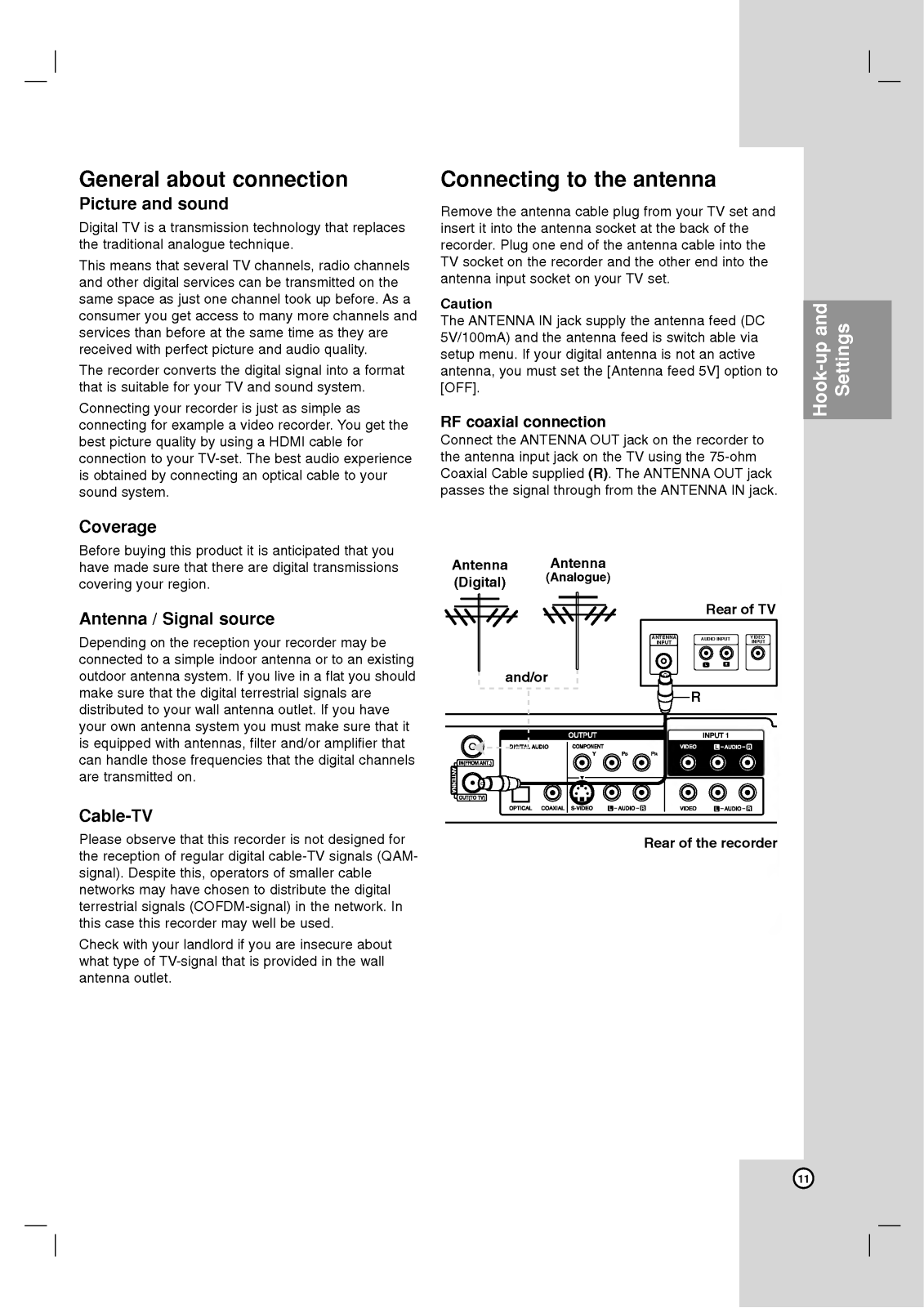
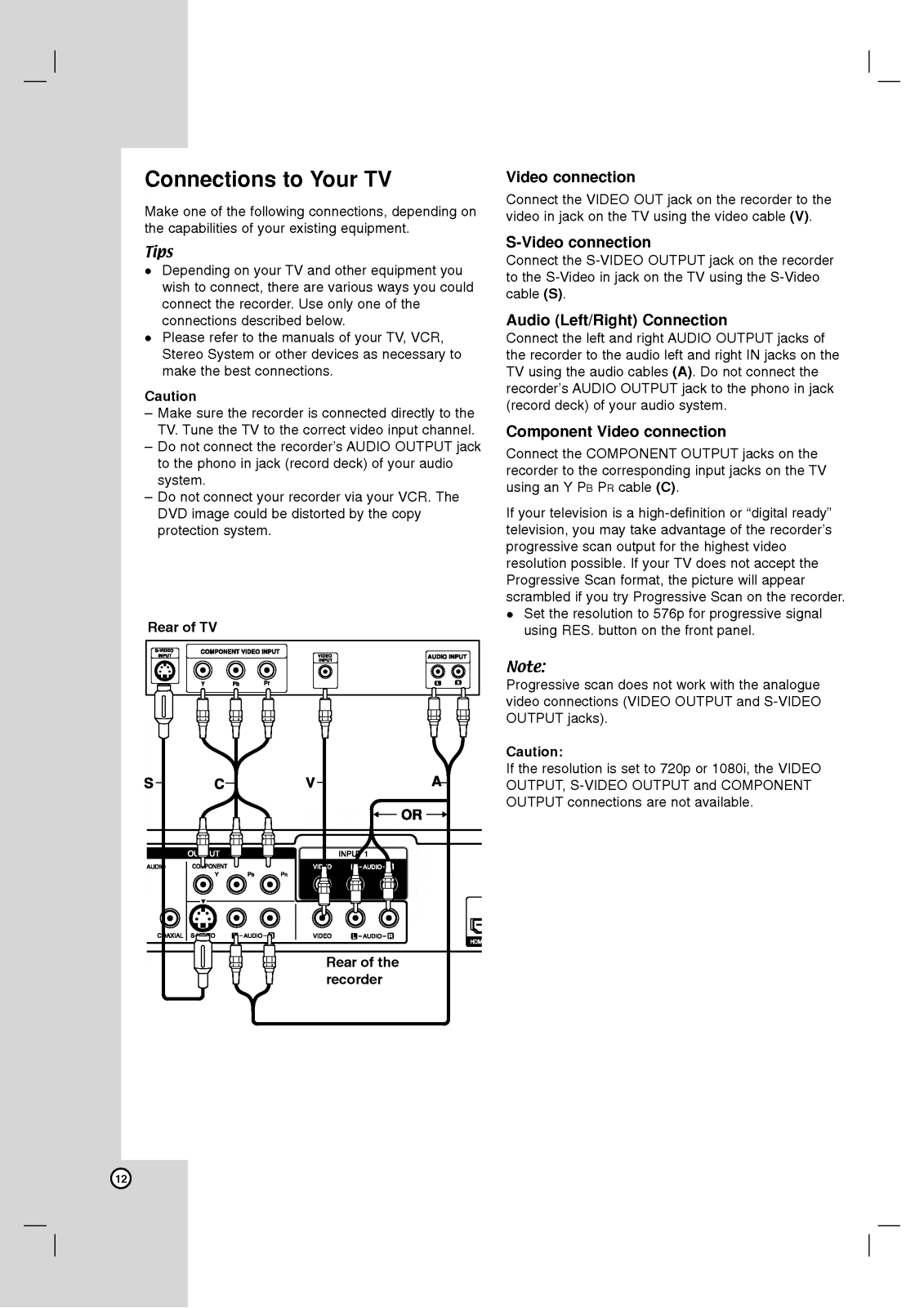
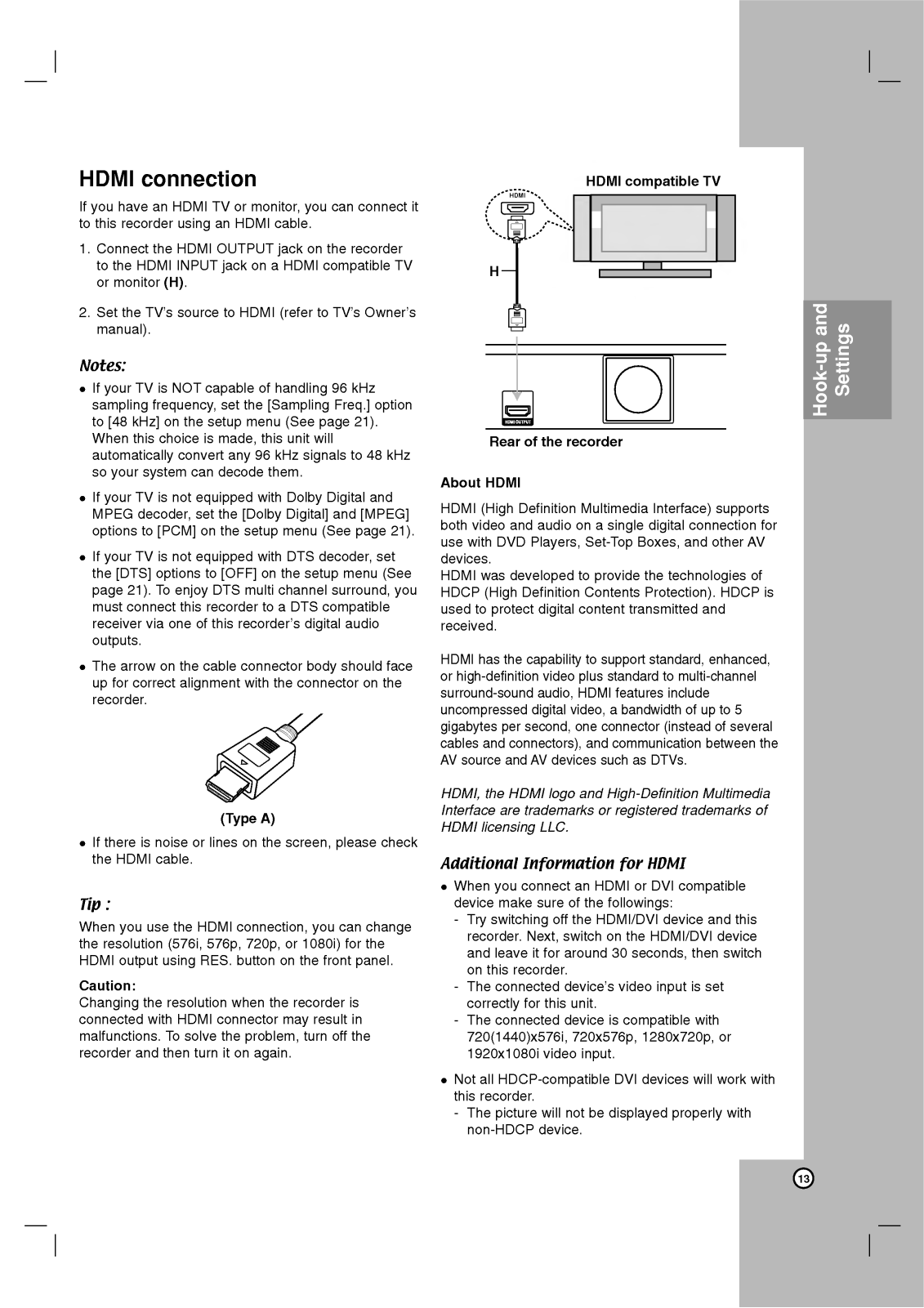




























