Page 1

OWNER’S MANUAL
LG DRYER
Please read this manual carefully before operating
your dryer and retain it for future reference.
RC7064AZ/BZ/CZ
RC7064A1Z/B1Z/C1Z
P/NO. : MFL63749060
Page 2
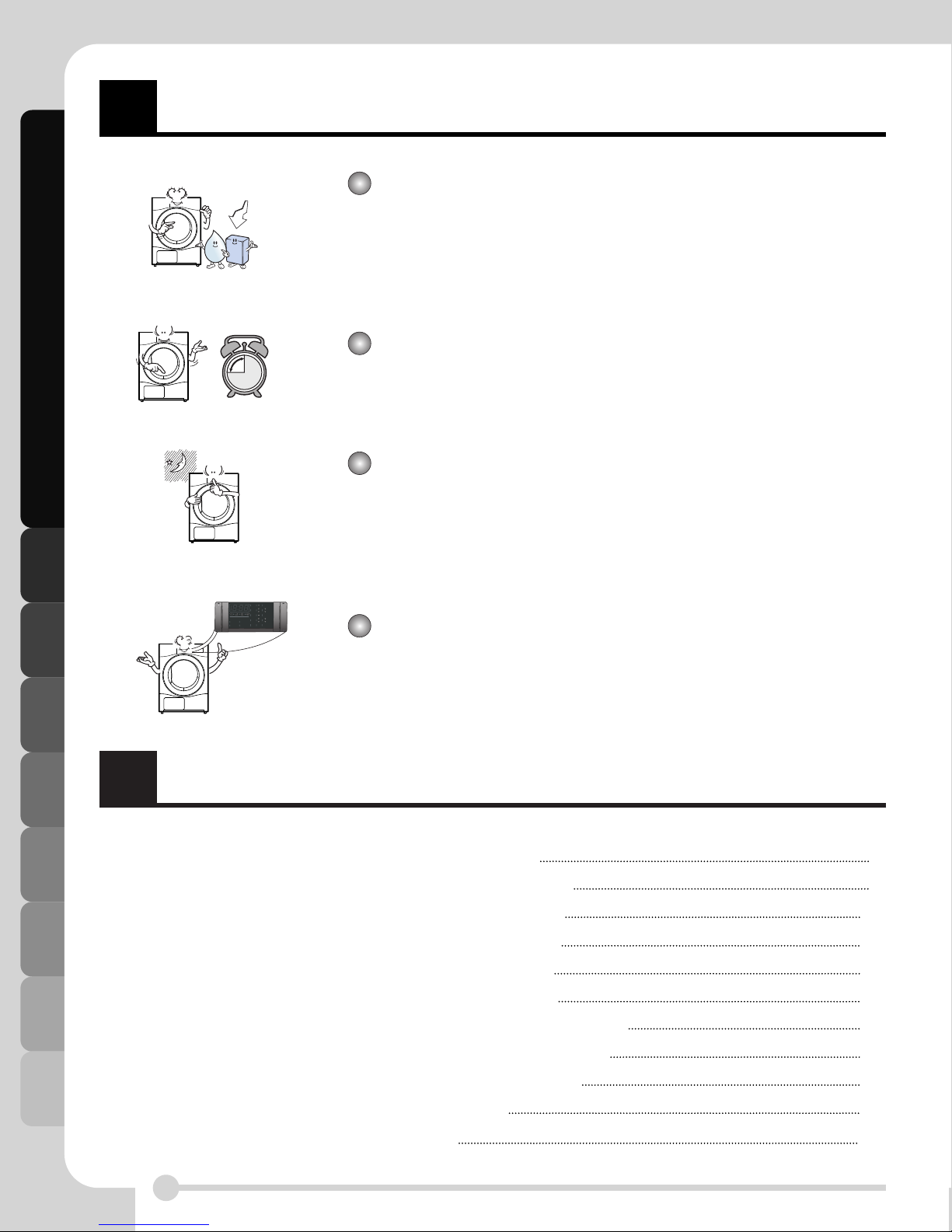
F
Energy
save
eatures
Lower Energy Consumption
LG dryers use less energy than conventional dryers due to the
cutting-edge technology we have applied to the drying system
and to the heat control mechanism. This LG Dryer has been
designed to save your money.
Reduced drying times
Drying times are now shorter due to the efficient air flow
mechanism and optimised heater on this LG Dryer.
Reduced noise levels
We have reduced the operating noise of this LG Dryer by
using innovative sound-absorbing and noise-screening
technologies, making it much quieter than conventional
dryers.
C
ontents
Dryers to Use
The wide, electronically controlled LED display on this machine
is very easy to use. Simply select the programme you require
and your LG Dryer will do the rest.
Safety Instructions 3
Installation Instructions 6
Appearance & Design 10
Operating Your Dryer 11
Additional Functions 15
Caring for Your Dryer 17
Additional Tips for Smart Use 20
Troubleshooting Guidelines 22
Using SmartDiagnosis
TM
24
2
Technical Data 25
Warranty 26
Page 3
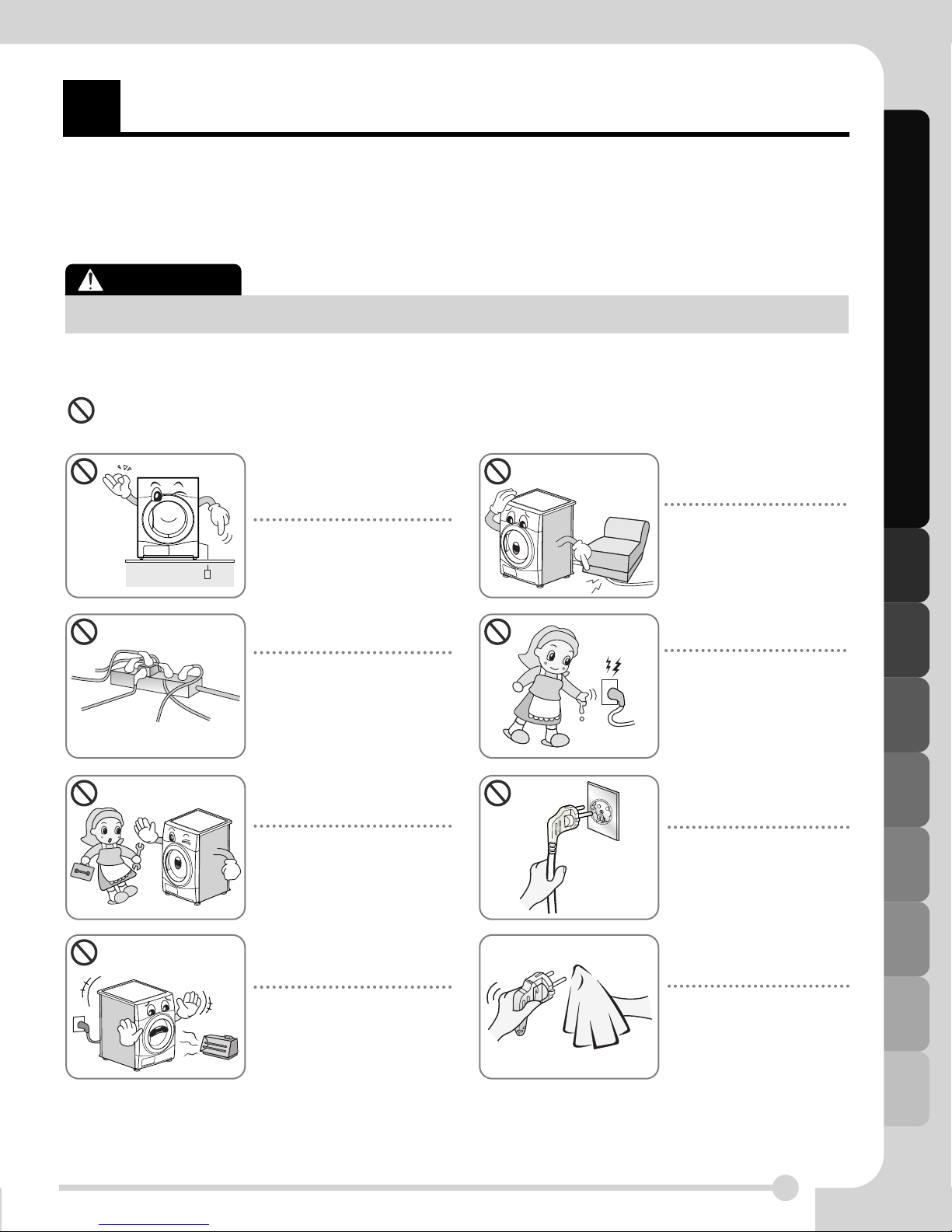
S
afety Instructions
To help reduce any risk of electric shock, fire, or other personal injury or property damage
when using your dryer, please follow basic safety instructions.
WARNING
Serious injury or death may occur when not observing the following rules.
Hazards
Safety Instructions
• Before plugging power cord,
make sure cord is earthed
and connected to circuit
breaker.
No Earthing may cause
breakdowns or an electric
shock.
• Do not plug into an adaptor. Do
not use with an extension lead.
Abnormal heating of outlet
may cause a fire.
• Do not remove the top plate
when installing the dryer.
• Do not modify this product.
May cause breakdown, fire or
electric shock
• Do not use a damaged power
cord or place heavy objects
on the cord.
A damaged power cord may
cause fire or electric shock
• Do not touch the plug or
switch on with wet hands
May cause electric shock
• Disconnect the power cord by
grasping the plug, not the
cord.
May cause wires to loosen
resulting in fire
• Keep the dryer away from
cookers, naked flames, or any
other inflammable objects.
May cause parts to melt or fire
• Wipe dirt and stains from the
power cord and insert firmly
into the socket
Dirt and poor connections
may cause fire
3
Page 4
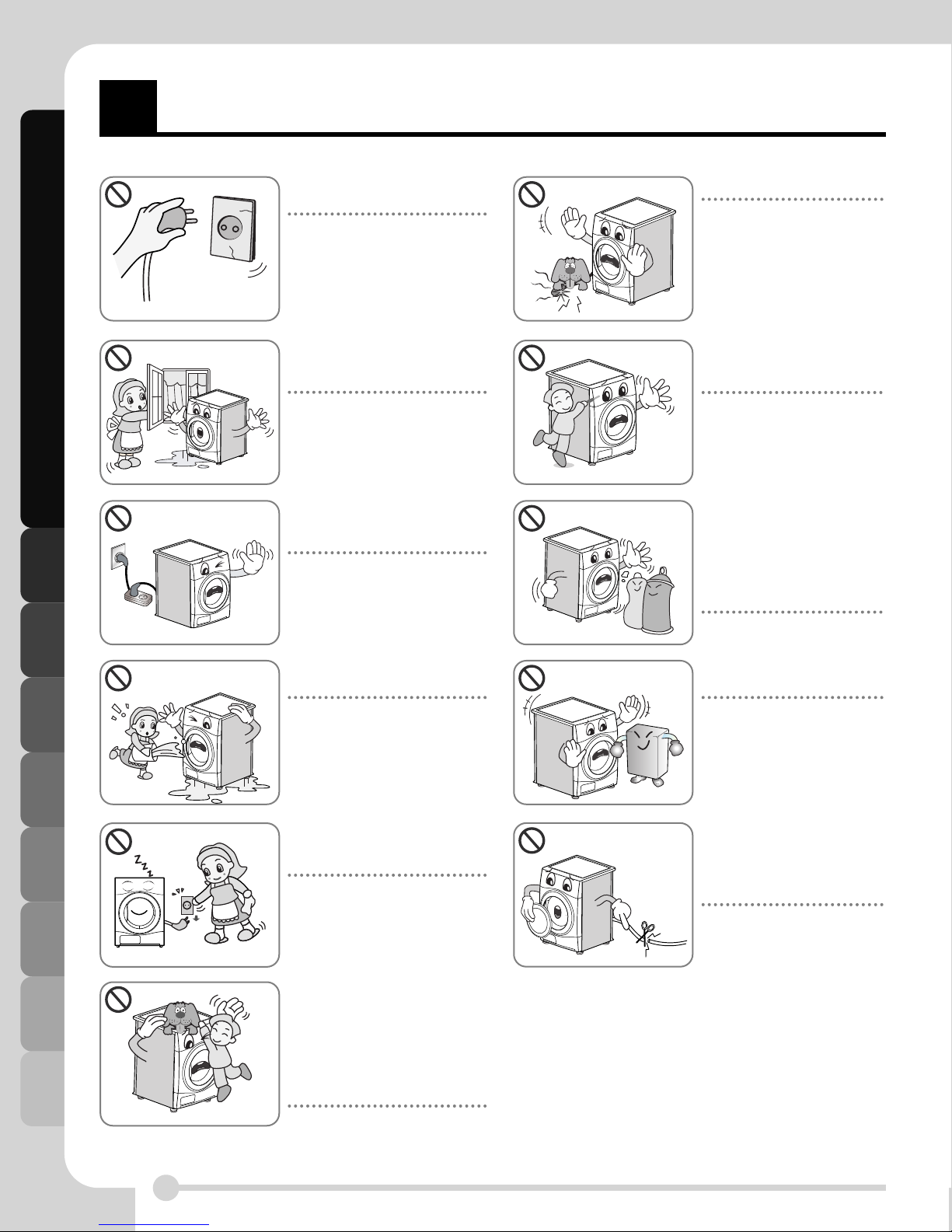
S
afety Instructions
Safety Instructions
• Do not use if power cord,
plug or socket is damaged
May cause fire or electric
shock
• Do not install or store the
dryer where it will be exposed
to the weather.
May cause fire, electric shock
or malfunction
• Do not use an extension cord
or an adaptor to connect the
power cord.
May cause fire or electric
shock
• Do not splash water on to the
dryer.
• Keep pets away from the dryer
Pets may damage the dryer,
or may receive an electric
shock
• Do not depress buttons using
sharp implements such as
knives and screwdrivers
May damage the dryer or
cause electric shock
• Do not dry articles that have been
cleaned in, washed in, soaked in,
or spotted with combustible of
explosive substances (such as
wax, oil, paint, gasoline,
degreasers, dry-cleaning solvents,
kerosene, etc.)
May cause fire or electric
shock
• Do not place flammable items
near the dryer.
May cause fire or electric shock
• Unplug the power cord when
cleaning or not using the
dryer.
Water or dirt may cause an
electric shock.
• Do not allow children or pets to play
on or inside the dryer.
• The appliance is not intended for use
by young children or infirm persons
without supervision.
• Young Children should be supervised
to ensure that they do not play with
appliance.
Children and pets may injure or suffocate themselves.
May cause toxic gases, parts
damage, fire or explosion
• Before the appliance is
removed from service or
discarded, disassemble the
door and cut off the power
cord to prevent the future use.
May cause accident and
injury
4
Page 5
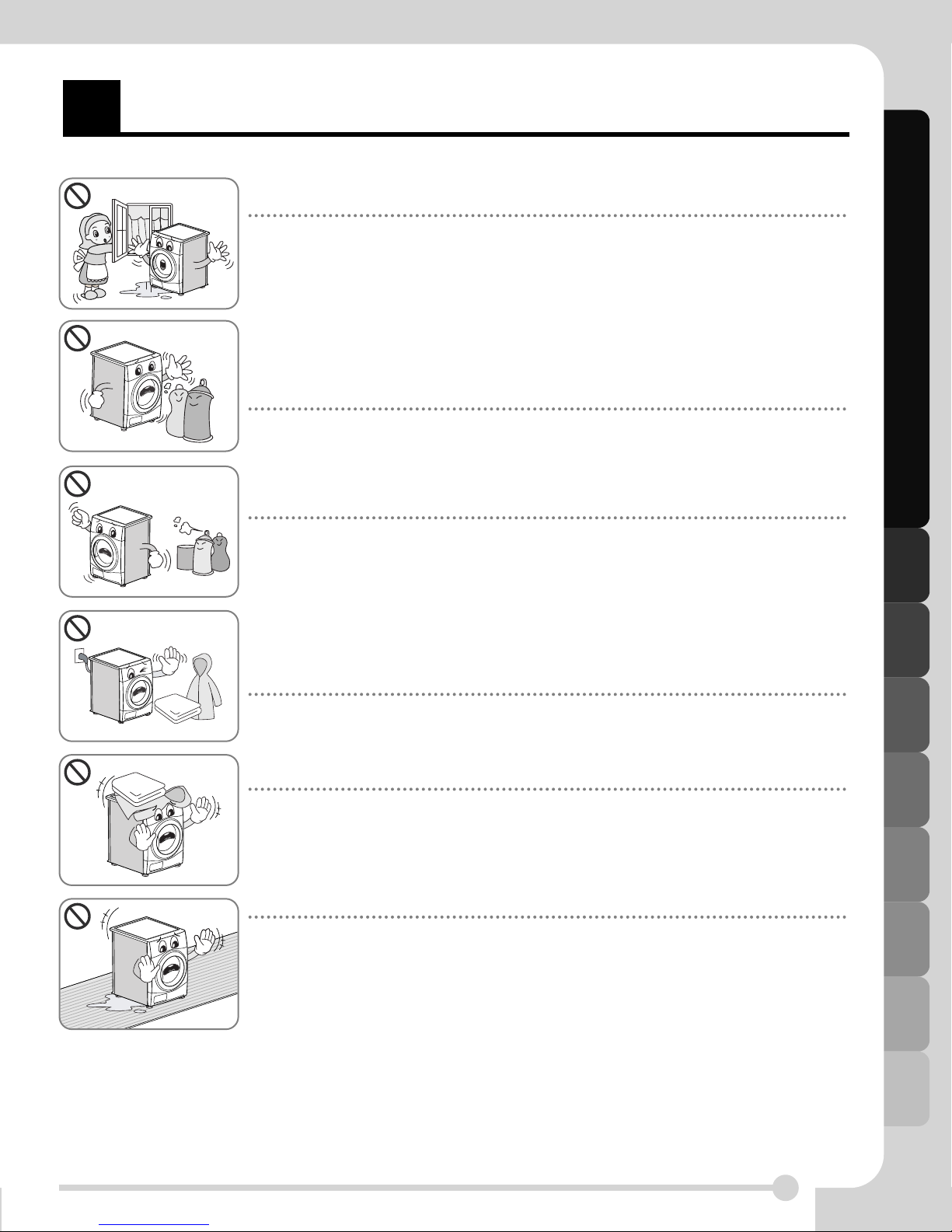
S
afety Instructions
• If this appliance is supplied from a cord extension set or an electrical connector, portable
outlet device must be positioned so that is not subject to splashing or ingress of moisture.
Safety Instructions
It may cause an electric shock, a filre, malfunction and deformation.
• Items that have been spotted or soaked with vegetable or cooking oil constitute a fire hazard and
should not be placed in a tumble dryer.
• Items that have been soiled with substances such as cooking oil, acetone, alcohol, petrol,
kerosene, spot removers, turpentine, waxes and wax removers should be washed in hot water with
an extra amount of detergent before being dried in the tumble dryer.
May cause spontaneous combustion leading to explosion and fire
• Items that have been previously cleaned in washed in soaked in or spotted with
petrol/gasoline, dry cleaning solvents or other flammable or explosive substances
should not be used in a tumble dryer.
May cause spontaneous combustion leading to explosion and fire
• Items made of foam, rubber, plastic, or other heat-sensitive fabrics (such as bathroom
rugs,nonslip mats or raincoats) should not be dried in a tumble dryer on a heat setting.
• Items such as foam rubber (latex foam), shower caps, waterproof textiles, rubber
backed articles and clothes or pillows fitted with foam rubber pads should not be dried in
the tumble dryer.
May cause spontaneous combustion leading to explosion and fire
• Plastic articles such as shower caps or waterproof nappy covers should not be placed
in a tumble dryer.
May cause spontaneous combustion leading to explosion and fire
• If dryer is installed on a carpet, damage may be caused to it by ventilated air
May cause spontaneous combustion leading to explosion and fire
• Fabric softeners, or similar products, should be used as specified by the fabric softener
instructions.
• To reduce the risk of personal injury, adhere to all industry recommended safety procedures including the use of long sleeved gloves and safety glasses.
Failure to follow all of the safety warnings in this manual could result in property
damage, personal injury or death.
5
Page 6
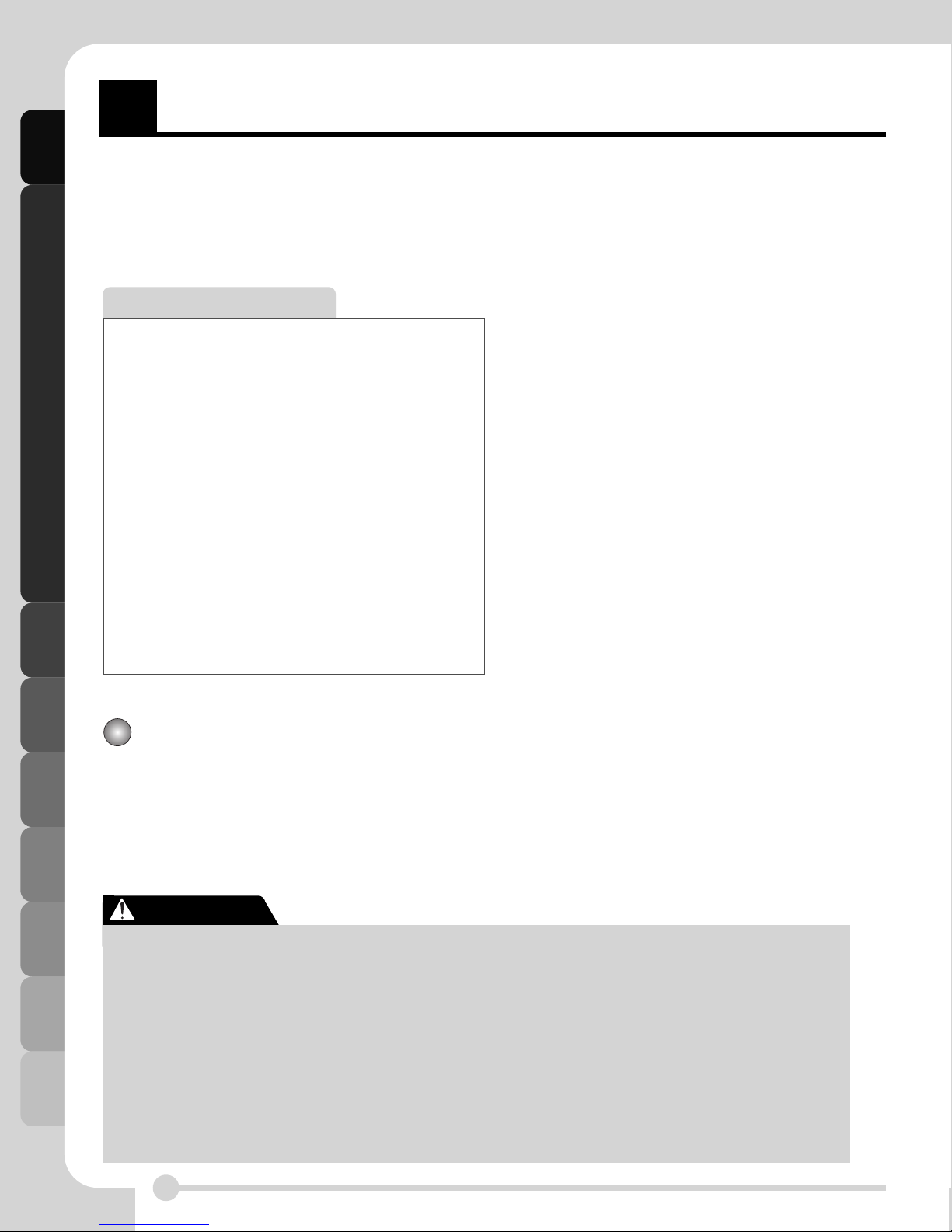
nstallation Instructions
I
The following instructions will guide you through the initial steps of setting up your dryer.
Please note that every section of this manual provides important information regarding the preparation and
use of your dryer, and it is important that you review this entire manual before proceeding with any
installation or use. Be sure to observe all listed warnings and cautions. These installation instructions are
intended for use by qualified installers. Read these installation instructions completely and carefully.
Safety Information
Risk of Injury
The dryer is very heavy so you shouldn’t try to
lift it alone.
Do not lift the dryer by grasping any of the
protruding parts e.g. or the jog dial or the door.
they may break off.
Risk of Tripping
Installation Instructions
Ensure there are no loose hoses or cables.
Check the dryer for damage occurred
during transportation.
Do not connect the dryer if it has visible signs of
damage.
If you are not confident, contact your local LG
agent. Always empty the dryer completely
before transporting it.
Stacking Installation Instructions
Your LG dryer can be placed on top of a front loading washing machine and securely fixed with a stacking kit (see following page for instructions). This installation must be conducted by an experienced
installer to ensure it has been installed correctly.
An installer will ensure you have the correct stacking kit for your model of washing machine and will
ensure it is firmly fixed. For these reasons, expert fitting is essential.
Your dryer should not be located near to a gas
hob, cooker, heater or grill, as flames from the
burners could damage your dryer. When the dryer
is fitted beneath a work surface, allow
30cm~50cm space at either side of the dryer and
at the back of the dryer to allow air to exit the rear
grille. This air flow is critical for condensation of
water during the drying process.
If you use this dryer near or stacked on top of
your washing machine, separate main plugs and
sockets must be used for each appliance.
Do not use 2-way adaptor or extension lead.
You can stack the dryer on top your washing of
washing machine to save space. A stacking kit is
available from your local shop.
CAUTION
CAUTION Concerning the power cord
Most appliances recommend they be placed upon a dedicated circuit; that is, a single outlet circuit which
powers only that appliance and has no additional outlets or branch circuits. Check the specification page of
this owner's manual to be certain.
Do not overload wall outlets. Overloaded wall outlets, loose or damaged wall outlets, extension cords, frayed
power cords, or damaged or cracked wire insulation are dangerous. Any of these could result in electric shock
or fire. Periodically examine the cord of your appliance, and if its appearance indicates damage or deterioration, unplug it, discontinue use of the appliance, and have the cord replaced with an exact
replacement part by an authorized servicer.
Protect the power cord from physical or mechanical abuse, such as being twisted, kinked, trapped in a door,
or walked upon. Pay particular attention to plugs, wall outlets, and the point where the cord exits the appliance.
6
Page 7
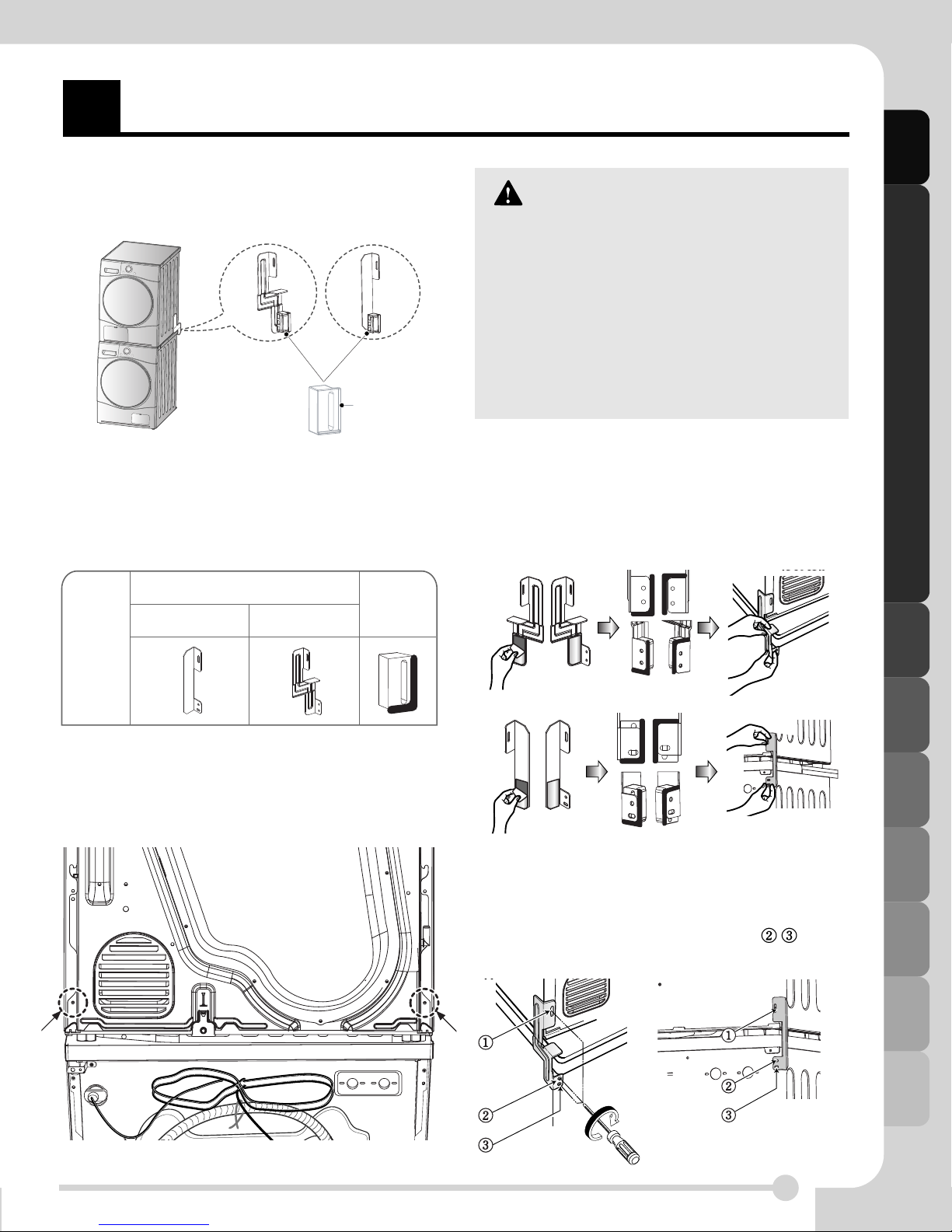
nstallation Instructions
I
Stacking Kit
In order to stack this dryer an LG stacking kit is
required.
Dryer
Washer
Support Holder
This dryer may only be stacked on top of an LG washer. DO NOT attempt to stack this dryer on any other
washer, as damage, injury or property damage could
result.
To stack this dryer, the support holder included with
the stacking kit must be used.
WARNING
• Incorrect installation can cause serious accidents.
• The weight of the dryer and the height of installation makes the stacking procedure too risky
for one person. This procedure should be performed by 2 or more experienced service personnel.
• The dryer is not suitable for a built-in installation. Please do not install as a built-in.
• Do not operate if the dryer is disassembled.
3. Assemble the stacking kit as following.
•
Peel the protective film from the double-sided tape on
the bracket for your size washer.
•
Attach the support holder.
•
Align the stacking kit holes and the rear cover holes
and then firmly attach the bracket to the side of the
washer in that position.
23.6 inch(600 mm)
Installation Instructions
Washer Top plate size
21.7 inch
(550mm)
23.6 inch
(600mm)
Support
Holder
Shape
Installation Procedure
1. Place the LG dryer on the LG Washing machine.
2. Remove the two screws from the bottom of the
rear cover on each side as illustrated below.
21.7 inch(550 mm)
4. Assemble the stacking kit as follows
• Screw the 2 screws that were removed earlier
into the washer, dryer and stacking kit
• Use accessory screws
ble washer rear cover and stacking kit. ,
• The procedure for the opposite side will be the
same.
[1.2inch (30mm)]
to assem-
7
Page 8
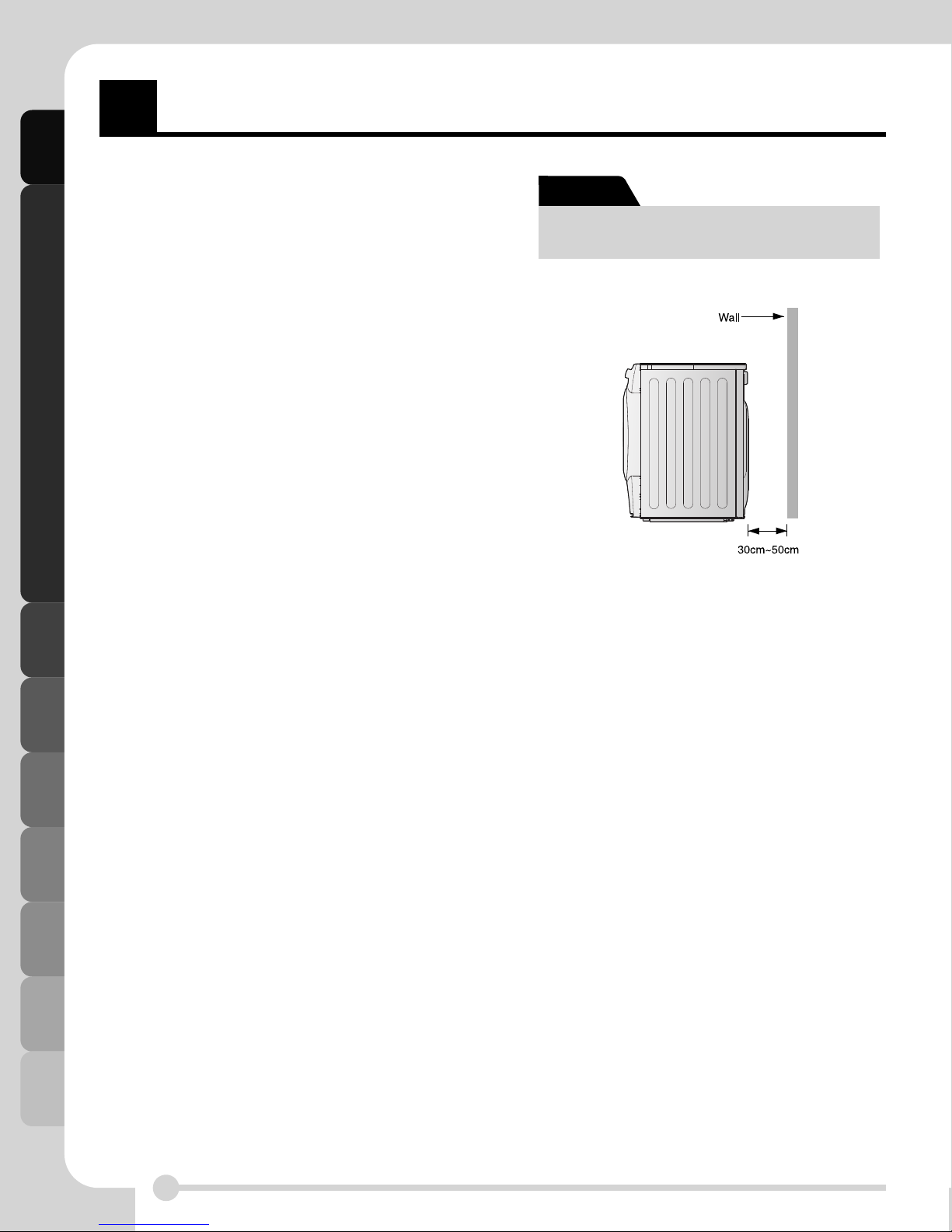
nstallation Instructions
I
Earthing Instructions
This appliance must be earthed. in the event of
malfunction or breakdown, earthing will reduce the
risk of electric shock by providing a path of least
resistance for the electric current.
This appliance is equipped with a earthed cord and
an earthing plug. The plug must be plugged into an
appropriate outlet that is properly installed and
earthed in accordance with Standard.
Additional Grounding Procedure
Some local codes may require a separate ground. In
Installation Instructions
such cases, the required accessory ground wire,
clamp and screw must be purchased separately.
Condensed Water Drain
This appliance can be plumbed directly into the
mains waste with the adaptor supplied.
Condensed water will drain away. A plumber will
be required.
Note
For better drying performance, Please keep the
rear of product away from wall.
8
Page 9
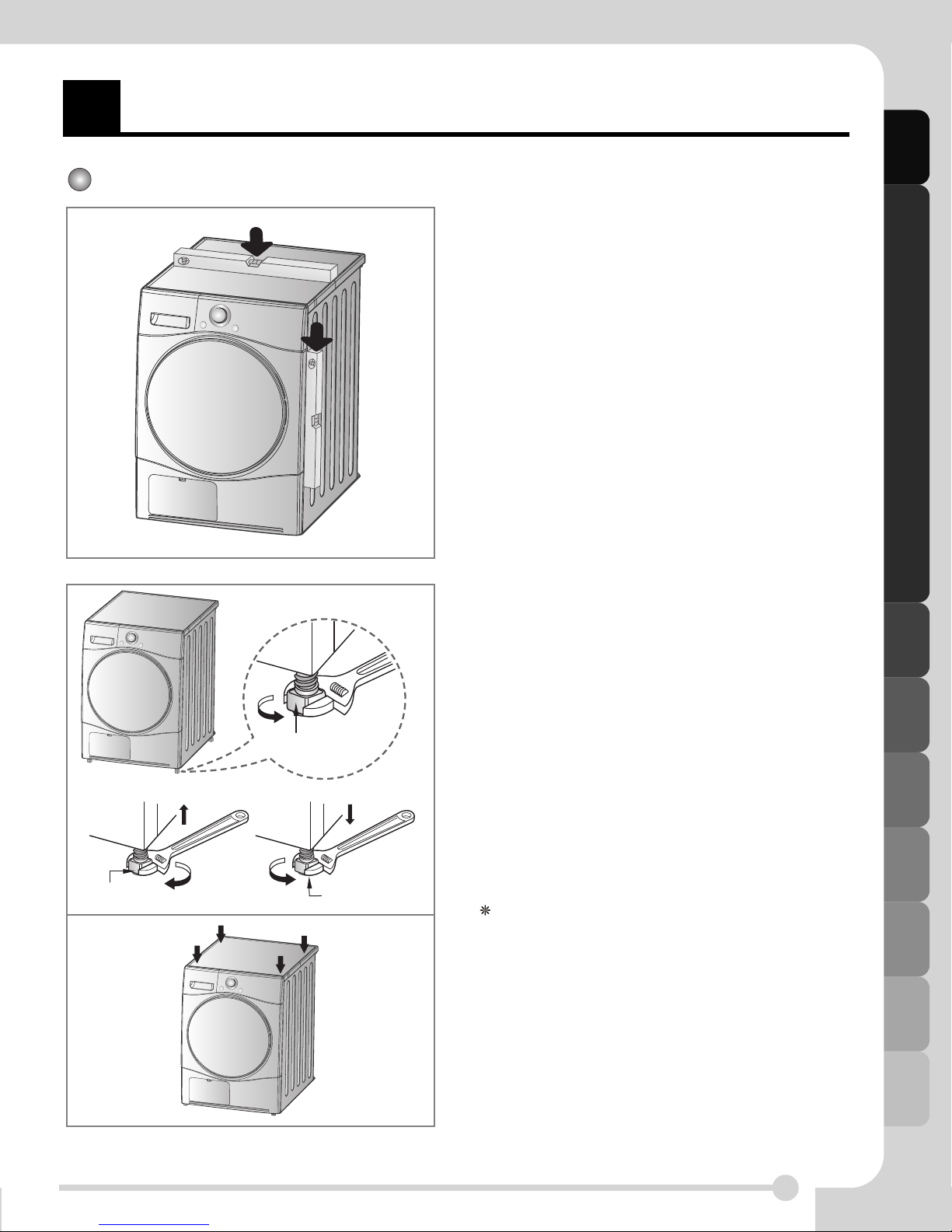
nstallation Instructions
I
Level the Dryer
1. Levelling the dryer prevents undesirable noise
and vibration. Place your dryer on a solid, level
floor
Place the dryer in an area free from flammable materials, condensation and not liable to
freezing.
Installation Instructions
Adjustable Feet
2. If the dryer is not properly level, adjust the front
levelling legs as necessary.
Turn them clockwise to raise and
counterclockwise to lower until the dryer is not
wobbling both front-to-back and side-to-side.
Adjustable Feet
Dryer is loweredDryer is raised
Adjustable Feet
Diagonal Check
When pushing down the edges of the machine, the
machine should not move up and down at all.
(Please, check both of two directions)
If machine rocks when pushing the machine top
plate diagonally, adjust the feet again.
9
Page 10

A
ppearance & Design
RC7064AZ/BZ/CZ
Appearance & Design
Control Panel
RC7064A1Z/B1Z/C1Z
Control Panel
Water Container
Opaque DoorGlass Door
Condenser Cover
Air Ventilation Grill
RC7064AZ/BZ/CZ/A1Z/B1Z/C1Z
LED Display
• Time Display
•
Program Selector
Indicator Lamps & Left Time
Additional Function
Buttons
• More Time
• Less Time
• Option
• Buzzer
• Time Delay/Favor.
Anti-Crease/Hand Iron
Drying Level
• Iron
• Light
• Standard
• Very
• Extra
10
Page 11

O
perating Your Dryer
Cycle Selection Table
Sensor Dry Cycle
Course
Cotton Cycles
NoteNote
Select the
gentle cycle by
pressing the
option button for
heat-sensitive
items
Mixed Fabric
NoteNote
gentle cycle by
pressing the option
button for heatsensitive items
Easy care
Bulky Item
Quick Dry
Skin Care
Refresh
(Refer to the Note)
Sports Wear For polyester material
Cycles
Select the
Laundry type
Towels, dressing gowns
and bed linen
Terry towels, tea towels,
towels and bed linen
Bath towels, tea towels,
underwear and cotton socks
Sheets, pillowcase and towels
Bed linen, table linen, towels, T-
shirts, Polo shirts and work clothes
Bed linen, table linen,
tracksuits, anorak and
blankets
Shirts and blouses
Trousers, dressers, skirts
and blouses
Shirts, T-shirts, trousers,
under wear and socks
Shirts, T-shirts, under
wear, anoraks and socks
Bed clothes, sheets
Linen and towels, excluding
fabrics applied to Delicate,
Sports wear, Wool and
Bulky Item course.
T-shirts, pillowcase, and towels
Shirts and blouses
Soccer kit and training wear
Detail
For thick and quilted fabrics
For thick and quilted fabrics that do not need to be
ironed
For fabrics that do not need to be ironed
For fabrics that do not need to be ironed
For fabrics that do need to be ironed
For thick and quilted fabrics that do not need to be
ironed
For fabrics that do not need to be ironed
For fabrics that do need to be ironed
For polyamide, acrylic, and polyester that do not
need to be ironed
For polyamide, acrylic, polyester that do need to be
ironed
For bulky items
For small loads of suitable fabrics with short drying
times
For cotton fabrics which do not need to be ironed
Odor removal of fabric
(For fabrics in need of odor removal)
Drying Level
Extra
Very
Standard
Light
Iron
Very
Standard
Iron
Standard
Iron
-
-
-
-
-
Operating Your Dryer
Delicate
Rack Dry
Cool Air
Warm Air
Silk, Fine fabrics and lingerie
Silk, wool. delicate lingerie
All fabrics that need refreshing
Bath towels, bath robes,
dishclothes and quilted
fabrics made of acrylic
Note
When using the “Refresh” course, please spray cold or warm water on the fabric for a fresher
outcome. (The recommend amount is 20cc of water per shirt.)
CAUTION
If the load is less than 1kg, please use “Warm Air” Cycle in timed drying Cycle.
Wool items should be dried using “Wool” Cycle and heat-sensitive fabrics including silk, underwear and
lingerie should be dried using “Delicates” Cycle. Please comply with the recommended laundry load when you
use the Assigned Cycle. Otherwise, your clothes may be damaged.
For fabrics that are heat-sensitive like synthetic fabrics
Timed Drying Cycle
Refresh clothes without tumble drying
Tumbles without heat
Small Items & damp clothing
Everyday items suitable for heat drying
-Jeans and Color fadingJeans For jeans which do not need to be ironed
-
-WoolWool For wool fabrics
-
-
-
11
Page 12

O
perating Your Dryer
Please read before using your LG Dryer for the first time
After removing the packaging, please carry out the following checks to ensure the LG Dryer is
correctly installed and ready for use. (see installation instructions)
1. Check the dryer is well balanced by using a spirit level. If not, adjust the feet of the LG Dryer until
the machine is balanced.
2. Check the water container, condenser, control panel and drum to make sure everything is in place.
3. Set the machine to dry for 5 minutes to warm up the drum.
4. Open the door between loads the first few times you use the machine to allow any odours from the
interior of the LG Dryer to escape.
Note
The final part of a tumble dryer cycle occurs without heat (cool down cycle) to ensure that the items are
left at a temperature that ensures that the items will not be damaged.
Operating Your Dryer
1. Turn the power on.
First, press the ‘‘Power’’ button. The indicator
light above the button will become illuminated
indicating that the machine is all set to run.
2. Open the door.
3. Check the lint filter and container are
clean
All fabrics that need refreshing. Tumbles without
heatThe lint filter is inside the door rim or in the
back of the door. It needs to be cleaned before
and after drying.
Open the door and check the lint filter is clean.
If not, please clean it referring to page 17.
Also check if water container or condenser
need to be empted and cleaned for better
drying results.
4. Place laundry into the drum after
sorting.
The clothes should be sorted by fabric type and
dryness level and all the strings and belts of
clothes should be well tied and fixed before
being put into the drum.
Push the laundry to the back to keep it away
from the door seal.
If not, the door seal and clothes may be
damaged.
Pull Push
Glass Door Opaque Door
Turn the
power on.
Open the
Door.
Check the
lint filter.
CAUTION
Do not dry unwashed items in the tumble dryer.
12
Page 13

O
perating Your Dryer
5. Close the door.
Before you close the door, make sure fabrics
are well placed inside and that foreign objects,
especially flammable ones, are not caught
around door.
CAUTION
- Be careful not to trap laundry between the
loading door and rubber seal.
6. Select the drying cycle you want.
You can choose a cycle by turning the program control
knob until the required program is indicated.
If you press Start/Pause button without choosing a cycle,
the dryer will proceed with the Standard program. [Please
refer to Cycle Selection table (page 11) for the detailed
information.
7. Press the start button.
You will hear drum rotating.
8. After the cycle has finished, open the
door and remove the laundry.
Careful! the drum inside could still be hot.
(Operation time varies depending on your cycle
selection or options.)
Select the
desired
cycle.
Operating Your Dryer
Take out
the laundry.
Note
The final part of a tumble dryer cycle occurs without heat
(cool down cycle) to ensure that the items are left at a
temperature that will not damage them.
9. Clean the lint filters and
empty water container.
The lint filter should be cleaned after each load.
10. Turn off the dryer.
Press the ‘‘Power’’ button.
CAUTION
- if using a vacuum cleaner to clean the lint as
it is easily damaged and torn. If there is a
residue build up on the filter, scrub the lint
screen with a brush to remove.
- If you want to open the door while dryer is
operating, please press the Start/Pause
button first, wait until drum completely stops
and then open the door.
Clean the
door lint
filter.
WARING
Never stop a tumble dryer before the end of
the drying cycle unless all items are quickly
removed and spread out so that the heat is
dissipated.
CAUTION
It must not be used for purposes other than
those for which it was designed.
13
Page 14

O
perating your dryer
Rack Dry
The dryer Rack is placed inside the dryer like the picture.
Remove and discard packing material before use,
The Rack Dry is designed for use with items that
you do not want to tumble dry including sweaters and
delicate fabrics.
To use the Rack Dry :
1.Open the door.
Note
Check the lint filter and remove any lint
accumulated from items dried on the Rack.
Operating Your Dryer
2.Do not remove the lint screen.
3.Place dryer Rack over the bottom of
the dryer door opening.
Reset the Rack on the dryer back
lodge.
Push down on the frame front to
secure over lint screen.
4.Place wet items on top of the Rack.
Allow space around items for air to
circulate.
The Rack does not move, but the
drum will rotate.
5.Close the door.
6.Select Rack Dry.
1. Insert wire
edge to the
drum centre.
2. Place delicate
fabrics or
sportshoes.
14
Page 15

A
dditional Functions
RC7064AZ/BZ/CZ/A1Z/B1Z/C1Z
Additional Functions
Time Delay
You can use the Time Delay function to delay the
finishing time of drying cycle.
Maximum Time Delay is 19 hours.
Minimum Time Delay is 3 hours.
1. Turn the dryer on
2. Select cycle
3. Set time delay hour
4. Press Start/Pause button
Favor.
If you have a series of settings that you
always seem to come back to, you can
store this as a unique drying programme.
For example, if your Favor. setting is normally Extra Dry Cotton, with Low Temp
and Anti-Crease, just select these settings
and press “Favor.” until the dryer beeps.
This programme is now stored as your
Favor. and ready to be used again and
again.
15
Page 16

A
dditional Functions
Anti-Crease
The Anti Crease function prevents creases
that are formed when the laundry is not
unloaded promptly at the end of the drying
cycle. When Anti Crease is selected, the dryer
repeatedly runs and pauses, giving you 2
hours to unload the washing.
If the door is opened during the Anti-Crease
cycle, the cycle is cancelled.
Hand Iron
Hand Iron (Opaque Door)
The Hand Iron setting leaves a higher level
of moisture in the laundry than Machine Iron.
Note
This function is available only with Cotton,
Mixed Fabric and Easy Care- cycles.
Additional Functions
More Time/Less Time
Press More Time or Less Time until the desired
drying time is set.
Option
Gentle
- This function shortens or lengthens the cycle
time by increasing or decreasing
temperature.
- This option is used only with the Cotton and
Mixed Fabric cycles.
Damp Dry Beep
- This function lets you know when the clothes
are ready for ironing
- This option is used only with the Cotton and
Mixed Fabric cycles.
- You cannot use the ‘Damp Dry Beep’ when you
select Iron Dry
Crease Care
- This function reduces creases.
- This is the default function when you select the
Mixed Fabric cycle and it cannot be cancelled.
Note
The above functions can all be selected using
the option button.
- Once : Gentle is selected.
- Twice : Damp Dry Beep option is selected.
- 3 Times : Gentle and Damp Dry Beep options
are selected.
- 4 Times : No selected.
Note
These buttons are available only with Timed
Drying, before you push Start/Pause button.
Child Lock ( )
For the safety of your children, press Favor.
and Less Time buttons at the same time for
about 3 seconds. You will see “ ” sign on LED
window.
- all controls except child lock and power buttons
will be disabled.
- child lock lasts after the end of cycle.
Note
For “ ” off, press Favor. and Less Time
buttons at the same time for about 3 seconds.
16
Buzzer
This function allows the volume of the beeper
sound to be adjusted.
Page 17

C
aring for Your Dryer
Care and Cleaning is very Important
It’s not difficult to care for your dryer but it is important
that you do care for it. Follow the instructions below
Clean Lint Filter
Clean lint filter after each use and check it before each
use. It should also be cleaned if the ‘‘Clean Filter’’ light
becomes illuminated and the buzzer sounds during
operation of the dryer:
Cleaning or emptying the filter will reduce drying times
and energy consumption and lengthen the dryer life.
CAUTION
- The lint trap has to be cleaned frequently, if
applicable.
- Lint must not to be allowed to accumulate
around the tumble dryer.
1. Open the door.
2. Pull the filter out.
Empty Water Container
Condensed water is collected in the water container.
Empty the water container after every use. Not
doing so will affect the drying performance.
If the water container is full, the ‘’Empty Water’’ lamp
glows and the buzzer sounds while the dryer is operating. If this should occur, the water container needs
to be emptied within the next hour.
1. Draw water
container out.
Caring for Your Dryer
2. Empty water
container to
sink.
3.
Clean the filter by
using a vacuum
cleaner or rinsing
under the tap.
4.
Replace the filter.
-
Push the filter all
the way down to
avoid Interference
with the door.
5. Close the door.
CAUTION
- After washing the lint filter please dry thoroughly
- Lint must not be left to accumulate in the
dryer
Clean lint filter during a cycle
If “Clean Filter ” indicator lamp flashes during
operation, clean the filter promptly.
1. Cool the dryer down and follow the mentioned steps.
2. Press the start/Pause button.
3. Push it back.
4. Press the Start/Pause button.
Note
A high atmospheric temperature and a small
room may both increase drying time as well as
energy consumption
WARNING
Do not drink the condensed water.
CAUTION
If the laundry is not spun at a high speed
during washing, energy consumption and
drying time will increase
In some instances, the laundry lamp may
flash ‘’Empty Water’’ and the dryer may
stop because the water container is full
17
Page 18

C
aring for Your Dryer
Condenser
Condenser is also a very important part for efficient drying performance result so it needs a special care from you.
It is recommended that condenser be cleaned three or four times a year or when the condenser clean lamp blinks.
Caring for Your Dryer
1. Push the cap and open the condensing
cover.
Condensing cover
2. Open seal by turning the locking lever
Sealing cover
4. Clean the condenser thoroughly under a
tap, letting the water flow through
< Front >
< Side >
5. Put everything back together by following the
instructions in reverse order
CAUTION
The locking lever must be closed
after cleaning the condenser as below.
3. Pull the condenser out by inserting a finger
into the tab at the front of the condenser.
(Don’t force the condenser)
To p
Bottom
18
CAUTION
- Operating when the condenser is clogged
with lint can damage the dryer.
This also increases energy consumption.
- Do not use sharp objects to clean the heat
exchanger. This could cause damage and
leaking.
- Never operate the dryer without the heat
exchanger.
Page 19

C
aring for Your Dryer
Ventilation Grille and Cool Air
Inlet Grille
Vacuum the front ventilation grille 3-4 times a year to
make sure there is no build up of lint or dirt that
could cause improper air flow
Note
- Warm air is exhausted through the ventilation grill
- Adequate ventilation has to be provided
to avoid the back flow of gases into the
room from appliance’s burning other
fuels, including open fires.
3. Connect
drain hose
to the kit.
Moisture Sensor?
The device senses the moisture level of the
laundry during operation, which means it must
be cleaned regularly to remove any build up of
lime scale on the surface of the sensor. Wipe
the sensors inside drum (as illustrated)
Caring for Your Dryer
Condensed Water Drain-out
Normally, condensed water is pumped up to the water
container where water is collected until manually emptied. Water can also be drained out directly to a mains
drain, especially when the dryer is stacked on top of a
washing machine. With a connecting kit for a mains
drain hose, simply change the water path and reroute
to the drainage facility as below:
1. Take
connecting
kit out.
2. Separate
water
container
hose from
the kit.
19
Page 20

A
dditional Tips for Smart Use
Drying Guide & Energy consumption
Mixed Fabric
* Tested in accordance with EN61121 : 2005 test program
- Energy consumption might not be the same as the value in the “Energy Consumption” table by spin rpm
WOOLLENS
Dry woollens on ‘’wool’’ cycle. Be sure to follow fabric care
label "symbols", first. Wool is not completely dried from the
program so don't repeat drying. Pull woolens to their original shape and dry them flat.
Woven and Loopknit Materials
Some woven and loop knit materials may shrink, depending
on quality.
Permanent Press and Synthetics
Do not overload your dryer. Take out permanent press items
as soon as the dryer stops to reduce creases.
Baby Clothes and Night Gowns
Always check the manufacturer’s instructions.
Additional Tips for Smart Use
Rubber and Plastics
Do not dry any items made from or containing
rubber or plastics such as:
a) Aprons, Bibs and Chair Covers
b) Curtains and Table Clothes
c) Bathmats
FIBREGLASS
Do not dry fiberglass articles in your dryer.
Glass particles left in the dryer could be picked up
by your clothes the next time you use the dryer and irritate
your skin.
Fabric Care Labels
Clothes have their own wash care labels, so drying according to the wash care label is recommended.
Not only that, the laundry must be sorted according to size
and fabric type.
For the best drying performance and most efficient energy
usage, do not overload the dryer.
PROGRAMME
Cotton
Easy Care
of the washing machine, installation condition and using condition.
Light*
Standard
Standard
Iron
Bulky Item
Skin Care
Refresh
Sports Wear
Jeans
Delicate
Wool
Quick Dry
Ca. of Dryer
7 kg
4 kg
2 kg
2 kg
1.5 kg
2 kg
Dress Shirts Max.4EA
1.5 kg
4.5 kg
1.5 kg
1 kg
2 kg
Display Drying Time
(Including Cooling Time)
103 mn
118 mn
Below are fabric care labels.
Symbols Instructions
48 mn
58 mn
51 mn
60 mn
20 mn
30 mn
36 mn
45 mn
21 mn
50 mn
Energy Consumption
3.92 kWh
1.70 kWh
0.93 kWh
0.54 kWh
2.85 kWh
2.85 kWh
0.50 kWh
0.69 kWh
1.80 kWh
0.85 kWh
0.45 kWh
1.41 kWh
Dry
Tumble dry
Permanent Press /
Wrinkle resistant
Gentle / Delicate
Do not tumble dry
Do not dry
High heating
Medium heating
Low heating
No heat / air
Line Dry / hang to dry
Drip dry
Dry flat
In the shade
20
Page 21

A
dditional Tips for Smart Use
Spare Parts
Spare parts that are required under the terms of
warranty are provided free of charge. If the warranty has expired then spare parts must be purchased from the service centre.
Disposal of the Dryer
It is requested that you dispose of your dryer
safely to protect your children and others from
possible injury.
The door, lid and other protruding parts must be
removed and the power cord cut off before safe
disposal.
Accessory Parts
• Your dryer comes with accessories such as
1. Condensing Drain Hose
2. Hose Holder
Additional Tips for Smart Use
3. Dryer Rack
Service Contact
If there is a problem with your dryer, first consult
the Trouble Shooting table. If you cannot find
the error and you are unable to resolve the problem, please contact the Service Centre.
A Customer Service representative will ask you
the following questions:
1. Name, address and postcode
2. Phone number
3. Description of problem
4. Model number and serial number of your
dryer
5. Date of Purchase
If stacking is needed, you must stack
the dryer upon LG washing machine.
In order to do this, stacking kit must
be purchased separately from LG
Qualified dealer or LG Qualified SVC
agent.
Stacking Kit
1
Holder : 2EA, Screw : 4EA
Supporter Holder : 2EA Supporter Holder : 2EA
Purchased Separately Purchased Separately
• Stacking kit Use
1
- fig : Washer top plate size 550
2
- fig : Washer top plate size 600
2
Holder : 2EA, Screw : 4EA
21
Page 22

T
roubleshooting Guidelines
Troubleshooting Tips
To save you time and money, the following page will help answer your questions before service call.
Questions What to do
Dryer won’t run
It takes a long time
to dry
"Clean Filter" lamp
flashes
Clothes are covered
in Fluff
1. Check dryer is plugged in.
2. Check "Start" button is pressed.
3. Check door is properly closed.
4. Check Room temperature is below 5°C.
5.
Check a fuse is not blown or the circuit breaker is tripped and replace them.
(Caution : electric dryers generally use two fuses or breakers)
After emptying the water container and Cleaning filter during operation, you must
press Start button, then the dryer operates again.
1. Filter should be cleaned after each load.
2. Check water container is emptied.
3. Check cleanness of condenser.
4. Select correct programme setting for fabric type
5. Check air ventilation grille or rear vents of dryer are not obstructed
6. Check clothes are not excessively wet
7. Check the dryer is not overloaded
8. Check dryer is overloaded.
1. Check filter is clean
2. Check condenser unit is not clogged
1. Check lint filter is empty.
2. Check all the items in the dryer are clean
3. Check all the laundry has been correctly sorted by fabric type
4. Check laundry is not overloaded
5. Check if there is any paper, tissues or other degradable items amongst the
laundry and remove.
The drying time is
not consistent
Water is leaking
The clothes are
Troubleshooting Guidelines
creased
The garments have
shrunk
22
The drying time for a load will vary depending on the heat setting, the size of the load,
the type of fabrics, the wetness of the clothes and the condition of the lint filter.
Check if the door or seal cover is dirty or damaged
Check the laundry is not overloaded. Try a shorter drying time and remove items
whilst they still retain a slight amount of moisture. Use the anti-crease function
To avoid shrinkage, please follow the care and use instructions for your garment, as some fabrics shrink naturally when washed and other fabrics should
not be placed in a dryer.
Page 23

T
roubleshooting Guidelines
Error Mode
• : LED displays “ ” in case of the door open. The door must be closed and start
Button must be pressed for re-operation.
• : If error message continues to occur, unplug the power cord and call the
Service Centre for advice.
Drum light does not work
• Contact the customer service centre.
Troubleshooting Guidelines
23
Page 24

U
sing SmartDiagnosis
Note
SmartDiagnosis™ function is available only for
the products with a SmartDiagnosis™ mark.
In case of a mobile phone with static option,
the smart diagnosis function might not
operate.
Using SmartDiagnosis™
TM
TM
• Only use this feature when instructed to do
so by the call center. The transmission
sounds similar to a fax machine, and so has
no meaning except to the call center.
• SmartDiagnosis™ cannot be activated if the
Dryer does not power up. If this happens,
then troubleshooting must be done without
SmartDiagnosis™.
If you experience problems with your
Dryer, call to Customer information center.
Follow the call center agent's instructions,
and do the following steps when requested:
1. Press the Power button to turn on the
Dryer. Do not press any other buttons or turn
the cycle selector knob.
2. When instructed to do so by the call center,
place the mouthpiece of your phone very
close to the Power button.
3. Press and hold the “More Time” button
for three seconds, while holding the
phone mouthpiece to the icon or Power
button.
4. Keep the phone in place until the tone
transmission has finished.
This takes about 17 seconds, and the
display will count down the time.
• For best results, do not move the phone
while the tones are being transmitted.
• If the call center agent is not able to get
an accurate recording of the data, you
may be asked to try again.
• Pressing the Power button during the
transmission will shut off the
SmartDiagnosis™.
5. Once the countdown is over and the
tones have stopped, resume your
conversation with the call center agent,
who will then be able to assist you using
the information transmitted for analysis at
the call to Customer information center.
Using SmartDiagnosis
24
Page 25

T
echnical Data
850mm
640mm
600mm
Weight : 50 kg
1”
(2.5 cm)
24”
(61.0 cm)1”(2.5 cm)
2
60 in.
(387 cm2)
2
60 in.
(387 cm2)
3”
(8cm)
3”
(8cm)
Electrical Requirements
Volts Hertz Watts
220-240 V 50 Hz 2600
Ensure you connect the dryer to the correct
electricity voltage. The ratings plate on your
dryer shows you what the voltage should be.
Ventilation Requirement
Alcove or
undercounter
Ensure air flow of
112 cu.ft./min
through dryer
Closet door must have
2(louvered) openings,
each having a minimum
area of 60 sq. inches
(387 sq.cm), located 3
inches (8 cm) from
bottom and top of door.
Closet
Technical Data
25
Page 26

W
Warranty
arranty
Disposal of your old appliance
1.When this crossed-out wheeled bin symbol is attached to a product it
means the product is covered by the European Directive 2002/96/EC.
2.All electrical and electronic products should be disposed of
separately from the municipal waste stream via designated collection
facilities appointed by the government or the local authorities.
3.The correct disposal of your old appliance will help prevent potential
negative consequences for the environment and human health.
4.For more detailed information about disposal of your old appliance,
please contact your city office, waste disposal service or the shop
where you purchased the product.
What is not covered.
• Service trips to your home to teach you how to use the product.
• If the product is connected to any voltage other than that shown on the rating plate.
• If the fault is caused by accident, neglect, misuse or Act of God.
• If the fault is caused by factors other than normal domestic use or use in accordance with the
owner's manual.
• Provide instruction on use of product or change the set-up of the product.
• If the fault is caused by pests for example, rats or cockroaches, etc.
• Noise or vibration that is considered normal, for example water drain sound, spin sound, or
warning beeps.
• Correcting the installation. For example, levelling the product, adjustment of drain.
• Normal maintenance which is recommended by the owner's manual.
• Removal of foreign objects / substances from the machine, including the pump and inlet hose
filter, For example, grit, nails, bra wires, buttons etc.
• Replace fuses in or correct house wiring or correct house plumbing.
• Correction of unauthorized repairs.
• Incidental or consequential damage to personal property caused by possible defects with this
appliance.
• If this product is used for commercial purpose, it is not warranted.
(Example : Public places such as public bathroom, lodging house, training center, dormitory)
If the product is installed outside the normal service area, any cost of transportation involved in
the repair of the product, or the replacement of a defective part, shall be borne by the owner.
26
Page 27

M
emo
27
Page 28

