LG P700 Service Manual

Internal Use Only
Service Manual
LG-P700
Date: September, 2012 / Issue 1.0

Table Of Contents
1. INTRODUCTION ..................................................................... 3
1.1 Purpose ........................................................................................................3
1.2 Regulatory Information .........................................................................3
2. PERFORMANCE ...................................................................... 5
2.1 Product Name ............................................................................................5
2.2 Supporting Standard ..............................................................................5
2.3 Main Parts : GSM Solution .....................................................................5
2.4 HW Features ...............................................................................................6
2.5 SW Features ................................................................................................8
2.6 HW SPEC. ................................................................................................. 11
3. CIC AND SERVICE CENTER .................................................. 19
3.1 CIC FAQ ...................................................................................................... 19
4. TROUBLE SHOOTING ..........................................................32
4.1 RF Component .......................................................................................32
4.2 SIGNAL PATH ...........................................................................................33
4.3 Checking TCXO Block ........................................................................... 35
4.4 Checking GSM TX Module(GSM PAM + FEM) Block ................37
4.5 Checking WCDMA Block ....................................................................40
4.6 Checking GSM Block ............................................................................ 51
4.7 GPS/WIFI/BT/FMR RF Component ..................................................58
4.8 GPS/WIFI/BT SIGNAL PATH ................................................................ 60
4.9 GPS/WIFI/BT Trouble shooting ........................................................ 62
4.10 NFC Component ................................................................................. 69
4.11 NFC Signal Path ................................................................................... 70
4.12 NFC Trouble Shooting .......................................................................71
4.13 Power ON Trouble Shooting...........................................................75
4.14 Charging Trouble Shooting ............................................................80
4.15 5M Camera Trouble Shooting ........................................................83
4.16 VGA Camera Trouble Shooting .....................................................86
4.17 Main LCD trouble ................................................................................ 89
4.18 Proximity Sensor on/o Trouble Shooting ...............................91
4.19 Motion Sensor on/o Trouble Shooting ...................................93
4.20 Compass Sensor on/o Trouble Shooting ............................... 95
4.21 DC Motor Trouble Shooting ...........................................................97
4.22 Audio Troble .........................................................................................99
6.Block diagram ....................................................................136
7. CIRCUIT DIAGRAM ............................................................139
8. BGA PIN MAP .....................................................................150
9. PCB LAYOUT .......................................................................156
10. CALIBRATION ...................................................................164
11. HIDDEN MENU .................................................................184
12.
DISASSEMBLE GUIDE
13. EXPLODED VIEW & REPLACEMENT PART LIST .............196
13.1 EXPLODED VIEW ................................................................................196
13.2 Replacement Parts ...........................................................................197
13.3 Accessory .............................................................................................232
.................................................191
5. DOWNLOAD .......................................................................116
LGE Internal Use Only
- 2 -
Copyright © 2012 LG Electronics. Inc. All right reserved.
Only for training and service purposes

1. INTRODUCTION
1. INTRODUCTION
1.1 Purpose
This manual provides the information necessary to repair, calibration, description and download the features
of this model.
1.2 Regulatory Information
A. Security
Toll fraud, the unauthorized use of telecommunications system by an unauthorized part (for example,
persons other than your company’s employees, agents, subcontractors, or person working on your
company’s behalf) can result in substantial additional charges for your telecommunications services.
System users are responsible for the security of own system. There are may be risks of toll fraud associated
with your telecommunications system. System users are responsible for programming and configuring the
equipment to prevent unauthorized use. The manufacturer does not warrant that this product is immune
from the above case but will prevent unauthorized use of common carrier telecommunication service of
facilities accessed through or connected to it. The manufacturer will not be responsible for any charges that
result from such unauthorized use.
1. INTRODUCTION
B. Incidence of Harm
If a telephone company determines that the equipment provided to customer is faulty and possibly causing
harm or interruption in service to the telephone network, it should disconnect telephone service until repair
can be done. A telephone company may temporarily disconnect service as long as repair is not done.
C. Changes in Service
A local telephone company may make changes in its communications facilities or procedure. If these
changes could reasonably be expected to affect the use of the phones or compatibility with the net work, the
telephone company is required to give advanced written notice to the user, allowing the user to take
appropriate steps to maintain telephone service.
D. Maintenance Limitations
Maintenance limitations on the phones must be performed only by the manufacturer or its authorized agent.
The user may not make any changes and/or repairs expect as specifically noted in this manual. Therefore,
note that unauthorized alternations or repair may affect the regulatory status of the system and may void
any remaining warranty.
E. Notice of Radiated Emissions
This model complies with rules regarding radiation and radio frequency emission as defined by local
regulatory agencies. In accordance with these agencies, you may be required to provide information such as
the following to the end user.
F. Pictures
The pictures in this manual are for illustrative purposes only; your actual hardware may look slightly different.
G. Interference and Attenuation
LGE Internal Use Only
- 3 -
Copyright © 2012 LG Electronics. Inc. All right reserved.
Only for training and service purposes

1. INTRODUCTION
A phone may interfere with sensitive laboratory equipment, medical equipment, etc. Interference from
unsuppressed engines or electric motors may cause problems.
H. Electrostatic Sensitive Devices
ATTENTION
Boards, which contain Electrostatic Sensitive Device (ESD), are indicated by the sign.
Following information is ESD handling:
• Service personnel should ground themselves by using a wrist strap when exchange system boards. • When
repairs are made to a system board, they should spread the floor with anti-static mat which is also grounded.
• Use a suitable, grounded soldering iron. • Keep sensitive parts in these protective packages until these are
used.
• When returning system boards or parts like EEPROM to the factory, use the protective package as described.
LGE Internal Use Only
- 4 -
Copyright © 2012 LG Electronics. Inc. All right reserved.
Only for training and service purposes
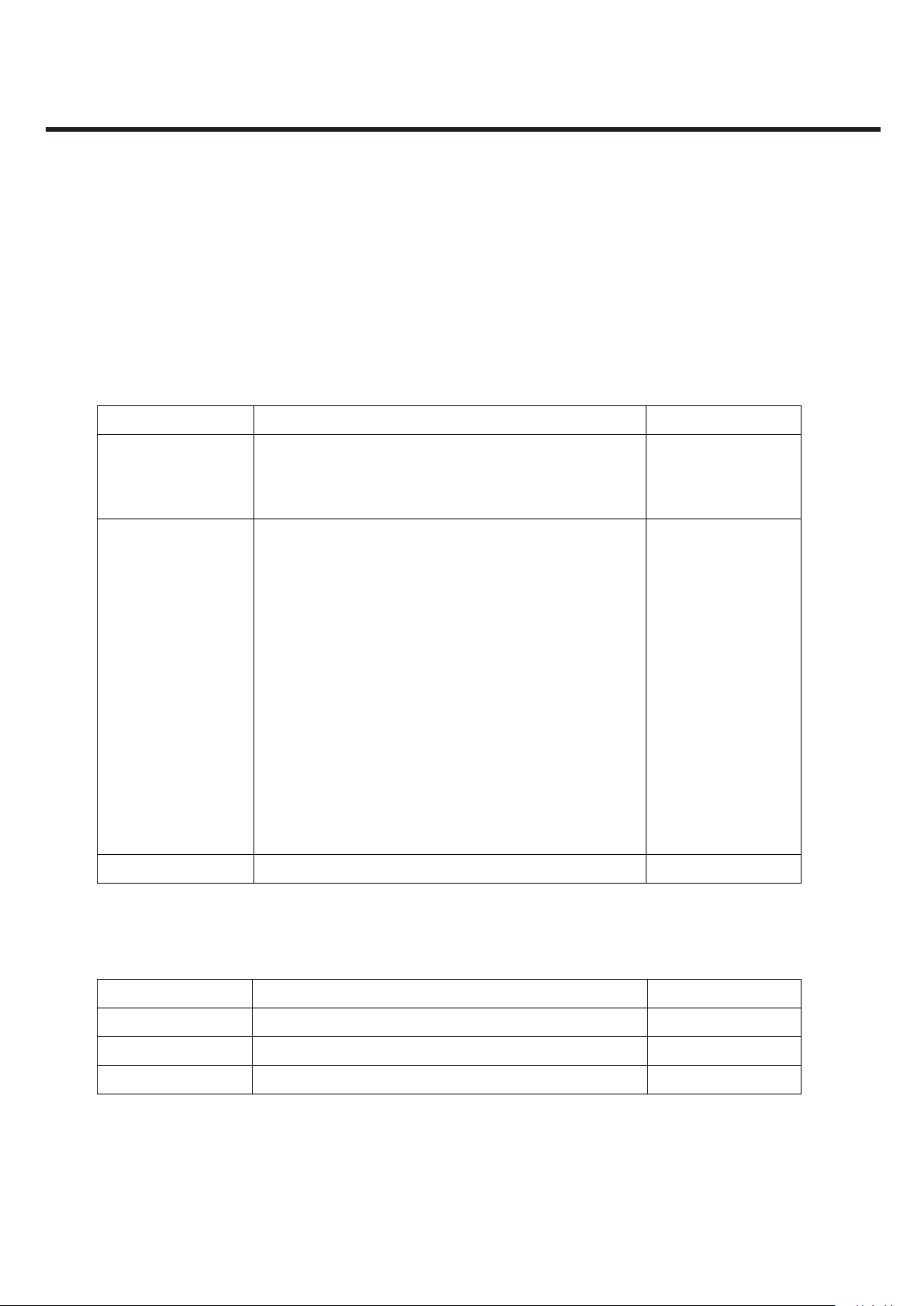
2. PERFORMANCE
2.1 Product Name
P700 : WCDMA900/2100+EGSM/GSM850/DCS/PCS
(HSDPA 7.2Mbps GPRS Class 12 / EDGE Class 12)
2.2 Supporting Standard
Item Feature Comment
Supporting Standard WCDMA(FDD1,8)/EGSM/GSM850/DCS1800/PCS1900
2. PERFORMANCE
Phase 2+(include AMR)
SIM Toolkit: Class 1, 2, 3, C(Partially Support)
Frequency Range WCDMA(FDD1) TX : 1920 – 1980 MHz
WCDMA(FDD1) RX : 2110 – 2170 MHz
WCDMA(FDD8) TX : 880~915 MHz
WCDMA(FDD8) RX : 925~960 MHz
EGSM TX: 880 – 915 MHz
EGSM RX: 925 – 960 MHz
GSM850 TX: 824 – 849 MHz
GSM850 RX: 869 – 894 MHz
DCS1800 TX : 1710 – 1785 MHz
DCS1800 RX: 1805 – 1880 MHz
PCS1900 TX: 1850 – 1910 MHz
PCS1900 RX: 1930 – 1990 MHz
Application Standard Android Browser (Webkit 533.1)
2.3 Main Parts : GSM Solution
Item Part Name Comment
Digital Baseband MSM7227A: Qualcomm
Analog Baseband PM8029 : Qualcomm
RF Chip RTR6285A : Qualcomm
LGE Internal Use Only
- 5 -
Copyright © 2012 LG Electronics. Inc. All right reserved.
Only for training and service purposes
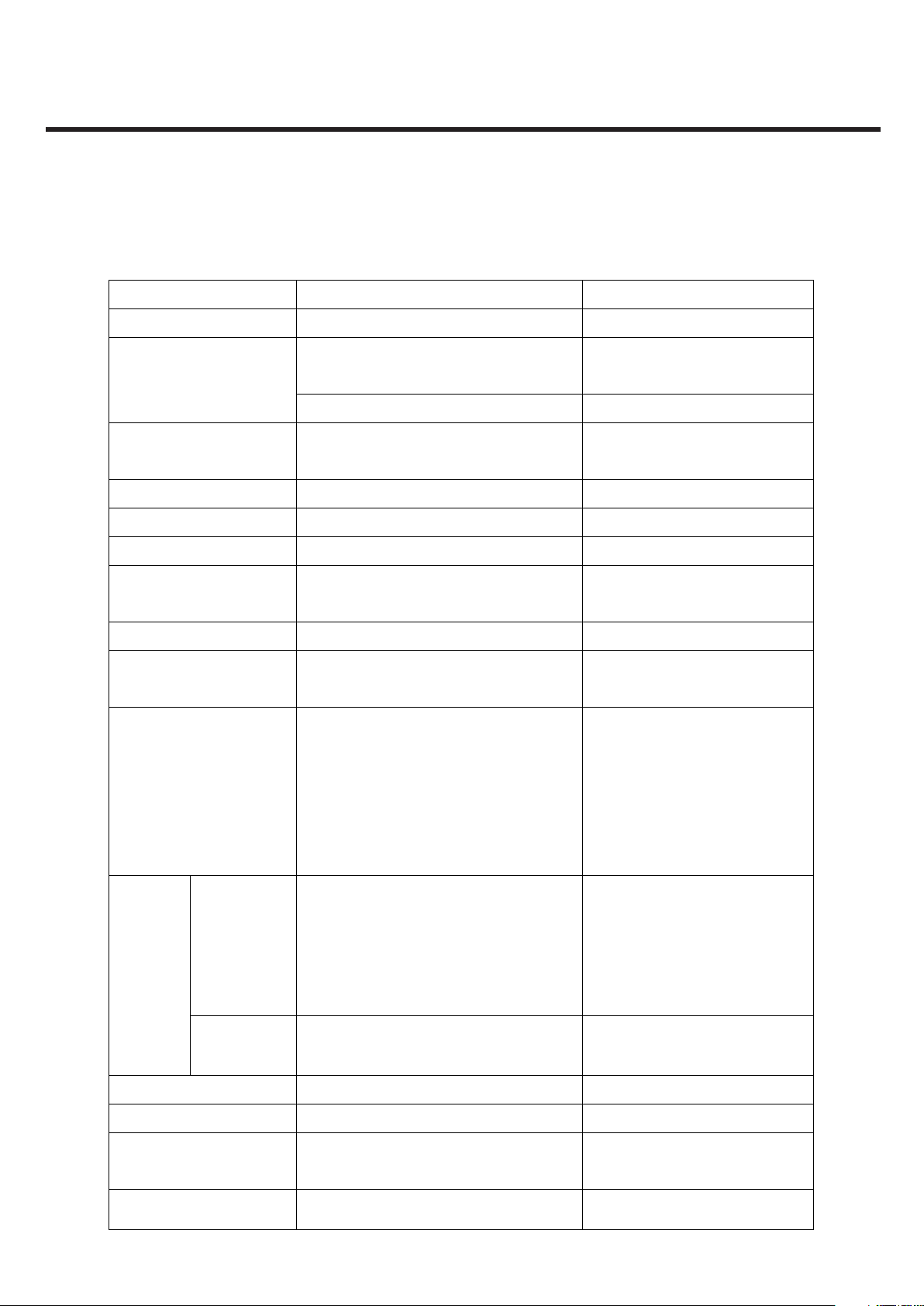
2.4 HW Features
Item Feature Comment
Form Factor DOP type
2. PERFORMANCE
1) Capacity
Battery
Size
Weight 122g With Battery
Volume 73994.8cc
PCB L1F2 10 Layers , 0.8T
Stand by time
Charging time Under 4 hrs @ Power Off / 1700mAh
Talk time
RX sensitivity
Standard : Li-Ion , 1700mAh
2) Packing Type : Soft Pack
Standard :
125.5 x 67 x 8.8 mm
2G Up to 950 hrs
3G Up to 850 hrs
2G Up to 400mins
3G Up to 400mins
WCDMA(FDD1) : -106.7 dBm
WCDMA(FDD8) : -104.7 dBm
EGSM : -105 dBm
GSM850 : -105 dBm
@ Paging Period 5 (2G)
@ DRX 7 (3G)
@ Power Level Max (2G)
@ Tx = 12dBm LPM (3G)
TX
output
power
GPRS compatibility GPRS Class 12
EDGE compatibility EDGE Class 12
SIM card type
Display TFT Main LCD(4.3’, WVGA 800 x 480)
LGE Internal Use Only
DCS 1800 : -105 dBm
PCS 1900 : -105 dBm
WCDMA : 24dBm/3.84MHz,+1/-3dBm
WCDMA/
GSM/
GPRS
EDGE Half EDGE (RX Only)
EGSM : 33dBm
GSM850 : 33 dBm
DCS 1800 : 30 dBm
PCS 1900 : 30 dBm
Plug-In SIM
3V /1.8V
- 6 -
Copyright © 2012 LG Electronics. Inc. All right reserved.
Class3 (WCDMA)
Class4 (EGSM)
Class4 (GSM850)
Class1 (PCS)
Class1 (DCS)
Only for training and service purposes
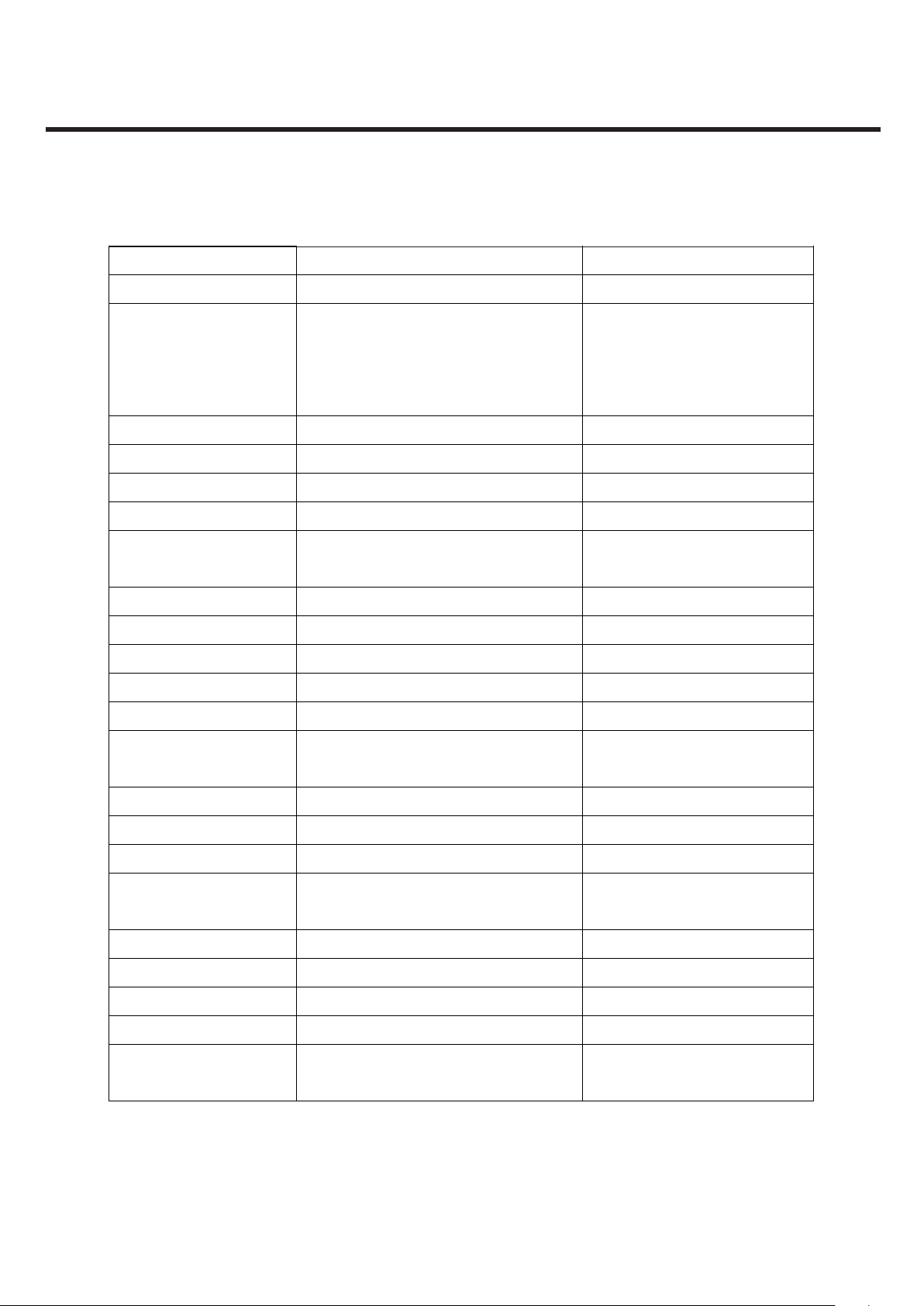
Built-in Camera 5M AF
Status Indicator No
2. PERFORMANCE
Function key : 1
Function Key:
Home, Back, Menu,
Keypad
Side Key : 2
Side Key :
Power key : 1
Volume up/down
ANT Main : Internal Fixed Type LDS type
System connector 5 Pin
Ear Phone Jack 3.5Phi, 4 Pole, Stereo
PC synchronization Yes
eMMC : 4GByte
Memory
DRAM : 4Gbit
Speech coding FR, EFR, HR, AMR
Data & Fax Built in Data & Fax support
Vibrator Built in Vibrator
Blue Tooth V3.0
MIDI(for Buzzer Function) SW Decoded 64Poly
MP3/ WMA/AAC/HE-
Music Player
AAC/EAAC+/OGG/FLAC
Video Player MPEG4, H.263, H.264/DivX/Xvid/VP8
Camcorder MPEG4, H.263, H.264
Voice Recording Yes
Speaker Phone Mode
Support
Travel Adapter Yes
CDROM No
Stereo Headset Yes Inbox
Data Cable Yes
T-Flash
(External Memory)
LGE Internal Use Only
Yes
Yes Not inbox
- 7 -
Copyright © 2012 LG Electronics. Inc. All right reserved.
Only for training and service purposes
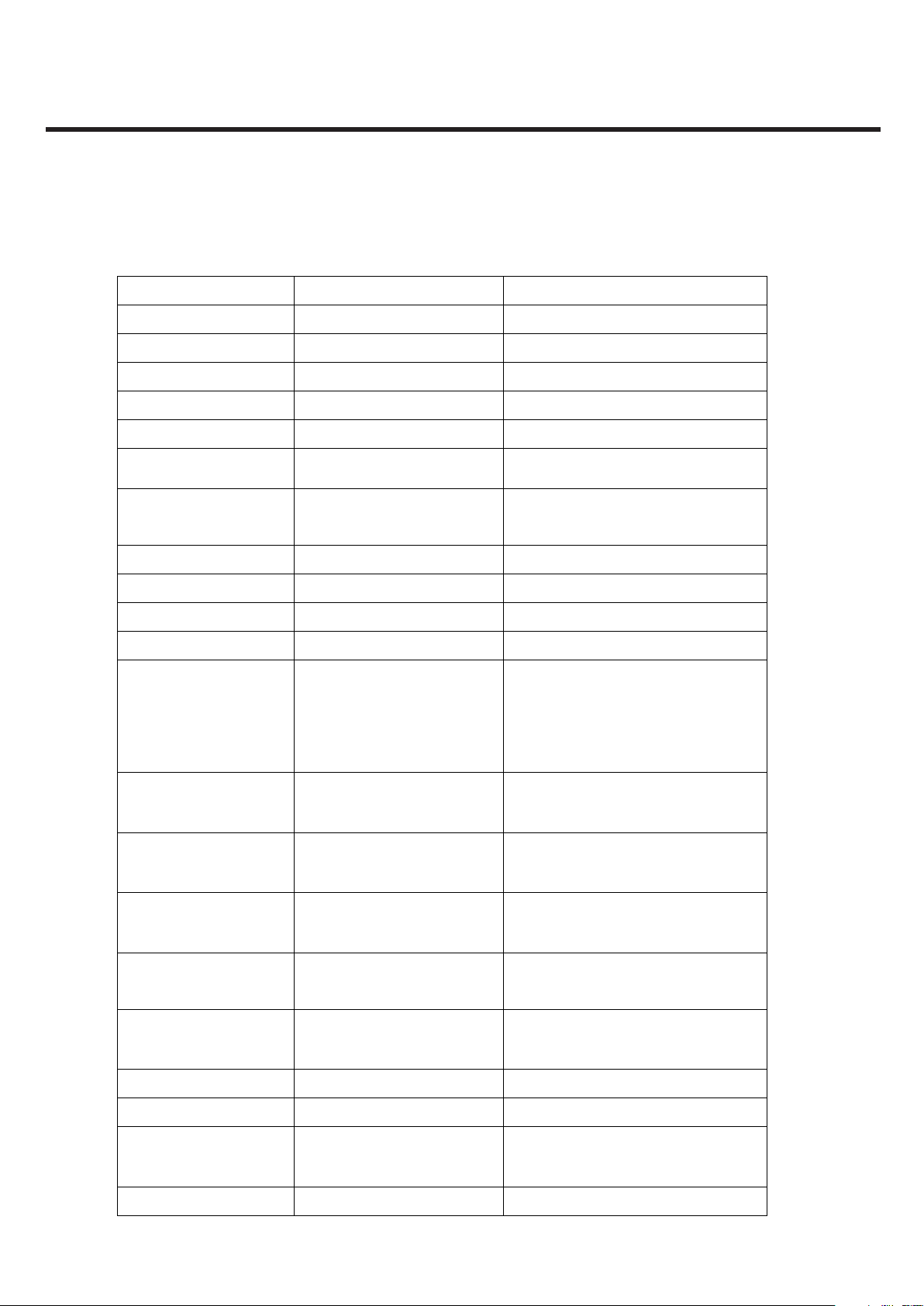
2.5 SW Features
Item Feature Comment
RSSI 0 ~ 4 Levels
Battery Charging 0 ~ 20 Levels
Key Volume 0 ~ 7 Level
Audio Volume 0 ~ 7 Level
Time / Date Display Yes
2. PERFORMANCE
Multi-Language
Quick Access Mode
PC Sync Yes
Speed Dial Yes
Profile Yes
CLIP / CLIR Yes
Phone Book
Last Dial Number
Last Received
Number
Last Missed Number
Yes
Dialing/ Contact / Menu /
Message
Name / Number / Email /
Website/Postal
addresses/Organizations/Gro
ups/ Birthday / Ringtone
Yes
Yes
Yes
Search by Number
/ Name
Group
Fixed Dial Number Yes
Service Dial Number No
Own Number
Voice Memo Yes
LGE Internal Use Only
Yes
Yes
Yes
- 8 -
Copyright © 2012 LG Electronics. Inc. All right reserved.
Only for training and service purposes
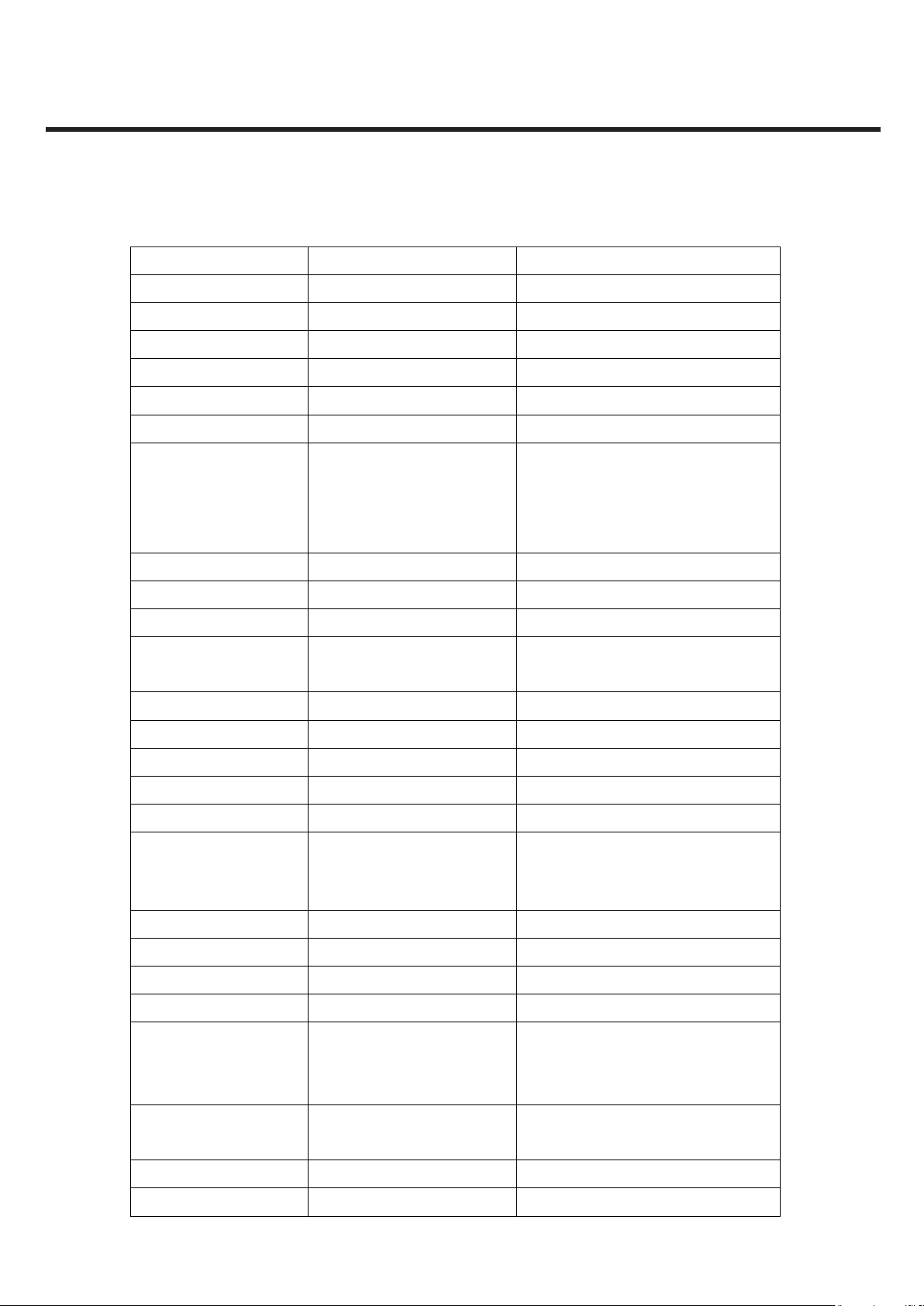
Call Reminder No
Network Selection Automatic
Mute Yes
Call Divert Yes
Call Barring Yes
Call Charge (AoC) Yes
Call Duration Yes
SMS (EMS)
There is no limitation on the
number of items. It depends
on available memory
amount.
EMS does not support.
SMS Over GPRS No
EMS Melody / Picture No
Send / Receive / Save No EMS send / Receive / Save
MMS MPEG4
Send / Receive / Save
Yes
Long Message MAX 2000 characters
Cell Broadcast Yes
Download Over the Web
Game No
Calendar Yes
Memo
Yes
World Clock Yes
Unit Convert No
Stop Watch Yes
Wall Paper Yes
WAP Browser
No Support only web browser based on
webkit. WAP stack and wml are not
supported.
Download Melody /
Wallpaper
Yes
Over web browser
SIM Lock Yes Operator Dependent
SIM Toolkit Class 1, 2, 3
Class C - "Browsing status
2. PERFORMANCE
LGE Internal Use Only
- 9 -
Copyright © 2012 LG Electronics. Inc. All right reserved.
Only for training and service purposes
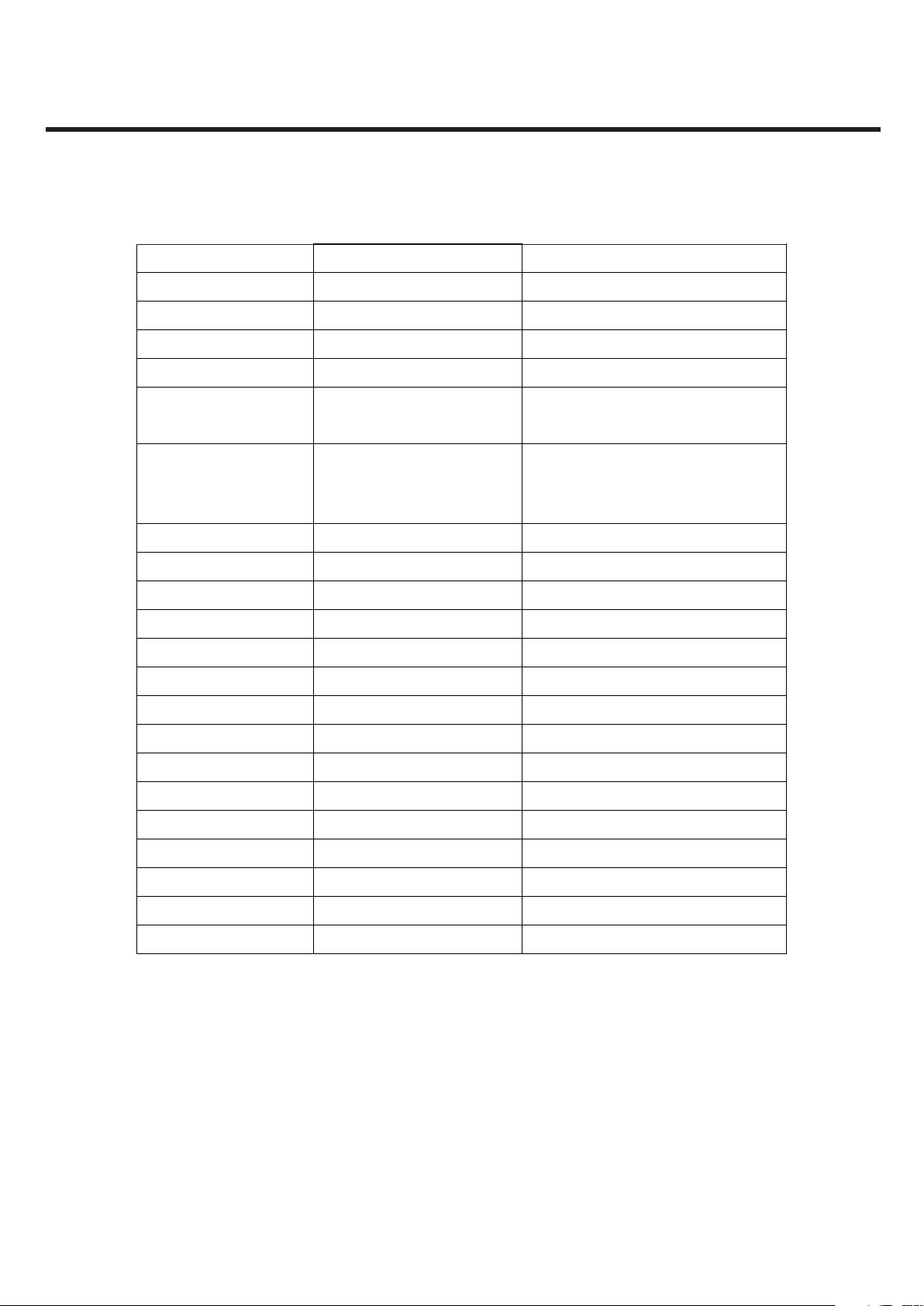
2. PERFORMANCE
Partially support Class C
event" is not supported
MMS Yes
EONS No
CPHS Yes V4.2
ENS No
Yes - 5MP AF + VGA VT
Camera
- VGA recording
No
JAVA
Voice Dial No
IrDa No
Bluetooth Yes Ver. 3.0
FM radio Yes
GPRS Yes Class 12
EDGE Yes Class 12
Hold / Retrieve Yes
Conference Call Yes Max. 6
DTMF Yes
Memo pad Yes
TTY No
AMR Yes
SyncML Yes
IM No
Email Yes
LGE Internal Use Only
- 10 -
Copyright © 2012 LG Electronics. Inc. All right reserved.
Only for training and service purposes
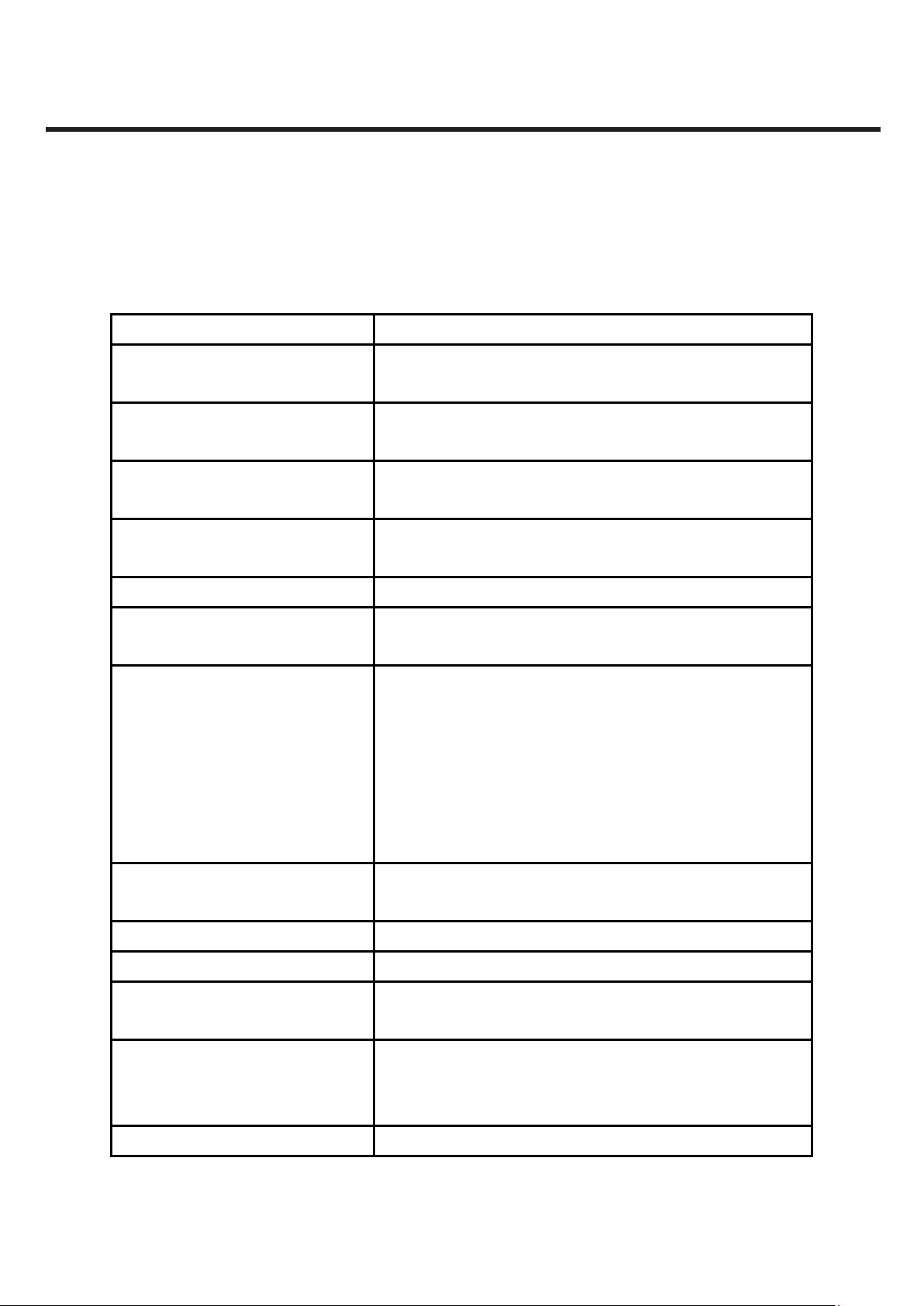
2.6 HW SPEC.
1) GSM transceiver specification
Item Specification
2. PERFORMANCE
Phase Error
Frequency Error
EMC(Radiated Spurious Emission
Disturbance)
Transmitter Output power and Burst
Timing
Burst Timing <3.69us
Spectrum due to modulation out to
less than 1800kHz offset
Spectrum due to modulation out to
larger than 1800kHz offset to the
edge of the transmit band
Rms : 5°
Peak : 20 °
GSM : 0.1 ppm
DCS/PCS : 0.1 ppm
GSM/DCS : < -28dBm
GSM : 5dBm – 33dBm ± 3dB
DCS/PCS : 0dBm – 30dBm ± 3dB
200kHz : -36dBm
600kHz : -51dBm/-56dBm
GSM :
1800-3000kHz :< -63dBc(-46dBm)
3000kHz-6000kHz : <-65dBc(-46dBm)
6000kHz < : < -71dBc(-46dBm)
DCS :
1800-3000kHz :< -65dBc(-51dBm)
6000kHz < : < -73dBc(-51dBm)
Spectrum due to switching transient
Reference Sensitivity – TCH/FS Class II(RBER) : -105dBm(2.439%)
Usable receiver input level range 0.012(-15 - -40dBm)
Intermodulation rejection – Speech
channels
AM Suppression
- GSM : -31dBm
- DCS : -29dBm
Timing Advance ± 0.5T
LGE Internal Use Only
400kHz : -19dBm/-22dBm(5/0), -23dBm
600kHz : -21dBm/-24dBm(5/0), -26dBm
± 800kHz, ± 1600kHz
: -98dBm/-96dBm (2.439%)
-98dBm/-96dBm (2.439%)
- 11 -
Copyright © 2012 LG Electronics. Inc. All right reserved.
Only for training and service purposes
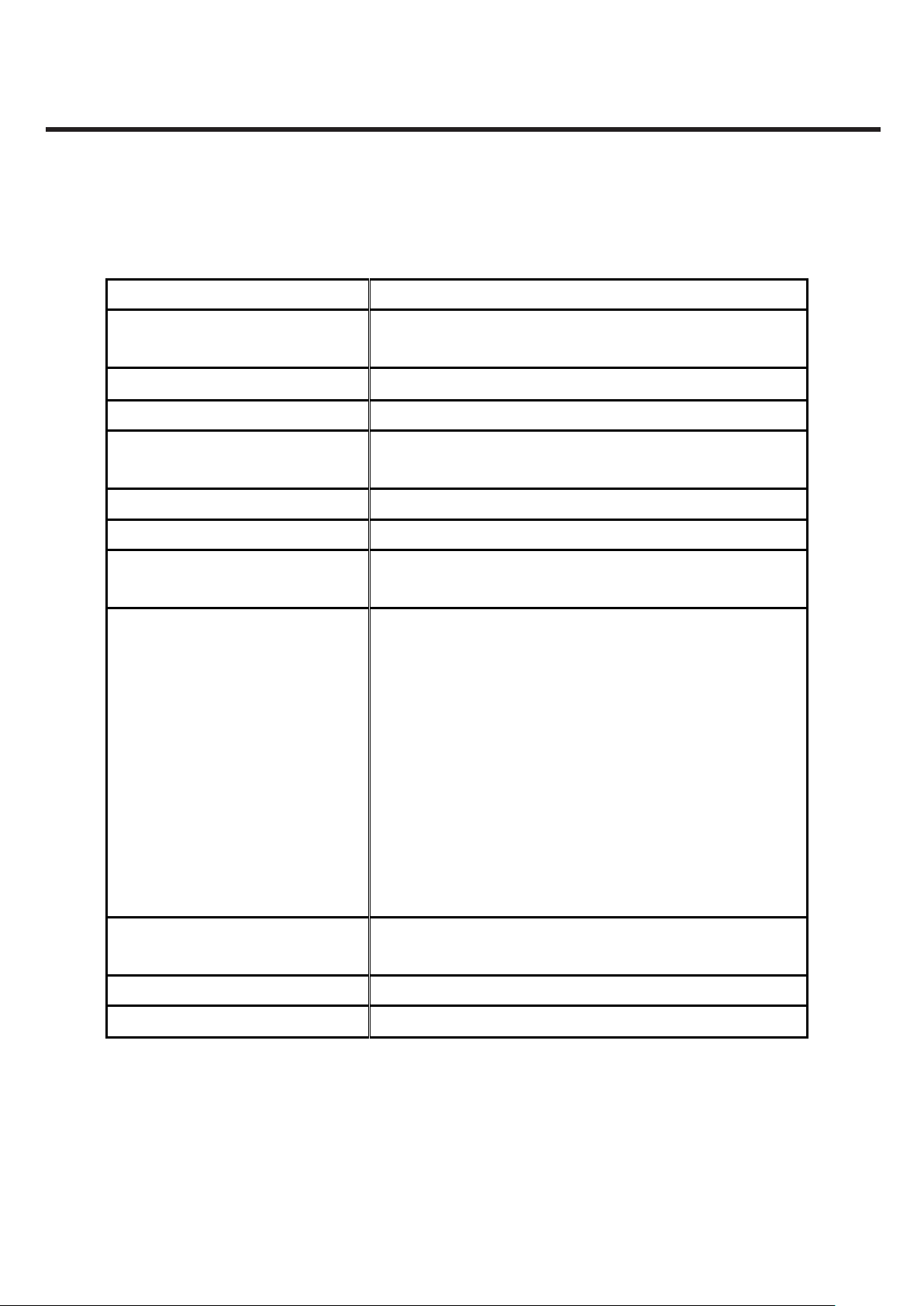
2) WCDMA transmitter specification
Item Specification
Transmit Frequency Band1 : 1920 MHz ~ 1980 MHz
Band8 : 880MHz ~ 915MHz
Maximum Output Power +24 dBm / 3.84 MHz, +1 / -3 dB
Frequency Error within ±0.1 PPM
Open Loop Power Control Normal Conditions : within ±9 dB,
Extreme Conditions : within ±12 dB
Minimum Transmit Power < -50 dBm /3.84 MHz
Occupied Bandwidth < 5 MHz at 3.84 Mcps (99% of power)
2. PERFORMANCE
Adjacent Channel Leakage
Power Ratio (ACLR)
Spurious Emissions
|f-fc| > 12.5 MHz
> 33 dB @ ±5 MHz,
> 43 dB @ ±10 MHz
< -36 dBm / 1 kHz RW @ 9 kHz ≤ f < 150 kHz
< -36 dBm / 10 kHz RW @ 150 KHz ≤ f < 30 MHz
< -36 dBm / 100 kHz RW @ 30 MHz ≤ f < 1 GHz
< -30 dBm / 1 MHz RW @ 1 GHz ≤ f < 12.75 GHz
< -60 dBm / 3.84 MHz RW @ 869 MHz ≤ f ≤ 894 MHz
< -60 dBm / 3.84 MHz RW @ 1930 MHz ≤ f ≤ 1900 MHz
< -60 dBm / 3.84 MHz RW @ 2110 MHz ≤ f ≤ 2155 MHz
< -67 dBm / 100 kHz RW @ 925 MHz ≤ f ≤ 935 MHz
< -79 dBm / 100 kHz RW @ 935 MHz < f ≤ 960 GHz
< -71 dBm / 100 kHz RW @ 1805 MHz ≤ f ≤ 1880 MHz
< -41 dBm / 300 kHz RW @ 1884.5 MHz < f < 1919.6 MHz
Transmit Intermodulation < -31 dBc @ 5 MHz & < -41 dBc @ 10 MHz
when Interference CW Signal Level = -40 dBc
Error Vector Magnitude < 17.5 %, when Pout ≥ -20 dBm
Peak Code Domain Error
LGE Internal Use Only
< -15 dB at Pout ≥ -20 dBm
- 12 -
Copyright © 2012 LG Electronics. Inc. All right reserved.
Only for training and service purposes
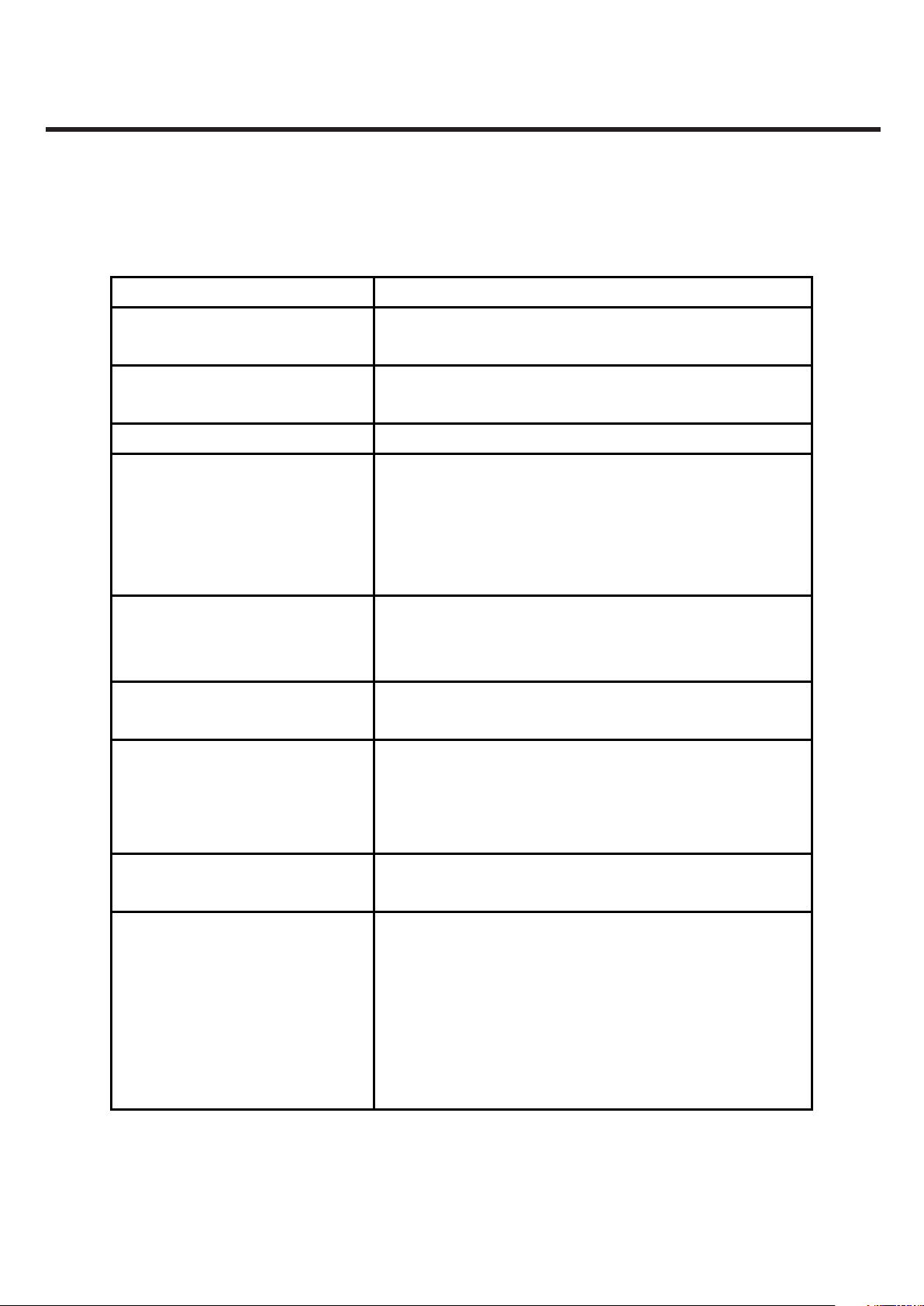
2. PERFORMANCE
3) WCDMA receiver specification
Item Specification
Receive Frequency Band1 : 2110 ~ 2170 MHz
Band8 : 925~960MHz
Reference Sensitivity Level Band1 : BER < 0.001 when Îor = -106.7 dBm / 3.84 MHz
Band8 : BER < 0.001 when Îor = -103.7 dBm / 3.84 MHz
Maximum Input Level BER < 0.001 when Îor = -25 dBm / 3.84 MHz
Adjacent Channel Selectivity
(ACS)
ACS > 33 dB where BER < 0.001 when
Îor = -92.7dBm / 3.84 MHz & Ioac = –52 dBm / 3.84 MHz @ ±5
MHz(Band1)
Îor = -89.7dBm / 3.84 MHz & Ioac = –52 dBm / 3.84 MHz @ ±5
MHz(Band8)
Blocking Characteristic BER < 0.001 when Îor = -103.7 dBm / 3.84 MHz
& Iblocking = -56 dBm / 3.84 MHz @ Fuw(offset) = ±10 MHz
or Iblocking = -44 dBm / 3.84 MHz @ Fuw(offset) = ±15 MHz
Spurious Response BER < 0.001 when Îor = -103.7 dBm / 3.84 MHz
& Iblocking = -44 dBm
Intermodulation BER < 0.001 when Îor= -103.7 dBm / 3.84 MHz, Îor = -100.7 dBm/
3.84 MHz(Band8)
& Iouw1 = -46 dBm @ Fuw1(offset) = ±10 MHz
& Iouw2 = -46 dBm / 3.84 MHz @ Fuw2(offset) = ±20 MHz
Spurious Emissions < -57 dBm / 100 kHz BW @ 9 kHz ≤ f < 1 GHz
< -47 dBm / 1 MHz BW @ 1 GHz ≤ f ≤ 12.75 GHz
Inner Loop Power Control
In Uplink
LGE Internal Use Only
Adjust output(TPC command)
cmd 1dB 2dB 3dB
+1 +0.5/1.5 +1/3 +1.5/4
0 -0.5/+0.5 -0.5/+0.5 -0.5/+0.5
-1 -0.5/-1.5 -1/-3 -1.5/-4
group(10equal command group)
+1 +8/+12 +16/+24
- 13 -
Copyright © 2012 LG Electronics. Inc. All right reserved.
Only for training and service purposes
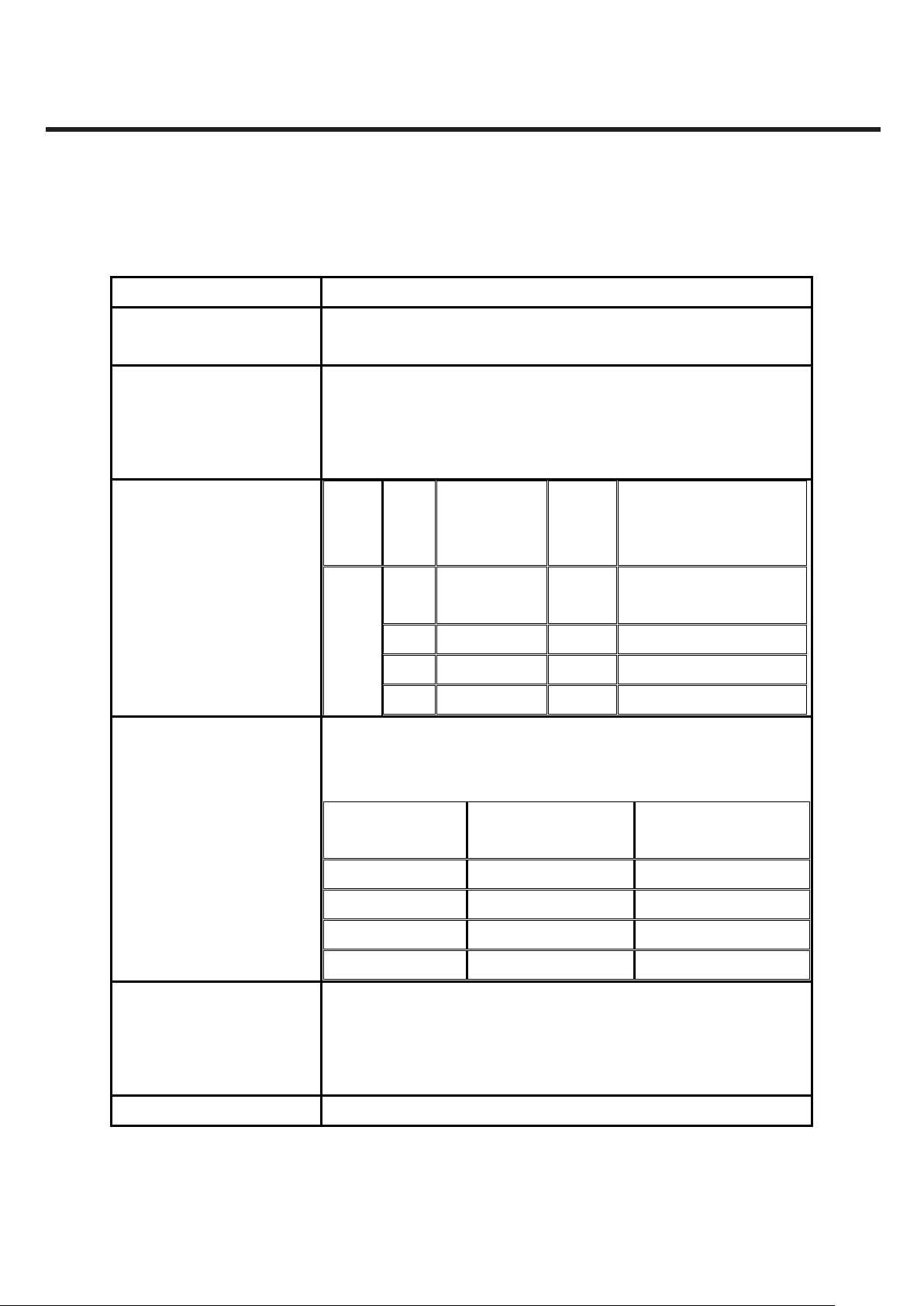
4) HSDPA transmitter specification
Item Specification
Transmit Frequency Band1 : 1920 MHz ~ 1980 MHz
Band8 : 880MHz ~ 915MHz
Maximum Output Power Sub-Test
1=1/15, 2=12/15 21~25dBm / 3.84 MHz
3=13/15 4=15/8 20~25dBm / 3.84 MHz
5=15/7 6=15/0 19~25dBm / 3.84 MHz
2. PERFORMANCE
HS-DPCCH
Spectrum Emission Mask
Sub-test
in table
C.10.1.4
Power
step
Power step slot
boundary
1 Start of
Power
Transmitter power step
step size,
tolerance [dB]
P [dB]
6 +/- 2.3
Ack/Nack
5
2 Start of CQI 1 +/- 0.6
3 Middle of CQI 0 +/- 0.6
4 End of CQI 5 +/- 2.3
Sub-Test : 1=1/15, 2=12/15, 3=13/15, 4=15/8, 5=15/7, 6=15/0
Frequency offset
Minimum requirement Measurement Bandwidth
from carrier △f
2.5 ~ 3.5 MHz
3.5 ~ 7.5 MHz
7.5 ~ 8.5 MHz
-35-15×(△f-2.5)dBc
-35-1×(△f-3.5)dBc
-35-10×(△f-7.5)dBc
30 kHz
1 MHz
1 MHz
8.5 ~ 12.5 MHz -49dBc 1 MHz
Adjacent Channel Leakage
Power Ratio (ACLR)
Sub-Test : 1=1/15, 2=12/15, 3=13/15, 4=15/8, 5=15/7, 6=15/0
> 33 dB @ ±5 MHz
> 43 dB @ ±10 MHz
Error Vector Magnitude < 17.5 %, when Pout ≥ -20 dBm
LGE Internal Use Only
- 14 -
Copyright © 2012 LG Electronics. Inc. All right reserved.
Only for training and service purposes
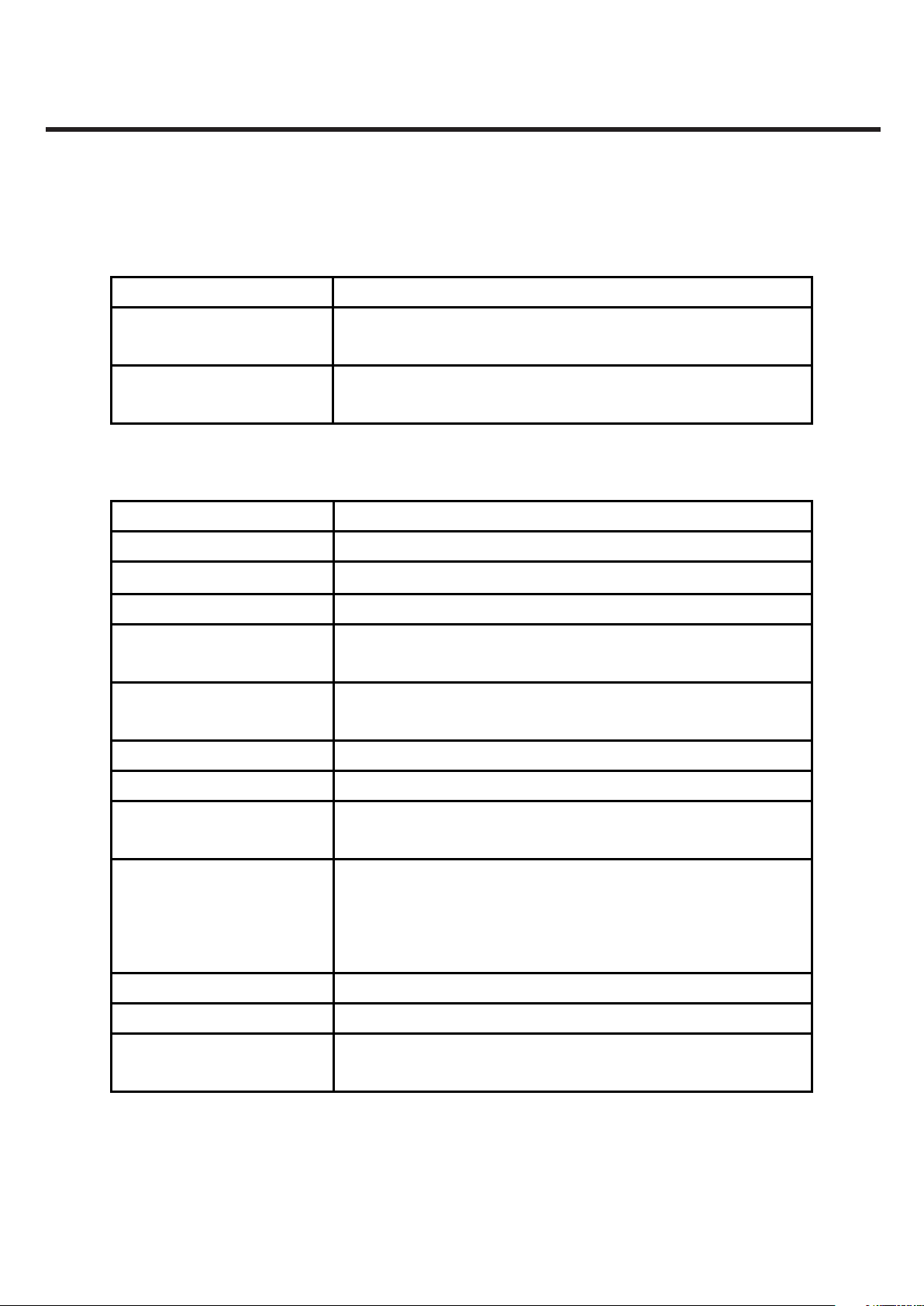
5) HSDPA receiver specification
Item Specification
2. PERFORMANCE
Receive Frequency
Maximum Input Level
(BLER or R), 16QAM Only
Band1 : 2110 MHz ~ 2170 MHz
Band8 : 925 MHz ~ 960 MHz
Sub-Test : 1=1/15, 2=12/15, 3=13/15, 4=15/8, 5=15/7, 6=15/0
BLER < 10% or R >= 700kbps
6) WLAN 802.11b transceiver specification
Item Specification
Transmit Frequency 2400 MHz ~ 2483.5 MHz ( CH1~CH13 )
Tx Power Level ≤ 20dBm under (Europe), ≤ 30dBm under (USA)
Frequency Tolerance within ±25 PPM
Chip clock Frequency
Tolerance
Spectrum Mask ≤ -30 @ fc-22MHz< f <fc-11MHz and fc+11MHz< f <fc+22MHz
Power ramp on/off time ≤ 2us
within ±25 PPM
≤ -50 @ f < fc-22MHz and f > fc+22MHz
Carrier Suppression ≤ -15dB
Modulation Accuracy
(Peak EVM)
Spurious Emissions < -36 dBm @ 30MHz ~ 1GHz
Rx Min input Sensitivity ≤ -76dBm(1Mbps,2Mbps,5.5Mbps,11Mbps) @ FER ≤ 8%
Rx Max input Sensitivity ≥ -10dBm(1Mbps,2Mbps,5.5Mbps,11Mbps) @ FER ≤ 8%
Rx Adjacent Channel
Rejection
≤ 35%
< -30 dBm above @ 1GHz ~ 12.75GHz
< -47 dBm @ 1.8GHz ~ 1.9GHz
< -47 dBm @ 5.15GHz ~ 5.3GHz
≥ 35dB @FER ≤ 8%,
interference input signal -70dBm@fc±25MHz(11Mbps)
LGE Internal Use Only
- 15 -
Copyright © 2012 LG Electronics. Inc. All right reserved.
Only for training and service purposes
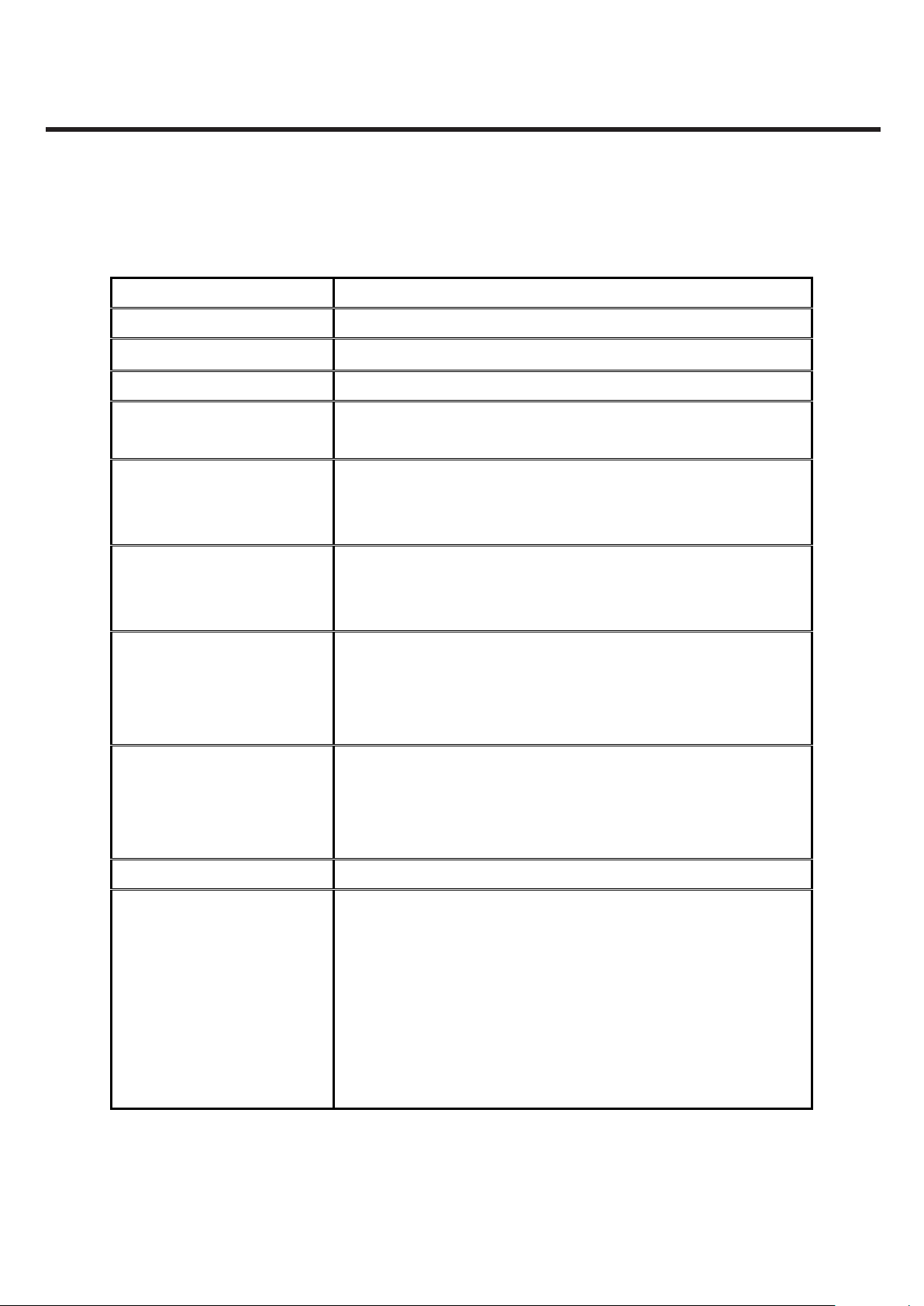
7) WLAN 802.11g transceiver specification
Item Specification
Transmit Frequency 2400 MHz ~ 2483.5 MHz ( CH1~CH13 )
Tx Power Level ≤ 20dBm under (Europe), ≤ 30dBm under (USA)
Frequency Tolerance within ±25 PPM
2. PERFORMANCE
Chip clock Frequency
Tolerance
Spectrum Mask ≤ -20 @ ±11MHz offset (9Mhz ~ 11MHz)
Transmitter constellation error
(rms EVM)
Spurious Emissions < -36 dBm @ 30MHz ~ 1GHz
Rx Min input Sensitivity PER ≤ 10%
within ±25 PPM
≤ -28 @ ±20MHz offset (11MHz ~ 20Mhz)
≤ -40 @ ±30MHz offset (20MHz ~ 30Mhz)
≤ -5dB@6Mbps, -8dB@9Mbps, -10dB@12Mbps, -13dB@18Mbps,
-16dB@24Mbps, -19dB@36Mbps, -22dB@48Mbps,
-25dB@54Mbps
< -30 dBm above @ 1GHz ~ 12.75GHz
< -47 dBm @ 1.8GHz ~ 1.9GHz
< -47 dBm @ 5.15GHz ~ 5.3GHz
-82dBm@6Mbps, -81dBm@9Mbps, -79dBm@12Mbps
-77dBm@18Mbps, -74dBm@24Mbps, -70dBm@36Mbps
-66dBm@48Mbps, -65dBm@54Mbps
Rx Max input Sensitivity ≥ -20dBm(6,9,12,18,24,36,48,54Mbps) @ PER ≤ 10%
Rx Adjacent Channel
Rejection
LGE Internal Use Only
PER ≤ 10%,
ACR ≥ 16dB@6Mbps, ACR ≥ 15dB@9Mbps,
ACR ≥ 13dB@12Mbps, ACR ≥ 11dB@18Mbps,
ACR ≥ 8dB@24Mbps, ACR ≥ 4dB@36Mbps
ACR ≥ 0dB@48Mbps, ACR ≥ -1dB@54Mbps
※ ACR shall be measured by setting the desired signal's strength 3 dB
above the rate-dependent sensitivity specified in min input
sensitivity
- 16 -
Copyright © 2012 LG Electronics. Inc. All right reserved.
Only for training and service purposes
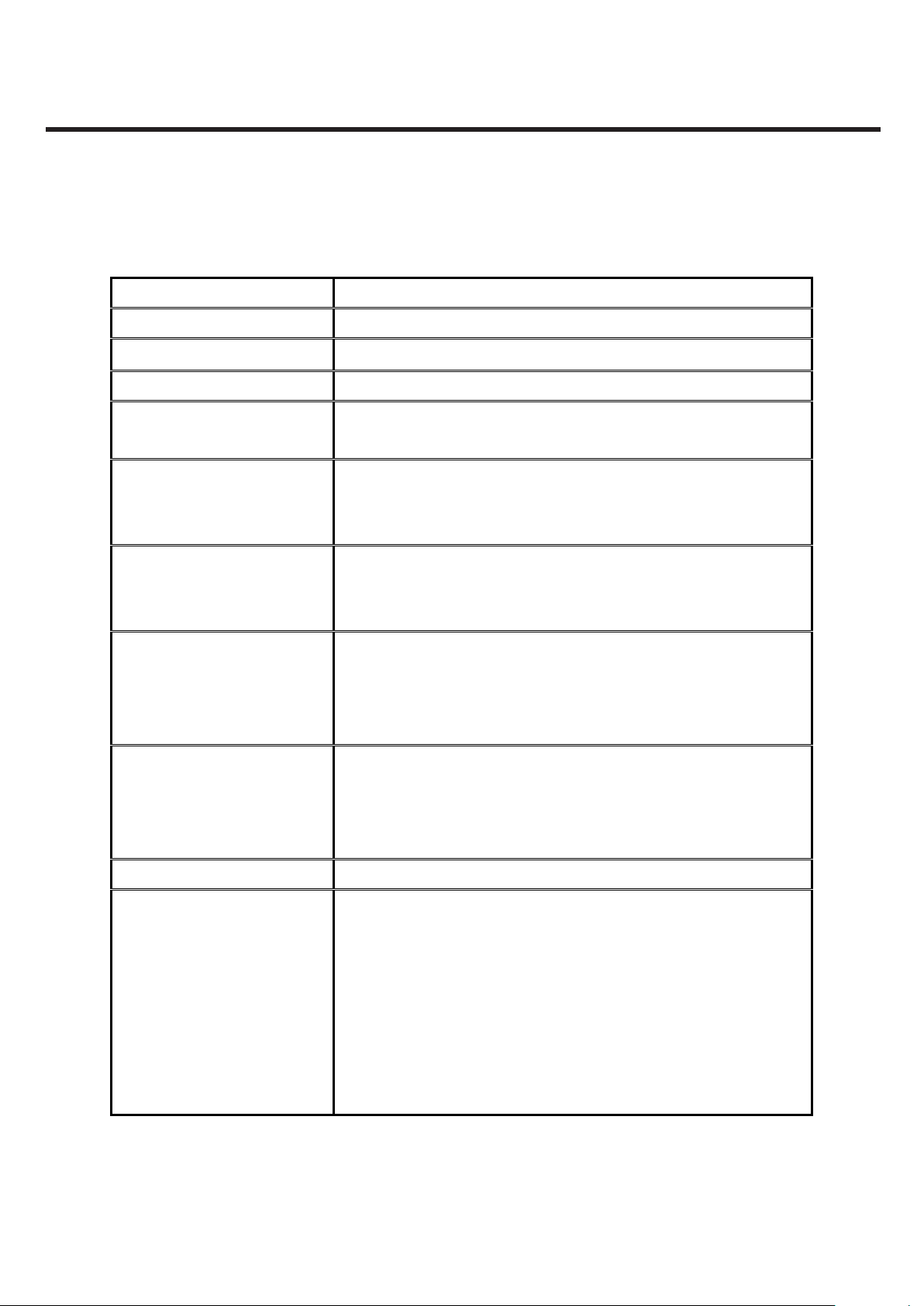
8) WLAN 802.11n transceiver specification
Item Specification
Transmit Frequency 2400 MHz ~ 2483.5 MHz ( CH1~CH13 )
Tx Power Level ≤ 20dBm under (Europe), ≤ 30dBm under (USA)
Frequency Tolerance within ±25 PPM
2. PERFORMANCE
Chip clock Frequency
Tolerance
Spectrum Mask ≤ -20 @ ±11MHz offset (9Mhz ~ 11MHz)
Transmitter constellation error
(rms EVM)
Spurious Emissions < -36 dBm @ 30MHz ~ 1GHz
Rx Min input Sensitivity PER ≤ 10%
within ±25 PPM
≤ -28 @ ±20MHz offset (11MHz ~ 20Mhz)
≤ -45 @ ±30MHz offset (20MHz ~ 30Mhz)
≤ -5dB@6.5Mbps, -10dB@13Mbps, -13dB@19.5Mbps,
-16dB@26Mbps, -19dB@39Mbps, -22dB@52Mbps,
-25dB@58.5Mbps, -28dB@65Mbps
< -30 dBm above @ 1GHz ~ 12.75GHz
< -47 dBm @ 1.8GHz ~ 1.9GHz
< -47 dBm @ 5.15GHz ~ 5.3GHz
-82dBm@6.5Mbps, -79dBm@13Mbps, -77dBm@19.5Mbps
-74dBm@26Mbps, -70dBm@39Mbps, -66dBm@52Mbps
-65dBm@58.5Mbps, -64dBm@65Mbps
Rx Max input Sensitivity
Rx Adjacent Channel
Rejection
LGE Internal Use Only
≥ -20dBm(6.5,13,19.5,26,39,52,58.5,65Mbps) @ PER ≤ 10%
PER ≤ 10%,
ACR ≥ 16dB@6.5Mbps, ACR ≥ 13dB@13Mbps,
ACR ≥ 11dB@19.5Mbps, ACR ≥ 8dB@26Mbps,
ACR ≥ 4dB@39Mbps, ACR ≥ 0dB@52Mbps
ACR ≥ -1dB@58.5Mbps, ACR ≥ -2dB@65Mbps
※ ACR shall be measured by setting the desired signal's
strength 3 dB above the rate-dependent sensitivity
specified in min input sensitivity
- 17 -
Copyright © 2012 LG Electronics. Inc. All right reserved.
Only for training and service purposes
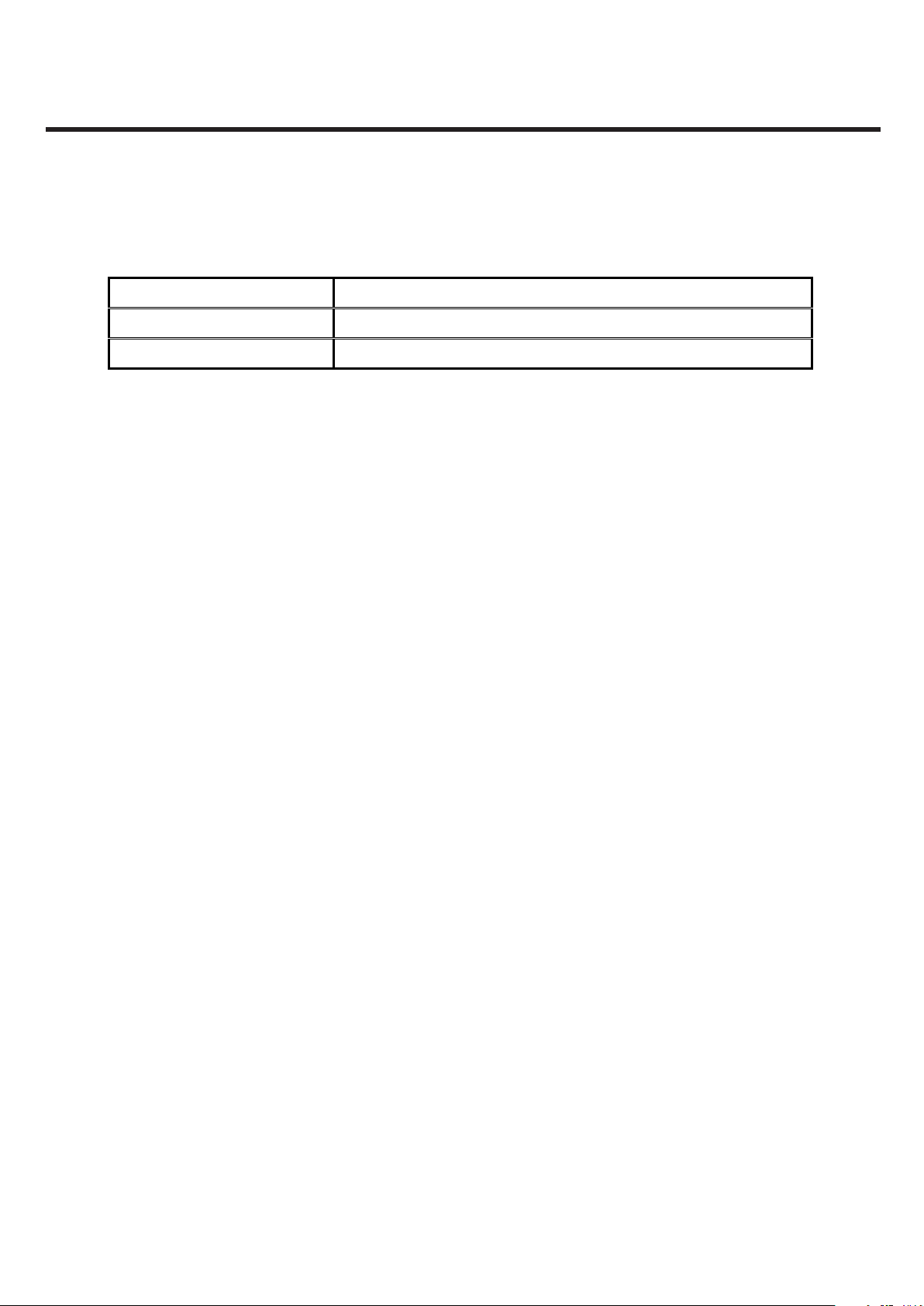
2. PERFORMANCE
10) GPS receiver specification
Item Specification
Receive Frequency 1574.42 MHz ~ 1576.42 MHz
Minimum Sensitivity 1 satellite ≥-142dBm, 7 satellites ≥ -147dBm at coarse time aiding
LGE Internal Use Only
- 18 -
Copyright © 2012 LG Electronics. Inc. All right reserved.
Only for training and service purposes
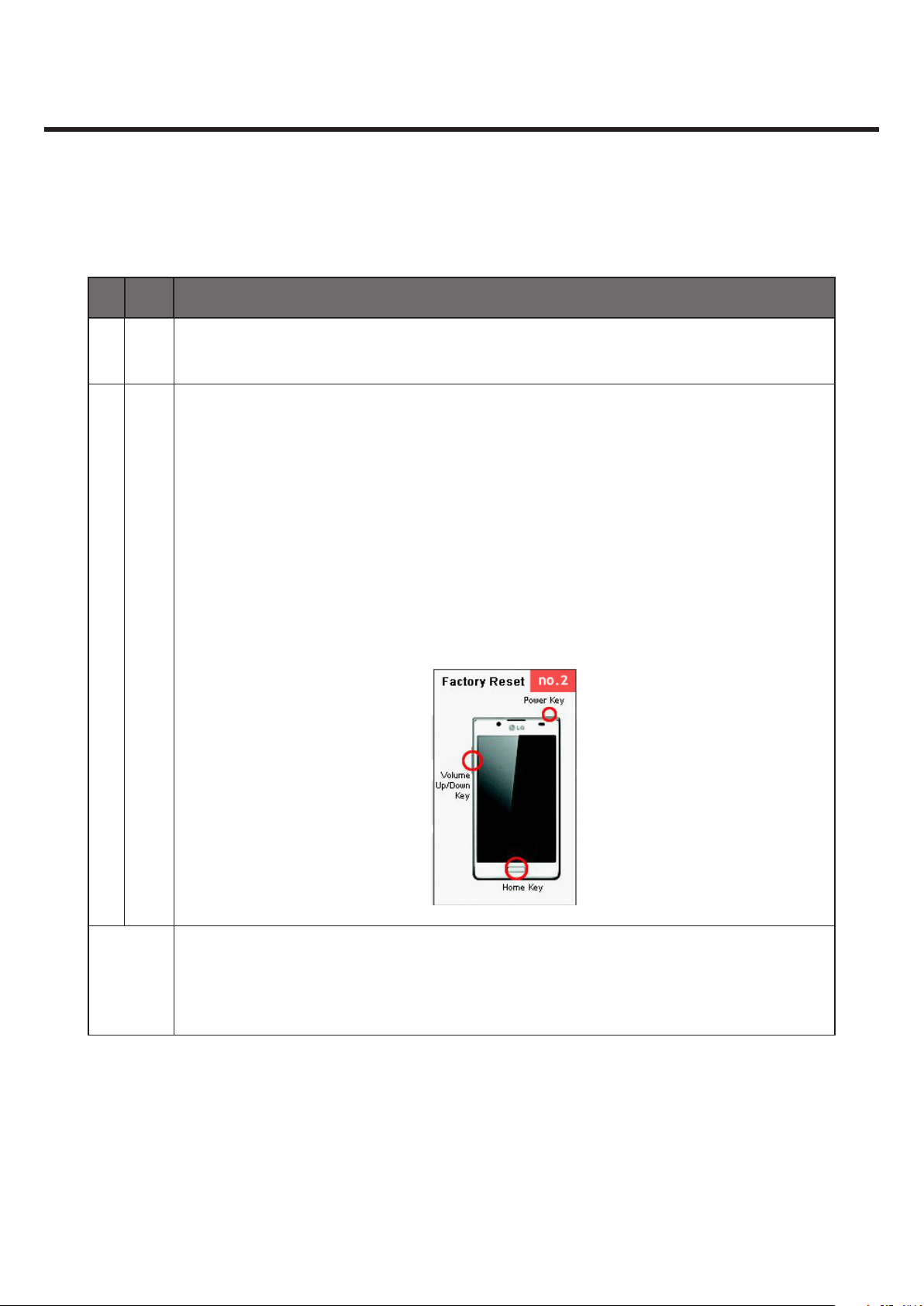
3. CIC AND SERVICE CENTER
3.1 CIC FAQ
No FAQ Q&A
1 Q I can’t remember the PhoneLock password.
1. When you forget the pattern (password),and enter wrong patterns ve times
on Android phones, you can create a new pattern by logging in on your Gmail
account as long as the account is activated on your phone. Unless your Gmail
account is not activated, you can visit the sevice center to get the factory reset for
the patten(password).
2. Factory rest
Start from[power o]->Press [volume UP+ Down key + Home Key + Power Key]
(Take it o if you feel vibrations)-> [LG logo]->[android logo and warming maker]//
enter[Power Key]->choose[wipe data/ factory rest]//press[Home Key]-> choose
[Yes--dalete all user data]// Press[Home key]->[reboot system now]//Press[Home
Key]
A
3. CIC AND SERVICE CENTER
1. How to disable Pattern Lock, Password and PIN.
Development
requests
2. Request to check out if it is specied in the user manual.
3. Description on HW Factory Reset Key combination and how to do it.
LGE Internal Use Only
- 19 -
Copyright © 2012 LG Electronics. Inc. All right reserved.
Only for training and service purposes
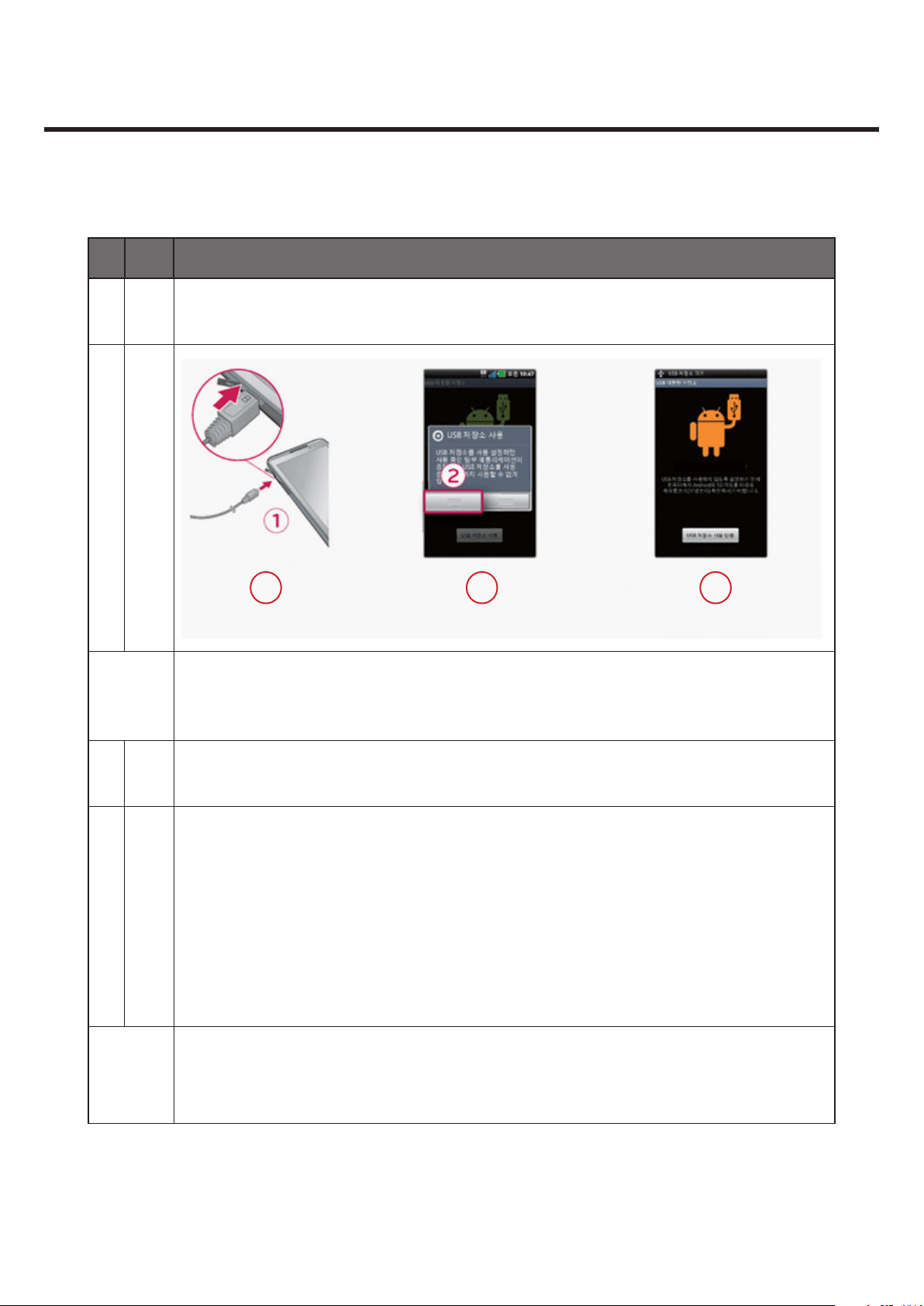
No FAQ Q&A
3. CIC AND SERVICE CENTER
2 Q
A
Development
requests
How do I put in and take out les from the SD card?
USING USB
YES NO
1 2 3
1.PC<-> SD CARD
2.PHONE<-> SD CARD
3 Q
A
Development
requests
I use it abroad, but 3G connection doesn’t work.
1. Press the Menu, go to the SetUp, and press More on Wireless and Network
2. Press Mobile Network under the Wireless and Network, and press the Network
Administrator.
3. Press the Network Search, browse available networks, select a network you are to use
and connect the network.
Menu>Setting>Wireless & Network>Wi-Fi Setting>Advanced Setting>Wi-Fi Sleep
Policy>Select No Conversion.
ex) 1. Europe<->Europe
2. Europe<->Continents(North America, Asia etc)
LGE Internal Use Only
- 20 -
Copyright © 2012 LG Electronics. Inc. All right reserved.
Only for training and service purposes
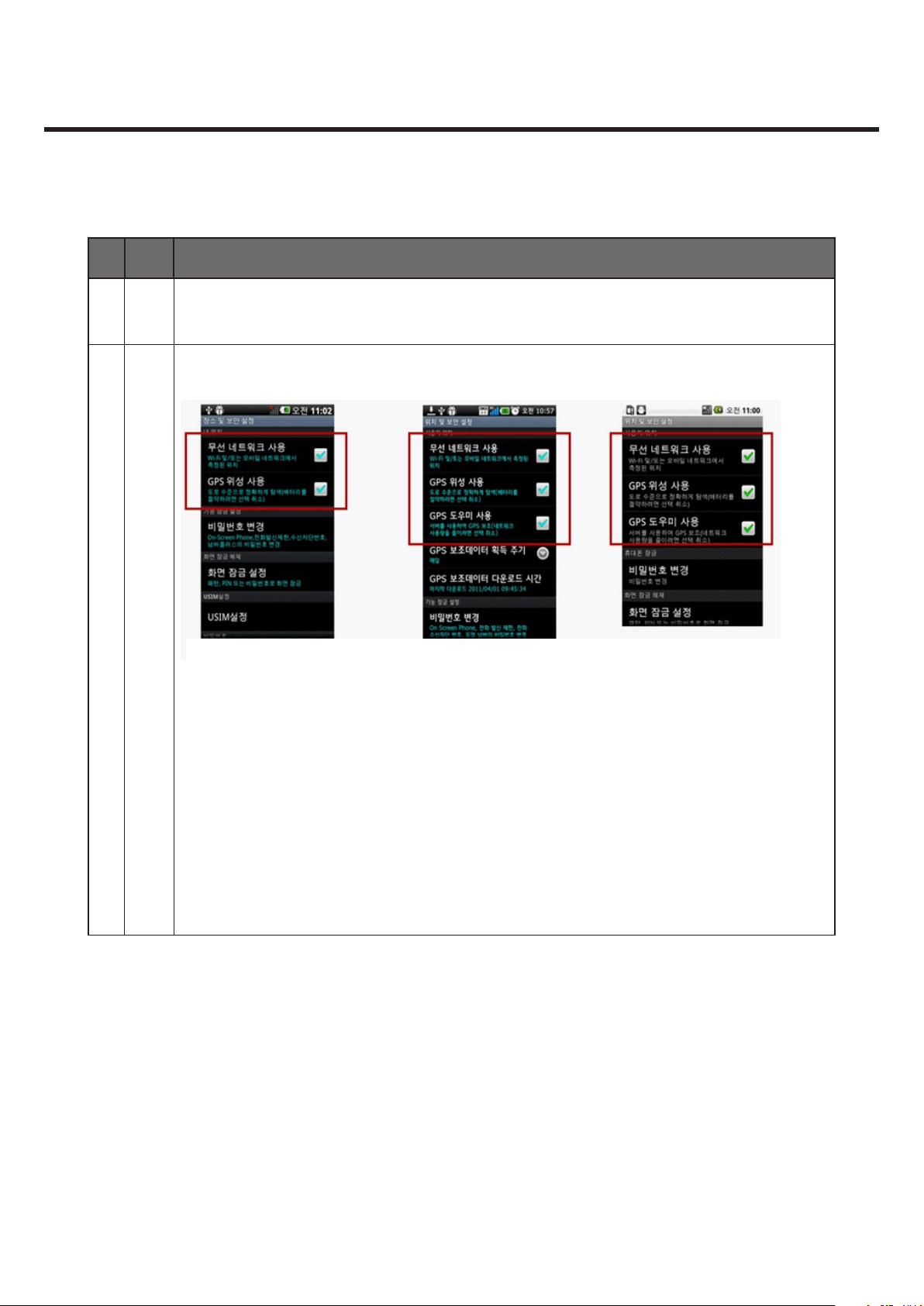
No FAQ Q&A
3. CIC AND SERVICE CENTER
4 Q
The GPS location isn’t right, what should I do?
1.Make sure GPS, Wi-Fi and 3G networks are ticked o (or checked) for availability.
A
* Select the Wireless Network, GPS Satellite and GPS Help (allowing access to the
GPS Help server). GPS(outdoors), WiFi and 3G Network(indoors/outdoors) are all
available indoors and outdoors. You should select the GPS Satellite for precise
positioning.
* Select the GPS Satellite together with the GPS Help(allowing access to GPS Help
(The GPS Help feature is automatically chosen upon your selecting the GPS Satellite
on 2X and higher products.) The satellite information is downloaded to the phone
via the server, which guarantees more precise and faster display of positioning
information.
LGE Internal Use Only
server).
- 21 -
Copyright © 2012 LG Electronics. Inc. All right reserved.
Only for training and service purposes

No FAQ Q&A
3. CIC AND SERVICE CENTER
5 Q
6 Q
The downloaded application isn’t compatible?
You need to check out if the application is interoperable with the current OS version
on your smartphone.
Go to SetUp>check out the Android version in use on the smartphone under the
Phone Info. Check out the OS version supported on the Download Page for apps
A
downloaded.
Download the version interoperable with the OS.
Some applications may not be interoperable due to resolution issues, e.g. Pad/
Optimus View.
How do I make an e-mail account?
Check if Settings > Wireless & networks > Mobile networks > Data Roaming is checked.
If it is in uncheck condition, please check.
A
Depending on models, menus may dier from the screen above.
7 Q
E-mail registration doesn’t work.
Make sure you’ve entered correct ID and Password.
A
Check out if the internet connection is properly done via 3G/WiFi.
LGE Internal Use Only
BACK
BACK
BACK
NEXT
1
2
3
- 22 -
NEXT
4
Copyright © 2012 LG Electronics. Inc. All right reserved.
NEXT
5
Only for training and service purposes
DONE
6
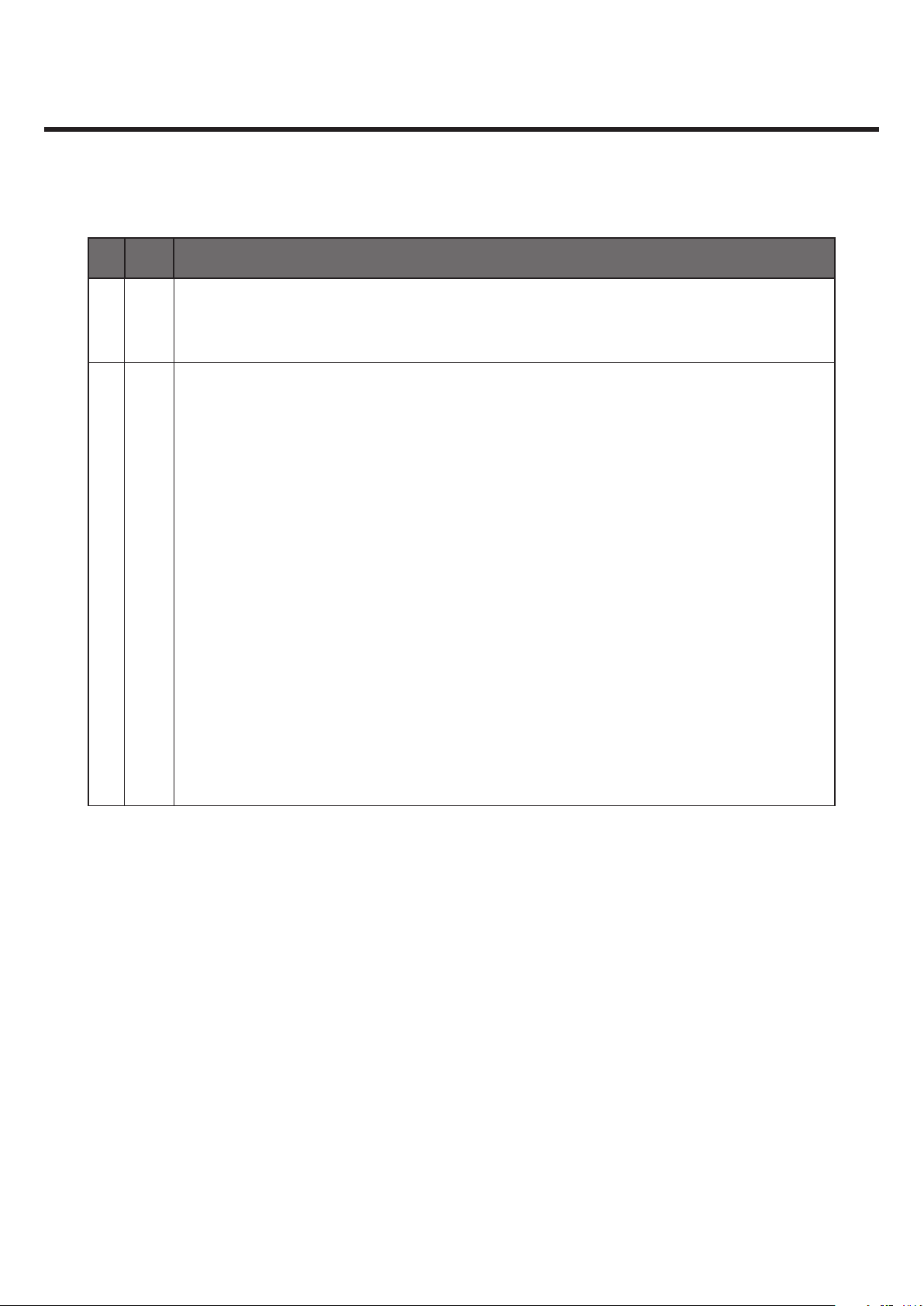
No FAQ Q&A
3. CIC AND SERVICE CENTER
8 Q
Unused application shows up as a using program even though it is all killed. What
should I do?
On Android OS system, default apps keep working automatically in the background
in favor of OS stability and better system performance. Such apps are displayed in the
process list even after the user ends apps with the Task Killer.
1. Task Killer will end an application.
2. Services necessary for phone operation are run automatically in the background and
displayed on the list, although the applications are not run (i.e. applications that need
keep running).
A
3. When you run any functions on the phone, the service internally called will in turn call
relevant process, which will be displayed on the list (i.e. applications called along for
fast driving and safe program running).
4. A particular operation will automatically call relevant processes, which are showed
on the list. The processes vary depending on applications. Some apps needed for
background tasks will be displayed on the list even when they are ended.
When you set the Task Killer to Auto Kill the entire items, functions necessary for daily
use (e.g. Kakao Talk) will be forcefully ended, causing trouble.
LGE Internal Use Only
- 23 -
Copyright © 2012 LG Electronics. Inc. All right reserved.
Only for training and service purposes
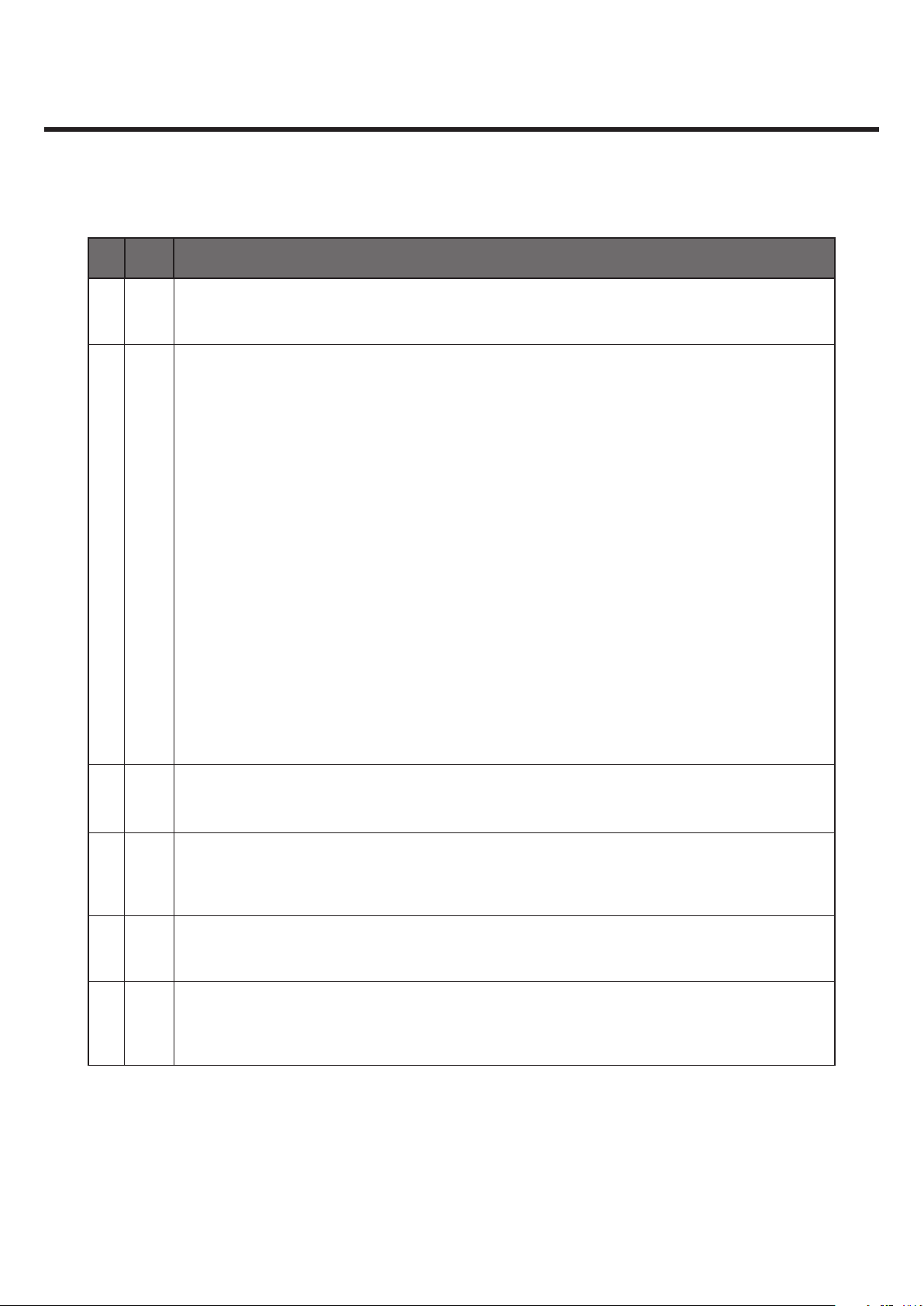
No FAQ Q&A
3. CIC AND SERVICE CENTER
9 Q
Wi connection doesn’t work well.
Internet connection speed may vary depending on wireless internet line, speed spec,
the number of users connected and signal cancellation.
1) Internet line(wireless internet). Wireless routers generating Wi-Fi signals are
connected to internet lines or wireless internet. Depending on the lines connected
to the internet, maximal Wi-Fi speeds may have limits.
2) Check out if the wireless router supports normal data speed.
3) Benchbee app can measure WiFi and 3G speeds.
A
4) Speed spec. Wi-Fi protocols have developed in the order of 802.11b->g->a->n.
802.11n provides the best speed, which cannot be used to the full if either the
wireless router sending the signal or the smartphone receiving it does not support
the protocol.
5) Number of users connected: Speed may drop when a number of users are
connected to an AP.
6) Signal cancellation: Prevailing Wi-Fi signals around city centers cause crosstalks
and fading, leading to disconnection or aborted connection.
10 Q
11 Q
LGE Internal Use Only
How do you install the PC Sync Program?
Connect the phone to USB-> ‘USB Connection Type’ screen appears->select PC
A
Software->Screen for LG PC Suite Installation Guide appears>download and install.
How do you install the Phone driver?
Go to www.lgmobile.co.kr. Download Center at the top->search the Model Name-
A
>download the Driver.
- 24 -
Copyright © 2012 LG Electronics. Inc. All right reserved.
Only for training and service purposes

No FAQ Q&A
3. CIC AND SERVICE CENTER
12 Q
13 Q
How to connect internet/data network
1.Press the Menu and go to Setup.
2.Press More on Wireless and Network
A
3. Select Mobile Network
4. Tick o the Data Connection Allowed.
What should I do to connect PC Sync program with the phone?
My Computer->click right side for Attributes->Hardware->run ‘Device Manager’
In Win 7, Control Panel->System->run ‘Device Manager’
Click Modem under the Device Manager and see the Tree.
A
Check out if LGE Android Platform USB Modem is there as in the blue section above. Or,
if there is one, check out if the icon has a yellow exclamation mark(!).
Unless the modem above is there, or if the icon has the ! mark, disconnect the cable and
reconnect it. If it still does not work, turn the phone o and turn it on.
If the modem abovementioned is there, or unless the yellow ! is seen, click the right
side on the modem and go to Attribute Menu->click the Diagnosis tab in the popup
window->click the Modem Query
If the test window as above stays for over 1 min, or when any error messages pop up,
try #5 and reconnect or reboot the phone.
LGE Internal Use Only
- 25 -
Copyright © 2012 LG Electronics. Inc. All right reserved.
Only for training and service purposes
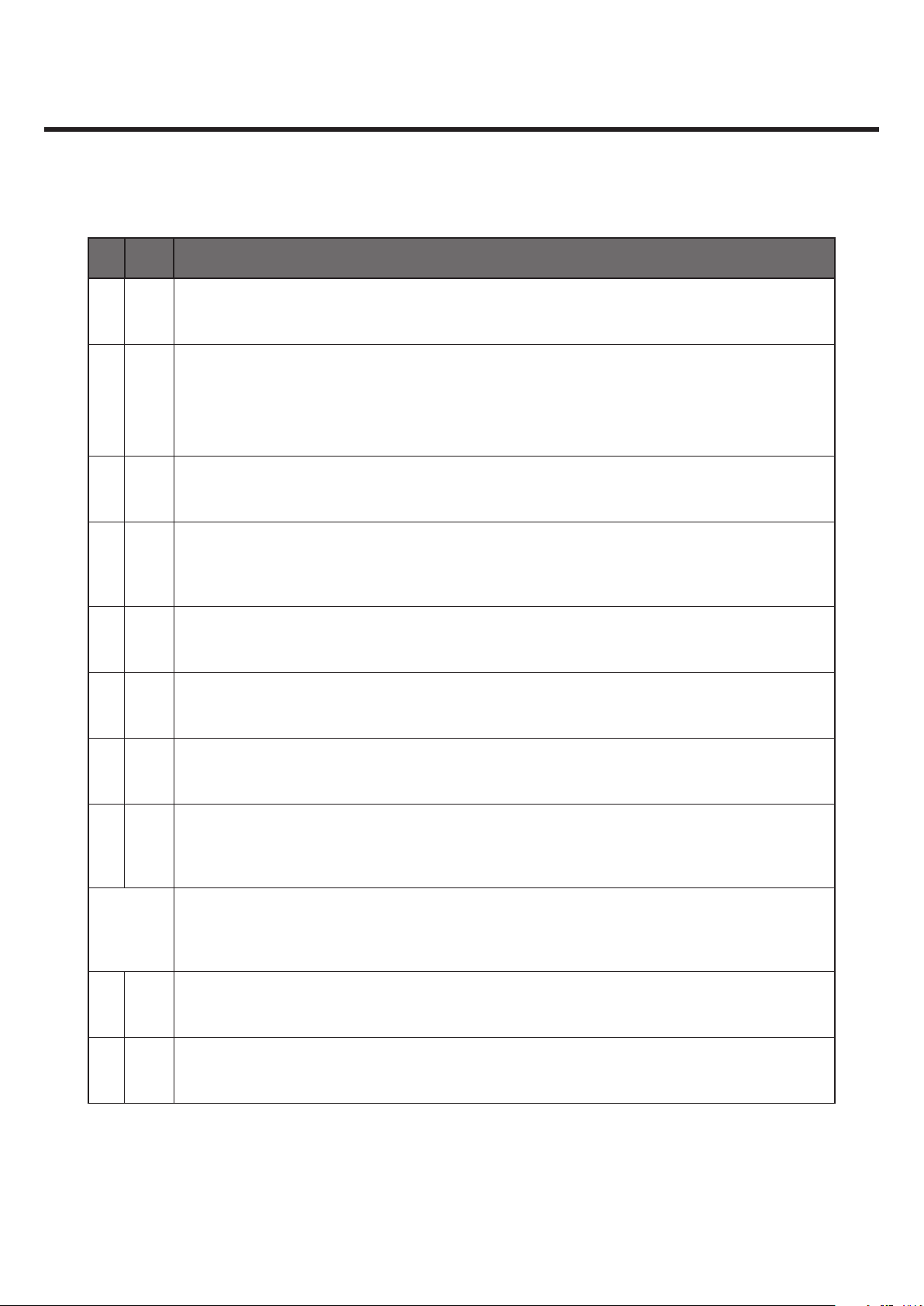
No FAQ Q&A
3. CIC AND SERVICE CENTER
14 Q
15 Q
16 Q
Can language be changed?
For language setting, try the right button at the bottom->System Setup->Language
and Input->Language
A
Or, select the Setup App in the Menu and set the language at the Language and
Input
How do you Reset and Factory Reset?
Select Setup App in the Menu. Then, Backup and Factory Reset->Factory Reset-
A
>select Factory Reset for the phone
I want to change the bell sound.
A
Select the Setup App from the Menu. Then, select Sound->Bell Sound
17 Q
A
Development
requests
18 Q
A
Is it compatible with other devices?
1. Bluetooth
2. Wi-direct
ex) 1. Bluetooth
2. other
How do you use HDMI?
The model does not support the function.
LGE Internal Use Only
- 26 -
Copyright © 2012 LG Electronics. Inc. All right reserved.
Only for training and service purposes
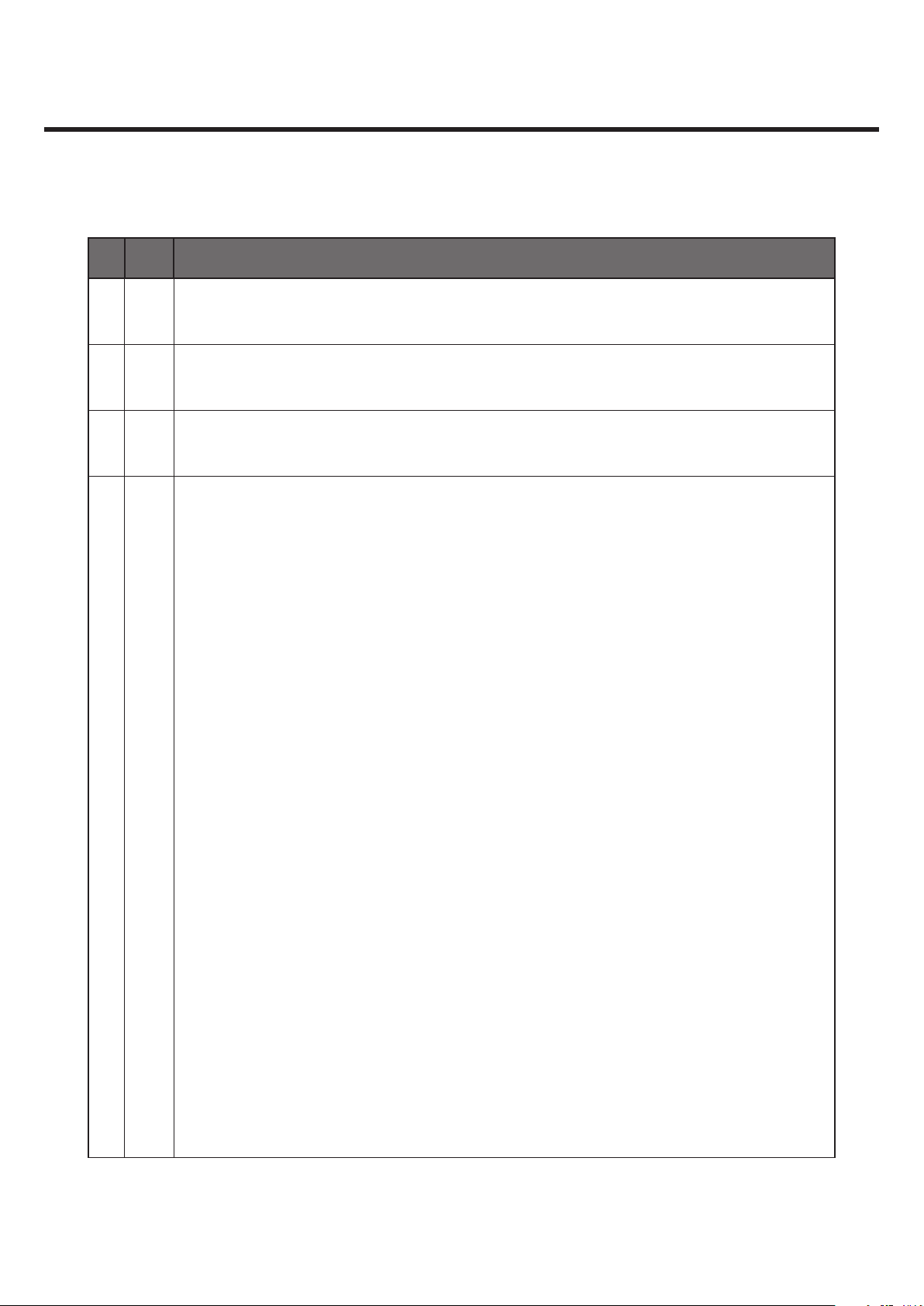
No FAQ Q&A
3. CIC AND SERVICE CENTER
19 Q
20 Q
HDMI error occurs.
A
The model does not support the function.
How do you use Smart Share?
Your phone can share the media content on the network with other players.
1. Press Menu -> select SmartShare.
= Wi-Fi network connection should work. If not, a screen for Wi-Fi connection will
appear.
2.At ‘From,’ set up the library to view the content list.
= The content list on the device will be displayed, if any devices were connected
previously.
3.Set up a content player at ‘To.’
= Only applicable devices (e.g. DLNA-supported TV, PC etc.) can be set up.
4. Select the item from the content list and play it.
= Press the content long to play it or view detailed information
= Press Menu button and run Play, Upload/Download, Setup and Help features right
A
away.
5. Upload or download to and from the content list.
= You can upload the content from your phone to other devices.
= You can download and save the content from external libraries to your phone.
= You can see the download/upload status at the notication bar.
= Downloaded/uploaded items are saved in the SmartShare folder.
6. You can set up DMS in the Setup Menu.
= Search and Browse – Other DLNA-supported devices can search your phone.
= Device Name – Set up names and icons to be displayed on other devices.
= Auto Connection – Automatically accept requests for sharing from other devices.
= File Reception – Allow other devices to upload les to your phone.
= My Media – You can share only the media type that you want to share.
LGE Internal Use Only
- 27 -
Copyright © 2012 LG Electronics. Inc. All right reserved.
Only for training and service purposes
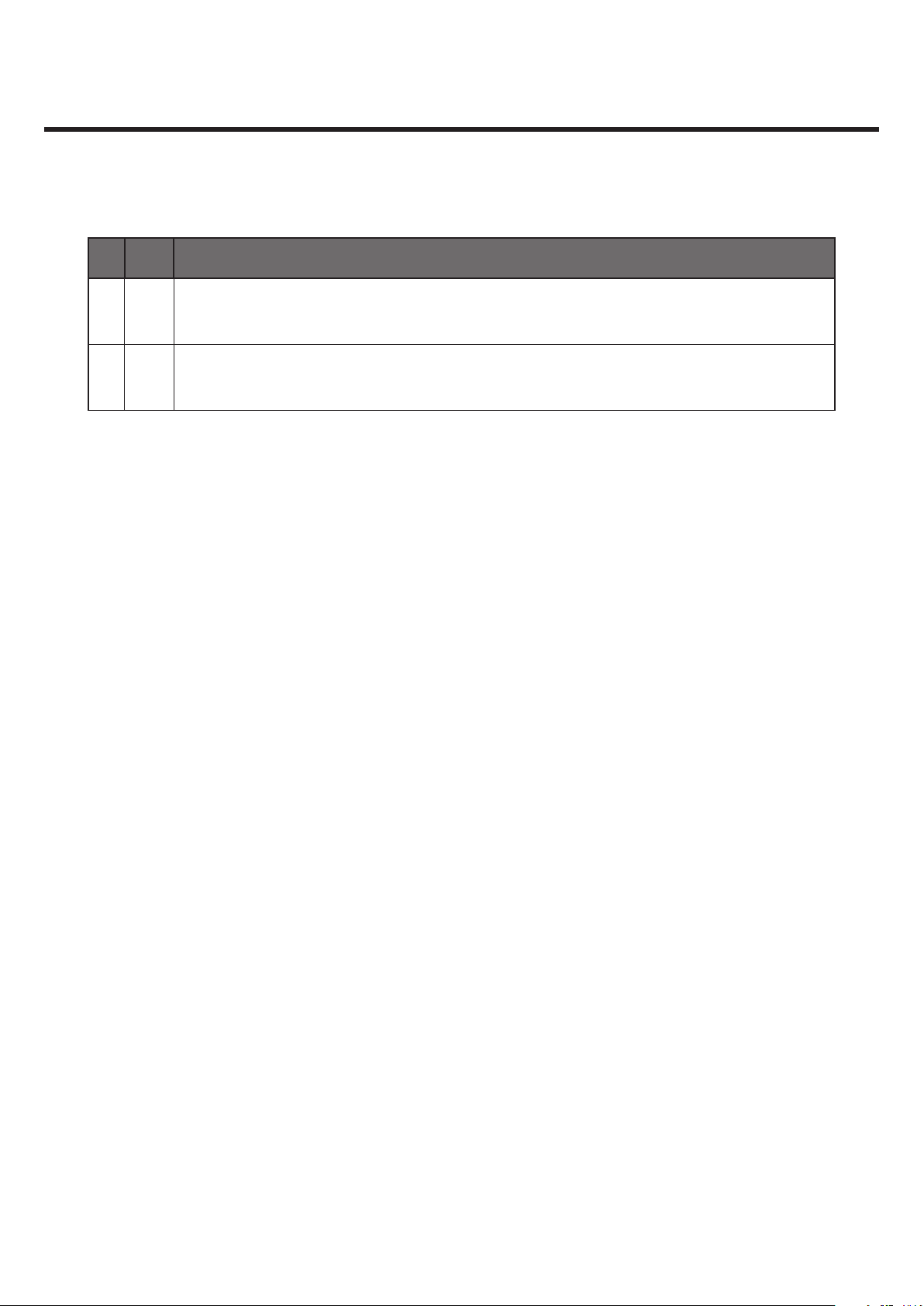
No FAQ Q&A
3. CIC AND SERVICE CENTER
21 Q
Smart Share error occurs.
A
Wi-Fi connection is a must for the feature. Double check the Wi-Fi connection.
LGE Internal Use Only
- 28 -
Copyright © 2012 LG Electronics. Inc. All right reserved.
Only for training and service purposes
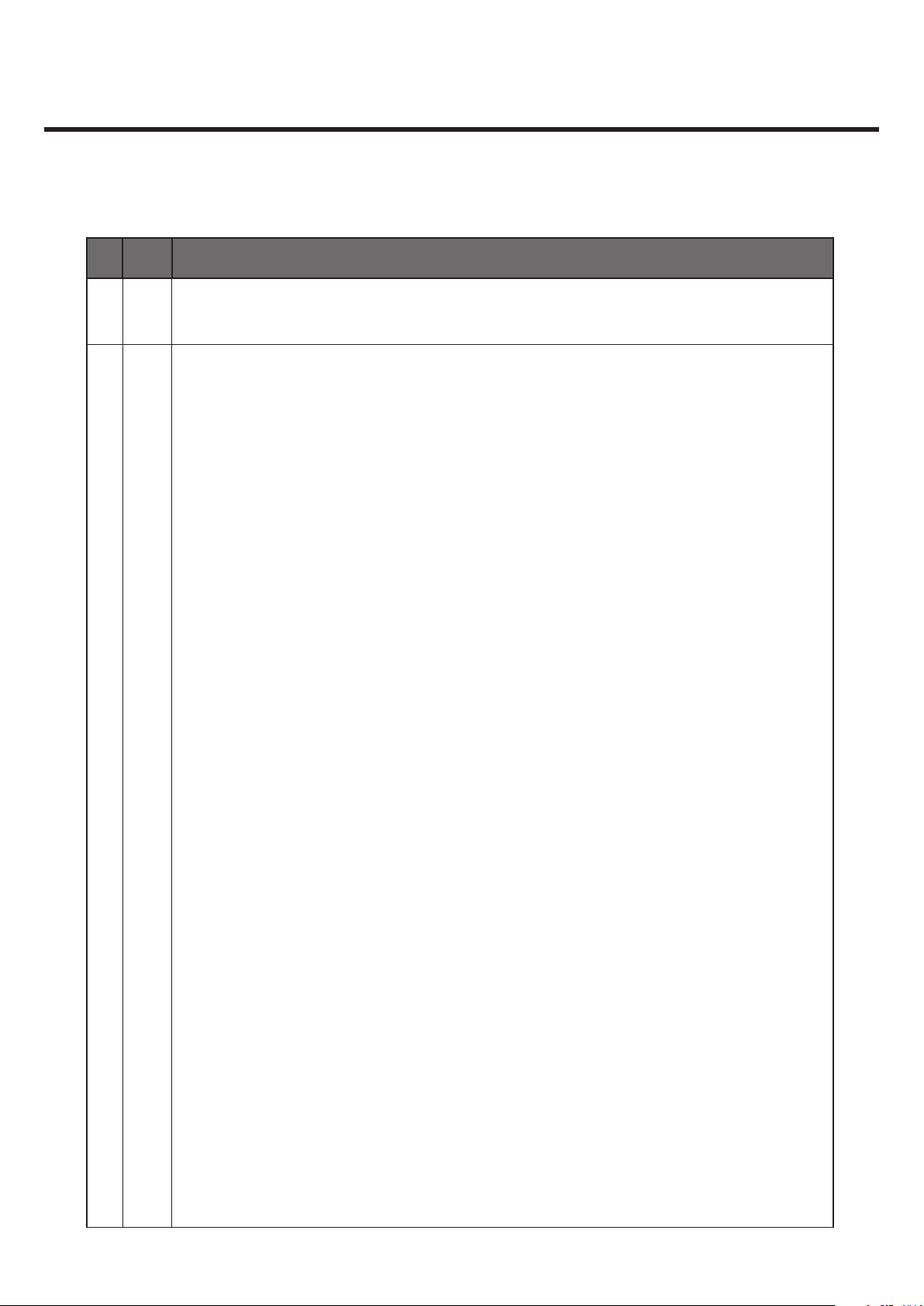
No FAQ Q&A
3. CIC AND SERVICE CENTER
22 Q
A
Battery consumption is too fast.
* Checklist for battery use
1) Where few antenna bars are displayed(shadow zones), the phone is considered to be
located far from the network. To send and receive the phone’s positioning information,
more power is needed. Thus, batter power is consumed faster.
2) When the screen(LCD Back Light) is turned on, battery power runs out faster. For example,
when the electric current of the LCD Back Light is 100mA/h, a 1500-mA battery can last for
15 hours with the LCD being turned on. The longer the screen timeout is set, the faster the
battery runs out. So, shorter duration of screen timeout is advisable.
3)
Even when ending an app by pressing the Home key, the app keeps running in the
background, consuming battery power. You are advised to end apps using the Clear/Back key.
4) Rooting leads to a Super User Authority in Android system domain, which may cause data
modication over the battery control domain, consuming the battery power faster. .
5) Apps subject to regular data updates, e.g. Dodol Phone, NateOn, Kakao Talk and Stock/
Weather Widgets may consume the battery power faster, if the update cycle is short.
6) On Android phones, cancelling real-time synchronization will save the battery power.
Unless you need real-time mail checks or contact synchronization, you are advised to undo
the Auto Sync item in the Setup Menu. Then, you can use the synchronization only when
you want it, and thus extend the battery power use.
7) To install multiple apps at one time, you may as well reboot the system. Many widget apps
8) Battery lasts less on live screen background than on ordinary background screen.
9) When Wi-Fi is turned on, the smartphone automatically seeks any Wi-Fi routers or zones
10) It is advisable to turn o Bluetooth when it is not in use. Once it is turned on, it looks for
11) Power Control widget will help you manage battery power consumption eectively. You
12) You can lessen the battery power consumption by setting up battery-saving display
LGE Internal Use Only
on the wallpaper may accelerate battery power consumption.
around, which consumes the battery power. Turn on Wi-Fi only when you are in any WiFi-available zones and turn it o when it is not necessary. It would be better to cancel the
Internet phone 070, which browses Wi-Fi constantly.
devices preparing for automatic operation, which may consume the battery power faster.
can set or block screen brightness and block Bluetooth in the Main Setup Menu. Android
smartphones are basically tted with the ‘Power Control’ widget, which guarantees
viewing at a glance and easier control over each power-consuming item based on the
status of use.
modes with 25% of screen brightness, minimizing screen timeout and unsetting
animation and illuminance sensor.
- 29 -
Copyright © 2012 LG Electronics. Inc. All right reserved.
Only for training and service purposes
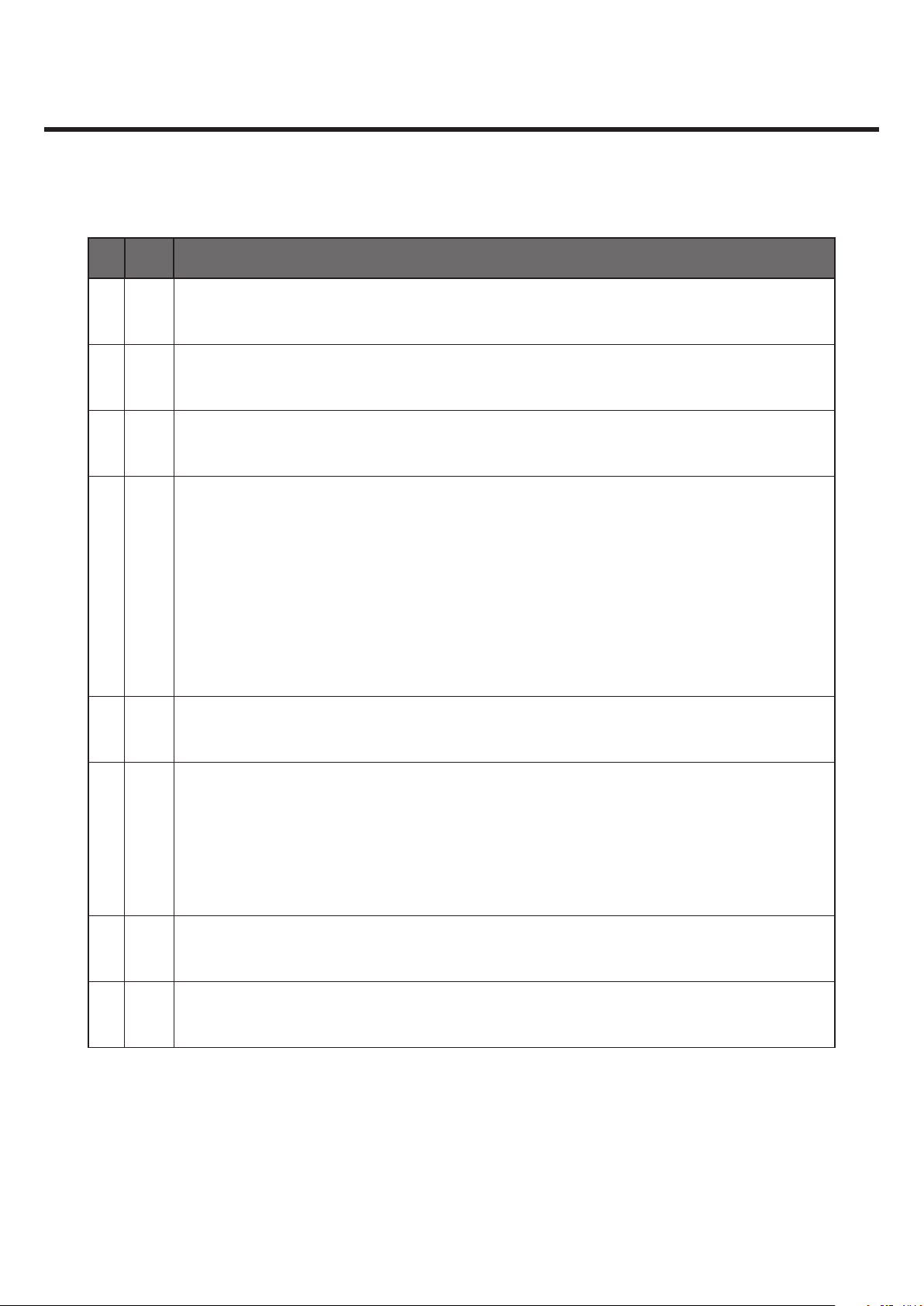
No FAQ Q&A
3. CIC AND SERVICE CENTER
23 Q
24 Q
25 Q
How is the distribution schedule of OS or SW new version known?
A
Refer to the announcement under the Customer Support on www.lgmobile.co.kr.
How do you update the SW?
1. Press the Menu and select the Software Update button
2. Select the item you want
- Update Check: Check new software updates and update software items.
A
- Last Update Date: View the latest date of software updates.
- Update Auto Check: Set/unset the automatic update feature. Once set, it
automatically checks on a regular basis any new software updates.
- Next Update Schedule: Tell the time for automatic update checks.
Until when is it guaranteed after purchase? What is the warranty limit?
“The warranty period of LG home appliances except seasonal products is one year.
1-year warranty is applied to mobile phones as well. However, extra fees may be
A
charged for accessories, consumables and any failure due to consumer’s negligence.
The same warranty is applied in general to parts.
26 Q
LGE Internal Use Only
What kinds of phone accessories are there?
A
TA, data cable, ear mic, manual
- 30 -
Copyright © 2012 LG Electronics. Inc. All right reserved.
Only for training and service purposes
