Page 1

OWNER’S MANUAL
(MANUAL DE USUARIO)
AIR CONDITIONER
Please read this manual carefully before operating
your set and retain it for future reference.
Por favor lea este instructivo de operaciones
antes de utilizar su producto.
TYPE: PORTABLE AIR CONDITIONER
TIPO: ACONDICIONADOR DE AIRE PORTÁTIL
MODEL(MODELO): P131CM
SZ0
(ACONDICIONADOR DE AIRE)
www.lg.com
Page 2
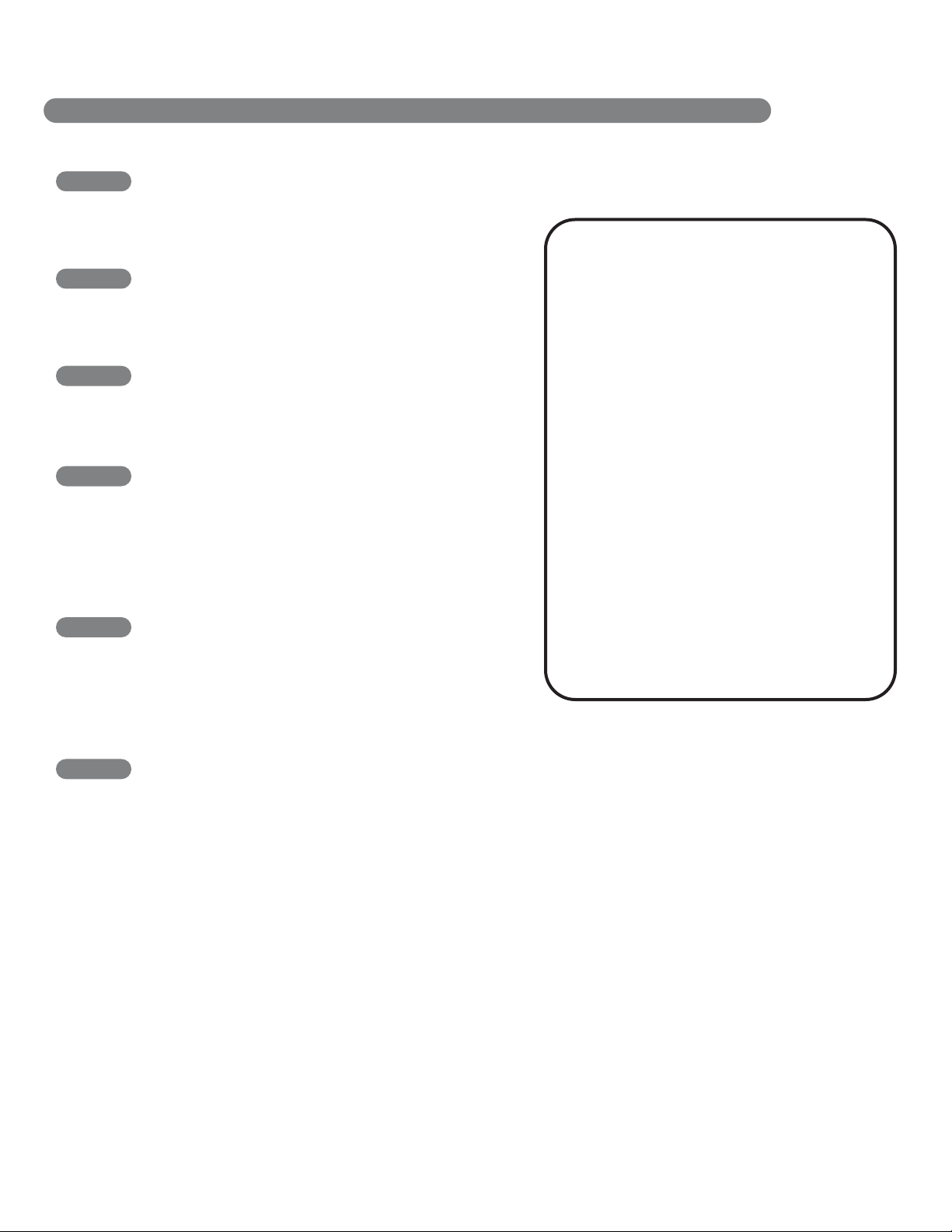
INTRODUCTION
Window Vent Panel and Extensions . . . . . . . . . . . . 13
Installation in Vertical Sliding Windows. . . . . . . 14, 15
Installation in Casement Windows . . . . . . . . . . 16, 17
CARE AND CLEANING
Before Calling for Service. . . . . . . . . . . . . . . . . 21, 22
TROUBLESHOOTING
INSTALLATION INSTRUCTIONS
Selection of Installation Location . . . . . . . . . . . . . . . 12
Cleaning the Air Filter . . . . . . . . . . . . . . . . . . . . . . . 18
Emptying the Water Collection Tank. . . . . . . . . . . . 19
Storing the Air Conditoner. . . . . . . . . . . . . . . . . . . . 20
Cleaning the Case. . . . . . . . . . . . . . . . . . . . . . . . . . 18
IMPORTANT SAFETY INSTRUCTIONS
Basic Safety Precautions . . . . . . . . . . . . . . . . . . . 3, 4
Electrical Safety. . . . . . . . . . . . . . . . . . . . . . . . . . . 4
PARTS AND FEATURES
Key Parts and Components . . . . . . . . . . . . . . . . . . . 5
Control Panel and Remote . . . . . . . . . . . . . . . . . . . . 6
HOW TO USE
Before Using Your Air Conditioner . . . . . . . . . . . . 7, 8
Using the Controls . . . . . . . . . . . . . . . . . . . . . . . . .9-11
THANK YOU!
Congratulations on your purchase
and welcome to the LG family.
Your new LG Air Conditioner
combines high-efficiency operation
with portable convenience.
By following the operating and care
instructions in this manual, your air
conditioner will provide you with
many years of reliable service.
2
Page 3
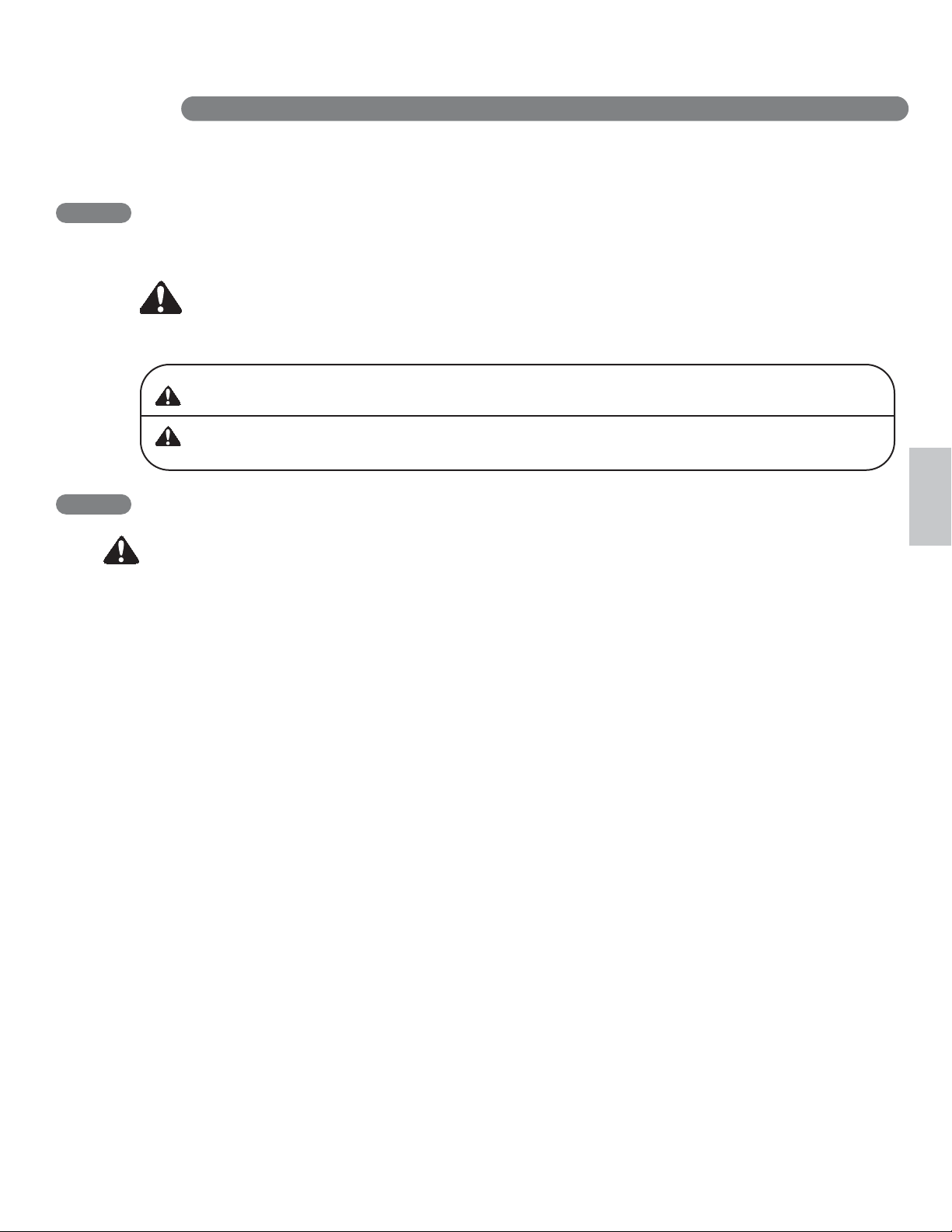
IMPORTANT SAFETY INSTRUCTIONS
READ ALL INSTRUCTIONS BEFORE USE
Your safety and the safety of others is very important.
We have provided many important safety messages in this manual and on your appliance. Always read and
obey all safety messages.
This is the safety alert symbol.
This symbol alerts you to potential hazards that can kill or hurt you and others.
All safety messages will follow the safety alert symbol and either the word “WARNING” or “CAUTION”.
These words mean:
WARNING This symbol indicates the possibility of death or serious injury.
CAUTION This symbol indicates the possibility of injury or damage to property.
BASIC SAFETY PRECAUTIONS
English
WARNING
To reduce the risk of fire, electric shock, or injury
to persons when using this appliance, follow basic precautions, including the following:
• Do not attempt to repair or replace any part
of your air conditioner unless it is specifically
recommended in this manual. All other services
should be referred to a qualified technician.
• If the power cord becomes worn or damaged,
the cord should only be replaced by a qualified
service technician using genuine replacement
parts.
• The air conditioner should be plugged into its
own grounded 15A, 60 Hz., 115 VAC circuit.
• Do not plug other appliances into the same
outlet; it can overload the circuit and cause a fire
or electric shock.
• Do not remove the round grounding prong from
the plug. It can result in the risk of electric shock.
• This air conditioner is not designed for use by
young children. Young children should be
supervised to ensure that they do not play with
or climb on the air conditioner.
• Be sure all packaging materials are removed
f
rom the air conditioner before use. It can result
in personal injury.
• Do not disassemble or modify the air conditioner
or the power cord. It can result in the risk of
electric shock or fire.
• Do not place the power cord or air conditioner
near a heater, radiator, or other heat source. It
can result in the risk of electric shock or fire.
• Do not use this or any appliance near flammable
gases or liquids or other combustibles, such as
gasoline, benzene, thinner, etc. It can result in
the risk of electric shock or fire.
• Make sure the power cord is plugged firmly and
completely into the outlet. It can result in the risk
of electric shock or fire.
• Do not start or stop operation by plugging in or
unplugging the power cord. It can result in the
risk of electric shock.
• If the air conditioner is making unusual sounds or
is emitting smoke or an unusual odor, unplug it
immediately. It can result in the risk of electric
shock or fire.
• Do not use
damaged. It can result in the risk of electric
shock or fire.
• Do not operate with wet hands or in a damp
environment. It can result in the risk of electric
shock.
• Do not use this or any electrical appliance if you
smell gas. It can result in the risk of fire or
explosion.
• Turn off and unplug the air conditioner before
cleaning to avoid the risk of electric shock.
• Do not clean the unit with water. Water can enter
the unit and damage the insulation, creating a
shock hazard. If water enters the unit, unplug it
immediately and contact Customer Service. It
can result in the risk of electric shock.
• Use two or more people to lift and install the
unit. Failure to do so can cause back injury or
other injuries.
if the electrical socket is loose or
3
Page 4
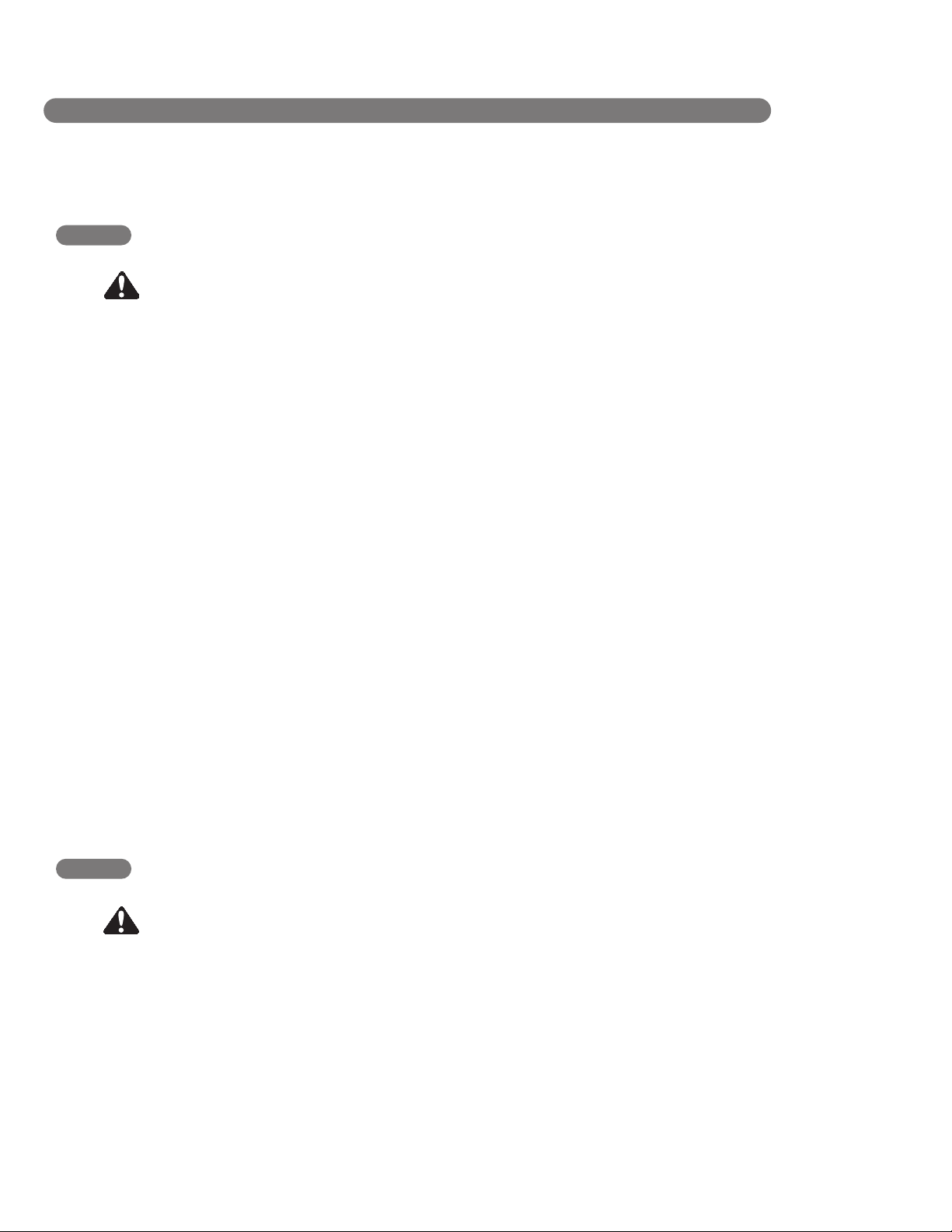
IMPORTANT SAFETY INSTRUCTIONS
4
READ ALL INSTRUCTIONS BEFORE USE
BASIC SAFETY PRECAUTIONS
CAUTION To reduce the risk of fire, electric shock, or injury to persons when
using this appliance, follow basic precautions, including the following:
• To avoid possible cuts, avoid contacting the
metal parts of the air conditioner when removing
or reinstalling the filter. It can result in the risk of
personal injury.
• Do not block the air inlet or outlet of the air
conditioner. Reduced air flow will result in poor
performance and could damage the unit.
• Always grasp the plug when plugging in or
unplugging the air conditioner. Never unplug by
pulling on the cord. It can result in result in the
risk of electrical shock and damage.
• Always turn off and unplug the air conditioner
when it will not be used for extended period of
time. This conserves energy and reduces the
chance of accidents.
• Secure the wheels with blocks to prevent the air
conditioner from rolling on smooth floors.
• Install the air conditioner on a sturdy, level floor
capable of supporting up to 110 lbs ( 50 kg ).
Installation on a weak or unlevel floor can result
in result in the risk of property damage and
personal injury.
• Make sure the air conditioner is the correct size
for the area you wish to cool. Using an air
conditioner that is the wrong size can waste
energy and damage the air conditioner.
• Close all doors and windows to the room for
most efficient operation.
• To prevent damage to the surface finish, use only
a soft cloth to clean the air conditioner. Do not
use wax, thinner, or a strong detergent.
• To prevent spills and property damage, be sure
to drain the air conditioner properly.
• To prevent the coils from freezing, do not
operate the air conditioner if the room
temperature is below 16°C (60°F).
• Do not position the air conditioner so that
pets or house plants are exposed to the
direct air flow. It can result in the risk of injury
to pets or house plants.
• This air conditioner is designed for normal
household use. Do not use for cooling pets,
foods, precision machinery, or art objects.
• Do not drink the water from the drain pan.
Dispose of it properly outdoors or down
the drain.
• Do not operate air conditioner without the filter
securely in place. Operation without the filter
could damage the unit.
• Clean the filter every two weeks, or more often
if needed.
• If you eat the liquid from the batteries, brush your
teeth and see doctor. Do not use the remote if
the batteries have leaked. The chemicals in
batteries could cause burns or other health
hazard.
• If the liquid from the batteries gets onto your skin
or clothes, wash it well with clean water. Do not
use the remote if the batteries have leaked. The
chemicals in batteries could cause burns or other
health hazard.
ELECTRICAL SAFETY
• This air conditioner must be plugged
WARNING
Electrical Shock Hazard
Failure to follow these instructions can result
in death, fire, or electrical shock.
• This unit must be properly grounded.
• Do not, under any circumstances, cut or
remove the ground prong.
• If you do not have a properly grounded
outlet, or if there is any doubt that the outlet
is not properly grounded, a qualified
electrician should check the outlet and
circuit, and, if necessary, install a properly
grounded outlet.
into a grounded 60 HZ, 115 VAC outlet
protected by a 15 amp time delay fuse
or circuit breaker.
• This air conditioner must be installed in
accordance with national wiring codes.
• Do not alter or modify the plug or cord
of this air conditioner. If the power cord
becomes worn or damaged, the cord
only be replaced by a qualified service
technician using genuine replacement parts.
• Do not use an extension cord.
should
Page 5
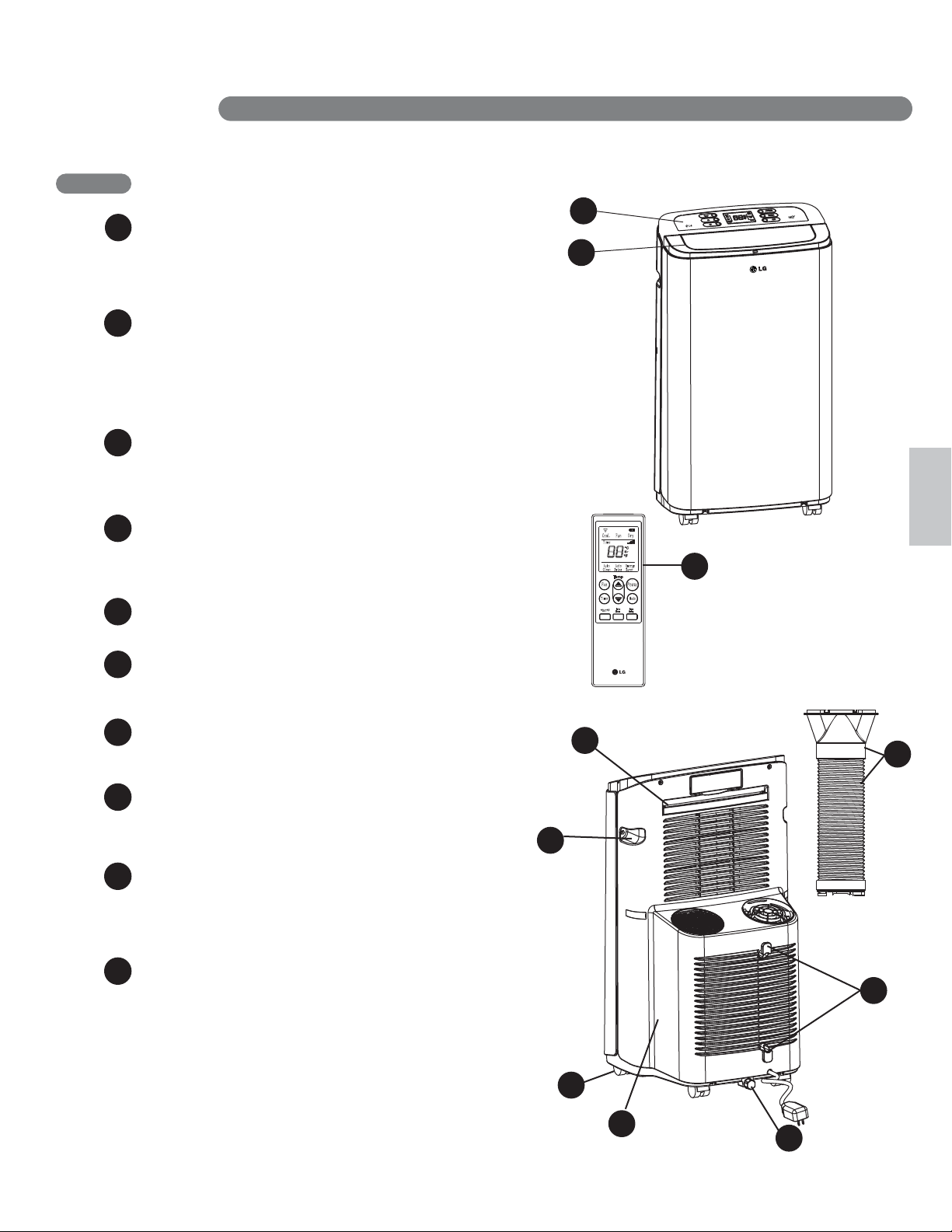
KEY PARTS AND COMPONENTS
1
CONTROL PANEL AND DISPLAY
Easy-to-read white LCD display shows the operation
state. Digital touch buttons make changing settings
quick and easy.
MOTORIZED AIR DISCHARGE
2
The adjustable louvered air disch arge opens
automatically when the air condit ioner is turned
on, and closes when it is turned off. It can also
be set to oscillate to distribu te air more evenly
through the room.
3
INFRARED REMOTE CONTROL
Th
e LCD
temperature and operate most functions of the
air conditioner from across the room.
HOSE AND DIFFUSER
4
Use the diffuser and hose to connect the air
conditioner to the window installation kit to vent
exhaust air outside.
remote control allows you to adjust the
PARTS AND FEATURES
1
2
3
English
English
FILTER
5
You can pull out and insert the filter easily.
HANDLES
6
The handles provide a convenient grip
when lifting the air conditio ner.
SWIVELING CASTERS
7
Swiveling casters allow you to move the air
conditioner easily on most floor surfaces.
BOTTOM DRAIN PORT
8
Before moving the unit, drain the internal water
collection tank completely by using bott om drain
port.
9
MULTI-SPEED FANS
The air conditioner features two multi-speed
fans: a circulation fan for moving air inside
the room, and an exhaust fan to vent hot
air outdoors through the hose and diffuser.
10
POWER SUPPLY CORD HOLDER
Wrap power supply cord around the holders for
your convenience.
5
4
6
10
7
9
8
5
Page 6
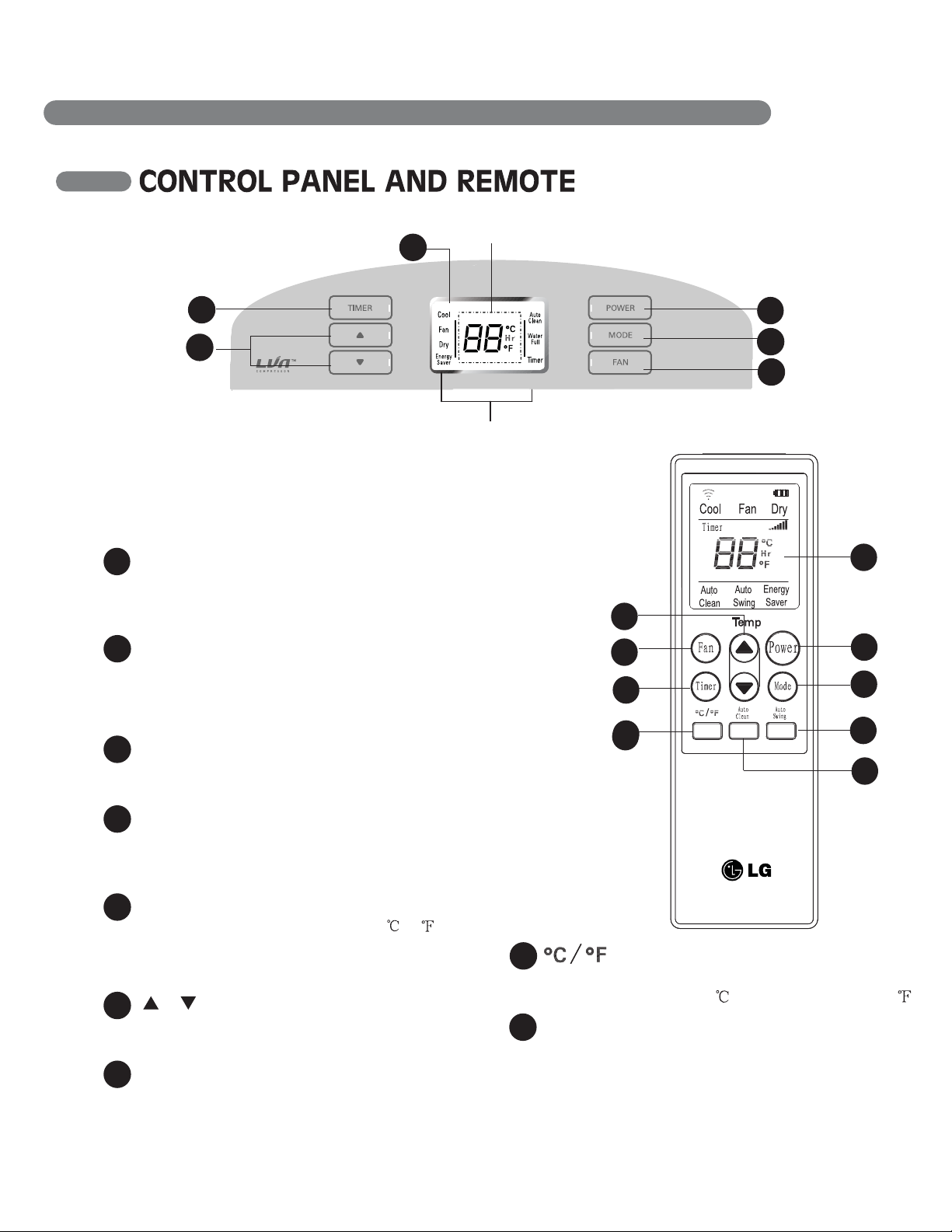
B PART
A PART
6
1
3
4
5
7
6
5
PARTS AND FEATURES
Operation of functions is the same when using the remote or the
control panel, unless otherwise stated.
For detailed instructions on each function, see the following pages
POWER ON/OFF
1
Turns the air conditioner on and off. When turning on,
a rising tone will sound to confirm. When turning off,
a descending tone will sound.
AUTO CLEAN
2
The AUTO CLEAN function is used to remove
moisture from the heat exchangers and helps
prevent odor from forming. This function can be
activated from the Remote only.
FAN SPEED
3
Adjusts the circulation fan speed between low (F1),
medium (F2), and high (F3).
5
6
3
7
8
8
1
4
9
2
MODE
4
Switches the air conditioner between COOL,FAN,DRY,
and ENERGY SAVER modes.The
shown in the LCD display.
DISPLAY
LCD
5
A PART
fan speed, or the selected TIMER delay.
B PART shows the active mode(COOL,FAN,DRY and
ENERGY SAVER
6
Use these buttons to adjust the set temperature up or
down, or to adjust the timer delay time.
TIMER
7
Allows you to set a delay from 1 to 24 hours that will
turn the air conditioner on or off automatically.
shows the set temperature ( or ) ,
),Auto clean,Water full and Timer.
/ (TEMP/TIMER)
active mode will be
8
Use this button,the temperature display can be switched
between degrees Celsius(
9
AUTO SWING
Sets the motorized air discharge to oscillate,
improving air circulation in the room. This function
c
an only be activated and displayed from the remote
control.
) and degrees Fahrenheit( )
6
Page 7
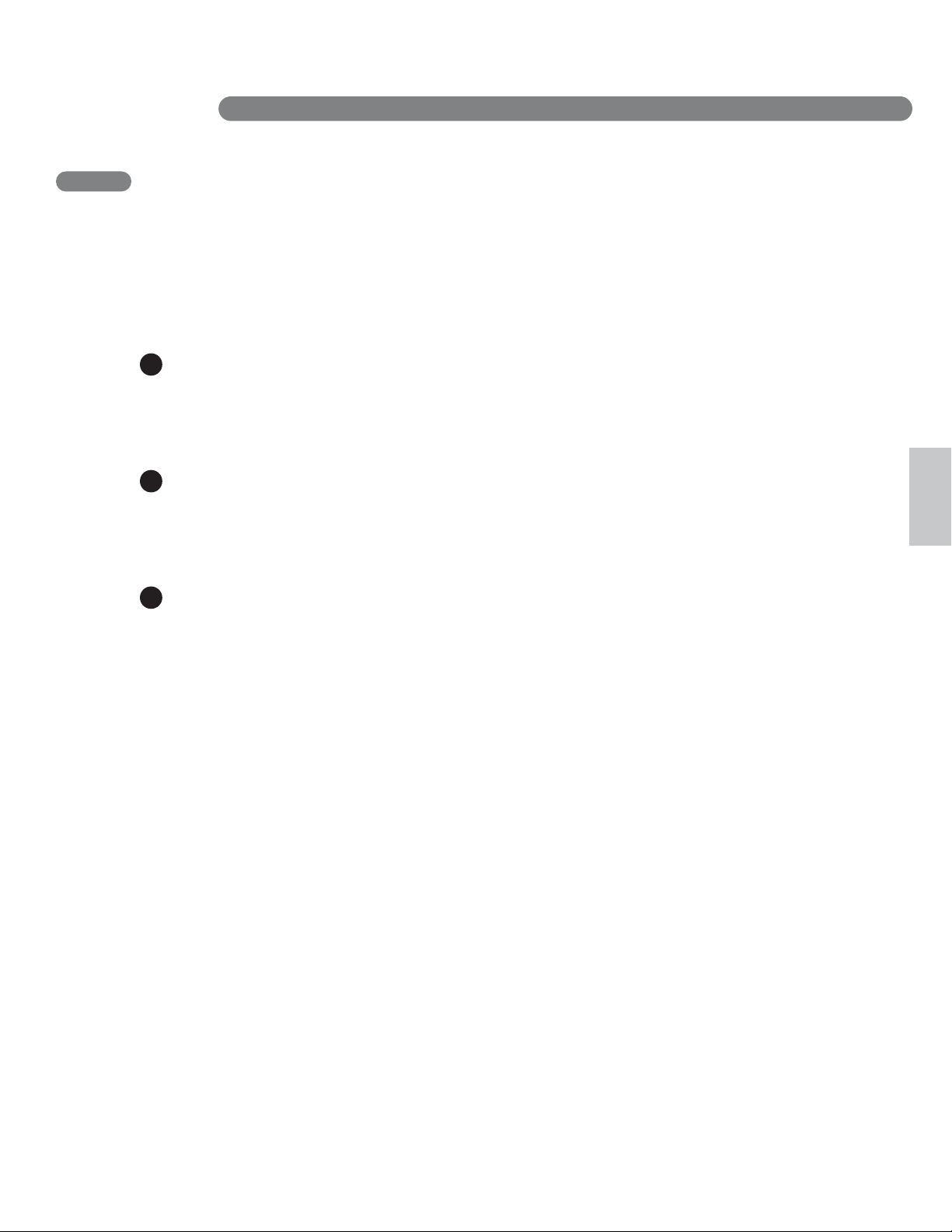
HOW TO USE
BEFORE USING YOUR AIR CONDITIONER
PREPARING FOR OPERATION
Refer to the Installation Instructions included in
this manual before using the air conditioner.
Once the air conditioner has been properly
assembled and installed:
Plug the power cord into its own dedicated
1
properly grounded outlet. You will hear a
tone to confirm that the conditioner is
plugged in. Do not plug other appliances
into the same outlet; it could overload the
outlet and create a fire hazard.
Make sure the air conditioner and cord is
2
positioned where it does not create a
tripping hazard and will receive adequate
ventilation. Do not place it directly next to
furniture or objects that could block the
vent openings.
Make sure that any items that could be
3
blown over or damaged by the airflow from
the fan are out of the airflow path.
UNPACKING THE AIR CONDITIONER
Remove and store packing materials for reuse.
Remove any shipping tape before using the
air conditioner. If the tape leaves behind any
adhesive, rub a small amount of liquid dish
soap onto it and wipe with a damp cloth. Do
NOT use sharp instruments, alcohol, thinners,
or abrasive cleaners to remove adhesive.
They could damage the finish.
English
IMPORTANT:
• Do not remain in the direct airflow from the air
conditioner for extended periods of time.
• To prevent damage or injury to pets and
plants, make sure they are not exposed to
direct airflow from the air conditioner.
• When used at the same time as stoves,
fireplaces, and other combustion devices,
make sure there is a sufficient flow of fresh air
into the room. Do not use in tightly enclosed
spaces with these types of devices.
• This air conditioner is intended for household
use as a consumer comfort appliance. Do not
use it as a precision climate control system,
or for purposes such as cooling precision
equipment, food, pets, plants, artwork, etc.
Such items could be damaged.
• Do not bend the hose downward when
window installation kit is not applied. It may
cause failure of air conditioner or performance
deterioration.
7
Page 8
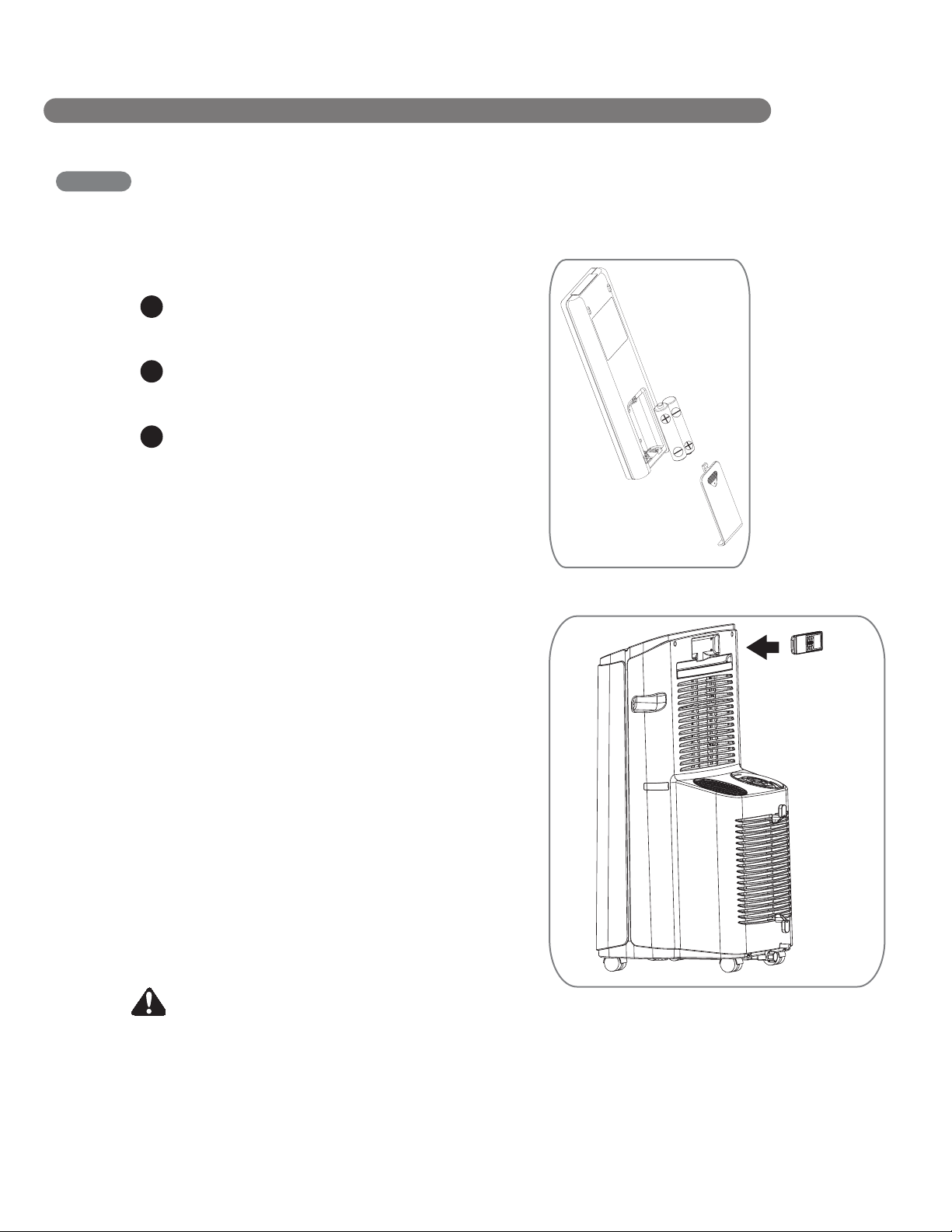
Remove adhesive
backing
HOW TO USE
8
BEFORE USING YOUR AIR CONDITIONER
INSERTING BATTERIES IN THE REMOTE
Before using your remote, install the provided
AAA batteries:
Press and glide the battery cover on the back
1
of the remote,then you can remove the cover.
Insert two new alkaline AAA batteries into
2
the battery compartment, being sure to note
the proper polarity.
Reattach the battery cover, making sure the
3
locking tab clicks into place.
NOTES:
• Use only alkaline batteries. Do not use
rechargeable batteries.
• When replacing batteries, always replace both
batteries with new batteries. Do not mix old
and new batteries.
• If the air conditioner will not be used for an
extended period of time, remove the batt
from the remote.
Be sure to note
proper polarity!
eries
REMOTE STORAGE
Your air conditioner has a special place for
convenient storage the remote control.
See Right Figure.
NOTE:
In order to avoide lossing the remote,please
2
put the remote inside of the storage place when
you not use it.
CAUTI ON
• If the liquid fromthe batteries gets onto your skin or clothes, wash it well with clean water .
Do not use the remote if the batteries have leaked.
• If you eat the liquid from the batteries, brush your teeth and see doctor.
The chemicals in batteries could cause burns or other health hazards.
Page 9
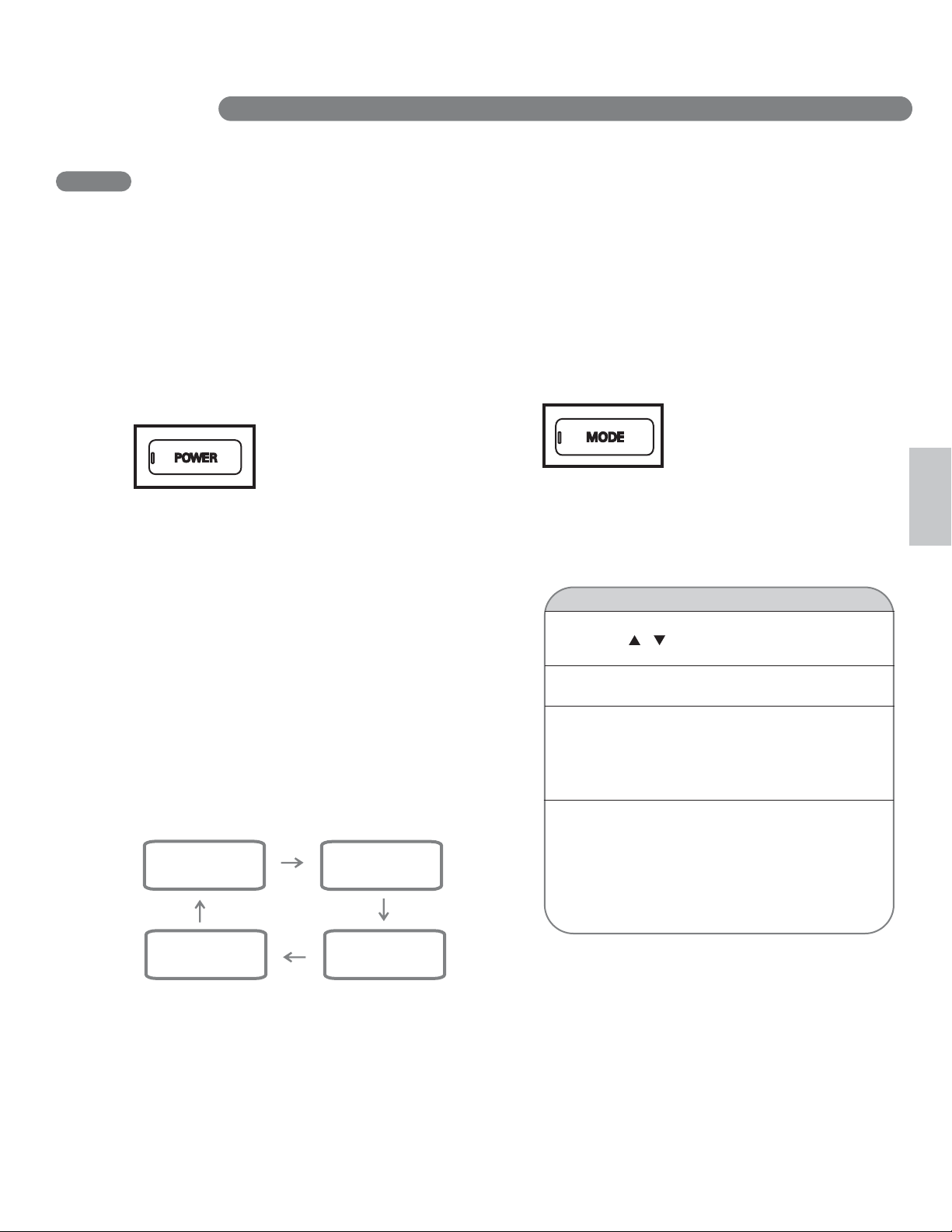
USING THE CONTROLS
COOL FAN
DRY
→
→
ENERGY
SAVER
→
Press the Mode button to
select the operation mode
HOW TO USE
Control panel buttons shown. Operation
using the remote control is the same, unless
specifically noted.
located under the air discharge and on the top
of the front panel.
NOTE:
The remote sensor is
POWER
Press the POWER button to turn the air
conditioner ON or OFF. When you turn the air
c
onditioner on, an ascending
tone will play and the LCD
display will show the set
temperature and any active
mode.The air discharge on the top of the air
conditioner wil automatically open.
When turning the air conditioner off, you will
hear a descending tone and the air discharge
on the top of the air conditioner will close.
Any control settings such as Mode, Set
Temperature, Auto Swing, etc. will be retained
in memory when the power is off.
NOTE: When turned on after being unplugged,
the air conditioner will automatically reset to
COOL mode, with a temperature settin
(72°F). Any settings will need to be re-entered.
g of 22°C
Always point th e remote at the sensor. The
remote may not work if the sensor is in bright
light or if there is not a clear path between the
remote and the sensor.
MODE
Press the MODE button to select the operating
mode(COOL,FAN,DRY or ENERGY SAVER)
for the air conditioner. And
you can see the active mode
through the LCD Display.
The default setting is COOL.
Press the MODE button to
change to FAN, press again to change to DRY,
again to change to ENERGY SAVER, and
again to return to COOL.
Mode Features
COOL
FAN
DRY
ENERGY
SAVER
Compressor runs and cools the room. Use the
/ and FAN buttons to set the desired
temperature and circulation fan speed.
Fan circulates air but compressor does not run.
Use the FAN button to set the desired fan speed.
Dry mode is used to remove humidity from the room
without additional cooling. Once the set temperature
is reached, the compressor and circulation fan turns
off and only the exhaust fan will run. Fan speed is
pre-set and cannot be adjusted.
Under normal operation, the exhaust fan cycles on
and off with the compressor, and the circulation fan
runs at the set speed.
The mode helps reduce power consumption by
automatically turning off the circulation fan as well
as the exhaust fan when the compressor is off. The
air conditioner will automatically cycle both fans on
and off with the compressor as needed for cooling.
English
9
Page 10
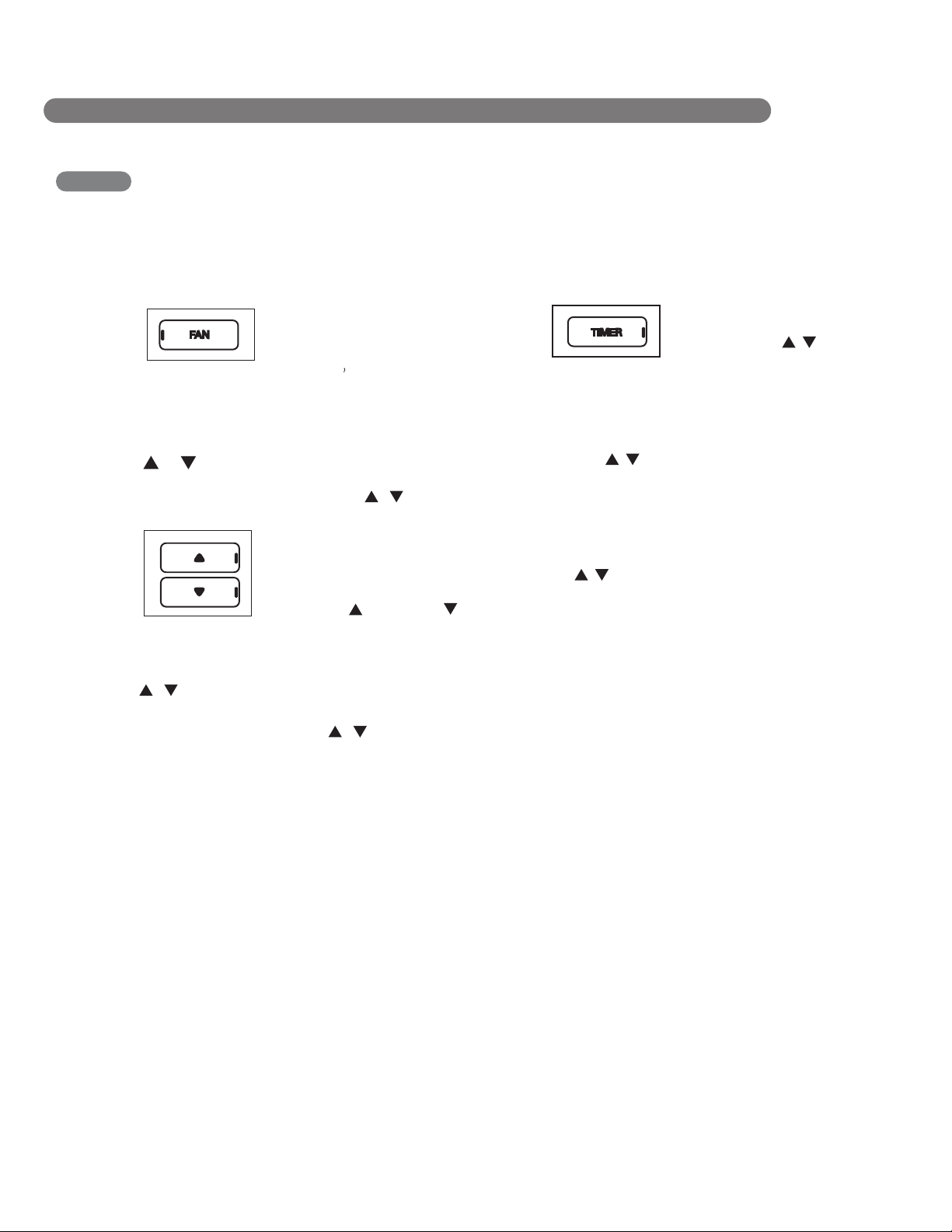
HOW TO USE
10
USING THE CONTROLS
FAN
Pressing the FAN button cycles the circulation
fan speed from low (F1) to medium (F2) to high
(F3).The selected fan speed
will be shown in the LCD display.
The function can be used in
either COOL or FAN modes.
When changing fan speeds, there is a brief
delay before the fan motor changes speed.
/ (TEMP/TIMER)
In COOL and DRY modes, the
buttons adjust the set temperature up to 86°F or
down to 60°F ,in one degree
increments. The temperatu
be switched between degrees
Fahrenheit and degrees Celsius,
pressing the button and button
at the same time,or pressing °C / °F button on the
remote.
When the TIMER function is selected, use the
/ (TEMP/TIMER)
time from 1 to 24 hours, in one hour increments.
If you press and hold the
buttons, the set temperature or time will change
automatically after a few seconds.
NOTE: The displayed temperature is the SET
t
emperature, not the room temperature.
DRY
or
ENERGY SAVER
the air conditioner will run the compressor until
the set temperature is reached, then cycle the
compressor on and off to maintain the set
temperature.
buttons to adjust the delay
mode, the thermostat in
/ (TEMP/TIMER)
re can
/ (TEMP/TIMER)
In COOL,
TIMER
When the
the air conditioner to either automatically turn
hour increments.
To set an automatic off delay, press the TIMER
button while the air conditioner is running and
use the buttons to adjust the
delay time.The air
turn OFF after the
To set an automatic on delay, press the TIMER
button while
the buttons to adjust the
delay time.
The display will show the number of hours
remaining
air conditioner will automatically turn ON
after the set delay.
If you want to know how many hours you have
setted, press the TIMER button and then you
can see the time through the LCD display.
If you want to change the set timer,press the
TIMER button and adjust the time when the
number is flickering.
To cancel the Timer function,one method is
press the TIMER button and adjust the number
to”0” when the number is flickering,then the
function will be canceled in a few seconds.
Another better method is Press the TIMER
button and Press this button again when the
number is still flickering.
TIMER
/ (TEMP/TIMER)
until the unit is set to come on. The
function is selected, you can set
OFF or turn ON after a delay of
up to 24 hours. The display will
show 0.Use the
buttons to adjust the delay
time from 1 to 24 hours, in one
/ (TEMP/TIMER)
conditioner will automatically
set delay.
the air conditioner is off and use
/ (TEMP/TIMER)
NOTE: Do not unplug the air conditioner when
using the timer function.
Page 11
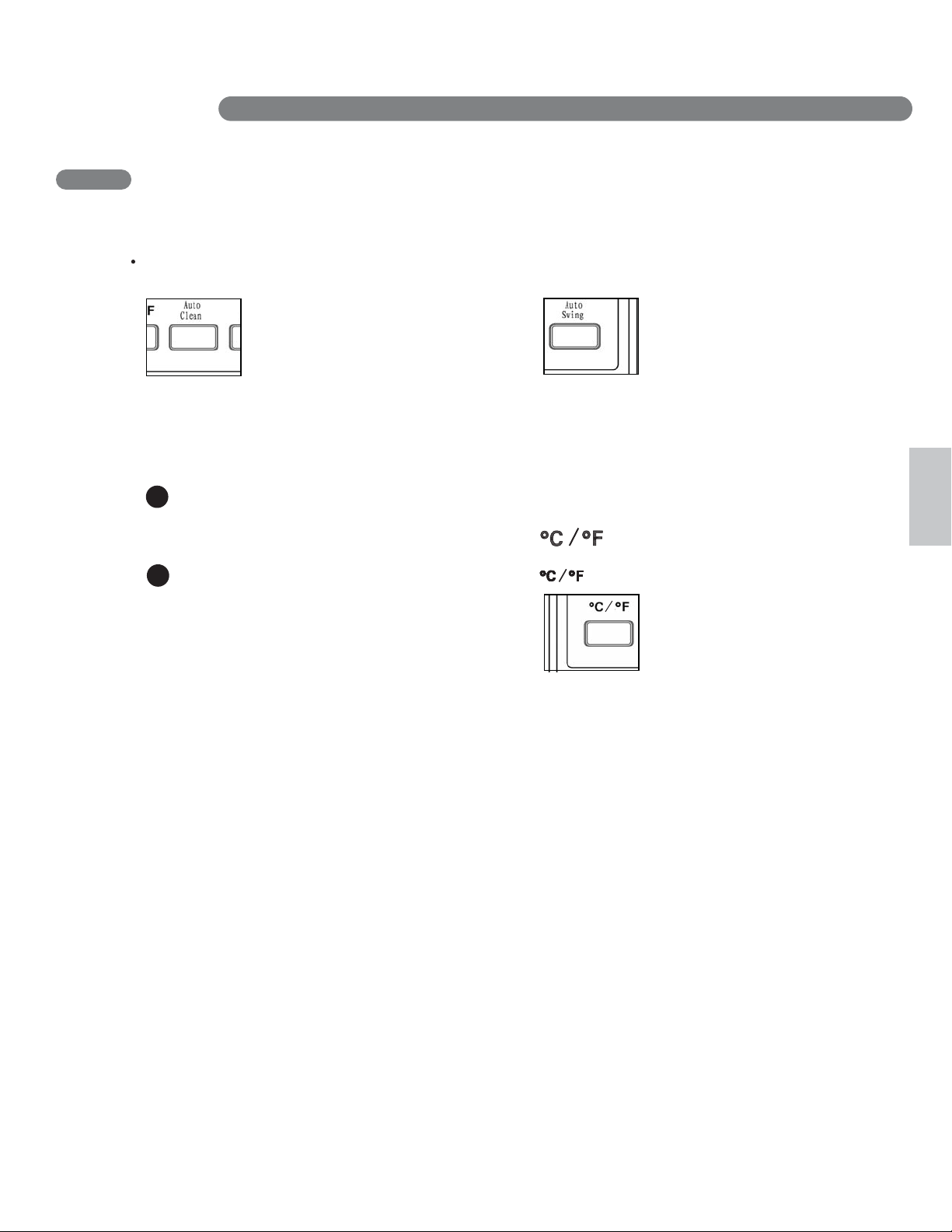
USING THE CONTROLS
HOW TO USE
AUTO CLEAN
To turn the
AUTO CLEAN
each time you wish to run the
function.
AUTO CLEAN
the heat exchange coils. This helps prevent the
formation of mildew and odors.
To use
1
With the air conditioner running in COOL,
DR
AUTO CLEAN
“
AUTO CLEAN
2
LCD diplay.
Press the POWER button to turn the air
conditioner off.
the circulation and exhaust fans with the
compressor off for a few minutes after
the power is turned off.
To cancel
AUTO CLEAN
AUTO CLEAN
the
function will not operate if the air conditioner is
already off.
AUTO CLEANfunction on, press the
button while the air conditioner is
running in
SAVER
can only be selected from the
remote
the
is used to remove moisture from
AUTO CLEAN
Y ,
ENERGY SAVER
utton.
b
” will be displayed in the
AUTO CLEAN
AUTO CLEAN
cycle in process, simply press
button again. The
COOL,DRY or ENERGY
mode. This function
;it is not available from
control panel.It
or HEAT
, or to stop an
must be set
AUTO CLEAN
mode, press the
will run
AUTO CLEAN
AUTO SWING
AUTO SWING
the remote. When this function is on, the air
remote again.
AUTO SWING
With
adjust the air discharge to the desired position.
It will maintain this position until the air
conditioner is turned off or
is activated.
function can only be activated with
discharge will oscillate to
circulate air more evenly
through the room. To turn this
function off, simply press the
AUTO SWING
off, you may also manually
function can only be activated with the
remote.When the displayed
temperature is °C(of °F),you
can press this button to swith
to °F(or °C) .
button with the
AUTO SWING
English
11
Page 12
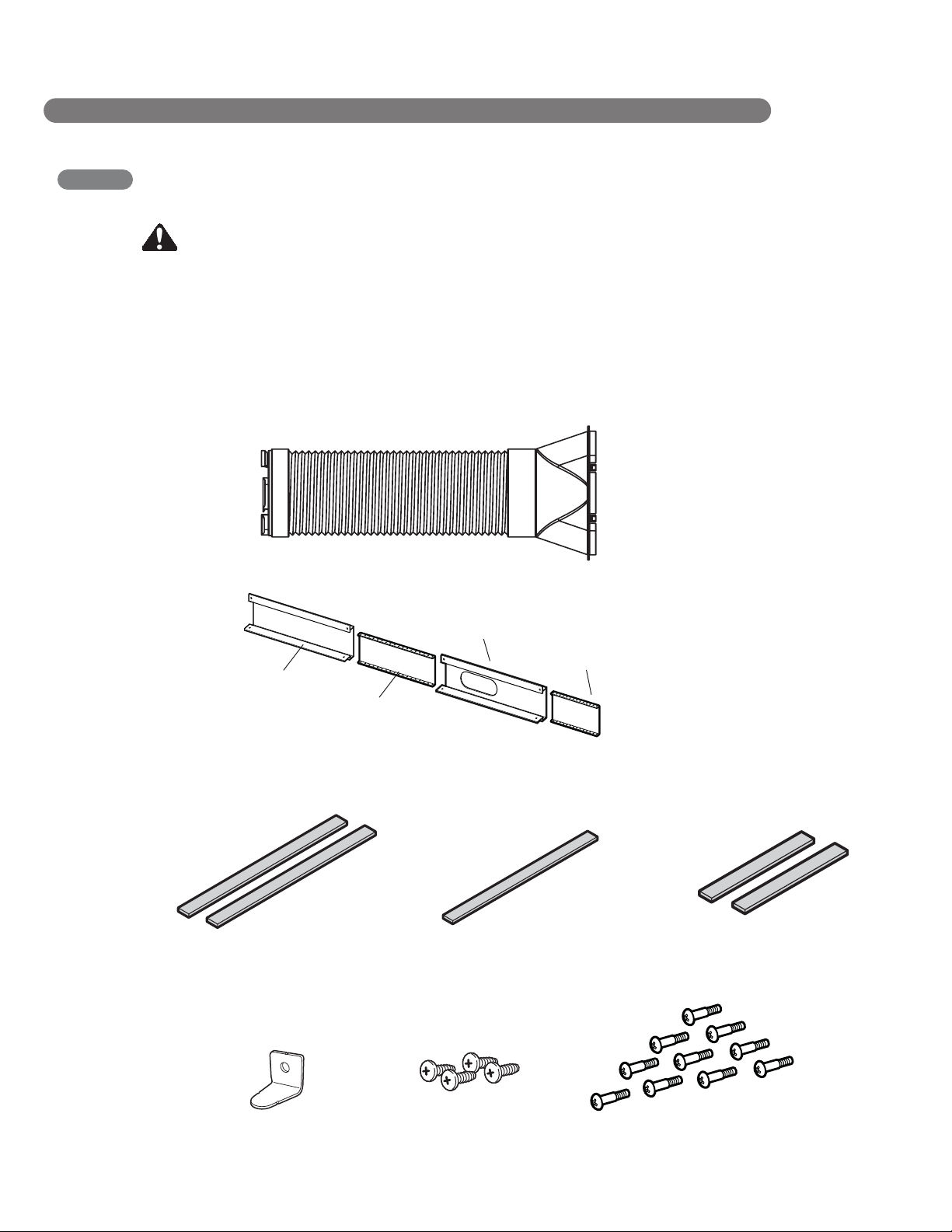
12
I N S TA L L AT I O N I N S T R U C T I O N S
PREPARING FOR INSTALLATION
WARNING The air conditioner is heavy! Use two or more people to
lift and install the unit! Failure to do so could result in back injury or other injuries.
EXHAUSTCOMPONENTS
The following components are used for window venting.
Not all components are used for every installation.
Flexible Venting Hose
Extension
Vent Panel
2 Type A Foam Seals
(adhesive)
Large
Extension
Panel
Diffuser
Vent Panel
Window Installation Kit
(includes 2 Window Vent
Panel and2Extension
Panels)
1 Type B Foam Seal
(non-adhesive)
Small
Extension
Panel
2 TypeCFoam Seals
(Adhesive type-Shorter)
Security Bracket
4 Type A Screws
10 TypeBScrews
Page 13
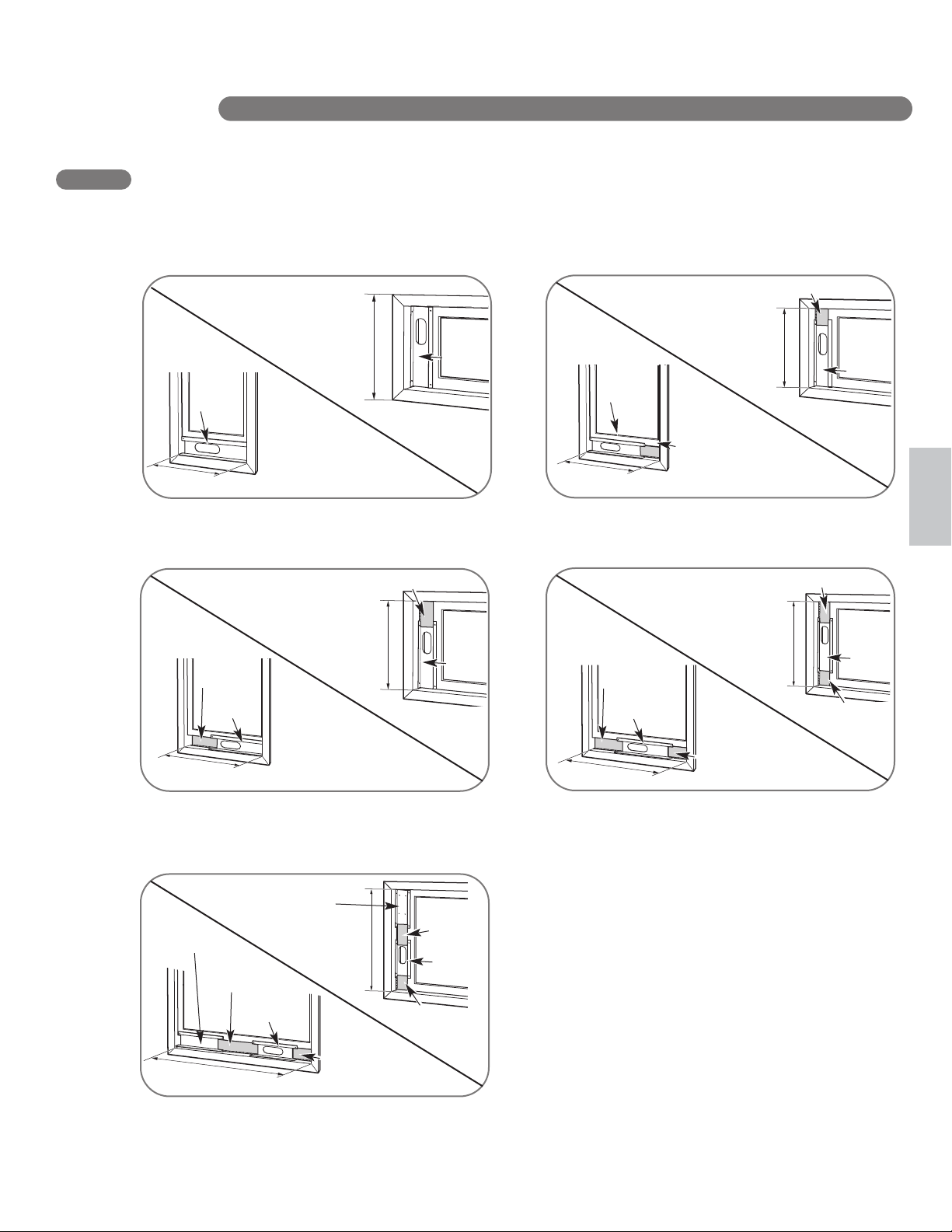
I N S TA L L AT I O N I N S T RU C T I O N S
Vent
Panel
460mm
WINDOW VENT PANEL AND EXTENSIONS
The window installation kit allows you to install the air conditioner in most vertical-sliding windows 460mm
to 1220mm wide, or casement-style windows from 460mm to 1220mm high.
Small extension
panel
Vent
Panel
460mm
For an 460mm window opening, use the window
vent panel by itself.
Large extension
panel
610mm − 740mm
Large
extension
panel
Vent
Panel
610mm − 740mm
Vent
Panel
460mm − 610mm
Vent
Panel
Small
extension
460mm − 610mm
panel
For window openings from 460mm to 610mm,
use the window vent panel and the small
extension panel.
Large extension
panel
Large
extension
panel
Vent
Panel
740mm − 910mm
740mm − 910mm
Small
extension
panel
Vent
Panel
English
Vent
Panel
Small
extension
panel
For window openings from 610mm to 740mm,
use the window vent panel and the large
extension panel.
Extension vent
panel
910mm − 1220mm
Large
extension
panel
Extension vent
panel
910mm − 1220mm
Vent
Panel
Small
extension
panel
Large
extension
panel
Vent
Panel
Small
extension
panel
For window openings from 910mm to 1220mm,
use both vent panels and both etension panels.
For window openings from 740mm to 910mm,
use the window vent panel and both extension
panels.
13
Page 14
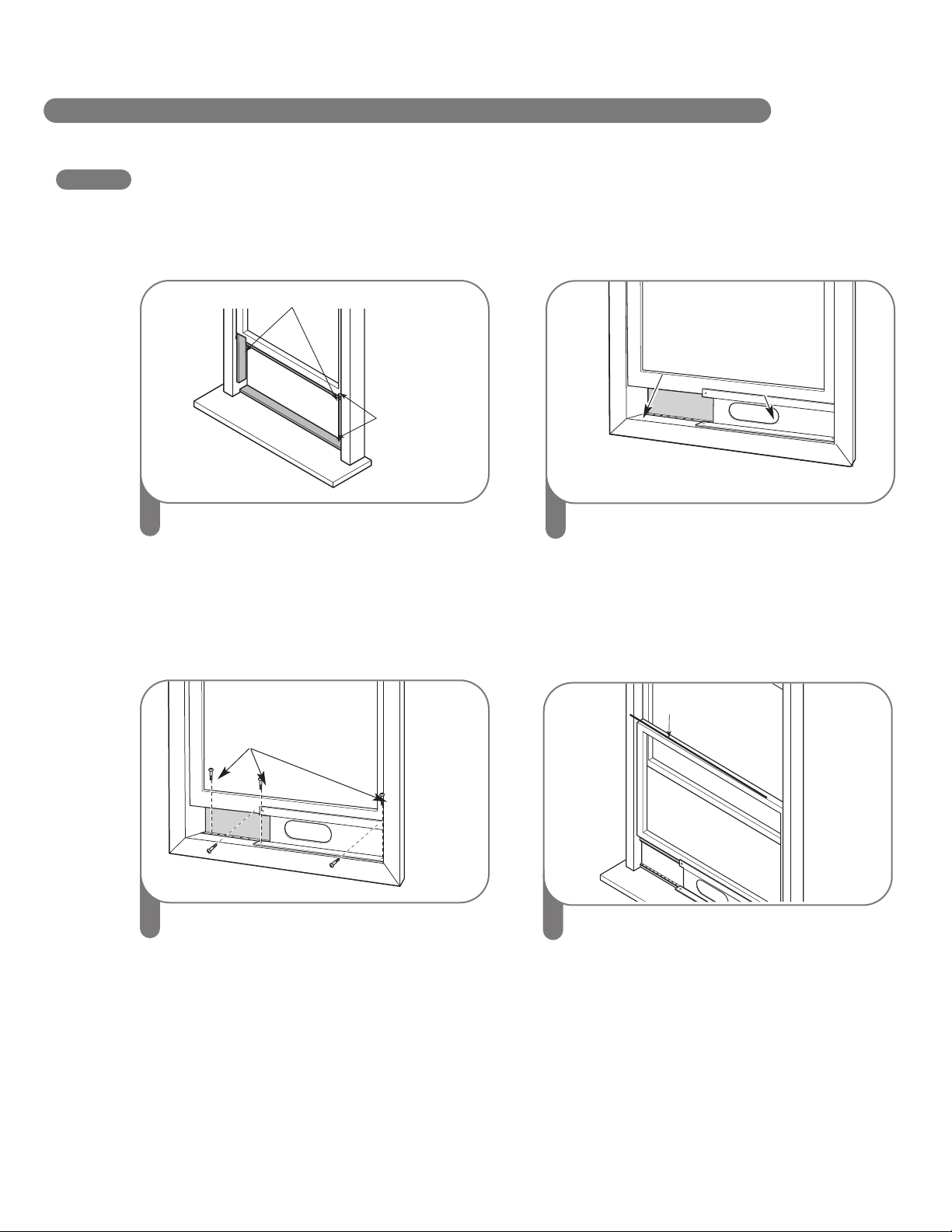
Foam seal A
(Adhesive type)
Foam seal C
(Adhesive type-shorter)
Foam seal B
(Non-adhesive type)
I N S TA L L AT I O N I N S T R U C T I O N S
14
INSTALLATION IN VERTICAL SLIDING WINDOWS
NOTE: The window installation kit can be used with vertical sliding windows betwe en 460mm
and 1220mm wide.
1
Cut the foam seal A(adhesive type) &
C(adhesive type-shorter) to the proper
length, and attach it to the window sash and
frame.
Extension panel
(if required)
Insert the vent panel assembly, including
2
extension panels, if needed, into the window
opening. Extend the extension panels, if
used.
Vent
Panel
3
Type B screws
Carefully lower the window. Secure the vent
panel in place with 4 type B screws, plus
one screw for each extension:
Vent panel only: 4 type B screws
Vent panel and
one extension: 5 type B screws
Vent panel and
two extensions: 6 type B screws
Two vent panels and
two extensions: 9 type B screws
Cut the foam seal B(Non-adhesive type) to
4
the window width. Stuff the foam seal B
between the glass and the window to
prevent air and insects from getting into the
room.
Page 15

INSTALLATION INSTRUCTIONS
INSTALLATION IN VERTICAL SLIDING WINDOWS
Security Bracket
Type B
screw
Install the security bracket with a type B
5
screw, as shown.
Insert the oval end of the diffuser into the
6
window installation kit until the locking tabs
engage.
English
15
Page 16

Foam seal A
(Adhesive type)
Foam seal C
(Adhesive
type-shorter)
Foam seal B
(Non-adhesive type)
INSTALLATION INSTRUCTIONS
INSTALLATION IN CASEMENT STYLE WINDOWS
NOTE: The window installation kit can be used with casement windows betwe en 460mm and 1220mm
tall.
1
Cut the foam seal A(adhesive type) &
C(adhesive type-shorter) to the proper
length, and attach it to the window sash and
frame.
Extension panel
(if required)
Vent
Panel
Insert the vent panel assembly, including
2
extension panels, if needed, into the window
opening. Extend the extension panels, if
used.
16
Type B screws
Carefully close the window. Secure the vent
3
panel in place with 4 type B screws, plus
one screw for each extension:
Vent panel only: 4 type B screws
Vent panel and
one extension: 5 type B screws
Vent panel and
two extensions: 6 type B screws
Two vent panels and
two extensions: 9 type B screws
Cut the foam seal B(Non-adhesive type) to
4
the window height. Stuff the foam seal B
between the glass and the window to
prevent air and insects from getting into the
room.
Page 17

INSTALLATION INSTRUCTIONS
5
Install the window security bracket with a
type B screw, as shown.
Type B screw
Security
bracket
6
Insert the oval end of the diffuser into the
window installation kit until the locking tabs
engage.
INSTALLATION IN CASEMENT STYLE WINDOWS
English
17
Page 18

CARE AND CLEANING
Your air conditioner is designed for year-round
operation with only minimal cleaning and
maintenance.
For maximum efficiency, it is recommended
that you have the cooling coils inspected and
cleaned annually. Your local LG Authorized
Service Center can provide this inspection
and cleaning service for a nominal fee.
WARNING
• Unplug the air conditioner before cleaning or performing any maintenance or servicing.
• Be careful when cleaning coils or removing or reinstalling the filter—the cooling fins
are sharp!
Failure to follow the above precautions could result in electrical shock or personal injury.
CLEANING THE CASE
Wipe the case with a
slightly damp cloth, then
wipe dry with a dry cloth
or towel.
• To prevent damage to the finish, do not use
gasoline, benzene, thinner, etc., or any
abrasive cleansers to clean the air
conditioner; they may damage the finish.
• Never pour water onto or into the unit; it
could damage internal components and
create a shock and fire hazard.
18
CLEANING THE AIR FILTER
Use a vacuum cleaner to clean the filter. If
The air filter should be cleaned every two weeks;
depending on indoor air quality, more frequent
cleaning may be needed. A dirty air filter will
decrease airflow and reduce efficiency.
Do not operate the air conditioner without
the air filter in place.
Grasp the grip which
1
is in the center and
on the top of the filter
and pull out the filter
directly.
Filter
2
2
the filter is heavily soiled, it can be washed
in warm water using a mild detergent.
Do not use harsh cleaners or ver y hot
wat er. Do not wash in a dish asher
3
Allow the filter to dry completely before
reinstalling.
Reinsert the filter, making sure that the
4
bottom of the filter is between the tabs and
the coil guard. Reinstall the filter cover,
making sure it clips into place.
Page 19

i tDra n Outle
Drain
Cap
CARE AND CLEANING
EMPTYING THE WATER COLLECTION TANK
Using the bottom dr
When the internal water collection tank is full, FL
will appear in the display and the air conditioner
will turn off until the tank is emptied.
Unplug the air conditioner, disconnect
1
the exhaust hose from the back, and move
the air conditioner to a suitable drain
location or outdoors. You may also place
a pan under the drain that will hold up
to 1 quart of water.
Remove the drain cap and the rubber plug
2
from the drain outlet.
Once the water collectio n tank is drained,
3
reinstall the rubber plug a
making sure it is
Place the air conditioner in the desired
4
location, reconnect the exhaust hose, and
plug in the air condit ioner.
5
6
7
on securely.
ain
nd the
port
drain cap,
Note:
If the water full alarm is often on, there may
be some malfunction about the unit.
Contact the professional service for help.
English
8
drain location or outdoors.
NOTICE
FL apperars in the display
The water collection tank is full, drain the tank and reset your setting.
NOTES:
When turned on after being unplugged, the air
condit ioner will automatically reset to COOL
mode, with a temperature setting of 22°C(72°F ) .
end of the hose a suitable
19
Page 20

4
CARE AND CLEANING
STORING THE AIR CONDITIONER
If the air conditioner will not be used for an
extended period of time:
Drain the water collection tank completely
1
and leave the bottom drain cap and rubber
plug long enough to allow any residual water
to drain out. Once the tank is completely
drained and no more water flows out,
reinstall the rubber plug and cap.
Remove and clean the filter, allow it to dry
2
completely, then reinstall it.
3
Remove the batteries from the remote.
Store the air conditioner in a cool, dry
location, away from direct sunlight, extreme
temperatures, and excessive dust.
Before using the air conditioner agai n:
Make sure the filter and drain cap are
1
in place.
2
Check the cord to make sure it is in good
condition, with no cracks or damage.
Place new batteries in the remote.
3
Install the air condit ioner as described in the
4
Installation Instructions.
20
Page 21

TROUBLESHOOTING
BEFORE CALLING FOR SERVICE
Before you call for service, review this list. It may save you time and expense. This list includes common
occurrences that are not the result of a defect in workmanship or materials.
Problem Possible Causes Solutions
Air conditioner will • The air conditioner plug is • Make sure electrical plug is plugged completely into a
not start not completely inserted in live, properly grounded outlet.
the electrical outlet.
• The house fuse is blown or the • Replace the fuse or reset the circuit breaker. Make sure
circuit breaker has tripped. that there are no other appliances on the same circuit.
• Power failure. • If a power failure occurs, turn the power OFF. When
power is restored, wait 3 minutes before restarting the
air conditioner.
• The integrated circuit breaker in the • Press the RESET button on the air conditioner plug.
plug has tripped. If the reset button will not stay engaged, unplug the air
conditioner and contact a qualified service technician.
• FL appears in the display. • The water collection tank is full. Drain the tank and
reset your settings.
See the Care and Cleaning section.
• Room temperature is less than the • This is normal. The air conditioner automatically
set temperature. shuts off when the room equals or is less than the
set temperature. Adjust the temperature setting,
if needed.
English
Air conditioner does • Airflow is restricted. • Make sure there is sufficient clearance around the
not cool properly air conditioner and that the air inlet and outlet are
not blocked by furniture, curtains, etc.
• The air filter is dirty. • Clean the air filter at least every two weeks. See the
Care and Cleaning section.
• The room is very hot, or not enough • When first turned on, allow the air conditioner
time allowed for cooling. sufficient time to cool the room.
• Cold air is escaping. • Check for open furnace floor registers or cold air
returns, or open windows or doors.
• Cooling coils have iced up. • In especially hot, humid weather and when the air
conditioner is running frequently or for extended
periods, ice can form on the cooling coils, blocking
air flow. Set the controls to High Fan (F3) or High
Cool (F3), and set to a warmer temperature.
Air conditioner runs • Area to be cooled is too large for • Consult your dealer for the air conditioner capacity
too often or too long the air conditioner. necessary to cool the desired area.
• Doors or windows are open. • Make sure doors and windows are closed.
21
Page 22

TROUBLESHOOTING
BEFORE CALLING FOR SERVICE
Problem Possible Causes Solutions
Code appears in
the display :
F1, F2, or F3 • Air conditioner is in FAN mode • This is normal. The air conditioner is working properly.
and the number shown is the set
fan speed.
FL
The water collection tank is full.
•
Empty the water collection tank. See the•
Care and Cleaning section.
Short or open circuit in the indoor
air thermostat.
CH02 • Short or open circuit in the indoor • Unplug the air conditioner and contact your authorized
pipe thermostat. LG service center.
Unplug the air conditioner and contact your authorized
••CH01
LG service center.
22
Page 23

INSTRUCCIONES DE SEGURIDAD
IMPORTANTES
Precauciones básicas de seguridad . . . . . . . . . 24, 25
Seguridad eléctrica . . . . . . . . . . . . . . . . . . . . . . . . . . 25
PIEZAS Y CARACTERÍSTICAS
Piezas y componentes clave . . . . . . . . . . . . . . . . . 26
Panel de control y control remoto . . . . . . . . . . . . . 27
I N T RO D U C C I Ó N
¡GRACIAS!
Felicitaciones por su compra y
CÓMO UTILIZAR EL EQUIPO
Antes de utilizar su acondicionador de aire . . . 28, 29
Cómo usar los controles . . . . . . . . . . . . . . . . . 30 32
INSTRUCCIONES DE INSTALACIÓN
Preparación para la instalación . . . . . . . . . . . . . . . 33
Panel de ventilación y extensiones de
la ventana . . . . . . . . . . . . . . . . . . . . . . . . . . . . . . . . 34
Instalación en ventanas de
deslizamiento vertical . . . . . . . . . . . . . . . . . . . . 35, 36
Instalación en ventanas de
deslizamiento horizontal . . . . . . . . . . . . . . . . . . 37, 38
CUIDADO Y LIMPIEZA
Cómo limpiar la cubierta . . . . . . . . . . . . . . . . . . . . 39
Cómo limpiar el filtro de aire . . . . . . . . . . . . . . . . . 39
Cómo vaciar el tanque de recolecc
de agua . . . . . . . . . . . . . . . . . . . . . . . . . . . . . . . . . . 40
Cómo guardar el acondicionador de aire . . . . . . . . 41
DETECCIÓN DE PROBLEMAS
Antes de llamar al servicio técnico . . . . . . . . . 42, 43
ión
bienvenido a la familia de LG.
Su nuevo acondicionador de aire
LG combina un funcionamiento
de alta eficiencia con la comodidad
de la portabilidad.
Siguiendo las instrucciones de
funcionamiento y cuidados de este
manual, su acondicionador de aire
le brindará muchos años de
servicio confiable.
Español
23
Page 24

ADVERTENCIA
Para reducir el riesgo de incendio, descarga eléctrica o
lesiones personales al usar este artefacto, siga las precauciones básicas, incluyendo las
siguientes:
• No intente reparar o cambiar ninguna pieza de
su acondicionador de aire a menos que esté
específicamente recomendado en este manual.
Cualquier otro servicio debe realizarlo un técnico
calificado.
• Si el cordón de alimentación se daña, éste debe
ser reemplazado por el fabricante o su agente
de servicio autorizado para evitar algún riesgo.
• El aire acondicionado debe enchufarse en su
propio circuito de 115 V~ 60 Hz 15 A con
conexión a tierra.
• No enchufe otros artefactos en el mismo
tomacorriente ya que puede sobrecargar el circuito
y provocar un incendio o descarga eléctrica.
• No quite l
a pata redonda de conexión a tierra del
enchufe. Puede provocar un riesgo de descarga
eléctrica.
• El acondicionador de aire no está diseñado para
que lo usen niños pequeños. Los niños pequeños
deben estar siempre bajo control para asegurar
que no jueguen o se cuelguen del acondicionador
de aire.
• Asegúrese de quitar todos los materiales de
empaque del acondicionador de aire antes de
usarlo. Puede provocar lesiones personales.
• No desarme o modifique el
acondicionador de aire
o el cable de energía. Puede provocar un riesgo de
descarga eléctrica o incendio.
• No coloque el cable de energía o acondicionador
de aire cerca de un calentador, radiador, u otra
fuente de calor. Puede provocar un riesgo de
descarga eléctrica o incendio.
• No use este u otro artefacto cerca de gases o
líquidos inflamables u otros combustibles, tales
como gasolina, benceno, solvente, etc. Puede
provocar un riesgo de descarga eléctr
ica o
incendio.
• Verifique que el cable de energía esté enchufado
firmemente y por completo en el tomacorriente.
Puede provocar un riesgo de descarga eléctrica
o incendio.
• No inicie o detenga el funcionamiento enchufando
o desenchufando el cable de energía. Puede
provocar un riesgo de descarga eléctrica.
• Si el acondicionador de aire está haciendo sonidos
inusuales o está emitiendo humo u olor poco
común, desenchúfelo de inmediato. Puede
provocar un
riesgo de descarga eléctrica o
incendio.
• No lo use si el tomacorriente está suelto o dañado.
Puede provocar un riesgo de descarga eléctrica o
incendio.
• No lo opere con manos mojadas o en un medio
húmedo. Puede provocar un riesgo de descarga
eléctrica.
• No utilice este u otro artefacto eléctrico si huele
gas. Puede provocar un riesgo de incendio o
explosión.
• Apague y desenchufe el acondicionador de aire
antes de limpiarlo para evitar el riesgo de una
desc
arga eléctrica.
• No limpie la unidad con agua. El agua puede
ingresar a la unidad y dañar la aislación, creando
así un peligro de descarga eléctrica. Si ingresa
agua a la unidad, desenchúfela de inmediato y
comuníquese con el Servicio de atención al cliente.
Puede provocar un riesgo de descarga eléctrica.
• Utilice dos o más personas para levantar e instalar
la unidad. No hacerlo puede provocar lesiones en
la espalda u otras lesiones.
PRECAUCIONES BÁSICAS DE SEGURIDAD
I N S T RU C C I O N E S D E S E G U R I D A D I M P O RTA N T E S
LEA TODAS LAS INSTRUCCIONES
ANTES DE USAR
Su seguridad y la seguridad de otros son muy importantes.
Hemos incluido muchos mensajes de seguridad importantes en este manual y en su artefacto. Siempre lea y
obedezca todos los mensajes de seguridad.
Este es el símbolo de alerta de seguridad.
Este símbolo lo alerta sobre peligros potenciales que pueden matarlo a lastimarlo a usted o a otros.
Todos los mensajes de seguridad se encontrarán después de los símbolos de alerta de seguridad y de las
palabras "ADVERTENCIA" O "PRECAUCIÓN". Estas palabras significan:
ADVERTENCIA Este símbolo indica la posibilidad de muerte o lesiones graves.
PRECAUCIÓN Este símbolo indica la posibilidad de lesiones o daños a la propiedad.
24
Page 25

I N S T RU C C I O N E S D E S E G U R I D A D I M P O RTA N T E S
LEA TODAS LAS INSTRUCCIONES
ANTES DE USAR
PRECAUCIONES BÁSICAS DE SEGURIDAD
PRECAUCIÓN Para reducir el riesgo de incendio, descarga eléctrica o
lesiones a personas cuando utilice este artefacto, deben seguirse precauciones básicas de
seguridad, incluyendo las siguientes:
• Para evitar posibles cortes, evite el contacto con las
piezas metálicas del acondicionador de aire cuando
quite o vuelva a instalar el filtro. Puede provocar un
riesgo de lesiones personales.
• No bloquee la toma o salida de aire del acondicionador
de aire. Una corriente de aire reducida provocará un
desempeño pobre y podría dañar la unidad.
• Siempre tome el enchufe cuando enchufe o desenchufe
el acondicionador de aire. Nunca desenchufe tirando del
cable. Puede provocar un riesgo de descarga eléctrica y
daños.
• Siempre apague y desenchufe el acondicionador de aire
cuando no vaya a utilizarlo por períodos extensos. Esto
conserva la energía y reduce la posibilidad de accidentes.
• Ajuste las ruedas con trabas para evitar que
acondicionador de aire se deslice en pisos lisos.
e el acondicionador de aire sobre un piso resistente
• Instal
y nivelado que pueda soportar hasta 110 libras (50 kg). La
instalación sobre un piso débil o desparejo puede
provocar un riesgo para la propiedad y lesiones
personales.
• Verifique que el acondicionador de aire sea del tamaño
adecuado para el área que desea enfriar. Usar un
acondicionador de aire de un tamaño incorrecto puede
malgastar energía y dañar el ar
• Cierre todas las puertas y ventanas de la habitación para
una operación más efectiva.
• Para evitar daños al acabado de la superficie, utilice sólo
un paño suave para limpiar el acondicionador de aire. No
utilice cera, solvente, o un detergente fuerte.
tefacto.
• Para evitar derrames y daños a la propiedad, asegúrese
de drenar el acondicionador de aire correctamente.
• Para evitar que las serpentinas se
acondicionador de aire si la temperatura de la habitación
se encuentra por debajo de 60°F (16°C).
(FRESCO 16 C-40 C CACEFACCION 5 C-27 C)
• No coloque el acondicionador de aire de modo de
exponer mascotas o plantas domésticas a la corriente
directa de aire. Puede provocar un riesgo de lesión para
mascotas o plantas domésticas.
• Este acondicionador de aire está diseñado para un uso
doméstico normal. No lo use para enfriar
alimentos, maquinaria de precisión
u objetos de arte.
• No beba el agua del depósito de drenaje. Elimínela en el
exterior o en el desagüe.
• No opere el acondicionador de aire sin el filtro en su
lugar. El funcionamiento sin el filtro puede dañar la
unidad.
• Limpie el filtro cada dos semanas, o más a menudo si
hiciera falta.
• Si el líquido de las pilas alcanzara su boca, cepille sus
dientes y con
distancia si las pilas han experimentado fugas. Los
productos químicos de las pilas pueden ocasionar
quemaduras u otros peligros para la salud.
• Si el líquido de las pilas entra en contacto con su piel o
ropas, lávese bien con agua limpia. No utilice el mando a
distancia si las pilas han experimentado fugas. Los
productos químicos de las pilas pueden ocasionar
qu
emaduras u otros peligros para la salud.
sulte a un médico. No utilice el mando a
°
°
congelen, no opere el
/
°
°
mascotas,
Español
SEGURIDAD ELÉCTRICA
ADVERTENCIA
Peligro de descarga eléctrica
No seguir estas instrucciones puede provocar
la muerte, un incendio o una descarga eléctrica.
• Esta unidad debe contar con una adecuada
conexión a tierra.
• Bajo ninguna circunstancia corte o quite la
pata de conexión a tierra.
• Si no cuenta con un tomacorriente con una
adecuada conexión, o si existe alguna duda
sobre el mismo, un electricista calificado
debe verificar el tomacorriente o el circuito, y
si fuese necesario, instalar un tomacorriente
con adecuada conexión.
• Este acondicionador de aire debe conectarse
en un tomacorriente conexión a tierra de
60 Hz 115 V~ protegido por una fusible de
acción retardada de 15 amperes o un
disyuntor.
• Este acondicionador de aire debe instalarse
de acuerdo con los códigos nacionales de
cableado.
• No altere o modifique el enchufe o cable
de este acondicionador de aire. Si el cable
de energía se gasta o daña, sólo un técnico
calificado puede cambiarlo utilizando piezas
de repuesto genuinas.
• No utilice un cable de extensión.
25
Page 26

P I E Z A S Y C A R AC T E R Í S T I C A S
1
2
3
5
6
7
10
8
9
4
PIEZAS Y COMPONENTES CLAVE
1
PANEL DE CONTROL Y PANTALLA
La pantalla digital de fácil lectura muestra la temperatura
configurada y las luces indicadoras indican el modo de
funcionamiento. Los simples botones de presión facilitan
y aceleran los cambios de configuración.
SALIDA DE AIRE MOTORIZADA
2
La salida de aire ajustable con rejillas se abre
automáticamente cuando se enciende el acondicionador
de aire, y se cierra cuando se lo apag
configurarse para oscilar y así distribuir el aire de manera
más pareja en toda la habitación.
CONTROL REMOTO INFRARROJO
3
El control remoto le permite ajustar la temperatura y
manejar la mayoría de las funciones del acondicionador de
aire desde lejos.
MANGUERA Y DIFUSOR
4
Utilice el difusor y la manguera para conectar
el acondicionador de aire al equipo de instalación de la
ventana para env
5
FILTRO
Puede sacar y insertar el filtro con facilidad.
iar el aire de salida hacia fuera.
a. También puede
TIRADORES
6
Los tiradores proporcionarán un agarre cómoda cuando
se levanta el aire acondicionado.
RUEDAS GIRATORIAS
7
Las ruedas giratorias le permiten desplazar el
acondicionador de aire fácilmente sobre la mayoría de
las superficies.
PUERTO INFERIOR DE DRENAJE
8
Antes de desplazar la unidad, drene completamente el
depósito interno de recogida de agua mediante el puerto
inferior de drenaje.
9
VENTILADORES DE MÚLTIPLES VELOCIDADES
El acondicionador de aire cuenta con dos ventiladores
de múltiples velocidades: Un ventilador de circulación
para desplazar el aire dentro de la habitación, y un
ventilador de salida para enviar el aire caliente hacia
afuera a través de la manguera y el difusor.
SOPORTE DEL CABLE DE ALIMENTACIÓN
10
Enrolle el cable de alimentación alrededor del soporte,
para su comodidad.
6
26
Page 27

27
E n g lish
PANEL DE CONTROL Y CONTROL REMOTO
2
3
4
5
6
AUTO CLEAN(autolimpieza)
La función de AUTOLIMPIEZA sirve para eliminar la
humedad del intercambiador de calor y ayudar a
prevenir la formación de olor. Esta función se puede
activar solamente desde el Remoto.
FAN SPEED(velocidad del ventilador)
MODE(modo)
El interruptor del aire acondicionado tiene modos de
FRESCO, VENTILACIÓN,SEQUEDAD, Y AHORRO
DE ENERGÍA. El modo activo se mostrará en la
pantalla LCD.
A PART
muestra la temperatura establecida ( o ), la
/ (TEMP/TIMER)
TEMPORIZADOR
Le permite establecer un retraso de 1 a 24 horas, por eso
el aire acondicionado se encenderá o se apagará de forma
automática.
9
Utilice este botón, y la muestra de temperatura se puede
cambiar entre grados Celsius( ) y Fahrenheit( ).
AUTO SWING(balanceo automático)
PANTALLA LCD
℃
℉
℃
℉
POWER ON/ OFF(encendido/apagado)
Enciende y apaga el acondicionador de aire. Al
encenderse, se oirá una señal sonora ascendente para
confirmar. Al apagar, se oirá una señal sonora
descendente.
velocidad del ventilador, o el retardo seleccionado del
TEMPORIZADOR.
B PART
muestra el modo activo (FRESCO,
VENTILACIÓN
SEQUEDAD Y AHORRO DE ENERGÍA),
Auto liempieza, Agua Llena y Temporizador.
Ajusta la velocidad del ventilador de circulación entre
baja (F1), media (F2), y alta (F3).
(temperatura/ temporizador)
Utilice estos botones para subir o bajar la temperatura
configurada o para configurar la programación del
temp
orizador.
Hace que la salida d
e aire motorizada oscile,
mejorando
así la circulación de aire dentro de la
habitación.
Esta función sólo puede activarse desde
el control
remoto.
7
P I E Z A S Y C A R AC T E R Í S T I C A S
1
5
1
4
9
2
7
6
3
8
5
5
7
A PART
6
6
B PART
El uso de funciones es el mismo cuando utilice el control remoto o el panel de
control, a menos que se indique lo contrario.
Para instrucciones detalladas de cada función, lea las páginas siguientes.
1
4
3
Español
8
Page 28

C Ó M O U T I L I Z A R E L A RT E FA C TO
C Ó M O U T I L I Z A R E L A RT E FA C TO
ANTES DE UTILIZAR EL ACONDICIONADOR DE AIRE
ANTES DE UTILIZAR EL ACONDICIONADOR DE AIRE
PREPARACIÓN PARA LA OPERACIÓN
Lea las Instrucciones de instalación incluidas en
Lea las Instrucciones de instalación incluidas en
este manual antes de usar el acondicionador de
este manual antes de usar el acondicionador de
aire.
aire.
Una vez que el acondicionador de aire se ha
Una vez que el acondicionador de aire se ha
montado e instalado correctamente:
montado e instalado correctamente:
Enchufe el cable de energía en un
Enchufe el cable de energía en un
1
tomacorriente de uso exclusivo con adecuada
tomacorriente de uso exclusivo con adecuada
conexión a tierra. Escuchará una señal sonora
conexión a tierra. Escuchará una señal sonora
que confirma que el acondicionador está
que confirma que el acondicionador está
enchufado. No enchufe otros artefactos en
enchufado. No enchufe otros artefactos en
el mismo tomacorriente, ya que podría
el mismo tomacorriente, ya que podría
sobrecargarlo y generar un peligro de
sobrecargarlo y generar un peligro de
incendio.
incendio.
Asegúrese de que el acondicionador de aire
Asegúrese de que el acondicionador de aire
2
y el cable estén ubicados en un lugar donde
y el cable estén ubicados en un lugar donde
nadie pueda tropezarse y donde reciban una
nadie pueda tropezarse y donde reciban una
ventilación adecuada. No lo coloque
ventilación adecuada. No lo coloque
directamente al lado de muebles u objetos que
directamente al lado de muebles u objetos que
podría bloquear las aberturas de ventilación.
podría bloquear las aberturas de ventilación.
Verifique que los elementos que podrían
Verifique que los elementos que podrían
3
volarse o dañarse por la corriente de aire
volarse o dañarse por la corriente de aire
proveniente del ventilador no se encuentren
proveniente del ventilador no se encuentren
en el camino de la corriente.
en el camino de la corriente.
CÓMO DESEMPACAR EL
ACONDICIONADOR DE AIRE
Quite y guarde los materiales de empaque para
volverlos a usar.
Quite la cinta de embalaje antes de usar el
acondicionador de aire. Si la cinta deja restos de
adhesivo, frote una pequeña cantidad de jabón
líquido y limpie con un paño húmedo. NO USE
instrumentos afilados, alcohol, solventes, o
limpiadores abrasivos para quitar el adhesivo.
Podrían arruinar el acabado.
IMPORTANTE:
• No permanezca frente a la corriente de aire del
acondicionador de aire por períodos largos.
• Para evitar el daño o lesión a mascotas o
plantas, constate que no estén expuestos a la
corriente directa del acondicionador de aire.
• Cuando lo use al mismo tiempo con cocinas,
chimeneas, u otros dispositivos de combustión,
asegúrese de que haya una suficiente corriente
de aire fresco en la habitación. No lo use en
espacios muy cerrados con esta clase de
dispositivos.
• Este acondicionador de aire es para uso
doméstico como un artefacto de confort para
el consumidor. No lo use como un sistema
de control preciso de clima, o para enfriar
equipamientos de precisión, alimentos,
mascotas, plantas, obras de arte, etc. Dichos
elementos podrían dañarse.
• No doble el tubo flexible hacia abajo si no
dispone del conjunto de instalación de la
ventana. Se puede dañar el sistema de aire
acondicionado o se puede deteriorar su
funcionamiento.
28
Page 29

C Ó M O U T I L I Z A R E L A RT E FA C TO
ANTES DE UTILIZAR EL ACONDICIONADOR DE AIRE
CÓMO COLOCAR LAS BATERÍAS EN
EL CONTROL REMOTO
Antes de usar el control remoto, instale las baterías AAA
provistas:
Presione la lengüeta de bloqueo de la tapa de las
1
baterías en la parte trasera del control remoto y quite
la tapa.
Introduzca dos baterías alcalinas nuevas AAA en el
2
compartimento de las baterías, asegurando de utilizar
la polaridad correcta.
3
Vuelva a colocar la tapa de las baterías, verificando
que la lengüeta queda trabada en su lugar.
NOTAS:
• Sólo use baterías alcalinas. No utilice baterías
recargables.
• Al cambiar las baterías, siempre reemplácelas con unidades nuevas. No mezcle baterías usadas con
nuevas.
• Si el acondicionador de aire no será utilizado por un período prolongado, quite las baterías del control
remoto.
ALMACENAMIENTO del REMOTO
Su aire acondicionado tiene un lugar especial
para un almacenamiento cómodo del control
.otomer
Véase la ilustración derecha.
Remove adhesive
backing
NOTA:
Con el fin de evitar la pérdida del control remoto,
por favor, pongalo dentro de la cajita de
almacenamiento cuando no lo usa.
PRECAUCIÓN
• Si entra líquido de las pilas en contacto con la piel o ropa, lávela inmediatamente con agua.
No utilice el control remoto si las pilas tienen fugas.
• Si el líquido de las pilas alcanzara su boca, cepille sus dientes y consulte a un médico.
Los productos químicos de las pilas podrían causar quemaduras u otros perjuicios a la salud.
Español
29
Page 30

Apriete el botón MODO para elegir el modo de
funcionamiento (FRESCO,
VENTILACIÓN, SEQUEDAD Y
AHORRO DE ENERGÍA )
por el
aire acondicionado. Y usted
puede ver el modo activo
a través de la Pantalla LCD.
El valor pre-establecido es
FRESCO
. Marque el
botón
MODO
para cambiar al modo de
VENTILACIÓN
, y hagalo una otra vez para cambiar
MODE (modo)
al
SECO
, una vez más para cambiar al
AHORRO
DE ENERGÍA
, y de nuevo para volver al
FRESCO.
FRESCO
El compresor funciona y enfría la habitación. Use los
botones TEMP/TIMER
/ y FAN (ventilador)
para configurar la temperatura deseada y la velocidad
de circulación del ventilador.
El ventilador hace circular el aire pero el compresor
no funciona. Utilice el botón FAN (ventilador) para
configurar la velocidad deseada del ventilador.
El modo seco se utiliza para remover humedad de
la habitación sin frío adicional. Una vez que se ha
alcanzado la temperatura configurada, el compresor
y ventilador de circulación se apagan y sólo el
ventilador de salida funcionarán. La velocidad
del ventilador está pre-programada y no puede
modificarse.
AHORRO
DE
ENERGÍA
Bajo la operación normal, el ventilador de escape
se enciende y se apaga de acuerdo con el
compresor, y el ventilador de circulación funciona
a la velocidad establecida.
El modo ayuda a reducir el consumo de energía
a través de apagarse automáticamente el
ventilador de circulación y también el de escape
Mode Features
cuando el compresor está apagado. El aire
acondicionado funcionará automáticamente ambos
ventiladores encendidos y apagados de acuerdo
con el compresor por la necesidad del enfriamiento.
SEQUEDAD
VENTILACIÓN
C Ó M O U T I L I Z A R E L A RT E FA C TOC Ó M O U T I L I Z A R E L A RT E FA C TO
CÓMO USAR LOS CONTROLES
A continuació pueden verse los botones del
panel de control. La operación con el control
remoto es la misma, a menos que se especifique
lo contrario. NOTA: El sensor remoto se encuentra
debajo de la descarga de aire y de arriba del panel
frontal.
POWER (encendido)
Presione el botón POWER para encender (ON) o
apagar (OFF) el acondicionador de aire. Al
encender el acondicionador de
aire, se oirá una señal sonora
ascendente y la pantalla mostrará
la temperatura configurada e
indicadores de configuración de
modos especiales. La salida de aire ubicada en el
frente del acondicionador de
automáticamente.
Al apagar el acondicionador de aire, se oirá
una señal sonora descendente y la salida de aire
ubicada en el frente del artefacto se cerrará.
Cuando se apague el acondicionador de aire,
las configuraciones del control tales como Modo,
Temperatura, Balanceo automático, etc., se
conservarán en la memoria.
NOTA:
desenchufado, el acondicionador de aire volverá
a configurarse en el modo COOL (frío), con
una temperatura de 22°C(7
co
Cuando se encienda después de estar
nfiguración deberá volver a ingresarse.
aire se abrirá
2°F). Cualquier clase de
Pulse el botón mode para
seleccionar el modo de operación
FRESCO
→
VENTILACIÓN
→
AHORRO DE
ENERGÍA
SEQUEDAD
→
Siempre apunte el control remoto al sensor.
El control remoto puede no funcionar si el sensor
se encuentra cerca de luces brillantes o si el
camino entre el control remoto y el sensor está
bloqueado.
30
Page 31

C Ó M O U T I L I Z A R E L A RT E FA C TO
CÓMO USAR LOS CONTROLES
FAN SPEED (velocidad del ventilador)
Presionando el botón
ventilador de circulación pasa de baja (F1) a media
las velocidades del ventilador, se produce una
pequeña demora antes de que el motor las
modifique.
FAN SPEED
(F2) a alta (F3). En la pantalla
podrá verse la velocidad de
ventilador seleccionada. La
función puede utilizarse en los
modos COOL (frío) o FAN
(ventilador). Cuando se cambian
la velocidad del
TEMP/TIMER /
(temperatura/temporizador)
En los modos COOL (frío) y DRY (seco), los
botones TEMP/TIMER
temperatura desde 86°F hasta
60°F(30-15.5°C). en
incrementos de un grado.
La temperatura se mide
en grados Fahrenheit. No puede
cambiarse a grados Celsius.
Cuando se elige la función
TIMER (temporizador), utilice los botones
TEMP/TIMER
para ajustar el tiempo de demora de 1 a 24 horas,
en incrementos de una hora.
Si presiona y sostiene los botones TEMP/TIMER
, la temperatura configurada o tiempo se
/
modificarán automáticamente después de unos
segundos.
NOTA:La temperatura de la pantalla es la
CONFIGURADA, no la temperatura de la
habitación. En los modos COOL (frío) o DRY (seco)
el termostato del acondicionador de aire hará
funcionar al compresor hasta alcanzar la
temperatura configurada, luego encenderá
o apagará el compresor para mantener
la temperatura configurada.
/
(temperatura/temporizador)
modifican la
/
TIMER 1-24 H (temporizador 1-24 h)
Cuando se elige la función TIMER (temporizador),
se puede configurar el acondicionador de aire para
que se encienda o apague automáticamente
después de un tiempo de espera
de hasta 24 horas. En la pantalla
podrá verse 0. Utilice los botones
TEMP/TIMER /
(temperatura/temporizador) para
ajustar el tiempo de espera de
1 a 24 horas, en incrementos de una hora.
Para establecer un modo del apagado de retraso,
apriete el botón TEMPORIZADOR cuando el aire
acondicionado está trabajando y marque los
botones /
para ajustar la demora. El air acondicionado se
apagará automáticamente después de estar
establecida ésta.
Para establecer un retraso automático, apriete el
botón TEMPORIZADOR cuando el aire
acondicionado está apagado y use los botones
( TEMPERATURA/Temporizador) para
/
ajustar el tiempo de retraso.
La pantalla va a mostrar cuántas horas quedan
hasta que la unidad se vaya a encender. El aire
acondicionado va a encender automaticamente
después de la demora establecida.
Si quiere usted conocer cuántas horas ha
establecida, apriete el botón Temporizador y
entonces puedever el tiempo mostrado en la
pantalla LCD. Si
establecido, marque el botón Temporizador
y ajustelo cuando el número está centellando.
Para cancelar la función Temporizador, es una
manera apretar el botón Temporizador y ajustar
el número hasta ¨0¨ cuando el número está
entrellando, y la misma función va a cancelarse
en unos segundos.
Una mejor manera es apretar el botón
Temporizador y hacerlo de nuevo cuando el
número está aún entrellando.
( TEMPERATURA/Temporizador)
quiere cambiar el tiempo
Español
NOTA: No desenchufe el acondicionador de
aire cuando utilice la funci
ón de temporizador.
31
Page 32

C Ó M O U T I L I Z A R E L A RT E FA C TO
32
• Para encender la función de
AUTO CLEAN,
apriete el botón
AUTO CLEAN,
cuando el
aire acondicionado está
trabajando en modos de como
FRESCO, SECO o AHORRO de
ENERGÍA.
Dicha función se
selecciona sólo desde el panel.
Se debe establecer nuevamente cada vez
cuando quiere usted lanzar la función
AUTO
CLEAN,
sirve para eliminar la humedad
de la bobina de intercambio de calor. Eso
ayuda a prevenir la formación de mildiu y olores.
Para utilizar
AUTO CLEAN
Al funcionar el aire acondicionado en modo
de FRESCO, SEQUEDAD ,AHORRO de ENERGÍA,
o CALEFACCIÓN apriete el botón de
AUTO CLEAN
.
“
AUTO
CLEAN
” se mostrará en la pantalla LCD.
Predione el botón POWER para apagar el
acondicionador de aire.
AUTO CLEAN
funcionar los ventiladores de circulación y
de salida con el compresor apagado durante
unos minutos más.
Para cancelar
AUTO CLEAN
, o para detener un
AUTO CLEAN
en marcha, simplemente
presione el botón
AUTO CLEAN
de nuevo. La
AUTO CLEAN
functión no se activará si el
acondicionador de aire ya está apagado.
AUTO CLEAN(autolimpieza)
1
2
AUTO SWING
La functión solo puede activarse
mediante el control remoto. Cuando esta
función se encuentra activada,
la salida de aire se balancea
para hacer circular el aire de
modo más parejo en toda la
AUTO SWING
habitación. Pa apagar esta
función, presione de nuevo el botón
Con la función
AUTO SWING
apagada, también
se puede ajustar manualmente la salida de
aire en la posición deseada. Mantendrá está
posición hasta que el acondicionador de aire
AUTO SWING.
se apague o se active la función
AUTO SWING(balanceo automático)
función sólo se activa con el control
remoto. Cuando la temperatura
mostrada es °C (de °F), puede
apretar el botón para cambiar
el °F(o °C) .
de
AUTO CLEAN.
hará
ciclo de
mediante el control remoto. Esta configuración
se conservará en la memoria, aún si se apaga
el artefacto.
CÓMO USAR LOS CONTROLES
Page 33

I N S T RU C C I O N E S D E I N S TA L A C I Ó N
PREPARACIÓN PARA LA INSTALACIÓN
ADVERTENCIA ¡El acondicionador de aire es pesado! ¡Utilice
dos o más personas para levantar e instalar la unidad! No hacerlo puede provocar
lesiones en la espalda u otras lesiones.
COMPONENTES DE SALIDA
Los siguientes componentes se usan para la ventilación de la ventana.
No todos los componentes se utilizan en todas las instalaciones.
Extensión y panel
de ventilación
2 selladores de espuma
Tipo A (adhesivos)
Manguera flexible de ventilación
Panel de ventilación
Panel de
extensión
grande
Equipo de instalación en
ventanas (incluye 2 panel
de ventilación para
ventanas y 2 paneles de
extensión)
1 sellador de espuma Tipo B
(no adhesivos)
Difusor
Panel de
extensión
pequeño
Español
Sellante de espuma C 2EA
(Tipo adhesivo-más corto)
Soporte de seguridad
4 tornillos Tipo A
10 tornillos Tipo B
33
Page 34

I N S T RU C C I O N E S D E I N S TA L A C I Ó N
PANEL DE VENTILACIÓN Y EXTENSIONES
DE LA VENTANA
EI equipo de instalación le permite instalar el acondicionador de aire en la mayoría de las ventannas
de deslizamiento vertical de 460mm a 1 220mm de ancho, o ventanas deslizamiento horizontal de
460mm a 1 220mm de altura.
Panel de extensión
pequeño
Panel de
ventilación
�
460mm
460mm
�
Panel de
ventilación
Para una abertura de ventana de 460mm, use
el panel de ventilación solo.
Panel de extensión
grande
Panel de
extensión
grande
610mm − 740mm
����� �
610mm − 740mm
Panel de
ventilación
���� �
Panel de
ventilación
Panel de
ventilación
460mm − 610mm
�
460mm − 610mm
Panel de extensión
pequeño
�
Panel de
ventilación
Para aberturas de ventana de 460mm a 610mm
utilice el panel de ventilación y el panel de
extensión pequeño.
Panel de extensión
grande
���� �
Panel de
extensión
pequeño
Panel de
extensión
grande
Panel de
ventilación
���� �
740mm − 910mm
Panel de
ventilación
740mm − 910mm
Panel de
extensión
pequeño
34
Para aberturas de ventana de 610mm a 740mm� �
utilice el panel de ventilación y el panel de
extensión grande.
3
Extensión y panel
Extensión y panel
de ventilación
Panel de
extensión
grande
910mm − 1 220mm
de ventilación
910mm − 1 220mm
Panel de
ventilación
Panel de
extensión
pequeño
��
Panel de
extensión
grande
Panel de
ventilación
Panel de
extensión
pequeño
Para aberturas de ventana de 910mm a 1 220mm
utilice el panel de ventilación y ambos paneles de
extensión.
Para aberturas de ventana de 740mm a 910mm�
utilice el panel de ventilación y ambos paneles de
extensión.
Page 35

Sellante de espuma A
(Tipo adhesivo)
Tipo C de sellado con espuma
(tipo adhesivo-más corto).
Sellado con espuma B
(tipo no adhesivo)
I N S T RU C C I O N E S D E I N S TA L A C I Ó N
INSTALACIÓN EN VENTANAS DE
DESLIZAMIENTO VERTICAL
NOTA:
1
EI equipo de instalación en ventanas puede utilizarse con ventanas de deslizamiento vertical de
un ancho de entre 460mm y 1 220mm
Corte la espuma A (tipo adhesivo) y C (tipo
adhesivo-más corto) según la longitud
adecuada, y colóquelo en la hoja y el marco
de la ventana.
Panel de
extensión (si fuera
necesario)
Introduzca el montaje de panel de
2
ventilación, incluyendo los paneles de
extensión, si fueran necesarios, en la
abertura de la ventana. Extienda los paneles
de extensión, si los está utilizando.
Panel de
ventilación
3
Tornillos Tipo B
Baje la ventana con cuidado. Ajuste el panel
de ventilación en su lugar con 4 tornillos tipo
B, más un tornillo por cada extensión:
Sólo panel de
ventilación: 4 tornillos Tipo B
Panel de ventilación
y una extensión: 5 tornillos Tipo B
Panel de ventilación
y dos extensiones: 6 tornillos Tipo B
Dos paneles de
ventilación
y dos extensiones: 9 tornillos Tipo B
Corte la espuma B (tipo no adhesivo) según
4
el ancho de la ventana. Rellene con la
espuma B la separación existente entre el
cristal y la ventana a fin de prevenir la
entrada de aire o insectos en la habitación.
Español
35
Page 36

I N S T RU C C I O N E S D E I N S TA L A C I Ó N
INSTALACIÓN EN VENTANAS DE
DESLIZAMIENTO VERTICAL
Soporte de seguridad
Tornillos
Tipo B
Instale el soporte de seguridad con un
5
tornillo tipo B, como puede verse.
3
6
Introduzca el extremo oval del difusor dentro
6
del equipo de instalación en ventanas hasta
que las lengüetas queden trabadas.
36
Page 37

Sellado con
espuma A
(tipo adhesivo)
Sellado con
espuma C
(tipo adhesivom"s corto)
Sellado con espuma B
(tipo adhesivo)
I N S T RU C C I O N E S D E I N S TA L A C I Ó N
INSTALACIÓN EN VENTANAS DE
DESLIZAMIENTO HORIZONTAL
NOTA:
1
EI equipo de instalación en ventanas puede usarse con ventanas con bisagras con una altura
� �
de 460mm a 1 220mm
Panel de extensión
(si fuera necesario)
Panel de
ventilación
Corte la espuma A (tipo adhesivo) y C (tipo
adhesivo-más corto) según la longitud
adecuada, y colóquelo en la hoja y el marco
de la ventana.
Introduzca el montaje de panel de ventilación,
2
incluyendo los paneles de extensión, si fueran
necesarios, en la abertura de la ventana.
Extienda los paneles de extensión, si los está
utilizando.
Tornillos Tipo B
Cierre la ventana con cuidado. Ajuste el
3
panel de ventilación en su lugar con 4
tornillos tipo B, más un tornillo por
cada extensión:
Sólo panel de
ventilación: 4 tornillos Tipo B
Panel de ventilación
y una extensión: 5 tornillos Tipo B
Panel de ventilación
y dos extensiones: 6 tornillos Tipo B
Dos paneles de
ventilación y dos
extensiones: 9 tornillos Tipo B
Corte la espuma B (tipo no adhesivo) según
4
el ancho de la ventana. Rellene con la
espuma B la separación existente entre el
cristal y la ventana a fin de prevenir la
entrada de aire o insectos en la habitación.
EspañolEspañol
37
Page 38

6
I N S T RU C C I O N E S D E I N S TA L A C I Ó N
INSTALACIÓN EN VENTANAS DE
DESLIZAMIENTO HORIZONTAL
Soporte de
seguridad
Tornillo Tipo B
Instale el soporte de seguridad con un
5
tornillo tipo B, como puede verse.
3
dentro del equipo de instalación en ventanas
hasta que las lengüetas queden trabadas.
Introduzca el extremo oval del difusor
6
38
Page 39

Arrastre el tirador
que se encuentra
en el centro y sobre
el filtro y saque el
filtro directamente.
C U I DA D O Y L I M P I E Z A
Su acondicionador de aire está diseñado para
funcionar durante todo el año con sólo una
limpieza y mantenimiento mínimos.
Para una eficiencia máxima, se recomienda que
haga inspeccionar y limpiar las serpentinas de
enfriamiento una vez por año. Su Centro de
Servicio Autorizado LG local puede prestar
este servicio de inspección y limpieza por
una módica suma.
ADVERTENCIA
• Desenchufe el acondicionador de aire antes de limpiar o realizar cualquier clase de
mantenimiento o arreglo.
• Tenga cuidado al limpiar las serpentinas o al quitar o volver a instalar el filtro: ¡las aletas
de enfriamiento son filosas!
No seguir estas precauciones puede provocar una descarga eléctrica o lesiones personales.
CÓMO LIMPIAR LA CUBIERTA
Limpie la cubierta con
un paño ligeramente
húmedo, luego seque
con un paño o toalla.
• Para evitar daños al acabado, no utilice
gasolina, benceno, solvente, etc., o
cualquier limpiador abrasivo para limpiar
el acondicionador de aire; pueden dañar
el acabado.
• Nunca vierta agua sobre o dentro de la
unidad; podría dañar los componentes
internos y generar un peligro de descarga
eléctrica o incendio.
CÓMO LIMPIAR EL FILTRO DE AIRE
Use una aspiradora para limpiar el filtro. Si el
El filtro de aire debe limpiarse cada dos
semanas; dependiendo de la calidad de aire
interior, puede necesitarse una limpieza más
frecuente. Un filtro de aire sucio disminuye la
corriente de aire y reduce la eficiencia.
No opere el acondicionador de aire sin el
filtro en su lugar.
1
2
Filter
2
filtro está muy sucio, puede lavarse en agua
tibia utilizando un detergente suave.
No use limpiadores potentes o agua muy
caliente. No lo lave en el lavavajillas.
3
Deje que el filtro se seque por completo
antes de volver a instalarlo.
Vuelva a colocar el filtro, verificando que la
4
parte inferior del filtro se encuentre entre las
lengüetas y la protección de las serpentinas.
Vuelva a colocar la tapa del filtro,
cerciorándose que se trabe en su lugar.
Español
39
Page 40

Desenchufe el acondicionador de aire,
desconecte la manguera de salida de la parte
trasera, y traslade el acondicionador de aire a
un lugar de drenaje adecuado o al exterior.
También puede colocar un recipiente bajo el
drenaje con capacidad para 1 cuarto de
galón de agua.
Quite la tapa de drenaje de la salida de
drenaje.
Una vez que el tanque de recolección de agua
se ha drenado, vuelva a instalar la tapa de
drenaje, cerciorándose que esté bien
colocada.
Coloque el ac
ondicionador de aire en la
ubicación deseada, reconecte la manguera de
salida, y enchufe el acondicionador de aire.
Cuando se lo encienda después de haber sido
desenchufado, el acondicionador de aire se reconfigurará
automáticamente en el modo COOL (frío), con una
temperatura establecida de 22°C(72 °F).
Cuando el tanque interno de recolección de
agua está lleno, aparecerá FL en la pantalla y el
acondicionador de aire se apagará hasta que se
vacíe el tanque.
NOTAS:
Cuando hace falta deshumidificación en caso de alta humedad.
Bajo los modos de FRESCO y Ventilación, no hace falta el drenaje de agua.
Durante el modo de deshumidificación, quite el tapón de drenaje y la tubería de escape de la
espalda de la unidad.
que el extremo abierto a una
adecuada de drenaje o al aire libre.
Si se encuentra el envase interior de agua está lleno, la pantalla LCD centellará con el signo
ubicación
NOTA
Cuando FL aparece en la pantalla:
El tanque para recoger el agua está lleno. Vacie el tanque y restablezca el sistema.
C U I DA D O Y L I M P I E Z A
CÓMO VACIAR EL TANQUE DE RECOLECCIÓN
DE AGUA
Empleando el puerto inferior de drenaje
1
2
2
3
4
5
6
7
8
Drain Outlet
Pico de drenaje
Drain
Tapa de
Cap
drenaje
40
Page 41

C U I DA D O Y L I M P I E Z A
CÓMO GUARDAR EL ACONDICIONADOR DE AIRE
Si no va a usar el acondicionador de aire durante
un período prolongado:
1
Drene el tanque de recolección de agua
completamente y deje el pico de drenaje
destapado el tiempo suficiente para eliminar
el agua residual. Una vez que el tanque se
haya drenado por completo y no salga más
agua, vuelva a colocar la tapa.
2
Quite y limpie el filtro, deje que se seque por
completo y vuelva a instalarlo.
3
Quite las baterías del control remoto.
Guarde el acondicionador de aire en un lugar
4
frío y seco, lejos de luz solar directa,
temperaturas extremas, y polvillo excesivo.
Antes de volver a usar el acondicionador de aire:
Verifique que el filtro y la tapa de drenaje estén
1
en su lugar.
Verifique el cable para asegurar que esté en
2
buenas condiciones, sin grietas o daños.
Coloque baterías nuevas en el control remoto.
3
Instale el acondicionador de aire como se
4
indica en las Instrucciones de instalación.
41
Español
Page 42

D E T E C C I Ó N D E P RO B L E M A S
ANTES DE LLAMAR AL SERVICIO TÉCNICO
Antes de llamar al servicio técnico, examine esta lista. Puede ahorrarle tiempo y dinero. La lista incluye
situaciones comunes que no son el resultado de mano de obra o materiales defectuosos del artefacto.
Problema Causas posibles Soluciones
El acondicionador • El enchufe del acondicionador de aire • Verifique que el enchufe eléctrico esté conectado
de aire no se enciende no está introducido del todo en el a un tomacorriente con tensión y adecuada conexión
tomacorriente. a tierra.
• El fusible doméstico se ha quemado • Cambie el fusible o vuelva a configurar el disyuntor.
o el disyuntor ha saltado. Verifique que no haya otros artefactos en el mismo
• Corte de energía. • Si ocurre un corte de energía, apague el artefacto.
• El disyuntor integrado de enchufe • Presione el botón RESET (reconfigurar) en el
ha saltado. enchufe del acondicionador de aire. Si el botón de
• Aparece FL en la pantalla. • El tanque de recolección de agua está lleno. Drene
• La temperatura de la habitación es • Esto es normal. El acondicionador de aire se apaga
menor a la temperatura programada. automáticamente cuando la temperatura de la
circuito.
Cuando vuelva la energía, espere 3 minutos antes
de volver a encender el acondicionador de aire.
reconfiguración no queda trabado, desenchufe el
acondicionador de aire y comuníquese con un
técnico calificado.
el tanque y vuelva a configurar.
Ver la sección Cuidado y limpieza.
habitación es igual o menor a la configurada.
Si hace falta, ajuste la configuración de temperatura.
El acondicionador • La corriente de aire está disminuida. • Verifique que haya suficiente espacio alrededor del
de aire no enfría artefacto y que la entrada y salida de aire no estén
correctamente bloqueadas por muebles, cortinas, etc.
• El filtro de aire está sucio. • Limpie el filtro de aire por lo menos cada dos
semanas. Ver la sección Cuidado y limpieza.
• La habitación está muy caliente, • Después de encenderlo, deje el tiempo necesario
o no se ha dejado el tiempo para que el acondicionador de aire enfríe
suficiente de enfriamiento. la habitación.
• El aire frío se está escapando. • Verifique que no haya rejillas de piso de calderas
o retornos de aire frío, o ventanas o puertas
abiertas.
• Las serpentinas de enfriamiento • En climas especialmente cálidos y húmedos y
se han congelado. cuando el acondicionador de aire funciona con
frecuencia o por período prolongados, puede
formarse hielo en las serpentinas de enfriamiento,
lo que bloquea la corriente de aire. Configure los
controles en High Fan (ventilador alto) (F3) o
High Cool (frío alto) (F3), y configure en una
temperatura más elevada.
El acondicionador • El área a enfriar es demasiado • Consulte a su vendedor sobre la capacidad
de aire funciona muy grande para el artefacto. necesaria para enfriar el área deseada.
a menudo o durante
mucho tiempo • Hay puertas o ventanas abiertas. • Asegúrese de que puertas y ventanas estén cerradas.
42
Page 43

CIRCUITO CORTO O ABIERTO
en el termostato de tubo interior.
Desenchufe el aire acondicionado
y contacte con
el centro
CH02
CH01 • Cortocircuito o circuito abierto en
la
• Desenchufe el acondicionador de
aire y comuníque
termostato de aire interno. con su
centro autorizado de LG.
•
•
ESPECIFICACIONES ELÉCTRICAS:
115 V~ 60 Hz 1 340 W 11,8 A
D E T E C C I Ó N D E P RO B L E M A S
ANTES DE LLAMAR AL SERVICIO TÉCNICO
Problema Causas posibles Soluciones
Aparece un código
en la pantalla:
F1, F2, o F3 • El acondicionador de aire está en • Esto es normal. El acondicionador de aire funciona
FL • El tanque de recolección de agua • Vacíe el tanque de recolección de agua. Ver la
el modo FAN (ventilador) y el número correctamente.
en pantalla es la velocidad de
ventilador configurada.
está lleno. sección Cuidado y limpieza.
autorizado de servicio de LG.
Español
43
Page 44

LG ELECTRONICS MEXICO,S.A. DE C.V.
Sor Juana Ines de la Cruz No. 555, San Lorenzo
Tlalnepantla Estadode Mexico
C.P. 54033
TEL. (55) 5321-1919,01800-3471919
