LG Nexus 6P User Guide
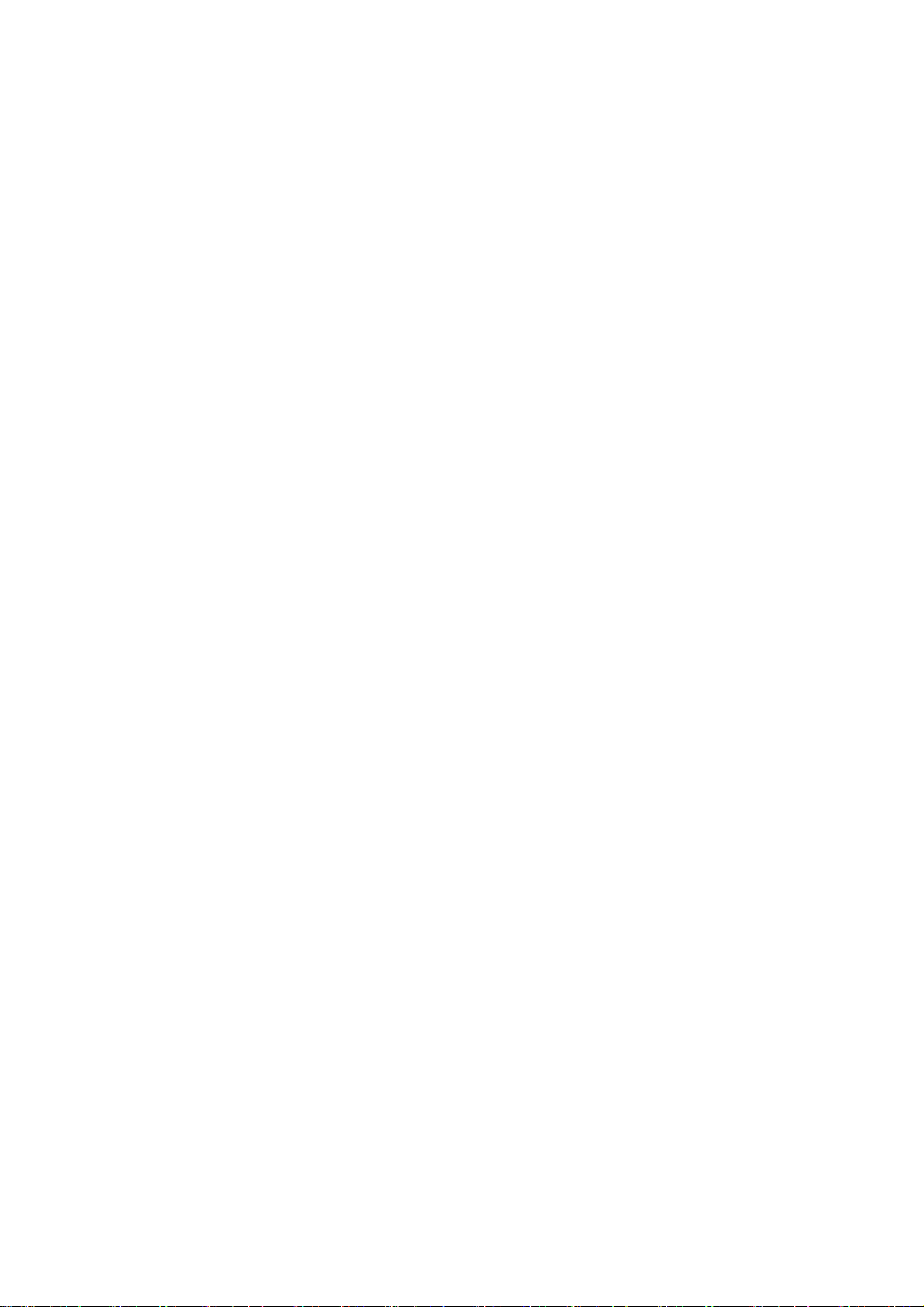
Contents
Nexus hardware ..........................................................................................................3
Change call settings ....................................................................................................5
Set your default messaging app ...................................................................................5
Save battery life with temporary changes ......................................................................6
Change connectivity settings .................................................................................................... 6
Turn on Airplane mode ..................................................................................................... 6
Turn off Bluetooth ............................................................................................................. 6
Turn off GPS or location services............................................................................................... 6
Turn off sync for apps ............................................................................................................... 7
Manage background battery optimizations .............................................................................. 7
Take a screenshot .......................................................................................................7
Save your screen as an image .................................................................................................. 8
Use Gesture Typing .....................................................................................................8
How to use Gesture Typing ....................................................................................................... 8
Turn Gesture Typing on or off ................................................................................................... 8
Manage Gesture Typing settings .............................................................................................. 9
Find & delete downloads ..............................................................................................9
Find & open your downloaded files .......................................................................................... 9
Delete files .............................................................................................................................. 10
Share, print, save to Drive, and more ..................................................................................... 10
Music, movies, and other content .......................................................................................... 10
Transferring files to a computer ............................................................................................. 10
Check battery level .................................................................................................... 10
Check battery life and usage ................................................................................................... 10
Check how long until full charge ............................................................................................. 11
Change display settings ........................................................................................................... 11
1

2

This guide is for reference only. The actual product, including but not limited to the color,
1. Front-facing camera
2. Headset jack
3. Earpiece & speaker
4. Power button
5. Volume buttons
6. Speaker
7. USB Type-C port
8. Rear-facing camera
size, and screen layout, may vary. All statements, information, and recommendations in
this guide do not constitute a warranty of any kind, express or implied.
Go to support.google.com/nexus to view the user guide and other information.
Nexus hardware
Nexus 6P:
3
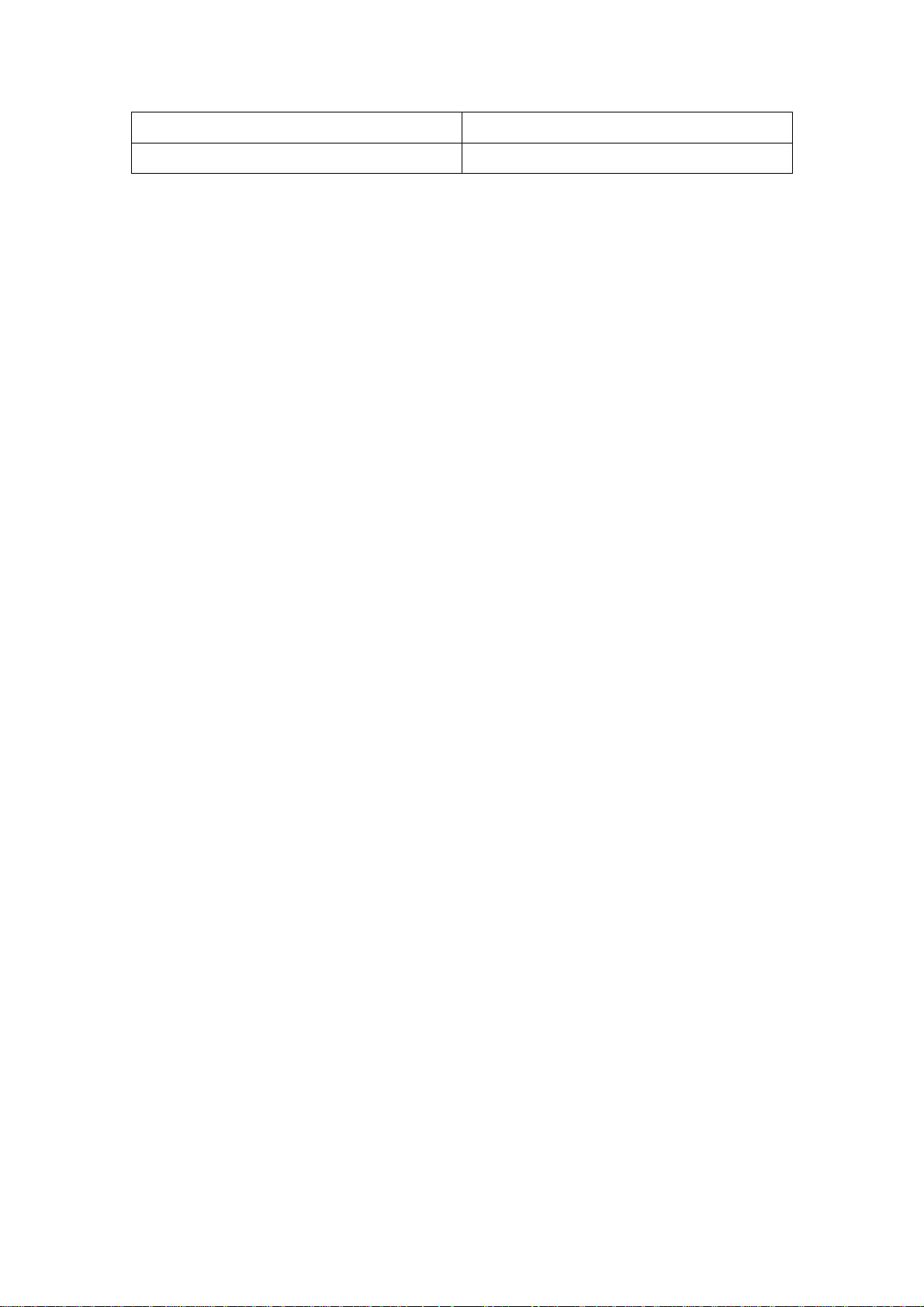
9. Flash
10. NFC
11. SIM card tray
12. Nexus Imprint sensor
4
