LG MT-53A82 User manual
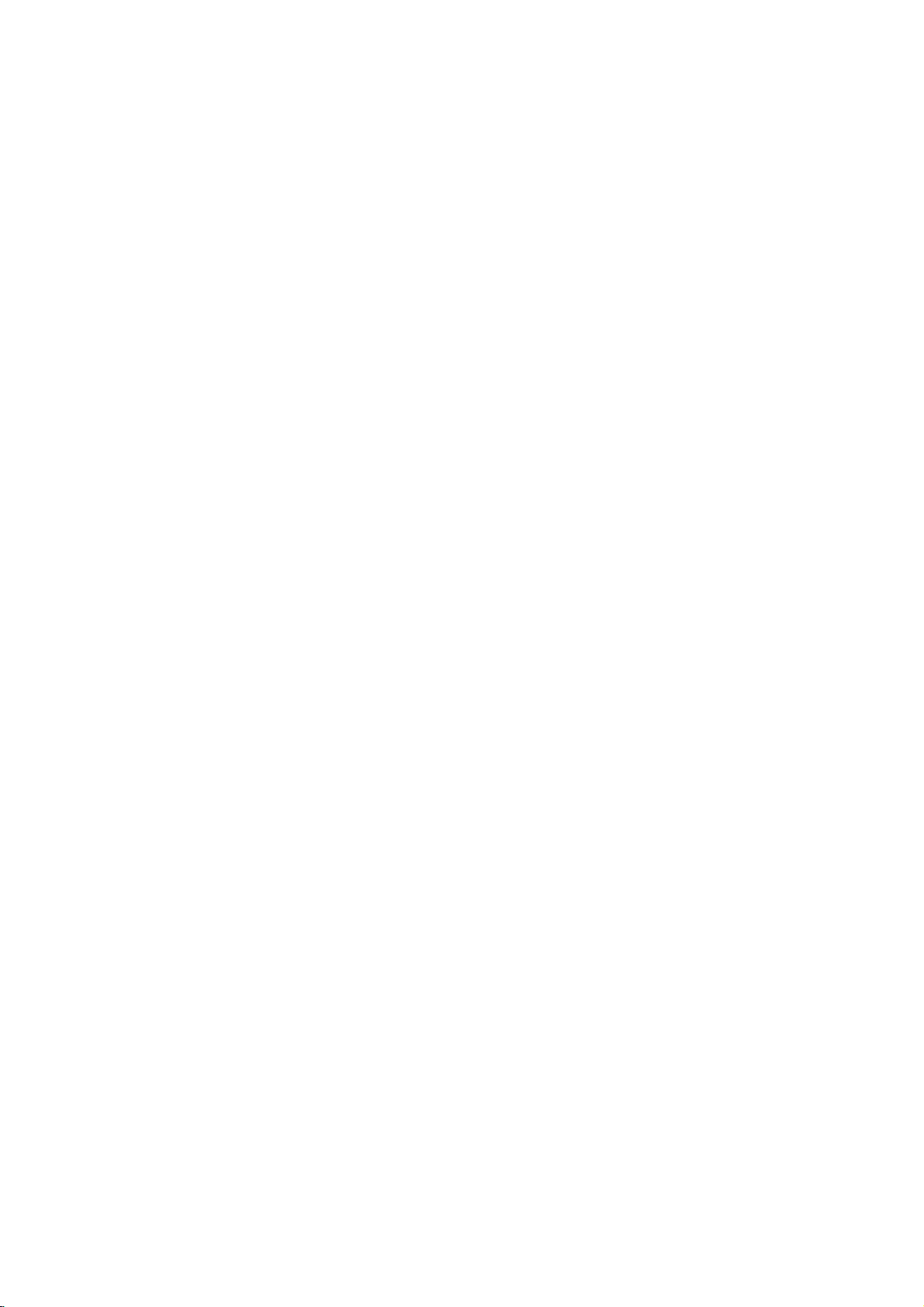
Projection
Monitor
for
Educational
OWNER'S
Please
set.
Retain
Record
See
information
Model
Serial
the
number
read
it
for
model
label
number
this
future
number
attached
to
your
manual
reference.
dealer
:
:
MANUAL
carefully
and
serial
on
the
back
when
number
you
before
cover
require
operating
of
the
set.
and
quote
service.
your
this
P/NO:3828VA0297A
(MP015B)
a
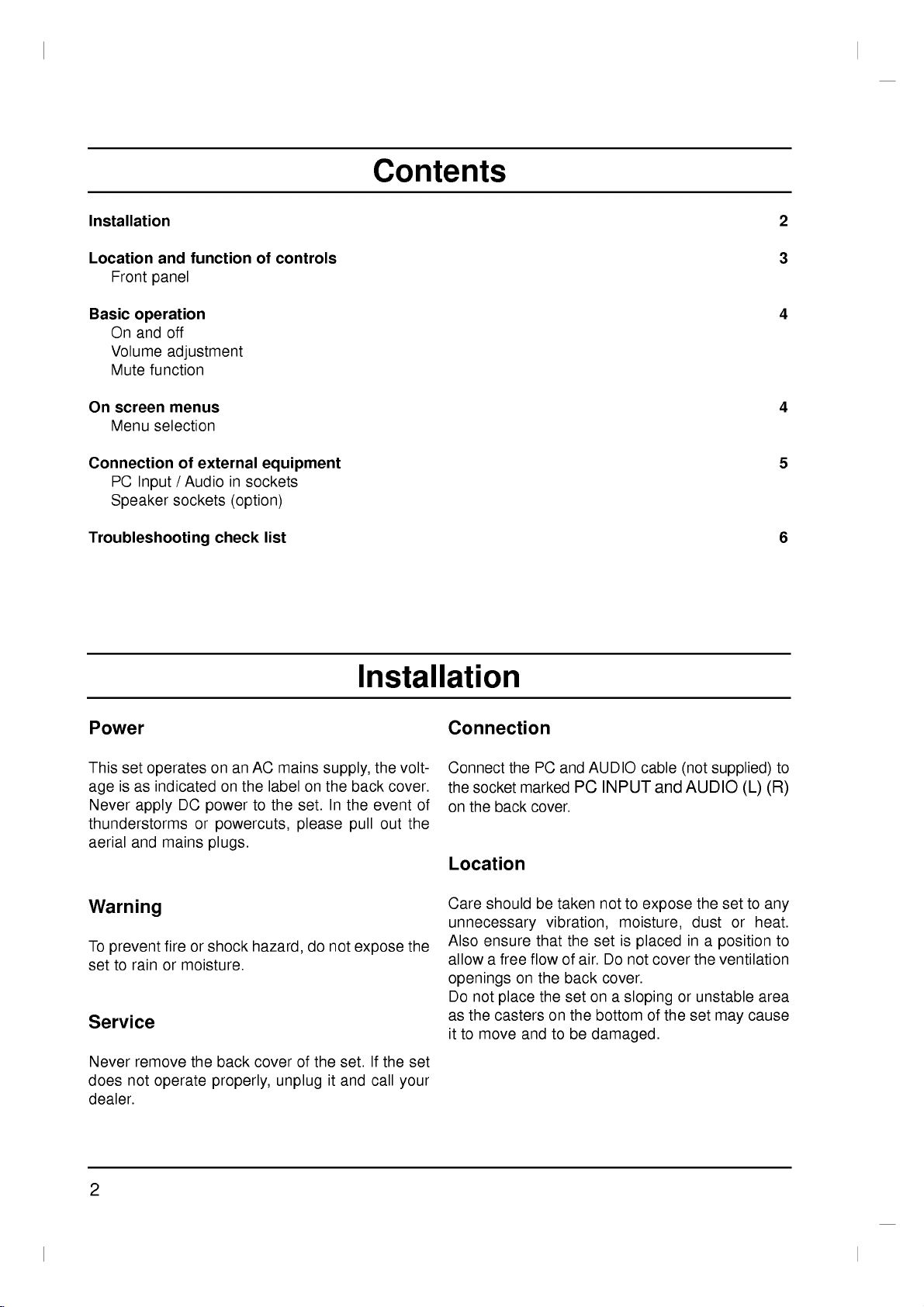
Contents
Installation
Location
Basic
Volume
Mute
On
Menu
Connection
Speaker
Front
operation
On
and
screen
PC
Input
and
panel
off
adjustment
function
menus
selection
of
/
Audio
sockets
Troubleshooting
function
external
check
of
equipment
in
sockets
(option)
list
controls
2
3
4
4
5
6
Power
This
set
operates
isasindicated
age
Never
thunderstorms
aerial
apply
and
Warning
To
prevent
set
to
rainormoisture.
Service
Never
remove
does
not
dealer.
DC
or
mains
fireorshock
the
operate
on
an
AC
on
the
to
power
powercuts,
plugs.
hazard,
back
properly,
mains
labelonthe
the
set.
please
cover
of
unplug
supply,
In
do
not
the
it
Installation
Connection
the
the
set.
and
back
pull
expose
event
out
If
the
call
volt-
cover.
your
of
the
the
set
Connect
the
on
Location
Care
unnecessary
Also
allowafree
openings
Do
as
it
the
the
to
socket
should
ensure
not
move
the
marked
back
on
place
casters
PC
and
cover.
be
taken
vibration,
that
the
flowofair.
the
back
the
set
on
the
and
to
be
AUDIO
PC
INPUT
not
set
cover.
on
bottom
damaged.
to
moisture,
is
placed
Do
not
a
sloping
cable
and
expose
cover
of
the
(not
AUDIO
dust
in
or
set
the
the
unstable
supplied)
(L)
set
to
or
a
position
ventilation
cause
may
to
(R)
any
heat.
to
area
2

Location
and
function
of
controls
Front
panel
?
MT-53/48A82
series
VOL
?
MT-43A82
MUTE
MENU
OK
AUX
VOL
ONOFF
8
2
VOL
VOL
series
MUTE
MENU
OK
VOL
AUX
VOL
ONOFF
8
MUTE
MENU
OK
AUX
456
7
1.
MAIN
switches
F/G
2.
adjusts
adjusts
D
selects
switches
3.
POWER/STANDBY
illuminates
mode.
dims
4.
MUTE
switches
5.
MENU
selects
POWER
(Volume
E
/
(Selection
when
the
menu
a
a
the
menu
the
the
menu.
(ON/OFF)
set
on
Up/Down)
volume.
settings.
item.
set
on
brightly
the
set
sound
3
1
or
off.
Up/Down)
from
INDICATOR
when
is
switched
on
or
standby.
the
set
on.
off.
is
in
standby
ON/OFF
6.
OK
accepts
mode.
7.
AUX
clears
switches
8.
LEFT/RIGHT
Only
left/right
need
sockets
cated
Note
speaker
*
CASTERS
turn
your
the
menu
the
in
MT-53/48A82
loud-speakers
to
be
connected
on
red
by
:
Before
legs
(on
and
move
selection
from
set
on
LOUD-SPEAKERS
the
back
and
(+)
placing
to
the
the
the
set
or
the
from
are
to
panel
black
the
holes
bottom)
easily.
displays
screen.
standby.
series
detachable
the
SPEAKER
of
the
knobs.
(-)
speakers,
on
them.
the
model,
set
screw
current
OUT
as
indi-
the
and
the
3
