Page 1

PORTABLE STEREO SPEAKER
MSP-100
User Manual
All rights reserved. LG Electronics Inc., 2005
ڡ
Note : Please read all of the information carefully prior to using the
MSP-100 for the best performance and to prevent any damage to or
misuse of the MSP-100.
Any modifications or changes to this manual due to typographical errors
or inaccuracies of stated information shall only be made by
LG Electronics Inc.
LG Electronics
Page 2
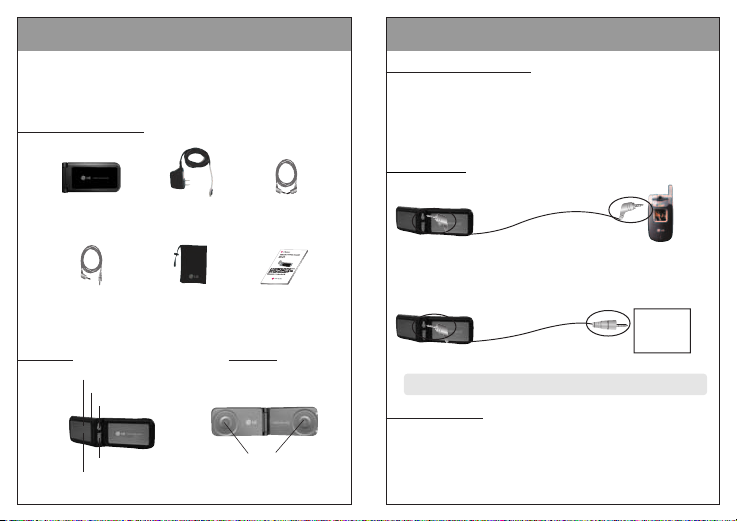
The MSP-100 is designed for use with select mobile phones. The MSP-100
may be compatible with other audio devices, such as mobile phones, MP3
Players, CD Players, and laptops, however, please check such compatibility
with your device prior to use with the MSP-100.
lntroduction English
Portable Stereo Speaker
(MSP-100)
Charger
Audio Cable for other devices
(Black & Gray / 2 pcs)
Included in Package
Audio Cable for
Mobile Phone
(Black & Gray / 2 pcs)
Pouch User Manual
Exterior Interior
On/Off LED
On/Off Switch
Audio Jack port
Charging status LED
Charging port
Speakers
How to Use English
Connection
ҮMobile Phone
(Blue/Black)
Ѱ2.5mm (3pole) Ѱ2.5mm (4pole)
Ѱ2.5mm (3pole) Ѱ3.5mm (3pole)
ҮOther audio devices
(Blue/Black)
1.Make sure MSP-100 is charged.
2.Connect audio cable to MSP-100.
3.Connect audio cable to audio device.
4.Turn on MSP-100 ON/OFF switch.
5.Play music from audio device
6.Adjust the volume level from audio device if necessary.
7.Turn off MSP-100 ON/OFF switch after enjoying music.
Operating Instructions
LED Indication
When you turn on the on/off switch, this LED will turn green.
[On/Off LED]
When you connect the charger to the MSP-100, the charging status
LED will turn red if not fully charged. When the battery is fully
charged, the LED will turn off.
[Charging status LED]
Audio
Devices
The black audio cables are provided in order to reduce distortion when the
MSP-100 is used with high power output devices.
Note
Page 3

Specification English
Item Content
Ȧ Speaker Size 36mm in diameter
Ȧ Sound Pressure Level 98ť 3 dB
Ȧ Dimensions 45 (W) X 87.8 (L) X 20.5 (T) : mm
Ȧ Battery
500mAh Li-ion
Rechargeable built in Battery
How to Use English
PORTABLE STEREO SPEAKER
MSP-100
Safety & Warranty
Note : Read this information before using MSP-100. Any
changes or modifications to this product not approved by
LG Electronics may void the user’s authority to operate the
MSP-100.
All rights reserved. LG Electronics Inc., 2005
ڡ
LG Electronics
If the sound quality is deteriorating after extended use, please recharge
the battery with your charger.
Charging Instruction
The volume level can be adjusted from your audio device, such as a
mobile phone. Most mobile phones have a side volume key to
change volume. Consult the user manual of your audio device for
more information.
Volume Control
The sound level (loudness) may vary per each audio device and
manufacturer.
Note
Page 4

ALTAVOZ ESTÉREO PORTÁTIL
MSP-100
Manual del usuario
Todos los derechos reservados. LG Electronics Inc., 2005
ڡ
Nota : Lea toda la información detenidamente antes de utilizar el
MSP-100 para obtener un mejor funcionamiento y para prevenir daños
o unuso inadecuado del MSP-100.
Solo LG Electronics Inc. podrá modificar y cambiar este manual si
encuentra errores tipográficos o incorrecciones de la información
presentada.
LG Electronics
Safety & Warranty English
[Product care]
Ү Please do not attempt to remove or replace the built-in battery.
Ү Please keep MSP-100 away from the magnetic strip on credit/membership cards, in
order to avoid damage to magnetic memory.
Ү Do not expose MSP-100 to liquid or moisture.
Ү Do not expose MSP-100 to extreme temperatures (< -20°C or > 70 °C).
Ү Do not expose MSP-100 to open flames.
Ү Do not drop, throw or try to bend MSP-100.
Ү Do not use accessories other than original LG Electronics’ with MSP-100. Use of
non-original accessories may result in loss of performance, damage to the product,
fire, electric shock or injury. The warranty does not cover product failures caused by
use of non-original accessories.
Ү Do not attempt to disassemble MSP-100. MSP-100 does not contain consumer
serviceable or replaceable components.
Ү Do not keep MSP-100 in an area prone to dust and dirt. Only use a soft cloth to
clean MSP-100.
LG Electronics MobileComm U.S.A., Inc. ("LGEMU") will repair or replace this product
within one (1) year from the date of proof of purchase, on a timely basis if, due to
defective parts or workmanship, it does not perform as specified. This warranty covers
only repair or replacement of the product itself, at the sole discretion of LGEMU. It does
not cover charges for labor and/or installation of the product.
This warranty is extended to the original purchaser only and shall be non-transferable. In
no event does this warranty extend to an instance where the product is damaged in use
for which it was not intended, or for misuse, abuse, mishandling, removal and/or
reinstallation, or by neglect, accident or tampering. In no event will LGEMU be liable for
damages under any express or implied warranty, warranty of merchantability, or on any
other basis in excess of the purchase price. Additionally, this warranty shall not cover
products sold AS IS or WITH ALL FAULTS, or consumables (such as batteries), and shall
only be valid in the United States. Some states do not permit the exclusion or limitation
of incidental or consequential damages.
Therefore, the above limitation or exclusion may not apply to you. This warranty is in lieu
of any other warranty, express or implied, or any other legal right including any warranty
of merchantability or fitness for a particular purpose. Any representations or promises
inconsistent or in addition to this warranty are unauthorized and shall not be binding to
LGEMU. Call 1-800-793-8896 for warranty service.
[Limited One Year Warranty]
Page 5

Uso Español
Conexión
ҮTeléfono móvil
(Azul/Negro)
Ѱ2.5mm (3polos) Ѱ2.5mm (4polos)
Ѱ2.5mm (3polos) Ѱ3.5mm (3polos)
ҮOtros dispositivos de audio
(Azul/Negro)
1.Asegúrese de que el MSP-100 esté cargado .
2.Conecte el cable de audio al MSP-100.
3.Conecte el cable de audio al dispositivo de audio.
4.Encienda el MSP-100.
5.Reproduzca música en el dispositivo de audio
6.Ajuste el nivel de volumen del dispositivo de audio si es necesario.
7.Apague el MSP-100 después de disfrutar de la música.
Instrucciones de funcionamiento
Señal de LED
Cuando presione el interruptor de encendido y apagado para
encender el altavoz, el LED se pondrá verde.
[LED encendido/apagado]
Cuando conecte el cargador al MSP-100, el LED de estado de
carga se pondrá rojo. Cuando la carga de la batería esté
completa, el LED se apagará.
[LED del estado de la carga]
Dispositi
vos de
audio
El MSP-100 está diseñado para ser utilizado con teléfonos móviles selectos.
El MSP-100 puede ser compatible con otros dispositivos de audio, como
teléfonos móviles, reproductores de MP3, reproductores de CD, y PC
portátil, no obstante, verifique dicha compatibilidad con su dispositivo
antes de utilizarlo con el MSP-100.
Introducción Español
Altavoz estéreo portátil
(MSP-100)
Cargador
Cable de audio
para otros dispositivos
(
Negro & Gris / 2 pzs)
Componentes incluídos
Cable de audio
Teléfono móvil
(
Negro & Gris / 2 pzs)
Estuche Manual del usuario
Exterior Interior
LED encendido/apagado
Interruptor encendido/apagado
Entrada de audio
LED de batería
Puerto de carga
Altavoces
Los cables de audio de color negro se proveen para reducir la distorsión
proveniente de un dispositivo de mayor potencia de salida.
Nota
Page 6

ALTAVOZ ESTÉREO PORTÁTIL
MSP-100
Seguridad y garantía
Nota : Lea esta información antes de utilizar el MSP-100.
Cualquier cambio o modificación en este producto que no esté
autorizado por LG Electronics puede invalidar la autoridad del
usuario para utilizar el MSP-100.
Todos los derechos reservados. LG Electronics Inc., 2005
ڡ
LG Electronics
Especificaciones Español
Artículo Contenido
Ȧ Tamaño del altavoz 36mm – altavoz estéreo
Ȧ Nivel de presión sonora 98± 3 dB
Ȧ Dimensiones 45 mm X 87.8 mm X 20.5 mm
Ȧ Batería
500mAh Li-ion
Recargable incorporado a la batería
Uso Español
Si el sonido de la música desmejora después de un uso prolongado,
vuelva a cargar la batería.
Instrucciones para la carga
El nivel de volumen puede ser ajustado desde un dispositivo de
audio, como un teléfono móvil. La mayoria de los teléfonos
móviles tienen un botón de volumen lateral para ajustar el
volumen. Consulte el manual del usuario de su dispositivo de
audio para obtener más información.
Control de volumen
El nivel de sonido (agudos) puede depender de cada dispositivo
y de cada fabricante.
Nota
Page 7

Seguridad y Garantía Español
[Cuidado del producto]
Ү No intente quitar o sustituir la batería incorporada.
Ү Mantenga alejado el MSP-100 de la cinta magnética de su tarjeta de crédito o
credencial, para evitar que se dañe la memoria magnética.
Ү No exponga el MSP-100 a líquido o humedad.
Ү No exponga el MSP-100 a temperaturas extremas (< -20°C o > 70 °C).
Ү No exponga el MSP-100 a llamas expuestas.
Ү No deje caer, arroje o intente doblar el MSP-100.
Ү No utilice accesorios que no sean originales de LG Electronics con MSP-100. El uso de
accesorios no originales puede resultar en funcionamiento deficiente, daño, incendio,
descarga eléctrica o lesiones. Esta garantía no cubre fallas del producto causadas por
el uso de accesorios no originales.
Ү No intente desmontar el MSP-100. El MSP-100 no presenta componentes que
puedan ser reparados o sustituidos por el consumidor.
Ү No mantenga el MSP-100 en una zona expuesta al polvo y a la suciedad. Utilice
únicamente un paño suave para limpiar el MSP-100.
LG Electronics MobileComm U.S.A., Inc. ("LGEMU") reparará o sustituirá este producto
dentro del año (1) de la fecha del comprobante de la compra, en tiempo oportuno si,
debido a piezas o realizaciones defectuosas, no funciona como se especifica. Esta
garantía cubre únicamente la reparación o la sustitución de este producto, solo a
discreción de LGEMU. No cubre cargos por trabajo o instalación de este producto.
Esta garantía solo se extiende al comprador original y no podrá ser transferible. Bajo
ninguna circunstancia se extenderá esta garantía en caso de que el producto esté
dañado por darle un uso para el cual no fue pensado, o por el uso inadecuado, abuso,
maltrato, remoción y/o reinstalación, o por negligencia, accidente o alteración. En
ningún caso LGEMU será responsable por daños bajo ninguna garantía expresa o
implícita, garantía de comerciabilidad, o sobre otras bases en exceso del precio de la
compra. Adicionalmente, esta garantía no cubrirá los productos vendidos TAL COMO
ESTAN o CON TODOS LOS DEFECTOS, o insumos (como las pilas), y únicamente tendrá
validez en los Estados Unidos. Algunos estados no permiten la exclusión o limitación de
daños causales o importantes.
Por lo tanto, es posible que la limitación o exclusión anteriormente mencionada no se
aplique a su caso. Esta garantía está en lugar de cualquier otra garantía, expresa o
implícita, o cualquier otro derecho legal incluyendo cualquier garantía de
comerciabilidad o adaptabilidad para determinado fin. Cualquier representación o
promesa inconsistente o suplementaria a esta garantía están desautorizadas y no estarán
sujetas a LGEMU. Comuníquese al 1-800-793-8896 por reparaciones reconocidas por la
garantía.
[Garantía limitada de un año]
