
CM-400 User Manual English
Exterior
1) Mouse Body
1 Right-click Button 5 Sensor
2 Scroll Wheel 6
3 Left-click Button 7 Power button/Bind button
4 Lower Power indicator
LED(Blue)
2) Receiver
1. USB Receiver
Upper Cover(Battery Insertion Cover)
8 Upper Cover Knob
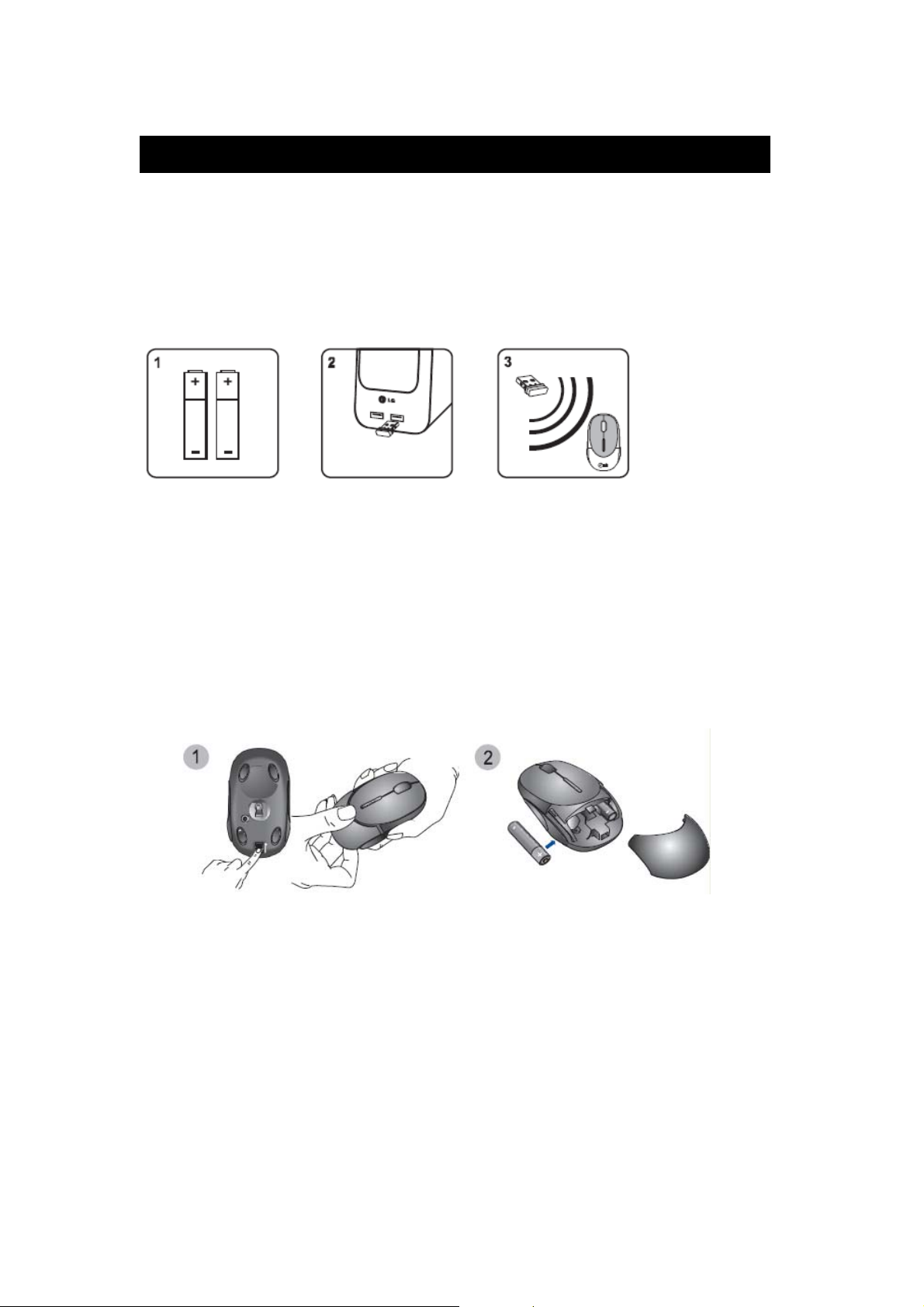
CM-400 User Manual English
To use the product
1) Insert the batteries.
2) Connect the receiver to the PC.
3) Establish communication line between the mouse and the receive.
Inserting Batteries
1) At the bottom of the mouse, follow the direction of the arrow to push gently,
at the same time, to pull out the battery cover in opposite direction, to pull
out the battery cover.
2) Follow the arrow where how to put the batteries in the right direction
※ Electricity of the enclosed batteries begins to be discharged little by little
immediately after production. Therefore, according to when the products are
opened, battery life could be shorter than expected. The company requests
users’ understanding of such electricity discharge.
