Page 1
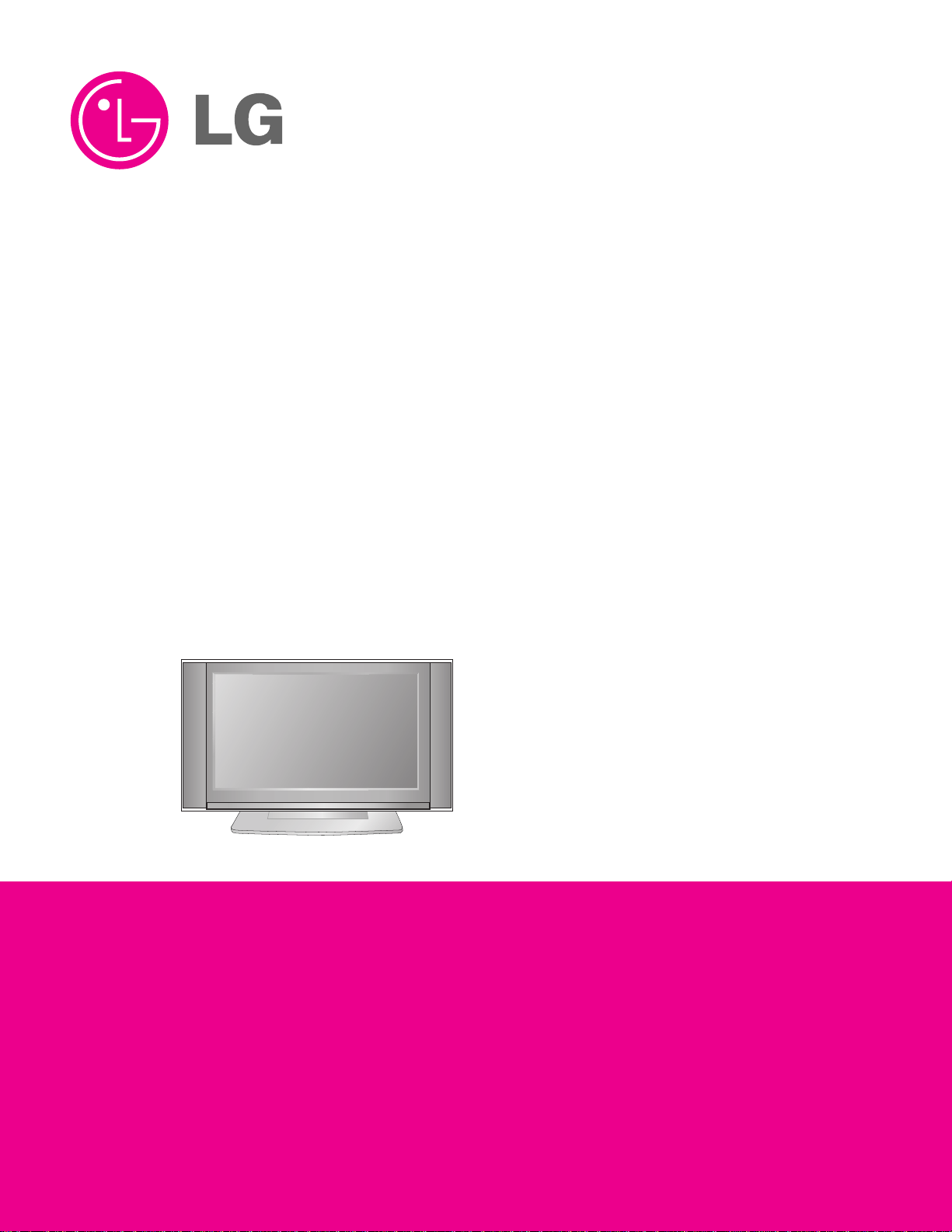
LCD TV
SERVICE MANUAL
CAUTION
BEFORE SERVICING THE CHASSIS,
READ THE SAFETY PRECAUTIONS IN THIS MANUAL.
CHASSIS : ML-041A
MODEL : RT-23LZ55 / RZ-23LZ55
website:http://biz.LGservice.com
e-mail:http://www.LGEservice.com/techsup.html
Page 2

- 2 -
CONTENTS
CONTENTS .............................................................................................. 2
PRODUCT SAFETY ..................................................................................3
SPECIFICATION........................................................................................6
ADJUSTMENT INSTRUCTION ...............................................................10
TROUBLE SHOOTING............................................................................15
BLOCK DIAGRAM...................................................................................20
WIRING DIAGRAM..................................................................................23
EXPLODED VIEW .................................................................................. 24
EXPLODED VIEW PARTS LIST..............................................................25
REPLACEMENT PARTS LIST ............................................................... 27
SVC. SHEET ...............................................................................................
Page 3
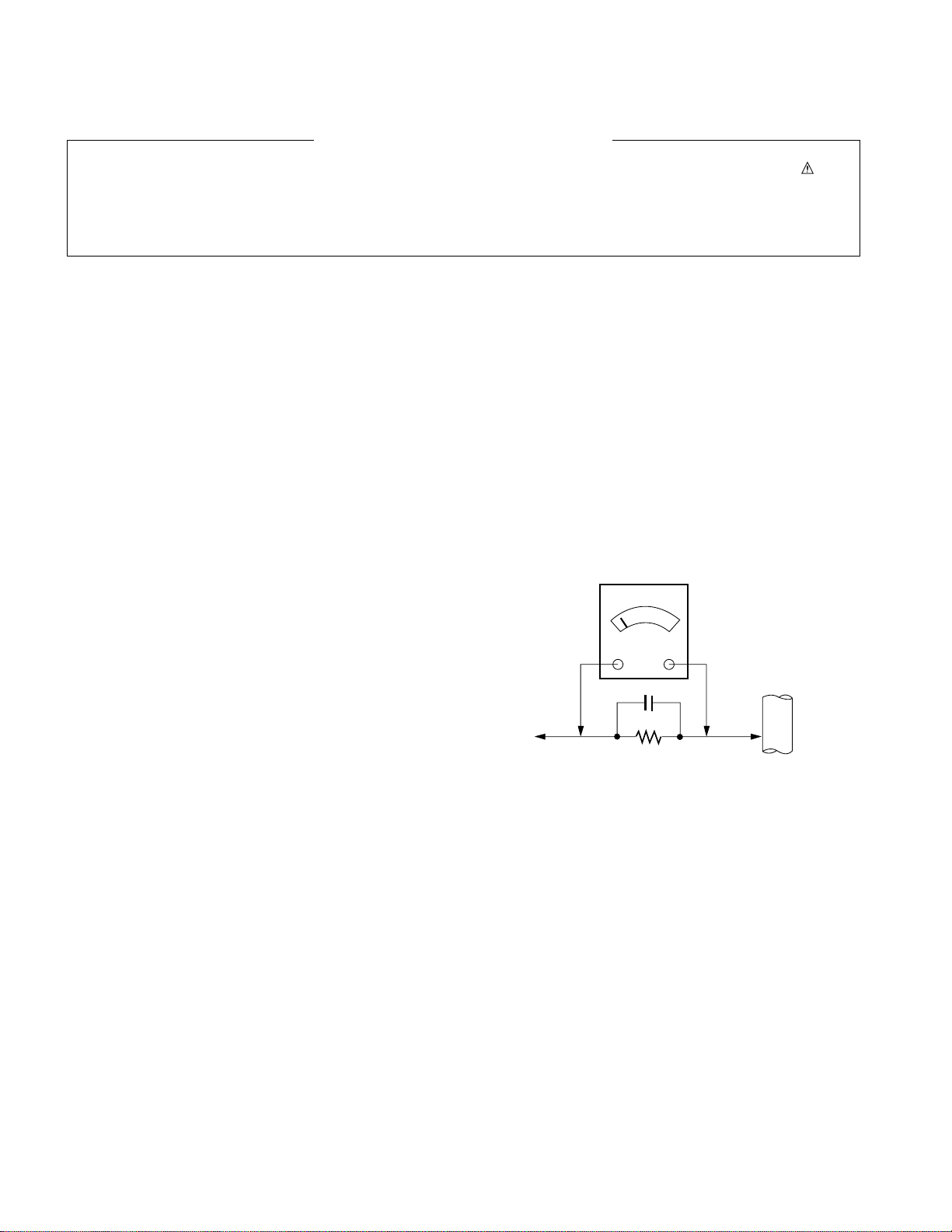
- 3 -
SAFETY PRECAUTIONS
Many electrical and mechanical parts in this chassis have special safety-related characteristics. These parts are identified by in the
Schematic Diagram and Replacement Parts List.
It is essential that these special safety parts should be replaced with the same components as recommended in this manual to prevent
Shock, Fire, or other Hazards.
Do not modify the original design without permission of manufacturer.
General Guidance
An isolation Transformer should always be used during the
servicing of a receiver whose chassis is not isolated from the AC
power line. Use a transformer of adequate power rating as this
protects the technician from accidents resulting in personal injury
from electrical shocks.
It will also protect the receiver and it's components from being
damaged by accidental shorts of the circuitry that may be
inadvertently introduced during the service operation.
If any fuse (or Fusible Resistor) in this TV receiver is blown,
replace it with the specified.
When replacing a high wattage resistor (Oxide Metal Film Resistor,
over 1W), keep the resistor 10mm away from PCB.
Keep wires away from high voltage or high temperature parts.
Before returning the receiver to the customer,
always perform an AC leakage current check on the exposed
metallic parts of the cabinet, such as antennas, terminals, etc., to
be sure the set is safe to operate without damage of electrical
shock.
Leakage Current Cold Check(Antenna Cold Check)
With the instrument AC plug removed from AC source, connect an
electrical jumper across the two AC plug prongs. Place the AC
switch in the on position, connect one lead of ohm-meter to the AC
plug prongs tied together and touch other ohm-meter lead in turn to
each exposed metallic parts such as antenna terminals, phone
jacks, etc.
If the exposed metallic part has a return path to the chassis, the
measured resistance should be between 1MΩ and 5.2MΩ.
When the exposed metal has no return path to the chassis the
reading must be infinite.
An other abnormality exists that must be corrected before the
receiver is returned to the customer.
Leakage Current Hot Check (See below Figure)
Plug the AC cord directly into the AC outlet.
Do not use a line Isolation Transformer during this check.
Connect 1.5K/10watt resistor in parallel with a 0.15uF capacitor
between a known good earth ground (Water Pipe, Conduit, etc.)
and the exposed metallic parts.
Measure the AC voltage across the resistor using AC voltmeter
with 1000 ohms/volt or more sensitivity.
Reverse plug the AC cord into the AC outlet and repeat AC voltage
measurements for each exposed metallic part. Any voltage
measured must not exceed 0.75 volt RMS which is corresponds to
0.5mA.
In case any measurement is out of the limits specified, there is
possibility of shock hazard and the set must be checked and
repaired before it is returned to the customer.
Leakage Current Hot Check circuit
IMPORTANT SAFETY NOTICE
0.15uF
To Instrument's
exposed
METALLIC PARTS
AC Volt-meter
Good Earth Ground
such as WATER PIPE,
CONDUIT etc.
1.5 Kohm/10W
Page 4

- 4 -
CAUTION: Before servicing receivers covered by this service
manual and its supplements and addenda, read and follow the
SAFETY PRECAUTIONS on page 3 of this publication.
NOTE: If unforeseen circumstances create conflict between the
following servicing precautions and any of the safety precautions on
page 3 of this publication, always follow the safety precautions.
Remember: Safety First.
General Servicing Precautions
1. Always unplug the receiver AC power cord from the AC power
source before;
a. Removing or reinstalling any component, circuit board
module or any other receiver assembly.
b. Disconnecting or reconnecting any receiver electrical plug or
other electrical connection.
c. Connecting a test substitute in parallel with an electrolytic
capacitor in the receiver.
CAUTION: A wrong part substitution or incorrect polarity
installation of electrolytic capacitors may result in an
explosion hazard.
2. Test high voltage only by measuring it with an appropriate high
voltage meter or other voltage measuring device (DVM,
FETVOM, etc) equipped with a suitable high voltage probe.
Do not test high voltage by "drawing an arc".
3. Do not spray chemicals on or near this receiver or any of its
assemblies.
4. Unless specified otherwise in this service manual, clean
electrical contacts only by applying the following mixture to the
contacts with a pipe cleaner, cotton-tipped stick or comparable
non-abrasive applicator; 10% (by volume) Acetone and 90% (by
volume) isopropyl alcohol (90%-99% strength)
CAUTION: This is a flammable mixture.
Unless specified otherwise in this service manual, lubrication of
contacts in not required.
5. Do not defeat any plug/socket B+ voltage interlocks with which
receivers covered by this service manual might be equipped.
6. Do not apply AC power to this instrument and/or any of its
electrical assemblies unless all solid-state device heat sinks are
correctly installed.
7. Always connect the test receiver ground lead to the receiver
chassis ground before connecting the test receiver positive
lead.
Always remove the test receiver ground lead last.
8. Use with this receiver only the test fixtures specified in this
service manual.
CAUTION: Do not connect the test fixture ground strap to any
heat sink in this receiver.
Electrostatically Sensitive (ES) Devices
Some semiconductor (solid-state) devices can be damaged easily
by static electricity. Such components commonly are called
Electrostatically Sensitive (ES) Devices. Examples of typical ES
devices are integrated circuits and some field-effect transistors and
semiconductor "chip" components. The following techniques
should be used to help reduce the incidence of component
damage caused by static by static electricity.
1. Immediately before handling any semiconductor component or
semiconductor-equipped assembly, drain off any electrostatic
charge on your body by touching a known earth ground.
Alternatively, obtain and wear a commercially available
discharging wrist strap device, which should be removed to
prevent potential shock reasons prior to applying power to the
unit under test.
2. After removing an electrical assembly equipped with ES
devices, place the assembly on a conductive surface such as
aluminum foil, to prevent electrostatic charge buildup or
exposure of the assembly.
3. Use only a grounded-tip soldering iron to solder or unsolder ES
devices.
4. Use only an anti-static type solder removal device. Some solder
removal devices not classified as "anti-static" can generate
electrical charges sufficient to damage ES devices.
5. Do not use freon-propelled chemicals. These can generate
electrical charges sufficient to damage ES devices.
6. Do not remove a replacement ES device from its protective
package until immediately before you are ready to install it.
(Most replacement ES devices are packaged with leads
electrically shorted together by conductive foam, aluminum foil
or comparable conductive material).
7. Immediately before removing the protective material from the
leads of a replacement ES device, touch the protective material
to the chassis or circuit assembly into which the device will be
installed.
CAUTION: Be sure no power is applied to the chassis or circuit,
and observe all other safety precautions.
8. Minimize bodily motions when handling unpackaged
replacement ES devices. (Otherwise harmless motion such as
the brushing together of your clothes fabric or the lifting of your
foot from a carpeted floor can generate static electricity
sufficient to damage an ES device.)
General Soldering Guidelines
1. Use a grounded-tip, low-wattage soldering iron and appropriate
tip size and shape that will maintain tip temperature within the
range or 500
F to 600 F.
2. Use an appropriate gauge of RMA resin-core solder composed
of 60 parts tin/40 parts lead.
3. Keep the soldering iron tip clean and well tinned.
4. Thoroughly clean the surfaces to be soldered. Use a mall wirebristle (0.5 inch, or 1.25cm) brush with a metal handle.
Do not use freon-propelled spray-on cleaners.
5. Use the following unsoldering technique
a. Allow the soldering iron tip to reach normal temperature.
(500
F to 600 F)
b. Heat the component lead until the solder melts.
c. Quickly draw the melted solder with an anti-static, suction-
type solder removal device or with solder braid.
CAUTION: Work quickly to avoid overheating the
circuitboard printed foil.
6. Use the following soldering technique.
a. Allow the soldering iron tip to reach a normal temperature
(500
F to 600 F)
b. First, hold the soldering iron tip and solder the strand against
the component lead until the solder melts.
c. Quickly move the soldering iron tip to the junction of the
component lead and the printed circuit foil, and hold it there
only until the solder flows onto and around both the
component lead and the foil.
CAUTION: Work quickly to avoid overheating the circuit
board printed foil.
d. Closely inspect the solder area and remove any excess or
splashed solder with a small wire-bristle brush.
SERVICING PRECAUTIONS
Page 5

- 5 -
IC Remove/Replacement
Some chassis circuit boards have slotted holes (oblong) through
which the IC leads are inserted and then bent flat against the
circuit foil. When holes are the slotted type, the following technique
should be used to remove and replace the IC. When working with
boards using the familiar round hole, use the standard technique
as outlined in paragraphs 5 and 6 above.
Removal
1. Desolder and straighten each IC lead in one operation by gently
prying up on the lead with the soldering iron tip as the solder
melts.
2. Draw away the melted solder with an anti-static suction-type
solder removal device (or with solder braid) before removing the
IC.
Replacement
1. Carefully insert the replacement IC in the circuit board.
2. Carefully bend each IC lead against the circuit foil pad and
solder it.
3. Clean the soldered areas with a small wire-bristle brush.
(It is not necessary to reapply acrylic coating to the areas).
"Small-Signal" Discrete Transistor
Removal/Replacement
1. Remove the defective transistor by clipping its leads as close as
possible to the component body.
2. Bend into a "U" shape the end of each of three leads remaining
on the circuit board.
3. Bend into a "U" shape the replacement transistor leads.
4. Connect the replacement transistor leads to the corresponding
leads extending from the circuit board and crimp the "U" with
long nose pliers to insure metal to metal contact then solder
each connection.
Power Output, Transistor Device
Removal/Replacement
1. Heat and remove all solder from around the transistor leads.
2. Remove the heat sink mounting screw (if so equipped).
3. Carefully remove the transistor from the heat sink of the circuit
board.
4. Insert new transistor in the circuit board.
5. Solder each transistor lead, and clip off excess lead.
6. Replace heat sink.
Diode Removal/Replacement
1. Remove defective diode by clipping its leads as close as
possible to diode body.
2. Bend the two remaining leads perpendicular y to the circuit
board.
3. Observing diode polarity, wrap each lead of the new diode
around the corresponding lead on the circuit board.
4. Securely crimp each connection and solder it.
5. Inspect (on the circuit board copper side) the solder joints of
the two "original" leads. If they are not shiny, reheat them and if
necessary, apply additional solder.
Fuse and Conventional Resistor
Removal/Replacement
1. Clip each fuse or resistor lead at top of the circuit board hollow
stake.
2. Securely crimp the leads of replacement component around
notch at stake top.
3. Solder the connections.
CAUTION: Maintain original spacing between the replaced
component and adjacent components and the circuit board to
prevent excessive component temperatures.
Circuit Board Foil Repair
Excessive heat applied to the copper foil of any printed circuit
board will weaken the adhesive that bonds the foil to the circuit
board causing the foil to separate from or "lift-off" the board. The
following guidelines and procedures should be followed whenever
this condition is encountered.
At IC Connections
To repair a defective copper pattern at IC connections use the
following procedure to install a jumper wire on the copper pattern
side of the circuit board. (Use this technique only on IC
connections).
1. Carefully remove the damaged copper pattern with a sharp
knife. (Remove only as much copper as absolutely necessary).
2. carefully scratch away the solder resist and acrylic coating (if
used) from the end of the remaining copper pattern.
3. Bend a small "U" in one end of a small gauge jumper wire and
carefully crimp it around the IC pin. Solder the IC connection.
4. Route the jumper wire along the path of the out-away copper
pattern and let it overlap the previously scraped end of the good
copper pattern. Solder the overlapped area and clip off any
excess jumper wire.
At Other Connections
Use the following technique to repair the defective copper pattern
at connections other than IC Pins. This technique involves the
installation of a jumper wire on the component side of the circuit
board.
1. Remove the defective copper pattern with a sharp knife.
Remove at least 1/4 inch of copper, to ensure that a hazardous
condition will not exist if the jumper wire opens.
2. Trace along the copper pattern from both sides of the pattern
break and locate the nearest component that is directly
connected to the affected copper pattern.
3. Connect insulated 20-gauge jumper wire from the lead of the
nearest component on one side of the pattern break to the lead
of the nearest component on the other side.
Carefully crimp and solder the connections.
CAUTION: Be sure the insulated jumper wire is dressed so the
it does not touch components or sharp edges.
Page 6
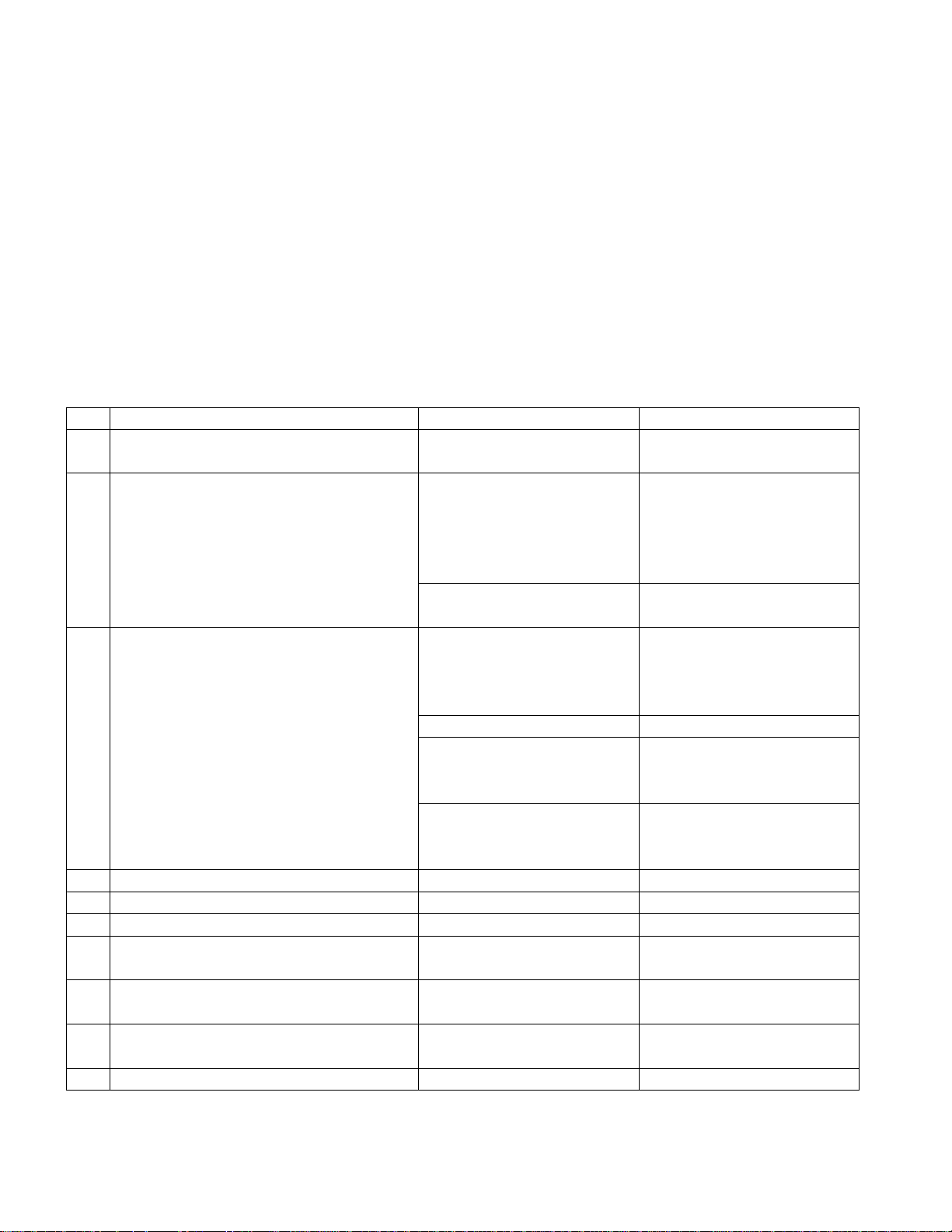
- 6 -
1. Application range
This specification is applied to ML-041A chassis.
2. Requirement for Test
Testing for standard of each part must be followed in below
condition.
(1) Temperature: 25°C ± 2°C
(2) Humidity: 65% ± 10%
(3) Power: Standard input voltage (AC 100-240V, 50/60Hz)
(4) Measurement must be performed after heat-run more than
30min.
(5) Adjusting standard for this chassis is followed a special
standard.
SPECIFICATION
NOTE : Specifications and others are subject to change without notice for improvement
.
3.General Specification(TV)
No Item Specification Remark
1. Video input applicable system PAL-D/K, B/G, I, NTSC-M, SECAM
NTSC 4.43
2. Receivable Broadcasting System 1) PAL/SECAM BG (RZ/RT)
2) PAL/SECAM DK EU/Non-EU
3) PAL I/I (PAL Market)
4) SECAM L/L'
5) NTSC M
6) PAL-N/M 6),7) South America Market
7) NTSC M
7) Except South America NTSC Market (RM)
3. RF Input Channel VHF : E2 ~ E12
UHF : E21 ~ E69 PAL
CATV : S1 ~ S20
HYPER : S21~ S41
L/L' : B, C, D FRANCE
VHF : 2~13
UHF : 14~69 NTSC
CATV : 1~125
VHF Low : 1 ~ M10 JAPAN
VHF High : 4~S22
UHF : S23~62
4. Input Voltage AC 100 ~ 240 V/50Hz, 60Hz
5. Market Worldwide
6. Picture Size 584.4 mm 23 inch
7. Tuning System FVS 100 program PAL,200 PR.(Option)
FS NTSC
8. Operating Environment 1) Temp : 0 ~ 40 deg
2) Humidity : 85 %
9. Storage Environment 3) Temp : -20 ~ 60 deg
4) Humidity : 85 %
10. Display LCD Module LPL
Page 7
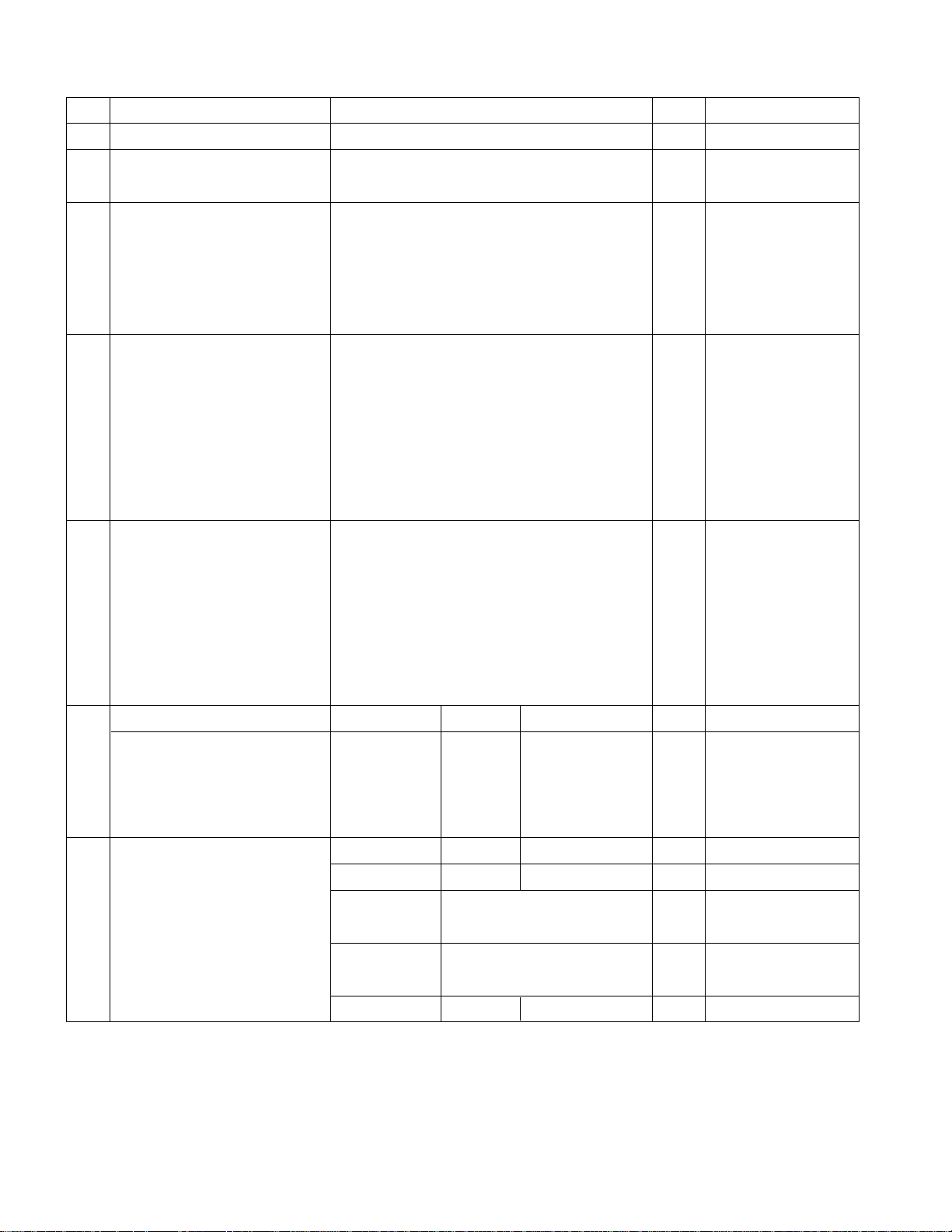
- 7 -
4. General Specification
NO Item Specification Unit Remark
1 Panel 23" TFT WXGA LCD
2 Frequency range H : 31 ~ 48.363Khz DVI-I input
V : 50 ~ 60Hz
3 Control Function 1) Contrast/Brightness
2) H-Position / V-Position
3) Tracking : Clock / Phase
4) Auto Configure
5) Reset
4 Comoponent Jack 1 : Y Middle east
3 : Pb / NTSC Area
5 : Pr
7 : Line1 Ready
9 : LINE2
11: LINE3
13: Line3 Ready
D4 Jack 2 : Y GND
(525i,525p,750p,1125i) 4 : Pb GND
6 : Pr GND
8 : LINE1 JAPAN Only
10:Line2 Ready
12:SWITCH GND
14: SWITCH
7 H/V-Sync Video Power consumption LED
Power ON ON/ON Active
≤
max 170W W Green
Stand by OFF/ON OFF
≤
3.0W W Red
DPMS Mode ON/OFF OFF
≤
typ. 30W W Green
Power off - - - W *.
8 LCD Module Type Size LPL 559.8 x 333.8 x 45.7 mm (H) x (V) x (D)
Pixel Pitch LPL 0.372 x 0.124 x RGB mm
Pixel Format 1366 horiz. By 768 vert. Pixels
RGB strip arrangement
Coating Hard coating(3H), Anti-glare
treatment of the front polarizer,
Back Light LPL EEFL
Page 8
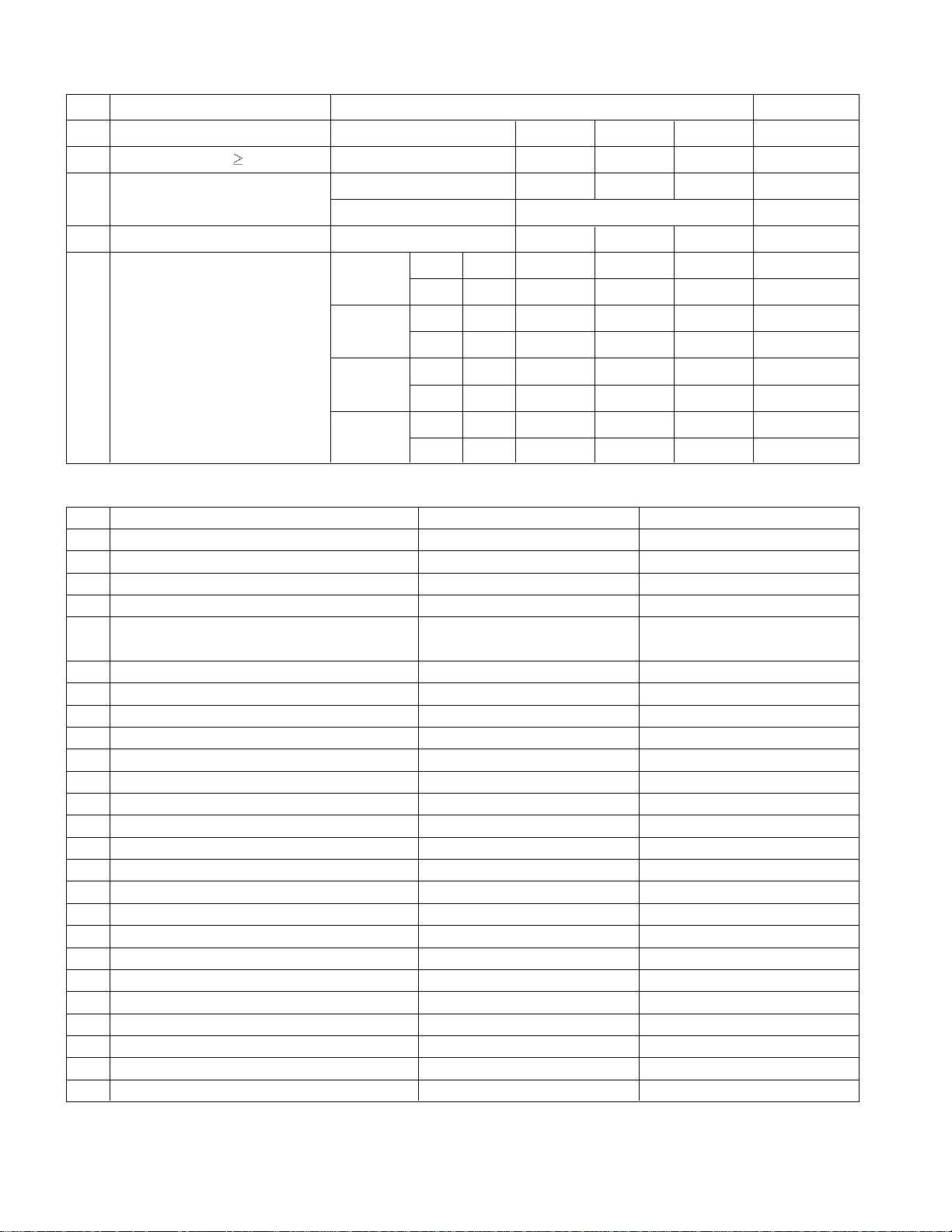
- 8 -
6.Feature and Function
5. Optical Feature(LCD Module)
No Item Specification Remark
LPL
1 Viewing Angle <CR
10> R/L, U/D 176,176
2 Luminance Luminance (cd/m2) 500 Typical
Variation 1.3 MAX / MIN
3 Contrast Ratio 550
All white / All black
4 CIE Color Coordinates White Xw Typ. 0.255 0.285 0.315 LPL
Yw Typ. 0.263 0.293 0.323
RED Xr Typ. 0.640-
Yr Typ. 0.343
Green Xg Typ. 0.292
Yg Typ. 0.607
Blue Xb Typ. 0.147
Yb Typ. 0.067
No Item Specification Remark
1. Teletext TOP, FLOF,LIST 10 page Top(option)
2. REMOCON NEC Code PAL/ NTSC
3. AV Input 1 Rear(RT/RM)
4. S-AV Input 1 Side
5. Component input 2 Side, Rear (RT/RM),
1 Side RZ(HD)
6. PERI TV Connector Half SCART : 1 Rear (RZ)
7. PERI TV Connector Full SCART : 1 Rear (RZ)
8. RGB Input 1 DVI
9. RS-232 1 D-sub 9 pin (RM)
10. Discrete IR 1 (RM)
11. D-Sub Audio Input 1 Stereo
12. 2 Carrier Stereo BG, DK
13. NICAM Stereo BG, I, LL'
14. 2 Carrier Dual BG, DK
15. NICAM Dual BG, I, LL'
16. DW(Double Window) Mode X
17. MW(Multi Window) Mode X
18. Film Mode 0
19. Noise Reduction X
20. Progressive Scan 0
21. Motion Detection 0
22. SRS WOW X
23. Swivel Speaker X
24 Ez-pip X
25 Local key Pr+/-, vol+/-, ok, menu, tv/av, power
Page 9
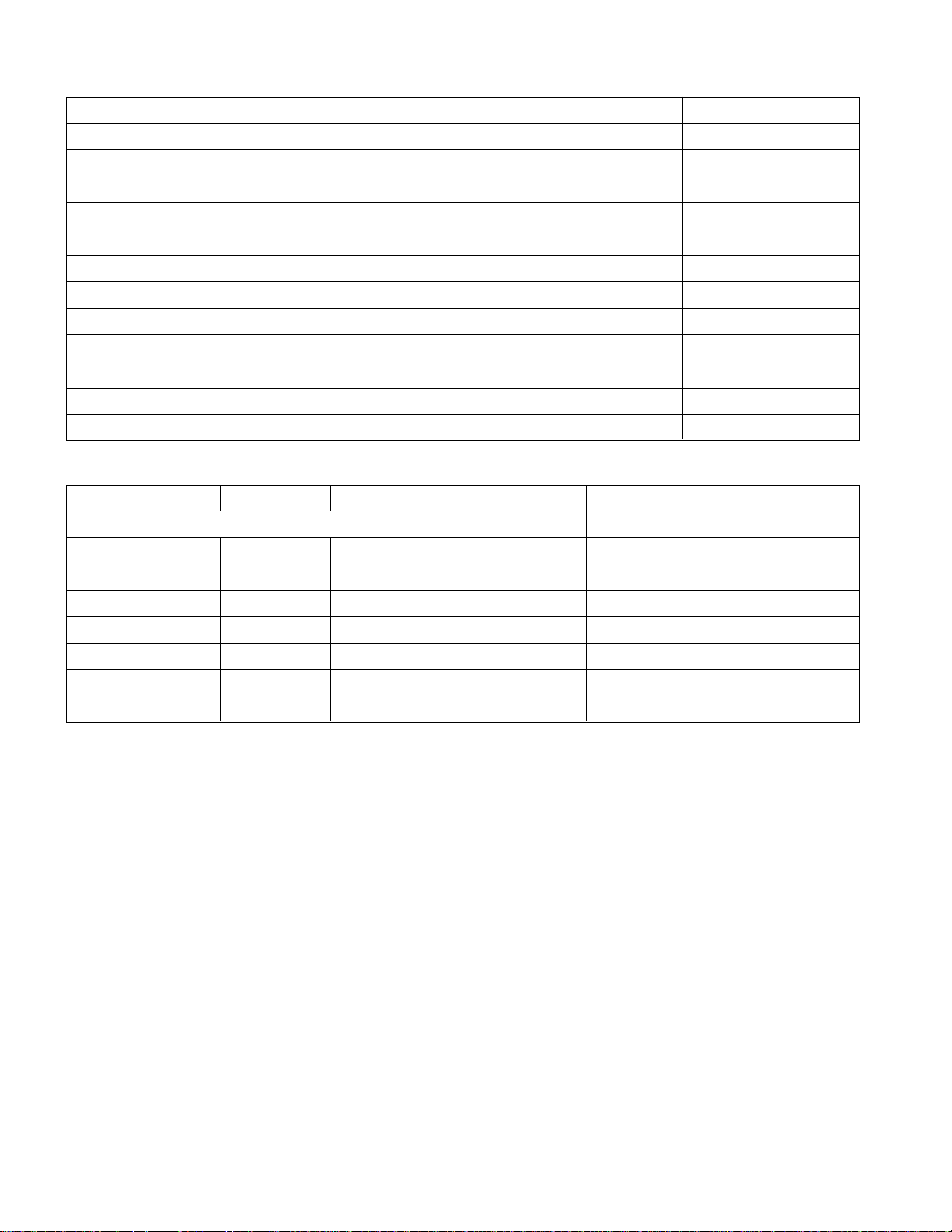
- 9 -
7. Component Video Input(Y, P
B, PR)
8. PC Input Mode
No Specification Proposed
Resolution H-freq(kHz) V-freq(Hz)
1. 640x480 15.73 60 SDTV, DVD 480i RZ, RT, RM
2. 640x480 15.63 59.94 SDTV, DVD 480i RZ, RT, RM
3. 704x480 31.47 59.94 EDTV 480p RT, RM
4. 720x576 15.625 50.00 SDTV, DVD 625 Line RZ, RT
5. 720x576 31.25 50.00 HDTV 576p RT, RZ
6. 1280x720 45.00 60.00 HDTV 720p RT, RM, RZ
7. 1280x720 44.96 59.94 HDTV 720p RT, RM, RZ
8. 1280x720 37.5 50.00 HDTV 720p 50HZ RT, RZ
9. 1920x1080 31.25 -> 28.125 50.00 HDTV 1080i 50Hz (Only AU) RT, RZ
10. 1920x1080 33.75 60.00 HDTV 1080i 60Hz (ATSC) RT, RM, RZ
11. 1920x1080 33.72 59.94 HDTV 1080i 59.94Hz RT, RM, RZ
No Resolution H-freq(kHz) V-freq.(Hz) Pixel clock(MHz) Proposed
DVI-PC, Analog RGB, Digital RGB
1 640x480 31.469 59.94 25.17 VESA(VGA)
2 800x600 37.879 60.31 40.00 VESA(SVGA)
3 1024x768 48.363 60.00 65.00 VESA(XGA)
4 1280x768 47.693 60.00 80.125 VESA(WXGA)
5 1360x768 47.649 59.936 84.625 VESA(WXGA)
6 1920x1080 33.75 60.00 86.375 HDCP DVI Digital 1080i(RM only)
7 1280x720 45.00 60.00 74.375 HDCP DVI Digital 720p (RM only)
Page 10
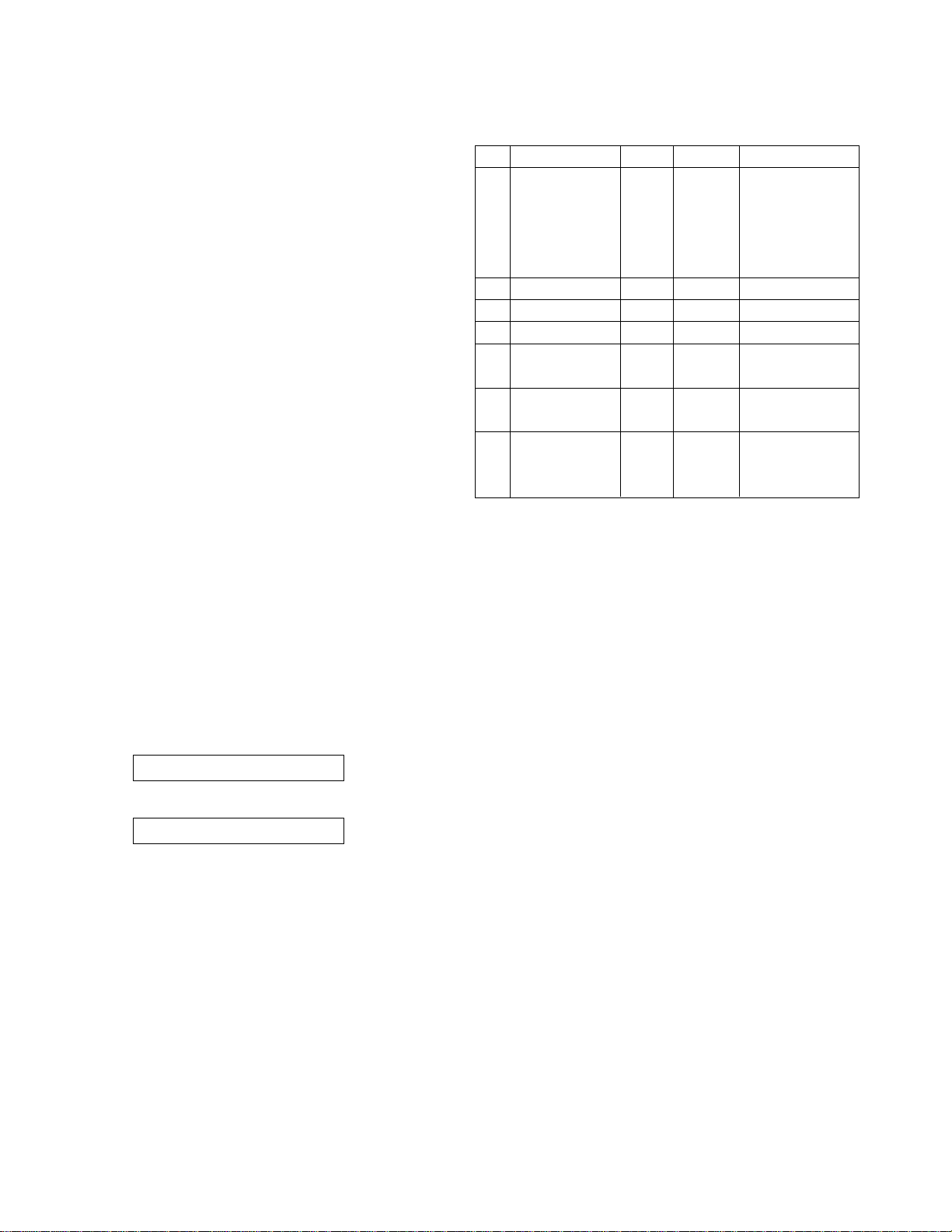
- 10 -
1. Application
This document is applied to 23", 26", 32" Wide LCD TV which
is manufactured in Monitor Factory or is produced on the
basis of this data.
2. Designation
2.1 The adjustment is according to the order which is
designated and which must be followed, according to
the plan which can be changed only on agreeing.
2.2 Power Adjustment : Free Voltage
2.3 Magnetic Field Condition: Nil.
2.4 Input signal Unit : Product specification standard
2.5 Reserve after operation : Above 2 hours
2.6 Adjustment equipments : Pattern Generator
(MSPG925F), DDC Adjustment Jig equipment HDCP
Adjustment Jig equipment.
3. Adjustments
3.1 Adjustment Details
The machine can be adjusted by itself automatically with
factory automatic equipment, in case error occurs, set
manual adjustment to standard.
3.2 Adjustment signal Composition of The Auto
Adjustment equipment
3.2.1 RS-232C Interchange
9600bps, Pin#2 : Rx, Pin#3 : Tx, 8bit, STOP bit=1, No
Parity
3.2.2 Adjust data save
Save the adjusted data to the EEPROM with default
value
3.2.3 Adjust OK
3.2.4 Screen Adjustment Instruction Forms
CMD1 CMD2 SetID(0) Value
a. CMD1,CMD2 : Instructions operated by Monitor
b. SetID L 0h Set always 0 in Adjustment
VALUE : Adjustment Value
3.2.5 Screen Adjustment Instructions
3.3 PC signal Gain/Offset Adjustment (Execute
first of all in adjustment process)
3.3.1 Adjustment Preparation
- Execution of RF no signal during Heat Run over 30min
- Pattern generator signal is connected to the DVI-I Jack of
LCD TV.
3.3.2
Auto Gain/Offset Adjustment (Input signal Level : 730mV)
- To use Pattern Generator(MSPG925FS), Apply Model 37,
Patten 19 ( XGA(1024 X 768)60Hz, white/black top and
bottom pattern signal (Don't apply 16 gray signal)
- Press IN-START Key by using the Remote Controller
(SVC) , after converting to Adjustment-Mode, press VOL+
Key consecutively in Auto-Gain Menu.
- After adjustment is complete, pressing enter key, stores
and completes the process.
3.4 Video signal Gain/Offset Adjustment(Auto
adjustment)
- RZ-23LZ55
- Execution of RF no signal during Heat Run over 30min
- Connect to the LCD TV SCART input terminal with Patten
Generator(MSPG-925FS)
- Convert INPUT MODE to S-Video or AV1.
- Connect RS-232C Communication Cable to the Auto
Adjustment Equipment and SET's upgrade Port.
3.4.1 Low Gray Adjustment
- Apply Gray-Level(Model : 202 PAL_BDGH, pattern : 59)
signal by using Pattern Generator(MSPG-925FS)
- Check weather color-coordinates(x : 0.283, y : 0.298,
±0.005) is operated by using CA-110 equipment
- If color-coordinates is not in Spec, adjust color-
coordinates(x : 0.283, y : 0.298, ±0.005) by adjusting Red
Offset.
ADJUSTMENT INSTRUCTION
ai - 0 - 00
ak - 0 - 00
Adjustment Content
CMD(ASCII)
VALUE(hex) Detail Explanation
1 Mode Select Kb
10,20,30,40,50
10 : RF(TV)
20: AV1
30 : S-Video
40 : Component
50 : PC
2 Sub Brightness Ah 00 ~ 0X64
3 Sub Contrast Ag 00 ~ 0X64
4
R _ Offset Adjustment
Aa 00 ~ 7f
5
G _ Offset Adjustment
Ab 00 ~ 7f
6
B _ Off\set Adjustment
Ac 00 ~ 7f
7 R _ Gain Adjustment Ad 00 ~ ff
8 G _ Gain Adjustment Ae 00 ~ ff
9 B _ Gain Adjustment Af 00 ~ ff
The data which is adjusted store
10 Adjust Data Save ai 00
The signal Adjustment was
11 Adjust OK ak 00
completed
Page 11
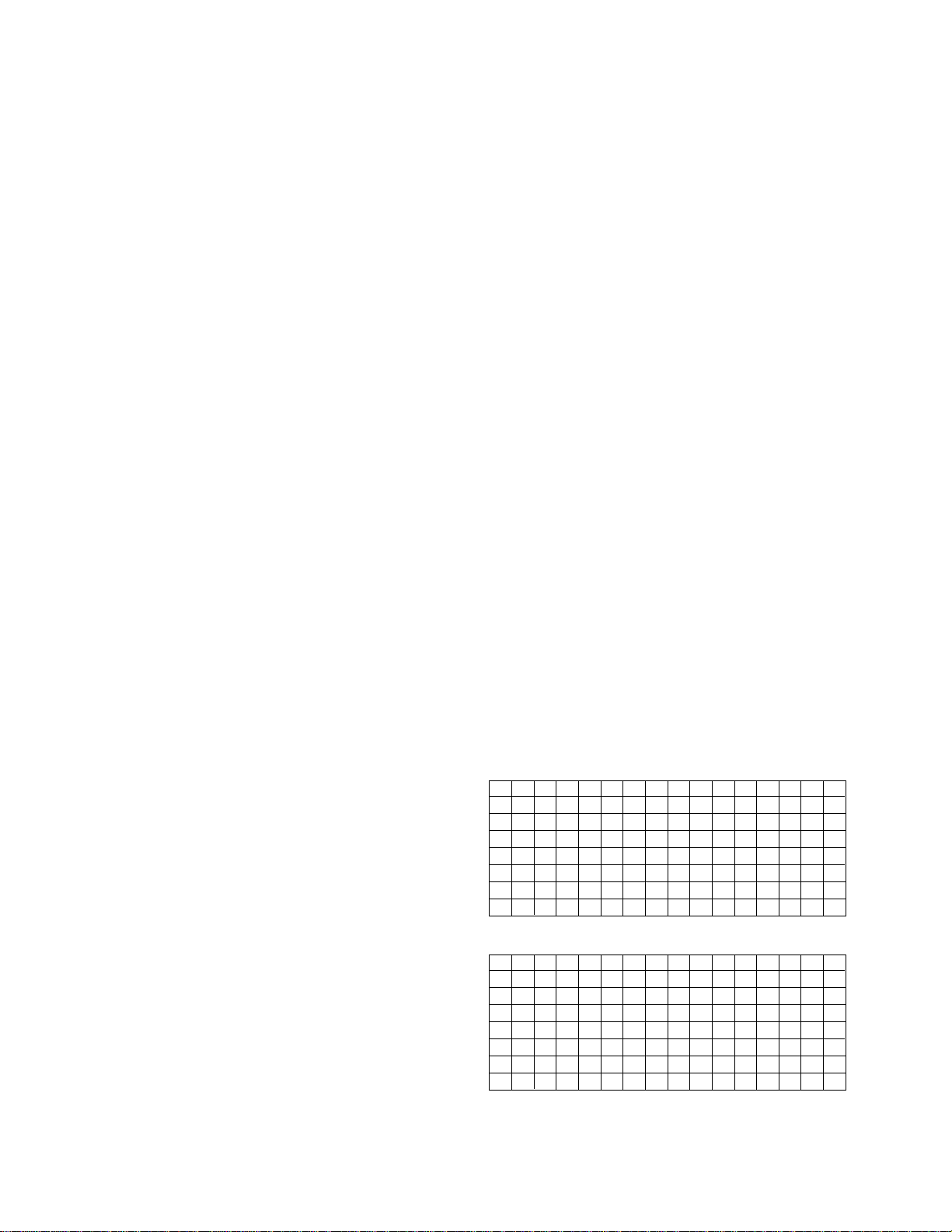
3.4.2 White Balance Adjustment
- Apply 95% White (Model : 202 PAL_BDGH, pattern : 47,
luminance spec : 250cd/m^2 over) signal by using Patten
Generator(MSPG925FS)
- Check whether color-coordinates( x : 0.283, y : 0.298,
±0.005) is operated by using CA-110 equipment
- If color-coordinates is not in Spec, adjust colorcoordinates(x : 0.283, y : 0.298, ±0.005) by adjusting Red
Gain, Blue Gain
- All adjustment takes color-coordinates with based on G,
changing R and B. If it is not adjusted, adjust with fixed B,
changing G and R.
3.5 Video signal Gain/Offset Adjustment(Auto
adjustment)
- RT-23LZ55
- Execution of RF no signal during Heat Run over 30min
- Connect to the LCD TV Video input terminal with Patten
Generator (MSPG-925FS)
- Convert INPUT MODE to Video
- Connect RS-232C Communication Cable to the Auto
Adjustment Equipment and SET's upgrade Port.
3.5.1 Low Gray Adjustment
- Apply Gray-Level(Model : 210, pattern : 59) signal by
using Pattern Generator(MSPG-925FS)
- Check weather color-coordinates(x : 0.271, y : 0.276,
±0.005) is operated by using CA-110 equipment
- If color-coordinates is not in Spec, adjust color-
coordinates(x : 0.271, y : 0.276, ±0.005) by adjusting Red
Offset, Blue Offset.
3.6 Component signal Gain/Offset Adjustment
(Auto adjustment)
- RZ-23LZ55
- Execution of RF no signal during Heat Run over 30min
- Connect to the LCD TV Component1 terminal with Patten
Generator(MSPG-925FS)
- Convert INPUT MODE to Component1.
- Connect RS-232C Communication Cable to the Auto
Adjustment Equipment and SET's upgrade Port
3.6.1 Low Gray Adjustment
- Apply Gray-Level(Model : 210 576i, pattern : 59) signal by
using Patten Generator(MSPG925FS)
- Check whether color-coordinates(x : 0.283, y : 0.298,
±0.005) is operated by using CA-110 equipment
- If color-coordinates is not in Spec, adjust colorcoordinates(x : 0.283, y : 0.298, ±0.005) by adjusting Red
Offset.
3.6.2 White Balance Adjustment
- Apply 95% White(Model : 210 576i, pattern : 47,
luminance spec : 250cd/m^2 over) signal by using Patten
Generator(MSPG925FS)
- Check whether color-coordinates(x : 0.283, y : 0.298,
±0.005) is operated by using CA-110 equipment
- If color-coordinates is not in Spec, adjust colorcoordinates( x : 0.283, y : 0.298, ±0.005) by adjusting Red
Gain, Blue Gain
- All adjustment takes color-coordinates with based on G,
changing R and B. If it is not adjusted, adjust with fixed B,
changing G and R.
3.7 Component signal Gain/Offset Adjustment
(Auto adjustment)
- RT-23LZ55
- Execution of RF no signal during Heat Run over 30min
- Connect to the LCD TV Component1 terminal with Patten
Generator(MSPG-925FS)
- Convert INPUT MODE to Component1.
- Connect RS-232C Communication Cable to the Auto
Adjustment Equipment and SET's upgrade Port
3.7.1 Low Gray Adjustment
- Apply Gray-Level(Model : 210, pattern : 59) signal by
using Patten Generator(MSPG925FS)
- Check whether color-coordinates(x : 0.271, y : 0.276,
±0.005) is operated by using CA-110 equipment
- If color-coordinates is not in Spec, adjust colorcoordinates(x : 0.271, y : 0.276, ±0.005) by adjusting Red
Offset, Blue Offset.
3.7.2 White Balance Adjustment
- Apply 95% White(Model : 210, pattern : 47, luminance
spec : 250cd/m^2 over) signal by using Patten
Generator(MSPG925FS)
- Check whether color-coordinates(x : 0.271, y : 0.276,
±0.005) is operated by using CA-110 equipment
- If color-coordinates is not in Spec, adjust colorcoordinates( x : 0.271, y : 0.276, ±0.005) by adjusting Red
Gain, Blue Gain
- All adjustment takes color-coordinates with based on G,
changing R and B. If it is not adjusted, adjust with fixed B,
changing G and R.
4. EDID(The Extended Display
Identification Data) SETTING
- Connect D-Sub to DVI-I Cable to DVI-I Jack.
- Input analog signal and check pc video in the screen.
- After appearing the pc video, write Analog EDID data.
- Connect DVI D Cable to DVI Jack..
- Input digital signal and check pc video in the screen.
- After appearing the pc video, write digital EDID data.
[RZ-23LZ55]
<DDC DATA Analog Set>
<DDC DATA Digital Set>
- 11 -
00 FF FF FF FF FF FF 00 1E 6D 05 56 01 01 01 01
00 0E 01 03 01 40 26 78 08 B1 DA A1 56 48 98 24
13 48 4B A1 08 00 31 40 01 01 01 01 45 40 01 01
61 40 81 80 01 01 4E 1F 00 90 51 00 1B 30 40 88
13 00 A2 0B 32 00 00 18 1B 21 50 A0 51 00 1E 30
48 88 35 00 A2 0B 32 00 00 1C 00 00 00 FD 00 3B
3D 1F 30 09 00 0A 20 20 20 20 20 20 00 00 00 FC
00 52 5A 32 33 4C 5A 35 35 0A 20 20 20 20 00 3A
00 FF FF FF FF FF FF 00 1E 6D 06 56 01 01 01 01
00 0E 01 03 81 40 26 78 08 B1 DA A1 56 48 98 24
13 48 4B A1 08 00 31 40 01 01 01 01 45 40 01 01
61 40 81 80 01 01 4E 1F 00 90 51 00 1B 30 40 88
13 00 A2 0B 32 00 00 18 1B 21 50 A0 51 00 1E 30
48 88 35 00 A2 0B 32 00 00 1C 00 00 00 FD 00 3B
3D 1F 30 09 00 0A 20 20 20 20 20 20 00 00 00 FC
00 52 5A 32 33 4C 5A 35 35 0A 20 20 20 20 00 B9
Page 12
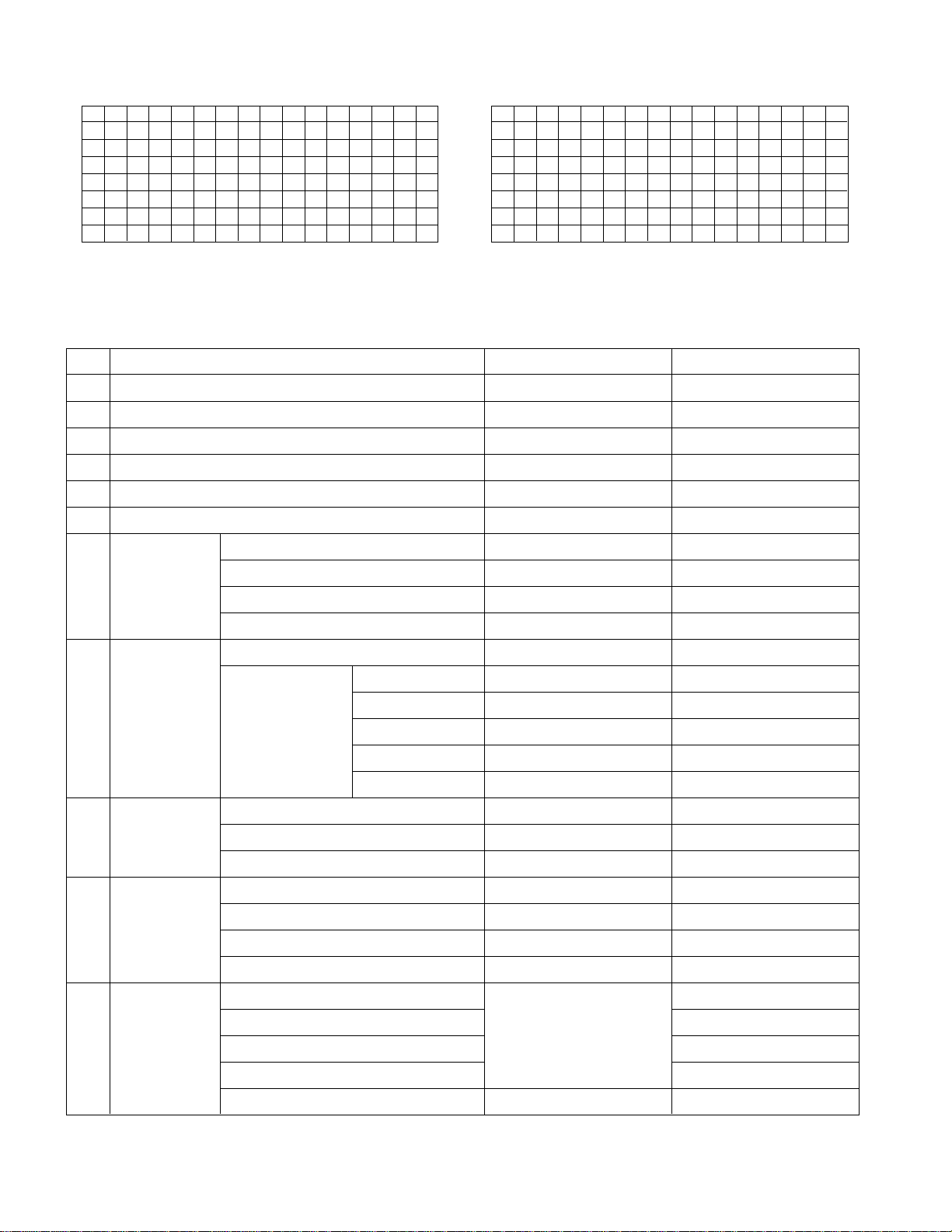
- 12 -
5. Shipping Conditions
No Item Condition Remark
1 Power Off
2 Volume Level 30
3 Main Picture Input TV
4 Main Last Channel Pr 01
5 Mute Off
6 ARC 16 : 9
7 Station Auto Program
Manual Program
Program Edit
Favorite Program None
8 Picture PSM Dynamic
Dynamic Contrast 80
Brightness 40
Colour 70
Sharpness 70
Tint 0 NTSC OPTION
9 Sound SSM Flat
AVL Off
Balance 0
10 Special Input TV
Child Lock Off
Auto sleep Off
Language English(Area Management)
11 PC H-Position
V-Position
Variable by each mode
Clock
Phase
Auto Configure
[RT-23LZ55]
<DDC DATA Analog Set>
<DDC DATA Digital Set>
00 FF FF FF FF FF FF 00 1E 6D 07 56 01 01 01 01
00 0E 01 03 01 40 26 78 08 B1 DA A1 56 48 98 24
13 48 4B A1 08 00 31 40 01 01 01 01 45 40 01 01
61 40 81 80 01 01 4E 1F 00 90 51 00 1B 30 40 88
13 00 A2 0B 32 00 00 18 1B 21 50 A0 51 00 1E 30
48 88 35 00 A2 0B 32 00 00 1C 00 00 00 FD 00 3B
3D 1F 30 09 00 0A 20 20 20 20 20 20 00 00 00 FC
00 52 54 32 33 4C 5A 35 35 0A 20 20 20 20 00 3E
00 FF FF FF FF FF FF 00 1E 6D 08 56 01 01 01 01
00 0E 01 03 81 40 26 78 08 B1 DA A1 56 48 98 24
13 48 4B A1 08 00 31 40 01 01 01 01 45 40 01 01
61 40 81 80 01 01 4E 1F 00 90 51 00 1B 30 40 88
13 00 A2 0B 32 00 00 18 1B 21 50 A0 51 00 1E 30
48 88 35 00 A2 0B 32 00 00 1C 00 00 00 FD 00 38
3D 1F 30 09 00 0A 20 20 20 20 20 20 00 00 00 FC
00 52 54 32 33 4C 5A 35 35 0A 20 20 20 20 00 BD
Page 13

- 13 -
OPTION DATA SETTING(PAL)
No Item Condition Remark
Option1
1 SideAV 1 0 : SideAV Off
1 : SideAV On
2 SCART 1 0 : SCART Off
1 : SCART On
3 PC 1 0 : PC Off
1 : PC On
4 SideComp 1 0 :SideComp Off
1 :SideComp ON
5 16:9 1 0 : Wide OFF
1 : Wide On
6 200PR 0 0 : 100 Program
1 : 200 Program
7 Text 1 0 : Text Off
1 : Text On
8 ACMS 1 0 : ACMS On
1 : ACMS Off
Option2
1 HiDev 0 0 : HiDev Off
1 : HiDev On
2 Hotel 0 0 : Hotel Off
1 : Hotel On
3 Top 1 0 : Top OFF
1 : Top ON
4 I II SAVE 1 0 : Ch. Sound Non Memory
1 : Ch. Sound Memory
5 Turbo Vol 0 0 : except below area(Off)
1 : Middle-East Area Vol On
6 Ch/Aus 0 0 : except below area(Off)
1 : China, Australia On
Option3
1 Language 1 0 : Eng Only
1 : EU5
2 : 12 nations (Europe)
3 : Eng + Chinese
4 : Eng + Arab + Urdu
5 : Eng + FARSI
2 Txt Lang 0 0 : WEST EU
1 : EAST EU1
2 : TURKY EU
3 : EAST EU2
4 : CYRILLIC1
5 : CYRILLIC2
6 : CYRILLIC3
7 : TURK GRE1
8 : TURK GRE2
9 : TURK GRE3
10 :ARAB FRAN
11 :ARAB ENG
12 :ARAB HEB1
13 :ARAB HEB2
14 :FARSI ENG
15 :FARSI FRA
16 :FARI ALL
3 Inch opt 0 reserved
4 DDCi Analog Analog : Analog
Digital : Digital
Page 14

- 14 -
SVC REMOCON
NO KEY FUNTION
REAMARK
1 POWER
2 POWER ON
3 MUTE
4 P-CHECK
5 S-CHECK
6 ARC
7 CAPTION
8 TXT
9 TV/AV
10 TURBO SOUND
11 TURBO PICTURE
12 IN-START
13 ADJ
14 MPX
15 EXIT
16 APC(PSM)
17 ASC(SSM)
18 MULTIMIDIA
19 FRONT-AV
20 CH
21 VOL
22 ENTER
23 PIP CH-(OP1)
24 PIP CH+(OP2)
25 PIP SWAP(OP3)
26 PIP INPUT(OP4)
27 EYE
28 MENU
29 IN-STOP
30 STILL
31 TIME
32 SIZE
33 MULTI PIP
34 POSITION
35 MODE
36 PIP
37 TILT
38 0~9
To turn the TV on or off
To turn the TV on automatically if the power is supplied to the TV. (Use the
POWER key to deactivate): It should be deactivated when delivered.
To activate the mute function.
To check TV screen image easily.
To check TV screen sound easily
To select size of the main screen (Normal, Spectacle, Wide or Zoom)
Switch to closed caption broadcasting
To toggle on/off the teletext mode
To select an external input for the TV screen
To start turbo sound
To start turbo picture
To enter adjustment mode when manufacturing the TV sets.
To adjust the screen voltage (automatic):
In-start
mute Adjust AV(Enter into W/B adjustment mode)
W/B adjustment (automatic):
After adjusting the screen W/B adjustment Exit two times (Adjustment completed)
To enter into the adjustment mode. To adjust horizontal line and sub-brightness.
To select the multiple sound mode (Mono, Stereo or Foreign language)
To release the adjustment mode
To easily adjust the screen according to surrounding brightness
To easily adjust sound according to the program type
To check component input
To check the front AV
To move channel up/down or to select a function displayed on the screen.
To adjust the volume or accurately control a specific function.
To set a specific function or complete setting.
To move the channel down in the PIP screen.
To use as a red key in the teletext mode
To move the channel in the PIP screen
To use as a green key in the teletext mode
To switch between the main and sub screens
To use as a yellow key in the teletext mode
To select the input status in the PIP screen
To use as a blue key in the teletext mode
To set a function that will automatically adjust screen status to match
the surrounding brightness so natural color can be displayed.
To select the functions such as video, voice, function or channel.
To set the delivery condition status after manufacturing the TV set.
To halt the main screen in the normal mode, or the sub screen at the PIP screen.
Used as a hold key in the teletext mode (Page updating is stopped.)
Displays the teletext time in the normal mode
Enables to select the sub code in the teletext mode
Used as the size key in the PIP screen in the normal mode
Used as the size key in the teletext mode
Used as the index key in the teletext mode (Top index will be
displayed if it is the top text.)
To select the position of the PIP screen in the normal mode
Used as the update key in the teletext mode (Text will be
displayed if the current page is updated.)
Used as Mode in the teletext mode
To select the simultaneous screen
To adjust screen tilt
To manually select the channel.
Shortcut keys
Shortcut keys
Shortcut keys
Use the AV
key to enter
the screen
W/B
adjustment
mode.
Shortcut keys
Shortcut keys
Shortcut keys
Page 15

- 15 -
TROUBLESHOOTING
No power
(LED indicator off)
Check short of main B/D
or Change Power B/D
Change IC1300,IC4 or IC8
Change LED Assy
Change L808,L809
(F801,F802)
Check 24V or 12V
of Power B/D
Check Output of
IC1300, IC4 or IC8
Check LED Assy
Check P101 Connector
Fail
Fail Fail
Change L3, L1300
Check Output of
L3, L1300
Fail
Pass
Fail
Pass
Pass
Pass
:[A]Process
Page 16

- 16 -
No Raster
Check LED Status
on display unit
Check the input/
Output of IC901
Check L900,L901
L902,L903
Check inverter
Connector or inverter
Check input source cable and jack
Repeat A PROCESS
Fail
Change L900,L901,
L902,L903
Fail
Change IC901
Fail
Change inverter
connector or inverter
Fail
Change panel link
cable or module
Faill
Change module
Fail
Check panel link
Cable or module
Pass
Pass
Pass
Pass
Pass
:[B]Process
Page 17

- 17 -
No Raster on Component signal
Change
Q310,Q315,Q316
Check the signal of
Q310,Q315,Q316
Repeat
[A] Process
Check the input/
output of IC1
Check the input/
output of IC901
Check input source cable and jack
Fail
Re-soldering or
Change the defect part
Fail
Re-soldering or
Change the defect part
Faill
Pass
Pass
Pass
Check the input/output
of IC500, IC600
Re-soldering or
Change the defect part
Fail
Pass
Page 18

- 18 -
No Raster on AV Signa
(Video1,Video2, S-Video)
No Raster on TV(RF) signal
Change C316,C317,
Q308,Q313
Check the signal of
C316,C317,Q308,Q313
Repeat
[A] Process
Check the output of
TU1000
Check the input/output
of IC1
Check the input/output
of IC500, IC600
Check input source cable and jack
Fail
Fail
Fail
Faill
Re-soldering or
Change the defect part
Fail
Fail
Re-soldering or
Change the defect part
Check 5V, 33V of TU1000
Re-soldering or
Change the defect part
Pass
Pass
Pass
Check the input/output
of IC901
Re-soldering or
Change the defect part
Pass
Pass
Page 19

- 19 -
No Sound
Check the speaker wire
Change source input
Check the
input source
Fail
Pass
Re-soldering or
Change the defect part
Check the input/output
of IC1
Fail
Pass
Re-soldering or
Change the defect part
Check the input/output
of IC100,IC101
Fail
Pass
Change speaker
Check the speaker
Fail
Pass
Page 20

BLOCK DIAGRAM (RZ-23LZ55)
- 20 -
Page 21

- 21 -
BLOCK DIAGRAM (RT-23LZ55)
Page 22

- 22 -
BLOCK DIAGRAM DESCRIPTION
1. Video control and display data
Video signal is received from TUNER, AV port(AV1,AV2,S-Video,Component) and goes to the one-chip video
decoder (VCTI) which separate the R,G,B signal and passes on the signal to AD converter(AD9883) which
converts 4:4:4 video format into digital and gives output to the Picture Enhancer(FLI2300).This picture enhancer
improves the quality of the picture by changing the level of RGB signals.The output of this enhancer chip is fed
to the deinterlacer ,which in turn goes to the Scalar (GM5221).The scalar gives the output on the LVDS cable
which is connected to LCD module.
VCTi acts a micom and is responsible for video processing and audio signal processing.It accepts the RF signal
and separates sound and picture from it.
Scaler is reponsible for regulating the timing of signal to LCD panel and size and location of the signal.Graphic
control accepts the PC(Analog RGB) and DVI-D (Digital ) signal, Scalar is reponsible for regulating the timing of
signal to LCD panel and size and location of the signal.Graphic control accepts the PC(Analog RGB) and DVI-D
(Digital ) signal,the signal of PC input is connected to analog port in Scaler and the signal of DVI-D input is
connected to digital port. Thus it receives two input and switch between them to give output at the LVDS which
in turn gives output at the LCD module.
2. Power unit
The power board supplies a DC voltage of 33V, 24V, 12V to the main board.out of this 33v is used by the tuner
and 24v is used directly by the inverter and the sound amplifier IC. 24v also is converted into 5v by a regulator.
The 5v is changed into 3.3v and 1.8v by a regulator, both voltages(3.3v, 1.8v ) is used by VCTI, Scaler, FLI2300
and AD9883. The voltage of LCD Panel is 12v.
Page 23

WIRING DIAGRAM
No. Part No.
1
2
3
4
5
6
7
8
9
10
11
Wiring Part List
6631T11020N
6631T20033F
6631T20034Y
6631T25019K
6631T20033A
6631T20033T
6631T20033D
6631T20029Z
6631T20029Y
6631T20033E
6631T20034Z
- 23 -
SPK
9
8
10
MAIN BORAD
4
2
1
OARD
5
POWER B
3
11
SPK
6
7
Page 24

- 24 -
EXPLODED VIEW
160
050
060
100
120
150
030
140
110
130
040
190
170
070
180
010
020
090
080
Page 25

- 25 -
EXPLODED VIEW PARTS LIST (RT-23LZ55)
No.
PART NO.
DESCRIPTION
3091TKE026A CABINET ASSEMBLY, RZ-23LZ50 BRAND 3090TKE016 16-9
3091TKE026L CABINET ASSEMBLY, RT-23LZ55 BRAND 3090TKE016 AU, SET, V0
3091TKE026P
CABINET ASSEMBLY, RT-23LZ55 BRAND 3090TKE016 V0, CABINET ONLY, WITHOUT SPRAY 7 PRINT-SKD, AU
or 3091TKE026Q
CABINET ASSEMBLY, RT-23LZ55 BRAND 3090TKE016 LGEDI SECOND PROCESS FOR AU-SKD, AU
6304FLP283A
LCD(LIQUID CRYSTAL DISPLAY), LC230W02-A5K4 LG PHILPS TFT COLOR INVERTER RESET CIRCUIT ADDITION
or 6304FLP232A
LCD(LIQUID CRYSTAL DISPLAY), LC230W02-A5K3 LG PHILPS TFT COLOR LEAD FREE, WXGA, 16:9, 500NITS, 25MS, LVDS
3809TKE024L BACK COVER ASSEMBLY, RT-23LZ55 3808TKE017 HB, RS232C, NO SPRAY
3809TKE024V BACK COVER ASSEMBLY, RT-23LZ55 3808TKE017 SET, AU, V0
3809TKE024J BACK COVER ASSEMBLY, RT-23LZ55 3808TKE017 FOR AU, C/SKD
3043TKK180A TILT SWIVEL ASSEMBLY, RZ-23LZ50 NON LCD TV
4951TKK177A METAL ASSEMBLY, HINGE 23LZ50
3043TKK221A TILT SWIVEL ASSEMBLY, 23LZ50 TILT HINGE ASSY SKD
4950TKK836A METAL, BASE STAND
3043TKK220A TILT SWIVEL ASSEMBLY, 23LZ50 BASE ASSY SKD
6871TVT370C PWB(PCB) ASSEMBLY,VIDEO, RM-32/26/23LZ50 SIDE A/V SUB TOTAL BRAND LF
6871TST763D PWB(PCB) ASSEMBLY,SUB, RZ/RT/RM-23LZ50 WIDE LED & P/SW TOTAL BRAND LF
6871TST630B PWB(PCB) ASSEMBLY,SUB, RZ-23LZ50 KEY CONTROL TOTAL BRAND LF
4951TKS236E METAL ASSEMBLY, FRAME, MAIN 23LZ50S, LPL, SET
4951TKS236F METAL ASSEMBLY, FRAME, MAIN 23LZ50S, LPL, C/SKD
6871TPT287E
PWB(PCB) ASSEMBLY,POWER, RZ-23LZ50 POWER TOTAL BRAND AUTOBAHN 23" (PB-FREE)
or 6871TPT287J PWB(PCB) ASSEMBLY,POWER, RZ-23LZ50 POWER TOTAL BRAND DVD(23LX1RV)
3313TP2024C MAIN TOTAL ASSEMBLY, RT-23LZ50(WIDE) BRAND ML-041A
6871TST632C PWB(PCB) ASSEMBLY,SUB, RZ-23LZ50 WIDE IR SUB TOTAL BRAND LF
3551TKK530H COVER ASSEMBLY, 23LZ55 REAR , FOR RT/RM, HB, WITHOUT SPRAY-
3551TKK530J COVER ASSEMBLY, RT-23LZ55 REAR A/V BRACKET ASSY FOR AU, V0
4951TKK174D METAL ASSEMBLY, REAR ML-041A RZ-23LZ50S
4951TKK174E METAL ASSEMBLY, REAR C/SKD ML-041A RZ-23LZ50S
3550TKK623C COVER, 23LZ55 REAR C/SKD FOR AZ WITHOUT SPRAY
6401TZZ052B SPEAKER ASSEMBLY, RZ-23/26/27LZ50 L 5P
6401TZZ052A SPEAKER ASSEMBLY, RZ-23/26/27LZ50 R 4P
6410TBW004A
POWER CORD, LP-61+LS-60 LONGWELL BSI 1870MM WALL CD/PB FREE BLACK- For UAE
6410VWH005A
POWER CORD, SA16A+V1625 VOLEX ASIA SABS 1800MM PLUG BLACK LP-XG2 - For India
6410TSW003A
POWER CORD, LP-23A+LS-13 LONGWELL SAA 1870MM WALL CD/PB FREE BLACK- For AU(New Zealand)
6410TEW010A
POWER CORD, LP34A+LS60 LONGWELL VDE/SEMKO 1870MM WALL CD/PB FREE BLACK- For Thiland
010
020
030
040
050
060
070
080
090
100
110
120
130
140
150
160
170
180
190
Page 26

- 26 -
EXPLODED VIEW PARTS LIST (RZ-23LZ55)
No.
PART NO.
DESCRIPTION
3091TKE026A CABINET ASSEMBLY, RZ-23LZ50 BRAND 3090TKE016 16-9
3091TKE026K CABINET ASSEMBLY, RZ-23LZ55 BRAND 3090TKE016 EU, C/SKD
6304FLP283A
LCD(LIQUID CRYSTAL DISPLAY), LC230W02-A5K4 LG PHILPS TFT COLOR INVERTER RESET CIRCUIT ADDITION
or 6304FLP232A
LCD(LIQUID CRYSTAL DISPLAY), LC230W02-A5K3 LG PHILPS TFT COLOR LEAD FREE, WXGA, 16:9, 500NITS, 25MS, LVDS
3809TKE024A BACK COVER ASSEMBLY, RZ-23LZ50 3808TKE017 16-9
3809TKE024T
BACK COVER ASSEMBLY, RZ-23LZ55 3808TKE017 EU, C/SKD, 7227S00112B, 8H058, HIPS-51SF
3043TKK180A TILT SWIVEL ASSEMBLY, RZ-23LZ50 NON LCD TV
4951TKK177A METAL ASSEMBLY, HINGE 23LZ50
3043TKK221A TILT SWIVEL ASSEMBLY, 23LZ50 TILT HINGE ASSY SKD
4950TKK836A METAL, BASE, STAND
3043TKK220A TILT SWIVEL ASSEMBLY, 23LZ50 BASE ASSY SKD
6871TVT370C PWB(PCB) ASSEMBLY,VIDEO, RM-32/26/23LZ50 SIDE A/V SUB TOTAL BRAND LF
6871TST763D PWB(PCB) ASSEMBLY,SUB, RZ/RT/RM-23LZ50 WIDE LED & P/SW TOTAL BRAND LF
6871TST630B PWB(PCB) ASSEMBLY,SUB, RZ-23LZ50 KEY CONTROL TOTAL BRAND LF
4951TKS236E METAL ASSEMBLY, FRAME, MAIN 23LZ50S, LPL, SET
4951TKS236F METAL ASSEMBLY, FRAME, MAIN 23LZ50S, LPL, C/SKD
6871TPT287J PWB(PCB) ASSEMBLY,POWER, RZ-23LZ50 POWER TOTAL BRAND DVD(23LX1RV)
or 6871TPT287E
PWB(PCB) ASSEMBLY,POWER, RZ-23LZ50 POWER TOTAL BRAND AUTOBAHN 23" (PB-FREE)
33139P2006A MAIN TOTAL ASSEMBLY, RZ-23LZ55 SKD LPL BRAND ML-041A -LF6871TST632C PWB(PCB) ASSEMBLY,SUB, RZ-23LZ50 WIDE IR SUB TOTAL BRAND LF
3551TKK530K COVER ASSEMBLY, RZ-23LZ55 REAR , FOR EU, 7227S00112B, 8H058
4951TKK174D METAL ASSEMBLY, REAR ML-041A RZ-23LZ50S
4951TKK174E METAL ASSEMBLY, REAR C/SKD ML-041A RZ-23LZ50S
3550TKK623C COVER, 23LZ55 REAR C/SKD FOR AZ WITHOUT SPRAY
6401TZZ052B SPEAKER ASSEMBLY, RZ-23/26/27LZ50 L 5P
6401TZZ052A SPEAKER ASSEMBLY, RZ-23/26/27LZ50 R 4P
6400GKTX01C
SPEAKER, FULLRANGE, F1527C-6428-4 K-TONE FULL-RANGE(GENERAL) 4 OHM 7/12W 85DB OTHERS 40*70MM TRACK TYPE-SKD
6410TEW010A
POWER CORD, LP34A+LS60 LONGWELL VDE/SEMKO 1870MM WALL CD/PB FREE BLACK-For Morocco, Spain
6410TBW004A
POWER CORD, LP-61+LS-60 LONGWELL BSI 1870MM WALL CD/PB FREE BLACK-For UK
010
020
030
040
050
060
070
080
090
100
110
120
130
140
150
160
170
180
170~180
190
Page 27

- 27 -
DATE: 2005. 08. 25.
*S *AL LOC. NO. PART NO. DESCRIPTION / SPECIFICATION
C108 0CE476EK638 47UF KMG 50V M FM5 TP 5
C1102 0CE107CK638 "100UF SHL,SD 50V M FM5 TP 5"
C404 0CE227EJ638 220UF KMG 35V M FM5 TP 5
C129 181-007F "MPE ECQ-V1H224JL3(TR), 50V"
C130 181-007F "MPE ECQ-V1H224JL3(TR), 50V"
C1001 0CH3103K516 10000PF 50V 10% B(Y5P) 2012
C1002 0CH3103K516 10000PF 50V 10% B(Y5P) 2012
C1003 0CH3103K516 10000PF 50V 10% B(Y5P) 2012
C1004 0CH3103K516 10000PF 50V 10% B(Y5P) 2012
C1007 0CH3103K516 10000PF 50V 10% B(Y5P) 2012
C1010 0CK273DK51A 27000PF 2012 50V 10% B(Y5P)
C107 0CK225DFK4A "2.2UF 2012 16V 20%,-20% F(Y"
C109 0CH3103K516 10000PF 50V 10% B(Y5P) 2012
C11 0CH3104K566 0.1UF 50V 10% X7R 2012 R/TP
C110 0CH3103K516 10000PF 50V 10% B(Y5P) 2012
C113 0CK225DFK4A "2.2UF 2012 16V 20%,-20% F(Y"
C114 0CK225DFK4A "2.2UF 2012 16V 20%,-20% F(Y"
C12 0CH3104K566 0.1UF 50V 10% X7R 2012 R/TP
C127 0CH3104K566 0.1UF 50V 10% X7R 2012 R/TP
C128 0CH3104K566 0.1UF 50V 10% X7R 2012 R/TP
C1300 0CK105DK94A "1UF 2012 50V 80%,-20% R/TP"
C1302 0CH3103K516 10000PF 50V 10% B(Y5P) 2012
C1305 0CK105DK94A "1UF 2012 50V 80%,-20% R/TP"
C1307 0CH3103K516 10000PF 50V 10% B(Y5P) 2012
C135 0CH3104K566 0.1UF 50V 10% X7R 2012 R/TP
C136 0CH3104K566 0.1UF 50V 10% X7R 2012 R/TP
C15 0CH3104K566 0.1UF 50V 10% X7R 2012 R/TP
C16 0CH3104K566 0.1UF 50V 10% X7R 2012 R/TP
C18 0CK106EF56A 10UF 3216 16V 10% X7R R/TP
C19 0CH3104K566 0.1UF 50V 10% X7R 2012 R/TP
C23 0CH3104K566 0.1UF 50V 10% X7R 2012 R/TP
C3 0CH3104K566 0.1UF 50V 10% X7R 2012 R/TP
C306 0CH3104K566 0.1UF 50V 10% X7R 2012 R/TP
C318 0CH3104K566 0.1UF 50V 10% X7R 2012 R/TP
C4 0CH3104K566 0.1UF 50V 10% X7R 2012 R/TP
C42 0CH3104K566 0.1UF 50V 10% X7R 2012 R/TP
C44 0CH3104K566 0.1UF 50V 10% X7R 2012 R/TP
C45 0CH3104K566 0.1UF 50V 10% X7R 2012 R/TP
C49 0CH3104K566 0.1UF 50V 10% X7R 2012 R/TP
C500 0CH3104K566 0.1UF 50V 10% X7R 2012 R/TP
C505 0CH3104K566 0.1UF 50V 10% X7R 2012 R/TP
C506 0CH3104K566 0.1UF 50V 10% X7R 2012 R/TP
C507 0CH3104K566 0.1UF 50V 10% X7R 2012 R/TP
C508 0CH3104K566 0.1UF 50V 10% X7R 2012 R/TP
C509 0CH3104K566 0.1UF 50V 10% X7R 2012 R/TP
C51 0CH3104K566 0.1UF 50V 10% X7R 2012 R/TP
C510 0CH3104K566 0.1UF 50V 10% X7R 2012 R/TP
C511 0CH3104K566 0.1UF 50V 10% X7R 2012 R/TP
C512 0CH3104K566 0.1UF 50V 10% X7R 2012 R/TP
C513 0CH3104K566 0.1UF 50V 10% X7R 2012 R/TP
C514 0CH3104K566 0.1UF 50V 10% X7R 2012 R/TP
C517 0CH3104K566 0.1UF 50V 10% X7R 2012 R/TP
C518 0CH3104K566 0.1UF 50V 10% X7R 2012 R/TP
DATE: 2005. 08. 25.
*S *AL LOC. NO. PART NO. DESCRIPTION / SPECIFICATION
C519 0CH3104K566 0.1UF 50V 10% X7R 2012 R/TP
C521 0CH3104K566 0.1UF 50V 10% X7R 2012 R/TP
C522 0CH3104K566 0.1UF 50V 10% X7R 2012 R/TP
C523 0CH3104K566 0.1UF 50V 10% X7R 2012 R/TP
C526 0CH3104K566 0.1UF 50V 10% X7R 2012 R/TP
C527 0CH3104K566 0.1UF 50V 10% X7R 2012 R/TP
C528 0CH3104K566 0.1UF 50V 10% X7R 2012 R/TP
C529 0CH3104K566 0.1UF 50V 10% X7R 2012 R/TP
C530 0CH3104K566 0.1UF 50V 10% X7R 2012 R/TP
C531 0CH3104K566 0.1UF 50V 10% X7R 2012 R/TP
C532 0CH3104K566 0.1UF 50V 10% X7R 2012 R/TP
C533 0CH3104K566 0.1UF 50V 10% X7R 2012 R/TP
C534 0CH3104K566 0.1UF 50V 10% X7R 2012 R/TP
C535 0CH3104K566 0.1UF 50V 10% X7R 2012 R/TP
C536 0CH3104K566 0.1UF 50V 10% X7R 2012 R/TP
C537 0CH3104K566 0.1UF 50V 10% X7R 2012 R/TP
C538 0CH3104K566 0.1UF 50V 10% X7R 2012 R/TP
C539 0CH3104K566 0.1UF 50V 10% X7R 2012 R/TP
C540 0CH3104K566 0.1UF 50V 10% X7R 2012 R/TP
C541 0CH3104K566 0.1UF 50V 10% X7R 2012 R/TP
C542 0CH3104K566 0.1UF 50V 10% X7R 2012 R/TP
C544 0CH3104K566 0.1UF 50V 10% X7R 2012 R/TP
C545 0CH3104K566 0.1UF 50V 10% X7R 2012 R/TP
C546 0CH3104K566 0.1UF 50V 10% X7R 2012 R/TP
C547 0CH3104K566 0.1UF 50V 10% X7R 2012 R/TP
C549 0CK105DK94A "1UF 2012 50V 80%,-20% R/TP"
C550 0CH3104K566 0.1UF 50V 10% X7R 2012 R/TP
C551 0CH3104K566 0.1UF 50V 10% X7R 2012 R/TP
C552 0CH3104K566 0.1UF 50V 10% X7R 2012 R/TP
C553 0CH3104K566 0.1UF 50V 10% X7R 2012 R/TP
C554 0CH3104K566 0.1UF 50V 10% X7R 2012 R/TP
C555 0CH3104K566 0.1UF 50V 10% X7R 2012 R/TP
C556 0CH3104K566 0.1UF 50V 10% X7R 2012 R/TP
C557 0CH3104K566 0.1UF 50V 10% X7R 2012 R/TP
C558 0CH3104K566 0.1UF 50V 10% X7R 2012 R/TP
C559 0CH3104K566 0.1UF 50V 10% X7R 2012 R/TP
C567 0CK105DK94A "1UF 2012 50V 80%,-20% R/TP"
C6 0CH3104K566 0.1UF 50V 10% X7R 2012 R/TP
C60 0CH3104K566 0.1UF 50V 10% X7R 2012 R/TP
C606 0CH3104K566 0.1UF 50V 10% X7R 2012 R/TP
C608 0CH3104K566 0.1UF 50V 10% X7R 2012 R/TP
C609 0CH3104K566 0.1UF 50V 10% X7R 2012 R/TP
C61 0CH3104K566 0.1UF 50V 10% X7R 2012 R/TP
C614 0CH3104K566 0.1UF 50V 10% X7R 2012 R/TP
C615 0CH3104K566 0.1UF 50V 10% X7R 2012 R/TP
C616 0CH3104K566 0.1UF 50V 10% X7R 2012 R/TP
C618 0CH3104K566 0.1UF 50V 10% X7R 2012 R/TP
C619 0CH3104K566 0.1UF 50V 10% X7R 2012 R/TP
C620 0CH3104K566 0.1UF 50V 10% X7R 2012 R/TP
C621 0CH3104K566 0.1UF 50V 10% X7R 2012 R/TP
C622 0CH3104K566 0.1UF 50V 10% X7R 2012 R/TP
C623 0CH3104K566 0.1UF 50V 10% X7R 2012 R/TP
C624 0CH3104K566 0.1UF 50V 10% X7R 2012 R/TP
C625 0CH3104K566 0.1UF 50V 10% X7R 2012 R/TP
REPLACEMENT PARTS LIST
MAIN BOARD
CAPACITOR
For Capacitor & Resistors, the
charactors at 2nd and 3rd digit in the
P/No. means as follows;
CC, CX, CK, CN, CH : Ceramic
CQ : Polyestor
CE : Electrolytic
CF : Fixed Film
RD : Carbon Film
RS : Metal Oxide Film
RN : Metal Film
RH : CHIP, Metal Glazed(Chip)
RR : Drawing
Page 28

- 28 -
DATE: 2005. 08. 25.
*S *AL LOC. NO. PART NO. DESCRIPTION / SPECIFICATION
C627 0CH3104K566 0.1UF 50V 10% X7R 2012 R/TP
C628 0CH3822K516 8200PF 2012 50V 10% B(Y5P)
C629 0CH3823K516 82000PF 2012 50V 10% B(Y5P)
C632 0CH3104K566 0.1UF 50V 10% X7R 2012 R/TP
C633 0CH3104K566 0.1UF 50V 10% X7R 2012 R/TP
C634 0CH3104K566 0.1UF 50V 10% X7R 2012 R/TP
C635 0CH3104K566 0.1UF 50V 10% X7R 2012 R/TP
C636 0CH3104K566 0.1UF 50V 10% X7R 2012 R/TP
C637 0CH3104K566 0.1UF 50V 10% X7R 2012 R/TP
C638 0CH3104K566 0.1UF 50V 10% X7R 2012 R/TP
C639 0CH3104K566 0.1UF 50V 10% X7R 2012 R/TP
C64 0CH3104K566 0.1UF 50V 10% X7R 2012 R/TP
C640 0CH3104K566 0.1UF 50V 10% X7R 2012 R/TP
C65 0CH3104K566 0.1UF 50V 10% X7R 2012 R/TP
C66 0CK106EF56A 10UF 3216 16V 10% X7R R/TP
C67 0CH3104K566 0.1UF 50V 10% X7R 2012 R/TP
C700 0CH3104K566 0.1UF 50V 10% X7R 2012 R/TP
C704 0CH3104K566 0.1UF 50V 10% X7R 2012 R/TP
C705 0CH3104K566 0.1UF 50V 10% X7R 2012 R/TP
C75 0CH3104K566 0.1UF 50V 10% X7R 2012 R/TP
C751 0CH3104K566 0.1UF 50V 10% X7R 2012 R/TP
C76 0CK106EF56A 10UF 3216 16V 10% X7R R/TP
C760 0CH3104K566 0.1UF 50V 10% X7R 2012 R/TP
C761 0CH3104K566 0.1UF 50V 10% X7R 2012 R/TP
C77 0CK106EF56A 10UF 3216 16V 10% X7R R/TP
C79 0CK106EF56A 10UF 3216 16V 10% X7R R/TP
C80 0CK106EF56A 10UF 3216 16V 10% X7R R/TP
C804 0CH3104K566 0.1UF 50V 10% X7R 2012 R/TP
C808 0CK105DK94A "1UF 2012 50V 80%,-20% R/TP"
C809 0CK105DK94A "1UF 2012 50V 80%,-20% R/TP"
C81 0CK106EF56A 10UF 3216 16V 10% X7R R/TP
C810 0CH3104K566 0.1UF 50V 10% X7R 2012 R/TP
C811 0CH3104K566 0.1UF 50V 10% X7R 2012 R/TP
C812 0CH3104K566 0.1UF 50V 10% X7R 2012 R/TP
C813 0CH3104K566 0.1UF 50V 10% X7R 2012 R/TP
C82 0CH3104K566 0.1UF 50V 10% X7R 2012 R/TP
C84 0CK106EF56A 10UF 3216 16V 10% X7R R/TP
C850 0CH3104K566 0.1UF 50V 10% X7R 2012 R/TP
C851 0CH3104K566 0.1UF 50V 10% X7R 2012 R/TP
C852 0CH3104K566 0.1UF 50V 10% X7R 2012 R/TP
C853 0CH3104K566 0.1UF 50V 10% X7R 2012 R/TP
C854 0CH3104K566 0.1UF 50V 10% X7R 2012 R/TP
C855 0CH3104K566 0.1UF 50V 10% X7R 2012 R/TP
C856 0CH3104K566 0.1UF 50V 10% X7R 2012 R/TP
C864 0CH3104K566 0.1UF 50V 10% X7R 2012 R/TP
C865 0CH3104K566 0.1UF 50V 10% X7R 2012 R/TP
C866 0CH3104K566 0.1UF 50V 10% X7R 2012 R/TP
C867 0CH3104K566 0.1UF 50V 10% X7R 2012 R/TP
C868 0CH3104K566 0.1UF 50V 10% X7R 2012 R/TP
C869 0CH3104K566 0.1UF 50V 10% X7R 2012 R/TP
C870 0CH3104K566 0.1UF 50V 10% X7R 2012 R/TP
C90 0CH3104K566
0.1UF 50V 10% X7R 2012 R/TP - RZ-23LZ55
C92 0CH3104K566
0.1UF 50V 10% X7R 2012 R/TP - RZ-23LZ55
C908 0CH3104K566 0.1UF 50V 10% X7R 2012 R/TP
C909 0CH3104K566 0.1UF 50V 10% X7R 2012 R/TP
C910 0CH3104K566 0.1UF 50V 10% X7R 2012 R/TP
C911 0CH3104K566 0.1UF 50V 10% X7R 2012 R/TP
C912 0CH3104K566 0.1UF 50V 10% X7R 2012 R/TP
C913 0CH3104K566 0.1UF 50V 10% X7R 2012 R/TP
C914 0CH3104K566 0.1UF 50V 10% X7R 2012 R/TP
C915 0CH3104K566 0.1UF 50V 10% X7R 2012 R/TP
C916 0CH3104K566 0.1UF 50V 10% X7R 2012 R/TP
DATE: 2005. 08. 25.
*S *AL LOC. NO. PART NO. DESCRIPTION / SPECIFICATION
C917 0CH3104K566 0.1UF 50V 10% X7R 2012 R/TP
C918 0CH3104K566 0.1UF 50V 10% X7R 2012 R/TP
C919 0CH3104K566 0.1UF 50V 10% X7R 2012 R/TP
C920 0CH3104K566 0.1UF 50V 10% X7R 2012 R/TP
C921 0CH3104K566 0.1UF 50V 10% X7R 2012 R/TP
C922 0CH3104K566 0.1UF 50V 10% X7R 2012 R/TP
C923 0CH3104K566 0.1UF 50V 10% X7R 2012 R/TP
C926 0CH3104K566 0.1UF 50V 10% X7R 2012 R/TP
C927 0CH3104K566 0.1UF 50V 10% X7R 2012 R/TP
C928 0CH3104K566 0.1UF 50V 10% X7R 2012 R/TP
C929 0CH3104K566 0.1UF 50V 10% X7R 2012 R/TP
C930 0CH3104K566 0.1UF 50V 10% X7R 2012 R/TP
C931 0CH3104K566 0.1UF 50V 10% X7R 2012 R/TP
C935 0CH3104K566 0.1UF 50V 10% X7R 2012 R/TP
C936 0CH3104K566 0.1UF 50V 10% X7R 2012 R/TP
C937 0CH3104K566 0.1UF 50V 10% X7R 2012 R/TP
C938 0CH3104K566 0.1UF 50V 10% X7R 2012 R/TP
C939 0CH3104K566 0.1UF 50V 10% X7R 2012 R/TP
C940 0CH3104K566 0.1UF 50V 10% X7R 2012 R/TP
C941 0CH3104K566 0.1UF 50V 10% X7R 2012 R/TP
C942 0CH3104K566 0.1UF 50V 10% X7R 2012 R/TP
C943 0CH3104K566 0.1UF 50V 10% X7R 2012 R/TP
C944 0CH3104K566 0.1UF 50V 10% X7R 2012 R/TP
C945 0CH3104K566 0.1UF 50V 10% X7R 2012 R/TP
C946 0CH3104K566 0.1UF 50V 10% X7R 2012 R/TP
C947 0CH3104K566 0.1UF 50V 10% X7R 2012 R/TP
C948 0CH3104K566 0.1UF 50V 10% X7R 2012 R/TP
C949 0CH3104K566 0.1UF 50V 10% X7R 2012 R/TP
C950 0CH3104K566 0.1UF 50V 10% X7R 2012 R/TP
C951 0CH3104K566 0.1UF 50V 10% X7R 2012 R/TP
C952 0CH3104K566 0.1UF 50V 10% X7R 2012 R/TP
C958 0CK225DFK4A "2.2UF 2012 16V 20%,-20% F(Y"
C96 0CH3104K566 0.1UF 50V 10% X7R 2012 R/TP
C960 0CH3104K566 0.1UF 50V 10% X7R 2012 R/TP
C963 0CH3104K566 0.1UF 50V 10% X7R 2012 R/TP
C969 0CH3104K566 0.1UF 50V 10% X7R 2012 R/TP
C970 0CH3104K566 0.1UF 50V 10% X7R 2012 R/TP
C973 0CH3104K566 0.1UF 50V 10% X7R 2012 R/TP
C10 0CK104CK56A 0.1UF 1608 50V 10% R/TP X7R
C115 0CK104CK56A 0.1UF 1608 50V 10% R/TP X7R
C116 0CK562CK51A 5600PF 1608 50V 10% R/TP B(
C117 0CK562CK51A 5600PF 1608 50V 10% R/TP B(
C118 0CK104CK56A 0.1UF 1608 50V 10% R/TP X7R
C125 0CK105EK56A 1UF 3216 50V 10% X7R R/TP
C126 0CK105EK56A 1UF 3216 50V 10% X7R R/TP
C1301 0CK103CK51A 0.01UF 1608 50V 10% R/TP B(
C1306 0CK103CK51A 0.01UF 1608 50V 10% R/TP B(
C25 0CK104CK56A 0.1UF 1608 50V 10% R/TP X7R
C26 0CK104CK56A 0.1UF 1608 50V 10% R/TP X7R
C27 0CK104CK56A 0.1UF 1608 50V 10% R/TP X7R
C28 0CK334CF94A "0.33UF 1608 16V 80%,-20% F("
C29 0CK104CK56A 0.1UF 1608 50V 10% R/TP X7R
C30 0CK334CF94A "0.33UF 1608 16V 80%,-20% F("
C31 0CK104CK56A
0.1UF 1608 50V 10% R/TP X7R - RT-23LZ55
C32 0CK334CF94A "0.33UF 1608 16V 80%,-20% F("
C33 0CK334CF94A "0.33UF 1608 16V 80%,-20% F("
C34 0CK104CK56A 0.1UF 1608 50V 10% R/TP X7R
C35 0CK334CF94A "0.33UF 1608 16V 80%,-20% F("
C36 0CK104CK56A
0.1UF 1608 50V 10% R/TP X7R - RT-23LZ55
C37 0CK334CF94A "0.33UF 1608 16V 80%,-20% F("
C38 0CK104CK56A
0.1UF 1608 50V 10% R/TP X7R - RT-23LZ55
C39 0CK104CK56A
0.1UF 1608 50V 10% R/TP X7R - RT-23LZ55
Page 29

DATE: 2005. 08. 25.
*S *AL LOC. NO. PART NO. DESCRIPTION / SPECIFICATION
C40 0CK104CK56A 0.1UF 1608 50V 10% R/TP X7R
C4000 0CK104CK56A
0.1UF 1608 50V 10% R/TP X7R - RZ-23LZ55
C4001 0CH8106J691
10UF 35V 20% 105STD (CYL) R - RZ-23LZ55
C4002 0CH8106J691
10UF 35V 20% 105STD (CYL) R - RZ-23LZ55
C4003 0CC150CK41A
15PF 1608 50V 5% R/TP NP0 - RZ-23LZ55
C4004 0CH3104K566
0.1UF 50V 10% X7R 2012 R/TP - RZ-23LZ55
C4005 0CH3222K516
2200PF 2012 50V 10% B(Y5P) R - RZ-23LZ55
C4006 0CH3222K516
2200PF 2012 50V 10% B(Y5P) R - RZ-23LZ55
C4007 0CC150CK41A
15PF 1608 50V 5% R/TP NP0 - RZ-23LZ55
C4008 0CH8106J691
10UF 35V 20% 105STD (CYL) R/ - RZ-23LZ55
C4009 0CH3104K566
0.1UF 50V 10% X7R 2012 R/TP - RZ-23LZ55
C4010 0CH3104K566
0.1UF 50V 10% X7R 2012 R/TP - RZ-23LZ55
C4011 0CH3104K566
0.1UF 50V 10% X7R 2012 R/TP - RZ-23LZ55
C4012 0CH8106J691
10UF 35V 20% 105STD (CYL) R/ - RZ-23LZ55
C4013 0CH8106J691
10UF 35V 20% 105STD (CYL) R/ - RZ-23LZ55
C4014 0CK104CK56A
0.1UF 1608 50V 10% R/TP X7R - RZ-23LZ55
C4015 0CH8106J691
10UF 35V 20% 105STD (CYL) R/ - RZ-23LZ55
C4016 0CH3104K566
0.1UF 50V 10% X7R 2012 R/TP - RZ-23LZ55
C4017 0CH3104K566
0.1UF 50V 10% X7R 2012 R/TP - RZ-23LZ55
C4018 0CK104CK56A
0.1UF 1608 50V 10% R/TP X7R - RZ-23LZ55
C4019 0CH3104K566
0.1UF 50V 10% X7R 2012 R/TP - RZ-23LZ55
C4020 0CK104CK56A
0.1UF 1608 50V 10% R/TP X7R - RZ-23LZ55
C4021 0CH3104K566
0.1UF 50V 10% X7R 2012 R/TP - RZ-23LZ55
C4022 0CH8106J691
10UF 35V 20% 105STD (CYL) R/ - RZ-23LZ55
C4023 0CH8106J691
10UF 35V 20% 105STD (CYL) R/ - RZ-23LZ55
C41 0CK104CK56A 0.1UF 1608 50V 10% R/TP X7R
C5001 0CK104CK56A 0.1UF 1608 50V 10% R/TP X7R
C504 0CK104CK56A 0.1UF 1608 50V 10% R/TP X7R
C524 0CK104CK56A 0.1UF 1608 50V 10% R/TP X7R
C611 0CK473CK56A 47000PF 1608 50V 10% R/TP X
C612 0CK473CK56A 47000PF 1608 50V 10% R/TP X
C613 0CK473CK56A 47000PF 1608 50V 10% R/TP X
C626 0CK104CK56A 0.1UF 1608 50V 10% R/TP X7R
C7 0CK104CK56A 0.1UF 1608 50V 10% R/TP X7R
C70 0CK104CK56A 0.1UF 1608 50V 10% R/TP X7R
C71 0CK106EF56A 10UF 3216 16V 10% X7R R/TP
C72 0CK106EF56A 10UF 3216 16V 10% X7R R/TP
C73 0CK106EF56A 10UF 3216 16V 10% X7R R/TP
C750 0CK104CK56A 0.1UF 1608 50V 10% R/TP X7R
C752 0CK104CK56A 0.1UF 1608 50V 10% R/TP X7R
C753 0CK104CK56A 0.1UF 1608 50V 10% R/TP X7R
C759 0CK104CK56A 0.1UF 1608 50V 10% R/TP X7R
C78 0CK106EF56A 10UF 3216 16V 10% X7R R/TP
C8 0CK104CK56A 0.1UF 1608 50V 10% R/TP X7R
C800 0CK105CF94A "1UF 1608 16V 80%,-20% R/TP"
C801 0CK105CF94A "1UF 1608 16V 80%,-20% R/TP"
C802 0CK105CF94A "1UF 1608 16V 80%,-20% R/TP"
C803 0CK105CF94A "1UF 1608 16V 80%,-20% R/TP"
C9 0CK104CK56A 0.1UF 1608 50V 10% R/TP X7R
C901 0CK103CK51A 0.01UF 1608 50V 10% R/TP B(
C902 0CK103CK51A 0.01UF 1608 50V 10% R/TP B(
C903 0CK103CK51A 0.01UF 1608 50V 10% R/TP B(
C904 0CK103CK51A 0.01UF 1608 50V 10% R/TP B(
C905 0CK103CK51A 0.01UF 1608 50V 10% R/TP B(
C906 0CK103CK51A 0.01UF 1608 50V 10% R/TP B(
C907 0CK103CK51A 0.01UF 1608 50V 10% R/TP B(
C13 0CH6102K406 1000PF 50V 5% SL 2012 R/TP
C1303 0CH6101K416 100PF 50V 5% NP0 2012 R/TP
C1308 0CH6101K416 100PF 50V 5% NP0 2012 R/TP
C14 0CH6102K406 1000PF 50V 5% SL 2012 R/TP
C2 0CH6102K406 1000PF 50V 5% SL 2012 R/TP
C20 0CH6102K406 1000PF 50V 5% SL 2012 R/TP
DATE: 2005. 08. 25.
*S *AL LOC. NO. PART NO. DESCRIPTION / SPECIFICATION
C237 0CH6102K406 1000PF 50V 5% SL 2012 R/TP
C238 0CH6102K406 1000PF 50V 5% SL 2012 R/TP
C319 0CH6120K416 12PF 2012 50V 5% NP0 C321 0CH6120K416 12PF 2012 50V 5% NP0 - RT-23LZ55
C324 0CH6120K416 12PF 2012 50V 5% NP0 C326 0CH6120K416 12PF 2012 50V 5% NP0 - RT-23LZ55
C327 0CH6120K416 12PF 2012 50V 5% NP0 - RT-23LZ55
C328 0CH6120K416 12PF 2012 50V 5% NP0 C329 0CH6120K416 12PF 2012 50V 5% NP0 C331 0CH6150K416 15PF 2012 50V 5% NP0 R/TP
C333 0CH6150K416
15PF 2012 50V 5% NP0 R/TP - RT-23LZ55
C336 0CH6150K416 15PF 2012 50V 5% NP0 R/TP
C338 0CH6150K416 1
5PF 2012 50V 5% NP0 R/TP - RT-23LZ55
C339 0CH6150K416
15PF 2012 50V 5% NP0 R/TP - RT-23LZ55
C340 0CH6150K416 15PF 2012 50V 5% NP0 R/TP
C341 0CH6150K416 15PF 2012 50V 5% NP0 R/TP
C352 0CC270DK41A 27PF 2012 50V 5% NP0 R/TP
C43 0CH6102K406 1000PF 50V 5% SL 2012 R/TP
C46 0CH6102K406 1000PF 50V 5% SL 2012 R/TP
C50 0CH6102K406 1000PF 50V 5% SL 2012 R/TP
C53 0CH6102K406 1000PF 50V 5% SL 2012 R/TP
C59 0CH6102K406 1000PF 50V 5% SL 2012 R/TP
C701 0CH6120K416 12PF 2012 50V 5% NP0 C702 0CH6120K416 12PF 2012 50V 5% NP0 C74 0CH6102K406 1000PF 50V 5% SL 2012 R/TP
C755 0CH6471K416 470PF 2012 50V 5% NP0 R/TP
C756 0CH6471K416 470PF 2012 50V 5% NP0 R/TP
C757 0CH6471K416 470PF 2012 50V 5% NP0 R/TP
C758 0CH6101K416 100PF 50V 5% NP0 2012 R/TP
C83 0CH6102K406 1000PF 50V 5% SL 2012 R/TP
C86 0CH6102K406 1000PF 50V 5% SL 2012 R/TP
C924 0CH6080K116 8PF 2012 50V 0.5 PF C0G R/T
C925 0CH6080K116 8PF 2012 50V 0.5 PF C0G R/T
C1015 0CC680CK41A 68PF 1608 50V 5% R/TP NP0
C1016 0CC680CK41A 68PF 1608 50V 5% R/TP NP0
C121 0CC100CK41A 10PF 1608 50V 5% R/TP NP0
C122 0CC100CK41A 10PF 1608 50V 5% R/TP NP0
C1500 0CC330CK41A 33PF 1608 50V 5% R/TP NP0
C1501 0CC330CK41A 33PF 1608 50V 5% R/TP NP0
C1502 0CC330CK41A 33PF 1608 50V 5% R/TP NP0
C200 0CH6221K416 220PF 2012 50V 5% NP0 - RZ-23LZ55
C21 0CC102CK41A 1000PF 1608 50V 5% R/TP NP0
C22 0CC102CK41A 1000PF 1608 50V 5% R/TP NP0
C24 0CC102CK41A 1000PF 1608 50V 5% R/TP NP0
C343 0CC270CK41A 27PF 1608 50V 5% R/TP NP0
C345 0CC270CK41A
27PF 1608 50V 5% R/TP NP0 - RT-23LZ55
C348 0CC270CK41A 27PF 1608 50V 5% R/TP NP0
C350 0CC270CK41A
27PF 1608 50V 5% R/TP NP0 - RT-23LZ55
C351 0CC270CK41A
27PF 1608 50V 5% R/TP NP0 - RT-23LZ55
C353 0CC270CK41A 27PF 1608 50V 5% R/TP NP0
C354 0CH6471K416
470PF 2012 50V 5% NP0 R/TP - RZ-23LZ55
C355 0CH6471K416
470PF 2012 50V 5% NP0 R/TP - RZ-23LZ55
C47 0CC220CK41A 22PF 1608 50V 5% R/TP NP0
C48 0CC220CK41A 22PF 1608 50V 5% R/TP NP0
C501 0CC101CK41A 100PF 1608 50V 5% R/TP NP0
C515 0CC330CK41A 33PF 1608 50V 5% R/TP NP0
C516 0CC330CK41A 33PF 1608 50V 5% R/TP NP0
C600 0CC220CK41A 22PF 1608 50V 5% R/TP NP0
C601 0CC220CK41A 22PF 1608 50V 5% R/TP NP0
C602 0CC220CK41A 22PF 1608 50V 5% R/TP NP0
C603 0CC220CK41A 22PF 1608 50V 5% R/TP NP0
C610 0CC102CK41A 1000PF 1608 50V 5% R/TP NP0
- 29 -
Page 30

DATE: 2005. 08. 25.
*S *AL LOC. NO. PART NO. DESCRIPTION / SPECIFICATION
C754 0CC471CK41A 470PF 1608 50V 5% R/TP NP0
C85 0CC102CK41A 1000PF 1608 50V 5% R/TP NP0
C1006 0CE106EK638 10UF KMG 50V 20% FM5 TP 5
C1100 0CE106BF618 10UF KME TYPE 16V 20% FL TP
C111 0CE475EK638 4.7UF KMG 50V 20% FM5 TP 5
C1112 0CE108EF618 1000UF KMG 16V 20% FL TP 5
C1113 0CE108EF618 1000UF KMG 16V 20% FL TP 5
C1114 0CE108EF618 1000UF KMG 16V 20% FL TP 5
C1115 0CE108EF618 1000UF KMG 16V 20% FL TP 5
C112 0CE475EK638 4.7UF KMG 50V 20% FM5 TP 5
C119 0CE106BF618 10UF KME TYPE 16V 20% FL TP
C120 0CE106BF618 10UF KME TYPE 16V 20% FL TP
C1202 0CE477EJ618 470UF KMG 35V 20% FL TP 5
C123 0CE477EJ618 470UF KMG 35V 20% FL TP 5
C124 0CE477EJ618 470UF KMG 35V 20% FL TP 5
C1299 0CE477EJ618 470UF KMG 35V 20% FL TP 5
C1304 0CE477EJ618 470UF KMG 35V 20% FL TP 5
C131 0CE477EJ618 470UF KMG 35V 20% FL TP 5
C132 0CE477EJ618 470UF KMG 35V 20% FL TP 5
C133 0CE477EJ618 470UF KMG 35V 20% FL TP 5
C134 0CE477EJ618 470UF KMG 35V 20% FL TP 5
C100 0CH8476F691 47UF 16V 20% 105STD (CYL) R
C1008 0CE227WF6DC 220UF MVK 16V 20% R/TP(SMD)
C1503 0CE107WF6DC 100UF MVK 16V 20% R/TP(SMD)
C1504 0CE107WF6DC 100UF MVK 16V 20% R/TP(SMD)
C17 0CH8106J691 10UF 35V 20% 105STD (CYL) R
C201 0CH8106F691
10UF 16V 20% 105STD (CYL) R - RT-23LZ55
C202 0CC101CK41A
100PF 1608 50V 5% R/TP NP0 - RZ-23LZ55
C203 0CC221CK41A
220PF 1608 50V 5% R/TP NP0 - RZ-23LZ55
C204 0CC471CK41A
470PF 1608 50V 5% R/TP NP0 - RZ-23LZ55
C205 0CC471CK41A
470PF 1608 50V 5% R/TP NP0 - RZ-23LZ55
C206 0CH8226F691
22UF 16V 20% 105STD (CYL) R/ -RZ-23LZ55
C207 0CC102CK41A
1000PF 1608 50V 5% R/TP NP0 - RZ-23LZ55
C208 0CH8226F691
22UF 16V 20% 105STD (CYL) R/ - RZ-23LZ55
C209 0CC101CK41A
100PF 1608 50V 5% R/TP NP0 - RZ-23LZ55
C210 0CC101CK41A
100PF 1608 50V 5% R/TP NP0 - RZ-23LZ55
C211 0CC102CK41A
1000PF 1608 50V 5% R/TP NP0 - RZ-23LZ55
C212 0CH8106F691
10UF 16V 20% 105STD (CYL) R - RT-23LZ55
C213 0CH8106F691
10UF 16V 20% 105STD (CYL) R - RT-23LZ55
C214 0CC101CK41A
100PF 1608 50V 5% R/TP NP0 - RZ-23LZ55
C216 0CH8106F691
10UF 16V 20% 105STD (CYL) R - RT-23LZ55
C217 0CC471CK41A
470PF 1608 50V 5% R/TP NP0 - RZ-23LZ55
C218 0CC471CK41A
470PF 1608 50V 5% R/TP NP0 - RZ-23LZ55
C219 0CH8226F691
22UF 16V 20% 105STD (CYL) R/ - RZ-23LZ55
C220 0CC102CK41A
1000PF 1608 50V 5% R/TP NP0 - RZ-23LZ55
C221 0CH8226F691
22UF 16V 20% 105STD (CYL) R/ - RZ-23LZ55
C222 0CC102CK41A
1000PF 1608 50V 5% R/TP NP0 - RZ-23LZ55
C223 0CC101CK41A
100PF 1608 50V 5% R/TP NP0 - RZ-23LZ55
C224 0CC101CK41A
100PF 1608 50V 5% R/TP NP0 - RZ-23LZ55
C225 0CH8106J691 10UF 35V 20% 105STD (CYL) R
C226 0CH8106J691 10UF 35V 20% 105STD (CYL) R
C227 0CH8106J691 10UF 35V 20% 105STD (CYL) R
C228 0CH8106J691 10UF 35V 20% 105STD (CYL) R
C235 0CE107WF6DC
100UF MVK 16V 20% R/TP(SMD) - RZ-23LZ55
C236 0CE107WF6DC
100UF MVK 16V 20% R/TP(SMD) - RZ-23LZ55
C300 0CE107WF6DC 100UF MVK 16V 20% R/TP(SMD)
C301 0CE107WF6DC 100UF MVK 16V 20% R/TP(SMD)
C302 0CH8106F691 10UF 16V 20% 105STD (CYL) R
C303 0CH8106F691 10UF 16V 20% 105STD (CYL) R
C304 0CH8106F691 10UF 16V 20% 105STD (CYL) R
C307 0CH8106F691 10UF 16V 20% 105STD (CYL) R
C308 0CE107WF6DC 100UF MVK 16V 20% R/TP(SMD)
DATE: 2005. 08. 25.
*S *AL LOC. NO. PART NO. DESCRIPTION / SPECIFICATION
C309 0CH8106F691 10UF 16V 20% 105STD (CYL) R
C312 0CH8106F691 10UF 16V 20% 105STD (CYL) R
C313 0CE107WF6DC 100UF MVK 16V 20% R/TP(SMD)
C314 0CH8106F691 10UF 16V 20% 105STD (CYL) R
C315 0CH8106F691 10UF 16V 20% 105STD (CYL) R
C316 0CH8106F691 10UF 16V 20% 105STD (CYL) R
C317 0CH8106F691 10UF 16V 20% 105STD (CYL) R
C4024 0CE107WF6DC 100UF MVK 16V 20% R/TP(SMD)
C5 0CE475WJ6DC 4.7UF MVK 35V 20% R/TP(SMD)
C502 0CH8476F691 47UF 16V 20% 105STD (CYL) R
C503 0CH8476F691 47UF 16V 20% 105STD (CYL) R
C52 0CE107WF6DC 100UF MVK 16V 20% R/TP(SMD)
C520 0CH8106F691 10UF 16V 20% 105STD (CYL) R
C525 0CH8106F691 10UF 16V 20% 105STD (CYL) R
C54 0CE107WF6DC 100UF MVK 16V 20% R/TP(SMD)
C543 0CH8476F691 47UF 16V 20% 105STD (CYL) R
C55 0CE107WF6DC 100UF MVK 16V 20% R/TP(SMD)
C560 0CH8476F691 47UF 16V 20% 105STD (CYL) R
C566 0CE107WF6DC 100UF MVK 16V 20% R/TP(SMD)
C604 0CH8476F691 47UF 16V 20% 105STD (CYL) R
C605 0CH8476F691 47UF 16V 20% 105STD (CYL) R
C607 0CH8476F691 47UF 16V 20% 105STD (CYL) R
C62 0CE107WF6DC 100UF MVK 16V 20% R/TP(SMD)
C63 0CE107WF6DC 100UF MVK 16V 20% R/TP(SMD)
C703 0CE107WF6DC 100UF MVK 16V 20% R/TP(SMD)
C805 0CE227WF6DC 220UF MVK 16V 20% R/TP(SMD)
C806 0CE227WF6DC 220UF MVK 16V 20% R/TP(SMD)
C807 0CE227WF6DC 220UF MVK 16V 20% R/TP(SMD)
C814 0CE227WF6DC 220UF MVK 16V 20% R/TP(SMD)
C815 0CH8476F691 47UF 16V 20% 105STD (CYL) R
C857 0CE107WF6DC 100UF MVK 16V 20% R/TP(SMD)
C858 0CH8476F691 47UF 16V 20% 105STD (CYL) R
C859 0CH8476F691 47UF 16V 20% 105STD (CYL) R
C860 0CH8476F691 47UF 16V 20% 105STD (CYL) R
C861 0CH8476F691 47UF 16V 20% 105STD (CYL) R
C862 0CH8476F691 47UF 16V 20% 105STD (CYL) R
C863 0CH8476F691 47UF 16V 20% 105STD (CYL) R
C87 0CE107WF6DC 100UF MVK 16V 20% R/TP(SMD)
C88 0CH8476H691 47UF 25V 20% 105STD (CYL) R
C89 0CE107WF6DC 100UF MVK 16V 20% R/TP(SMD)
C900 0CE107WF6DC 100UF MVK 16V 20% R/TP(SMD)
C91 0CE107WF6DC 100UF MVK 16V 20% R/TP(SMD)
C953 0CH8476F691 47UF 16V 20% 105STD (CYL) R
C956 0CH8476H691 47UF 25V 20% 105STD (CYL) R
C957 0CE107WF6DC 100UF MVK 16V 20% R/TP(SMD)
C959 0CE107WF6DC 100UF MVK 16V 20% R/TP(SMD)
C962 0CE107WF6DC 100UF MVK 16V 20% R/TP(SMD)
C965 0CE107WF6DC 100UF MVK 16V 20% R/TP(SMD)
C97 0CE107WF6DC 100UF MVK 16V 20% R/TP(SMD)
C972 0CH8476H691 47UF 25V 20% 105STD (CYL) R
C974 0CE107WF6DC 100UF MVK 16V 20% R/TP(SMD)
D100 0DRFC00288A SS14 FAIR CHILD R/TP SMA 20
D101 0DRFC00288A SS14 FAIR CHILD R/TP SMA 20
IC751 0DRSE00018B "SRV05-4.TCT, SEMTECH R/TP S"
IC754 0DRSE00018B "SRV05-4.TCT, SEMTECH R/TP S"
ZD1300 0DR340009AA MBRS340 TP FAIRCHILD NON 40
ZD1301 0DR340009AA MBRS340 TP FAIRCHILD NON 40
D107 0DS226009AA KDS226 TP KEC - 80V - - 4NS
D711 0DD184009AA KDS184 TP KEC - 85V - - - 3
- 30 -
DIODEs
Page 31

DATE: 2005. 08. 25.
*S *AL LOC. NO. PART NO. DESCRIPTION / SPECIFICATION
D102 0DS181009AA KDS181 TP KEC SOT-23 80V
D103 0DS181009AA KDS181 TP KEC SOT-23 80V
D104 0DZ620009HB UDZ S 6.2B TP ROHM SOD323 2
D105 0DZ620009HB UDZ S 6.2B TP ROHM SOD323 2
D703 0DZ510009EE UDZ S 5.1B TP ROHM-K SOD323
D704 0DZ510009EE UDZ S 5.1B TP ROHM-K SOD323
ZD101 0DZ510009EE UDZ S 5.1B TP ROHM-K SOD323
ZD215 0DZ510009EE UDZ S 5.1B TP ROHM-K SOD323
ZD216 0DZ510009EE UDZ S 5.1B TP ROHM-K SOD323
ZD217 0DZ510009EE UDZ S 5.1B TP ROHM-K SOD323
ZD218 0DZ510009EE UDZ S 5.1B TP ROHM-K SOD323
ZD219 0DZ510009EE UDZ S 5.1B TP ROHM-K SOD323
ZD220 0DZ510009EE UDZ S 5.1B TP ROHM-K SOD323
ZD222 0DZ510009EE UDZ S 5.1B TP ROHM-K SOD323
D700 0DZ510009EE UDZ S 5.1B TP ROHM-K SOD323
D701 0DZ510009EE UDZ S 5.1B TP ROHM-K SOD323
D702 0DZ510009EE UDZ S 5.1B TP ROHM-K SOD323
D705 0DZ510009EE UDZ S 5.1B TP ROHM-K SOD323
D706 0DZ510009EE UDZ S 5.1B TP ROHM-K SOD323
ZD203 0DZ510009EE UDZ S 5.1B TP ROHM-K SOD323
ZD204 0DZ510009EE UDZ S 5.1B TP ROHM-K SOD323
ZD205 0DZ510009EE UDZ S 5.1B TP ROHM-K SOD323
ZD206 0DZ510009EE UDZ S 5.1B TP ROHM-K SOD323
ZD207 0DZ510009EE UDZ S 5.1B TP ROHM-K SOD323
ZD208 0DZ510009EE UDZ S 5.1B TP ROHM-K SOD323
ZD210 0DZ510009EE UDZ S 5.1B TP ROHM-K SOD323
ZD213 0DZ510009EE UDZ S 5.1B TP ROHM-K SOD323
ZD214 0DZ510009EE UDZ S 5.1B TP ROHM-K SOD323
ZD221 0DZ510009EE UDZ S 5.1B TP ROHM-K SOD323
ZD5001 0DZ510009EE UDZ S 5.1B TP ROHM-K SOD323
ZD5002 0DZ510009EE UDZ S 5.1B TP ROHM-K SOD323
ZD5003 0DZ510009EE UDZ S 5.1B TP ROHM-K SOD323
ZD851 0DZ510009EE UDZ S 5.1B TP ROHM-K SOD323
ZD852 0DZ510009EE UDZ S 5.1B TP ROHM-K SOD323
ZD1000 0DZ330009DF MTZJ33B TP ROHM-K DO34 0.5W
ZD10 0DZ910009FE UDZS 9.1B TP ROHM - - 9.1V
IC501 0IMMREB010A "M12L64322A-6T ESMT 86P,TSOP"
IC749 0IMMRSG036A "M24C02-WMN6T(P),LF SGS-THOM"
IC753 0IMMRSG036A "M24C02-WMN6T(P),LF SGS-THOM"
IC907 0IMCRAL006A "AT24C16AN-10SU-2.7,LF ATMEL"
IC918 0IMCRAL006A "AT24C16AN-10SU-2.7,LF ATMEL"
IC100 0IMCRMZ002A MP7720 MONOLITHIC POWER SYS
IC101 0IMCRMZ002A MP7720 MONOLITHIC POWER SYS
IC500 0IMCRGN002D "FLI2300BD-LF,PB FREE GENESI"
IC750 0IMCRSG010A ST3232CDR SGS-THOMSON SOP16
IC850 0IMCRMI006B "M52758FP,LF RENESAS 36P,SSO"
IC1 0IPRPMN003G "VCT49X3F-F2,LF MICRONAS 144"
IC600 0IPRPM3002D "MST9883C-LF-110 MSTAR 80P,L"
IC800 0IPRPNP001A "SM5301BS(ATSC DTV) NPC 28P,"
IC901 0IPRPGN014C "GM5221H-BC-LF,PB FREE GENES"
IC1300 0IPMG00063A MP1593DN-LF-Z MONOLITHIC PO
IC1301 0IPMG00063A MP1593DN-LF-Z MONOLITHIC PO
IC2 0IPMGFA061A "FAN1587AD33X FAIRCHILD 3P,D"
IC3 0IKE702700D "KIA7027AF 3, SOT-89 TP RESE"
IC300 0IPMGKE039A "KIA78D09F KEC 3P,DPAK R/TP"
IC4 0IPMGFA061A "FAN1587AD33X FAIRCHILD 3P,D"
IC505 0IPMGSG020A "LD1117DT18TR,LF SGS-THOMSON"
IC6 0IPMGSG018D LD1086DT18TR-LF SGS-THOMSON
IC601 0IPMGK2001B AIC1117A-33PYTR(BS33) AIC 3
DATE: 2005. 08. 25.
*S *AL LOC. NO. PART NO. DESCRIPTION / SPECIFICATION
IC604 0IPMG78341A "AZ1085S-3.3TR/E1,LF BCD 3PI"
IC8 0IMCRFA015A KA7805R FAIRCHILD 2P D-PAK
IC905 0IPMGFA061A "FAN1587AD33X FAIRCHILD 3P,D"
IC906 0IPMGSG018D LD1086DT18TR-LF SGS-THOMSON
IC103 0ISS780800J "KA78M08R 3P,D-PAK TP VOL. R"
IC200 0ISA722200A LA7222 (1280 AUDIO) - - - IC2000 0ISTL00026A "MC14066BDR2G,LF ON SEMI 14P"
IC702 0ISTL00031A "MC74HC4066ADR2G,LF ON SEMI"
IC752 0IMCRTI001A "SN74HCT157DR,LF TEXAS INST"
IC4000 0ISTLFA108A
"NC7SV125P5X FAIRCHILD 5P,SC7 - RZ-23LZ55
IC4002 0IPRPAK013A
"AK4525VF-E2,LF AKM 28P,VOSP - RZ-23LZ55
IC4003 0ISTLFA108A
"NC7SV125P5X FAIRCHILD 5P,SC7 - RZ-23LZ55
IC4004 0ISTLFA108A
"NC7SV125P5X FAIRCHILD 5P,SC7 - RZ-23LZ55
IC4005 0IPRPJR017A
"NJU26901E2 JRC 8P,EMP R/TP D - RZ-23LZ55
IC4006 0ISTL00021A
"SN74AHCT1G125DCKR,LF TEXAS I-RZ-23LZ55
IC4007 0IPMG00107A
AZ1117H-2.5TR/E1 AAC 3PIN SO - RZ-23LZ55
L104 6140TBZ045A "38.5UH(DIP), 6A, P7.5, DR8."
L105 6140TBZ045A "38.5UH(DIP), 6A, P7.5, DR8."
L1300 6140VR0008B SLF12575T-150M3R2 15UH SMD
L1301 6140VR0008B SLF12575T-150M3R2 15UH SMD
L100 6210TCE001G HH-1M3216-501 CERATEC 3216M
L1002 6210TCE001G HH-1M3216-501 CERATEC 3216M
L3 6210TCE001G HH-1M3216-501 CERATEC 3216M
L301 6210TCE001A HB-1S2012-080JT CERATEC 201
L302 6210TCE001A HB-1S2012-080JT CERATEC 201
L304 6210TCE001G HH-1M3216-501 CERATEC 3216M
L311 6210TCE001G HH-1M3216-501 CERATEC 3216M
L4 6210TCE001G HH-1M3216-501 CERATEC 3216M
L401 6210TCE001G HH-1M3216-501 CERATEC 3216M
L4001 6210TCE001G
HH-1M3216-501 CERATEC 3216MM-RZ-23LZ55
L4003 6210TCE001G
HH-1M3216-501 CERATEC 3216MM-RZ-23LZ55
L5 6210TCE001G
HH-1M3216-501 CERATEC 3216MM-RZ-23LZ55
L500 6210TCE001G HH-1M3216-501 CERATEC 3216M
L501 6210TCE001G HH-1M3216-501 CERATEC 3216M
L502 6210TCE001G HH-1M3216-501 CERATEC 3216M
L503 6210TCE001G HH-1M3216-501 CERATEC 3216M
L504 6210TCE001G HH-1M3216-501 CERATEC 3216M
L505 6210TCE001G HH-1M3216-501 CERATEC 3216M
L600 6210TCE001G HH-1M3216-501 CERATEC 3216M
L601 6210TCE001G HH-1M3216-501 CERATEC 3216M
L602 6210TCE001G HH-1M3216-501 CERATEC 3216M
L701 6210TCE001G HH-1M3216-501 CERATEC 3216M
L800 6210TCE001G HH-1M3216-501 CERATEC 3216M
L850 6210TCE001G HH-1M3216-501 CERATEC 3216M
L900 6210TCE001G HH-1M3216-501 CERATEC 3216M
L901 6210TCE001G HH-1M3216-501 CERATEC 3216M
L902 6210TCE001G HH-1M3216-501 CERATEC 3216M
L903 6210TCE001G HH-1M3216-501 CERATEC 3216M
L907 6210TCE001G HH-1M3216-501 CERATEC 3216M
L202 6210TCE001A HB-1S2012-080JT CERATEC 201
L203 6210TCE001A HB-1S2012-080JT CERATEC 201
L204 6210TCE001A
HB-1S2012-080JT CERATEC 2012 - RZ-23LZ55
L205 6210TCE001A
HB-1S2012-080JT CERATEC 2012 - RZ-23LZ55
L207 6210TCE001A HB-1S2012-080JT CERATEC 201
L208 6210TCE001A HB-1S2012-080JT CERATEC 201
L209 6210TCE001A
HB-1S2012-080JT CERATEC 2012 - RZ-23LZ55
L210 6210TCE001A
HB-1S2012-080JT CERATEC 2012 - RZ-23LZ55
L211 6210TCE001A
HB-1S2012-080JT CERATEC 201 - RT-23LZ55
L212 6210TCE001A
HB-1S2012-080JT CERATEC 201 - RT-23LZ55
- 31 -
COIL & CORE & INDUCTOR
IC
Page 32

DATE: 2005. 08. 25.
*S *AL LOC. NO. PART NO. DESCRIPTION / SPECIFICATION
L5000 6210TCE001G HH-1M3216-501 CERATEC 3216M
L603 6210TCE001A HB-1S2012-080JT CERATEC 201
Z1000 6200QL3002F
"X6966M EPCOS ST SIP5K, 6200 - RT-23LZ55
Z1000 6200QL3001Z
B39361-X6966-D100 EPCOS ST - RZ-23LZ55
L1 0LC1032101A 10UH 10% 3216 R/TC FI-C3216
L1001 0LC1020101A 1UH 10% 2012 R/TC FI-B2012L11 0LC1032101A 10UH 10% 3216 R/TC FI-C3216
L13 0LC1032101A 10UH 10% 3216 R/TC FI-C3216
L14 0LC1032101A 10UH 10% 3216 R/TC FI-C3216
L15 0LC1032101A 10UH 10% 3216 R/TC FI-C3216
L17 0LC1032101A 10UH 10% 3216 R/TC FI-C3216
L2 0LC1032101A 10UH 10% 3216 R/TC FI-C3216
L200 0LC1020101A
1UH 10% 2012 R/TC FI-B2012-1 - RZ-23LZ55
L201 0LC1020101A
1UH 10% 2012 R/TC FI-B2012-1 - RZ-23LZ55
L402 0LC1532101A 15UH 10% 3216 R/TC FI-C3216
L403 0LC1532101A 15UH 10% 3216 R/TC FI-C3216
L7 0LC1032101A 10UH 10% 3216 R/TC FI-C3216
L10 0LC1032101A 10UH 10% 3216 R/TC FI-C3216
L12 0LC1032101A 10UH 10% 3216 R/TC FI-C3216
L16 0LC1032101A 10UH 10% 3216 R/TC FI-C3216
L306 0LC1532101A 15UH 10% 3216 R/TC FI-C3216
L307 0LC1532101A 15UH 10% 3216 R/TC FI-C3216
L308 0LC1532101A
15UH 10% 3216 R/TC FI-C3216 - RT-23LZ55
L309 0LC1532101A
15UH 10% 3216 R/TC FI-C3216 - RT-23LZ55
L310 0LC1532101A
15UH 10% 3216 R/TC FI-C3216 - RT-23LZ55
L8 0LC1032101A 10UH 10% 3216 R/TC FI-C3216
L9 0LC1032101A 10UH 10% 3216 R/TC FI-C3216
Q1000 0TR388109AA KTC3881 CHIP TP KEC - Q1101 0TR387500AA CHIP 2SC3875S(ALY) BK KEC Q212 0TR387500AA CHIP 2SC3875S(ALY) BK KEC Q300 0TR387500AA CHIP 2SC3875S(ALY) BK KEC Q302 0TR387500AA CHIP 2SC3875S(ALY) BK KEC Q303 0TR387500AA CHIP 2SC3875S(ALY) BK KEC Q304 0TR387500AA CHIP 2SC3875S(ALY) BK KEC Q318 0TR387500AA CHIP 2SC3875S(ALY) BK KEC Q701 0TR387500AA CHIP 2SC3875S(ALY) BK KEC Q100 0TR387500AA CHIP 2SC3875S(ALY) BK KEC Q101 0TR150400BA CHIP 2SA1504S(ASY) BK KEC Q12 0TR150400BA CHIP 2SA1504S(ASY) BK KEC Q13 0TR150400BA CHIP 2SA1504S(ASY) BK KEC Q14 0TR150400BA CHIP 2SA1504S(ASY) BK KEC Q15 0TR387500AA CHIP 2SC3875S(ALY) BK KEC Q16 0TR387500AA CHIP 2SC3875S(ALY) BK KEC Q17 0TR387500AA CHIP 2SC3875S(ALY) BK KEC Q210 0TR387500AA
CHIP 2SC3875S(ALY) BK KEC - RT-23LZ55
Q211 0TR387500AA
CHIP 2SC3875S(ALY) BK KEC - RT-23LZ55
Q213 0TR387500AA
CHIP 2SC3875S(ALY) BK KEC - RT-23LZ55
Q301 0TR387500AA CHIP 2SC3875S(ALY) BK KEC Q305 0TR150400BA CHIP 2SA1504S(ASY) BK KEC Q306 0TR150400BA CHIP 2SA1504S(ASY) BK KEC Q308 0TR387500AA CHIP 2SC3875S(ALY) BK KEC Q310 0TR387500AA CHIP 2SC3875S(ALY) BK KEC Q313 0TR387500AA CHIP 2SC3875S(ALY) BK KEC Q315 0TR387500AA CHIP 2SC3875S(ALY) BK KEC Q316 0TR387500AA CHIP 2SC3875S(ALY) BK KEC Q317 0TR387500AA CHIP 2SC3875S(ALY) BK KEC Q500 0TR387500AA CHIP 2SC3875S(ALY) BK KEC Q901 0TR387500AA CHIP 2SC3875S(ALY) BK KEC IC1101 0TF492509AA SI4925DY TP TEMIC 30V 6.1A
DATE: 2005. 08. 25.
*S *AL LOC. NO. PART NO. DESCRIPTION / SPECIFICATION
IC902 0TF492509AA SI4925DY TP TEMIC 30V 6.1A
RA600 0RRZVTA001A MNR-14-E0A-J-101 R OHM 100
RA601 0RRZVTA001A MNR-14-E0A-J-101 R OHM 100
RA602 0RRZVTA001A MNR-14-E0A-J-101 R OHM 100
RA603 0RRZVTA001A MNR-14-E0A-J-101 R OHM 100
RA604 0RRZVTA001A MNR-14-E0A-J-101 R OHM 100
RA605 0RRZVTA001A MNR-14-E0A-J-101 R OHM 100
R10 0RH3301D622 3.3K OHM 1 / 10 W 2012 5.00
R1001 0RH0562D622 56 OHM 1 / 10 W 2012 5.00%
R1002 0RH1501D622 1.5K OHM 1 / 10 W 2012 5.00
R1003 0RH8200D622 820 OHM 1 / 10 W 2012 5.00%
R1004 0RH3000D622 300 OHM 1 / 10 W 2012 5.00%
R1005 0RH0682D622 68 OHM 1 / 10 W 2012 5.00%
R1010 0RH7501D622 7.5K OHM 1 / 10 W 2012 5.00
R1011 0RH0000D622 0 OHM 1 / 10 W 2012 5.00% D
R1012 0RH7502D622 75K OHM 1 / 10 W 2012 5.00%
R1014 0RH1000D622 100 OHM 1 / 10 W 2012 5.00%
R1026 0RH0000D622 0 OHM 1 / 10 W 2012 5.00% D
R104 0RH1000D622 100 OHM 1 / 10 W 2012 5.00%
R106 0RH1500D622 150 OHM 1 / 10 W 2012 5.00%
R107 0RH1503D622 150K OHM 1 / 10 W 2012 5.00
R11 0RH3301D622 3.3K OHM 1 / 10 W 2012 5.00
R1100 0RH1000D622 100 OHM 1 / 10 W 2012 5.00%
R1102 0RH1000D622 100 OHM 1 / 10 W 2012 5.00%
R1105 0RH1001D622 1K OHM 1 / 10 W 2012 5.00%
R1106 0RH1202D622 12K OHM 1 / 10 W 2012 5.00%
R1107 0RH1502D622 15K OHM 1 / 10 W 2012 5.00%
R118 0RH1000D622 100 OHM 1 / 10 W 2012 5.00%
R126 0RH1502D622 15K OHM 1 / 10 W 2012 5.00%
R128 0RH1002D622
10K OHM 1 / 10 W 2012 5.00% - RT-23LZ55
R129 0RH1002D622
10K OHM 1 / 10 W 2012 5.00% - RT-23LZ55
R1290 0RH0000D622 0 OHM 1 / 10 W 2012 5.00% D
R1301 0RH1002D622 10K OHM 1 / 10 W 2012 5.00%
R1304 0RH1002D622 10K OHM 1 / 10 W 2012 5.00%
R132 0RH1003D622 100K OHM 1 / 10 W 2012 5.00
R133 0RH1003D622 100K OHM 1 / 10 W 2012 5.00
R134 0RH1003D622 100K OHM 1 / 10 W 2012 5.00
R135 0RH1003D622 100K OHM 1 / 10 W 2012 5.00
R1350 0RH0000D622 0 OHM 1 / 10 W 2012 5.00% D
R140 0RH0392D622 39 OHM 1 / 10 W 2012 5.00%
R141 0RH0392D622 39 OHM 1 / 10 W 2012 5.00%
R142 0RH0392D622 39 OHM 1 / 10 W 2012 5.00%
R143 0RH0392D622 39 OHM 1 / 10 W 2012 5.00%
R144 0RH0392D622 39 OHM 1 / 10 W 2012 5.00%
R145 0RH0392D622 39 OHM 1 / 10 W 2012 5.00%
R146 0RH0392D622 39 OHM 1 / 10 W 2012 5.00%
R147 0RH0392D622 39 OHM 1 / 10 W 2012 5.00%
R1501 0RH0000D622 0 OHM 1 / 10 W 2012 5.00% D
R154 0RH0822D622 82 OHM 1 / 10 W 2012 5.00%
R156 0RH0822D622 82 OHM 1 / 10 W 2012 5.00%
R158 0RH0822D622 82 OHM 1 / 10 W 2012 5.00%
R162 0RH2701D622 2.7K OHM 1 / 10 W 2012 5.00
R201 0RH4703D622 470K OHM 1 / 10 W 2012 5.00
R202 0RH5601D622 5.6K OHM 1 / 10 W 2012 5.00
R203 0RH5601D622 5.6K OHM 1 / 10 W 2012 5.00
R204 0RH4703D622 470K OHM 1 / 10 W 2012 5.00
R22 0RH0000D622 0 OHM 1 / 10 W 2012 5.00% D
R223 0RH2702D622
27K OHM 1 / 10 W 2012 5.00% - RT-23LZ55
R226 0RH1002D622
10K OHM 1 / 10 W 2012 5.00% - RT-23LZ55
- 32 -
FET & TRANSISTOR
RESISTORs
Page 33

DATE: 2005. 08. 25.
*S *AL LOC. NO. PART NO. DESCRIPTION / SPECIFICATION
R227 0RH1002D622
10K OHM 1 / 10 W 2012 5.00% - RT-23LZ55
R229 0RH1002D622
10K OHM 1 / 10 W 2012 5.00% - RT-23LZ55
R230 0RH1002D622
10K OHM 1 / 10 W 2012 5.00% - RT-23LZ55
R232 0RH1000D622
100 OHM 1 / 10 W 2012 5.00% - RT-23LZ55
R233 0RH1000D622
100 OHM 1 / 10 W 2012 5.00% - RT-23LZ55
R24 0RH1000D622 100 OHM 1 / 10 W 2012 5.00%
R25 0RH1000D622 100 OHM 1 / 10 W 2012 5.00%
R264 0RH1001D622 1K OHM 1 / 10 W 2012 5.00%
R265 0RH1001D622 1K OHM 1 / 10 W 2012 5.00%
R266 0RH4701D622 4.7K OHM 1 / 10 W 2012 5.00
R267 0RH4702D622 47K OHM 1 / 10 W 2012 5.00%
R268 0RH4701D622 4.7K OHM 1 / 10 W 2012 5.00
R300 0RH1002D622 10K OHM 1 / 10 W 2012 5.00%
R301 0RH1002D622 10K OHM 1 / 10 W 2012 5.00%
R302 0RH1002D622 10K OHM 1 / 10 W 2012 5.00%
R304 0RH1002D622 10K OHM 1 / 10 W 2012 5.00%
R305 0RH1002D622 10K OHM 1 / 10 W 2012 5.00%
R306 0RH1002D622 10K OHM 1 / 10 W 2012 5.00%
R307 0RH1002D622 10K OHM 1 / 10 W 2012 5.00%
R308 0RH1002D622 10K OHM 1 / 10 W 2012 5.00%
R309 0RH1002D622 10K OHM 1 / 10 W 2012 5.00%
R312 0RH4700D622 470 OHM 1 / 10 W 2012 5.00%
R313 0RH1500D622 150 OHM 1 / 10 W 2012 5.00%
R314 0RH4700D622 470 OHM 1 / 10 W 2012 5.00%
R315 0RH1500D622 150 OHM 1 / 10 W 2012 5.00%
R322 0RH1500D622 150 OHM 1 / 10 W 2012 5.00%
C333 0RH0000D622
0 OHM 1 / 10 W 2012 5.00% D - RZ-23LZ55
R338 0RH1002D622 10K OHM 1 / 10 W 2012 5.00%
C338 0RH0000D622
0 OHM 1 / 10 W 2012 5.00% D - RZ-23LZ55
R339 0RH1002D622 10K OHM 1 / 10 W 2012 5.00%
C339 0RH0000D622
0 OHM 1 / 10 W 2012 5.00% D - RZ-23LZ55
R342 0RH1002D622 10K OHM 1 / 10 W 2012 5.00%
R343 0RH1002D622 10K OHM 1 / 10 W 2012 5.00%
R348 0RH1002D622 10K OHM 1 / 10 W 2012 5.00%
R349 0RH1002D622 10K OHM 1 / 10 W 2012 5.00%
R352 0RH1002D622 10K OHM 1 / 10 W 2012 5.00%
R353 0RH1002D622 10K OHM 1 / 10 W 2012 5.00%
R354 0RH1002D622 10K OHM 1 / 10 W 2012 5.00%
R355 0RH1002D622 10K OHM 1 / 10 W 2012 5.00%
R363 0RH1001D622 1K OHM 1 / 10 W 2012 5.00%
R367 0RH1001D622 1K OHM 1 / 10 W 2012 5.00%
R373 0RH1001D622 1K OHM 1 / 10 W 2012 5.00%
R377 0RH1001D622 1K OHM 1 / 10 W 2012 5.00%
R379 0RH1001D622 1K OHM 1 / 10 W 2012 5.00%
R381 0RH1001D622 1K OHM 1 / 10 W 2012 5.00%
R383 0RH1001D622 1K OHM 1 / 10 W 2012 5.00%
R394 0RH6800D622 680 OHM 1 / 10 W 5% D R/TP
R395 0RH6800D622 680 OHM 1 / 10 W 5% D R/TP
R4100 0RH0000D622
0 OHM 1 / 10 W 2012 5.00% D - RT-23LZ55
R4101 0RH0000D622
0 OHM 1 / 10 W 2012 5.00% D - RT-23LZ55
R44 0RH1000D622 100 OHM 1 / 10 W 2012 5.00%
R45 0RH1000D622 100 OHM 1 / 10 W 2012 5.00%
R46 0RH1001D622 1K OHM 1 / 10 W 2012 5.00%
R5006 0RH0000D622 0 OHM 1 / 10 W 2012 5.00% D
R5008 0RH0000D622 0 OHM 1 / 10 W 2012 5.00% D
R5014 0RH1002D622 10K OHM 1 / 10 W 2012 5.00%
R502 0RH3301D622 3.3K OHM 1 / 10 W 2012 5.00
R505 0RH0000D622 0 OHM 1 / 10 W 2012 5.00% D
R506 0RH0000D622 0 OHM 1 / 10 W 2012 5.00% D
R516 0RH0222D622 22 OHM 1 / 10 W 2012 5.00%
R517 0RH0222D622 22 OHM 1 / 10 W 2012 5.00%
R519 0RH0222D622 22 OHM 1 / 10 W 2012 5.00%
DATE: 2005. 08. 25.
*S *AL LOC. NO. PART NO. DESCRIPTION / SPECIFICATION
R520 0RH1800D622 180 OHM 1 / 10 W 2012 5.00%
R527 0RH4701D622 4.7K OHM 1 / 10 W 2012 5.00
R530 0RH0000D622 0 OHM 1 / 10 W 2012 5.00% D
R532 0RH0222D622 22 OHM 1 / 10 W 2012 5.00%
R607 0RH1000D622 100 OHM 1 / 10 W 2012 5.00%
R610 0RH2701D622 2.7K OHM 1 / 10 W 2012 5.00
R700 0RH0000D622 0 OHM 1 / 10 W 2012 5.00% D
R703 0RH4701D622 4.7K OHM 1 / 10 W 2012 5.00
R705 0RH4701D622 4.7K OHM 1 / 10 W 2012 5.00
R712 0RH0752D622 75 OHM 1 / 10 W 2012 5.00%
R713 0RH0752D622 75 OHM 1 / 10 W 2012 5.00%
R715 0RH1202D622 12K OHM 1 / 10 W 2012 5.00%
R716 0RH0752D622 75 OHM 1 / 10 W 2012 5.00%
R719 0RH1502D622 15K OHM 1 / 10 W 2012 5.00%
R725 0RH1000D622 100 OHM 1 / 10 W 2012 5.00%
R726 0RH0000D622 0 OHM 1 / 10 W 2012 5.00% D
R729 0RH1000D622 100 OHM 1 / 10 W 2012 5.00%
R730 0RH1000D622 100 OHM 1 / 10 W 2012 5.00%
R732 0RH1001D622 1K OHM 1 / 10 W 2012 5.00%
R737 0RH4701D622 4.7K OHM 1 / 10 W 2012 5.00
R738 0RH4701D622 4.7K OHM 1 / 10 W 2012 5.00
R752 0RH0000D622 0 OHM 1 / 10 W 2012 5.00% D
R753 0RH0000D622 0 OHM 1 / 10 W 2012 5.00% D
R755 0RH0102D622 10 OHM 1 / 10 W 2012 5.00%
R756 0RH0102D622 10 OHM 1 / 10 W 2012 5.00%
R760 0RH0000D622 0 OHM 1 / 10 W 2012 5.00% D
R761 0RH0000D622 0 OHM 1 / 10 W 2012 5.00% D
R802 0RH8200D622 820 OHM 1 / 10 W 2012 5.00%
R803 0RH0000D622 0 OHM 1 / 10 W 2012 5.00% D
R805 0RH0752D622 75 OHM 1 / 10 W 2012 5.00%
R806 0RH4700D622 470 OHM 1 / 10 W 2012 5.00%
R809 0RH0102D622 10 OHM 1 / 10 W 2012 5.00%
R83 0RH1000D622 100 OHM 1 / 10 W 2012 5.00%
R85 0RH1000D622 100 OHM 1 / 10 W 2012 5.00%
R850 0RH4701D622 4.7K OHM 1 / 10 W 2012 5.00
R851 0RH4701D622 4.7K OHM 1 / 10 W 2012 5.00
R854 0RH0000D622 0 OHM 1 / 10 W 2012 5.00% D
R87 0RH1000D622 100 OHM 1 / 10 W 2012 5.00%
R89 0RH1000D622 100 OHM 1 / 10 W 2012 5.00%
R930 0RH3301D622 3.3K OHM 1 / 10 W 2012 5.00
R931 0RH3301D622 3.3K OHM 1 / 10 W 2012 5.00
R941 0RH1000D622 100 OHM 1 / 10 W 2012 5.00%
R960 0RH1000D622 100 OHM 1 / 10 W 2012 5.00%
R963 0RH1002D622 10K OHM 1 / 10 W 2012 5.00%
R964 0RH0000D622 0 OHM 1 / 10 W 2012 5.00% D
R969 0RH1202D622 12K OHM 1 / 10 W 2012 5.00%
R971 0RH1502D622 15K OHM 1 / 10 W 2012 5.00%
R974 0RH4701D622 4.7K OHM 1 / 10 W 2012 5.00
R976 0RH4701D622 4.7K OHM 1 / 10 W 2012 5.00
R977 0RH4701D622 4.7K OHM 1 / 10 W 2012 5.00
R980 0RH4701D622 4.7K OHM 1 / 10 W 2012 5.00
R992 0RH0000D622 0 OHM 1 / 10 W 2012 5.00% D
R994 0RH1002D622 10K OHM 1 / 10 W 2012 5.00%
R999 0RH0000D622 0 OHM 1 / 10 W 2012 5.00% D
R100 0RJ1000D677 100 OHM 1/10 W 5% 1608 R/TP
R101 0RJ1000D677
100 OHM 1/10 W 5% 1608 R/TP - RT-23LZ55
R1013 0RJ0000D677 0 OHM 1/10 W 5% 1608 R/TP
R1015 0RJ0000D677 0 OHM 1/10 W 5% 1608 R/TP
R102 0RJ1000D677 100 OHM 1/10 W 5% 1608 R/TP
R1027 0RJ1202D677 12K OHM 1/10 W 5% 1608 R/TP
R1028 0RJ2200D677 220 OHM 1/10 W 5% 1608 R/TP
R103 0RJ1000D677
100 OHM 1/10 W 5% 1608 R/TP - RT-23LZ55
- 33 -
Page 34

DATE: 2005. 08. 25.
*S *AL LOC. NO. PART NO. DESCRIPTION / SPECIFICATION
R105 0RJ1000D677
100 OHM 1/10 W 5% 1608 R/TP - RT-23LZ55
R108 0RJ1000D677 100 OHM 1/10 W 5% 1608 R/TP
R109 0RJ1000D677 100 OHM 1/10 W 5% 1608 R/TP
R110 0RJ1000D677 100 OHM 1/10 W 5% 1608 R/TP
R111 0RJ1000D677 100 OHM 1/10 W 5% 1608 R/TP
R1110 0RJ0000D677 0 OHM 1/10 W 5% 1608 R/TP
R112 0RJ1000D677 100 OHM 1/10 W 5% 1608 R/TP
R113 0RJ1000D677 100 OHM 1/10 W 5% 1608 R/TP
R114 0RJ1000D677 100 OHM 1/10 W 5% 1608 R/TP
R115 0RJ1000D677 100 OHM 1/10 W 5% 1608 R/TP
R116 0RJ1000D677 100 OHM 1/10 W 5% 1608 R/TP
R117 0RJ1000D677 100 OHM 1/10 W 5% 1608 R/TP
R120 0RJ1000D677 100 OHM 1/10 W 5% 1608 R/TP
R121 0RJ0000D677 0 OHM 1/10 W 5% 1608 R/TP
R122 0RJ1000D677 100 OHM 1/10 W 5% 1608 R/TP
R123 0RJ2202D677 22K OHM 1/10 W 5% 1608 R/TP
R124 0RJ1500D677 150 OHM 1/10 W 5% 1608 R/TP
R125 0RJ4701D677 4.7K OHM 1/10 W 5% 1608 R/T
R127 0RJ3301D677 3.3K OHM 1/10 W 5% 1608 R/T
R130 0RJ6801D477
6.8K OHM 1/10 W 1% 1608 R/T - RT-23LZ55
R130 0RJ1002D677
10K OHM 1/10 W 5% 1608 R/TP - RZ-23LZ55
R1300 0RJ6801D477 6.8K OHM 1/10 W 1% 1608 R/T
R1302 0RJ2202D477 22K OHM 1/10 W 1% 1608 R/TP
R1303 0RJ6801D477 6.8K OHM 1/10 W 1% 1608 R/T
R1305 0RJ2202D477 22K OHM 1/10 W 1% 1608 R/TP
R131 0RJ6801D477
6.8K OHM 1/10 W 1% 1608 R/T - RT-23LZ55
R131 0RJ1002D677
10K OHM 1/10 W 5% 1608 R/TP - RZ-23LZ55
R136 0RJ8202D677 82K OHM 1/10 W 5% 1608 R/TP
R137 0RJ8202D677 82K OHM 1/10 W 5% 1608 R/TP
R138 0RJ1002D677 10K OHM 1/10 W 5% 1608 R/TP
R139 0RJ1002D677 10K OHM 1/10 W 5% 1608 R/TP
R15 0RJ4700D677 470 OHM 1/10 W 5% 1608 R/TP
R1500 0RJ1002D677 10K OHM 1/10 W 5% 1608 R/TP
R152 0RJ0000D677 0 OHM 1/10 W 5% 1608 R/TP
R153 0RJ0000D677 0 OHM 1/10 W 5% 1608 R/TP
R155 0RJ2700D677 270 OHM 1/10 W 5% 1608 R/TP
R157 0RJ2700D677 270 OHM 1/10 W 5% 1608 R/TP
R159 0RJ2700D677 270 OHM 1/10 W 5% 1608 R/TP
R16 0RJ1002D677 10K OHM 1/10 W 5% 1608 R/TP
R160 0RJ1500D677 150 OHM 1/10 W 5% 1608 R/TP
R161 0RJ0222D677 22 OHM 1/10 W 5% 1608 R/TP
R163 0RJ1500D677 150 OHM 1/10 W 5% 1608 R/TP
R164 0RJ1500D677 150 OHM 1/10 W 5% 1608 R/TP
R17 0RJ2202D677 22K OHM 1/10 W 5% 1608 R/TP
R173 0RJ3301D677 3.3K OHM 1/10 W 5% 1608 R/T
R175 0RJ3301D677 3.3K OHM 1/10 W 5% 1608 R/T
R18 0RJ0000D677 0 OHM 1/10 W 5% 1608 R/TP
R205 0RJ0682D677
68 OHM 1/10 W 5% 1608 R/TP - RZ-23LZ55
R206 0RJ0222D677
22 OHM 1/10 W 5% 1608 R/TP - RT-23LZ55
R207 0RJ0752D677 75 OHM 1/10 W 5% 1608 R/TP
R209 0RJ0222D677
22 OHM 1/10 W 5% 1608 R/TP - RZ-23LZ55
R210 0RJ3902D677
39K OHM 1/10 W 5% 1608 R/TP - RT-23LZ55
R210 0RJ2402D677
24K OHM 1/10 W 5% 1608 R/TP - RZ-23LZ55
R211 0RJ5102D677
51K OHM 1/10 W 5% 1608 R/TP - RT-23LZ55
R211 0RJ5602D477
56K OHM 1/10 W 1% 1608 R/TP - RZ-23LZ55
R212 0RJ4703D677
470K OHM 1/10 W 5% 1608 R/T - RT-23LZ55
R213 0RJ0752D677 75 OHM 1/10 W 5% 1608 R/TP
R214 0RJ0752D677 75 OHM 1/10 W 5% 1608 R/TP
R215 0RJ4703D677
470K OHM 1/10 W 5% 1608 R/T - RT-23LZ55
R218 0RJ1001D677
1K OHM 1/10 W 5% 1608 R/TP - RZ-23LZ55
R220 0RJ1001D677
1K OHM 1/10 W 5% 1608 R/TP - RZ-23LZ55
R222 0RJ1001D677
1K OHM 1/10 W 5% 1608 R/TP - RT-23LZ55
DATE: 2005. 08. 25.
*S *AL LOC. NO. PART NO. DESCRIPTION / SPECIFICATION
R224 0RJ4702D677
47000 OHM 1/10 W 5% 1608 R/ - RT-23LZ55
R225 0RJ1001D677
1K OHM 1/10 W 5% 1608 R/TP - RT-23LZ55
R228 0RJ1001D677
1K OHM 1/10 W 5% 1608 R/TP - RT-23LZ55
R231 0RJ1000D677
100 OHM 1/10 W 5% 1608 R/TP - RT-23LZ55
R234 0RJ0222D677
22 OHM 1/10 W 5% 1608 R/TP - RT-23LZ55
R237 0RJ0682D677
68 OHM 1/10 W 5% 1608 R/TP - RZ-23LZ55
R238 0RJ0222D677
22 OHM 1/10 W 5% 1608 R/TP - RZ-23LZ55
R239 0RJ0752D677 75 OHM 1/10 W 5% 1608 R/TP
R240 0RJ0222D677
22 OHM 1/10 W 5% 1608 R/TP - RZ-23LZ55
R241 0RJ0752D677
75 OHM 1/10 W 5% 1608 R/TP - RZ-23LZ55
R242 0RJ1000D677
100 OHM 1/10 W 5% 1608 R/TP - RT-23LZ55
R243 0RJ1000D677
100 OHM 1/10 W 5% 1608 R/TP - RT-23LZ55
R244 0RJ0000D677
0 OHM 1/10 W 5% 1608 R/TP - RZ-23LZ55
R245 0RJ0752D677
75 OHM 1/10 W 5% 1608 R/TP - RZ-23LZ55
R246 0RJ0000D677
0 OHM 1/10 W 5% 1608 R/TP - RZ-23LZ55
R247 0RJ0752D677
75 OHM 1/10 W 5% 1608 R/TP - RZ-23LZ55
R248 0RJ0000D677
0 OHM 1/10 W 5% 1608 R/TP - RZ-23LZ55
R249 0RJ0752D677
75 OHM 1/10 W 5% 1608 R/TP - RZ-23LZ55
R250 0RJ3902D677
39K OHM 1/10 W 5% 1608 R/TP - RT-23LZ55
R250 0RJ2402D677
24K OHM 1/10 W 5% 1608 R/TP - RZ-23LZ55
R251 0RJ5102D677
51K OHM 1/10 W 5% 1608 R/TP - RT-23LZ55
R251 0RJ5602D477
56K OHM 1/10 W 1% 1608 R/TP - RZ-23LZ55
R252 0RJ0752D677
75 OHM 1/10 W 5% 1608 R/TP - RT-23LZ55
R253 0RJ1501D677
1.5K OHM 1/10 W 5% 1608 R/TP - RZ-23LZ55
R254 0RJ1501D677
1.5K OHM 1/10 W 5% 1608 R/TP - RZ-23LZ55
R255 0RJ0752D677
75 OHM 1/10 W 5% 1608 R/TP - RT-23LZ55
R256 0RJ1001D677
1K OHM 1/10 W 5% 1608 R/TP - RZ-23LZ55
R257 0RJ1001D677
1K OHM 1/10 W 5% 1608 R/TP - RZ-23LZ55
R260 0RJ1501D677
1.5K OHM 1/10 W 5% 1608 R/T - RT-23LZ55
R261 0RJ1501D677
1.5K OHM 1/10 W 5% 1608 R/T - RT-23LZ55
R262 0RJ4703D677
470K OHM 1/10 W 5% 1608 R/T - RT-23LZ55
R263 0RJ4703D677
470K OHM 1/10 W 5% 1608 R/T - RT-23LZ55
R303 0RJ1002D677 10K OHM 1/10 W 5% 1608 R/TP
R317 0RJ2700D677 270 OHM 1/10 W 5% 1608 R/TP
R319 0RJ2700D677 270 OHM 1/10 W 5% 1608 R/TP
R320 0RH4703D622
470K OHM 1 / 10 W 2012 5.00% - RZ-23LZ55
R321 0RJ2700D677 270 OHM 1/10 W 5% 1608 R/TP
R323 0RJ1500D677 150 OHM 1/10 W 5% 1608 R/TP
R324 0RH4703D622
470K OHM 1 / 10 W 2012 5.00% - RZ-23LZ55
R326 0RJ1001D677 1K OHM 1/10 W 5% 1608 R/TP
R329 0RJ1001D677 1K OHM 1/10 W 5% 1608 R/TP
R34 0RJ0000D677 0 OHM 1/10 W 5% 1608 R/TP
R35 0RJ0000D677 0 OHM 1/10 W 5% 1608 R/TP
R356 0RJ1002D677 10K OHM 1/10 W 5% 1608 R/TP
R357 0RJ1002D677 10K OHM 1/10 W 5% 1608 R/TP
R358 0RJ1002D677 10K OHM 1/10 W 5% 1608 R/TP
R359 0RJ1002D677 10K OHM 1/10 W 5% 1608 R/TP
R385 0RJ6800D677 680 OHM 1/10 W 5% 1608 R/TP
R387 0RJ6800D677
680 OHM 1/10 W 5% 1608 R/TP - RT-23LZ55
R387 0RJ0000D677
0 OHM 1/10 W 5% 1608 R/TP - RZ-23LZ55
R390 0RJ6800D677 680 OHM 1/10 W 5% 1608 R/TP
R392 0RJ6800D677 680 OHM 1/10 W 5% 1608 R/TP
R393 0RJ6800D677 680 OHM 1/10 W 5% 1608 R/TP
R4000 0RH1003D622
100K OHM 1 / 10 W 2012 5.00% - RZ-23LZ55
R4001 0RH1003D622
100K OHM 1 / 10 W 2012 5.00% - RZ-23LZ55
R4002 0RH4700D622
470 OHM 1 / 10 W 2012 5.00% - RZ-23LZ55
R4003 0RH4700D622
470 OHM 1 / 10 W 2012 5.00% - RZ-23LZ55
R4004 0RH0472D622
47 OHM 1 / 10 W 2012 5.00% D - RZ-23LZ55
R4005 0RJ0472D677
47 OHM 1/10 W 5% 1608 R/TP - RZ-23LZ55
R4006 0RJ0472D677
47 OHM 1/10 W 5% 1608 R/TP - RZ-23LZ55
R4008 0RH0000D622
0 OHM 1 / 10 W 2012 5.00% D - RZ-23LZ55
R4010 0RH0000D622
0 OHM 1 / 10 W 2012 5.00% D - RZ-23LZ55
- 34 -
Page 35

DATE: 2005. 08. 25.
*S *AL LOC. NO. PART NO. DESCRIPTION / SPECIFICATION
R4012 0RH4700D622
470 OHM 1 / 10 W 2012 5.00% - RZ-23LZ55
R4015 0RJ0000D677
0 OHM 1/10 W 5% 1608 R/TP - RZ-23LZ55
R4016 0RJ0000D677
0 OHM 1/10 W 5% 1608 R/TP - RZ-23LZ55
R4019 0RJ0000D677
0 OHM 1/10 W 5% 1608 R/TP - RZ-23LZ55
R4020 0RJ1001D677
1K OHM 1/10 W 5% 1608 R/TP - RZ-23LZ55
R4022 0RJ0000D677
0 OHM 1/10 W 5% 1608 R/TP - RZ-23LZ55
R4023 0RJ0000D677
0 OHM 1/10 W 5% 1608 R/TP - RZ-23LZ55
R4024 0RJ0472D677
47 OHM 1/10 W 5% 1608 R/TP - RZ-23LZ55
R4025 0RH0472D622
47 OHM 1 / 10 W 2012 5.00% D - RZ-23LZ55
R4026 0RH4700D622
470 OHM 1 / 10 W 2012 5.00% - RZ-23LZ55
R4027 0RJ3001D677
3K OHM 1/10 W 5% 1608 R/TP - RZ-23LZ55
R4032 0RJ4700D677
470 OHM 1/10 W 5% 1608 R/TP - RZ-23LZ55
R4033 0RJ4700D677
470 OHM 1/10 W 5% 1608 R/TP - RZ-23LZ55
R444 0RJ0000D677
0 OHM 1/10 W 5% 1608 R/TP - RT-23LZ55
R445 0RJ0000D677
0 OHM 1/10 W 5% 1608 R/TP - RT-23LZ55
R447 0RJ0000D677
0 OHM 1/10 W 5% 1608 R/TP - RT-23LZ55
R448 0RJ0000D677
0 OHM 1/10 W 5% 1608 R/TP - RT-23LZ55
R449 0RJ0000D677
0 OHM 1/10 W 5% 1608 R/TP - RZ-23LZ55
R450 0RJ0000D677
0 OHM 1/10 W 5% 1608 R/TP - RZ-23LZ55
R451 0RJ0000D677
0 OHM 1/10 W 5% 1608 R/TP - RZ-23LZ55
R47 0RJ0000D677 0 OHM 1/10 W 5% 1608 R/TP
R48 0RJ1000D677 100 OHM 1/10 W 5% 1608 R/TP
R50 0RJ1000D677 100 OHM 1/10 W 5% 1608 R/TP
R500 0RJ1002D677 10K OHM 1/10 W 5% 1608 R/TP
R5002 0RJ0000D677 0 OHM 1/10 W 5% 1608 R/TP
R5007 0RJ0000D677 0 OHM 1/10 W 5% 1608 R/TP
R5009 0RJ0000D677 0 OHM 1/10 W 5% 1608 R/TP
R501 0RJ1002D677 10K OHM 1/10 W 5% 1608 R/TP
R5013 0RJ1002D677 10K OHM 1/10 W 5% 1608 R/TP
R5015 0RJ0000D677 0 OHM 1/10 W 5% 1608 R/TP
R5016 0RJ0000D677 0 OHM 1/10 W 5% 1608 R/TP
R5017 0RJ0000D677 0 OHM 1/10 W 5% 1608 R/TP
R5019 0RJ0000D677 0 OHM 1/10 W 5% 1608 R/TP
R5020 0RJ0000D677 0 OHM 1/10 W 5% 1608 R/TP
R5021 0RJ0000D677 0 OHM 1/10 W 5% 1608 R/TP
R504 0RJ1001D677 1K OHM 1/10 W 5% 1608 R/TP
R51 0RJ1000D677 100 OHM 1/10 W 5% 1608 R/TP
R515 0RJ4703D677 470K OHM 1/10 W 5% 1608 R/T
R52 0RJ1000D677 100 OHM 1/10 W 5% 1608 R/TP
R521 0RJ0222D677 22 OHM 1/10 W 5% 1608 R/TP
R522 0RJ0332D677 33 OHM 1/10 W 5% 1608 R/TP
R523 0RJ0222D677 22 OHM 1/10 W 5% 1608 R/TP
R524 0RJ0332D677 33 OHM 1/10 W 5% 1608 R/TP
R525 0RJ0222D677 22 OHM 1/10 W 5% 1608 R/TP
R526 0RJ0332D677 33 OHM 1/10 W 5% 1608 R/TP
R528 0RJ0222D677 22 OHM 1/10 W 5% 1608 R/TP
R529 0RJ0000D677 0 OHM 1/10 W 5% 1608 R/TP
R53 0RJ1000D677 100 OHM 1/10 W 5% 1608 R/TP
R533 0RJ0222D677 22 OHM 1/10 W 5% 1608 R/TP
R534 0RJ0222D677 22 OHM 1/10 W 5% 1608 R/TP
R54 0RJ1000D677 100 OHM 1/10 W 5% 1608 R/TP
R55 0RJ1000D677 100 OHM 1/10 W 5% 1608 R/TP
R56 0RJ1000D677 100 OHM 1/10 W 5% 1608 R/TP
R57 0RJ1000D677 100 OHM 1/10 W 5% 1608 R/TP
R58 0RJ1000D677 100 OHM 1/10 W 5% 1608 R/TP
R59 0RJ1211D477 1.21K OHM 1/10 W 1% 1608 R/
R60 0RJ1000D677 100 OHM 1/10 W 5% 1608 R/TP
R600 0RJ1000D677 100 OHM 1/10 W 5% 1608 R/TP
R601 0RJ1000D677 100 OHM 1/10 W 5% 1608 R/TP
R602 0RJ1000D677 100 OHM 1/10 W 5% 1608 R/TP
R603 0RJ1000D677 100 OHM 1/10 W 5% 1608 R/TP
R604 0RJ0000D677 0 OHM 1/10 W 5% 1608 R/TP
DATE: 2005. 08. 25.
*S *AL LOC. NO. PART NO. DESCRIPTION / SPECIFICATION
R606 0RJ1000D677 100 OHM 1/10 W 5% 1608 R/TP
R608 0RJ1000D677 100 OHM 1/10 W 5% 1608 R/TP
R609 0RJ1000D677 100 OHM 1/10 W 5% 1608 R/TP
R62 0RJ1000D677 100 OHM 1/10 W 5% 1608 R/TP
R64 0RJ1000D677 100 OHM 1/10 W 5% 1608 R/TP
R66 0RJ1000D677 100 OHM 1/10 W 5% 1608 R/TP
R68 0RJ1000D677 100 OHM 1/10 W 5% 1608 R/TP
R70 0RJ1000D677 100 OHM 1/10 W 5% 1608 R/TP
R701 0RJ1001D677 1K OHM 1/10 W 5% 1608 R/TP
R702 0RJ1001D677 1K OHM 1/10 W 5% 1608 R/TP
R706 0RJ0000D677 0 OHM 1/10 W 5% 1608 R/TP
R71 0RJ1000D677 100 OHM 1/10 W 5% 1608 R/TP
R711 0RJ0222D677 22 OHM 1/10 W 5% 1608 R/TP
R717 0RJ1000D677 100 OHM 1/10 W 5% 1608 R/TP
R718 0RJ1000D677 100 OHM 1/10 W 5% 1608 R/TP
R72 0RJ1000D677 100 OHM 1/10 W 5% 1608 R/TP
R720 0RJ0222D677 22 OHM 1/10 W 5% 1608 R/TP
R721 0RJ0222D677 22 OHM 1/10 W 5% 1608 R/TP
R722 0RJ0222D677 22 OHM 1/10 W 5% 1608 R/TP
R727 0RJ1000D677 100 OHM 1/10 W 5% 1608 R/TP
R728 0RJ0000D677 0 OHM 1/10 W 5% 1608 R/TP
R73 0RJ1000D677 100 OHM 1/10 W 5% 1608 R/TP
R731 0RJ4701D677 4.7K OHM 1/10 W 5% 1608 R/T
R739 0RJ0222D677 22 OHM 1/10 W 5% 1608 R/TP
R740 0RJ0222D677 22 OHM 1/10 W 5% 1608 R/TP
R751 0RJ0000D677 0 OHM 1/10 W 5% 1608 R/TP
R754 0RJ0000D677 0 OHM 1/10 W 5% 1608 R/TP
R757 0RJ0000D677 0 OHM 1/10 W 5% 1608 R/TP
R758 0RJ0000D677 0 OHM 1/10 W 5% 1608 R/TP
R759 0RJ0000D677 0 OHM 1/10 W 5% 1608 R/TP
R79 0RJ1000D677 100 OHM 1/10 W 5% 1608 R/TP
R800 0RJ0752D677 75 OHM 1/10 W 5% 1608 R/TP
R801 0RJ0752D677 75 OHM 1/10 W 5% 1608 R/TP
R807 0RJ0102D677 10 OHM 1/10 W 5% 1608 R/TP
R808 0RJ0102D677 10 OHM 1/10 W 5% 1608 R/TP
R81 0RJ1000D677 100 OHM 1/10 W 5% 1608 R/TP
R852 0RJ4701D677 4.7K OHM 1/10 W 5% 1608 R/T
R853 0RJ4701D677 4.7K OHM 1/10 W 5% 1608 R/T
R855 0RJ1000D677 100 OHM 1/10 W 5% 1608 R/TP
R856 0RJ1000D677 100 OHM 1/10 W 5% 1608 R/TP
R86 0RJ1000D677 100 OHM 1/10 W 5% 1608 R/TP
R88 0RJ1000D677 100 OHM 1/10 W 5% 1608 R/TP
R90 0RJ1000D677 100 OHM 1/10 W 5% 1608 R/TP
R901 0RJ0472D677 47 OHM 1/10 W 5% 1608 R/TP
R902 0RJ0472D677 47 OHM 1/10 W 5% 1608 R/TP
R904 0RJ0472D677 47 OHM 1/10 W 5% 1608 R/TP
R906 0RJ0472D677 47 OHM 1/10 W 5% 1608 R/TP
R908 0RJ0822D677 82 OHM 1/10 W 5% 1608 R/TP
R909 0RJ0822D677 82 OHM 1/10 W 5% 1608 R/TP
R910 0RJ0822D677 82 OHM 1/10 W 5% 1608 R/TP
R913 0RJ1000D677 100 OHM 1/10 W 5% 1608 R/TP
R914 0RJ1000D677 100 OHM 1/10 W 5% 1608 R/TP
R915 0RJ1000D677 100 OHM 1/10 W 5% 1608 R/TP
R916 0RJ1000D677 100 OHM 1/10 W 5% 1608 R/TP
R917 0RJ1000D677 100 OHM 1/10 W 5% 1608 R/TP
R918 0RJ1000D677 100 OHM 1/10 W 5% 1608 R/TP
R919 0RJ1000D677 100 OHM 1/10 W 5% 1608 R/TP
R92 0RJ1000D677 100 OHM 1/10 W 5% 1608 R/TP
R920 0RJ4990D477 499 OHM 1/10 W 1% 1608 R/TP
R921 0RJ4990D477 499 OHM 1/10 W 1% 1608 R/TP
R923 0RJ0222D677 22 OHM 1/10 W 5% 1608 R/TP
R924 0RJ0222D677 22 OHM 1/10 W 5% 1608 R/TP
- 35 -
Page 36

DATE: 2005. 08. 25.
*S *AL LOC. NO. PART NO. DESCRIPTION / SPECIFICATION
R925 0RJ0222D677 22 OHM 1/10 W 5% 1608 R/TP
R926 0RJ0222D677 22 OHM 1/10 W 5% 1608 R/TP
R927 0RJ1000D677 100 OHM 1/10 W 5% 1608 R/TP
R929 0RJ1000D677 100 OHM 1/10 W 5% 1608 R/TP
R93 0RJ1000D677 100 OHM 1/10 W 5% 1608 R/TP
R933 0RJ1000D677 100 OHM 1/10 W 5% 1608 R/TP
R934 0RJ1000D677 100 OHM 1/10 W 5% 1608 R/TP
R935 0RJ1000D677 100 OHM 1/10 W 5% 1608 R/TP
R936 0RJ1000D677 100 OHM 1/10 W 5% 1608 R/TP
R937 0RJ1000D677 100 OHM 1/10 W 5% 1608 R/TP
R938 0RJ1000D677 100 OHM 1/10 W 5% 1608 R/TP
R939 0RJ1000D677 100 OHM 1/10 W 5% 1608 R/TP
R94 0RJ1000D677 100 OHM 1/10 W 5% 1608 R/TP
R940 0RJ1000D677 100 OHM 1/10 W 5% 1608 R/TP
R942 0RJ1000D677 100 OHM 1/10 W 5% 1608 R/TP
R943 0RJ1000D677 100 OHM 1/10 W 5% 1608 R/TP
R944 0RJ1000D677 100 OHM 1/10 W 5% 1608 R/TP
R945 0RJ0222D677 22 OHM 1/10 W 5% 1608 R/TP
R946 0RJ0222D677 22 OHM 1/10 W 5% 1608 R/TP
R947 0RJ1000D677 100 OHM 1/10 W 5% 1608 R/TP
R948 0RJ1000D677 100 OHM 1/10 W 5% 1608 R/TP
R949 0RJ1000D677 100 OHM 1/10 W 5% 1608 R/TP
R95 0RJ1000D677
100 OHM 1/10 W 5% 1608 R/TP - RT-23LZ55
R950 0RJ1000D677 100 OHM 1/10 W 5% 1608 R/TP
R952 0RJ1002D677 10K OHM 1/10 W 5% 1608 R/TP
R953 0RJ1002D677 10K OHM 1/10 W 5% 1608 R/TP
R96 0RJ1000D677 100 OHM 1/10 W 5% 1608 R/TP
R965 0RJ0222D677 22 OHM 1/10 W 5% 1608 R/TP
R966 0RJ0222D677 22 OHM 1/10 W 5% 1608 R/TP
R967 0RJ0222D677 22 OHM 1/10 W 5% 1608 R/TP
R968 0RJ0222D677 22 OHM 1/10 W 5% 1608 R/TP
R970 0RJ1001D677 1K OHM 1/10 W 5% 1608 R/TP
R972 0RJ1000D677 100 OHM 1/10 W 5% 1608 R/TP
R975 0RJ1000D677 100 OHM 1/10 W 5% 1608 R/TP
R98 0RJ1000D677 100 OHM 1/10 W 5% 1608 R/TP
R987 0RJ0000D677 0 OHM 1/10 W 5% 1608 R/TP
R988 0RJ0000D677 0 OHM 1/10 W 5% 1608 R/TP
R99 0RJ1000D677 100 OHM 1/10 W 5% 1608 R/TP
X11 6202VDT002E SX-1SMD SUNNY RADIAL 202500
X500 6202VDT002J SX-1 SUNNY 13.500000MHZ +/X900 6202VDT002B SX-1 SUNNY SC14.3MHZ +/- 30
X4000 6202TTB001G
HC-49U SUNNY 12.288MHZ +/- 5 - RZ-23LZ55
IC900 6620F00017A CCSD-32T-SM WOOYOUNG 32P PL
TU1000 6700VS0003E TAEW-G053D LGIT MULTI VS PA
L1700 0LA0102K119 10UH K 2.3*3.4 TP
R1700 0RN8200F409 820 1/6W 1% TA52
R1701 0RN6200F409 620 1/6W 1% TA52
R1702 0RN5100F409 510 OHM 1/6 W 1.00% TA52
R1703 0RN4300F409 430 OHM 1/6 W 1.00% TA52
R1704 0RN3300F409 330 1/6W 1% TA52
R1705 0RN2700F409 270 1/6W 1% TA52
R1706 0RN2701F409 2.7K OHM 1/6 W 1.00% TA52
SW1700 140-313A TACT 2LEAD 100G(TA) LG C&D
SW1701 140-313A TACT 2LEAD 100G(TA) LG C&D
SW1702 140-313A TACT 2LEAD 100G(TA) LG C&D
SW1703 140-313A TACT 2LEAD 100G(TA) LG C&D
DATE: 2005. 08. 25.
*S *AL LOC. NO. PART NO. DESCRIPTION / SPECIFICATION
SW1704 140-313A TACT 2LEAD 100G(TA) LG C&D
SW1705 140-313A TACT 2LEAD 100G(TA) LG C&D
SW1706 140-313A TACT 2LEAD 100G(TA) LG C&D
C1500 0CN1040K949 "0.1UF D 50V 80%,-20% F(Y5V)"
L1500 0LA0102K119 10UH K 2.3*3.4 TP
IR1500 6712000013A TSOP4438SO1 VISHAY 38KHZ AN
C1600 0CH3104K566 0.1UF 50V 10% X7R 2012 R/TP
L1600 0LC1032101A 10UH 10% 3216 R/TC FI-C3216
Q1601 0TR387500AA CHIP 2SC3875S(ALY) BK KEC Q1602 0TR387500AA CHIP 2SC3875S(ALY) BK KEC Q1603 0TR387500AA CHIP 2SC3875S(ALY) BK KEC R1600 0RH3301D622 3.3K OHM 1 / 10 W 2012 5.00
R1601 0RH2701D622 2.7K OHM 1 / 10 W 2012 5.00
R1602 0RH2700D622 270 OHM 1 / 10 W 2012 5.00%
R1603 0RH1001D622 1K OHM 1 / 10 W 2012 5.00%
R1604 0RH1001D622 1K OHM 1 / 10 W 2012 5.00%
R1605 0RH1001D622 1K OHM 1 / 10 W 2012 5.00%
R1606 0RH1500D622 150 OHM 1 / 10 W 2012 5.00%
LED16000DLBE0138AA BRIGHT LED ELECTRONICS BL-B
SW1600 140-313A TACT 2LEAD 100G(TA) LG C&D
C2006 0CN4710K519 470PF D 50V 10% B(Y5P) TA52
C2007 0CN4710K519 470PF D 50V 10% B(Y5P) TA52
R2001 0RD0752Q609 75 1/4W(3 5% TA52
R2002 0RD0752Q609 75 1/4W(3 5% TA52
R2003 0RD0752Q609 75 1/4W(3 5% TA52
R2004 0RD0752Q609 75 1/4W(3 5% TA52
R2005 0RD0752Q609 75 1/4W(3 5% TA52
R2006 0RD4703Q609 470K 1/4W(3 5% TA52
R2007 0RD4703Q609 470K 1/4W(3 5% TA52
- 36 -
OTHERs
CONTROL BOARD
LED & P/SW BOARD
IR BOARD
VIDEO BOARD
Page 37

Page 38

Page 39

Aug., 2005
Printed in KoreaP/NO : 38289S0004V
