LG MFL42619114 Owner's Manual
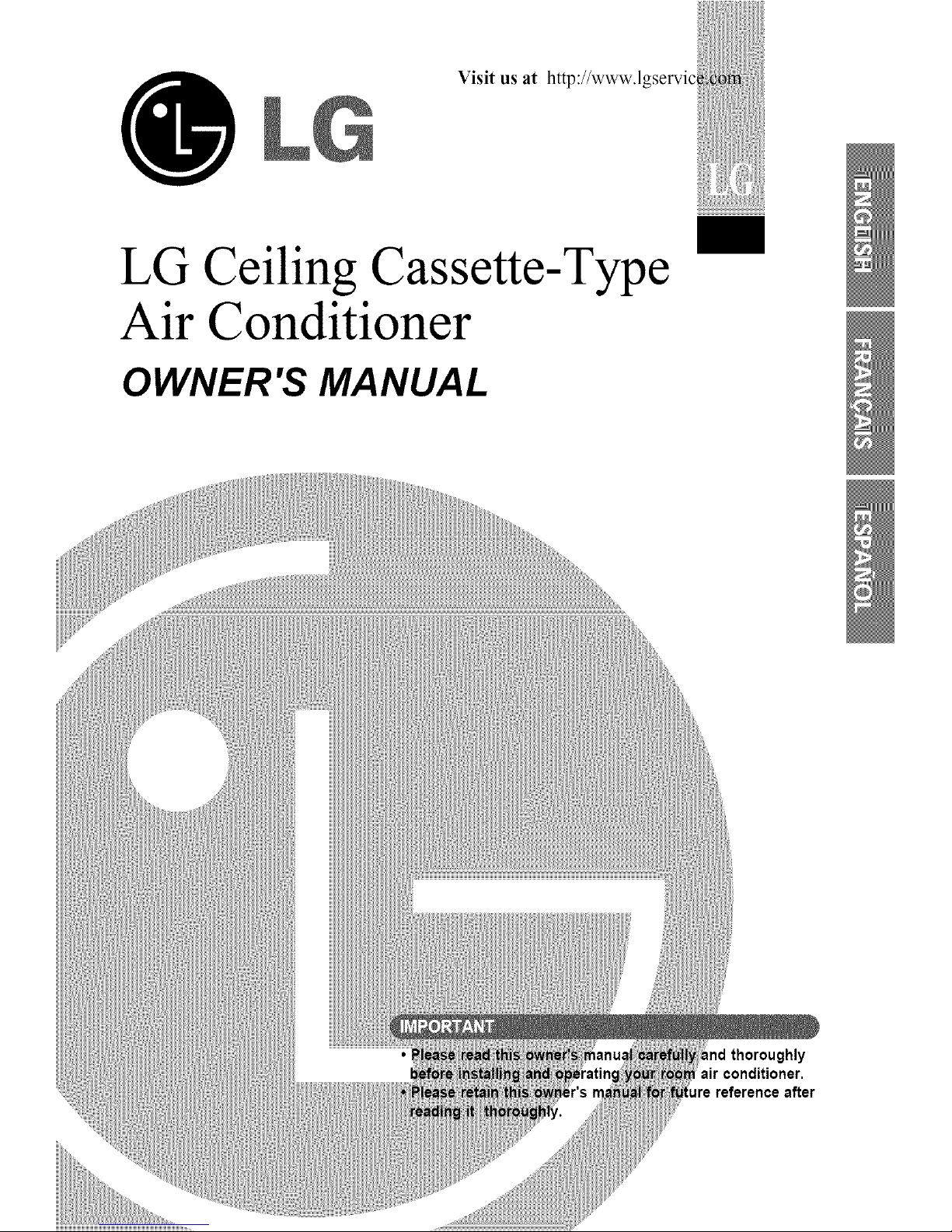
itlliIl!!
Visit us at http://www.lgse_ic _ i:i
LG Ceiling Cassette-Type
Air Conditioner
OWNER'S MANUAL
_d thoroughly
air conditioner.
_re reference after
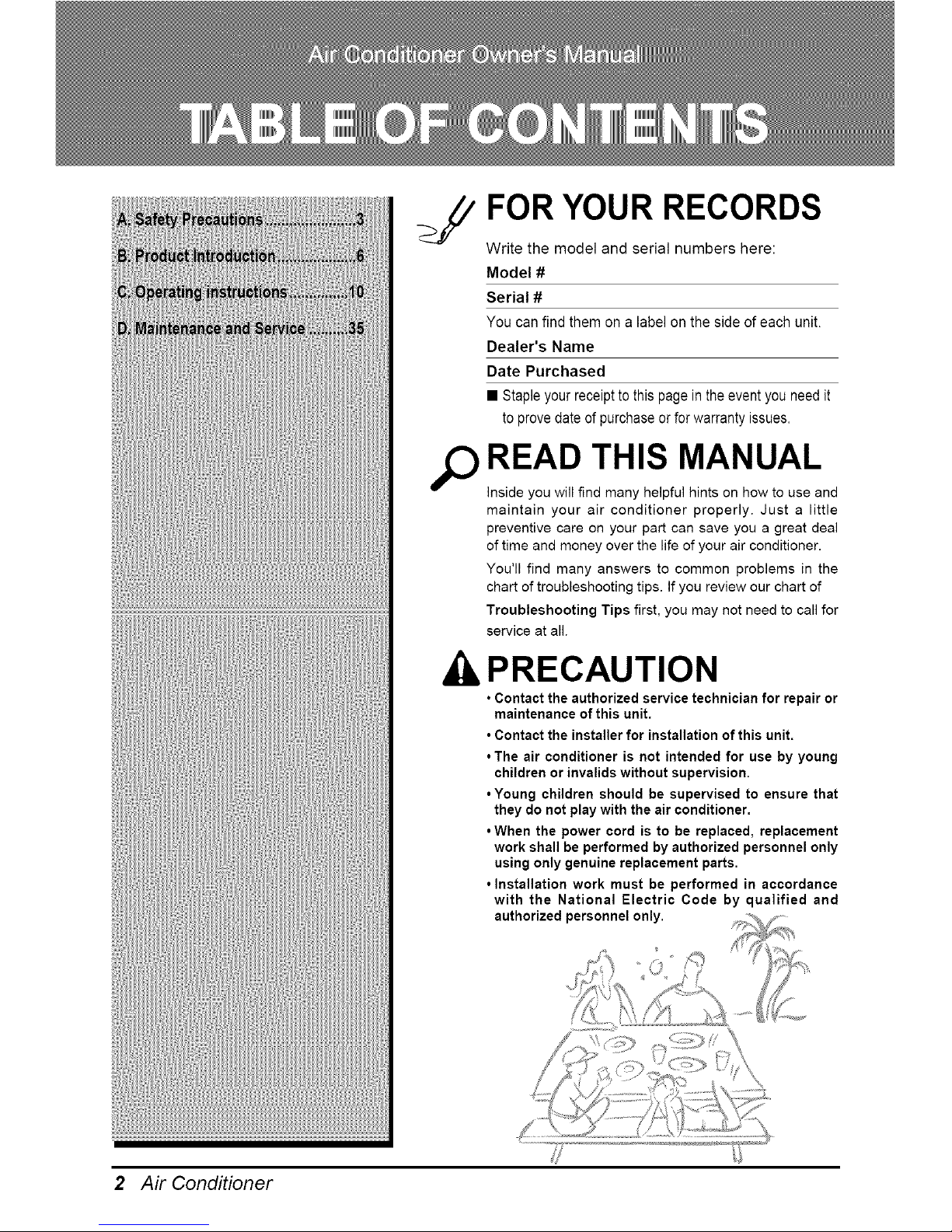
FOR YOUR RECORDS
Write the model and serial numbers here:
Model #
Serial #
You can find them on a label on the side of each unit.
Dealer's Name
Date Purchased
• Staple your receipt to this page in the event you need it
to prove date of purchase or for warranty issues.
sO READ THIS MANUAL
inside you will find many helpful hints on how to use and
maintain your air conditioner properly. Just a little
preventive care on your part can save you a great deal
of time and money over the life of your air conditioner.
You'll find many answers to common problems in the
chart of troubleshooting tips. if you review our chart of
Troubleshooting Tips first, you may not need to call for
service at all.
PRECAUTION
• Contact the authorized service technician for repair or
maintenance of this unit.
• Contact the installer for installation of this unit.
• The air conditioner is not intended for use by young
children or invalids without supervision.
• Young children should be supervised to ensure that
they do not play with the air conditioner.
• When the power cord is to be replaced, replacement
work shall be performed by authorized personnel only
using only genuine replacement parts.
• Installation work must be performed in accordance
with the National Electric Code by qualified and
authorized personnel only.
2 Air Conditioner
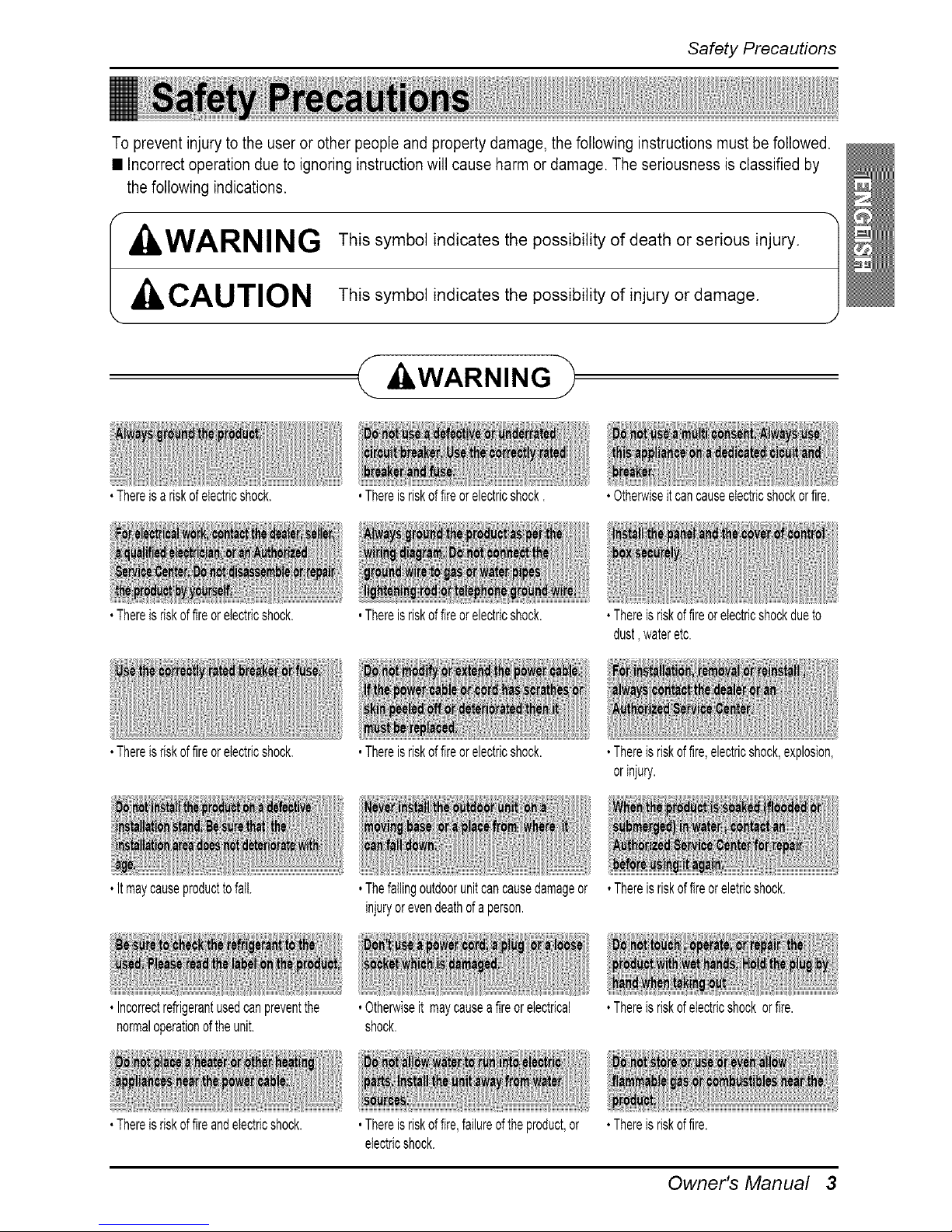
Safety Precautions
Topreventinjurytothe userorotherpeopleandpropertydamage,thefollowinginstructionsmustbefollowed.
• Incorrectoperationduetoignoringinstructionwillcauseharmordamage.Theseriousnessis classifiedby
thefollowingindications.
I _k WARN I N (_ This symbol indicates the possibility of death or serious injury. 1
CAUTION This symbol indicates the possibility of injury or damage.
• Thereisariskofelectricshock,
• Thereisriskoffireorelectricshock,
• Thereisriskoffireorelectricshock.
• Itmaycauseproducttofall,
• Incorrectrefrigerantusedcanpreventthe
normaloperationoftheunit,
• Thereisriskoffireandelectricshock.
, WARNING
.Thereisriskoffireorelectricshock.
.Thereisriskoffireorelectricshock.
.Thereisriskoffireorelectricshock.
•Thefailingoutdoorunitcancausedamageor
injuryorevendeathofaperson.
.Otherwiseit maycauseafireorelectrical
shock.
.Thereisriskoffire,failureoftheproduct,or
electricshock.
•Otherwiseitcancauseelectricshockorfire.
•Thereisriskoffireorelectricshockdueto
dust,wateretc.
•Thereisriskoffire,electricshock,explosion,
orinjury.
.Thereisriskoffireoreletricshock.
•Thereisriskofelectricshockorfire.
•Thereisriskoffire.
Owner's Manual 3
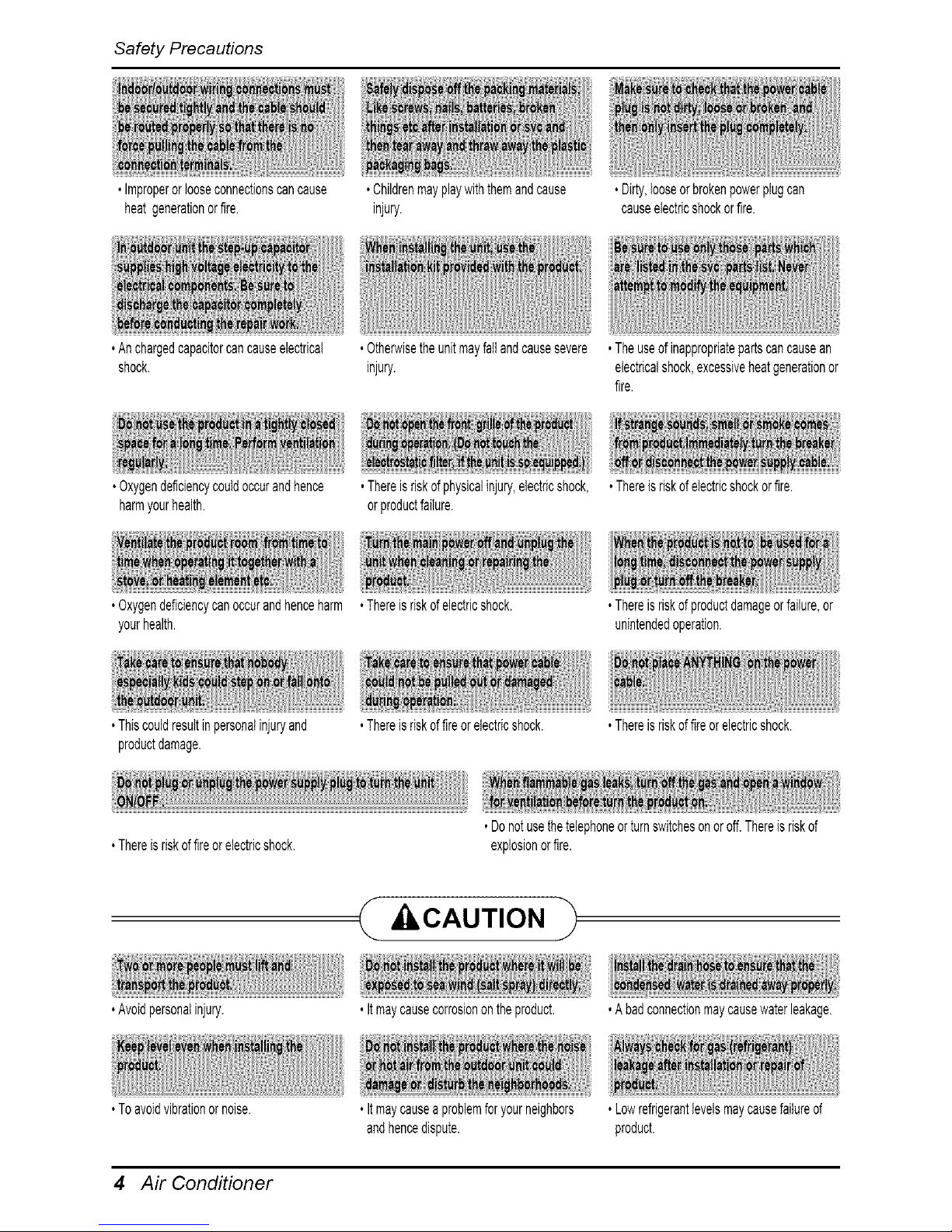
Safety Precautions
• Improperorlooseconnectionscancause
heatgenerationorfire.
•Anchargedcapacitorcancauseelectrical
shock.
•Oxygendeficiencycouldoccurandhence
harmyourhealth.
• Oxygendeficiencycanoccurandhenceharm
yourhealth.
•Thiscouldresultinpersonalinjuryand
productdamage.
•Childrenmayplaywiththemandcause
injury.
•Otherwisetheunitmayfallandcausesevere
injury.
, Thereisriskofphysicalinjury,electricshock,
orproductfailure.
•Thereisriskofelectricshock.
•Thereisriskoffireorelectricshock.
•Dirty,looseorbrokenpowerplugcan
causeelectricshockorfire.
• Theuseofinappropriatepartscancausean
electricalshock,excessiveheatgenerationor
fire.
•Thereisriskoffireorelectricshock.
•Avoidpersonalinjury.
•Toavoidvibrationornoise.
•Thereisriskofelectricshockorfire.
• Thereisriskofproductdamageorfailure,or
unintendedoperation.
• Thereisriskoffireorelectricshock.
,Donotusethetelephoneorturnswitchesonoroff.Thereisriskof
explosionorfire.
, ,CAUTION
4 Air Conditioner
• Itmaycausecorrosionontheproduct.
• Itmaycauseaproblemforyourneighbors
andhencedispute.
°Abadconnectionmaycausewaterleakage.
• Lowrefrigerantlevelsmaycausefailureof
product.
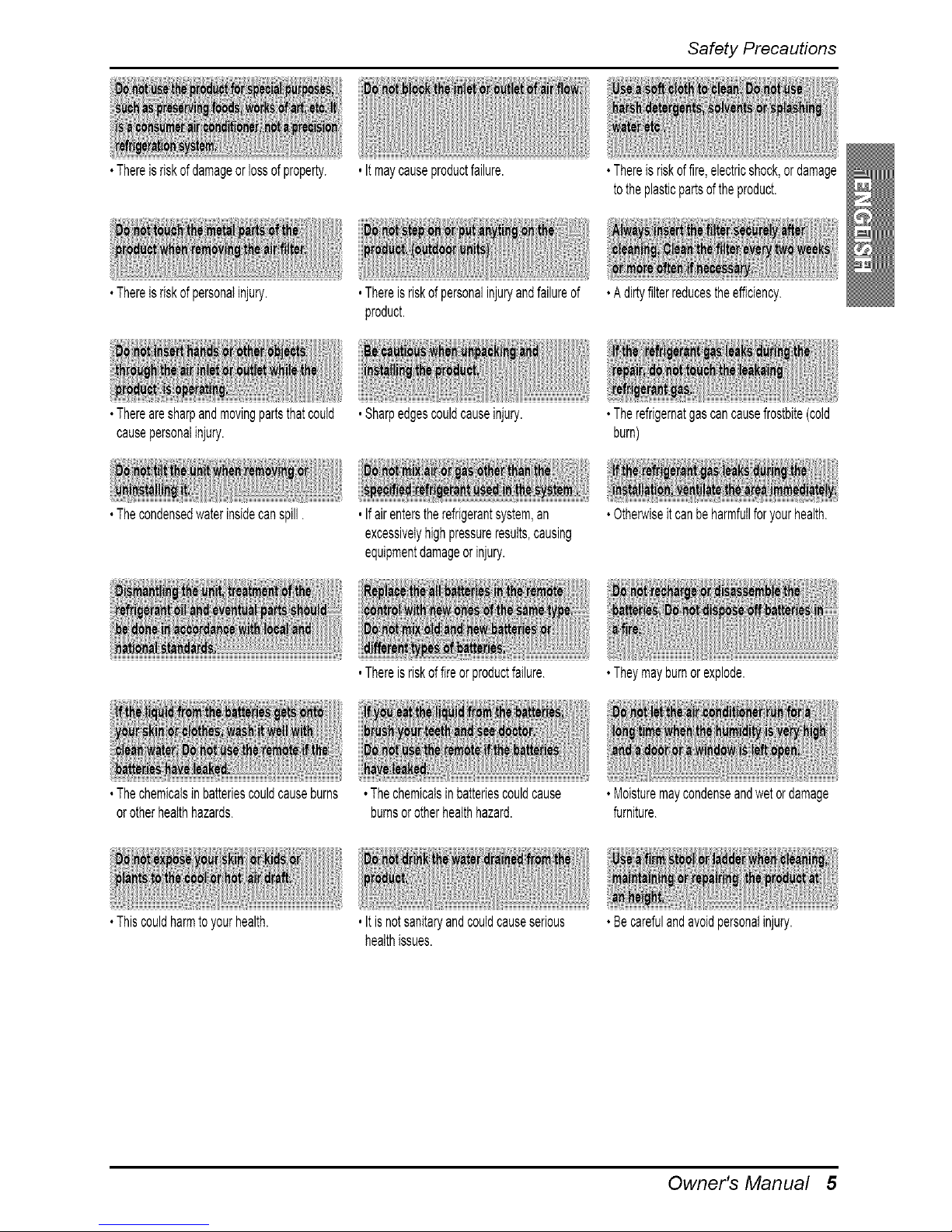
•Thereisriskofdamageorlossofproperty.
•ThereisriskofpersonaIinjury.
•Therearesharpandmovingpartsthatcoutd
causepersonalinjury.
•Thecondensedwaterinsidecanspill.
•Thechemicalsinbatteriescouldcauseburns
orotherhealthhazards.
•Thiscouldharmtoyourhealth.
oItmaycauseproductfailure.
oThereisriskofpersonalinjuryandfailureof
product.
,Sharpedgescouldcauseinjury.
Safety Precautions
, Ifairenterstherefrigerantsystem,an
excessivelyhighpressureresutts,causing
equipmentdamageorinjury.
,Thereisriskoffireorproductfailure.
•Thechemicalsinbatteriescouldcause
burnsorotherheaithhazard.
, Itisnotsanitaryandcouldcauseserious
healthissues.
•Thereisriskoffire,electricshock,ordamage
totheplasticpartsoftheproduct.
•Adirtyfilterreducestheefficiency.
•Therefrigernatgascancausefrostbite(cold
burn)
•Otherwiseitcanbeharmfullforyourhealth.
•Theymayburnorexplode.
•Moisturemaycondenseandwetordamage
furniture.
•Becarefulandavoidpersonalinjury.
Owner's Manual 5
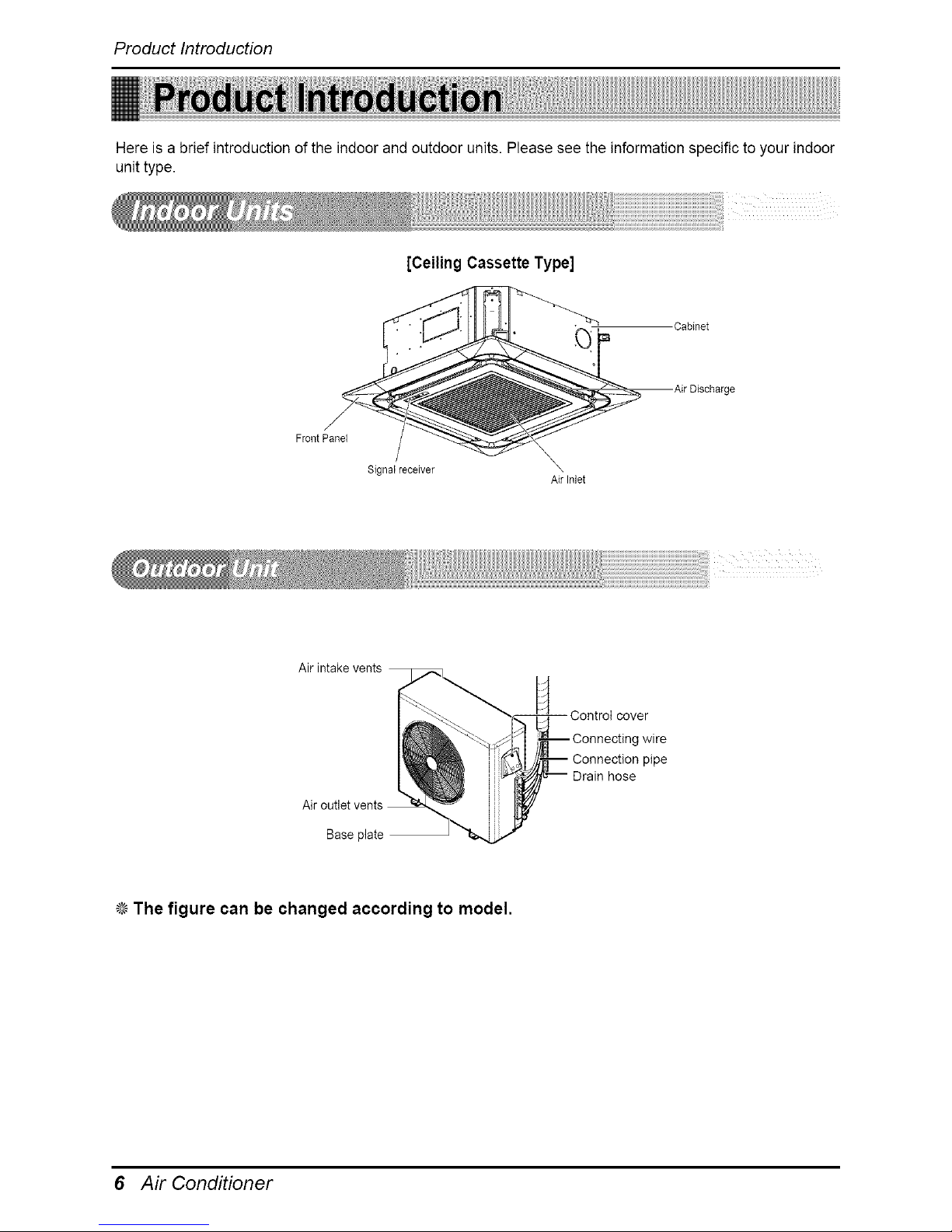
Product Introduction
Here is a brief introduction of the indoor and outdoor units. Please see the information specific to your indoor
unit type.
[CeilingCassetteType]
Cabinet
Air Discharge
Front Panel
Signalreceiver
\
Air Inlet
Air intake vents
Air
Base plate
g wire
Connection pipe
Drain hose
_I_The figure can be changed according to model.
6 Air Conditioner
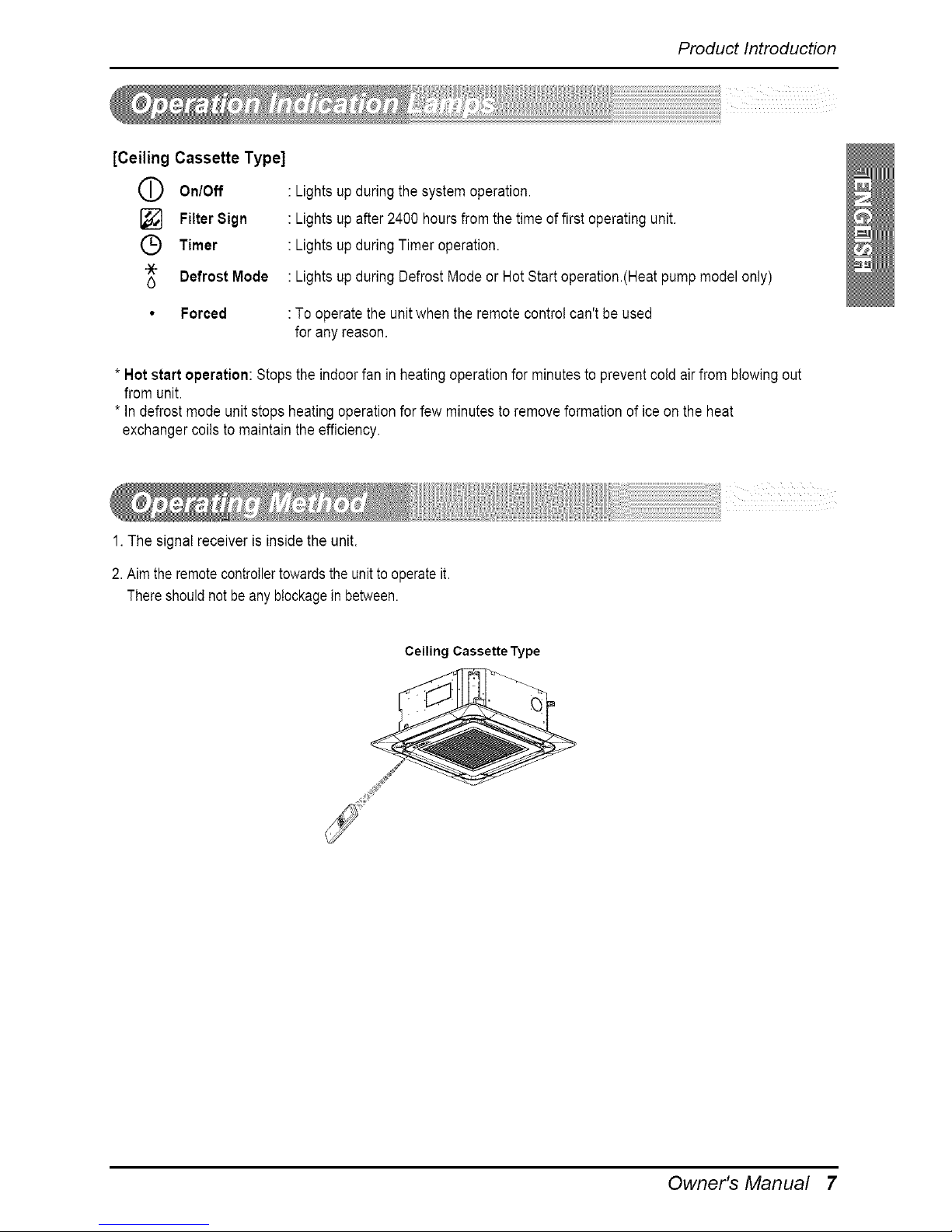
Product Introduction
[Ceiling Cassette Type]
On/Off
[] Filter Sign
(_ Timer
Defrost Mode
• Forced
Lights up during the system operation.
Lights up after 2400 hours from the time of first operating unit.
Lights up during Timer operation.
Lights up during Defrost Mode or Hot Start operation.(Heat pump model only)
To operate the unit when the remote control can't be used
for any reason.
* Hot start operation: Stopsthe indoor fan in heating operation for minutes to prevent cold airfrom blowingout
from unit.
* In defrost mode unit stops heating operation for few minutesto remove formation of ice on the heat
exchanger coils to maintain the efficiency.
1.The signal receiver is inside the unit.
2. Aimthe remotecontrollertowardsthe unitto operate it.
Thereshouldnot be any blockageinbetween.
Ceiling Cassette Type
Owner's Manual 7
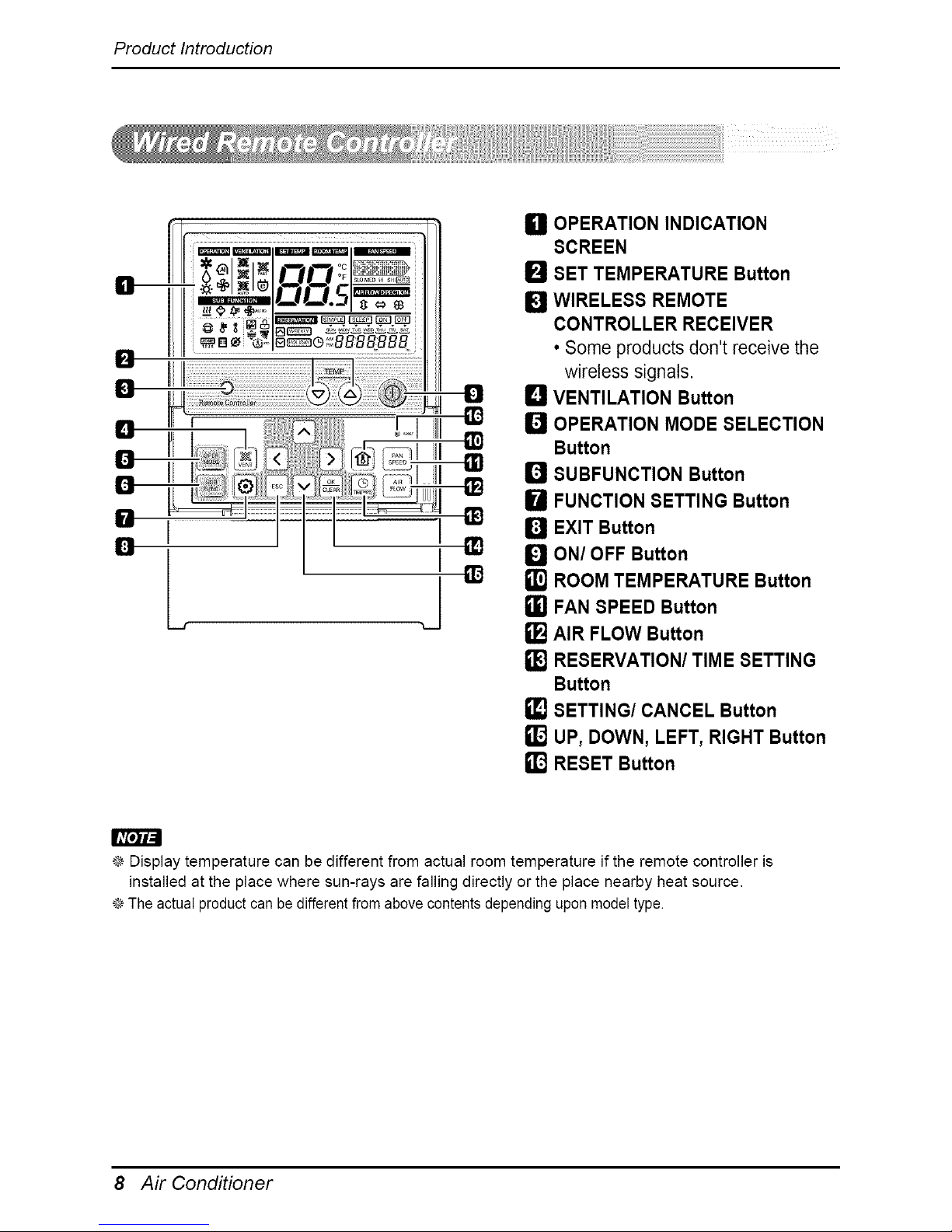
Product Introduction
E! OPERATION INDICATION
SCREEN
El SET TEMPERATURE Button
I_1 WIRELESS REMOTE
CONTROLLER RECEIVER
• Some productsdon't receive the
wireless signals.
VENTILATION Button
El OPERATION MODE SELECTION
Button
SUBFUNCTION Button
_i_ FUNCTION SETTING Button
EXIT Button
El ON/OFF Button
_]_ ROOM TEMPERATURE Button
_] FAN SPEED Button
AIR FLOW Button
_]_ RESERVATION/TIME SETTING
Button
_] SETTING/CANCEL Button
UP, DOWN, LEFT, RIGHT Button
RESET Button
r_'[*)tq
Display temperature can be different from actual room temperature if the remote controller is
installed at the place where sun-rays are falling directly or the place nearby heat source.
The actual product can be different from above contents depending upon model type.
8 Air Conditioner
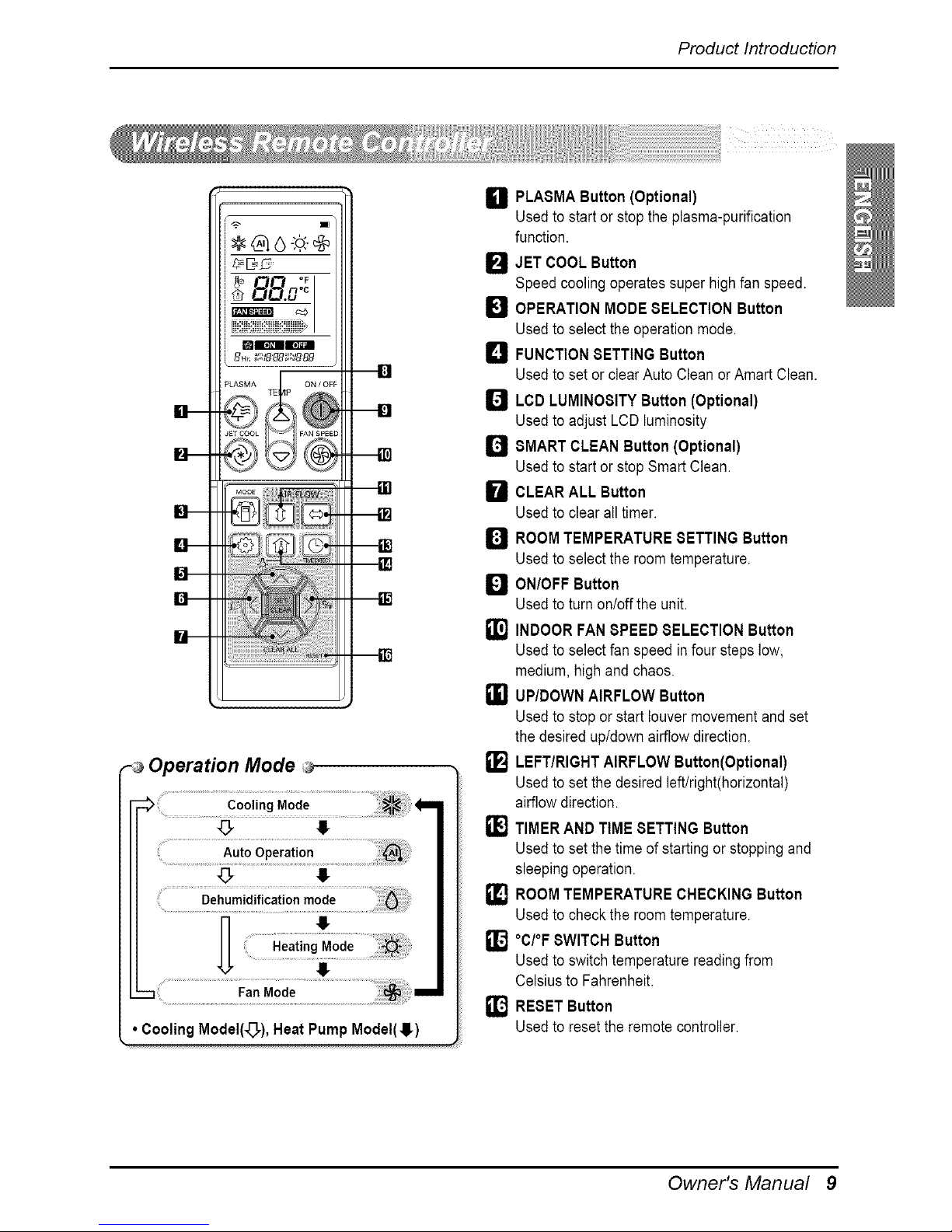
Product Introduction
_11
G
_@ 6
_//o_ _i _P_sMArE P oN,oF_
!i_ii!i(iiiiiii!!ili_i_ill_I_IIIIIILI_;;:I_,,,ii_
.'71.
_ Operation Mode
43 J
43
• Cooling Model(43), Heat Pump Model(_l.)
ill PLASMA Button (Optional)
Used to start or stop the plasma-purification
function.
_'_ JET COOL Button
Speed cooling operates super high fan speed.
I
OPERATION MODE SELECTION Button
Used to select the operation mode.
_]l FUNCTION SETTING Button
Used to set or clear Auto Clean or Amart Clean.
LCD LUMINOSITY Button (Optional)
Used to adjust LCD luminosity
I_1 SMART CLEAN Button
(Optional)
Used to start or stop Smart Clean.
CLEAR ALL Button
Used to clear all timer.
Ir_ ROOM TEMPERATURE SETTING Button
Used to select the room temperature.
I_l ON/OFF Button
Used to turn on/off the unit.
i]_ INDOOR FAN SPEED SELECTION Button
Used to select fan speed in four steps low,
medium, high and chaos.
i
_] UP/DOWN AIRFLOW Button
Used to stop or start louver movement and set
the desired up/down airflow direction.
LEFT/RIGHT AIRFLOW Button(Optional)
Used to set the desired left/right(horizontal)
airflow direction.
_] TIMER AND TIME SETTING Button
Used to set the time of starting or stopping and
sleeping operation.
_] ROOM TEMPERATURE CHECKING Button
Used to check the room temperature.
_r_ oc/oF SWITCH Button
Used to switch temperature reading from
Celsius to Fahrenheit.
RESET Button
Used to reset the remote controller.
Owner's Manual 9
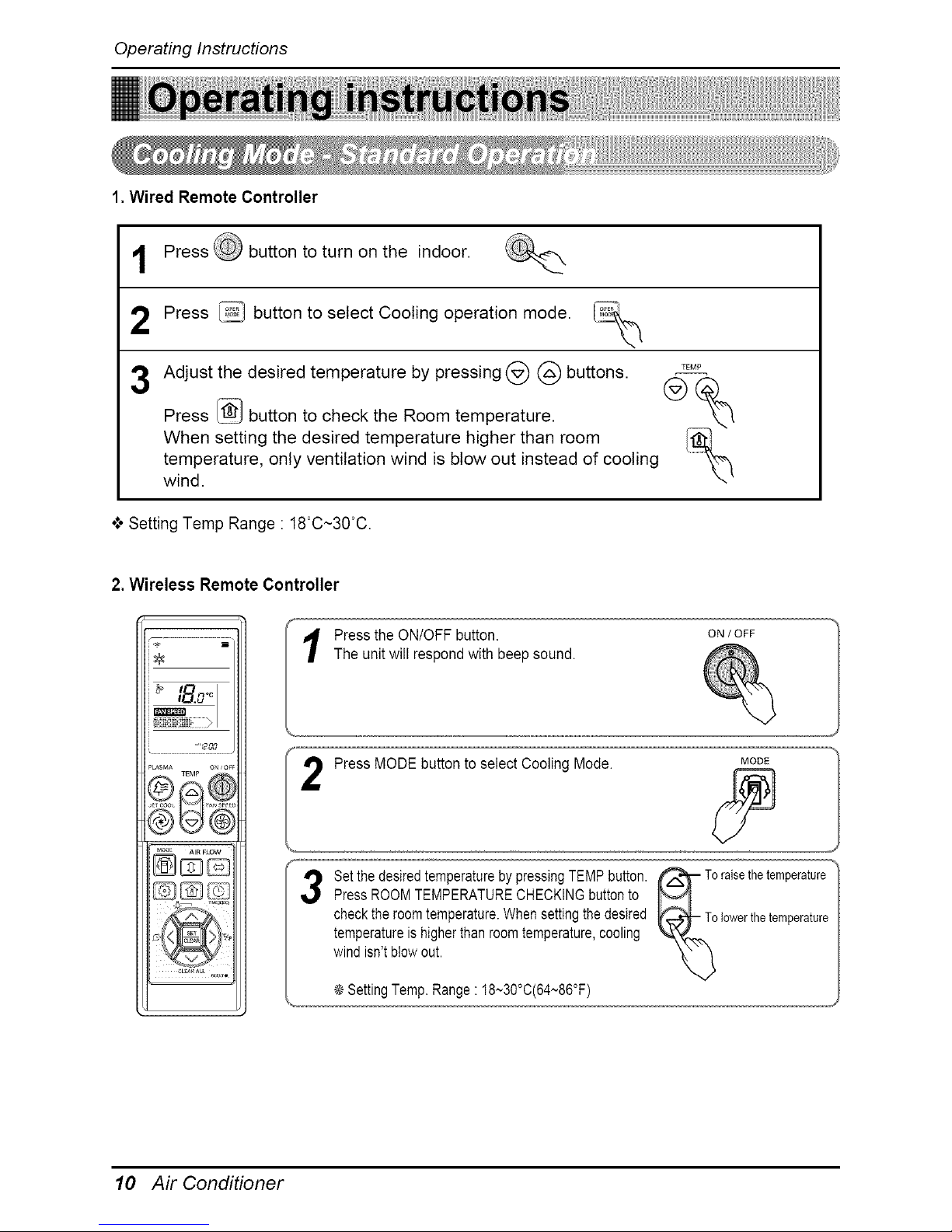
Operating Instructions
1.Wired Remote Controller
Press @ button to turn on the indoor.
2
3
Press _ button to select Cooling operation mode. %
TEMP
Adjust _thedesired temperature by pressing @ @ buttons. _,%
Press _ button to check the Room temperature.
When setting the desired temperature higher than room
temperature, only ventilation wind is blow out instead of cooling
wind.
o**oSetting Temp Range • 18°C~30°C.
2. Wireless Remote Controller
#
............................:,,t2_..........
PASMA O_JOF_
PressMODEbuttontoselectCoolingMode. MODE
SetthedesiredtemperaturebypressingTEMPbutton._ Toraisethetemperature
PressROOMTEMPERATURECHECKINGbuttonto
check the room temperature. When setting the desired _o lowerthetemperature
temperatureishigherthanroomtemperature,cooling
windisn'tblowout.
÷ SettingTemp.Range: 18~30°0(64~86°F)
10 Air Conditioner
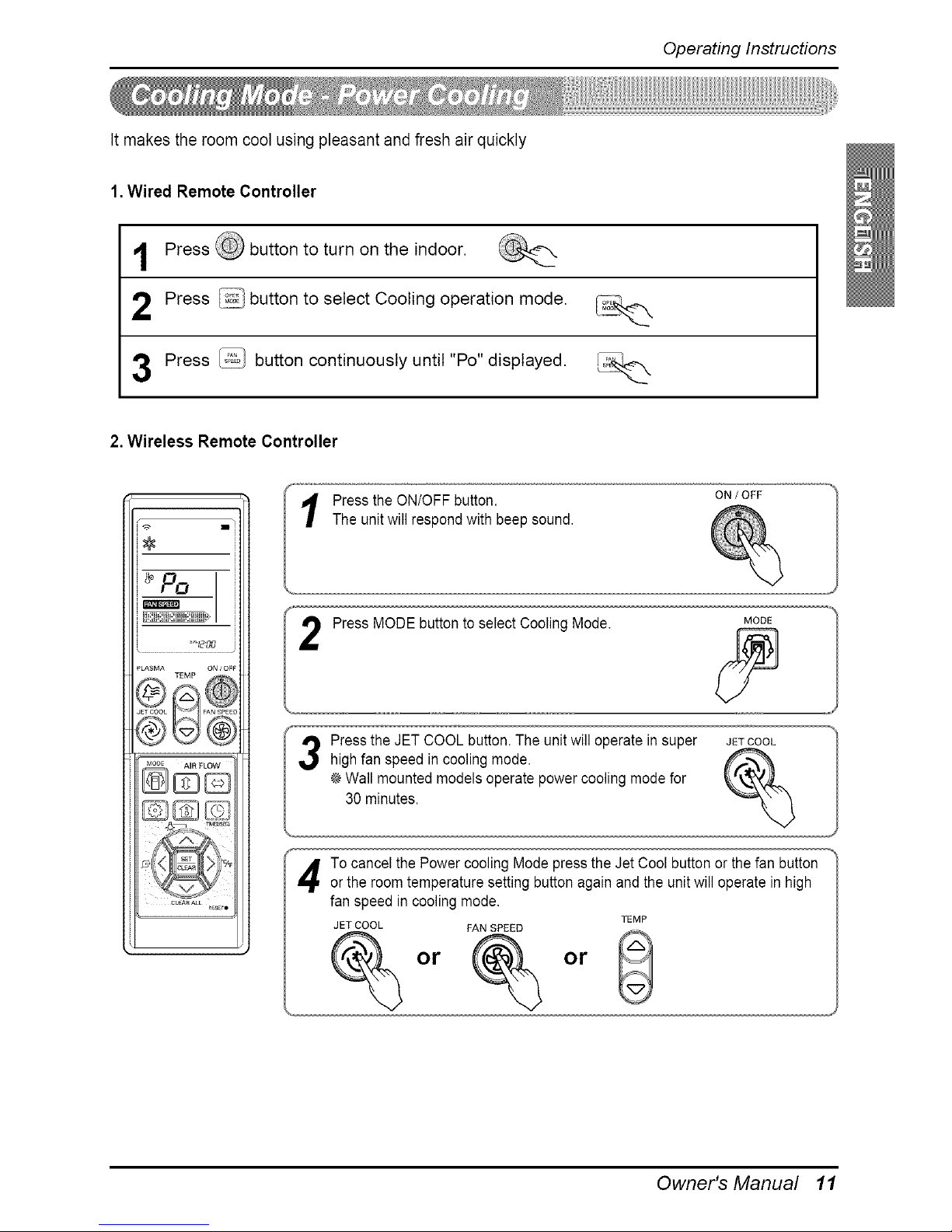
Operating Instructions
Itmakes the roomcool using pleasant and fresh air quickly
1.Wired Remote Controller
Press _ button to turn on the indoor.
2 Press _ button to select Cooling operation mode. /_
3 Press _ button continuously until "Po" displayed.
2. Wireless Remote Controller
PLASMA TEMP ON/OF_
G t¢®
Press the ON/OFF button.
The unit will respond with beep sound,
ON/OFF
Press MODE button to select Cooling Mode. MODE
Press the JET COOL button. The unit will operate in super
high fan speed in cooling mode.
÷ Wall mounted models operate power cooling mode for
30 minutes.
JET COOL
fan speed in cooling mode.
JET COOL FAN SPEED
or or
Owner's Manual 11
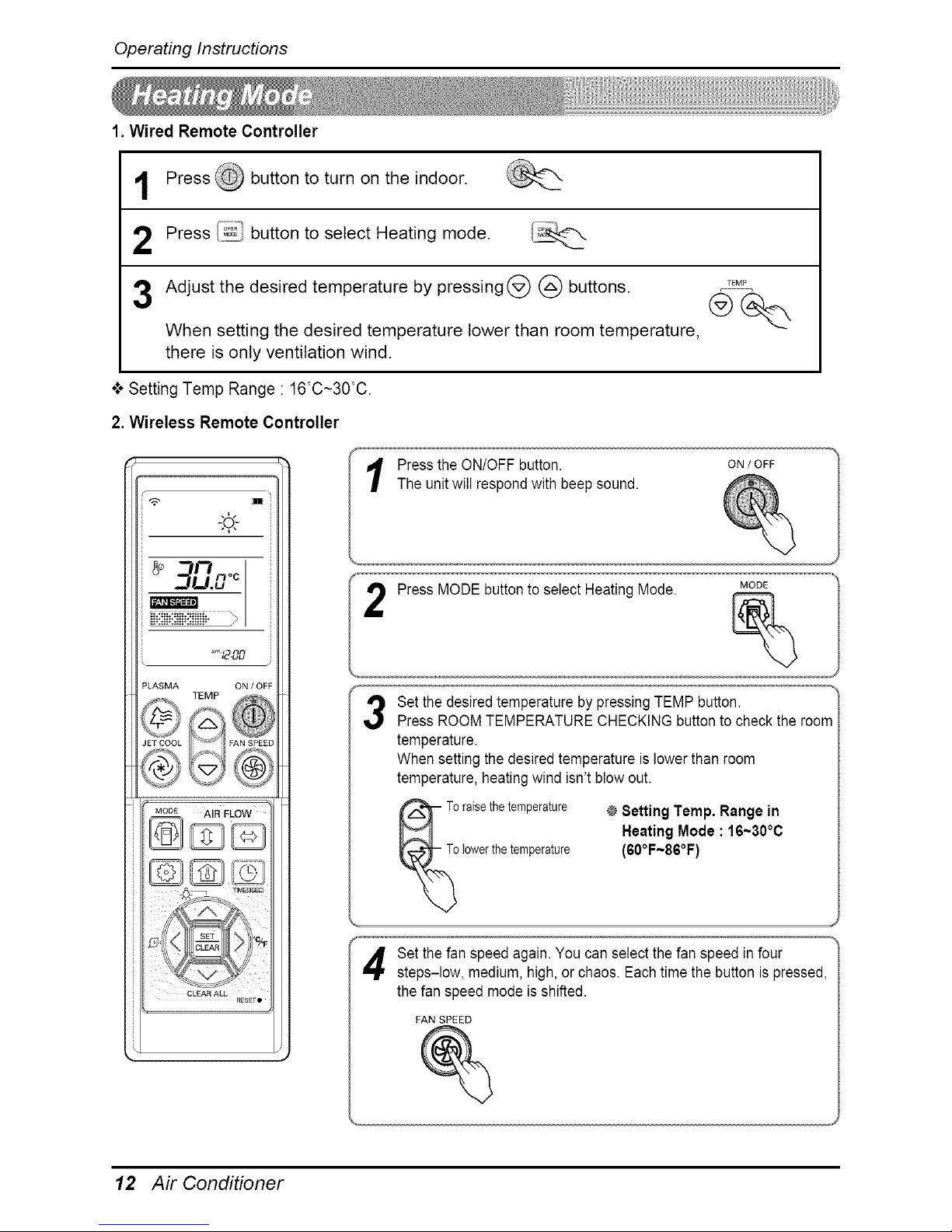
Operating Instructions
1.Wired Remote Controller
Press @ button to turn on the indoor.
2 Press I_ button to select Heating mode.
3
Adjust the desired temperature by pressing (_) (_) buttons.
When setting the desired temperature lower than room temperature,
there is only ventilation wind.
TEMP
o;oSetting Temp Range • 16°C~30°C.
2. Wireless Remote Controller
I_ UU
ON / OFF
TEMP _
AIR FLOW
Press the ONIOFF button.
The unit will respond with beep sound.
ON / OFF
Press MODE button to select Heating Mode. MOD%
3
Set the desired temperature by pressing TEMP button.
Press ROOM TEMPERATURE CHECKING button to check the roorr
temperature.
When setting the desired temperature is lower than room
temperature, heating wind isn't blow out.
Toraisethetemperature
Tolowerthetemperature
÷ Setting Temp. Range in
Heating Mode : 16~30°C
(60°F~S6°F)
Set thefan speed again. You can select the fan speed in four
steps-low, medium, high, or chaos. Each time the button is pressed,
the fan speed mode is shifted.
FAN SPEED
12 Air Conditioner
