LG MFL39754850 Owner's Manual

OWNER’S MANUAL
AIR CONDITIONER
Please read this manual carefully before operating
your set and retain it for future reference.
TYPE : WALL MOUNTED
P/No. MFL39754850
LG Electronics India Pvt. Ltd.
Regd. Office: A-27, Mohan Cooperative Industrial
Estate, Mathura Road, New Delhi-110044.
www.lg.com
MFL39754850
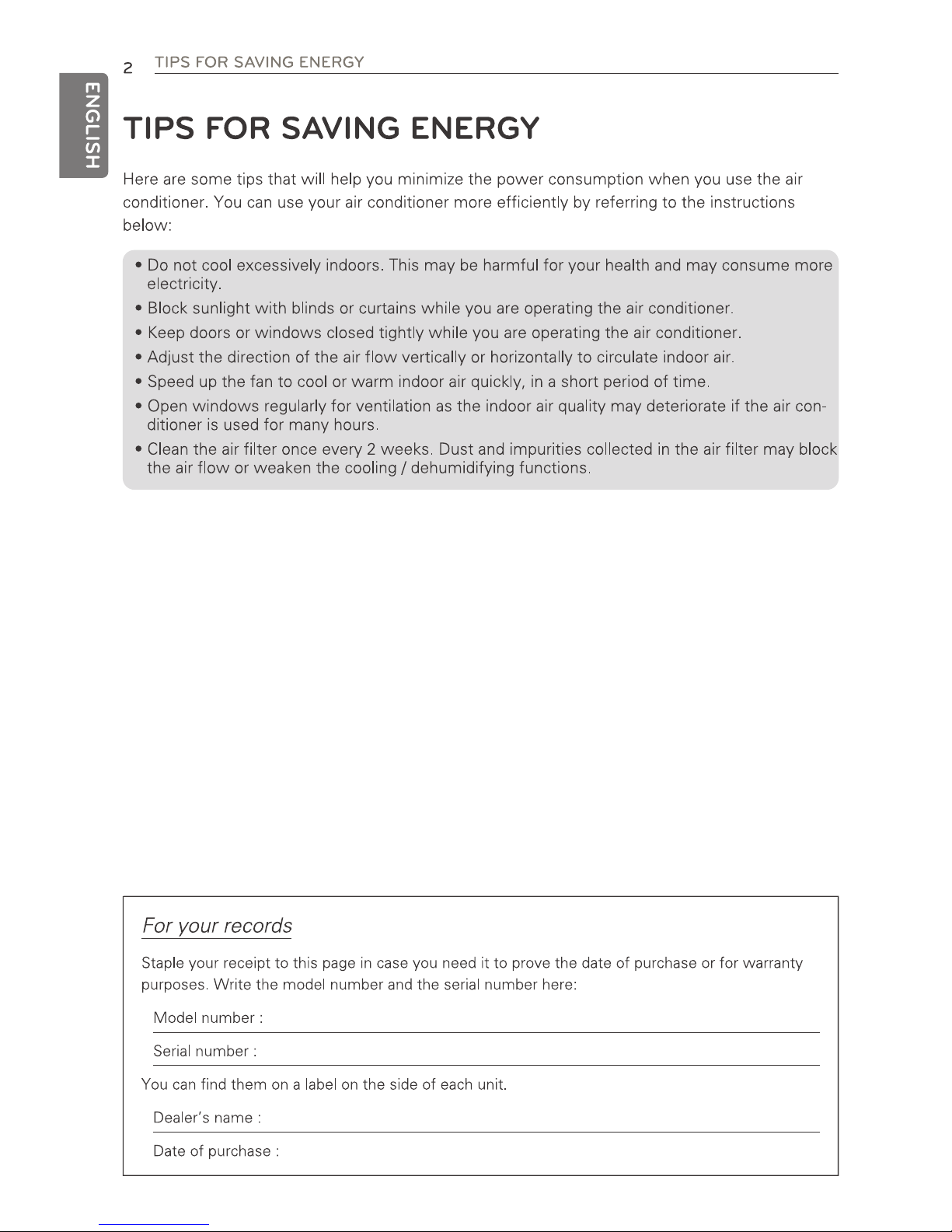
(Recommended 24°C is suitable for human body)
(Refer page no. 20 and 21 for details)
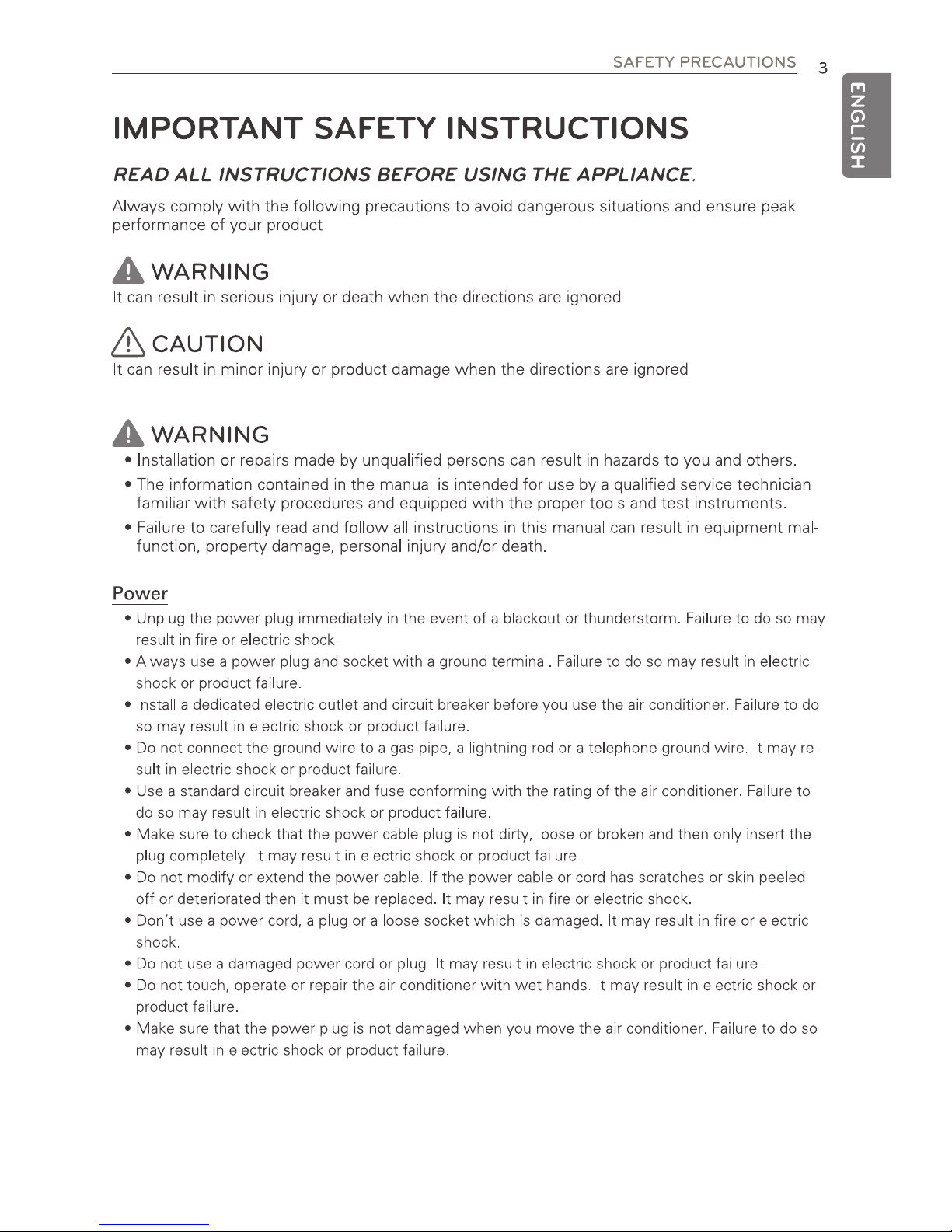
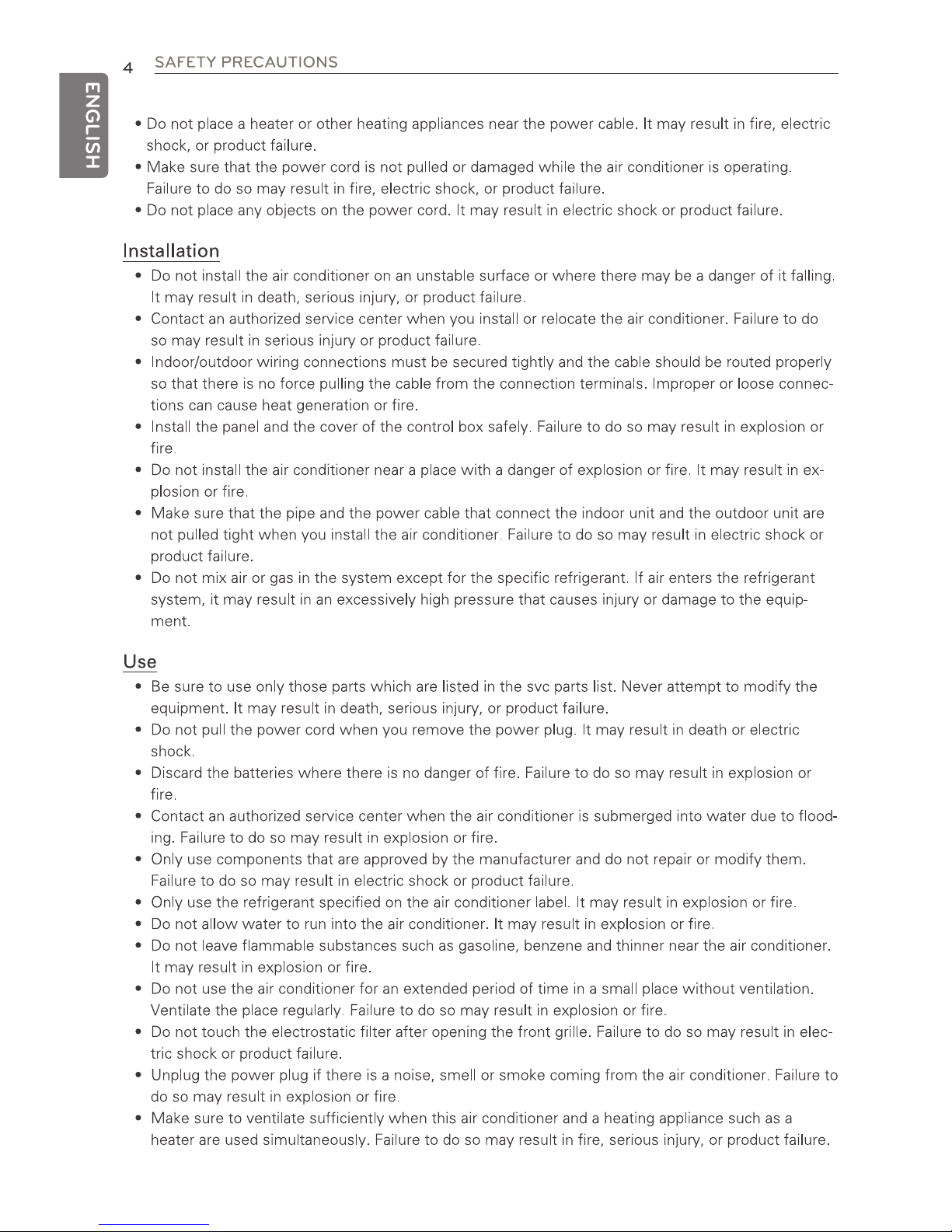
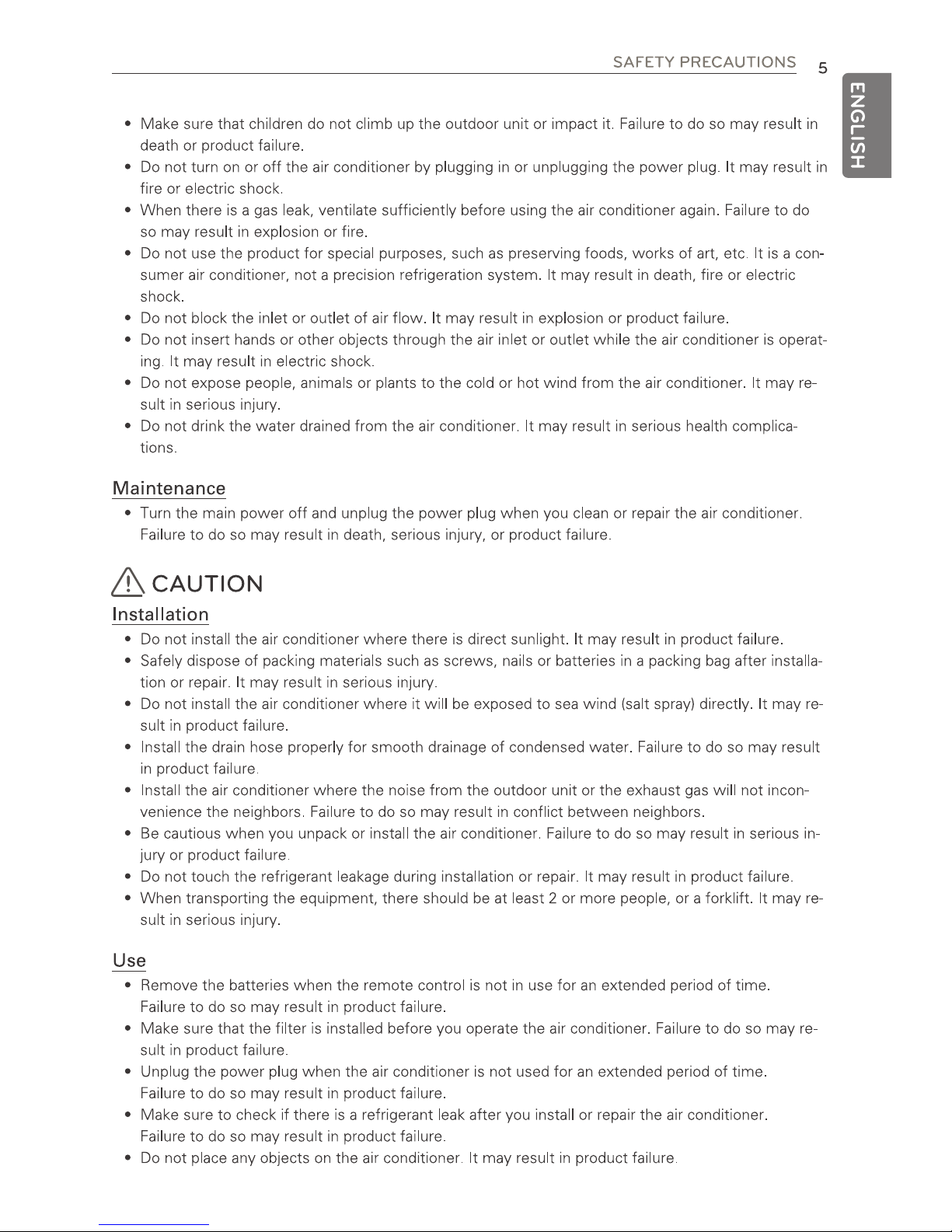
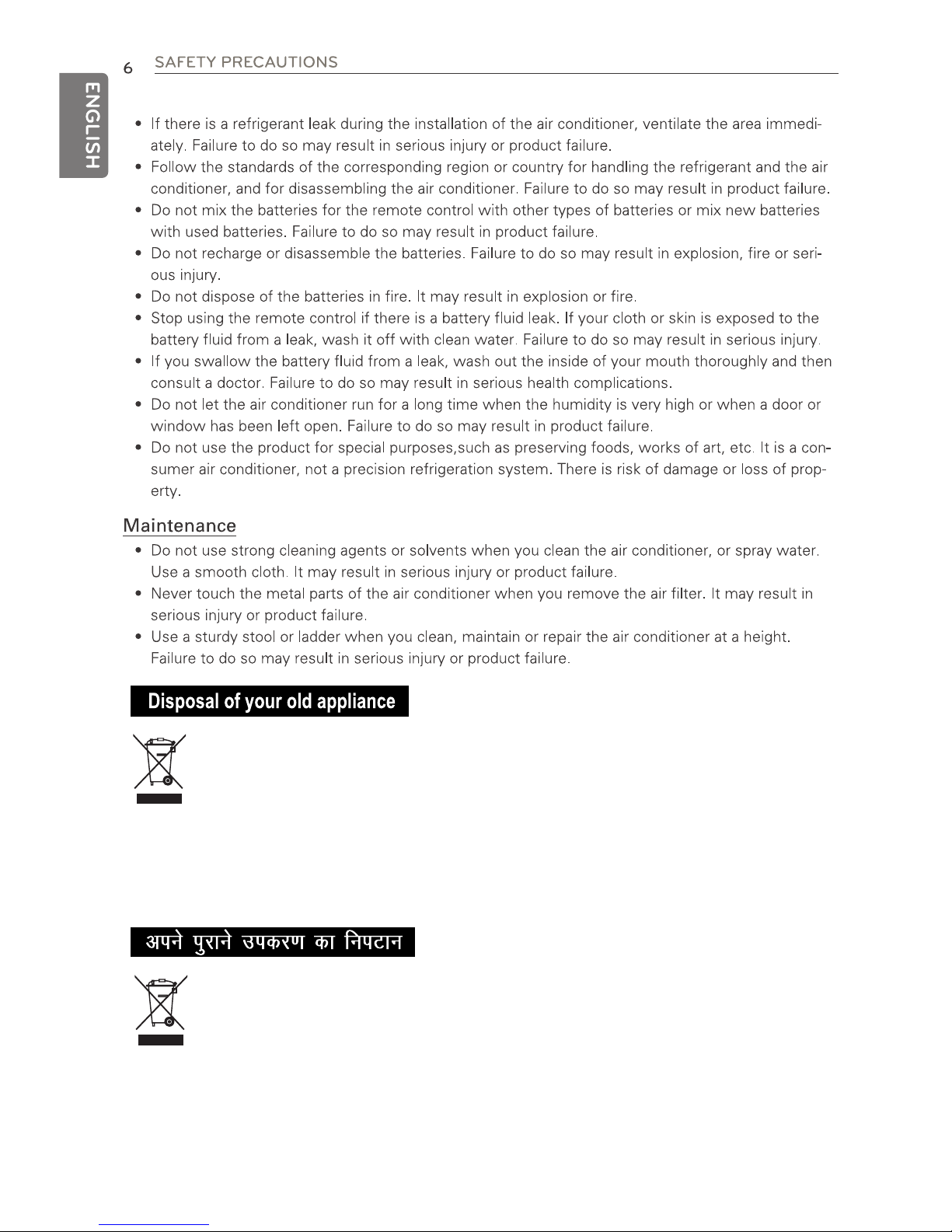
1. When this crossed-out wheeled bin symbol is attached to a means the product is
covered by the e-waste (Management and Handling) Rules, 2011.
2. All electrical and electronic products should be disposed of separately from the municipal waste
stream via designated collection facilities appointed by the government or the local authorities.
3. The correct disposal of your old appliance will help prevent potential negative consequences for
the environment and human health.
4.For more detailed information about disposal of your old appliance, please contact your city office, waste
disposal service or the shop where you purchased the product.
5.This product does not contain any of the hazardous substances as specified in the rule 13 (1) and (2) of the
e-waste (Management and Handling) Rules, 2011.
product it
1- tc ;g dkVs x;s ifg;s okys fcu dk fpº+u fdlh mRikn ds lkFk layXu gksrk gSa rks bldk vFkZ gS mRikn bZ&vif'k"V ¼izca/ku vkSj
gFkkyu½ fu;e 2011 ds vUrxZr lfEefyr fd;k x;k gS-
2. lHkh bysfDVªdy vkSj bysDVªkfud mRiknksa dks ljdkj ;k LFkkuh; vf/kdkfj;ksaa }kjk fu;qDr uxjikfydk vif'k"V /kkjk ls vyx
izkf/kÑr dh xbZ laxzg lqfo/kkvksa ds ek/;e ls fuiVk;k tkuk pkfg,-
3. lgh rjhds ls vius iqjkus midj.kksa dk fuiVku okrkoj.k vkSj ekuoh; LokLF; ds fy, laHkkfor udkjkRed ifj.kkeksa dks jksdus esa
enn djsxk-
4. vius iqjkus midj.kksa ds fuiVku ds lac/k esa vkSj vf/kd foLr`r tkudkjh ds fy,] Ñi;k vius uxj dk;kZy;] vif'k"V fuiVku lsok ;k tgka ls
vkius mRikn [k+jhnk Fkk] ogka laidZ djsa-
5. bl mRikn esa bZ&vif'k"V ¼izca/ku vkSj gFkkyu½ fu;e] 2011 ds fu;e 13 ¼1½ vkSj ¼2½ esa funsZ'kkuqlkj dksbZ Hkh gkfudkjd inkFkZ 'kkfey ugha gSa-
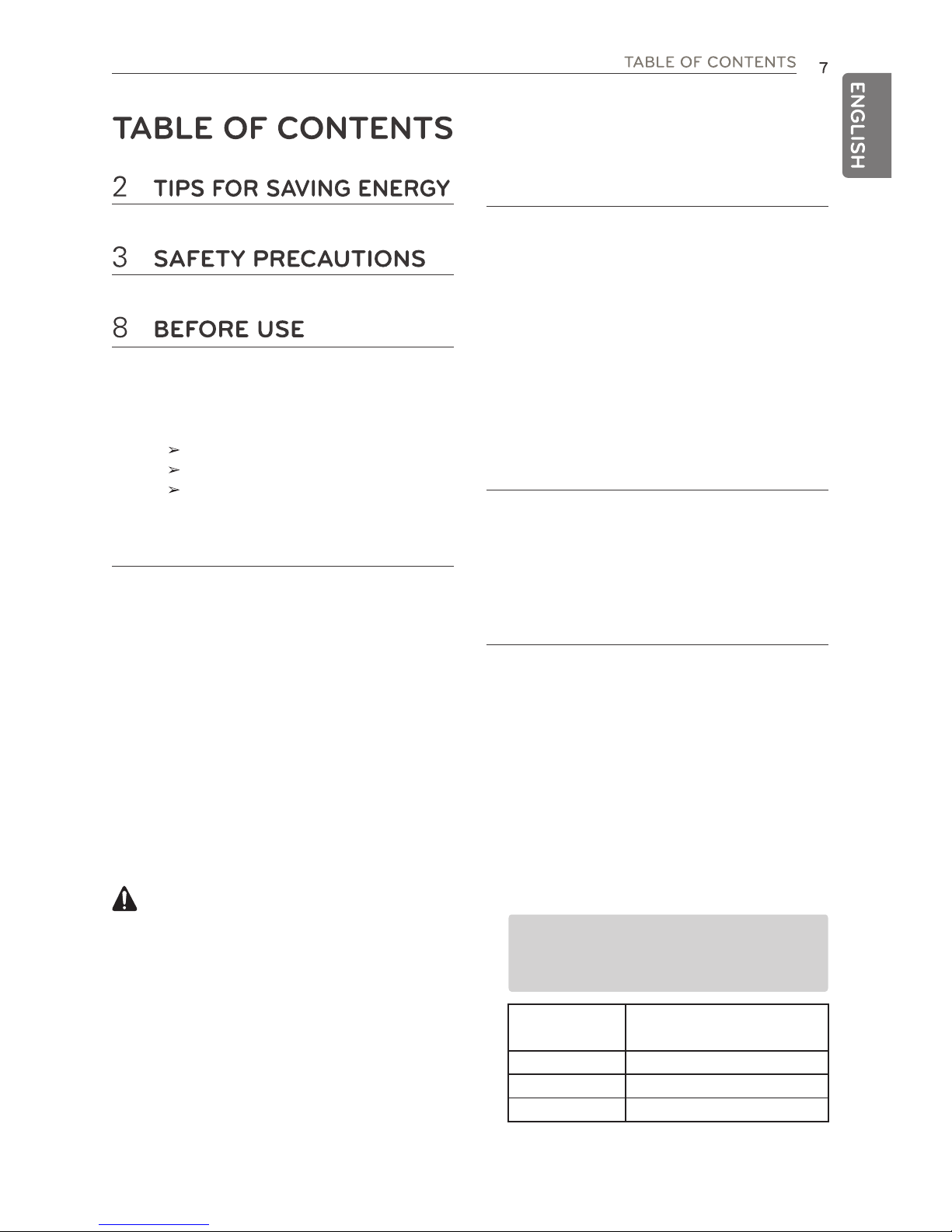
– Prior to operation
Components
Electrical Safety
Using the remote control
–
–
–
Inserting Batteries
Installing the remote control holder
Wireless Remote Control
BASIC FUNCTIONS
13
Cooling your room
Heating your room
Removing humidity
Airing your room
Adjusting the fan speed
Adjusting the air flow direction
Setting the timer
– Setting the current time
– Turning on the air conditioner
automatically at a set time
– Turning off the air conditioner
automatically at a set time
– Cancelling the timer setting
Setting sleep mode
ADVANCED FUNCTIONS
16
Changing room temperature quickly
Air purification mode
Indoor air purification
– Auto Clean operation
– Plasma Purification operation
Auto operation
Quiet Mode (optional)
Energy Saver mode
Dimmer
Operating the air conditioner without the
remote control
MAINTENANCE
21
– Cleaning the air filter
– Cleaning the anti-allergy filter
and triple filter
– Cleaning the plasma filter
TROUBLESHOOTING
23
– Self-diagnosis function
– Before requesting service
• Contact the authorized service technician for repair or
maintenance of this unit.
• Please install your air-conditioner by company
authorised service franchisee / authorised service
and sales dealer.
• The air conditioner is not intended for use by young
children or invalids without supervision.
• Young children should be supervised to ensure that
they do not play with the air conditioner.
• When the power cord is to be replaced, replacement
work shall be performed by authorized personnel only,
using only genuine replacement parts.
We recommend usage of voltage stabilizer with
high / low voltage cut off in areas having voltage
fluctuations.
AC TONNAGE STABILIZER KVA
(3-STEP STABILIZER)
1.0
1.5
2.0
3
4
5
PRECAUTION
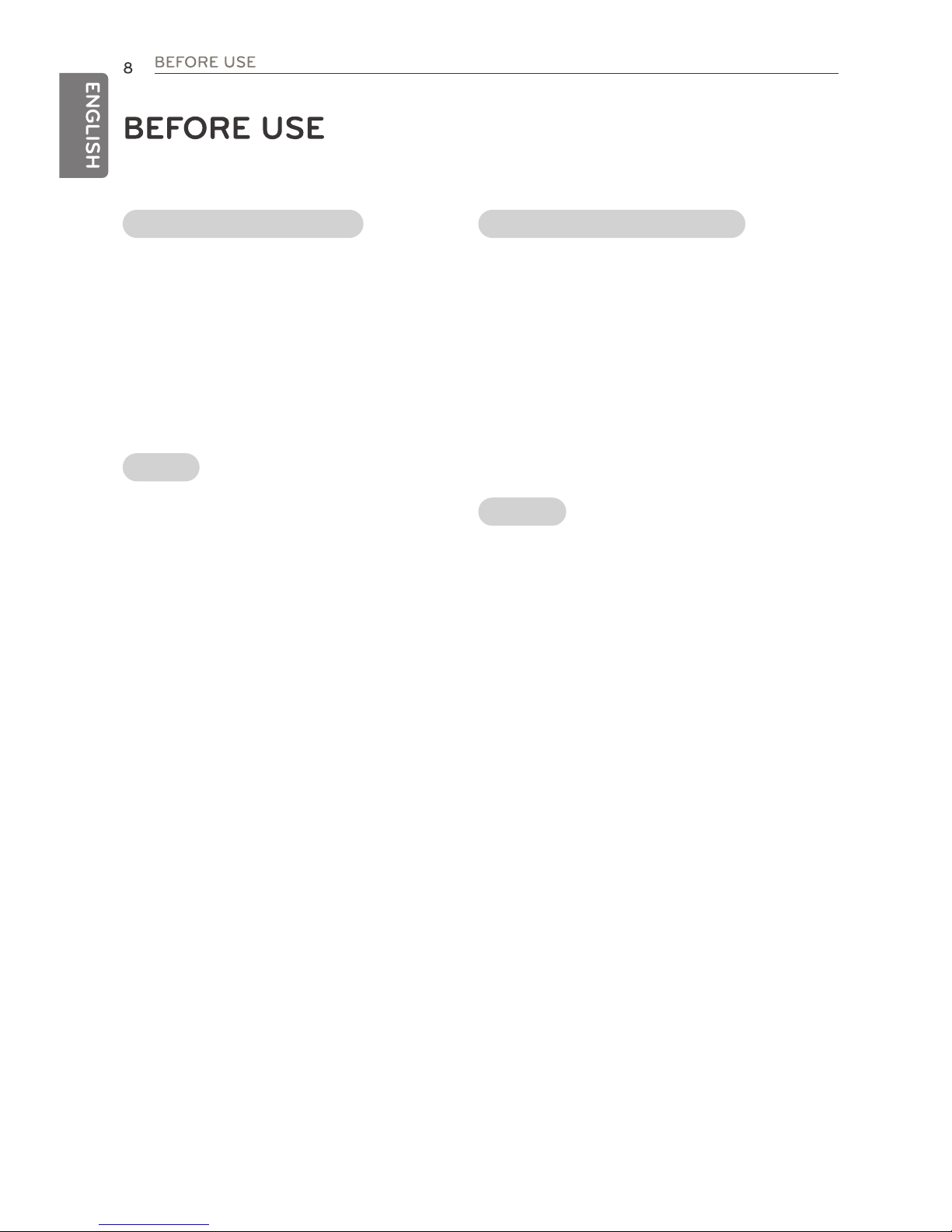
Prior to Operation
Preparing for Operation
1. Contact an installation specialist for
installation.
2. Plug in the power plug properly.
3. Use a dedicated circuit.
4. Do not use an extension cord.
5. Do not start/stop operation by plugging/
unplugging the power cord.
6. If the cord/plug is damaged, replace it with
only an authorized replacement part.
Usage
1. Being exposed to direct airflow for a long
time may be hazardous to your health. Do
not expose occupants, pets, or plants to
direct airflow for a long time.
2. Due to the possibility of oxygen deficiency,
ventilate the room when using the appliance
together with stoves or other heating
devices.
3. Do not use this air conditioner for nonspecified special purpose (e.g. preserving
precision devices, food, pets, plants, or art
objects). Such use may damage your
properties. only an authorized replacement
part.
Cleaning and Maintenance
1. Do not touch the metal parts of the unit
when removing the filter. Injury can occur.
2. Do not use water to clean inside the air
conditioner. Exposure to water can destroy
the insulation, leading to electric shock.
3. When cleaning the unit, first make sure that
the power and breaker are turned off. The
fan rotates at a very high speed during
operation. There is a possibility of injury if
the unit’s power is triggered while cleaning
inner parts of the unit.
Service
For repair and maintenance, contact your
authorized service dealer.
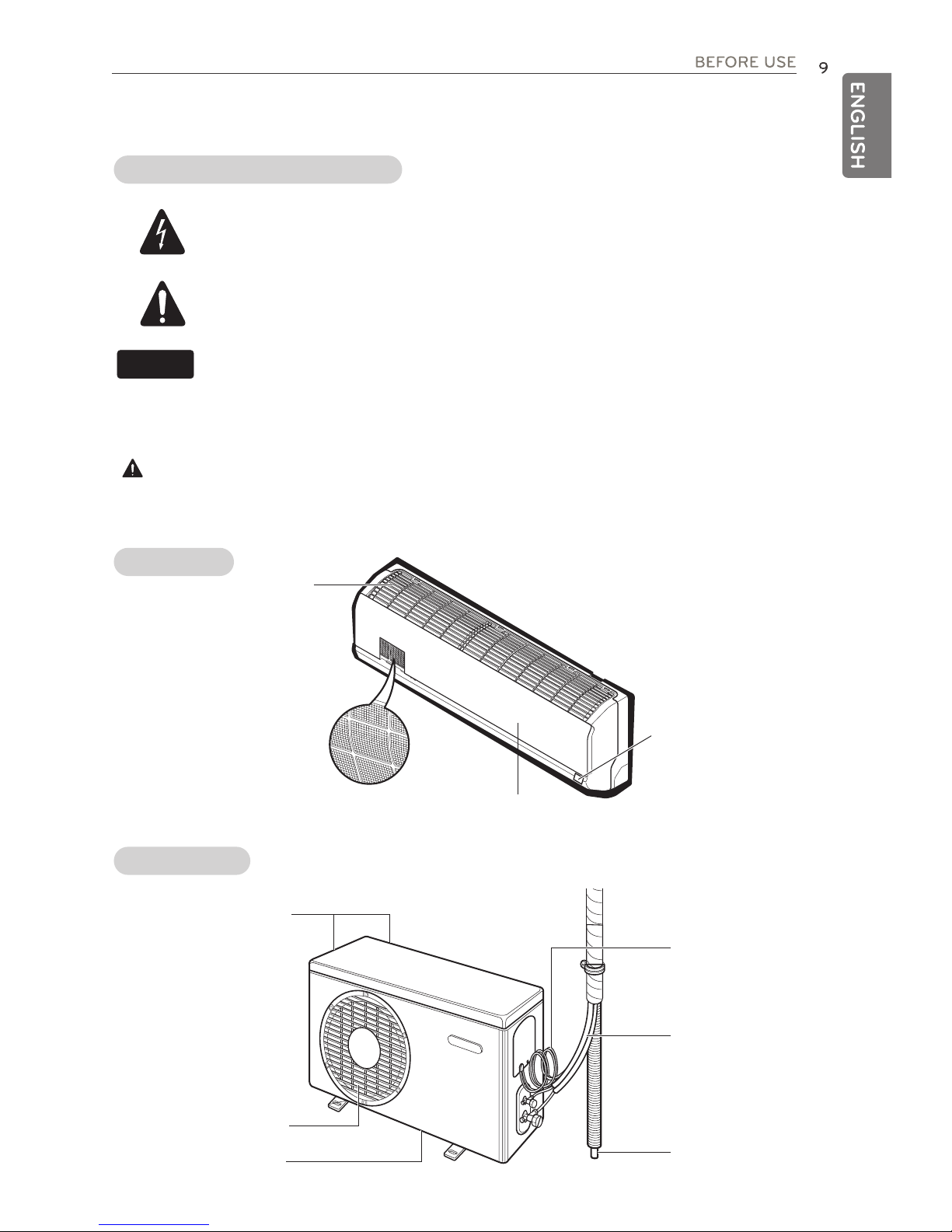
Components
Symbols used in this Manual
This symbol alerts you to the risk of electric shock.
This symbol alerts you to hazards that may cause harm to the
air conditioner.
This symbol indicates special notes.
Air Intake Vents
Air Outlet Vents
Connecting
Wires
Piping
Drain Hose
Base Plate
Indoor unit
Outdoor unit
This appliance should be installed in accordance with national wiring regulations. This guide acts as a
guide to help to explain product features.
Front Panel
Air Filter
Air Inlet
Signal Receptor
Notice
WARNING
Features

Electrical Safety
•
This appliance must be properly grounded.
To minimize the risk of electric shock, you must always plug into a grounded outlet.
•
Do not cut or remove the grounding.
•
Attaching the adapter ground terminal to the wall receptacle cover screw does not ground the
appliance unless the cover screw is metal and not insulated, and the wall receptacle is grounded
through the house wiring.
•
If you have any doubt whether the air conditioner is properly grounded, have the wall receptacle
and circuit checked by a qualified electrician.
WARNING

Using the remote control
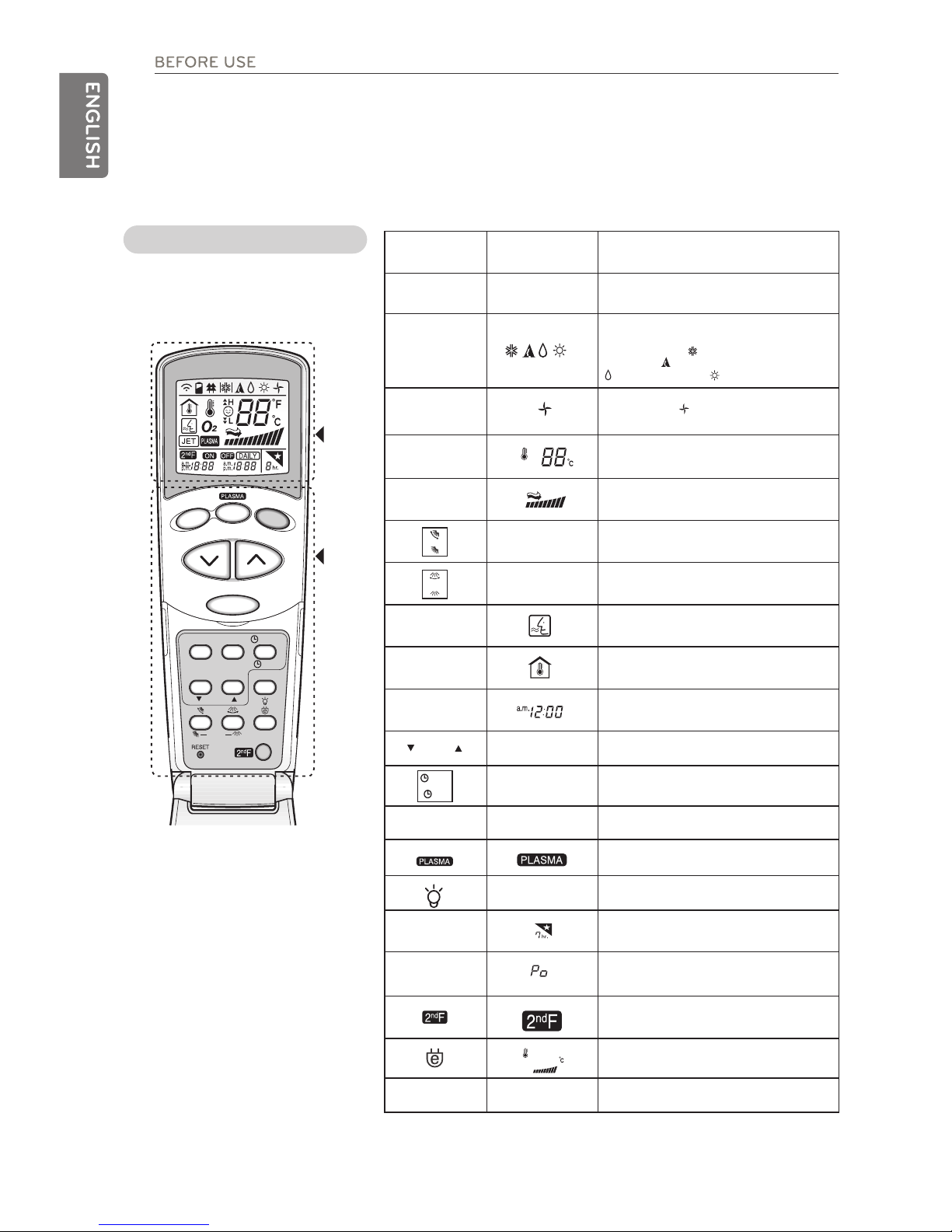
12
Using the remote control
Wireless remote control
You can operate the air conditioner more conveniently with the remote control. You will find the
buttons for the additional functions under the cover of the remote control.
DescriptionDisplay ScreenControl panel
Turns the power on/off.
ON/OFF BUTTON
Selects the operation mode.
Cooling operation ( ) / Auto operation or Auto
Changeover ( ) / Healthy Dehumidifying operation
( ) / Heating operation ( )
OPERATION MODE SELECTION BUTTON
Used to select the room temperature.
ROOM TEMPERATURE SETTING BUTTONS
Used to select fan speed in four stops - Low,
Medium, High and natural wind.
INDOOR FAN SPEED SELECTION BUTTON
Used to set the desired vertical airflow direction.
HORIZONTAL VANE CONTROL BUTTON
Used to set the desired horizontal airflow direction.
VERTICAL LOUVER CONTROL BUTTON
ON–TIMER–OFF
AUTO CLEAN
Used to set auto clean.
AUTO CLEAN BUTTON
Used to check the room temperature.
ROOM TEMPERATURE CHECKING BUTTON
Used to set the time of starting and stopping operation.
ON/OFF TIMER BUTTONS
Used to adjust the time.
TIME SETTING BUTTONS
Used to set and to cancel the timer operation.
TIMER SET/CANCEL BUTTON
Used prior to resetting time.
RESET BUTTON
nd
Used to operate Dimmer Function using 2 F.
DIMMER (Optional)
Used to set sleep mode auto operation.
SLEEP MODE AUTO BUTTON
QUIET
Used to operate Energy Saver function.
ENERGY SAVER MODE
Used to operate Quiet Mode function.
QUIET MODE (Optional)
ROOM
–TIMER–
MODE
22
ON–TIMER–OFF
CANCEL
SET
AUTO CLEAN
Display
Screen
Control
Panel
MODE
ROOM
FAN
–TIMER–
SLEEP
STEP
FAN SPEED
TEMP
J T C
O
OLE
WE
R
P
O
SLEEP
Used to start or stops the plasma-purification.
PLASMA BUTTON (Optional)
Used prior to using modes printed in blue at the
bottom of buttons.
nd
2 F BUTTON
Used to start or stop the speed cooling. The Jet Cool
operates fan in super high speed in cooling mode.
JET COOL BUTTON
POWER
TEMP
FAN SPEED
CANCEL
SET
JET COOL
* Some functions may not be supported, depending on the model
RESET
FAN
Air Circulation ( ).
.
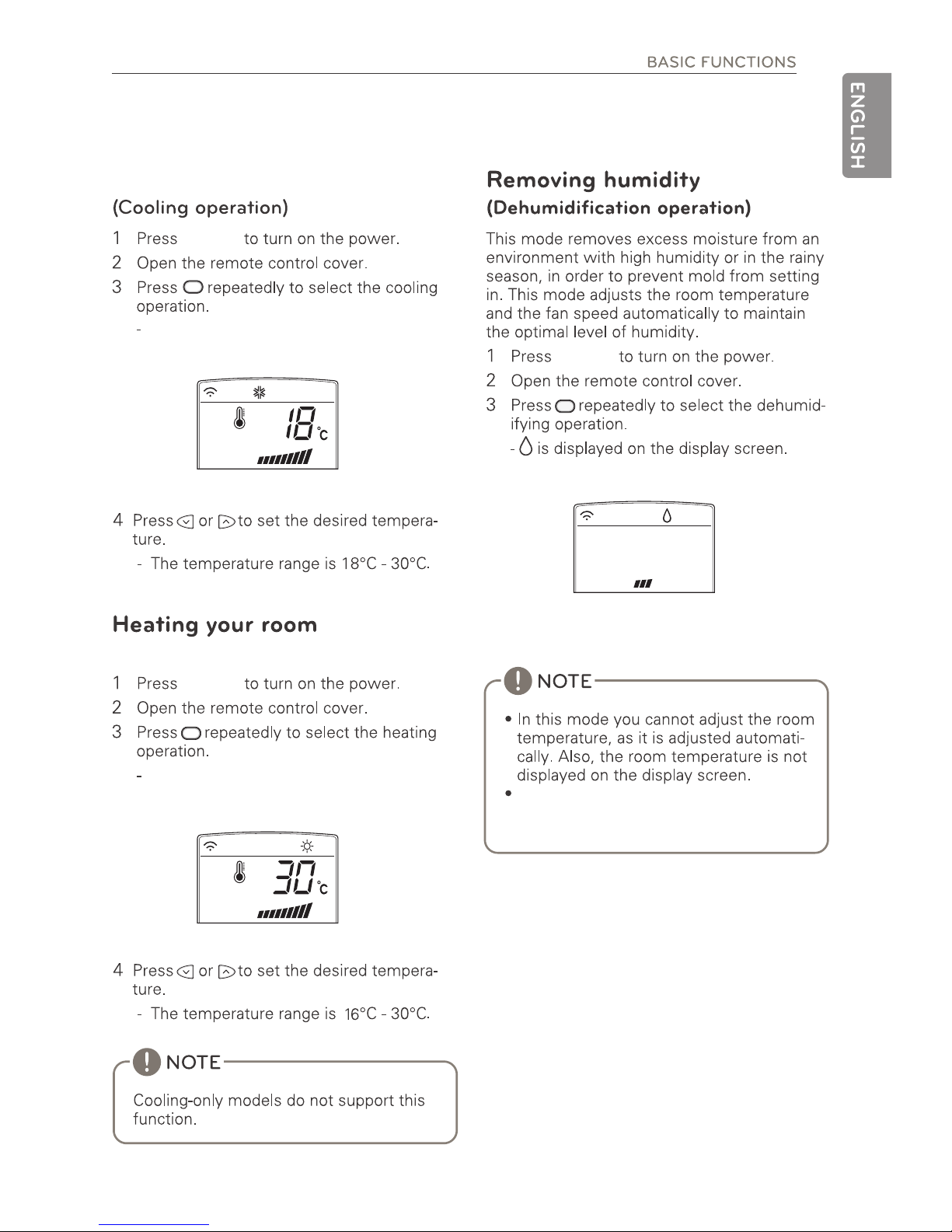
BASIC FUNCTIONS
Cooling your room
13
MODE
Following is the display on the display
screen.
POWER
MODE
POWER
Following is the display on the display
screen.
MODE
POWER
(Heating operation / Heat Pump model only)
In this mode indoor unit fan and outdoor
unit will be OFF when set temperature is
achieved.
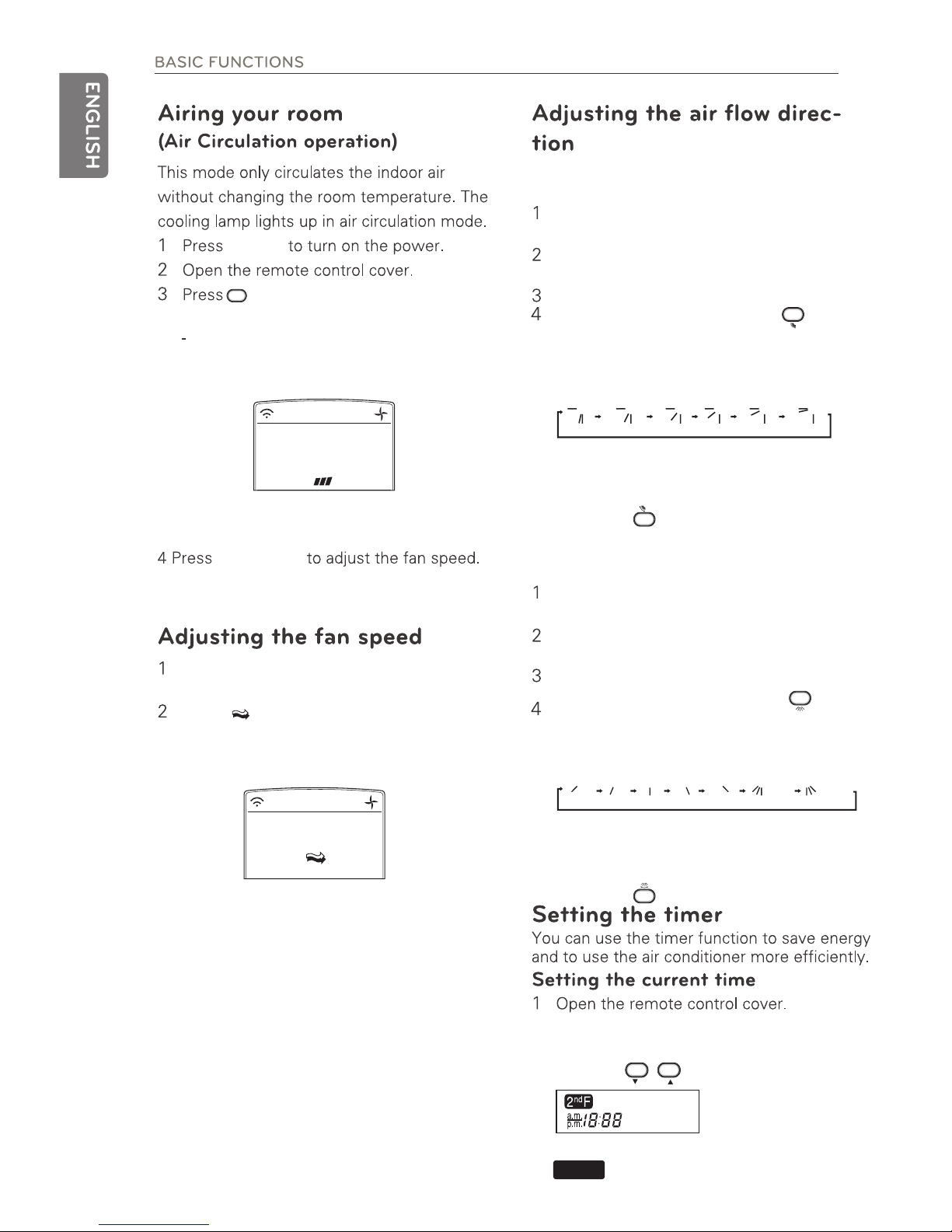
14
FAN
POWER
Following will be displayed on the display
screen.
FAN SPEED
Press FAN SPEED repeatedly to adjust
the fan speed.
Select if you want natural air.
The fan speed adjusts automatically.
Natural wind (CHAOS Logic)
For fresher feeling, press the INDOOR FAN
SPEED SELECTION BUTTON and set to
Natural wind mode.
In this mode, the wind blows like a natural
breeze by automatically changing fan speed.
Press
Press the RESET BUTTON.
2
Press 2ndF button and check if icon is on.
3
Pre ss the un til the de si red time is set.
4
Press the TIMER SET/CANCEL BUTTON.
5
Check the indicator for a.m. and p.m.
NOT E
To adjust the direction of the air flow horizontally.
Selectable Air Swing (Horizontal)
(Optional)
Open the remote control cover while the
air conditioner is in operation.
Press the 2ndF Button.
Press the HORIZONTAL VANE
CONTROL BUTTON.
Each time the button is pressed, the air flow
direction is changed in the direction of the
arrow.
1 Step 2 Step 3 Step 4 Step 5 Step 6 Step
Automatic Air Swing (Horizontal)
To adjust the direction of the air flow
automatically, switch OFF 2ndF button
and press button.
To adjust the direction of the air flow vertically.
Selectable Air Swing (Vertical)
(Optional)
Open the remote control cover while the
air conditioner is in operation.
Press the 2ndF Button.
Press the VERTICAL LOUVERS
CONTROL BUTTON.
Each time the button is pressed, the air flow
direction is changed in the direction of the
arrow.
1 Step 2 Step 3 Step 4 Step 5 Step
Left Auto Swing Right Auto Swing
Automatic Air Swing (Vertical)
To adjust the direction of the air flow
automatically, switch OFF 2ndF button
and press button.
–TIMER–
to select the air circulatiion
operation.
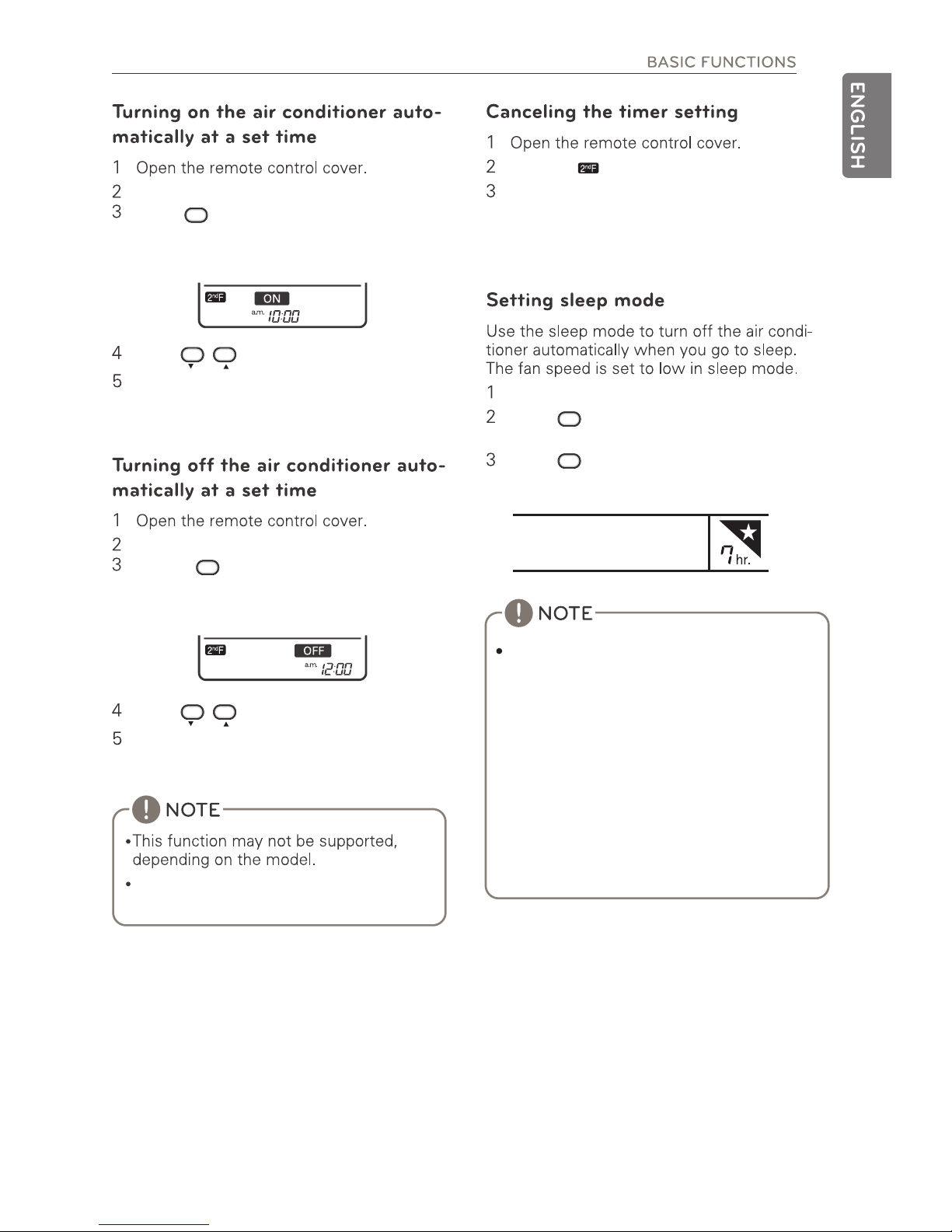
15
nd
Press 2 F button and check if icon is on.
Press to set the desired ON time.
ON–TIMER
– The icon below is displayed on the
display screen.
Press until the desired time is set.
–TIMER–
Press TIMER SET/CANCEL BUTTON
to finish.
nd
Press 2 F button and check if icon is on.
Press to set the desired OFF time.
– The icon below is displayed on the
display screen.
TIMER–OFF
Press until the desired time is set.
–TIMER–
Press TIMER SET/CANCEL BUTTON
to finish.
Check if icon is off.
Press the TIMER SET/CANCEL BUTTON
aiming the remote controller at the signal
receiver.
(The timer lamp on the air conditioner and
the display will go off.)
Press POWER to turn on the power.
Press repeatedly to select the desired
mode.
Press repeatedly to select the desired
number of hours (up to 7 hours).
MODE
SLEEP
The sleep mod e will op erat e ind oo r fan at
sup er low spe ed in coo ling mode and at low
spe ed in heati ng mod e for pleasan t sl eep
In co oli ng mod e or he alt hy de humidifi cati on
mod e
The sett ing tem perat ure will rise autom atical ly
two times by 1°C over next con secuti ve 30
minutes (Maxi mum 2°C ) for a com fort abl e
sleep .
Thi s will be the final sett ing tem perat ure as
long as sl eep mod e is func tioni ng.
After com pleti on of set time uni t will sw itch
OFF autom atical ly.
This mode does not have auto restart
feature.
