LG 15LS1RA, 20LS1RA, MFL34797015 Owner's Manual
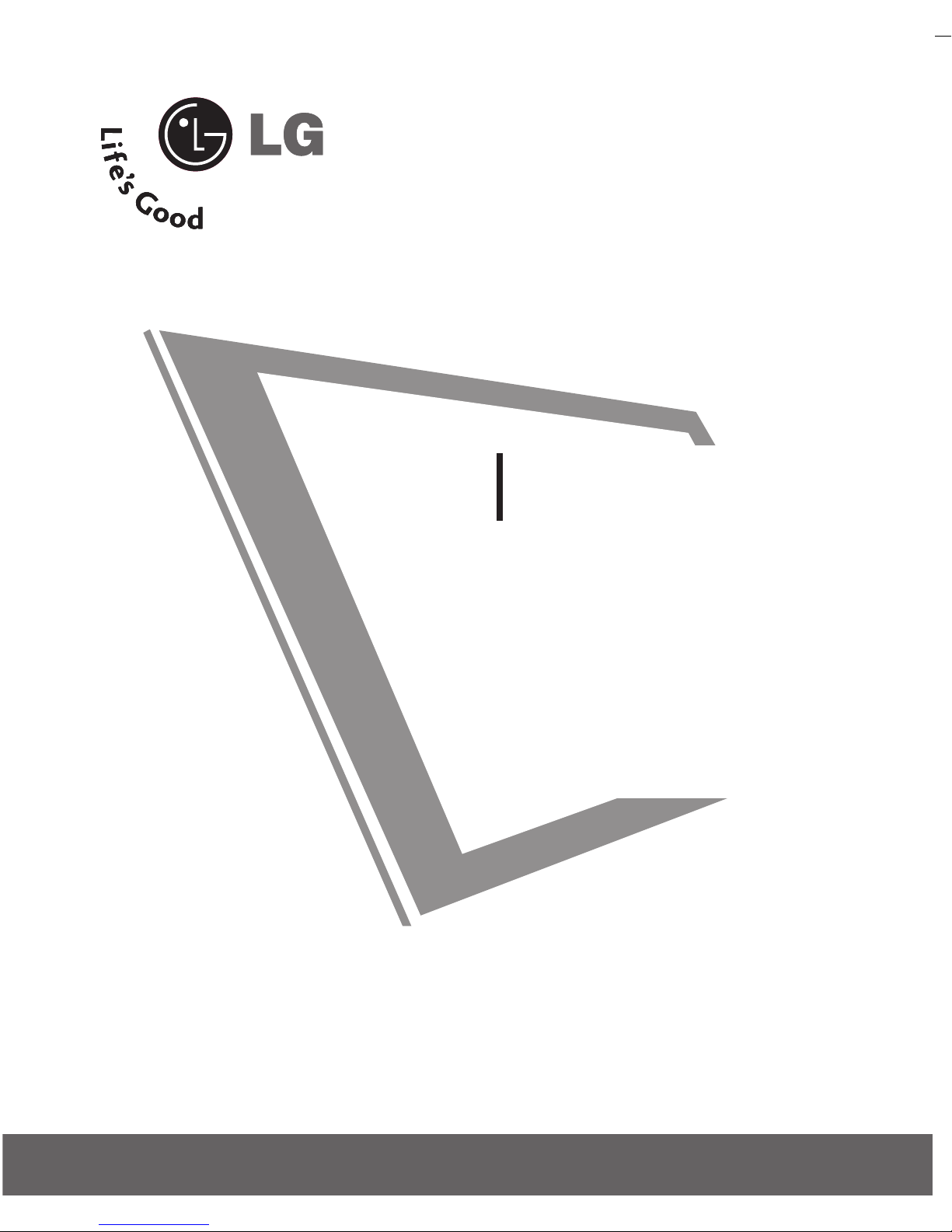
Please read this manual carefully before operating
your set.
Retain it for future reference.
Record model number and serial number of the set.
See the label attached on the back cover and quote
this information to your dealer
when you require service.
LCD TV
OWNER’S MANUAL
LCD TV MODELS
15LS1RA
20LS1RA
P/NO : MFL34797015 (0705-REV00)
Printed in Korea
www.lge.com

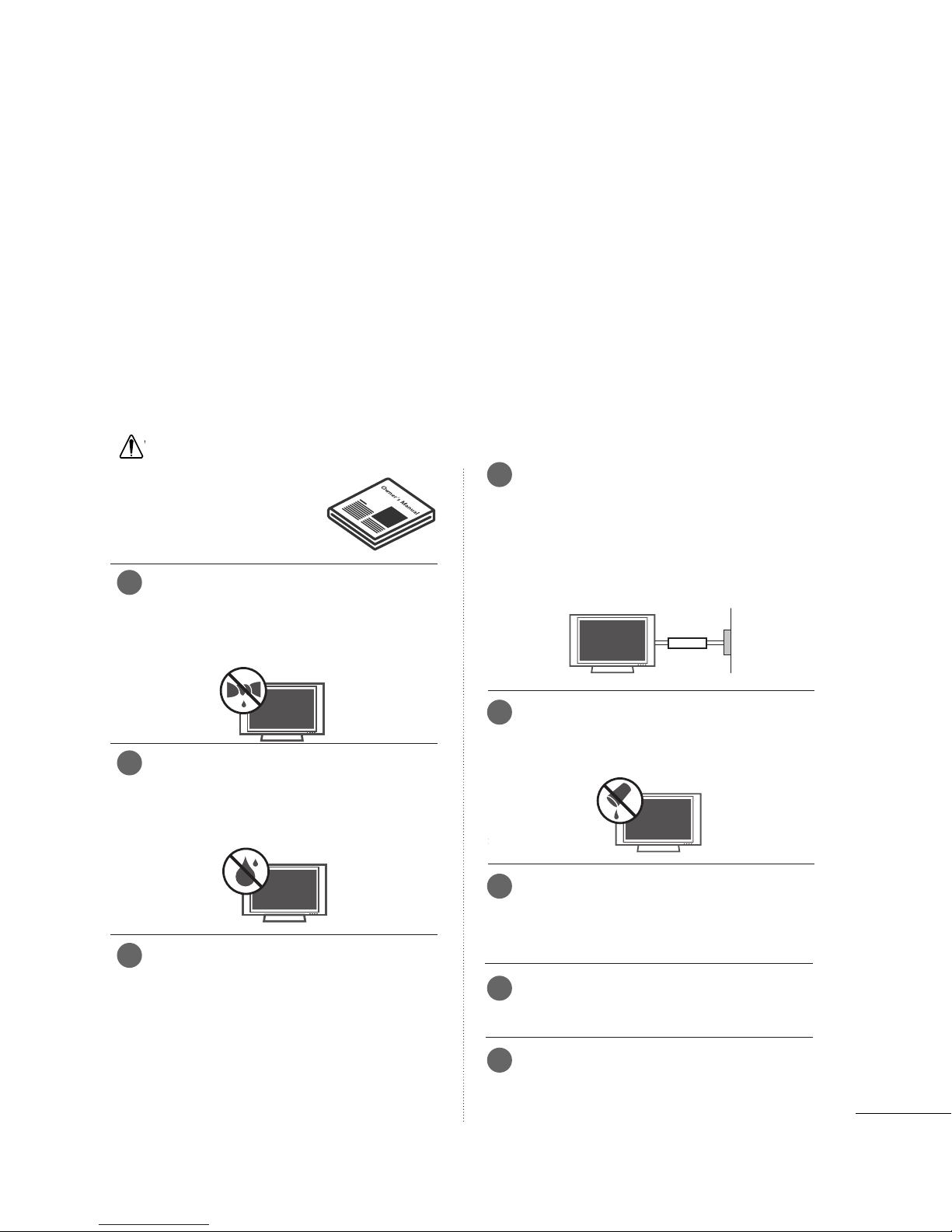
1
IMPORTANT SAFETY INSTRUCTIONS
WARNING
W
WARNING
Read these instructions.
Keep these instructions.
Heed all warnings.
Follow all instructions.
Do not place the product in direct sunlight or
near heat sources such as heat registers,
stove and so on.
This may cause a fire.
Do not use the product in damp place such
as a bathroom or any place where it is likely
to get wet.
This may cause a fire or could give an electric shock.
Bend antenna cable between inside and outside building to prevent rain from flowing in.
This may cause water damaged inside the product and could
give an electric shock.
Earth wire should be connected.
If the earth wire is not connected, there is possible a danger
of electric shock caused by the current leakage.
If grounding methods are not possible, a separate circuit
breaker should be employed and installed by a qualified
electrician.
Do not connect ground to telephone wires, lightning rods
or gas pipe.
Do not placing anything containing liquid on
top of the product.
This may cause a fire or could give an electric shock.
Wet Location Marking :
Apparatus shall not be exposed to dripping or splashing and
no objects filled with liquids, such as vases, shall be placed
on the apparatus.
Do not insert any object into the exhaust vent.
This may cause a fire or could give an electric shock.
Do not place heavy objects on the product.
This may cause serious injury to a child or adult.
Important safety instructions shall be provided with each apparatus. This information shall be given in a separate
booklet or sheet, or be located before any operating instructions in an instruction for installation for use and
supplied with the apparatus.
This information shall be given in a language acceptable to the country where the apparatus is intended to be
used.
The important safety instructions shall be entitled “Important Safety Instructions”. The following safety
instructions shall be included where applicable, and, when used, shall be verbatim as follows. Additional safety
information may be included by adding statements after the end of the following safety instruction list. At the
manufacturer’s option, a picture or drawing that illustrates the intent of a specific safety instruction may be
placed immediately adjacent to that safety instruction :
Owner Manual
Owner Manual
Owner Manual
Owner Manual
Owner Manual
Power
supplier
Short-circuit
breaker
1
4
5
6
7
8
2
3
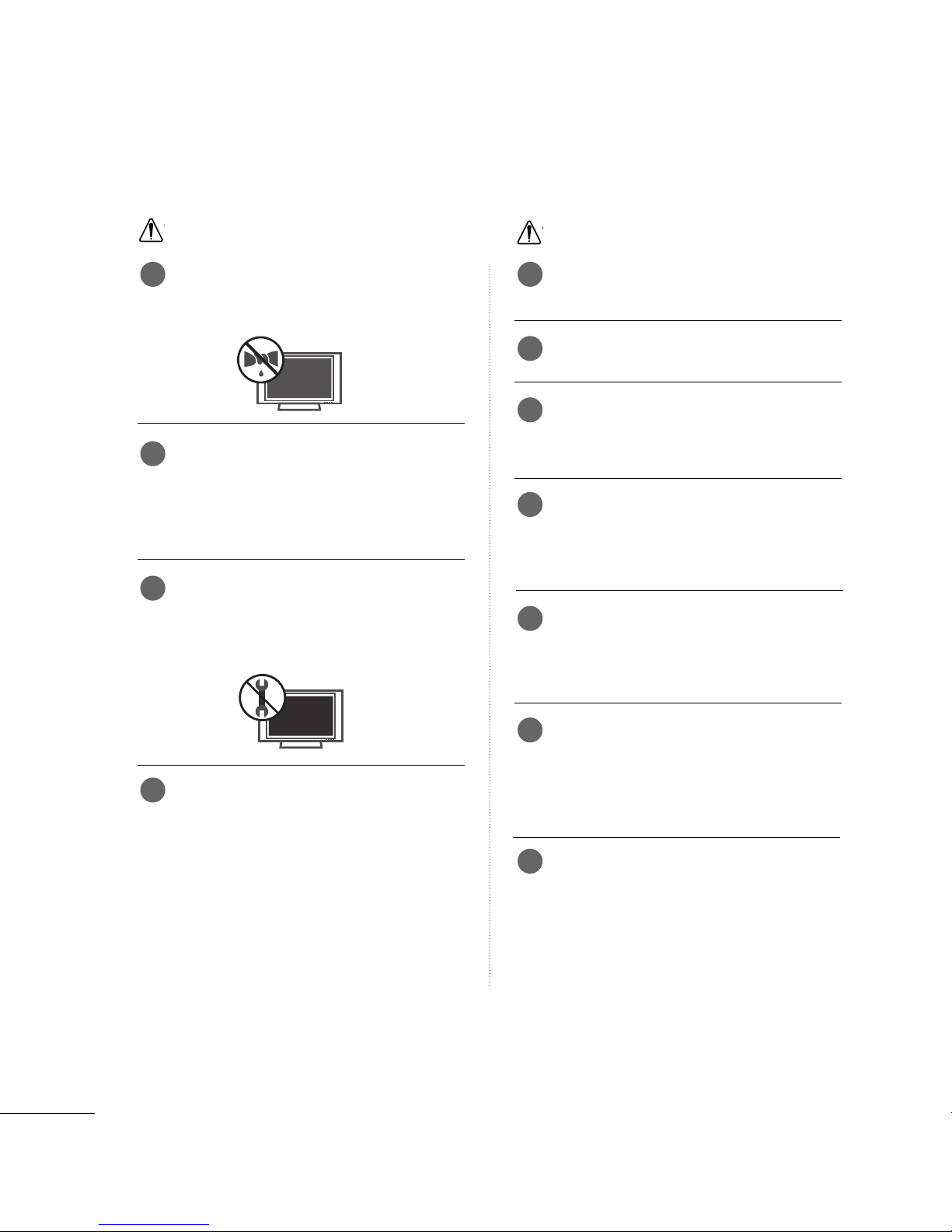
2
IMPORTANT SAFETY INSTRUCTIONS
WARNING
Do not use water the product while cleaning.
This may cause damaged the product or could give an electric shock.
In case of smoke or strange smell from the
product, switch it off ,unplug it from the wall
outlet and contact your dealer or service
center.
This may cause a fire or could give an electric shock.
Do not attempt to service the product yourself. Contact your dealer or service center.
This may cause damaged the product or could give an electric
shock.
Never touch this apparatus or antenna during
a thunder or lighting storm.
This may cause an electric shock.
Never touch the power plug with a wet hand.
This may cause an electric shock.
Disconnect from the mains and remove all
connections before moving.
Do not place the product in a built-in
installation such as a bookcase or rack.
Ventilation required.
When installing the product on a table, be
careful not to place the edge of its stand.
This may cause the product to fall, causing serious injury to
a child or adult, and serious damage to the product.
Do not place an outside antenna in the vicinity
of overhead power lines or other electric light
or power circuits.
This may cause an electric shock.
There should be enough distance between an
outside antenna and power lines to keep the
former from touching the latter even when
the antenna falls.
This may cause an electric shock.
Do not pull the cord but the plug when
unplugging.
This may cause a fire.
Owner Manual
Owner Manual
W
WARNING
W
NOTE
Owner Manual
9 1
2
3
4
5
6
7
10
11
12
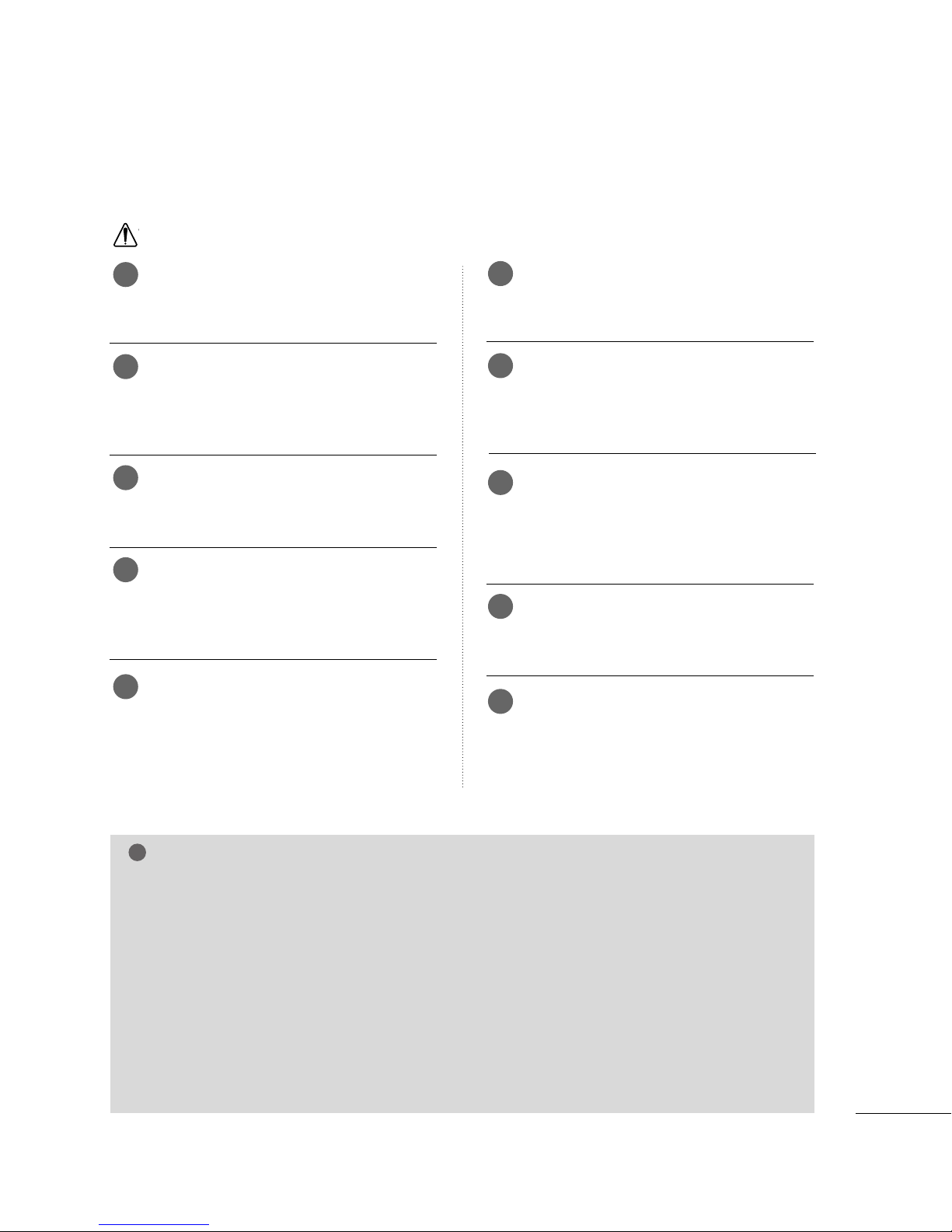
3
Ensure the power cord doesn’t trail across
any hot objects like a heater.
This may cause a fire or an electric shock.
Do not plug when the power cord or the plug
is damaged or the connecting part of the
power outlet is loose.
This may cause a fire or an electric shock.
Dispose of used batteries carefully to protect
a child from eating them.
In case that it eats them, take it to see a doctor immediately.
When moving the product assembled with
speakers do not carry holding the speakers.
This may cause the product to fall, causing serious injury to
a child or adult, and serious damage to the product.
Unplug this product from the wall outlet
before cleaning. Do not use liquid cleaners or
aerosol cleaners.
This may cause damaged the product or could give an electric
shock.
Contact the service center once a year to
clean the internal part of the product.
Accumulated dust can cause mechanical failure.
The distance between eyes and the screen
should be about 5 - 7 times as long as diagonal length of the screen.
If not, eyes will strain.
Unplug the product from the wall outlet when
it is left unattended and unused for long periods
of time.
Accumulated dust may cause a fire or an electric shock from
deterioration or electric leakage.
Only use the specified batteries.
This make cause damaged the product or could give an
electric shock.
Do not allow a impact shock or any objects to
fall into the product, and do not drop onto the
screen with something.
You may be injured or the product can be damaged.
W
NOTE
8
9
10
11
12
13
14
15
16
17
NOTE
!
GG
If the TV feels cold to the touch, there may be a small “flicker” when it is turned on. This is normal, there
is nothing wrong with TV.
Some minute dot defects may be visible on the screen, appearing as tiny red, green, or blue spots. However,
they have no adverse effect on the monitor's performance.
Avoid touching the LCD screen or holding your finger(s) against it for long periods of time. Doing so may produce some temporary distortion effects on the screen.
On Disposal
a. The fluorescent lamp used in this product contains a small amount of mercury.
b. Do not dispose of this product with general household waste.
c. Disposal of this product must be carried out in accordance to the regulations of your local authority.
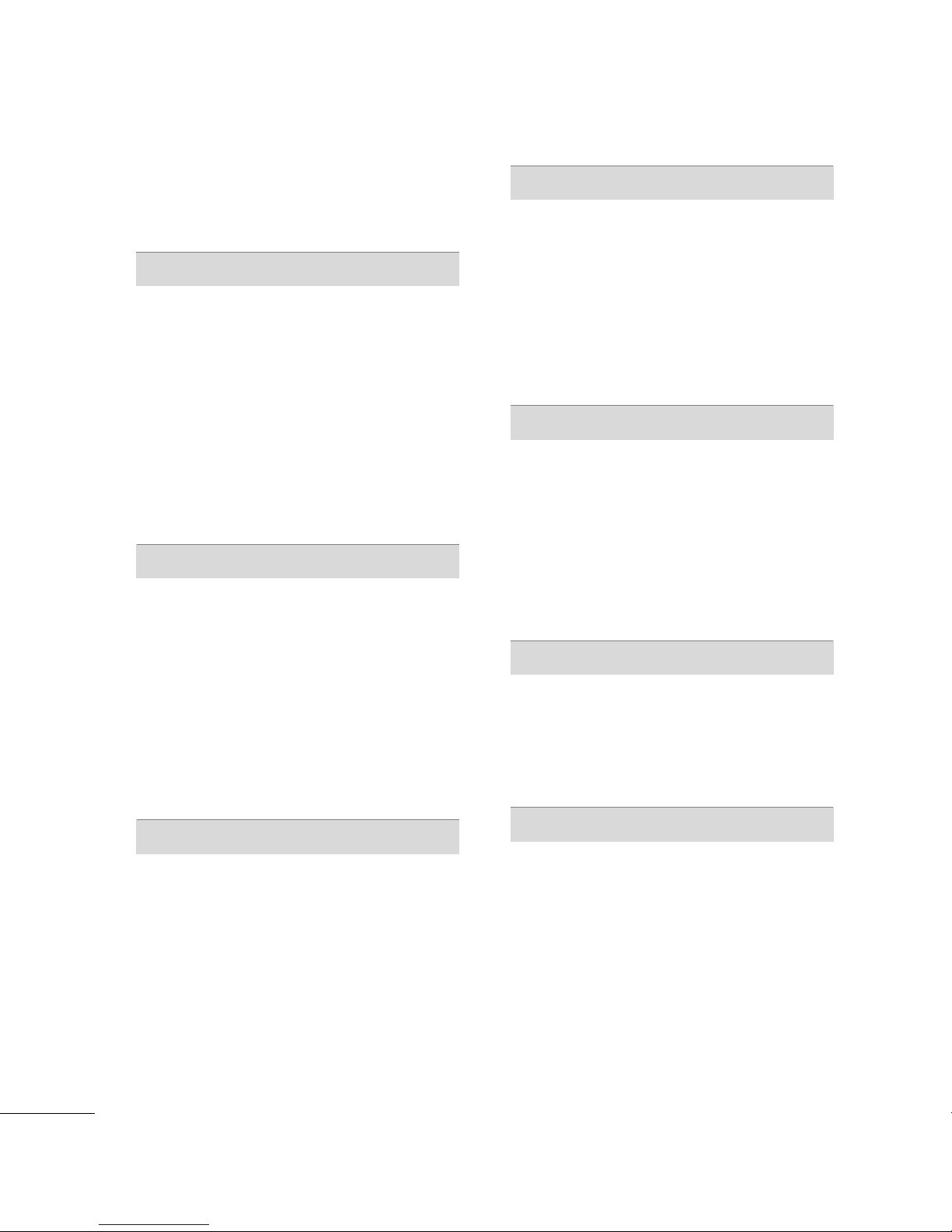
4
CONTENTS
WARNING
. . . . . . . . . . . . . . . . . . . . . . . . . . . . . . . . . . . . . . . . . . . . . . . . . . . . 1
Important Safety Instructions
. . . . . . . . . . . . . . . . . . . . . . . . . . . . 1
PREPARATION
Accessories . . . . . . . . . . . . . . . . . . . . . . . . . . . . . . . . . . . . . . . . . . . . . . . . . . . . . .
5
Front Panel Information . . . . . . . . . . . . . . . . . . . . . . . . . . . . . . . . . . . . . 6
Back Panel Information
. . . . . . . . . . . . . . . . . . . . . . . . . . . . . . . . . . . . . . 7
Stand Installation . . . . . . . . . . . . . . . . . . . . . . . . . . . . . . . . . . . . . . . . . . . . . . 8
Detaching Stand . . . . . . . . . . . . . . . . . . . . . . . . . . . . . . . . . . . . . . . . . . . . . . .9
Back Cover for Wire Arrangement
. . . . . . . . . . . . . . . . . . . . . 10
Positioning Your Display . . . . . . . . . . . . . . . . . . . . . . . . . . . . . . . . . . . 11
Desktop Pedestal Installation
. . . . . . . . . . . . . . . . . . . . . . . . . . . . 11
Kensington Security System
. . . . . . . . . . . . . . . . . . . . . . . . . . . . . 12
Antenna or Cable Connection
. . . . . . . . . . . . . . . . . . . . . . . . . . 13
EXTERNAL EQUIPMENT SETUP
HD Receiver Setup
. . . . . . . . . . . . . . . . . . . . . . . . . . . . . . . . . . . . . . . . .
14
DVD Setup
. . . . . . . . . . . . . . . . . . . . . . . . . . . . . . . . . . . . . . . . . . . . . . . . . . . . . . 16
Headphone Setup . . . . . . . . . . . . . . . . . . . . . . . . . . . . . . . . . . . . . . . . . . . 17
VCR Setup
. . . . . . . . . . . . . . . . . . . . . . . . . . . . . . . . . . . . . . . . . . . . . . . . . . . . . 18
PC Setup . . . . . . . . . . . . . . . . . . . . . . . . . . . . . . . . . . . . . . . . . . . . . . . . . . . . . . . .20
Screen Setup
. . . . . . . . . . . . . . . . . . . . . . . . . . . . . . . . . . . . . . . . . . . . . . . . . . 21
- Auto Configure
. . . . . . . . . . . . . . . . . . . . . . . . . . . . . . . . . . . . . . . . .21
- Manual Configure
. . . . . . . . . . . . . . . . . . . . . . . . . . . . . . . . . . . . . 22
- Initializing
. . . . . . . . . . . . . . . . . . . . . . . . . . . . . . . . . . . . . . . . . . . . . . . . .23
WATCHING TV / CHANNEL CONTROL
Remote Control Functions
. . . . . . . . . . . . . . . . . . . . . . . . . . . . . . . 24
Turning On TV
. . . . . . . . . . . . . . . . . . . . . . . . . . . . . . . . . . . . . . . . . . . . . . . .26
Channel Selection
. . . . . . . . . . . . . . . . . . . . . . . . . . . . . . . . . . . . . . . . . . . 26
Volume Adjustment . . . . . . . . . . . . . . . . . . . . . . . . . . . . . . . . . . . . . . . . . 26
On-Screen Menus Selection
. . . . . . . . . . . . . . . . . . . . . . . . . . . . . 27
Channel Search
. . . . . . . . . . . . . . . . . . . . . . . . . . . . . . . . . . . . . . . . . . . . . . . 28
- Auto Program: Channel Search . . . . . . . . . . . . . . . . . .28
-
Manual Program: Adding/Deleting Channels
. . . . .29
Fine Tuning Adjustment . . . . . . . . . . . . . . . . . . . . . . . . . . . . . . . . . . . 30
Favorite Channels Setup
. . . . . . . . . . . . . . . . . . . . . . . . . . . . . . . . . . . 31
Key Lock
. . . . . . . . . . . . . . . . . . . . . . . . . . . . . . . . . . . . . . . . . . . . . . . . . . . . . . . . . 32
PICTURE CONTROL
Preset Picture Settings . . . . . . . . . . . . . . . . . . . . . . . . . . . . . . . . . . . . .33
- Auto Picture Control (APC) - Preset
. . . . . . . . . . 33
- Color Tone - Preset.
. . . . . . . . . . . . . . . . . . . . . . . . . . . . . . . . . .34
Manual Picture Adjustment
. . . . . . . . . . . . . . . . . . . . . . . . . . . . . .
35
- Auto Picture Control (APC) - User Mode
. . . 35
- Color Tone - User Mode
. . . . . . . . . . . . . . . . . . . . . . . . . . .
36
Picture Reset
. . . . . . . . . . . . . . . . . . . . . . . . . . . . . . . . . . . . . . . . . . . . . . . . .37
SOUND & LANGUAGE CONTROL
Digital Auto Sound Processing (DASP) . . . . . . . . . . . . . 38
Sound Setting Adjustment - User Mode
. . . . . . . . . . . 39
Auto Volume Leveler (AVL)
. . . . . . . . . . . . . . . . . . . . . . . . . . . . . . 40
Balance
. . . . . . . . . . . . . . . . . . . . . . . . . . . . . . . . . . . . . . . . . . . . . . . . . . . . . . . . . . . 41
Stereo/SAP Broadcasts Setup
. . . . . . . . . . . . . . . . . . . . . . . . . . 42
On-Screen Menus Language Selection
. . . . . . . . . . . . . .
43
Caption/Text
. . . . . . . . . . . . . . . . . . . . . . . . . . . . . . . . . . . . . . . . . . . . . . . . . .
44
TIME SETTING
Clock Setting . . . . . . . . . . . . . . . . . . . . . . . . . . . . . . . . . . . . . . . . . . . . . . . . . .45
Auto On/Off Timer Setting
. . . . . . . . . . . . . . . . . . . . . . . . . . . . . . 46
Sleep Timer Setting
. . . . . . . . . . . . . . . . . . . . . . . . . . . . . . . . . . . . . . . . .47
Auto Shut-off Setting
. . . . . . . . . . . . . . . . . . . . . . . . . . . . . . . . . . . . . . . 48
APPENDIX
Troubleshooting . . . . . . . . . . . . . . . . . . . . . . . . . . . . . . . . . . . . . . . . . . . . . . 49
Maintenance
. . . . . . . . . . . . . . . . . . . . . . . . . . . . . . . . . . . . . . . . . . . . . . . . . . . 51
Product Specifications
. . . . . . . . . . . . . . . . . . . . . . . . . . . . . . . . . . . . . 52
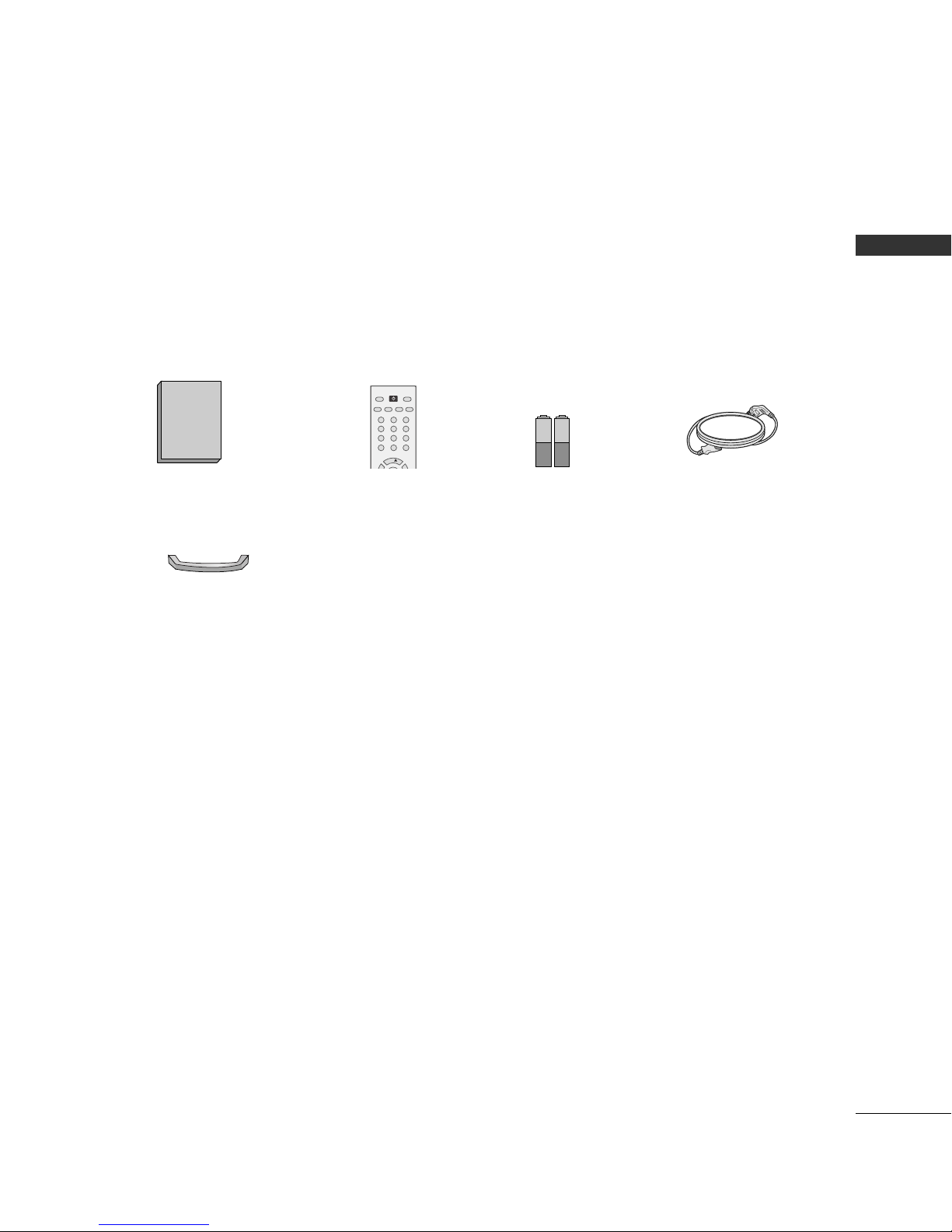
PREPARATION
5
PREPARATION
ACCESSORIES
Ensure that the following accessories are included with your product. If an accessory is missing, please contact
the dealer where you purchased the product.
Cable Management
Owner's Manual
1.5V 1.5V
Owner’s Manual
Remote Control
123
456
7809
CH
POWER
MTS
FCRMUTE
A.PROG
CAPTION
TV INPUT
MEMORY/ERASE
Batteries
Power Cord
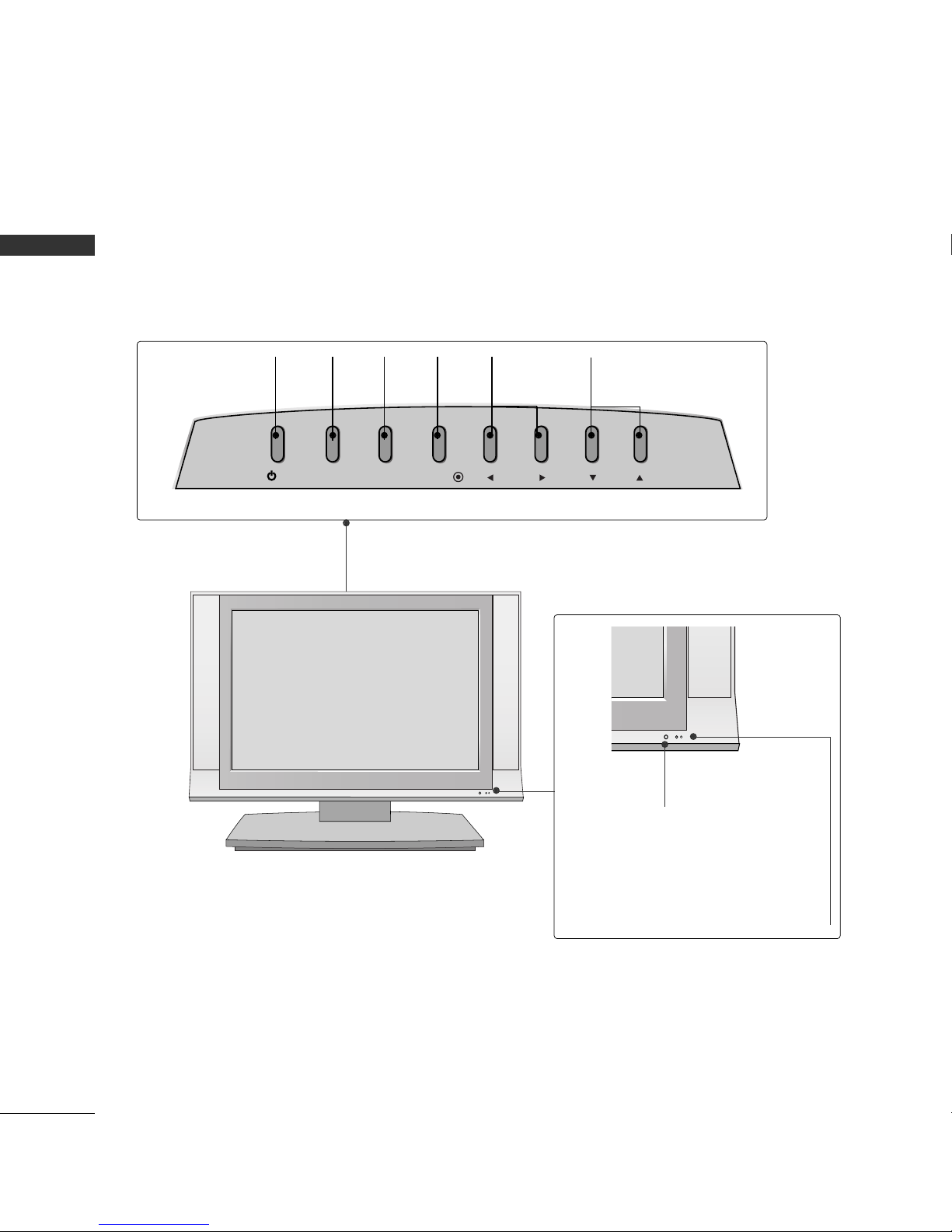
PREPARATION
6
FRONT PANEL INFORMATION
PREPARATION
■
Here shown may be somewhat different from your TV.
Front Panel Controls
Remote Control Sensor
Power Standby Indicator
Illuminates red in standby mode.
When the TV is turned on, the indicator
blinks green and then illuminates green
before the picture is displayed.
INPUT
MENU
VOL CH
/I
ENTER
CHANNEL
(
EE,DD
)Buttons
VOLUME
(
FF,GG
)Buttons
MENU
Button
ENTER
Button
INPUT
Button
POWER
Button
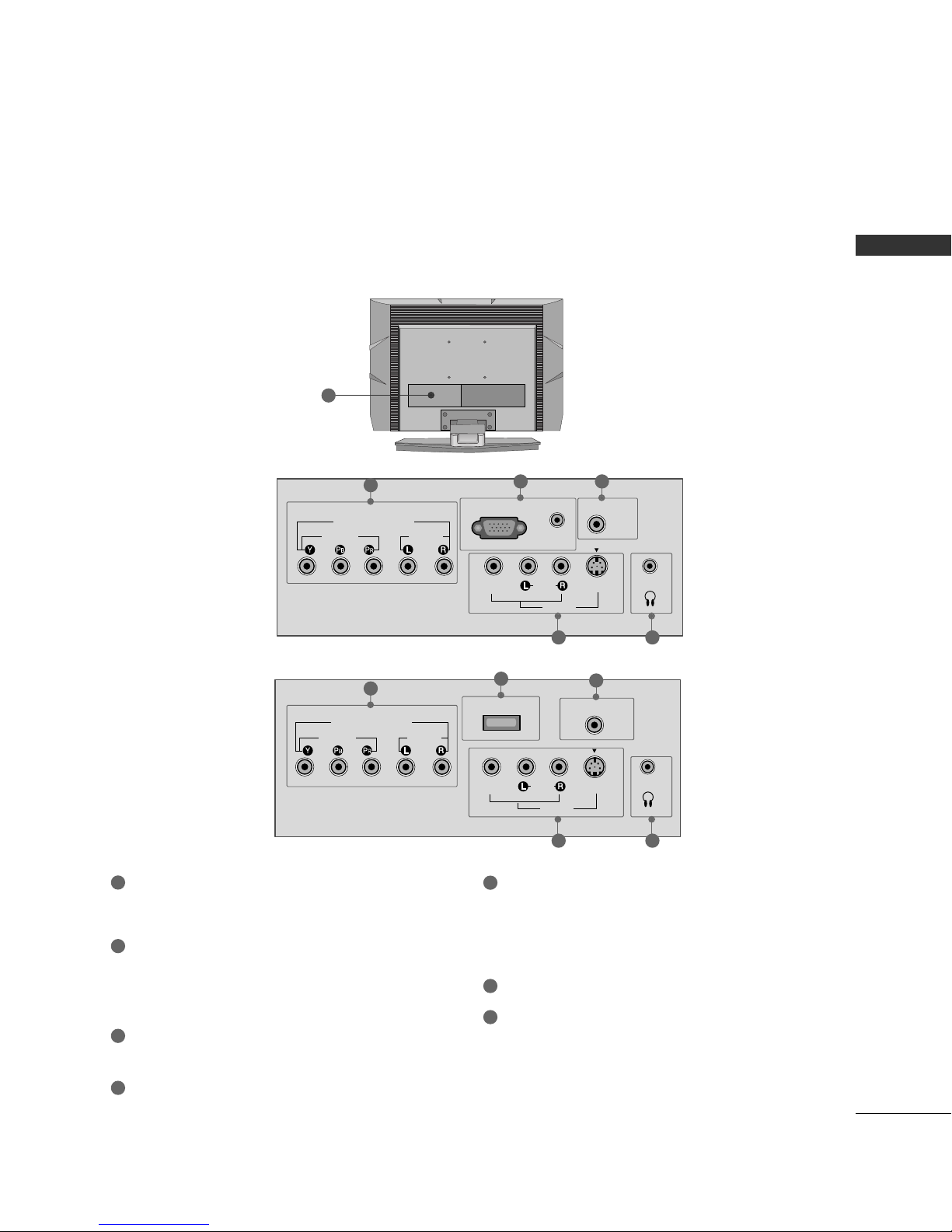
PREPARATION
7
BACK PANEL INFORMATION
15 inches model
VIDEO
AUDIO
MONO
( )
S-VIDEOVIDEO
ANTENNA IN
COMPONENT IN
(480i/480p/720p)
AUDIO
AV IN
H/P
RGB (PC/DTV) IN
AUDIO
(RGB) IN
1
2 3
20 inches model
Back Connection Panel
7
■
Here shown may be somewhat different from your TV.
5 4
SERVICE ONLY
VIDEO
AUDIO
MONO
( )
S-VIDEOVIDEO
ANTENNA IN
COMPONENT IN
(480i/480p)
AUDIO
AV IN
H/P
( )
1
6
3
5 4
COMPONENT IN
Connect a component video/audio device to these
jacks.
RGB (PC/DTV) IN
Connect the output from a PC or DTV.
AUDIO (RGB) IN
Connect the audio from a PC or DTV.
ANTENNA IN
Connect over-the air signals to this jack.
HEADPHONE INPUT
Plug the headphone into the headphone socket.
AV (Audio/Video) IN
Connect audio/video output from an external
device to these jacks.
S-VIDEO
Connect S-Video out from an S-VIDEO device.
SERVICE ONLY
Power Cord Socket
For operation with AC power.
Caution: Never attempt to operate the TV on DC
power.
1
5
6
7
2
3
4
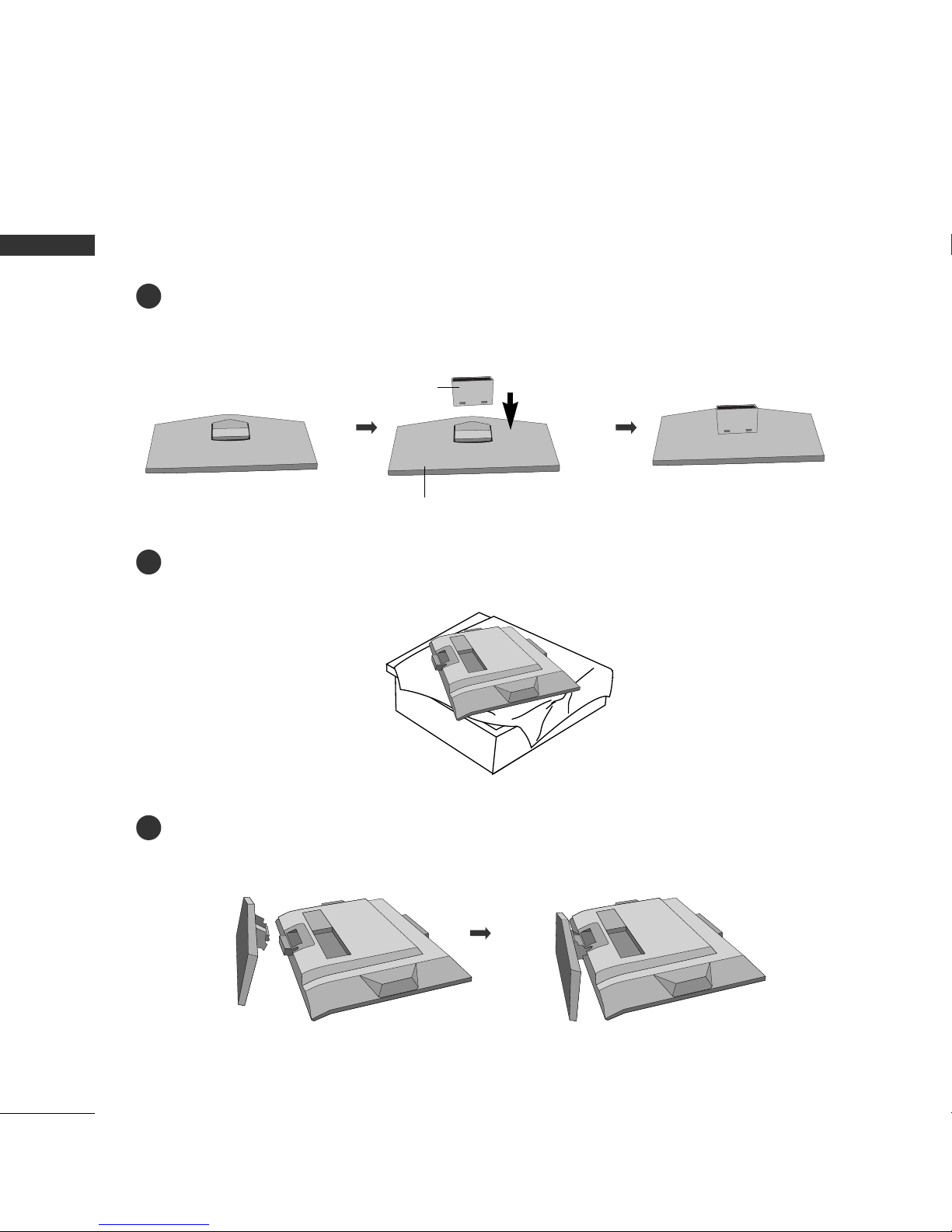
PREPARATION
8
STAND INSTALLATION
PREPARATION
Assemble parts of the stand body with cover base of the stand. Insert the stand body into a cover base
until clicking sound.
Carefully place the product screen side down on a cushioned surface that will protect product and screen
from damage.
Place the product stand on the product as shown.
stand body
cover base
Make sure that the stand
body is bent upward.
■
Here shown may be somewhat different from your TV.
1
2
3
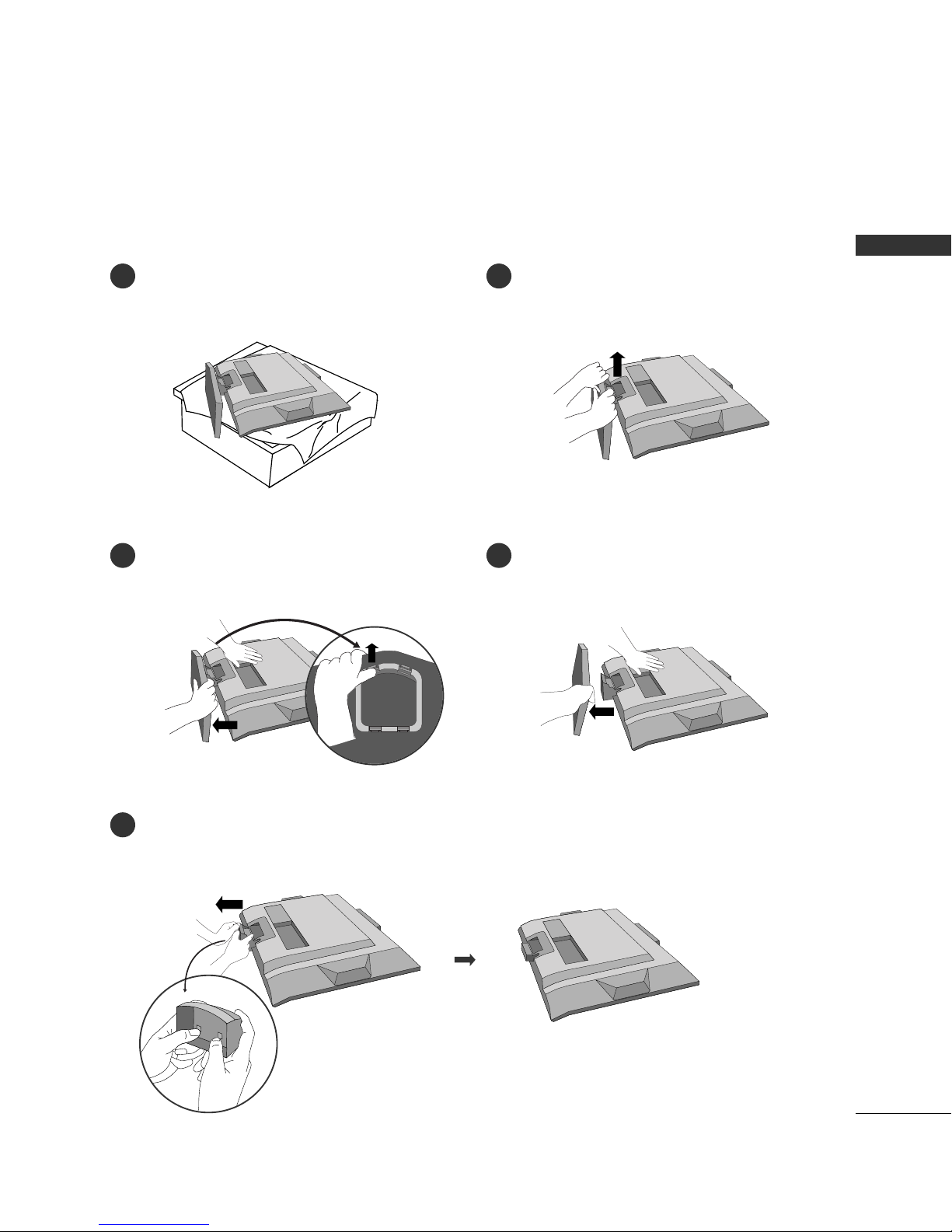
PREPARATION
9
DETACHING STAND
Carefully place the product screen side down on
a cushioned surface that will protect product and
screen from damage.
Hold the stand with both hands and bend it
upward.
Pull each side of cover base backward during
pressing latch upward.
Hold cover base and pull with shake it backward
to separate from stand body.
Pull stand body to separate from set while pressing the 2 latches.
■
Here shown may be somewhat different from your TV.
1 2
3
5
4
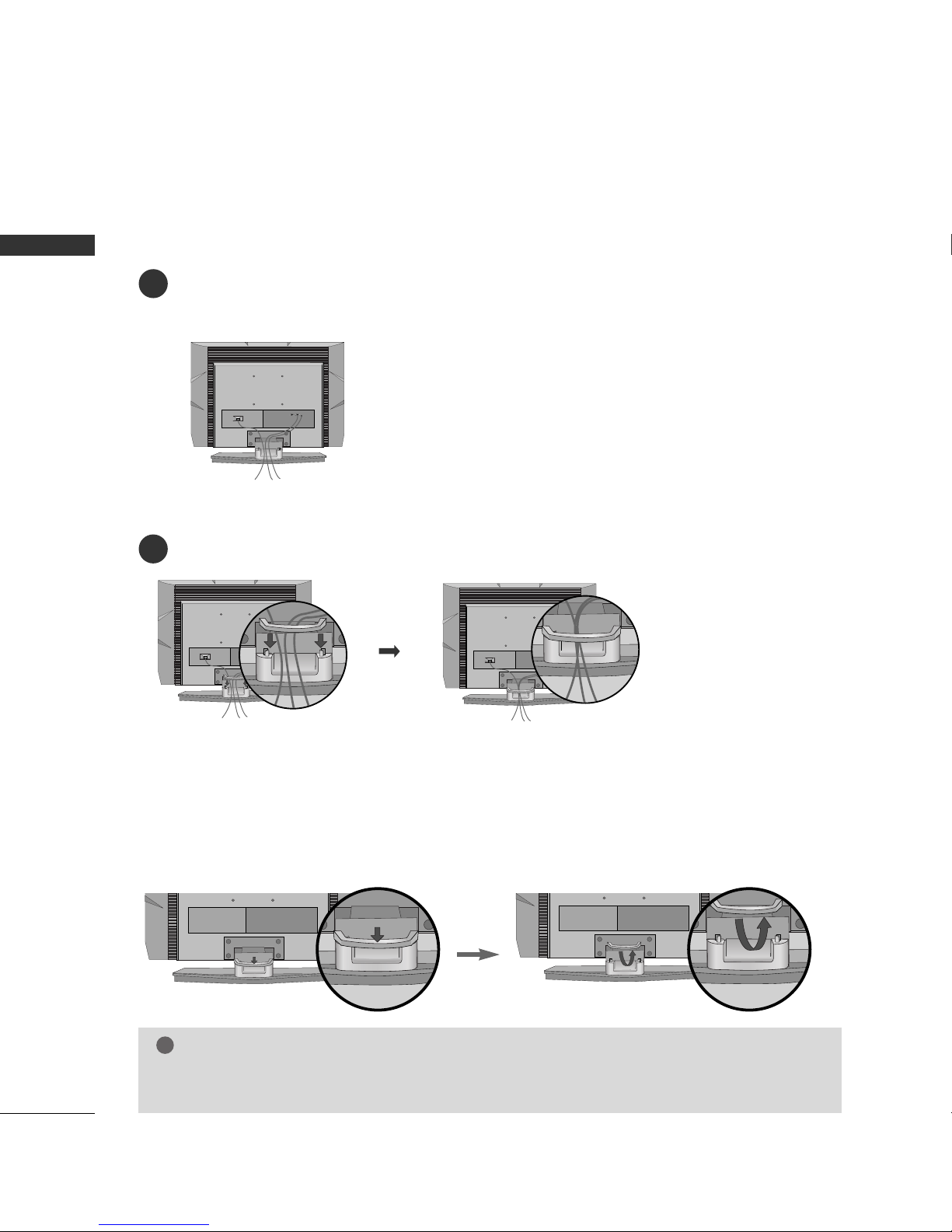
PREPARATION
10
BACK COVER FOR WIRE ARRANGEMENT
PREPARATION
Connect the cables as necessary.
To connect an additional equipment, see the
EEXXTTEERRNNAALL EEQQUUIIPPMMEENNTT SSEETTUUPP
section.
1
Install the
CCAABBLLEE MMAANNAAGGEEMMEENNTT
as shown.
2
First, press the cable management. Hold the
CCAABBLLEE MMAANNAAGGEEMMEENNTT
with both hands and pull it upward.
NOTE
!
GG
Do not hold the
CCAABBLLEE MMAANNAAGGEEMMEENNTT
when moving the product.
- If the product is dropped, you may be injured or the product may be broken.
How to remove the CABLE MANAGEMENT
■
Here shown may be somewhat different from your TV.
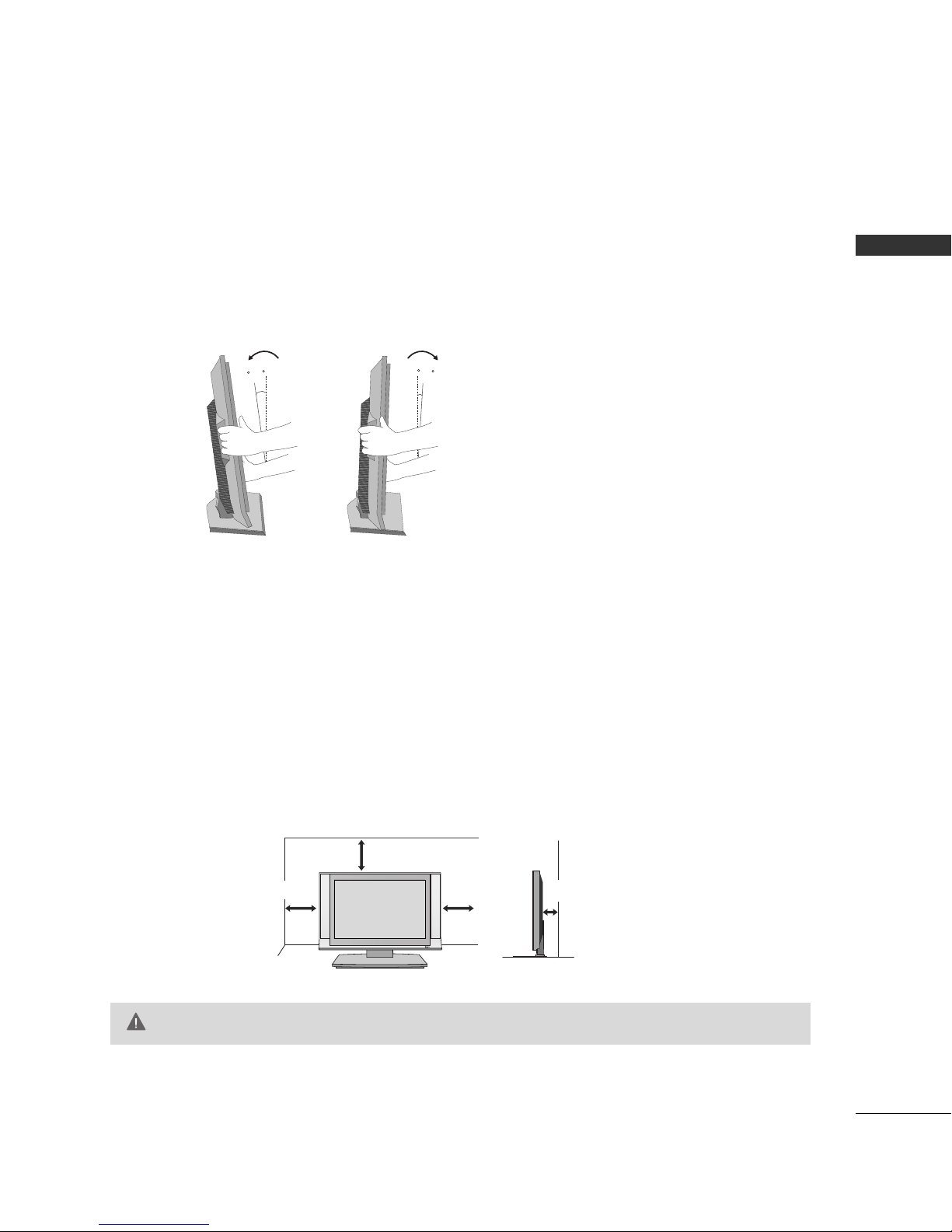
PREPARATION
11
POSITIONING YOUR DISPLAY
■
Here shown may be somewhat different from your TV.
■
Adjust the position of the panel in various ways for maximum comfort.
•• TTiill tt rraa nnggee
12~10
3
0
For proper ventilation, allow a clearance of 4inches on all four sides from the wall.
GG
Ensure adequate ventilation by following the clearance recommendations.
CAUTION
DESKTOP PEDESTAL INSTALLATION
R
4 inches
4 inches
4 inches
4 inches
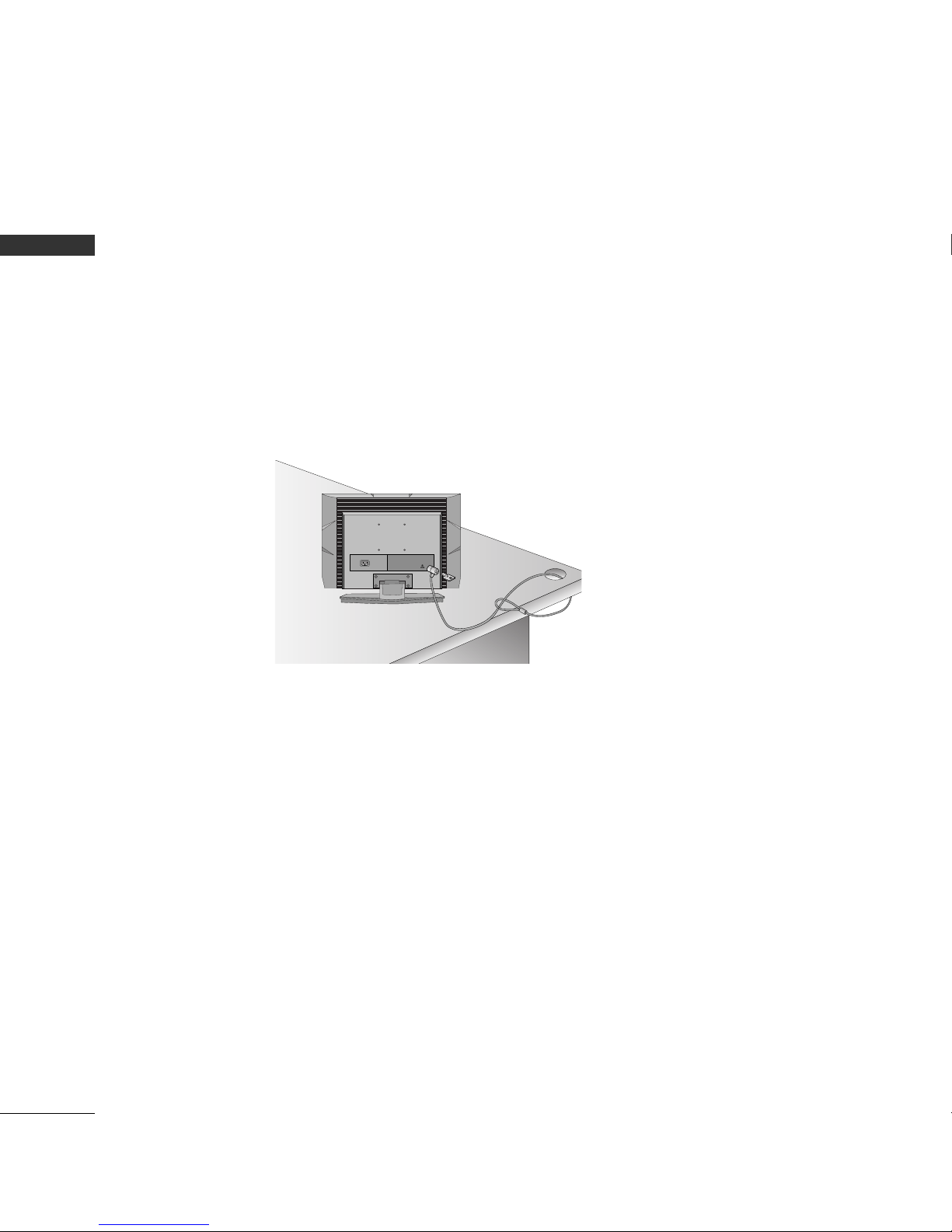
PREPARATION
12
KENSINGTON SECURITY SYSTEM
PREPARATION
- The TV is equipped with a Kensington Security System connector on the back panel. Connect the
Kensington Security System cable as shown below.
- For the detailed installation and use of the Kensington Security System, refer to the user’s guide provided
with the Kensington Security System.
For further information, contact
hhtttt pp::////wwwwww..kkeennssiinnggtt oonn..ccoomm
, the internet homepage of the
Kensington company. Kensington sells security systems for expensive electronic equipment such as notebook PCs and LCD projectors.
NOTE
- The Kensington Security System is an optional accessory.
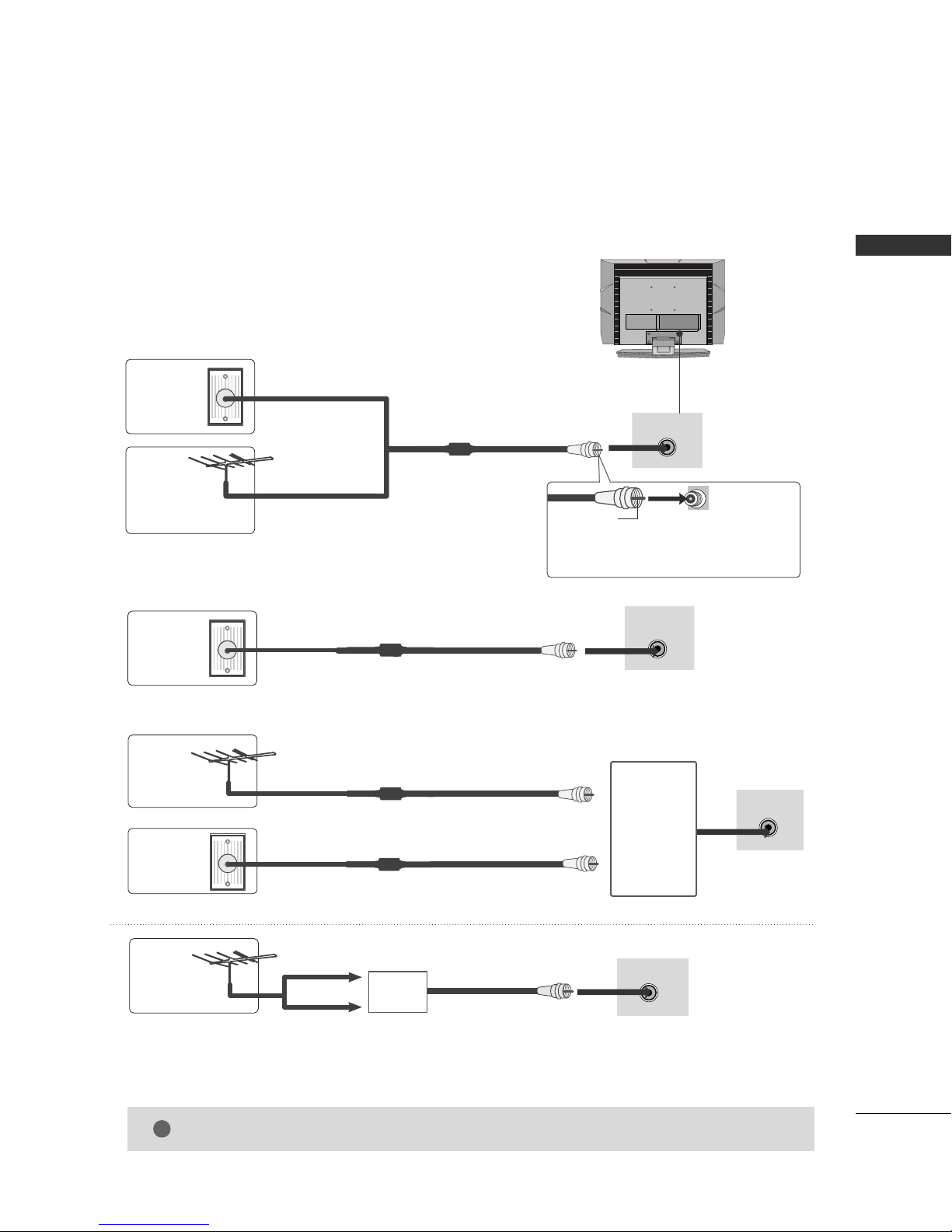
PREPARATION
13
ANTENNA OR CABLE CONNECTION
1. Antenna (Analog or Digital)
Wall Antenna Socket or Outdoor Antenna without a Cable Box
Connections.
For optimum picture quality, adjust antenna direction if needed.
2. Cable
Wall
Antenna
Socket
Outdoor
Antenna
(VHF, UHF)
Cable TV
Wall Jack
Multi-family Dwellings/Apartments
(Connect to wall antenna socket)
RF Coaxial Wire (75 ohm)
RF Coaxial Wire (75 ohm)
Single-family Dwellings /Houses
(Connect to wall jack for outdoor antenna)
Be careful not to bend the bronze wire
when connecting the antenna.
Copper Wire
ANTENNA IN
ANTENNA IN
ANTENNA IN
GG
The TV will let you know when the analog, cable, and digital channel scans are complete.
NOTE
!
■
To improve the picture quality in a poor signal area, please purchase a signal amplifier and install properly.
■
If the antenna needs to be split for two TV’s, install a 2-Way Signal Splitter.
■
If the antenna is not installed properly, contact your dealer for assistance.
Antenna
UHF
Signal
Amplifier
VHF
3. Using both cable and antenna
Cable TV
Wall Jack
Antenna
RF Coaxial Wire (75 ohm)
RF Coaxial Wire (75 ohm)
ANTENNA IN
Diplexer
(Signal
Combiner)
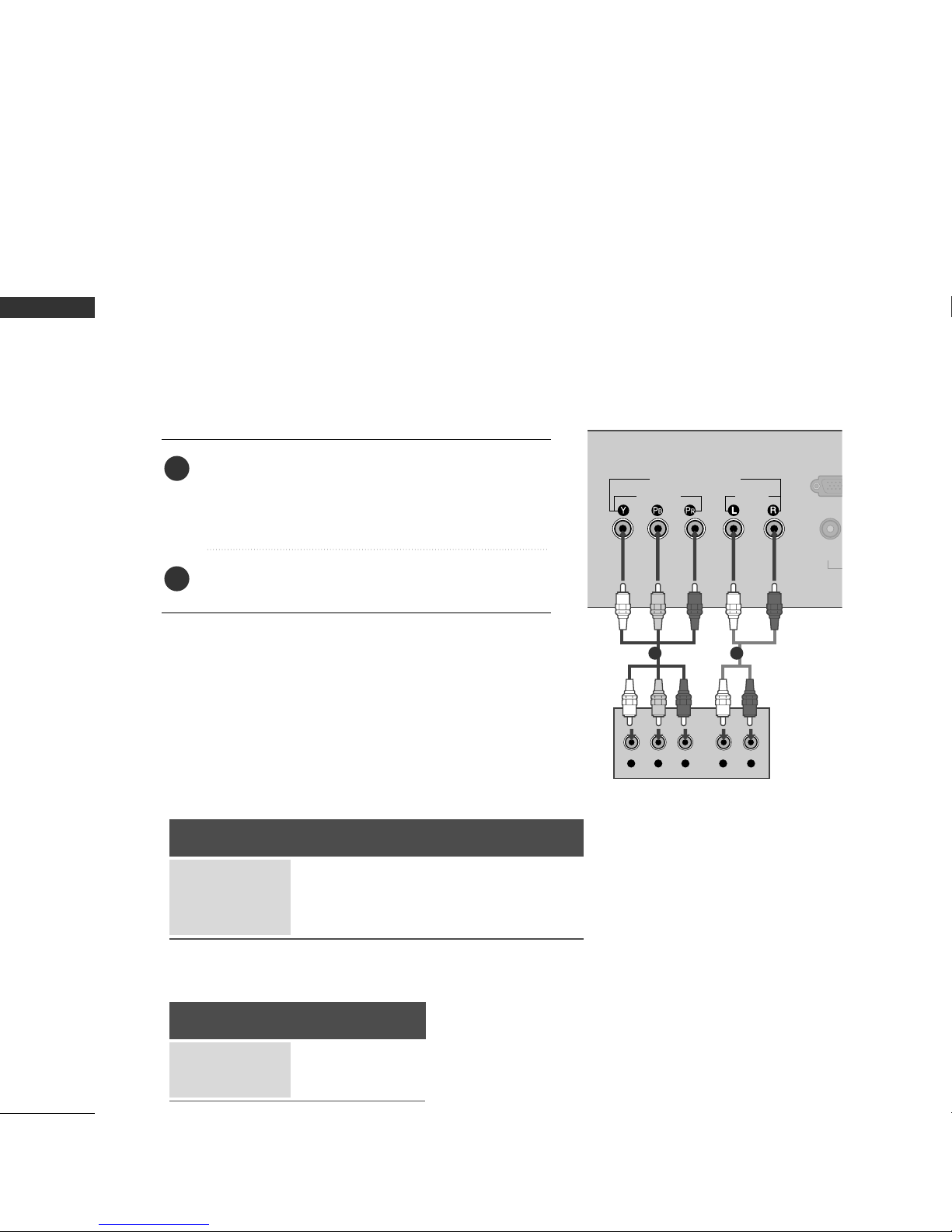
EXTERNAL EQUIPMENT SETUP
14
EXTERNAL EQUIPMENT SETUP
HD RECEIVER SETUP
To watch digitally broadcast programs, purchase and connect a digital set-top box.
Y L RPB PR
VIDEO
AUDIO
VIDEO
COMPONENT IN
(480i/480p/720p)
RGB (PC/D
When connecting Component cable
1 2
1. How to connect
Connect the video outputs (Y, P
B, P
R
)
of the digital set
top box to the
CCOOMMPPOONNEENNTT IINN VVII DDEEOO
jacks on
the set. Match the jack colors
(Y = green, P
B = blue, and PR = red).
Connect the audio output of the digital set-top box to
the
CCOOMMPPOONNEENNTT IINN AAUU DDIIOO
jacks on the set.
2
1
2. How to use
■
Turn on the digital set-top box.
(
Refer to the owner’s manual for the digital set-top box. operation
)
■
Select
CCoo mmppoonn eenntt
input source by using the
IINNPP UU TT
button on the remote control.
Signal
480i, 480p
576i, 576p
720p
Component
Yes
Yes
Yes
RGB-DTV
Yes
Yes
Yes
Signal
480i
480p
Component
Yes
Yes
■
To prevent the equipment damage, never plug in any power cords until you have finished connecting all equipment.
■
This part of EXTERNAL EQUIPMENT SETUP mainly use picture for the 15 inches model.
15 inches model
20 inches model
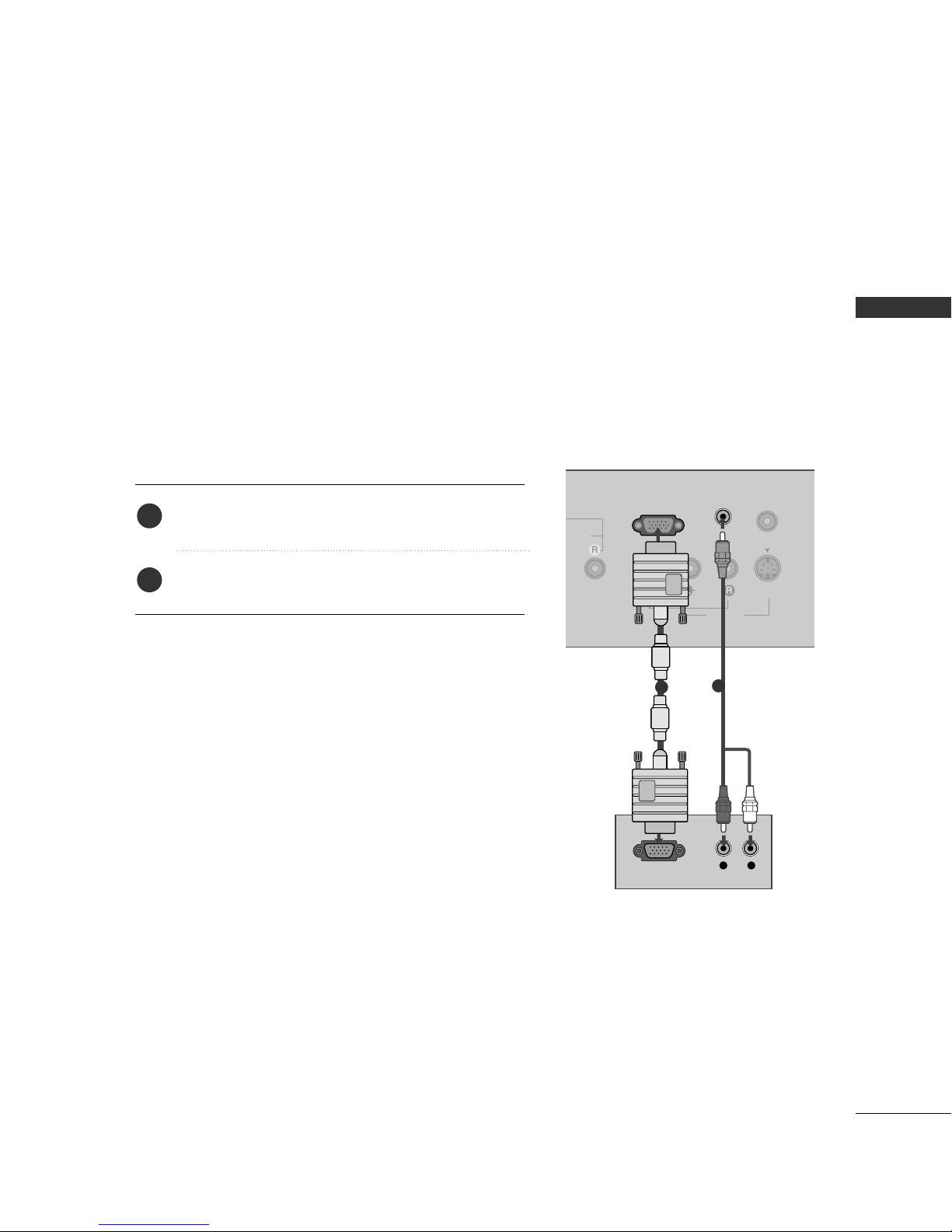
EXTERNAL EQUIPMENT SETUP
15
When connecting with a D-sub 15 pin cable
(15 inches only)
Connect the RGB output of the digital set-top box to
the
RRGGBB ((PPCC//DDTTVV)) IINN
jack on the set.
Connect the audio outputs of the set-top box to the
AAUUDDIIOO (( RRGGBB)) II NN
jack on the set.
1. How to connect
2. How to use
■
Turn on the digital set-top box.
(
Refer to the owner’s manual for the digital set-top box.
)
■
Select
RRGGBB
input source with using the
IINNPP UU TT
button
on the remote control.
2
1
MONO
( )
S-VIDEOVIDEO
ANTENNA IN
AUDIO
AV IN
RGB (PC/DTV) IN
AUDIO
(RGB) IN
RGB OUTPUT
L R
1
2
