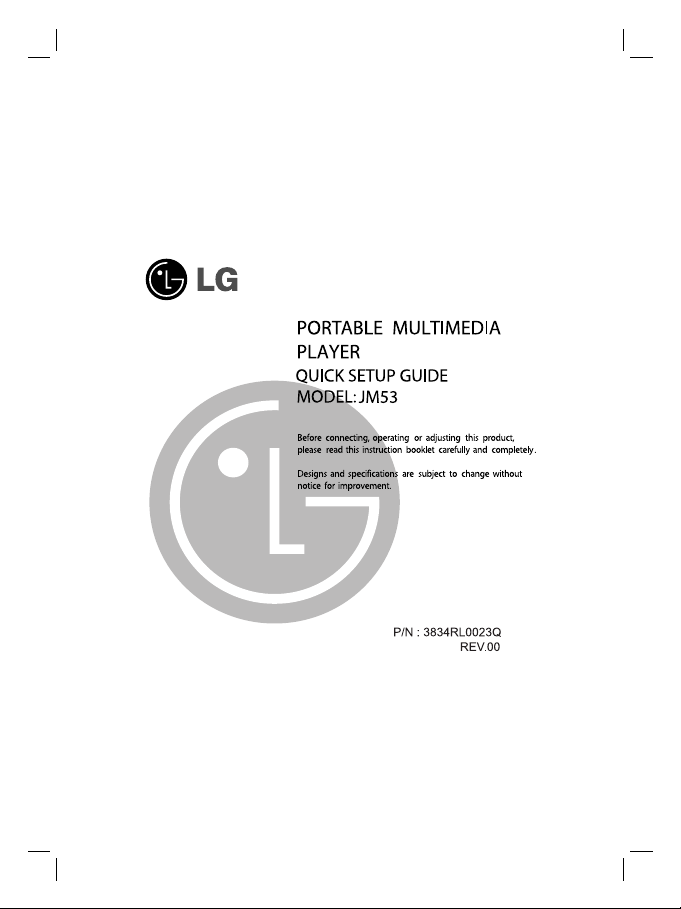

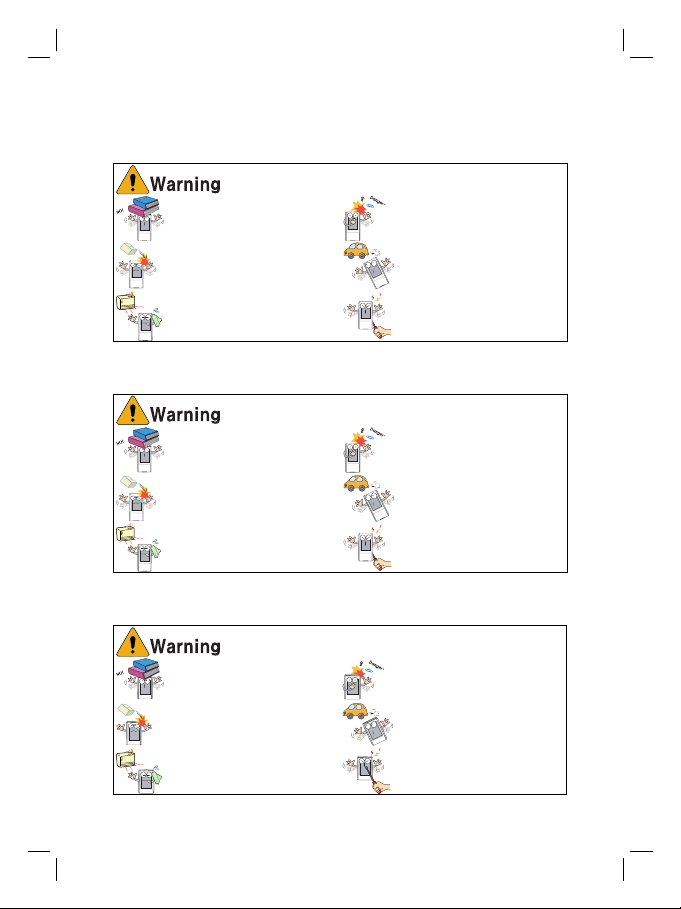
Important Safety Instructions
Please follow the safety instructions closely to reduce the risk of physical harm or damage to the equipment.
Do not place an object on the
product.
Do not drop an object or give
a shock on the product.
Avoid an object that generates a heat.
Viktig säkerhetsinformation
Följ säkerhetsinstruktionerna noga för att minska risken för personskador eller skador på utrustningen.
Placera inga föremål på spelaren.
Tappa ingenting på spelaren.
Utsätt den inte heller för stötar.
Låt inte produkten komma i
närheten av värmekällor.
Vigtige sikkerhedsanvisninger
Følg sikkerhedsinstruktionerne nøje for at reducere risikoen for fysisk
skade eller beskadigelse af udstyret.
Anbring ikke nogen genstande
på produktet.
Tab ikke en genstand på produktet og udsæt det ikke for
stød.
Undgå genstande, der udgiver varme.
Keep your environment clean
and free of dust.
Do not use this product while
driving a car or operating other
machines.
Do not disassemble, repair, or
reorganize the product.
Se till att din datorplats är ren
och dammfri.
Använd inte produkten medan
du kör bil eller använder tunga
maskiner.
Försök inte att plocka isär eller
reparera produkten.
Hold computermiljøet rent og
frit for støv.
Brug ikke dette produkt, mens
du kører bil eller betjener
andre maskiner.
Produktet må ikke skilles ad,
repareres eller ombygges.
i
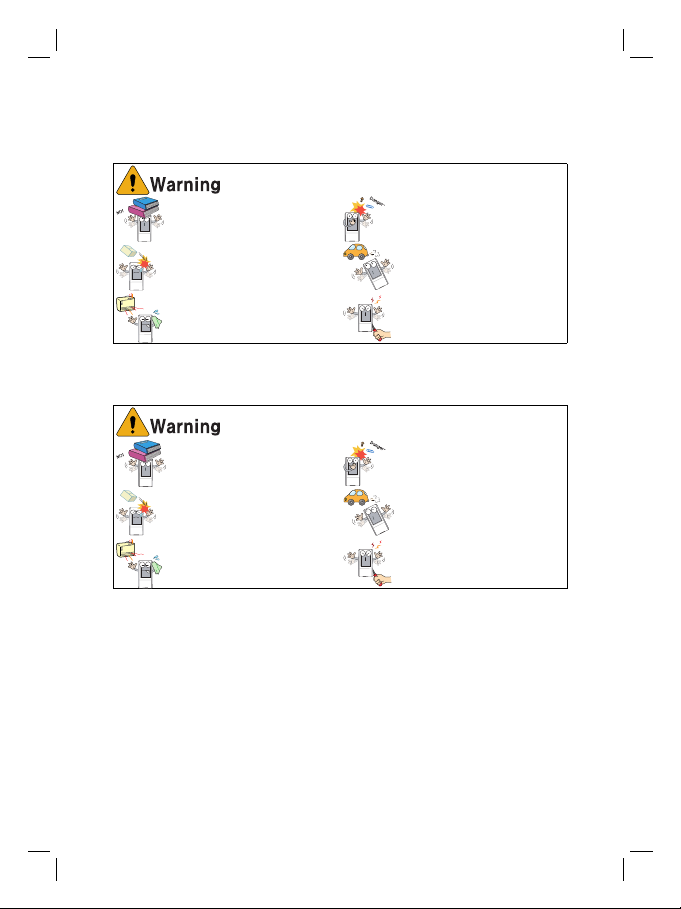
Viktige sikkerhetsinstrukser
Vennligst følg sikkerhetsinstruksene nøye for å redusere risikoen for
ulykker eller skade på utstyret.
Ikke sett noe på produktet.
Ikke slipp produktet ned eller
utsett det for støt.
Unngå å la apparatet komme
for nær en varmekilde.
Tärkeitä turvallisuusohjeita
Noudata turvallisuusohjeita tarkoin vähentääksesi onnettomuuksien tai
laitteen vahingoittumisen riskiä.
Älä laita mitään esinettä tuotteen päälle.
Älä pudota tuotteen päälle
mitään esinettä tai altista tuotetta iskulle.
Vältä kuumuutta tuottavia esineitä.
Hold alltid miljøet der du driver
med data fritt for støv.
Ikke bruk produktet når du kjører bil eller bruker andre maskiner.
Ikke forsøk å demontere, reparere eller reorgansiere produktet.
Pidä tietokoneen ympäristö
puhtaana ja pölyttömänä.
Älä käytä tätä tuotetta, kun ajat
autoa tai käytät muita koneita.
Älä pura, korjaa, tai muuta t uo tetta.
ii

Table of Contents
Important Safety Instructions ......................................i
Viktig säkerhetsinformation ................................. ... ... .i
Vigtige sikkerhedsanvisninger ....................................i
Viktige sikkerhetsinstrukser .......................................ii
Tärkeitä turvallisuusohjeita ........................................ii
Table of Contents ............................................................1
Installing software .......................................................4
Minimum system requirements .................................................... 4
Components ................................................................4
Basics ...........................................................................5
Power ON/OFF ............................................................................... 5
Playlist ............................................................................................... 5
Total List ........................................................................................... 5
Lock feature(HOLD) ....................................................................... 5
Using AC Adapter ........................................................................... 5
Charging the battery ....................................................................... 6
How to download .........................................................6
Using LG Media Center (MTP Mode) ........................................ 6
Removable storage device (MSC Mode) ................................... 9
Installera programvaran ............................................10
Systemkrav .................................................................................... 10
Delar ............................................................................ 10
Grundläggande funktioner .............................. ..........11
Slå på / stänga av ....................................................................... 11
Spellista .......................................................................................... 11
Lista över alla filer ......................................................................... 11
1

Låsningsknapp (HOLD) ............................................................... 11
Använda nätadapter ..................................................................... 11
Ladda batteriet .............................................................................. 12
Ladda ned .................................................................. .12
Med hjälp av LG Media Center (MTP-läge) ............................ 12
Flyttbart minne (MSC-läge) ........................................................ 15
Installering af software ..............................................16
Minimale systemkrav ................................................................... 16
Komponenter ............................................................16
Grundlæggende ......................................................... 17
Tænd/sluk ....................................................................................... 17
Afspilningsliste ............................................................................... 17
Samlet liste ..................................................................................... 17
Låsefunktion (HOLD) ................................................................... 17
Brug af AC-adapter ...................................................................... 17
Opladning af batteri ...................................................................... 18
Sådan downloader man ............................................18
Brug af LG Media Center (MTP-funktion) ................................ 18
Aftagelig lagringsenhed (MSC-funktion) .................................. 21
Installere software .....................................................22
Minimum systemkrav ................................................................... 22
Komponenter .............................................................22
Enkel bruk ..................................................................23
Strøm på/av ................................................................................... 23
Spilleliste ........................................................................................ 23
Samlet liste ..................................................................................... 23
Låsefunksjon (HOLD) .................................................................. 23
Bruk av AC-adapter ...................................................................... 23
Lading av batteri ........................................................................... 24
Hvordan laste ned ......................................................24
Bruk av LG Media Center (MTP-modus) ................................. 24
2

Flyttbart lagringsmedium (MSC-modus) .................................. 27
Ohjelmistojen asentaminen ......................................28
Järjestelmän vähimmäisvaatimukset ........................................ 28
Komponentit ...............................................................28
Perusteet ....................................................................29
Virta päälle/pois ............................................................................. 29
Soittolista ........................................................................................ 29
Koko Lista ....................................................................................... 29
Lukitusominaisuus (HOLD) ......................................................... 29
AC-adapterin käyttäminen .......................................................... 29
Akun lataaminen ........................................................................... 30
Kuinka ladata .............................................................30
LG Media Center:in käyttäminen (MTP-tila) ............................ 30
Siirrettävä tallennusväline (MSC-tila) ....................................... 33
3

Installing software
Check the minimum system requirements for your computer before using LG portable HDD MP3 Player.
Minimum system requirements
- CD ROM Drive/ Pentium3 or higher CPU / 128MB Memory (minimum) /
Enough hard disk space (minimum 100MB)
- VIDEO Card (800X600 mode and Hi-color 16 Bit) / SOUND Card
1. Insert the software installation CD into the CD ROM.
2. Available software list for the installation is shown.
3. Click the application program to install.
4. Windows Media Player and Internet Explorer can be installed during the installation.
5. Click [Finish] after the installation is complete.
6. Manager program icon appears on the desktop screen and All
Programs Menu.
Components
1. Display
2. Earphones connector
3. MIC hole
4. Lock switch(HOLD)
5. Play / Pause button (Power ON/OFF)
6. EZ button
7. MENU button
8. Record button / A-B Repeat
9. Sear ch / R EW bu tton
10. Select/up, down button
11. Search/FF button
You can only play the video
files converted with the LG
Media Center. Refer to the
LG Media Center help for
more information how to convert the video file.
12. Line In /USB connector
13. Reset hole
4
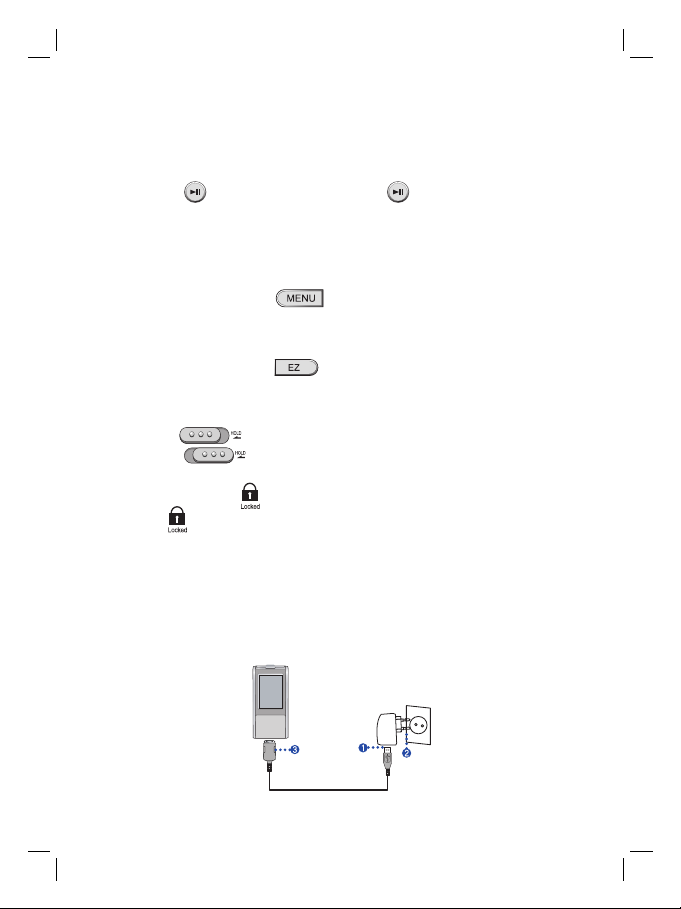
Basics
Power ON/OFF
- It is necessary to charge the batteries before using it for the first time.
1. Press button to turn on and press button again to turn off
by pressing for two seconds.
- Pressing any keys will wake up your display and have the display ready for
the normal operation.
Playlist
1. Press and hold the button to view the playlist at each
mode (music, photo, text, and video).
Total List
1. Press and hold the button to view the total list at each
mode (music, photo, text, and video).
Lock feature(HOLD)
1. Push button to the direction of arrow to lock.
2. Push button to the opposite direction of arrow to
unlock.
- Upon locked status, will be displayed on display, upon pressing of each
button, will appear for two seconds and disappear.
Using AC Adapter
1. Connect USB Cable to the connector on the AC adapter.
2. Connect the power cable to the AC adapter.
3. Connect USB Cable to the connector on the Player.
- Be sure to check the shape of both connectors when plugging in.
- It is possible to charge by connecting PC with USB cable.
5
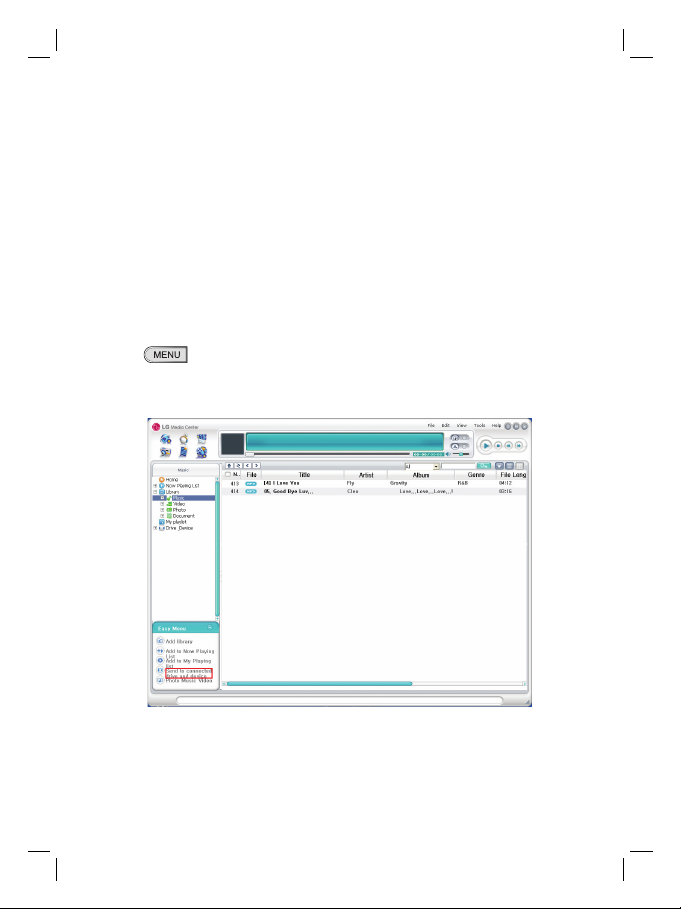
Charging the battery
- This player will be charged automatically when the AC adapter is connected
to the player.
- Charging the battery: 4 hours (adapter)
- Playback time: Maximum 30 hours (MP3 Play mode)
How to download
Using LG Media Center (MTP Mode)
- Using Windows Media Player 10
- Using Windows XP
▶ How to set MTP Mode
1. > Setup > USB > USB Mode > MTP
▶ How to download from LG Media Center
1. Click [Connected device].
6
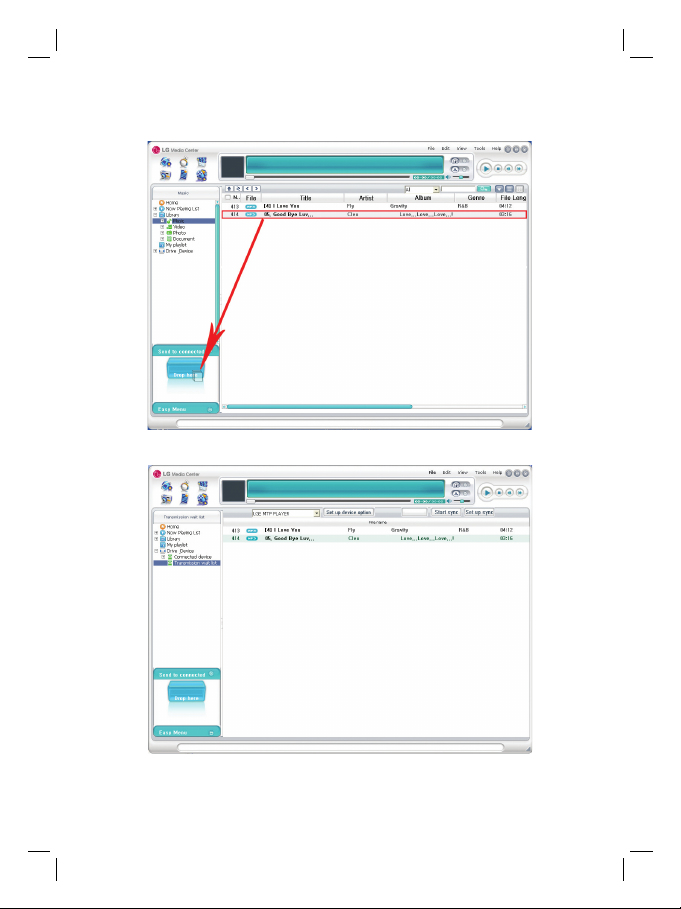
2. Drag the selected file to [Connected device]
3. Selected file is shown.
7
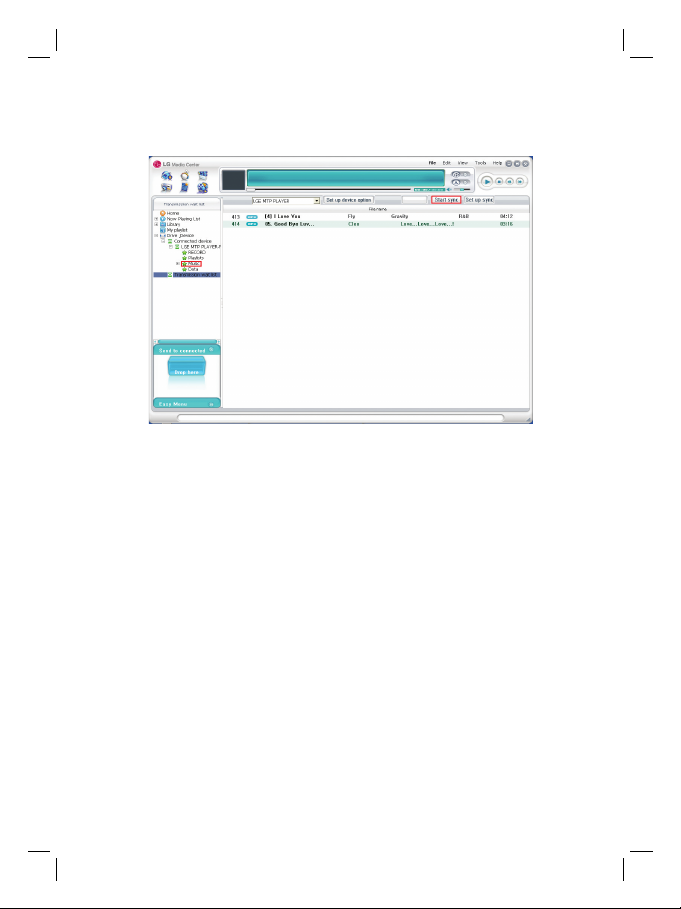
4. Press[Sync] to start download. Downloaded files are shown in the
Music folder.
- OGG/ASF file format is not supported.
- The files can not be played at Windows Explorer. File registration information is appears.
- To use MSC mode, select the MSC mode in the USB mode menu.
8
