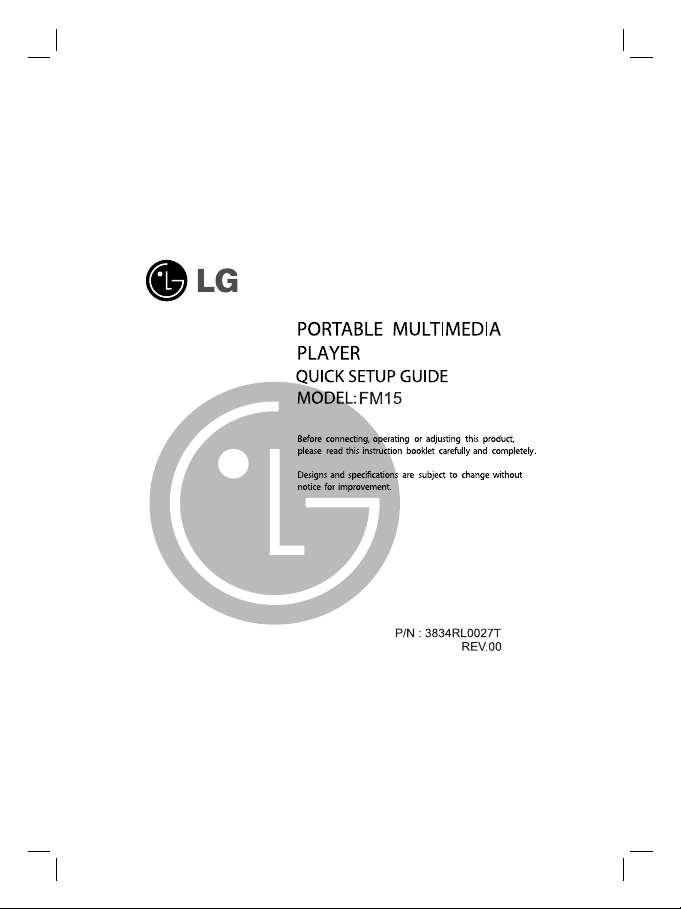

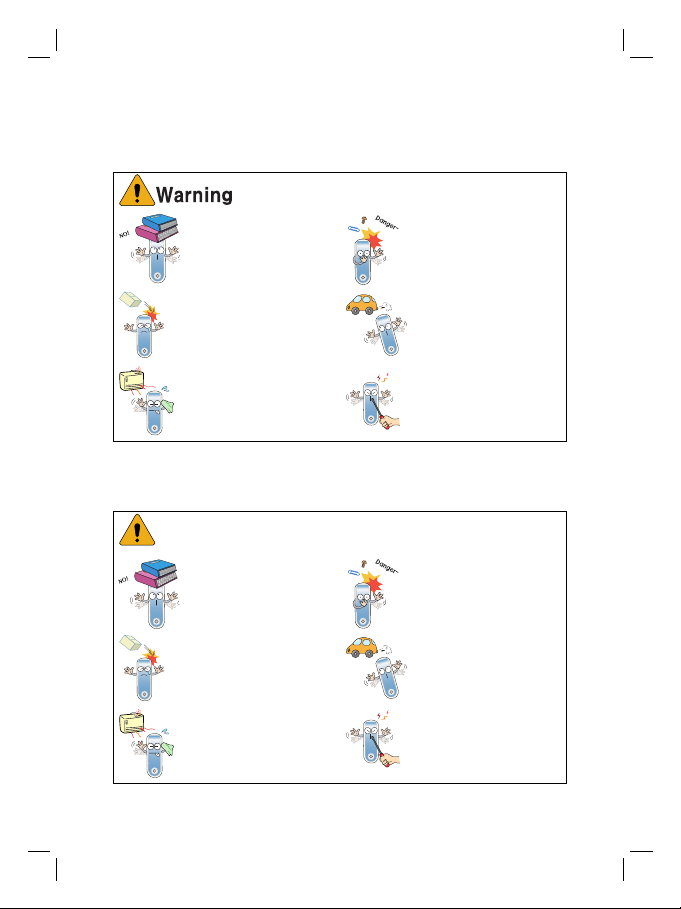
Important safety instructions
Please follow the safety instructions closely to reduce the risk of
accidents or damage to equipment.
Do not place an object on
the product.
Do not drop an object or
give shock on the product.
Keep this product away from
heat.
Keep your computing environment clean and free of
dust.
Do not use this product
while driving a car or operating other machines.
Do not disassemble, repair,
or remodel the product.
Instruções de segurança importantes
Siga as instruções de segurança cuidadosamente para reduzir o risco
de acidentes ou danos ao equipamento.
Aviso
Não coloque um objecto
sobre um produto.
Não deixe cair um objecto
sobre o produto ou administre um choque eléctrico ao
mesmo.
Mantenha este produto
longe de fontes de calor.
Mantenha o seu ambiente
de computação limpo e livre
de poeiras.
Não utilize este produto
enquanto conduz ou opera
outras máquinas.
Não desmonte, repare ou
remodele o produto.
i
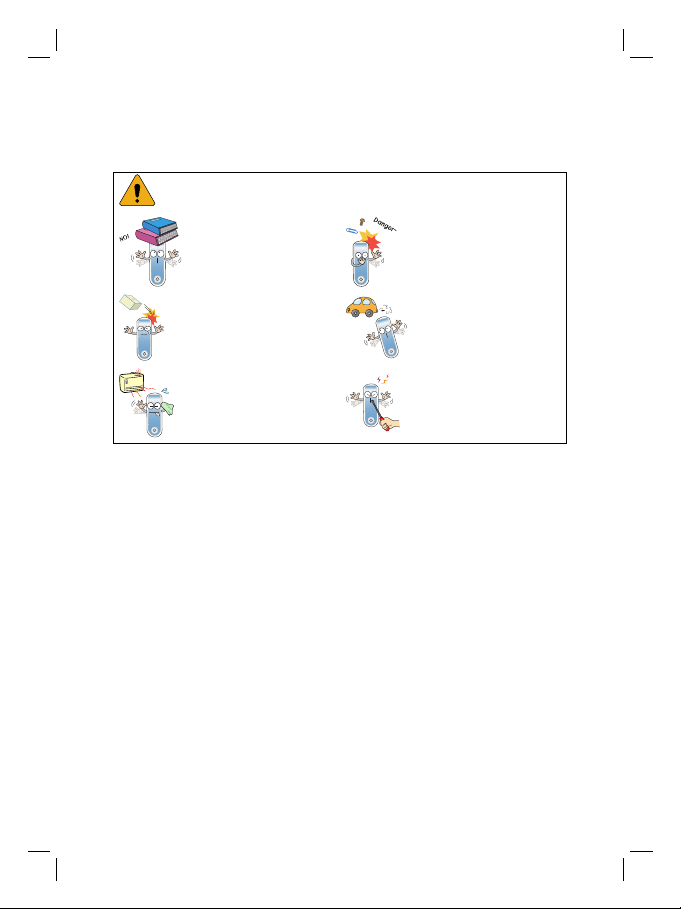
Importanti istruzioni di sicurezza
Seguire rigorosamente le istruzioni di sicurezza per ridurre il rischio di
incidenti o per evitare danni alle apparecchiature.
Avvertenza
Non situare nessun oggetto
sul prodotto.
Non far cadere nessun
oggetto sul prodotto e non
urtarlo.
Tenere il prodotto lontano
dal calore.
Tenere la zona in cui si utilizza il computer pulita e
priva di polvere.
Non usare questo prodotto
mentre si conduce un'automobile o durante il funzionamento di altre macchine.
Non smontare, riparare o
rimodellare il prodotto.
ii

Table of Contents
Important safety instructions ......................................i
Instruções de segurança importantes ........................ i
Importanti istruzioni di sicurezza ...............................ii
Package contents ........................................................2
Name of each component ................. ... ... ....................2
Installation and connection ........................................3
Installing software .......................................................4
Basic operation ............................................................5
Selecting language ......................................................6
Downloading ................................................................7
Conteúdos da embalagem ..........................................8
Nome de cada componente ........................................8
Instalação e ligação ..................................................... 9
Instalação do software ..............................................10
Funcionamento básico ..............................................11
Selecção de um idioma .............................................12
Efectuar Download ....................................................13
Contenuto della confezione ......................................14
Nome di ogni componente ........................................14
Installazione e collegamento ....................................15
Installazione del software .........................................16
Funzionamento di base .............................................17
Selezione lingua ....................................... ... ... ............18
Download .................................................................... 19
1
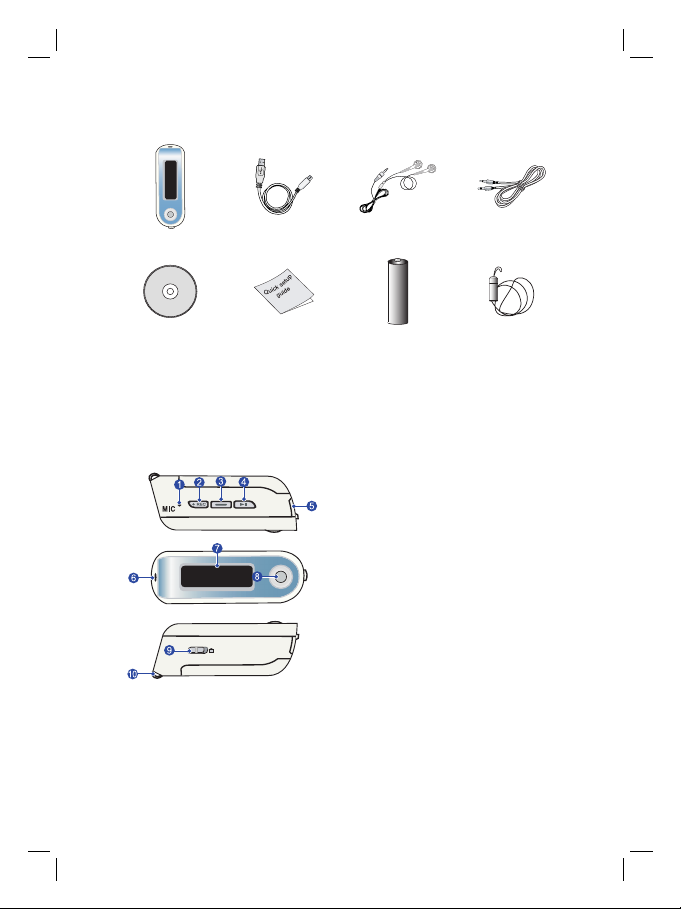
Package contents
Main Body USB cable Earphones Line-In cable
Software CD
- Components of this product are subject to change without prior notice for performance improvement.
Quick Setup
Guide
Battery
(AAA-type)
Neck strap
Name of each component
1. MIC
2. Record button
3. B-MARK (Bookmark)/
Repeat
4. ON/OFF/Play/Pause
5. USB connector
6. Earphones connector
7. Display
8. MENU (pressing and holding
open Home menu), FF/REW
(changes selection), Volume
9. Hold button
10. Neck strap holder
2
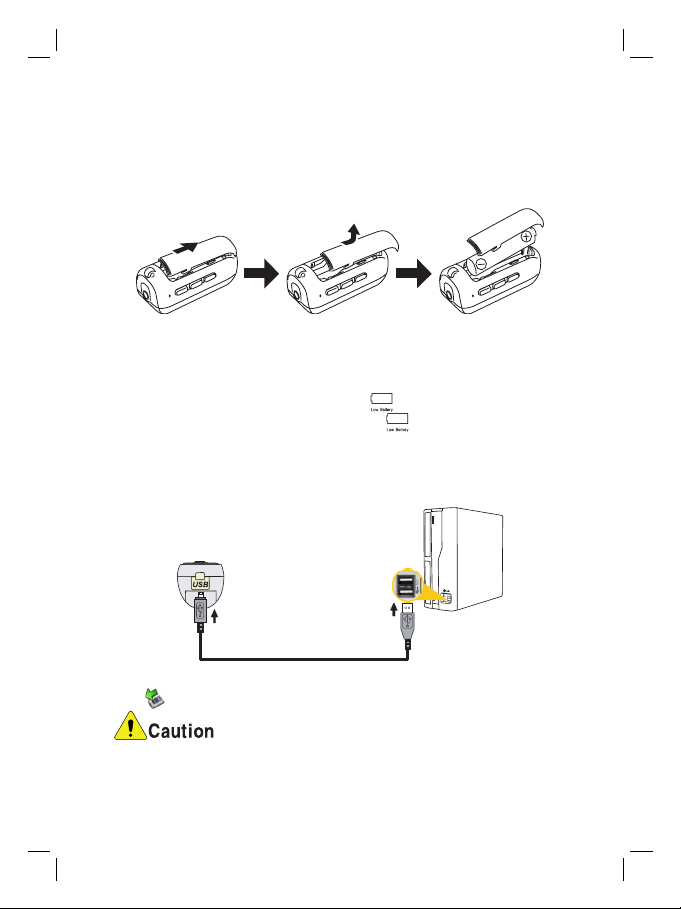
Installation and connection
Inserting the battery
1. Push the battery cover to the direction of the arrow.
2. Insert one AAA-typed battery with +/- aligned.
3. Close the battery chamber cover.
Battery Info
This product dose not come with an AC adapter.
1. Running Hours: Max 18 hrs (In the case of MP3 128 Kbps/44.4
KHz, EQ Normal, Volume 15 and alkaline batt ery)
2. When the battery is almost used up, icon will appear.
3. When the battery is at a certain level, icon will be displayed
for two seconds and the player will be turned off.
Connecting the USB cable
1. Connect one end of the USB cable to the USB port of the PC and
the other to the USB port of the player.
2. Check whether both ends are correctly plugged in.
3. icon will be displayed.
1. Remove the battery when not used for long.
2. When the battery leaked, clean the chamber and replace it with a
new one.
3

Installing software
Check the specifications of your PC before using LG portable
Flash MP3 Player.
Minimum system requirements
- CD ROM drive / Pentium3 or higher CPU / 128MB or more memory / 100MB
or more hard disc
- 800x600 mode / High Color (16 bit) or better video card / Sound card
Before using the MP3 player, Updating Firmware program should be
installed.
1. Insert the operation program CD into the CD ROM.
2. Available software list for the installation will be shown.
3. Click on the application program to inst all, an d follow the d isplayed
instructions.
4. During the installation of the LG Media Center, you can install the
Windows Media Player and the Internet Explorer for the operating
environment.
5. After the installation is completed, click [Finish] to exit the setup.
6. The manager program icon will be created on the Desktop and
under Start > All Programs Menu is completed.
4

Basic operation
Power on/off
1. Press and hold ON/OFF button over 1 second to turn on, and
repeat it over 3 seconds to trun off.
- Initial selection of the button while the power is off will turn on the playe r.
Buttons will function properly once the player is turned on.
Controlling the volume
Push the Volume Up/Down button to adjust volume.
Hold
1. Slide bar to the direction of the arrow to enable Hold.
2. To disable Hold, slide bar to the direction of the arrow.
- In Hold mode, will be displayed. Whenever the user presses a function
key, will be displayed for two seconds.
Selecting features
Home Menu comprises 5 modes.
1. Press and hold MENU button to open home menu.
2. Select a mode by pressing Left/Right button and press MENU button to enter the mode.
5

Selecting language
The default language is English
This device supports English, Japanese, Chinese (Simplified/Traditional),
Korean, Russian, French, Portuguese, German, and Spanish.
1. Press MEMU button to start Home menu.
2. Select [Setting] by pushing FF/REW button and press MENU button.
3. Select [Display] by pushing FF/REW button and press MENU button.
4. Select [Language] by pushing Volume +/- button and press MENU
button.
5. Select a Language by pushing Volume +/- button and press
MENU button.
6

Downloading
Removable Storage device
- Windows 98SE / ME / 2000 / XP
Downloading in Explorer (Drag & Drop)
7

Conteúdos da embalagem
Corpo principal Cabo USB Auscultadores
CD do software
- Os componentes deste produto encontram-se sujeitos a alterações sem aviso
prévio para melhoria do seu desempenho.
Guia de configura-
ção rápida
Bateria
(tipo AAA)
Cabo da entrada
da linha (Line-In)
Correia
Nome de cada componente
1. MIC (Microfone)
2. Botão Gravar
3. Favoritos/Repetir
4. Ligar/Delsigar/Reprodução/
Pausa
5. Conector USB
6. Conector dos auscultadores
7. Ecrã
8. MENU (pressionando ininterruptamente para aceder ao menu
Home (Interno)), FF/REW (Avançar/Recuar) (muda a selecção),
Volume
9. Botão Bloqueio
10. Suporte da correia
8

Instalação e ligação
Colocação da bateria
1. Pressione a tampa da bateria na direcção da seta.
2. Introduza uma bateria do tipo AAA alinhada com o +/-.
3. Feche a tampa do compartimento da bateria.
Informação da bateria
Este produto não é fornecido com um adaptador da corrente CA.
1. Horas de funcionamento: Máx. 18 hrs (No caso de MP3 de 128
Kbps/44.4 KHz, EQ Normal, Volume 15 e bateria alcalina)
2. Quando a bateria estiver quase gasta, o ícone irá surgir no
ecrã.
3. Quando a bateria se encontra a um determinado nível, o ícone
é exibido no ecrã durante dois segundos e o leitor é desli-
gado.
Ligação do cabo USB
1. Ligue uma extremidade do cabo USB à porta USB do computador
e a outra extremidade à porta USB do leitor.
2. Certifique-se de que ambas as extremidades se encontram devidamente ligadas.
3. O ícone irá surgir no ecrã.
Cuidado
1. Retire a bateria quando não utilizar o dispositivo durante um período de tempo prolongado.
2. Quando ocorreream fugas da bateria, limpe o compartimento e
coloque uma bateria nova.
9

Instalação do software
Verifique as especificações do seu computador antes de utilizar o
Leitor de MP3 Flash portátil da LG.
Requisitos mínimos do sistema
- Drive de CD-ROM / CPU com Pentium 3 ou superior / Memória de 128 MB
ou superior / 100 MB de espaço livre no disco rígido ou mais
- Modo 800X600 / Cartão de vídeo de cor elevada (16 bit) ou superior / Cartão de som
Deve instalar o programa de Actualização do Firmware antes de utilizar o leitor de MP3.
1. Introduza o CD de programação da operação na drive de CDROM.
2. A lista de software disponível para a instalação irá ser exibida.
3. Clique no programa da aplicação a instalar, e siga as instruções
exibidas no ecrã.
4. Durante a instalação do LG Media Center, pode instalar o Windows Media Player e o Internet Explorer para o ambiente operativo.
5. Depois da instalação estar completada, clique em [Concluir] para
sair da configuração.
6. O ícone do programa gestor será criado no Ambiente de Trabalho
e é completado no Menu Start > All Programs (Iniciar > Todos os
programas).
10

Funcionamento básico
Ligar/desligar
1. Pressione ininterruptamente o botão Ligar/Desligar durante mais
de 1 segundo para ligar o aparelho, e pressione-o durante mais de
3 segundos para o desligar.
- Selecção inicial do botão enquanto o leitor está desligado para o ligar. Os
botões irão funcionar devidamente quando o leitor estiver ligado.
Controlo do volume
Pressione o botão Volume Up/Down (Aumento/Redução do Volume) para
ajustar o volume.
Manutenção
1. Deslize a barra na direcção da seta para activar o Hold
(Bloqueio).
2. Para desactivar o Bloqueio, deslize a barra na direcção
da seta.
- No modo Manutenção, será exibido no ecrã. Sempre que o utilizador
pressiona um botão de função, é exibido no ecrã durante dois segun-
dos.
Selecção de funções
O Menu Interno é constituído por 5 modos.
1. Pressione ininterruptamente o botão MENU para aceder ao menu
interno.
2. Seleccione um modo pressionando o botão Esquerda/Direita e
pressione o botão MENU para aceder a este modo.
11

Selecção de um idioma
O idioma predefinido é o Inglês.
Este dispositivo suporta o Inglês, Japonês, Chinês (Simplificado/Tradicional), Coreano, Russo, Francês, Português, Alemão e Espanhol.
1. Pressione o botão MENU para iniciar o menu Home (Interno).
2. Seleccione a opção [Configuração] pressionando o botão FF/
REW (Avançar/Recuar) e pressione o botão MENU.
3. Seleccione a opção [Ecrã] pressionando o botão FF/REW (Avançar/Recuar) e pressione o botão MENU.
4. Seleccione a opção [Language] (Idioma) pressionando o botão
Volume +/- (Aumentar/Dimin uir) e pressione o botão MENU.
5. Seleccione um Idioma pressionando o botão Volume +/- e pressione o botão MENU.
12

Efectuar Download
Dispositivo de armazenamento amovível
- Windows 98SE / ME / 2000 / XP
Efectuar o download com o Explorer (Arrastar& Cair)
13

Contenuto della confezione
Corpo principale Cavo USB Auricolari Cavo in linea
CD con il software
- I componenti di questo prodotto potrebbero essere modificati senza preavviso
per realizzarne un miglioramento.
Guida all'imposta-
zione rapida
Batteria
(tipo AAA)
Cinghia da
trasporto
Nome di ogni componente
1. MIC
2. Pulsante registrazione
3. B-MARK (Segnalibro)/Ripetere
4. ACCESO/SPENTO/Play/Pausa
5. Connettore USB
6. Connettore degli auricolari
7. Display
8. MENU (premendolo e tenendolo apre il menu Home), FF/
REW (cambia la selezione),
Volume
9. Pulsante pausa
10. Porta cinghia da trasporto
14

Installazione e collegament o
Inserimento batteria
1. Spingere il coperchio della batter ia in direzione della freccia.
2. Inserire una batteria di tipo AAA con i poli +/- allineati.
3. Chiudere il coperchio del vano batteria.
Informazioni sulla batteria
Questo prodotto non è fornito di adattatore CA.
1. Ore di funzionamento: max. 18 ore (nel caso di MP3 da 128 Kbps/
44.4 KHz, EQ normale, Volume 15 e batt eria alcalina)
2. Quando la batteria è quasi esaurita, apparirà l'icona .
3. Quando la batteria è ad un certo livello, l'icona sarà visualizzata per due secondi ed il riproduttore si spegnerà.
Connessione del cavo USB
1. Collegare un'estremità del cavo USB alla port a USB del PC e l' altra
estremità alla porta USB del riproduttore.
2. Verificare che entram be le estremità siano inserite correttamente.
3. L'icona verrà visualizzata.
Avvertimento
1. Togliere la batteria quando non la si usa per molto tempo.
2. Quando la batteria perde, pulire il vano e sostituirla con una
nuova.
15

Installazione del software
Verificare le specifiche del proprio PC prima di usare il riproduttore Flash MP3 LG.
Requisiti minimi del sistema
- Unità CD ROM / CPU Pentium 3 o superiore / minimo 128MB di memoria /
minimo 100MB di spazio su hard disk
- Modalità 800X600 / High Color (16 bit) o scheda video / sc heda audio superiori
Prima di usare il riproduttore MP3, dovrebbe essere installato il programma di aggiornamento del firmware.
1. Inserire il CD con il programma per il funzionamento nell'unità CDROM.
2. Sarà mostrato un elenco di software disponibili per l'installazione.
3. Fare clic sul programma dell'applicazione da in st allare e seguire le
istruzioni visualizzate.
4. Durante l'installazione di LG Media Center, è possibile installare
Windows Media Player ed Internet Explorer per l'ambiente operativo utilizzato.
5. Alla fine del processo di installazione, fare clic su [Fine] per uscire
dalle impostazioni.
6. L'icona del programma di gestione sarà creata sul Desktop e nel
menu Avvia > Tutti i programmi.
16

Funzionamento di base
Accendere/Spegnere
1. Premere e tenere premuto il pulsante ACCESO/SPENTO per 1
secondo per accendere e ripetere l'azione per 3 secondi per spegnere.
- Se il pulsante viene premuto quando il riproduttore è spento, quest'ultimo si
accenderà. I pulsanti funzioneranno in modo adeguato quando il riproduttore è acceso.
Controllo del volume
Spingere il pulsante del volume verso l'alto/basso per regolare il volume.
Pausa
1. Far scorrere il pulsante nella direzione indicata dalla freccia per abilitare la Pausa.
2. Per disabilitare la Pausa, far scorrere il pulsante nella
direzione indicata dalla freccia.
- In modalità Pausa, verrà visualizzato . Se l'utente preme un tasto funzione in qualsiasi momento, verrà visualizzato per due secondi .
Selezione delle funzioni
Il menu Home è composto da 5 modalità.
1. Premere e tenere premuto il pulsante MENU per aprire il menu
Home.
2. Selezionare una delle modalità premendo il pulsante sinistro/
destro e premere il pulsante MENU per confermare la modalità.
17

Selezione lingua
La lingua predefinita è l'Inglese
Questo dispositivo supporta le seguenti lingue: Inglese, Giapponese, Cinese (semplificato/tradizionale), Coreano, Francese, Portoghese, Tedesco e Spagnolo.
1. Premere il pulsante MENU per avviare il menu Home.
2. Selezionare[Impostazioni] premendo il pulsante FF/REW quindi
premere il pulsante MENU.
3. Selezionare[Display] premendo il pulsante FF/REW quindi premere il pulsante MENU.
4. Selezionare[Lingua] premendo il pulsante Volume +/, quindi premere il pulsante MENU.
5. Selezionare una Lingua premendo il pulsante Volume +/, quindi
premere il pulsante MENU.
18

Download
Dispositivo di memoria rimovibile
- Windows 98SE/ME/2000/XP
Scarica in Esplora Risorse (Trascina & Rilascia)
19

