LG MF-FM12E5W User manual


Features........................5
Important
safety
instructions
CAUTION............................8
. . . . . . .
Warning.............................10
Caution.............................10
IndustryCanadarequirement.
FCCCOMPLIANCESTATEMENT.
. . . . . . . . . .
. . . . . . .
FCCWarning.........................11
Disposalofyouroldappliance.
. . . . . . . . .
Packagecontents................12
Connectingtheneckstrap...............12
Nameofeachcomponent.
Front/Rearview.......................13
Side/Rearview.......................13
. . . . . . .
Installingsoftware...............14
Before
installing
LGMediaCenter.....................14
LGLyricsCenter.....................16
Installing
Installing
InstallationoftheMusicTherapy
and
Win98SE
the
running
operating
firmware
Device
Driver
program
updater
. . . . . . . . .
. . . . . . . . .
. . . .
. . . .
.10
.11
.13
ConnectingtothePC.............25
the
6
Using
removeble
storage
device
. . . . . . .
25
Replacingfirmware...............26
UpgradingFirmware....................26
Installation
10
BatteryInfo...........................27
and
connection
. . . . . . . .
27
Insertingbattery.......................27
ConnectingtheplayertothePC.
Disconnecting
the
player
from
the
. . . . . . . .
PC
. . . . . .
.27
28
Basicoperation..................29
Turningon/offthepower................29
Lockfeature..........................29
Volumecontrol........................29
Homemenuscreen....................30
Playingmusicfiles...............31
14
18
21
24
Musicplayingscreen...................31
Play................................31
Pause...............................31
Playingmode.........................32
previous
. . . . . . . . . . .
music
file
Speedsearchoftheplaylist.
To
search
the
next
or
. . .
.32
32
2

Playbacktimeinformation...............32
A-BRepeat..........................33
Bookmarkfeature.....................33
Playingthemusiclist...................33
Playingtherecordinglist................34
Fileerror............................34
Musictherapy........................34
FMradioreception(Option)
. . . . . .
FMradioreceptionscreen...............35
ListeningtotheFMradio...............35
Preset/NonPresetMode................35
SearchingtheFMradiostations.
StoringFMradiofrequencies.
. . . . . . . . .
. . . . . . . . . .
Deletingchannels.....................37
Set/CancelMute......................37
Stereo/Monoswitching.................37
RecordingFMradiobroadcasting.
Listeningtotheradiorecordedfile
. . . . . . . .
. . . . . . . .
Recording......................39
Recordingscreen.....................39
Voiceandhold........................39
Listeningtothevoiderecordedfile.
. . . . . . .
.35
.36
ExternalInput...................41
Connectingtoanexternaldevice.
an
Recording
through
external
Playbackofexternalrecordedfile
. . . . . . . . .
device
. . . . . . . . .
. . . . . .
41
41
42
Settinglowerfeatures............43
Setupmodescreen....................43
OperatingSetupfeature.................44
Playingmode.........................44
Soundeffect..........................44
Screenlayout.........................45
36
38
38
40
Radio(Option)........................45
Record..............................46
Time................................46
Generalsetting........................46
RunningRecovery.....................47
the
Using
LGMediaCenter......................49
application
program
AutoFirmwareupdating.................49
LGLyricsCenter......................50
Viewthemanual.......................50
Installationofthe
Adobe
Acrobat
Reader
Troubleshooting.................51
. . . . .
. . .
49
50
3

Specifications...................52
SupportedFileSpec...................53
http://www.lge.com....................55
4

Removable
You
can
copy
LGE
FM12with
connect
to
Support
The
user
can
Encoding
Line-in
Through
musictothe
FM
reception
'Options
With
auto
conveniently
Firmware
You
can
upgrade
Music
therapy
The
music
and
better,
functions
or
¸The
pending
and
PC
without
USB
download
MP3
By
frequency
listentoFM
upgrading
therapy
concentrate
good
music
on
disk
store
sliding
2.0
of
port
player
(See
Model')
selection
firmwaretothe
your
feature
for
health.
therapy
the
product
filesonthe
USB
separate
full
files
the
player,
format.
on
radio
better
feature
model.
Windows
connect
USB
cable.
speed
at
a
fast
speed.
the
the
page
feature,
broadcasting.
user
helps
with
music
not
may
is
user
newest
refresh,
be
Explorer.
convenient
can
12
the
user
one.
with
provided
encode
can
sleep
special
de-
DRM
feature
Whatisthe
to
and
tal
intellectual
This
¸The
services
contents
product
iting
DRM?
that
and
property
supports
DRM-enabled
the
ID3
The
prevent
that
rights.
and
tag
DRM
unauthorized
protect
Portable
music
lyrics
referstothe
the
related
Device
file
is
encrypted
is
impossible.
technologies
use
of
the
parties
DRM(PDDRM).
so
that
of
digi-
the
ed-
5

Important
Please
follow
the
safety
Safety
Keep
instructions
this
manual
are
in
an
instructions
divided
easily
safety
closely
into
Warning
accessible
to
and
place.
instructions
reduce
the
riskofaccidents
Attention.
or
damagetoequipment.
Not
following
Not
following
Do
Keep
Do
product.
Keep
free of
not
placeanobject
this
product
not
disassemble,
your
computing
dust.
the
the
instruction
instruction
away
repair,
environment
result
may
resultindeathorserious
may
on
the
product.
from
heat.
or
remodel
clean
in
a
accident
light
or
damage.
injury.
Do
not
use
this
Do
not
dropanobjectorgive
product.
the
and
Clean
Do
soot.
not
the
operate
Player
product
with
the
soft
Player
while
cloth.
near
driving.
shockonthe
water,
dust,
or
6

Important
Do
within
not
place
the
safety
the
player
field.
magnetic
instructions
near
a
magnet
Do
not
or
off
nected.
the
disconnect
player
while
Otherwise,
the
USB
cable.
Do
not
the
USB
cable
the
data
may
turn
is
con-
lost.
get
Note
that
electrostatic
Do
not
insertametallic
pins,
etc.)
Do
not
drop
either.
Do
not
use
especially
Stop
using
when
you
Careful
into
slip
the
player
may
environment.
object
flammable
objects
such
objects
earphones
the
crosswalks.
or
in
ringing
headphonesorearphones
doorsorautomatic
that
or
on
have
the
the
earphones
subway
malfunction
(coins
on
the
loud
while
lower
the
ears.
your
in
the
product
in
or
product.
walking,
volume
an
hair
do
doors.
Back
up
facturer
data
major
Listening
may
compromise
Do
not
use
and
motor
Check
not
If
headphones
more
induced
the
than
data.
important
is
not
responsible
causedbythe
to
the
music
your
earphones
cyclesordriving
volume
before
are
used
30
minutes,
hearing
damage.
that
(Note
for
the
loss
user's
mistake.)
loud
for
a
long
hearing
ability.
while
riding
a
car.
usingaheadphone.
at
volume
high
it
resultinnoise-
may
the
manu-
of
time
bicycles
for
7

CAUTION
PLEASE
AND
INSTRUCTIONS
AND
THOSE
BOOKLET
This
set
assure
electric
porated
the
following
servicing.
can
be
DO
NOT
MAY
BE
AGE.REFER
PERSONNEL
1.
Read
-
All
these
read
2
.
Keep
-
The
retained
3
.
Heed
-
All
instructions
4
.
Follow
-
All
operating
READ
AND
MARKED
FOR
FUTURE
has
been
personal
shockorfire
in
this unit
procedures
This
unit
repaired
by
REMOVE
EXPOSED
SERVICING
ONLY.
these
safety
before
the
these
safety,
operating
for
future
all
warnings.
warnings
shouldbeadhered
all
instructions.
and
OBSERVE
IN
THIS
OWNER
ON
THE
REFERENCE.
the
TO
will
does
Improper
hazard.
protect
user.
CABINET
DANGEROUS
and
The
for
installation,
not
contain
TO
QUALIFIED
designed
safety.
THE
instructions.
and
operating
productisoperated.
instructions.
and
use
reference.
on
the
product
use
instructions
ALL
WARNINGS
UNIT.
RETAIN
manufactured
use can
safeguards
youifyou
any
COVER,
VOLT-
instructions
instructions
andinthe
to.
should
MANUAL
SERVICE
be
result
observe
use,
parts
OR
should
should
operating
followed.
THIS
to
incor-
and
that
YOU
5
.
Do
not
use
this
-
For
example:near
tub,
laundry
and
pool;
6
.
Clean
only
-
this
Unplug
Do
not
in
be
be
7
.
-
-
-
8
.
9
.
ing.
Slots
tilation
and
The
product
face.This
installation
ventilation
have been
Important
Do
not
accordance
tions.
and
and
to
protect
openings
Do
not
radiators,
ratus
(including
Do
not
ized
or
has
two
grounding
grounding
are
prong
apparatus
a
bath
inawet
like.
with
dry
from
product
use
liquid
block
openings
on
install
defeat
grounding-type
to
a
product
such
is
provided
adhered
Safety
heat
blades
type
prong.
provided
ventilation
any
with
in
ensure
it
from
should
bed,
should
as a
to.
Instructions
near
registers,
amplifiers)
the
with
plug
near
wash
tub,
basement;
or
cloth.
the
wall
cleaners.
manufactureris
cabinet
be
rug
not
the
manufacturer
heat
any
stoves,
plug.
one
wider
has
two
wide
for
your
openings.
are
operation
blocked
or
be
that
purpose
blades
bladeorthe
safety.
the
the
reliable
over-heating.
never
sofa,
bookcaseorrack
or
safety
The
water.
bowl,
near a
outlet
provided
other
placed
sources
or
produce
A
polarized
than
kitchen
swimming
before
Install
instruc-
for
of
the
by
placing
similar
inabuilt-in
unless
instructions
such
other
of
the
the
other.A
andathird
sink,
clean-
ven-
product
sur-
proper
appa-
heat.
polar-
plug
third
in
the
as
8

Important
-
If
the
provided
an
10
.
Protect
or
receptacles,
the
11
.
Only
by
12
.
Use
or
with
-
Whenacart
cart/apparatus
over.
13
.
Unplug
or
14
.
Refer
nel.
electrician
pinched
the
table
when
plug
for
the
power
particularlyatplugs,
and
apparatus.
use
attachments/accessories
manufacturer.
with
only
specified
apparatus.
is
this
apparatus
unused
all
servicing
does
replacement
cord
the
the
cart,
by
used,
combination
for
to
safety
not
fit
into
of
from
where
point
stand,
the
manufacturer,
use
caution
to
during
periods
long
qualified
your
the
obsolete
being
tripod,
when
avoid
lightning
service
instructions
consult
outlet,
outlet.
walked
convenience
exit
from
they
specified
bracket,
or
sold
moving
from
injury
storms
of
time.
person-
when
or
such
liquid
into
has
the
to
the
as
has
apparatus,
rain
been
apparatus
power-
been
or
moisture,
dropped.
Servicingisrequired
damaged
on
or
objects
tus
operate
the
in
plugisdamaged,
any
have
been
fallen
exposed
has
normally,
way,
supply
spilled
the
has
appara-
does
been
cord
or
not
tip
9

Warning
-
To
reduce
this
pose
Caution
-
The
appliance
dren
or
-
Children
Young
do
they
-
Useofcontrols
cedures
Industry
-
This
Class
ICES-003.
-
Cet
appareil
la
norme
qa
the
aappliance
infirm
not
play
other
Canada
B
digital
a
risk
of
fire
to
RISKOFELECTRIC
DO
NOTOPEN
is
not
intended
persons
should
appliance.
or
adjustments
than
those
apparatus
numerique
NMB-003
or
electric
rainormoisture.
SHOCK
for
supervision.
supervised
or
specified
use
performance
herein
without
be
requirement
complies
delaclasseBest
du
Canada.
shock,
by
to
with
do
young
ensure
may
not
of
Canadian
conforme
ex-
chil-
that
pro-
FCC
COMPLIANCE
MENT
¸This
with
the
Part
provide
ference
generates,
ergy
the
instructions,
dio
communications.
that
interference
tion.Ifthis
to
radioortelevision
mined
encouragedtotry
more
-
Reorientorrelocate
-
Increase
receiver.
-
Connect
ent
from
-
Consult
help.
equipment
limits
15
of
FCC
reasonable
inaresidential
uses,
if
not
and,
equipment
by
turning
of
the
following
the
the
equipment
that to
the dealer
has
foraClass
Rules.
and
installed
may
will
the
to
the
separation
which
or
been
tested
B
digital
These
installation.
can
radiate
and
cause
However,
not
occurina
does
cause
reception,
equipment
measures:
used
harmful
the
limits
against
there
interference
protection
correct
receiving
between
intoanoutlet
the
receiverisconnected.
an
Authorized
STATE-
and
found
device,
are
radio
inaccordance
interference
particular
harmful
which
off
and
antenna.
the
on
Service
pursuant
designed
harmful
This
equipment
frequency
is
no
guarantee
interference
can
the
on,
equipment
a
circuit
Center
to
installa-
be
by
comply
inter-
with
to
deter-
user
one
and
differ-
to
to
en-
ra-
is
or
for
10

FCC
Warning
-
Changes
the
party
user's
authority
-
This
MP3
sonal
computers
detailing
Disposal
ance
1.
When
attached
covered
EC.
2
.
All
electrical
disposed
waste
or
modifications
responsible
to
PLAYER
user
installationofcard
of
this
crossed-out
to
a
the
by
and
of
stream
for
operate
is
for
that
have
your
product
European
electronic
separately
via
designated
not
expressly
compliance
the
equipment.
use
only
installation
old
wheeled
it
means
products
from
could
withULlisted
cage
accessory.
appli-
bin
the
Directive
the
collection
approved
void
instructions
symbol
product
2002/96/
should
municipal
by
the
per-
be
facili-
ties
appointed
authorities.
3
.
The
correct
help
prevent
for
the
environment
4
.
For
more
of
old
your
waste
office,
where
you
-
The
lithium
itisnot
properly
-
Replace
only
LG.
by
-
Caution:
Danger
replaced.
recommended
type
to
according
is
is
disposal
potential
detailed
appliance,
purchased
battery
handled
with
Replace
the
manufacturer's
the
by
and
information
disposal
contains
a
battery
of
explosion
only
LG.
by
government
of
old
your
negative
human
contact
please
service
the
product.
lithium
of
and
disposed
of
the
type
if
batteryisincorrectly
with
the
same
Dispose
instructions.
or
the
appliance
consequences
health.
about
disposal
your
or
the
can
explode
of.
recommended
or
equivalent
of
used
batteries
local
will
city
shop
if
11

Package
Main
body
contents
Line-in
cable
the
strap
part
and
neck
to
of
detach
Connecting
To
connect
the
neck
1.
Turn
the
USB
cable
tion
part.
lower
of
arrows
neck
strap
the
unit
in
the
strap
it
from
direc-
the
upper
Quick
Neck
-
Contents
prior
Options
Model
MF-FM12S
MF-FM12E
setup
strap
notice
By
Names
guide
of
Model
Software
CD
Earphones
the
for
are
product
functional
subjecttochange
improvement.
FM
Voice
O O O
X
Battery
(AAA-type
Recording
O O
1EU)
without
Line-
in
2
.
3
.
Putaneck
unit
and
arrow
shows.
When
nected,
the
upper
the
put
attach
part
strap
the
main
string
lower
unit
the
by
inserting
lower
into
the
of
the
the
neck
string
are
strap
main
as
con-
to
ring
into
part
and
neck
strap
of
part
and
turning.
12

Name
of
each
component
Front/Rear
1.
ON/OFF/PLAY/PAUSE
2
.
B-MARK
3.
REC
4
.
MIC
(microphone)
5
.
Earphones
6
.
MENU/
-
Goes
to
seconds
7
.
REW
/
8
.
FF
/
Search
9
.
Volume
10
.
Display
11
.
Neck
strap
view
(Bookmark)/Repeat
connector
Select
button
Home
menu
longer.)
button
button
holder
(upon
or
Search
Control
pressing
Side/Rear
1.
Sliding
2
.
USB
3.
HOLD
4
.
Battery
the
button
for
two
USB
connector
Cover
view
bar
13

Installing
Before
ing
Check
LG
Minimum
-
-
-
-
LG
-
LG
-
installing
program
the
specifications
Flash
portable
system
CD
ROM
Drive
Pentium
3
or
ory
100MB
Hi-color
Media
Windows
DirectX8.1
Windows
Internet
Windows
automatically
Media
internet
Lyrics
Windows98SE/ME/2000/XP
higher
or
larger
(16
bit)
Center
2000:Windows
or
XP:Windows
Explorer
Media
Center.
enabled
Center
MP3
hard
or
higher
6.0
installed
Internet
PC.
software
the
of
your
Player.
requirements
level
CPU
disk
space,
level
higher
Media
/
Internet
Media
or
higher
or
during
Explorer
Internet
Player
operat-
PC
before
/
128MB
or
larger
800X600
vide
Sound
card,
9
Player
6.0
Explorer
10
Player
Explorer
installationofthe
is
installed
only
or
or
or
using
mode
higher
higher
higher
will
mem-
card
on an
Music
therapy
-
Windows
98SE
/ME/
2000
/
Windows
program
Center.
instructions.
Agreement.
on
[Next]
XP,
CD
button.
9
or
Player
LG
1.
Insert
ROM.
2
.
Select
/
/
3
.
4
.
Follow
checkbox,
be
LG
Media
Read
higher
Center
the
operation
theLGMedia
the
displayed
the
License
and
click
into
Select
Media
the
CD
the
14

Installing
5
.
Select
the
on
[Install]
installation
button.
6
.
Click
software
path,
buttontostart
and
click
installation.
on
[Next]
7
8
.
During
user
the
ment.
.
After
button.
installationoftheLGMedia
can
install
the
Explorer
the
Windows
for
installation,
Internet
finishing
the
Media
operating
click
Center,
Player
environ-
on
[Finish]
the
and
9
.
ClickonStart
ter to
start
the
>
All
program.
Programs
>
LG
Media
Cen-
15

Installing
LG
1.
2
3
4
Lyrics
Insert
ROM.
.
Select
.
Follow
.
Select
the
the
the
the
Center
operation
LG
Lyrics
displayed
language
software
click
CD
on
program
Center.
instructions.
and
into
[OK]
the
button.
5
.
Click
on
CD
6
.
Read
checkbox.
the
[Next]
License
button.
Agreement,
and
select
the
16
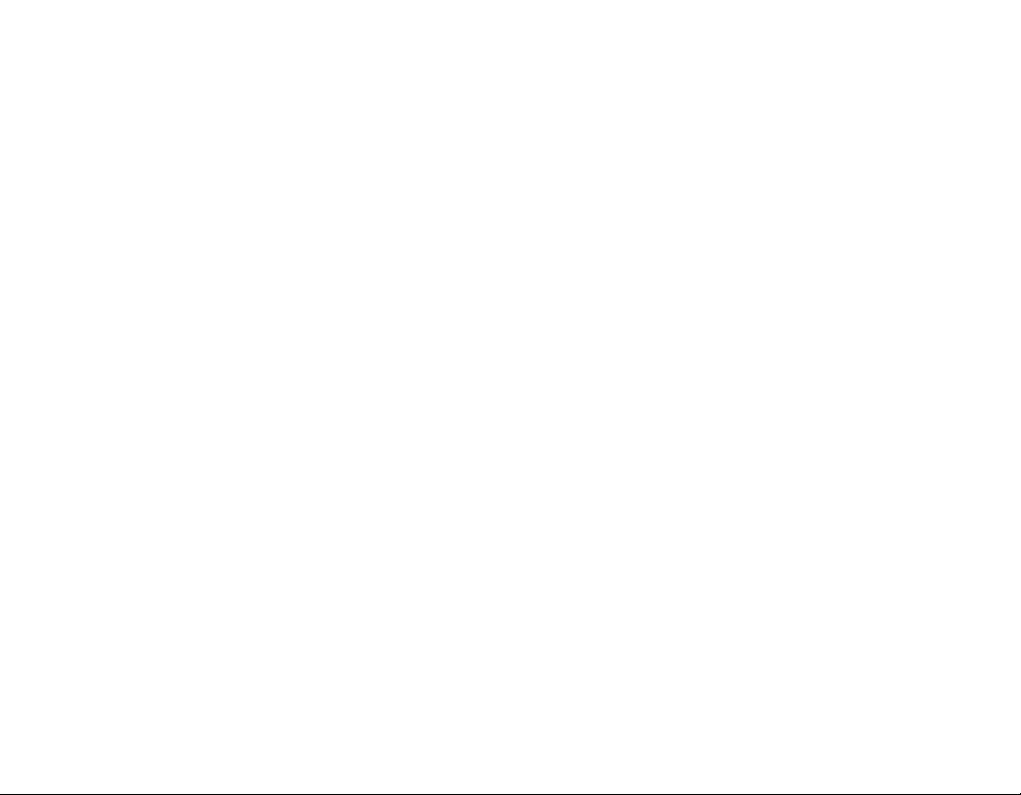
Installing
7
.
Select
the
on
[Yes]
installation
installation
button.
8
9
button.
.
Program
.
Click
software
and
path,
will
start.
click
on
[Next]
10
.
Windows
appear.
Click
media
format
[Yes]
installation
button.
on
screen
will
17
