Page 1

MINI HOME THEATER SYSTEM
SERVICE MANUAL
MODELS: MBD-K62Q, MBS-K62V
CAUTION
BEFORE SERVICING THE UNIT, READ THE “SAFETY PRECAUTIONS”
IN THIS MANUAL.
MODELS: MBD-K62Q, MBS-K62V
SERVICE MANUAL
P/NO : AFN33894946 MAY, 2007
http://biz.lgservice.com
Page 2

CONTENTS
SECTION 1
SUMMARY
SERVICING PRECAUTIONS ......................................1-2
• NOTES REGARDING HANDLING OF THE PICK-UP
•
NOTES REGARDING COMPACT DISC PLAYER REPAIRS
ESD PRECAUTIONS ...................................................1-4
SPECIFICATIONS ........................................................1-5
SECTION 2
EXPLODED VIEWS
1. CABINET AND MAIN FRAME SECTION..............2-1
2. DECK MECHANISM SECTION (DP-10A).............2-3
3. SPEAKER SECTION (MBS-K62V) ........................2-5
4. PACKING ACCESSORY SECTION .......................2-6
SECTION 3
ELECTRICAL
ELECTRICAL TROUBLESHOOTING
GUIDE OF AUDIO PART.............................................3-1
1. MICOM PART CHECK I ....................................3-1
2. MICOM PART CHECK II ...................................3-2
3. IC103 KS4CD21CS CHECK.............................3-3
4. FLD DISPLAY CHECK ......................................3-4
5. PWM MODULATION PART ..............................3-5
6. POWER AMP PART CHECK............................3-6
7. PORTABLE FUNCTION ....................................3-7
8. TV-AUDIO FUNCTION ......................................3-8
9. TUNER FUNCTION CHECK ............................3-9
10. SMPS POWER TROUBLESHOOTING.........3-10
11. BLUETOOH PART (OPTIONAL PART)..........3-13
12. IPOD PART (OPTIONAL PART) .....................3-14
ELECTRICAL TROUBLESHOOTING
GUIDE OF DVD PART...............................................3-15
1. POWER CHECK GUIDE.................................3-15
2. TEST & DEBUG FLOW...................................3-16
3. USB PART ........................................................3-21
WAVEFORMS.............................................................3-22
1. WHEN POWER ON, RESET & DATA
ETC WAVEFORM ............................................3-22
2. OPEN / CLOSE WAVEFORM AT
POWER ON......................................................3-23
3. STARTING ACTION WAVEFORM
IN MD DEVICE ................................................3-23
4. FOCUS WAVEFORM ......................................3-24
5. AT POWER ON, SPINDLE SIGNAL AT
MD DECK .........................................................3-25
6. AT FIRST ACTION, FOCUS
SIGNAL A, B, C, D............................................3-25
7. TRACKING SIGNAL ........................................3-26
8. RF WAVEFORM ..............................................3-26
9. DISK TYPE JUGEMENT WAVEFORM..........3-27
INTERNAL BLOCK DIAGRAM OF ICs...................3-28
1. AK5358..............................................................3-28
2. EM639165 ........................................................3-30
3. ES29LV160E ....................................................3-32
4. HT1000 .............................................................3-34
5. IP9009...............................................................3-37
6. KS24L161 .........................................................3-38
7. MC4580 ............................................................3-39
8. PS9829B...........................................................3-40
9. PT6324..............................................................3-41
10. STR-A6252 .......................................................3-44
11. µPD78F0546R (R)............................................3-45
WIRING DIAGRAM ....................................................3-49
BLOCK DIAGRAMS ..................................................3-51
1. SMPS BLOCK DIAGRAM...............................3-51
2. MAIN & FRONT BLOCK DIAGRAM ..............3-53
SCHEMATIC DIAGRAMS .........................................3-55
1. SMPS SCHEMATIC DIAGRAM......................3-55
2. MAIN, INTERFACE & PWM
SCHEMATIC DIAGRAM..................................3-57
3. MPEG SCHEMATIC DIAGRAM .....................3-59
4. SERVO SCHEMATIC DIAGRAM ...................3-61
5. INTERFACE SCHEMATIC DIAGRAM ...........3-63
6. FRONT SCHEMATIC DIAGRAM ..................3-65
7. FRONT MIC SCHEMATIC DIAGRAM ...........3-67
8.
IPOD-1 SCHEMATIC DIAGRAM (OPTION)
9.
IPOD-2 SCHEMATIC DIAGRAM (OPTION)
2 CHANNEL AMP SCHEMATIC DIAGRAM
10.
11. BLUTHOOTH MODULE
SCHEMATIC DIAGRAM (OPTION) ................3-75
CIRCUIT VOLTAGE CHART.....................................3-77
PRINTED CIRCUIT BOARD DIAGRAMS ...............3-79
1. MAIN P.C.BOARD............................................3-79
2. FRONT P.C.BOARD ........................................3-83
3. SMPS P.C.BOARD ..........................................3-85
4. MIC JACK P.C.BOARD ...................................3-87
5. IPOD P.C.BOARD (OPTION)..........................3-87
.....3-69
.....3-71
......3-73
SECTION 4
REPLACEMENT PARTS LIST
........4-1
1-1
Page 3
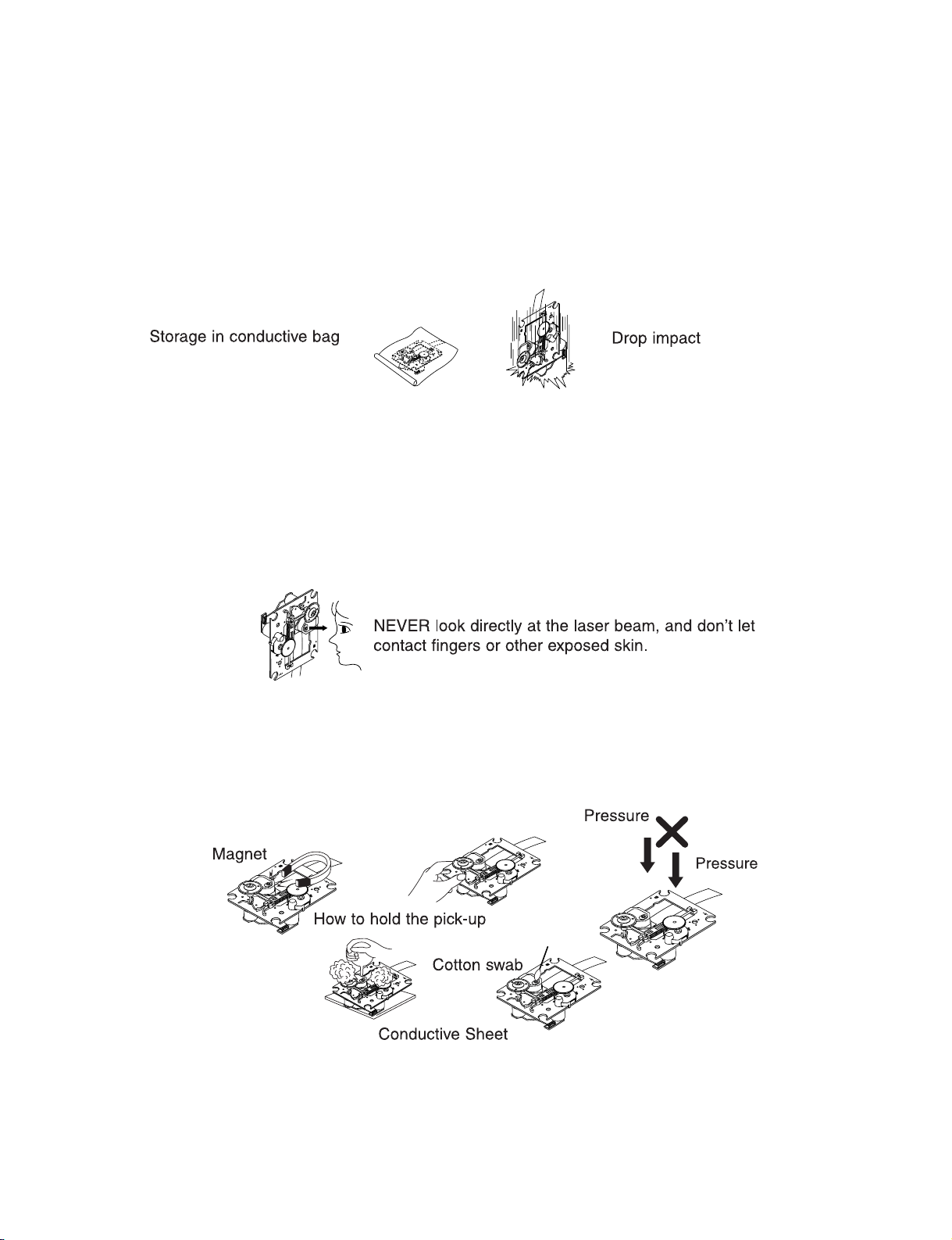
SECTION 1 SUMMARY
SERVICING PRECAUTIONS
NOTES REGARDING HANDLING OF THE PICK-UP
1. Notes for transport and storage
1) The pick-up should always be left in its conductive bag until immediately prior to use.
2) The pick-up should never be subjected to external pressure or impact.
2. Repair notes
1) The pick-up incorporates a strong magnet, and so should never be brought close to magnetic materials.
2) The pick-up should always be handled correctly and carefully, taking care to avoid external pressure and
impact. If it is subjected to strong pressure or impact, the result may be an operational malfunction and/or
damage to the printed-circuit board.
3) Each and every pick-up is already individually adjusted to a high degree of precision, and for that reason
the adjustment point and installation screws should absolutely never be touched.
4) Laser beams may damage the eyes!
Absolutely never permit laser beams to enter the eyes!
Also NEVER switch ON the power to the laser output part (lens, etc.) of the pick-up if it is damaged.
5) Cleaning the lens surface
If there is dust on the lens surface, the dust should be cleaned away by using an air bush (such as used
for camera lens). The lens is held by a delicate spring. When cleaning the lens surface, therefore, a cotton
swab should be used, taking care not to distort this.
6) Never attempt to disassemble the pick-up.
Spring by excess pressure. If the lens is extremely dirty, apply isopropyl alcohol to the cotton swab. (Do not
use any other liquid cleaners, because they will damage the lens.) Take care not to use too much of this
alcohol on the swab, and do not allow the alcohol to get inside the pick-up.
1-2
Page 4

NOTES REGARDING COMPACT DISC PLAYER REPAIRS
1. Preparations
1) Compact disc players incorporate a great many ICs as well as the pick-up (laser diode). These components
are sensitive to, and easily affected by, static electricity. If such static electricity is high voltage, components
can be damaged, and for that reason components should be handled with care.
2) The pick-up is composed of many optical components and other high-precision components. Care must be
taken, therefore, to avoid repair or storage where the temperature of humidity is high, where strong
magnetism is present, or where there is excessive dust.
2. Notes for repair
1) Before replacing a component part, first disconnect the power supply lead wire from the unit
2) All equipment, measuring instruments and tools must be grounded.
3) The workbench should be covered with a conductive sheet and grounded.
When removing the laser pick-up from its conductive bag, do not place the pick-up on the bag. (This is
because there is the possibility of damage by static electricity.)
4) To prevent AC leakage, the metal part of the soldering iron should be grounded.
5) Workers should be grounded by an armband (1MΩ)
6) Care should be taken not to permit the laser pick-up to come in contact with clothing, in order to prevent
static electricity changes in the clothing to escape from the armband.
7) The laser beam from the pick-up should NEVER be directly facing the eyes or bare skin.
1-3
Page 5
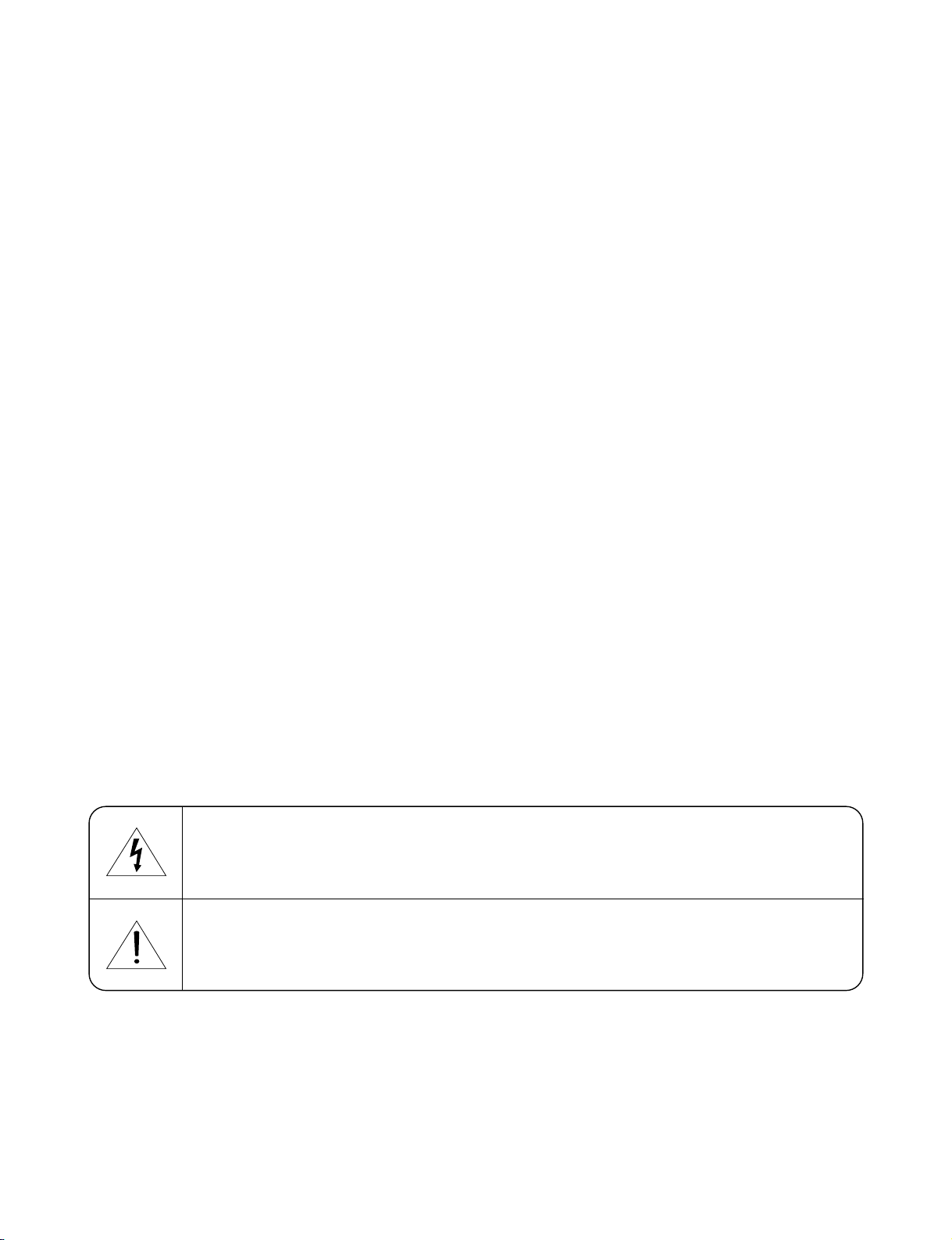
ESD PRECAUTIONS
Electrostatically Sensitive Devices (ESD)
Some semiconductor (solid state) devices can be damaged easily by static electricity. Such components
commonly are called electrostatically sensitive devices (ESD). Examples of typical ESD devices are
integrated circuits and some field-effect transistors and semiconductor chip components. The following
techniques should be used to help reduce the incidence of component damage caused by static electricity.
1. Immediately before handling any semiconductor component or semiconductor-equipped assembly, drain
off any electrostatic charge on your body by touching a know earth ground. Alternatively, obtain and
wear a commercially available discharging wrist strap device, which should be removed for potential
shock reasons prior to applying power to the unit under test.
2. After removing an electrical assembly equipped with ESD devices, place the assembly on a conductive
surface such as aluminum foil, to prevent electrostatic charge buildup or exposure of the assembly.
3. Use only a grounded-tip soldering iron to solder or unsolder ESD devices.
4. Use only an anti-static solder removal device. Some solder removal devices not classified as "anti-static"
can generate electrical charges sufficient to damage ESD devices.
5. Do not use freon-propelled chemicals These can generate electrical charges sufficient to damage ESD
devices.
6. Do not remove a replacement ESD device from its protective package until immediately before you are
ready to install it. (Most replacement ESD devices are packaged with leads electrically shorted together
by conductive foam, aluminum foil or comparable conductive materials).
7. Immediately before removing the protective material from the leads of a replacement ESD device, touch
the protective material to the chassis or circuit assembly into which the device will by installed.
CAUTION : BE SURE NO POWER IS APPLIED TO THE CHASSIS OR CIRCUIT, AND OBSERVE ALL
OTHER SAFETY PRECAUTIONS.
8. Minimize bodily motions when handing unpackaged replacement ESD devices. (Otherwise harmless
motion such as the brushing together of your clothes fabric or the lifting of your foot from a carpeted floor
can generate static electricity sufficient to damage an ESD device).
[CAUTION. GRAPHIC SYMBOLS]
THE LIGHTNING FLASH WITH ARROWHEAD SYMBOL. WITHIN AN EQUILATERAL
TRIANGLE, IS INTENDED TO ALERT THE SERVICE PERSONNEL TO THE PRESENCE
OF UNINSULATED "DANGEROUS VOLTAGE" THAT MAY BE OF SUFFICIENT
MAGNITUDE TO CONSTITUTE A RISK OF ELECTRIC SHOCK.
THE EXCLAMATION POINT WITHIN AN EQUILATERAL TRIANGLE IS INTENED TO
ALERT THE SERVICE PERSONNEL TO THE PRESENCE OF IMPORTANT SAFETY
INFORMATION IN SERVICE LITERATURE.
1-4
Page 6

SPECIFICATIONS
• GENERAL
Power supply Refer to the back panel of the unit.
Power consumption Refer to the back panel of the unit.
Net Weight 3.00kg
External dimensions (WxHxD) 300 x 130 x 243mm
• CD/DVD
Laser Semiconductor laser, wavelength 650nm
Signal system PAL 625/50, NTSC 525/60
Frequency response (audio) 40Hz to 20kHz
Signal-to-noise ratio (audio) More than 75dB (1kHz, NOP -3dB, 20kHz LPF/A-Filter)
Dynamic range (audio) More than 75dB
Harmonic distortion (audio) 0.5 % (1kHz, at 1W position) (20kHz LPF)
• VIDEO
Video output 1.0V (p-p), 75Ω, negative sync./ RCA jack x 1/ SCART (TO TV)
COMPONENT VIDEO OUT (Y) 1.0V (p-p), 75ohms, negative sync, RCA jack x 1
(Pb)/(Pr) 0.7V (p-p), 75ohms, RCA jack x 1
• TUNER
FM Tuning Range 87.5 ~ 108.0MHz or 65 ~ 74MHz, 87.5 ~ 108.0MHz
Intermediate Frequency 10.7MHz
Signal to Noise Ratio 60/55dB
Frequency Response 50 ~ 10000Hz
AM Tuning Range 522 ~ 1620kHz or 520 ~ 1720kHz
Intermediate Frequency 450kHz
Signal to Noise Ratio 30dB
Frequency Response 80 ~ 1800Hz
• AMPLIFIER
Output Power 30W + 30W
T.H.D 0.5%
Frequency Response 40 ~ 20000Hz
Signal-to-noise ratio 75dB
• SPEAKERS
Speaker Name MBS-K62V
Type Bass Reflex 2 Way 2 Speaker
Impedance 4Ω
Frequency Response 60 ~ 20000Hz
Sound Pressure Level 82dB/W (1m)
Rated Input Power 30W
Max. Input Power 60W
Net Dimensions (WxHxD) 160 X 308 X 204mm
Net Weight (1EA) 2.5kg
Designs and specifications are subject to change without notice.
1-5
Page 7
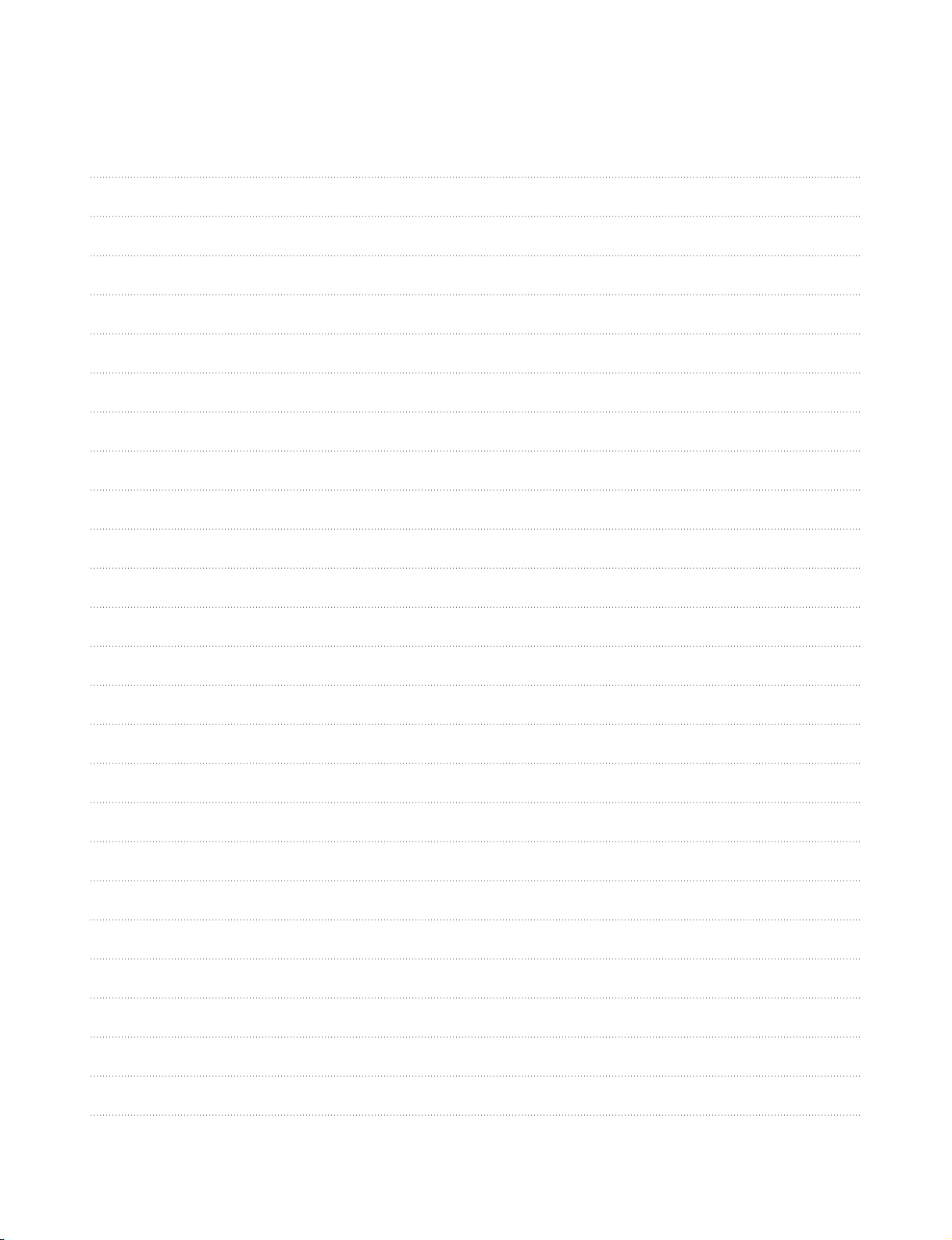
MEMO
1-6
Page 8
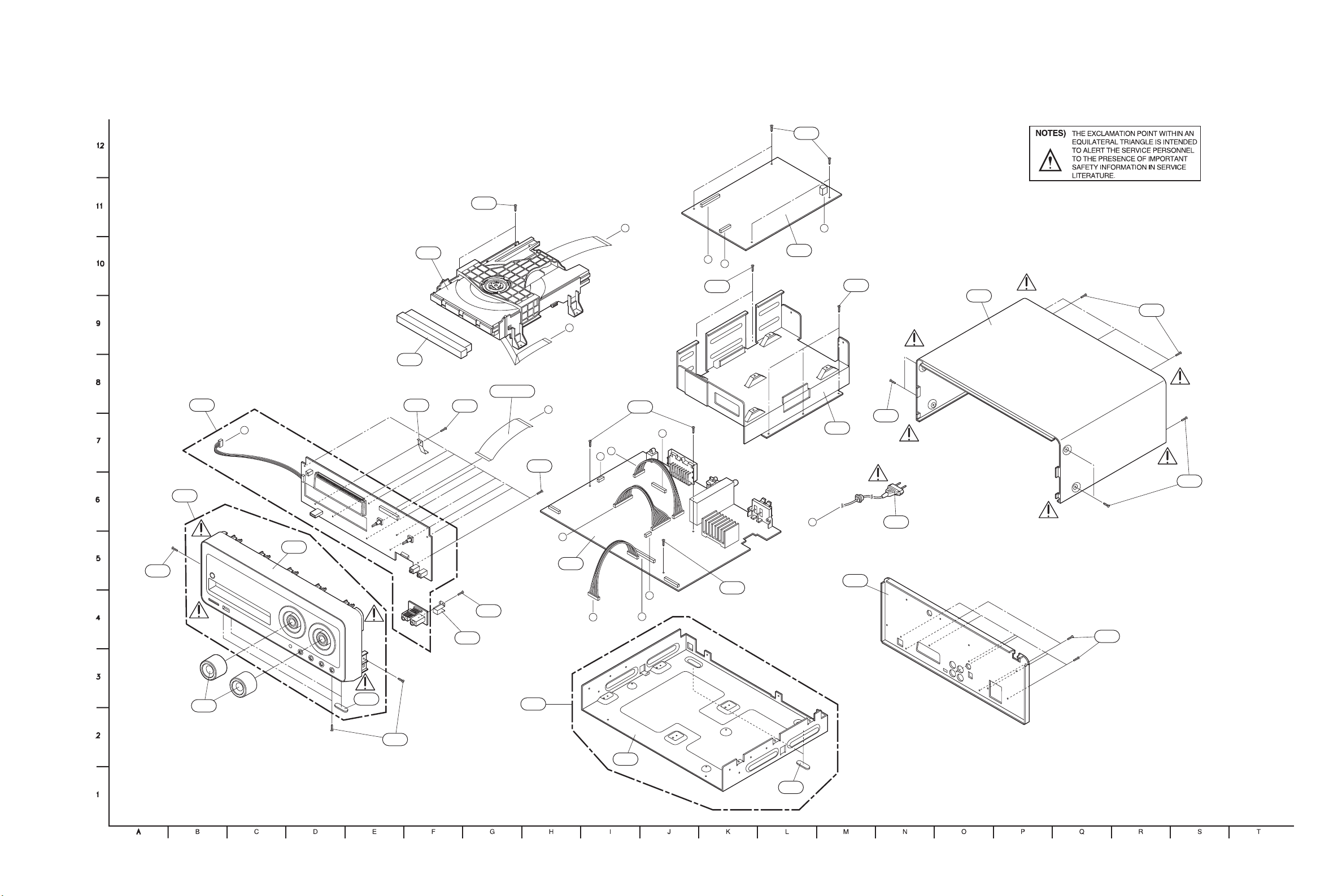
SECTION 2 EXPLODED VIEWS
1. CABINET AND MAIN FRAME SECTION
463
461
463
A43
A50
A26
A
C
D
461
E
A47
463
250
463
B
257
CABLE3
277
G
463
F
G
461
A
H
275
463
463
463
E
C
300
256
A46
276
463
B
D
F
461
258
259
463
272
463
A44
273
274
2-1 2-2
Page 9
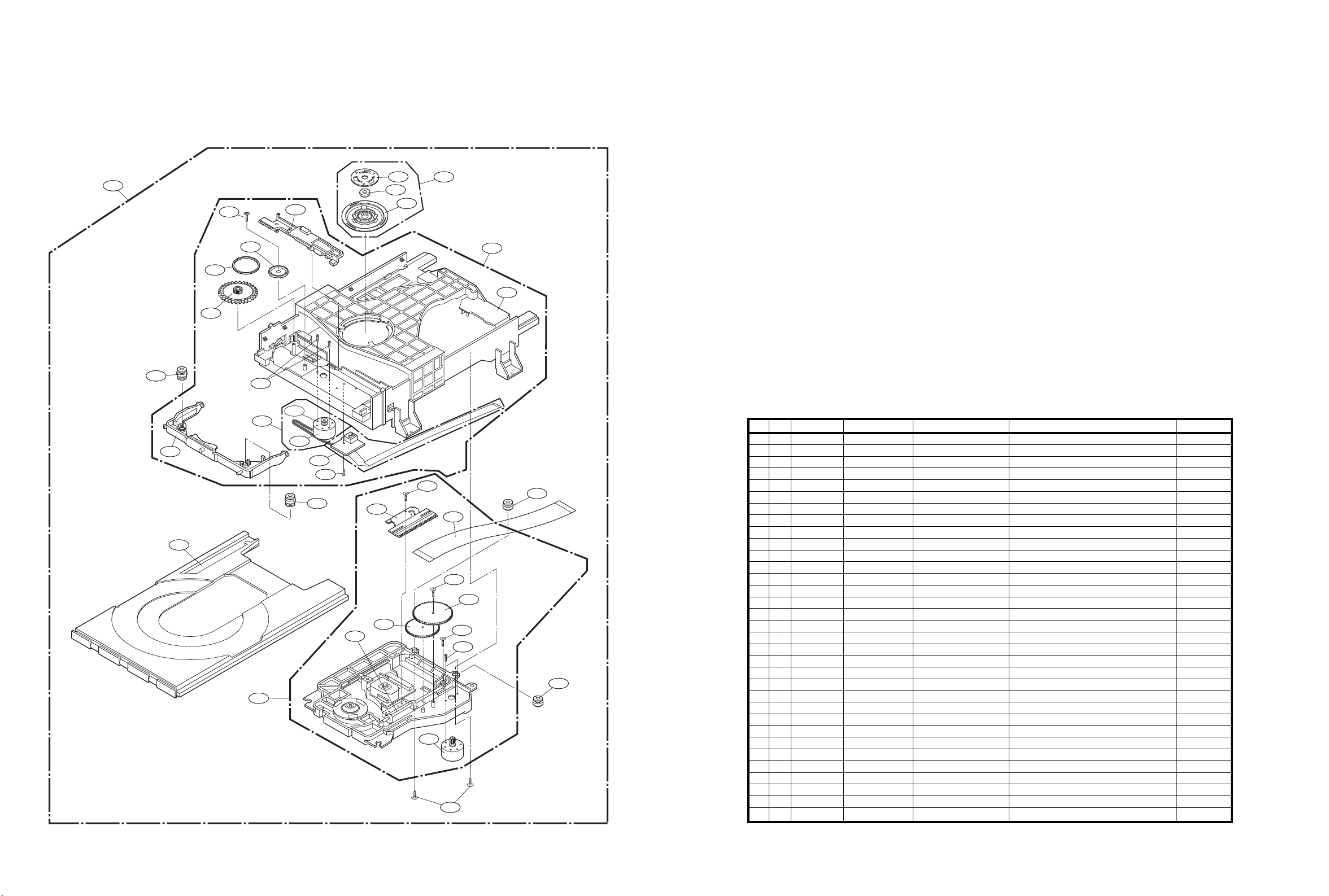
2. DECK MECHANISM SECTION (DP-10A)
A26
012
019
026
013
017
439
014
435
015
A03
018
015B
015A
016
012
440
036
030
025
001
002
003
432
021
A01
430
010
439
431
435
024
A02
020
012A
012A
NSP : Non SVC Parts
SALLOCA. NO. LG PART NO. DESCRIPTION SPECIFICATION REMARKS
A26 6721RJD100T Deck Assembly,DVD HOME THEATER DP-10A (HZ) NSP
A01 4861R-0016B Clamp Assembly DVD DISC DP7 - SH Clamp Assemb
A02 3041R-T010B Base Assembly DP-10A LOADING
A03 3041R-T011C Base Assembly SLED DP-10A (HZ)
001 3300R-0547A Plate PRESS SUS301 0.3 CDM-300 PRESS NSP
002 5016H-1016B Magnet CLAMP(LDM-R608,10*5,1*1.5T) NSP
003 4860R-0021A Clamp MOLD POM UPPER DP7 NSP
010 6850R-JW14B Cable,FFC 1.0 x 23 x 140 x B(0.035 x 0.6
012 5040R-0083A Damper PRINTING DVD DP-6, DP-8 FRONT
012A 5040R-0110A Damper PRINTING DVD REAR DP8 RIGHT 20
013 4400R-0006B Belt MOLD RUBBER DECK/MECHA DP2-5,
014 4470R-0154A Gear COMPLEX DVD DECK/MECHA DP8 PUL
015 4681R-A015A Motor,Unclassified DECK/MECHA LOADING DP-9 SH
015A 4680R-E008A Motor,DC RF-300EA-1D390(80MM) 2V 90MA 2 NSP
015A EAU36590901 Motor,DC FC08I20TLG-1 2V 100MA 0A 1.37K ALTERNATE
015B 4560R-0008A Pulley MOLD POM MOTOR
016 6871R-9297A PCB Assembly DP-10T LOADING/FEEDING
017 4470R-0176A Gear MOLD POM DVD DP-9 LOADING MO
018 4974R-0067A Guide MOLD POM DVD DP-9C UP/DOWN MOL
019 3210R-M008A Frame MOLD ABS DP-9C UP/DOWN MOLD
020 MAM32408101 Base MOLD ABS XR-401 MAIN MOLD DP-1
021 4681R-B009C Motor,Unclassified DECK/MECHA DP-10 FEEDING
024 4470R-0179A Gear MOLD POM DVD DP-9 PINION MOL
025 4470R-0178A Gear MOLD POM DVD DP-9 MIDDLE MOLD
026 3390R-0032A Tray MOLD ABS DVD DP-9MC DISK MOLD
030 4470R-0180A Gear MOLD POM DVD DP-9 RACK MOLD
036 4370R-0136A Shaft CUTTING STS 301 DVD PU, DR-02
430 1SZZR-0064B Screw,Customized - + 1.7MM 7MM SWRCH FZB SIN J
431 1SZZR-0062A Screw,Customized - + 1.7MM 4.5MM SWRCH NI PLT
432 1SZZR-0072A Screw,Customized - + 1.7MM 4.5MM SWRCH FZY SIN
435 1SZZR-0011A Screw,Customized MACHINE
439 1SZZR-0075A Screw,Customized - + 1.7MM 10MM SWRCH FZW SIN
440 1SZZH-1007B Screw,Customized + D2.0 6MM SWRCH16A/ZNBK 4MM 1
2-3 2-4
Page 10
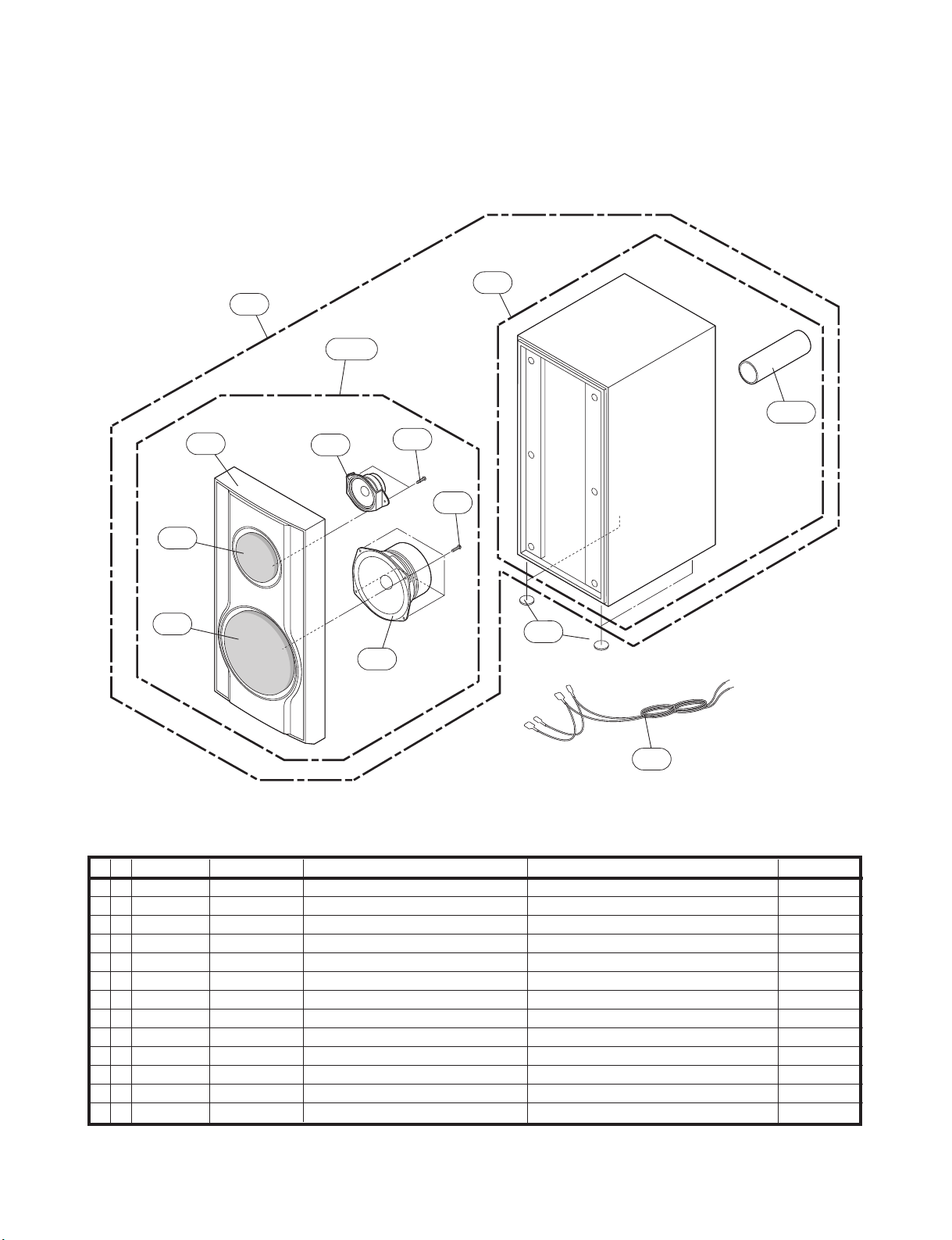
3. SPEAKER SECTION (MBS-K62V)
A70
A70A
757
757A
750
753
755
756
751
752
758
754
759
NSP : Non SVC Parts
SALLOCA. NO. LG PART NO. DESCRIPTION SPECIFICATION REMARKS
A70 EAB38086501 Speaker Assembly MBS62V 049-01368-07 SAMMI MBS6
A70A AGL33753501 Panel Assembly,Front SPK MBS62V BK 1coated spray NSP
750 MGC37897301 Panel,Front MOLD ABS SPK MBS102 MOLD BK GL NSP
751 MDX37897601 Grille PRESS EGI 0.4 MBS102 PRESS T/W NSP
752 MDX37897501 Grille PRESS EGI 0.6 MBS102 PRESS W/F NSP
753 EAB38121201 Speaker,Tweeter CTR-50B30L-1 FERRITE 30W 4OHM NSP
754 EAB38120701 Speaker,Woofer MCW-125B30L FERRITE 30W 4OHM 8 NSP
755 353M025F Screw,Customized - - 3MM 8MM - FZY SIN JIN BOL NSP
756 353M050M Screw,Customized - + 3.5MM 10MM MSWR FZY SIN J NSP
757 ACQ33753301 Cover Assembly SPK MBS62V CABINET ASSY, PB9T, NSP
757A 5208RM0056D Duct CUTTING PAPER SPK MBS102 OTHER NSP
758 3610RM0005A Foot CUTTING EVA HOME EVA EVA PHI 2 NSP
759 EBR36664806 PCB Assembly,Sub SAMMI MBS62 MBS62 NETWORK ASSY NSP
2-5
Page 11
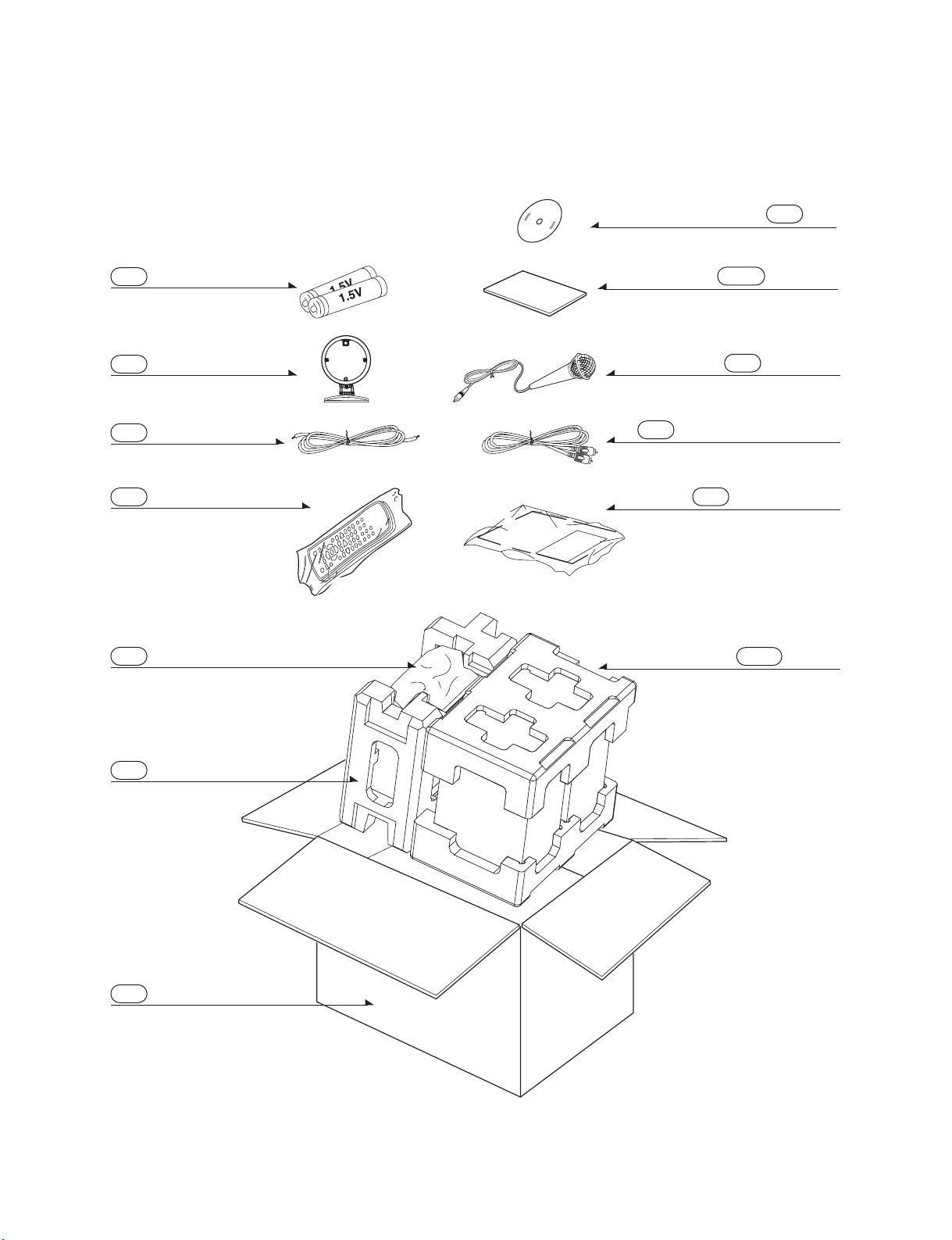
4. PACKING ACCESSORY SECTION
832
Disc
Battery
808
Antenna Loop
824
825
Antenna
900
Remote control
Bag804
827
Plug Ass'y, 1Way(BLACK)
811
Instruction Ass'y
801
803A
Song Book801S
Microphone
Packing
803
Packing
Box802
2-6
Page 12

SECTION 3 ELECTRICAL
ELECTRICAL TROUBLESHOOTING GUIDE OF AUDIO PART
1. MICOM PART CHECK I
MICOM part check I
YES
Check P7904
6PIN P-SENS
YES
Check
power of both
terminals of IC101
KIA7042
YES
Check IC100 78KO/KF2
1PIN power
YES
OK OK
NO
NO
Refer to SMPS
Troubleshooting
Check
if IC101 KIA7042
input is over 5V.
YES
Check if output voltage
of IC101 KIA7042 is 4.3V
YES
NO
Check
the related part of
IC101 KIA7042
YES
NO
Replace the
related parts
3-1
Page 13
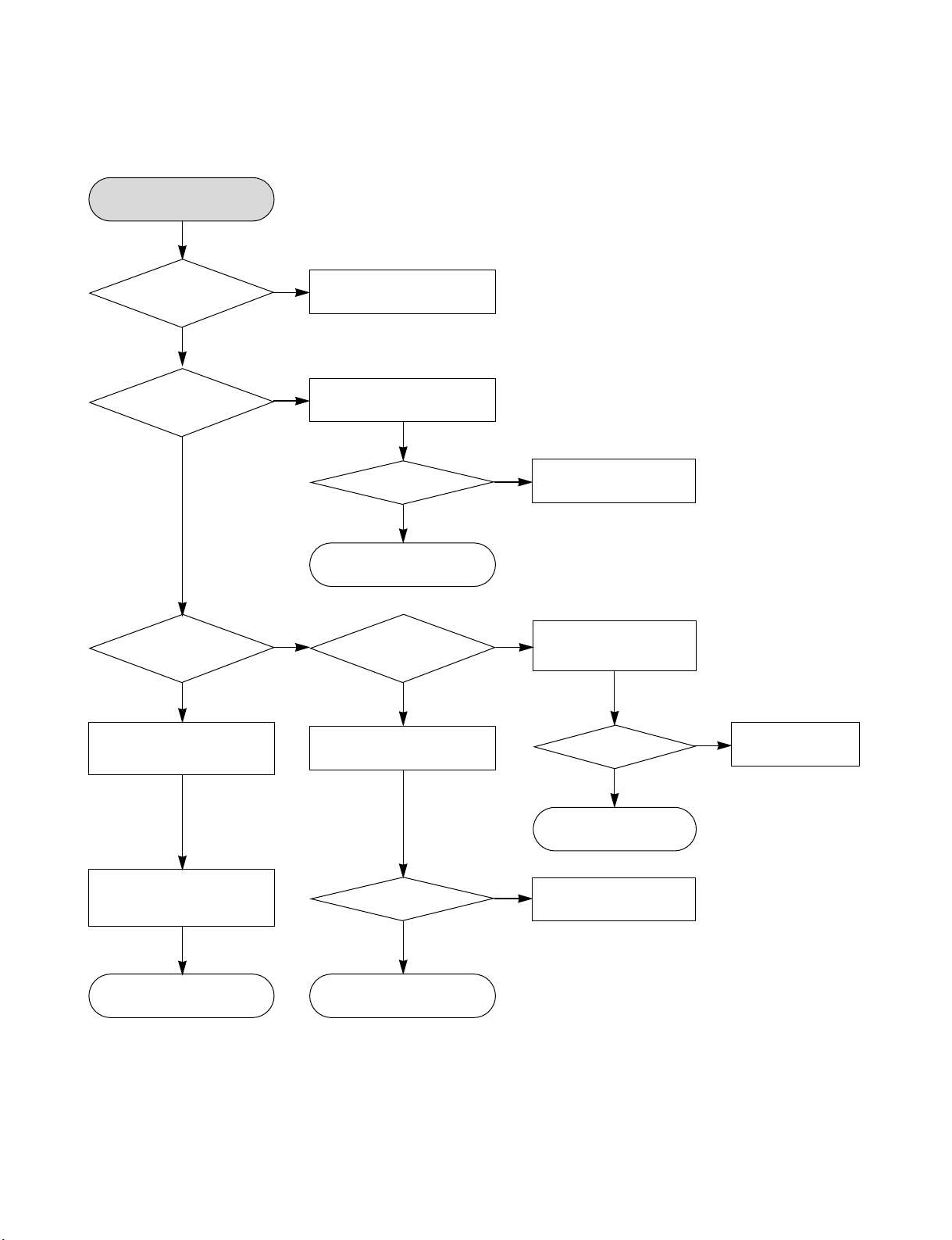
ELECTRICAL TROUBLESHOOTING GUIDE OF AUDIO PART
2. MICOM PART CHECK II
MICOM part check II
YES
Check P7904
5PIN 5.6V
YES
Check power of
both terminals of D101
1SR35
YES
Check
Q101 EMITTER 5V
and COLLECTOR
5V
YES
Check IC103 8PIN IC100
19, 20, 59PIN 5V
NO
NO
NO NO
Refer to SMPS
Troubleshooting
Check D101 1SR35
output is working on 5V
YES
Check the
related part
YES
OK
Check Q102
BASE PIN 0.6V
HIGH
YES
Check Q102 COLLECTOR
NO
Replace the
related parts
Check output power
of IC101 KIA7042 is
over 4.3V.
YES
Check the
related part.
NO
Replace the
related parts
YES
Check the working condition
X101: 32.768kHz
X100: 9.8304MHz
YES
OK
YES
Check the
related part.
YES
OK
3-2
NO
YES
OK
Replace the
related parts
Page 14
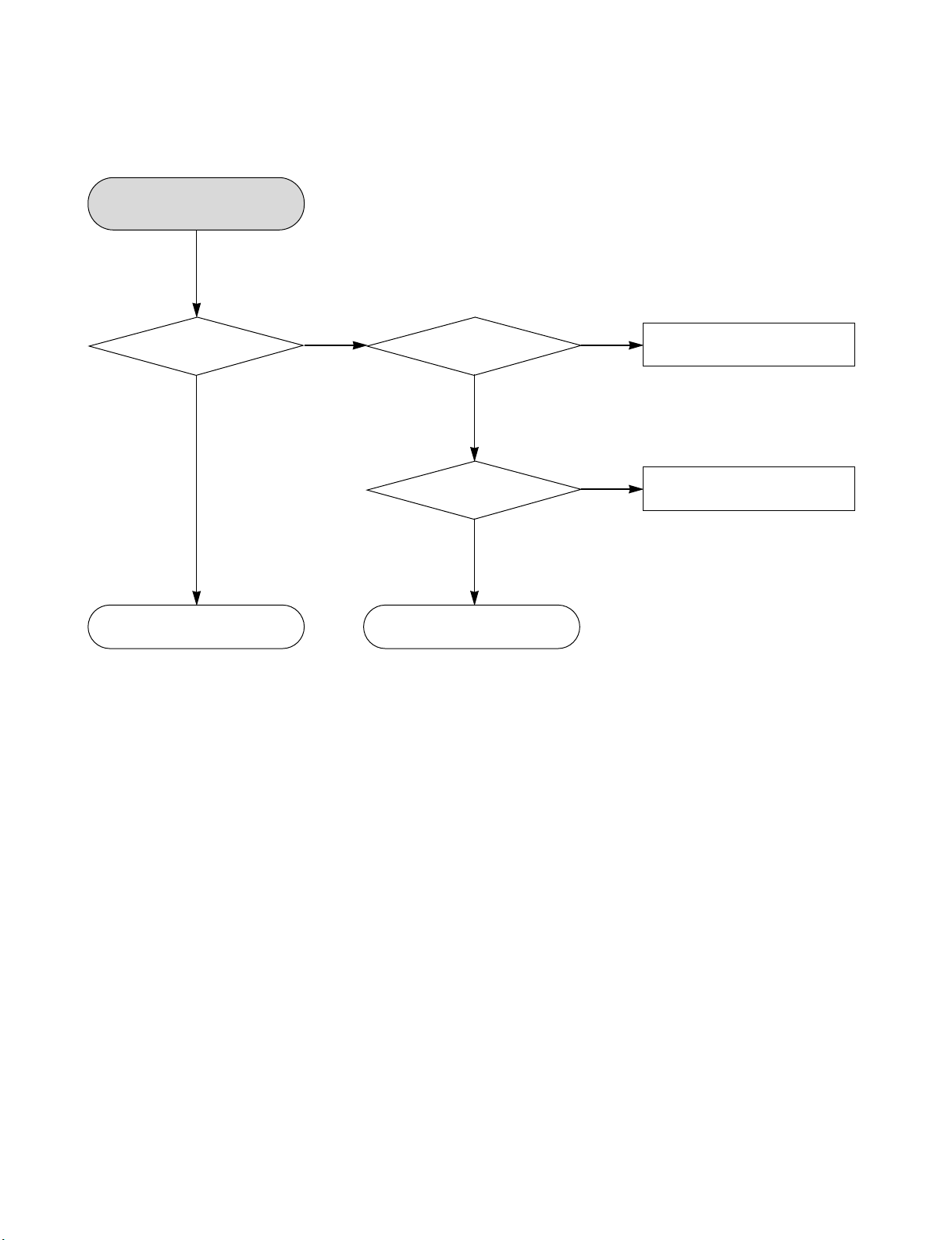
ELECTRICAL TROUBLESHOOTING GUIDE OF AUDIO PART
3. IC103 KS4CD21CS CHECK
Check IC100 78KOKF2
22, 24PIN
YES
22 PIN DATA
24 PIN CLK
YES
OK
Check MICOM
power 5V
YES
Check the
related part
YES
OK
NONO
NO
Refer to MICOM
Troubleshooting
Replace the related parts
3-3
Page 15

ELECTRICAL TROUBLESHOOTING GUIDE OF AUDIO PART
4. FLD DISPLAY CHECK
FLD display check
YES
Check P7904
1,2,3 power.
YES
F1+,F2- both
terminals: over 3.7V
Check power VKK: over -28V.
YES
Check
P7302 connection
condition and power F1+,
F2- both terminals: over 3.7V
Check power VKK: over
-28V Check 24
PIN:5.6V
YES
Check IC301
PT6324 power
50PIN VKK: -28V
9.51PIN +5V
NO
NO
NO
Refer to SMPS
Troubleshooting
Check P7302 assembly
YES
Check power
of each PIN
YES
OK
When 5V fails, check
D301SR35 input and
output power
YES
NO
Replace the related part
YES
Check IC100
--> IC301 DATA
communication
PIN PIN
75PIN-->3PIN STB
76PIN-->2PIN DO
78PIN-->1PIN
CLK
YES
YES
NO
Check the
related part
YES
OK
IC100
75PIN - > STB
78PIN - > 1PIN CLK
Check Data output.
YES
76PIN--> DO
--> DATA input
YES
Check the
related part
YES
OKOK
3-4
NO
NO
Replace the related part
Replace the related partFLD light on?
Page 16
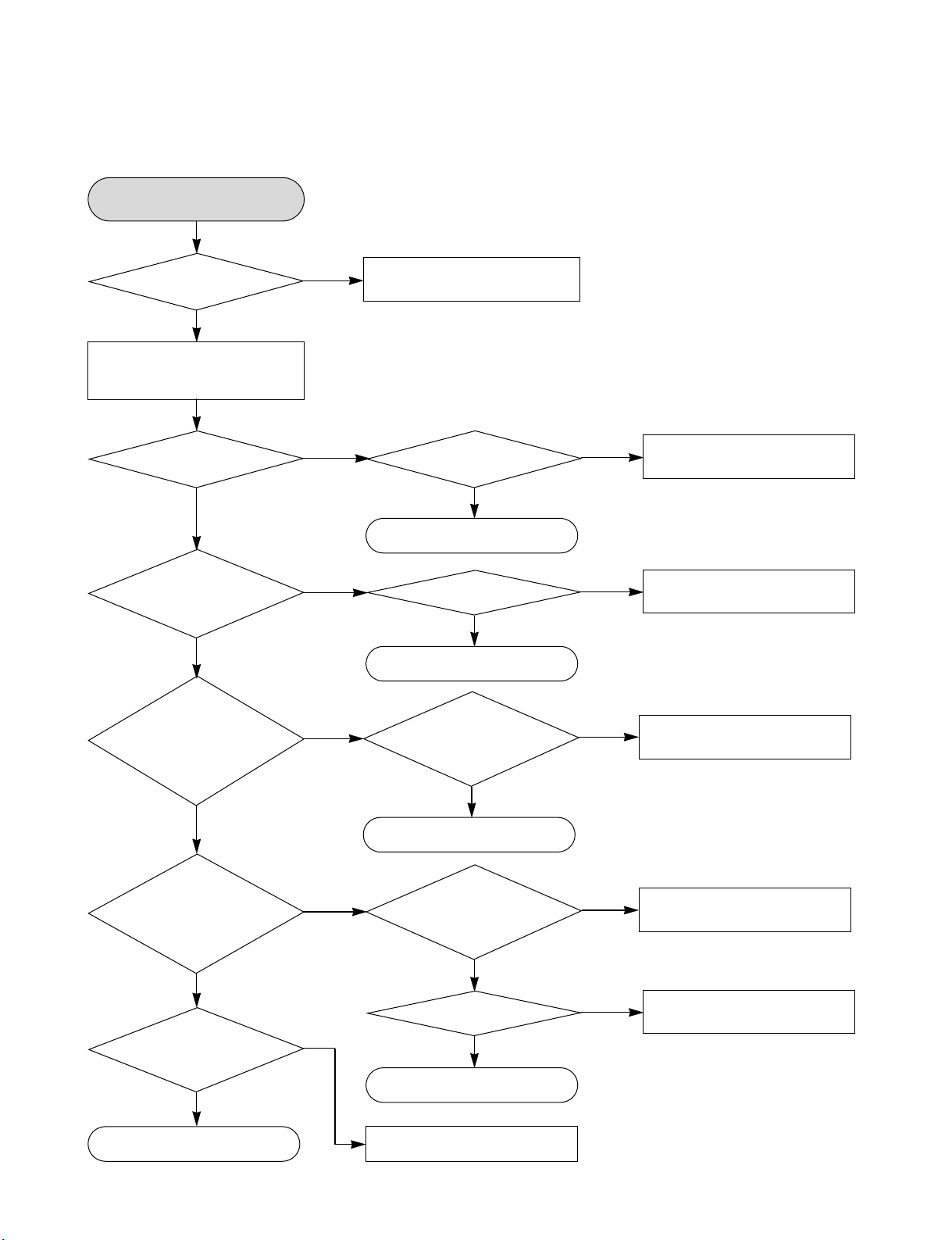
ELECTRICAL TROUBLESHOOTING GUIDE OF AUDIO PART
5. PWM MODULATION PART
PWM modulation part
YES
Check P7905
9PIN 3.3V
YES
Check IC604 PS9829 VDD PIN
power (3,10,22,29,39,47,56,65,
72,87,94) Check X601 2PIN 3.3V
YES
Check if
X601 12.288MHz is
working.
YES
Check IC604
PS9829 86PIN
CLK input
YES
Check
output of IC100
78KOKF2
21-->PWM_CLK
22-->PWM_DATA
43-->PWM_REST
NO
NO
NO
NO
Refer to SMPS
Troubleshooting
Check the
related part of X601
YES
OK
Check R668(470Ω)
output
YES
OK
Check
resistance
output of LINE DATA:
R623 CLK: R624
RST: R619
NO
NO
NO
Replace the related part
Replace the related part
Replace the related part
YES
Check
IC604
PS9829 DATA input
78 PIN-->DATA
79 PIN-->CLK
96 PIN-->REST
YES
Check PWM
MODULATOR
output FL:75(+)74(-)
FR:71(+)70(-)
YES
NO
NO
YES
OK
Check
DVD ASS`Y PS9829
communication condition
(DVD INTERFACE)
YES
Check IC604
PS9829 DATA input
YES
OK
Check IC604 PS9829 part.OK
3-5
NO
NO
Refer to DVD
Troubleshooting
Check resistance
output of each LINE
Page 17
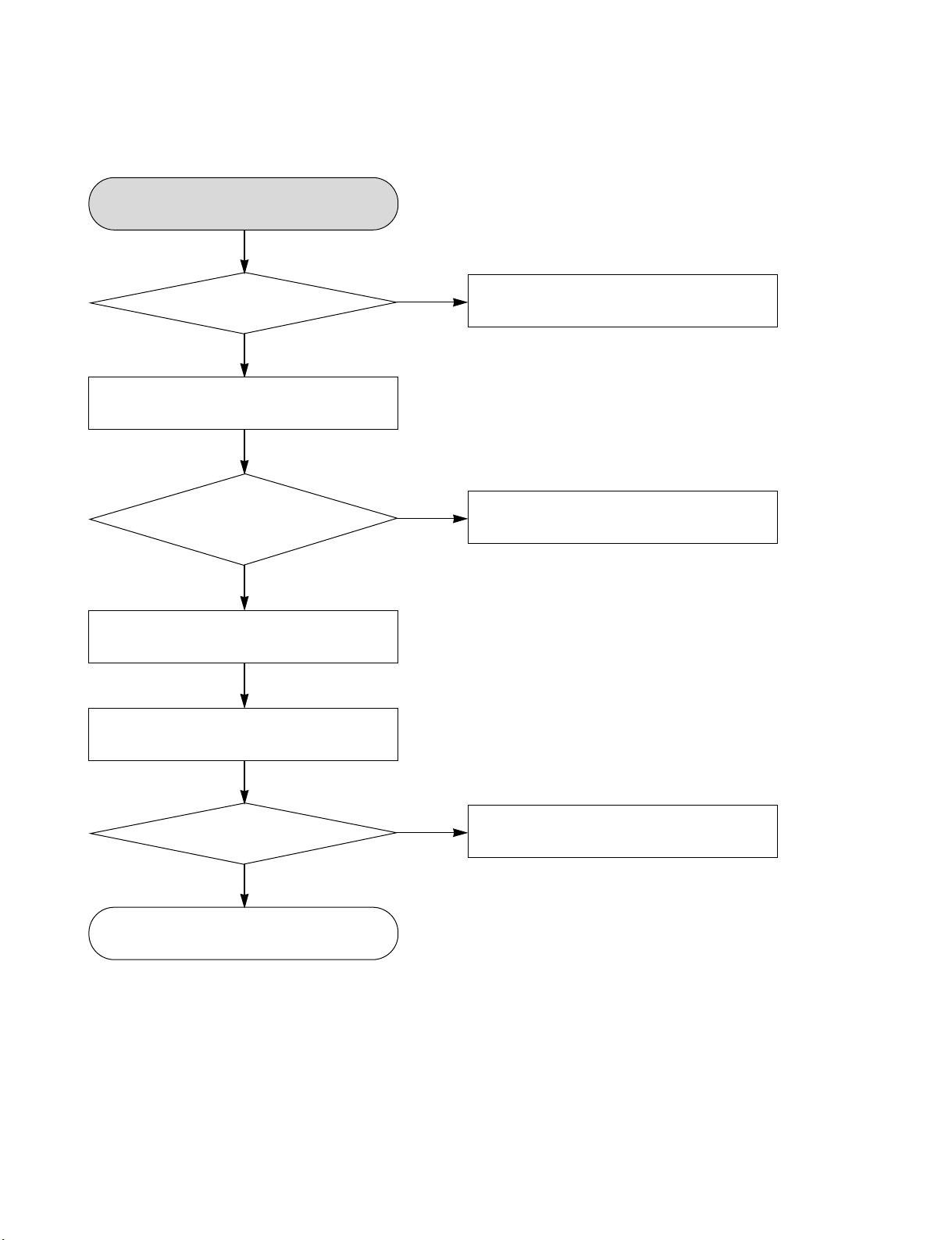
ELECTRICAL TROUBLESHOOTING GUIDE OF AUDIO PART
6. POWER AMP PART CHECK
Power AMP part check
YES
P7905 3PIN +
13, 14, 15PIN 21.5V
YES
Check input power IC700
34, 29, 26, 21PIN.
YES
Check input power of IC700,
1, 36, 17, 18, 19PIN +12V
YES
Check PWM MODULATOR
input 4, 6, 14, 16PIN
YES
Check POWER IC 700 34,
29, 27, 20PIN output.
NO
NO
Refer to SMPS
Troubleshooting
Check resistance power
IC700: R702, 701, 726, 727, 724
YES
Check output LINE COIL
YES
OK
NO
Replace the related parts
3-6
Page 18
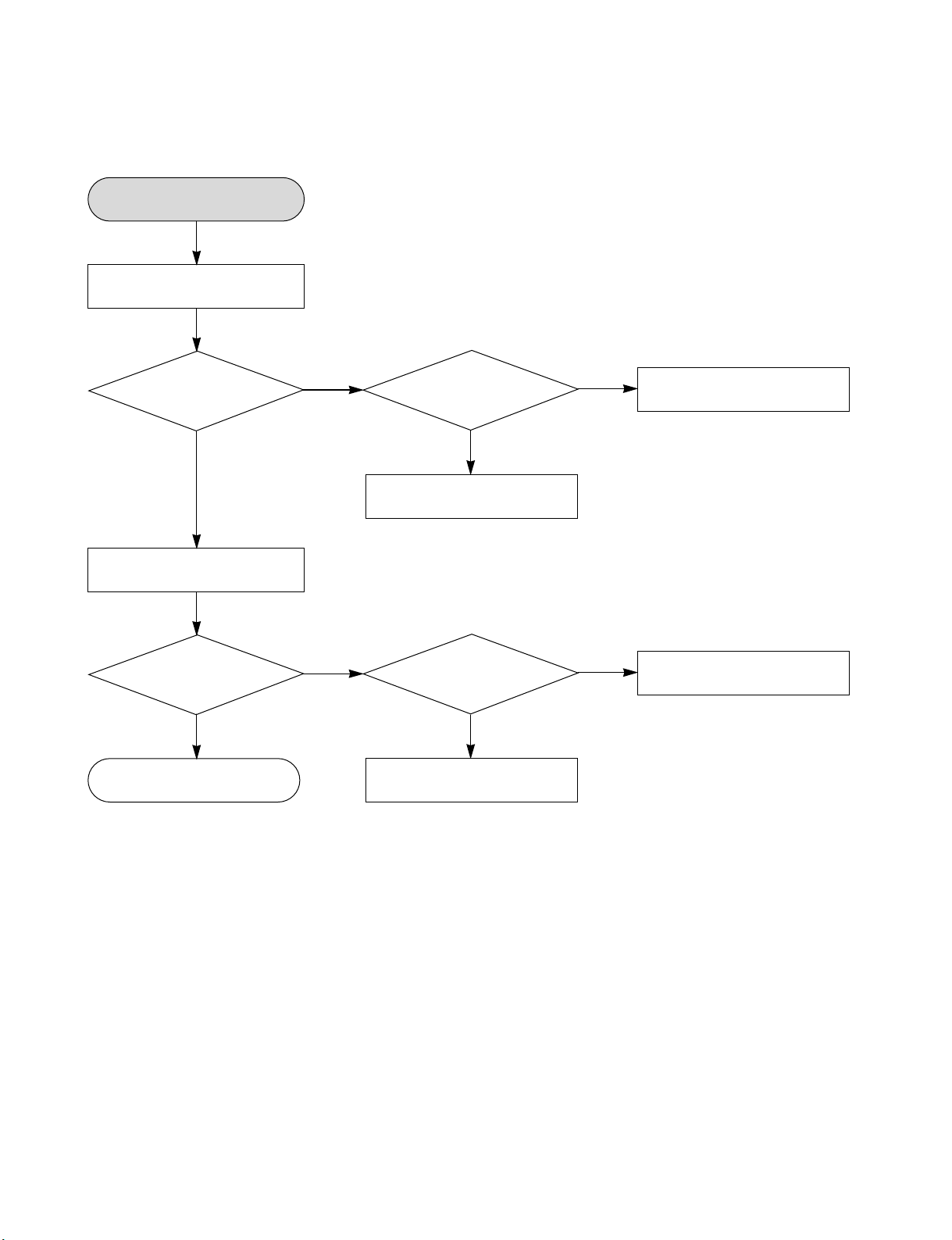
ELECTRICAL TROUBLESHOOTING GUIDE OF AUDIO PART
7. PORTABLE FUNCTION
Portable function
YES
Check if JK305 contacts with
YES
Check IC200
(BU4052) 4, 11PIN input
waveform.
YES
Check IC200 (BU4052)
3, 13PIN output waveform.
YES
Check IC801
(MC4580) 2, 6PIN input
waveform.
YES
NO
NO
Check IC200
(BU4052) 16PIN V
8PIN VSS power.
Replace the related parts
Check IC801
(MC4580) 4PIN V
8PIN V
DD power.
Replace the related parts.OK
YES
YES
DD
SS,
,
NO
NO
Check u-COM (IC100)
3, 69PIN communication.
Refer to SMPS
Troubleshooting.
3-7
Page 19
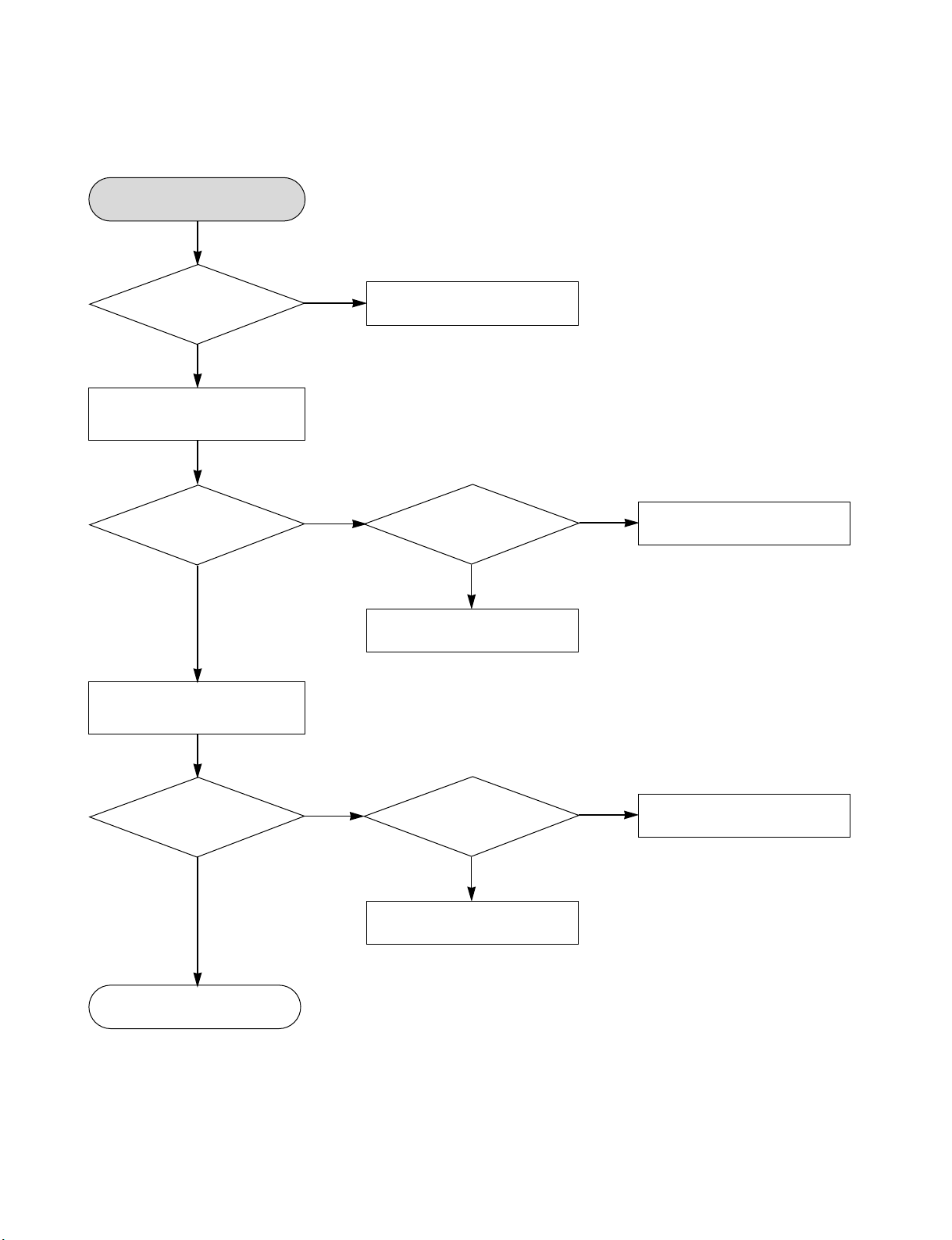
ELECTRICAL TROUBLESHOOTING GUIDE OF AUDIO PART
8. TV-AUDIO FUNCTION
TV-Audio function
YES
Check Video out
YES
Check Audio in
YES
Check IC200
(BU4052) 5, 14PIN
input waveform
YES
Check IC200
(BU4052) 3, 13PIN
output waveform
NO
NO
Check SW4S1
Check IC200
(BU4052) 16PIN VDD
8PIN VSSpower
YES
Replace the related parts.
,
NO
Check u-COM
3, 6PIN communication
YES
Check IC801
(MC4580) 2, 6PIN
waveform
YES
OK
NO
Check IC801
(MC4580) 4PIN VSS,
8PIN VDD power
YES
Replace the related parts.
3-8
NO
Refer to SMPS
Troubleshooting.
Page 20
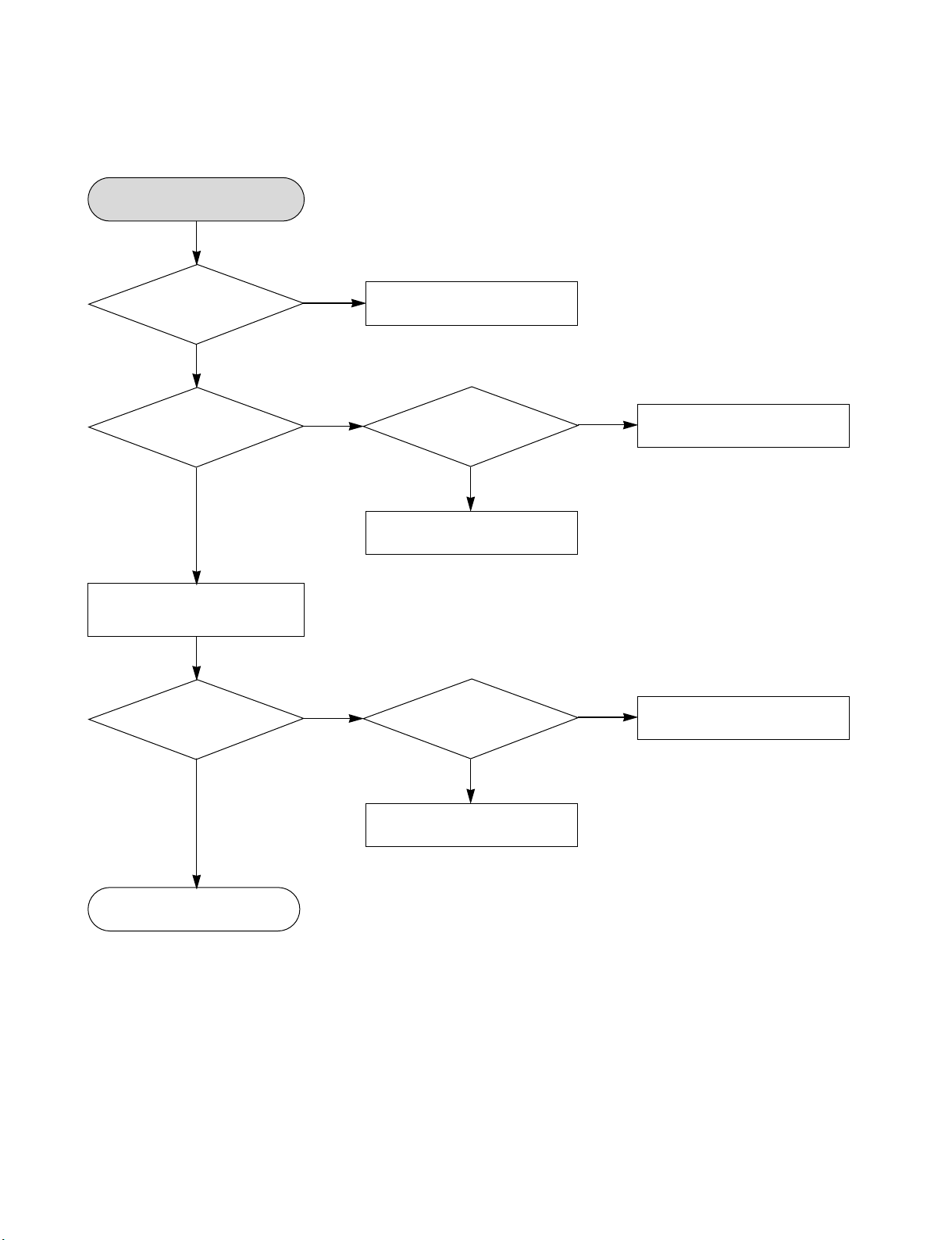
ELECTRICAL TROUBLESHOOTING GUIDE OF AUDIO PART
9. TUNER FUNCTION CHECK
TUNER function check
YES
TUNER module (TUN800)
Check
is working.
YES
Check IC200
(BU4052) 1, 12PIN input
waveform.
YES
Check IC200 (BU4052)
3, 13PIN output waveform.
YES
Check IC801
(MC4580) 2, 6PIN input
waveform.
NO
NO
NO
Check TUNER MODUEL
power (Check 2PIN 9V)
Check IC200
(BU4052) 16PIN VDD,
8PIN VSS power
YES
Replace the related parts
Check IC801
(MC4580) 4PIN VSS,
8PIN VDD power
NO
NO
Check u-COM (IC100)
3, 69PIN communication.
Refer to SMPS
Troubleshooting.
OK
YES
YES
Replace the related parts.
3-9
Page 21
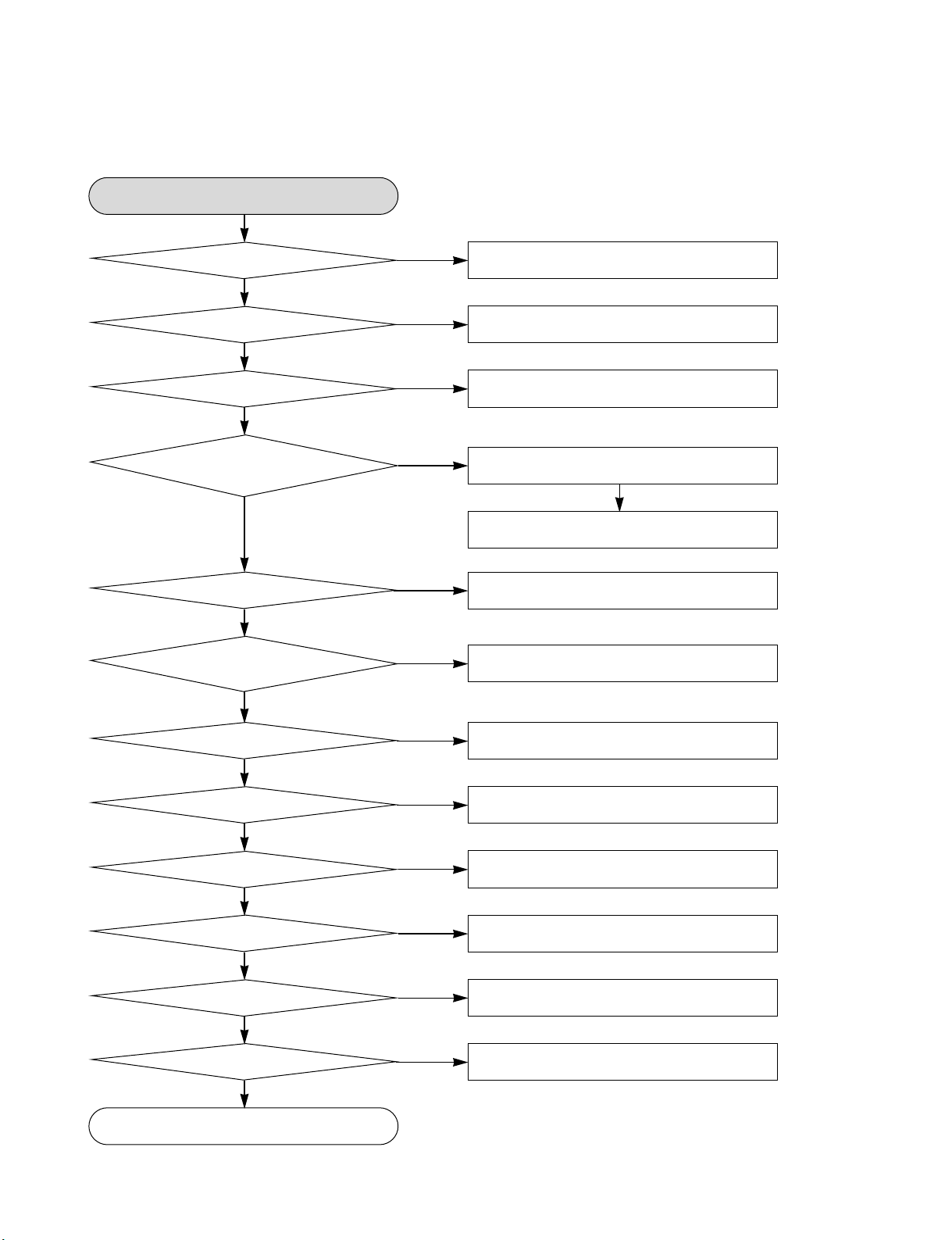
ELECTRICAL TROUBLESHOOTING GUIDE OF AUDIO PART
10. SMPS POWER TROUBLESHOOTING
No. 5.6VA
YES
Is the F101 Normal?
YES
Is the BD101Normal?
YES
Is the TH101 Normal?
YES
NO
NO
NO
Replace the F101 (Use the same Fuse)
Replace the BD101
Replace the R101
Is Vcc (9V ~ 18V)
supplied to IC101
2PIN?
YES
IS the D959 normal?
YES
Is there about 2.5V
at the IC103 1PIN?
YES
Is the IC102 normal?
YES
Is the D947 Normal?
YES
Is the D949 Normal? Replace the D949
YES
Is the D940 Normal?
NO
NO
NO
NO
NO
NO
NO
Is the D102 normal?
NO
Check or Replace the D102
Replace the D959
Replace the IC103
Replace the IC102
Replace the D947
Replace the D940
YES
Is the D943 Normal?
YES
Is the D941 Normal?
YES
Power Line of Main PCB is short
NO
NO
Replace the D943
Replace the D941
3-10
Page 22
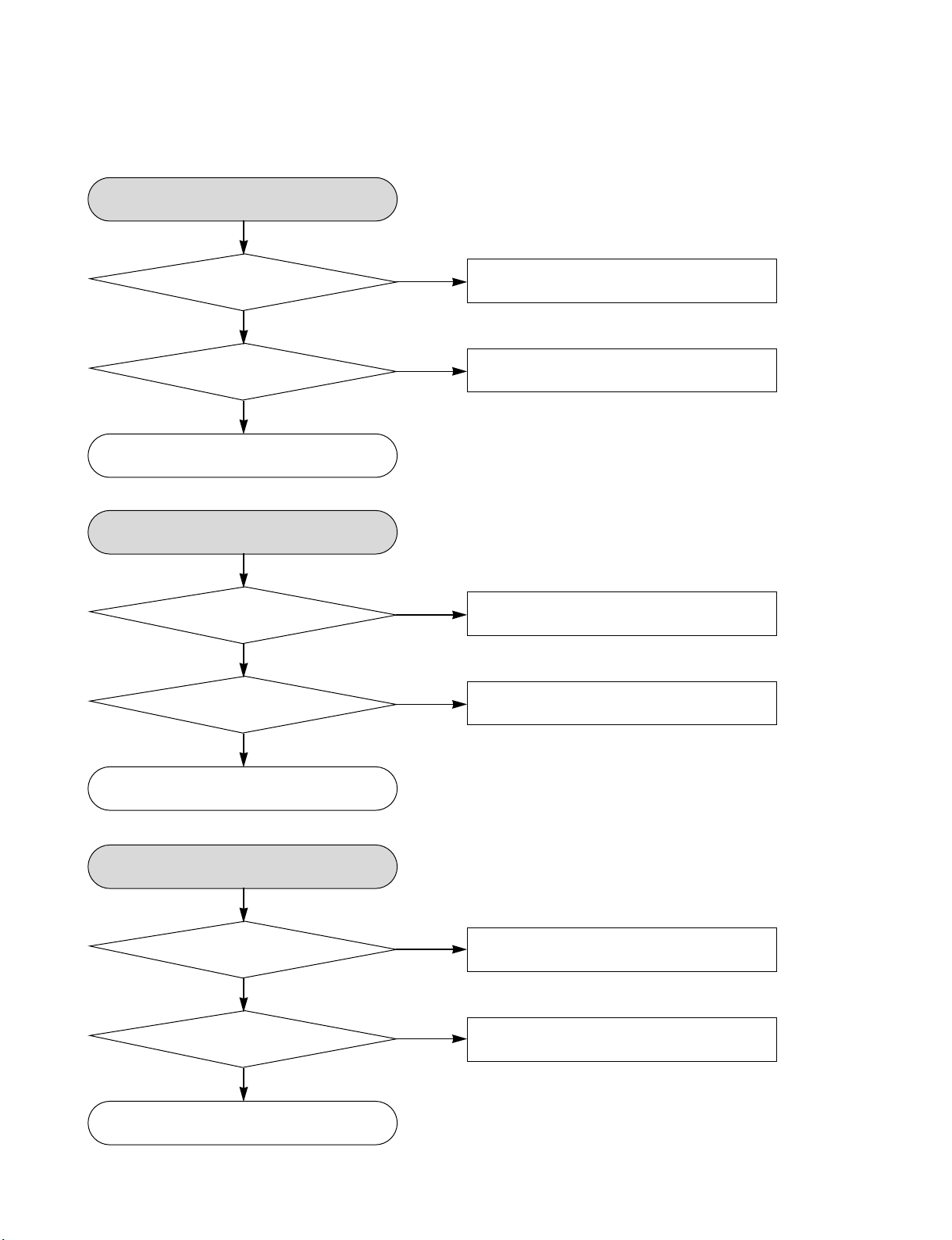
ELECTRICAL TROUBLESHOOTING GUIDE OF AUDIO PART
No 5.0V
YES
Is the Vcc(5.6V)
supplied to IC957
1PIN?
YES
Is the IC957 4PIN “H”?
YES
Check or Replace the IC957
No 3.3V
YES
Is the Vcc(4.2V)
supplied to IC955
1PIN?
YES
Is the IC955 4PIN “H”?
NO
NO
NO
NO
Check or Replace the D959
Check the CD CTL “H”
signal from µ-com
Check or Replace the D943
Check the P CTL “H”
signal from µ-com
YES
Check or Replace the IC955
No 12V
YES
Is the Vcc(13.5V)
supplied to IC947
1PIN?
YES
Is the IC947 4PIN “H”?
YES
Check or Replace the IC947
NO
NO
Check or Replace the D940
Check the P CTL “H”
signal from µ-com
3-11
Page 23
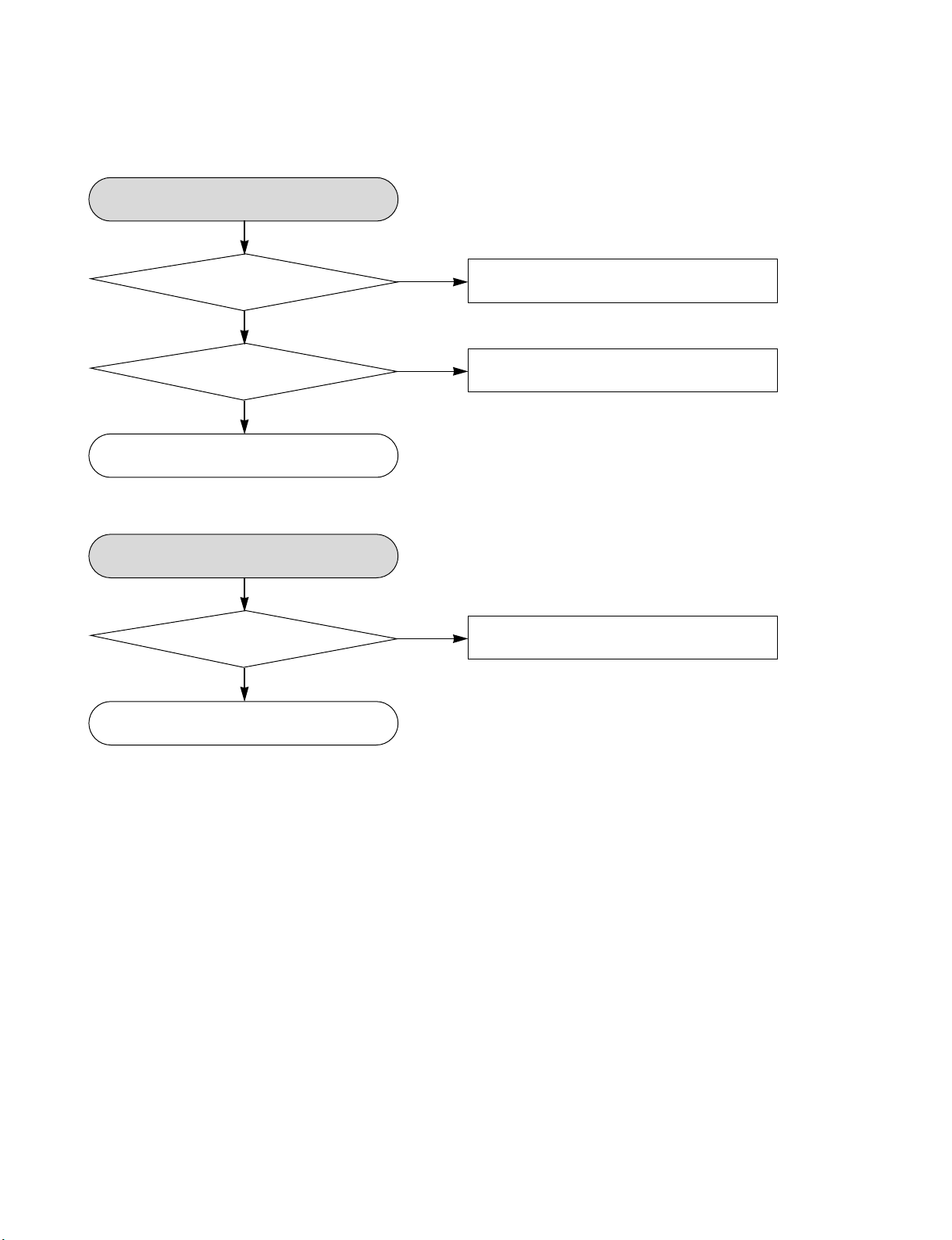
ELECTRICAL TROUBLESHOOTING GUIDE OF AUDIO PART
No -12V
YES
Is the voltage of
C932 -13V
YES
Is the IC155 2PIN
12V?
YES
Check or Replace the Q942
No VF+
YES
Is the ZD950
Normal?
YES
Replace the R993 or Q950, Q943
NO
NO
NO
Check or Replace the D970
Check the PWR CTL
“H” signal from µ-com
Replace the ZD950
3-12
Page 24
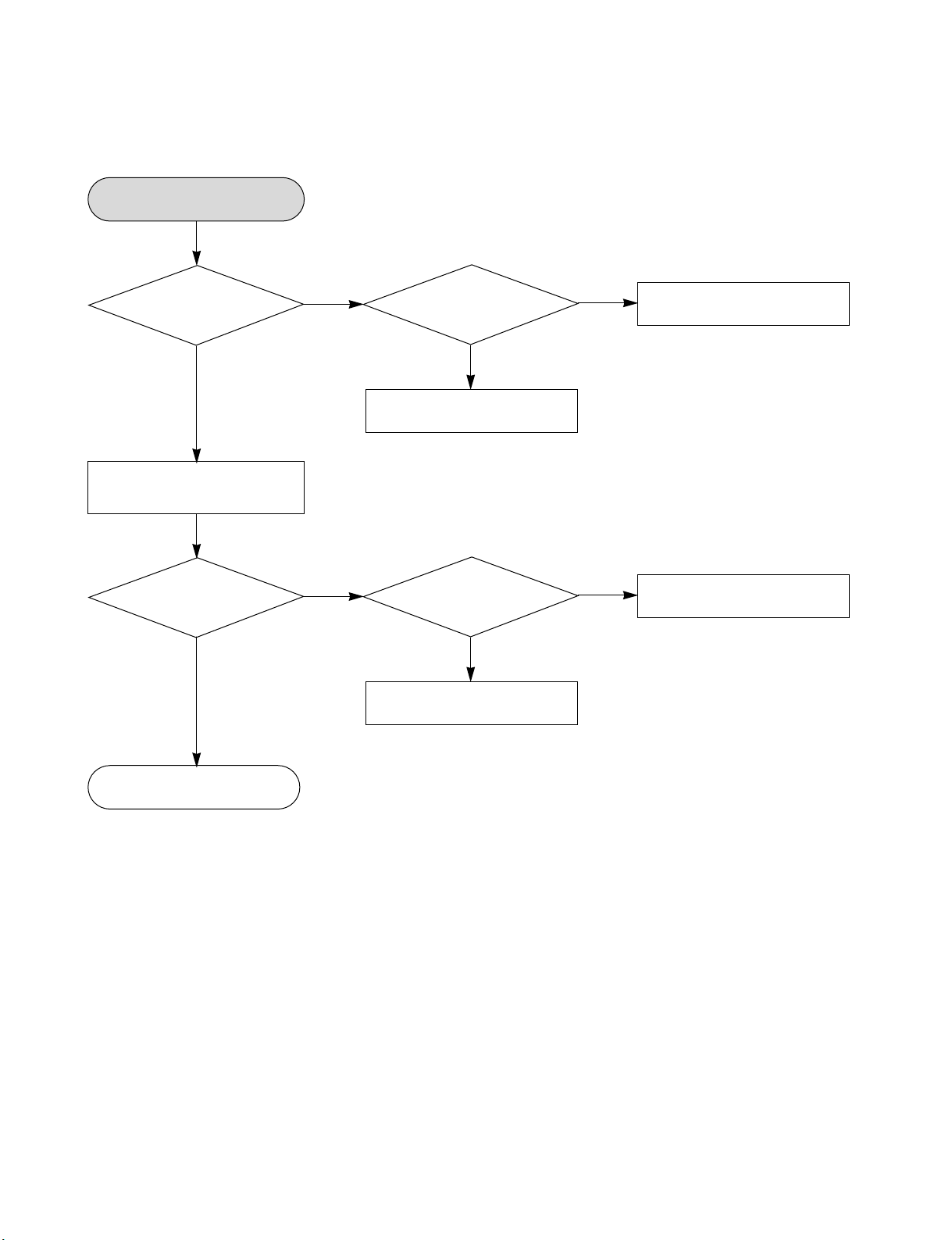
ELECTRICAL TROUBLESHOOTING GUIDE OF AUDIO PART
11. BLUETOOH PART (OPTIONAL PART)
Check bluetooth module
YES
Check IC200
(BU4052) 2, 15PIN input
waveform.
YES
Check IC200 (BU4052)
3, 13PIN output waveform.
YES
Check IC801
(MC4580) 2, 6PIN input
waveform.
YES
NO
NO
Check IC200
(BU4052) 16PIN V
8PIN VSS
Replace the related parts
Check IC801
(MC4580) 4PIN V
8PIN V
DD power
Replace the related parts.
power
YES
YES
DD
SS,
,
NO
NO
Check u-COM (IC100)
3, 69PIN communication.
Refer to SMPS
Troubleshooting.
OK
3-13
Page 25

ELECTRICAL TROUBLESHOOTING GUIDE OF AUDIO PART
12. IPOD PART (OPTIONAL PART)
Turn on IPOD
YES
Loading
YES
OSD IPOD
YES
Check IC200
(BU4052) 2, 15PIN input
waveform.
NO
NO
NO
Check the P5801 13PIN, 30PIN
YES
Check the P5801
13PIN and 30PIN line
YES
OK
Check the P5801
18PIN, 19PIN
YES
Check the P5801
18PIN and 19PIN line
YES
OK
Check IC200
(BU4052) 16PIN V
8PIN VSS power
DD,
NO
Check u-COM (IC100)
3PIN, 6PIN communication.
YES
Check IC200 (BU4052)
3, 13PIN output waveform.
YES
Check IC801
(MC4580) 2, 6PIN input
waveform.
YES
OK
NO
YES
Replace the related parts
Check IC801
(MC4580) 4PIN VSS,
8PIN V
DD power
YES
Replace the related parts.
3-14
NO
Refer to SMPS
Troubleshooting.
Page 26
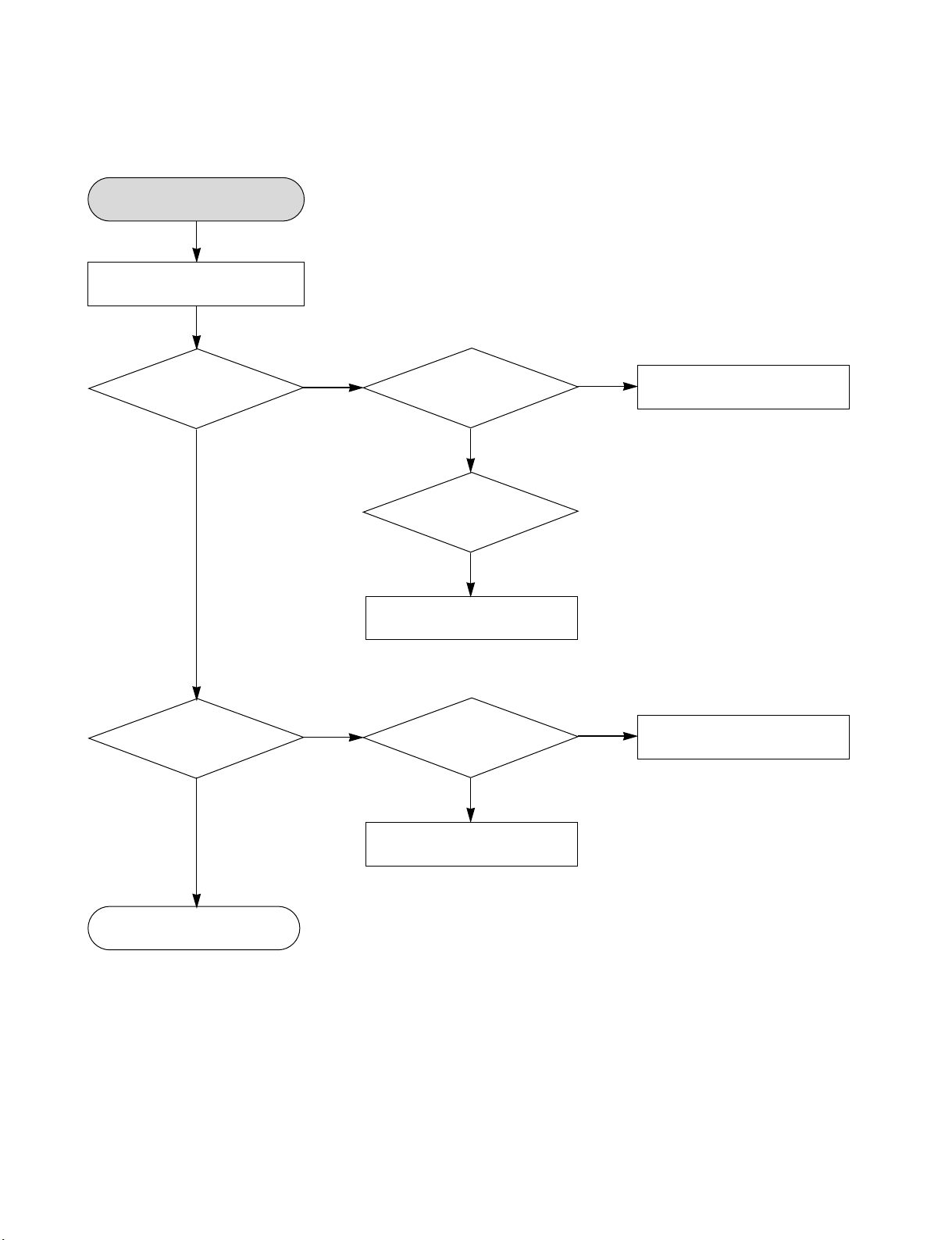
ELECTRICAL TROUBLESHOOTING GUIDE OF DVD PART
1. POWER CHECK GUIDE
Power ON
YES
Select the DVD Mode
YES
Does DVD
appear at FLD?
YES
Does No DISC or
Time are appeared at
FLD?
NO
NO
Does it
appear DVD ERROR
at FLD?
YES
Check
Connector
(P400, P401).
YES
Reconnect it.
Check the
voltage of each pin on
P7905 (3, 5, 7, 9,
10PIN)
YES
NO
NO
Check an Audio
(DVD INTERFACE)
Refer to SMPS
Troubleshooting.
OK
YES
Check DVD MD Module.
3-15
Page 27

ELECTRICAL TROUBLESHOOTING GUIDE OF DVD PART
2. TEST & DEBUG FLOW
Power ON
Show LOGO?
YES
Does
tray move
inside when it is at
closed position?
NO NO
connection to TV set.
NO NO
Flash
memory operates
properly?
YES
SDRAM works
properly?
YES
ES8380
VIDEO outputs
properly?
YES
Check AV cable
OPEN / CLOSE
signals on
P401 are OK?
NO
NO
Check connection lines
between FLASH & ES8380 or
the FLASH access time whether
is suitable or not.
Check connection lines
between SDRAM (IC502) &
ES8380 or the SDRAM is
damaged.
Check the related
circuit of ES8380 (IC501)
PIN133, 134,137, 138, 139, 140
Check the MD mecha
A
YES
YES
OPEN / CLOSE
signals on IC401 are
OK?
YES
Load+&load
signals on P401
are OK?
YES
Check the cable
connection between DVD
PCB and MD (MECHA)
3-16
NO
NO
Check the output signal
of ES8380 to IC401 for
control OPEN / CLOSE
Check the tray control
I/O PIN on IC401.
Page 28

ELECTRICAL TROUBLESHOOTING GUIDE OF DVD PART
A
Does
the SLED
move to inner side
when it is at outer
position?
NO
Moter driver
DRV_MUTE
PIN is high?
YES
NO
Check the MD
YES
Do not put in disc
and tray close.
YES
Optical
Lens is moving
for searching
Focus?
YES
NO
SLED
signal is OK?
YES
Check the cable
connection with MECHA.
Proper
focus outputs to
motor driver?
YES
Proper
F+ & F- outputs?
NO
NO
NO
Check the related
circuit of SLED and
motor driver IC (IC401)
Check focus connection on
ES8380 and motor
driver IC.
Check the motor
driver (IC401).
YES
Check cable connection
B
with pick-up head.
3-17
Page 29

ELECTRICAL TROUBLESHOOTING GUIDE OF DVD PART
B
Laser
turns on when
reading disc?
YES
Put disc in tray. Laser off
YES
Does SPINDLE
rotate?
NO
Check cable connection
NO
NO
DVDLD
or CDLD output
properly?
Collector
voltage of power
transistor is OK?
(Q405, Q406)
YES
between P400 and
pick-up head.
Proper
SPINDLE signal
on ES8380.
YES
NO
NO
NO
Check the laser power circuit
between ES8380 and power
transistor. (Q405, Q406)
Check the related circuit of
laser power transistor.
Check the SPINDLE related
circuit on ES8380
YES
SPIN+ &
YES
C
SPIN- output
properly?
YES
Check the cable
connection between
P400 and MD
NO
Check the SPINDLE control
of motor driver.
3-18
Page 30

ELECTRICAL TROUBLESHOOTING GUIDE OF DVD PART
C
Focus on OK?
YES
Track on OK?
YES
NO
NO
Proper
signal on A, B, C, D
from MD?
YES
Proper
FOO signal on
IC401?
YES
Check cable connection
between P400 and MD.
Proper
TRO signal on
IC401?
YES
T+ & T- output
properly?
NO
NO
NO
NO
Check the connections between
P400 and pick-up head.
Check the related circuit of
ES8380 focus signal.
Check the related circuit
between IC401 and ES8380
Check the tracking control
on motor driver (IC401).
Disc play?
YES
D
NO
YES
Check cable connection
on pick-up head.
Check RF signal
waveform.
3-19
Page 31

ELECTRICAL TROUBLESHOOTING GUIDE OF DVD PART
D
All
outputs are OK
during playing
DISK?
YES
TEST END
NO
NO
Audio
signal data on
DVD INTERFACE
is OK?
YES
Check the MAIN PCB
Picture
signal data on
ES8380 is OK?
NO
NO
Check the connections between
ES8380 and DVD INTERFACE.
For example composite video,
check the video mute TR
(Q411), output of video buffer
IC (IC407) and ES8380
video signal data
3-20
Page 32

ELECTRICAL TROUBLESHOOTING GUIDE OF DVD PART
3. USB PART
TURN ON USB
“Checking” or
“USB” display check
YES
Reading OK check
YES
NO
NO
Check the POWER supply circuit.
(Check P7905)
YES
Check the HRST# signal
YES
Check the USB PART and
DVD PART line.
Check the USB JACK POWER supply.
(Check P5301)
YES
Check the USB DATA LINE. (P5301)
YES
Check the IC501 (ES8380).
Check DATA LINE
PIN 97 (USB-No), 98 (USB-Po)
OK
3-21
Page 33

WAVEFORMS
1. WHEN POWER ON, RESET & DATA ETC WAVEFORM
1. RESET(DVD)
2. RX
3. TX
4. LCS3# (FLASH)
Playing at USB function
1. HRST#
2. 5V
3. D-
4. D+
3-22
Page 34

2. OPEN / CLOSE WAVEFORM AT POWER ON
1.Limit SW
2.OPEN
3.CLOSE
3. STARTING ACTION WAVEFORM IN MD DEVICE
1.SLO
(from MPEG)
2.SLED-
3.SLED+
(At Power on )
3-23
Page 35

4. FOCUS WAVEFORM
1.FDO
2.F+
3.F-
(INSERT CD )
(INSERT DVD )
1.FDO
2.F+
3.F-
3-24
Page 36

5. AT POWER ON, SPINDLE SIGNAL AT MD DECK
1. Spind
2. Spin+
3. Spin-
6. AT FIRST ACTION, FOCUS SIGNAL A, B, C, D
1. A
2. B
3. C
4. D
3-25
Page 37

7. TRACKING SIGNAL
1. Tro
2. Tr-
3. Tr+
8. RF WAVEFORM
3-26
Page 38

9. DISK TYPE JUGEMENT WAVEFORM
(DVD)
1. F+
2. FDO
3. SVRRF
(CD)
3-27
Page 39

INTERNAL BLOCK DIAGRAM OF ICs
1. AK5358
1-1. PIN CONFIGURATION
AINR
AINL
CKS1
VCOM
AGND
VA
VD
DGND
1-2. BLOCK DIAGRAM
VA AGND VD DGND MCLK
1
2
3
4
Top View
5
6
7
8
16
15
14
13
12
11
10
9
CKS0
CKS2
DIF
PDN
SCLK
MCLK
LRCK
SDTO
AINL
AINR
VCOM
Modulator
Modulator
Volt ag e Reference
Decimation
Filter
Decimation
Filter
3-28
Clock Divider
Serial I/O
Interface
DIFPDNCKS0CKS1CKS2
LRCK
SCLK
SDTO
Page 40

1-3. PIN DESCRIPTION
NO PIN NAME I/O SYMBOL
1 AINR I Rch Analog Input Pin
2 AINL I Lch Analog Input Pin
3 CKS1 I Mode Select 1 Pin
4 VCOM O Common Voltage Output Pin, VA/2
Bias voltage of ADC input.
5 AGND - Analog Ground Pin
6 VA - Analog Power Supply Pin, 4.5 ~ 5.5V
7 VD - Digital Power Supply Pin, 2.7 ~ 3.6V
8 DGND - Digital Ground Pin
9 SDTO O Audio Serial Data Output Pin
“L” Output at Power-down mode.
10 LRCK I/O Output Channel Clock Pin
“L” Output in Master Mode at Power-down mode.
11 MCLK I Master Clock Input Pin
12 SCLK I/O Audio Serial Data Clock Pin
“L” Output in Master Mode at Power-down mode.
13 PDN I Power Down Mode & Reset Pin
“H”: Power up, “L”: Power down & Reset
The AK5358 must be reset once upon power-up.
14 DIF I Audio Interface Format Pin
“H”: 24bit I2S Compatible, “L”: 24bit MSB justified
15 CKS2 I Mode Select 2 Pin
16 CKS0 I Mode Select 0 Pin
3-29
Page 41

2. EM639165
VDD
DQ0
VDDQ
DQ1
DQ2
VSSQ
DQ3
DQ4
VDDQ
DQ5
DQ6
VSSQ
DQ7
VDD
DQML
/WE
/CA S
/RA S
/CS
BA0
BA1
A10(AP)
A0
A1
A2
A3
VDD
1
2
3
4
5
6
7
8
9
10
11
12
13
14
15
16
17
18
19
20
21
22
23
24
25
26
27
54
53
52
51
50
49
48
47
46
45
44
43
42
41
40
39
38
37
36
35
34
33
32
31
30
29
28
VSS
DQ15
V SSQ
DQ14
DQ13
VDDQ
DQ12
DQ11
V SSQ
DQ10
DQ9
VDDQ
DQ8
VSS
NC
DQMU
CLK
CK E
NC
A11
A9
A8
A7
A6
A5
A4
VSS
2-1. PIN CONFIGURATION
3-30
Page 42

Buffer
DQ0
|
DQ15
Column Decoder
De
co
der
2 MX16
CELL ARRAY
(BANK #A)
Column Decoder
De
co
der
2 MX16
CELL ARRAY
(BANK #C)
Column Decoder
De
co
der
2 MX16
CELL ARRAY
(BANK #D)
Column Decoder
De
co
der
2 MX16
CELL ARRAY
(BANK #B)
CONTROL
SIGNAL
GENERATOR
MODE
REGISTER
CLOCL
BUFFER
COMMAND
DECODER
CLOCK
CKE
CS#
RAS#
CAS#
WE#
UDQM
LDQM
COLUMN
COUNTER
ADDRESS
BUFFER
A0
A11
BA0
BA1
~
REFRESH
COUNTER
CLOCK
BUFFER
2-2. BLOCK DIAGRAM
3-31
Page 43

3. ES29LV160E
Command
Registe
r
Analog Bias
Generato
r
Address Latch
BYTE#
CE#
OE#
A<0:19>
RESET#
Vcc
Vss
Chip Enable
Output Enable
Logi
c
Vcc Dete
ctor
Timer/
Counter
Y-Decode
r
X-Deco
der
Y-Decode
r
Ce
ll Array
Data Latch/
Sense Amp
s
Input/Output
Buff
ers
Sector Switches
DQ0-DQ15(A-1
)
RY/BY
#
Write
State
Machin
e
WE
#
3-1. PIN CONFIGURATION
A15
A14
A13
A12
A11
A10
A9
A8
A19
NC
WE#
RESET#
NC
NC
RY/BY#
A18
A17
A7
A6
A5
A4
A3
A2
A1
1
2
3
4
5
6
7
8
9
10
11
12
13
14
15
16
17
18
19
20
21
22
23
24
3-2. BLOCK DIAGRAM
48-Pin Standard TSOP
ES29LV160
48
47
46
45
44
43
42
41
40
39
38
37
36
35
34
33
32
31
30
29
28
27
26
25
A16
BYTE#
Vss
DQ15/A-1
DQ7
DQ14
DQ6
DQ13
DQ5
DQ12
DQ4
Vcc
DQ11
DQ3
DQ10
DQ2
DQ9
DQ1
DQ8
DQ0
OE#
Vss
CE#
A0
3-32
Page 44

3-3. PIN DESCRIPTION
Pin Description
A0-A19 20 Addresses
DQ0-DQ14 15 Data Inputs/Outputs
DQ15/A-1
DQ15 (Data Input/Output, Word Mode)
A-1 (LSB Address Input, Byte Mode)
CE# Chip Enable
OE# Output Enable
WE# Write Enable
RESET# Hardware Reset Pin, Active Low
BYTE# Selects 8-bit or 16-bit mode
RY/BY# Ready/Busy Output (N/A SO 044)
Vcc
3.0 volt-only single power supply
(see Product Selector Guide for speed options and voltage supply tolerances)
Vss Device Ground
NC Pin Not
Connected Internally
3-33
Page 45

4. HT1000
4-1. PIN CONFIGURATION
DKD PACKAGE
(T
OP VIEW)
GVDD_B
OTW
SD
PWM_A
RESET_AB
PWM_B
OC_ADJ
GND
AGND
VREG
M3
M2
M1
PWM_C
RESET_CD
PWM_D
VDD
GVDD_C
1
2
3
4
5
6
7
8
9
10
11
12
13
14
15
16
17
18
36
35
34
33
32
31
30
29
28
27
26
25
24
23
22
21
20
19
GVDD_A
BST_A
PVDD_A
OUT_A
GND_A
GND_B
OUT_B
PVDD_B
BST_B
BST_C
PVDD_C
OUT_C
GND_C
GND_D
OUT_D
PVDD_D
BST_D
GVDD_D
3-34
Page 46

4-2. SYSTEM BLOCK DIAGRAM
OTW
System
Microcontroller
AS5508
T
VALID
SD
RESET_AB
RESET_CD
SD
OTW
BST_A
BST_B
Bootstrap
Capacitors
Left-
Channel
Output
Right-
Channel
Output
System
Power
Supply
35 V
Hardwire
Mode
Control
PVDD
PWM_A
PWM_B
PWM_C
PWM_D
M1
M2
M3
Input
H-Bridge 1
Input
H-Bridge 2
PVDD_A, B, C, D
GND_A, B, C, D
4
44
PVDD
Power
Supply
Decoupling
2-Channel
H-Bridge
BTL Mode
GVDD_A, B, C, D
VDD
GND
GVDD
VDD
VREG
Power Supply
Decoupling
Output
H-Bridge 1
Output
H-Bridge 2
VREG
AGND
OC_ADJ
Hardwire
OC Limit
OUT_A
OUT_B
OUT_C
OUT_D
BST_C
BST_D
2nd-Order L-C
Output Filter
for Each
Half-Bridge
2nd-Order L-C
Output Filter
for Each
Half-Bridge
Bootstrap
Capacitors
VA C
GND
12 V
GND
GVDD (12 V)/VDD (12 V)
3-35
Page 47

4-3. FUNCTIONAL BLOCK DIAGRAM
OTW
Internal Pullup
Resistors to VREG
SD
M1
M2
M3
RESET_AB
RESET_CD
PWM_D OUT_D
PWM_C OUT_C
PWM_B OUT_B
PWM_A OUT_A
PWM
Rcv.
PWM
Rcv.
PWM
Rcv.
PWM
Rcv
Protection
and
I/O Logic
Ctrl.
Ctrl.
Ctrl.
.
Ctrl.
iming
T
Timi ng
Timi ng
Timi ng
Under-
voltage
Protection
Power
On
Reset
Temp.
Sense
Overload
Protection
Gate
Drive
Gate
Drive
Gate
Drive
Gate
Drive
VDD
4
VREG VREG
AGND
GND
Isense
OC_ADJ
GVDD_D
BST_D
PVDD_D
BTL/PBTL Configuration
Pulldown
Resistor
GND_D
GVDD_C
BST_C
PVDD_C
BTL/PBTL Configuration
Pulldown Resistor
GND_C
GVDD_B
BST_B
PVDD_B
BTL/PBTL Configuration
Pulldown Resistor
GND_B
GVDD_A
BST_A
PVDD_A
BTL/PBTL Configuration
Pulldown Resistor
GND_A
3-36
Page 48

5. IP9009
28 27 26 25 24 23 22 21 20 19 18 17 16 15
1234567 891011 12 13 14
BIAS REBadj REOadj Reset Vdet IN4 IN3 PGND MUTE PVCC2 GND VO4- VO4+ VO3- VO3+
FWD REV CTL PS IN1 IN2 SVCC PGND PVCC1 VOL- VOL+ VO2- VO2+ VO1- VO1+
I P 9 0 0 9
28 27 26 25 24 23 22 21 20 19 18 17 16 15
BIAS REBadj REOadj Reset Vdet IN4 IN3 PGND MUTE PVCC2 GND VO4- VO4+ VO3- VO3+
123456
7
891011 12 13 14
FWD REV CTL PS IN1 IN2
SVCC
PGND PVCC1 VOL- VOL+ VO2 - VO2 + VO1- VO1+
Reset
MUTE
TSD
LEVEL SHIFT
-+
LEVEL SHIFT
-+
LEVEL SHIFT
-+
LEVEL SHIFT
-+
LEVEL SHIFT
-+
P/S
MSC
SWITCH
D
DD D DDD
DDD
45K45K
45K45K
10K 10K
10K 10K
5-1. PIN CONFIGURATION
5-2. BLOCK DIAGRAM
5-3. PIN DESCRIPTION
No SYMBOL I/O SYMBOL
1 FWD I Loading motor forward input
2 REV I Loading motor reverse input
3 CTL I Loading motor speed control
4 PS I Power save
5 IN1 I CH1 input
6 IN2 I CH2 input
7 SVCC - Signal power supply
8 PVCC1 - Power supply 1
9 VOL- O Loading driver output(-)
10 VOL+ O Loading driver output(+)
11 VO2- O CH2 driver output(-)
12 VO2+ O CH2 driver output(+)
13 VO1- O CH1 driver output(-)
14 VO1+ O CH1 driver output(+)
3-37
No SYMBOL I/O SYMBOL
15 VO4+ O CH4 driver output(+)
16 VO4- O CH4 driver output(-)
17 VO3+ O CH3 driver output(+)
18 VO3- O CH3 driver output(-)
19 GND - Ground
20 PVCC2 - Power supply 2
21 MUTE I Mute
22 IN3 I CH3 input
23 IN4 I CH4 input
24 Vdet I Reset controller input
25 Reset O Reset controller output
26 REOadj O Adjustable regulator feedback
27 REBadj O Adjustable regulator control
28 BIAS I Bias
Page 49

6. KS24L161
Vcc
A0WPA1
SCLA2SDA
Vss
KS24L161
SDA
Start/Stop
Logic
Control Logic
HV Generation
Timing Control
Word Address
Pointer
Row
Decoder
EEPROM
Celt Array
2,048 x 8 Bits
Column Decoder
Data Register
D
OUT
and ACK
Slave Address
Comparator
WP
SCL
6-1. PIN CONFIGURATION
6-2. BLOCK DIAGRAM
6-3. PIN DESCRIPTION
Name Type Description Circuit Number
A0, A1,A3 - No internal connection -
VSS - Ground pin. -
Bi-directional data pin forthe I
SDA I/O open-drain output. An external pull-up resistor must be connected to V
for this pull-up resistor are 4.7KΩ(100kHz) and 1KΩ(400kHz).
2
C-bus serial data interface. Schmitt tigger input and
DD. Typical values 3
SCL Input Schmitt tigger input pin for serial clock input. 2
WP Input function is disabled to protect previously written data in the entire memory; if you tie it 1
to VSS, the write function is enabled.
V
CC - Single power supply. -
3-38
Input pin for hardware write protection control. If you tie this pin to V
CC, the write
Page 50

7. MC4580
7-1. PIN CONFIGURATION
7-2. TEST CIRCUIT
7-3. ABSOLUTE MAXIMUM RATINGS (TA=25°C)
3-39
Page 51

8. PS9829B
IO_VDD
PLL_DVDD
IO_VSS
IO_VSS
PLL_AVDD
IO_VSS
PLL_AVSS
PLL_DVSS
MLRCK
MBCK
MSDIN0
MIC_LRCK
MIC_BCK
MIC_MCLK
PWM_HP_R_P
IO_VSS
PWM2_P
PWM2_M
PWM3_P
PWM3_M
PWM4_P
IO_VDD
PWM4_M
SPI/I2C
/CS/I2C_AD2
SI/I2C_AD0
SO/SDA
SCK/SCL
/RESET
SCAN_ENA
CLK_IN
DVSS
IO_VSS
IO_VSS
IO_VSS
DVDD
DVSS
IO_VDD
IO_VSS
MSDIN1
MSDIN2
SLRCK
SBCK
DVSS
PWM5_P
PWM5_M
DVDD
TEST_MODE3
DVSS
IO_VSS
PWM6_P
PWM6_M
IO_VSS
IO_VSS
PWM1_P
PWM1_M
OVERLOAD
IO_VSS
IO_VSS
SSDIN1
EXT_MUTE
DVDD
IO_VDD
DVDD
SSDIN0
MSDIN3
SSDIN2
SSDIN3
IO_VSS
IO_VDD
MIC_SDIN
PWM_SWL_P
PWM_SWL_M
PWM_HP_L_P
PWM_HP_L_M
PWM_HP_R_M
IO_VSS
PWM7_P
PWM7_M
PWM8_P
PWM8_M
EPD_ENA
TEST_MODE2
TEST_MODE1
IO_VSS
DMIX_LRCK
DMIX_BCK
DMIX_SDOUT
DMIX_MC
L
K
9
8
9
9
1
0
0
9
6
9
7
9
3
9
4
9
5
9
1
9
2
8
5
8
6
8
7
8
8
8
9
9
0
8
3
8
4
8
1
8
2
71
72
73
74
75
61
62
63
64
65
66
67
68
69
70
53
54
55
56
57
58
59
51
52
60
46
47
48
49
50
9101112131415
16
1234567
8
30
31
32
33
34
35
36
37
26
27
28
29
7
6
7
7
7
8
7
9
8
0
171819
20
38
39
40
41
42
43
44
45
2122232425
IO_VDD
IO_VSS
IO_VDD
DVDD
DVSS
IO_VDD
IO_VDD
IO_VDD
DVSS
DVDD
IO_VDD
PULSUS
PS9829B
PLL
PWM
M
odulator
Internal Controls
MLRCK
MBCK
MSDIN[0:3]
CLK_IN
SCK/SCL
SO/SDA
SI/I2C_AD0
/CS/I2C_
AD2
PWM2_P/M
PWM3_P/M
PWM4_P/M
PWM5_P/M
PWM6_
P/M
/RESET
OVERLOAD
EXT_MUTE
PWM1_P/M
PWM8_P/M
Internal Clock
SPI/I2C
PWM7_P/M
SLRCK
SBCK
SSDIN[0:3]
PWM_HP_R_P/M
PWM_HP_L_P/M
EPD_ENA
PWM_SW
L_P/M
MIC_LRCK
MIC_BCK
MIC_SDIN
MIC_
MCLK
DMIX_MCLK
OLRCK
OBCK
DMIX_
SDOUT
PLL_DVDD
PLL_DVSS
PLL_AVDD
PLL_AVSS
DVDD
DVSS
IO_VDD
IO
_VSS
Power Supply
Reset & Power
Down
Internal Reset
Serial Audio
Output
interfa
ce
Automatic
Gain
Lim
iter
Main
Volume
Trim
Volume
Bass
Manager
4 Band
EQ
Down
Mi
xer
Mi
xer
Mic.
Input
Process
or
Input
Mapper
Sample
Rate
Converter
Input
&
Output
MUX
Host
Interface
(I
2
C, SPI)
Serial
Audio
Output
interfa
ce
Output Mapper
POP
NR
8-1. PIN CONFIGURATION
8-2. BLOCK DIAGRAM
3-40
Page 52

9. PT6324
9-1. PIN CONFIGURATION
GND
VDD
VEE
GR16
GR15
GR13
GR12
GR11
GR10
GR9
GR8
GR14
GR7
CLK
DIN
STB
DOUT
K1
K2
OSC
GND
VDD
SG1/KS1
SG2/KS2
SG 3KS3
SG4/KS4
52 50 49 48
1
2
3
4
5
6
7
8
9
10
11
12
13
14
16
47
PT6324
18 19 20
17
46 45
21 22
44
43
23
42 41
25 2615
24
4051
39
38
37
36
35
34
33
32
31
30
29
28
27
GR6
GR5
GR4
GR3
GR2
GR1
SG24
SG23
SG22
SG21
SG20
SG19
SG18
SG17
SG6/KS6
SG5/KS5
SG7/KS7
SG8/KS8
SG9/KS9
SG11/KS11
SG10/KS10
SG12/KS12
SG13/KS13
SG14/KS14
SG16/KS16
SG15/KS15
3-41
Page 53

9-2. BLOCK DIAGRAM
DIN
DOUT
CLK
ST
OSC
Control
Serial
Data
Interface
B
Display Memory
ming Generator
Ti
Key Matrix Memory
Segment Driver
SG1/KS1
SG2/KS2
SG3/KS3
SG4/KS4
SG5/KS5
SG6/KS6
SG7/KS7
SG8/KS8
SG9/KS9
SG10/KS10
SG11/KS11
SG12/KS12
SG13/KS13
SG14/KS14
SG15/KS15
SG16/KS16
SG17
SG18
SG19
SG20
SG21
SG22
SG23
SG24
K1 K2
mming Circuit
Di
3-42
VDD GND VEE
Grid
Drive
GR1
GR2
GR3
GR4
GR5
GR6
GR7
GR8
r
GR9
GR10
GR11
GR12
GR13
GR14
GR15
GR16
Page 54

9-3. PIN DESCRIPTION
Pin Name I/O Description Pin No.
CLK
Clock input pin
This pin reads serial data at the rising edge and outputs data at
the falling edge.
1
DIN
Data input pin
When this pin acts as input pin, serial data is inputted at the
rising edge of the shift clock (starting from the lower bit)
2
STB
Serial interface strobe pin
The data input after the STB has fallen is processed as a
command. When this in is ìHIGHî, CLK is ignored.
3
DOUT
Data output pin (N-channel, Open-drain)
When this pin acts as output pin, serial data is outputted at the
falling edge of the shift clock (starting from the lower bit)
4
K1 to K2
I
I
I
I
O
Key data input pins
The data inputted to these pins is latched at the end of the
display cycle.
5, 6
OSC
Oscillator input pin
A resistor is connected to this pin to determine the oscillation
frequency.
7
GND - Ground pin
8, 52
VDD -
-
Logic power supply 9, 51
SG1/KS1 to
SG16/KS16
O
High-voltage segment output pins
Also acts as the key source
10 to 25
SG17 to SG24 O High-voltage segment output pins
26 to 33
GR1 to GR16 O High-voltage grid output pins 34 to 49
VEE Pull-down level
50
3-43
Page 55

10. STR-A6252
10-1. BLOCK DIAGRAM
5
VCC
32V
TSD
OVP
+
-
140℃ typ
10µs
Delay
7.2V
D
8
1.2mA
Bias
UVLO
+
-
14.3V/10V
R
+
Q
S
Internal
(7, 8Pin)
GND
3
PWM OSC
46~54kHz
Noize
Reducer
FB/OCP
R
Q
S
PWM
Latch
+
-
BURST
+
0.52V
0.75V
3R
R
CV/CC
Control
Q
Start
11
µA
4.5V/3.6V
R
S
Soft
Q
tFMx128
R
S
+
-
Timer
Blanking
(350ns)
22
µA
Drive
7.1V
310
µA
Over Load
protection
Frequency
Modulation
10V
-
1
4
2
S/OCP
FB/CC
/OLP
FM/SS
18
µA
+
8.6V
10-2. PIN FUNCTION
Terminal No. SYMBOL Description Functions
1 Source/O.C.P Source/O.C.P terminal MOSFET Source/Over current protect
2 FM/SS FM terminal Capacitor connection terminal for frequency jitter and soft start
3 GND Ground terminal Ground
Input of constant voltage signal /
4 FB/CC/OLP FB/CC/OLP terminal constant current operation control signal /
over load protection signal
5 Vcc Power supply terminal Input of power supply for control circuit
7
8
D Drain terminal MOSFET drain / Input of Startup current
3-44
Page 56

11. µPD78F0546R (R)
11-1. PIN CONFIGURATION (TOP VIEW)
P140/PCL/INTP6
P141/BUZ/BUSY0/INTP7
P142/SCKA0
P143/SIA0
P144/SOA0
P145/STB0
P00/T1000
80 79 78 77 76 75 74 7372 71 7069 6867 66 65 64 6362 61
1P120/INTP0/EXLVI
2P47
3P46
4P45
5P44
6P43
7P42
8P41
9P40
10RESET
11P124/XT2/EXCLKS
12P123/XT1
13FLMD0
14P122/X2/EXCLK
15P121/X1
16REGC
17VSS
18EVSS
19VDD
20EVDD
21 22 23 24 25 26 27 2829 30 3132 3334 35 36 37 3839 40
P01/T1010/TO00
P02/SO11
P03/SI11
P04/SCK11
P130
ANI0/P20
ANI1/P21
ANI2/P22
ANI3/P23
ANI4/P24
ANI5/P25
ANI6/P26
ANI7/P27
AVSS60
AVREF59
P5758
P5657
P5556
P5455
P10/SCK10/TxD054
P11/SI10/RxD053
P12/SO1052
P13/TxD651
P14/RxD650
P15/TOH049
P16/TOH1/INTP548
P17/TI50/TO5047
P30/INTP146
P5345
P5244
P5143
P5042
P31/INTP241
P60/SCL0
P61/SDA0
P62/EXSCL0
P63
P64
P65
P66
P33/TI51/INTP4
P67
3-45
P77/KR7
P76/KR6
P75/KR5
P74/KR4
P73/KR3
P72/KR2
P71/KR1
P70/KR0
P06/TI011/TO01
P05/TI001/SSI11
P32/INTP3
Page 57

11-2. BLOCK DIAGRAM
TO00/TI010/P01
TI000/P00
RxD6/P14 (LINSEL)
TO01/TI011/P06
TI001/P05
TOH0/P15
TOH1/P16
TI50/TO50/P17
TI51/TO51/P33
RxD0/P11
TxD0/P10
RxD6/P14
TxD6/P13
SI10/P11
SO10/P12
SCK10/P10
SI11/P03
SO11/P02
SCK11/P04
SCK11/P05
SIA0/P143
SOA0/P144
SCKA0/P142
STB0/P145
BUSY0/P141
EXSCL0/P62
SDA0/P61
SCL0/P60
ANI0/P20 to
ANI7/P27
AV
REF
AV
INTP0/P120
INTP1/P30 to
INTP4/P33
INTP5/P16
INTP6/P140,
INTP7/P141
SS
RxD6/P14 (LINSEL)
16-bit timer/
event counter 00
16-bit timer/
event counter 01
Internal low-speed
8-bit timer
event counter 50
8-bit timer
event counter 51
Serial
interface UART0
Serial
interface UART6
Serial
interface CSI10
Serial
interface CSI11
Serial
interface CSIA0
Serial
interface IIC0
8
4
2
8-bit timer H0
8-bit timer H1
oscillator
Watchdog timer
Watch timer
LINSEL
A/D converter
Interrupt
control
78K/0
CPU
core
BANK
Internal
high-speed
RAM
1 KB
VDD,
EVDD
VSS,
EVSS
Flash
memory
96 KB
Internal
expansion
RAM
4 KB
FLMD0
Port 0 P00 to P06
Port 1 P10 to P17
Port 2 P20 to P27
Port 3 P30 to P33
Port 4 P40 to P47
Port 5 P50 to P57
Port 6 P60 to P67
Port 7 P70 to P77
Port 12 P120 to P124
Port 13
Port 14 P140 to P145
Buzzer output
Clock output
control
Power on clear/
low voltage
indicator
Key return
Reset control
Multiplier &
divider
System
control
Internal high-speed
oscillator
Volt age
regulator
7
8
7
4
8
8
8
8
5
P130
6
BUZ/P141
PCL/P140
POC/LVI
control
KR0/P70 to
8
KR7/P77
RESET
XT1/P121
X2/EXCLK/P122
XT1/P123
XT2/EXCLKS/P124
REGC
EXLVI/P120
3-46
Page 58

11-3. PIN FUNCTION
Function Name I/O Function After Reset Altemate Function
P00
P01
P02
P03
P04
P05
P06
P10
P11
P12
P13
P14
P15
P16
P17
P20 to P27 ANI0 to ANI17
I/O Port 0. Input port
7-bit I/O port.
Input/output can be specified in 1-bit units.
Use of an on-chip pull-up resistor can be specified by
a software setting.
I/O Port 1. Input port
8-bit I/O port.
Input/output can be specified in 1-bit units.
Use of an on-chip pull-up resistor can be specified by
a software setting.
I/O Port 2. Analog input
8-bit I/O port.
Input/output can be specified in 1-bit units.
TI000
TI010/TO00
SO11
SI11
SCK11
TI001/SSI11
TI011/TO01
SCK10/TxD0
SI10/RxD0
SO10
TxD6
RxD6
TOH0
TOH1/INTP5
TI50/TO50
P30
P31
P32
P33
P40 to P47 -
P50 to P57 -
P60
P61
P62
P63 to P67
I/O Port 3. Input port
4-bit I/O port.
Input/output can be specified in 1-bit units.
Use of an on-chip pull-up resistor can be specified by
a software setting.
I/O Port 4. Input port
8-bit I/O port.
Input/output can be specified in 1-bit units.
Use of an on-chip pull-up resistor can be specified by
a software setting.
I/O Port 5. Input port
8-bit I/O port.
Input/output can be specified in 1-bit units.
Use of an on-chip pull-up resistor can be specified by
a software setting.
I/O Port 6. Input port
8-bit I/O port.
Output of P60 to P63 is N-ch open-drain output(6V tolerance).
Input/output can be specified in 1-bit units.
Only for P64 to P67, use of an on-chip pull-up resistor
can be specified by a software setting.
INTP1
INTP2
INTP3
TI51/TO51/INTP4
SCL0
SDA0
EXSCL0
-
3-47
Page 59

Function Name I/O Function After Reset Altemate Function
P70 to P77
P120
P121
P122
P123
P124
P130 -
P140
P141
P142
P143
P144
P145
I/O Port 7. Input port
8-bit I/O port.
Input/output can be specified in 1-bit units.
Use of an on-chip pull-up resistor can be specified by
a software setting.
I/O Port 12. Input port
5-bit I/O port.
Input/output can be specified in 1-bit units.
Only for P120, use of an on-chip pull-up resistor can
be specified by a software setting.
Output Port 13. Output port
1-bit output-only port
I/O Port 14. Input port
6-bit I/O port.
Input/output can be specified in 1-bit units.
Use of an on-chip pull-up resistor can be specified
by a software setting.
KR0 to KR7
INTP0/EXLVI
X1
X2/EXCLK
XT1
XT2/EXCLKS
PCL/INTP6
BUZ/BUSY0/INTP7
SCKA0
SIA0
SOA0
STB0
3-48
Page 60

WIRING DIAGRAM
3-49 3-50
Page 61

AC
NPU
ZN
R &
FI
LTER
MAI
&
PW
M I
FL1-FL2
(4.
V)
-12V
12V
(78R12
5V(P-SENS)S)
6VA
(KIA278R
05
CN2
CN1
FEED
ACK
AM
) 3
.5V
5V (278R35
-31.
5V(VK
RECTIFIER
SMOOTHING
CIRCUIT
BLOCK DIAGRAMS
1. SMPS BLOCK DIAGRAM
AM
P (+(+) 3
1.5V
RECTIFIER
SMOOTHING
CIRCUIT
ZN
R &
FI
LTER
MAI
N&
PW
M I
C
T
R
A
N
S
3.3.5V (278R35
12V
5V(P-SEN
5.5.6VA
)
(78R12
(KIA278R
-12V
)
05
CN1
)
AC
INPU
T
3-51 3-52
-31.
FL1-FL2
FEED
5V(VK
(4.
BACK
K)
CN2
5V)
Page 62
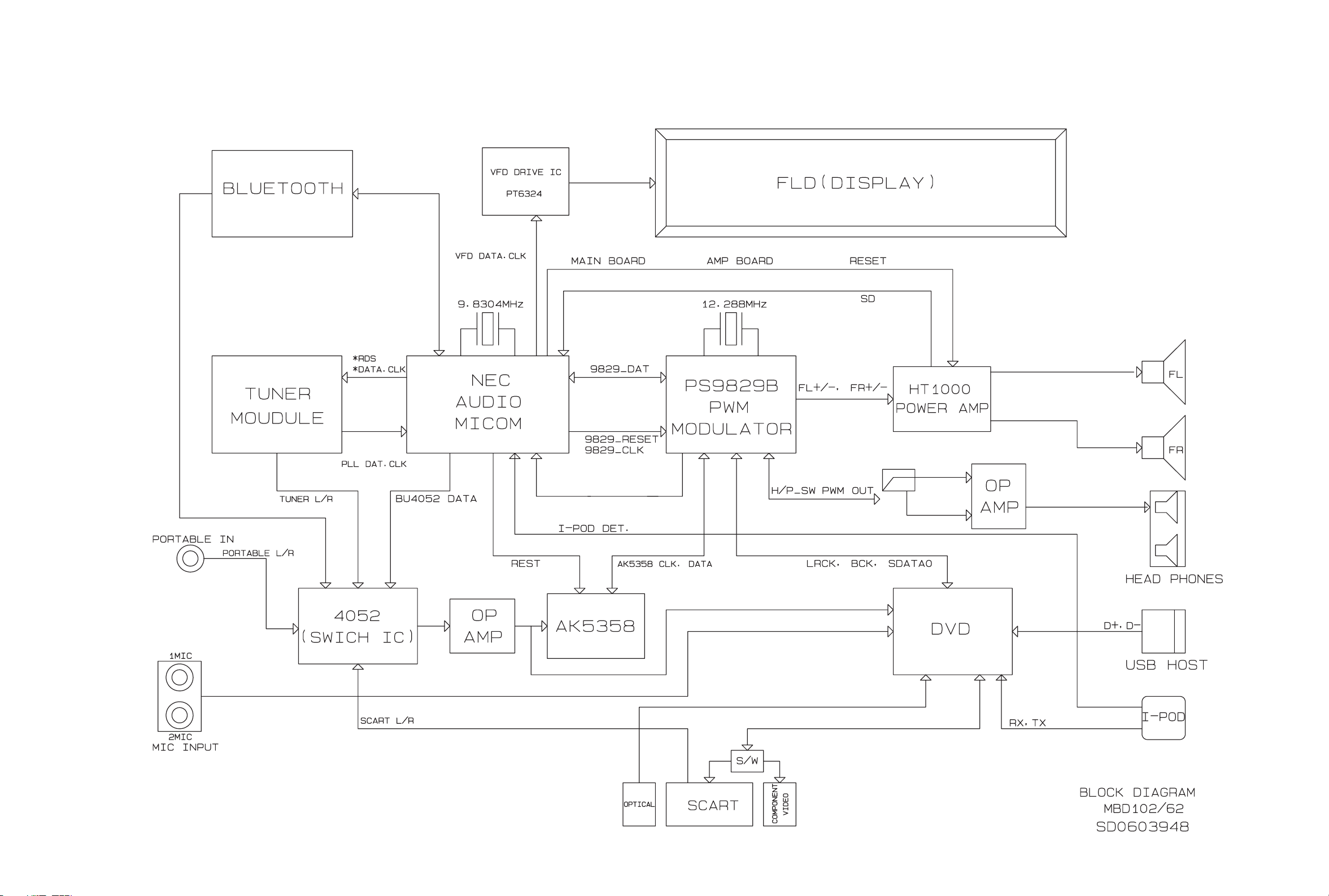
2. MAIN & FRONT BLOCK DIAGRAM
3-53 3-54
Page 63

SCHEMATIC DIAGRAMS
1. SMPS SCHEMATIC DIAGRAM
IMPORTANT SAFETY NOTE :
WHEN SERVICING THIS CHASSIS, UNDER NO
CIRCUMSTANCES SHOULD THE ORIGINAL DESIGN
BE MODIFIED OR ALTERED WITHOUT PERMISSION
FROM THE LG CORPORATION. ALL COMPONENTS
SHOULD BE REPLACED ONLY WITH TYPES
IDENTICAL TO THOSE IN THE ORIGINAL CIRCUIT.
SPECIAL COMPONENTS ARE SHADED ON THE
SCHEMATIC FOR EASY IDENTIFICATION. THIS
CIRCUIT DIAGRAM MAY OCCASIONALLY DIFFER
FROM THE ACTUAL CIRCUIT USED. THIS WAY,
IMPLEMENTATION OF THE LATEST SAFETY AND
PERFORMANCE IMPROVEMENT CHANGES INTO
THE SET IS NOT DELAYED UNTILTHE NEW SERVICE
LITERATURE IS PRINTED.
1. Shaded( ) parts are critical for safety. Replace only
with specified part number.
2. Voltages are DC-measured with a digital voltmeter
during Play mode.
3-55 3-56
Page 64

2. MAIN, INTERFACE & PWM SCHEMATIC DIAGRAM
3-57 3-58
Page 65

3. MPEG SCHEMATIC DIAGRAM
3-59 3-60
Page 66

4. SERVO SCHEMATIC DIAGRAM
3-61 3-62
Page 67

5. INTERFACE SCHEMATIC DIAGRAM
3-63 3-64
Page 68

6. FRONT SCHEMATIC DIAGRAM
3-65 3-66
Page 69

7. FRONT MIC SCHEMATIC DIAGRAM
3-67 3-68
Page 70

8. IPOD-1 SCHEMATIC DIAGRAM (OPTION)
3-69 3-70
Page 71

9. IPOD-2 SCHEMATIC DIAGRAM (OPTION)
3-71 3-72
Page 72

10. 2 CHANNEL AMP SCHEMATIC DIAGRAM
3-73 3-74
Page 73

11. BLUTHOOTH MODULE SCHEMATIC DIAGRAM (OPTION)
3-75 3-76
Page 74

• CIRCUIT VOLTAGE CHART
MEMO
PIN No. Voltage
IC100
19PIN 4.87V
20PIN 4.87V
59PIN 4.87V
IC103
8PIN 4.87V
IC301
9PIN 4.8V
51PIN 4.8V
IC302
6PIN 10.8V
IC401
7PIN 5V
8PIN 5V
20PIN 5V
IC409
6PIN 5V
7PIN 3.3V
IC501
1PIN 3.29V
10PIN 3.29V
17PIN 1.47V
24PIN 3.29V
36PIN 3.29V
46PIN 3.29V
53PIN 3.29V
59PIN 3.29V
66PIN 1.47V
73PIN 3.29V
80PIN 1.47V
90PIN 3.29V
97PIN 3.2V
104PIN 3.2V
111PIN 3.2V
120PIN 3.29V
127PIN 1.47V
130PIN 3.29V
177PIN 3.29V
179PIN 1.47V
196PIN 1.47V
180PIN 3.29V
188PIN 3.29V
IC502
37PIN 3.3V
IC503
1PIN 3.25V
3PIN 3.25V
9PIN 3.25V
PIN No. Voltage
14PIN 3.25V
27PIN 3.25V
43PIN 3.25V
49PIN 3.25V
IC504
8PIN 3.3V
IC506
20PIN 4.94V
IC507
32PIN 4.94V
IC511
8PIN 5V
14PIN -12V
IC604
3PIN 1.92V
4PIN 3.43V
6PIN 1.9V
10PIN 3.43V
13PIN 1.9V
22PIN 3.43V
29PIN 3.43V
34PIN 1.9V
39PIN 3.43V
42PIN 1.9V
47PIN 3.43V
56PIN 3.43V
65PIN 3.44V
66PIN 1.9V
72PIN 3.44V
80PIN 1.9V
87PIN 3.4V
91PIN 1.9V
94PIN 3.4V
IC605
8PIN 3.4V
IC700
17PIN 11.8V
21PIN 29V
26PIN 29V
29PIN 29V
34PIN 29V
IC801
8PIN 11.6V
IC802
8PIN 4.99V
RM301
3PIN 4.6V
3-77 3-78
Page 75

PRINTED CIRCUIT BOARD DIAGRAMS
1. MAIN P.C.BOARD
(TOP VIEW)
3-79 3-80
Page 76

MAIN P.C.BOARD
(BOTTOM VIEW)
3-81 3-82
Page 77

2. FRONT P.C.BOARD
(TOP VIEW) (BOTTOM VIEW)
3-83 3-84
Page 78

3. SMPS P.C.BOARD
3-85 3-86
Page 79

4. MIC JACK P.C.BOARD
(TOP VIEW) (BOTTOM VIEW)
MEMO
5. IPOD P.C.BOARD (OPTION)
(TOP VIEW) (BOTTOM VIEW)
3-87 3-88
