Page 1
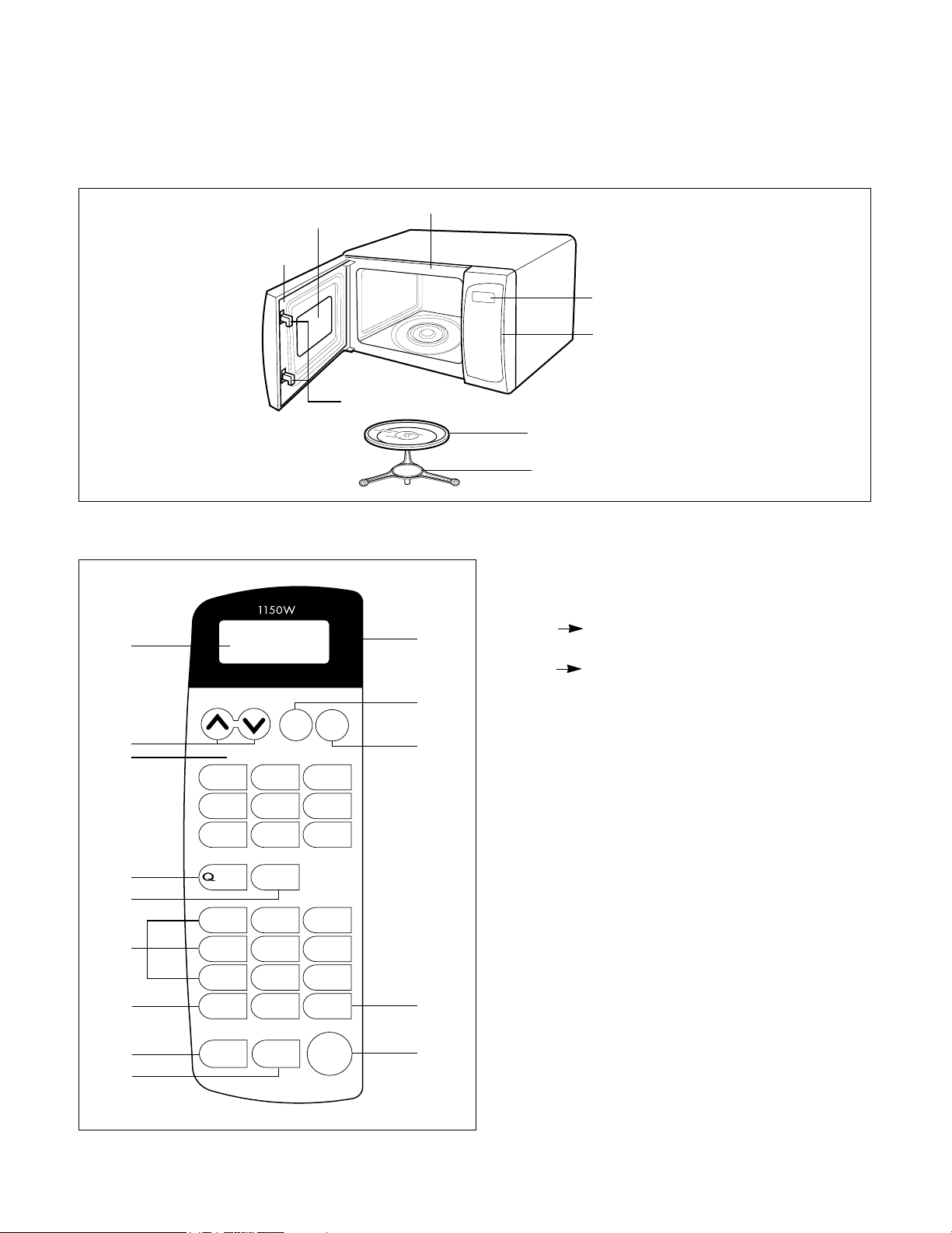
FEATURES
CONTROL PANEL
1. INDICATORS.
2. MORE / LESS: All of the one touch cook and TIMED COOK
can be adjusted to cook food for a longer or shorter time.
MORE Pressing MORE will add 10 seconds to the
cooking time.
LESS Pressing LESS will subtract 10 seconds of
cooking time.
3. ONE TOUCH CONTROL: This menu has been pre
programmed to cook food automatically by one touch.
4. Q-DEFROST: You can thaw specific foods and weight very
quickly.
5. AUTO DEFROST: This feature provides you with the best
defrosting method for frozen foods.
6. NUMBER: These used to set for time of day, cooking time,
power level, or defrost weight.
7. TIME: You can set the desired cook time.
8. CLEAR: It used to stop oven and clear all entries except
time of day.
9. START/PAUSE: This feature turns the oven on instantly.
10. DISPLAY WINDOW.
11. CLOCK: It is used to set the time of day.
12. TIMER: You can use the timer function of your oven for
purpose other than cooking.
13. POWER: You can select the desired power level for
cooking.
14. EZ ON: You can extend cooking time in multiples of
1 minute by repeatedly touching this pad during cooking.
4-1
OPERATING INSTRUCTIONS
Oven Front Plate
Window Door Screen
Door Seal
Display Window
Control Panel
Safety Door Lock System
Turntable
Rotating Ring
StarStart
/
PausePause
ClearClear
One TOne Touch Controlouch Control
MoreMore
ClockClock Timerimer
LessLess
1.Ground Meat1.Ground Meat
2.Poultr2.Poultry
3.Steaks/Chops.Steaks/Chops
Ez OnEz On
PopcorPopcorn PotatoPotato BeverageBeverage
PizzaPizza
FoodFood
PlatePlate
FrozenFrozen
EntreeEntree
Fresh
Vegetableegetable
BakedBaked
GoodsGoods
CasseroleCasserole
-DefrostDefrost
AutoAuto
DefrostDefrost
1 2 3
4 5 6
7 8 9
Timeime
0
PowerPower
14
6
2
4
5
3
10
13
11
12
1
7
8
9
Page 2
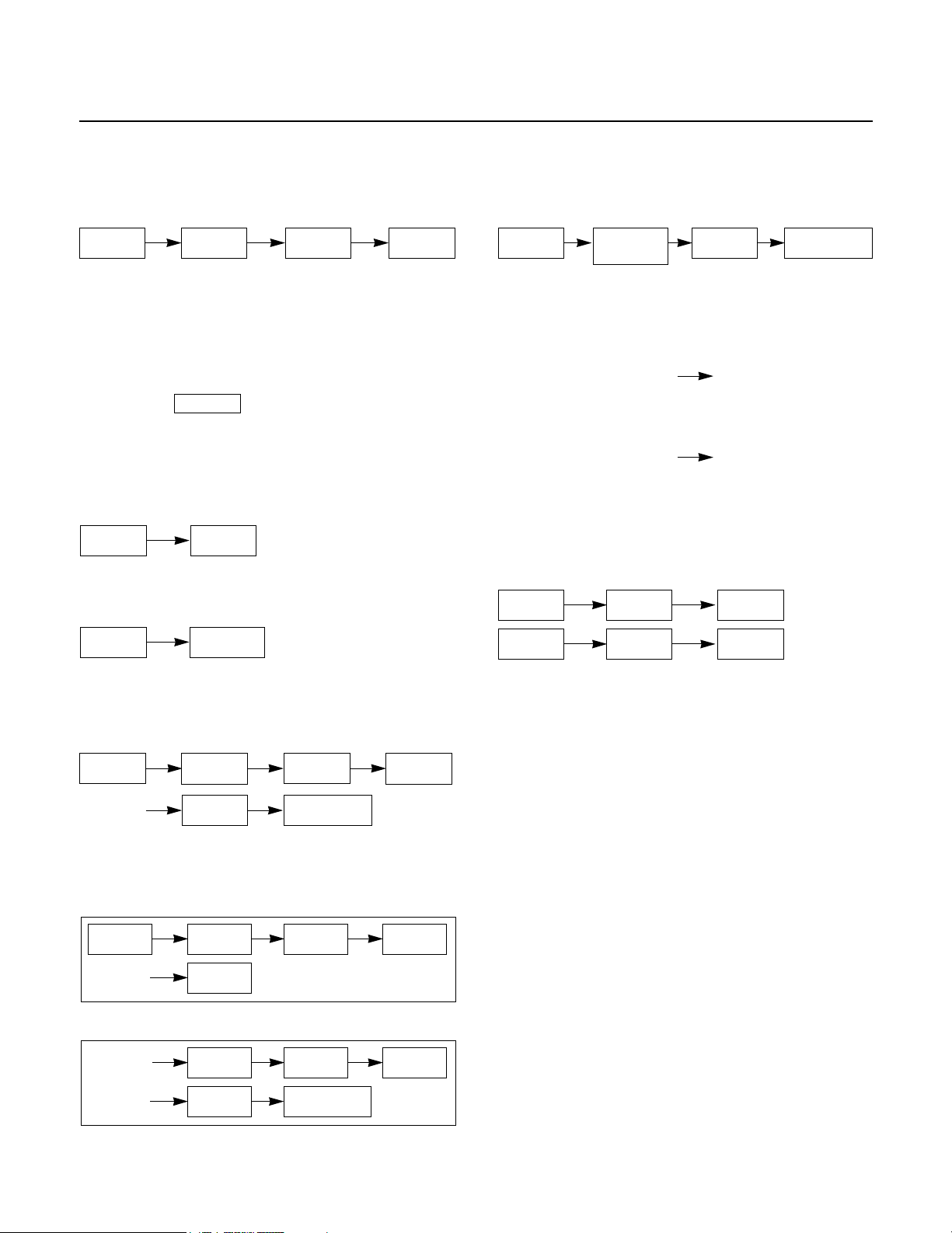
4-2
OPERATING SEQUENCE
The following is a description of component functions
during oven operation.
1. SETTING THE CLOCK
ex.) To set 4:30, touch number key [4],[3], and [0].
NOTE: 1) This is a 12 hour clock.
2) Clock will operate as long as power is
applied to the oven.
2. CANCEL FUNCTION
Touch the pad whenever you need to
cancel an entry or a function currently in use.
The display will return either to the last item entered
or to the clock.
3. EZ ON
4. ONE TOUCH COOKING
NOTE: Heat only 1 package at a time
5. TIME COOKING
6. MULTI-STAGE COOKING
7. AUTO DEFROST COOKING
8. CHILD LOCK
This oven has a CHILD LOCK feature
TO SET CHILD LOCK
• Touch and hold 0 pad LOCKED appears on
the display.
TO CANCEL CHILD LOCK
• Touch and hold 0 pad LOCKED
disappears.
9. MORE / LESS
The cook time is adjustable by MORE pad or LESS
pad
CLEAR CLOCK NUMBER
CLEAR POPCORN
CLEAR EZ on
CLEAR COOKING MORE
CLEAR COOKING LESS
CLEAR
1ST STAGE
CLOCK CLEAR
AUTO
DEFROST
WEIGHT
START/PAUSE
CLEAR TIME NUMBER POWER
NUMBER START/PAUSE
CLEAR TIME NUMBER POWER
NUMBER
TIME NUMBER POWER
NUMBER START/PAUSE
2ND STAGE
