Page 1

Easy
-to-Use User Inte
rf
ac
e
MMS
Mo
b
ile email clien
t
Rotating Camera L
ens
Camera/V
ideo
Mobile
We
b V
oice Re
cognitio
n S
pe
akerphon
e
Po
l
yphonic Ringer
s
Instant Messagin
g
Caller-ID
nterna
l Antenn
a I
nterna
l Ante
nn
a
VX1000 Spea
k
erphone
VX1000 Keyp
a
d
VX1000
Pr
og
r
amable #’
s
QWER
TY
Keyboard
@
Pu
sh
To
Ta
lk/T
ouch2
Ta
l
k
Application/Game
15 Second V
ideo Ca
p
ture
Compa
c
t
D
e
sign
Mi
rror
easy
edg
e
Easy
-to-Use User Inte
rf
ac
e
P
ush to
Ta
lk
MMS
Mo
b
ile email clien
t
Rotating Camera L
ens
Camera/V
ideo
Mobile
We
b V
oice Re
cognitio
n S
pe
akerphon
e
Po
l
yphonic Ringer
s
Instant Messagin
g
Caller-ID
Sliding Ke
y
pa
d
Customizable
Fa
cepl
a
tes
@metro Enable
d I
nterna
l Antenn
a I
nterna
l Ante
nn
a
@
EVDO
M
ini SD
Color Displa
y
Me
lody
Co
mposer
3G
3G
Emergenc
y
Ke
y
VX1000 Spea
k
erphone
VX1000 Keyp
a
d
VX1000 Kid
F
riendly
VX1000
Pr
og
r
amable #’
s
Bl
u
etooth
P
ush to
Ta
lk
QWER
TY
Keyboard
V
C
AST
Dual LCDMusicMusic Player
with Stereo Sound
sh
To
Ta
lk/T
ouch2
Ta
l
k
Mobile
We
b V
oice Re
cognitio
n S
pe
akerphon
e
Po
l
yphonic Ringer
s
Instant Messagin
g
Caller-ID
d I
nterna
l Antenn
a I
nterna
l Ante
nn
a
@
M
ini SD
@metro Enable
d I
nterna
l Antenn
a I
nterna
l Ante
nn
a
@
Quick Start Guide
by LG
www.LGUSA.com
microSDTM Memory Card
Media Player with External Controls
Built-In FM Transmitter
Bluetooth® Capable
1.3 Megapixel Camera/
Camcorder with Flash
Page 2

Getting to Know Your Phone
Alert
Indicator
Memory
Card Port
Volume
Up/Down
Voice
Services
Key
Data Port
Faceplate
Access
Headset
Jack
Camera
Key
Changeable
Faceplate
External
Controls
Speaker
Charging Port
Navigation
Left
Soft
Key
Key
Speaker
Key
Talk Key
Clear
& Back
Key
Right
Soft
Key
Menu/
OK Key
Camera
Key
Power/
End Key
Microphone
Page 3
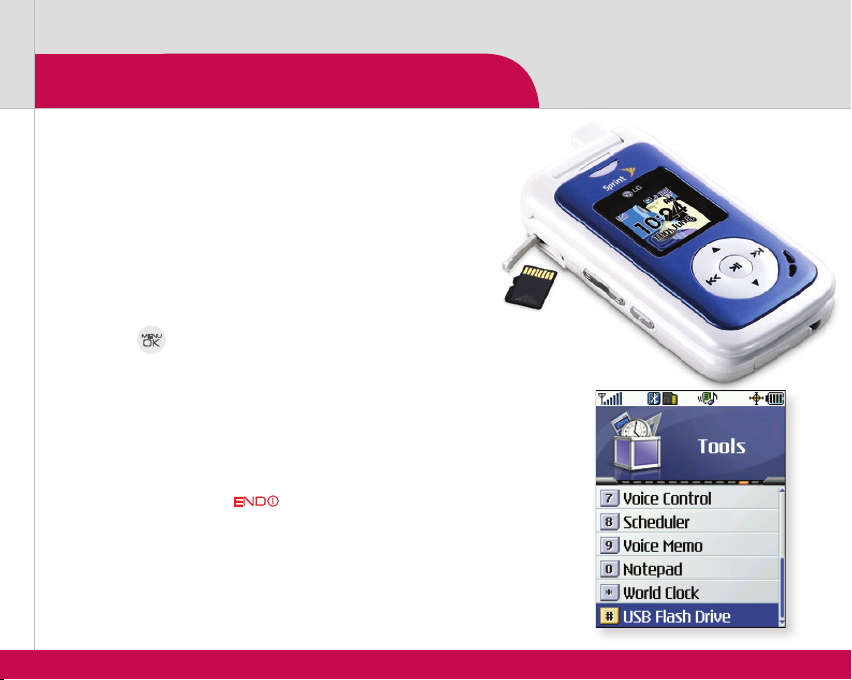
Using the Memory Card
Pack up to 64MB of your favorite music into your
phone so you can play your tunes anywhere. Or store
extra pictures and video for easy transfer to your PC.
1. Insert your microSD card into the memory port
with the gold contacts facing up.
2. Connect the USB cable from the phone to the PC.
3. Press , select Tools (9), scroll up and select
USB Flash Drive (#), then choose Yes.
4. The PC will recognize the phone as a Removable Disk
under My Computer.
5. Drag and drop music and video les into the Media
folder* or photos into the DCIM folder.*
6. When done, press and disconnect the cable.
* Media and DCIM folders are created the rst time you access the
memory card.
Note: To access multimedia les, select Tools (9), Memory Card (1),
then choose the folder containing the appropriate les.
Page 4

Playing Music
The Fusic looks like a music player, and for good reason. Now
you can kick back and chill to your own mixes or buy new
tunes through Sprint— all with great stereo sound.
1. With the ip closed, press and hold the Key.
2. Press or to select Music (Sprint Music Player) or
Memory Card (Media Player) and press .
3. Press or to select the song you want, then press to
start the music.
4. Press to pause/play the music. To exit the Media Player or
Sprint Music Player, open the ip and
Downloading Songs from the Sprint Music Store:
1. From standby mode, press , then Music (6).
2. You’ll be connected to the Sprint Music StoreSM where you
can download full songs to play on your phone. You must
use the Sprint Music Player to listen to these songs.
Note: The microSD card must be inserted in order to
download songs from the Sprint Music Store.
press
.
Page 5

Transmitting Music to FM Radio
Got the ultimate sound system in your car or home? Play
the Fusic right through your FM radio and see how much
power you can get out of this tiny package.
1. From standby mode, press , select Media Player (3),
then Memory Card (2), and press .
2. Select a song, press to play, then press the Right
Soft Key for Options.
3. Scroll up and select Music Transmitter On (0) and press
. Set your radio to 88.1 FM (default setting) to listen.
Changing the FM Transmitter Frequency:
1. From standby mode, press , select Tools (9), then
Music Transmitter (3), and press .
2. Select a channel and press the Right Soft Key for
Channel Edit, then press left or right on the Navigation
Key to edit. Press the Left Soft Key to save the frequency.
Page 6

Bluetooth® Connectivity
Say goodbye to cord hassles with Bluetooth connectivity
to a headset, speakerphone, portable speakers, or laptop.
Great for hands-free talk, music, or exchanging contacts.
1. From standby mode, press , select Tools (9), then
Bluetooth (6).
2. Select Add Device (1) and press to Search.
Press when prompted to turn on Bluetooth. The
phone will now search for Bluetooth enabled devices
(in pairing mode) that are within range.
3. Once the Bluetooth device has been found, highlight
it and press .
4. Enter the pin code (typically “0000”– 4 zeroes) and
press to Pair. If you don’t know the code, consult
the user manual of the device you are trying to pair.
Note: When connecting to a Bluetooth stereo headset, you can
listen to AAC, WMA and MP3 music les, but streaming audio,
M3U, MP4, M4A, AAC+ and Sprint TV are not supported.
The Bluetooth® trademark and logos are owned
by the Bluetooth SIG, Inc. and any use of such
marks by LG Electronics is under license.
Page 7

Taking Photos/Recording Video
Snap rich 1.3 megapixel photos or record long video clips
so you can savor your favorite moments the instant they
happen. Share the best ones immediately with friends.
1. To take a picture, press and hold either Key.
To record a video, short press , then choose
Camcorder (2).
2. Press left or right on the Navigation Key to adjust
brightness and up or down for zoom*. Press the Right
Soft Key to adjust other camera/camcorder settings.
Press the Voice Services Key on the left side of the
phone to turn on the flash/video light.
3. Press to take the picture or start recording.
(Press again to stop recording.)
4. To send your picture/video, press the Right Soft Key for
Options, then Send (1/2).
* Camera setting of 1280 x 960 does not support zoom function.
Note: To take photos with flip closed, press and hold the side Key.
To view pictures/videos, short press , then select My Albums (4).
Page 8

Optional Accessories
Accessories for productivity, convenience and fashion are available at www.LGUSA.com.
Bluetooth SpeakerphoneBluetooth Headset
Portable Stereo Speakers
©2006 LG Electronics, Inc. All rights reserved. All other trademarks are property of their respective owners. All phone images are simulated.
Mobile Charger
Extended Li-Ion Battery
Carrying Case
FUSICQSG/SPRINT
