LG LX1200 Users manual

LG-LX1200 User Guide
Ver. 0.11
2002.8.26
- 1 -

INDEX
Unlocking Your Phone .......................................................................... 4
View of Phone ......................................................................................4
Installing and Removing the Battery.....................................................5
Turning Your Phone On and Off...........................................................5
Main Menu...........................................................................................6
Power Save Mode................................................................................. 6
Menu Navigation..................................................................................6
Entering Characters Using the Keypad(T9) .......................................... 7
Display Icons........................................................................................ 8
Antenna................................................................................................8
Signal Strength ..................................................................................... 8
Battery Capacity...................................................................................9
Using the AC Adapter...........................................................................9
Using Your Phone ......................................................................................9
Placing a Call........................................................................................ 9
Roaming With Your Sprint PCS PhoneTM........................................... 10
Calling Experience ............................................................................. 10
Correcting Dialing Mistakes...............................................................10
In Call Options ................................................................................... 12
Incoming Call Notification ................................................................. 12
Answering Calls ................................................................................. 13
Displaying Your Sprint PCS Phone Number(phone book – not
functioning)........................................................................................ 13
Setting the Ring Volume to Vibrate ..................................................... 13
Getting the Most From Sprint PCS Service.............................................. 14
New Massage Alerts...........................................................................14
Retrieving Page/Text Messages .......................................................... 14
Page/Text Message Storage ................................................................ 16
Roaming on to Other Service Providers.............................................. 16
(Call History- not functioning)............................................................ 16
Page/Text Messages............................................................................ 16
- 2 -
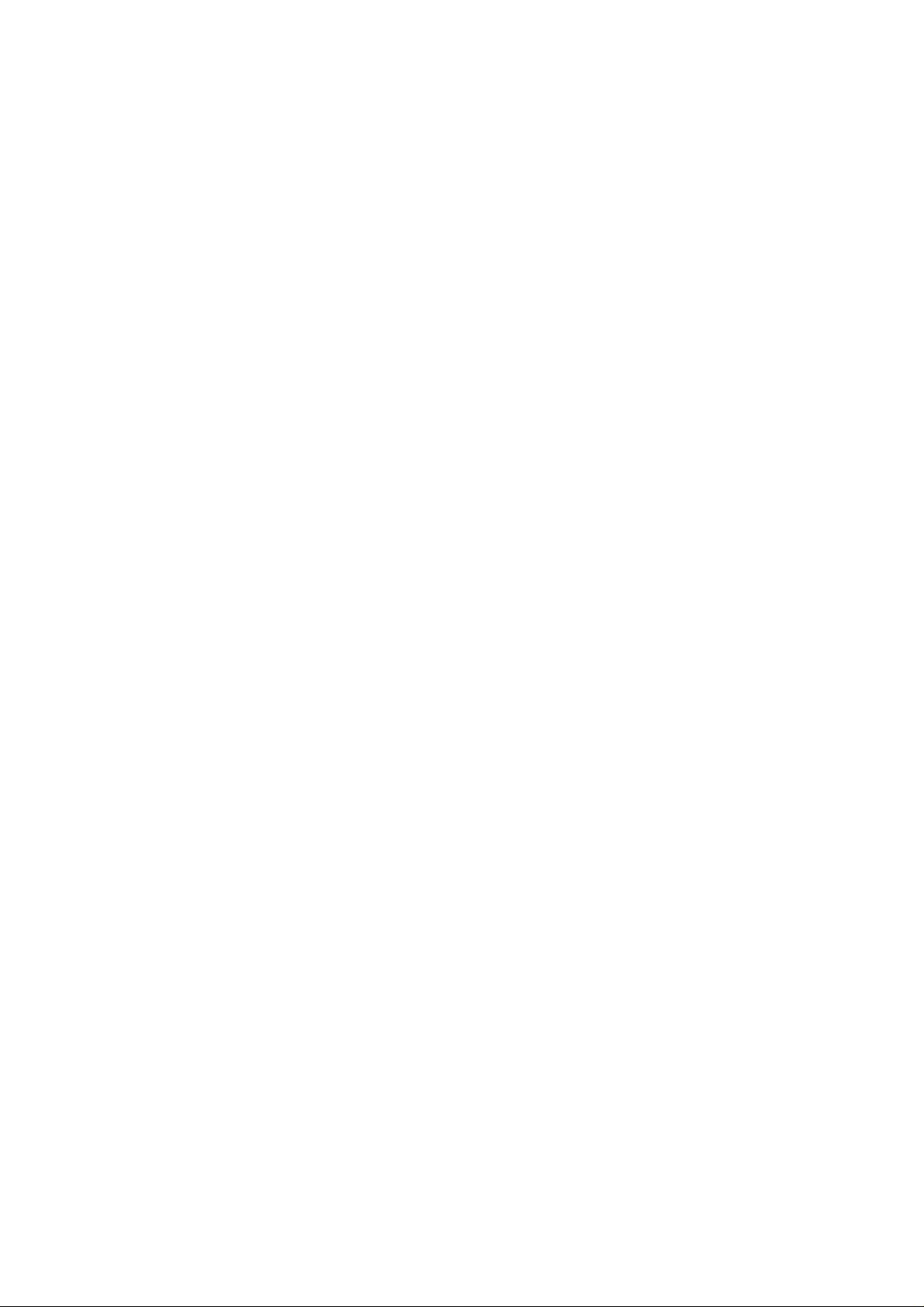
Erasing Page/Text Messages............................................................... 16
Sounds................................................................................................ 17
Adjusting the Volume ......................................................................... 17
Selecting Ring Types for Voice Calls.................................................. 17
Tone Length........................................................................................ 18
Display Menu........................................................................................... 19
Security .............................................................................................. 19
Locking Your Phone........................................................................... 20
Unlocking Your Phone ........................................................................ 20
Changing the Lock Code .................................................................... 20
Answering Your Phone with the Hands-Free Car Kit.......................... 21
- 3 -
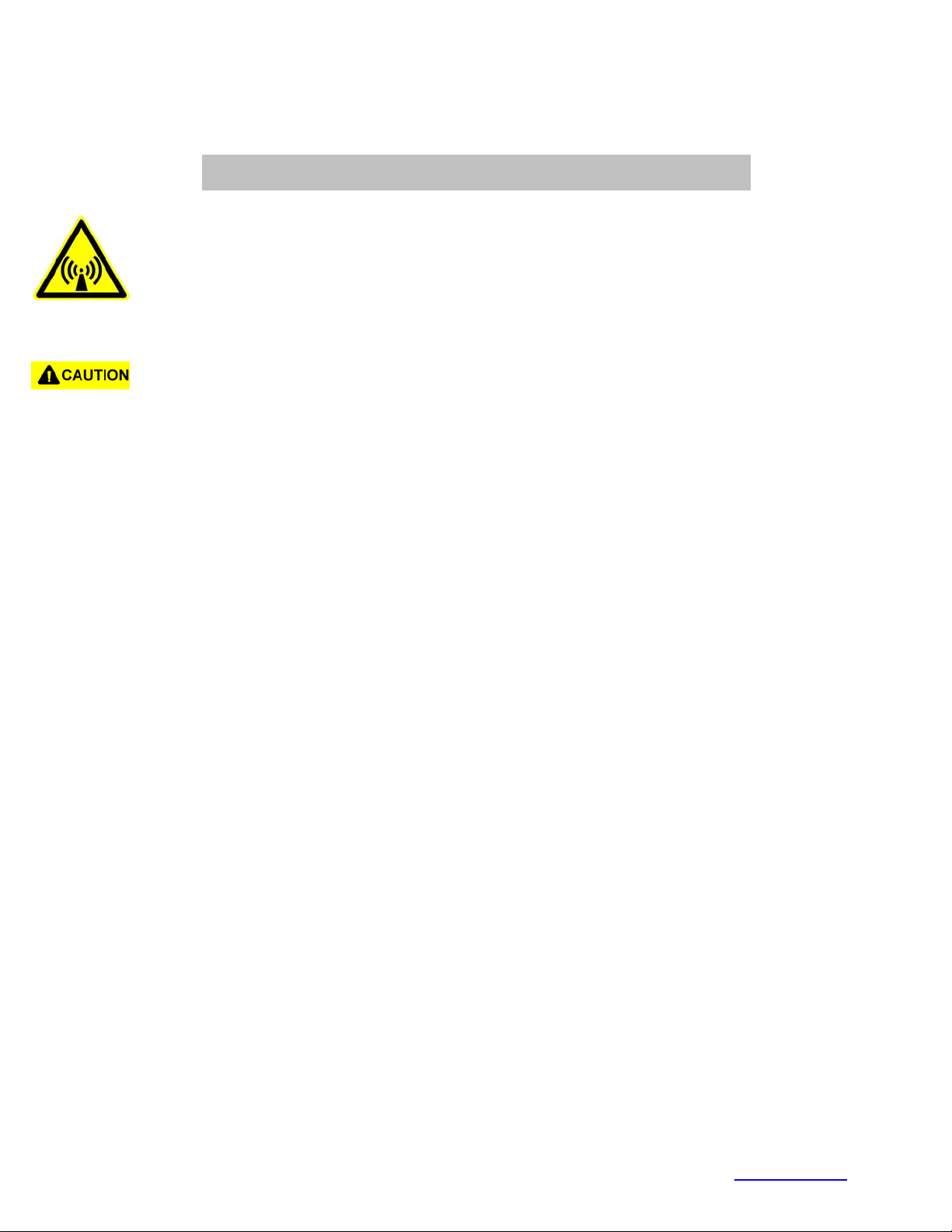
FCC RF EXPOSURE INFORMATION
In August 1996 the Federal Communications Commission (FCC) of the United States
with its action in Report and Order FCC 96-326 adopted an updated safety standard
for human exposure to radio frequency electromagnetic energy emitted by FCC
regulated transmitters. Those guidelines are consistent with the safety standard
previously set by both U.S. and international standards bodies. The design of this
phone complies with the FCC guidelines and these international standards.
Use only the supplied or an approved antenna. Unauthorized antennas,
modifications, or attachments could impair call quality, damage the phone, or result in
violation of FCC regulations.
Do not use the phone with a damaged antenna. If a damaged antenna comes into
contact with the skin, a minor burn may result. Please contact your local dealer for
replacement antenna.
WARNING! Read this information before using your phone
Body-worn Operation
This device was tested for typical body-worn operations with the back of the phone
kept 1.5 cm. from the body. To maintain compliance with FCC RF exposure
requirements, use only belt-clips, holsters or similar accessories that maintain a 1.5
cm. separation distance between the user’s body and the back of the phone, including
the antenna, whether extended or retracted. The use of belt-clips, holsters and similar
accessories should not contain metallic components in its assembly. The use of
accessories that do not satisfy these requirements may not comply with FCC RF
exposure requirements, and should be avoided.
For more information about RF exposure, please visit the FCC website at www.fcc.gov
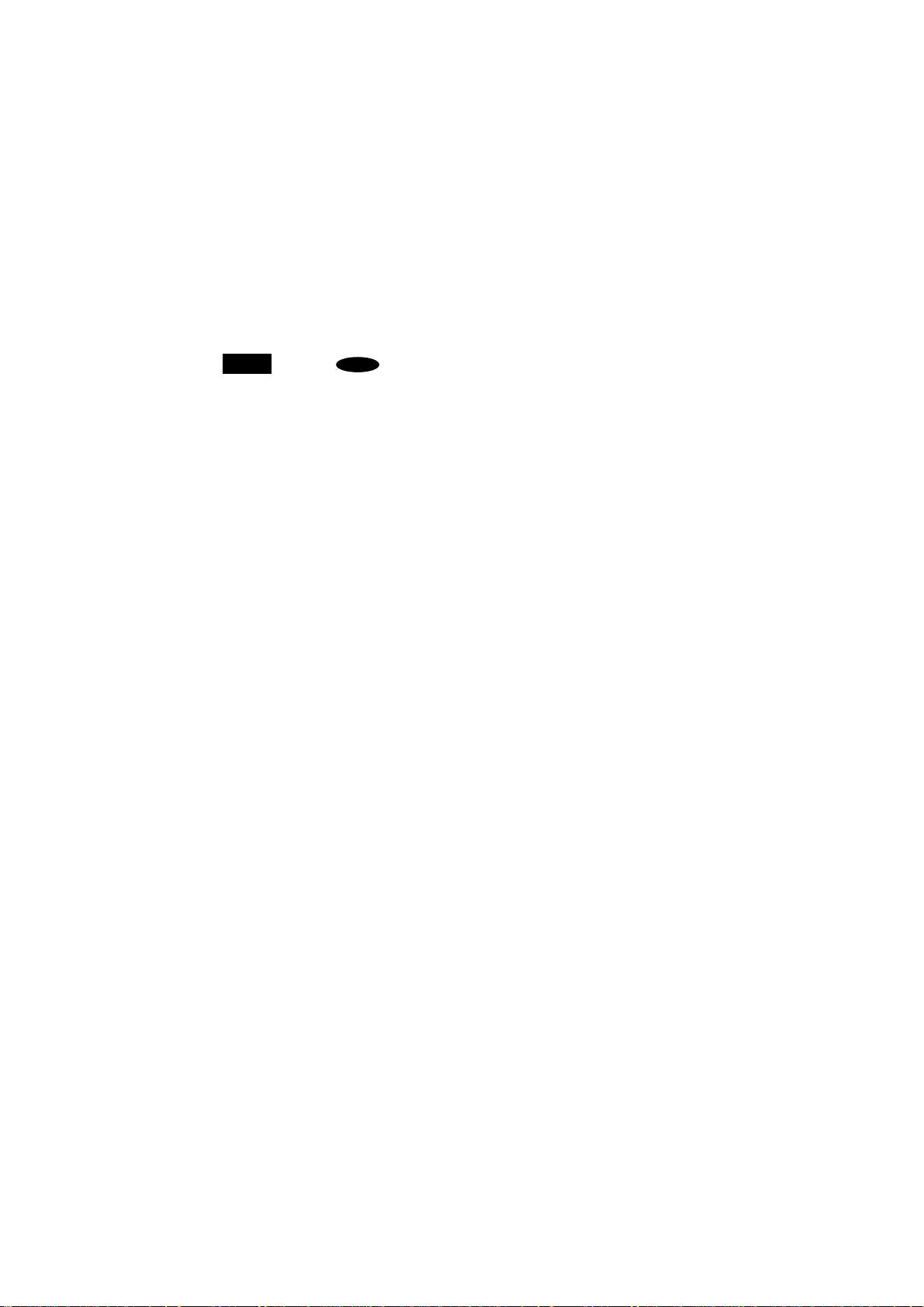
Unlocking Your Phone
If you received your Sprint PCS DB-525 in the mail, you may need to unlock it before making calls.
1. Press the END/PWR Switch for 2~3 secs.
2. Highlight Unlock and press .
3
.
Enter your four-digit lock code. For security purposes, the code will not be visible as you type.
3
.
3
.
Note: If you can’t recall your lock code, try using the last four digits of your Social Security number, the
last four digits of your Sprint PCS Phone Number or 0000.
OK
View of Phone
1. END/PWR Switch: Lets you power the phone on or off.
2. Antenna: Fised antenna provides optimum reception for 1900 MHz frequencies.
3. Power On Indicator: Illuminates red when the phone powers on or when you receive incoming calls.
Flashes red when you have messages of scheduled alarms.
4. Headset Jack: Provides connection for an optional headsat.
5. Volume Control Keys: Adjust the Ring Volume in the Main Menu or the Voice Volume during a call.
The keys also scroll through mouths in the Calendar or pages in the MiniBrowser.
6. Mouse Key: Allows quick and easy scrolling through the menus.
7. OK: Lets you place a call, receive a call, end a call or select menu options.
8. CLR: Lets you clear an entry or back-up in the menu.
9. Folder : Lets you answer or end calls.
- 4 -

Headset jack
RF Jack
Main LCD
Side Key
Sub LCD
Receptacle
Ear Piece
Installing and Removing the Battery
To install the battery, insert the bottom of the battery into the opening on the back of the phone. Then,
push the battery down until the latch clicks.
To remove the battery, press down on the latch and remove the battery from the phone.
Turning Your Phone On and Off
To turn your phone on, move the On/Off Switch (near the antenna) to the ON position. Your phone
performs a short self-test before letting you know it is operational.
If your phone does not turn on, make sure the battery is installed correctly and is adequately charged or
has external power (via the AC Adapter, Cigarette Lighter Adapter or Hands-Free Car Kit).
To turn your phone off, move the On/Off Switch to the OFF position.
- 5 -
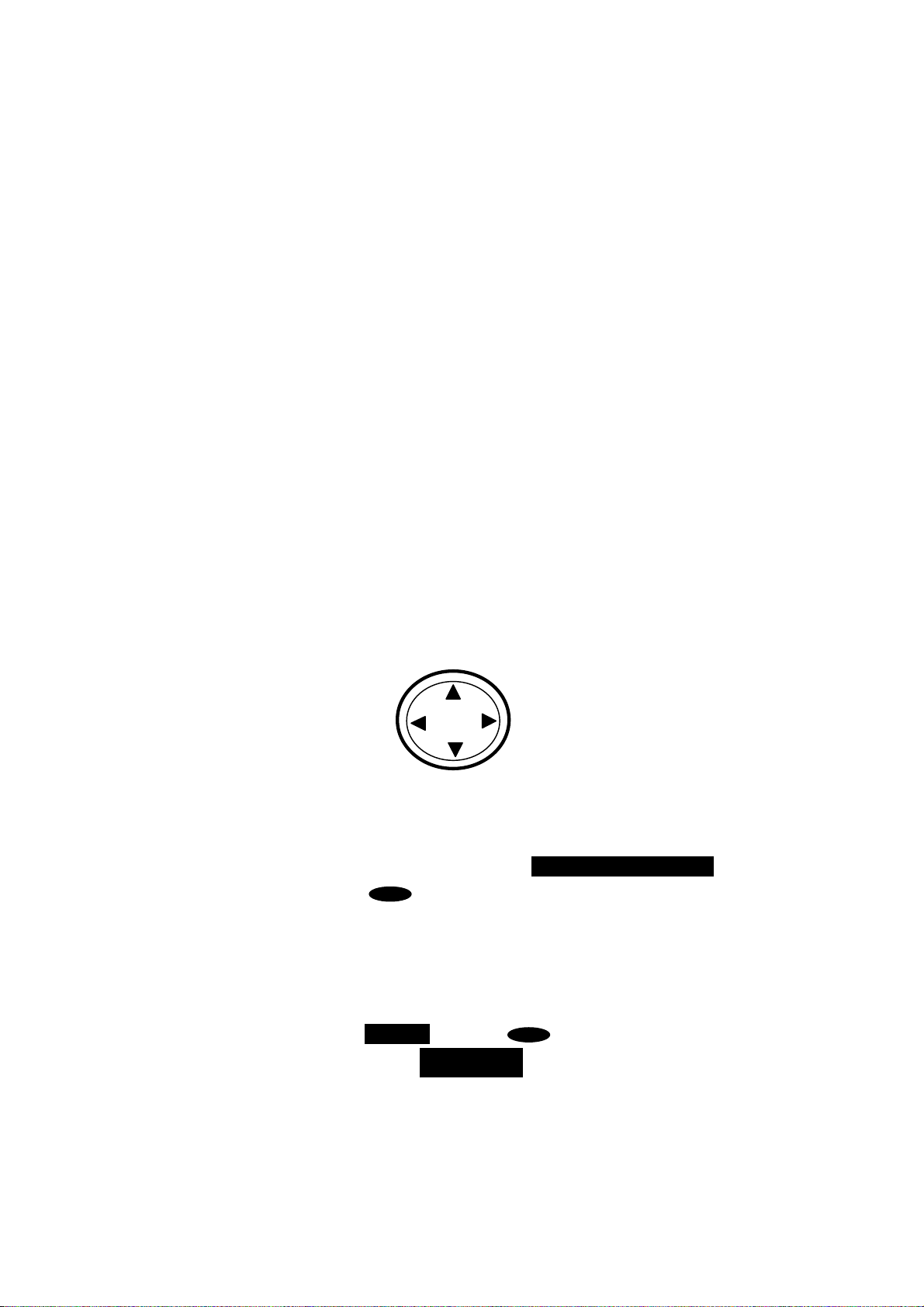
Main Menu
OK
Incoming Log
When your phone acquires Sprint PCS Service, the Greeting (a banner of text), the current time and date
and the Main Menu are displayed. If you are in a Sprint PCS or authorized analog cellular provider’s
service area, you are ready to send and receive calls.
Power Save Mode
When the phone is in an area without service for 15 minutes, it stops searching for service and enters into
the power Save Mode. When your phone activates this feature, Power Save is displayed on your screen.
The phone automatically checks for service periodically or you can check manually by pressing any key.
Menu Navigation
The Mouse Key lets you scroll circularly through menus quickly and easily.
As you navigate through a menu, the options are highlighted (Highlighted Test Example ) . Select an
option by highlighting it and pressing . The scroll bar at the right of the menu keeps track of your
position in the menu at all times.
For example, if you want to view your last incoming call:
1. From the Main Menu, highlight Call Logs and press . (It may already be highlighted.)
Up
Left Right
Down
OK
2. Press the Mouse Key down to highlight and press .
If you have received any calls, they are displayed on the screen.
- 6 -
