LG LV-TL480M Owner's manual
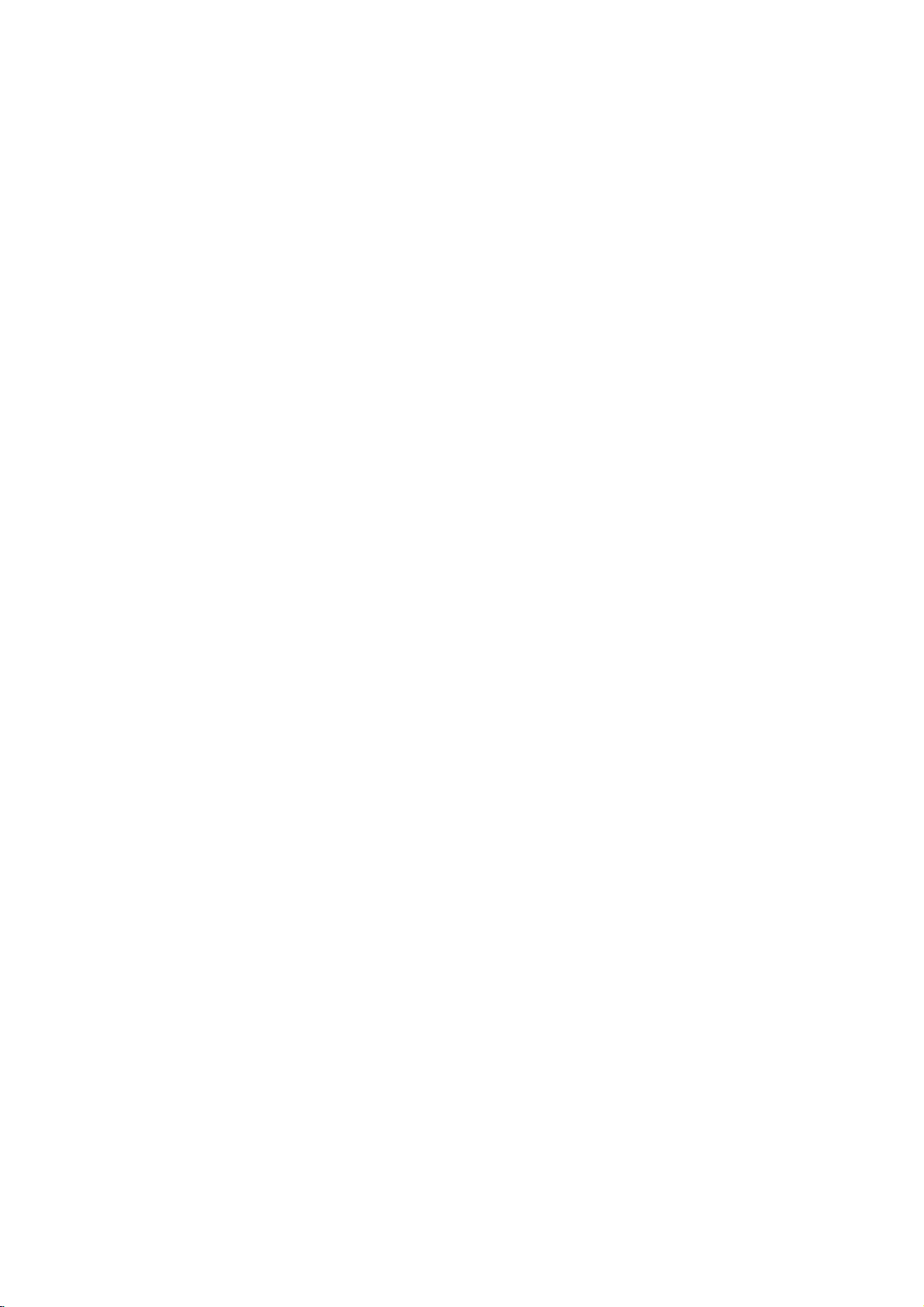
TIME
LAPSE
VCR
OWNER'S
MODEL:
Before
product,
carefully
connecting,
please
and
LV-TL480M
operating,oradjusting
read
completely.
MANUAL
this
instruction
booklet
this
INTRODUCTION PREPARATION PLAYBACK
RECORDING ADDITIONAL INFORMATION

WARNING
:
TO
DO
REDUCE
NOT EXPOSE
THE
RISK
THIS
FIRE
OF
PRODUCT
OR
ELECTRIC
TO
RAIN
OR
SHOCK,
MOISTURE.
REFER
CAUTION
DO
SION
LET
INSERTED
OF
THE
CAUTION:TO
DO
NO
USER-SERVICEABLE
This
bol
edtoalert
uninsulated
product's
cient
electric
The
al
the
maintenance
the
NOT
CORD,
UNLESS
BLADES.
RISKOFELECTRIC
OF
NOT
REMOVE
SERVICING
lightning
within
magnitude
shock
exclamation
triangle
presence
literature
:
TO
USE
THIS
RECEPTACLE
THE
WITHOUT
DO
NOT
OPEN
REDUCE
ELECTRIC
COVER
TO
QUALIFIED
PERSONNEL.
flash
an
equilateral
the
user
dangerous
enclosure
to
persons.
point
is
intendedtoalert
of
important
(servicing)
accompanying
PREVENT
PLUG
PLUG
EXPOSING
SHOCK,
with
to
ELECTRIC
SHOCK
THE
(OR
PARTS
arrowhead
triangle
to
the
voltage
that
may
constitute
within
WITH
OR
CAN
RISK
BACK);
INSIDE
SERVICE
is
presence
within
beofsuffi-
a
an
equilater-
the
operating
instructions
the
product.
SHOCK,
AN
EXTEN-
OTHER
BE
ANY
intend-
risk
user
OUT-
FULLY
PARTS
sym-
and
the
of
of
to
in
IMPORTANT
television
certain
private
als.
If
in
Thisismoisture
sationonthe
parts
When
change
will
cordtothe
allowatleast
The
This
abletoothers.
mation
record
Model
Serial
circumstances,
in-home
you
pour
the
air
of
the
the
from
occur.
serial
number
here
of
No.
No.
programs
will
your
COPYRIGHT
video
a
cold
condense
condensation.
head
will
unit,
VCR
is
exposed
cold
Under
this
AC
line,
two
hours
numberisfoundonthe
is
unique
You
and
retain
INFORMATION:
and
films
copyright
tapingofcopyrighted
into
on
the
one
cause
damage
to
warm,
condition,
POWER
for
the
to
this unit
record
this
guide
a
liquid
drum,
to
press
should
purchase.
are
copyrighted.
law
may
water
glass,
surfaceofthe
Moisture
of
the
most
to
a
rapid
temperature
some
condensation
connect
buttononand
VCR
to
dry
backofthis
and
requested
as
a
permanent
conden-
the
the
not
Many
apply
materi-
vapor
glass.
crucial
tape.
power
out.
avail-
infor-
In
to
unit.
2

FEATURES
?
Time
Lapse
?
Trigger
?
Buzzer
?
Auto
?
Tape
?
Elapsed
?
Series
?
Alarm
Function
Function
Switcher
compatibility
Recording
Recording
time
VCR
used
display
Function
possible
Function
Function
CONTENTS
INTRODUCTION
Features/Contents............................3
PREPARATION
ControlNamesandLocations.................4-6
Installation/VCR
Connection.................................7
SwitcherConnections.......................8-9
AlarmRecordConnection.....................10
SeriesRecordConnection.....................10
SettingtheOnscreenDisplay..................11
SettingtheSetUpMenu......................12
SettingtheSetTime.........................13
VideoCassetteTapes........................14
PLAYBACK
NormalPlayback............................15
SpecialEffectsPlayback...................16-17
TapeCounterMemoryFeature.................18
RECORDING
NormalRecording...........................19
RepeatRecording...........................20
TimerRecording............................21
SeriesRecording...........................22
AlarmRecording.........................23-24
ADDITIONAL
ChecktheAlarmRecordInform................25
CheckthePowerFailInform...................26
UsetoLock/UnlockSwitch....................26
Self-Diagnosis..............................27
ServiceGuideTable.........................28
Troubleshooting.............................29
Specifications..............................30
to
INFORMATION
MONITOR
and
CCD
CAMERA
This
unit
is
:
Warning
treated.
Replace
Useofanother
Keep
The
Do
the
away
a
part
battery
not
recharge,
battery
battery
from
of
with
children.
the
crime
usedinthis
disassemble,
Matsushita
may
present
Do
not
prevention
device
incinerate,
Elec.
a
riskoffire
disassemble
system.
may
Ind.,
or
present
Or
Co.,
or
explosion.
dispose
a
fireorChemical
heat
Ltd.
(Panasonic)
ofinfire.
above
100°C
Dispose
part
of
burn
(212
no.
used
VL2330
hazardifmis-
degree
F).
only.
batteries.
3

CONTROL
FRONT
NAMES
AND
LOCATIONS
12345
V-POS
TIME/CNT
/REM
ALARM
INDEX
COUNTER
CLEAR
ON
141516171819
1.
TIME/CNT/REM
To
and
2.
V-POS
To
display
3.
TIMER
For
4.
H-POS
To
display
5.
REC/PLAY
To
lower
6
FIELD
Press
video
picture.
7.
CURSOR
To
8.
MENU
Displays
MONITOR
9.
CASSETTE
Where
10.
POWER
To
11.
SHUTTLE
To
4
H-POS
TIMER
CURSOR
DOWN
TRACKING
LOCK
OFF
switch
tape
move
timer
move
change
select
turn
fast
6
FIELD
ADVANCE
REC/PLAY
UP
SHARPNESS
SOFT
among
remaining
BUTTON
the
in
the
BUTTON
recording
BUTTON
the
in
the
the
or
higher
ADVANCE
to
advance
picture
(UP/DOWN)
the
BUTTON
the
orTVscreen.
the
video
BUTTON
the
VCR
RING
forward
78
HOURS
MENU
ENTER
HARD
BUTTON
the
position
vertical
position
horizontal
HOURS
Play
value.
BUTTONS
or
while
viewing
item
of
programming
COMPARTMENT
cassette
on
or
rewind
ALARM
clock,
time.
of
the
direction.
stand-by
of
the
direction.
BUTTON
or
Record
reverse
BUTTONS
menu.
and
off.
the
tape
Time/Date
mode.
Time/Date
advance
as
menu
is
inserted.
tape.
counter
speed
still
on
9
the
10
1112
13
REV.
P/STILL
PLAY
POWER
PLAY
REC
erase
screen.
PANEL
and
/
CHECK
tape.
the
used
FF
the
cas-
for
REW
REC
KEY
LOCK
STOP
EJECT
20
12.
REVERSE
To
reverse
13.
P/STILL(PAUSE
To
still
14.
ALARM
To
active
alarm
15.
COUNTER
To
set
information
16.
LOCK
To
switch
to
a
17.
TRACKING
To
adjust
18.
SHARPNESS
To
adjust
19.
ENTER
To
select
20.
VCR
Details
21.
RECORD
Used
22.
STOP/EJECT
To
stop
sette.
23.
PLAY/REC
To
playback
the
Record
playback
INDEX
and
index
the
counter
ON/OFF
lock
the
the
BUTTON
items
FUNCTION
are
to
record.
the
PLAYBACK
playback
on
in
BUTTON
tape,
or
deactivate
function.
CLEAR
the
SWITCH
and
(E/D)
manual
CONTROL
playback
on
the
BUTTON
CHECK
a
recorded
Check
212223
BUTTON
a
recorded
STILL)
BUTTON
to
pause
(toggle)
BUTTON
to
zero
or
menu
screen.
unlock.
BUTTON
tracking.
quality.
the
menu
INDICATOR
6.
page
or
ejectastopped
BUTTON
tape
function.
recording.

CONTROL
NAMES
AND
LOCATIONS
(Cont'd)
REAR
1.
POWER
Connect
outlet.
2.
AUDIO
Connect
terminal.
3.
VIDEO
Connect
terminal.
Terminal
1.
ALARM
2.
ALARM
3.
ALARM
5.
SERIES
6.
SERIES
7.
WARNING
8.
TRIGGER
10.
LOW
11.
1-SHOT
4,
9,
TERMINAL
TAPE
12.
GND
CORD
only
IN/OUT
the
audio
IN/OUT
the
video
Signal
IN
OUT
RESET
IN
OUT
OUT
OUT
REC
to
OUT
an
JACK
JACK
Levels
IN
AC
input
input
VIH
VOH
VIH
VIH
VOH
VOH
VOH
VOH
VIH
12
100-240V,
and
output
and
output
T
T
T
T
T
T
T
T
T
--
SIGNAL
VIL
VOL
VIL
VIL
VOL
VOL
VOL
VOL
VIL
50/60Hz
VIH:
T:
VOH:
T:
VIH:
T:
VIH:
T:
VOH:
T:
VOH:
T:
VOH:
T:
VOH:
T:
VOH:
T:
4.
5.
LEVEL
VIL:
4~5V,
above
250msec
VOL:
4~5V,
ALARM
REC
VIL:
4~5V,
above
250msec
VIL:
4~5V,
above
250msec
VOL:
4~5V,
above
250msec
VOL:
4~5V,
until
any-keyispressed
VOL:
4~5V,
above
8~10msec
VOL:
4~5V,
below
5
min,
VOL:
4~5V,
above
250msec
0V
1
ALARM
2
ALARM
3
ALARMRESET
4
GND
5
SERIES
6
SERIES
7
WARNING
8
TRIGGER
9
GND
10
LOW
11
1SHOTRECIN
12
GND
SWITCHER
Connect
RESET
Use
0~0.6V
0~0.6V
STATE
0~0.6V
0~0.6V
0~0.6V
0~0.6V
0~0.6V
0~0.6V
end
of
0~0.6V
3
VIDEO
IN
OUT
IN
OUT
OUT
OUT
1
23456789101112
TAPE
OUT
RE ET
OUT
AUDIO
OUT
AUDIO
IN
VIDEO
IN
54
from
CONNECTOR
the
switcher.
JACK
BUTTON
this
button
to
reset
the
VCR.
IN/OUT
INPUT
OUTPUT
INPUT
INPUT
OUTPUT
OUTPUT
OUTPUT
OUTPUT
tape
INPUT
COMMON
5

CONTROL
NAMES
AND
LOCATIONS
(Cont'd)
INDICATOR
1.
TIME
2.
ALARM
indication)
3.
SERIES
4.
RECORD
5.
TIMER
6.
CASSETTE
7.
INDEX
8.
POWER
VCR
LAPSE
Indication
Indication
Indication
Indication
FAILURE
FUNCTION
PANEL
12
VCR
Indication
Indication
12
H
TIME
(ALARM
Indication
Indication
ALARM
Indication
REC
ON
345
SERIES
9.
10.
11.
12.
REC
11
KEY
REPEAT
FUNCTION
COUNTER,
VCR
TIMER
LOCK
indication
Indication
Indication(CLOCK,
ERROR)
FUNCTION
Indication
67
INDEX
P.FAIL
K.LOCK
REPEAT
10
98
TAPE
PLAYBACK
REVERSE
PAUSE
FAST
REWIND
FORWARD
FORWARD
REVERSE
REVERSE
CUE
REVIEW
6
PLAYBACK
STILL
FORWARD
SLOW
FIELD
SLOW
FIELD
PLAYBACK
PICTURE/
ADVANCE
PICTURE/
ADVANCE
INDICATION
BESIDE
RECORDING
TIMER
ALARM
ALARM
SERIES
PLAYBACK
RECORDING
INDEX
RECORDING
RECORDING
INDICATION
REC
INDEX
ALARM
SERIES
REC
TIMER

INSTALLATION
?
?
Connect
If
your
jack.
Connect
your
MONITOR
the
VCR's
CCD
AUDIO/VIDEO
has
not
CAMERA
A/V
to
input
VCR's
output
jacks,
VIDEO
jacks
please
input
on
change
jack.
back
of
the
your
MONITOR's
MONITOR
A/V
ofTVwith
input
A/V
jacks.
input
VCR
VCR's
TO
Back
MONITOR
Panel
AND
CCD
CAMERA
CONNECTION
MONITOR
AUDIO
VIDEO
OUT
IN
To
AUDIO
IN
To
VIDEO
IN
To
AUDIO
OUT
VIDEO
1
ALARM
IN
2
ALARM
OUT
3
ALARM
RESET
4
GND
5
SERIES
IN
6
SERIES
OUT
7
WARNING
OUT
8
TRIGGER
OUT
9
GND
1
23456789101112
10
LOW
TAPE
OUT
1
1SHOTRECIN
12
GND
RESET
AUD OUT
AUDIO
OUT
IN
VIDEO
IN
To
VIDEO
To
VIDEO
OUT
IN
CAMERA
?
The
cableofaudio
and
video
are
not
provided
with
your
VCR.
7
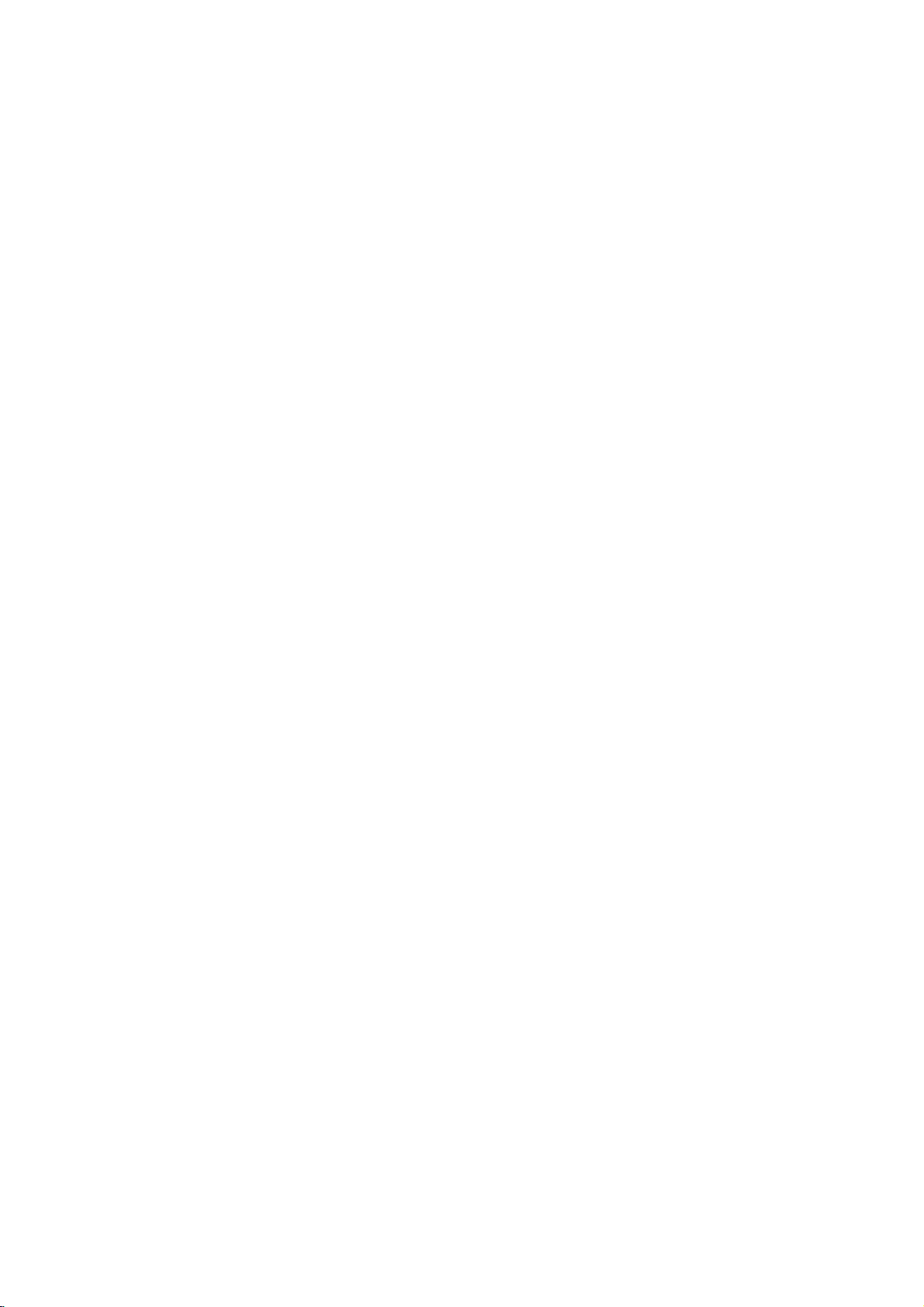
SWITCHER
In
case
that
Connect
To
HOW
MONITOR
use
the
TO
CONNECT
the
switcher
CONNECTIONS
switcher
to
the
and
trigger
SWITCHER
has
two
output
PB
OUT
function
terminals(MONITOR
terminal
properly,
WITH
TRIGGER
If
you
Refertotheir
want
INPUT
to
see
TERMINAL
OUT,
the
playback
instruction
PB
OUT),
picture.
booklet.
MONITOR
CAMERA
1
CAMERA
GND
GND
TRIGGER
From
From
From
GROUND
ALARM OUT
GROUND
CAMERA
IN
PREPARATION
CAMERA
IN
AUTO
12
§§§§§8
75
OUT
MON
TOR
VTR
REC
PLAYBACK
OUT
IN
OUT
SWITCHER
To
ALARM
IN
TRIG
IN
1234
ALM
5
678
OUT
2
.
.
.
.
.
8
From
TRIGGER
OUT
To
ALARM
IN
1
ALARM
IN
2
ALARM
OUT
3
ALARM
RESET
4
GND
5
SERIES
IN
6
SERIES
OUT
7
WARNING
OUT
8
TRIGGER
OUT
9
GND
1
LOW
TAPE
GND
RESET
TRIGGER
OUT
GROUND
23456789101112
OUT
10
111SHOTRECIN
12
To
To
GROUND
ALARM
AUDIO VIDEO
OUT
IN
AUDIO
AUDIO
IN
VCR
VIDEO
OUT
OUT
IN
VIDEO
IN
8

SWITCHER
HOW
TO
CONNECT
CONNECTIONS(Cont'd)
SWITCHER,
WHICH
DOES
NOT
HAVE
TRIGGER
INPUT
TERMINAL
MONITOR
IN
AUTO
75
OUT
SWITCHER
CAMERA
CAMERA
CAMERA
CAMERA
12
§§§§§8
MONITOR
OUT
1
2
.
.
.
.
.
8
1
ALARM
IN
2
ALARM
OUT
3
ALARM
RESET
4
GND
5
SERIES
IN
6
SERIES
OUT
7
WARNING
OUT
8
TRIGGER
OUT
9
GND
10
LOW
TAPE
OUT
11
1SHOTRECIN
12
GND
RESET
1
VCR
23456789101112
AUDIO VIDEO
AUDIO
OUT
AUDIO
OUT
IN
PREPARATION
VIDEO
OUT
IN
VIDEO
IN
9
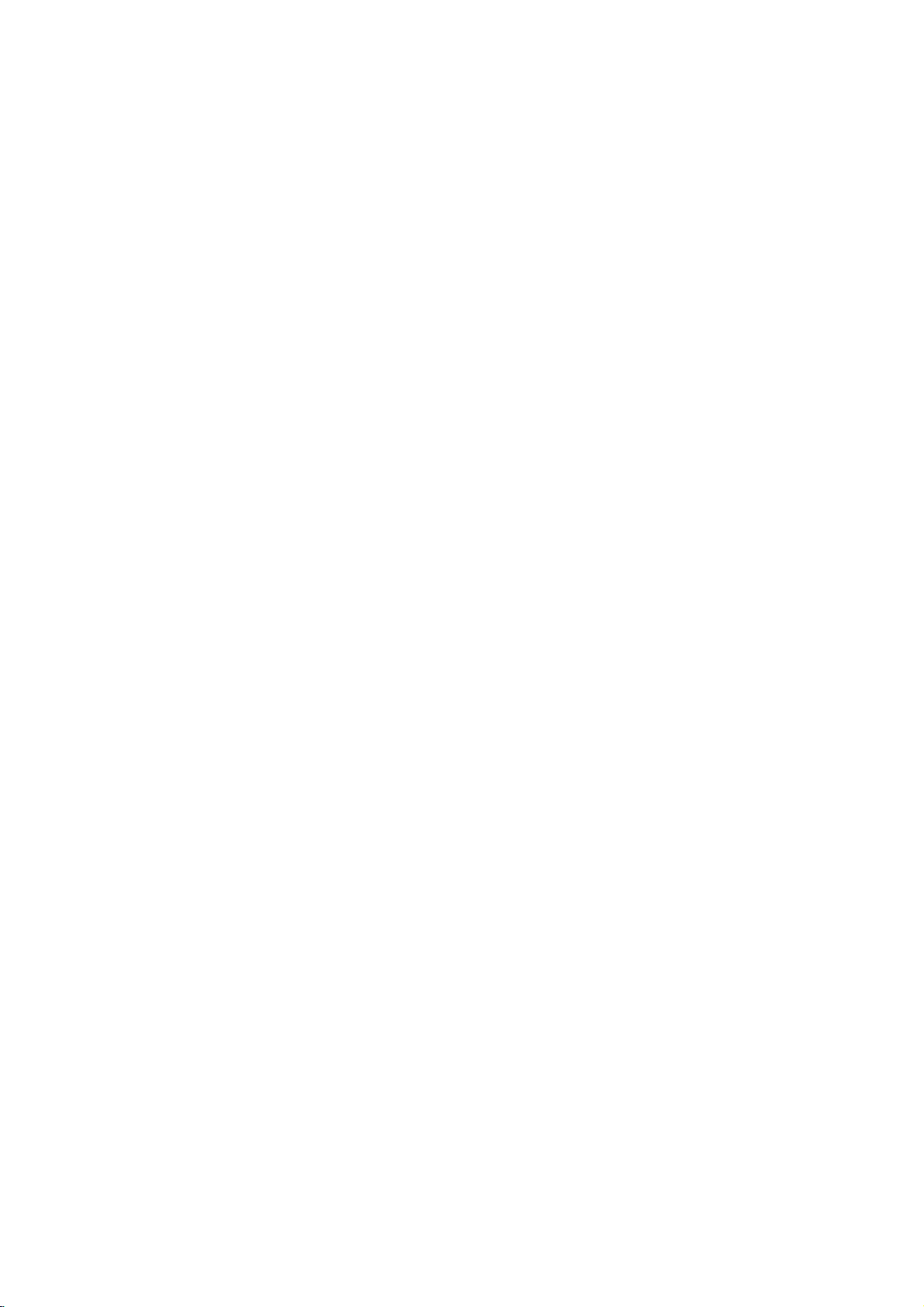
ALARM
RECORD
CONNECTION
Connect
SWITCHER
PREPARATION
SERIES
Connect
After
(Refer
alarm
to
SWITCHER's
Back
1234
5
other
VCR
connecting,
to
the
page
CAMERA
output
alarm
Panel
ALARM
IN
678
RECORD
after
turn
22.)
of
SWITCHER
input
TRIG
IN
GND
ALM
GND
OUT
To
connecting
on
the
VIDEO
of
VCR.
To
GROUND
VCR,
OUT
ALARM
to
alarm
input
To
ALARM
OUT
CONNECTION
the
first
VCR
and
then
select
VIDEO
OUT
VCR's
of
123456789101112
to
SWITCHER.
the
VCR,
IN
Back
ON:
VIDEO
and
Panel
SERIES
OUT
then
connect
mode
To
TO
VIDEO
GROUND
in
REC
MONITOR's
alarm
IN
MODE
out
GND
of
menu.
10
1
2
3
5
6
123456789101112
ALARM
ALARM
ALARM
SERIES
SERIES
IN
OUT
RESET
IN
OUT
7
8
10
11
49
WARNING
TRIGGER
LOW
1-SHOT
12
VIDEO
VCR
TAPE
GROUND
IN
1
OUT
OUT
OUT
REC
IN
123456789101112
VIDEO
IN
VCR
VIDEO
IN
123456789101112
2
VCR
3
