LG LTGEN80L Users manual

The safety and security
of OnStar
®
is now yours.
16312 6.1 text R3.qxd 1/10/06 4:27 PM Page 1
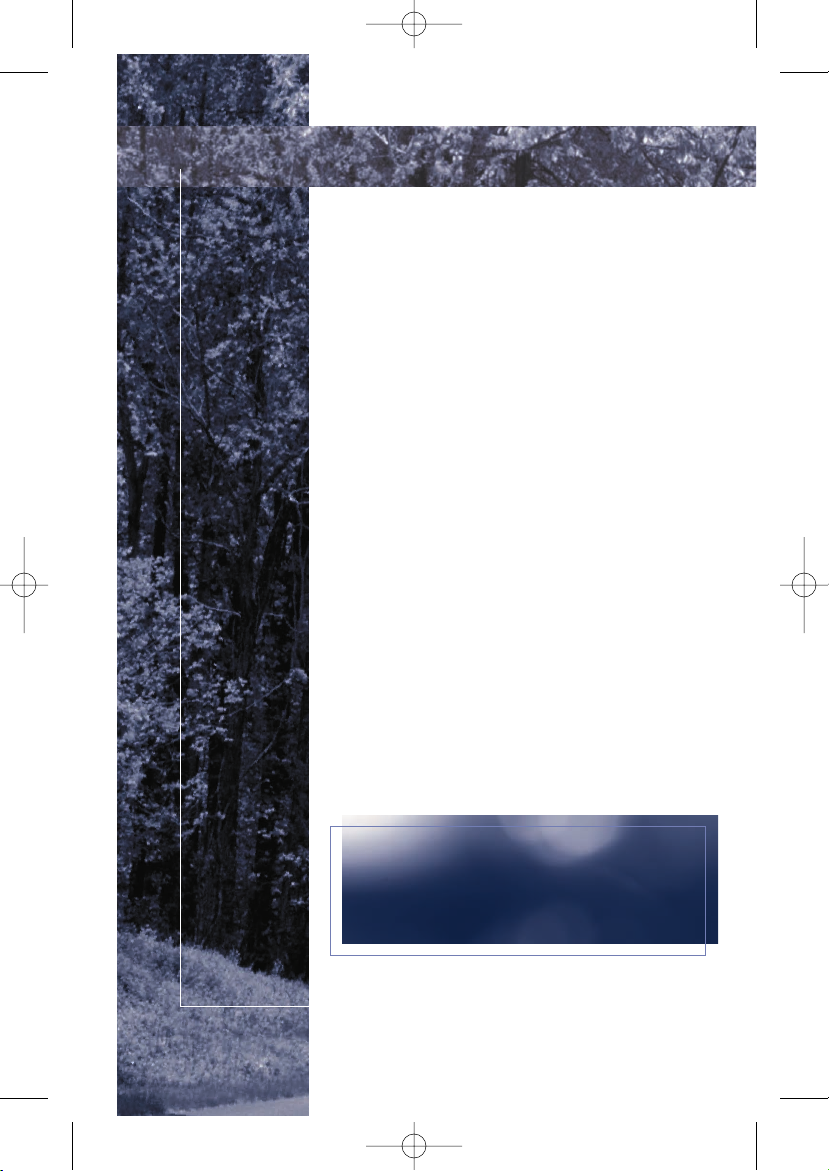
Congratulations on your purchase of an
OnStar-equipped vehicle. Using several
innovative technologies, OnStar can
provide you with the latest information
and assistance when you’re on the road.
Now you can enjoy the peace of mind
that comes with knowing you’re doing
all you can to help keep you, your family,
and your vehicle safe.
Take a moment to familiarize yourself with
the three OnStar buttons. They are usually
located on the inside rearview mirror, in the
overhead console, or near the radio display.
The white phone button is the Hands-Free
Calling button, the blue button is the OnStar
button, and the red button is the emergency
button. The blue button can connect you to a
specially trained OnStar Advisor 24 hours a
day, 365 days a year, for assistance.
A note to owners of preowned vehicles:
Press the blue button now and an Advisor
will explain your subscription plan options.
Push the blue button now
and an Advisor can help orient
you with your new system.
1
Welcome.
16312 6.1 text R3.qxd 1/10/06 4:27 PM Page 2
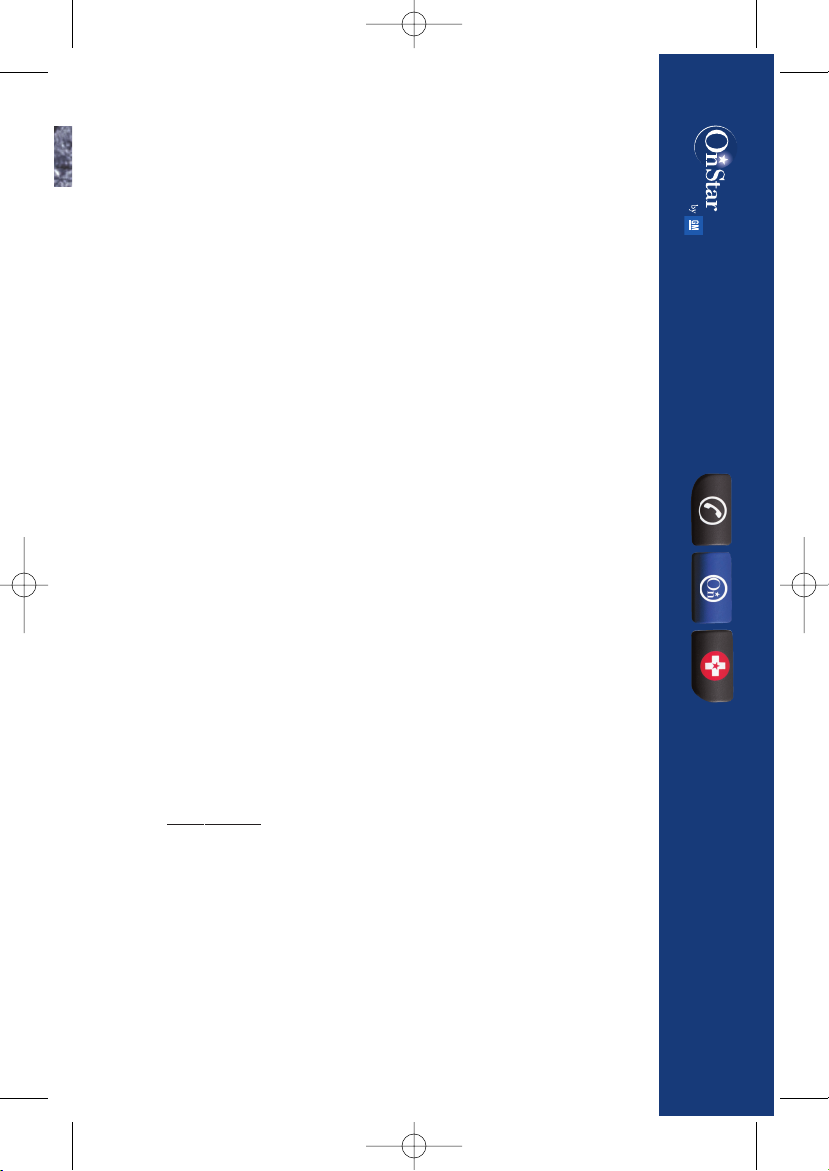
In the event of an emergency, push the red emergency button,
your vehicle is designed to send your current location to an
OnStar Advisor who can find out what assistance you need,
and notify nearby emergency service providers.* The system
can also automatically call OnStar if your air bags deploy. But
OnStar isn’t just there for you in an emergency; it’s there for
you every day for the little things, too. If you accidentally lock
your keys inside your car, an OnStar Advisor can send a signal
to unlock your door.* And if your car is stolen, OnStar can
help the police locate it.*
One of the most popular features is OnStar Hands-Free Calling ,
that allows you to make and receive voice-activated phone
calls. It’s a convenient, safer way to stay connected when
you’re behind the wheel.
Read on and learn more about OnStar Hands-Free Calling - and
start making calls today. Every new OnStar equipped-vehicle
comes with 30 complimentary minutes good for 2 months - no
strings attached. Be sure to use your minutes before the two
month expiration.
Owner Guides are available in Spanish and French languages.
Visit onst
ar.com. Your vehicle may be able to be programmed
to respond in French or Spanish language, just press the
OnStar button and ask an Advisor.
Please keep this guide in your vehicle for reference.
Yo u
can also learn how OnStar works by listening to the enclosed
audio CD. Thank you for choosing an OnStar-equipped vehicle.
*OnStar services require vehicle electrical system (including battery), wireless service, and GPS satellite signals to be
available and operating for features to function properly. OnStar acts as a link to existing emergency service providers.
See “Additional Information” section on pages 31-38 for system limitations and details.
OnStar Owner’s Guide
16312 6.1 text R3.qxd 1/10/06 4:27 PM Page 3
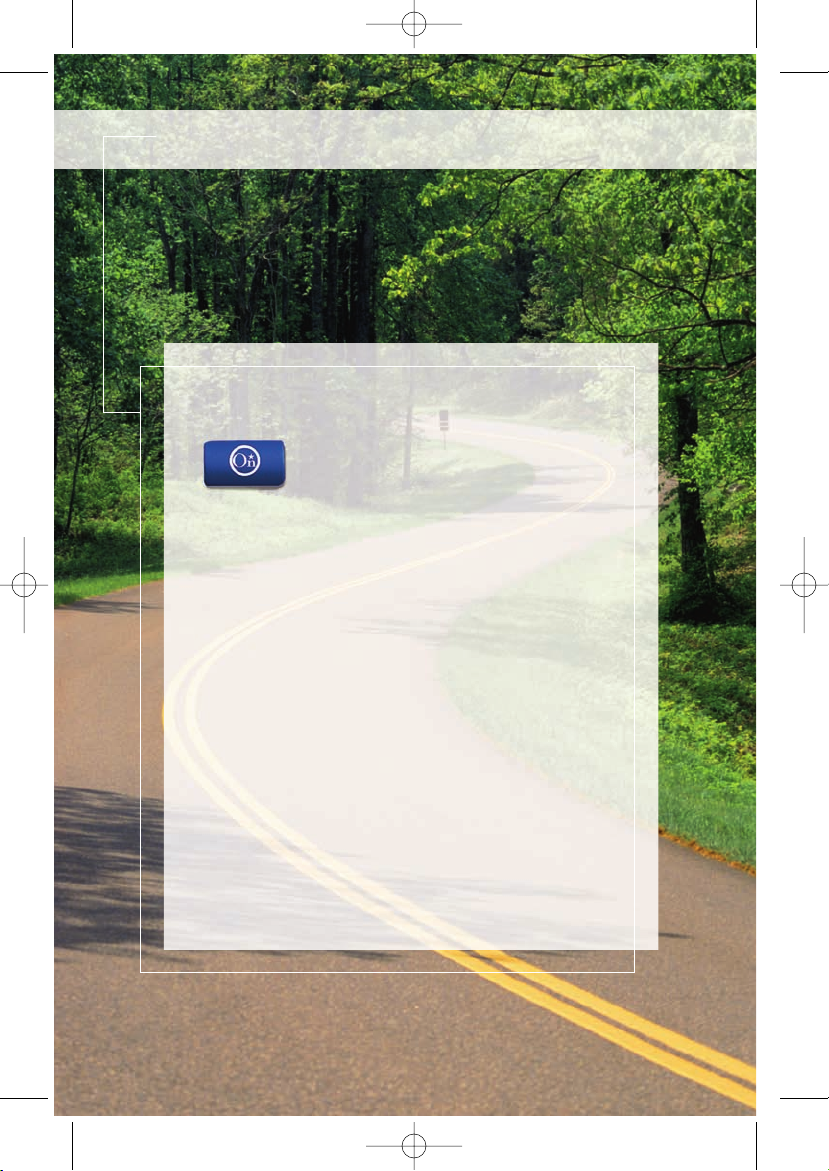
Blue Button
Press this button now and you’ll
be connected to a specially trained
OnStar Advisor who can verify all of
your account information and can answer any
questions you may have.*
• Most new OnStar-equipped vehicles come
with a one-year subscription to the
Safe &
Sound Plan.
There’s no cost to talk to a
knowledgeable OnStar Advisor, it’s all a part
of your OnStar service.
• If your vehicle has the
Directions &
Connections Plan,
or if you choose to
upgrade your service plan, an Advisor can
give you driving directions, find businesses
or restaurants, assist in making reservations,
and provide many other convenience services.
3
It all begins with the blue button.
16312 6.1 text R3.qxd 1/10/06 4:27 PM Page 4
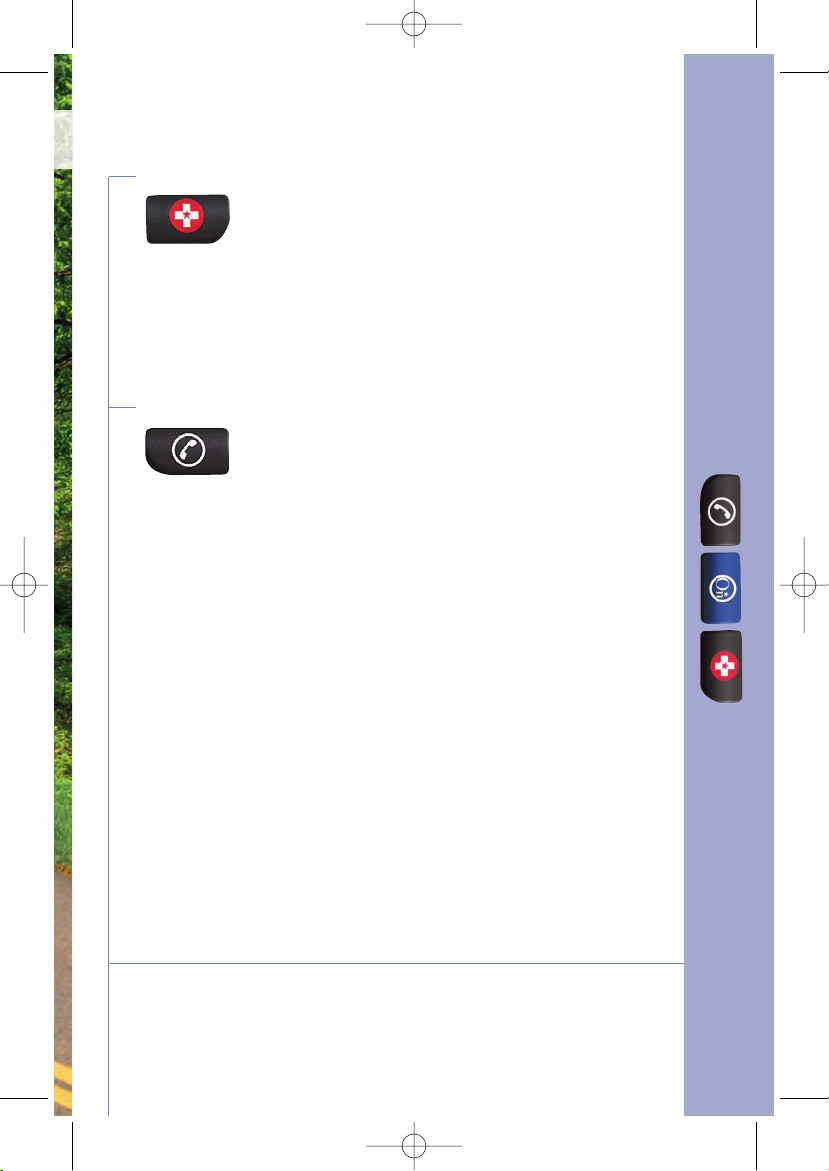
Red Emergency Button
In an emergency, push this button to get
specialized help from OnStar Emergency Advisors.
• If you are having an emergency in your vehicle.
• If you are in an accident where the airbags do not deploy.
• To be a good Samaritan.
• To respond to an AMBER Alert situation.
Phone Button
We’ve made staying in touch on the road safer
with Hands-Free, voice-activated calling that’s built
right into your vehicle.*
• Use this button to make an outgoing phone call.
• To answer an incoming phone call.
• To end a call.
• To access Virtual Advisor for location based traffic, weather
and stock reports.
*OnStar services require vehicle electrical system, wireless service, and GPS satellite technologies to be available
and operating. OnStar acts as a link to existing emergency service providers. See “Additional Information” section
on pages 31–38 for system limitations and details.
4
16312 6.1 text R3.qxd 1/10/06 4:27 PM Page 5
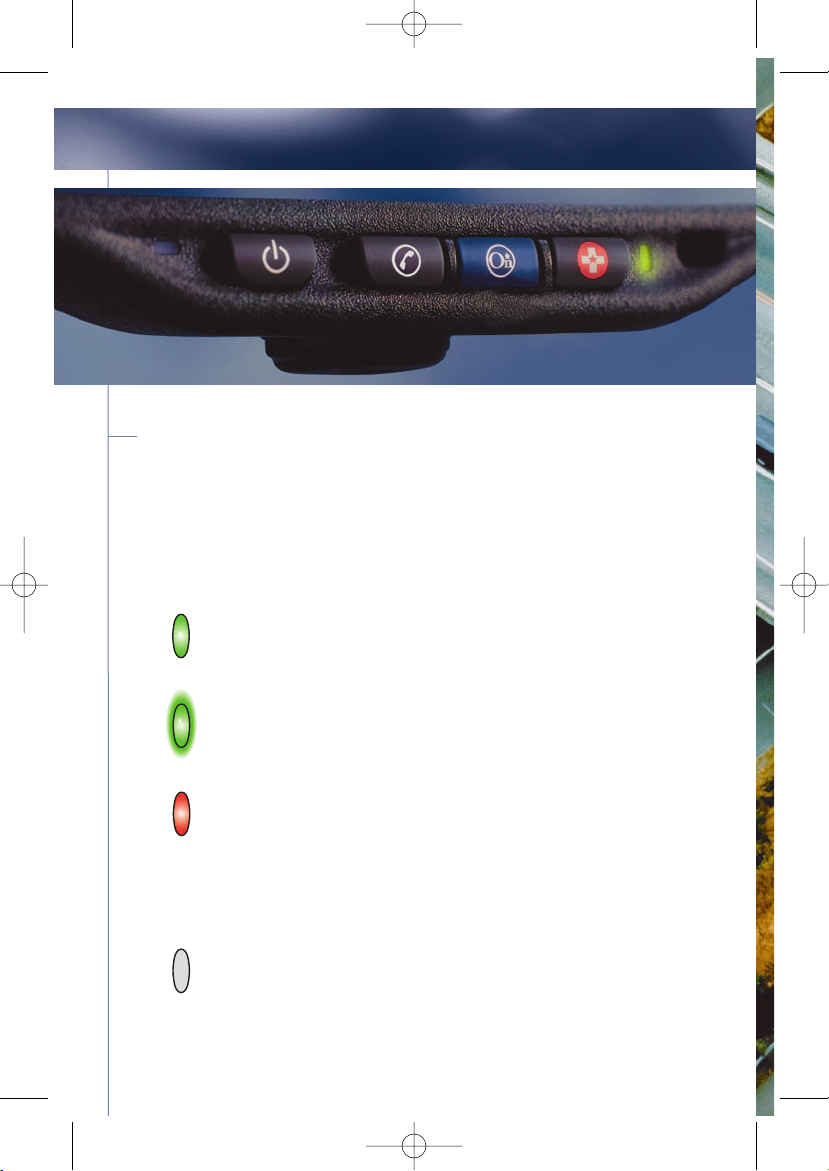
5
System status
On the right side of the OnStar buttons is a System Status light. Your
vehicle runs an OnStar systems check every time you start up. This light
is designed to indicate to you that your OnStar system is active and
ready to make calls. On vehicles with an automatic dimming rearview
mirror, the green light on the left side of the button indicates that the
automatic dimming function is on.
Solid Green - indicates the OnStar system is fully functional
and ready to make or receive calls.
Flashing Green - when you are in a phone call or when
someone is calling you the green light will flash.
Red - indicates that your OnStar system has detected a
problem within the system. Press your OnStar button and
ask your OnStar Advisor to run a diagnostic check. If you
cannot connect to OnStar please visit a dealer as
soon as possible for service.
No Light - this indicates that your OnStar subscription has
expired. All services have been deactivated and are not
functional. Press the blue OnStar button and wait until your
system connects to an Advisor who can renew your
subscription. See page 31 for Subscription information.
It all begins with the blue button.
16312 6.1 text R3.qxd 1/10/06 4:27 PM Page 6
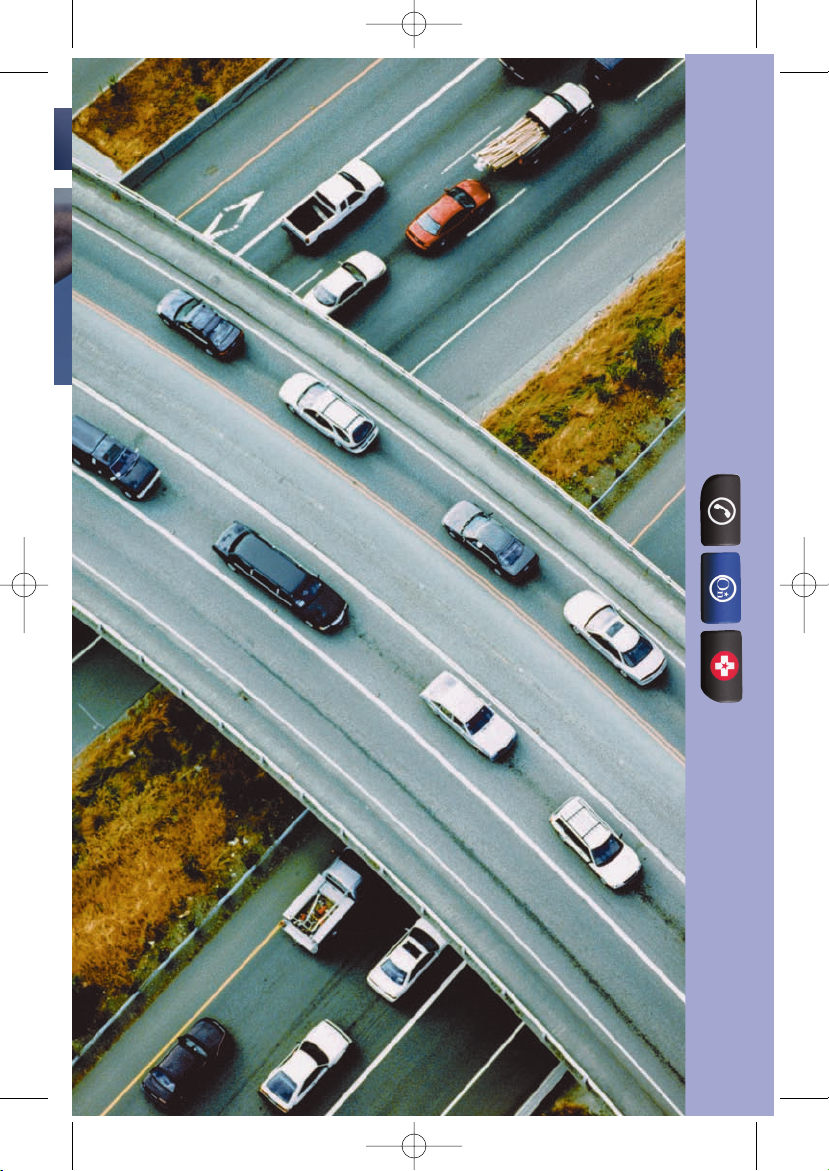
6
16312 6.1 text R3.qxd 1/10/06 4:27 PM Page 7
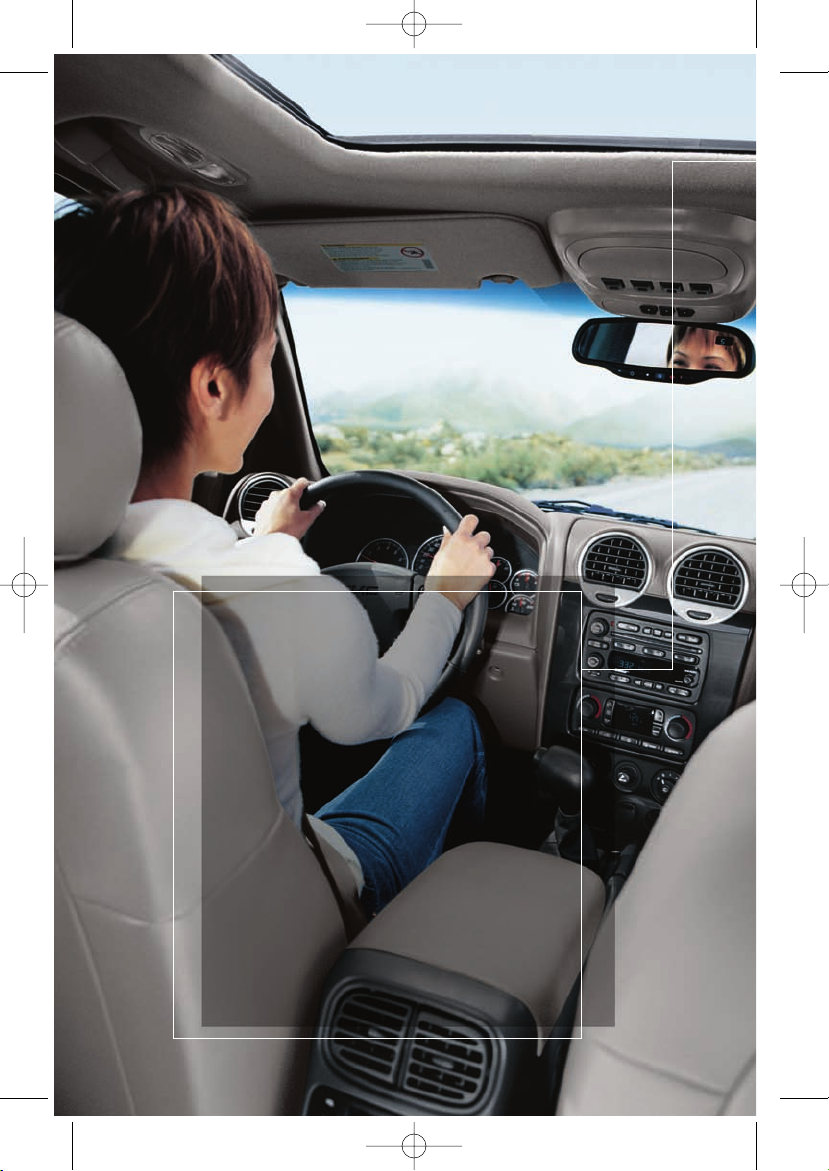
7
To find out what OnStar can do
for you, just press the blue button.
To make it easier to choose the level
of service you prefer, OnStar services
are offered in two different subscription
plans—the Safe & Sound Plan and the
Directions & Connections Plan. Most
new OnStar-equipped vehicles come
with the Safe & Sound Plan, designed
to help you feel safer and more secure
with Advisors available 24 hours a day,
7 days a week. Check with your
dealership or with an OnStar Advisor to
determine which plan is included with
your vehicle.
16312 6.1 text R3.qxd 1/10/06 4:27 PM Page 8
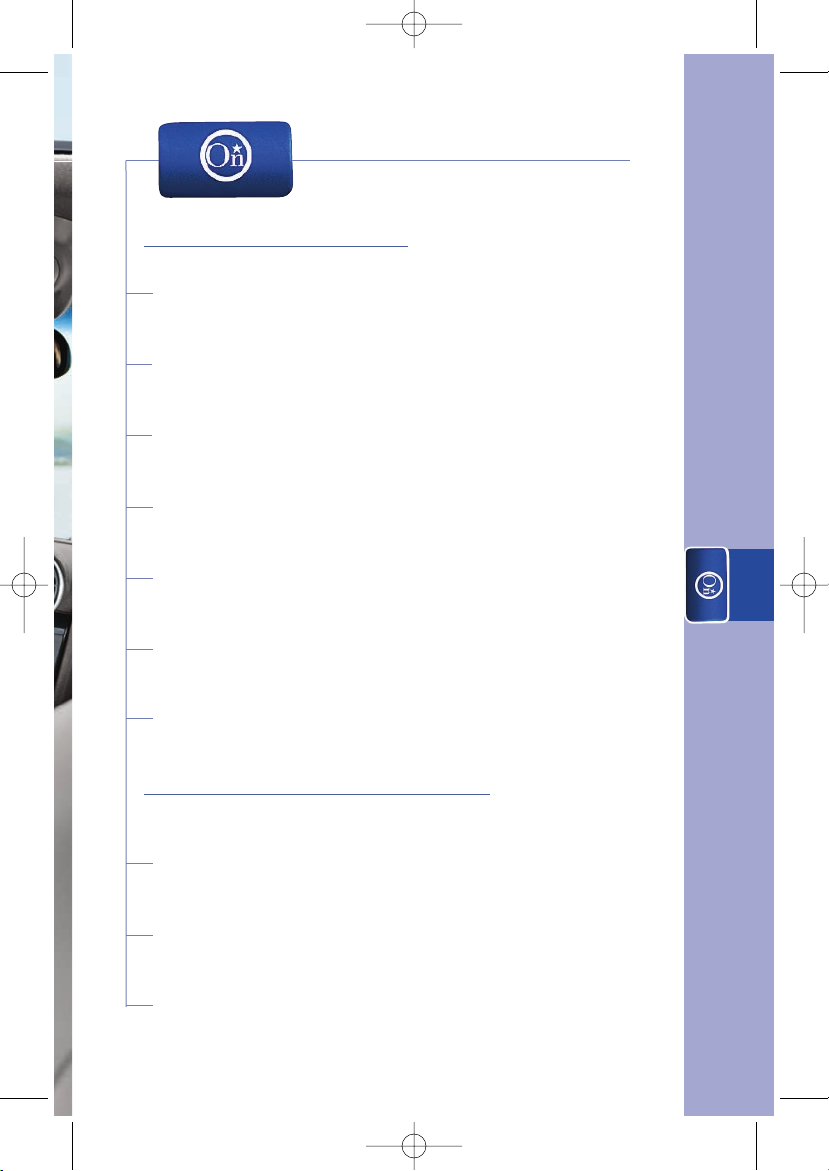
Roadside Assistance
Remote Door Unlock
Stolen Vehicle Location Assistance
Remote Horn and Lights
OnStar Vehicle Diagnostics
TTY Users
Advisor Playback
Driving Directions
Information Services
RideAssist
9
9
9
10
11
12
12
13
14
14
The Blue Button
8
GM Goodwrench On Demand Diagnostics
The Safe & Sound Plan
(Includes all the following services)
Directions & Connections Plan
(Includes all Safe & Sound services plus the following services)
16312 6.1 text R3.qxd 1/10/06 4:27 PM Page 9
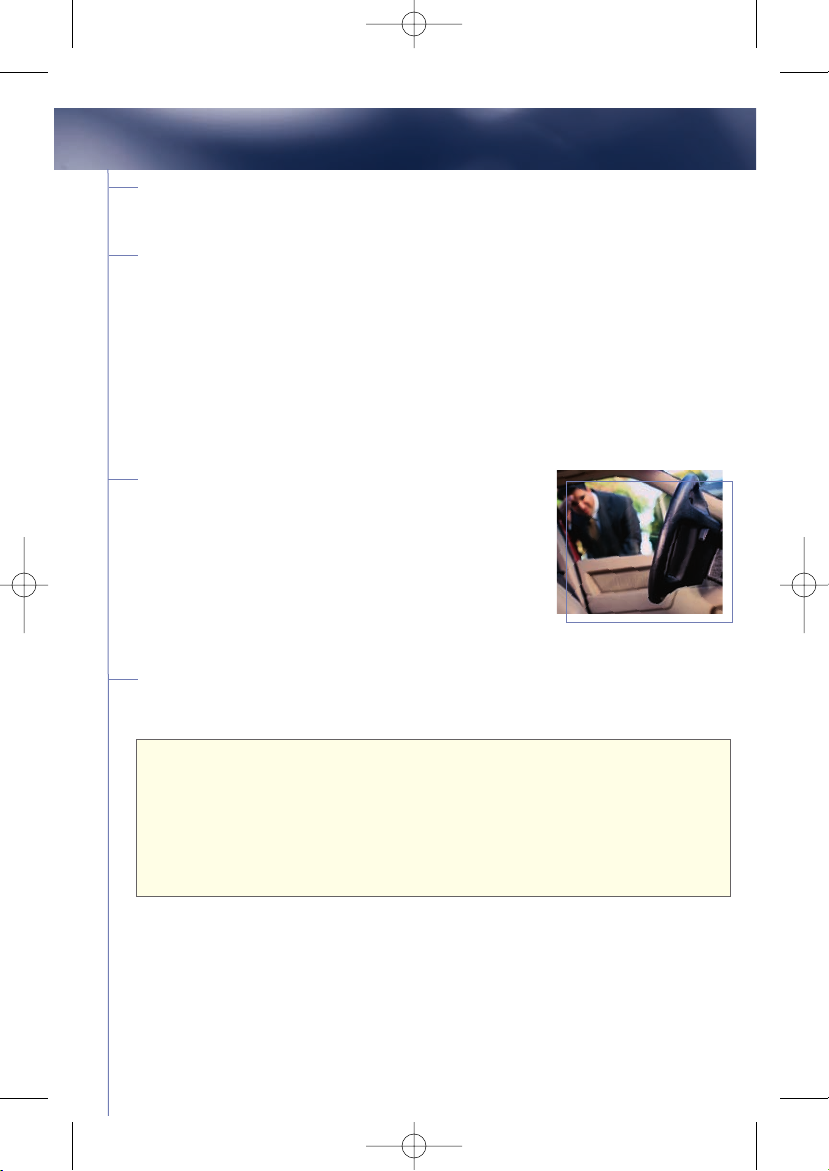
9
All Emergency Services Described in the
Emergency Section
Roadside Assistance
No one wants to get stuck on the road with vehicle trouble, but if
you do, OnStar can help.
• Flat tire?
• Out of gas?
• Need a tow?
Just press the blue button and an Advisor can contact the help you
need and provide them with your vehicle location.
Remote Door Unlock
You locked your keys in the car. It happens to
everybody at one time or another. OnStar can
get you back into your vehicle quickly. If you’ve
locked your keys in your vehicle, just call OnStar
at 1.888.4.ONSTAR (1.888.466.7827) and an
Advisor can send a signal to unlock your door.*
Stolen Vehicle Location Assistance
OnStar doesn’t just help protect you, it helps protect your vehicle too.
1. If your vehicle is stolen, call law enforcement immediately.
2. Call OnStar at 1.888.4.ONSTAR (1.888.466.7827).
Or call OnStar first and an Advisor can conference you in with law
enforcement so that you may file a stolen vehicle report.
3. An Advisor will attempt to locate your vehicle and report its
location to the police.*
The Safe & Sound Plan includes:
16312 6.1 text R3.qxd 1/10/06 4:27 PM Page 10
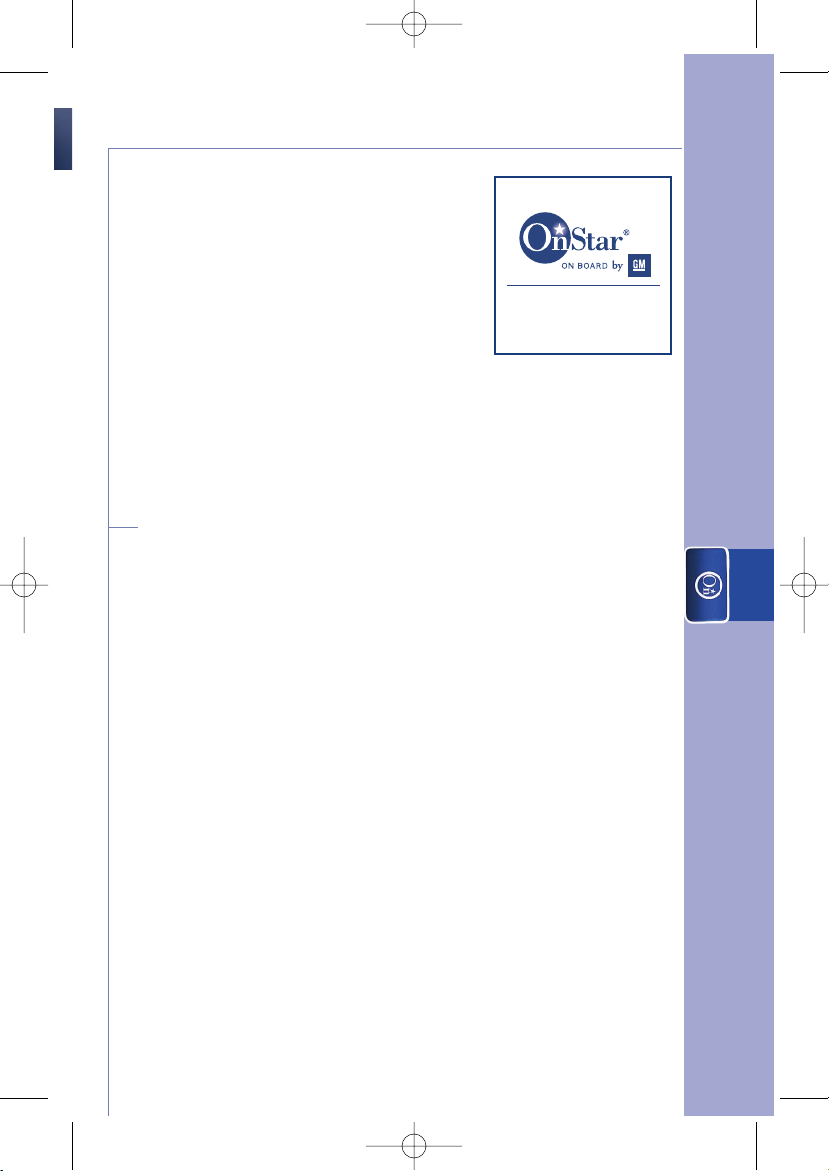
The Blue Button
10
Having OnStar can even be a theft
deterrent. You’ll find two small OnStar
stickers in your OnStar Subscriber
Information kit in your glove box.You
should place it on the lower portion of
your side windows to warn potential
thieves. You should also talk to your
insurance company; many offer
discounts to owners of OnStar-equipped
vehicles with active subscriptions.
Remote Horn and Lights
Have you ever forgotten where you parked? Is there someone
suspicious hanging around your car?
• Call OnStar, we can send a message to sound your
vehicles' horn.
• Need to be more discreet? Ok, OnStar can just flash your
vehicles' lights.
• Or, pull out all the stops and OnStar can sound the horn
and flash the lights.
24 hours a day you can call an OnStar Advisor at 1-888
4ONSTAR, (888) 466-7827 and ask for this service.
16312 6.1 text R3.qxd 1/10/06 4:27 PM Page 11
1.888.4.ONSTAR
(1.888.466.7827)
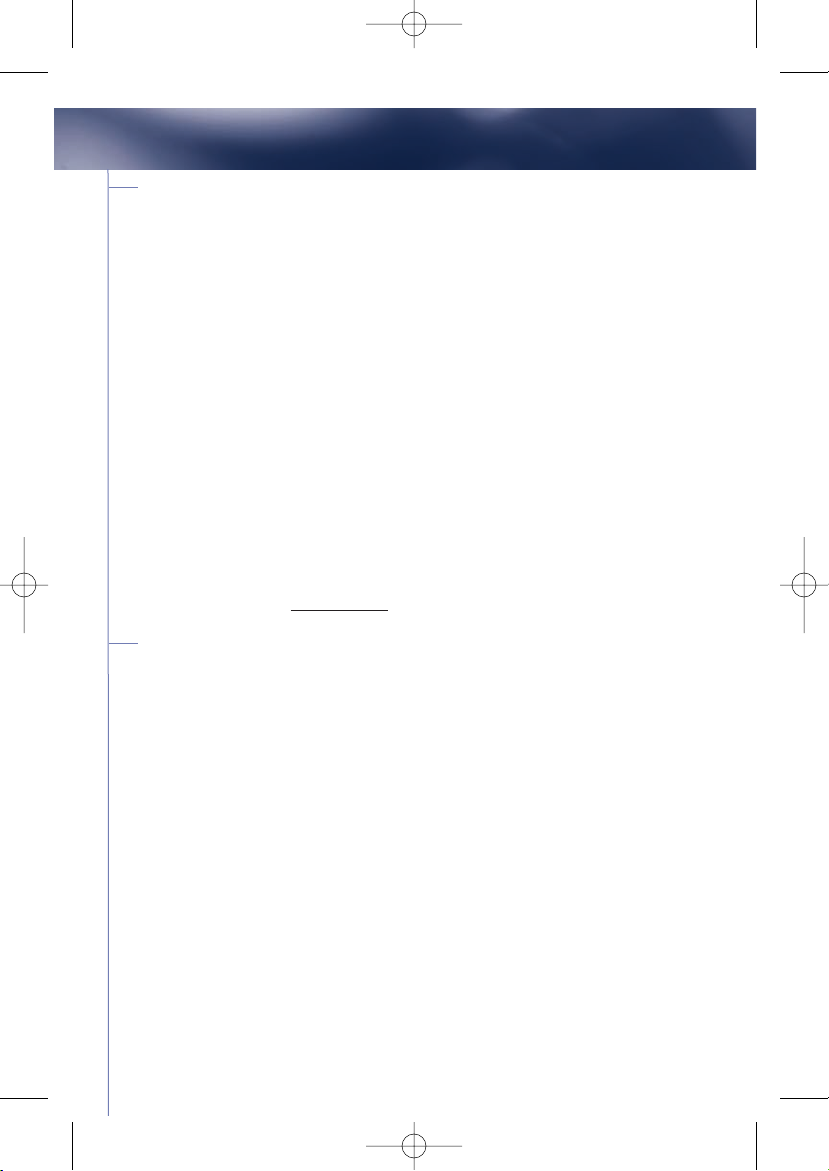
11
OnStar Vehicle Diagnostics
OnStar Vehicle Diagnostics** is an OnStar service that can
automatically run a diagnostic check on certain key operating systems
and then send you monthly reports by e-mail.
After you sign up, your vehicle can automatically transmit data to
OnStar, about every 30 days . Then you get a simple e-mail report
telling you the status of your engine, air bag system, antilock brake
system, and your OnStar system, as well as your remaining oil life and
current mileage. The report also includes scheduled maintenance
alerts, the status of your OnStar subscription, plus the number and
expiration date of your OnStar Hands-Free Calling minutes. Your
monthly OnStar Vehicle Diagnostics e-mail gives you a convenient
method to get important information about your car or truck to help
you keep it ready for the road.
OnStar Vehicle Diagnostics is available on most new GM Vehicles and
is included with your OnStar subscription at no extra charge. All you
need to do is sign up online with your
e-mail address at onst
ar.com.
GM Goodwrench On-Demand Diagnostics
1
While OnStar Vehicle Diagnostics can check your vehicle automatically
every month, you can also request a remote diagnostic checkup
on-demand by pushing your OnStar button. If your “Check Engine”
light comes on an OnStar Advisor can tell you whether or not the
problem requires immediate attention. If it does, OnStar can help you
find a dealership near your current location, give you directions to get
there and can call the dealership to help get you back on the road. So
wherever you drive, whenever you have a concern about your vehicle,
you have the peace of mind of knowing an OnStar Advisor is ready to
assist you.
The Safe & Sound Plan includes:
*OnStar services require vehicle electrical system (including battery), wireless service, and GPS satellite signals to be
available and operating for features to function properly. OnStar acts as a link to existing emergency service providers
(subscription service agreement required). Not all OnStar features are available on all vehicles. Press the blue OnStar
button for feature availability on your vehicle. OnStar’s ability to locate stolen vehicles and remote door unlock success
vary with conditions. GM Goodwrench remote diagnostics not available on Cadillac SRX V8, Pontiac Vibe and Saturn Vue.
Capabilities vary by model. See “Additional Information” section on pages 31–38 for system limitations and details.
**OnStar Vehicle Diagnostics available on most 2004 model year and new GM vehicles delivered after 4-21-04 and
equipped with the GM Oil Life System. Diagnostic capability varies by model. Requires valid e-mail address.
1
GM Goodwrench Remote Diagnostics not available on Cadillac SRX V8, Pontiac Vibe and Saturn Vue. Capabilities vary
by model. See “Additional Information” section on pages 31-38 for system limitations and details.
16312 6.1 text R3.qxd 1/10/06 4:27 PM Page 12
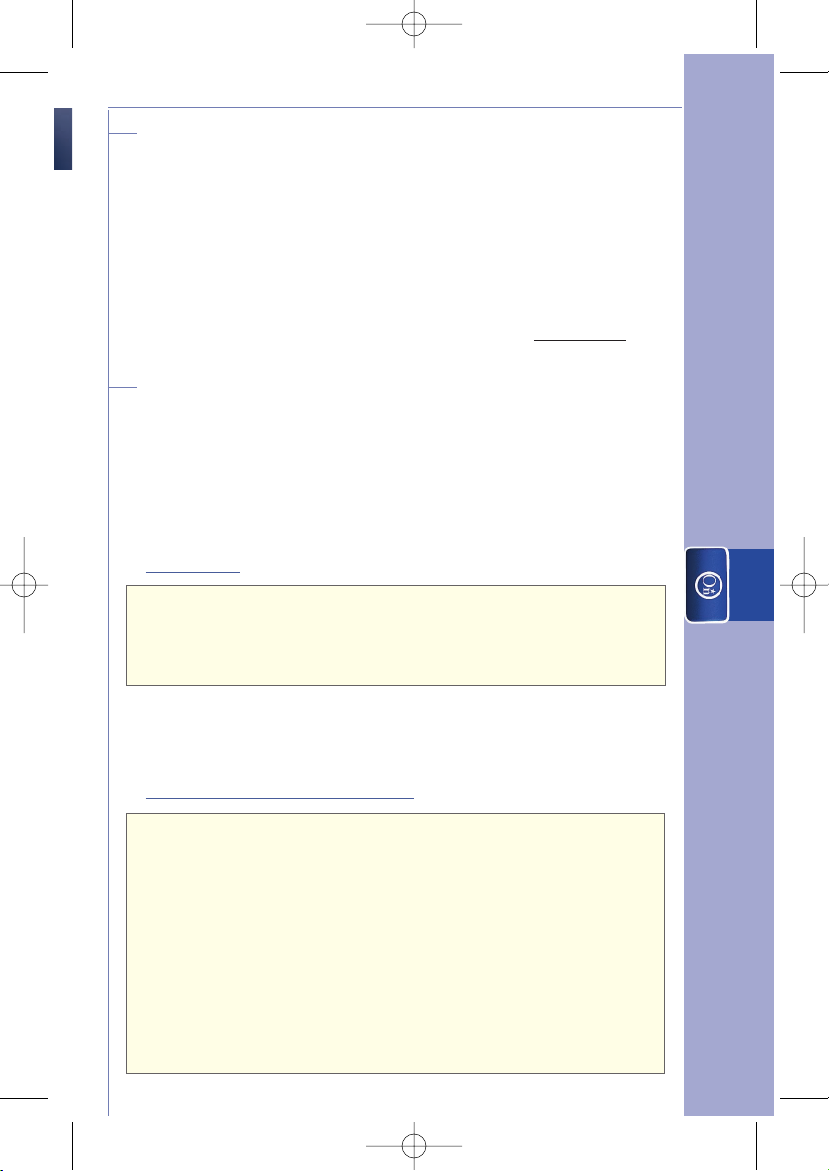
The Blue Button
12
TTY Users
OnStar offers subscribers who are deaf, hard-of-hearing, or
speech impaired (and other TTY users) improved
accessibility, including direct, real-time access to
dedicated OnStar Advisors with TTY capability. You and
your family members may now use the TTY connection to
call us toll free at 1.877.248.2080 for assistance unlocking your
vehicle’s doors, locating a stolen vehicle, remote horn and
lights, vehicle enrollment, or subscription renewal, or with
questions regarding your OnStar account. Visit onst
ar.com for
more information on these services.
Advisor Playback
What was that again? Your OnStar system is equipped with an
Advisor playback recorder to store information given to you
during a call with an OnStar Advisor or OnStar Virtual Advisor,
such as driving directions or Hands-Free Calling instructions.
You can play back the stored audio information at a later time,
when you are no longer connected to OnStar.
To record:
1. While you’re on the call, press the blue OnStar button.
You will hear the system beep (starts recording).
2. To stop recording, press the blue OnStar button again.
You will hear the system beep again (ends recording).
Note: Start of recording may be delayed up to five seconds to clear
any previous recorded information. Recording starts immediately
after the last beep.Your voice and the Advisor’s voice will be recorded.
T
o recall stored information:
1. Press the phone button. When OnStar responds with
“OnStar ready,”
say “Advisor playback.”
2. Your recorded information plays back.
3. Press the phone button again to stop the playback (if you
need to pause).
4. To continue your paused playback, press the phone button
again and say “Advisor playback.” OnStar responds with
“Please say play, or resume.”
5. Say “Resume” to continue playback from where it was
previously stopped or “Play” to start at the beginning.
16312 6.1 text R3.qxd 1/10/06 4:27 PM Page 13
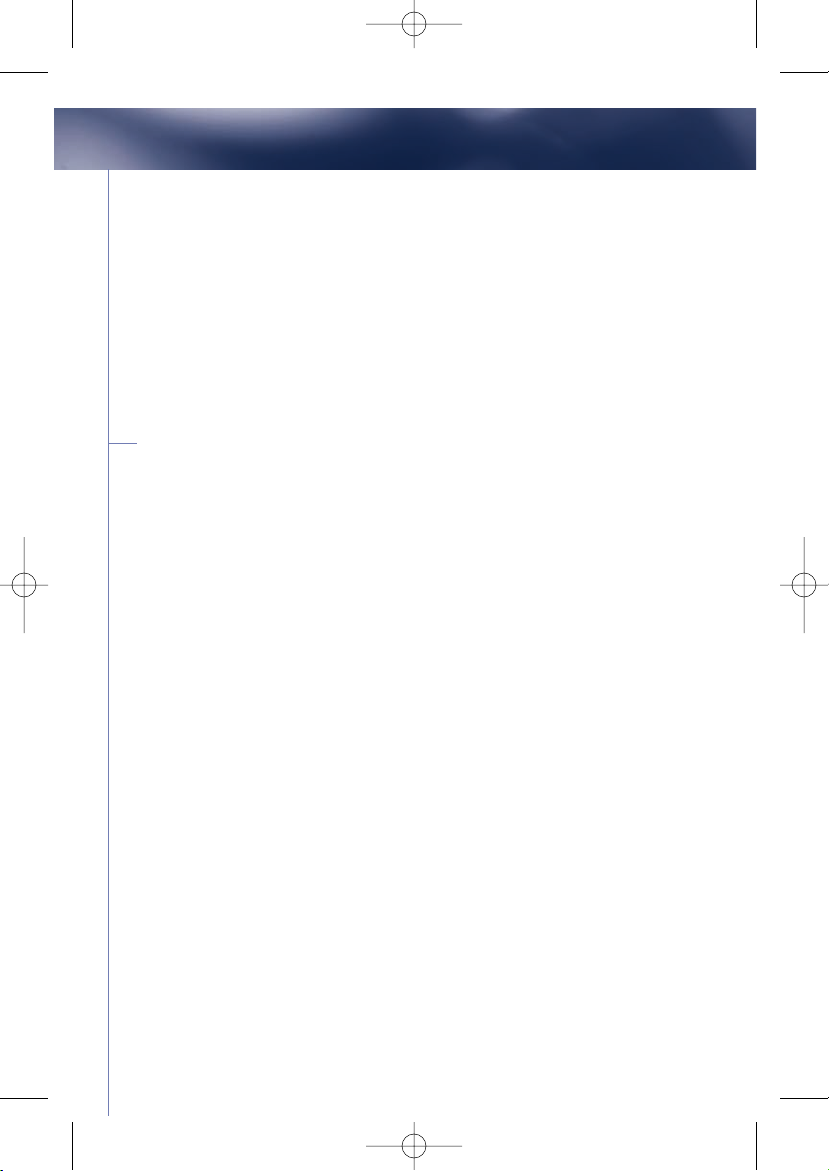
13
The Directions & Connections Plan gives you all the services included
in the Safe & Sound Plan, plus driving directions and assistance in
making hotel and restaurant reservations. If you have the Safe &
Sound Plan, you can easily upgrade to Directions & Connections for
an additional cost. Press the blue button at any time to speak with an
OnStar Advisor who will be happy to assist you. Your OnStar Advisor
has instant access to names, phone numbers, and addresses for
millions of businesses, and will assist you with the following:
Driving Directions
With OnStar Driving Directions, an Advisor can help you
find your way, no matter how far off course you are. When you press
the blue button, your vehicle is designed to send its location to an
Advisor so he or she will know where you are. You can get directions
to a specific address or to nearby gas stations, restaurants, hotels, or
ATMs. And, using your OnStar button and the phone button you can
record all the directions and play them back. Your OnStar Advisor can
tell you how to do this.
The Directions & Connections Plan includes:
16312 6.1 text R3.qxd 1/10/06 4:27 PM Page 14
