Page 1
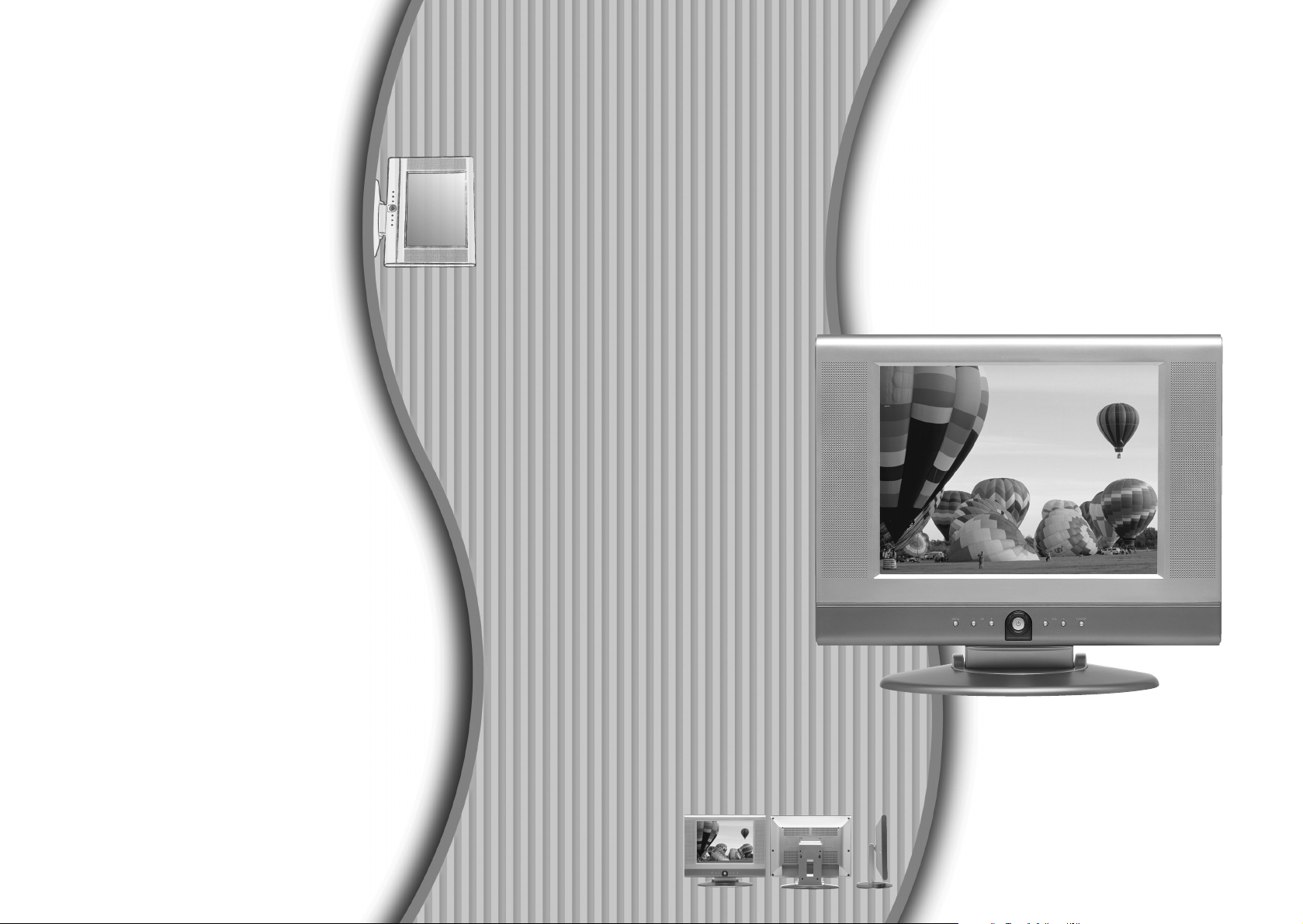
500-008C
Owner's Manual
Model:LT-20AEP
20.1" LCD Color TV / Monitor
Page 2
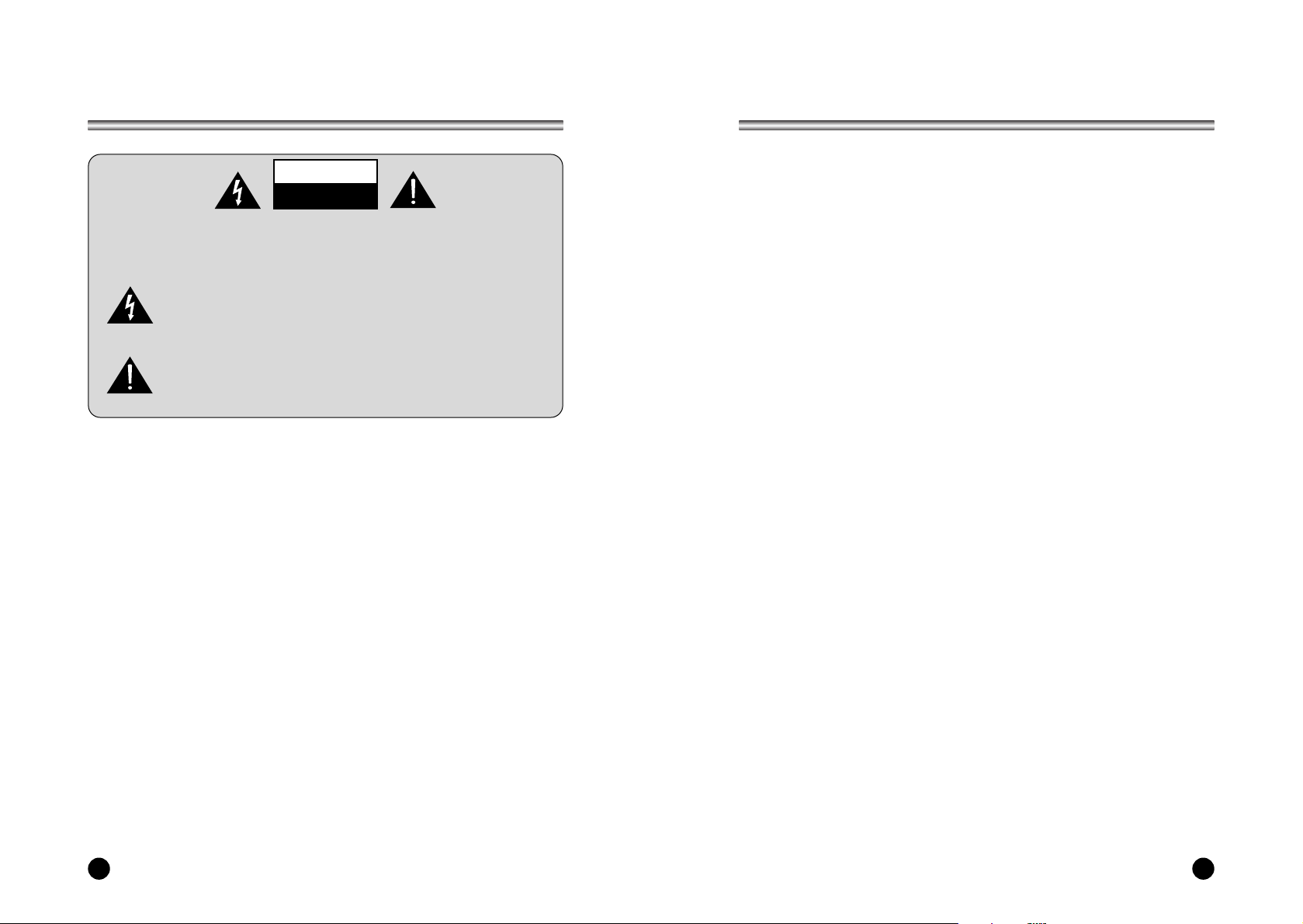
32
Location
Position your TV so that no bright light or sunlight will shine directly on the screen. Do
not expose the TV to vibration, moisture, dust or heat. Also ensure that the TV is
placed in a position that allows a free flow of air. Do not cover the ventilation
openings on the back cover. You can install the TV on a wall or place it on a table-top
or similar flat surface. Mounted the TV securely to eliminate the risk of injury from the
TV falling.
Cleaning
Unplug the TV before cleaning the face of the LCD Screen. Dust the TV by wiping the
screen and cabinet with a soft, clean cloth. If the screen requires additional cleaning,
use a clean, damp cloth. Do not use liquid or aerosol cleaners.
Warnings Warnings
WARNING :
To prevent fire or shock hazard, do not expose the set to rain or moisture. Do not rub
or strike the Active Matrix LCD with anything hard as this may scratch, mar, or
damage the Active Matrix LCD permanently.
CAUTION:
Do not attempt to modify this product in any way without written authorization.
Power
This set operates on a DC supply provided by the AC-DC adaptor, the voltage is as
indicated on the label on the back cover. Use only the AC-DC adaptor supplied with
the set and never apply an AC mains to the set directly. The AC-DC adaptor operates
on an AC mains supply, the voltage is as indicated on the label of the AC-DC
adaptor.
a. Connect the DC plug of the AC-DC adaptor to the 12V socket of the set.
b. Connect the AC-DC adaptor and its power cord.
c. Connect the power cord to an AC mains.
In the event of thunderstorms or power cuts, please pull out the mains plug of the
AC-DC adaptor and the aerial plug. Do not allow anything to rest upon or roll over the
power cord, and do not place the set where the power cord is subject to damage.
Service
Never remove the back cover of the TV, this can expose you to high voltage and
other hazards. If the TV does not operate properly, unplug it and call your dealer.
Antenna Connect the antenna cable to the connection marked Ant. (on the rear). For
best reception, use an outdoor antenna.
WARNING
RISK OF ELECTRIC SHOCK
DO NOT OPEN
WARNING :
To reduce the risk of electric shock do not remove cover (or back).
No user serviceable parts inside. Refer servicing to qualified service personnel.
The lightning flash with arrowhead symbol, within an equilateral
triangle, is intended to alert the user to the presence of uninsulated
“dangerous voltage” within the product’s enclosure that may be of
sufficient magnitude to constitute a risk of electric shock to persons.
The exclamation point within an equilateral triangle is intended to
alert the user to the presence of important operating and
maintenance (servicing) instructions in the literature accompanying
the appliance.
Page 3

5
Contents
Warnings 2~3
Contents 5
Supplied Accessories 6
Installation 7
Controls 8~10
Controller of panel 8
Remote controller 9
Basic Operation 11
Turning ths TV On and off 11
Programme selection 11
Volume adjustment 11
Q.View 11
Sound Mute function 11
On screen Language selection 11
On Screen Menus and Displays 12
Setting up TV Programme 13~15
Auto Programme 13
Manual Programme 14
Programme edit 15
Picture Control 16
Manual picture control 16
Auto picture control 16
Sound Control 17
Other functions 18~19
TV, SCART, VIDEO and S-VIDEO modes 18
Auto sleep 18
Blue back 18
Sleep timer 19
Sound output selection 19
Teletext 20~21
Text On/Off 20
TOP text 20
FLOF text 20
Special Teletext function 21
External Equipment Connection 22~23
Antenna connection 22
SCART jack 22
A/V Inputs 22
A/V Outputs 23
S-VIDEO Input 23
Headphone jack 23
Connecting PC as monitor 24~25
Product specifications 26
Troubleshooting 27
Limited Warranty 28
Before operating the set, please read this manual carefully.
Page 4
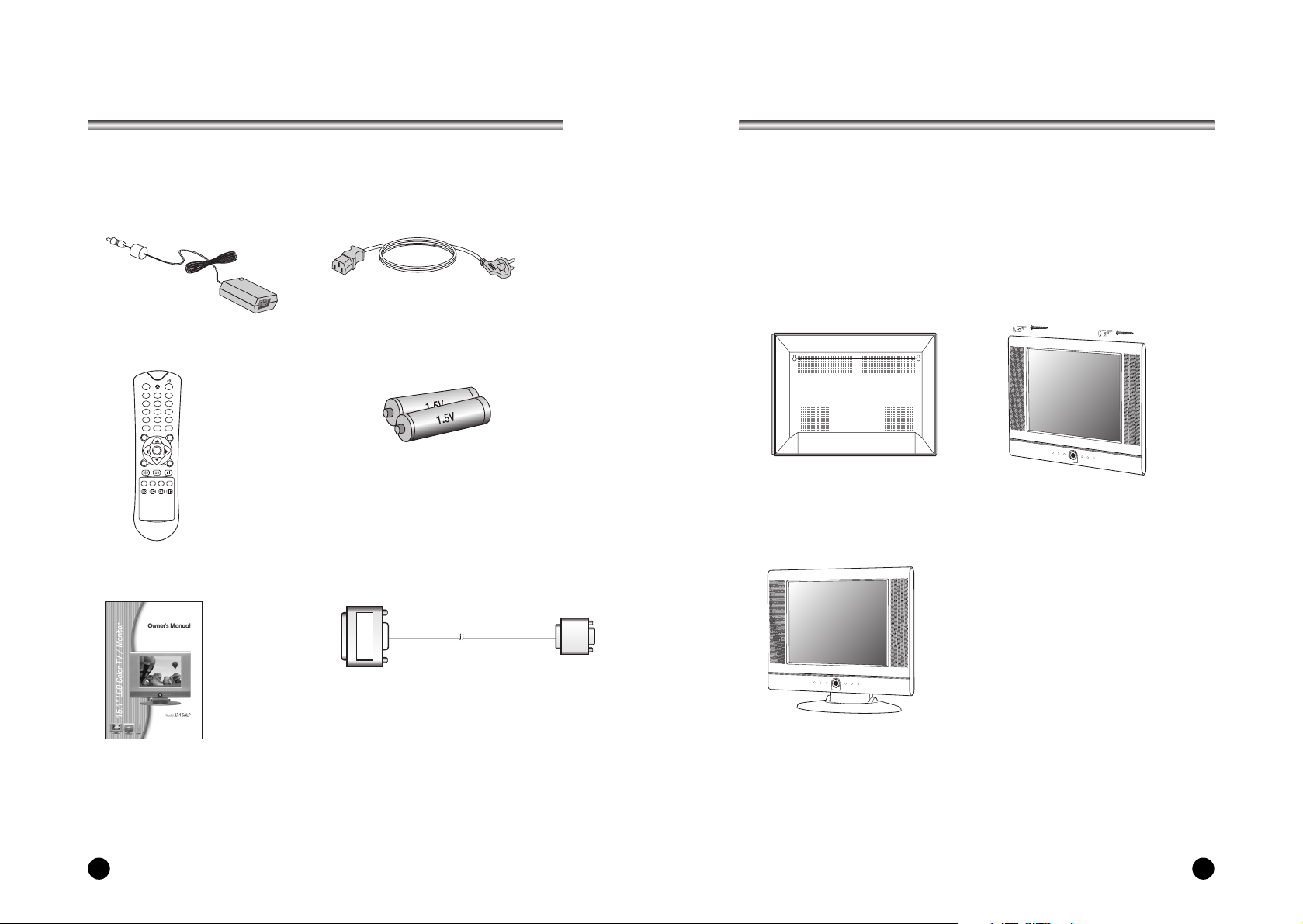
7
Installation
6
Supplied Accessories
L Make Sure the following accessories are provided with Product.
1. AC/DC adaptor
3. Remote controller
5. Owner’s manual 6. PC IN cable
4. Batteries (type AAA)
2. AC Cord
Installation Options
* You can install the TV on a wall or place it on a table-like surface.
* To eliminate any risk of injury from the TV falling, it should be mounted securely.
1. Wall Installation
Caution: Do not install the TV on a weak wall surface, like plaster etc. It is not needed
any bracket or installation accessory with the exception of 2 nails or screws. Distance
of holes of back panel is 380mm,
a. Drive 2 nails or screws on the wall, in the location you want to install the TV.
b. Hang the TV on the nails or screws.
2. Desktop Installation
POWER
123
456
789
0
**
PSM SSM
I/II
MENU TV/AV
PR
VOL
VOL
TV/PC
SLEEP
PR
TEXT/MIX
Q.VIEW LIST
UPDATE TIME REVEAL HOLD
380mm
Page 5
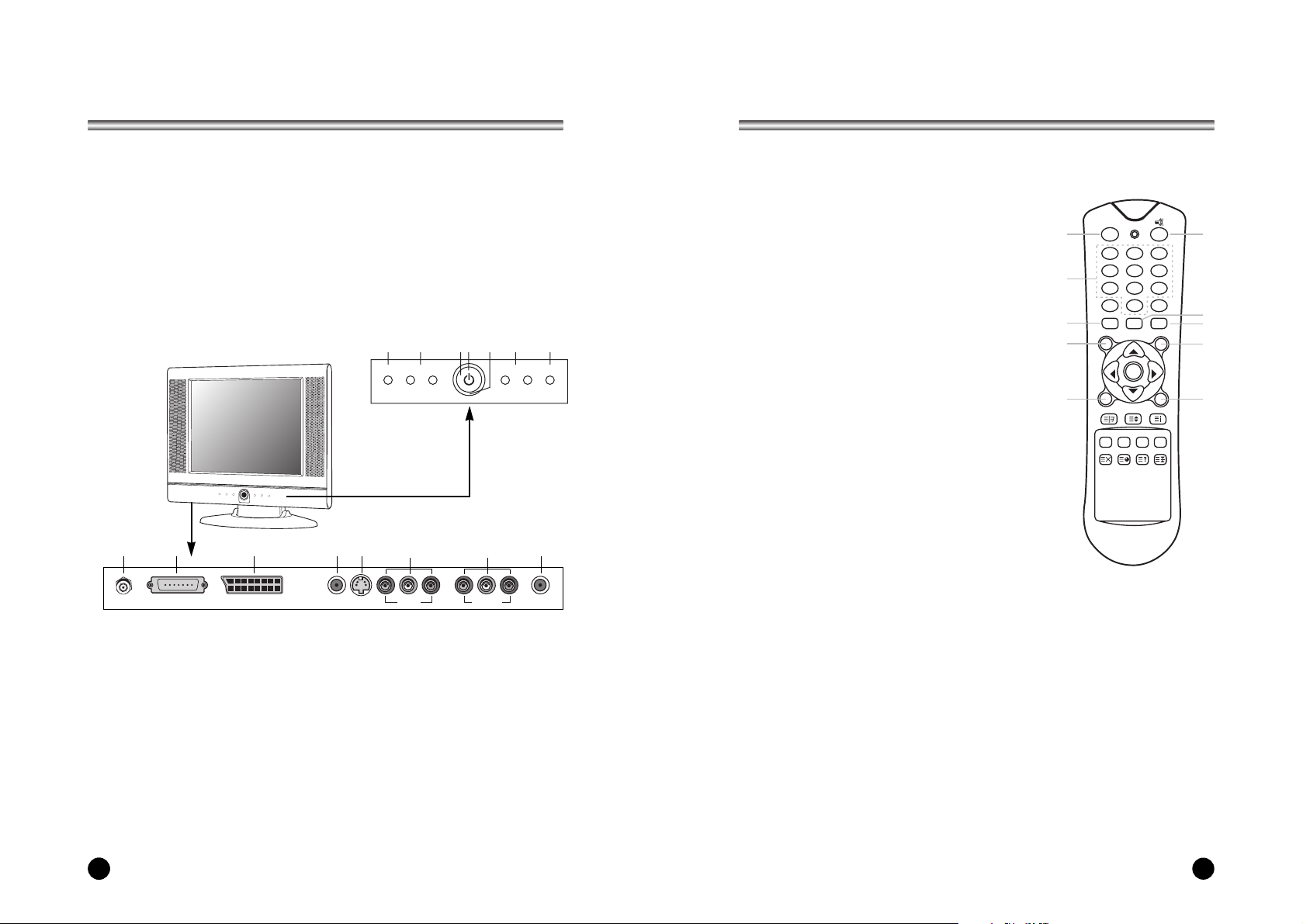
22
Controls
98
Controls
All the functions can be controlled with the remote controller. Some functions can
also be adjusted with the buttons on the front panel of the set.
Remote controller
Before you use the remote controller, please install the
batteries.
1. POWER
Turns the TV on from standby or off to standby mode.
2. MUTE
Turns the sound on and off.
3. NUMBER buttons
Select programme numbers.
4. PSM (Picture Status Memory)
Recalls your preferred picture setting
5. SSM (Sound Status Memory)
Recalls your preferred sound setting
6. I/II
Selects the language during dual language broadcast.
Selects the sound output.
7. MENU
Displays a main menu.
8. TV/AV
Selects TV, SCART, VIDEO, S-VIDEO or PC mode.
Clears the menu from the screen.
9. SLEEP
Sets the sleep timer.
10. TV/PC
Selects TV or PC mode.
<<CONTROLLER OF PANEL>>
1. MENU
Displays a menu.
2.– PR + (Programme Up/Down)
Selects a programme or a menu item.
3. POWER STANDBY INDICATOR
Illuminates brightly when the TV is in standby mode. / Dims when the TV is switched on.
4. POWER Switches TV set on or off.
5. Remote control sensor Accepts the IR signal of remote controller.
6. –VOL+ (Volume Up/Down)
Adjusts the volume./ Adjusts menu settings.
7. TV/AV
Selects TV, SCART, VIDEO, S-VIDEO or PC mode / Clears the menu from the screen.
1. Ant. (Antenna input)
2. PC/DTV INPUT
3. SCART
4. HEADPHONE out
Connect a headphone to this socket.
5. S-VIDEO input
Connect the output of an S-VIDEO VCR to the S-VIDEO input.
Connect the audio outputs of an S-VIDEO VCR to the AV-IN audio inputs.
6. A/V-IN inputs
Connect the Audio/Video outputs of external equipment to these inputs.
7. A/V-IN Outputs
Connect the Audio outputs(L, R) of the set to Audio-IN(L, R) of another displayer or
the amplifier and the Video output of the set to Video IN of another displayer.
8. DC 15V adaptor input
1 23 456 87
ANT. PC/DTV INPUT SCART H/P S-VIDEO A/V-IN A/V-OUT DC 15V
12 3456 7
MENU
- PR + - VOL +TV/AV
POWER
1
3
4
MENU TV/AV
7
SLEEP
9
UPDATE TIME REVEAL HOLD
123
456
789
0
**
PSM SSM
TEXT/MIX
VOL
PR
VOL
OK
PR
Q.VIEW LIST
I/II
TV/PC
2
5
6
8
10
Page 6

1110
Controls
Tur ning the TV On and Off
Standby Setup: The AC-DC converter and the AC power cord
must be set up and connected to have the TV in standby
mode ready to be turned on. Press the power button on the
front panel of the TV to go into standby mode.
1. If the TV is in standby mode, press the Power button on
the remote controller or the TV itself to turn the TV on.
2. Press the Power button again on the remote controller
or the TV itself to turn the TV off.
Note : If the TV is on and the power button is pressed to turn
the TV off, the TV goes into standby mode.
Programme selection
You can select a Programme number with the PR
xxyy
button
or NUMBER buttons.
Volume adjustment
Press the VOL
ÏÏqq
button to adjust the sound level.
Quick view
Press the Q.VIEW button to view the last channel you were
watching.
Sound mute function
Press the MUTE button. The sound is switched off and the
mute display appears.
To cancel mute mode, press the MUTE button again, VOL
ÏÏqq
or SSM button.
On screen menu language selection
The menu can be displayed on the screen in desired
language.
First select your language.
1. Press the MENU button.
2. Select the Setup menu.
3. Select the Language menu.
4. Press the PR
xxyy
button to select your desired
language.
5. Press the TV/AV button.
All the on screen displays will appear in the selected
language.
Basic Operation
▲▼ ◀▶ MENUTV/AV
Language
English
Deutsch
Français
Italiano
Español
OO
Battery installation
uInserting batteries
1. Remove the battery cover by pulling it upward in the direction shown by the arrow.
2. Insert the batteries with correct polarity ( "+" to "+", and "-" to "-" ).
3. Replace the battery compartment cover.
* Install two high-quality 1.5V "AAA" alkaline batteries. Don't mix old batteries with
new batteries.
*Remove batteries when you won't use the remote controller for long time. Liquid
leakage from old batteries may cause operation failure.
uNotes for using remote controller
• Make sure there are no objects between the remote controller and its sensor.
• Don't place the remote control near a heater or in damp place. Strong impact to the
remote control may cause operation failure.
• Signal from the remote control may be disturbed by sun light or other bright light. In
this case, darken the room or move the TV.
11. PRxy (Programme Up/Down)
Selects next programme or a menu item.
12. VOLÏq (Volume Up/Down)
Adjusts the sound level.
Adjusts menu settings.
13. OK
Accepts your selection or displays the current mode.
14. Q.VIEW
Returns to the previously viewed programme.
Note : In Teletext mode, The Q.VIEW button is used.
15. TELETEXT buttons
These buttons are used for Teletext.
For further details, see the ‘Teletext’ section.
POWER
MENU TV/AV
PR
OK
PR
VOL
VOL
TV/PC
SLEEP
TEXT/MIX
UPDATE TIME REVEAL HOLD
Q.VIEW LIST
PSM SSM
I/II
123
456
789
**
0
11
14
POWER
123
456
789
0
**
PSM SSM
MENU TV/AV
SLEEP
TEXT/MIX
UPDATE TIME REVEAL HOLD
VOL
PR
VOL
OK
PR
Q.VIEW LIST
I/II
TV/PC
Page 7

1312
On Screen Menus and Displays Setting up TV Programme
1. Press the MENU button to display main menu.
2. Press the PR
xxyy
button to select menus-Picture, Sound, Special, Setup.
3. Adjust each menu with the VOL
ÏÏqq
button.
4. Press the MENU button to return to preceding menu.
5. Press the TV/AV button to finish adjusting menu.
Once you have preset the programmes, you will be able to
use the PR
xxyy
or NUMBER buttons to scan the
programmes you programmed.
Programmes can be tuned using automatic or manual
modes.
Auto programme
All programmes that can be received are stored by this
method. It is recommended that you use Auto programme
during installation of this set.
1. Press the MENU button.
2. Select the Setup menu.
3. Select the Auto programme menu.
4. Press the PR
xxyy
button to select System.
5. Select a TV system with the VOLÏq button;
BG : (Germany/Asia/M.East/Africa/Australia)
I : (UK/Hong Kong/South Africa)
DK : (CIS/China/East Europe)
6. Press the PR
xxyy
button to select Storage from.
7. Select the beginning programme number with the
PR
xxyy
button or NUMBER buttons.
8. Press the VOLÏq button to start Auto programme.
9. Press the MENU button to finish Auto programme.
10. Press the TV/AV button to return to normal TV
viewing.
▲▼ ◀▶ MENUTV/AV
Main menu
Picture q
Sound q
Special q
Setup q
▲▼ ◀▶ MENUTV/AV
Picture
Contrast 90
Brightness 75
Colour 70
Sharpness 50
▲▼ ◀▶ MENUTV/AV
Equalizer
Flat
Music
Movie
Speech
User
▲▼ ◀▶ MENUTV/AV
Auto programme
System BG
Storage from 1
Start
▲▼ ◀▶ MENUTV/AV
Auto programme
System BG
Storage from 1
Start
▲▼ ◀▶ OKTV/AV
Manual programme
System BG
Channel V/UHF 1
Fine ▶▶▶
Search ▶▶▶
Name C 01
Storage 1
▲▼ ◀▶ MENUTV/AV
Programme edit
0 C 6 5 C 6
1 C 6 6 C 6
2 C 6 7 C 6
3 C 6 8 C 6
4 C 6 9 C 6
■ Delete ■ Copy
■ Move ■ Skip
▲▼ ◀▶ MENUTV/AV
Language
English
Deutsch
Français
Italiano
Español
▲▼ ◀▶ MENUTV/AV
Sound
Equalizer ▶
Balance 0
AVL Off
Surround Off
▲▼ ◀▶ MENUTV/AV
Special
Input TV
Auto Sleep Off
Blue back Off
▲▼ ◀▶ MENUTV/AV
Setup
Auto programme ▶
Manual programme ▶
Programme edit ▶
Language ▶
0.1 0.5 1.5 5.010Khz
POWER
123
456
789
0
*
PSM SSM
MENU TV/AV
VOL
SLEEP
TEXT/MIX
UPDATE TIME REVEAL HOLD
PR
VOL
OK
PR
Q.VIEW LIST
*
I/II
TV/PC
POWER
123
456
789
0
*
PSM SSM
MENU TV/AV
VOL
SLEEP
TEXT/MIX
UPDATE TIME REVEAL HOLD
PR
VOL
OK
PR
Q.VIEW LIST
*
I/II
TV/PC
Page 8

1514
Setting up TV Programme Setting up TV Programme
Manual programme
Manual Programme lets you manually tune and arrange
the programmes in whatever order you desire. Also you
can assign a programme name with 5 characters to each
programme number.
1. Press the MENU button.
2. Select the Setup menu.
3. Select Manual programme menu.
4. Press the PR
xxyy
button to select System.
5. Select a TV system with the VOL
ÏÏqq
button.
BG : (Germany/Asia/M.East/Africa/Australia)
I : (UK/Hong Kong/South Africa)
DK : (CIS/China/East Europe)
6. Press the PR
xxyy
button to select Channe. Press
the VOLÏq button to select V/UHF or Cable as
required. If possible, select the programme number
directly with the NUMBER buttons.
7. Press the PR
xxyy
button to select Search. Press
the VOLÏq button to commence searching. If a
channel is found the search will stop.
8. Press the PR
xxyy
button to select Name. Press the
VOLq button. You can use a blank +, -, the numeric
0 to 9, and the alphabet A to Z.
*With the VOLÏ button, you can select in the
opposite direction.
8. If this Programme is the one required, press the
PR
xxyy
button to select Storage. Select the desired
programme number with the VOLÏq button or
NUMBER buttons.
9. Press the OK button to store it. The display Stored
will appear.
To store another Programme, repeat steps 5 to 10.
Programme edit
This function enables you to delete or skip the stored
programmes.
Also you can move some programmes to other
programme numbers or insert a blank programme data
into the selected programme number.
1. Press the MENU button.
2. Select the Setup menu.
3. Press the PR
xxyy
button select Programme edit.
4. Select the programme name to edit with the PR
xxyy
and VOL
ÏÏqq
button.
Deleting a programme
1. Select a programme to be deleted with the PR
xxyy
or VOL
ÏÏqq
button.
2. Press the RED button twice.
The selected programme is deleted, all the
following programmes are shifted up one position.
Copying a programme
1. Select a programme to be copied with the PR
xxyy
or VOL
ÏÏqq
button.
2. Press the GREEN button twice.
All the following programmes are shifted down one
position.
Moving a programme
1. Select a programme to be moved with the PR
xxyy
or VOL
ÏÏqq
button.
2. Press the YELLOW button.
3. Move the prgramme to desired programme number
with the PR
xxyy
or VOL
ÏÏqq
button.
4. Press the YELLOW button again to release this
function.
Skipping a programme number
1. Select a programme number to be skipped with the
PR
xxyy
or VOL
ÏÏqq
button.
2. Press the BLUE button. The skipped programme
turns to blue.
3. Press the BLUE button again to release the
skipped programme.
Note : When a programme number is skipped it
means that you will be unable to select it using the
PR
xxyy
button during normal TV viewing. If you want
to select the skipped programme. directly enter the
programme number with the NUMBER buttons or
select it in the programme edit or table menu.
5. Press the TV/AV button to return to normal TV viewing.
▲▼ ◀▶ MENUTV/AV
Programme edit
0 C 6 5 C 6
1 C 6 6 C 6
2 C 6 7 C 6
3 C 6 8 C 6
4 C 6 9 C 6
■ Delete ■ Copy
■ Move ■ Skip
▲▼ ◀▶ OKTV/AV
Manual programme
System BG
Channel V/UHF 1
Fine ▶▶▶
Search ▶▶▶
Name C 01
Storage 1
POWER
123
456
789
0
*
PSM SSM
MENU TV/AV
VOL
SLEEP
TEXT/MIX
UPDATE TIME REVEAL HOLD
PR
VOL
OK
PR
Q.VIEW LIST
*
I/II
TV/PC
POWER
123
456
789
0
*
PSM SSM
MENU TV/AV
VOL
SLEEP
TEXT/MIX
UPDATE TIME REVEAL HOLD
PR
VOL
OK
PR
Q.VIEW LIST
*
I/II
TV/PC
Page 9

1716
Picture Control Sound Control
You can adjust picture Contrast, Brightness, Colour and Sharpness to the levels you
prefer.
You can select your preferred sound setting; Flat, Music,
Movie or Speech and you can also adjust the sound
frequency of equalizer, balance. If you switch AVL to on,
the set automatically keeps on an equal volume level even
if you change programmes.
1. Press the MENU button.
2. Select the Sound menu.
3. Press the PR
xxyy
button to select the desired
sound item; Equalizer, Balance, AVL or Surround.
4. Press the VOL
ÏÏqq
button to make desired
adjustment.
5. Press the VOLqqbutton in Equalizer to set the
Equalizer.
6. Press the PR
xxyy
button to select your preferred
setting ; Flat, Music, Movie, Speech or User.
To set the Equalizer User.
a. Select User by pressing the PR
xxyy
button.
b. Select a sound band by pressing the VOLÏq
button.
c. Make appropriate sound level with the PR
xxyy
button.
d. Press the MENU button to return to preceding
menu and the TV/AV button to return to normal
TV viewing.
Manual Picture Control
1. Press the MENU button.
2. Select the Picture menu.
3. Press the PR
xxyy
button select a picture item.
4. Press the VOL
ÏÏqq
button to adjust the picture
condition as you want.
5. Press the TV/AV button to store for the picture User.
Auto Picture Control
*The Picture options - Dynamic, Standard, Mild, Game,
and User are programmed for optimum reproduction at
the factory and cannot be changed.
PSM (Picture Status Memory)
1. Press the PSM button.
2. Press the PSM button repeatedly to select [PSM].
Each press of the button changes the screen display as
below.
Dynamic → Standard → Mild → Game → User
• Dynamic : Vivid Picture Appearance
• Standard : Standard Picture Appearance
• Mile : Softer Picture Appearance
• Game : External Video Game Picture Setup
• User : Manual Picture Setup
Auto Sound Control
* The sound Flat, Music, Movie and Speech are
programmed for optimum reproduction at the factory
and cannot be changed.
SSM (Sound Status Memory)
1. Press the SSM button.
2. Press the SSM button repeatedly to select.
Each press of the button changes the screen display as
below.
Flat → Music → Movie → Speech → User
Selected Item
Contrast
Brightness
Colour
Sharpness
Setting Change
More darkness VOLÏ 0~100 qVOL More light
Less bright VOLÏ 0~100 qVOL More bright
Lower color intensity VOLÏ 0~100 qVOL Higher color intensity
Soft picture VOLÏ 0~100 qVOL Sharp picture
▲▼ ◀▶ MENUTV/AV
Picture
Contrast 90
Brightness 75
Colour 70
Sharpness 50
▲▼ ◀▶ MENUTV/AV
Equalizer
Flat
Music
Movie
Speech
User
0.1 0.5 1.5 5.010Khz
▲▼ ◀▶ MENUTV/AV
Sound
Equalizer ▶
Balance 0
AVL Off
Surround Off
POWER
123
456
789
0
*
PSM SSM
MENU TV/AV
VOL
SLEEP
TEXT/MIX
UPDATE TIME REVEAL HOLD
PR
VOL
OK
PR
Q.VIEW LIST
*
I/II
TV/PC
POWER
123
456
789
0
*
PSM SSM
MENU TV/AV
VOL
SLEEP
TEXT/MIX
UPDATE TIME REVEAL HOLD
PR
VOL
OK
PR
Q.VIEW LIST
*
I/II
TV/PC
Page 10

1918
Other functions Other functions
TV, SCART, VIDEO and S-VIDEO modes
(You can’t set PC mode in this menu. Use the TV/PC
button)
External equipment inputs: VIDEO or S-VIDEO mode are
used for video devices like VCRs, DVDs, etc.), SCART, is
used for component type devices.
Note : If a VCR is connected to the antenna jack, use TV
mode. See External Equipment Connection section.
1. Press the MENU button.
2. Select the Special menu.
3. Press the CH
xxyy
button to select Input.
4. Press the VOL
ÏÏqq
button to select TV, SCART,
VIDEO and S-VIDEO.
SCART : Device connected to the SCART jack.
VIDEO : VIDEO device connected to the TV's VIDEO Input.
S-VIDEO : S-VIDEO device connected to the TV's S-
VIDEO Input.
To return to TV mode, press the TV/AV buttons repeatedly.
Alternatively you can select the TV, SCART, VIDEO, S-
VIDEO or PC mode by pressing the TV/AV button.
Auto sleep
If you select Auto sleep On the set will automatically
switch itself to standby mode approximately ten minutes
after a TV Channel stops broadcasting.
1. Repeatedly press the MENU button to select the
Special menu.
2. Press the PR
xxyy
button to select Auto sleep.
3. Press the VOL
ÏÏqq
button to select On.
5. Press the TV/AV button to return to normal TV
viewing.
Blue back
Programme without a program signal appear in blue.
Calling the programme LIST
You can check the programmes stored in the memory by
displaying the programme LIST.
Note :
a. You may find some blue programmes. They have been
set up to be skipped by auto programming or in the
programme edit mode.
b. Some programmes with the channel number shown in
the programme list indicate there is no station name
assigned.
Selecting a programme in the programme list
Select a progranne with the PR
xxyy
or VOL
ÏÏqq
button.
Then press the OK button.
The set switches to the chosen programme number.
Paging through a programme list
There are 10 programme table pages in which contain 100
programmes.
Pressing the PR
xxyy
or VOL
ÏÏqq
button repeatedly turns
the pages.
Sleep timer
You don’t have to remember to switch the set off before
you go to sleep. The sleep timer automatically switches
the set to standby after the preset time elapses.
Press the SLEEP button to select the number of minutes.
The display will appear on the screen, followed by 0, 10,
20, 30, 60, 90, 120, 180 and 240. The timer begins to
count down from the number of minutes selected.
Note : a. To view the remaining sleep time, press the
SLEEP button once.
b. To cancel the sleep time, repeatedly press the SLEEP
button until the display appears.
Sound output selection
In VIDEO mode, you can select output sound for the left
and right loud-speakers.
Repeatedly press the I/II button to select the sound
output.
L+R : Audio signal from audio L input is sent to left loud-
speaker and audio signal from audio R input is sent
to right loud-speaker.
L+L : Audio signal from audio L input is sent to left and
right loud-speakers.
R+R : Audio signal from audio R input is sent to left and
right loud-speakers.
120
B
▲▼ ◀▶ MENUTV/AV
Special
Input TV
Auto Sleep Off
Blue back Off
POWER
123
456
789
0
*
PSM SSM
MENU TV/AV
VOL
SLEEP
TEXT/MIX
UPDATE TIME REVEAL HOLD
PR
VOL
OK
PR
Q.VIEW LIST
*
I/II
TV/PC
POWER
123
456
789
0
*
PSM SSM
MENU TV/AV
VOL
SLEEP
TEXT/MIX
UPDATE TIME REVEAL HOLD
PR
VOL
OK
PR
Q.VIEW LIST
*
I/II
TV/PC
Page 11

ENGLISH
2120
Teletext Teletext
TEXT On/Off
1. Press TEXT/MIX button once, displays the Teletext
pages.
2. Press TEXT/MIX button once more, displays the
Teletext pages superimposed on the TV picture.
3. Press the TEXT/MIX button to switch off Teletext
once more, Text mode is off, and TV mode appears.
If you press TEXT/MIX button repeatedly, displays are
changed as below.
TEXT → MIX → TV mode
TOP text
The user guide displays four fields-red, green, yellow and
blue at the bottom of the screen. The yellow field denotes
the next group and the blue field indicates the next block.
Group/block/page selection
1. With the BLUE button you can progress from block
to block.
2. Use the YELLOW button to proceed to the next
group with automatic overflow to the next block.
3. With the GREEN button you can proceed to the next
existing page with automatic overflow to the next
group. Alternatively the xxbutton can be used.
4. The RED button permits to return to previous
selection. Alternatively theyybutton can be used
FLOF text
The Teletext pages are colour coded along the bottom of
the screen and are selected by pressing the corresponding
coloured button.
Page selection
1. Press the INDEX button to select the index page.
2. You can select the pages, which are colour coded
along the bottom line with the same coloured
buttons.
3. The VOL
ÏÏqq
button can be used to select the
preceding or following page.
Special Teletext functions
Changes Teletext mode
; Only Teletext mode, text mode superimposed on the
TV picture, TV mode
Selects double height text.
Press this button to enlarge the top half of the page.
Press this button again to enlarge the bottom half of
the page.
Press this button again to return to the normal display.
Stops the automatic page change, which will occur if a
Teletext page consists of 2 or more sub pages. The
number of sub pages and the sub page displayed is,
usually, shown on the screen below the time. When
this button is pressed the stop symbol is displayed at
the top left-hand corner of the screen and the
automatic page change is inhibited. To continue press
this button again.
Return to index page
TEXT/MIX
FunctionsMENU
SIZE
HOLD
INDEX
Displays the TV picture on the screen while waiting for
the new Teletext page. The display will appear at the
top left hand corner of the screen. When the updated
page is available then display will change to the page
number.
Press this button to view the updated Teletext page.
UPDATE
When viewing a TV programme, press this button to
display the time at the top right hand corner of the
screen. Press this button again to remove the display.
In Teletext mode press this button to select and hold
or change a four-digit sub page number. This is
displayed along the bottom of the screen. Press this
button again to exit this function.
TIME
Press this button to display the concealed information,
such as solutions of riddles or puzzles.
Press this button again to remove the information from
the display.
REVEAL
POWER
123
456
789
0
*
PSM SSM
MENU TV/AV
VOL
SLEEP
TEXT/MIX
UPDATE TIME REVEAL HOLD
PR
VOL
OK
PR
Q.VIEW LIST
*
I/II
TV/PC
Page 12

ENGLISH
25
Connecting PC as monitor
24
Connecting PC as monitor
Picture adjustment
You can adjust picture Contrast, Brightness, Temperature,
Horizontal/Vertical position, Clock, Phase, Auto and Reset
as you prefer.
1. Press the TV/PC button to select the PC mode.
2. Press the MENU button.
3. Press the PR
xxyy
button to select the desired
picture item.
4. Press the VOL
ÏÏqq
button to make appropriate
adjustments.
Contrast
This function is to adjust picture to light/dark.
Brightness
This function is to adjust brightness of picture.
Temperature
Temperature is a measure of the warmth of the image color.
Horizontal Position/Vertical Position
This function is to adjust picture to left/right and up/down
as you prefer.
Clock
This function is to minimize any vertical bars or stripes
visible on the screen background. And the horizontal
screen size will also change.
Phase
This function allows you to remove any horizontal noise
and clear or sharpen the image of characters.
Auto
This function is for the automatic adjustment of the screen
position, clock and clock phase. The displayed image will
disappear for a few seconds while the Auto-configuration
is in process.
Note: Some signal from some graphics boards may not
function properly. If the results are unsatisfactory, adjust
your monitor’s position, clock and clock phase manually.
Reset
This function allows you to return to the good picture
reproduction programmed at the factory and cannot be
changed.
5. Press the TV/AV button to store the adjustment.
VGA/DTV INPUT
1. Connect the VGA IN cable
(D sub jack) from the
monitor output socket of
the PC to the PC/DTV
input socket of the set.
2. Connect the Audio cable
from the PC to the A/V
IN(L(MONO), R) of the
set.
3. Press the TV/AV button to select PC mode.
4. Switch on the PC, and the PC screen appears on the set.
The set can be operated as the PC monitor.
Resolution
Note:
a. If the set is cold, there may be a small “flicker” when the set is switched on. This is
normal, there is nothing wrong with the set.
b. Some dot defects may appear on the screen, like Red, Green or Blue spots.
However, this will have no impact or effect on the monitor performance.
▲▼ ◀▶ MENU%%TV/AV
Contrast
xx
0 ÏÏ90 qq100
yy
640 X 480
AUTO
640X480
640X480
640X480
640X480
640X480
720X400
800X600
800X600
800X600
800X600
800X600
VGA
SVGA
31.5 KHz
35 KHz
37.9 KHz
37.5 KHz
43.5 KHz
31.5 KHz
35.2 KHz
37.9 KHz
48.1 KHz
46.9 KHz
53.7 KHz
60 Hz
67 Hz
72 Hz
75 Hz
85 Hz
70 Hz
56 Hz
60 Hz
72 Hz
75 Hz
85 Hz
Mode Resolution
Horizontal
frequency (KHz)
Vertical
frequency (Hz)
ANT. PC/DTV INPUT SCART H/P S-VIDEO A/V-IN
VIDEO L R
A/V-OUT DC 15V
VIDEO L R
Contrast
Brightness
Temperature
H-position
V-position
Clock
Phase
Auto
AUTO
Reset
POWER
123
456
789
0
*
PSM SSM
MENU TV/AV
SLEEP
TEXT/MIX
UPDATE TIME REVEAL HOLD
VOL
PR
VOL
OK
PR
Q.VIEW LIST
*
I/II
TV/PC
Page 13

ENGLISH
27
Troubleshooting
26
Product Spec.
No picture on screen and no sound
from speakers
No picture/No picture from AV
terminal
Picture is displayed, but no sound
from the speakers.
Picture is too light
There are stripes on the screen or
colors fade.
Picture is too dark.
Remote control does not work.
No picture from AV OUT terminal.
The picture is not sharp.
The picture moves.
The picture is doubled or tripled.
The picture is spotted.
• Insert the AC power cord plug securely in AC power
outlet.
• Make sure the remote control is not in the standby
mode (The POWER/Standby indicator is red.)
• Turn on the MAIN POWER button on the top of the
display.
• Check the brightness setting of the display.
• Lamp may have malfunction.
• Make sure a cable with no VIDEO input signal is
connected to the S-VIDEO INPUT terminal.
• Check the sound setting.
• Make sure the sound is not muted.
• Make sure a pair of headphones is not connected.
• Make sure the connectors of the optional speaker
system are securely inserted.
• Make sure the setting of AV OUTPUT terminal
• Make sure COLOR and CONTRAST settings.
• Is the unit receiving interference from other devices?
Transmission antennas of radio broadcasting stations
and transmission antennas of amateur radios and
cellular phones may also cause interference.
• Use the unit as far apart as possible from devices
that may cause possible interference.
• Make sure BRIGHTNESS setting is not set too low.
• Check to see if BRIGHTNESS setting
• Lamp may have malfunction.
• Change the batteries.
• Make sure the infrared transmitter window is not
receiving strong light such as light from fluorescent
lamps.
• Make sure AV INPUT is not set.
• Make sure the input source other than AV
•The reception may be weak.
• The state of the broadcast may also be bad.
• Make sure the antenna is facing the right direction.
• Make sure the outside antenna is not disconnected.
• Make sure the antenna is facing the right direction.
• There may be reflected electric waves from
mountains or buildings.
•There may be interference from automobiles, trains,
high voltage lines, neon lights, etc.
• There may be interference between the antenna cable
and power cable. Try positioning them further apart.
Model LT-20AEP
Main body
Horizontal size 580 mm Thickness 80 mm
Height 504 mm Weight 11.45 kg
Power requirements DC 15V/4.33A
Television system PAL / SECAM--BG, I, DK
Television programme VHF: 2~12 UHF :21~69 Cable : S1~S41
LCD Panel LG Philips LCD 20.1" TFT LCD panel
Power consumption 70W
External antenna impedance 75Ω
Audio output 3W * 4
• ANTENNA IN • DC 15V IN
External input ports
• PC IN • SCART
• HEADPHONE JACK • S-VIDEO IN
• AV IN • AV OUT
AC Power Adaptor
AC 100~240, 50/60Hz
Output : 15Vdc, 4.33A
Check item
Problem
Page 14

28
Limited Warranty
