LG LSX300-4DM User Manual
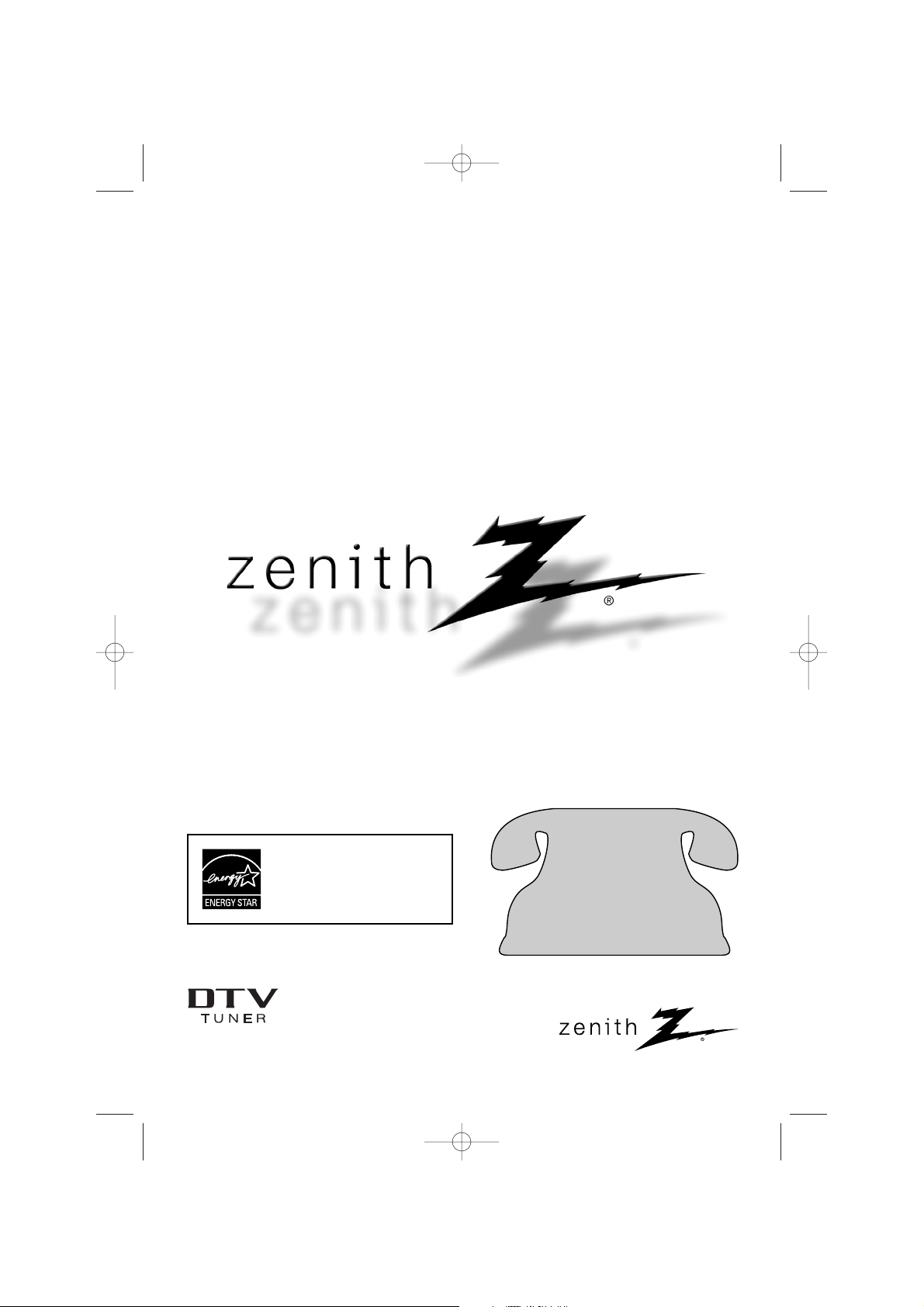
Installation and Operating Guide | Warranty
Model Number | DTT900 | Digital TV Tuner Converter Box
For service/
support Call:
Toll Free Number
1-877-9-ZENITH
(http://www.zenithservice.com)
© Copyright 2007, LG Electronics U.S.A., Inc.
As an ENERGY STAR®Partner, LG
has determined that this product
or product models meet the
E
NERGY STAR
®
guidelines for
energy efficiency.
ENERGY STAR®is a U.S. registered mark.
LSX300-4DM_ENG 1/24/08 8:56 AM Page 1
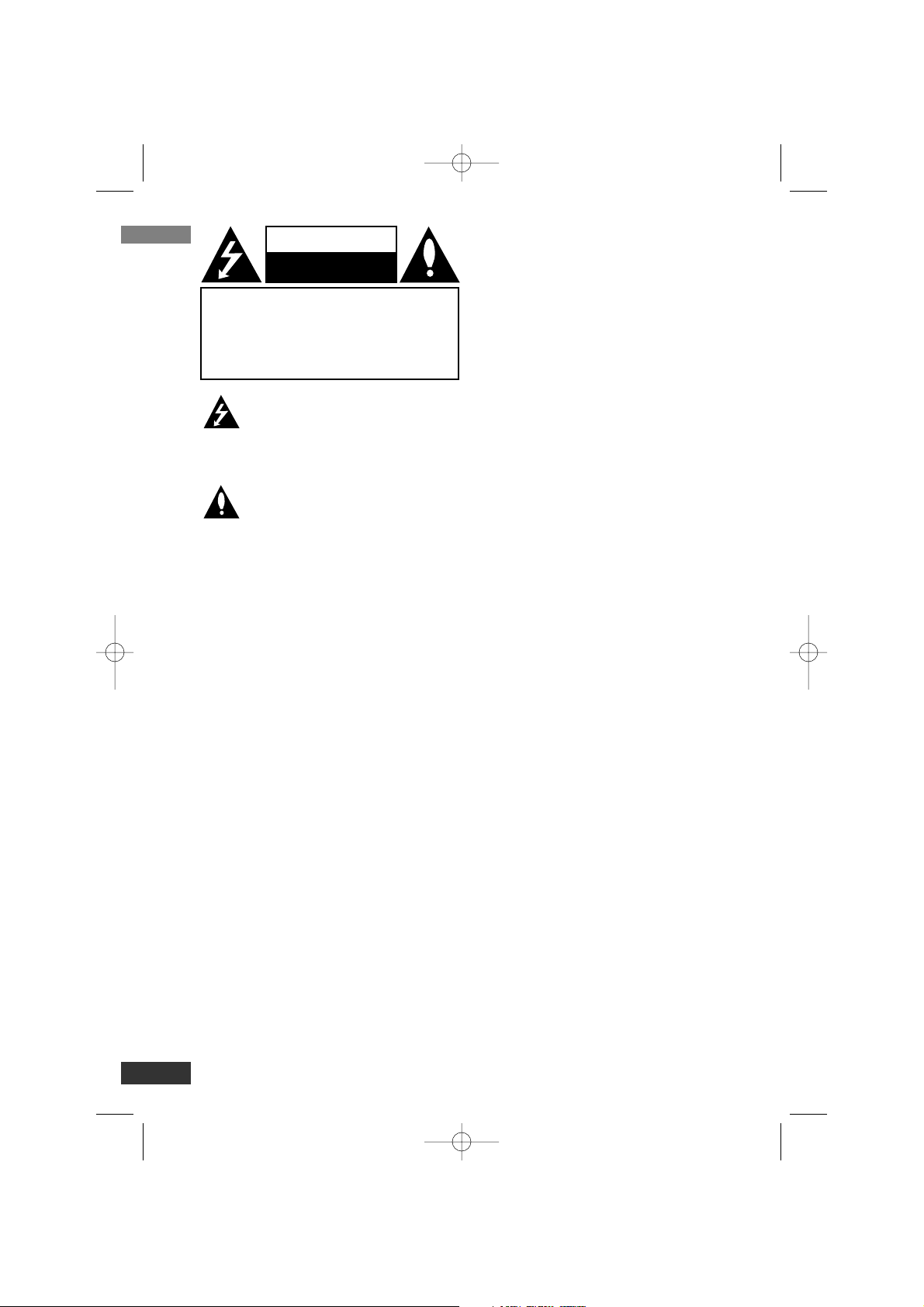
This lightning flash with arrowhead symbol within
an equilateral triangle is intended to alert the user
to the presence of uninsulated dangerous voltage
within the product’s enclosure that may be of sufficient magnitude to constitute a risk of electric
shock to persons.
The exclamation point within an equilateral triangle is intended to alert the user to the presence
of important operating and maintenance (servicing) instructions in the literature accompanying
the product.
WARNING: TO PREVENT FIRE OR ELECTRIC SHOCK
HAZARD, DO NOT EXPOSE THIS PRODUCT TO RAIN
OR MOISTURE.
WARNING: Do not install this equipment in a confined
space such a bookcase or similar unit.
CAUTION: Do not block any ventilation openings. Install in
accordance with the manufacturer's instructions.
Slots and openings in the cabinet are provided for ventilation and to ensure reliable operation of the product and to
protect it from overheating.
The openings should be never be blocked by placing the
product on a bed, sofa, rug or other similar surface.This
product should not be placed in a built-in installation such
as a bookcase or rack unless proper ventilation is provided
or the manufacturer's instruction have been adhered to.
CAUTION: The apparatus should not be exposed to water
(dripping or splashing) and no objects filled with liquids,
such as vases, should be placed on the apparatus.
CAUTION concerning the Power Cord
Most appliances recommend they be placed upon a
dedicated circuit;
That is, a single outlet circuit which powers only that appliance and has no additional outlets or branch circuits.
Check the specification page of this owner's manual to be
certain.
Do not overload wall outlets. Overloaded wall outlets, loose
or damaged wall outlets, extension cords, frayed power
cords, or damaged or cracked wire insulation are dangerous. Any of these conditions could result in electric shock
or fire. Periodically examine the cord of your appliance, and
if its appearance indicates damage or deterioration, unplug
it, discontinue use of the appliance, and have the cord
replaced with an exact replacement part by an authorized
servicer.
Protect the power cord from physical or mechanical abuse,
such as being twisted, kinked, pinched, closed in a door, or
walked upon. Pay particular attention to plugs, wall outlets,
and the point where the cord exits the appliance.
To disconnect power from the unit, pull out the units power
cord from the outlet. When installing the product, ensure
that the plug is easily accessible.
FCC WARNING: This equipment may generate or use
radio frequency energy. Changes or modifications to this
equipment may cause harmful interference unless the
modifications are expressly approved in the instruction
manual. The user could lose the authority to operate this
equipment if an unauthorized change or modification is
made.
REGULATORY INFORMATION: FCC Part 15
This equipment has been tested and found to comply with
the limits for a Class B digital device, pursuant to Part 15
of the FCC Rules. These limits are designed to provide
reasonable protection against harmful interference when
the product is operated in a residential installation. This
product generates, uses, and can radiate radio frequency
energy and, if not installed and used in accordance with
the instruction manual, may cause harmful interference to
radio communications. However, there is no guarantee
that interference will not occur in a particular installation.
If this product does cause harmful interference to radio or
television reception, which can be determined by turning
the product off and on, the user is encouraged to try to
correct the interference by one or more of the following
measures:
• Reorient or relocate the receiving antenna.
• Increase the separation between the product and
receiver.
• Connect the product into an outlet on a circuit different
from that to which the receiver is connected.
• Consult the dealer or an experienced radio/TV technician for help.
CAUTION:
DO NOT ATTEMPT TO MODIFY THIS PRODUCT IN ANY
WAY WITHOUT WRITTEN AUTHORIZATION FROM LG
ELECTRONICS CORPORATION.
UNAUTHORIZED MODIFICATION COULD VOID THE
USER’S AUTHORITY TO OPERATE THIS PRODUCT.
THIS EQUIPMENT IS INTENDED TO RECEIVE AND
DECODE SIGNALS TRANSMITTED ACCORDING TO
ATSC DIGITAL TELEVISION STANDARD A/53, SPECIFICATION AND IS INTENDED TO BE USED WITH AN
APPROPRIATE ANTENNA AND DISPLAY DEVICE THAT
YOU MUST PROVIDE.
FCC COMPLIANCE: The responsible party for this product’s compliance is:
Marketed and Distributed by LG Electronics U.S.A., Inc.,
1000 Sylvan Avenue, Englewood Cliffs, NJ.
Phone: 1-201-816-2000.
Zenith-brand consumer electronics products are marketed
by LG Electronics USA, Inc.
Introduction
2
CAUTION
RISK OF ELECTRIC SHOCK
DO NOT OPEN
CAUTION: TO REDUCE THE RISK
OF ELECTRIC SHOCK
DO NOT REMOVE COVER (OR BACK)
NO USER-SERVICEABLE PARTS INSIDE
REFER SERVICING TO QUALIFIED
SERVICE PERSONNEL.
LSX300-4DM_ENG 1/24/08 8:56 AM Page 2
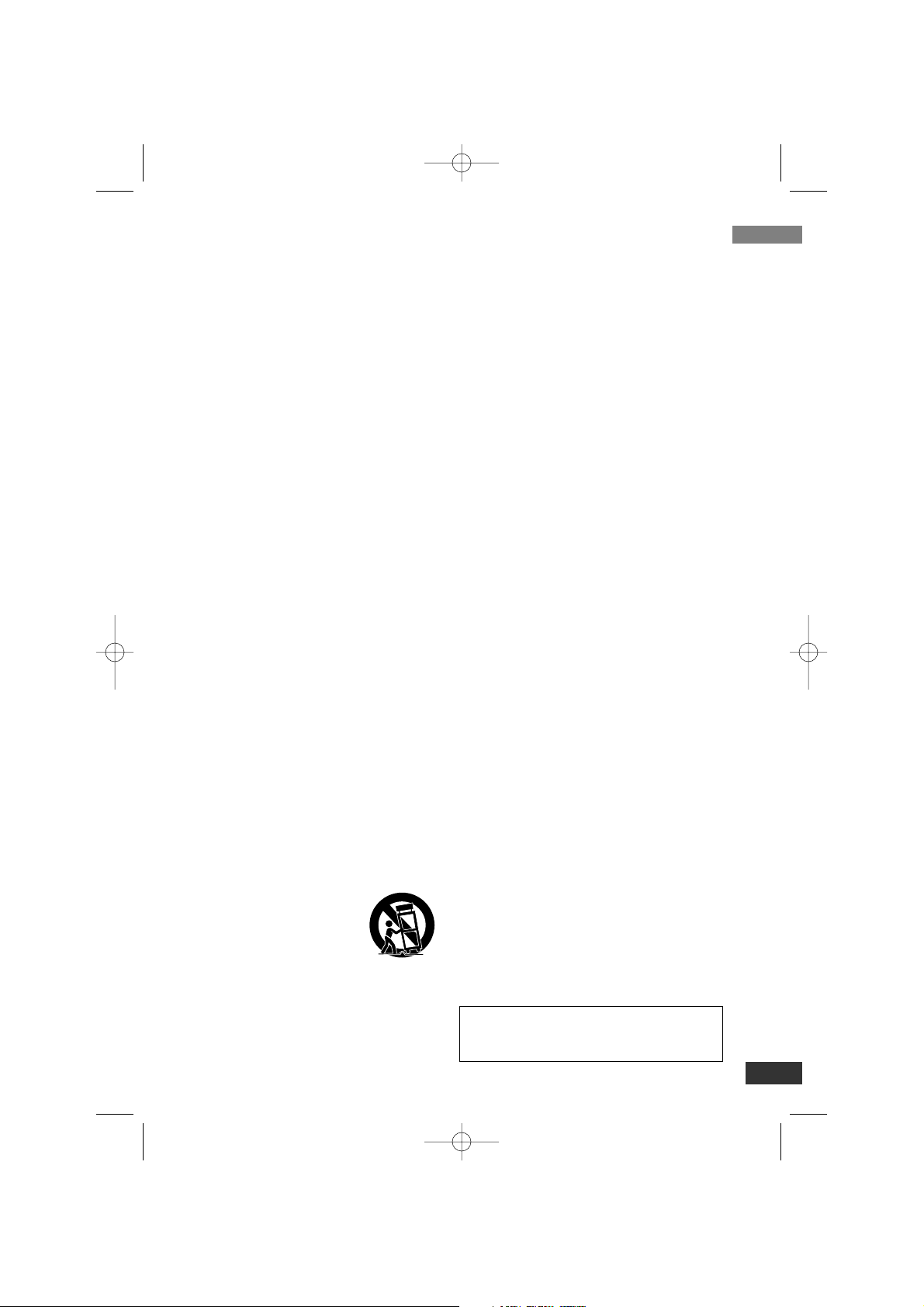
Introduction
3
IMPORTANT SAFETY INSTRUCTIONS
Please read and observe all warnings and
instructions in this owner’s manual. And those
marked on the product. Retain this booklet for
future reference.
PLEASE READ AND OBSERVE ALL WARNINGS AND INSTRUCTIONS IN THIS OWNER’S
MANUAL. AND THOSE MARKED ON THE
PRODUCT. RETAIN THIS BOOKLET FOR
FUTURE REFERENCE.
1. Read these instructions.
2. Keep these instructions.
3. Heed all warnings.
4. Follow all instructions.
5. Do not use this apparatus near water.
6. Clean only with dry cloth.
7.
Do not block any ventilation openings. Install
in accordance with the manufacturer's instructions.
8. Do not install near any heat sources such
as radiators, heat registers, stoves, or other
apparatus (including amplifiers) that produce heat.
9. Do not defeat the safety purpose of the
polarized or grounding-type plug. A polarized plug has two blades with one wider
than the other. A grounding type plug has
two blades and a third grounding prong. The
wide blade or the third prong are provided
for your safety. If the provided plug does not
fit into your outlet, consult an electrician for
replacement of the obsolete outlet.
10. Protect the power cord from being walked
on or pinched particularly at plugs, convenience receptacles, and the point where they
exit from the apparatus.
11. Only use attachments/accessories speci-
fied by the manufacturer.
12. Use only with the cart,
stand, tripod, bracket, or
table specified by the
manufacturer, or sold with
the apparatus. When a cart
is used, use caution when
moving the cart/apparatus combination to
avoid injury from tip-over.
13. Unplug this apparatus during lightning
storms or when unused for long periods of
time.
14.
Refer all servicing to qualified service personnel. Servicing is required when the
apparatus has been damaged in any way,
such as power-supply cord or plug is damaged, liquid has been spilled or objects
have fallen into the apparatus, the apparatus has been exposed to rain or moisture,
does not operate normally, or has been
dropped.
Contents
Introduction . . . . . . . . . . . . . . . . . . . . . .4-5
Front Panel . . . . . . . . . . . . . . . . . . .4
Connection Panel Overview . . . . . .4
Remote Control Key Functions . . . .5
Installation . . . . . . . . . . . . . . . . . . . . . . . .6
Connections with TV and
over-the-air antenna . . . . . . . . . . . .6
Install Guide . . . . . . . . . . . . . . . . . .6
Setup . . . . . . . . . . . . . . . . . . . . . . . . . . .7-11
Menu Overview . . . . . . . . . . . . . . . .7
Typical Menu Operation . . . . . . . . .7
Setup Menu Features . . . . . . . . .7-8
Option Menu Features . . . . . . . . .8-9
Lock Menu Features . . . . . . . . .9-11
Operation . . . . . . . . . . . . . . . . . . . . . .12-13
Channel Selection . . . . . . . . . . . . .12
Volume Adjustment . . . . . . . . . . . .12
Signal . . . . . . . . . . . . . . . . . . . . . .12
Auto Off . . . . . . . . . . . . . . . . . . . .12
Channel Banner Display . . . . . . . .12
Simple Guide . . . . . . . . . . . . . . . .13
Program Information Display . . . . .13
Reference . . . . . . . . . . . . . . . . . . . . . .14-15
Controlling Your TV with the Supplied
Multi-brand Remote Control . . . . .14
Troubleshooting . . . . . . . . . . . . . .15
Specifications . . . . . . . . . . . . . . . .15
Manufactured under license from Dolby
Laboratories. “Dolby” and the double-D are
trademark of Dolby Laboratories.
LSX300-4DM_ENG 1/24/08 8:56 AM Page 3

a POWER indicator
Lights up red (standby mode) or blue
(active mode). This indicator will blink
when remote signal is received.
b Remote Control Sensor
Receives signals from the Remote
Control.
c u/U (Channel Down/Up)
Scans up or down through memorized channels.
d POWER
Turns the unit on or off.
a From Antenna
Connect to digital signal source;
over-the-air antenna.
b To TV (RF)
Connect to a TV with RF coaxial
inputs.
c VIDEO and AUDIO OUTPUT
(Left/Right)
Connect to a TV/Monitor with Video
and audio inputs.
d AC Power Cord
Plug into the power source.
Introduction
4
Front Panel
Connection Panel Overview
abcd
ab c d
If you have a universal remote control, you may
control this unit using it.
To program the remote control to control this
unit, set the remote control’s operation mode to
TV or Settop Box, and set your remote control to
the manufacturer codes of LG or Zenith.
Note
LSX300-4DM_ENG 1/24/08 8:56 AM Page 4

Introduction
5
Remote Control
TV POWER
Turns the TV ON and OFF. (Refer to page 14)
SLEEP
Sets this unit to turn off automatically at a
specified time. (Off t 1 hour t 2 hours
t 3 hours t 4 hours)
POWER
Turns the UNIT ON and OFF.
SIGNAL
You can view the signal strength and listen to
the beep sound according to signal strength
for the current channel.
SAP
Selects program’s audio language if available.
ZOOM
Changes the picture aspect ratio.
DISPLAY
Shows current program information for the current channel.
GUIDE
Brings up the Simple Guide.
CCD
Selects caption mode if available.
(Service 1-6 t CC 1-4 t Text 1-4 t Off)
MENU
Accesses or closes main menu.
EXIT
Removes all on-screen displays and returns to
TV viewing from any menu.
Arrow Buttons (U / u / I / i)
Selects options in a menu.
(Select)
Selects highlighted menu function. Completes
the channel number input and promptly tunes
to selected channel.
FAV (Favorite )
Selects through the programmed Favorite
channels.
MUTE
Turns sound ON and OFF.
CH (Channel) (U / u) / PAGE (R/r)
Selects channels in memory. Pages through
the Channel Edit and Block Channel menu.
VOL (Volume) (+/–)
Sets sound level.
Numbers
Chooses channels and enters password.
- (Dash)
Enters a dash for sub channel numbers such
as 2-1, 2-2, 47-3 etc.
RECALL
Returns to the last channel viewed.
Remote Control Operation
Point the remote control at the remote
sensor and press the buttons.
Remote Control Battery Installation
Detach the battery cover on the
rear of the remote control, and
insert a battery (size AAA) with
3 and # aligned correctly.
We recommend to use the
alkaline battery.
TV
POWER
POWER
SLEEP
SAP
MENU
SIGNAL
DISPLAY
EXIT
VOL CH
CCD
FAV
P
A
G
E
MUTE
ZOOM
GUIDE
1 2 3
4 5 6
7 8 9
0
RECALL
LSX300-4DM_ENG 1/24/08 8:56 AM Page 5
