LG LSW400BX, LSW400BXG Owner’s Manual

OWNER’S MANUAL
Wall Mounting Bracket
Please read this manual carefully before operating
your set and retain it for future reference.
LSW200B
LSW200BG
LSW200BX
LSW200BXG
P/NO : MFL63640502 (1112-REV08)
LSW400B
LSW400BG
LSW400BX
LSW400BXG
www.lg.com

* 1 Year Warranty (Europe : 2 Year)
If material or workmanship proves defective under normal use, during the warranty period, please
contact the retailer where you purchased it. This warranty is good only to the original purchaser of
the product and effective only in the local area.
Component
Wall mount anchor
*LSW200B/LSW200BG 4 units
LSW200BX/LSW200BXG 4 units
*LSW400B/LSW400BG 6 units
LSW400BX/LSW400BXG 6 units
Wall mount screw
10 units
Guide spacer
4 units
* LSW200B/LSW200BG
LSW400B/LSW400BG
* LSW200BX/LSW200BXG
* LSW400BX/LSW400BXG
Guide space
screw 4units
* LSW200B/LSW200BG/
LSW400B/LSW400BG
: M6X18m
* LSW200BX/LSW200BXG/
LSW400BX/LSW400BXG
: M6X35mm
Safety clip 2 units
Due to the shallow clearance between the display and the wall, the LSW200BG/LSW200BXG and LSW400BG/LSW400BXG
Wall Mounts may require the use of the included angled adapters.
Safety clip screw
2 units
(M4X12mm)
<Component cable with angled connectors>
PVC Washer
4 units
<HDMI angle adapter>
Set protection cushion
4 units
* Note that the included angle adapters may
block other connections on the back of the TV.
* Make sure the connectors on the cables
connected to the display do not press against
the wall.
User manual
IMPORTANT SAFETY INSTRUCTIONS
Read these instructions.
Keep these instructions.
Heed all warnings.
Follow all instructions.
Warning
This wall mount should be installed by a trained and
experienced installer designated by the retailer.
Having the product installed by a non-specialized installer is
very dangerous and can cause damage or injury.
Do not install the product where the weight cannot be
supported.
If the strength of the location where the wall mount is installed
is not strong enough, it can fall off and cause an injury.
Use a trained and experienced installer to move or
replace the wall mount, if needed.
Installation requires special techniques and moving or installing
the product on your own can cause serious safety issues.
When installing the wall mount, never hang the
power or signal cable on the rear side the TV.
The cord can be damaged and cause a fire, an electric
shock or damage to the product.
2
After installing the wall mount, do not hang on the
product or apply severe impact to the product.
The product can fall off and cause injury.

Install the product according to the directions in the
user manual.
If the product is not installed based on the directions in
the user manual, it can cause a serious injury or damage
to the product.
Caution
ENGLISH
When installing the product or adjusting the height of
the product after installing, always do so with 2 people.
Working alone can cause the product to fall off and result in
injury or damage to the product.
During the installation, check the type of wall
material and use the sealed anchor and screw if the
conditions comply.
If you do not use the designated anchor or screw, the
mount may not be able to withstand the weight of
the product and cause a safety issue.
Do not wipe the product with a wet towel and do not use any
heater or humidifier below where the product is installed.
If water flows into the product or if moisture and heat are applied to the
product, it can cause a fire, an electric shock or problem to the product.
Unplug the power cord from the power outlet before
installing the product.
If you install the product with the power cord plugged, it can
cause an electric shock or a fire.
Do not allow the video connectors connected to the
display to press against the wall. Use the included
right-angle adapters if needed.
Only use attachments/accessories specified by the
manufacturer.
Before installation
When drilling holes in the wall, always use a drill bit
and drill of designated diameter. Also follow the
designated directions for the depth of the hole.
If the product is installed without following the designated
method, the product may be unstable and cause a safety
issue.
Do not install the product near any object that may
cause vibration.
Do not install the product near any high voltage power
cable or power source.
Do not install the product with bare hands. Always
wear proper work gloves.
It can cause an injury.
* Do not use the product for purposes other than mounting a display on the wall.
* When installing/using the wall mount, be cautious of product damage and avoid accidents.
* If you have not fully read and understood the installation manual, do not install the product and contact
the dealer to have a specialized installer install the product for you.
* Even if you are not a specialized installer, it is advantageous to have experience in mechanical or
construction field in completely understanding this manual and installing the product.
* This product is designed to be mounted to walls that use standard intervals between the studs.
* Install the screw to attach the wall mount so that it can be assembled at the center from both ends of
the studs. Use of stud finder, a separate device, is recommended.
* Install the product only on a vertical wall.
The manufacturer is not responsible for issue from installing the product on severely wall or on the
ceiling.
* Keep the included accessories out of reach of babies or children as it can cause safety issues including
suffocation from swallowing the parts.
* Make sure screws are tight against the wall, but do not overtighten.
* Be careful not to install a TV that exceeds the weight restrictions of the wall mount.
* Be careful with the tools used during installation to prevent accidents or damage.
3

Installation method
- Tools you will need : Phillips head "+" driver(Manual or motorized) Ø4mm drill bit for wood or steel / Level / Stud finder / Drill.
You may also need an 8mm socket wrench or an 8mm drill bit for concrete.
- Installation method is described based on the LSW200B model. The actual product may differ from the picture.
Fixating the mounting bracket on the TV
1
If the screw will not fully tighten when using a guide spacer, recheck the assembly depth of the screw and
refer to the technical service manual.
<Work procedure>
Guide spacer
Guide spacer
screw
Install the PVC washer on models
37/42/47LE53*, 37/42/47LE55*,
42/47/55LX65*, 42/47/55LX68*
Install the wall mount only after
attaching the PVC washer
on the back cover of the TV.
1. Check to see if the display has screws installed into the
mounting holes. If so, remove those.
2. Assemble the guide spacer and the guide spacer screw in
order as shown in the picture.
- Assemble the guide spacer to the set by tightening the
screw.
- Tighten the screw until the set, guide spacer and the screw
are fully pressing against one another.
- Use the "+" driver (Manual or motorized) when tightening
the screw.
How to attach to masonry walls
2
- Use the anchors for wall material of concrete, light concrete, strong natural stone, soft natural stone masonry brick and
hallow block that do not crack.
Please follow the below direction.
- Check the material of the wall and the thickness of the finishing.
- When installing the product on the wooden wall, refer to page 5.
- When installing the product on wall material not designated, install the product so that each fixated location can withstand
the pull out load of 70kgf (686N) and shear load of 10kgf (980N) or above.
Wall mount screwAnchor
a
- Use the Ø8mm drill bit for concrete and hammer (Impact) drill.
a. Use a drill bit Ø8mm to drill a hole for the anchor location within a depth of 80mm ~ 100mm
b. Clean the drilled hole.
c. Insert the sealed anchor to the hole. (When inserting the anchor, use a hammer.)
d. Set the wall mount on the wall by aligning to the location of the hole. and, set the angle adjusting part to face upward.
e. Align the wall mount bolt to the hole and tighten it.
b
c
d
Then, fasten the bolts at torque of 45 - 60 kgf/cm.
e
How to install the wall mount
3
<When installing on a masonry wall>
→ When you separate the 8 screws on the wall mount connected to the wall bracket for use with a wooden wall, it is much easier
to install the product.
→ When installing the product on a masonry wall, turn the 8
A
Separate the wall mount screw.
4
screws on the A part counterclockwise to separate the
screw and bracket.
→ After aligning the wall bracket to the location to install,
mark the part to screw on the wall and then remove the
wall bracket.
→ Refer to page 4 to attach the wall bracket.
→ Use a level to check whether the wall mount is level.
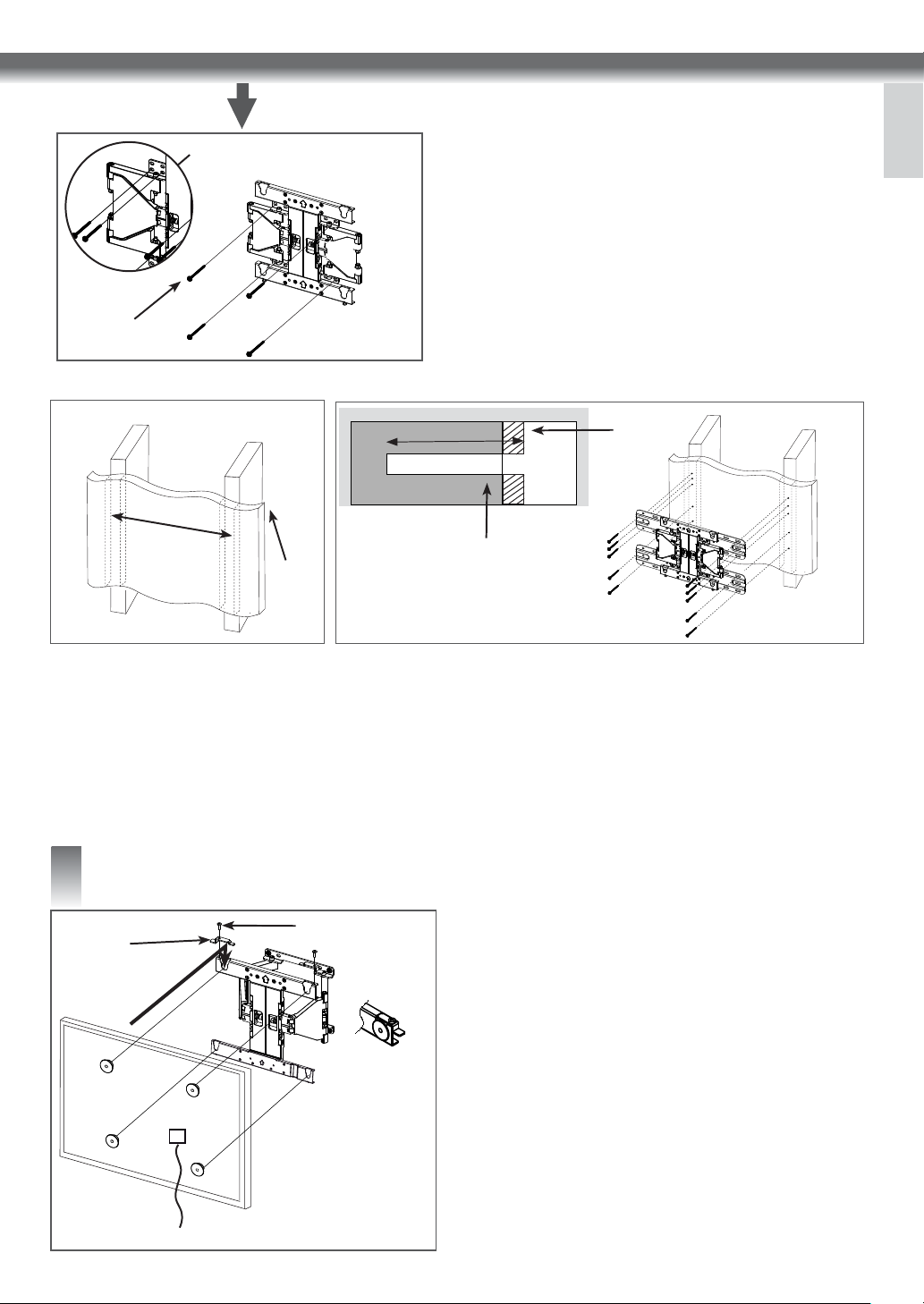
LSW400B/LSW400BG/
LSW400BX/LSW400BXG Model
Wall mount screw
<When mounting to wooden studs>
→ If the screw cannot be assembled in the designated location
inevitably, it can be assembled by rearranging to the closest
location. But, do not change 2 or more locations from the
designated spot.
→ LSW200B/LSW200BG/LSW200BX/LSW200BXG
: Assemble the wall mount screw on 1 left and 1 right location
on the top part and 1 left and 1 right location on the bottom
part.
→ LSW400B/LSW400BG/LSW400BX/LSW400BXG
: Assemble the wall mount screw on 2 left and 2 right locations
on the top and 1 left and 1 right location on the bottom part.
→ At this time, use a "+" driver (Manual or motorized) or 8mm
wrench to tighten the screw so that the wall, wall bracket and
screw are completely pressed against one another.
ENGLISH
76mm
406mm
wood stud
drywall
drywall
a. Locate and mark the centers of the wall studs using a stud finder.
b. After aligning the wall bracket on the wall where the center of the wood stud is marked, mark the location of the screws and
then remove the wall bracket.
c. Use a level to make sure your screw marks are level.
d. Use the 4mm drill bit for wood to drill holes with the depth of 76mm or above where the wall mount screw location is marked
on the wall.
e. Clean the drilled hole.
f. Tighten the wall mount screws for the wall bracket on the drilled hole.
→ At this time, tighten the screw so that the wall, wall bracket and the wall mount screw are pressed against one another.
(Drywall can be damaged when tightened with excessive force, please be careful.)
→ When tightening the screw use the "+" driver (Manual or motorized) or 8mm wrench.
How to assemble the wall mount support and display
4
- Always install the display with 2 or more people.
Safety clip
Safety clip screw
1. Set the display with the guide spacer assembled on the wall
mount bracket on the wall in arrow direction. At this time, align
the bottom assembly part and lift the set up lightly to align the
top part.
2. When adjusting the location, assemble the provide safety clip as
shown in the picture to prevent the product from moving.
Tighten the safety clip screw completely. If the safety clip is not
* Assemble the wall
mount support,
product and safety
clip.
tightened as shown in the picture, the product can fall off.
→ Pull on the bottom of the set to make sure the display is secure.
→ When installing a display rotated, only rotate the display 90
degrees (portrait mode). (Only applies for VESA 200X200,
400x400)
→ The clearance from the wall is 14mm for this product. Make sure
to keep a certain level of distance from the wall so that excessive
force is not applied on the cable or accessory.
→ When you push the product with excessive force, the product
can be damaged.
Power Cord
* Caution : During the locking of
LSW400B/LSW400BG/LSW400BX/
LSW400BXG models, insert the power
cord into the groove at the bottom of the
hanger bracket before locking.
(If you push in without locking inside the
groove, power cord may be in the way.)
5

How to level the Display
5
After installing the display, check to make sure it is level. The wall mount has two
screws that make minor adjustments to the level.
LSW200B/LSW200BG/LSW200BX/LSW200BXG : ± 5mm(Leveling)
LSW400B/LSW400BG/LSW400BX/LSW400BXG : ± 10mm(Leveling)
Cable arrangement and set protection cushion
6
- Arrange the cables as shown in the picture. Use some type of cable banding device to hold all the cables together.
- Attach the set protection cushion to mitigate the impact between the wall and the set when adjusting the angle. Attach the
set protection cushion as shown in the picture.
<LSW200B/LSW200BG/LSW200BX/LSW200BXG> <LSW400B/LSW400BG/LSW400BX/LSW400BXG>
Model Name
Width (mm)
Height (mm)
Depth (mm)
Weight (kg)
Wall Mount VESA
Specification
Max.UL Load
Capacity (kg)
6
During the locking of the hanger bracket, insert the cable into the
Product specification
groove at the bottom of the hanger bracket before the assembly.
<With the bracket removed.> <With the bracket attached.>
LSW200B
LSW200BG
281 281 440 440
234 234 450 450
14 31 14 30.5
1.5 1.5 3.4 3.4
200 X 200 200 X 200 400 x 400 400 x 400
40 40 50 50
LSW200BX
LSW200BXG
LSW400B
LSW400BG
LSW400BX
LSW400BXG
Model Name
Width (mm)
Height (mm)
Depth (mm)
Weight (kg)
Wall Mount VESA
Specification
Max.UL Load
Capacity (kg)
LSW200B
LSW200BG
LSW200BX
LSW200BXG
460 460 460 460
234 234 450 450
20 37 20 36.5
3.2 3.2 5.6 5.6
200 X 200 200 X 200 400 x 400 400 x 400
40 40 50 50
° ~ °± °
° ~ °± °
LSW400B
LSW400BG
LSW400BX
LSW400BXG

145
< LSW200B/LSW200BG/LSW200BX/LSW200BXG>
[ Unit : mm ]
<With the bracket removed.>
162 (LSW200BX/LSW200BXG)
<With the bracket attached.>
168 (LSW200BX/LSW200BXG)
< LSW400B/LSW400BG/LSW400BX/LSW400BXG>
Max. Min.
31 (LSW200BX/LSW200BXG)
ڌڐڌ
37 (LSW200BX/LSW200BXG)
YW
ENGLISH
<With the bracket removed.>
<With the bracket attached.>
227.5 (LSW400BX/LSW400BXG)
Min.Max.
30.5 (LSW400BX/LSW400BXG)221.5 (LSW400BX/LSW400BXG)
36.5 (LSW400BX/LSW400BXG)
7

The model and serial number of the product is located
on the back or one side of the product. Record it below
should you ever need service.
MODEL
SERIAL
Supported Displays
(Please contract the retailers or refer to the TV owner’s
manual for applicable models.)

사용설명서
벽걸이 지지대
사용전에 안전을 위한 주의사항을 반드시 읽고 정확하게 사용하세요.
LSW200B
LSW200BG
LSW200BX
LSW200BXG
LSW400B
LSW400BG
LSW400BX
LSW400BXG
www.lg.com

*
보증 기간 : 1년 (유럽 : 2년)
보증 기간 중에 정상적인 사용 중에 기술상의 결함이나 문제가 나타났을 때, 구입처를 방문하세요. 이 보증은 제품을 구매한
그 지역의 구매자에게만 적용됩니다.
부속품
가이드 스페이서 4개
* LSW200B/LSW200BG
LSW400B/LSW400BG
* LSW200BX/LSW200BXG
벽걸이 고정 앵커
LSW200B/LSW200BG 4개
LSW200BX/LSW200BXG 4개
LSW400B/LSW400BG 6개
LSW400BX/LSW400BXG 6개
안전 클립 2개
벽걸이 고정 스크류
10개
안전 클립 고정용
스크류 2개
(M4X12mm)
PVC 와셔(Washer)
LSW400BX/LSW400BXG
4개
사용설명서
*LSW200BG/LSW200BXG/LSW400BG/LSW400BXG 모델만 해당됩니다. 일부 모델의 경우 제공된 젠더 사용이 불가합니다.
<컴포넌트 젠더>
<HDMI 젠더>
* 제공된 젠더 이외의 다른 케이블을 사용할 경우 벽과의
거리를 적절히 유지하여 사용하세요.
* 제공된 젠더 사용시 젠더에 의해 TV 단자가 가려질 수
있습니다.
가이드 스페이서 고정 스크류 4개
* LSW200B/LSW200BG/
LSW400B/LSW400BG
: M6X18m
* LSW200BX/LSW200BXG/
LSW400BX/LSW400BXG
: M6X35mm
세트 보호 쿠션
4개
안전을 위한 주의사항
- 전문 설치업자는 설치 전에 이 설명서를 잘 읽은 후 올바른 설치를 해주세요.
- 전문 설치업자는 이 설명서를 설치 완료 후 고객에게 전달해 주시고, 고객이 잘 읽은 후 보관할 수 있도록 의뢰해 주세요.
사용설명서를 읽고 난 뒤에는 제품을 사용하는 사람이 항상 볼 수 있는 곳에 보관해 주세요.
경 고
제품 설치는 반드시 판매점에서 지정한 전문 설치업자에게
의뢰해 주세요.
전문 설치업자가 아닌 사람이 설치하면 대단히 위험한 일이며, 부상의
원인이 될 수 있습니다.
설치 후 제품을 이동시키거나, 교체할 경우에는 반드시
판매점에서 지정한 전문 설치업자에게 문의 하세요.
설치는 기술을 요하는 작업이므로 개인이 임의로 이동 및 설치할 경우
안전상의 문제가 발생할 수도 있습니다.
벽걸이 형으로 설치할 때 전원선 및 신호케이블 등을
절대 TV 뒷면으로 걸어서 설치하지 마세요.
코드가 손상되어 화재, 감전, 제품파손의 원인이 될 수 있습니다.
2
제품의 무게를 견디지 못하는 곳에는 설치하지 마세요.
설치하는 곳의 강도가 약하면 제품이 떨어져 부상의 원인이 될 수
있습니다.
설치 후 제품에 매달리거나 심한 충격을 주지 마세요.
제품이 떨어져 부상의 원인이 됩니다.

주 의
반드시 사용설명서의 지시에 따라 제품을 설치하세요.
사용설명서의 지시를 따르지 않을 경우 잘못된 설치로 인해 심한 부상 및
제품 피해의 원인이 될 수 있습니다.
설치시에는 반드시 먼저 벽체 종류를 확인하고, 조건이
맞다면 동봉한 앵커와 스크류를 사용하세요.
지정되지 않은 앵커와 스크류를 사용할 경우 제품의 무게를 지탱하지 못해
안전상의 문제가 발생할 수도 있습니다.
제품을 물에 젖은 수건으로 닦지 마시고, 제품이 설치된
장소 아래에서 열기구 및 가습기 등을 사용하지 마세요.
물기가 제품 안으로 들어가거나 수증기 및 열기로 인해 화재, 감전, 고장의
원인이 될 수 있습니다.
제품 설치전 콘센트에서 전원코드를 빼세요.
전원코드가 꽂힌 상태에서 제품을 설치할 경우 감전, 화재의 원인이
될 수 있습니다.
부속품으로 제공된 케이블 이외의 케이블로 제품 연결시
벽과의 마찰로 인해 벽 또는 제품의 단자부가 훼손될 수
있으니 반드시 부속품으로 제공된 케이블 젠더를 사용하세요.
제품을 설치할 때 또는 제품 설치 후 높이 조절시에는
반드시 두사람 이상이 함께 하세요.
혼자서 하게 되면 제품이 떨어져 부상 또는 제품 파손의 원인이 될 수
있습니다.
벽에 천공시 반드시 지정된 직경의 드릴 비트 및 드릴을
사용하세요. 그리고 구멍 깊이도 지정된 사항을 따르세요.
지정되지 않은 방법으로 천공하여 설치할 경우에는 불안정하게 설치되어
안전상의 문제가 발생할 수도 있습니다.
제품을 수직벽 이외의 스프링클러나 감지기 옆, 진동이나
충격이 미칠 우려가 있는 곳, 고압 전선이나 동력원
근처에는 설치하지 마세요.
제품 설치시 맨손으로 설치하지 말고, 반드시 작업용 장갑을
착용하세요.
부상의 원인이 될 수 있습니다.
한국어
설치하기 전에
* TV를 벽에 설치하는 용도 이외의 다른 용도로 본 제품을 사용하지 마세요.
* 벽걸이 설치/사용 시 부주의로 인한 제품 파손 및 안전사고에 주의하세요.
* 설치 메뉴얼을 읽어보고 이해가 완전히 되지 않았을 때는 설치를 하지 마시고 서비스 센터에 문의해 주세요.
문의 후에도 완전히 이해가 되지 않을 때는 전문 설치업자를 불러 설치해 주세요.
* 전문 설치업자가 아닌 경우에도 기계 분야, 건축 분야에 경험이 있으면 본 메뉴얼을 완전히 이해하고 설치하는데 유리합니다.
* 본 제품은 표준 간격 벽체의 스터드에 맞춰져 있으며 표준 간격 벽체가 아닌 곳에 설치하는 것에 대해서는 책임을 지지 않습니다.
* 벽걸이 고정용 스크류를 스터드 양끝의 중앙에 체결할 수 있도록 설치해 주세요. 별도 장비인 스터드 파인더의 사용을 권장합니다.
* 벽걸이를 콘크리트 또는 메뉴얼 상에서 지정하는 충분한 강도가 보장되는 벽면에 설치시 표준 간격 스터드 벽체 고정용 브라켓을 분리 후
설치 메뉴얼에 따라서 벽걸이를 설치하면 편리합니다.
* 벽면이 수직인 경우에만 설치해 주세요.
벽면 경사각이 표준 오차를 벗어나 있거나, 심하게 기울어진 벽면 또는 천장에 설치하지 마세요.
심하게 기울어진 벽면 또는 천장에 설치해 발생되는 문제에 대해서는 책임을 지지 않습니다.
* 설치하기 전에 동봉된 부속품을 확인하세요. 내부 포장 훼손 후 부속품의 분실이나 파손에 대해서는 책임을 지지 않습니다.
* 동봉된 악세사리를 유아나 어린아이가 삼켰을 때 질식 등 여러가지 안전사고가 발생할 수 있으므로 유아나 어린이의 손에 닿지 않도록
주의해 주세요.
* 스크류를 체결할 때는 완전히 밀착이 되도록 단단히 체결해 주세요.
과도한 힘으로 스크류 체결을 할 경우 벽면 손상이나 제품의 성능, 강도를 감소시키거나 파손될 수 있으므로 주의하세요.
* 지정된 인장하중을 초과하는 TV를 설치하거나 외력이 작용하지 않도록 주의해 주세요.
* 제품 설치를 위한 작업 공구 취급시 안전사고가 발생하지 않도록 주의해 주세요.
<설치를 위한 사전 준비물>
"+"자 드라이버 (수동 또는 전동) / 8mm 스패너 / 드릴 / Ф 8mm 콘크리트용 드릴 비트
Ф 4mm 목재 또는 스틸용 드릴 비트 / 수평계 / 스터드 파인더 / 일자형 드라이버
3

설치방법
- LSW200B 모델 기준으로 설명합니다. 그림은 실물과 차이가 날 수 있습니다.
제품용 브라켓 TV에 고정하기
1
- 가이드 스페이서를 고정할 때 스크류가 덜 조여질 경우 스크류의 체결깊이를 다시 확인한 후 서비스 기술교본을 참조바랍니다.
가이드 스페이서
앵커 및 볼트의 고정 방법
2
가이드 스페이서
고정 스크류
PVC washer
42/47/55LE46*,
37/42/47LE55*, 42/47/55LX65*,
42/47/55LX68*
TV back cover의 PVC washer를 먼저
부착후에 설치하세요.
37/42/47LE53*,
모델 설치시
<작업방법>
1. 벽걸이 체결 부위에 스크류가 체결되어 있을 경우 스크류를
제거하세요.
2. 가이드 스페이서와 가이드 스페이서 고정스크류를 그림과 같이
순서에 맞게 작업하세요.
- 가이드 스페이서와 세트를 스크류로 고정하세요.
- 세트와 가이드 스페이서, 스크류가 완전히 밀착이 되도록
스크류를 돌려서 체결 후 완전 밀착이 되었을 때 멈춰 주세요.
- 스크류를 돌릴 때는 "+"자홈 드라이버(수동 또는 전동)을 사용해
주세요.
반드시 지켜주세요
- 벽체의 재질 및 마감재의 두께를 확인하세요.
- 벽체의 재질이 금가지 않는 콘크리트벽, 경량 콘크리트, 강한 자연석, 연한 자연석, 조적 벽돌, 중공 블록일 때에는 동봉된 앵커 및
볼트를 사용할 수 있습니다.
- 목재로 된 벽면에 설치시 5쪽을 참조하세요.
- 기타 지정 되지 않은 벽체에 설치 할 경우에는 고정부 1개소당 인발하중 70kgf (686N), 전단하중 100kgf (980N)이상의 힘에 견딜
수 있도록 설치하세요.
a
Ф 8mm 콘크리트용 드릴 비트와 해머(임팩트) 드릴을 사용해 주세요.
-
a. 앵커 위치에 구멍을 드릴 비트 Ф 8mm를 사용해 깊이 80mm ~ 100mm 이내로 뚫으세요.
b. 뚫은 구멍을 청소하세요.
c. 구멍에 동봉된 앵커를 삽입하세요.(앵커 삽입시 망치를 사용하세요.)
d. 구멍 위치에 맞게 벽걸이 장치를 벽쪽으로 밀착시키세요. 이때 각도를 조절하는 부분이 상측으로 향하도록 하세요.
e. 벽걸이 장치 고정 볼트를 구멍에 맞춰 체결하세요. 이 때, 볼트는 Torque 45~60kgf/cm 이상 조이세요.
b
c
앵커
벽걸이 장치 고정 볼트
d
e
벽걸이 지지대 설치 방법
3
<콘크리트 벽면에 설치시>
→ 목재 벽면용 벽면 브라켓에 연결되어 있는 벽걸이 고정 스크류 8개를 분리하면 더욱 간편하게 사용할 수 있습니다.
A
벽걸이 고정 스크류를 분리한다.
4
→ 콘크리트 벽면에 설치시 A부의 스크류 8개를 시계 반대 방향으로
회전시켜서 벽면 브라켓으로부터 스크류와 목재 벽면 고정용 브라켓을
분리하세요.
→ 벽면 브라켓을 설치하고자 하는 위치의 벽면에 벽면 브라켓을 맞춘 후
벽면 스크류 고정부를 표시하고 벽면 브라켓을 제거합니다.
→ 4쪽을 참조하여 벽면 브라켓을 고정하세요.
→ 수평계를 사용해서 벽걸이의 수평을 확인해 주세요.
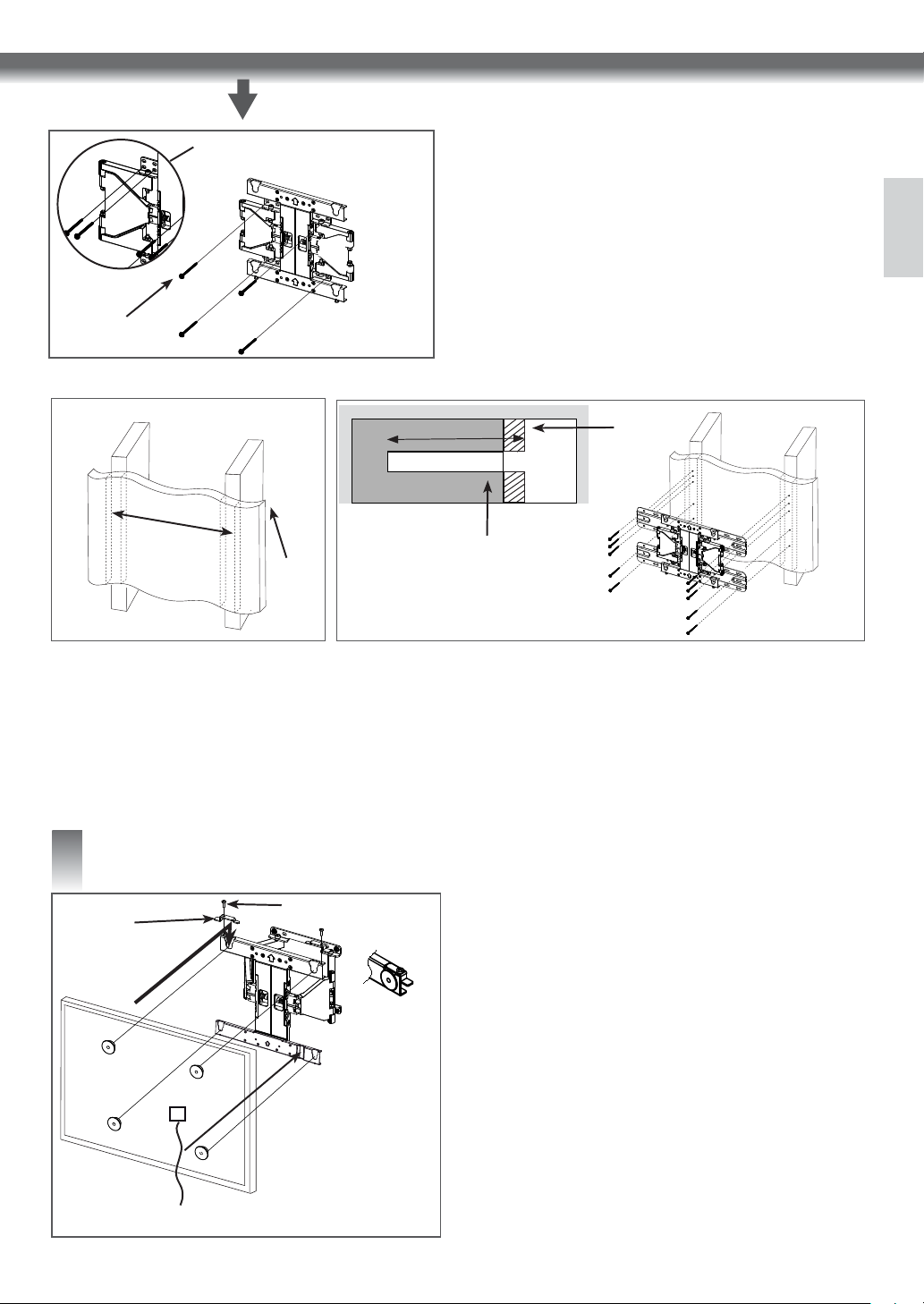
LSW400B/LSW400BG/
LSW400BX/LSW400BXG 모델
벽걸이 고정 스크류
<목재로 된 벽면에 설치시>
→ 불가피하게 지정된 위치에 스크류를 체결하지 못할 경우에는 가장 인접한
곳으로 대치하여 체결할 수도 있습니다. 단, 지정이외의 곳으로 2곳
이상을 변경하지는 마세요.
→ LSW200B/LSW200BG/LSW200BX/LSW200BXG : 상측 좌우 각각 1개,
하측 좌우 각각 1개의 벽걸이 고정 스크류를 고정하세요.
→ LSW400B/LSW400BG/LSW400BX/LSW400BXG : 상측 좌우 각각 2개,
하측 좌우 각각 1개의 벽걸이 고정 스크류를 고정하세요.
→ 이 때 벽면과 벽면 브라켓과 스크류가 완전히 밀착이 되도록 스크류를
돌려서 "+"자홈 드라이버(수동 또는 전동)나 8mm 스패너를 사용해 주세요.
한국어
76mm
406mm
Wood stud
Drywall
Drywall
→ 406mm 간격으로 시공되어 있는 wood stud의 위치를 찾아 wood stud finder를 이용하여 wood stud 중심부를 알아볼 수 있도록 표시를 합니다.
→ Wood stud의 중심이 표시된 벽면에 벽면 브라켓을 설치하고자 하는 높이에 맞춘 후 벽걸이 고정 스크류 고정부를 표시하고 벽면 브라켓을 제거합니다.
→ 수평계를 이용하여 벽걸이의 수평을 확인해 주세요.
→ 표시된 벽걸이 고정 스크류 고정부의 벽면을 목재용 드릴 비트 Ф4mm를 이용하여 깊이 76mm 이상으로 뚫으세요.
→ 뚫은 구멍을 청소하세요.
→ 뚫은 구멍 위치에 맞게 벽면 브라켓을 벽걸이 고정 스크류를 삽입하여 고정합니다.
→ 이 때 벽면과 벽면 브라켓과 벽걸이 고정 스크류가 완전히 밀착이 되도록 스크류를 돌려서 체결 후 완전 밀착이 되었을 때 멈춰 주세요. (과도한 힘으로
체결시 drywall이 파손될 수 있으니 주의하세요.)
→ 스크류를 돌릴 때는 "+"자홈 드라이버(수동 또는 전동)나 8mm 스패너를 사용해 주세요.
벽걸이 지지대와 제품 결합방법
4
- 반드시 두사람 이상이 들어서 설치하세요.
안전 클립
전원코드
안전 클립 고정용 스크류
* 벽걸이 지지대와
제품, 안전클립 결합
* 주의 : LSW400B/LSW400BG/
LSW400BX/LSW400BXG 모델 체결
시 벽걸이 브라켓 하단의 홈에 전원
코드를 넣고 체결하세요.
(홈 안에 체결하지 않고 밀어 넣으면
전원코드가 걸릴수 있습니다.)
1. 가이드 스페이서와 결합한 제품을 벽에 부착된 벽걸이 브라켓에 화살표
방향으로 놓으세요. 이 때 하단 체결부를 맞춘 후, 세트를 살짝 들어
상단부를 맞추세요.
2. 위치 조정시 제품의 이탈을 방지하기 위해 제공된 안전 클립을 그림과 같이
안전클립을 화살표 방향으로 조립 후 안전 클립 고정용 스크류로 안전
클립을 완전하게 고정하세요. 안전 클립을 그림과 같이 고정하지 않으면
제품 추락의 위험이 있습니다.
→ 반드시 제품이 완전히 고정되어 있는지 세트 하측을 당겨서 체결 상태를
확인하세요.
→ 제품과 스피커가 결합된 상태에서 벽에 고정할 경우 스피커를 잡지 말고
제품을 잡고 들어 올리세요.
→ 제품을 수직형으로 설치시 제품만 90도로 돌려서 설치하세요. (VESA
200X200, 400X400 만 가능)
→ 본 제품은 벽과의 거리가 14mm 입니다. (42/47/55LE46* 모델의 경우
36mm 입니다.)
본 제품에서 제공되는 부속품이 아닌 케이블이나 악세사리를 장착하여
사용할 때에는 연결된 케이블이나 장착된 악세사리 등에 무리가 가지 않게
벽과의 거리를 일정하게 유지하여 사용하세요.
→ 제품을 과도한 힘으로 밀어넣을 경우 제품에 손상이 생길 수 있습니다.
5

제품 수평(기울기) 조정 방법
5
케이블 정리와 세트보호쿠션 부착방법
6
<LSW200B/LSW200BG/LSW200BX/LSW200BXG>
제품 설치 후 좌우 수평이 아닐경우 스크류로 수평을 조절하세요.
(스크류 회전 방향에 따라 제품이 올라가거나 내려옵니다.)
LSW200B/LSW200BG/LSW200BX/LSW200BXG : ± 5mm(수평 조절)
LSW400B/LSW400BG/LSW400BX/LSW400BXG : ± 10mm(수평 조절)
- 그림과 같이 케이블을 정리하세요. 케이블 정리용 밴드는 구입하거나, TV/
모니터에 제공된 것을 사용합니다.
- 세트보호쿠션은 각도 조절시 벽과 세트과 부딪히는 충격을 완화하기 위해
부착합니다. 그림과 같이 원하는 위치에 부착하세요.
<LSW400B/LSW400BG/LSW400BX/LSW400BXG>
제품규격
<목재 고정용 브라켓 제거시>
모델명
폭 (mm) 281 281 440 440
높이 (mm) 234 234 450 450
깊이 (mm) 14 31 14 30.5
무게 (kg) 1.5 1.5 3.4 3.4
벽걸이 VESA
규격
Max.UL Load
Capacity(kg)
LSW200B
LSW200BG
200 X 200 200 X 200 400 x 400 400 x 400
40 40 50 50
LSW200BX
LSW200BXG
LSW400B
LSW400BG
LSW400BX
LSW400BXG
넣어 조립하세요.
모델명
폭 (mm) 460 460 460 460
높이 (mm) 234 234 450 450
깊이 (mm) 20 37 20 36.5
무게 (kg) 3.2 3.2 5.6 5.6
벽걸이 VESA
규격
Max.UL Load
Capacity(kg)
<LSW200B/LSW200BG/LSW200BX/LSW200BXG/LSW400B/LSW400BG 모두 해당됩니다.>
° ~ °± °
6
벽걸이 브라켓 체결시 케이블을 벽걸이 브라켓 하단의 홈 안으로
<목재 고정용 브라켓 미제거시>
LSW200B
LSW200BG
200 X 200 200 X 200 400 x 400 400 x 400
40 40 50 50
LSW200BX
LSW200BXG
LSW400B
LSW400BG
LSW400BX
LSW400BXG
° ~ °± °

145
< LSW200B/LSW200BG/LSW200BX/LSW200BXG>
[ 단위 : mm ]
<목재 고정용 브라켓 제거시>
<목재 고정용 브라켓 미제거시>
< LSW400B/LSW400BG/LSW400BX/LSW400BXG>
최대
ڌڐڌ
최소
한국어
31 (LSW200BX/LSW200BXG)162 (LSW200BX/LSW200BXG)
YW
37 (LSW200BX/LSW200BXG)168 (LSW200BX/LSW200BXG)
<목재 고정용 브라켓 제거시>
<목재 고정용 브라켓 미제거시>
최대
30.5 (LSW400BX/LSW400BXG)221.5 (LSW400BX/LSW400BXG)
227.5 (LSW400BX/LSW400BXG) 36.5 (LSW400BX/LSW400BXG)
최소
7

이 제품의 모델명과 일련 번호는 제품의 뒷쪽과
옆쪽에 있습니다. 아래에 기록하세요.
모델명
일련 번호
적용 모델
(자세한 적용 모델은 판매점에 문의하거나
TV 사용설명서를 확인하세요.)

所有者手册
壁挂支架
在使用电视机之前,请阅读本手册并保留以供将来参考。
LSW200B
LSW200BG
LSW200BX
LSW200BXG
LSW400B
LSW400BG
LSW400BX
LSW400BXG
www.lg.com

* 1 年保修 (欧洲 : 2 年)
在保修期间,如果正常工作条件下在材质或制造工艺上证明有缺陷,请咨询出售此产品的零售商。
此保修只对产品的原购买者有效,且只在本地有效。
部件
* LSW200B/LSW200BG
LSW400B/LSW400BG
导向隔件螺丝 4 枚导向隔件 4 枚
* LSW200B/LSW200BG/
LSW400B/LSW400BG
: M6X18m
* LSW200BX/LSW200BXG
壁挂架膨胀螺丝
LSW200B/LSW200BG 4 枚
LSW200BX/LSW200BXG 4 枚
LSW400B/LSW400BG 6 枚
LSW400BX/LSW400BXG 6 枚
安全扣
2 枚
仅适用于 LSW200BG/LSW200BXG/LSW400BG/LSW400BXG 型号对于某些型号,提供的转接器可能无法使用。
<分量转接器>
壁挂架螺钉
10 只
安全扣螺丝
2 枚(M4X12毫米)
<HDMI 转接器>
LSW400BX/LSW400BXG
用户手册
* 如果使用非附带转换器的电缆,请与墙壁保持适
当的距离。
* 如果使用附带的转换器,电视机端子可能被转换
器遮挡。
电视机护垫,4 块
* LSW200BX/LSW200BXG/
LSW400BX/LSW400BXG
: M6X35mm
PVC 垫圈 4 枚
重要安全说明
阅读说明。
妥善保管说明。
注意所有警告信息。
遵守操作说明。
请合格的安装人员安装壁挂架。
要安装本产品,请联系零售商指定的专业安装人员
进行安装。
让非专业安装人员安装本产品非常危险,可能导致人员受伤。
安装壁挂架后,如要移动或更换,请联系零售
商指定的专业安装人员。
本产品的安装需要专业技术,自行移动或安装可能导致严重
的安全问题。
2
警告
不要产品安装在承重不符合要求的位置。
如果壁挂架安装位置强度不足,产品可能掉落,
导致人员受伤。
安装壁挂架后,不要攀爬到产品上或用力撞
击本产品。
产品可能掉落,导致人员受伤。
将电视机安装到壁挂架上时,切不可将电源
线或信号线悬挂在电视机背面。
电线可能损坏,导致火灾、触电或产品损坏。

小心
按照用户手册上的指示安装产品。
如果不按照用户手册的指示来安装产品,
可能导致人员严重受伤或产品损坏。
安装时,检查墙体材料的类型,如果条件符合,
使用密闭式膨胀螺丝和螺钉。
如果不使用指定的膨胀螺丝或螺钉,壁挂架可能无法承受产品
的重量,带来安全问题。
不要用湿毛巾擦拭本产品,也不要在产品安装
位置下面使用加热器或加湿器。
如果水流入产品或者湿气和热气影响到产品,
可能导致火灾、触电或产品发生故障。
安装产品之前,先从电源插座中拔出电源线。
如果在没有拔出电源线的情况下安装产品,可能导致触电或火灾。
在产品上连接附件中包含的电缆时,使用附件
中包含的电缆接头转接器,以免摩擦墙壁导致
墙壁和产品接头受损。
只使用制造商指定的附件。
安装产品或安装后调节产品高度时,务必由两
个人同时进行。
单独工作可能导致产品掉落,导致人员受伤或产品损坏。
在墙上钻孔时,务必使用指定直径的钻机和
钻头。钻孔深度也要遵守指示。
如果不按指定的方法安装,产品的安装可能不牢固,
带来安全问题。
产品的安装位置必须是垂直的墙壁,不得靠近
喷水器或传感器、可能发生振动或撞击的物
体、高压电源线或电源。
不要徒手安装本产品。务必戴上合适的工作手套。
否则有受伤危险。
汉语
安装前
* 除了在墙上安装电视机之外,不要将本产品用于其它用途。
* 安装/使用壁挂架时,谨防发生产品损坏和安全事故。
* 如果您没有完全读懂安装手册,不要安装本产品,请联系服务中心。
向服务中心咨询安装指示后,如果您仍不能完全理解,请让专业的安装人员为您安装。
* 即使您不是专业的安装人员,机械和建筑方面的经验也有助于您完全理解本手册以及安装产品。
* 本产品根据墙体立筋的标准间隔而设计,如果墙体采用非标准间隔的立筋,制造商对安装概不负责。
* 安装螺钉以固定壁挂架,使其在两根立筋上都处于中部位置。
建议使用立筋探测器,这是独立的设备。
* 如果墙壁是混凝土墙壁或者符合手册中规定的强度,可以分离用于固定标准间隔立筋墙的支架并按照安装手册安装
壁挂架,这样比较方便。
* 只可将本产品安装在垂直的墙上。
不要安装在倾斜度超过标准容差的墙壁上、严重倾斜的墙壁上或天花板上。
对于因安装在严重倾斜的墙上或天花板上而产生的问题,制造商概不负责。
* 安装产品之前,务必检查所有部件。打开内部包装后,制造商对部件的缺失或损坏概不负责。
* 不要让婴儿和儿童拿到附件,否则可能导致许多安全事故,包括因吞下部件而窒息。
* 紧固螺钉时,务必将其拧紧,这样产品才能完全固定在墙壁上。紧固螺钉时用力过大可能损坏墙壁、影响效果、
降低牢固度或损坏产品。因此,请多加小心。
* 注意不要安装拉伸负荷或外力超过规定值的电视机。
* 安装产品时,请小心地操作工具,以免发生安全事故。
3

安装方法
<安装前的准备工作>
“+”螺丝刀(手动或电动)/ 8mm 扳手 / 钻机 / 用于混凝土的 Ø8mm 钻头 / 用于木头或钢的 Ø4mm 钻头 / 水平尺
/ 立筋探测器
- 此处的安装说明基于 LSW200B 型号。实际产品可能有别于图中所示。
将安装架固定到电视机上
1
固定导向隔件时,如果螺丝不能完全拧紧,请重新检查螺丝的装配深度,并参考技术维修手册。
<操作步骤>
导向隔件
PVC 垫圈
37/42/47LE53*, 37/42/47LE55*,
42/47/55LX65*, 42/47/55LX68*
型号时,将 PVC 垫圈安装到电视
机的后盖上,然后再安装产品。
导向隔件螺丝
如何固定膨胀螺丝和螺钉
2
- 如果墙体材料是混凝土、轻质混凝土、硬质天然石、软质天然石、砌筑砖和不开裂的空心砖,
使用产品附带的膨胀 螺丝和螺钉。
请按照以下指示操作。
1.如果螺丝装在壁挂架装配部分,请取出螺丝。
2.按图中所示顺序装配导向隔件和导向隔件螺丝。
- 拧紧螺丝,直到电视机、导向隔件和螺丝彼此
紧贴。
- 拧紧螺丝时,使用“+”螺丝刀
(手动或电动)。
- 检查墙体的材料和装饰层的厚度。
- 如果在木质墙上安装本产品,请参见第 5 页。
- 在未指定的墙体材料上安装本产品时,每个固定位置必须能够承受 70kgf (686N) 的外拉负荷和 10kgf (980N)
或以上的剪切负荷。
膨胀螺丝
a
- 使用混凝土用 Ø8mm 钻头和锤(冲击)钻。
a. 使用 Ф8mm 钻头在膨胀螺丝位置钻孔,深度在 80mm - 100mm 以内。
b. 清洁钻出的孔。
c. 将密闭式膨胀螺丝插入孔中。(插入膨胀螺丝时,使用锤子。)
d.将壁挂架放到墙上,对准孔位。此时,将角度调节部件设为朝上。
e. 将壁挂架螺栓对准孔并拧入。
b
c
接下来,以 45 - 60 kgf/cm 的扭矩固定螺栓。
d
e
壁挂架螺钉
如何安装壁挂架
3
<在混凝土墙上安装时>
→ 如果分离壁挂架上连接到木质墙支架的 8 颗螺丝,安装起来要方便得多。
A
→ 在混凝土墙壁上安装本产品时,逆时针方向转动 A
部分的 8 颗螺钉,以从墙体表面分离螺钉和木质墙
支架。
→ 将墙壁支架对准安装位置后,标记要拧到墙壁上的部
位,然后取下墙壁支架。
→ 按照第 4 页的指示固定墙壁支架。
→ 使用水平尺检查壁挂架是否水平。
4
分离壁挂架螺丝。

LSW400B/LSW400BG/LSW400BX/
LSW400BXG 型号
壁挂架螺钉
<在木质墙上安装时>
→ 如果无法将螺钉安装在指定位置,可以进行调整,安装在
最近的位置。但不要改变 2 处或更多处的指定位置。
→ LSW200B/LSW200BG/LSW200BX/LSW200BXG :在顶部左右两
侧和 底部左右两侧各安装 1 颗壁挂架螺钉。
→ LSW400B/LSW400BG/LSW400BX/LSW400BXG :在顶部左右两
侧各安装 2 颗壁挂架螺钉,在底部左右两侧各安装 1 颗
壁挂架螺钉。
→ 此时,使用“+”螺丝刀(手动或电动)或 8mm 扳手拧紧
螺钉,使墙体、墙上支架和螺钉相互紧贴。
汉语
76mm
406mm
木立筋
木立筋
a.使用木立筋探测器找到以 406 毫米 为间隔制成的木立筋,然后标记木立筋的中间位置。
b. 将墙壁支架对准墙壁上标记的木立筋中间位置,然后标记螺钉的位置并取下墙壁支架。
c. 使用水平尺检查壁挂架是否水平。
d. 在墙壁上标记的壁挂架螺钉位置,使用用于木头的 Ф4mm 钻头钻一个深度为 76 毫米 或以上的孔
e. 清洁钻出的孔。
f. 在钻出的孔上拧紧墙壁支架的壁挂架螺钉。
→ 此时拧紧螺钉,使墙壁、墙壁支架和壁挂架螺钉相互紧贴。(紧固时用力过大可能损坏墙板,因此请多加小心。)
→ 紧固螺钉时,使用“+”螺丝刀(手动或电动)或 8mm 扳手。
墙板
如何组装壁挂架和产品
4
- 务必由两个或更多人来安装产品
安全扣螺丝
安全扣
组装壁挂架、
产品和安全扣。
小心 : 锁住 LSW400B/LSW400BG/
LSW400BX/LSW400BXG 型号时,
先将电线插入至托架底部的槽中。
(如果您没有锁住电线便向内推,
电线可能会阻挡。)
电线
1. 放好产品,按箭头方向将导向隔件装入墙上的壁
挂架支架 中此时,对准底部装配部分并稍微提
起电视机以对准顶部 部分。
2. 调节位置时,按图所示装配附带的安全扣,以免
产品移动, 然后完全拧紧安全扣螺丝。如果
安全扣没有按图示拧紧,产品可能掉落。
→ 拉动电视机的底部,以检查产品是否完全固定。
→ 在墙壁上组装电视机和音箱一体机时,抬住电视
机,而非音箱。
→ 以垂直方向安装产品时,只将产品旋转 90 度进
行安装。(仅适用于 VESA 200X200、400x400)
→ 本产品的离墙间隙为 14 毫米。如果使用非产品
附带的电缆或附件,确保与墙面保留一定的距
离,以免电缆或附件 受到过强的力。
→ 如果用过强的力推动产品,产品可能损坏。
5

如何校平产品
5
如果安装后产品不水平,使用螺丝校平产品。(根据螺丝的旋转方向,产品将上、下移动)
LSW200B/LSW200BG/LSW200BX/LSW200BXG : ± 5mm(校平)
LSW400B/LSW400BG/LSW400BX/LSW400BXG : ± 10mm(校平)
如何布置电缆和安装电视机护垫
6
- 按图中所示布置电缆。购买理线带或使用电视机/监视器附带的理线带。
- 安装电视机护垫以在调节角度时减小墙面和电视机之间的冲击力。在需要的位置安装电视机护垫,如图所示
<LSW200B/LSW200BG/LSW200BX/LSW200BXG> <LSW400B/LSW400BG/LSW400BX/LSW400BXG>
型号名称
宽度(毫米)
高度(毫米)
深度(毫米)
重量(公斤)
VESA 壁挂架规格
最大 UL 载重能力
(公斤)
6
产品规格
<拆下用于固定木头的支架时>
LSW200B
LSW200BG
281 281 440 440
234 234 450 450
14 31 14 31.5
1.5 1.5 3.4 3.4
200 X 200 200 X 200 400 x 400 400 x 400
40 40 50 50
LSW200BX
LSW200BXG
° ~ °± °
LSW400B
LSW400BG
LSW400BX
LSW400BXG
锁住托架时,先将电线插入至托架底部的槽中,然后才安装。
<不拆下用于固定木头的支架时>
型号名称
宽度(毫米)
高度(毫米)
深度(毫米)
重量(公斤)
VESA 壁挂架规格
最大 UL 载重能力
(公斤)
LSW200B
LSW200BG
460 460 460 460
234 234 450 450
20 37 20 36.5
3.2 3.2 5.6 5.6
200 X 200 200 X 200 400 x 400 400 x 400
40 40 50 50
LSW200BX
LSW200BXG
LSW400B
LSW400BG
LSW400BX
LSW400BXG
° ~ °± °

145
< LSW200B/LSW200BG/LSW200BX/LSW200BXG>
<拆下用于固定木头的支架时>
<不拆下用于固定木头的支架时>
[单位 :毫米]
汉语
31 (LSW200BX/LSW200BXG)162 (LSW200BX/LSW200BXG)
< LSW400B/LSW400BG/LSW400BX/LSW400BXG>
<拆下用于固定木头的支架时>
<不拆下用于固定木头的支架时>
ڌڐڌ
YW
37 (LSW200BX/LSW200BXG)168 (LSW200BX/LSW200BXG)
30.5 (LSW400BX/LSW400BXG)221.5 (LSW400BX/LSW400BXG)
227.5 (LSW400BX/LSW400BXG) 36.5 (LSW400BX/LSW400BXG)
7

产品型号和序列号位于产品背部或某一侧。
请在下面记录此信息,以备维修时使用。
型号
序列号
序列号
支持的显示器
(请联系零售商或参阅电视用户手册以了解适用型号。)

MANUEL D’UTILISATION
Support de fi xation murale
Veuillez lire attentivement ce manuel avant de mettre en service votre
produit et conservez-le afi n de pouvoir vous y référer ultérieurement.
LSW200B
LSW200BG
LSW200BX
LSW200BXG
LSW400B
LSW400BG
LSW400BX
LSW400BXG
www.lg.com

* Garantie de 1 an (L’Europe : 2 an)
En cas de défaut matériel ou de fabrication survenant dans des conditions d’utilisation normales pendant la
période de garantie, veuillez contacter le revendeur auquel vous avez acheté l’appareil.
Cette garantie ne s’applique qu’à l’acheteur initial du produit et n’est effective que dans la zone locale.
Accessoires
Entretoise x4
* LSW200B/LSW200BG
LSW400B/LSW400BG
* LSW200BX/LSW200BXG
LSW400BX/LSW400BXG
Cheville
LSW200B/LSW200BG x4
LSW200BX/LSW200BXG x4
LSW400B/LSW400BG x6
LSW400BX/LSW400BXG x6
Vis à rondelle x4
* LSW200B/LSW200BG/
LSW400B/LSW400BG
* LSW200BX/LSW200BXG/
LSW400BX/LSW400BXG
: M6X18m
: M6X35mm
Vis de montage
x10
Manuel
d'utilisation
Modèles LSW200BG/LSW200BXG/LSW400BG/LSW400BXG uniquement
Sur certains modèles, il est possible que l’adaptateur fourni ne puisse pas être utilisé.
<Adaptateur en composantes>
< Adaptateur HDMI>
* Si vous utilisez un autre câble que
l’adaptateur fourni, prévoyez une distance
suffisante par rapport au mur.
* Lorsque vous utilisez l’adaptateur fourni, il est
possible que les terminaux du téléviseur
soient masqués par cet adaptateur.
CONSIGNES DE SÉCURITÉ IMPORTANTES
Lisez les présentes instructions.
Conservez ces instructions.
Tenez compte de tous les avertissements.
Respectez toutes les instructions.
Coussinet de
protection
x4
Clip de sécurité
x2
Rondelle PVC
x4
Vis 2 units
(M4X12mm)
Faites appel à un installateur qualifié pour
installer le support mural.
Pour installer le téléviseur, adressez-vous à
l'installateur qualifié désigné par le détaillant.
L'installation du téléviseur par une personne non qualifiée
est très dangereuse et peut entraîner des blessures.
Pour déplacer ou remplacer le support mural
après qu'il a été installé, adressez-vous à
l'installateur qualifié désigné par le détaillant.
L'installation nécessite une technique particulière ; si vous
installez ou déplacez vous-même le téléviseur, vous
encourez de graves problèmes de sécurité.
2
Avertissement
N'installez pas le support mural sur un mur qui
ne peut pas en supporter le poids.
Si la partie du mur où le support mural est installé n'est pas
suffisamment résistante, le téléviseur
peut tomber et provoquer des blessures.
Une fois le support mural installé, ne vous
suspendez pas au téléviseur et ne le
soumettez pas à des chocs.
Il pourrait tomber et provoquer des blessures.
Lorsque vous installez le support mural, ne
suspendez jamais le cordon d'alimentation ou le
câble de signal à l'arrière du téléviseur.
Il risquerait d'être endommagé et de provoquer un incendie,
un choc électrique ou un endommagement du téléviseur.
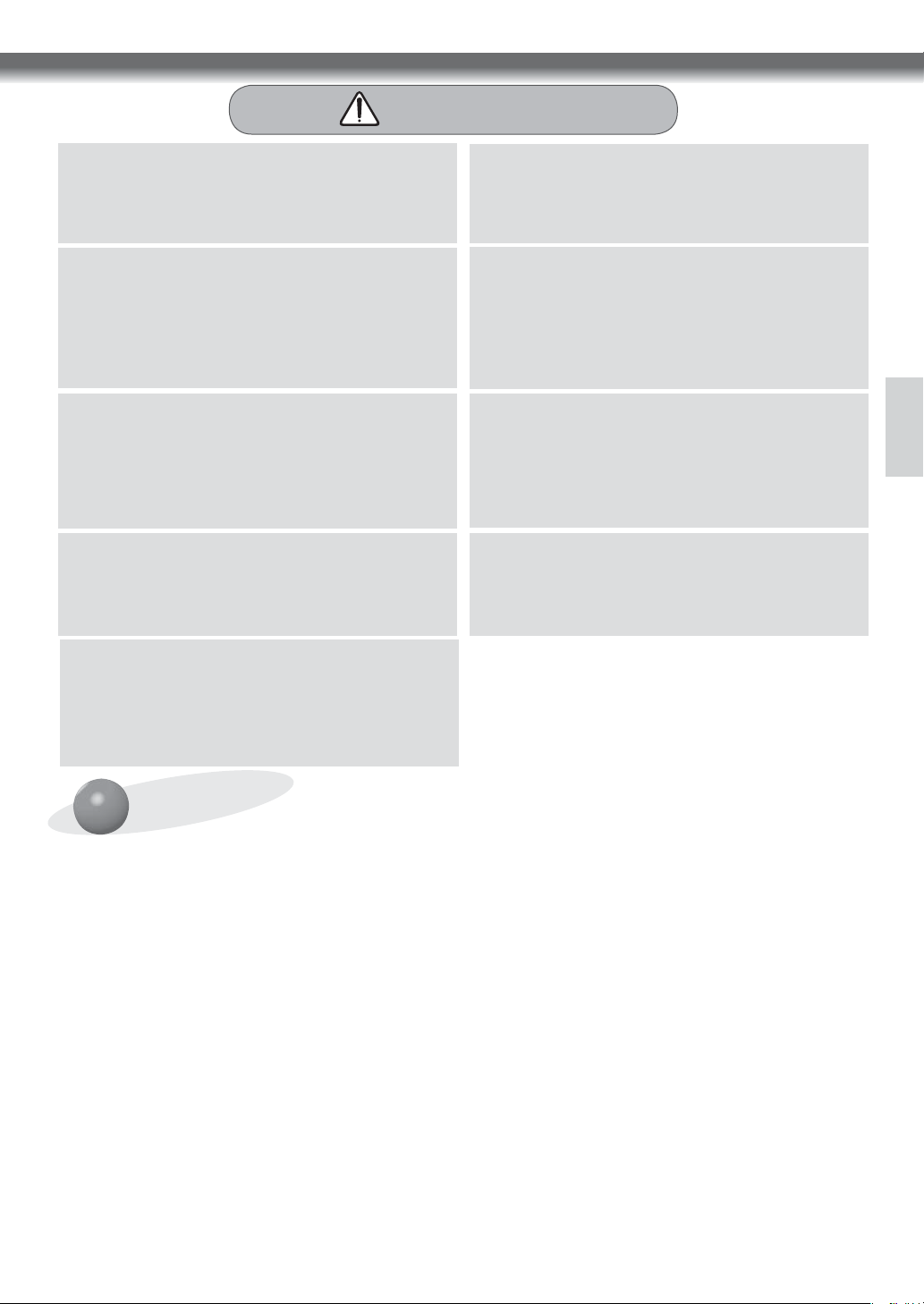
Attention
Installez le téléviseur conformément aux consignes
fournies dans le manuel d'utilisation.
Le non-respect des consignes peut provoquer des
blessures graves et risque d'endommager le téléviseur.
Lors de l'installation, vérifiez le type de matériau du
mur et utilisez les chevilles et les vis fournies
uniquement si les conditions le permettent.
Si vous n'utilisez pas les chevilles ou les vis fournies, le support
mural risque de ne pas supporter le poids
du téléviseur et de présenter un risque pour la sécurité.
N'utilisez pas de chiffon humide pour nettoyer le
téléviseur et ne placez pas un système de chauffage
ou un humidificateur juste en dessous de l'endroit où
il est installé.
Si de l'eau pénètre à l'intérieur du téléviseur ou que celui-ci est
exposé à la chaleur et à l'humidité, cela peut entraîner un incendie,
un choc électrique ou un endommagement du téléviseur.
Débranchez le cordon d'alimentation de la prise murale
avant d'installer le téléviseur.
Si vous installez le téléviseur alors que le cordon d'alimentation est
branché, cela peut provoquer un choc électrique ou un incendie.
Lorsque vous raccordez le câble fourni au téléviseur,
utilisez l'adaptateur (également fourni) pour éviter
d'endommager le mur ainsi que le connecteur du
téléviseur sous l'effet de la friction contre le mur.
Utilisez uniquement les accessoires spécifiés par le
fabricant.
Lorsque vous installez le téléviseur ou réglez sa
hauteur après l'avoir installé, travaillez toujours en
binôme.
Si vous procédez seul, le téléviseur risque de tomber, ce qui
pourrait entraîner des blessures ou endommager le téléviseur.
Lorsque vous percez des trous dans le mur, utilisez
toujours une perceuse et un foret de diamètre
adapté. Respectez également les consignes
indiquées concernant la profondeur des trous.
Si vous ne suivez pas la méthode indiquée pour installer le
téléviseur, celui-ci peut être installé de manière instable et
présenter un risque pour la sécurité.
N'installez pas le téléviseur à proximité d'un gicleur
ou d'un détecteur, d'un objet pouvant émettre des
vibrations ou des chocs, d'un câble électrique à
haute tension ou d'une source d'alimentation autre
que la prise murale.
N'installez pas le téléviseur à mains nues. Portez
toujours des gants de travail propres.
Vous pourriez vous blesser.
FRANÇAIS
Avant l'installation
* N'utilisez pas le support mural à d'autres fins que pour fixer votre téléviseur au mur.
* Lors de l'installation/utilisation du support mural, veillez à ne pas endommager le produit et à ne pas compromettre votre sécurité.
* Si vous n'avez pas lu ou compris l'intégralité du manuel d'installation, n'installez pas le support mural et contactez votre service après-vente.
Si vous ne comprenez toujours pas les instructions après avoir contacté le service après-vente, faites installer le
support par un installateur qualifié.
* Même si vous n'êtes pas vous-même un installateur qualifié, il est préférable d'avoir une expérience dans les domaines de la
construction et de la mécanique pour comprendre l'ensemble de ce manuel et installer le support.
* Ce support est conçu pour un mur comportant des montants à espacement standard ; le fabricant n'est pas responsable en cas
d'installation sur un mur comportant des montants à espacement non standard.
* Fixez le support mural à l'aide des vis de manière à ce qu'il soit placé au centre des montants.
Il est recommandé d'utiliser un détecteur de montants (disponible séparément).
* Lorsque vous installez le support mural sur un mur en béton ou autre matériau suffisamment résistant comme indiqué dans le
manuel, il est recommandé d'enlever la partie du support pour une fixation sur un mur en bois et d'installer le support mural
conformément aux instructions du manuel d'installation.
* Installez le support sur un mur droit uniquement.
Ne l'installez pas sur un mur où la pente dépasse la tolérance standard, sur un mur très incliné ou au plafond.
Le fabricant n'est pas responsable en cas de problèmes liés à l'installation du support sur un mur très incliné ou au plafond.
* Vérifiez que vous disposez de l'ensemble des accessoires avant d'installer le support mural. Le fabricant n'est pas responsable si
des pièces sont perdues ou endommagées après l'ouverture de l'emballage interne.
* Gardez les accessoires fournis hors de portée des enfants, car ils présentent de nombreux risques pour la sécurité, notamment
d'étouffement en cas d'ingestion des pièces.
* Assurez-vous que les vis sont serrées à fond et qu'elles appuient complètement contre le mur. Ne serrez pas trop fort les vis sinon vous
risquez d'endommager le mur, d'entraver le fonctionnement, d'atténuer la résistance ou d'endommager le produit.
Vous devez donc faire très attention.
* Veillez à ne pas installer un téléviseur qui dépasse la force extérieure ou l'effort de tension indiqués.
* En manipulant les outils pour installer le support mural, veillez à ne pas compromettre votre sécurité.
3
