Page 1

ENGLISH ESPAÑOL
OWNER’S MANUAL
BUILT-IN SXS
REFRIGERATOR
Please read this owner's manual thoroughly before operating
and keep it handy for reference at all times.
LSSB2791
**
P/No. : MFL67262501
www.lg.com
Page 2
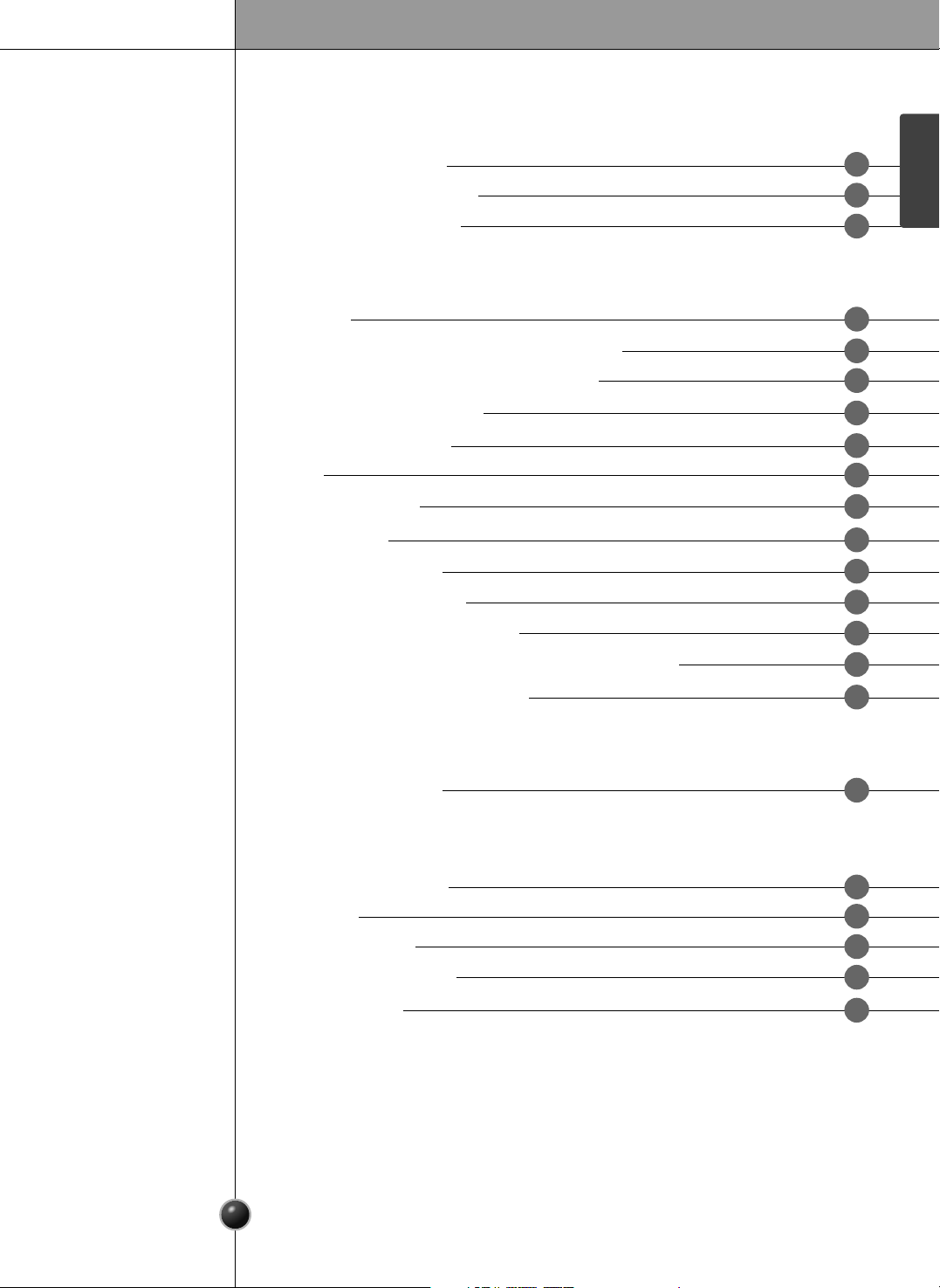
3
3
10
2
ENGLISH
Model/Serial record
Basic safety precautions
Parts and Features
Starting
Adjusting the temperatures and functions
Adjusting the temperatures and display
Operating the dispenser
Setting the functions
Shelf
Freezer door bin
Dairy corner
Adjustable door bin
Refrigerator gallon bin
Refrigerator/Freezer drawers
Refrigerator/Freezer Drawer cover Upper/Lower
How to replace the water filter
Food storage guide
General information
Cleaning
Smart Diagnosis
Troubleshooting guide
It is normal…
11
11
13
14
15
19
19
20
21
21
22
22
24
26
27
28
30
45
20
Table of contents
Introduction
Operation
Suggestion on
food storage
Care and
maintenance
Page 3
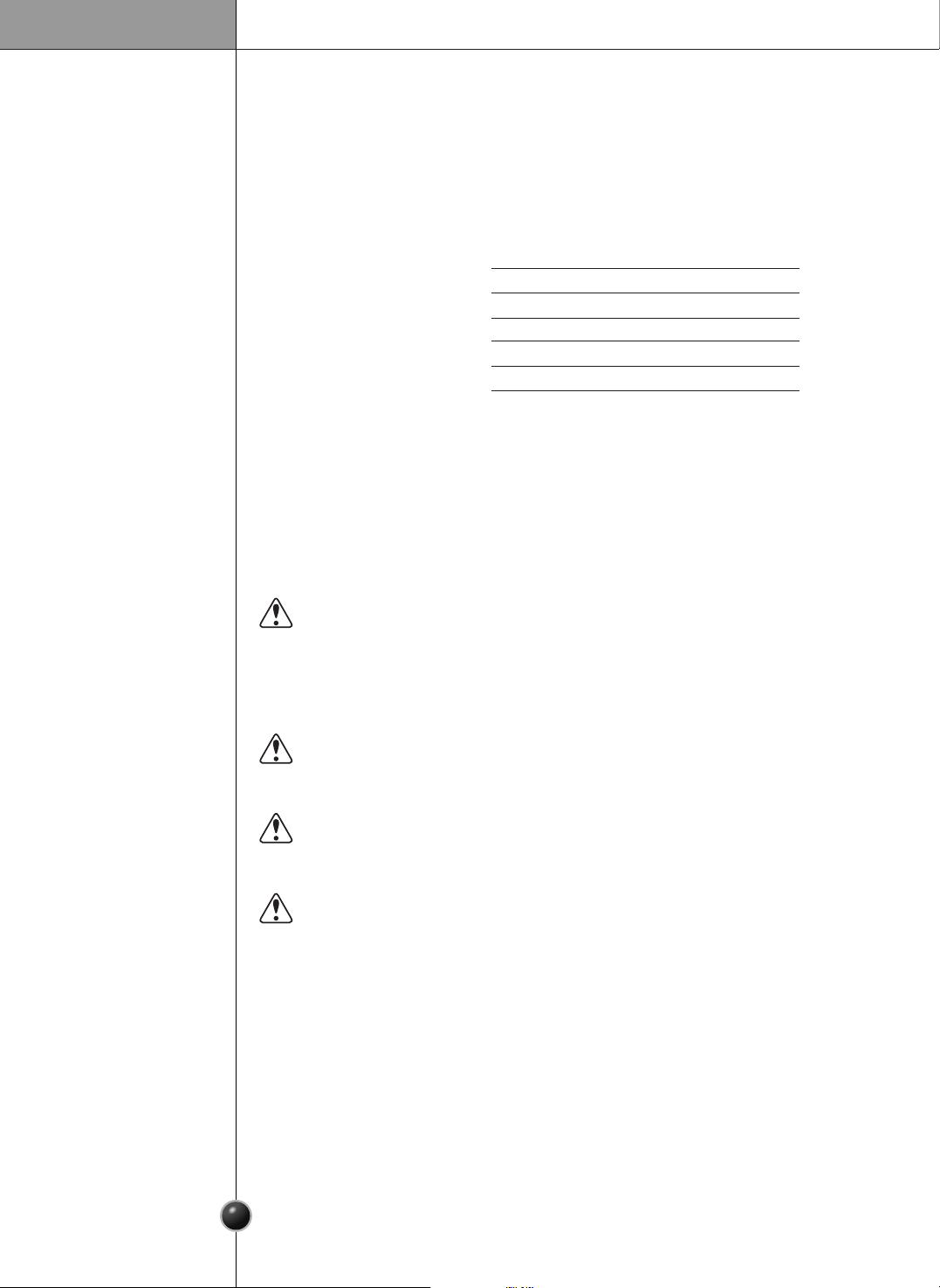
Introduction
3
Model/Serial record
The model and serial numbers are found on the inner case or back of refrigerator
compartment of this unit. These numbers are unique to this unit and not
available to others. You should record requested information here and retain
this guide as a permanent record of your purchase. Staple your receipt here.
Date of purchase :
Dealer purchased from :
Dealer address :
Dealer phone no. :
Model no. :
Serial no. :
Basic safety precautions
This guide contains many important safety messages.
Always read and obey all safety messages.
This is the safety alert symbol. It alerts you to safety messages that inform you
of hazards that can kill or hurt you or others or cause damage to the product. All
safety messages will be preceded by the safety alert symbol and the hazard signal
word DANGER, WARNING, or CAUTION. These words mean:
All safety messages will identify the hazard, tell you how to reduce the chance of
injury, and tell you what can happen if the instructions are not followed.
DANGER
You may be killed or seriously injured if you don’t follow
instructions.
WARNING
You can be killed or seriously injured if you don’t follow
instructions.
CAUTION
Indicates an imminently hazardous situation which, if not
avoided, may result in minor or moderate injury, or product
damage only.
Page 4
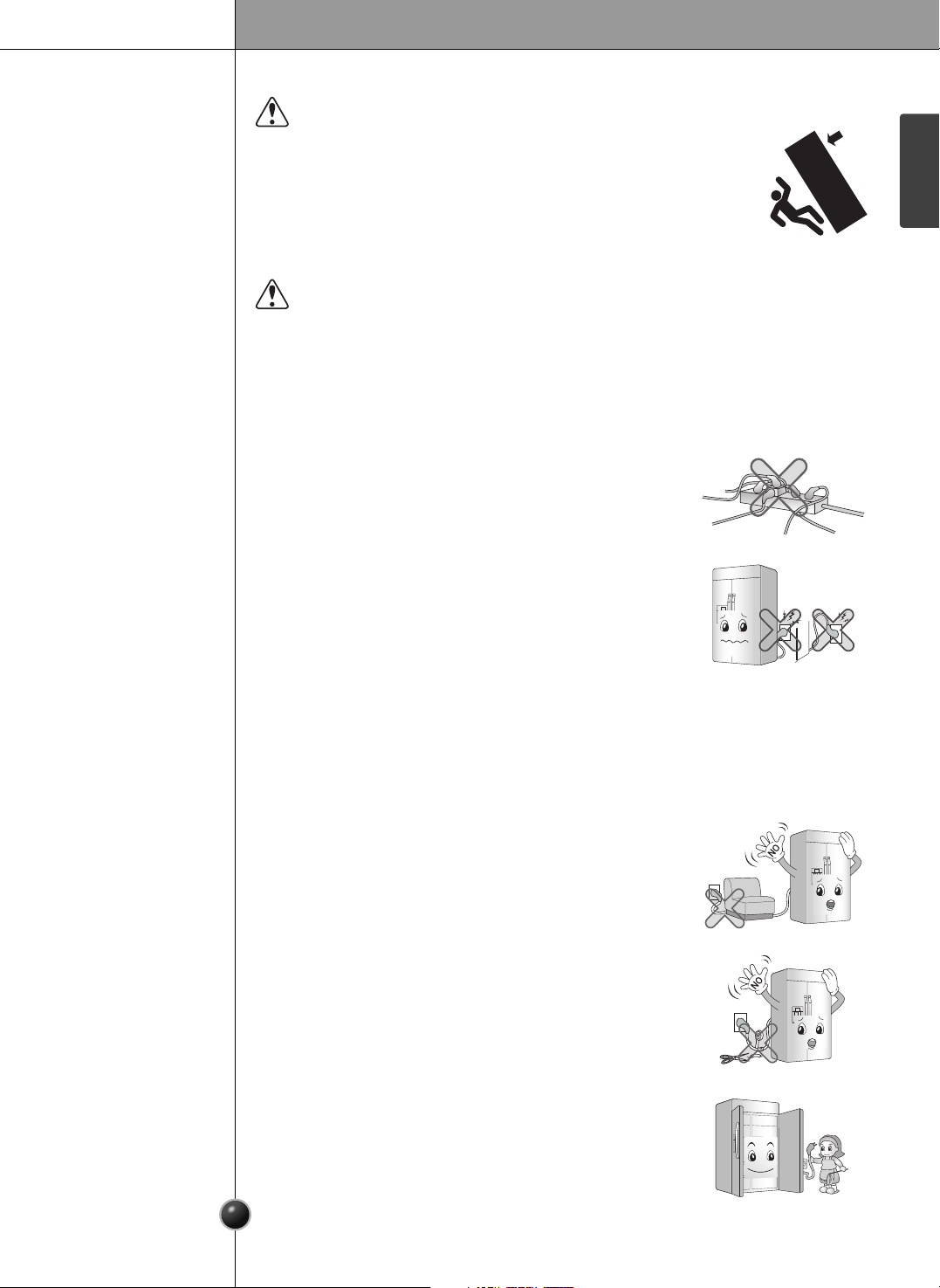
ENGLISH
Introduction
4
WARNING
To reduce the risk of fire, electric shock, or personal injury when using your
product, basic safety precautions should be followed, including the following.
Read all instructions before using this appliance.
WARNING
TIP-OVER HAZARD
Use two or more people to move and install the refrigerator.
To prevent the refrigerator from tipping over, install anti-tip brackets
(provided). Failure to follow the refrigerator installation instructions can
result in serious injury or death.
1. When connecting the power
Use a dedicated outlet.
• Using several devices at one outlet may cause a fire.
Prevent the power cord from being squeezed or crushed if the refrigerator is
pushed in after the power plug is extracted during the installation.
When moving your appliance away from the wall, be careful not to roll over the
power cord or to damage it in any way.
It can cause fire or electric shock.
Do not allow the power cord to be bent, crushed, or
damaged. Do not run the power cord under heavy objects
like furniture, other appliances, or in traffic areas.
It may damage the power cord to cause fire or electric shock.
Do not allow the power plug to face upward or to be
squeezed at the back of the refrigerator.
Water may be flown into or the plug may be damaged, which
causes fire or electric shock.
Do not extend or modify the length of the power plug.
Use only an exact factory replacement part to avoid electrical
issues, fire, or shock.
Unplug the power cord or turn off the power when
cleaning or moving the refrigerator.
• It may cause electric shock or injury.
• Press the POWER button for 3 second to turn off the power
at display panel.
Page 5
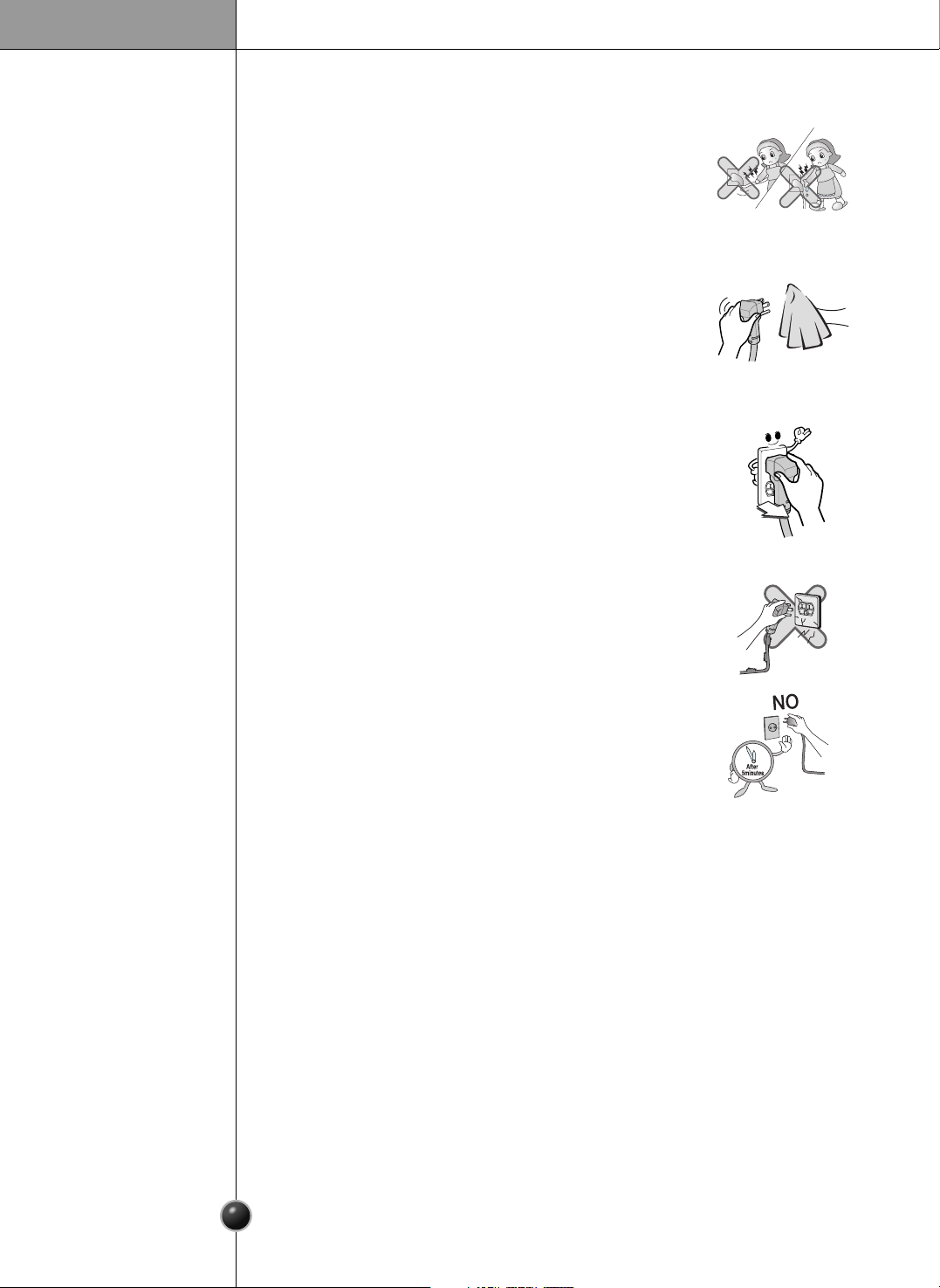
Introduction
5
Remove water or dust from the power plug and insert it
with the ends of the pins securely connected.
Dust, water, a loose connection may cause a fire or electric
shock.
Do not use the power cord or the power plug if it is
damaged or if the holes of the outlet are loose.
It may cause electric shock or short circuit to make fire.
Wait for 5 minutes or longer when reconnecting the plug.
Give the compressor time to cycle before re-starting.
If the supply cord is damaged, it must be replaced by the manufacturer or its
service agent or a similarly qualified person in order to avoid a hazard.
Do not unplug the refrigerator by pulling on the cord.
It may cause electric shock or short circuit to fire.
Do not pull out the cord or touch the power plug with wet
hands.
It may cause electric shock or injury.
Page 6
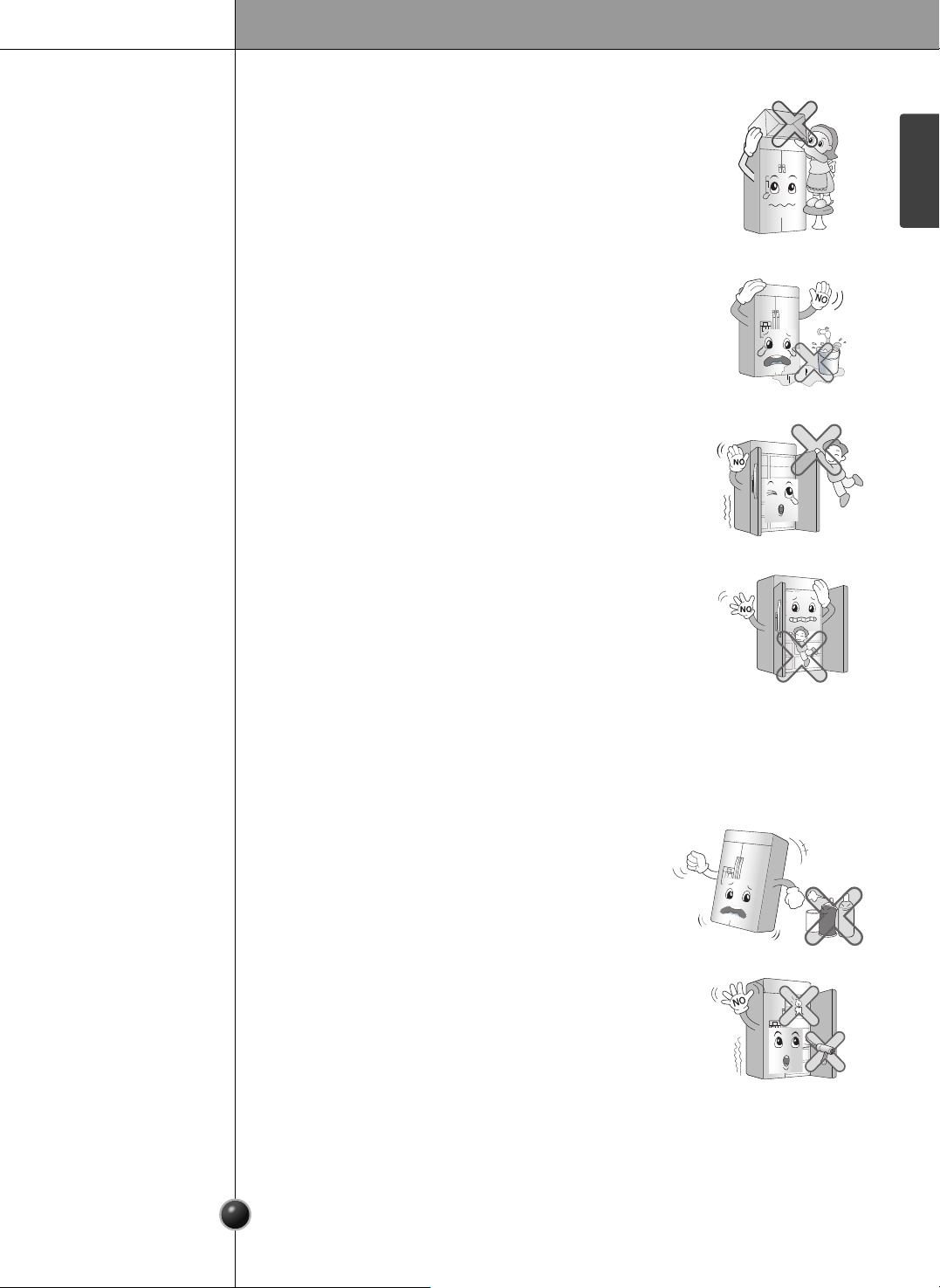
ENGLISH
Introduction
6
2. When using the refrigerator
Do not place heavy or dangerous objects on the
refrigerator.
It may fall and cause injury, fire, electric shock when opening or
closing the door.
Do not install the refrigerator in a damp place or a place
where water drips or splashes, like near a sink or a
downspout.
Deterioration of insulation of electric parts may cause electric
leakage.
Do not allow children to hang on the refrigerator Doors,
shelves or drawers.
It may cause serious injure.
Prevent children from entering the product.
It may endanger the life of a child if the child enters the
refrigerator.
Opening and closing the door of the refrigerator vigorously may cause the
stored food in the door boats to fall.
Do not use or store flammable materials like ether,
benzene, alcohol, medicine, LP gas, spray,
cosmetics near or in the refrigerator.
It may cause explosion or fire.
Benzene
Ether
Thinner
Do not use a hair drier to dry the inside, nor light a
candle to remove odor.
It may cause explosion or fire.
Page 7
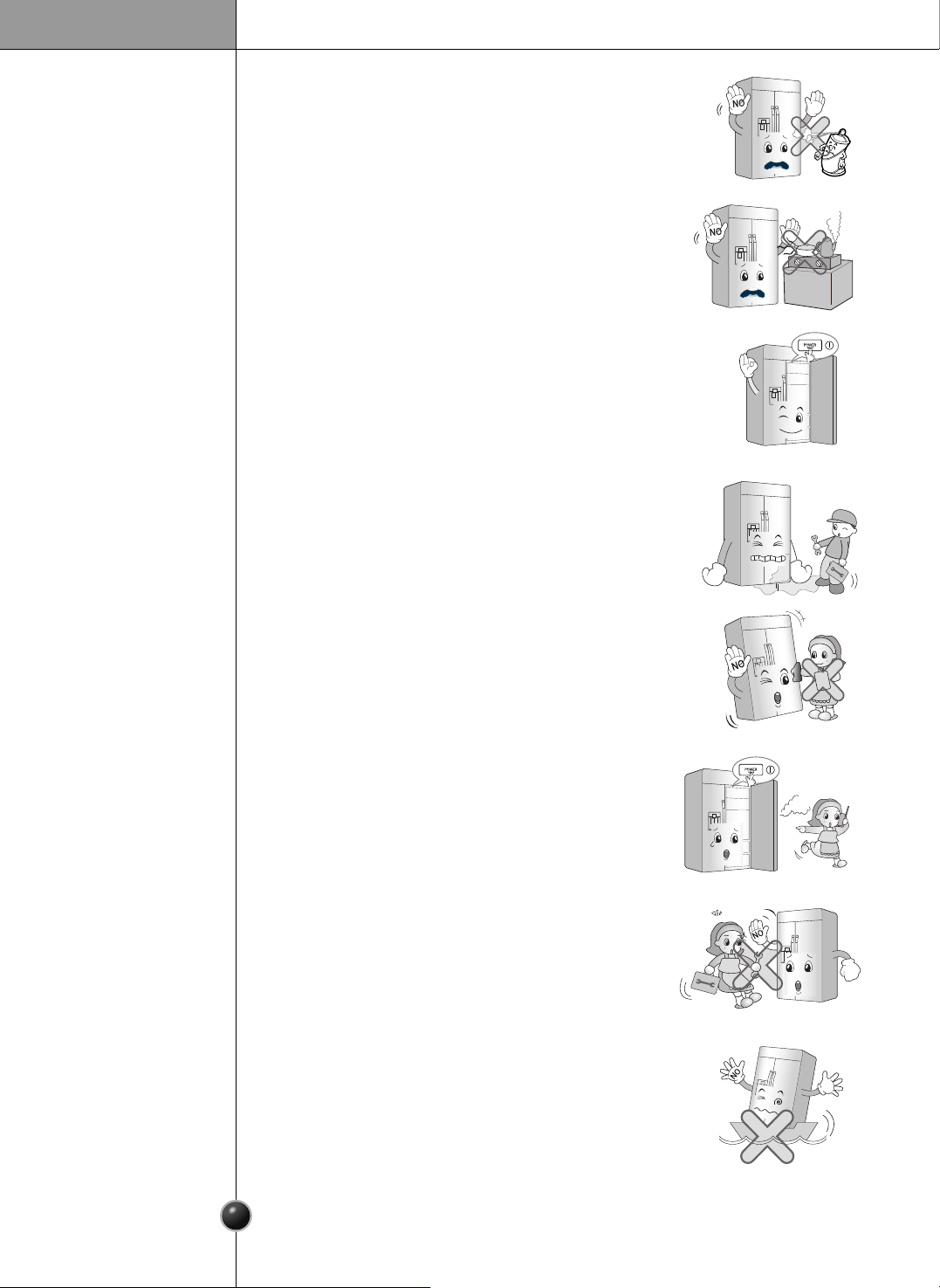
Introduction
7
If your refrigerator is leaking, have it checked by an
authorized service technician before operating it.
It may cause electric shock or fire.
Turn off the refrigerator if you will not be using it for an
extended period of time, or in the event of a severe electrical
storm.
Press the POWER button for 3 second to turn off the power at
display panel.
Do not install the refrigerator near a gas stove, water
heater or other sources of ignition that may possibly
leak gas.
Do not use combustible sprays (including cooking sprays,
oils and other aerosol products) on or near the
refrigerator.
It may cause fire.
Do not spray water inside or outside the refrigerator,
do not clean it with benzene or thinner.
Deterioration of insulation of electric parts may cause electric
shock or fire.
ThinnerThinner
When a strange smell or smoke is detected from the
refrigerator, turn off the refrigerator and contact the
service center.
It may cause fire.
Service
center
Do not use the refrigerator for non-domestic purpose
(storing medicine or testing material, installed in
vehicles, aircraft, or boats.).
It may cause an unexpected risk such as fire, electric shock,
deterioration of stored material, chemical reaction.
Do not allow any person except an authorized servicer
to disassemble, repair, alter the refrigerator.
It may cause injury, electric shock, fire.
Page 8
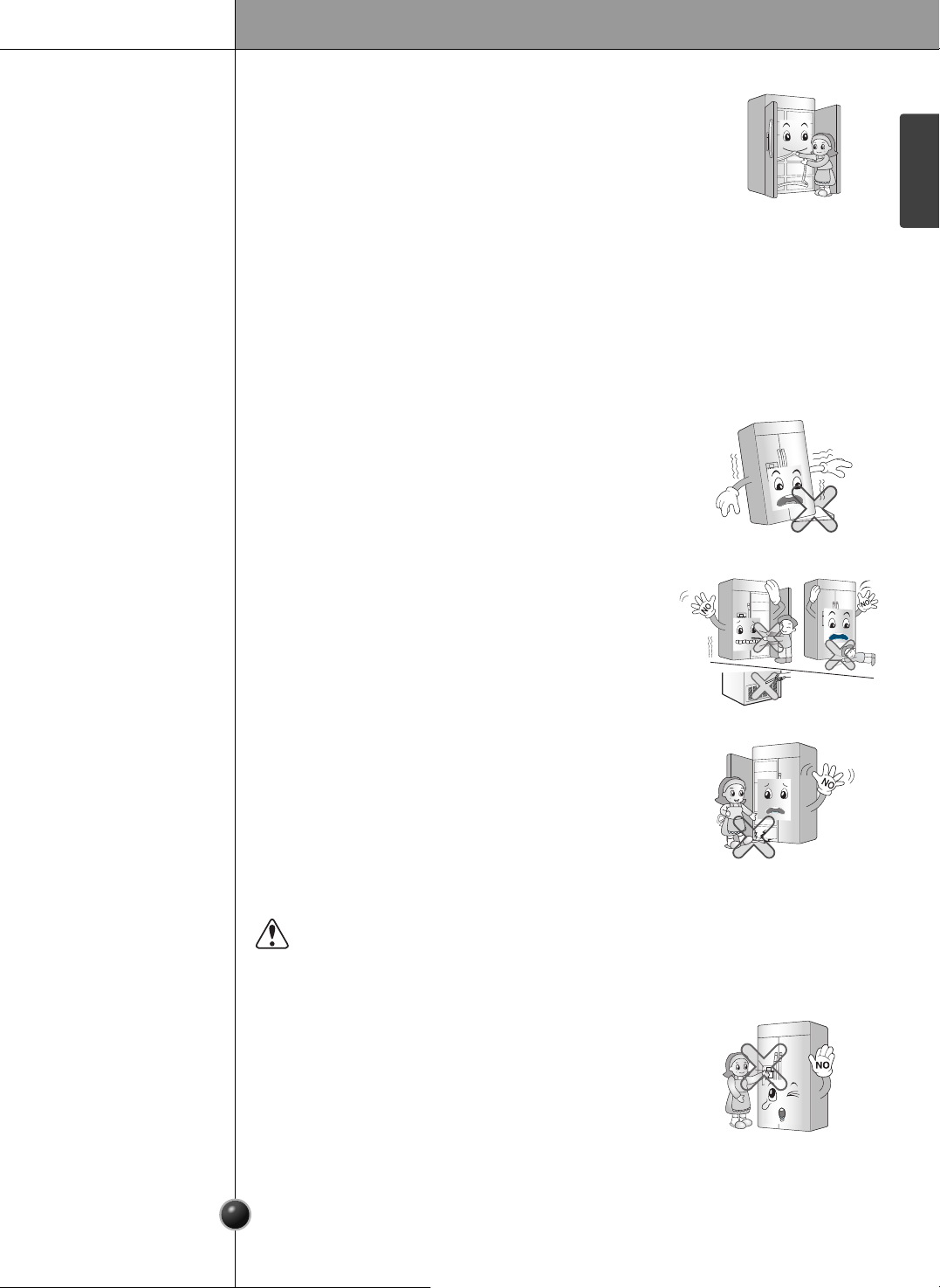
ENGLISH
Introduction
8
When disposing the refrigerator, remove the packing
materials from the door or take off the doors but leave the
shelves in place so that children may not easily climb inside.
Child entrapment generally results in death by suffocation.
This appliance is not intended for use by persons (including children) with
reduced physical, sensory, mental capabilities, or lack of experience and
knowledge, unless they have been given supervision or instruction concerning
use of the appliance by a person responsible for their safety.
Children should be supervised to ensure that they do not play with the
appliance.
Install the refrigerator on a solid and level floor.
If the refrigerator tips when opening or closing the door, it
could fall over, causing property damage and personal injury.
Do not step on the pipe under the freezer door.
It may cause electric shock or injury.
Do not insert hands or metal objects into the exit of
cool air, the cover, the bottom of the refrigerator,
or the vent grille on the back.
It may cause electric shock or injury.
CAUTION
Violating this direction may cause personal injury or property damage.
Always be careful, please.
Do not insert hands into the ice bucket or the ice
dispenser.
Doing so may cause injury.
Page 9
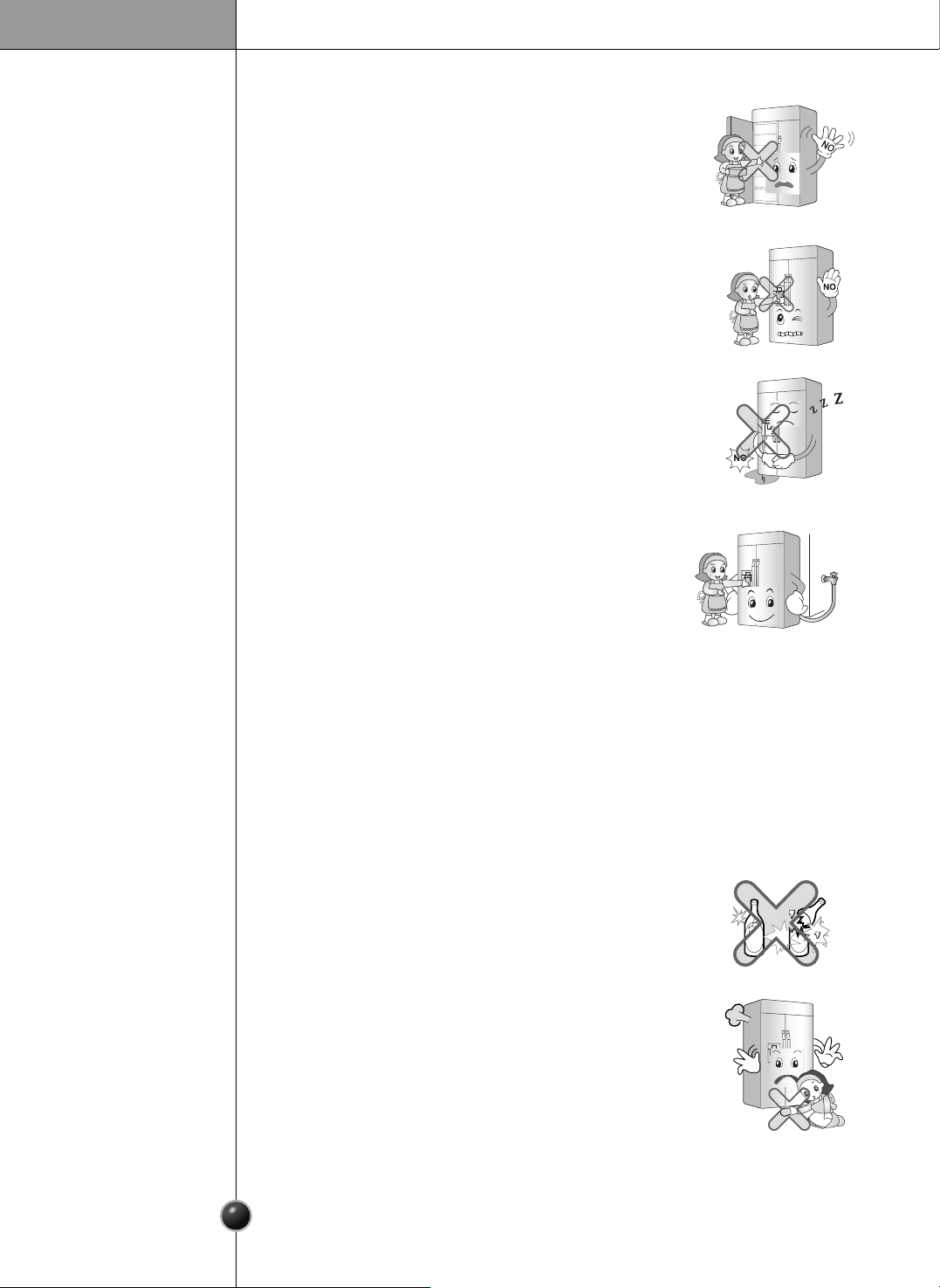
Introduction
9
Do not touch food or containers in the freezer with wet
hands.
It may cause frostbite.
Do not put ice in a thin crystal cup or ceramic ware.
The glass may shatter and present a hazard.
When the electricity is off, remove ice from the ice bucket.
If the power is off long enough, the ice will melt and the water
will run onto the floor. In the event of a long-term power
outage, dump the ice to prevent this.
Supply the automatic icemaker with drinkable water.
Non-potable water can cause health risks.
Do not remove the cover of the automatic dispenser.
The operation mechanic parts of the icemaker may hurt people.
Place food items and containers carefully on the shelves in the refrigerator.
The food may fall during opening and closing the door of the refrigerator and hurt
people.
Drinkable
water
Do not put glass bottles or containers in the freezer.
It may freeze the contents to break the bottle, causing injury.
Do not stick your hands under the refrigerator.
Sharp edges, fans, and wires may cause an injury.
Page 10
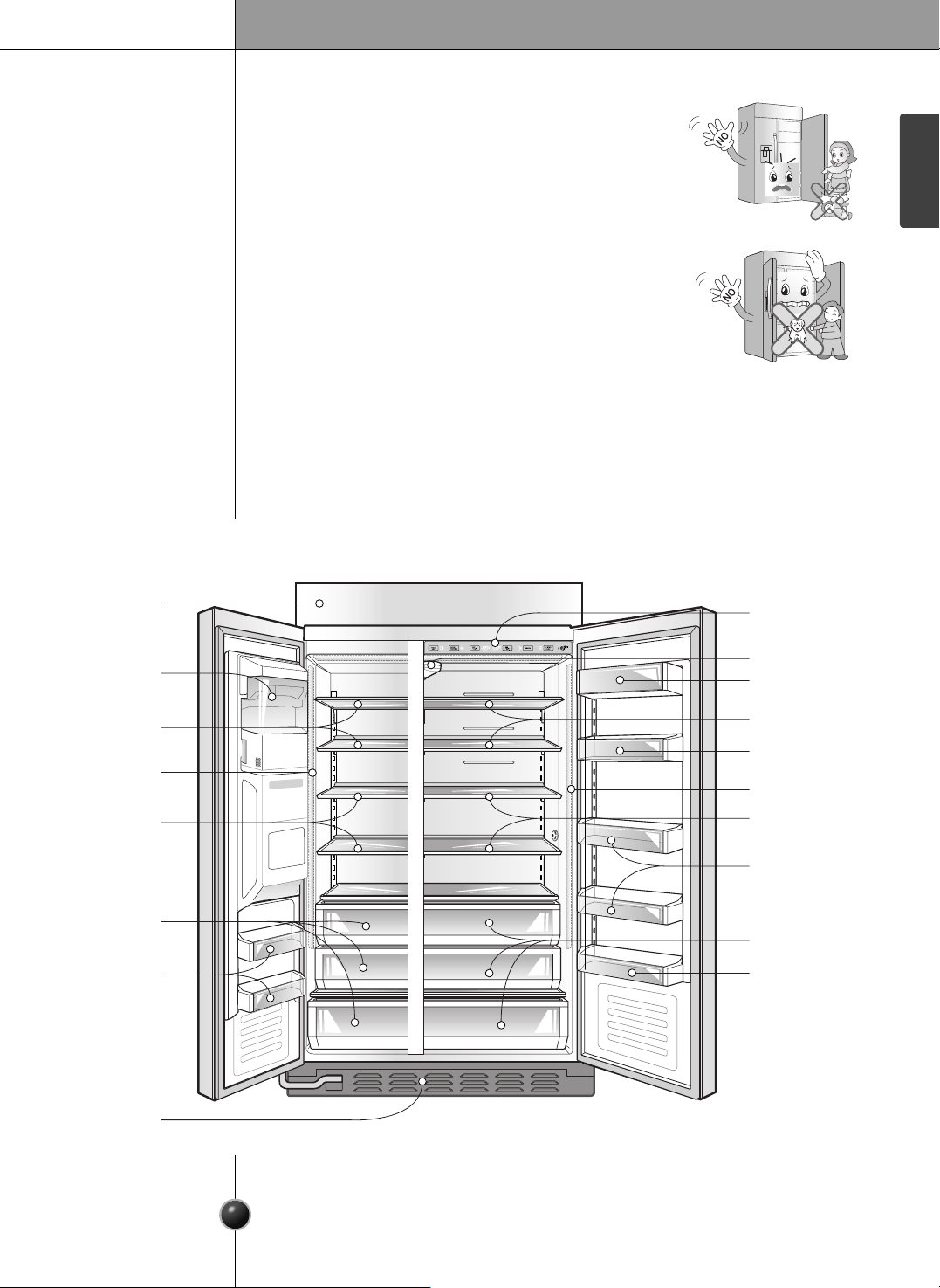
ENGLISH
Introduction
10
Parts and Features
Freezer
Compartment
Refrigerator
Compartment
Dairy Corner
LED Function
Display Board
LED Lamp
Automatic
Icemaker
Top Cover
Shelf
Shelf
Door Rack
Drawer (3)
Lower Cover
Shelf
Shelf
LED Lamp
Filter
Gallon bin
Adjustable door bin
Adjustable door bin
Drawer(3)
Because opening or closing the door or the home bar
of the refrigerator may cause injury to the person
around it, be careful, please.
Opening or closing the door may cause feet or hands to be
caught in the chink in door or the child to be get hurt by the
corner.
Do not put pets into the refrigerator.
Page 11
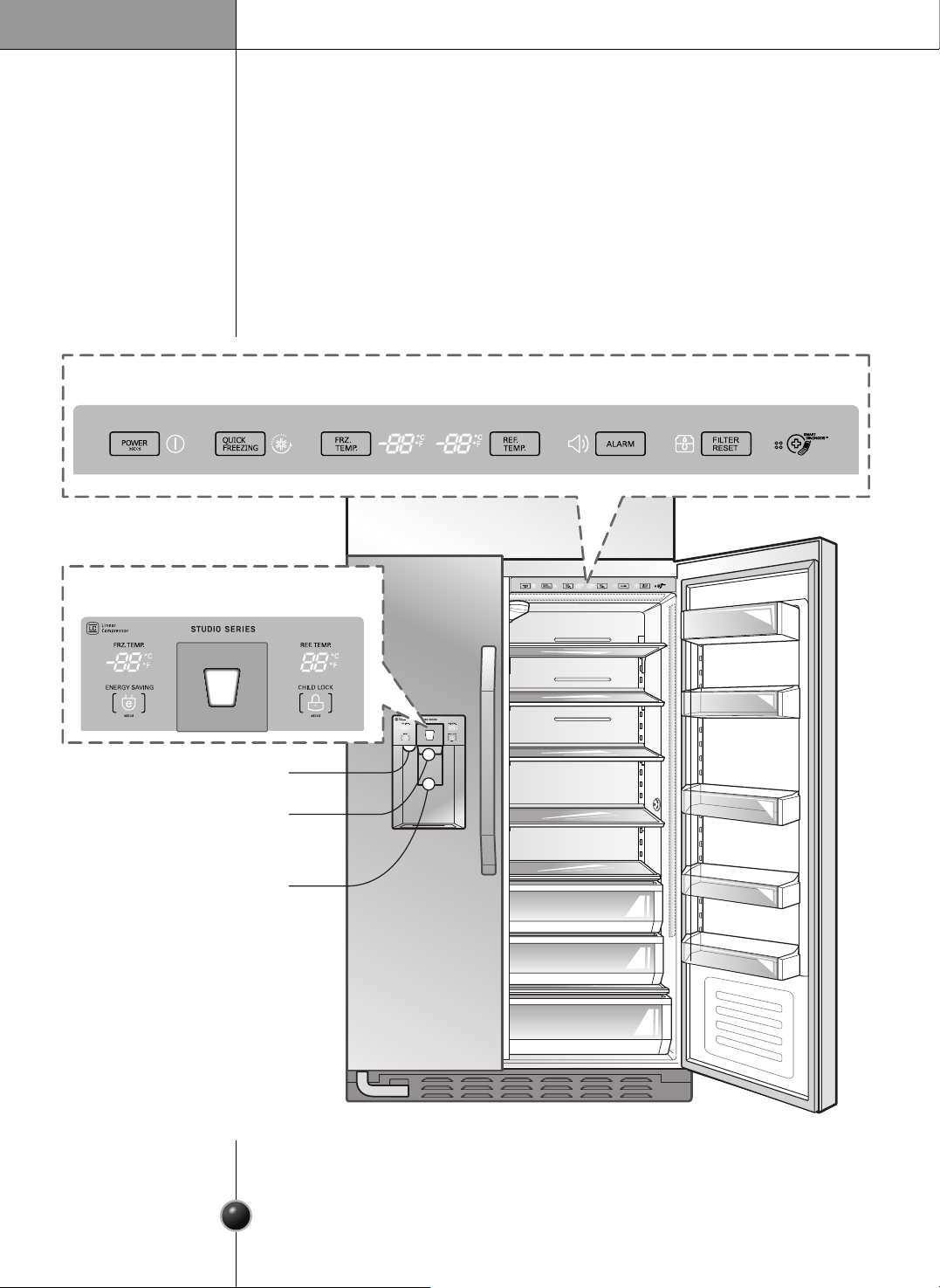
Operation
11
Starting
When your refrigerator is first installed, allow it to stabilize at normal operating
temperatures for 2-3 hours prior to filling it with fresh or frozen foods.
If operation is interrupted, wait 5 minutes before restarting.
Adjusting the temperatures and functions
Dispenser Push Switch
Dispenser Lamp (hidden)
Water/Ice Output
Dispenser Display Board
LED Function display board
Page 12
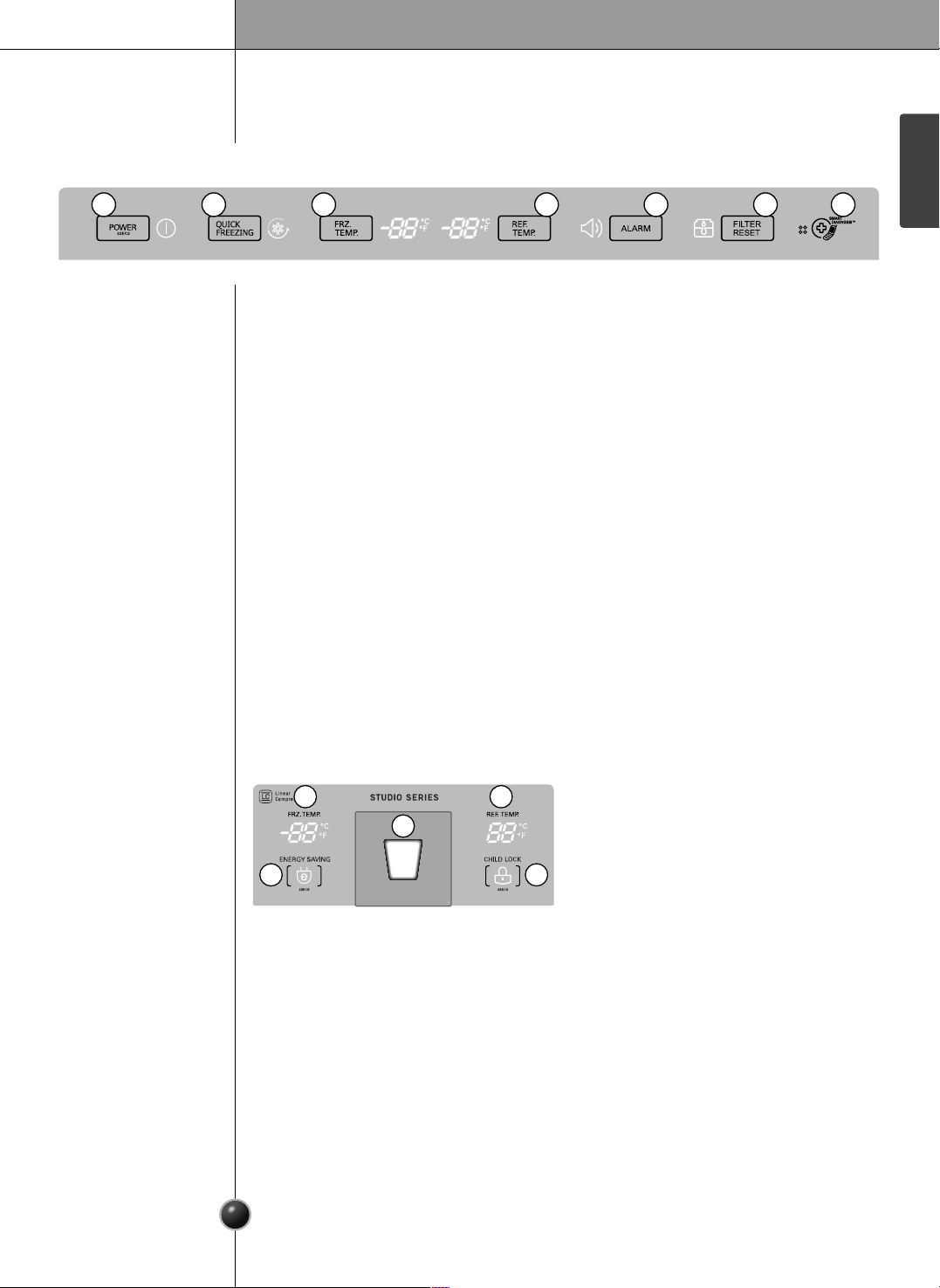
ENGLISH
Operation
12
1 2 3 4 5 6 7
8 9
10 11
12
POWER
Power on/off. Press and hold the POWER button for 3 seconds to turn the power on or
off. And you can turn on the refrigerator with same way.
QUICK FREEZING
When the QUICK FREEZING button is pressed, the display will indicate the selected
function has been activated.
FRZ. TEMP.
Indicates the set temperature of the freezer compartment in Celsius or Fahrenheit.
REF. TEMP.
Indicates the set temperature of the refrigerator compartment in Celsius or Fahrenheit.
ALARM
This indicator shows that the door-open warning alarm is activated.
FILTER RESET
This indicator shows the current status for the water filter. See Resetting the Filter
Indicator.
SMART DIAGNOSTIC FUNCTION
See Smart Diagnostic, page 28.
FRZ. Temp. indicator
REF. Temp. indicator
Energy Saving
This indicater shows that Energy Saving mode is activated.
Child Lock
Press and hold the Child Lock button for 3 seconds to activate or deactivate the Child
Lock.
Dispenser selection indicator
Displays whether the dispenser is set to dispense Water, Cubed or Crushed Ice.
LED Function display board
Dispenser Display Board
Page 13
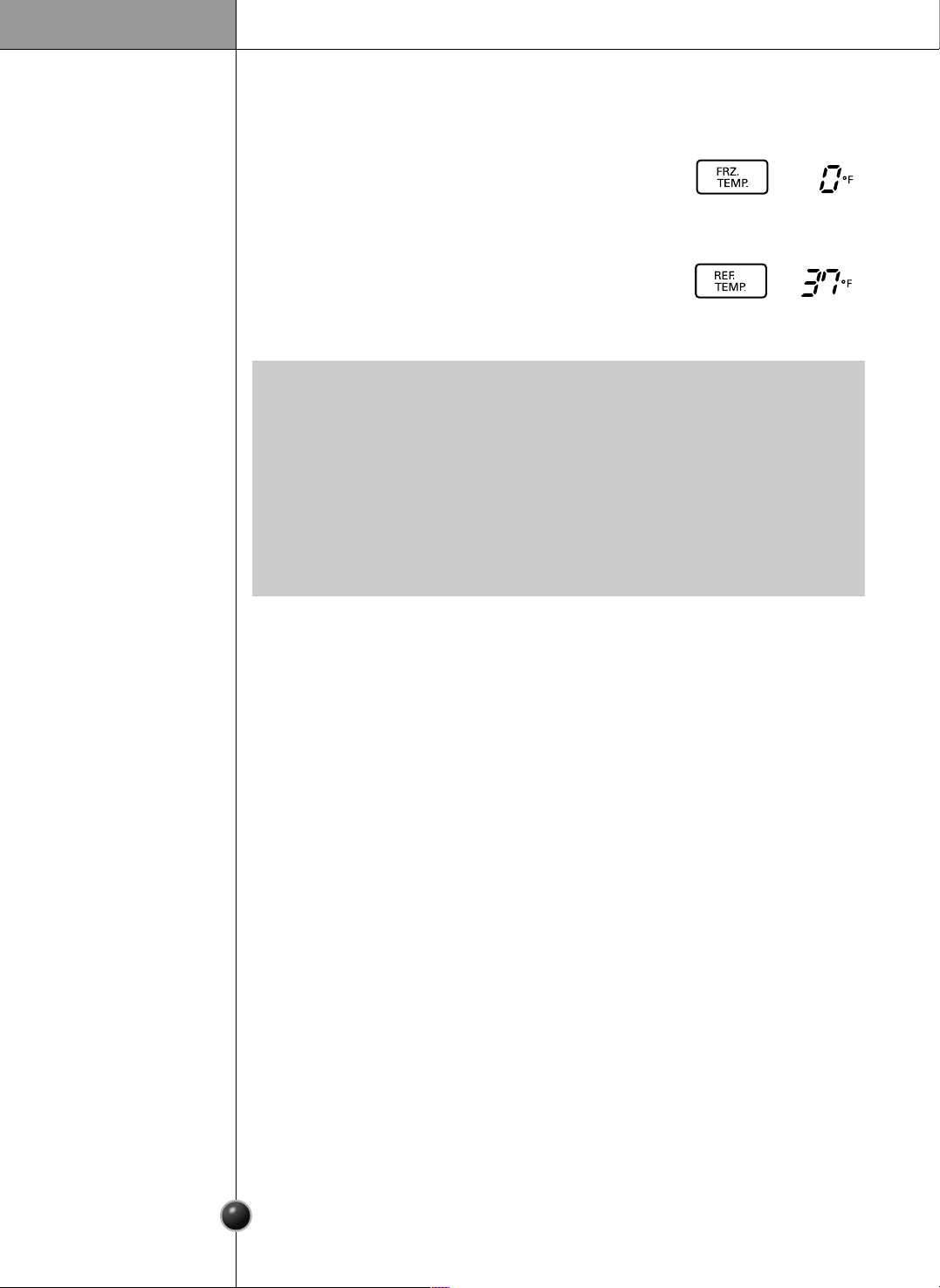
Operation
13
Adjust freezer
temperature
Adjust refrigerator
temperature
To adjust the temperature in the freezer
compartment, press the FRZ.TEMP. button to
cycle through the range of available settings.
To adjust the temperature in the refrigerator
compartment, press the REF.TEMP. button to
cycle through the range of available settings.
Adjusting The Temperatures And Display
•
The actual inner temperature varies depending on the food status, since the
indicated temperature setting is the target temperature and not the actual
temperature within the refrigerator.
Initially set the REFRIGERATOR CONTROL at 37 ˚F and the FREEZER CONTROL
at 0 ˚F. Leave them at these setting for 24 hours (one day) to stabilize.
Then adjust the compartment temperature as illustrated above.
•
To change temperature display from Fahrenheit to Celsius press and hold
FRZ.TEMP. and REF.TEMP. buttons simultaneously for approximately 5 seconds.
Do the same to convert back to Celsius.
NOTE
Page 14
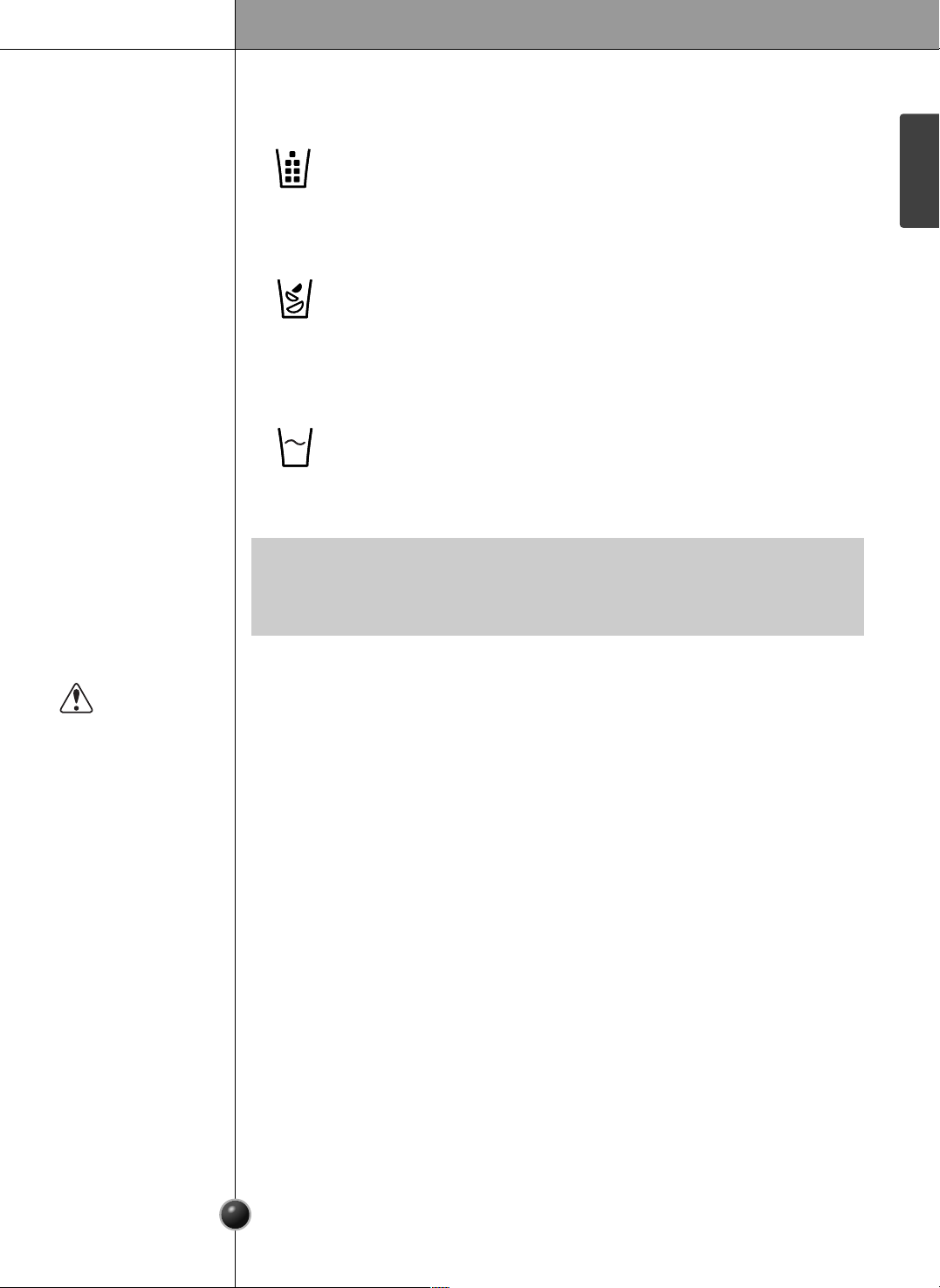
ENGLISH
Operation
14
Dispensing
crushed ice
Dispensing
cubed ice
Press the DISPERNSER SELECTION button repeatedly until
the crushed ice icon illuminates.
Press the Dispenser Push Switch with a glass or other
container to dispense crushed ice.
Press the DISPERNSER SELECTION button repeatedly until
the cubed ice icon illuminates.
Press the Dispenser Push Switch with a glass or other
container to dispense cubed ice.
• Hold the container as close to the ice or water shoot as possible to avoid
spilling and splashing.
• Do not dispense ice into fine china or crystal glasses. China or crystal can be
broken.
Operating The Dispenser
Dispensing
water
Press the DISPERNSER SELECTION button repeatedly until
the water icon illuminates.
Press the Dispenser Push Switch with a glass or other
container to dispense water.
•
Hold the glass or other container in place for a couple of seconds after dispensing
ice or water to catch the last few cubes or drops. The dispenser is designed to not
operate while either refrigerator door is open.
NOTE
CAUTION
Page 15
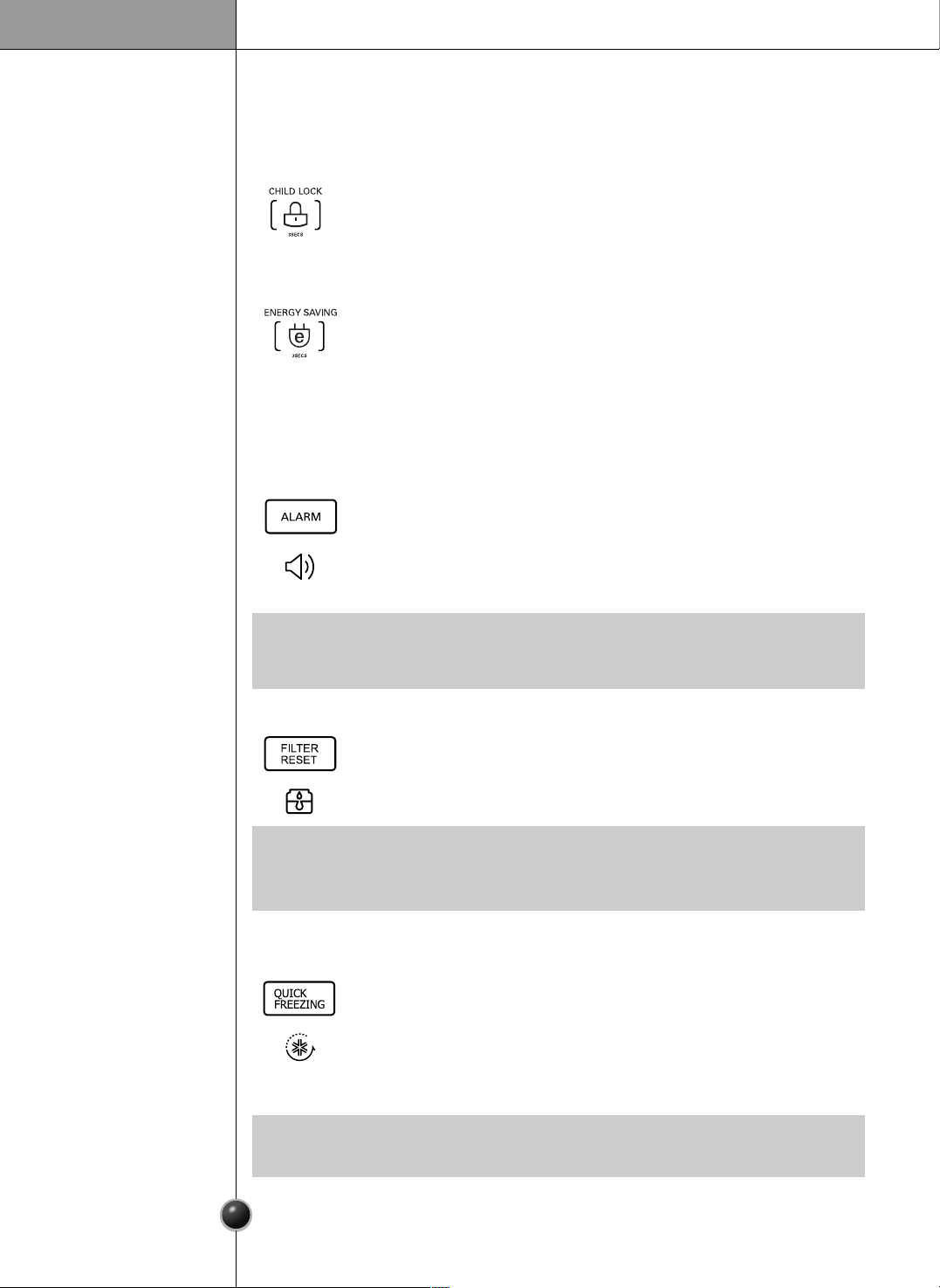
Operation
15
15
Setting
the Child Lock
Setting the door
alarm
Resetting the
filter indicator
Activating
Quick Freezing
Press the button for the desired function to view and select other settings.
Press and hold the CHILD LOCK button for three seconds to
lock the dispenser and all of the other control panel functions.
Press and hold again for 3 seconds to unlock.
The ALARM button also controls the door alarm that sounds
three times in 30-second intervals when a compartment door is
left open for more than 60 seconds. The alarm stops sounding
when the door is closed. Press the ALARM button once to
activate and deactivate the door alarm function.
Press and hold the FILTER RESET button for approximately
3 seconds to reset the filter indicator after the water filter has
been replaced.
Press the QUICK FREEZING button once to activate the
QUICK FREEZING function. The QUICK FREEZING icon on
the display panel will illuminate when activated. The QUICK
FREEZING function runs the freezer compartment at the
coldest setting for a 24-hour period to increase icemaking by up
to about 20%, and then turns off automatically.
Setting The Functions
•
Contact your local service center if the alarm continues to sound after the doors are
closed.
NOTE
•
It is recommended that you replace the water filter approximately every 6 months, when
the water filter indicator light reaches 0 or if the ice or water starts to tastes bad.
NOTE
•
Press the button again to cancel the QUICK FREEZING function.
NOTE
Activating
Energy Saving
Press the ENERGY SAVING button for at least 3 seconds to
activate or deactivate the function.
This function is recommended for added energy savings.
(Some heaters to reduce excess moisture on the refrigerator
may be turned off) The energy saving function is also
recommended during long periods of time spent away from
home-like vacation.
Page 16

ENGLISH
Operation
1616
Power on/off
The POWER button will turn off all electrical power to the unit.
Press and hold the POWER button for 3 seconds to turn off the
power. When the power is off, the indicator light is off. It means
you don’t have to turn off power at the circuit breaker or wall
receptacle. This function should be used for service or
extended vacations.
The automatic icemaker can automatically make 6 cubes at a time, 70~120
pieces per day. This quantity may vary by circumstance, including ambient
temperature, door opening, freezer load. etc.
Icemaking stops when the ice storage bin is full.
If you don't want to use the automatic icemaker, turn the icemaker switch to
OFF. If you want to use automatic icemaker again, change the switch to ON.
Automatic
icemaker
•
It is normal that a noise is produced when ice drops into the ice storage bin.
•
Occasionally shake the ice storage bin so that the ice does not pile higher on one
side. If the ice piles up high next to the ice maker, ice production will stop.
NOTE
•
Do not insert your hands into the maker.
It may cause injury.
After dispenser
is used
The water collector has no self-drainage
function, so it should be cleaned regularly.
Remove the cover by pulling the front of the
water collector cover and dry it with a cloth.
WARNING
lcemaker
ON/OFF Switch
Automatic
Shutoff Arm
Page 17

Operation
17
Ice is lumped together
When ice is lumped together, take the ice lumps out of the ice storage bin,
break them into small pieces, and then place them into the ice storage bin
again.
When the icemaker produces too small or lumped together ice, the amount
of water supplied to the ice maker may need to be adjusted. Contact the
service center.
❈ If ice is not used frequently, it may lump together.
Power failure
Ice may drop into the freezer compartment. Take the ice storage bin out and
discard all the ice then dry it and place it back.
The unit is newly installed
It takes about 12 hours for a newly installed refrigerator to make ice in the
freezer compartment.
When icemaker
does not operate
smoothly
The other
functions
Door open warning
A warning tone will sound 3 times at thirty-second intervals if the refrigerator
or freezer door is left open for more than sixty seconds.
Please contact a local service center if the warning continues to sound after
closing the door.
Auto closing
door system
The doors automatically close when in the
60 degree position, as shown in the picture
below.
•
This function is operated with a spring-damper
mechanism. Closing speed and strength depends
on the ambient temperature, frequency of door
opening/closing and contents of the door bins.
NOTE
60°
Page 18

ENGLISH
Operation
18
Throw away the first few batches of ice (about 24 cubes) and water
(about 7 glasses) first made after refrigerator installation.
The first ice and water may include particles or odor from the feed water pipe
or feed water box. This is also necessary if the refrigerator has not been used
for a long time.
Children should be supervised when using the dispenser.
Be careful that food does not block the ice passage.
The ice passage may become blocked with frost if only crushed ice is used.
Remove the frost that accumulates by removing the ice bin and clearing the
passage with a rubber spatula. Dispensing cubed ice can also help prevent
frost buildup.
Never store beverage cans or other items in the ice bin for the purpose
of rapid cooling.
Doing so may damage the icemaker or the containers may burst.
Never use thin crystal glass or crockery to collect ice.
Such containers may chip or break resulting in glass fragments in the ice.
Dispense ice into a glass before filling it with water or other beverages.
Splashing may occur if ice is dispensed into a glass that already contains
liquid.
To avoid personal injury, keep hands out of the ice door and passage.
Part breakage or injury may occur.
Never remove the ice maker cover.
If discolored ice is dispensed, check the water filter and water supply. If
the problem continues, contact service center. Do not use the ice or
water until the problem is corrected.
Never use a glass that is exceptionally narrow or deep.
Ice may jam in the ice passage and refrigerator performance may be affected.
Keep the glass at a proper distance from the ice outlet.
A glass held too close to the outlet may prevent ice from dispensing.
CAUTION
Page 19

Operation
19
Shelf
The shelves in your refrigerator are adjustable to
meet your individual storage needs.
How to use
1. Hold the front part of the shelf and lift it up
slightly.
2. While holding the shelf, tilt the shelf to pull it out.
Make sure that shelves are level from one side to
the other.
Failure to do so may result in the shelf falling or
spilling food.
Tilt the front of the shelf up and guide the shelf
hooks into the slots at a desired height. Then, lower
the front of the shelf so that the hooks drop into the
slots.
How to
disassemble
How to
reassemble
Freezer door bin
Store small packaged frozen food.
Do not store ice cream or food a for long period of time.
How to use
Hold the bin with both hands and slightly lift up the
front part to pull it out.
How to
disassemble
Hold the bin with both hands and
reassemble one side at a time by
pushing it in.
How to
reassemble
CAUTION
Page 20

ENGLISH
Operation
20
Adjustable door bins
You can store small packaged refrigerated food or beverages such as milk, canned
drinks, etc. The door adjustable bins are removable for easy cleaning and adjustment.
How to use
You must remove the dairy corner before
disassembling the adjustable door bin.
To remove the door bin, pull the levers on
each side and pull the bin up off of the rail.
How to
disassemble
Before reassembling the adjustable door bin, you must first remove the dairy corner.
Hold the door bin with both hands and place it on top of the rail. Push the basket
down while holding the lever under the bin. You will hear a "click" sound when the
door bin is in the correct position.
How to
reassemble
Dairy corner
You can store dairy goods like butter, cheese etc.
How to use
To remove the dairy corner, simply lift it up and pull
straight out.
If you close the refrigerator door with the dairy corner
left open on the door side, the refrigerator door may not
close properly. Be careful to avoid damaging the cover.
How to
disassemble
- Always removing/assembling the adjustable door bin using two hands.
Make sure that the adjustable door bins are empty before removing/assembling
them.
WARNING
Lever
Page 21

Operation
21
Refrigerator gallon bin
For storing larger containers, such as gallons of milk.
How to use
Hold the bin with both hands, lift up and pull out.
How to
disassemble
Hold the bin with both hands and click it
into place, one side at a time.
How to
reassemble
Refrigerator/Freezer drawers
For convenient storage of food such as fruits, vegetables and packaged frozen
food.
How to use
1. Hold the front handle of the drawer and pull it out until it stops.
2. When you cannot pull out the drawer any more, lift it up slightly to pull it out.
3. The lower compartment under the drawer is also removable.
* The drawer can be reassembled in the reverse order.
1. With both hands, hold each rail and
push it in to allow both rails to slide in
simultaneously.
2. Hook the support into the rail tabs
on both sides.
3. Lower the front of the compartment.
You will hear a "click" sound when the
compartment is in the correct position.
How to
disassemble
How to
reassemble
the lower
compartment
- Always disassemble the drawers using two hands.
Make sure that the drawers are empty before removing them.
WARNING
Page 22

ENGLISH
Operation
22
How to
disassemble
How to replace the water filter
It is recommended that you replace the water filter:
- Approximately every six months.
- When the water filter indicator turns on.
- When the water dispenser output decreases.
- When the ice cubes are smaller than normal.
1. Remove the old water filter.
- Lower or remove the top left shelf to allow the
water filter to rotate all the way down.
- Press the push button to open the water filter
cover.
- Pull the water filter downward and pull out. Make
sure to rotate the filter down completely before
pulling it out of the manifold hole.
Refrigerator/Freezer Drawer cover Upper/Lower
1. Hold the front part of the cover and lift it up slightly.
2. While holding the cover, tilt the shelf to pull it out strongly.
3. Turn the cover over 45°, pull it out from appliance.
* The cover can be reassembled in the reverse order.
1
2
3
•
Replacing the water filter causes a small amount of water
(around 1 oz. or 25 cc) to drain. Place a cup under the front
end of the water filter cover to collect any leaking water.
Hold the water filter upright, once it is removed, to
prevent any remaining water from spilling out of the water
filter.
NOTE
Never wash the inside accessories of the appliance in the dishwasher.
They must be cleaned by hands.
CAUTION
Page 23

Operation
23
2. Replace with a new water filter.
- Take the new water filter out of its packing and
remove the protective cover from the o-rings. With
water filter tabs in the horizontal position, push the
new water filter into the manifold hole until it stops.
- Rotate the water filter up into position and close the
cover. The cover will click when closed correctly.
3. After the water filter is replaced, dispense 2.5 gallons of water (flush for
approximately 5 minutes) to remove trapped air and contaminates from the system.
Do not dispense the entire 2.5 gallon amount continuously. Depress and release the
dispenser pad for cycles of 30 seconds ON and 60 seconds OFF.
4. Water Filter Bypass Plug
- Keep the water filter bypass plug. You MUST
use the water filter bypass plug when a
replacement water filter cartridge is not
available.
Water Filter
Bypass Plug
DO NOT operate refrigerator without water filter or water filter bypass plug
installed.
CAUTION
•
To purchase a replacement water filter:
- Visit your local dealer or distributor
- Web: Find Parts & Accessories from Support section of lg.com
- Call : 1-800-243-0000 (USA) , 1-888-542-2623 (Canada)
•
Part number of the replacement water filter: ADQ36006101
NOTE
Page 24

ENGLISH
Suggestion on food storage
24
Food storage guide
(Refer to identification of parts)
Store various frozen foods such as meat, fish, ice cream,
frozen snacks, etc.
Store small packed frozen food.
Temperature is likely to increase as door opens. The
temperature in the door racks is likely to increase as the
door opens; therefore, do not store long term foods such
as ice cream in the door racks.
Freezer
compartment
shelf
Freezer
compartment
door bin
Freezer
compartment
drawer
Dairy corner
Refrigerator
compartment
shelf
Refrigerator
compartment
door bin
Vegetable drawer
Store meat, fish, chicken, etc. after wrapping them
with thin foil.
Store dry.
Store dairy products such as cheese and butter.
Store side dishes or other foods at a proper distance.
Store small packed food or beverages such as milk,
juice, etc.
Store vegetables or fruits.
Page 25

Suggestion on food storage
25
Food storage guide
Store fresh food in the refrigerator compartment. How food is frozen and thawed
is an important factor in maintaining its freshness and flavor.
Do not store food that spoils quickly, such as bananas and melons, at low
temperatures.
Allow hot food to cool prior to storing it in the refrigerator. Placing hot food in the
refrigerator could spoil other food and lead to a higher energy consumption.
Tightly wrap food or store it in a container with a lid.
Do not block air vents with food. Smooth circulation of chilled air keeps
refrigerator temperatures even.
Do not open the door frequently. Opening the door lets warm air enter the
refrigerator and causes temperatures to rise.
Do not overfill the door bins.
Do not store bottles or glass in the freezer compartment. They may break or
shatter.
Do not refreeze food that has been thawed. This causes loss of taste and nutrient.
When storing frozen food for an extended period of time, such as ice cream, keep it
on a shelf, not in a door bin.
Do not touch frozen containers made of metal with wet hands.
Always clean food prior to refrigerating. Vegetables and fruits should be washed
and dried. Packed food should be wiped to prevent adjacent food from spoiling.
When storing eggs in their storage rack or box, ensure that they are fresh, and
always store them in an upright position.
Freezer
compartment
Refrigerator
compartment
•
If you keep the refrigerator in a hot and humid place, frequent openning of the door
or storing a lot of vegetables in it may cause condensation to form which has no
effect on its performance. Remove the condensation with a paper or kitchen towel.
NOTE
Page 26

ENGLISH
Care and maintenance
26
General information
If you choose to leave the refrigerator on while you are away, follow these steps to
prepare your refrigerator before you leave.
1. Use up any perishables and freeze other items.
2. Turn off the icemaker and empty the ice bin.
If you choose to turn the refrigerator off before you leave, follow these steps.
1. Remove all food from the refrigerator.
2. Depending on your model, set the thermostat control (refrigerator control) to OFF.
3. Clean the refrigerator, wipe it and dry well.
4. Tape rubber or wood blocks to the tops of both doors to prop them open far
enough for air to get in. This stops odor and mold from building up.
Vacation time
Power failure
If you move
Anti condensation
pipe
1. If the power will be out for 24 hours or less, keep all refrigerator doors closed to
help foods stay cold and frozen.
2. If the power will be out for more than 24 hours, remove all frozen food and store it
in a frozen food locker.
When you are moving your refrigerator to a new home, follow these steps to
prepare it for the move.
1. Remove all food from the refrigerator and pack all frozen food in dry ice.
2. Unplug the refrigerator.
3. Clean, wipe and dry thoroughly.
4. Take out all removable parts, wrap them well and tape them together so they do
not shift and rattle during the move.
5. Depending on the model, raise the front of the refrigerator so it rolls easier OR
screw in the leveling legs all the way so they do not scrape the floor.
6. Tape the doors shut and tape the power cord to the refrigerator cabinet.
When you get to your new home, put everything back and refer to the Installation
section for preparation instructions.
The outside wall of the refrigerator cabinet may sometimes get warm, especially just
after installation. This is due to the anti-condensation pipe, which pumps hot refrigerant
to prevent sweating on the outer cabinet wall.
Check to make sure that the LED lamp is turned on.
- LED lamp is not a user-serviceable item.
If the LED array fails, contact LG for service.
When LED lamp
doesn't light up
Page 27

Care and maintenance
27
Cleaning
Regular cleaning is recommended. Wash all compartments in a baking soda solution
or a mild detergent and warm water. Rinse and dry.
Please verify that the power cord is not damaged or overheated. Also verify the power
plug is inserted completely into power outlet.
Always unplug the refrigerator prior to cleaning.
Wipe up excess moisture with a sponge or cloth to prevent water or liquid from
getting into any electrical part and causing an electric shock.
Never use metallic scouring pads, brushes, coarse abrasive cleaners, strong alkaline
solutions, flammable or toxic cleaning liquids on any surface.
Do not touch frozen surfaces with wet or damp hands, because they could stick or
adhere to extremely cold surfaces.
It is important that your refrigerator be kept clean to prevent undesirable odors.
Spilled food should be wiped up immediately, since it may acidify and stain plastic
surfaces if allowed to settle.
Use a lukewarm solution of mild soap or detergent to clean the durable finish of your
refrigerator.
Wipe with a clean damp cloth and then dry.
Exterior
Interior
After cleaning
•
Please do not use a dishwasher to clean the lower drawers; the high temperature
may cause damage to the bin, making them unusable.
NOTE
WARNING
Page 28

ENGLISH
Care and maintenance
28
Smart Diagnosis
Should you experience any problems with your refrigerator, it has the capability of
transmitting data via your telephone to the LG service center. This gives you the
capability of speaking directly to our trained specialists. The specialist records the data
transmitted from your machine and uses it to analyze the issue, providing a fast and
effective diagnosis.
If you experience problems with your refrigerator, call 1-800-243-0000. Only use the
Smart Diagnosis feature when instructed to do so by the LG call center agent. The
transmission sounds that you will hear are normal and sound similar to a fax machine.
Smart Diagnosis cannot be activated unless your refrigerator is connected to power. If
your refrigerator is unable to turn on, then troubleshooting must be done without using
Smart Diagnosis.
First, call 1-800-243-0000. Only use the Smart Diagnosis feature when instructed to do
so by the LG call center agent.
Smart Diagnosis
Function
1. Open the right refrigerator door.
- If the door has been opened for over One minute, you must open the right
refrigerator door again after closing all door to activate it.
2. Hold the mouthpiece of your phone in front of the
speaker that is located on the right hinge of the
refrigerator door, when instructed to do so by the
call center.
- Check whether the microphone of the handset is facing
the speaker hole.
How to use
3. Press and hold the FRZ. TEMP. button for three
seconds while continuing to hold your phone to the
speaker. After the display screen goes off, release the
FRZ. TEMP. button.
- After facing the handset toward the speaker hole, keep the freezer temperature
button pressed until the display screen goes off.
4. Keep the phone in place until the tone transmission has finished. This
takes about 15 seconds, and the display will count down the time. Once
the countdown is over and the tones have stopped, resume your
conversation with the specialist, who will then be able to assist you in
using the information transmitted for analysis.
•
Call quality differences by region may affect the function.
•
Use the home telephone for better communication performance, resulting in better
service.
NOTE
Page 29

Care and maintenance
29
Troubleshooting guide
COOLING
Before conducting troubleshooting, make sure that the following basic requirements
are met:
Service Flow
Water Supply
Water Pressure
Operating Ambient Temperature Limits
Electrical Ratings
0.5 gpm (1.9 lpm)
Potable Water
40-120 psi (138 - 827 kPa)
55°F - 100°F
115 Volts, 60 Hz, AC only, and fused
at 15 or 20 amperes.
The refrigerator control is set to
OFF (some models).
Refrigerator is set to demo mode.
Refrigerator is in the defrost cycle.
Refrigerator was recently installed.
Refrigerator was recently
relocated.
Turn the control ON. Refer to the Setting
the Controls section for proper
temperature settings.
Demo Mode allows the lights and control
display to work normally while disabling
cooling to save energy while on the
showroom floor. Refer to the Setting the
Controls section for instructions on how to
disable Demo Mode.
During the defrost cycle, the temperature
of each compartment may raise slightly.
Wait 30 minutes and confirm the proper
temperature has been restored once the
defrost cycle has completed.
It may take up to 24 hours for each
compartment to reach the desired
temperature.
If the refrigerator was stored for a long
period of time or moved on its side, it is
necessary for the refrigerator to stand
upright for 24 hours before connecting it to
power.
Refrigerator and
Freezer section
are not cooling.
Problem Possible Causes Solutions
Page 30

ENGLISH
Care and maintenance
30
Refrigerator is replacing an older
model.
Refrigerator was recently plugged
in or power restored.
Door opened often or a large
amount of food / hot food was
added.
Doors are not closed completely.
Refrigerator is installed in a hot
location.
Condenser / back cover is clogged.
Modern refrigerators require more
operating time but use less energy due to
more efficient technology.
The refrigerator will take up to 24 hours to
cool completely.
Adding food and opening the door warms
the refrigerator, requiring the compressor
to run longer in order to cool the
refrigerator back down. In order to
conserve energy, try to get everything you
need out of the refrigerator at once, keep
food organized so it is easy to find, and
close the door as soon as the food is
removed. (Refer to the Food Storage
Guide.)
Firmly push the doors shut. If they will not
shut all the way, see the Doors will not
close completely or pop open section in
Parts & Features Troubleshooting.
The compressor will run longer under
warm conditions. At normal room
temperatures (70°F) expect your
compressor to run about 40% to 80% of
the time. Under warmer conditions, expect
it to run even more often. The refrigerator
should not be operated above 110°F.
Use a vacuum cleaner with an attachment
to clean the condenser cover and vents.
Do not remove the panel covering the
condenser coil area.
Cooling System
runs too much.
Problem Possible Causes Solutions
Page 31

Care and maintenance
31
Refrigerator was recently installed.
Air vents are blocked.
Doors are opened often or for long
periods of time.
Unit is installed in a hot location.
A large amount of food or hot food
was added to either compartment.
Doors not closed correctly.
Temperature control is not set
correctly.
Defrost cycle has recently
completed.
It may take up to 24 hours for each
compartment to reach the desired
temperature.
Rearrange items to allow air to flow
throughout the compartment. Refer to the
Airflow diagram in the Using Your
Refrigerator section.
When the doors are opened often or for
long periods of time, warm, humid air
enters the compartment. This raises the
temperature and moisture level within the
compartment. To lessen the effect, reduce
the frequency and duration of door
openings.
The refrigerator should not be operated in
temperatures above 110°F.
Adding food warms the compartment
requiring the cooling system to run.
Allowing hot food to cool to room
temperature before putting it in the
refrigerator will reduce this effect.
See the Doors will not close correctly or
pop open section in Parts & Features
Troubleshooting.
If the temperature is too warm, adjust the
control one increment at a time and wait
for the temperature to stabilize. Refer to
the Setting the Controls section for more
information.
During the defrost cycle, the temperature
of each compartment may raise slightly
and condensation may form on the back
wall. Wait 30 minutes and confirm the
proper temperature has been restored
once the defrost cycle has completed.
Refrigerator or
Freezer section is
too warm.
Problem Possible Causes Solutions
Page 32

ENGLISH
Care and maintenance
32
ENGLISH
Doors are opened often or for long
periods of time.
Doors not closed correctly.
Weather is humid.
Defrost cycle recently completed.
Food is not packaged correctly.
When the doors are opened often or for
long periods of time, warm, humid air
enters the compartment. This raises the
temperature and moisture level within the
compartment. To lessen the effect, reduce
the frequency and duration of door
openings.
See the Doors will not close correctly
section in the Troubleshooting section.
Humid weather allows additional moisture
to enter the compartments when the doors
are opened leading to condensation or
frost. Maintaining a reasonable level of
humidity in the home will help to control
the amount of moisture that can enter the
compartments.
During the defrost cycle, the temperature
of each compartment may raise slightly
and condensation may form on the back
wall. Wait 30 minutes and confirm that the
proper temperature has been restored
once the defrost cycle has completed.
Food stored uncovered or unwrapped, and
damp containers can lead to moisture
accumulation within each compartment.
Wipe all containers dry and store food in
sealed packaging to prevent condensation
and frost.
Interior moisture
buildup.
Problem Possible Causes Solutions
Page 33

Care and maintenance
33
COOLING/ICE & WATER
Food with high water content was
placed near an air vent.
Refrigerator temperature control is
set incorrectly.
Refrigerator is installed in a cold
location.
Rearrange items with high water content
away from air vents.
If the temperature is too cold, adjust the
control one increment at a time and wait
for the temperature to stabilize. Refer to
the Setting the Controls section for more
information.
When the refrigerator is operated in
temperature below 41°F (5°C), food can
freeze in the refrigerator compartment. The
refrigerator should not be operated in
temperature below 55°F (13°C).
Door is opened frequently or for
long periods of time.
Door is not closing properly.
When the doors are opened often or for
long periods of time, warm, humid air
enters the compartment. This raises the
temperature and moisture level within the
compartment. Increased moisture will lead
to frost and condensation. To lessen the
effect, reduce the frequency and duration
of door openings.
Refer to the Doors will not close correctly
or pop open section in the Troubleshooting
section.
Incorrect temperature control
settings.
If the temperature is too cold, adjust the
control one increment at a time and wait
for the temperature to stabilize. Refer to
the Setting the Controls section for more
information.
Food is freezing
in the refrigerator
compartment.
Frost or ice
crystals form on
frozen food
(outside of
package).
Refrigerator or
Freezer section is
too cold.
Condensation from food with a
high water content has frozen
inside of the food package.
Food has been left in the freezer
for a long period of time.
This is normal for food items with a high
water content.
Do not store food items with high water
content in the freezer for a long period of
time.
Frost or ice
crystals on frozen
food (inside of
sealed package).
Problem Possible Causes Solutions
Page 34

ENGLISH
Care and maintenance
3434
Demand exceeds ice storage
capacity.
House water supply is not
connected, valve is not turned on
fully, or valve is clogged.
Water filter has been exhausted.
Low house water supply pressure.
Reverse Osmosis filtration system
is used.
Tubing connecting refrigerator to
house supply valve is kinked.
The icemaker will produce approximately
100 cubes in a 24 hour period.
Connect the refrigerator to a cold water
supply with adequate pressure and turn
the water shutoff valve fully open.
If the problem persists, it may be
necessary to contact a plumber.
It is recommended that you replace the
water filter:
• Approximately every six months.
• When the water filter indicator turns on.
• When the water dispenser output
decreases.
• When the ice cubes are smaller than
normal.
The water pressure must be between 20
and 120 psi on models without a water
filter and between 40 and 120 psi on
models with a water filter.
If the problem persists, it may be
necessary to contact a plumber.
Reverse osmosis filtration systems can
reduce the water pressure below the
minimum amount and result in icemaker
issues. (Refer to Water Pressure section.)
The tubing can kink when the refrigerator
is moved during installation or cleaning
resulting in reduced water flow. Straighten
or repair the water supply line and arrange
it to prevent future kinks.
Icemaker is not
making enough
ice.
Problem Possible Causes Solutions
Page 35

Care and maintenance
35
ICE & WATER
Doors are opened often or for long
periods of time.
Doors are not closed completely.
The temperature setting for the
freezer is too warm.
If the doors of the unit are opened often,
ambient air will warm the refrigerator
which will prevent the unit from
maintaining the set temperature. Lowering
the refrigerator temperature can help, as
well as not opening the doors as
frequently.
If the doors are not properly closed, ice
production will be affected. See the Doors
will not close completely or pop open
section in Parts & Features
Troubleshooting for more information.
The recommended temperature for the
freezer compartment for normal ice
production is 0°F. If the freezer
temperature is warmer, ice production will
be affected.
Water filter has been exhausted.
Reverse osmosis filtration system
is used.
Low house water supply pressure.
It is recommended that you replace the
water filter:
• Approximately every six months.
• When the water filter indicator turns on.
• When the water dispenser output
decreases.
• When the ice cubes are smaller than
normal.
Reverse osmosis filtration systems can
reduce the water pressure below the
minimum amount and result in icemaker
issues.
If the problem persists, it may be
necessary to contact a plumber.
The water pressure must be between 20
and 120 psi on models without a water
filter and between 40 and 120 psi on
models with a water filter.
If the problem persists, it may be
necessary to contact a plumber.
Icemaker is not
making enough
ice (continued).
Dispensing water
slowly.
Problem Possible Causes Solutions
Page 36

ENGLISH
Care and maintenance
36
Doors are not closed completely.
Infrequent use of the dispenser.
The delivery chute is clogged with
frost or ice fragments.
The dispenser display is locked.
Ice bin is empty.
Ice will not dispense if any of the
refrigerator doors are left open.
Infrequent use of the ice dispenser will
cause the cubes to stick together over
time, which will prevent them from
properly dispensing. Check the ice bin for
ice cubes clumping/sticking together. If
they are, break up the ice cubes to allow
for proper operation.
Eliminate the frost or ice fragments by
removing the ice bin and clearing the chute
with a plastic utensil. Dispensing cubed ice
can also help prevent frost or ice fragment
buildup.
Press and hold the Lock button for three
seconds to unlock the control panel and
dispenser.
It may take up to 24 hours for each
compartment to reach the desired
temperature and for the icemaker to begin
making ice. Make sure that the shutoff
(arm/sensor) is not obstructed.
Once the ice supply in the bin has been
completely exhausted, it my take up to 90
minutes before additional ice is available,
and approximately 24 hours to completely
refill the bin.
Not dispensing
ice.
Problem Possible Causes Solutions
Page 37

Care and maintenance
37
Refrigerator was recently installed
or icemaker recently connected.
Icemaker not turned on.
The ice detecting sensor is
obstructed.
The refrigerator is not connected
to a water supply or the supply
shutoff valve is not turned on.
Icemaker shutoff (arm or sensor)
obstructed.
Reverse osmosis water filtration
system is connected to your cold
water supply.
It may take up to 24 hours for each
compartment to reach the desired
temperature and for the icemaker to begin
making ice.
Locate the icemaker on/off switch and
confirm that it is in the ON (I) position.
Foreign substances or frost on the icedetecting sensor can interrupt ice
production. Make sure that the sensor area
is clean at all times for proper operation.
Connect refrigerator to the water supply
and turn the water shutoff valve fully open.
If your icemaker is equipped with an ice
shutoff arm, make sure that the arm
moves freely. If your icemaker is equipped
with the electronic ice shutoff sensor,
make sure that there is a clear path
between the two sensors.
Reverse osmosis filtration systems can
reduce the water pressure below the
minimum amount and result in icemaker
issues. (Refer to the Water Pressure
section.)
Icemaker is not
making ice.
Problem Possible Causes Solutions
Page 38

ENGLISH
Care and maintenance
38
New installation or water line
recently connected.
The dispenser panel is locked.
The dispenser is not set for water
dispensing.
Refrigerator or freezer doors are
not closed properly.
Water filter has been recently
removed or replaced.
Tubing connecting refrigerator to
house supply valve is kinked.
The house water supply is not
connected, the valve is not turned
on fully, or the valve is clogged.
Dispense 2.5 gallons of water (flush for
approximately 5 minutes) to remove
trapped air and contaminates from the
system. Do not dispense the entire 2.5
gallon amount continuously. Depress and
release the dispenser pad for cycles of 30
seconds ON and 60 seconds OFF.
Press and hold the Lock button for three
seconds to unlock the control panel and
dispenser.
The dispenser can be set for ice or water.
Make certain that the control panel is set
for the proper operation. Press the Water
button on the control panel to dispense
water.
Water will not dispense if any of the
refrigerator doors are left open.
After the water filter is replaced, dispense
2.5 gallons of water (flush for
approximately 5 minutes) to remove
trapped air and contaminates from the
system. Do not dispense the entire 2.5
gallon amount continuously. Depress and
release the dispenser pad for cycles of 30
seconds ON and 60 seconds OFF.
The tubing can kink when the refrigerator
is moved during installation or cleaning
resulting in reduced water flow. Straighten
or repair the water supply line and arrange
it to prevent future kinks.
Connect refrigerator to the water supply
and turn the water shutoff valve fully open.
If the problem persists, it may be
necessary to contact a plumber.
Not dispensing
water.
Problem Possible Causes Solutions
Page 39

Care and maintenance
39
Water supply contains minerals
such as sulfur.
Icemaker was recently installed.
Ice has been stored for too long.
The food has not been stored
properly in either compartment.
The interior of the refrigerator
needs to be cleaned.
The ice storage bin needs to be
cleaned.
A water filter may need to be installed to
eliminate taste and odor problems.
NOTE: In some cases, a filter may not
help. It may not be possible to remove all
minerals / odor / taste in all water supplies.
Discard the first few batches of ice to
avoid discolored or bad tasting ice.
Ice that has been stored for too long will
shrink, become cloudy, and may develop a
stale taste. Throw away old ice and make a
new supply.
Rewrap the food. Odors may migrate to
the ice if food is not wrapped properly.
See the Care and Cleaning section for
more information.
Empty and wash the bin (discard old
cubes). Make sure that the bin is
completely dry before reinstalling it.
Ice has bad taste
or odor.
Refrigerator was recently installed.
The water dispenser has been
used recently and the storage tank
was exhausted.
Dispenser has not been used for
several hours.
Refrigerator is connected to the
hot water supply.
Allow 24 hours after installation for the
water storage tank to cool completely.
Depending on your specific model, the
water storage capacity will range from
approximately 20 to 30 oz.
If the dispenser has not been used for
several hours, the first glass dispensed
may be warm. Discard the first 10 oz.
Make sure that the refrigerator is
connected to a cold water pipe.
WARNING: Connecting the refrigerator to
a hot water line may damage the icemaker.
Dispensing warm
water.
Problem Possible Causes Solutions
Page 40

ENGLISH
Care and maintenance
40
Water supply contains minerals
such as sulfur.
Water filter has been exhausted.
Refrigerator was recently installed.
A water filter may need to be installed to
eliminate taste and odor problems.
It is recommended that you replace the
water filter:
• Approximately every 6 months.
• When the water filter indicator turns on.
• When the water dispenser output
decreases.
• When the ice cubes are smaller than
normal.
Dispense 2.5 gallons of water (flush for
approximately 5 minutes) to remove
trapped air and contaminates from the
system. Do not dispense the entire 2.5
gallon amount continuously. Depress and
release the dispenser pad for cycles of 30
seconds ON and 60 seconds OFF.
Water has bad
taste or odor.
Icemaker shutoff (arm/sensor) is
obstructed.
Empty the ice bin. If your icemaker is
equipped with an ice shutoff arm, make
sure that the arm moves freely. If your
icemaker is equipped with the electronic
ice shutoff sensor, make sure that there is
a clear path between the two sensors.
Reinstall the ice bin and wait 24 hours to
confirm proper operation.
Icemaker is
making too much
ice.
Problem Possible Causes Solutions
Page 41

Care and maintenance
41
NOISE
The defrost control will click when
the automatic defrost cycle begins
and ends. The thermostat control
(or refrigerator control on some
models) will also click when
cycling on and off.
Normal Operation
Clicking
Rattling noises may come from the
flow of refrigerant, the water line on
the back of the unit, or items stored
on top of or around the refrigerator.
Refrigerator is not resting solidly on
the floor.
Refrigerator with linear compressor
was jarred while running.
Normal Operation
Floor is weak or uneven or leveling legs need to
be adjusted. See the Door Alignment section.
Normal Operation
Rattling
Evaporator fan motor is circulating
air through the refrigerator and
freezer compartments.
Air is being forced over the
condenser by the condenser fan.
Normal Operation
Normal Operation
Whooshing
Refrigerant flowing through the
cooling system.
Normal Operation
Gurgling
Contraction and expansion of the
inside walls due to changes in
temperature.
Normal Operation
Popping
Water dripping on the defrost
heater during a defrost cycle.
Normal Operation
Sizzling
Problem Possible Causes Solutions
Page 42

ENGLISH
Care and maintenance
42
If the side or back of the refrigerator
is touching a cabinet or wall, some of
the normal vibrations may make an
audible sound.
To eliminate the noise, make sure that the
sides and back cannot vibrate against any
wall or cabinet.
Vibrating
Water running into the drain pan
during the defrost cycle.
Normal Operation
Dripping
Door is closing too hard due to
damaged hinges.
Compressor is vibrating.
Solution: Please contact the service center.
The compressor is vibrating because the
door is being closed too hard.
Refrigerator
vibrates after you
close the door.
Your refrigerator is designed to run
more efficiently to keep your food
items at the desired temperature.
The high efficiency compressor may
cause your new refrigerator to run
longer than your old one, but it is still
more energy efficient than previous
models. While the refrigerator is
running, it is normal to hear a
pulsating or high-pitched sound.
Normal Operation
Pulsating or High-
Pitched Sound
Problem Possible Causes Solutions
Page 43

Care and maintenance
43
PARTS & FEATURES
Food packages are blocking the door
open.
Ice bin, crisper cover, pans, shelves,
door bins, or baskets are out of
position.
The doors were removed during
product installation and not properly
replaced.
Refrigerator is not leveled properly.
The door hinges are damaged.
Rearrange food containers to clear the door
and door shelves.
Push bins all the way in and put crisper
cover, pans, shelves and baskets into their
correct positions. See the Using Your
Refrigerator section for more information.
Remove and replace the doors according
to the Removing and Replacing
Refrigerator Handles and Doors section.
See Door Alignment in the Refrigeration
Installation section to level refrigerator.
Please contact to the service center.
Doors will not
close correctly or
pop open.
The gaskets are dirty or sticky.
Door was recently closed.
Clean the gaskets and the surfaces that
they touch. Rub a thin coat of appliance
polish or kitchen wax on the gaskets after
cleaning.
When you open the door, warmer air
enters the refrigerator. As the warm air
cools, it can create a vacuum. If the door is
hard to open, wait one minute to allow the
air pressure to equalize, then see if it
opens more easily.
Doors are difficult
to open.
Leveling legs are not adjusted
properly.
Floor is not level.
Refer to the Leveling and Door Alignment
section.
It may be necessary to add shims under
the leveling legs or rollers to complete
installation.
Refrigerator
wobbles or
seems unstable.
The refrigerator compartment lamp is
LED interior lighting, and service
should be performed by a qualified
technician.
Refer to the Light Bulb Replacement
section.
Refrigerator lights
do not work.
The freezer compartment light bulb
may need to be changed.
Refer to the Light Bulb Replacement
section.
Freezer lights do
not work.
Problem Possible Causes Solutions
Page 44

ENGLISH
Care and maintenance
44
It is Normal...
The following occurrences are normal.
Noise
Occurrence
When you hear Tick or Click
sound
When you hear
Duddle-lunk,
Bla-dunk, or Varrooom
When you hear sound of
water flowing
When you hear the sound of
air moving like Valoosh or
ZZZZip or Whooosh when
closing or opening the door.
When you hear a vibrating
sound
When you hear a loud
sound after installing the
product for the first time
Solution
This is the sound of various parts expanding/contracting
or various control devices operating depending on the
temperature change within the refrigerator.
This is the count of compressor or fan operating when
the operation of the refrigerator is starting or ending. This
is the same phenomenon of the sound generated when
starting or turning off the engine of a car.
This is the sound of refrigerant changing the condition in
the freezer/refrigerator. When the liquid changes to gas,
you will hear the sound of water flowing and when gas
changes to liquid, you will hear the sound.
This is the sound generated when the internal pressure is
temporarily lowered when the warm air entered through
the refrigerator or freezer is cooled fast.
If the refrigerator is installed a wooden floor or next to a
wooden wall, or if the refrigerator is not leveled properly,
the sound can be loud from the vibration.
When you operate the refrigerator for the first time, the
refrigerator will operate at high speed to cool fast and the
sound can seem louder. When the internal temperature
falls below a certain level, the noise will subside.
Door open
When the door is slightly
opened after the door
Depending on the force or speed of closing the
refrigerator or freezer door, the door can be bumped
open from the pressure.
Be careful not to close the door to hard.
When external air flows into the cool inner surface of the
refrigerator, icing/condensation can be formed.
This will happen more easily when you open and close
the refrigerator door more frequently.
Also, if the humidity of the installed location is high or
during the rainy season or on a rainy day, condensation
can form on the outer side of the refrigerator. This is a
natural phenomenon that occurs during the humid
weather. Wipe the water drops with a dry cloth.
Heat pipes are installed around the front part of the
refrigerator and on the divider of the freezer and
refrigerator to prevent the condensation from forming.
The refrigerator may feel warmer after the installation or
during the hot summer, but this is not a problem.
Icing/
Dew drops
When there is icing or
condensation formed on
the inner or outer side of
the refrigerator
Temperature
When the front of the
refrigerator is warm
Page 45

LG ELECTRONICS U.S.A., INC.
LG REFRIGERATOR LIMITED WARRANTY - U.S.A.
Should your LG Refrigerator ("Product") fail due to a defect in materials or workmanship under normal home use, during the warranty
period set forth below, LG will at its option repair or replace the product. This limited warranty is valid only to the original retail purchaser
of the product and applies only when purchased and used within the United States including U.S. Territories. Proof of original retail
purchase is required to obtain warranty service under this limited warranty.
Replacement products and parts are warranted for the remaining portion of the original warranty period or ninety (90) days, whichever is greater.
Replacement products and parts may be new or remanufactured.
THIS WARRANTY IS IN LIEU OF ANY OTHER WARRANTY, EXPRESS OR IMPLIED, INCLUDING WITHOUT LIMITATION, ANY WARRANTY
OF MERCHANTABILITY OR FITNESS FOR A PARTICULAR PURPOSE. TO THE EXTENT ANY IMPLIED WARRANTY IS REQUIRED BY
LAW, IT IS LIMITED IN DURATION TO THE EXPRESS WARRANTY PERIOD ABOVE. NEITHER THE MANUFACTURER NOR ITS U.S.
DISTRIBUTOR SHALL BE LIABLE FOR ANY INCIDENTAL, CONSEQUENTIAL, INDIRECT, SPECIAL, OR PUNITIVE DAMAGES OF ANY
NATURE, INCLUDING WITHOUT LIMITATION, LOST REVENUES OR PROFITS, OR ANY OTHER DAMAGE WHETHER BASED IN
CONTRACT, TORT, OR OTHERWISE. Some states do not allow the exclusion or limitation of incidental or consequential damages or limitations on
how long an implied warranty lasts, so the above exclusion or limitation may not apply to you. This warranty gives you specific legal rights and you
may also have other rights that vary from state to state.
Noises associated with normal operation and failure to follow instructions found in the use and care and installation guides or
operating the unit in an unsuitable environment will not be covered under this warranty.
The cost of repair or replacement under these excluded circumstances shall be borne by the consumer.
THIS LIMITED WARRANTY DOES NOT COVER:
1. Service trips to deliver, pick up, install, or repair the product; instruct the
customer on operation of the product; repair or replace fuses or correct
wiring or plumbing, or correction of unauthorized repairs/installation.
2. Failure of product to perform during power failures and interruptions or
inadequate electrical service.
3. Damage caused by leaky or broken water pipes, frozen water pipes,
restricted drain lines, inadequate or interrupted water supply or
inadequate supply of air.
4. Damage resulting from operating the product in a corrosive
atmosphere or contrary to the instructions outlined in the product
owner’s manual.
5. Damage to the product caused by accidents, pests and vermin,
lightning, wind, fire, floods, or acts of God.
6. Damage resulting from misuse, abuse, improper installation, repair, or
maintenance. Improper repair includes use of parts not approved or
specified by LG.
7. Damage or failure caused by unauthorized modification or alteration, or
if it is used for other than the intended purpose, or any water leakage
where the unit was not properly installed.
8. Damage or failure caused by incorrect electrical current, voltage, or
plumbing codes, commercial or industrial use, or use of accessories,
components, or consumable cleaning products that are not approved
by LG.
9. Damage caused by transportation and handling, including scratches,
dents, chips, and/or other damage to the finish of your product, unless
such damage results from defects in materials or workmanship and is
reported within one (1) week of delivery (Call: 1-800-243-0000).
10. Damage or missing items to any display, open box, discounted, or
refurbished product.
11. Products with original serial numbers that have been removed,
altered, or can not be readily determined. Model and Serial numbers,
along with original retail sales receipt, are required for warranty
validation.
12. Increases in utility costs and additional utility expenses.
13. Replacement of light bulbs, filters, or any consumable parts.
14. Repairs when your product is used in other than normal and usual
household use (e.g. commercial use, offices, and recreational
facilities) or contrary to the instructions outlined in the product owner’s
manual.
15. Costs associated with removal of your product from your home for
repairs.
16. The removal and reinstallation of the product if it is installed in an
inaccessible location or is not installed in accordance with published
installation instructions, including LG’s owner’s and installation
manuals.
17. Shelves, door bins, drawers, handles, accessories, and other parts
besides those that were originally included with this particular model.
Refrigerator
Sealed System
(Condenser, Dryer, Connecting Tube, Refrigerant and Evaporator)
One (1) year from the date
of original retail purchase
Parts and Labor
(internal/functional parts only)
One (1) year from the date of
original retail purchase
Parts and Labor
Linear Compressor
Ten (10) years from the date of
original retail purchase
Part only
(Consumer will be charged for labor)
Seven (7) years from the date of
original retail purchase
Parts only
(Consumer will be charged for labor)
WARRANTY PERIOD
For complete warranty details and customer assistance,
please call or visit our website:
Call 1-800-243-0000 (24 hours a day, 365 days a year) and select the appropriate
option from the menu, or visit our website at www.lg.com
Or by mail: LG Customer Information Center:
P. O. Box 240007, 201 James Record Road Huntsville, Alabama 35813
ATTN: CIC
Write your warranty information below:
Product Registration Information:
Model:
Serial Number:
Date of Purchase:
Page 46

ENGLISH
LG ELECTRONICS CANADA, INC.
LG REFRIGERATOR LIMITED WARRANTY - Canada
WARRANTY: Should your LG Refrigerator ("Product") fail due to a defect in material or workmanship under normal home use during
the warranty period set forth below, LG Canada will at its option repair or replace the Product upon receipt of proof of original retail
purchase. This warranty is valid only to the original retail purchaser of the product and applies only to a Product distributed in Canada
by LG Canada or an authorized Canadian distributor thereof. The warranty only applies to Products located and used within Canada.
Replacement products and parts are warranted for the remaining portion of the original warranty period or ninety (90) days, whichever is greater.
Replacement products and parts may be new or remanufactured.
LG Authorized Service Center warranties their repair work for thirty (30) days.
LG CANADA’S SOLE LIABILITY IS LIMITED TO THE WARRANTY SET OUT ABOVE. EXCEPT AS EXPRESSLY PROVIDED ABOVE, LG
CANADA MAKES NO AND HEREBY DISCLAIMS ALL OTHER WARRANTIES AND CONDITIONS RESPECTING THE PRODUCT, WHETHER
EXPRESS OR IMPLIED, INCLUDING, BUT NOT LIMITED TO, ANY IMPLIED WARRANTY OR CONDITION OF MERCHANTABILITY OR
FITNESS FOR A PARTICULAR PURPOSE, AND NO REPRESENTATIONS SHALL BE BINDING ON LG CANADA. LG CANADA DOES NOT
AUTHORIZE ANY PERSON TO CREATE OR ASSUME FOR IT ANY OTHER WARRANTY OBLIGATION OR LIABILITY IN CONNECTION
WITH THE PRODUCT. TO THE EXTENT THAT ANY WARRANTY OR CONDITION IS IMPLIED BY LAW, IT IS LIMITED TO THE EXPRESS
WARRANTY PERIOD ABOVE. LG CANADA, THE MANUFACTURER OR DISTRIBUTOR SHALL NOT BE LIABLE FOR ANY INCIDENTAL,
CONSEQUENTIAL, SPECIAL, DIRECT OR INDIRECT DAMAGES, LOSS OF GOODWILL, LOST PROFITS, PUNITIVE OR EXEMPLARY
DAMAGES OR ANY OTHER DAMAGE, WHETHER ARISING DIRECTLY OR INDIRECTLY FROM ANY CONTRACTUAL BREACH,
FUNDAMENTAL OR OTHERWISE, OR FROM ANY ACTS OR OMISSIONS, TORT, OR OTHERWISE. This warranty gives you specific legal
rights. You may have other rights which may vary from province to province depending on applicable provincial laws. Any term of this warranty that
negates or varies any implied condition or warranty under provincial law is severable where it conflicts with provincial law without affecting the
remainder of this warranty’s terms.
Noises associated with normal operation and failure to follow instructions found in the use and care and installation guides or operating the
unit in an unsuitable environment will not be covered under this warranty.
All costs associated with the above excluded circumstances shall be borne by the consumer.
THIS LIMITED WARRANTY DOES NOT COVER:
1. Service trips to deliver, pick up, or install the product; instructing a
customer on operation of the product; repair or replacement of fuses or
correction of wiring or plumbing, or correction of unauthorized
repairs/installation.
2. Failure of the product to perform during power failures and interruptions
or inadequate electrical service.
3. Damage caused by leaky or broken water pipes, frozen water pipes,
restricted drain lines, inadequate or interrupted water supply or
inadequate supply of air.
4. Damage resulting from operating the Product in a corrosive
atmosphere or contrary to the instructions outlined in the Product
owner’s manual.
5. Damage to the Product caused by accidents, pests and vermin,
lightning, wind, fire, floods, or acts of God.
6. Damage resulting from the misuse, abuse, improper installation, repair,
or maintenance of the Product. Improper repair includes use of parts
not approved or specified by LG Canada.
7. Damage or product failure caused by unauthorized modification or
alteration, or use for other than its intended purpose, or resulting from
any water leakage due to improper installation.
8. Damage or Product failure caused by incorrect electrical current,
voltage, or plumbing codes, commercial or industrial use, or use of
accessories, components, or cleaning products that are not approved
by LG Canada.
9. Damage caused by transportation and handling, including scratches,
dents, chips, and/or other damage to the finish of your product, unless
such damage results from defects in materials or workmanship and is
reported within one (1) week of delivery.
10. Damage or missing items to any display, open box, discounted, or
refurbished Product.
11. Products with original serial numbers that have been removed, altered,
or cannot be readily determined. Model and Serial numbers, along with
original retail sales receipt, are required for warranty validation.
12. Increases in utility costs and additional utility expenses.
13. Replacement of light bulbs, filters, or any consumable parts.
14. Repairs when your Product is used in other than normal and usual
household use (including, without limitation, commercial use, in offices
or recreational facilities) or contrary to the instructions outlined in the
Product owner’s manual.
15. Costs associated with removal of the Product from your home for
repairs.
16. The removal and reinstallation of the Product if it is installed in an
inaccessible location or is not installed in accordance with published
installation instructions, including the Product owner’s and installation
manuals.
17. Shelves, door bins, drawers, handles, and accessories to the Product.
Also excluded are parts besides those that were originally included with
the Product.
Refrigerator
Sealed System
(Condenser, Dryer, Connecting Tube, Refrigerant and Evaporator)
One (1) year from the date
of original retail purchase
Parts and Labor
(internal/functional parts only)
One (1) year from the date of
original retail purchase
Parts and Labor
Linear Compressor
Ten (10) years from the date of
original retail purchase
Part only
(Consumer will be charged for labor)
Seven (7) years from the date of
original retail purchase
Parts only
(Consumer will be charged for labor)
WARRANTY PERIOD:
(Note: If the original date of purchase can not be verified, the warranty will begin sixty (60) days from the date of manufacture)
For complete warranty details and customer
assistance, please call or visit our website:
Call 1-888-542-2623 (24 hours a day, 365 days a
year) and select the appropriate option from the
menu, or visit our website at www.lg.com
Write your warranty information below:
Product Registration Information:
Model: Serial Number:
Date of Purchase:
Page 47

For inquires or comments, visit www.lg.com or call;
1-800-243-0000
USA, Consumer User
1-888-865-3026
USA, Commercial User
1-888-542-2623
CANADA
www.lg.com
Register your product Online!
LG Customer Information Center
