
Please read this owner's manual thoroughly before operating and keep
it handy for reference at all times.
LSSB2692** / LSSB2696**
www.lg.com
Copyright © 2016 - 2017 LG Electronics Inc. All Rights Reserved.
ENGLISH FRANÇAIS ESPAÑOL
OWNER’S MANUAL
SIDE BY SIDE
REFRIGERATOR
MFL67262507_Rev.02

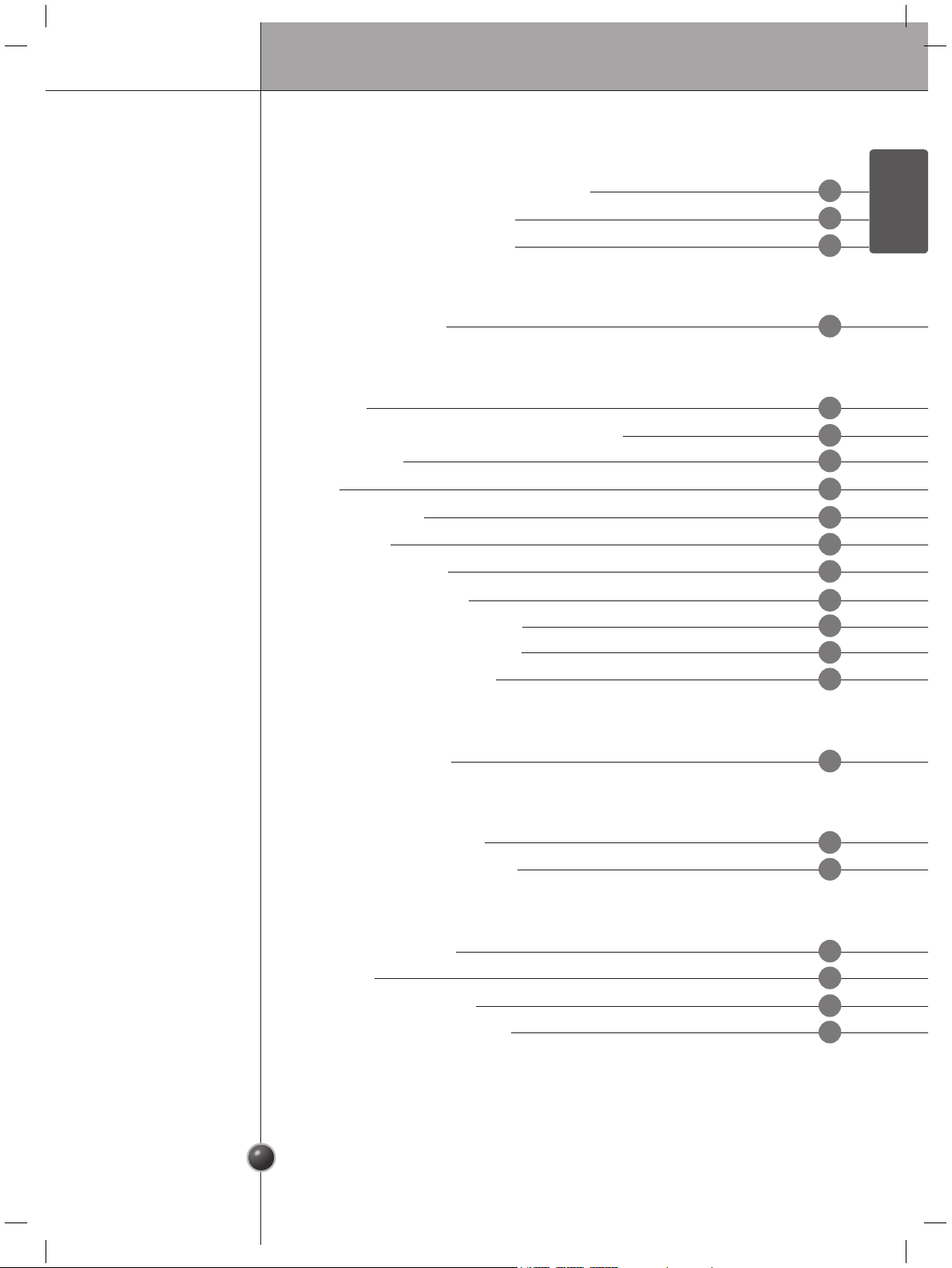
ENGLISH
2
3
4
6
IMPORTANT SAFETY INSTRUCTIONS
When Connecting the Power
When Using the Refrigerator
Product Overview
Starting
Adjusting the Temperatures and Functions
Control Panel
Shelf
Freezer Door Bin
Dairy Corner
Adjustable Door Bin
Refrigerator Gallon Bin
Refrigerator/Freezer Drawers
Upper/Lower Drawer Covers
Replacing the Water Filter
Food Storage Guide
Smart ThinQ Application
Smart Diagnosis™ Function
General Information
Cleaning
Troubleshooting Guide
Before Calling for Service
12
11
12
13
19
19
20
20
21
22
22
26
29
24
30
31
32
47
21
TABLE OF CONTENTS
SAFETY
INSTRUCTIONS
PRODUCT
OVERVIEW
OPERATION
STORING FOOD
SMART FUNCTIONS
CARE AND
MAINTENANCE
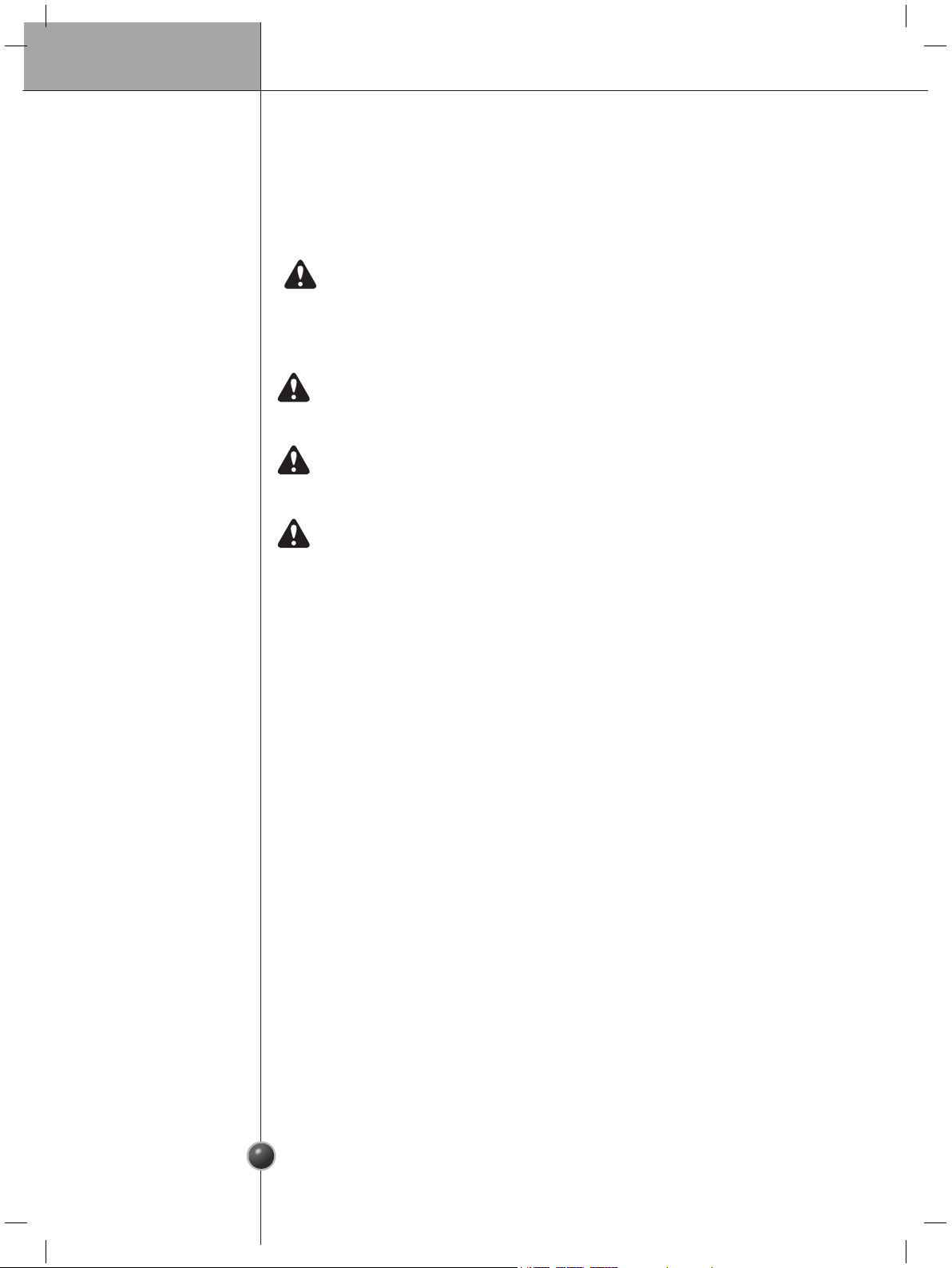
Safety Instructions
3
IMPORTANT SAFETY INSTRUCTIONS
This guide contains many important safety messages.
Always read and obey all safety messages.
This is the safety alert symbol. It alerts you to safety messages that inform you
of hazards that can kill or hurt you or others or cause damage to the product.
All safety messages will be preceded by the safety alert symbol and the hazard
signal word DANGER, WARNING, or CAUTION. These words mean:
All safety messages will identify the hazard, tell you how to reduce the chance of
injury, and tell you what can happen if the instructions are not followed.
DANGER
You may be killed or seriously injured if you don’t follow
instructions immediately.
WARNING
You may be killed or seriously injured if you don’t follow
instructions.
CAUTION
Indicates an imminently hazardous situation which, if
not avoided, may result in minor or moderate injury, or
product damage only.
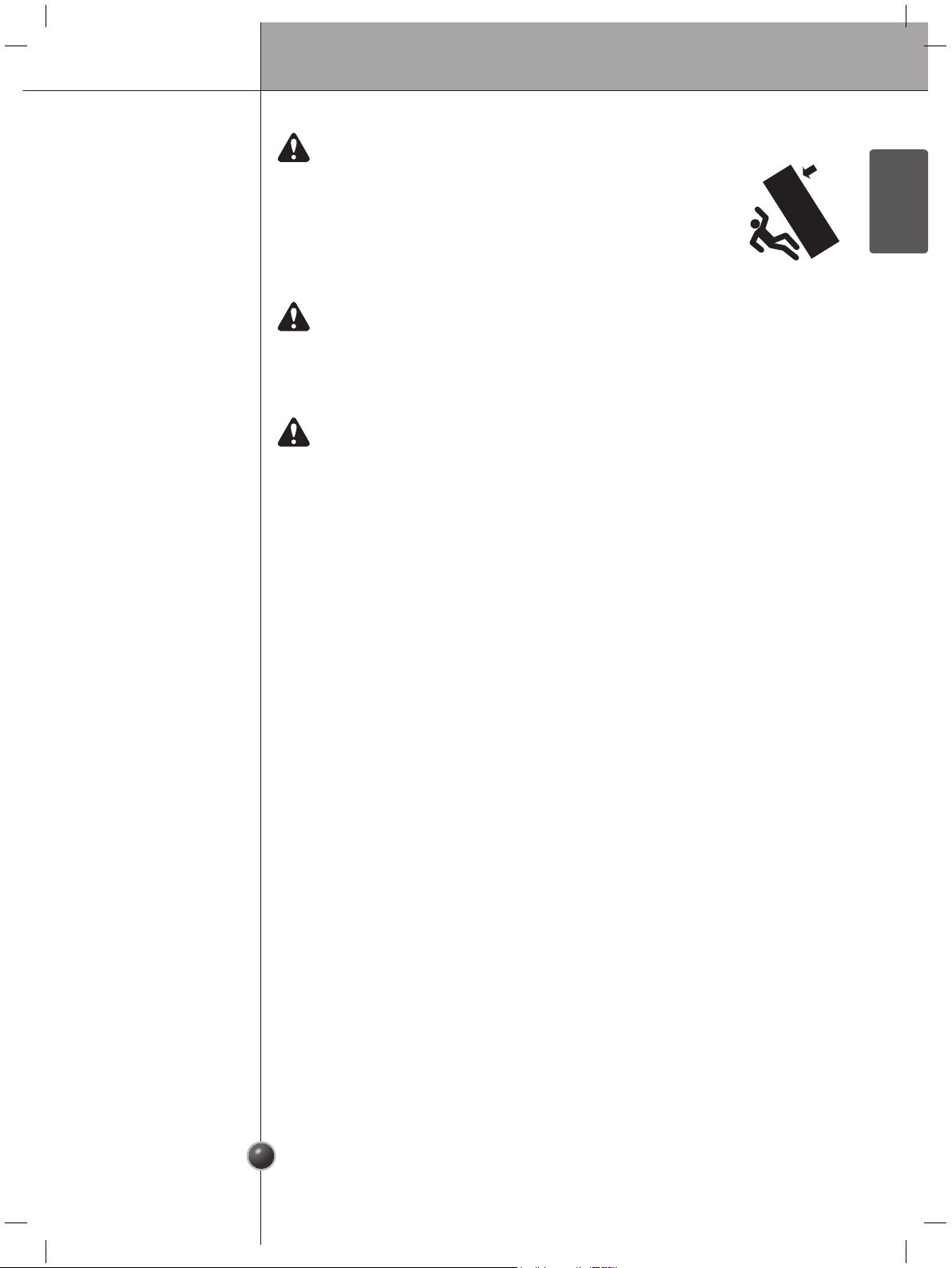
4
Safety Instructions
ENGLISH
WARNING
To reduce the risk of fire, electric shock, or personal injury when using your
product, basic safety precautions should be followed, including the following.
Read all instructions before using this appliance.
WARNING
TIP-OVER HAZARD
Use two or more people to move and install the refrigerator.
To prevent the refrigerator from tipping over, install anti-tip brackets
(provided). Failure to follow the refrigerator installation instructions
can result in serious injury or death.
1. When Connecting the Power
Use a dedicated outlet.
• Using several devices at one outlet may cause a fire.
When moving the refrigerator away from the wall, be careful not to roll over or
damage the power cord. Do not squeeze or crush the cord or plug when
pushing the refrigerator back in.
Doing so could result in fire or electric shock.
Do not allow the power cord to be bent, crushed, or damaged. Do not run the
power cord under heavy objects like furniture, other appliances, or through
high-traffic areas.
Doing so may damage the power cord and result in fire or electric shock.
Plug in the power plug with the power cord facing downward.
Failure to do so could damage the plug or cord, resulting in fire or electric shock.
WARNING
This product contains chemicals known to the State of California to cause cancer
and birth defects or other reproductive harm. Wash hands after handling.
Do not extend or modify the length of the power cord.
Use only an exact factory replacement part to avoid electrical issues, fire, or electric
shock.
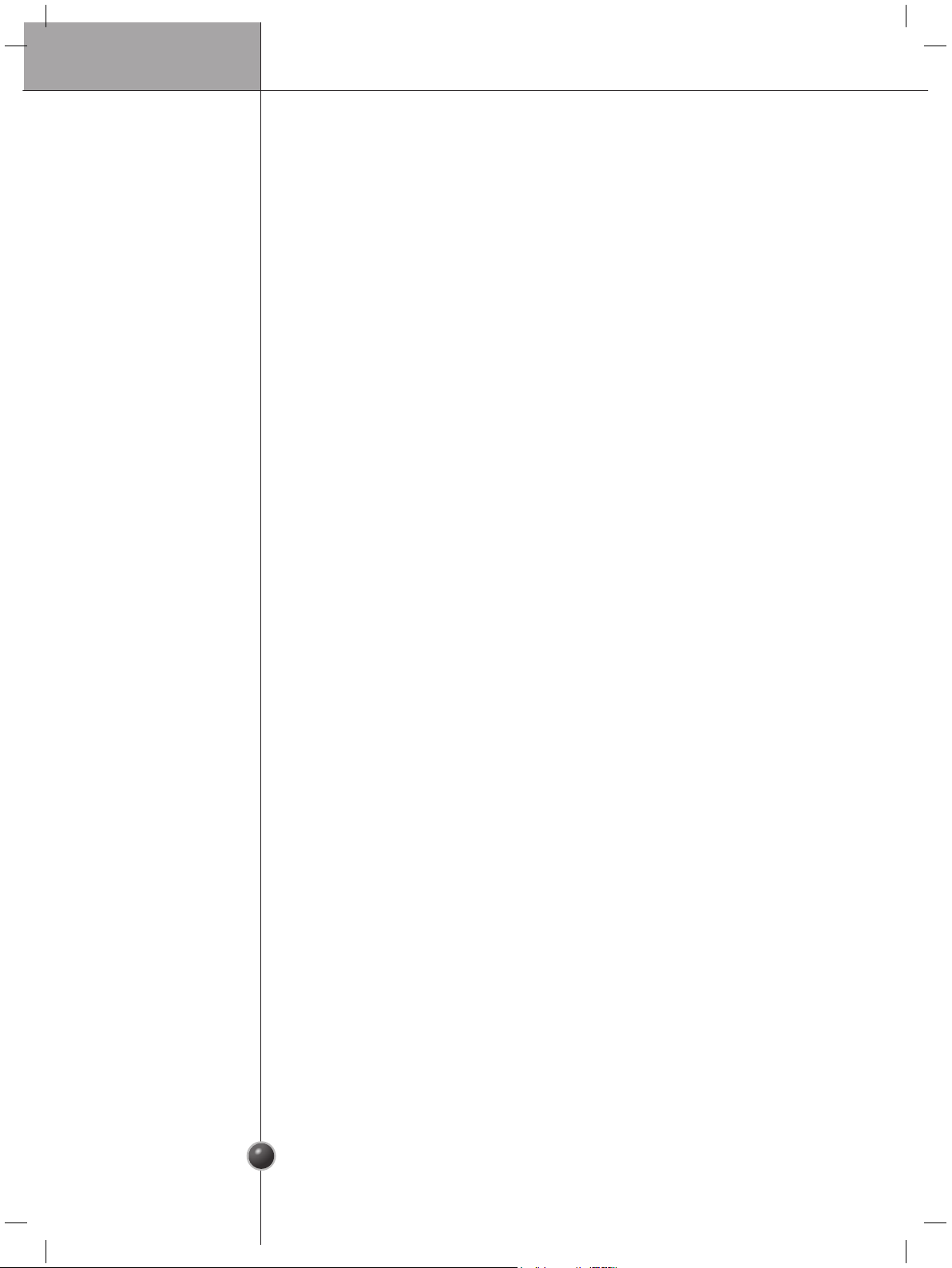
Safety Instructions
5
Remove water or dust from the power plug and insert it securely into the wall
socket.
Dust, water, or a loose connection may cause a fire or electric shock.
Do not use the power cord or the power plug if it is damaged or if the outlet is
damaged.
Doing so may cause electric shock or short circuit resulting in a fire.
Wait for 5 minutes or longer when reconnecting the plug.
Give the compressor time to cycle before re-starting.
If the supply cord is damaged, it must be replaced by the manufacturer or its
service agent or a similarly qualified person in order to avoid a hazard.
Do not unplug the refrigerator by pulling on the cord.
Doing so may cause electric shock or short circuit resulting in a fire.
Do not pull out the cord or touch the power plug with wet hands.
Doing so may cause electric shock or injury.
Unplug the power cord or turn off the power when cleaning or moving the
refrigerator.
• Failure to do so may cause electric shock or injury.
• Press the POWER button for 3 seconds to turn off the power at display panel.
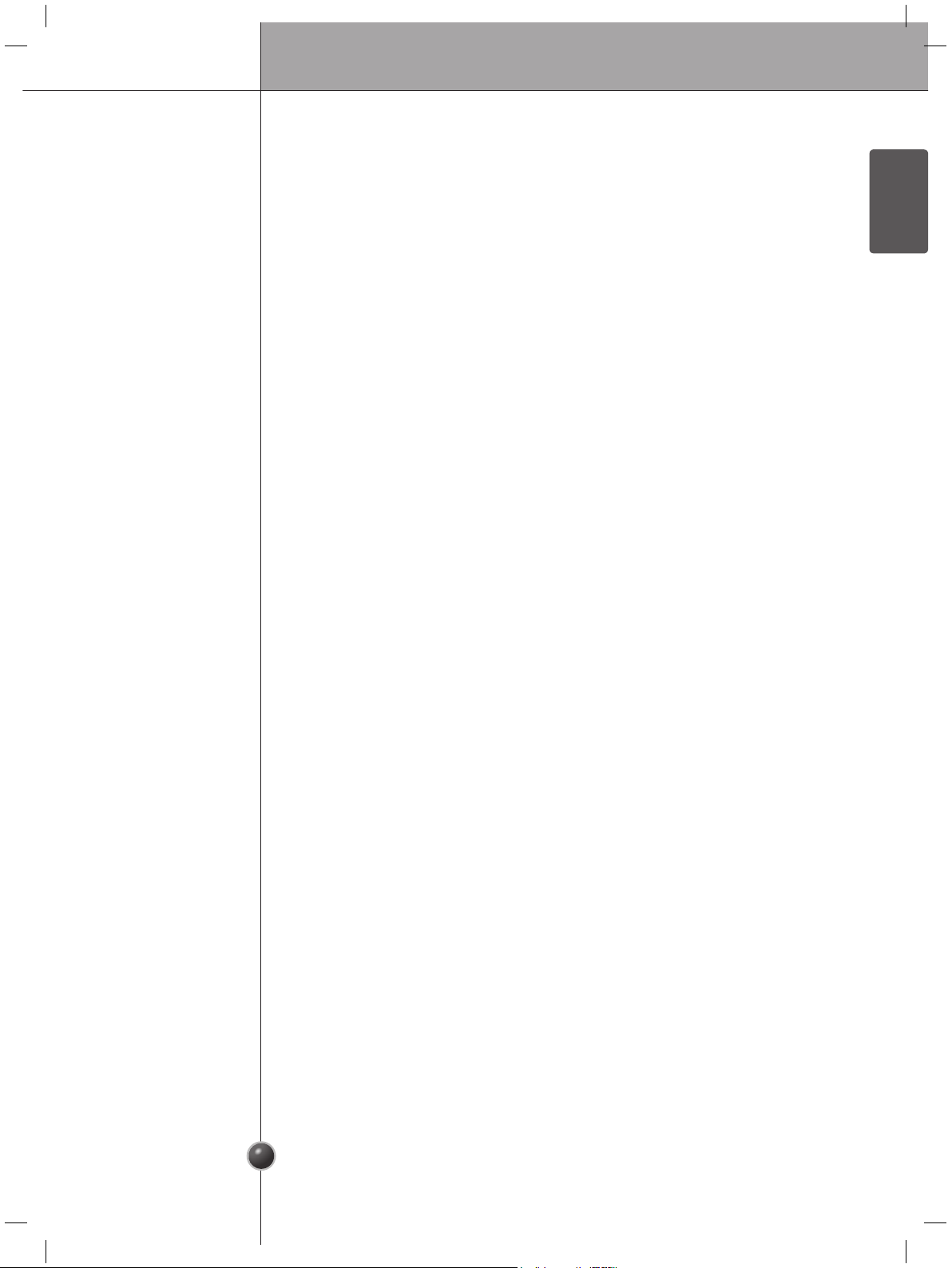
6
Safety Instructions
ENGLISH
2. When Using the Refrigerator
Do not place heavy or dangerous objects on the refrigerator.
Opening or closing the door may cause objects to fall, resulting in injury, fire, or
electric shock.
Do not install the refrigerator in a damp location or where it will be exposed to
running water.
Deterioration of the insulation on electrical parts may result, causing risk of electric
shock.
Do not allow children to hang on the refrigerator doors, shelves or drawers.
Doing so may cause serious injury.
Do not allow children to climb into the product.
A child's life could be endangered if the child climbs into the refrigerator.
Opening and closing the door of the refrigerator vigorously may cause the
stored food in the door bins to fall.
Do not use or store flammable materials like ether, benzene, alcohol,
medicine, LP gas, sprays, or cosmetics near or in the refrigerator.
Doing so may cause explosion or fire.
Do not use a hair drier to dry the inside, nor light a candle to remove odor.
Doing so may cause explosion or fire.
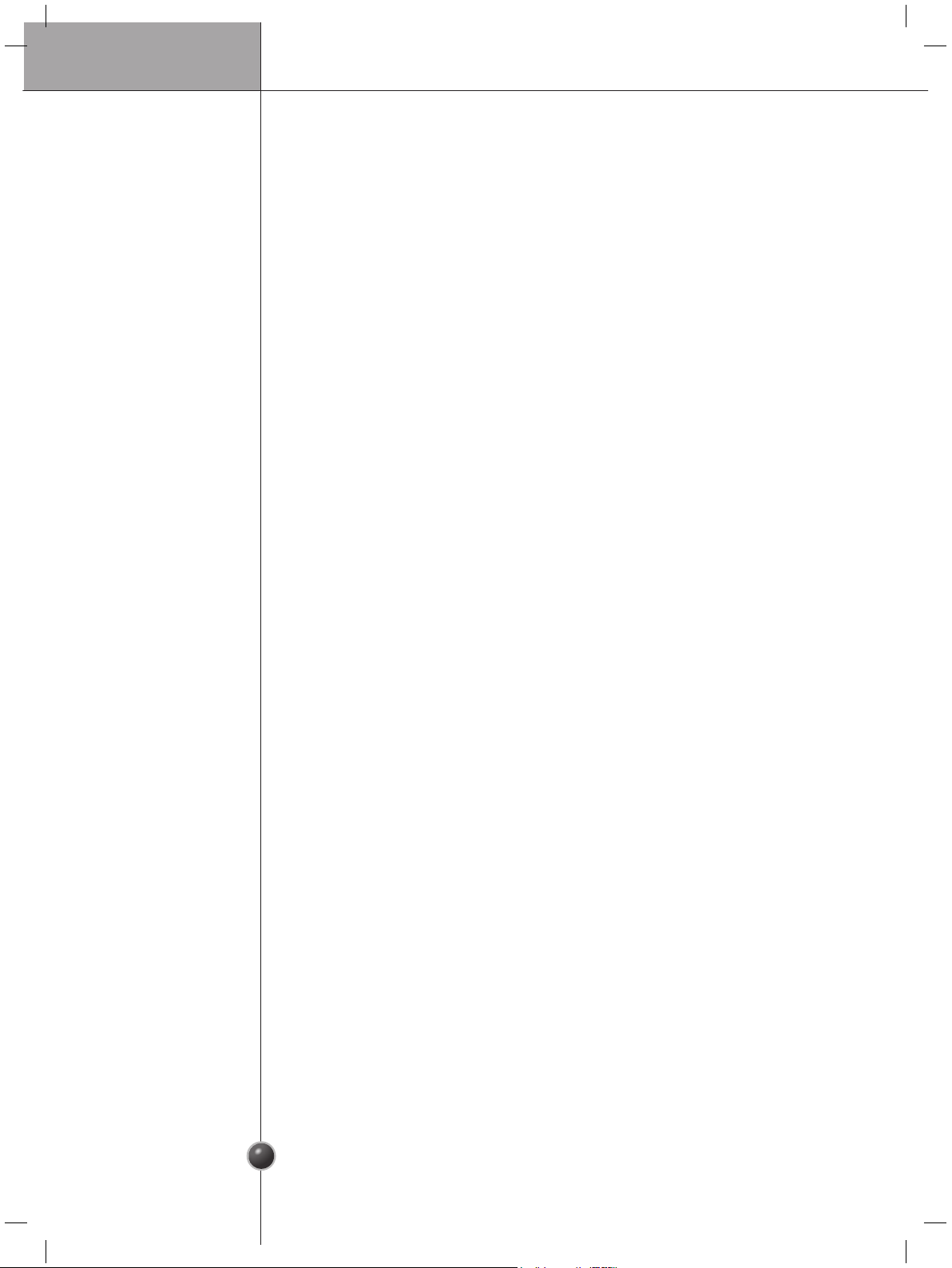
Safety Instructions
7
If your refrigerator is leaking, have it checked by an authorized service
technician before operating it.
Failure to follow this warning may cause electric shock or fire.
Turn off the refrigerator if you will not be using it for an extended period of
time, or in the event of a severe electrical storm.
Press the POWER button for 3 seconds to turn off the power at the control panel.
Do not install the refrigerator near a gas stove, water heater or other source
of ignition that may possibly leak gas.
Do not use combustible sprays (including cooking sprays,
oils and other aerosol products) on or near the refrigerator.
Doing so may cause a fire.
Do not spray water inside or outside the refrigerator,
do not clean it with benzene or thinner.
If the insulation around electrical parts deteriorates, it can result in electric shock or
fire.
If a strange smell or smoke is detected from the refrigerator, turn off the
refrigerator and contact the service center.
Failure to follow this warning may result in a fire.
This product is not to be used for special purposes such as the storage of
medicine or test materials or for use on ships, vehicles, aircraft, etc.
Doing so may cause an unexpected risk such as fire, electric shock, deterioration of
stored material, chemical reaction.
Do not allow any person except an authorized servicer to disassemble, repair,
or alter the refrigerator.
Doing so may cause injury, electric shock or fire.
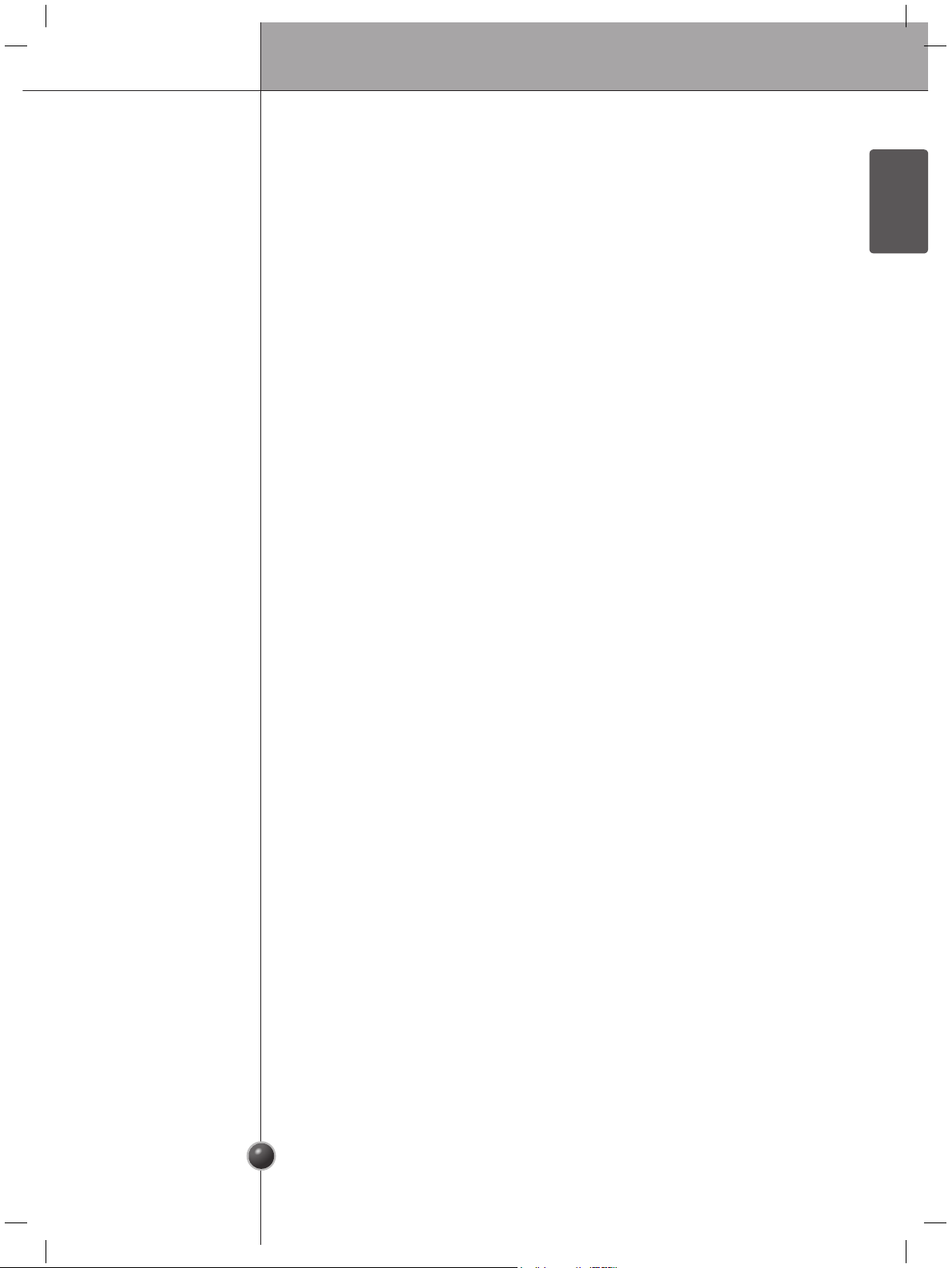
8
Safety Instructions
ENGLISH
When disposing of the refrigerator, remove the packing materials from the
door or take off the doors but leave the shelves in place so that children may
not easily climb inside.
Child entrapment generally results in death by suffocation.
This appliance is not intended for use by persons (including children) with
reduced physical, sensory, or mental capabilities, or lack of experience and
knowledge, unless they have been given supervision or instruction
concerning use of the appliance by a person responsible for their safety.
Children should be supervised to ensure that they do not play with the
appliance.
Install the refrigerator on a solid and level floor.
If the refrigerator tips when opening or closing the door, it could fall over, causing
property damage and personal injury.
Do not step on the pipe under the freezer door.
Doing so may cause electric shock or injury.
If connected to a circuit protected by fuses, use time delay fuse.
Do not put hands, feet, or metal objects into the air vents or cover, or below
or behind the refrigerator.
Doing so may result in electric shock or injury.
Supply the automatic icemaker with drinkable water.
Non-potable water can cause health risks.
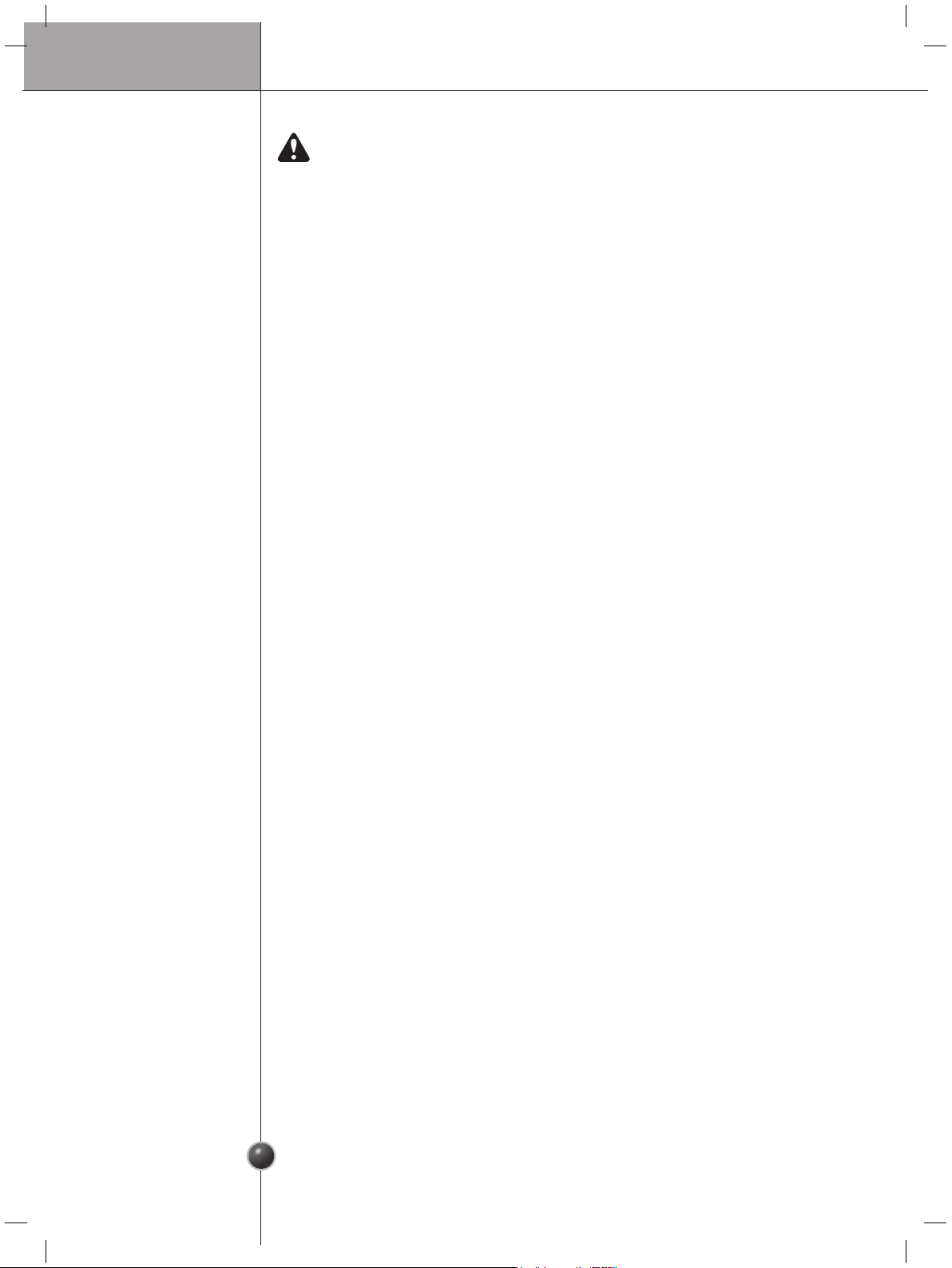
Safety Instructions
9
Do not touch food or containers in the freezer with wet hands.
Doing so may cause frostbite.
Do not put ice in a thin crystal cup or ceramic ware.
The glass may shatter and present a hazard.
If power goes out, remove ice from ice bin.
Ice will melt and water will leak onto floor. Dump ice if power is out for a long period.
Do not remove the cover of the automatic ice dispenser.
The internal mechanism of the icemaker can cause injury if handled.
Place food items and containers carefully on the shelves in the refrigerator.
Opening and closing the door may cause food to fall, resulting in injury.
Do not put glass bottles or containers in the freezer.
Contents may break the bottle when frozen, causing risk of injury.
Do not stick your hands under the refrigerator.
Sharp edges, fans, and wires may cause an injury.
CAUTION
Do not insert hands into the ice bucket or the ice dispenser.
Doing so may cause injury.
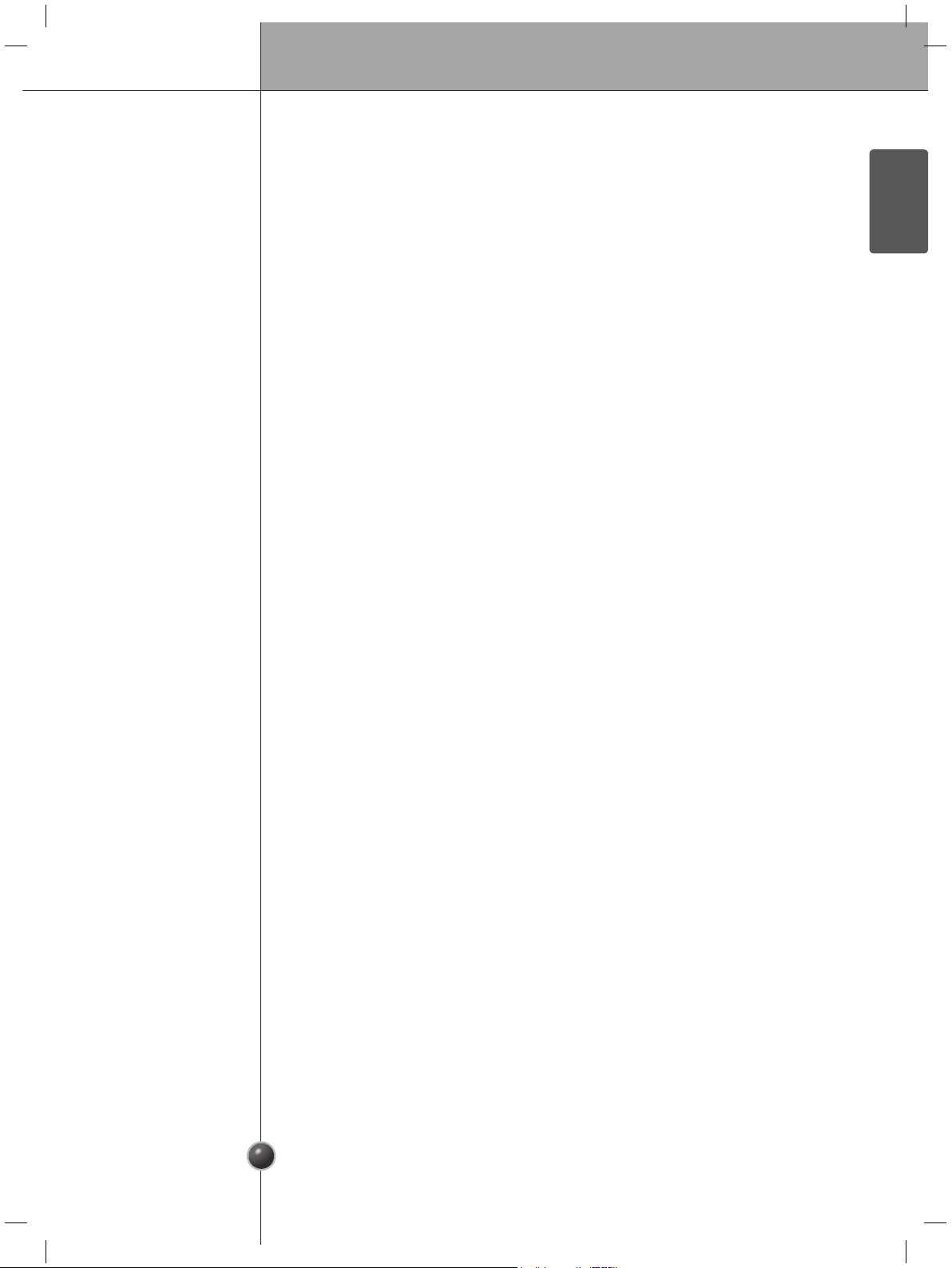
10
Safety Instructions
ENGLISH
Close the door carefully when children are near.
Keep fingers out of pinch point areas; clearances between the doors and cabinets
are necessarily small.
Do not put live animals into the refrigerator.
SAVE THESE INSTRUCTIONS
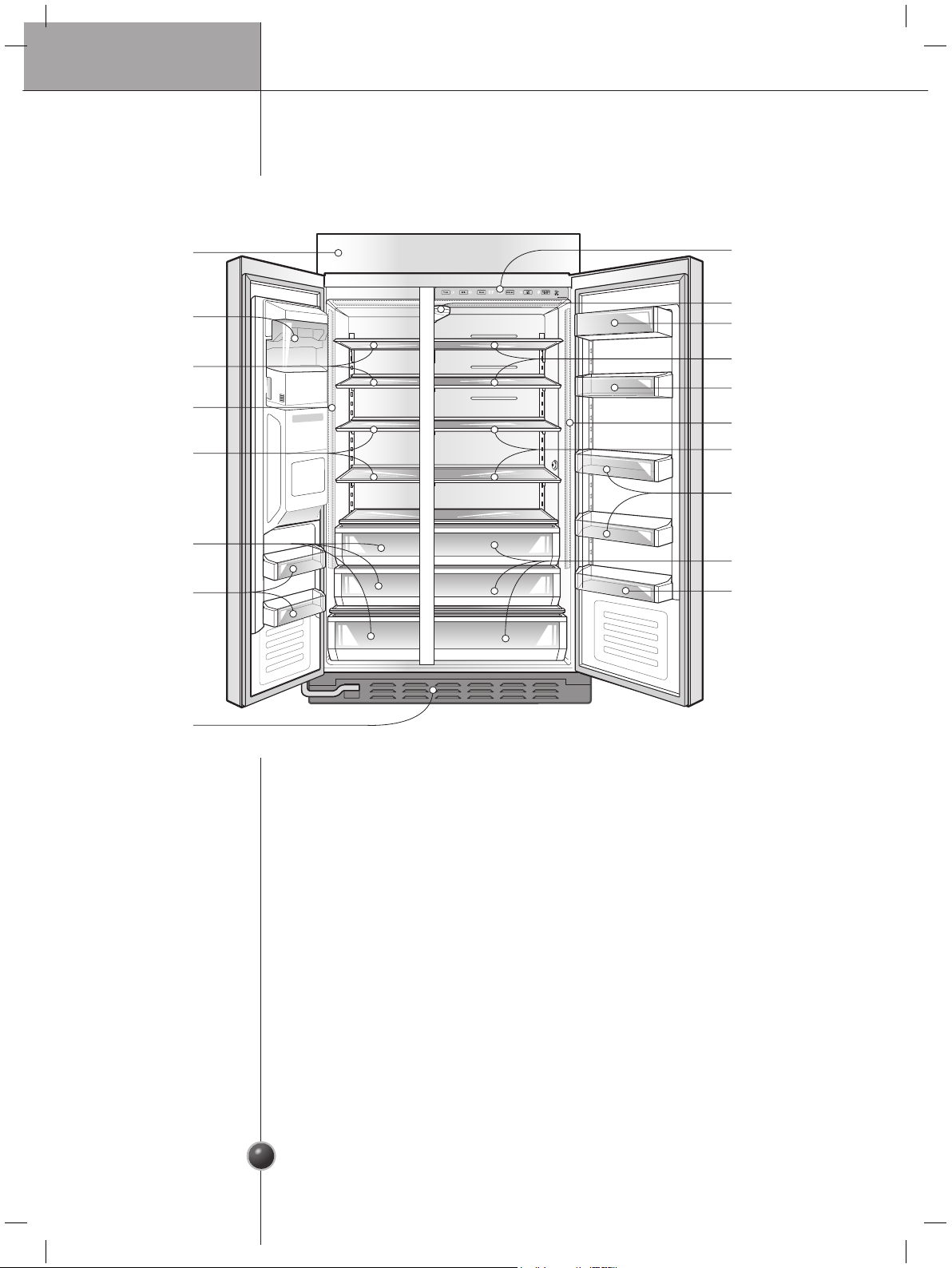
Product Overview
11
Product Overview
Freezer
Compartment
Refrigerator
Compartment
Dairy Corner
LED Display
Control Panel
LED Lamp
Automatic
Icemaker
Top Cover
Shelf
Shelf
Door Bin
Drawer (3)
Lower Cover
Shelf
Shelf
LED Lamp
Filter
Gallon bin
Adjustable door bin
Adjustable door bin
Drawer(3)
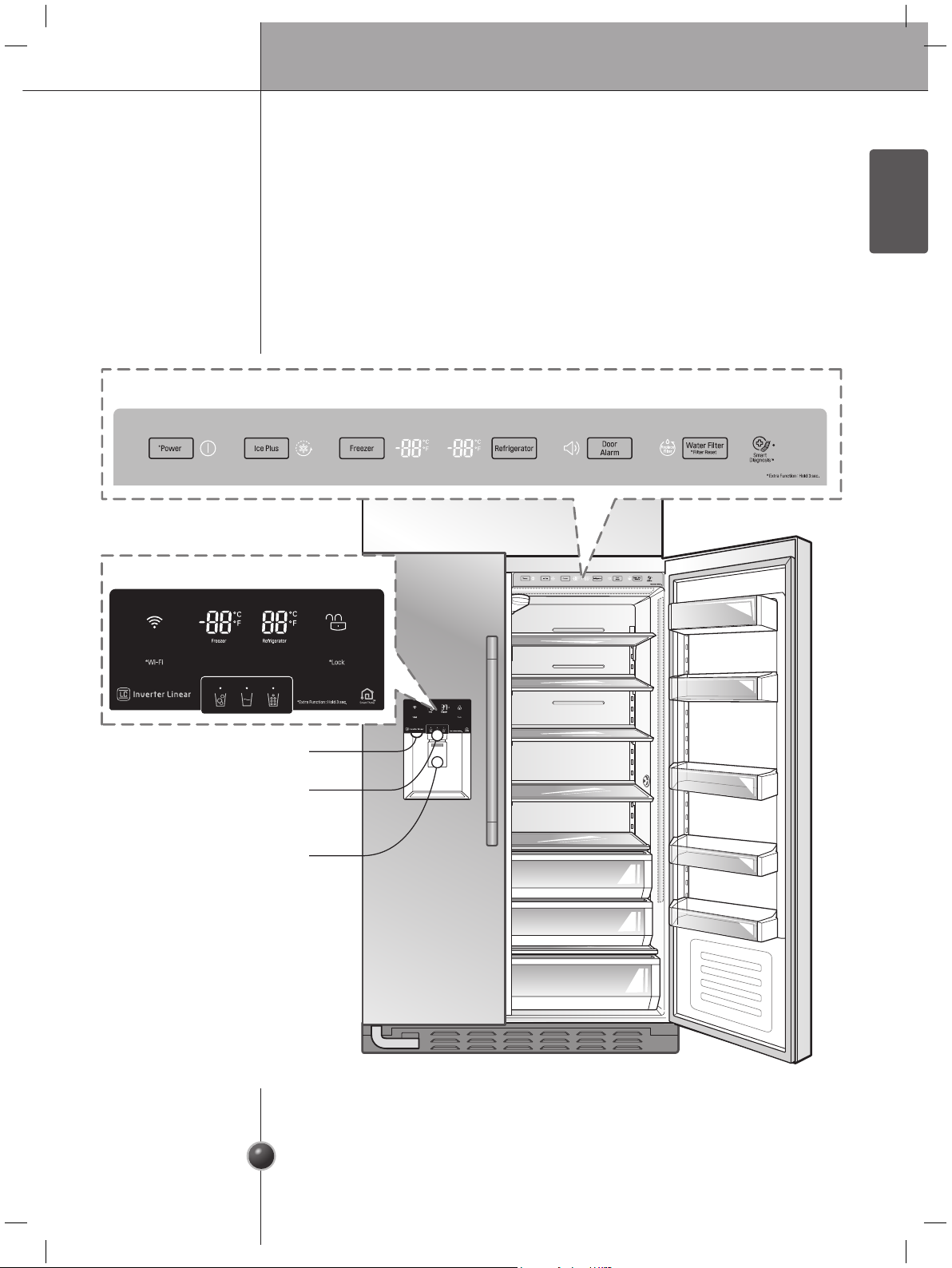
12
Operation
ENGLISH
Starting
When the refrigerator is first installed, allow it to stabilize at normal operating
temperatures for 2-3 hours prior to filling it with fresh or frozen foods.
If operation is interrupted, wait 5 minutes before restarting.
Adjusting the Temperatures and Functions
Dispenser Push Switch
Dispenser Lamp (hidden)
Water/Ice Output
LED Display Control Panel
Dispenser Control Panel
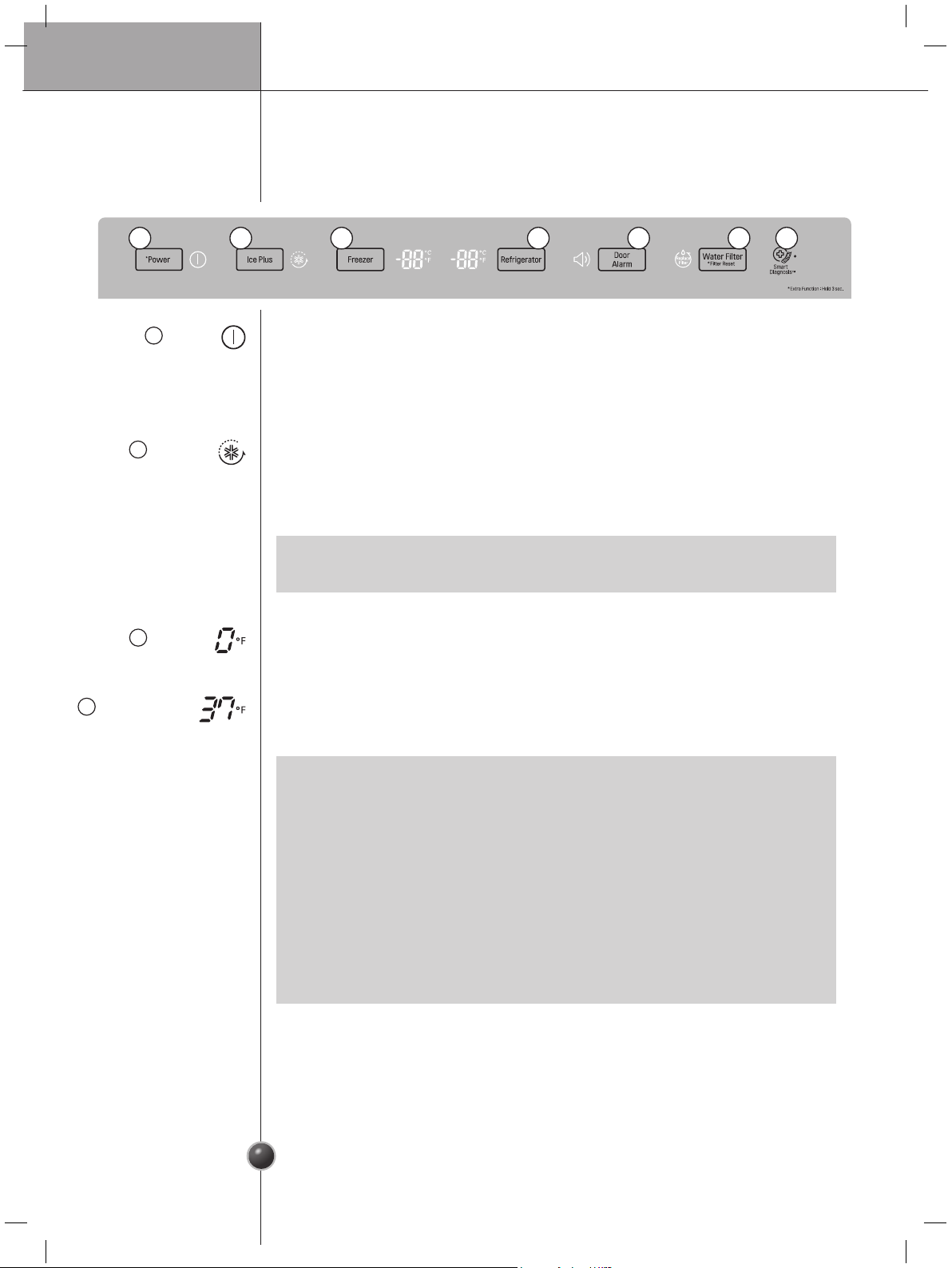
Operation
13
Control Panel
1
2 3 4 5 6 7
LED Display Control Panel
1
Power
2
Ice Plus
3
Freezer
4
Refrigerator
The Power button turns off all electrical power to the unit.
Press and hold the Power button for 3 seconds to turn off the power. When the
power is off, the indicator light is off. There is no need to turn off power at the circuit
breaker or wall receptacle. Use this function for service or extended vacations.
Press the Ice Plus button once to activate the Ice Plus function.
The Ice Plus icon on the display panel illuminates when activated.
The Ice Plus function runs the freezer compartment at the coldest setting for a
24-hour period to increase icemaking by up to 20%, and then turns off automatically.
To adjust the temperature in the freezer compartment, press the Freezer button to
cycle through the range of available settings.
To adjust the temperature in the refrigerator compartment, press the Refrigerator
button to cycle through the range of available settings.
•
Press the button again to cancel the Ice Plus function.
NOTE
• The actual inner temperature varies depending on the food status, since the
indicated temperature setting is the target temperature and not the actual
temperature within the refrigerator.
Initially set the REFRIGERATOR CONTROL at 37 ˚F and the FREEZER
CONTROL at 0 ˚F. Leave them at these settings for 24 hours (one day) to
stabilize.
Then adjust the compartment temperature as illustrated above.
• To change temperature display from Fahrenheit to Celsius press and hold the
Freezer and Refrigerator buttons simultaneously for approximately 5 seconds.
Do the same to convert back to Fahrenheit.
NOTE
7
Smart Diagnosis
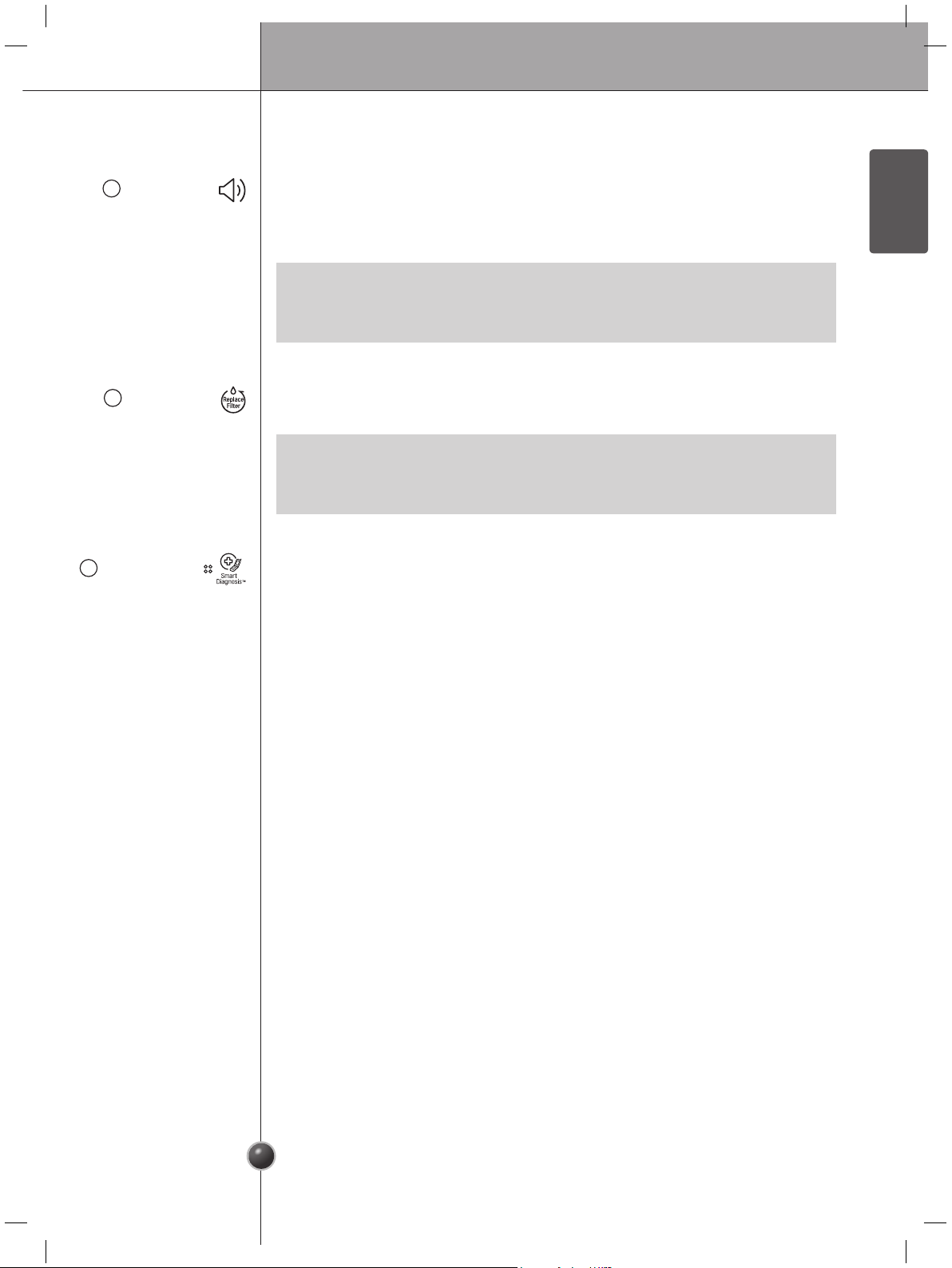
14
Operation
ENGLISH
6
Water Filter
7
Smart Diagnosis
Press and hold the Water Filter button for approximately 3 seconds to reset the filter
indicator after the water filter has been replaced.
Use during the Smart Diagnosis™ feature.
•
Replace
the water filter approximately every 6 months, when the water filter
indicator light reaches 0 or if the ice or water starts to taste bad.
NOTE
5
Door Alarm
The Door Alarm sounds three times at 30-second intervals when a compartment
door is left open for more than 60 seconds. The alarm stops sounding when the
door is closed. Press the Door Alarm button once to activate or deactivate the door
alarm function.
• Contact your local service center if the alarm continues to sound after the
doors are closed.
NOTE
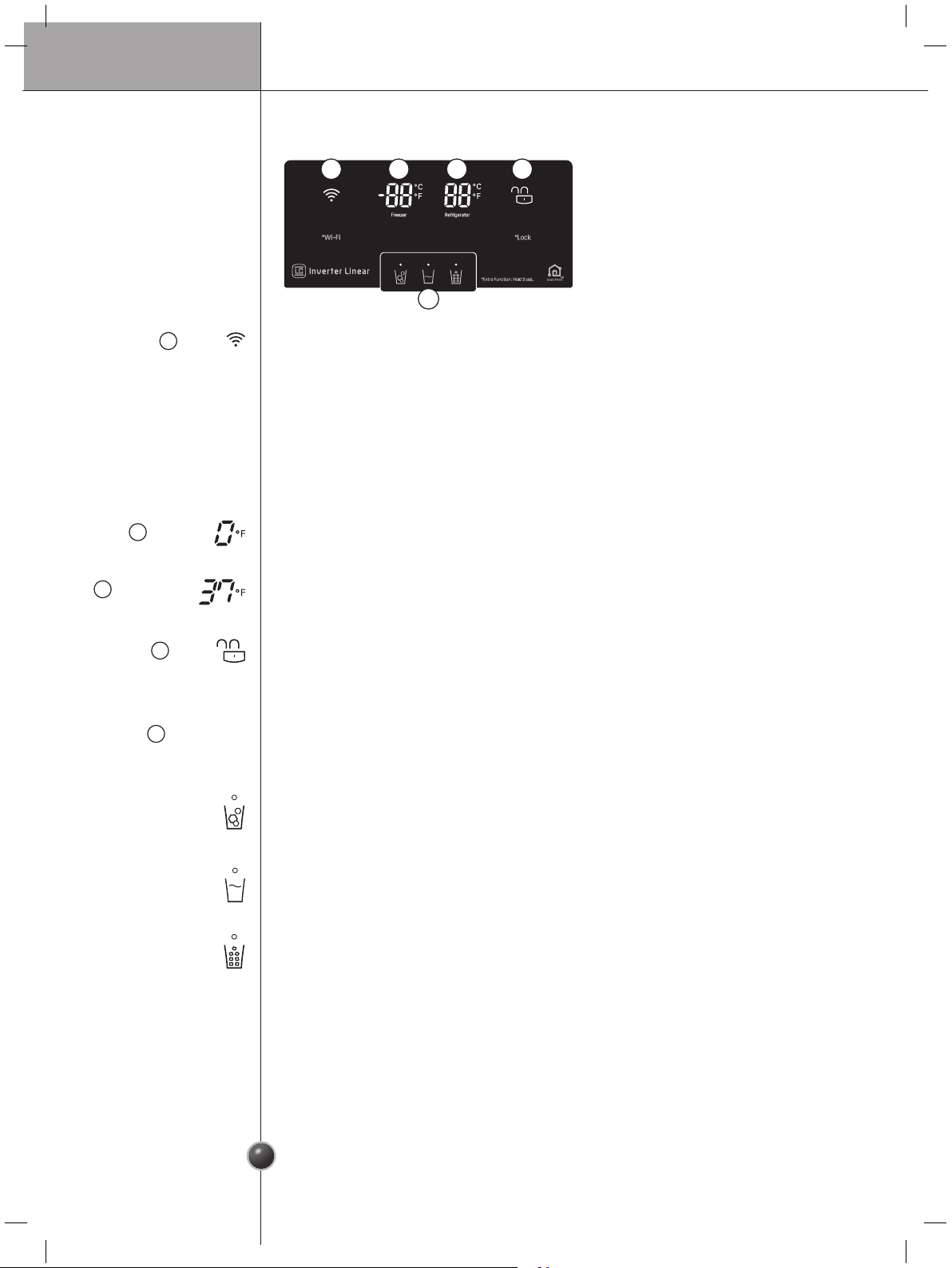
Operation
15
8
Wi-Fi
9
Freezer
10
Refrigerator
11
Lock
Dispensing Water
12
Dispenser
Selection Indicator
Use the Wi-Fi button with the LG Smart Refrigerator smart phone app to connect
the refrigerator to a home Wi-Fi network. Refer to the Smart Features section of the
manual for information on the initial setup of the application.
The Wi-Fi icon displays the status of the refrigerator’s network connection. When
the refrigerator is connected to the network, the Wi-Fi icon is illuminated.
Press and hold the Wi-Fi button for 3 seconds to connect to the network.
The icon blinks while the connection is being made, then turns on once the
connection is successfully made.
Freezer temperature indicator.
Refrigerator temperature indicator.
Press and hold the Lock button for three seconds to lock the dispenser and all of
the other control panel functions.
Press and hold again for 3 seconds to unlock.
Press the dispenser selection button repeatedly until the cubed ice icon illuminates.
Press the dispenser switch with a glass or other container to dispense cubed ice.
Press the dispenser selection button repeatedly until the water icon illuminates.
Press the dispenser switch with a glass or other container to dispense water.
Press the dispenser selection button repeatedly until the crushed ice icon
illuminates.
Press the dispenser switch with a glass or other container to dispense crushed ice.
Displays whether the dispenser is set to dispense water, cubed or crushed ice.
Dispensing
Crushed Ice
Dispensing
Cubed Ice
Dispenser Control Panel
8 9 10 11
12
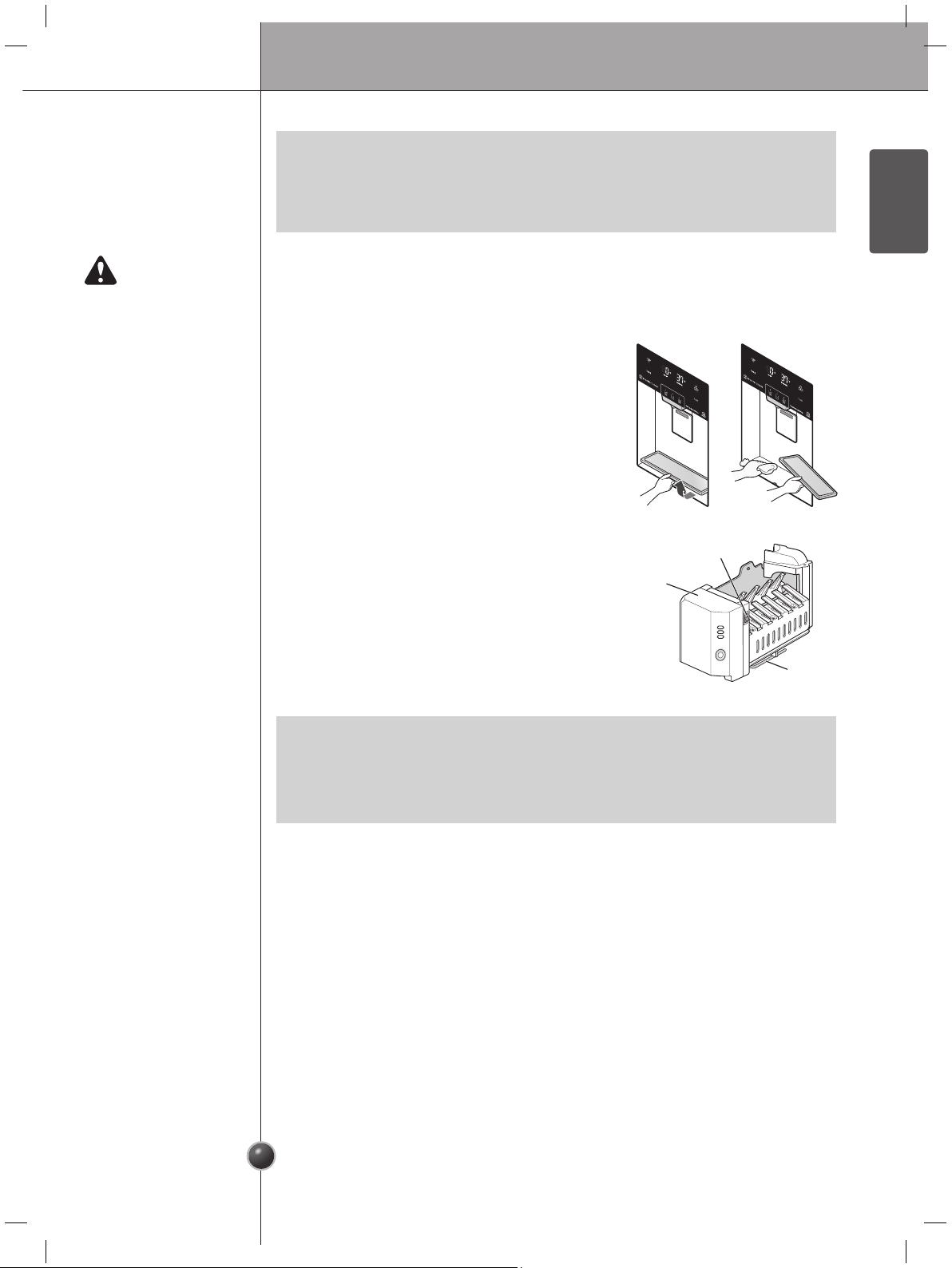
16
Operation
ENGLISH
CAUTION
• The automatic icemaker can automatically
make 6 cubes at a time, 70~120 pieces per day.
This quantity may vary by circumstance,
including ambient temperature, door opening,
freezer load. etc.
• Icemaking stops when the ice storage bin is full.
• To turn the icemaker off, turn the icemaker
switch to OFF. To turn the icemaker back on,
turn the switch to ON.
Automatic
Icemaker
• It is normal to hear noise when ice drops into the ice storage bin.
• Occasionally shake the ice storage bin so that the ice does not pile higher on one
side. If the ice piles up high next to the ice maker, ice production will stop.
NOTE
Cleaning
The water collector has no self-drainage function,
so it should be cleaned regularly. Remove the
cover by pulling the front of the water collector
cover and dry it with a cloth.
lcemaker
ON/OFF Switch
Automatic
Shutoff
Arm
• Hold the container as close to the ice or water chute as possible to avoid
spilling and splashing.
• Do not dispense ice into fine china or crystal glasses. China or crystal can be
broken.
• Hold the glass or other container in place for a couple of seconds after
dispensing ice or water to catch the last few cubes or drops. The dispenser is
designed to not operate while either refrigerator door is open.
NOTE
Ice is Lumped Together
• When ice is lumped together, take the ice lumps out of the ice storage bin,
break them into small pieces, and return the pieces to the ice storage bin.
• When the ice produced by the icemaker is too small or is lumped together, the
amount of water supplied to the icemaker may need to be adjusted. Contact
the service center.
❈ If ice is not used frequently, it may lump together.
Power Failure
•
Ice may drop into the freezer compartment. Take the ice storage bin out and
discard all the ice. Dry the ice bin and place it back in the freezer.
The Refrigerator is Newly Installed
•
It takes about 12 hours for a newly installed refrigerator to make ice.
Icemaker Not
Working Properly
