LG LSP2400 Users manual
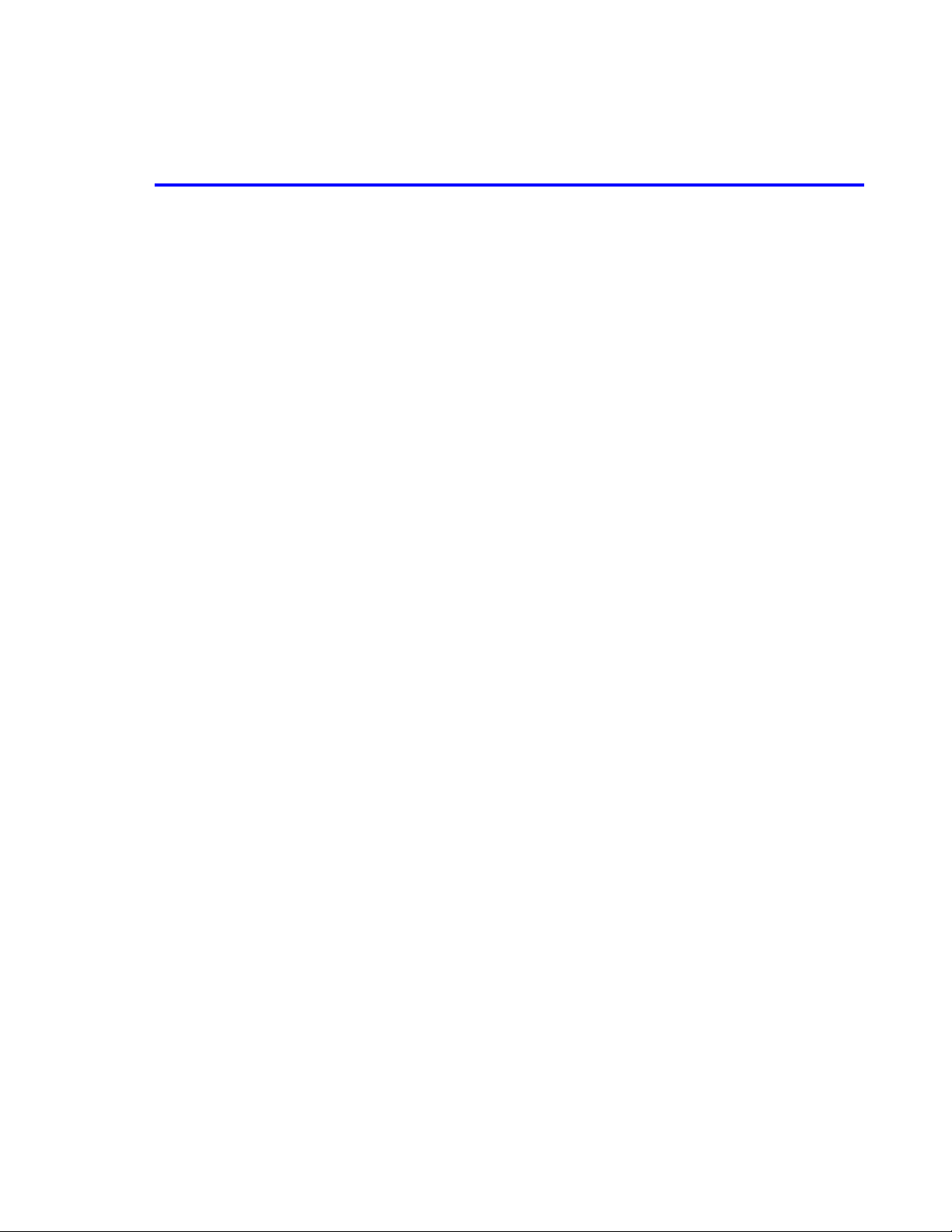
ATTACHMENT M – USER’S MANUAL
© 2001 PCTEST Lab

CDMA Fixed Wireless Telephone
User Guide
Model: LSP-2400
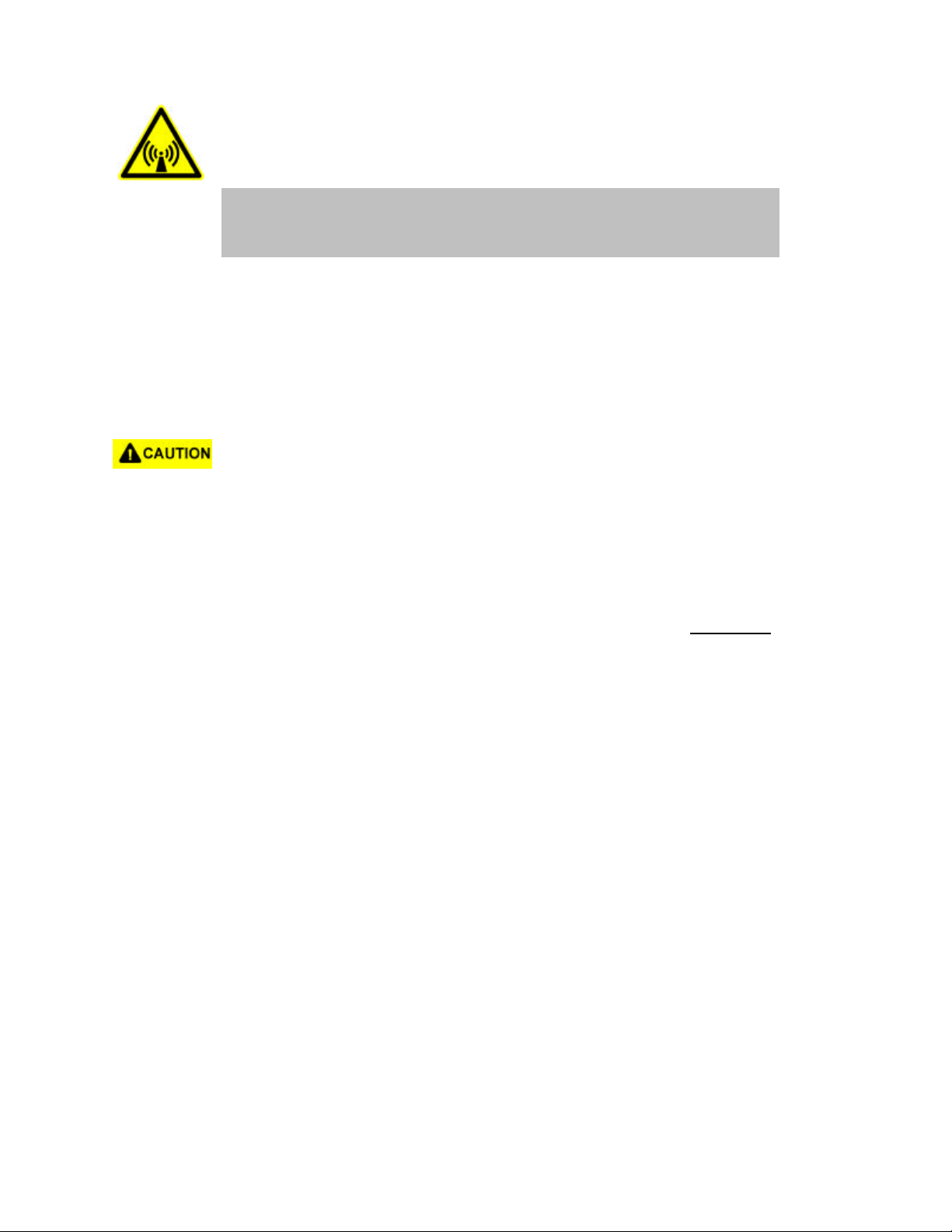
FCC RF EXPOSURE INFORMATION
WARNING! Read this information before use
In August 1996 the Federal Communications Commission (FCC) of the United States
with its action in Report and Order FCC 96-326 adopted an updated safety standard
for human exposure to radio frequency (RF) electromagnetic energy emitted by FCC
regulated transmitters. Those guidelines are consistent with the safety standard
previously set by both U.S. and international standards bodies. The design of this
phone complies with the FCC guidelines and these international standards.
To comply with FCC RF exposure requirements, a minimum separation distance of
2.5cm (1 inch) must be maintained between the user/bystander and the back of the
unit, including the antenna.
For more information about RF exposure, please visit the FCC website at www.fcc.gov
i
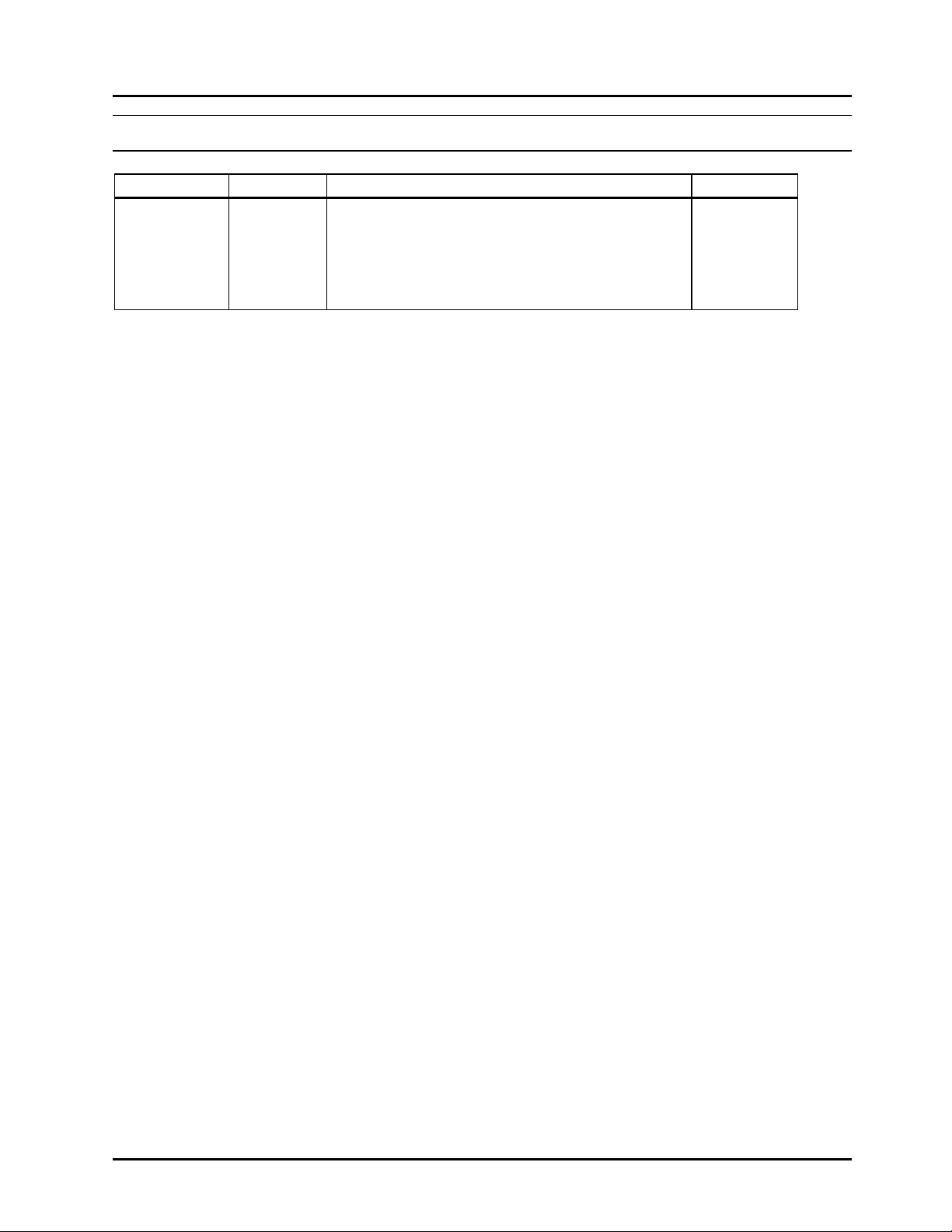
LGE CDMA Fixed Wireless Telephone
3
LSP-2400
REVISED HISTORY
DATE ISSUE CONTENTS OF CHANGES REMARK
2000/12 ISSUE 1
Initial Release
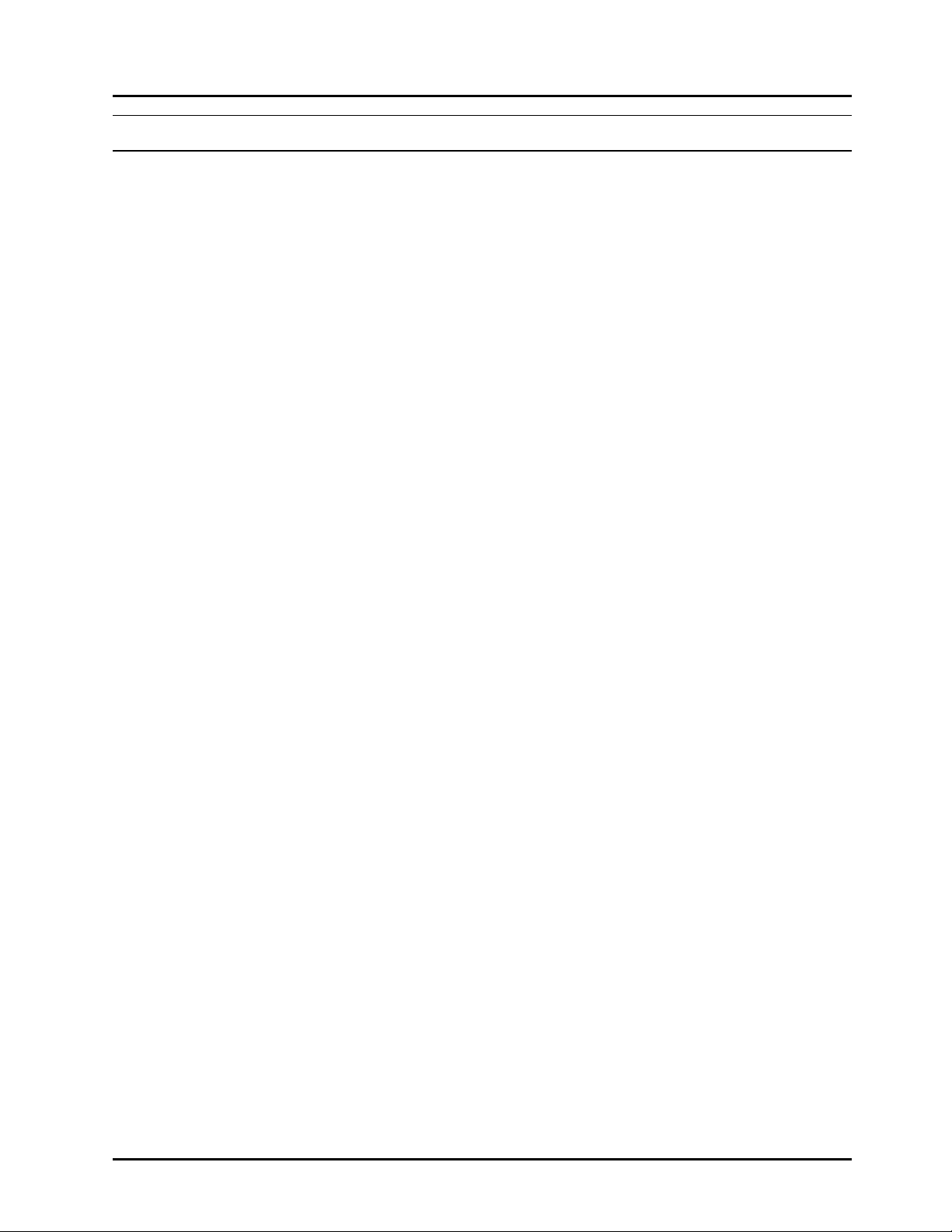
LGE CDMA Fixed Wireless Telephone
4
LSP-2400
CONTENTS
Highlights
1. Important Information..................................................................................................8
1.1 Safety Information .....................................................................................................8
1.2 Optimal Phone Performance..................................................................................... 8
1.3 Care and Service....................................................................................................... 9
2. Introduction..................................................................................................................10
2.1 Front View of the Telephone...................................................................................10
2.2 LCD Display............................................................................................................11
2.3 Installation...............................................................................................................12
2.4 Installation Steps..................................................................................................... 14
3. Basic Operation...........................................................................................................15
3.1 Making a Call ..........................................................................................................15
3.2 Redialing Last Outgoing Number............................................................................ 15
3.3 Receiving a Call......................................................................................................16
3.4 Signal Strength .......................................................................................................16
3.5 Missed Call Message..............................................................................................16
4. List of Menu State .......................................................................................................17
4.1 Select Volume.........................................................................................................17
4.2 Ring Type Selection................................................................................................18
4.3 Wake-up Time.........................................................................................................19
4.4 Security...................................................................................................................19
4.5 Convenient Features............................................................................................... 21
4.6 Additional Feature...................................................................................................22
................................................................................................................................7
4.1.1 Ring Volume
4.1.2 Key Volume
4.1.3 Ear Volume
4.4.1 Lock Mode Set ................................................................................................19
4.4.2 Clear Calls......................................................................................................20
4.4.3 Clear Memory .........................................................................................................20
4.4.4 Emergency Call.......................................................................................................20
4.4.5 Changing Lock Code............................................................................................... 20
4.5.1 Hot Line..................................................................................................................21
4.5.2 Hot Line Time ......................................................................................................... 21
4.5.3 Speed Dial(enable/disable) ..................................................................................... 21
4.6.1 Key-tone Length...................................................................................................... 22
4.6.2 Auto Time-out.........................................................................................................22
4.6.3 3 Minute Alert..........................................................................................................22
4.6.4 DS Mode Set ..........................................................................................................
...................................................................................................17
....................................................................................................18
.....................................................................................................18
22

LGE CDMA Fixed Wireless Telephone
5
LSP-2400
5. Features while in a Call
.............................................................................................23
5.1 Ear Volume ............................................................................................................. 23
5.2 MIC Volume.............................................................................................................23
5.3 Mute........................................................................................................................23
5.4 Memo......................................................................................................................24
5.5 Transmitting your own number................................................................................24
6. Searching, Editing & Dialing
..............................................................................25
6.1 Retrieving Last Call History..................................................................................... 25
6.2 Retrieving Phone Number by Address ....................................................................26
6.3 Retrieving Phone Number by Name .......................................................................27
7. SMS(Short Message Service)................................................................................... 28
7.1 Check & Deleting Received Message.....................................................................28
7.1.1 Text Message ..................................................................................................28
7.1.2 Voice Message.................................................................................................29
7.2 Erasing Message.....................................................................................................29
8. Beside Functions........................................................................................................ 30
8.1 Redial...................................................................................................................... 30
8.2 Viewing your own number.......................................................................................30
9. Storing Phone Number .......................................................................................31
9.1 Storing / Editing Phone Numbers............................................................................31
9.1.1 Storing Phone Numbers ...................................................................................31
9.1.2 Erasing Stored Phone Numbers ........................................................................32
9.2 Finding Stored Phone Numbers
.....................................................................................33
10. General Information....................................................................................................34

LGE CDMA Fixed Wireless Telephone
6
LSP-2400
Highlights
Congratulations on your purchase of the LSP-2400 Fixed Wireless Telephone. This telephone
has been designed to operate on the latest digital mobile communications technology. This
technology has greatly enhanced voice clarity and can provide various advanced features.
The telephone provides:
l 3-line LCD Display with status indicator
A choice of 10 ring sounds
l
A menu driven interface with prompts for easy operation
l
Last Number Redial
l
Speed Dialing with a 99-number memory
l
Dial tone
l
ROH (Receiver Off-Hook) tone
l
Adjustable Ring Volume
l
Internal Back-up Battery Pack
l
l AC Power Supply
Dipole Antenna
l
RJ-45 Data Port for service and repair
l

LGE CDMA Fixed Wireless Telephone
7
ent into an outlet on a circuit different from that to which the
LSP-2400
1. Important Information
1.1 Safety Information
Warning
To reduce the risk of fire or electric shock, do not expose this product to rain or moisture. Do not
use this product near swimming pools or other bodies of water.
IMPORTANT
Before installing or operating this product read this information.
1.2 Optimal Phone Performance
Do not operate your product when holding the antenna, or when someone is within four inches
l
(ten centimeters) of the antenna. Holding the antenna affects call quality and may cause the
telephone to operate at a higher power level than needed.
For the best call quality, keep the antenna free from obstructions and point the antenna straight
l
up.
Do not use the unit with a damaged antenna. Have your antenna replaced by a qualified
l
technician immediately. Use only a manufacturer-approved antenna. Non-approved antennas,
modifications, or attachments could impair call quality, damage the phone.
RF energy may affect improperly installed or inadequately shielded personal medical devices
l
such as pace markers, hospital monitor. Consult the manufacturer of any personal medical
devices to determine if they are adequately shielded from external RF energy. Turn your
terminal OFF in health care facilities when any regulations posted in the areas instruct you to do
so. Hospitals or health care facilities may be using equipment that could be sensitive to external
RF energy.
If this equipment does cause harmful interference to radio or television reception, which can be
l
determined by turning the equipment off and on, the user is encouraged to try to correct the
interference by one or more of the following measures:
- Reorient or relocate the receiving antenna
- Increase the distance between the radio or television and the telephone.
- Connect the equipm
terminal is connected.
- Consult you Authorized LGIC Dealer of an experienced radio/TV technician for help.
Use only the battery, antenna and AC power supply provided by LGIC. Using any other type will
l
invalidate the warranty.
Only authorized personnel should service the phone and its accessories. Faulty installation or
l
service any be dangerous and may invalidate the warranty.
Do not use the unit in designated “no cellular phone use” area.
l
Avoid exposure to high temperature or humidity.
l
Avoid wetting the unit with any liquids. If the unit gets wet, turn the power off immediately and
l
remove the backup battery and AC power supply. If the unit is inoperable, then return to the
service agent for service.
Avoid shock or impact.
l
We recommend you to charge the backup battery before initial use. Backup battery may be
l

LGE CDMA Fixed Wireless Telephone
8
LSP-2400
discharged during delivery.
1.3 Care and Service
Unplug the telephone from the wall outlet and remove antenna (or disconnect antenna cable)
l
before cleaning. Do not use liquid or aerosol cleaners. Use a damp cloth for cleaning.
If the unit fails for any reason, do not attempt to disassemble; contact the telephone service
l
provider for assistance.
If any of the following conditions exist; unplug the unit at the wall plug, remove battery, and call
l
the service provider.
- The power supply cord is damaged or frayed.
- Liquid has been spilled into the unit.
- The unit has been exposed to rain or water.
- The unit has been dropped or damaged.
- The unit does not work normally by following the operating instructions.
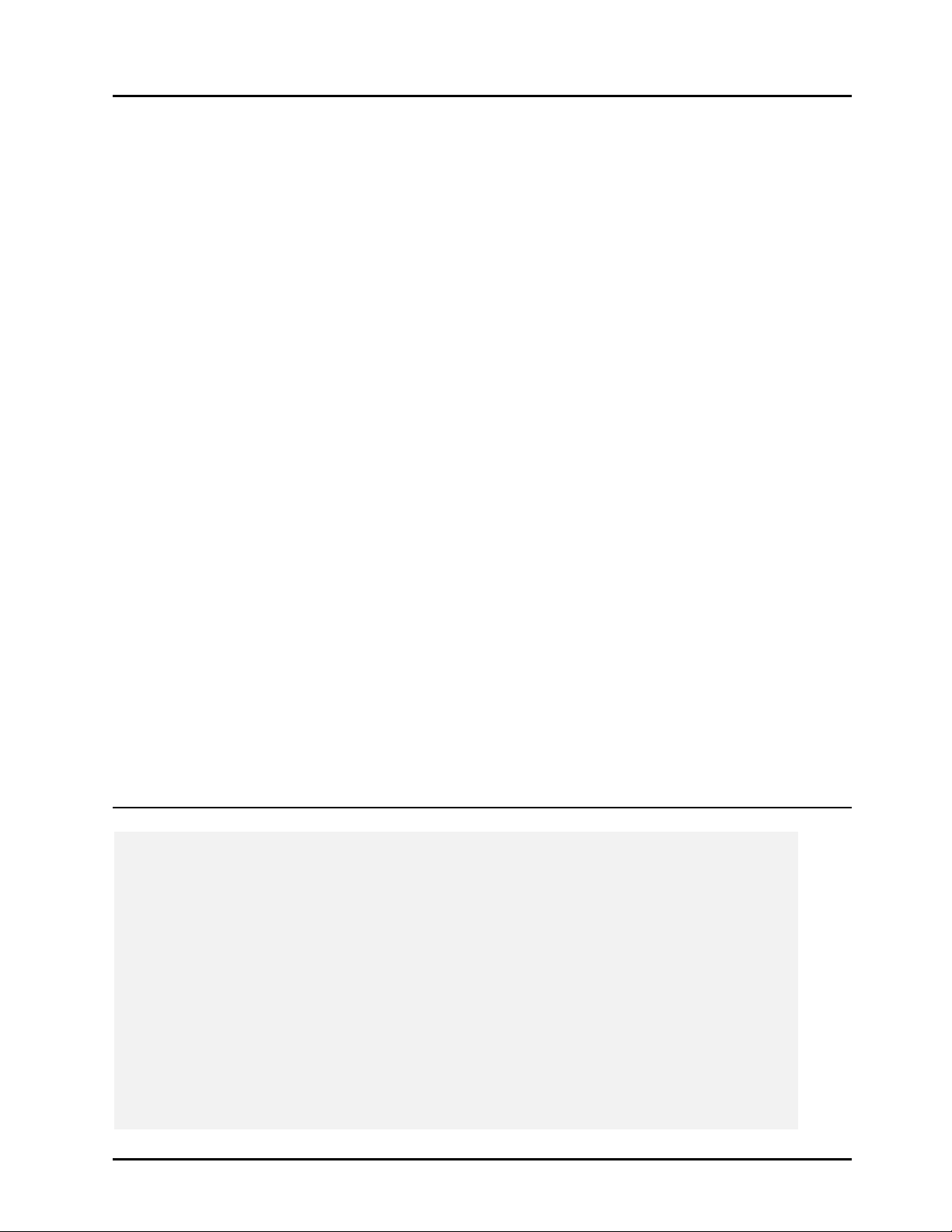
LGE CDMA Fixed Wireless Telephone
9
LSP-2400
2. Introduction
2.1 Front View of the Telephone
Hook Switch
Base Handset
DB-9 Port
Used for data communication or service
personnel.
Soft Key 1
Displays main menu features and also
used as soft key while setting menu items
in sub-field.
Message Button
Press to view text or voice message.
End Button
Exit all the way out of a menu back to the
Soft Key 2
Displays recall menu feature and also
used as soft key while setting menu items
in sub-field.
Volume Up/Down Button
Used for volume control and scroll
through menu.
Clear Button
Press to erase displayed letters, numbers
or returns to the previous menu option.
Redial Button
Press to dial the last dialed number or
display its own number.
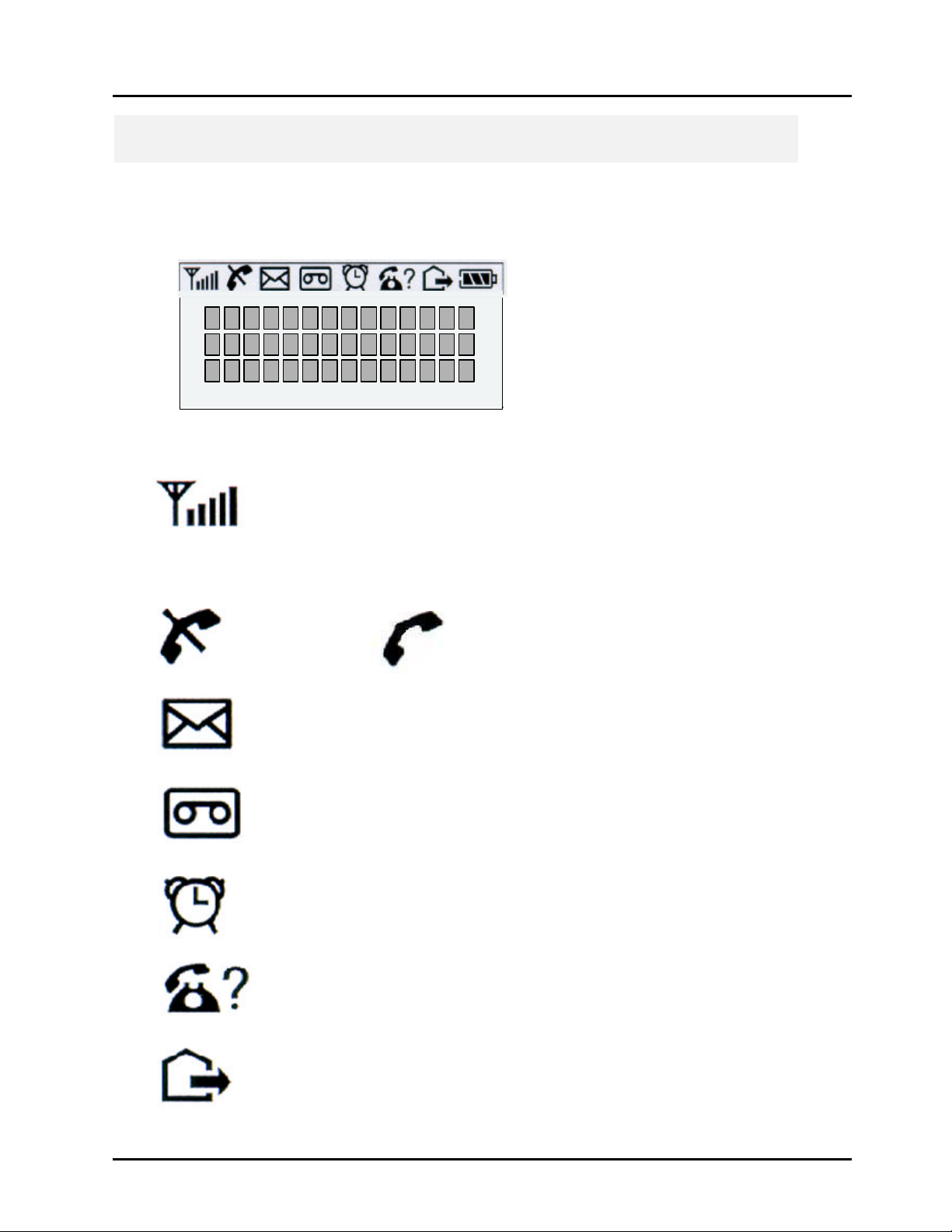
LGE CDMA Fixed Wireless Telephone
LSP-2400
phone's standby display without changing
any setting.
OHD Button : On Hook Dialing
Dipole Antenna
2.2 LCD Display
The LCD shows icons on the top of the LCD screen.
Different indicator appears based on the phone's operating mode.
1) RSSI indicator : Indicates the signal strength in the service area.
2) No service : The phone is not receiving system signal.
3) In use : Displayed when call is in progress or the phone is in off-hook and dial tone
heard.
: No service : In use
4) Text message : Displayed when a text message is received.
5) Voice message : Displayed when a voice message is received.
6) Alarm : Displayed when wake up alarm time was setting.
7) Caller ID : Displayed when caller ID is received.
8) OUT : Going out.
9) Battery charge level : Indicates charged battery level.
10
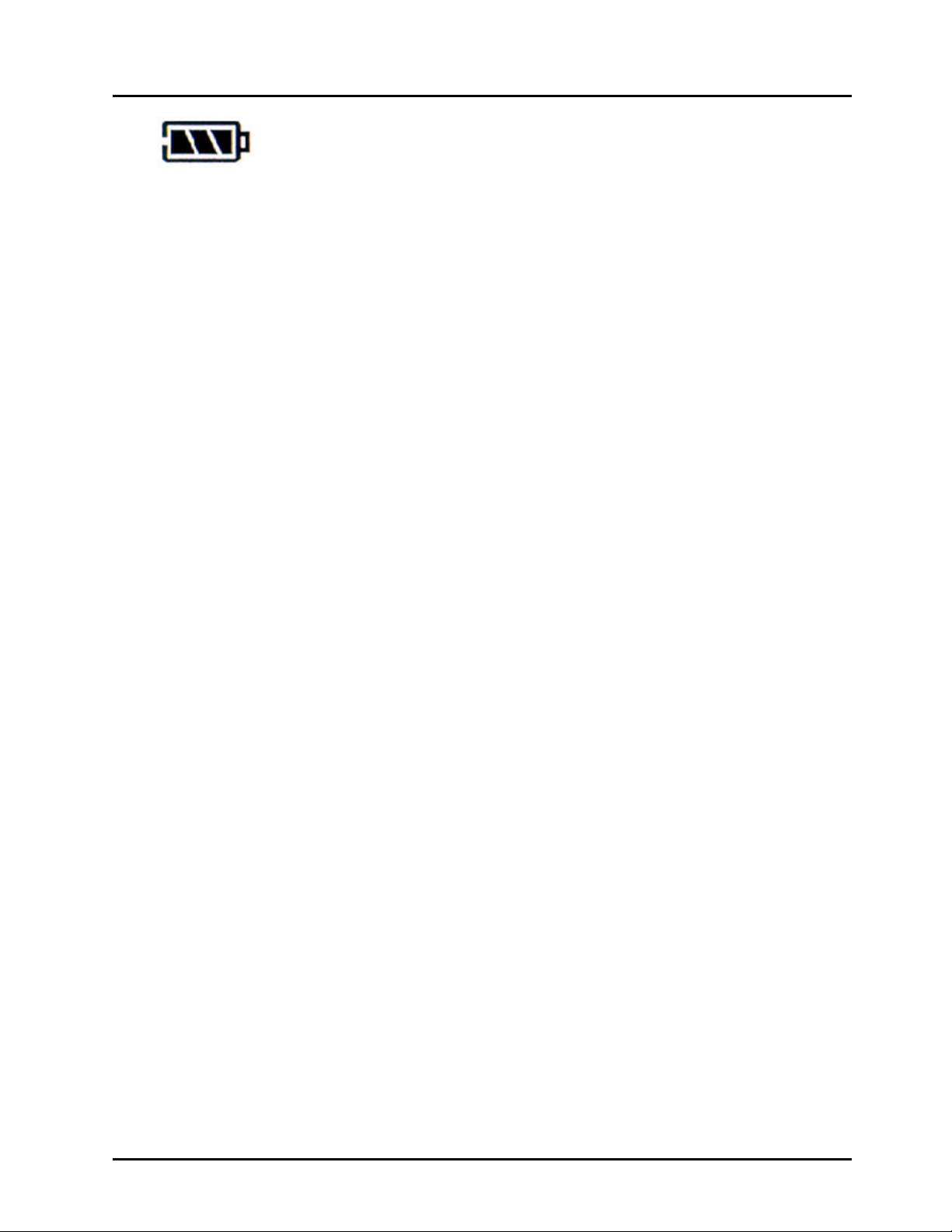
LGE CDMA Fixed Wireless Telephone
LSP-2400
11
