
Room
Air
Conditioner
OWNER'S
?
Please
read
operating
the
the
appliance
children
do
not
carefully
authorized
of
installer
play
before
?
Contact
maintenance
?
Contact
?
The
childrenorinfirm
?
Young
they
MODELS:
MANUAL
and
this
this
is
not
persons
should
with
S07_Series
S09_Series
S12_Series
S18_Series
S24_Series
LS-Q07
LS-J07
LS-Q09
LS-J09
LS-R12
LS-L12
LS-T18
LS-K18
LS-T24
LS-K24
thoroughly
unit.
SVC
man
unit.
for
installationofthis
intended
without
be
supervised
the
appliance.
_
_
Series
_
_
Series
_
Series
_
Series
_
Series
_
Series
_
Series
_
Series
for
for
use
supervision.
Series
Series
this
repair
by
young
to
ensure
manual
or
unit.
that
ENGLISH ITALIANO ESPANOL FRANCAIS DEUTSCH
Prior
unit
service
to
installation,
be
must
which
submitted
provides
this
air-conditioning
for
approval
electricity
(EN
by
the
61000-3
utility
Norm).
GREEK

Precautions
Safety
................................2
Warning
Caution
.................................3
Safety
To
prevent
Incorrect
damage,
symbols.
precautions
and
injury
property
damage,
due
operation
the
seriousnessofwhichisindicatedbythe
to
ignoring
follow
instructions
these
instructions.
will
cause
following
harm
or
Operating
Preparation
Remote
Control
Operation
Additional
Mode
features
Instructions
before
operation
Features
Selection
..............12
..4
.....5
......6
This
This
WARNING
WARNING
symbol
CAUTION
CAUTION
symbol
shows
indicates
the
possibility
the
of
possibility
deathorserious
of
injuryordamage
injury.
to
property.
shock
or
due
The
Do
insertingorpulling
?
It
will
to
heat
Do
damp
?
It
may
Do
electric
?
It
may
electric
Do
loose
?
It
may
shock.
Do
heating
?
It
may
Care
and
Maintenance
Care
and
Maintenance
Operation
Tips
Troubleshooting
Before
You
Call
For
Service
in
the
Plug
properly.
?
Otherwise,
or
electric
?
It
to
?
No
shock.
?
It
shock
?
Troubleshooting Tips Care and Maintenance Operating Instructions Safety Precautions
It
fire
duetoheat
Do
not
share
will
cause
heat
generation.
Always
grounding
Unplug
sounds,
comes
may
Keep
cause
may
it
will
shock.
modify
the
outlet
electric
perform
the
smell,
from
cause
accident.
firearms
fire.
.......16
....................18
tips
...............19
power
plug
cause
electric
cord
length
appliances.
shockorfire
grounding
cause
electric
if
strange
or
smoke
and
electric
or
work.
generation
power
with other
may
unit
it.
fire
away.
following
WARNING
WARNING
not
operateorstop
cause
electric
generation.
not
operate
environment.
cause
electric
allow
not
parts.
cause
failure of
shock.
use
not
or
damaged.
cause
use
not
the
tools.
cause
fire
items
out
shockorfire
with
wet
water
the
socketifit
fire
and
power
and
are
classifiedbythese
the
unit
by
the
power
handsorin
shock.
run
to
into
machine
or
is
electric
cord
close
to
electric
shock.?It
plug.
due
the
Never
Always
Do
unspecified
?
It
will
?
In
the
supply
replaced
or
agent
to
avoidahazard.
Do
only.
?
This could
Always
and
?
No
installation
electric
Do
during
?
It
may
Do
gas
benzene,
may
symblos.
Do
Do
not
damage
cause
electric
cord
the
manufacturerorits
by
a
similarly
not
direct
damage
install
a
dedicated
shock
not
open
operation.
cause
use
not
the
or
combustibles,
thinner,
cause
an
This
This
power
shockorfire.
is
damaged,
quallfied
(Y
Attachment)
airflow
your
air
switching
cause
may
accident.
the
electric
power
etc.
explosion
or
cord.
it
person
room
at
health.
leakage
fire
entrance
shock.
cord
near
such
as
use
an
mut
be
service
in
order
occupants
breaker
board.
and
flammable
gasoline,
or
fire.
2

Ventilate
when
gas
before
goes
operating
out.
air
conditioner
WARNING
WARNING
Do
disassemble
not
randomly.
or
modify
products
?
It
may
Never
of
the
the
?
are
They
injury.
When
first
and
?
Since
the
speed
cause
Stop
the
hurricane.
?
Operation
cause
may
soaking
Do
not
around
instead
?
It
may
or
accident.
Do
not
such
use
a
?
Appearance
due
to
change
scratching
Use
Sharp
cause
touch
unit
filter.
sharp
cleaning
make
breaker
fan
during
injury.
operation
window
with
wetting
of
household
place
the
of
blowing-out
cause
use
as
wax
soft
cloth.
may
of
its
caution
edges
explosion,
the
metal
when
removing
and
may
the
sure
the
are
turned
rotates
at
operation,
and
in
storm
windows
of
indoor
furniture.
obstacles
absorption
failure
of
strong
detergent
or
thinner
be
deteriorated
of
product
surface.
when
unpacking
could
fire
and,
parts
cause
unit,
power
off.
high
it
may
close
or
opened
and
or
inlet
inlet.
appliance
but
color
or
cause
injury.
burn.
?
Water
degrade
cause
?
This
plant.
?
It
may
damage.
Ensure
the
due
?
If
leaving
there
to
the
Do
power
the
?
There
shock.
and
installing.
CAUTION
CAUTION
Do
clean
not
conditioner
enter
may
the
insulation.
an
electric
Do
not
putapet
whereitwill
plant
exposed
Hold
the
it
could
power
out.
cause
the
to
injure
plug
thataninstallation
outdoor
appliance
use
to
the
appliance
is
concern
falling
not
place
cord
cord
should
is
danger
?
the
with
direct
the
plug
electric
for
a
of
of
product.
heavy
and
take
not
of
the
shock.
by
It
cause
may
air
water.
unit
and
It
may
or
house
be
air
flow.
or
pet
head
the
when
taking
shock
and
console
is
not
damaged
time.
long
damaged,
damage
on
object
care
so
be
pressed.
fireorelectric
If
water
switchofthe
the
taking
contact
failure
of
of
due
the
that
enters
power-plug
with
the
and
electric
Ventilate
together
?
An
oxygen
Do
not
purpose
vegetables,
or
conservation
?
It
cause
may
or
vegetables
property.
Turn
off
switch
a
long
?
It
cause
may
or
fire.
Always
securely.
two
every
?
Operation
cause
failure.
Do
not
from
air
?
It
contains
make
you
the
product,
main
bodyofappliance
out
service
shock.
well
when
a
with
shortage
use
appliance
suchasanimals
precision
of
damage
or
loss
main
the
when
not
time.
failure
insert
the
Clean
weeks.
without
filters
drink
water
conditioner.
contaminants
sick.
turn
the
from
the
center.
stove,
may
for
machine,
art
of
of
power
using
of
product
filters
once
it
drained
power
socket,
used
etc.
occur.
special
or
articles.
animals
it
may
and
off.
After
ENGLISH
for
will
3

Preparation
How
to
Insert
the Batteries
Remove
the
direction.
new
batteries
are
installed
battery
arrow
Insert
battery
before
cover
by
pullingitaccording
sure
making
correctly.
operation
that
the
(+)
and
to
(-)
the
of
Reattach
NOTES:
?
Use
batteries.
Storage
?
The
on
a
Signal
Receives
Operation
OUT
DOOR
Troubleshooting Tips Care and Maintenance Operating Instructions Safety Precautions
the
2
AAA(1.5volt)
and
remote
control
wall.
Receptor
the
signals
Indication
On/Off
Sleep
Timer
Defrost
OUTDOOR
OPERATION
Power
(Inverter
Plasma
cover
batteries.
Tips
may
from
Lamps
Mode
Mode
UNIT
Display
only)
by
sliding
For
Using
be
stored
the
remote
:
Lightsupduring
:
Lightsupduring
:
Lightsupduring
:
Lightsupduring
Start
:
Lightsupduring
(Cooling
:
Indicates
operating
:
The
it
back
into
position.
Do
not
use
rechargeable
the
Remote
by
mounting
control.(Signal
operation
function
it
the
system
Sleep
Timer
Defrost
(Heat
pump
outdoor
model
only)
the
frequencyofcompressor.(5
setting
illustrates
temperature
Control
?
To
operate
remote
receiving
operation.
Mode
Auto
operation.
ModeorHot
model
unit
operation.
its
dynamic
the
controlatthe
sound:
two
operation.
only)
and
the
steps)
mode
by
room
short
using
air
conditioner,
signal
beeps
Signal
receptor
Operation
a
multiple
receptor.
or
one
indication
lighting
aim
long
the
beep.)
lamps
system.
4

About
The
remote
control
the
transmits the
remote
signals
control
to
the
system.
on
the
system
5
4
7
8
9
2
14
Operation
?
Cooling
Features
Healthy
Model(
ON
OFF
SET
CANCEL
Mode
Operation
Cooling
Auto
Operation
Dehumidification
Operation
Heating
Heat
),
PLASMA
of
Signal
Operation
Pump
the
transmitter
Flip-up
(opened)
Model(
Remote
6
1
3
10
11
12
13
15
door
)
Control-
START/STOP
1
Operation
and
OPERATION
2
Usedtoselect
ROOM
3
BUTTONS
Usedtoselect
INDOOR
4
Usedtoselect
low,
JET
5
Used
cooling.
super
CHAOS
Used
6
set
ON/OFF
Used
7
operation.
TIME
Used
8
TIMER
Used
9
is
operation.
SLEEP
Used
10
(See
AIR
11
Usedtocirculate
or
ROOM
12
BUTTON
Usedtocheck
PLASMA(OPTION)
13
Used
function.
HORIZONTAL
14
CONTROL
(NOT
Used
direction.
RESET
Used
15
batteries.
stops
TEMPERATURE
medium,
COOL
to
start
(Speed
high
SWING
to
stop
the
desired
TIMER
to
set
SETTING
to
adjust
SET/CANCEL
to
set
obtained
MODE
to
set
page
CIRCULATION
heating.
TEMPERATURE
to
start
(See
ON
to
set
BUTTON
prior
Door
BUTTON
starts
when
when
the
MODE
the
the
FAN
SPEED
fan
high
or
stop
cooling
fan
speed
BUTTON
or
start
up/down
BUTTONS
the
time
BUTTONS
the
the
timer
andtocancel
(See
page
AUTO
Sleep
12)
the
(See
page
the
or
stop
page
AIRFLOW
BUTTON
ALL
MODELS)
the
desired
(See
page
to
resetting
Opened
this
button
button
SELECTION
operation
room
speed
and
the
in
louver
of
time.
BUTTONS
when
12)
BUTTON
Mode
BUTTON
room
13)
room
the
11)
13)
timeorafter
is
is
pressed
mode.
SETTING
temperature.
SELECTOR
in
four
steps
CHAOS.
speed
operates
mode.)
cooling
movement
airflow
direction.
and
starting
(See
page
the
desired
the
Timer
Auto
operation.
air
without
CHECKING
temperature.
plasma-purification
DIRECTION
horizontal
pressed
again.
BUTTON
and
stopping
12)
time
cooling
airflow
replacing
ENGLISH
5

How
to
use
the
Operation
Mode
Selection
button
Cooling
Operation
1
2
3
Press
the
The
unit
will
a
beep.
the
Open
Operation,
Each
time
shiftedinthe
Cooling
Close
the
lower
than
set
within
Start/Stop
respond
dooronthe
the
press
the
button
directionofthe
dooronthe
the
room
a
of
range
button.
with
remote
control.Toselect
pressed,
arrow.
Auto
remote
raise
Mode
the
Dehumidification
control.
the
temperature
Operation
is
temperature.
18°C~30°Cin1°C
To
Selection
operation
Healthy
Set
The
temperature
increments.
Cooling
button.
mode
(Heat
the
temperature
is
Heating
model
pump
can
only)
be
To
lower
the
temperature
Set
the
Natural
For
CHAOS
speed
wind
more
fresh
mode.Inthis
according
by
CHAOS
the
feeling
to
the
than
mode,
CHAOS
logic
other
the
4
fan
wind
logic.
of
the
can
select
low,
Each
fan
speed
speed,
blows
fan
speed
remote
the
medium,
time
the
modeisshifted.
press
like
natural
control
fan
high
button
the
again
still
speed
and
is
Indoor
breeze
with
the
closed.
in
four
CHAOS.
pressed,
Fan
by
door
You
steps-
the
Selector
Speed
automatically
and
changing
set
to
fan
Troubleshooting Tips Care and Maintenance Operating Instructions Safety Precautions
6

Auto
Operation
1
2
Press
the
The
unit
will
a
beep.
the
Open
Operation,
Each
time
shiftedinthe
Start/Stop
respond
dooronthe
the
press
the
button
directionofthe
button.
with
remote
Operation
is
pressed,
control.Toselect
Mode
Selection
the
operation
arrow.
Auto
mode
ENGLISH
button.
is
Auto
During
You
cannot
If
the
system
automatically
it
mode,
Auto
During
down
automatically.
Operation:
switch the
is
switch
must
be
Operation,
not
operating
from
done
If
indoor
the
by
manually
pressing
want
you
3
fan
speed.
as
cooling
the
to
The
electronic
you
the
buttons.
two
will
It
has
desired,
modetothe
resetting.
chaos
stop
auto-swing,
Cooling
temperature
controls
want
to
remote
control
The
times)
you
be
changed
already
manually
heating
button
swing
press
Auto
and
fan
basedonthe
the
and
set
press
or
warmer
press
change
cooler
should
automatically.
To
raise
To
lower
been
set
the
by
switchtoanother
mode,
makes
the
the
chaos
are
speed
actual
temperature,
the
you
the
button.
the
temperature
the
temperature
Fuzzy
mode.
or
from
horizontal
button
swing
Healthy
Dehumidification
automatically
room
close
Room
Temperature
the
more
feel,
The
rule.
The
heating
louvers
again.
Heating
(Heat
pump
set
temperature.
the
times
set
temperature
system
mode
to
swing
model
only)
the
by
door
on
Setting
(up
will
not
cooling
and
up
If
to
7

Healthy
Dehumidification
Press
The
1
a
beep.
Open
Dehumidification
2
Selection
Each
shiftedinthe
Operation
the
Start/Stop
unit
will
respond
the
dooronthe
button.
time
the
button
directionofthe
button.
with
remote
Operation,
is
pressed,
control.Toselect
the
press
arrow.
the
operation
Operation
Healthy
Mode
mode
is
control
fan
high,
is
CHAOS
than
set
breeze
selection
temp.
temp.
the
remote
volume
temp.
Auto
again
still
speed
or
pressed,
logic
other
to
CHAOS
by
logic.
and
status
CHAOS.
button,
is
Healthy
Dehumidification
with
the
door
closed.
You
in
four
steps-
Each
the
fan
fan
speed,
mode.Inthis
automatically
the
airflow
control
A/C
volumetothe
and
you
automatically
which
makes
the
press
mode,
changing
starts
to
best
are
not
set
according
the
room
(Heat
Indoor
fan
run
able
Heating
model
pump
Fan
the
wind
speed
the
condition
to
to
condition
only)
the
Cooling
Set
the
fan
of
can
low,
time
speed
For
more
Speed
blows
according
sets
is
not
function,
to
the
current
humidity
high
the
wind
Selector
like
current
displayed
3
Natural
Healthy
select
the
room
the
and
Dehumidification
the
dehumidification
function.
however,
temp.
healthy
algorithm
comfortable
It
automatically
basedonthe
the
either.
dehumidification
temp.
setting
responding
even
in
Operation:
modeonthe
sensed
the
During
If
you
dehumidification
for
dehumidification,
In
this
case,
control
During
Troubleshooting Tips Care and Maintenance Operating Instructions Safety Precautions
optimization
healthy
speed
remote
select
the
medium,
the
button
modeisshifted.
the
by
fresh
feeling
and
natural
to
the
CHAOS
operation
the
room
room
in
the
airflow
room
season.
8

Heating
Operation(Heat
Press
The
1
2
unit
a
beep.
the
Open
Operation,
Each
time
shiftedinthe
pump
the
Start/Stop
will
dooronthe
the
model
button.
with
respond
remote
the
press
Operation
button
is
directionofthe
only)
control.Toselect
pressed,
arrow.
Mode
the
Selection
operation
Heating
button.
mode
ENGLISH
is
Natural
For
CHAOS
speed
wind
more
fresh
mode.Inthis
according
by
CHAOS
the
feeling
to
the
than
mode,
CHAOS
logic
other
the
3
4
fan
wind
logic.
Close
Set
the
The
temperature
1°C
increments.
Set
the
remote
the
fan
and
high
pressed,
speed,
blows
Cooling
the
dooronthe
temperature
fan
speed
control
speed
CHAOS.
the
fan
the
press
like
natural
can
still
in
speed
higher
again
closed.
four
Each
Indoor
breeze
Auto
remote
control.
than
the
be
set
within
To
raise
the
To
lower
the
with
the
doorofthe
You
steps--low,
time
the
modeisshifted.
Fan
Speed
by
automatically
Healthy
Dehumidification
room
temperature.
a
range
temperature
temperature
can
select
medium,
button
is
Selector
(Heat
of
16°C~30°C
and
changing
Heating
model
pump
set
only)
in
to
fan
9

Jet
Cool
Operation
1
2
3
Press
The
a
beep.
Press
the
will
on
cooling
To
the
again
mode.
the
unit
the
speed
operate
cancel
fan
speed
and
Start/Stop
will
respond
Cool
Jet
cooling
in
super
mode
the
Jet
buttonorthe
the
unit
button.
with
button
to
mode
and
fan
high
for30minutes.
Cool
mode,
will
operate
operate
the
unit
speed
press
room
in
the
Jet
temperature
fan
speed
high
Cool
setting
on
button
button
cooling
or
or or
NOTE:
the
JET
COOL
function
at
moment,
room
fuzzy
cooling
selection
any
setting
temp.
mode,
button,
During
extremely
especially
In
heat
In
either
Troubleshooting Tips Care and Maintenance Operating Instructions Safety Precautions
10
or
order
the
pump
to
the
JET
high
usedtocool
mode
return
operation
COOL
speed
or
to
button
for30minutes
the
neuro
the
normal
mode
again.
in
the
however,
mode
airflow
the
the
shortest
from
room
the
the
volume
A/C
starts
temp.
time
JET
JET
to
blow
automatically
inahot
summer.
COOL
function
COOL
mode,
selection
the
cool
air
at
to
18°C.Itis
is
not
available.
you
press
temp.
just
setting
button
or

PLASMA
Purification
1
2
3
Operation(Optional)
Press
the
The
unit
beep.
the
Open
Press
the
operation
Operation
pressed
pressed
Set
the
closed.
medium,
button
is
is
shifted.
Start/Stop
will
dooronthe
PLASMA
ON/OFF
will
and
again.
fan
speed
You
high
pressed,
respond
start
stop
can
select
or
CHAOS.
button.
air
button.
when
when
again
the
with
a
remote
purifying
the
the
button
with
the
fan
Each
fan
speed
control.
button
is
doorofthe
speed
time
mode
is
in
the
remote
four
ENGLISH
PLASMA
control
steps-low,
PLASMA
Air
Purifying
PLASMA
Operation
Air
purifying
Heating
only
or
any
If
PLASMA
Then,
speed
CHAOS.
Each
speed
operation
other
you
press
air
fan
speed
in
four
time
modeisshifed.
(PLASMA)
operations.
the
only
purifying
is
low.
steps-low,
the
button
can
be
with
cooling,
PLASMA
operates.
You
can
medium,
button,
select
high
( )ispressed,
only
the
or
the
fan
fan
11

Additional
features
1
2
3
1
Sleep
Press
the
time
you
The
Timer
increments
button
1to7
The
sleep
alter
the
the
Sleep
conditioner.
Make
sure
Setting
Time
can
the
Reset
batteries,
to
reset
the
Press
the
Mode
Mode
Sleep
want
the
unit
is
programmed
by
pressing
times.
modeisavailable
time
Mode
the
period
Button
Sleep
in
the
be
set
when
only
button.
If
Reset
time.
Start/Stop
you
button
button.
the
Auto
to
steps
Mode
turn
in
the
while
Time
have
should
Sleep
Auto
you
button
to
off
automatically.
one-hour
Mode
for
1to7
of
1
hour,
at
aiming
LED
have
pressed
replaced
just
be
pressed
set
the
Auto
times.
press
air
lights
the
up.
To
cancel
Mode
( )
Note:
To
slow
speed
IN
DEHUMIDIFICATION
The
over
for
Press
2
desired
Press
3
Note:
the
Auto
disappears
The
fan
speed
(heat
COOLING
temperature
the
next
comfortable
the
Time
time
the
Timer
Check
for
A.M.
Sleep
button
Sleep
pump
MODE
30
sleeping.
Setting
is
set.
the
Mode,
several
from
the
Mode
(cooling)
only)
OR
MODE:
will
automatically
minutes
buttons
SET
button.
indicator
and
P.M.
press
times
until
operation
will
be
operated
or
medium
for
quiet
HEALTHY
andby2°C
until
the
sleep
the
star
display.
fan
sleeping.
riseby1°C
in1hour
the
SET
at
1
2
3
NOTE:
Make
remote
Press
buttons
Press
buttons
time
Select
Delay
sure
the
control
the
ON/OFF
to
turn
the
Time
until
the
is
set.
one
Start/Pre-Set
time
is
set
Timer
desired
the
following
on
or
correctly
off.
display.
Timer
Setting
of
four
on
the
ON
types
Stop
OFF
of
operation.
4
To
Press
pressing
aiming
receptor.
cancel
CANCEL
the
selected
the
the
the
timer
Press
the
aiming
receptor.
timer
(The
the
display
with
the
Timer
remote
Timer
remote
unit
on/off
SET
controlatthe
setting
Cancel
controlatthe
on
lamp
will
go
running
button
the
out.)
setting
while
button
air
conditioner
by
signal
while
signal
SET
and
Troubleshooting Tips Care and Maintenance Operating Instructions Safety Precautions
OFF
Delay
12
Timer
Delay
ON
Timer
Delay
OFF
andONTimer
Delay
ON
and
OFF
Timer

Vertical
Airflow
Direction
Control
The
adjustedbyusing
Press
1
Press
2
swing
button
desired
Horizontal
The
Press
Open
button
Direction
direction.
airflow
up/down
the
Start/Stop
Chaos
and
up
again
airflow
to
Swing
down.
set
direction.
(Vertical
the
button
button
Press
the
vertical
remote
and
the
Airflow
louvers
Button
Airflow)
button
remote
will
again
swing
left/right(Horizontal
the
Start/Stop
the
dooronthe
and
the
Control
Airflow)
control.
to
start
the
Chaos
louveratthe
can
to
start
control.
left
to
set
can
be
the
unit.
louvers
will
Swing
Direction
be
adjustedbyusing
the
unit.
Press
the
and
the
Airflow
Press
right.
horizontal
Note:
If
airflow
the
evenly
feel
Always
airflow
direction
conditioner.
When
louver
To
adjust
Caution
adjusting
open
to
the
Adjust
directionbyhand.
the
you
press
direction
CHAOS
andatthe
most
comfortable,
use
the
direction.
louver
the
unitisshut
will
close
left/right(Horizontal
:
Ensure
the
horizontal
vertical
louvertoallow
horizontal
the
left/right
Control
the
remote
Direction
Horizontal
Start/Stop
Airflow
the
louveratthe desired
CHAOS
swing
is
algorithm
remote
by
the
that
airflow
changed
to
distribute
same
timetomake
as
control
Manually
hand,
off,
air
outlet
the
unitisturned
airflow
direction.
airflow
automatically
if
enjoying
moving
could
the
access
(Option)
control.
airflow
button,
the
to
adjust
the
damage
up/down
vent
of
Airflow)
direction
the
based
airinthe
the
human
a
natural
the
vertical
the
airflow
the
system.
direction
off
before
control.
horizontal
on
room
body
breeze.
up/down
airflow
air
direction
Carefully
ENGLISH
1
2
Air
Circulates
Press
Open
remote
shifted
Note:
Circulation
the
room
the
Start/Stop
the
dooronthe
control.
from
lowtoCHAOS
CHAOS
Air
automatically
air
button.
remote
Now
each
CHAOS
economizes
changed
Mode
without
coolingorheating.
the
unit
control.
time
that
and
backtolow
Air
power
from
high
will
respond
Press
the
you
press
again.
Fan
speed
consumption
to
loworvice
with
Air
the
isonlow.
a
Circulation
Indoor
Fan
and
versa,
beep.
button.
Fan
Speed
isonmedium.
speed
prevents
depending
Close
the
the
Selector,
Fan
overcooling.
on
the
ambient
dooronthe
fan
speed
is
on
speed
The
fan
temperature.
high.
speed
is
is
13

Forced
Operation
control
can't
The
operation
button
is
If
want
you
the
button.
Operation
procedures
be
used.
willbestartedifthe
pressed.
to
stop
operation,
when
the
re-press
remote
power
Power
button
Open
panel
the
upward
front
Model
pump
Temp.
Dehumidification
High
3
°C2
mode
the
unit
operates
and
Restarting
conditions.
or
button.
key
compressor
setting
<
24°C
at
speed
high
as
Press
the
Operation
starts
2.5~3
mode.
High
Speed
remote
power
is
Room
fan,
button
the
minutes
function
<
21°C
Temp.
Heating
High
4
°C
regardless
controller
letitbe
to
later.
of
sets.
Healthy
in
is
received,
panel
button.
failure,
operating
pressing
and
is
the
the
Heat
1
°C≤Room
cooling
upward
Auto
any
the
its
previous
will
Model
Cooling
Operating
Setting
n
mode
Indoor
FAN
Speed
Temperature
Test
operation
the
During
room
temperature
test
During
If
want
you
pressed
If
want
you
Auto
In
case
the
operate
procedures
So
there
In
the
initial
As
the
compressor
Helpful
Fan
The
value
be
High
room
information
and
speed
capacity
cooling
when
the
loweratlowormedium
fan
speed
quickly.
Cooling Cooling
High High
22°C2
TEST
operation,
to
use
for
about3seconds.
to
stop
restart
power
isnoneed
mode,
cooling
indicatedinthe
fan
speed
is
recommended
Room
OPERATION,
and
resets
if
remote
this
operation,
the
operation,
comes
on
again
automatically
of
activating
the
fan
operates
the
is
fan
set
speed.
fan
to
when
starts,
capacity.
≥
Temp.
2
°C2
the
unit
in18minutes.
controller
the
open
re-press
after
a
to
the
previous
this
function
at
a
low
also
speed
specification
and
wishtocool
you
the
high,
24°C2
operates
signal
front
the
power
by
speed
resumes
capacity
Troubleshooting Tips Care and Maintenance Operating Instructions Safety Precautions
14

Telephone
Calling
Even
though
TURN
1
from
ON
Control
outside,
went
you
you
can
start
out
with
Operation
the
air
conditioner to
the
air
conditioner
Dial
conditioner.
on,
the
keep
you
number
can
the
room
comfortable.
turn
it
off
using
whichisconnected
the
with
phone
the
outside.
air
ENGLISH
After
You
is
off),
When
OGM
times
soundssothat
ON
ON
Slowly
With
on.
Hang
TURN
2
OFF
OFF
OFF
Dial
conditioner.
After
You
conditioner
When
OGM
times
soundssothat
Slowly
order.
With
Hang
ringing
can
hear
then
using
guide
and
press
the
sound
up
the
number
ringing
can
hear
using
guide
and
press
the
sound
the
up
5
times.
the
press
along
is
provided
then
"Beep"(sounds
outside
password
"Beep,
the
phone.
whichisconnected
5
times.
the
"Beep Beep"
is
then
on),
along
is
provided
then
"Beep"(sounds
outside
password
"Beep---"
phone.
sound
"Beep"
"0" "0" "7" "8"
ARS
with
after
recording
"0"
Beep"
"0" "0" "7"
press
ARS
with
after
recording
"0"
the
air
the
air
conditioner
(if
accordingly.
telephone
sound
signal
from
"0"
the
sound
telephone
signal
from
"0"
conditioneristurned
telephone
can
be
"7"
and
air
conditioner
with
the
the
(if
"9"
sound
telephone
can
be
"7"
and
rings
done.
"8"
air
air
accordingly.
rings
done.
"9"
four
itself)
in
order.
starts
four
itself)
in
off.
Note:
This
If
If
Ifitis
product
internal
user
When
The
numbers
other
The
recording
connected
works
user
doesn't
using along
action
for
after
picks
up
the
push
of
response
automatic
timeofOGM
to
key
telephone
the
phone
telephone
ARS
with
bell
response.
(Outgoing
phone,
5
rings
before
button25seconds
telephone
should
be
Message)
it
cannot
be
times.
5
rings,
adjusted
worked.
Telephone
after
beep,
to
four
times
shouldbeless
control
function
Telephone
if
pressing
than
approximately
does
not
work.
control
function
"Out-of-office"
15
doesn't
button
seconds.
or
work.
taking
15

Care
and
maintenance
of
the
air
conditioner
CAUTION:
AIR
The
air
checked
more
Indoor
Grille,
Turn
clean,
use
NOTE:
Supply
cleaning
Air
inlet
FILTERS
filters
and
often
if
Before
performing
Unit
and Remote
Case,
the
system
with
wipe
bleachorabrasives.
must
power
the indoor
Air
outlet
vent
Vertical
louver
behind
the
cleaned
once
neccessary.
off
a
be
unit.
vent
Horizontal
front
in
maintenance,
any
before
soft,
dry
disconnected
Air
(behind
louver
should
grille
every
Control
cleaning.
cloth.
filters
front
2
weeks
Do
before
panel)
be
or
turn
off
the
main
Never
?
To
not
Water
Could
discoloration.
?
Volatile
Could
conditioner.
Lift
1
slightly
Clean
2
warm,
?
?
After
3
shade.
Re-install
4
power
use
the
If
dirt
solution
If
hot
may
to
the
any
hotter
than
cause
deformation
substances
damage
front
access
forward
the
filter
water.
soapy
is
conspicuous,
of
detergent
water
be
deformed.
washing
the
system.
of
the
followings:
40°C
the
surfacesofthe
and
panel
to
remove
the
with
a
vacuum
wash
in
(40°Cormore)
with
water,
air
filter.
and/or
P
owder
pull
filter.
lukewarm
is
dry
air
Gasoline
the
cleaner
with
a
used,
wellinthe
filter
water.
it
tab
or
After
removing
1
forward
PLASMA
FILTER,
FILTER(OPTIONAL)
The
PLASMA
often
and
if
Filter
Don't
seconds
cause
filter
cleaned
necessary.
checked
more
DEODORIZER
PLASMA
Troubleshooting Tips Care and Maintenance Operating Instructions Safety Precautions
16
Filter
touch
an
behind
once
this
after
electric
DEODORIZER
the
air
filters
in
every
PLASMA
the
opening
shock.
3
months
Filter
inlet
should
within
grille,
the
Dip
2
with
be
or
10
it
may
Dry
3
(Especially,
perfectly
Note
4
Re-install
5
position.
After
1
forward
Dry
2
Re-install
3
original
neutral
the
the
removing
in
to
remove
PLASMA
detergent,
PLASMA
the
on
this
cuts
the
to
remove
the
sunlight
the
position.
the
air
the
filter
filterinthe
humidity
parts).
of
electric
PLASMA
the
air
the
for
DEODORIZER
filters,
PLASMA
into
the
for
20~30
must
discharge
filtertothe
filters,
DEODORIZER
two
hours.
pull
slightly
filter.
water
minutes.
shade
be
removed
lines.
original
pull
slightly
filtertothe
for
mixed
filter.
a
day

ReplacementofPurifying
?
Recomended
use
period
:
About
Filter(Option)
2
years
1
4
Air
Air
Open
filters.
Air
filter
Reinsert
panel.
The
outdoor
with
vents
NOTE:
operating
higher
intake
vents
outlet
vents
front
air
Outdoor
heat
exchanger
unit
dirt
or
may
or
Dirty
clogged
operating
(Side)
and
panel
filters
and
Unit
coils
shouldbechecked
the
heat
soot,
be
professionally
coils
efficiency
of
costs.
remove
close
and
exchanger
steam
will
reduce
the
system
(Rear)
panel
air
2
3
front
vents
of
the
regularly.Ifclogged
and
cleaned.
the
and
Piping
Drain
panel
cause
Hose
Air
vents
Air
vents
Remove
Insert
intake
outlet
Air
vents
Air
vents
intake
outlet
2
(Side)
(Side)
new
air
purifying
air
3
Air
filters.
purifying
purifying
(Rear)
(Rear)
filters.
filter
Piping
Drain
Piping
Drain
ENGLISH
Hose
Hose
17

When
used
Turn
is
Dirt
air
for
Operate
mode
?
Turn
the
off
not
going
may
Remove
control.
When
conditioner
a
long
This
off
plug.
the
collect
the
(Refer
will
dry
the
circuit
be
to
the
time.
used
and
the
air
conditioner
is
not
going
air
conditioneronAir
to
13)
page
out
the
internal
circuit
breaker,
CAUTION
CAUTION
breaker
when
for
a
long
cause
may
batteries
from
for
the
time.
a
and
fire.
the
be
to
circulation
2to3
hours.
mechanisms.
disconnect
air
conditioner
remote
is
not
going
When
Clean
unit.
(Refer
Check
indoor/outdoor
to
the
be used
air
conditioner
the
air
filter
to
page
that
the
16
air
unit
for
and
for
cleaning
inlet
are
a
long
istobe
installitin
and
outlet of
not
blocked.
time.
used
again.
the
indoor
filters.)
the
Operation
Do
overcool
not
This
is
not
wastes
windows
keep
good
electricity.
sure
that
opening
the
cool
and
Make
and
Avoid
windowsasmuch
to
for
the
are
doors
airinthe
the
the
doors
shut
as
Tips
room.
health
tight.
and
possible
room.
blinds
Keep
closed.
Do
not
let
the
conditionerisin
Clean
Blockages
reduces
the
effects.
every
direct
room
when
the
the
cooling
Cleanatleast
two
weeks.
air
in
airflow
and
or
curtains
sunshine
the
air
operation.
filter
regularly.
the
air
filter
and
dehumidifying
once
enter
lowers
in
room
the
Keep
uniform.
the
the
is
a
ventilate
a
room.
windows
good
vertical
airflow
uniform
the
idea
Adjust
horizontal
ensure
in
Ventilate
occasionally.
Since
it
and
then.
temperature
and
direction
temperature
room
are
kept
to
open
the
room
to
closed,
them
now
and
Troubleshooting Tips Care and Maintenance Operating Instructions Safety Precautions
18

Before
you
call
for
service...
?
Troubleshooting
Check
contact
Case
The
air
conditioner
operate.
The
room
has
a
odor.
It
seems
that
condensation
is
conditioner.
Air
operate
when
Does
leaking
conditioner
for
restarted.
not
from
the
does
about3minutes
coolorheat
effectively.
The
air
conditioner
operationisnoisy.
the
your
does
peculiar
air
not
points
following
dealerorservice
?
not
Have
?
Has
been
?
Check
the
room.
?
Condensation
the
?
Thisisthe
?
Wait
begin.
?
Is
the
instructions.
?
Has
?
Are
obstructed?
?
Foranoise
-Thisisthe
air
?
Foranoise
air
-Thisisthe
being
unit.
Tips!
before
requesting
center.
Explanation
madeamistakeintimer
you
the
fuse
blownorhas
tripped?
that
this
is
walls,
carpet,
occurs
air
conditioner
protector
about
three
air
filter
dirty?
the
temperature
the
indoor
unit's
that
sounds
soundoffreon
conditioner
releasing
that
into
soundofthe
processed
unit.
sounds
Save
repairs
the
not
a
damp
when
cools
of
See
been
air
inside
the
inletoroutlet
or
the
mechanism.
and
air
set
like
flowing
like
dehumidifying
the
furniture,
minutes
atmosphere.
time
or
service....Ifthe
operation?
circuit
smell
exuded
cloth
itemsinthe
the
airflow
warm
room
operation
filter
cleaning
incorrectly?
water
flowing.
inside
the
compressed
air
conditioning
and
breaker
from
air.
will
vents
the
water
money!
fault
by
persists,
See
page
12
-
-
-
-
16
6,9
-
-
please
ENGLISH
Remote
faint,
Crack
NOTE
WATER
or
control
display
no
display
soundisheard.
RESISTANT:
?
is
at
all.
The
The
Are
the
Are
and
This
batteries
the
batteries
directions?
(-)
sound
?
?
expansion/constriction
due
to
changes
outdoor
sideofthis
indoor
side
is
not
depleted?
insertedinthe
is
generated
of
appliance
water
resistant
the
by
of
the
temperature.
is
WATER
and
opposite
front
should
panel,
RESISTANT.
not
(+)
etc.
be
exposed
4
-
to
excess
water.
19

MEMO
20

CONDIZIONATORE
D'ARIA
(Impianto
montato
Manuale
Prima
di
usare
attentamente
riferimento
futuro.
Separato
a
Parete)
Utente
il
vostro
condizionatore
questo
manuale
e
tenere
di
d'aria
a
portata
Tipo
leggere
di
mano
per
Prima
dell'installazione,
deve
essere
fornisce
l'elettricita
sottoposto
all'approvazione
(NormaEN61000-3).
questo
condizionatore
dell'azienda
d'aria
che

alla
dettato
la
la
la
DI
SICUREZZA
istruzioni
proprieta.
da
ignoranza
serieta
dei
possibilita
possibilita
sono
sempre
Non
Fare
per
prevenire
delle
viene
quali
di
morte
di
lesioniodanni
classificati
fare
mai
sempre
istruzioni
classificata
o
lesioni
cosi
cosi
lesioni
gravi.
alla
secondo
puo
dalle
sola
i
PRECAUZIONI
SICUREZZA
Pericolo
Attenzione
ISTRUZIONI
Istruzioni
Il
sistemaditelecomando
Come
Usare
Selezione
PRECAUZIONI DI SICUREZZA
Caratteristiche
CURAEMANUTENZIONE
Curaemanutenzione
Suggerimenti
SUGGERIMENTI
L'INDIVIDUAZIONE
PROBLEMI
Primadichiamare
l'assistenza
DI
...................................2
..............................3
OPERATIVE
..................4
operative
il
pulsante
Modo
Addizionali
di
........................19
Operazione
............16
uso
..............18
PER
DEI
........5
.....12
PRECAUZIONI
E
all'utente
...6
necessario
o a
Un
uso
causare
indicazioni
AVVISO
AVVISO
Questo
PERICOLO
PERICOLO
Questo
proprieta.
Gli
elementi
seguenti
seguireleseguenti
terziedanni
non
corretto
lesioni
o
danni,
seguenti.
simbolo
indica
simbolo
indica
che
seguono
simboli.
RUZIONI OPERATIVE
AVVISO
AVVISO
Inserire
correttamente
di
alimentazione
?
In
caso
contrario
pericolodifolgorazione
causa
della
o
?
Puo
causa
CURA E MANUTENZIONE
?
L'assenza
provocare
?
Puo
folgorazione.
generazione
folgorazione.
Non
modificare
alimentazione
con
corrente
altri
provocare
folgorazione
della
generazione
sempre
Eseguire
correttamente
terra.
di
messa
il
rischio
Se
dal
prodotto
verifica
fuoriuscita
la
del
cavo
spina
della
corrente.
presa
provocare
Tenere
lontano
fuoco.
la
o
condividere
si
di
incendi
SUGGERIMENTI PER
?
Puo
L'INDIVIDUAZIONE DEI PROBLEMI
provocare
incendi.
la
causare
puo
o
incendio
del
del
lunghezza
la
o
incendio
di
calore.
la
messa
a
terra
di
folgorazione.
odori
di
fina
staccare
alimentazione
e
pericolo
dalle
armi
presa
puo
dispositivi.
sentono
spina
calore
cavo
a
strani
sempre
dalla
da
a
di
di
a
o
si
di
Non
in
funzione
mettere
inserendo
l'unita
di
alimentazione.
?
Puo
provocare
a
causa
usare
ambienti
provocare
componenti
provocare
di
folgorazione.
usare
provocare
usareilcavo
provocare
folgorazione
con
umidi.
folgorazione.
l'ingresso
guasti
una
quando
o
incendi
troppo
incendi
incendio
di
calore.
Non
in
?
Puo
Impedire
nei
?
Puo
o
rischio
Non
corretta
danneggiata
?
Puo
folgorazione.
Non
a
distanze
strumentidiriscaldamento.
?
Puo
folgorazione.
o
staccando
della
generazione
mani
elettrici.
alla
presa
questa
allentata.
e
di
alimentazione
ravvicinate
e
o
spegnere
la
o
bagnate
di
acqua
macchina
di
e
pericolo
pericolo
spina
agli
Non
danneggiare
cavo
di
soddisfa
?
Puo
provocare
?
Se
il
cavo
di
alimentazione
deve
essere
sostituito
assieme
disponibile
agente
Non
direttamente
nell'ambiente.
?
Questo
salute
Installare
automatico
quadro
?
La
mancata
incendieil
Non
funzionamento.
?
Puo
provocare
Non
vicino
sostanze
benzina,
?
Puo
causare
rappresentante.
dirigere
puo
elettrico
installazione
rischio
aprire
usareilcavo
a
gas
o
di
di
alimentazione
le
specifiche.
folgorazione
con
presso
il
flusso
sui
provocare
un
sempre
per
perdita
dedicato.
di
folgorazione.
l'entrata
folgorazione.
di
infiammabile
infiammabili
diluente
ecc.)
esplosioni
o
usare
che
o
incendio.
e
danneggiato,
un cavo
speciale
il
produttore
d'aria
presenti
problemi
interruttore
aria
e
puo
provocare
durante
alimentazione
e
altre
(benzene,
o
incendi.
un
non
o
o
alla
un
il
2

Prima
di
mettere
?
Puo
?
Puo
telecomando
finestra
causare
Quando
toccare
metallici
provocare
Durante
assicurarsi
quando
ventilare
per
esplosioni
si
rimuove
mai
gli
dell'unita.
lesioni.
la
pulizia
che
elementi
l'interruttore
automaticoel'alimentazione
siano
disattivati.
?
Poicheilventilatore
elevate
duranteilfunzionamento
esso
essere
puo
Nel
chiudere
causa
caso
di
temporali
le
finestre
l'apparecchio.
?
L'uso
dell'apparecchio
aperte
puo
provocare
di
all'interno
i
mobili.
possibili
di
emissione
incidenti
dell'apparecchio.
prodotti
forti
quali
utilizzare
essere
puo
del
superficie.
si
estrae
assicurarsi
messa
in
un
punto
la
mettono
della
rovinato
acqua
bagnare
Non
posizionare
la
tra
feritoiadiassorbimento
feritoia
?
Puo
causare
funzionamento
Non
usare
molto
bensi
,
morbido.
?
L'aspetto
modifichedicolore
sulla
graffi
Quando
dispositivo,
essere
cella
in
?
Seibambini
immediatamente
in
funzione
si
esaurisce
l'ambiente.
o
incendiebruciare.
il
non
filtro
del
prodotto
a
velocita
gira
di
lesioni.
o
tifoni
e
spegnere
con
le
finestre
la
formazione
casa
e
ostacoli
o
la
dell'aria.
o
un
cattivo
detergenti
cera
o
diluente
un
panno
a
causa
di
prodotto
oppure
una
delle
celle
che
portata
in
medico.
questa
bocca,
boccadabambini.
fuori
a un
il
condizionatore
il
gas
Non
con
?
Vi
possono
che
Puo
Non
o
diretto
?
Potrebbe
domestico
Afferrare
quando
alimentazione
?
Puo
danni.
Assicurarsi
installazione
esterno
uso
?
Quando
c'e
la
dovuti
Non
pesanti
alimentazioneedevitare
cavo
?
C'e
di
folgorazione.
utilizzate
non
possa
Posizionare
dei
bambini.
rivolgersi
AVVISO
AVVISO
o
il
la
aprire
PERICOLO
PERICOLO
il
pulire
acqua.
essere
rovinare
possono
provocare
folgorazione.
lasciare
piante
esposti
dell'aria.
causare
o
pianta.
bene
si
stacca
provocare
folgorazione
chelaconsolle
dell'apparecchio
non
sia
prolungato.
si
lascia
l'apparecchio
preoccupazione
alla
caduta
dell'apparecchio
posiziona
sul
cavo
schiacciato.
venga
il
di
pericolo
nel
la
Non
?
Puo
provocare
condizionatore
infiltrazioni
di
l'isolamento.
animali
domestici
al
flusso
lesioni
all'animale
la
per
spina
il
cavo
rovinato
danneggiato
chesiverifichino
re
oggetti
di
incendio
o
Quando
spegnere
principale
dalla
o
smontare
modificare
incendi
Ventilare
insieme
?
acqua
Si
puo
ossigeno.
Non
speciali quali
piante,
conservazione
?
Puo
o
alla
?
Puo
funzionamento
incendi.
?
Il
provocare
?
Puo
stomaco.
macchina.
rivolgersi
Staccare
alimentazione
non
prolungato
Inserire
i
la
funzionamento
Non
condizionatore.
infiltrazioni
al
centro
di
e
di
da
un
danni
stesso.
che
il
si
verificano
l'interruttoredialimentazione
della
presa
e
pericolo
verificare
usare
macchinari
causare
proprieta.
viene
causare un
in
filtri
settimana.
spurgare
provocare
Dopo
di
i
prodotti
di
folgorazione.
bene
quando
ad
una
stufa
un'insufficienza
l'apparecchio
animali
domestici
di
precisione
di
opere
danni
a
la
spina
principale
quandoilprodotto
usato
per
di
tempo.
cattivo
dell'apparecchio
con
sempre
uso
e
pulire
senza
guasti.
acqua
problemi
di
nel
acqua
del
corpo
avere
staccato
assistenza.
a caso.
ecc.
per
impieghi
d'arte.
animali,
un
periodo
sicurezza
una
filtri
dal
allo
prodotto,
la
usato
o
o
piante
di
volta
puo
spina
di
ITALIANO
la
per
o
3

Istruzioni
Come
InserireleBatterie
Rimuovere
indicata
dalla
Inserire
le
batterie
siano
Chiudere
Safety Precautions
nuovamente
Note:
?
Usare
batterie
?
Rimuovere
utilizzareilsistema
le
operative
il
coperchio
freccia.
nuove
batterie
nella
direzione
nuovamente
in
posizione.
AAA
(1.5
batterie
per
delle
assicurandosi
il
coperchio
Volt)
dal
telecomando
un
lungo
batterie
giusta.
Non
periodo.
facendolo
usare
tirandolo
che
batterie
se
nella
direzione
i
poli (+)e(-)
scorrere
ricaricabili.
non
si
prevede
delle
di
Magazzinaggioeconsigli
?
Il
telecomando
puo
essere
montato
sull'Uso
alla
parete.
del
Telecomando
?
Per
attivareilcondizionatore
il
telecomandoalricettore
puntare
d'aria
della
del
stanza
segnale.
RUZIONI OPERATIVE
Ricettore
Riceve
Spie
CURA E MANUTENZIONE
OUT
DOOR
SUGGERIMENTI PER
L'INDIVIDUAZIONE DEI PROBLEMI
Segnale
il
Luminose
Acceso/Spento
Modo
Temporizzatore
Modo
Esterno
Plasma
segnale
Risparmio
Disgela
Display
Alimentazione
(solo
invertitore)
dal
di
telecomando.
Funzionamento
:
Si
accende
duranteilfunzionamento
:
Si
accende
duranteilfunzionamentoinModo
:
Si
accende
duranteilfunzionamento
Temporizzatore.
:
Si
accende
con
modello
funzione
il
funzionamento
con
la
temperatura
del
duranteilfunzionamento
o
il
:
Funzionamento
funzionamento
:
Indica
esercizio
:
La
suono
di
AvviamentoaCaldo
pompa
calore).
Unita
Esterna:Siaccende
del
gruppo
di
impostazione
ricezione
esterno
(Il
la
compressore(5
illustralamodalita
(Solamente
steps).
dinamica
e
segnale
costituitodadue
del
sistema.
Risparmio.
nel
modo
nel
modo
Disgela,
(solamente
durante
il
il
modello
refrigerante).
e
la
frequenza
utilizzandounsistemadiilluminazione
di
bip
Ricettore
segnale
brevi
ed
uno
luminose
Spie
di
funzionamento
multiplo.
lungo.)
4

IL
The
remote
SISTEMA
control
DI
transmits the
TELECOMANDO
to
the
signals
system.
5
4
7
8
9
2
14
Operation
?
Modo
Raffreddamento(
Caratteristiche
ON
OFF
SET
CANCEL
PLASMA
Mode
Funzionamento
Funzionamento
Funzionamento
Funzionamento
Raffreddamento
Automatico
Deumidificazione
Riscaldamento
Modello
),
Trasmissione
del
segnale
Sportello
ribaltabile
Salute
Pompa
Calore(
del
Telecomando
6
1
3
10
11
12
13
15
)
-
sportello
PULSANTEDIAVVIAMENTO/ARRESTO
Il
funzionamento
1
viene
premuto
PULSANTE
2
OPERAZIONE
Usato
PULSANTI
AMBIENTE
3
Usato
SELETTORE
4
Usato
quattro
RAFFREDDAMENTO
Usato
5
raffreddamento
(Il
altissima
PULSANTE
Usato
6
di
ventilazione
flusso
PULSANTI
Usato
7
funzionamento.
PULSANTI
Usato
8
(Vedereapagina
PULSANTIDIIMPOSTAZIONE/CANCELLAZIONE
TEMPORIZZATORE
9
Usato
cancellareilfunzionamento
a
pagina
PULSANTE
Usato
10
Risparmio.
(Vedereapagina
PULSANTE
Usato
11
riscaldareoraffreddare.
(accende
(Vedereapagina
PULSANTEDICONTROLLO
DELL'AMBIENTE
12
Usato
PLASMA(OPZIONALE)
Usato
13
purificazionealplasma.(Vedereapagina
PULSANTEDICONTROLLO
D'ARIA
14
Viene
flusso
PULSANTE
15
Usato
aver
sostituitolebatterie.
viene
e
viene
premuto
nuovamente.
PERLASCELTA
selezionareilmodo
per
IMPOSTAZIONE
selezionare
per
VELOCITA'
selezionarelavelocita
per
-
velocita
bassa,
avviare
o
per
per
d'aria.
per
per
per
arrestare
velocehala
velocita
nel
modo
OSCILLAZIONE
avviare
e
arrestare
ed
impostare
TEMPORIZZATORE
impostareitempi
PER
L'IMPOSTAZIONE
regolareitempi
12)
impostareitempi
12)
MODO
AUTOMATICO
il
impostare
funzionamento
per
12)
PERLACIRCOLAZIONE
far
circolare
per
e
il
ventilatore
spegne
13)
controllare
per
per
ORIZZONTALE
usato
d'aria
la
avviare
o
interrompere
per
impostare
orizzontale.(fare
AZZERAMENTO
primadiimpostare
avviato
fermato
la
temperatura
media,
A
GETTO
l'aria
temperatura
(NON
quando
quandoilpulsante
DEL
MODO
di
operazione.
TEMPERATURA
ambiente.
VENTILATORE
del
ventilatore
o
CAOS.
alta,
il
raffreddamento
ventolainfunzione
refrigerante.)
CAOS
il
movimento
la
direzione
ACCESO/SPENTO
di
avviamento
DEL
di
esercizio.
di
esercizio
del
Temporizzatore.
SONNO
Automatico
dell'ambiente
interno).
DELLA
TEMPERATURA
dell'ambiente.
la
funzione
DIREZIONE
SU
TUTTI
la
direzione
riferimento
nuovamente
il
chiuso
questo
DI
INTERNO
delle
desiderata
e
arresto
OROLOGIO
desiderati
DELL'ARIA
senza
di
11)
FLUSSO
I
MODELLI)
desiderata
a
pagina
tempo
pulsante
viene
su
veloce.
ad
feritoie
del
del
e
per
(Vedere
Modo
del
13)
o
dopo
ITALIANO
5

Come
Usare
il
pulsante
Selezione
Modo
Operazione
Operazione
di
refrigerazione
Premere
il
Avviamento/Arresto.
1
risponde
con
pulsante
un
bip.
Il
gruppo
PRECAUZIONI DI SICUREZZA
sul
Aprirelosportello
l'operazionediRefrigerazione,
2
Modo
Operazione.
modo
operazione
Raffreddamento
comandoadistanza.
volta
Ogni
viene
che
spostato
Automatico
RUZIONI OPERATIVE
Chiudere
lo
sotto
a
3
quella
su
un'escursioneda18°C
sportello
dell'ambiente.
sul
telecomando.
Per
La
~
a
aumentare
30°C
temperatura
premere
viene
premuto
nella
direzione
Deumidificazione
Impostare
ad
increm,
la
temperatura
Per
selezionare
il
pulsante
Salute
puo
entidi1°C.
Selezione
il
pulsante,
della
freccia.
Riscaldamento
(Solo
pompa
la
temperatura
essere
il
modello
con
calore)
impostata
Per
diminuire
la
temperatura
Impostare
CURA E MANUTENZIONE
Vento
naturale
Al
fine
di
ottenere
Ventola
SUGGERIMENTI PER
ed
variando
automaticamentelavelocita
una
impostare
utilizzando
sensazione
sul
modo
CAOS.
4
la
piu
ventola
logica
fresca
Con
della
ancora
quattro
alta,
pulsante,
quella
ventola
nuovamente
con
chiuso.
velocita
o
CAOS.
la
successiva.
CHAOS
che
dalla
velocita
modo
questo
seguendolalogica
lo
velocita
sportello
E
possibile
della
ventola,
volta
Ogni
della
della
il
vento
la
del
che
ventola,
soffia
velocita
telecomando
selezionare
bassa,
viene
ventola
come
CHAOS.
della
media,
premuto
scatta
premere
una
una
a
brezza
di
il
il
Selettore
normale
Velocita
L'INDIVIDUAZIONE DEI PROBLEMI
6

Funzionamento
Automatico
Premere
Avviamento/Arresto.
1
risponde
Aprirelosportello
Funzionamento
2
Modo
Operazione.
modo
operazione
il
pulsante
con
un
Il
gruppo
bip.
sul
comandoadistanza.
Automatico
volta
Ogni
viene
spostato
premere
che
viene
nella
Per
il
pulsante
premuto
direzione
selezionare
Selezione
il
pulsante,
della
freccia.
il
ITALIANO
DuranteilFunzionamento
Non
e
Se
l'impianto
automaticamente
refrigerante,
DuranteilFunzionamento
Flusso
interrompere
modificarelavelocita
possibile
non
questo
le
feritoie
Aria,
la
funzionedioscillazione
funziona
dal
modo
passaggio
orizzontali
3
Automatico:
come
desiderato,
refrigerante
deve
Automatico,
essere
oscillano
Raffreddamento
La
temperatura
automaticamente
attuale
dell'ambiente.Sevolete
impostata,
pulsantidiImpostazione
frescooil
che
volte)
verra
quindi
del
ventilatore
al
modo
se
premete
automaticamente
automatica,
passare
riscaldamento,
effettuato
il
interno.
pulsante
premere
e
chiudere
caldo
che
dovrete
modificata
E
manualmente
manualmente.
di
verso
nuovamente
Automatico
la
velocita
controlli
lo
sportello
della
elettronici
dai
Temperatura
sentite,
maggiori
il
premere
gia
pulsante.
automaticamente.
Per
aumentare
Per
diminuire
stata
impostata
adunaltro
o
dal
modo
Avviamento/Arresto
l'alto
e
verso
il
Deumidificazione
ventola
modificare
del
telecomando
la
modo.
riscaldamentoalmodo
il
pulsante
Salute
vengono
basati
sulla
la
temperatura
Ambiente.
saranno
le
La
temperatura
la
temperatura
temperatura
dalla
regola Fuzzy.
L'impianto
della
direzione
basso.Sevolete
di
oscillazione
Riscaldamento
(Solo
pompa
impostate
temperatura
e
premere
Maggiore
volte
(fino
impostata
non
del
caos.
modello
calore)
i
e
a
passera
con
il
due
7

Funzionamento
Deumidificazione
Premere
il
Avviamento/Arresto.
1
risponde
pulsante
con
un
bip.
Il
gruppo
Salute
PRECAUZIONI DI SICUREZZA
sul
Aprirelosportello
Funzionamento
2
Selezione
pulsante,
freccia.
il
Modo
modo
comandoadistanza.
Deumidificazione
Operazione.
operazione
viene
Ogni
Salute
volta
che
spostato
Per
premere
viene
nella
selezionare
il
pulsante
premuto
direzione
il
della
RUZIONI OPERATIVE
3
Vento
CURA E MANUTENZIONE
DuranteilFunzionamento
selezionateilmodo
Quando
funzionamento
volume
correntemente
SUGGERIMENTI PER
L'INDIVIDUAZIONE DEI PROBLEMI
Comunque
neanche
Nella
all'algoritmo
condizioni
nel
modo
del
flusso
rilevata.
in
questo
controllare
funzionedideumidificazione
di
ottimizzazione
dell'ambiente
deumidificazione,
aria
alle
caso
la
temperatura
salutarieconfortevoli
Deumidificazione
deumidificazione
condizioni
la
temperatura
dell'ambiente.
salute,
che
corrisponde
ottimali
Raffreddamento
Impostare
con
lo
sportello
E
possibile
della
ventola,
volta
che
della
ventola
naturale
Al
fine
di
ottenere
ventola,
premere
CAOS.
Con
variando
CHAOS.
impostata
il
questo
automaticamentelavelocita
salute
con
impostando
la
deumidificazione
per
non
volume
del
allo
stato
anche
quandolastagione
nuovamente
del
telecomando
selezionare
bassa,
viene
premuto
scatta
a
utilizzando
una
sensazione
il
Selettore
modo
Salute:
il
pulsante
automaticamente
viene
visualizzata
flusso
d'aria
della
temperatura
Automatico
la
velocita
una
media,
il
pulsante,
quella
la
logica
Velocita
il
vento
selettore,
basate
viene
della
ancora
di
quattro
o
alta,
successiva.
CHAOS
fresca
piu
Ventola
soffia
come
della
il
Condizionatore
la
temperatura
sulla
sul
telecomando
impostato
ambiente
e molto
Deumidificazione
Salute
ventola
chiuso.
velocita
CAOS.
la
velocita
che
ed
una
ventola
temperatura
automaticamente
corrente
umida.
Riscaldamento
modello
(Solo
pompa
calore)
Ogni
dalla
velocita
della
sul
normale
d'aria
avvia
dell'ambiente
non
possibile
e
rende
le
modo
impostare
brezza
seguendolalogica
dell'ambiente,
e
con
il
ed
il
8
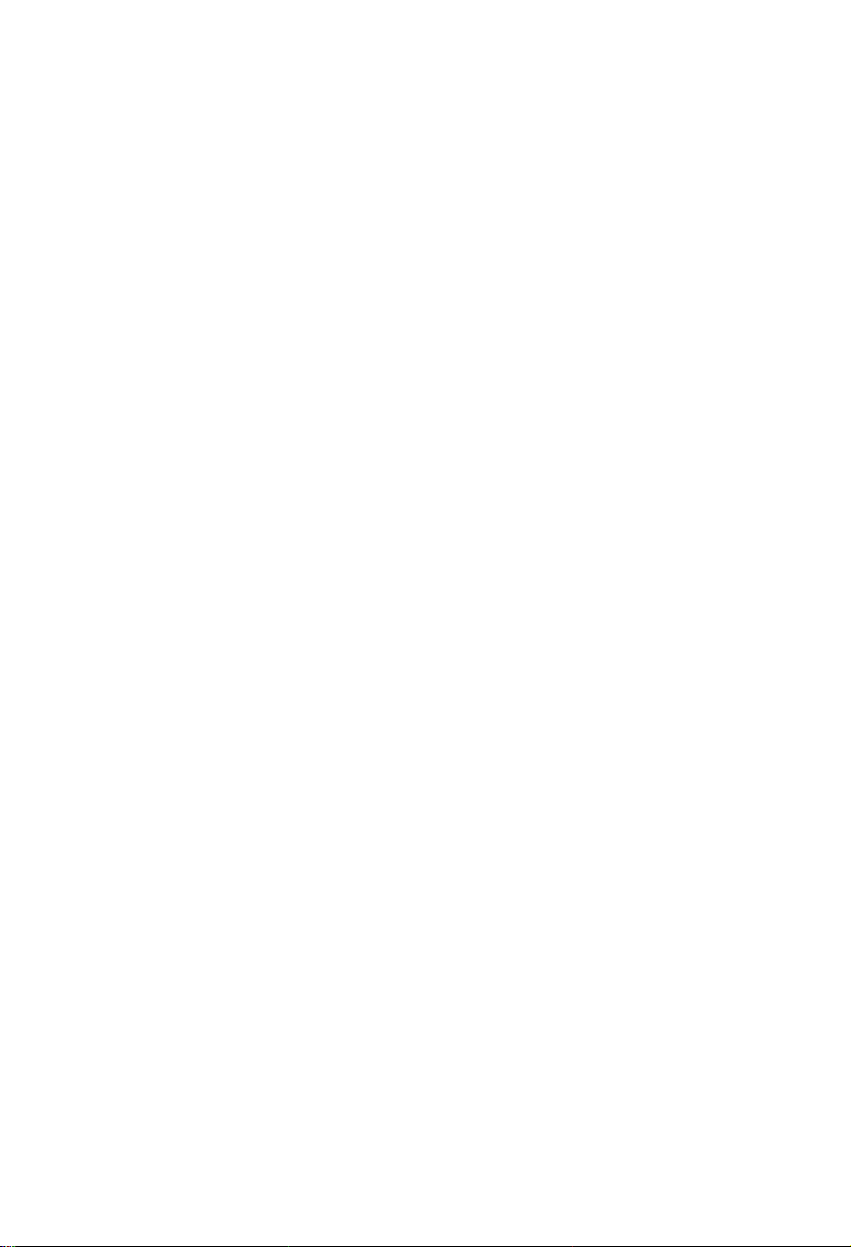
Funzionamento
Riscaldamento
Premere
Avviamento/Arresto.
1
risponde
Aprirelosportello
Funzionamento
2
Modo
Operazione.
modo
operazione
(solo
il
pulsante
con
un
il
modello
Il
gruppo
bip.
sul
comandoadistanza.
Riscaldamento,
volta
Ogni
viene
spostato
che
premere
viene
nella
con
direzione
pompa
Per
il
pulsante
premuto
selezionare
Selezione
il
pulsante,
della
freccia.
calore)
il
ITALIANO
Vento
Al
Ventola
variando
naturale
fine
utilizzando
di
ottenere
una
ed
impostare
automaticamentelavelocita
sensazione
sul
modo
la
3
4
logica
piu
CAOS.
CHAOS
fresca
Con
della
Raffreddamento
Chiudere
sotto
a
quella
impostata
Impostare
con
lo
sportello
E
possibile
della
ventola,
volta
Ogni
velocita
della
che
dalla
modo
questo
ventola
seguendolalogica
Automatico
lo
su
nuovamente
che
velocita
sul
del
viene
vento
telecomando.
Per
Per
la
velocita
telecomando
una
media,
premuto
scatta
della
ventola,
soffia
CHAOS.
sportello
dell'ambiente.
un'escursioneda16°C~
selezionare
bassa,
ventola
il
La
temperatura
aumentare
diminuire
ancora
di
quattro
o
alta,
il
pulsante,
a
quella
premere
come
Deumidificazione
Impostare
30°C
la
temperatura
la
temperatura
della
ventola
chiuso.
velocita
CHAOS.
la
successiva.
il
una
brezza
Salute
essere
puo
ad
increm,enti
Selettore
normale
Riscaldamento
modello
(Solo
pompa
la
temperatura
Velocita
con
calore)
di
1°C.
9
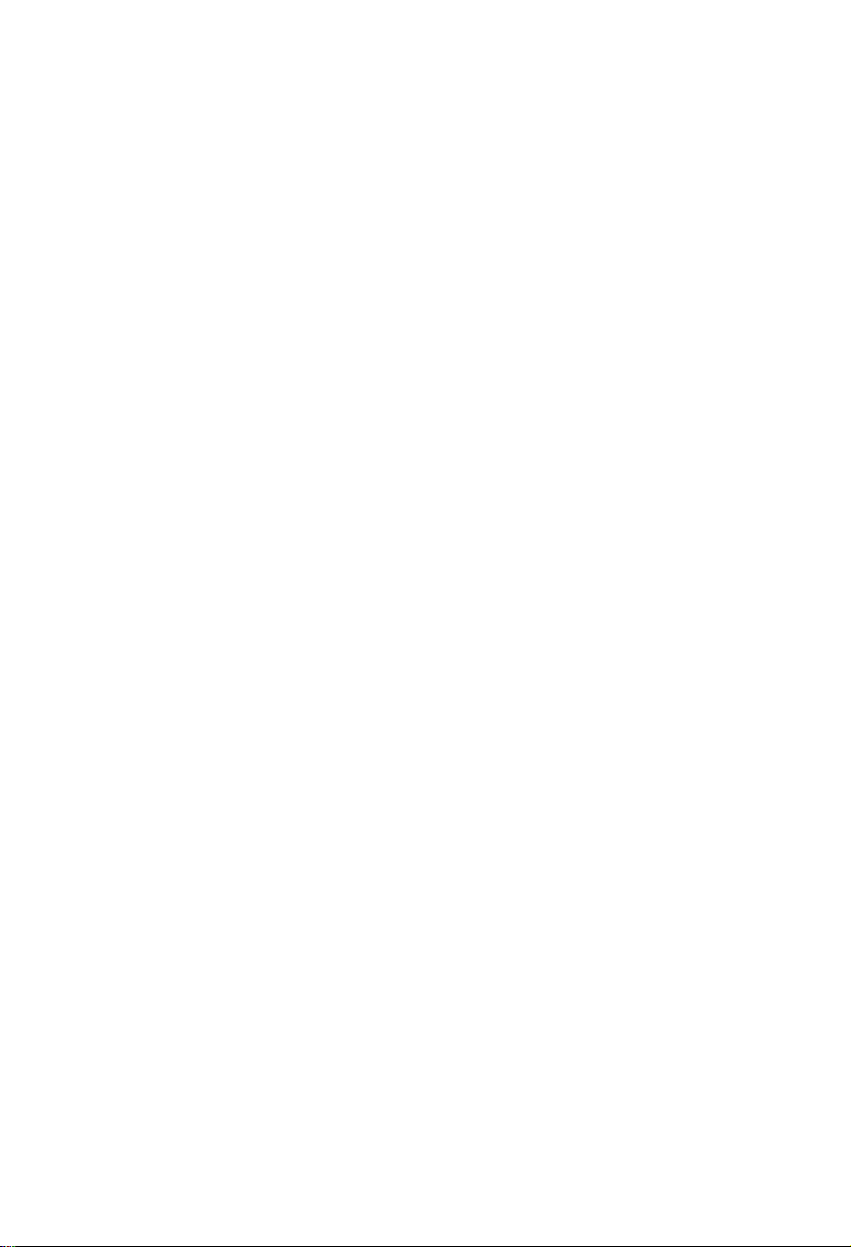
Funzionamento
Refrigerazione
Premere
il
Avviamento/Arresto.
1
risponde
con un
pulsante
bip.
a
Il
gruppo
Getto
PRECAUZIONI DI SICUREZZA
2
PremereilPulsante
Getto
refrigerazione
funzionera
alta
per
per
velocita
30
minuti.
attivareilmodo
super
con
nel
Refrigerazione
veloceeil
la
ventola
modo
refrigerazione
attivata
gruppo
ad
a
RUZIONI OPERATIVE
Per
3
cancellareilmodo
pulsante
Refrigerazione
velocita
della
ventolaoil
temperatura
refrigerazione
ambienteeil
Refrigerazione
a
Getto
pulsantediimpostazione
ventolaadalta
oo
gruppo
nuovamente
funzionera
velocita.
a
Getto,
nel
o
il
premere
pulsante
della
modo
il
CURA E MANUTENZIONE
Nota:
Conlafunzione
all'aria
18°C.
Viene
Nel
modo
Per
tornare
SUGGERIMENTI PER
selezione
oppure
L'INDIVIDUAZIONE DEI PROBLEMI
REFRIGERAZIONE
freddaadaltissima velocita
usato
raffreddare
per
calore
pompa
al
modo
premere
o nero
fuzzy,
modo
refrigerante
operativo,ilpulsante
nuovamente
il
pulsantedirefrigerazione
A
per
l'ambiente
al
normale
GETTO
30
minuti
funzione
dal
selezione
in
qualsiasi
impostando
in
poco
tempo
di
refrigerazione
modo
Refrigerazione
volume
momento,
automaticamente
nel
flusso
super
il
condizionatore
estivo.
periodo
veloce
super
Getto,
ariaoil
veloce.
non
bisogna
pulsantediimpostazione
la
temperatura
e
disponibile.
premere
d'ariasiavvia
ambiente
il
pulsante
temperatura
sotto
a
di
10
