LG LS-C186VDC0 Owner’s Manual

Room
Air
Conditioner
ENGLISH
OWNER'S
?
Please
read
operating
the
the
appliance
children
do
not
carefully
authorized
of
installer
play
before
?
Contact
maintenance
?
Contact
?
The
childrenorinfirm
?
Young
they
this
is
should
with
and
this
unit.
SVC
unit.
for
installationofthis
not
intended
persons
be
the
MANUAL
thoroughly
man
for
for
use
without
supervision.
supervised
appliance.
this
repair
by
young
to
ensure
manual
or
unit.
that
Prior
unit
service
to
installation,
be
must
which
submitted
provides
this
air-conditioning
for
approval
electricity
(EN
by
the
61000-3
utility
Norm).

Precautions
Safety
................................2
Warning
Caution
.................................3
Safety
To
prevent
Incorrect
damage,
symbols.
precautions
and
injury
property
damage,
due
operation
the
seriousnessofwhichisindicatedbythe
to
ignoring
follow
instructions
these
instructions.
will
cause
following
harm
or
Operating
Preparation
Remote
Control
Operation
Additional
Mode
features
Instructions
before
operation
Features
Selection
..............13
..4
.....5
......6
This
This
WARNING
WARNING
symbol
CAUTION
CAUTION
symbol
shows
indicates
the
possibility
the
of
possibility
deathorserious
of
injuryordamage
injury.
to
property.
The
Care
and
Maintenance
Care
and
Maintenance
Operation
Tips
Troubleshooting
Before
You
Call
For
Service
in
the
Plug
properly.
?
Otherwise,
or
electric
?
It
to
?
No
shock.
?
It
shock
?
Troubleshooting Tips Care and Maintenance Operating Instructions Safety Precautions
It
fire
duetoheat
Do
not
share
will
cause
heat
generation.
Always
grounding
Unplug
sounds,
comes
may
Keep
cause
may
it
will
shock.
modify
the
outlet
electric
perform
the
smell,
from
cause
accident.
firearms
fire.
.......16
....................18
tips
...............19
power
plug
cause
electric
shock
cord
length
appliances.
shockorfire
grounding
cause
electric
if
strange
or
smoke
and
electric
or
or
work.
generation
power
with other
may
unit
it.
fire
away.
due
following
Do
insertingorpulling
?
It
will
to
heat
Do
damp
?
It
may
Do
electric
?
It
may
electric
Do
loose
?
It
may
shock.
Do
heating
?
It
may
WARNING
WARNING
not
operateorstop
cause
electric
generation.
not
operate
environment.
cause
electric
allow
not
parts.
cause
failure of
shock.
use
not
or
damaged.
cause
use
not
the
tools.
cause
fire
items
out
shockorfire
with
wet
water
the
socketifit
fire
and
power
and
are
classifiedbythese
the
unit
by
the
power
plug.
handsorin
shock.
run
to
into
machine
or
is
electric
cord
close
to
electric
shock.?It
due
the
Never
Always
Do
unspecified
?
It
will
?
In
the
supply
replaced
or
agent
to
avoidahazard.
Do
only.
?
This could
Always
and
?
No
installation
electric
Do
during
?
It
may
Do
gas
benzene,
may
symblos.
Do
Do
not
damage
cause
electric
cord
the
manufacturerorits
by
a
similarly
not
direct
damage
install
a
dedicated
shock
not
open
operation.
cause
use
not
the
or
combustibles,
thinner,
cause
an
This
This
power
shockorfire.
is
damaged,
quallfied
(Y
Attachment)
airflow
your
air
leakage
switching
cause
may
accident.
the
electric
cord
power
such
etc.
explosion
or
cord.
person
room
at
health.
entrance
shock.
near
as
use
an
it
mut
be
service
in
order
occupants
breaker
board.
fire
and
flammable
gasoline,
or
fire.
2
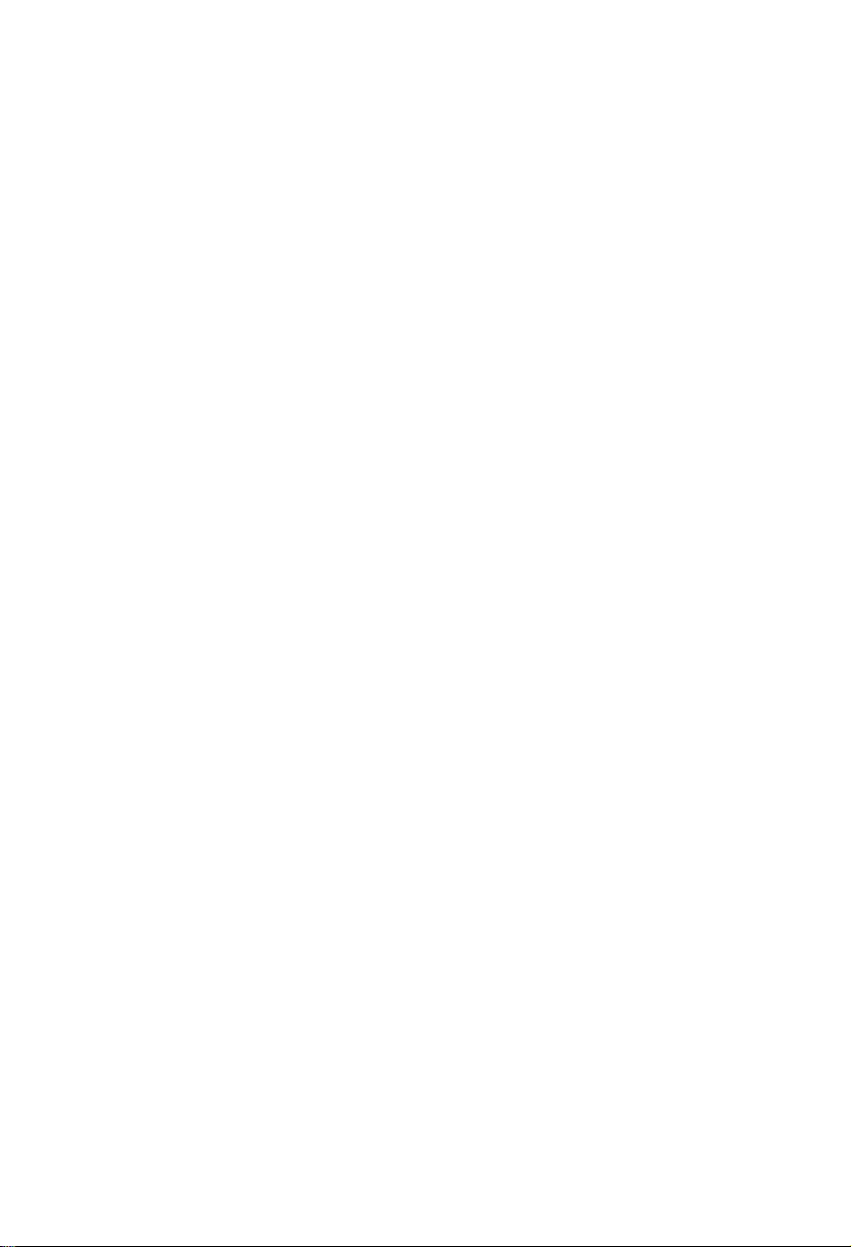
Ventilate
when
gas
before
goes
operating
out.
air
conditioner
WARNING
WARNING
Do
disassemble
not
randomly.
or
modify
products
?
It
may
Never
of
the
the
?
are
They
injury.
When
first
and
?
Since
speed
cause
Stop
the
hurricane.
?
Operation
cause
may
soaking
Do
not
around
instead
?
It
may
or
accident.
Do
not
such
use
?
Appearance
due
to
scratching
Use
Sharp
cause
touch
unit
filter.
sharp
cleaning
make
breaker
the
fan
during
injury.
operation
window
with
wetting
of
household
place
the
of
cause
use
as
wax
a
soft
change
of
caution
edges
explosion,
the
metal
when
removing
and
may
the
sure
the
are
turned
rotates
at
operation,
and
in
storm
windows
of
indoor
furniture.
obstacles
absorption
blowing-out
failure
of
strong
detergent
or
thinner
cloth.
be
deteriorated
may
of
product
its
surface.
when
unpacking
could
fire
and,
parts
cause
unit,
power
off.
high
it
may
close
or
opened
and
or
inlet
inlet.
appliance
but
color
or
cause
injury.
burn.
?
Water
degrade
cause
?
This
plant.
?
It
damage.
?
If
there
to
?
There
shock.
and
may
the
leaving
power
the
CAUTION
CAUTION
Do
clean
not
conditioner
enter
may
the
insulation.
an
electric
Do
not
putapet
whereitwill
plant
exposed
Hold
the
it
Ensure
due
the
Do
to
could
injure
the
plug
power
out.
cause
thataninstallation
outdoor
appliance
use
to
the
appliance
is
concern
falling
not
place
cord
cord
should
is
danger
installing.
?
the
with
the
direct
the
plug
electric
for
a
of
of
product.
heavy
and
of
It
shock.
by
take
not
cause
may
air
water.
unit
and
It
may
or
house
be
air
flow.
or
pet
head
the
when
taking
shock
and
console
is
not
damaged
time.
long
damaged,
due
damage
on
object
care
so
be
pressed.
fireorelectric
If
water
enters
switchofthe
the
taking
contact
with
failure
?
An
?
It
or
property.
of
?
It
or
of
?
Operation
cause
the
that
?
It
make
the
main
power-plug
the
and
electric
shock.
well
Ventilate
together
oxygen
Do
not
purpose
vegetables,
or
conservation
cause
may
vegetables
Turnoffthemainpower
switch
when
a
with
shortage
use
appliance
suchasanimals
precision
of
damage
or
loss
when
not
stove,
alongtime.
cause
may
fire.
Always
securely.
every
Do
from
contains
product,
service
failure
insert
the
Clean
weeks.
two
without
drink
water
conditioner.
contaminants
sick.
turn
from
center.
filters
the
the
failure.
not
air
you
bodyofappliance
out
may
for
machine,
art
articles.
of
of
using
of
product
filters
once
it
drained
power
off.
socket,
used
etc.
occur.
special
or
animals
for
it
may
and
After
ENGLISH
will
3

Preparation
How
to
Insert
the
Batteries
Remove
the
direction.
new
batteries
are
installed
battery
arrow
Insert
battery
before
cover
by
sure
making
correctly.
operation
pullingitaccording
that
the
and
(+)
to
(-)
the
of
Reattach
NOTES:
?
Use
batteries.
Storage
?
Theremotecontrolmaybestoredmountedona
wall.
Signal
Receives
Operation
Troubleshooting Tips Care and Maintenance Operating Instructions Safety Precautions
the
2
AAA(1.5volt)
and
Receptor
the
signals
Indication
On/Off
Mode
Sleep
Timer
Defrost
Mode
Outdoor
unit
PLASMA
cover
by
batteries.
For
Tips
from
Lamps
operation
it
back
sliding
Do
not
the
Using
the
remote
control.(Signal
:
Lightsupduring
:
Lightsupduring
:
Lightsupduring
:
Lightsupduring
Hot
Start
operation.(Heat
:
Lightsupduring
model
(Cooling
:
Indicate
PLASMA
into
position.
use
rechargeable
Remote
the
system
Sleep
Timer
Defrost
outdoor
only)
purifier
Control
?
To
remote
receiving
operation.
Mode
Auto
operation.
Mode
or
pump
unit
operation.
operation.
operate
controlatthe
sound:
operation.
model
only)
the
room
air
conditioner,
signal
two
short
beeps
Operation
receptor.
or
one
indication
aim
long
the
beep.)
lamps
4

About
The
remote
control
the
transmits the
remote
signals
control
to
the
system.
on
the
system
5
6
4
2
7
11
8
13
14
Operation
Features
Healthy
ON
OFF
AUTO
Mode
Operation
Cooling
Auto
Operation
Dehumidification
CANCEL
SET
CLEAN
of
Signal
Operation
the
transmitter
Flip-up
(opened)
Remote
1
3
10
9
16
12
15
door
Control-
START/STOP
1
Operation
andstopswhenthebuttonispressedagain.
OPERATION
2
Usedtoselect
ROOM
3
Usedtoselect
INDOOR FAN
4
Usedtoselect fan
low,
JET
5
Used
cooling.
super
CHAOS
6
Used
the
desired
ON/OFF
7
Used
operation.
TIME
8
Used
TIMER
9
Used
obtained
(See
SLEEP
10
Used
page
AIR
11
Usedtocirculate
heating.
ROOM
12
Usedtocheck
PLASMA(OPTIONAL)
13
Used
function.
RESET
14
Used
batteries.
2ndFButton
15
Used
bottomofbuttons.
AUTO
16
Used
Door
BUTTON
starts
when
MODE
the
the
SPEED
high
start
or
stop
(Speed
cooling
fan
speedincooling
SWING
or
start
stop
up/down
TIMER
BUTTONS
set
the
time
(See
page
BUTTONS
the
adjust
set
the
timer
andtocancel
13)
MODE
AUTO
set
Sleep
(See
page
the
start
or
stop
(See
page
BUTTON
set
Auto
operation
room
speed
and
BUTTON
time.
Mode
the
room
(See
Clean
TEMPERATURE
medium,
COOL
to
high
to
to
SETTING
to
SET/CANCEL
to
page
to
13)
CIRCULATION
TEMPERATURE
to
priortoresetting
priortousing
CLEAN
to
Opened
this
button
SELECTION
mode.
SETTING
temperature.
SELECTOR
in
four
CHAOS.
the
speed
operates
mode.)
louver
movement
airflow
direction.
of
and
starting
13)
(See
page
BUTTON
when
the
desired
the
Timer
BUTTON
Auto
operation.
BUTTON
room
air
without
14)
CHECKING
temperature.
the
plasma-purification
11)
timeorafter
modes
printed
page
12)
mode.
is
pressed
BUTTON
BUTTONS
steps
and
stopping
13)
time
operation.
(See
cooling
BUTTON
replacing
in
blueatthe
ENGLISH
set
is
or
?
Cooling
Model(
Heating
Operation
Heat
),
Pump
Model(
)
5

How
to
use
the
Operation
Mode
Selection
button
Cooling
ON
Operation
1
2
3
Press
the
unit
beep.
within
Start/Stop
will
the
dooronthe
time
the
Cooling
the
than
a
The
a
Open
Operation,
Each
shiftedinthedirectionofthearrow.
Close
lower
set
respond
the
press
button
dooronthe
the
room
of
range
button.
with
remote
Operation
is
pressed,
Auto
remote
temperature.
18°C~30°Cin1°C
To
control.Toselect
Mode
the
Dehumidification
control.
The
raise
the
temperature
Selection
operation
Healthy
Set
temperature
increments.
Cooling
button.
mode
(Heat
the
temperature
is
Heating
model
pump
can
only)
be
To
lower
the
temperature
Set
the
Natural
For
CHAOS
speed
wind
more
fresh
mode.Inthis
according
by
CHAOS
the
feeling
to
the
than
mode,
CHAOS
logic
other
4
the
logic.
wind
fan
of
the
can
low,
Each
fan
speed
speed,
blows
fan
remote
select
medium,
time
press
like
speed
control
the
fan
high
the
button
modeisshifted.
the
natural
again
still
speed
and
is
Indoor
breeze
with
the
closed.
in
four
CHAOS.
pressed,
Fan
by
door
You
steps-
the
Selector
Speed
automatically
and
changing
set
to
fan
Troubleshooting Tips Care and Maintenance Operating Instructions Safety Precautions
6
