Page 1

OWNER’S MANUAL
Robot Vacuum Cleaner
Before using, please carefully read the Safety Precautions pages to allow for
safe operation of the product. After reading the operation manual, please keep
it in an easily accessible location.
LRV5900
www.lg.com
Page 2

FEATURES
Camera
(upper, lower section)
Images of the ceiling and floor are obtained from the upper and lower cameras. This establishes the location of the HOM-BOT. to accomplish elaborate
cleaning of the room.
The low height of the HOM-BOT (3.54in) allows it to move freely under beds
and furniture.
Noise levels are very low which allows cleaning to be performed at night.
Please, check
the dust bin
The HOM-BOT has two auto cleaning modes that can be selected by the user.
*Spatial expansion mode, zigzag mode
The HOM-BOT also has voice confirmation and instruction that can be easily
understood by the user.
Microfiber mop attachment picks up finer dust and dirt from hardwood and
other barefloor surfaces. (Sold separately)
Page 3
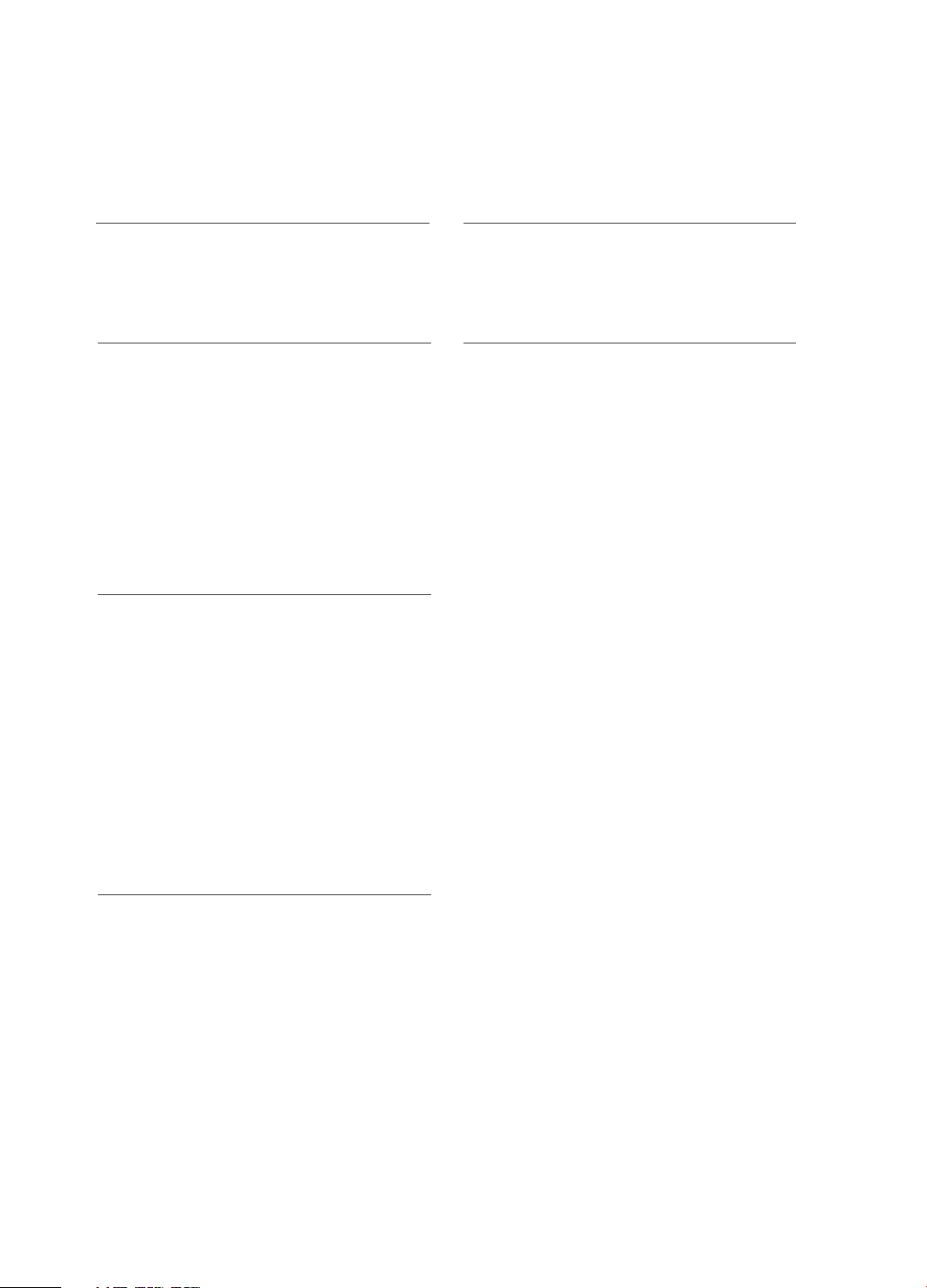
CONTENTS
1
LG ROBOT VACUUM CLEANER WARRANTY
1
LG ROBOT VACUUM CLEANER WARRANTY
2
BEFORE USE
2
Safety Precautions
5
Included with Product
6
Parts Descriptions
8
Button Functions
10
Display Status Information
11
Before You Start
12
Overview
3
HOW TO USE
13
How to Install the Home Station
14
How to Turn the Power Supply On and Off.
15
How to Start and Stop Cleaning
16
How to Charge the Battery
18
Cleaning Modes
19
Auxiliary Cleaning Modes
20
Timer Cleaning
21
Mop Cleaning
(Mop attachment sold separately)
5
ADDITIONAL INFORMATION
28
Troubleshooting
31
Before You Call for Service
6
REFERENCE ITEMS
32
Product Specifications
33
Open Source Software Notice
4
CARE AND MAINTENANCE
22
Cleaning the Dust Bin
23
Cleaning the Dust Bin Filter
24
Cleaning the Brush
25
Cleaning the Sensor/Charging Terminal
26
Cleaning the Side Brush
27
Cleaning the Ultra Microfiber Mop
(Mop attachment sold separately)
Page 4
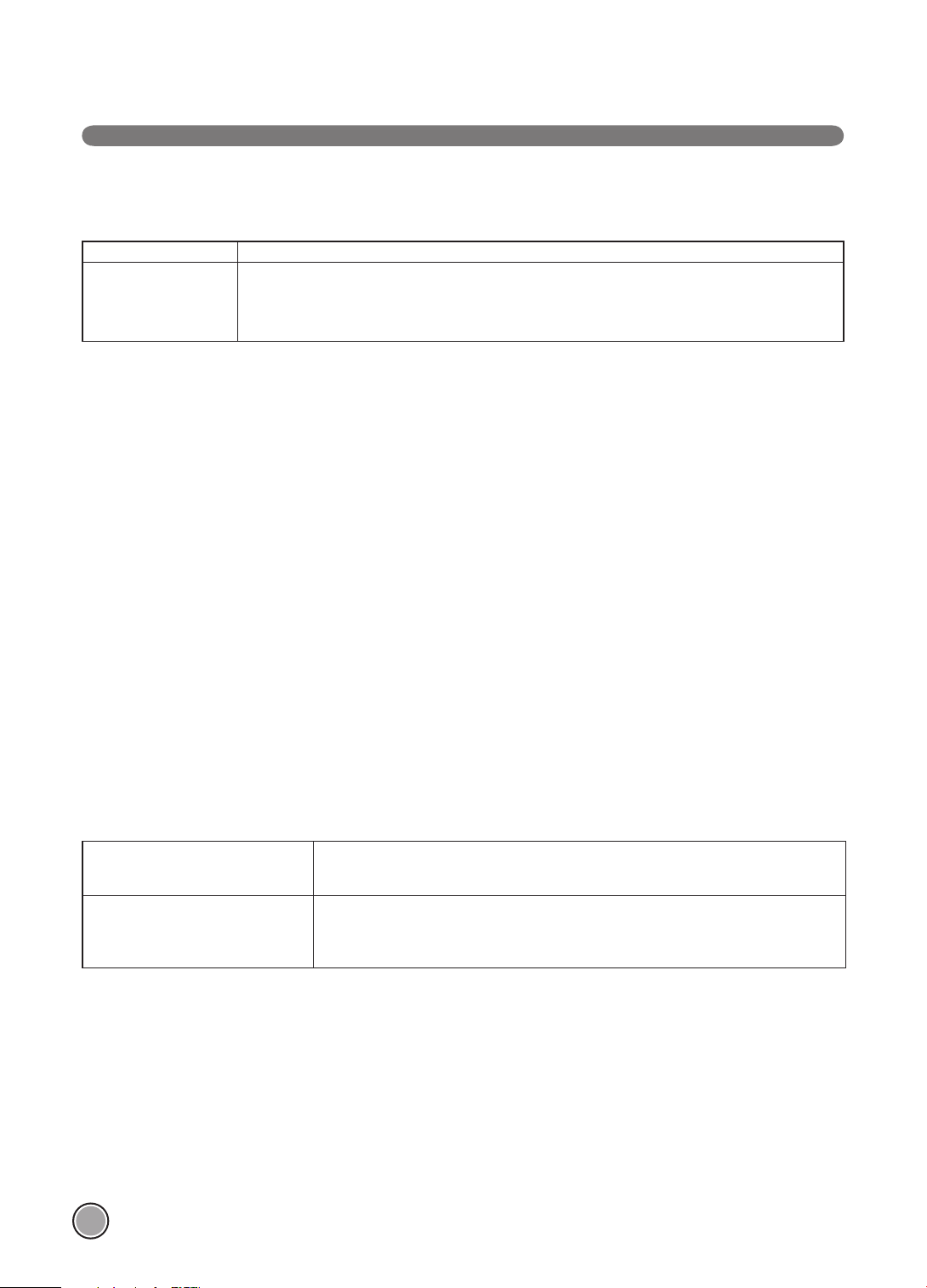
1
LG ROBOT VACUUM CLEANER WARRANTY
LG Electronics Inc. will repair or replace your product, at LG’s option, if it proves to be defective in material or workmanship
under personal household use, during the warranty period set forth below, effective from the date of original consumer
purchase of the product. This limited warranty is good only to the original purchaser of the product and effective only when
used in U.S.A. and Canada.
WARRANTY PERIOD:
Two Years
From the date of the
original purchase
THIS WARRANTY IS IN LIEU OF ANY OTHER WARRANTIES, EXPRESS OR IMPLIED, INCLUDING
WITHOUT LIMITATION, ANY WARRANTY OF MERCHANTABILITY OR FITNESS FOR A PARTICULAR
PURPOSE. TO THE EXTENT ANY IMPLIED WARRANTY IS REQUIRED BY LAW, IT IS LIMITED IN
DURATION TO THE EXPRESS WARRANTY PERIOD ABOVE. LG WILL NOT BE LIABLE FOR ANY
CONSEQUENTIAL, INDIRECT, OR INCIDENTAL DAMAGES OF ANY KIND, INCLUDING LOST REVENUES
OR PROFITS, IN CONNECTION WITH THE PRODUCT. SOME STATES DO NOT ALLOW LIMITATION ON
HOW LONG AN IMPLIED WARRANTY LASTS OR THE EXCLUSION OF INCIDENTAL OR CONSEQUENTIAL
DAMAGES, SO THE ABOVE LIMITATIONS OR EXCLUSIONS MAY NOT APPLY TO YOU.
This warranty covers only defects in material and workmanship.
LGE will NOT pay for:
1. Expendable items that can wear out, including, but not limited to, filters and belts.
2. A service technician to instruct the user in correct product assembly, operation or maintenance.
3. A service technician to clean or maintain this product.
4. Damage to or failure of this product if it is not assembled, operated or maintained according to all instructions
supplied with this product.
5. Damage to or failure of this product resulting from accident, abuse, misuse or use for other than its intended
purpose.
6. Damage to or failure of this product caused by the use of detergents, cleaners, chemicals or utensils other than
those recommended in all instructions supplied with this product.
7. Damage to or failure of parts or systems resulting from unauthorized modifications made to this product.
This warranty is extended to the original purchaser for products purchased for home use within the U.S.A. In Alaska, the
warranty excludes the cost of shipping or service calls to your home.
Some states do not allow the exclusion or limitation of incidental or consequential damages, so this exclusion or limitation may
not apply to you. This warranty gives you specific legal rights, and you may also have other rights which vary from states to
states. To know what your legal rights are, consult your local or state consumer affairs or your state’s Attorney General.
HOW SERVICE IS HANDLED:
Any part of the robot vacuum cleaner which fails due to a defect in materials or
workmanship. During this full Two Years warranty, LG will also provide, free of charge, all
labor and shop service to replace the defective part.
(Except-Battery 1 year warranty)
CUSTOMER ASSISTANCE INFORMATION:
To Prove Warranty Coverage
To Obtain Nearest Authorized
Service Center or Sales Dealer, or
to Obtain Product, Customer, or
Service Assistance
Retain your Sales Receipt to prove date of purchase.
A copy of your Sales Receipt must be submitted at the time warranty service is
provided.
Call 1-800-243-0000 (Phone answered 24 hours - 365 days a year) and choose
the appropriate prompt from the menu; or visit our website at: http://us.
lgservice.com. (In Canada- Call 1-888-542-2623, website http://ca.lgservice.com)
Page 5
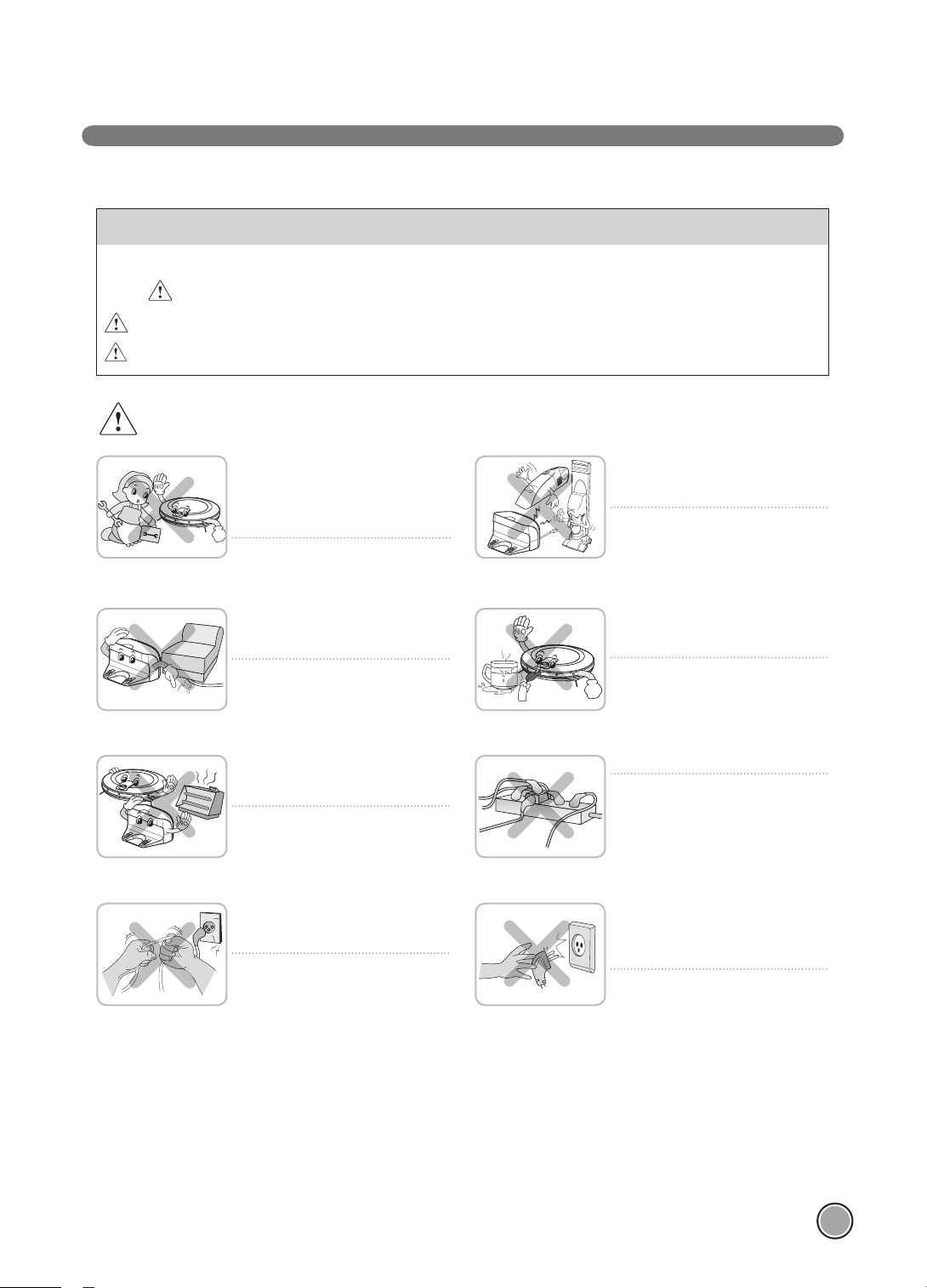
2
SAFETY PRECAUTIONS
The purpose of the safety precautions described below is for the user to use the product safely and correctly
to prevent any unexpected risk of injury or damage.
Basic safety precautions
After reading this manual, please keep it in an easily accessible location.
This is the safety alert symbol. This symbol alerts you to potential hazards that can result in
property damage and/or serious bodily harm or death.
WARNING
Indicates a hazardous situation which, if not avoided, could result in death or serious injury.
CAUTION
Indicates a hazardous situation which, if not avoided, could result in minor or moderate injury.
WARNING
For your safety, do not remove the battery
from the HOM-BOT. If you need to replace
the battery take it to the nearest authorized
LG Electronics service center or dealer for
assistance.
Failure to follow this warning can cause fire
or product failure.
Make sure the power cord of the home station is not crushed under a heavy object or
damaged by contact with sharp objects.
Failure to follow this warning can cause electric shock, fire or product failure. If the power
cord is broken, do not plug it in. Take the
product to the nearest authorized LG Electronics service center or dealer for assistance.
Do not place the home station
and the HOM-BOT near a heating
device.
Doing so can cause product deformation,
fire, or product failure.
Never use the HOM-BOT with a battery and/or home station from any
product other than the HOM-BOT.
Doing so can cause fire or product failure.
Do not use the HOM-BOT when
candles or fragile objects are placed
on the floor.
Doing so can cause fire or product failure.
Always use a dedicated outlet.
If multiple appliances are connected to an
outlet simultaneously, they can generate
enough heat to cause a fire.
Do not force the power plug to bend.
Do not use the power plug when it
has been damaged or loosened.
Doing so can cause fire or product failure.
When pulling out the power plug, always
pull it out by grabbing the plug, not the
cord. When pulling out the power plug, do
not to touch the prongs with your fingers.
Doing so can cause an electric
shock.
* 1) Place the cords from other appliances out of the area to be cleaned.
2) Do not operate the vacuum in a room where an infant or child is sleeping.
3) Do not operate the vacuum in an area where there are lit candles or fragile objects on the floor to be
cleaned.
4) Do not operate the vacuum in a room that has lit candles on furniture that the vacuum may acciden-
tally hit or bump into.
5) Do not allow children to sit on the vacuum.
6) Do not use the vacuum on a wet surface.
Page 6
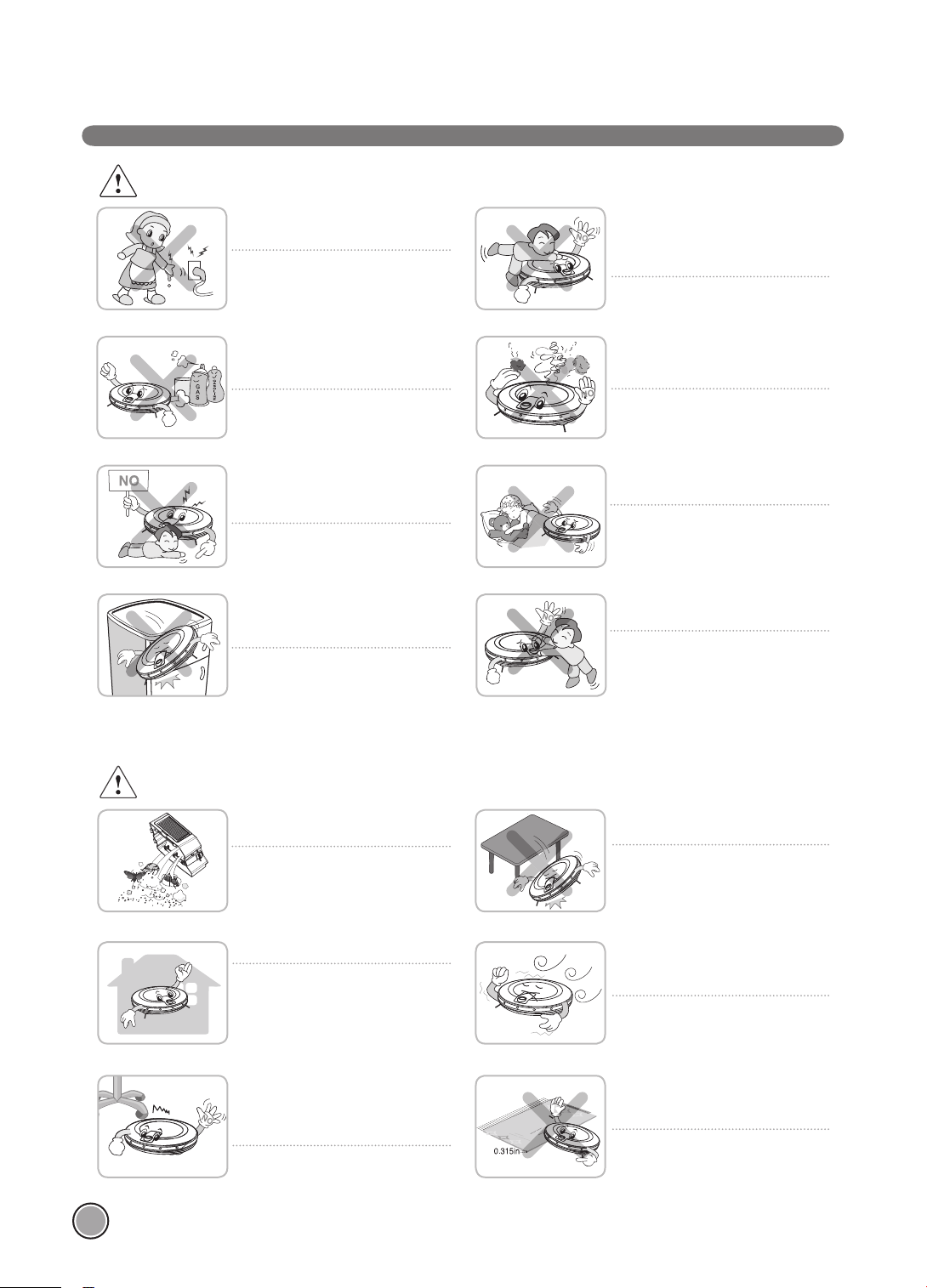
3
SAFETY PRECAUTIONS
WARNING
Do not touch the power plug with
wet hands.
Doing so can cause electric shock.
Do not spray or place flammable
materials, surfactants, or water in the
vicinity of the HOM-BOT.
Doing so can cause fire or product failure.
*
flammable materials: gasoline, thinner, etc.
*
Surfactant: detergent, articles for bath, etc.
Do not insert any part of the body, such as
a hand or foot, below the brush or wheels
of the HOM-BOT while in use.
Doing so can cause injury or product damage.
Do not operate the HOM-BOT on
narrow and high furniture such as a
wardrobe, refrigerator, desk, table, etc.
Doing so can cause injury , product failure or
damage which is not covered by the warranty.
Do not allow children or pets to play
with or on the HOM-BOT at any time.
Do not use the HOM-BOT while an
object is hanging from it.
Doing so can cause injury or product damage.
Turn the power supply off immediately if
any abnormal sound, odor, or smoke is
generated from the HOM-BOT.
Failure to do so can cause fire or product
failure.
Do not operate the HOM-BOT in a
room where a child is sleeping.
Doing so can cause injury or product damage.
Do not leave children or pets near
the HOM-BOT unsupervised.
Doing so can cause injury or product damage.
CAUTION
Frequently empty the dust bin and
keep clean.
The dust collected in the dust bin
can trigger allergies and may contain
harmful insects.
Use the HOM-BOT indoors only.
Using it outdoors can cause product failure and irreparable damage
to the unit.
The HOM-BOT may bump into furniture such as chair legs, table legs,
thin and long furniture, etc. while
operating.
For a quicker and cleaner performance,
place the chairs on top of the table.
Do not drop the HOM-BOT or subject it to strong impacts.
Doing so can cause injury or product failure
not covered by the warranty.
Do not expose the HOM-BOT to
temperatures below 40°F for a long
period of time.
Doing so can cause product failure.
Cleaning will not proceed smoothly
on carpets with tassels or carpets
thicker than 0.315in.
It may be more convenient to
arrange them before using the
product.
Page 7
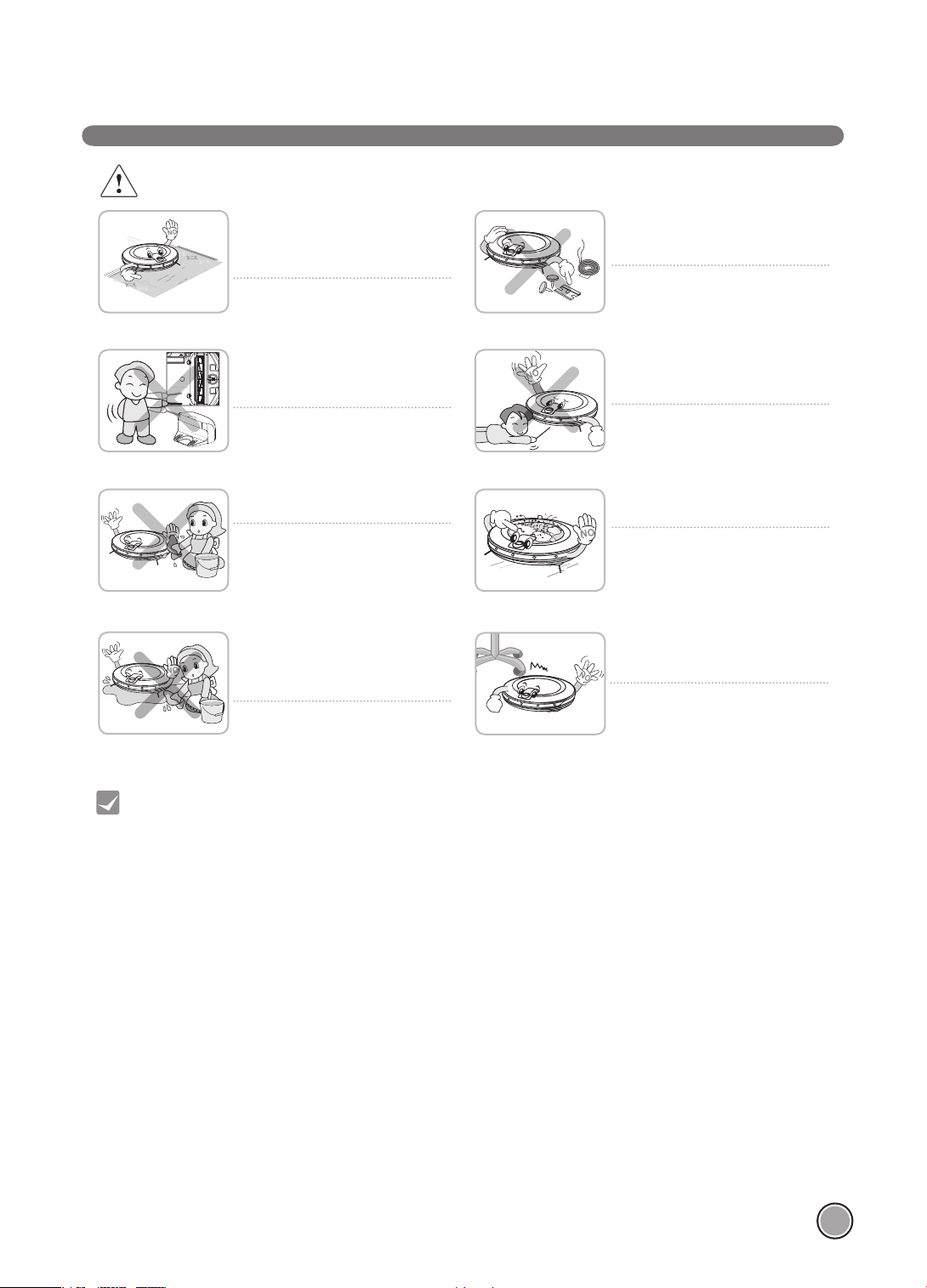
4
CAUTION
In rare cases, the HOM-BOT’s brush
can damage the carpet. If this happens, immediately stop the cleaning
operation.
When a carpet has long tassels, the
tassels can be damaged.
SAFETY PRECAUTIONS
Do not allow the HOM-BOT to
sweep up liquids, blades, thumb
tacks, kindling, etc.
These items can cause product
failure.
Tip
Do not let the main frame and charging terminal of the home station come
into contact with metallic objects.
Doing so can cause product failure.
Do not use water, detergent, etc. on
the HOM-BOT.
Doing so can cause product failure. Do not
put any water or detergent on the HOMBOT. If liquids get inside of the HOM-BOT,
turn off the power supply and contact an
LG Electronics sales agent or customer care
center.
If the floor is wet or has wet spots,
wipe them up before using the HOMBOT.
Do not use the HOM-BOT on a
wet surface.
Failure to do so can cause product
failure.
Do not put sharp objects into the
opening of the HOM-BOT’s supersonic sensor.
Doing so can cause product failure.
Do not use the HOM-BOT when the
dust bin is completely filled up.
Doing so can cause product failure.
When the robot cleaner is operating,
it may come in contact with chair,
desk or table legs.
For quicker and better cleaning, place the
dining chairs on top of the dining table.
Check the following items before use:
• Remove fragile or unnecessary objects from the room to be cleaned. For example, remove
expensive ceramics and valuables from the floor.
• Do not use this product in the room if a child is sleeping on the floor. The child can be hurt.
• Confirm whether the battery has sufficient power, and if it is low, recharge it.
• Empty the dust bin after if fills up.
• Close the doors of any room that you do not want the HOM-BOT to enter.
During cleaning, the HOM-BOT may enter another room and continue cleaning.
• Wipe up any liquids from the floor before cleaning.
• Remove any cables or long strings from the floor.
•
Remove cables, strips, towels, socks, etc. from the floor so they will not get caught by the brush.
• Cleaning will not proceed smoothly on carpets with tassels or carpets thicker than
0.315 in. It may be more convenient to remove or rearrange the position of these rugs or
carpets before using the product.
Please note, this product is not intended for use in any workshop, commercial office, garage or outdoor
environment. It is for internal normal indoor residential use only.
Page 8
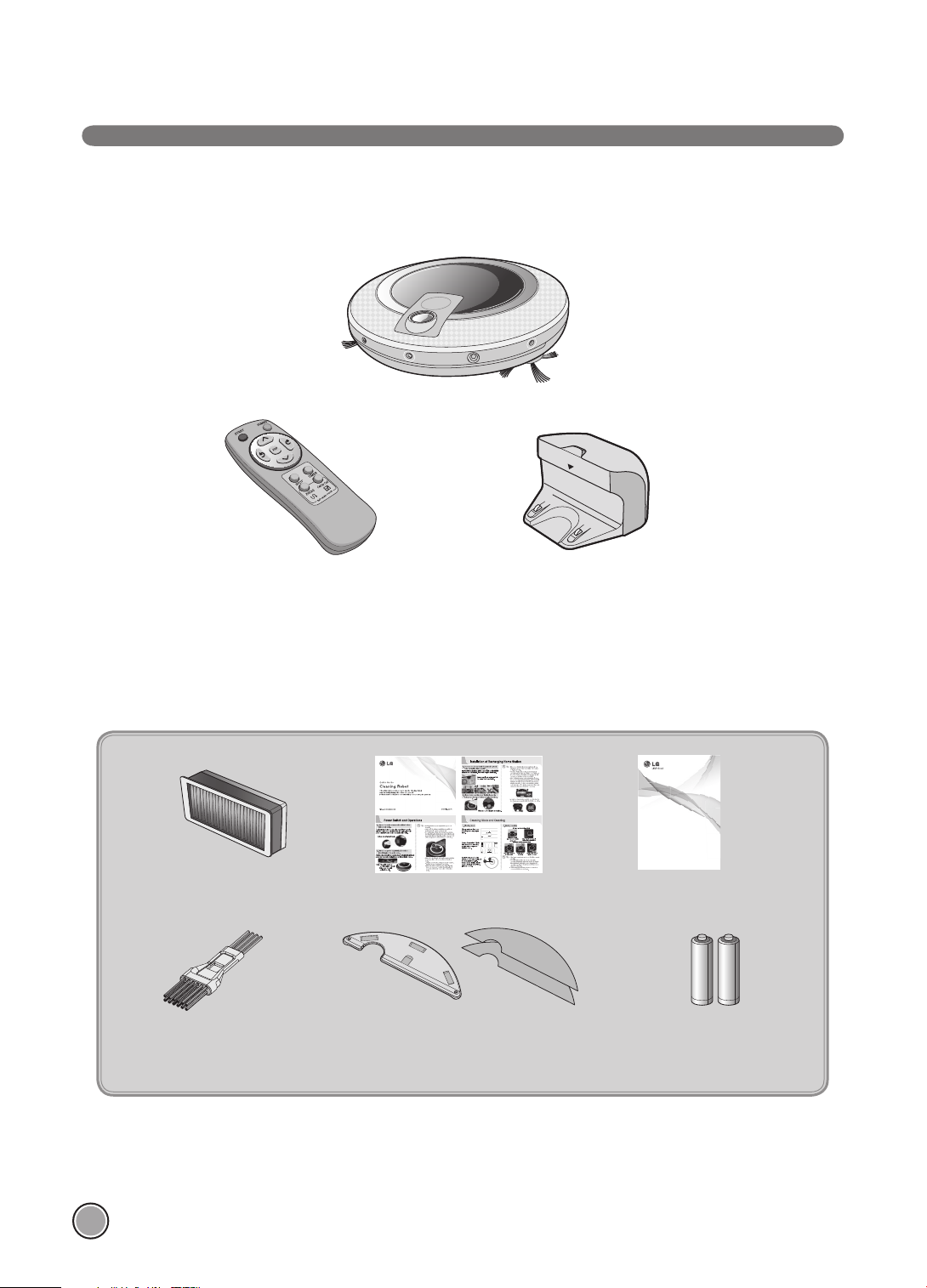
5
INCLUDED WITH PRODUCT
OWNER’S MANUAL
Robot Vacuum Cleaner
LRV5900
Bef o re usi ng, pl e ase car e fully r ea d th e S a fet y Pr ecau tio ns pag es to al low f or
saf e o p era ti on of t he pr odu ct. A ft e r r e adi ng th e op e ra tio n man ua l, pl ea s e kee p
it in an e asi ly a c ce ssib le lo cat io n.
www.lg.com
Remote controller Home station
HOM-BOT
▶ Figures can be different from actual objects.
Dust bin filter (spare)
Brush for cleaning filter
Quick guide
Mop plate
(Sold separately.)
Ultra microfiber mop
(2 pieces)
Operation manual
Dry cell for
remote controller
(2 AAA size)
Page 9
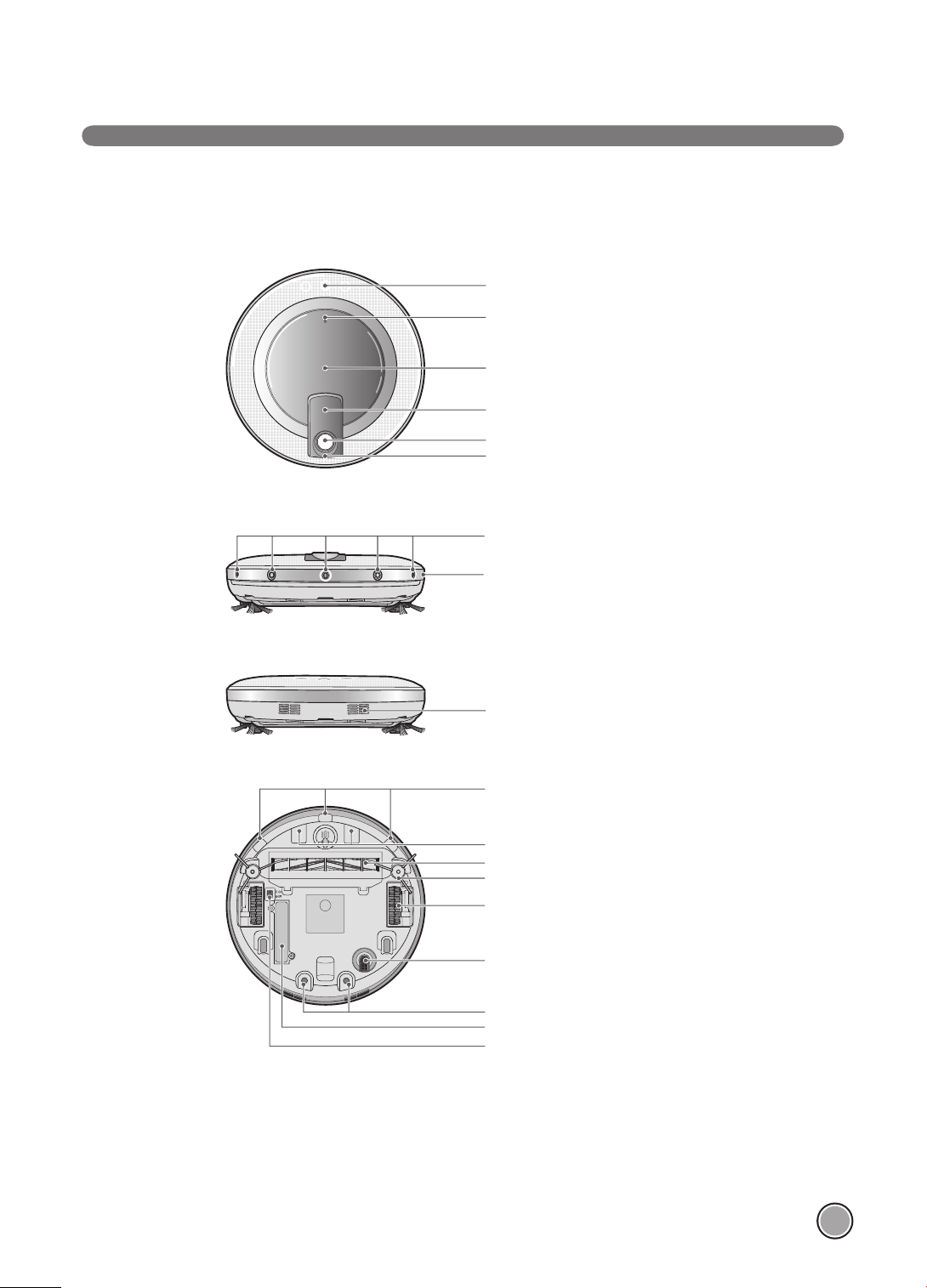
6
Top
Front view
PARTS DESCRIPTION - HOM-BOT
Manipulation button
Dust bin cover button
Dust bin cover
Indicator lamp
Upper camera
Home station detector &
Remote control receiver
Ultrasonic sensor
Obstacle detecting sensor window
Rear view
Ventilation port
Bottom view
Cliff detection sensor
Charging terminal
Brush
Side brush
Wheel
Lower camera
Mop plate attachment hook
Battery
Power switch
▶ Figures can be different from actual objects.
Page 10
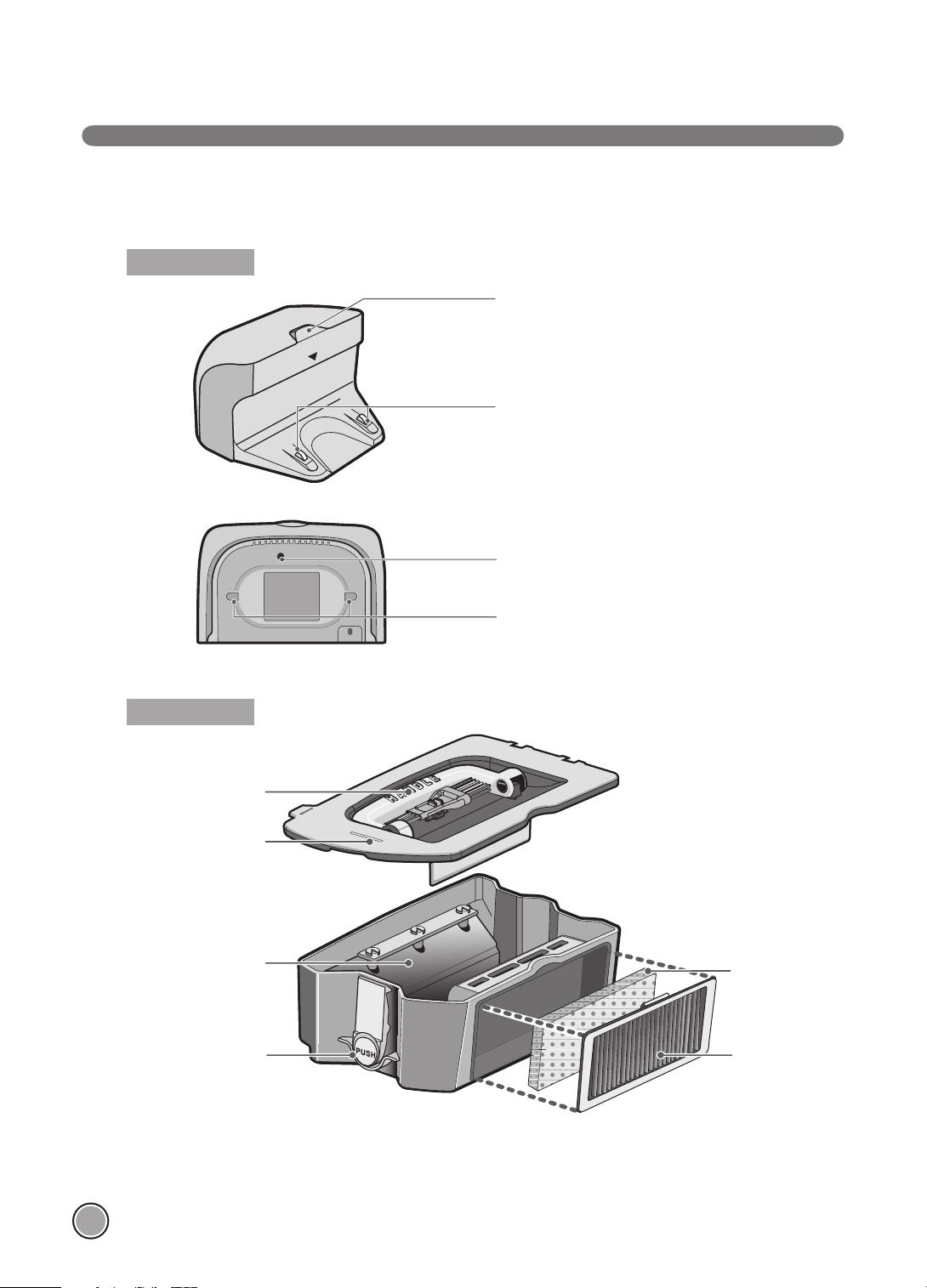
7
PART DESCRIPTION – HOME STATION / DUST BIN
Home station
Power lamp
Charging terminal
Reset button
Dust bin
Dust bin handle
Dust bin cover
Suction port cover
Dust bin cover release button
Power cord groove
Sponge filter
HEPA filter
▶ Figures can be different from actual objects.
Page 11
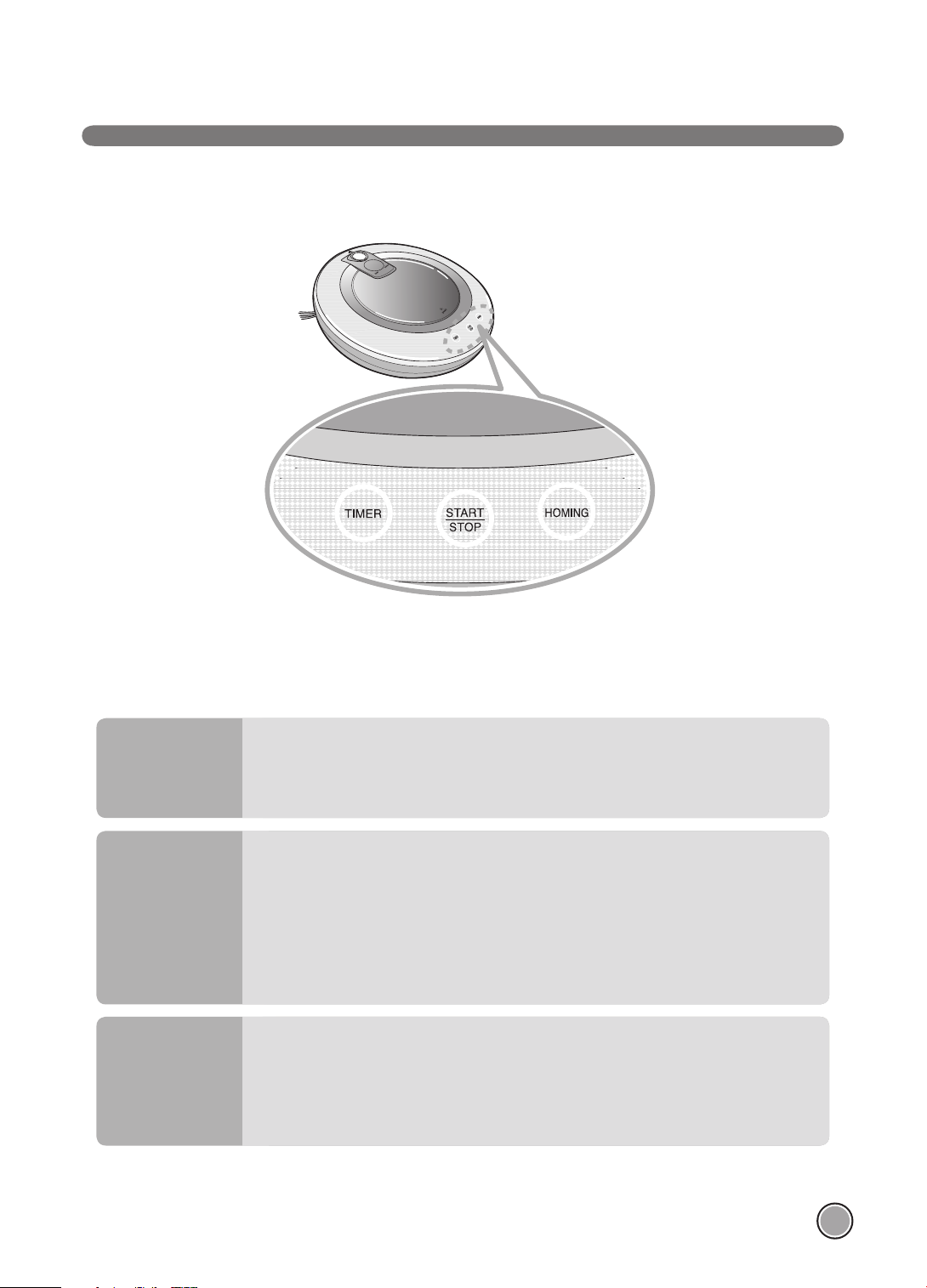
8
BUTTON FUNCTIONS – HOM-BOT
TIMER
START/STOP
HOMING
•
Use the TIMER button to activate the time delay feature.
• The timer can be set from 1 to 12 hours.
•
The timer button only works when the HOM-BOT is attached to the home station.
Always attach HOM-BOT to the home station when setting the timer function
•
Press the START/STOP button to turn the HOM-BOT on/off or start/stop cleaning.
• Press the START/STOP button while the HOM-BOT is on and it will automatically start cleaning.
• If the START/STOP button is pressed during automatic cleaning, the HOM-
BOT will stop cleaning.
• Press and hold the START/STOP button for approximately two seconds to turn
off the HOM-BOT. This puts the HOM-BOT into the Stand By mode
•
If the button is pressed while in the timer mode, the timer setting will be canceled.
•
Press the HOMING button to move the HOM-BOT to the home station for battery charging.
• When cleaning is complete or the battery is low, the device will automatically
move to the home station to charge the battery even without pressing the
HOMING button.
• If the home station is obstructed, the HOM-BOT may not be able to nd it's
signal and return to it.
Page 12

9
BUTTON FUNCTIONS – REMOTE CONTROL
Start
The HOM-BOT will start cleaning
Directional button
The HOM-BOT will move as
desired by the user: to front,
rear, left, and right sides for
cleaning.
Spot
Cleaning will concentrate within a
space of about 3.28 ft.
Zigzag cleaning
Cleaning will be performed
by the HOM-BOT in the
zigzag traveling fashion.
HOMING
The HOM-BOT will move to the
home station for charging.
Stop
It the HOM-BOT is cleaning, all operations will be stopped. If the HOM-BOT
has been set to timer cleaning mode, the
timer setting will be cancelled.
Timer
The timer can be set from 1-12
hours in advance.
Cell by Cell cleaning
The HOM-BOT will clean using
the spatial expansion style.
Tip
• The HOM-BOT’s power supply cannot be turned on with the remote control.
• To turn on the power supply, turn over the unit and flip the switch to 'On' position.
• In order to do spot cleaning, timer cleaning, zigzag cleaning, and spatial expansion cleaning, you
must first stop the operation of the HOM-BOT.
• If the main power switch on the underside of the HOM-BOT is turned off, the remote will not function, and the battery cannot be charged.
• If the main switch on the underside of the HOM-BOT is in the off position, the Status display will
flash and sound when the unit is manually placed onto the home station, to indicate that the
main switch is off.
Page 13

10
DISPLAY STATUS INFORMATION
Spot cleaning
• Indicates when the HOM-BOT is in
spot cleaning mode. (page 19)
Battery and timer hour indication
• When in Stand by without any
timer setting, the remaining battery
charge will be shown.
• While waiting for timer cleaning, the
reservation time will be shown.
Timer icon
• This indicates when
timer cleaning has
been set up.
Tip
• Use the remote control to change the cleaning mode.
• Once the cleaning mode has been selected, it will be saved and automatically selected when
the unit is turned on again, unit it is changed again.
• To cancel the timer setting, press the STOP button on the remote control or the START/STOP
button on the HOM-BOT.
Spatial expansion cleaning
•
Indicates when the HOM-BOT is in
spatial expansion cleaning mode.
(page 18)
Zigzag cleaning
• Indicates when the HOM-BOT is in
zigzag cleaning mode. (page 18)
Battery icon
• Lights when the remaining charge
is displayed on the battery charge
remaining section, and will flash
when charging is required.
Page 14

11
BEFORE YOU START
Check these items before cleaning
• Do not use this device in a room where a child is left alone. The child could be injured.
• Remove any fragile or valuable items from the floor of the room that is to be cleaned.
• Remove any moisture that might be on the floor.
• Remove cables, strips, towels, socks, etc. from the floor so they will not get caught by the brush.
• Confirm whether battery charge is sufficient, and if it is low, recharge it.
• Empty the dust bin if it is full.
• Close the doors of any room that you do not want the HOM-BOT to enter.
Loading the remote control battery
1. Open the battery cover by lifting the rear hook of the remote control.
2. Insert two AAA batteries, checking for +, - nodes while loading.
3. Close the battery cover completely so that the batteries will not fall out.
Precautions while using the remote control
• Only press one button at a time.
• Do not drop or subject it to forceful impact.
• Do not store it near devices that give off heat, fire or hot air.
• Certain fluorescent lamps, such as 3 wavelength fluorescent lamps, can interfere with the activation of the
remote control. Therefore, use it as far away as possible from such lamps.
• If the remote control is too far from the HOM-BOT when operated, it may fail to operate properly. Use the
device within 9.84 ft of the HOM-BOT if possible.
Page 15

12
1
Install the home station. (page 13)
Insert the power cord plug into an outlet and locate the
station against a wall. If power is not supplied to the
home station, the HOM-BOT will not charge.
Turn on the power supply of the HOM-BOT. (page 14)
OVERVIEW
3ft
3ft
6ft
2
3
4
Turn on the power switch located on the bottom of the
HOM-BOT to turn on the power supply.
* If the power supply is not turned on, refer to page 14.
Start cleaning. (page 15)
Press the START/STOP button once to turn on. Press
once more to start cleaning.
Automatic charge. (page 16-17)
The HOM-BOT will self-diagnose and automatically return
to the home station to recharge before the complete discharge of the battery. It can take up to three hours to fully
charge the battery.
Use of cleaning methods and auxiliary functions. (page 18~21)
5
The cleaning method and auxiliary functions can be selected with the remote control.
Page 16

HOW TO INSTALL THE HOME STATION
How to Install the Home Station
1. Position the home station against a wall on a hard level surface
to prevent sliding during docking.
Remove objects within 3ft to the right and left side and within
6ft to the front.
3ft
2. Plug the power cord into an outlet.
Wrap the power cord around the fixed hanger on the back side
of the home station or along the wall surface so that the travel
path of the HOM-BOT will not be obstructed.
3. Fix the home station against the wall so that it does not move.
3ft
Power cord groove
6ft
13
Tip
• Always keep the home station plugged in. If the home station is not plugged in, the HOM-
BOT will not return to the station to charge automatically.
• Do not operate the Home Station if it has a damaged cord or plug, if it is not working properly, or if it has been damaged or dropped. To avoid any electrical hazard, the cord must be
replaced by LG Electronics, or a qualified service person.
Page 17

HOW TO TURN THE HOM-BOT POWER SUPPLY ON & OFF
Turning on the main power supply
To turn the power supply on, turn the HOM-BOT upside down
on a smooth/soft surface and check whether the main power
supply switch is turned on.
If the main power supply switch is turned off, turn on the
switch.
※
When turning on the power switch, do not press the button
located at the upper section of the HOM-BOT. Operation of
the button can be delayed.
※ Turn off the power switch if the HOM-BOT will not be used
for a long period of time, in order to protect the battery.
※ The power switch cover is used for protecting the switch
from the dust. Always keep the cover attached.
Turning on from Stand By mode.
When the HOM-BOT is not at the Home Station, and is in
the Stand by mode, press the ‘START/STOP’ button for
more than 1 second. The HOM-BOT will be turned on and
a melody will be sounded.
※
If the power is turned on while the HOM-BOT is not at
the Home Station, and nothing is done for ten minutes,
the unit will turn off and enter Standby mode to reduce
battery consumption.
Turning off the unit
Press the START/STOP button for two seconds while the
HOM-BOT is turned on. A melody will sound when the
power is turned off.
Tip
• The power can be turned off due to the static electricity during
the operation.
- If the power is turned off, turn off the main power switch and
then turn it back on.
• If the power cannot be turned on, do the following.
- Turn on the power switch and wait for more than 3 seconds.
- Press the ‘START/STOP’ button when the power switch is
turned on.
- If the power is not turned on or if there is no display but only
the “Ting” sound, put the HOM-BOT on the home station.
- If there is no change even when HOM-BOT is attached to the
home station, press the reset switch located on the rear side
of the home station while the HOM-BOT is attached on the
home station.
14
Page 18

HOW TO START AND STOP CLEANING
Using the buttons on the HOM-BOT
After the HOM-BOT is turned on, press the START/STOP button to
begin cleaning. A melody will sound and cleaning will begin.
Press the START/STOP button during the cleaning cycle to stop cleaning.
※ When the 'START/STOP' button is pressed while the power supply is
turned off, the unit will not turn on.
Using the remote control
After the HOM-BOT is turned on, press the START button on the remote control. A melody will sound and cleaning will begin.
Press the STOP button during the cleaning cycle to stop cleaning.
※ The Hom-Bot cannot be turned on from Standby mode using the
remote control. To turn on the unit, press the 'START/STOP' button
on the body, and then use the remote control to operate.
※ When the START button on the main unit or remote control is pressed, HOM-BOT will start cleaning in
‘Spatial expansion’ mode.
※ During cleaning, collisions can happen when the sensor cannot detect objects because of their shape.
When this happens, the internal impact detecting sensor will activate and engage a backward motion.
※ If the HOM-BOT is set to start cleaning at a location away from the home station, put the device on a flat
floor in order to prevent a malfunction of the obstacle detecting sensor. In addition, start cleaning from a
location where there are no obstacles such as curtains or walls within 11.8in. of the HOM-BOT.
Tip
For best results:
• Briefly scan the area to be cleaned for big and small objects that may cause difficulty for the
HOM-BOT.
• If cleaning is started when the HOM-BOT is at the home station, the device can rapidly be re-
turned to the home station as the current home position has been accurately read.
15
Page 19

HOW TO CHARGE THE BATTERY
Automatic charging
The HOM-BOT returns to the home station at the end of a cleaning cycle
or when its battery is running low.
※ In the event that the unit returns to the Home Station due to a low
battery, cleaning will be started, after the charging, from the nearest place of the area which has not been cleaned before.
※
If the HOM-BOT is unable to dock to the home station on its first attempt, it will try again until it docks successfully.
※ When the HOM-BOT has cleaned all areas that it can clean, it will
return to the home station even when the battery level is not low.
Manual charging
If using the HOM-BOT for the first time or to charge the battery by interrupting the cleaning, you can
manually charge the battery.
Method 1. Attach the HOM-BOT to the home station by matching
up the two arrows on the HOM-BOT and the home station. A melody will sound and charging will begin.
※ When the HOM-BOT is attached to the home station,
and a “TING” sound is generated repeatedly, please check
and ensure that the power supply on the underside of the
HOM-BOT is in the ON position.
Method 2. When the HOMING button of the remote control or the
HOM-BOT is pressed, charging will start automatically
when the HOM-BOT has returned to the Home Station.
※ When the unit is turned on from Standby mode and is within 4in of the home station, the unit will auto-
matically dock itself to the station and charging will begin.
Tip
Take the following precautions when using the home station:
• If foreign material is caught in the charging terminal, charging may not proceed smoothly.
Wipe the terminal from time to time with a dry cloth after the power plug is disconnected.
• To prevent electric shock, do not touch the charging terminal with any metallic objects.
• To avoid fire or electric shock, never disassemble or modify the home station.
• Do not to place the home station or power plug near a heating appliance.
16
Page 20

HOW TO CHARGE THE BATTERY
Remaining Battery Charge Indicator
The remaining battery charge can be confirmed from the charge indication lights, which will indicate charge
as follows:
• During charging, the charge remaining indication lights will flicker.
• When charging is completed at the home station, only the battery icon will illuminate to save power.
• The battery icon will flicker when battery charging is required.
Flickering
Full charging
(Under charging)
※ If there is still an area to be cleaned and it returned to the home sta-
tion for recharging, the cleaning mode indicator will be displayed.
- When the battery is fully recharged, it cleans the area that is yet
cleaned.
-
If the cleaning mode indicator is lit during charging, pressing the
‘START’ button of the remote controller or ‘START/STOP’ button of
the HOM-BOT will search the un-cleaned area and start the cleaning.
- Pressing the mode selection button on the remote, (ZIGZAG, Cell by
Cell) will start the cleaning from the beginning.
High Middle Low Charging is
required
The status indication lamp while
In the case of no
existing area to be
cleaned
robot is charged.
( In spatial expand mode)
In the case of
existing area to be
cleaned
If the Battery is Not Charging
Check 1. If the battery is not charging even when the HOM-BOT is at-
tached to the home station, check the following items.
- Turn the power switch on the bottom of the HOM-BOT off
and then on again.
- Unplug and plug in the power plug on the home station.
- Wipe the terminal on the home station with a dry cloth.
Check 2. If the battery is still not charging after the previous check, try
the following.
- Attach the HOM-BOT to the home station.
-
Press the reset button at the rear of the home station for
three seconds.
17
Page 21

수동 청소
Zigzag cleaning
Use the zigzag cleaning method when rapid cleaning is desired. When the "ZIGZAG" button on the remote control is
pressed, zigzag cleaning will begin and the zigzag indicator
light will come on.
Spatial expansion cleaning
With spatial expansion cleaning, the cleaning will be performed by dividing the inside of the house into partial square
spaces.
If elaborate cleaning is desired, use the spatial expansion
cleaning mode.
When the "Cell by Cell" buttion on the remote control is pressed,
spatial expansion cleaning will begin and the spatial expansion indicator light will come on.
First stage : The maximum outline of the cleaning area can be
9.84ft X 9.84ft. The actual area will depend on
the size and shape of the room.
CLEANING MODES
Second stage :
Both the first and second stages will continue until the room
has been completed. The HOM-BOT will then move to the next
room and begin again.
Tip
The inside of the outline determined in the first
stage will be cleaned with a zigzag pattern.
• The cleaning mode can only be changed with the remote control.
• Once selected, the cleaning mode will be maintained even after the power supply is turned off.
•
During operation, if a cleaning change is required, press the STOP button and then select the
mode.
18
Page 22

AUXILIARY CLEANING MODES
Manual cleaning
This method of cleaning involves manually moving the HOM-BOT by pressing the directional (arrow) buttons
on the remote control.
Hom-Bot will clean as it is being moved to the front, rear, or rotated to the left and right side according to the
input of the directional buttons.
Spiral Spot Cleaning
Use this cleaning method when concentrated cleaning of a small interior space is required.
After moving the HOM-BOT to the location to be cleaned, press the SPOT button on the remote control.
The spot cleaning icon will illuminate on the HOM-BOT, and concentrated cleaning will be performed for a
space within a radius of 3.28 ft.
※ During charging, the spot cleaning button on the remote control will not activate.
19
Page 23

Set the timer to schedule the cleaning and begin in 1-12 hours.
1. By pressing the TIMER button on the remote control or the HOM-BOT, a cleaning start can be scheduled.
2.
Adjust the time as much as desired by multiple presses of the TIMER button. Each time
you press the button, the time will increase
by one hour.
- The start time can be set up to a maximum of 12 hours and once set up, the
time will be indicated by the status indication lamps.
TIMER CLEANING
1 hour 6 hours
12 hours9 hours
3. After setting up the start time, press the START/
STOP button on the HOM-BOT or wait about five
seconds. When the timer setting is complete, a
melody will sound, and the timer indicator will remain on.
Tip
• When the set up time elapses, cleaning will begin automatically.
• Use the timer setting when the HOM-BOT is attached to the home station. If the timer is set
up when the HOM-BOT is detached from the home station, the cleaning time may not be accurate.
• To cancel the timer setting during the set up time, press the STOP button on the remote control or the START/STOP button on the HOM-BOT.
20
Page 24

MOP CLEANING (Mop attachment sold separately)
By attaching the ultra microfiber mop, you can effectively use the HOM-BOT to remove dust.
When the mop plate is attached, the HOM-BOT will
not climb on to carpets or over thresholds, in order to
prevent transferring dirt from the mop.
For mop cleaning, mount the mop and mop plate to the HOM-BOT according to the following instructions:
1. Attach the ultra microfiber mop to the Velcro
of the mop plate as shown in the figure.
※ To prevent the HOM-BOT from malfunction-
ing, do not cover the attaching guide with
the mop.
Attaching
guide
2. Accurately match up and insert the mop plate
fixing hook on the lower section of the HOMBOT into the fixing groove of the mop plate.
Ultra microfiber mop
Mop fixing section
Mop plate
Ultra microfiber
Fixing hook
Ultra microfiber mop
Mop plate
With mop attached
Fixing groove
3. When you accurately match up and press the
mop plate to the rear side of the HOM-BOT, it
will mount with a clicking sound.
※ Be careful to properly mount the mop plate,
or it can separate during cleaning.
Tip
• To avoid odors, wash any foreign material or dust off the mop after cleaning is complete.
• To avoid staining floors, do not use the ultra microfiber mop to clean when dirt is mixed with
liquids such as coffee or ink.
• To avoid damage to carpets from the Velcro or dirt transfer from the mop, do not clean the
carpet while the mop plate or mop is attached.
• Keep the ultra microfiber mop dry. Do not use it on wet surfaces.
21
"Click"
Page 25

CLEANING THE DUST BIN
If the dust bin is full, suction power can be reduced. Clean the dust bin before and after each cleaning session.
Clean the dust bin using the following sequence:
1. Open the dust bin cover by pressing the PUSH button
on the HOM-BOT.
2. Grab the handle of the dust bin and pull it upward.
Separate the HEPA filter and the inside sponge filter by
3.
removing the HEPA filter
※ To clean the dust bin filter, refer to page 23.
4. Lift the cover upward while pressing the separation
button on the dust bin.
5. Empty the dust bin and clean it with a cleaning brush
or under running water.
6. After cleaning with water, completely dry the dust bin
in a well-ventilated area out of the direct sunlight.
7. When you have completed cleaning the dust bin, close
the cover and replace the sponge filter and HEPA filter.
8. Put the dust bin into the HOM-BOT and close the dust
bin cover.
Tip
• After cleaning, always mount the dust bin filters (HEPA filter, sponge filter) to the dust bin. If
they are not mounted, dust may enter the HOM-BOT interior and cause product failure.
22
Page 26

CLEANING THE DUST BIN FILTER
The dust bin filters are comprised of the HEPA filter and the sponge filter.
Clean the HEPA filter and the sponge filter according to the following sequence:
1. Separate the HEPA filter and the inside
sponge filter by removing the HEPA
filter (as shown).
2. Carefully clean any fine dust off the HEPA
filter and the sponge filter with a vacuum
cleaner or water.
3. After washing the HEPA filter and the
sponge filter with water, place them out
of direct sunlight and allow them to dry
completely.
4. Mount the cleaned HEPA filter and sponge
filter into the dust bin according to the
sequence shown to the right. When assembling the filter, the filter handle should face
upward.
Tip
• In order to maintain the performance of the HOM-BOT, the HEPA filter should be cleaned with
a cleaning brush or vacuum cleaner at least once a week, and should be washed under running
water at least once a month.
23
Page 27

CLEANING THE BRUSH
The brush, located on the bottom of the HOM-BOT, helps with the suction of foreign objects. Perform the following steps to clean the brush:
Lay a smooth cloth on the floor.
Turn the HOM-BOT over and
put the HOM-BOT on the cloth.
Turn off the power supply before
cleaning.
Grab the brush and remove by
pulling it up.
Separate the cover by pressing the fixing hook and pulling
upward.
Clean the brush with a vacuum cleaner, scissors, etc.
Wearing gloves turn the brush
until the separation groove of
the brush appears.
Separation
groove of
brush
Insert the fixing hook on the
side of the brush (marked with
the square) by matching it to
the fixing groove of the brush.
Insert the fixing hook on the opposite side of the brush (marked
with a rounded rectangle) by
matching it to the separation
groove of the brush.
Align the cover with the
fixing guides on the edge,
by matching it to the fixing
groove located on the main
frame.
Close the cover by pressing
it down until you hear a click
from the fixing hook.
※ NOTE: Please make sure that
the side rotating brushes are
not caught under the cover
when refitting.
24
Page 28

CLEANING THE SENSOR/CHARGING TERMINAL
There are sensors on the HOM-BOT that can detect obstacles, stairways and
the home station for charging the battery. In order to maintain the performance
of the HOM-BOT, regularly clean the sensors and charging terminal as follows:
1. Lay a smooth cloth on the oor, overturn the HOM-BOT and put it on the
cloth.
2.
Turn off the power switch on the bottom of the HOM-BOT. Injury can be
caused by the activation of the HOM-BOT if the main power is not turned off.
3. Use a smooth cloth or cleaning brush to wipe the dust off each sensor and
the charging terminal as described below.
Receiving sensor of
remote controller
Camera sensor
Charging terminal
Obstacle detection sensor
Cliff detection sensor
Charging terminal
Lens
25
Tip
• Do not clean the HOM-BOT by directly spraying it with water, thinner, benzene, etc.
• Call the service center if the sensors or charging terminals are damaged. Sensor and terminal
damage can cause the product to malfunction.
Page 29

CLEANING THE SIDE BRUSH
Foreign objects/materials such as hair can easily adhere to the side
brush. Remove such materials at least once a week.
If excessive amounts of foreign materials are stuck to the brush, there is a
risk of damage to the brushes.
If the floor is rough or wall skirtings are frequently cleaned, the side brush may bend or become damaged.
In this case, use the following method to straighten the side brush.
1. The following procedure is helpful in restoring deformed brushes.
2. Turn off the unit by pressing the START/STOP
button on the HOM-BOT for two seconds.
3. Place the HOM-BOT at the end of a table to make
cleaning the side brush easier. Make sure that the
HOM-BOT is not in danger of falling.
4. Soak the side brush in warm water.
5. Press down on the side brush for about ten seconds
so that it is completely submerged in the water.
6. Slowly wipe the side brush by sliding it through your
hand.
7. Rotate the side brush and repeat steps 4-6 for each
section of the brush.
8. Use the side brush only after it has completely dried.
26
Page 30

CLEANING THE ULTRA MICROFIBER MOP (Mop attachment sold separately)
To avoid odors, dirt and dust should be washed off the mop after it is used for cleaning. Follow these
directions to wash the ultra microfiber mop:
1. Separate the ultra microfiber mop from the mop plate.
2. Carefully clean it with water.
3. Use the mop only after allowing it to dry completely in a sunny,
well-ventilated area.
Tip
• To avoid product malfunction, only use the ultra microfiber mop provided with the HOM-BOT.
• Additional microfiber mops can be purchased by visiting a nearby LG Electronics service
center.
27
Page 31

TROUBLESHOOTING
When the voice, “Please check the wheels”, is announced.
If the unit becomes stuck or suspended and the wheels do not allow the unit move, the voice,
“Please check the wheels”, will be announced.
• Is a wheel trapped in the front door, balcony, stairway, etc?
▶ Move the HOM-BOT on to the flat floor.
• Is any foreign material wound around the wheel?
▶ Lay smooth cloth on the floor, overturn the HOM-BOT, and put it on the cloth.
Remove foreign material by confirming the wheel.
28
Page 32

TROUBLESHOOTING
When the voice, “Please check the dust bin”, is announced
When an abnormality is detected with the dust bin, the voice, “Please check the dust bin”, is announced.
• Is the dust bin fitted correctly?
▶ Open the dust bin cover, and if check if the dust bin is actually fitted. the unit will not operate without
the dust bin.
▶ If the dust bin cover opened, close the cover before operating the unit.
When the voice, “Battery is low”, is announced.
When the battery is almost drained, the voice, “Battery is low”, is generated.
• Initiate battery charging of HOM-BOT by moving it to the home station.
▶ When attaching the HOM-BOT to the home station by matching both arrows
of HOM-BOT and home station, charging will be started and the sound of
charging start melody will be heard.
29
Page 33

TROUBLESHOOTING
When you hear “Please check the brush”
When the HOM-BOT detects that the brush is not functioning properly, you will hear the message
“Please check the brush.”
Lay a smooth cloth on the floor, overturn the HOM-BOT, and place it on the cloth.
• The side brush is stuck.
▶ Remove any foreign materials such as cables, thread or hair caught in the side brush or the brush.
▶ Confirm the correct assembly of the brush by checking the separation groove of the brush.
Separation
groove of brush
Proper assembly assures that the rotation of the brush becomes smooth.
• The brush is making a loud, abnormal sound.
▶ Remove the brush from the HOM-BOT and remove any foreign material from the brush.
Separation
groove of brush
※ For a more detailed description of this process, refer to the instructions on page 24.
30
Page 34

BEFORE YOU CALL FOR SERVICE
Confirm before reporting the failure of HOM-BOT.
Problem Solutions (Reference page)
▶
The HOM-BOT will not activate.
Movements or travel path are
abnormal.
Suction power becomes weak.
Noise becomes louder.
The HOM-BOT cannot be acti-
vated with the remote control.
Confirm that the power switch is turned on. (page 14)
▶ Confirm that the battery has been charged. (page 17)
▶ Carefully wipe the sensor with a smooth cloth. (page 25)
▶ If the ultra microfiber mop is attached, confirm that it is mounted
properly. (page 21)
▶ Turn on the power switch off and on.
▶ Check whether there is foreign material blocking the suction port.
(page 24)
▶ Empty the dust bin. (page 22)
▶ Clean the dust bin filter. (page 23)
▶ Confirm that the dust bin has been fitted properly.
▶
Confirm that the dust bin filter has been fitted properly. (page 23)
▶
Check whether foreign material is caught in the brush. (page 24)
▶ Replace the remote control batteries. (page 11)
▶
Confirm that the control is within the coverage area of the main frame,
which is up to 9.84 ft. (page 11)
The brush does not rotate.
The HOM-BOT will not charge.
The power supply automatically
turns off.
The power supply cannot be
turned on.
▶ Clean the brush. (page 24)
▶ Confirm that the brush has been fitted properly. (page 24)
▶
Remove objects around the home station. (page 13)
▶
Confirm that the power supply is connected to the home station. (page 13)
▶ Wipe the charging terminal with a dry cloth.
This is not a failure. HOM-BOT has its own power saving function. If it is
not used for ten minutes after the power supply is turned on, the power
will automatically turn off.
Check that the power switch on the underside is turned on. (Page 14)
31
Page 35

PRODUCT SPECIFICATIONS
Item/model
External dimension
Weight
Power consumption
Battery (fully charged)
Maximum Traveling Velocity
Use time
(1 time charging)
Charging time
Main functions
LG HOM-BOT LRV5900
Φ 14.17 in X 3.54 in
7lb
18 W
DC 16.8 V
13.8 in/sec
Approx. 75 minutes
Based on general floor surface
3 hours
Obstacle detection function
Falling prevention function
Timer cleaning function
Error indication function
Automatic, manual charging function
Dry mop function (wiping) (option)
Edge cleaning function
Voice announcement function
Map building function
Spot cleaning function
Spatial expansion cleaning function
Zigzag cleaning function
Item/model
External dimension
Rating
Output voltage/current
Power consumption
Item/model
Size
Type
Number of Batteries
Electrical Rating of Battery Pack
Home station VR591
8.03 in X 6.22 in X 4.92 in
AC 120V, 60Hz
17.1 V / 1.1 A
23 W
Battery EAC60766105
4.76 in X 2.44 in X 1.89 in
Li-ion polymer type
1 EA
14.8 Vdc, 1900 mAH
32
Page 36

REFERENCE ITEMS
Open source software notice
The following GPL executables and LGPL libraries used in this product are subject to the GPL/LGPL
License Agreements:
GPL EXECUTABLES:
Linux kernel 2.6, bash, busybox, gdb, mtd-utils, u-boot, module-init-tools, procps, wireless-tools
LGPL LIBRARIES:
glibc
LG Electronics offers to provide source code to you on CD-ROM for a charge covering the cost of
performing such distribution, such as the cost of media, shipping and handling upon e-mail request to LG
Electronics at:
opensource@lge.com
This offer is valid for a period of three (3) years from the date of the distribution of this product by LG
Electronics.
You can obtain a copy of the GPLv2.0, LGPLv2.1 licenses from
http://www.gnu.org/licenses/old-licenses/gpl-2.0.html,
http://www.gnu.org/licenses/old-licenses/lgpl-2.1.html .
Also you can obtain the translation of GPLv2.0, LGPLv2.1 licenses from
http://www.gnu.org/licenses/old-licenses/gpl-2.0-translations.html,
http://www.gnu.org/licenses/old-licenses/lgpl-2.1-translations.html.
This product includes other open source software.
• OpenCV : Copyright © 2000, 2001, Intel Corporation.
• openSSL:
cryptographic software written by Eric Young (eay@cryptsoft.com).
software written by Tim Hudson (tjh@cryptsoft.com).
software developed by the OpenSSL Project for use in the OpenSSL Toolkit. (http://www.openssl.org)
All rights reserved.
33
Page 37

REFERENCE ITEMS
This software is provided by the copyright holders and contributors "as is" and any express or implied
warranties, including, but not limited to, the implied warranties of merchantability and fitness for a
particular purpose are disclaimed. In no event shall the Intel Corporation or contributors be liable for any
direct, indirect, incidental, special, exemplary, or consequential damages (including, but not limited to,
procurement of substitute goods or services; loss of use, data, or profits; or business interruption) however
caused and on any theory of liability, whether in contract, strict liability, or tort (including negligence or
otherwise) arising in any way out of the use of this software, even if advised of the possibility of such
damage.
34
Page 38

35
MEMO
Page 39

36
MEMO
Page 40

Disposal of waste batteries/accumulators
1. When this crossed-out wheeled bin symbol is attached to batteries/accumulators of Your product it means they are
covered by European Directive 2006/06/EC.
2. This symbol may be combined with chemical symbols for mercury(Hg), cadmium(Cd) or lead(Pb) if the battery Con-
tains more that 0.0005% of mercury, 0.002% of cadmium or 0.004% of lead.
3. All batteries/accumulators should be disposed separately from the municipal waste stream via designated collection
facilities appointed by the government or the local authorities.
4. The correct disposal of Your old batteries/accumulators will help to prevent potential negative consequences for the
environment, animal and human health.
5. For more detailed information about disposal of Your old batteries/accumulators, please contact Your city office, waste
disposal service or the shop where You purchased the product.
Disposal of your old appliance
1. When this crossed-out wheeled bin symbol is attached to a product it means the product is covered by the European
Directive 2002/96/EC.
2. All electrical and electronic products should be disposed of separately from the municipal waste stream via
designated collection facilities appointed by the government or the local authorities.
3. The correct disposal of your old appliance will help prevent potential negative consequences for the environment and
human health.
4. For more detailed information about disposal of your old appliance, please contact your city office, waste disposal
service or the shop where you purchased the product.
Made in Korea
