Page 1
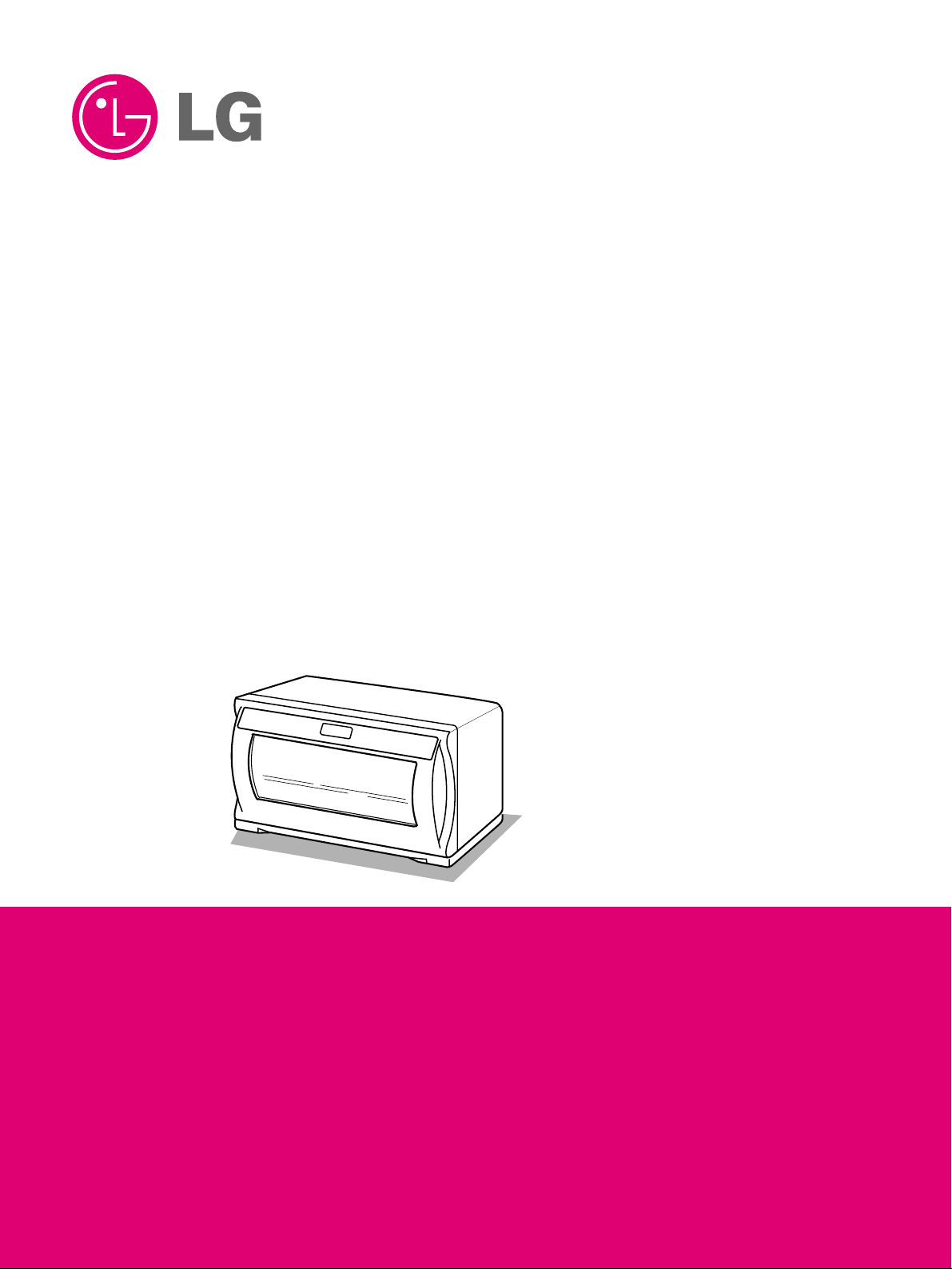
MICROW AVE OVEN
SER VICE MANUAL
MODEL : LRMM1430SW
LRMM1430SB
CAUTION
BEFORE SERVICING THE UNIT, READ THE SAFETY PRECAUTIONS IN THIS MANUAL.
website http://www.lgservice.com
Page 2

-1-
CAUTION
WARNING TO SERVICE TECHNICIANS
PRECAUTIONS TO BE OBSERVED BEFORE
AND DURING SERVICING TO AVOID
POSSIBLE EXPOSURE TO EXCESSIVE
MICROWAVE ENERGY
a. Do not operate or allow the oven to be operated with the door open.
b. Make the following safety checks on all ovens to be serviced before activating the magnetron or other
microwave source, and make repairs as necessary; (1) Interlock operation, (2) proper door closing, (3)
seal and sealing surfaces (arcing, wear, and other damage), (4) damage to or loosening of hinges and
latches, (5) evidence of dropping or abuse.
c. Before turning on microwave for any service test or inspection within the microwave generating
compartments, check the magnetron, wave guide or transmission line, and cavity for proper alignment,
integrity, and connections.
d. Any defective or misadjusted components in the interlock, monitor, door seal, and microwave
generation and transmission systems shall be repaired adjusted by procedures described in this
manual before the oven is released to the owner.
e. A Microwave leakage check to verify compliance with the Federal performance standard should be
performed on each oven prior to release to the owner.
• Proper operation of the microwave ovens requires that the magnetron be assembled to the wave guide and
cavity. Never operate the magnetron unless it is properly installed.
• Be sure that the magnetron gasket is properly installed around the dome of the tube whenever installing the
magnetron.
• Routine service safety procedures should be exercised at all times.
• Untrained personnel should not attempt service without a thorough review of the test procedures and safety
information contained in this manual.
Page 3

FOREWORD
Read this Manual carefully. Failure to adhere to or observe the information in this Manual may result in exposing yourself to
the Microwave Energy normally contained within the oven cavity.
MECHANICAL SERVICE INFORMATION
TABLE OF CONTENTS
1. Adjustment Procedures....................................................................................................................................... 3-4
2. Precautions on Installation .................................................................................................................................. 5
3. General Precautions in Use................................................................................................................................. 5
4. Trial Operation..................................................................................................................................................... 5
5. Features and Specifications................................................................................................................................ 5-6
6. Overall Circuit Diagram ....................................................................................................................................... 7-8
7. Operating Procedures ......................................................................................................................................... 9-11
8. Procedure for Measuring Microwave Energy Leakage........................................................................................ 12-13
9. Disassembly Instructions..................................................................................................................................... 14-18
10. Interlock Continuity Test.................................................................................................................................... 19
11. Test and Checkout Procedures, and Troubleshooting
A. Test Procedures............................................................................................................................................. 20-22
B. Checkout Procedures..................................................................................................................................... 23-25
C. Troubleshooting............................................................................................................................................. 26-30
12. Exploded View................................................................................................................................................... 31-37
13. Replacement Parts List ..................................................................................................................................... 38-41
14. Schematic diagram of P.C.B ............................................................................................................................. 42
A. Printed circuit board....................................................................................................................................... 43
15.P.C.B Parts List.................................................................................................................................................. 44-46
-2-
MODEL LRMM1430SW
LRMM1430SB
Page 4

-3-
1. ADJUSTMENT PROCEDURES
To avoid possible exposure to microwave energy
leakage, adjust the door latches and interlock switches,
using the following procedure.
ONLY AUTHORIZED SERVICE PERSONNEL
SHOULD MAKE THIS ADJUSTMENT.
The Interlock Monitor and Primary Interlock Switch acts
as the final safety switch protecting the user from
microwave energy. The terminals between “COM” and
“NC” of the Interlock Monitor must close when the door
is opened. After adjusting the Interlock Monitor Switch,
make sure that it is correctly connected. See Figures 1-a
and 1-b throughout this procedure.
CHECK THE DOOR LATCH AND SWITCH
CLOSINGS.
NOTE: The out case of the microwave oven is
removed.
(1) Set the microwave oven on its side so that you can see
the latch board and the switches, as shown in
Figure 1-a.
(2) Close the door tightly and check gaps A and B to be
sure they are no more than 1/64” (0.5 mm). See Figure
1-b for close-up view of gaps A and B (door latches).
If all gaps are less than 1/64” (0.5 mm), adjustment of
the latch board may not be necessary. Go to Steps 5
and 6 to check the sequence of the switches.
NOTE: To correct sequence of the Primary Interlock
Switch, Secondary Interlock Switch and the
Interlock Monitor Switch is very important.
If any gap is larger than 1/64” (0.5 mm), you will need to
adjust the latch board-U, L. Go to step 3 and follow all
steps in order.
ADJUST THE LATCH AND SWITCH CLOSINGS
(3) Loosen the screw holding the plastic latch board as
shown.
(4) With the oven door closed tightly, move the latch board
upward toward the top of the oven and/or away from the
door latch until the gaps are less than 1/64” (0.5 mm).
Hold the latch board tightly in this position until you
check the sequence of the switches in steps 5 and 6.
TEST THE LATCH AND SWITCH SEQUENCE
(5) Open the oven door slowly. Watch the door latch, the
Primary Switch. Release Rod and Lever on the switches
to make sure they are zero to the body of the switches
in the following sequence:
- Primary Interlock Switch
- Secondary Interlock Switch
- Interlock Monitor Switch
Adjust the latch board until the switches operate in this
sequence. See Steps 3 and 4.
(6) Close the oven door slowly and be sure it is tightly
closed. Watch the three switches to make sure they are
zero to the body of the switches in the following
sequence:
- Interlock Monitor Switch
- Primary Interlock Switch
- Secondary Interlock Switch
NOTE: The Interlock Monitor Switch is an added safety
check on the Primary and Secondary Interlock
Switches. If the Primary and Secondary Interlock
Switches allow the oven to operate with the door
open, the Monitor Switch will blow the fuse.
(7) When you achieve the proper sequence of switches in
Steps 5 and 6, tighten the latch board screws at that
point.
TEST THE MICROWAVE ENERGY LEAKAGE
(8) Using a survey meter, make sure the microwave energy
is below 5 mW/cm.sq.
Page 5
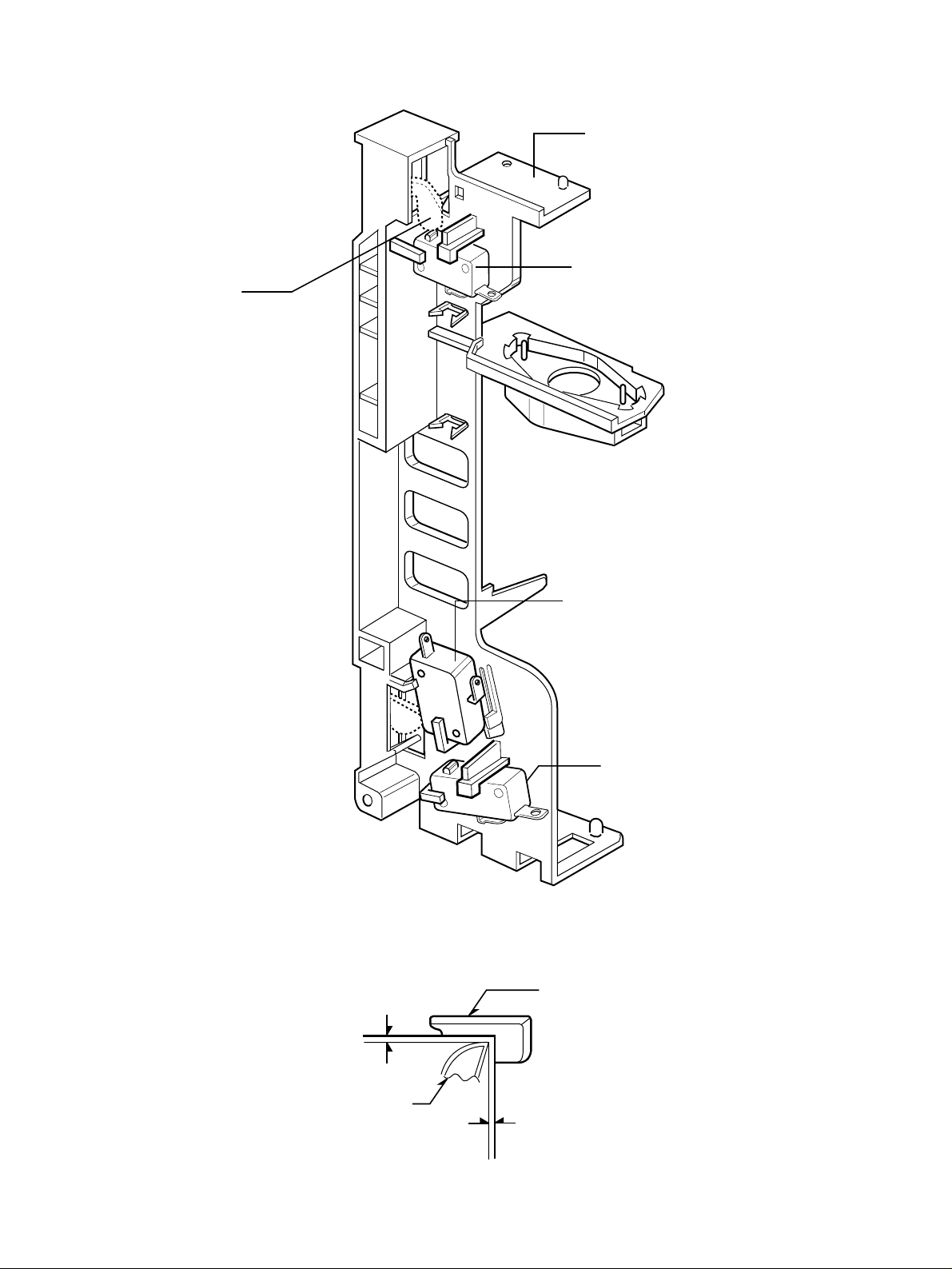
-4-
LATCH BOARD
PRIMARY
INTERLOCK
SWITCH
LATCH
LATCH BOARD
(A)
(B)
0-1/64"
0-1/64"
DOOR LATCH
SECONDARY
INTERLOCK
SWITCH
MONITOR
INTERLOCK
SWITCH
Figure 1-a
Figure 1-b
Page 6

2. PRECAUTIONS ON INSTALLATION
(Figure 2)
A. Plug the power supply cord into a 120 V AC, 60 Hz,
single-phase power source with a capacity of at least 20
amperes.
B. Since the unit weights about 38 lbs., be sure to place it
on a sturdy and flat surface.
C. Avoid placing the unit in a location where there is direct
heat or splashing water.
D. Place the unit as far away as possible from TV, radio,
etc. to prevent interference.
CAUTION
3. GENERAL PRECAUTIONS IN USE
A. Never operate the unit when it is empty. Operating the
oven with no load may shorten the life of the magnetron.
Whenever cooking dry foods (dried fish, bread, etc.) or a
small amount of food, be sure to put a glass of water
into the cooking compartment. The turntable tray may
become hot after operating, be careful when touching it.
B. Aluminum foil should be avoided because it will disrupt
cooking and may cause arcing. However, small pieces
may be used to cover some parts of food to slow the
cooking. Any aluminum foil used should never be closer
than 2.5 cm to any side wall of the oven.
4. TRIAL OPERATION
After installation, the following sequences and results
should be checked carefully.
A. Put a container filled with water (about 1 liter) into the
oven, and close the door tightly.
B. Touch the STOP/CLEAR and the COOK TIME keys. “0”
appears in the display window.
C. Set cooking time for 10 minutes by touching “1” and
then “0” three times. “10:00” appears in the display
window.
D. Touch the START key.
Make sure the cavity light comes on. The unit will begin
cooking and the display window will show the time
counting down by seconds.
E. After about 5 minutes, make sure the primary interlock
switch, the secondary interlock switch and the interlock
monitor and oven lamp switch operate properly by
opening and closing the door several times. Touch the
START key each time the door is closed.
F. Continue operating the unit. Two short and a long beep
sound signal is heard when the time is up. The unit will
shut off automatically.
G. Confirm the water is hot.
H. Finally, measure the output power according to
“POWER OUTPUT MEASUREMENT” on page 13.
5. FEATURES AND SPECIFICATIONS
A. The safety systems incorporated in this model are:
(1) Primary interlock switch
(2) Secondary interlock switch
(3) Interlock monitor switch
(4) Choke system
(5) Oven cavity thermostat
(Note: This thermostat located on the oven cavity will
open and stop the unit from operation only if a high
temperature is reached, such as, a fire created by
overcooking food.)
B. Any one of 10 power output levels ranging 0W to 1200W
can be selected by the touch control and electronic
computer system.
C. Cooking time can be displayed on the digital readout.
D. Three different cooking stages (Include Defrost) can be
set. The oven remembers three cooking stages and
changes from one cooking stage to another. This is
made possible with the memory function of the
microprocessor.
-5-
This unit is equipped with a 3-prong plug for your
safety. If the wall outlet is a grounded 3-hole type, the
unit will be grounded automatically.
Three-Pronged(Grounding)
Plug
Properly Polarized and
Grounded Outlet
Figure 2
Page 7
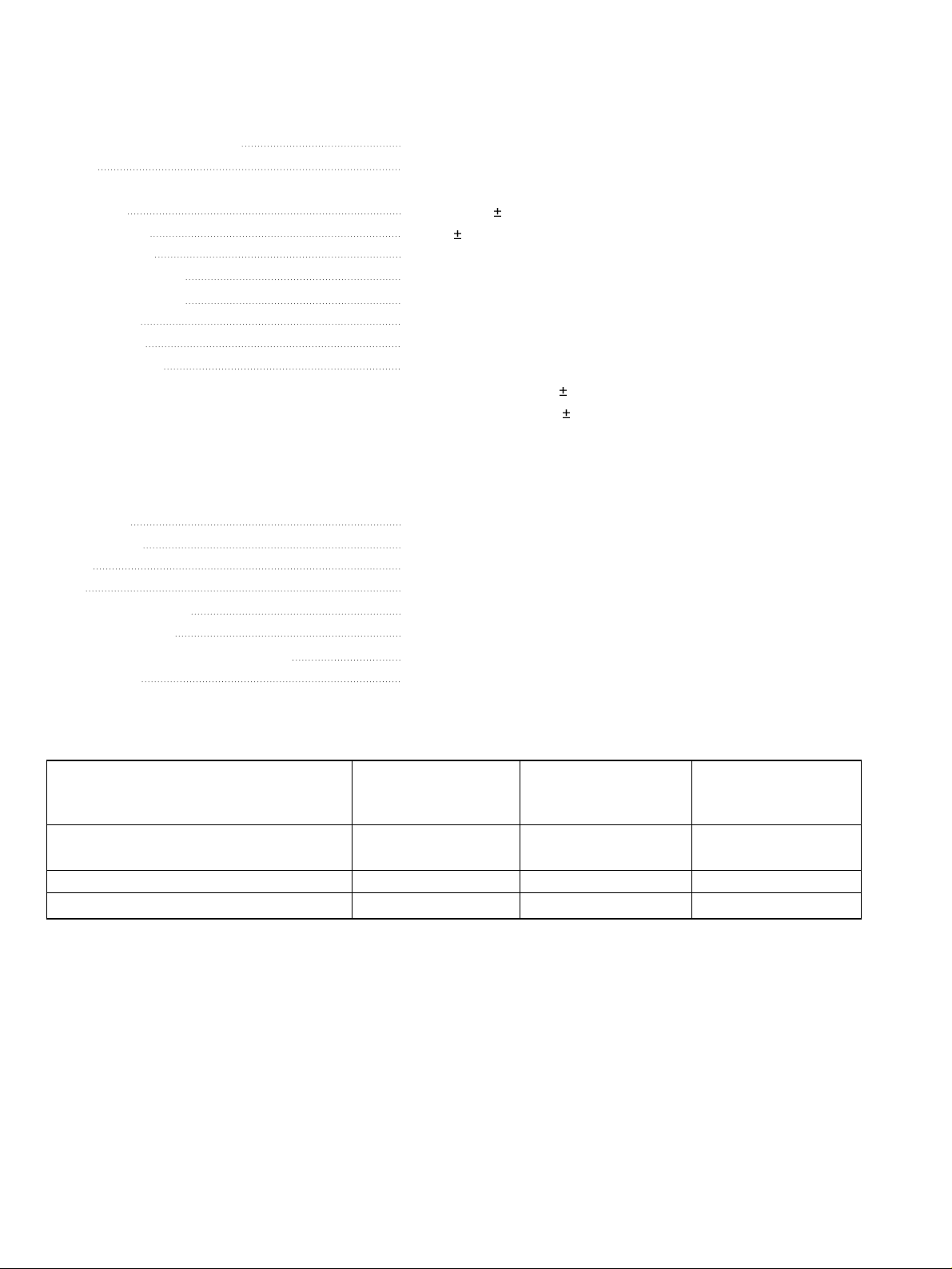
SPECIFICATIONS
Rated Power Consumption 1250W maximum
Output
1200W maximum (*IEC 60705 Rating standard)
Adjustable 0W through 1200W, 10 steps
Frequency 2,450 MHz
50 MHz
Power Supply 120V 12V AC, 60Hz
Rated Current 11 Amp.
Magnetron Cooling Forced Air Cooling
Microwave Stirring Turntable
Rectification Rectification Voltage Doubler Half-Wave (Inverter type)
Door Sealing Choke System
Safety Devices Thermostat:
Open at 90 ˚C 5 ˚C
Close at 75 ˚C 5 ˚C
Fuse(20A)
Primary Interlock Switch
Secondary Interlock Switch
Interlock Monitor
Magnetron 2M261
Cavity Lamp 125V, 20W
Timer Digital, up to 99 mm. 99 sec. (in each cooking stage)
Tray Tempered Safety Glass
Overall Dimensions 20
3
/4”(W) x 151/4”(D) x 191/4”(H)
Oven Cavity Size 17
1
/4”(W) x 9”(D) x 163/4”(H)
Effective Capacity of Oven Cavity 1.4 Cu.ft.
Accessories Owner’s Manual & Cooking Guide ,Turntable, Rotating Ring Assembly.
SWITCH CHART
NOTE: Use the above switch chart with circuit diagram on page 7.
-6-
PRIMARY SECONDARY INTERLOCK
INTERLOCK INTERLOCK MONITOR
SWITCH SWITCH SWITCH
COM COM COM
NO NO NC
SWITCH MODE
CONDITIONS
DOOR OPEN
DOOR CLOSED
∞
∞
∞
0
0
0
Page 8
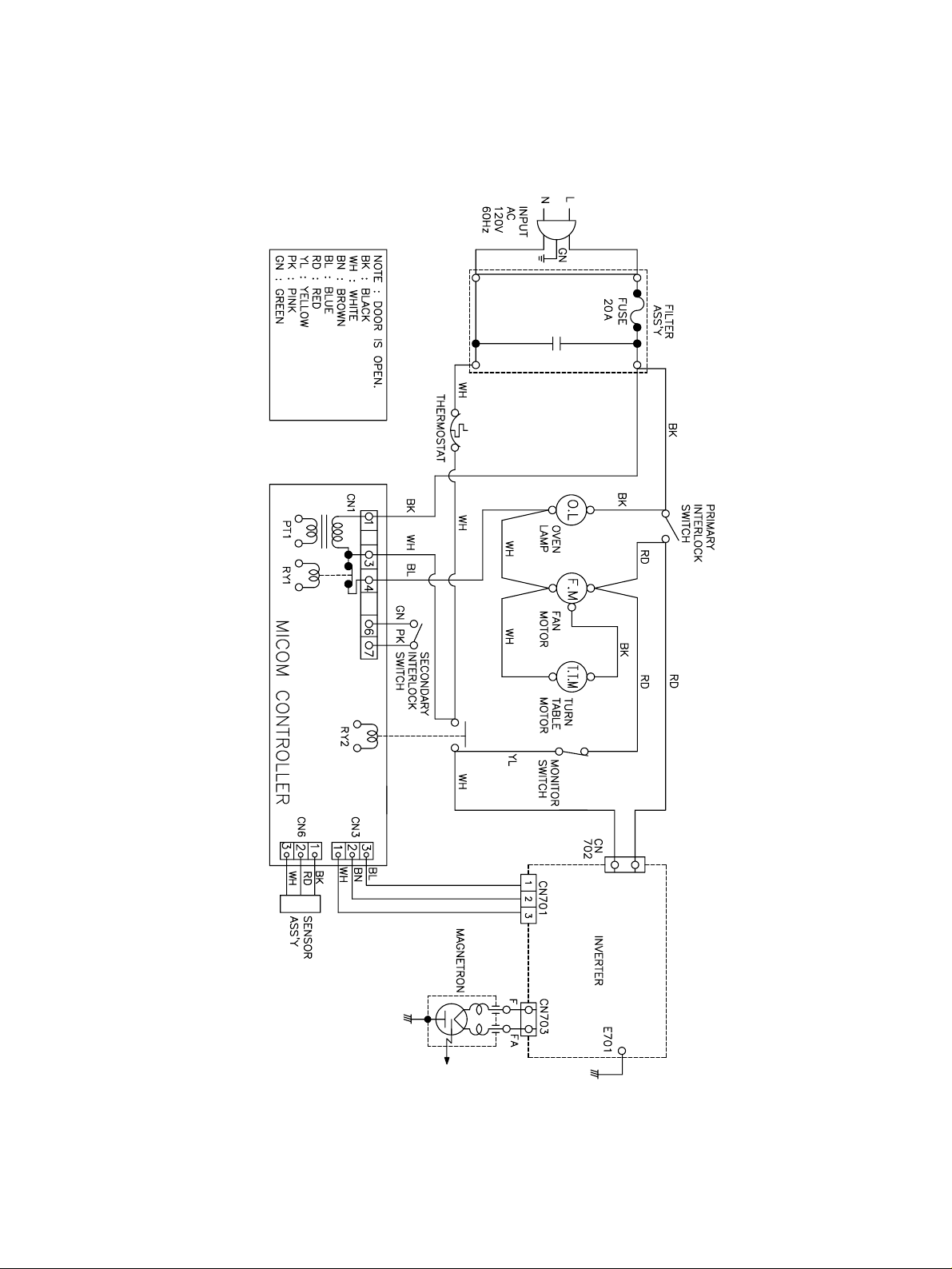
6. OVERALL CIRCUIT DIAGRAM
A. SCHEMATIC DIAGRAM
-7-
Figure 3
Page 9
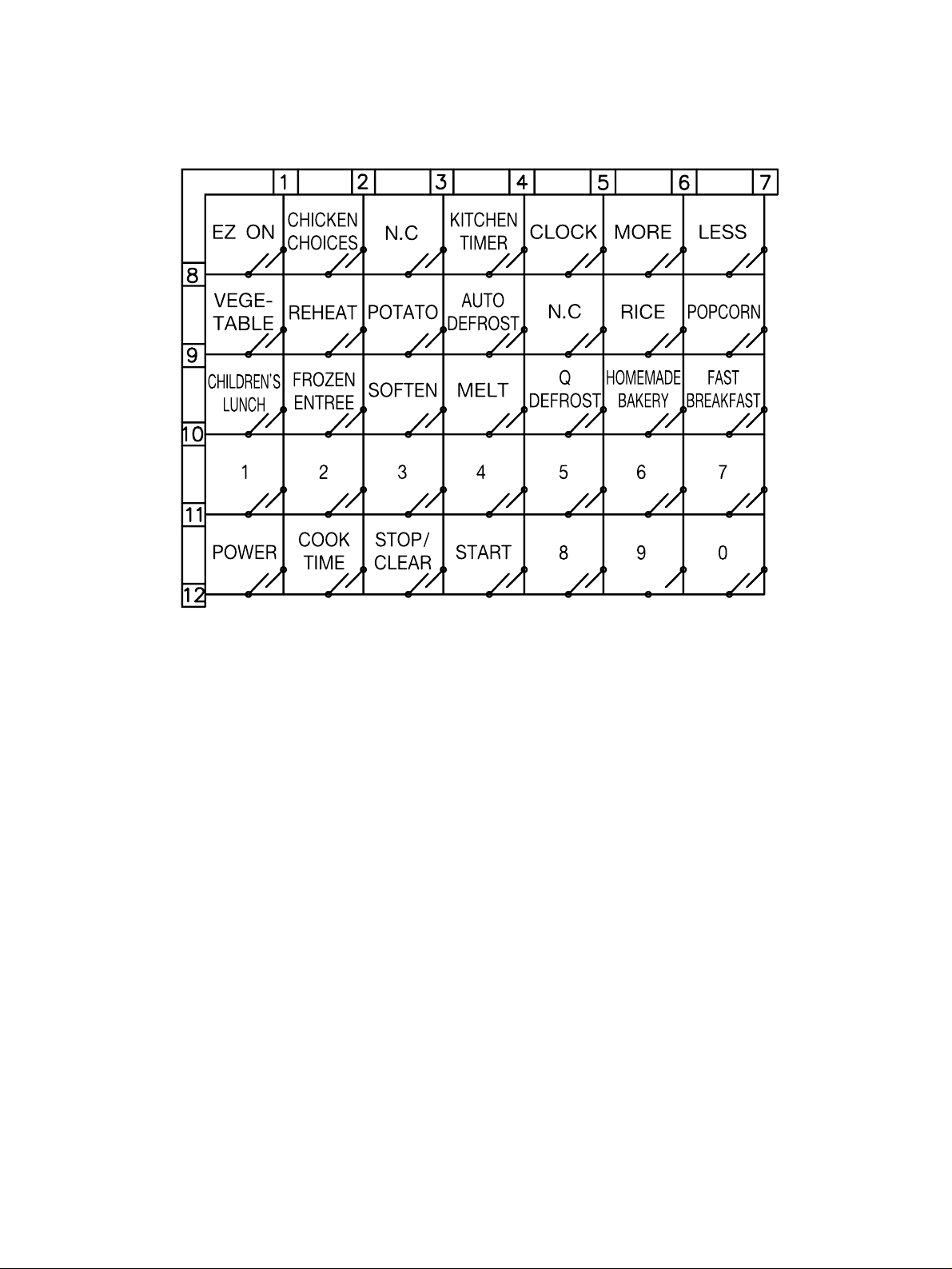
B. MATRIX CIRCUIT FOR TOUCH KEY BOARD
-8-
Figure 4
Page 10
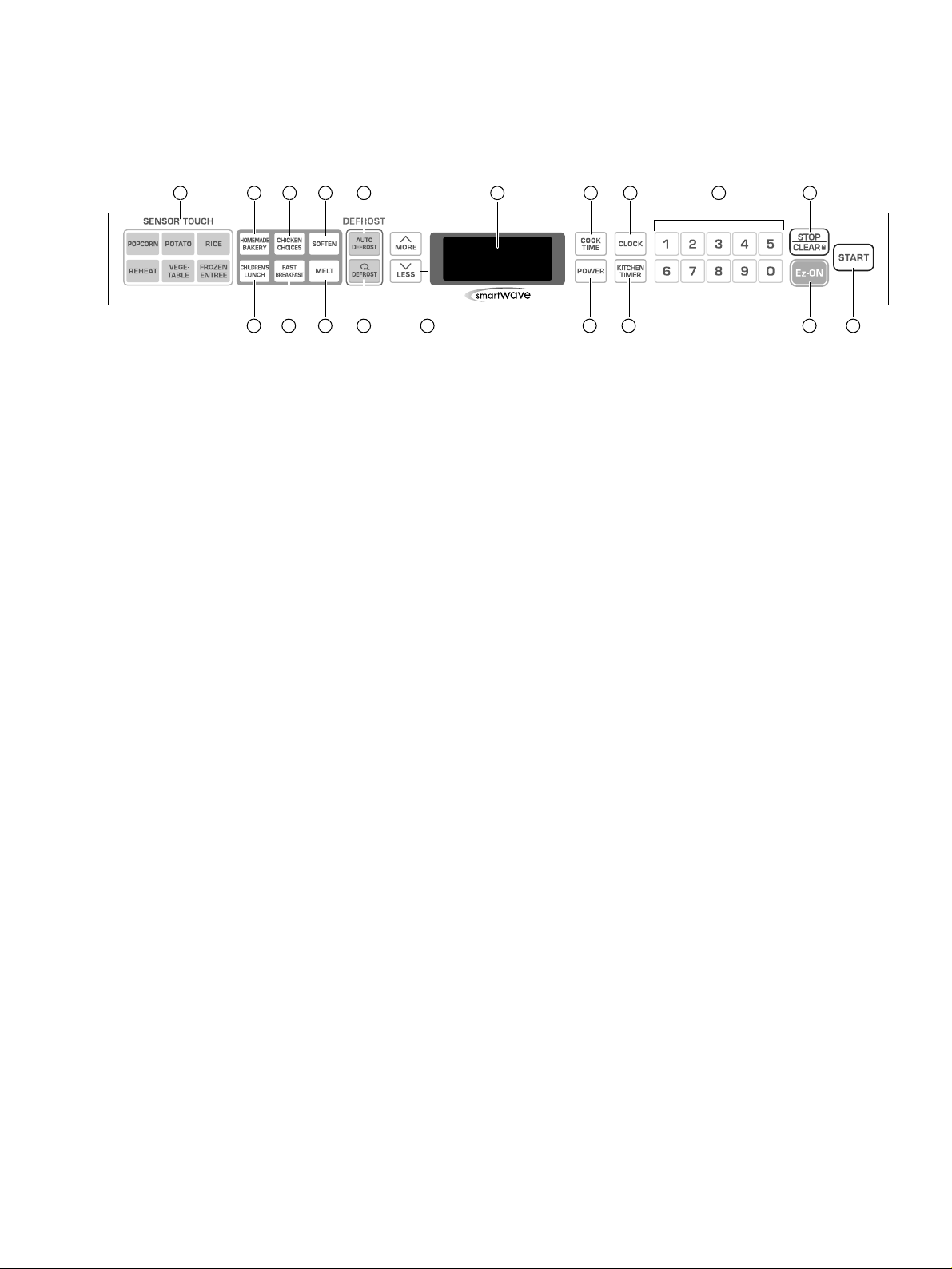
7. OPERATING PROCEDURES
A. CONTROL PANEL
Figure 5.
-9-
1. Display. The Display includes a clock and indicators
that tell you time of day, cooking time settings, and
cooking functions selected.
2. Sensor Touch. This pad allows you to cook most of
your favorite foods without having to select cooking
times and power levels.
3. Homemade Bakery. Homemade bakery has 3 food
categories of preset cooking time and power level.
4. Chicken Choices. Chicken Choices has 4 food
categories of preset cooking time and power level.
5. Soften. Touch this pad to soften ice cream, cream
cheese, butter or frozen juice.
6. Children’s Lunch. Children’s Lunch has 3 food
categories of preset cooking time and power level.
7. Fast Breakfast. Fast Breakfast has 3 food
categories of preset cooking time and power level.
8. Melt. Touch this pad to melt chocolate, cheese,
butter or marshmallows.
9. Auto Defrost. This pad is an accurate defrosting
method for meat, poultry, fish and bread.
10. Q-Defrost. Touch this pad to defrost foods quickly.
11. More / Less. Touch these pads to adjust cooking
time in 10 second increments.
12. Cook time. Touch this pad to set a cooking time.
13. Power. Touch this pad to set a cooking power.
14. Clock. Touch this pad to enter the time of day.
15. Kitchen Timer. Touch this pad to use your
microwave oven as a kitchen timer.
16. Number pads. Touch Number pads to enter
cooking time, Power level, quantities, or weights.
17. Stop/Clear. Touch this pad to stop the oven or
clear entries. Also used to turn Child Lock on and
off.
18. Ez-ON. You can extend cooking time in multiples
of 30 seconds by repeatedly touching this pad
during cooking.
19. Start. Touch this pad to start the oven.
12 3 4 5 9 12 14 16 17
6 7 8 10 13 15 18 1911
Page 11

B. PANEL INSTRUCTIONS (Figure 5)
The entire operation is done by simple touch control pads.
(1) Display Window
Numbers and letters explained in Figure 5 are shown in
the display window (Vacuum Fluorescent Tube).
(a) The Time in four digits (12-hour indication): 00 Hour
00 Minute.
(b) Cooking Time of Day in four digits 00 Minutes 00
Seconds.
(c) Power Control Level in three digits: P-000
(d) Each Indicator Light shows which function is set and
involved in the course of cooking by turning itself on.
Indicator Lights automatically go out upon completion
of cooking.
(2) SENSOR COOK key
Use humidity sensor for certain food item.
(3) HOMEMADE BAKERY key
3 food categories of preset cooking time and power
level.
(Roll/Muffin, Pancake & French Toast)
(4) CHICKEN CHOICES key
4 food categories of preset cooking time and power
level.
(Chicken Wings, Chicken Nuggets, Spicy Chicken &
Mexican Chicken )
(5) CHILDREN’S LUNCH key
3 food categories of preset cooking time and power
level.
(Hot Dog Buns, Frozen Pizza & Canned Pasta)
(6) FAST BREAKFAST key
3 food categories of preset cooking time and power
level.
(Oatmeal, Bacon & Scrambled Eggs)
(7) CLOCK Key
Used in setting Time of Day.
(8) COOK TIME Key
The TIME key is used to set the cooking time. Touch the
TIME key and then the number keys that correspond to
the desired cooking time. The remaining time is
continuously displayed during cooking.
(9) STOP/CLEAR Key
Used to stop the oven or clear all entries except
CLOCK.
(10) AUTO DEFROST key (DEFROST MEAT, POULTRY,
FISH & BREAD)
Used in setting AUTO DEFROST.
(11) Q DEFROST key
Used in setting QUICK DEFROST.
(12) KITCHEN TIMER Key
Used as a kitchen timer.
(13) POWER Key
Used to select cooking power level.
(14) Ez-ON Key
It will add 30 seconds up to 3 minutes 30 seconds:
after 3 minutes 30 seconds, every touch will add 1
minute up to 99 minutes 59 seconds.
(15) START Key
Touch the START key after setting the desired cooking
times etc. Also touch the START key to resume
cooking after the cooking is temporarily stopped by
opening the door. The key will not function unless the
door is closed.
(16) Soften
Used to soften ice cream, cream cheese, butter or
frozen juice.
(17) Melt
Used to melt chocolate, cheese, butter or
marshmallows.
(18) More/Less
Used to adjust cooking time in 10 second increments.
-10-
Page 12

C. EASY USE CHART
(1) CLOCK
1. Touch STOP/CLEAR.
2. Touch CLOCK.
3. Touch numbers for correct time of day.
4. Touch CLOCK.
(2) “HI-POWER” COOKING
1. Touch STOP/CLEAR.
2. Touch COOK TIME.
3. Touch numbers for desired cooking time.
4. Touch START.
(3) “MULTI-STAGE” COOKING
1. Touch STOP/CLEAR.
2. Touch COOK TIME.
3. Touch numbers for cooking time.
4. Touch POWER.
5. Touch number for cooking power level.
6. Repeat steps 2-5 to set 2nd cooking stage.
7. Touch START.
(4) CHILD LOCK
To set:
1. Touch STOP/CLEAR.
2. Hold STOP/CLEAR more than 2 seconds.
To cancel:
1. Touch STOP/CLEAR.
2. Hold STOP/CLEAR more than 2 seconds.
(5) SOFTEN
1. Touch STOP/CLEAR.
2. Touch SOFTEN.
Four different soften menus are provided.
3. Select Menu 1 to 4- See cooking guide.
4. Enter the amount of the Category.
(6) MELT
1. Touch STOP/CLEAR.
2. Touch MELT.
Four different melt menus are provided.
3. Select Menu 1 to 4- See cooking guide.
4. Enter the amount of the Category.
(7) AUTO DEFROST
1. Touch STOP/CLEAR.
2. Touch AUTO DEFROST.
Three different defrosting category are provided.
(MEAT, POULTRY, FISH, BREAD)
3. Enter the weight of your food.
4. Touch START
5. At beeping, turn food over by following the
instructions in the manual.
6. After turning food over, touch START to resume
defrosting.
(8) Q DEFROST
1. Touch STOP/CLEAR.
2. Touch Q DEFROST.
(9) KITCHEN TIMER
1. Touch STOP/CLEAR.
2. Touch KITCHEN TIMER.
3. Touch correct numbers for time.
4. Touch START.
-11-
Page 13
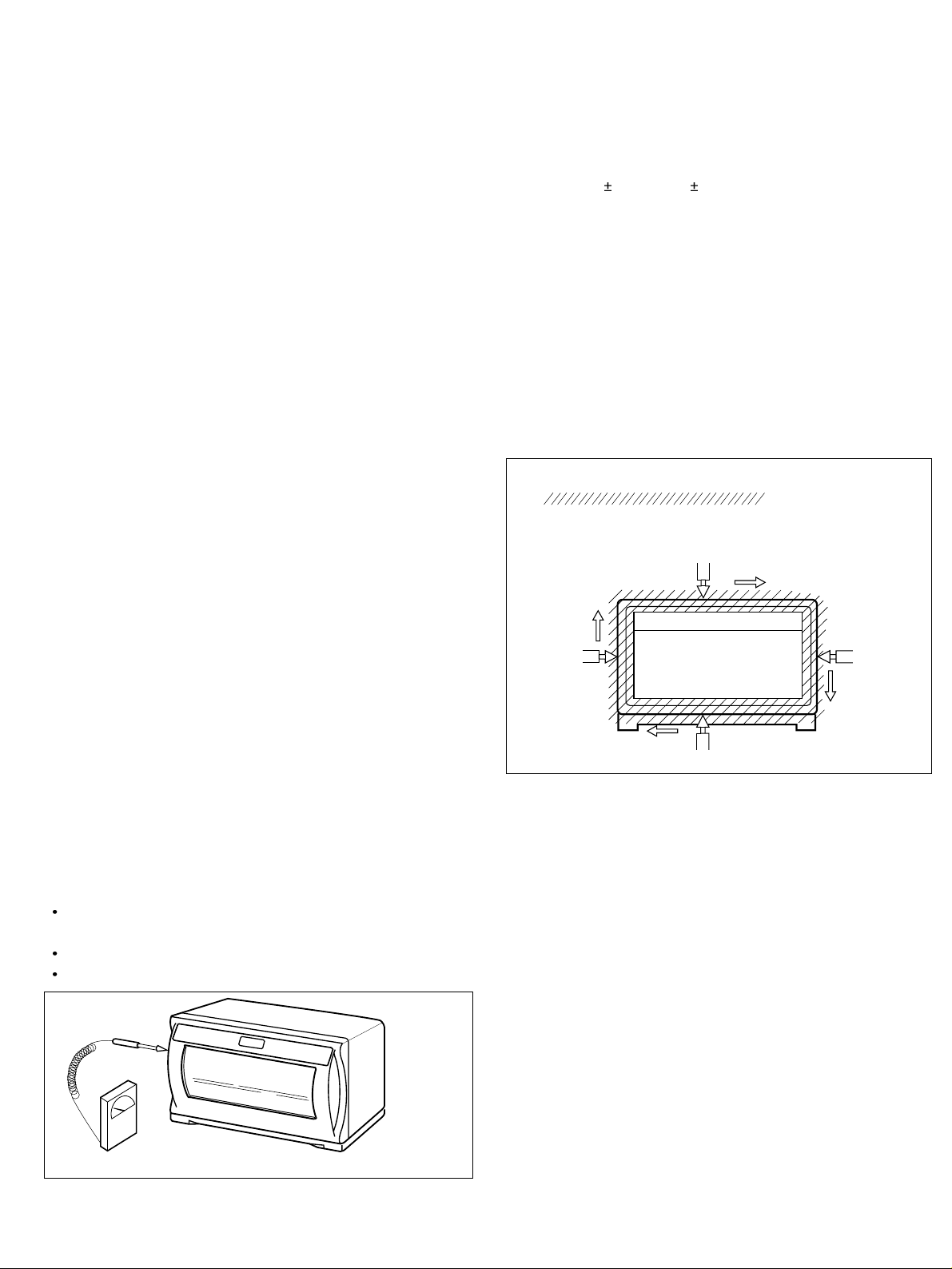
8. PROCEDURE FOR MEASURING MICROWAVE
ENERGY LEAKAGE
A. CAUTIONS
(1) Be sure to check a microwave emission prior to
servicing the oven if the oven is operative prior to
servicing.
(2) The service personnel should inform the manufacturer,
importer, or assembler of any certified oven unit found
to have a microwave emission level in excess of
5mW/cm.sq. and should repair any unit found to have
excessive emission levels at no cost to the owner and
should ascertain the cause of the excessive leakage.
The service personnel should instruct the owner not to
use the unit until the oven has been brought into
compliance.
(3) If the oven operates with the door open, the service
personnel should;
- Tell the user not to operate the oven
- Contact the manufacturer and CDRH (Center for
Devices and Radiological Health) immediately.
NOTE: Address on CDRH
Office of Compliance (HFZ-312)
Center for Devices and Radiological Health
1390 Piccard Drive Rockville, Maryland 20850
(4) The service personnel should check all surface and
vent openings for microwave emission testing.
(5) Check for microwave energy leakage after every
servicing. The power density of the microwave radiation
leakage emitted by the microwave oven should not
exceed 1mW/cm.sq. And always start measuring of an
unknown field to assure safety for operating personnel
from radiation leakage.
NOTE: The standard is 5mW/cm.sq. while in the
customer’s home. 1mW/cm.sq. stated here is
manufacturer’s own voluntary standard for units in
customer’s home.
EQUIPMENT
Electromagnetic energy leakage monitor (NARDA
8100B, HOLADAY HI 1501)
600cc glass beaker
Glass thermometer 1000C
B. MEASURING MICROWAVE ENERGY LEAKAGE
(1) Pour 275
15cc of 20 5 ˚C water in a beaker which is
graduated to 600 cc, and place the beaker in the center
of the oven.
(2) Set the energy leakage monitor to 2,450 MHz and use it
following the manufacturer’s recommended test
procedure to assure correct result.
(3) When measuring the leakage, always use the 2 inch
(5 cm) spacer supplied with the probe.
(4) Operate the oven at its maximum output.
(5) Measure the microwave radiation using and
electromagnetic radiation monitor by holding the probe
perpendicular to the surface being
measured. (See Figure 7)
C. MEASUREMENT WITH THE OUT CASE REMOVED
(1) When you replace the magnetron, measure for
microwave energy leakage before the outer case is
installed and after all necessary components are
replaced or adjusted. Special care should be taken in
measuring the following parts.
- Around the magnetron
- The waveguide
WARNING: AVOID CONTACTING ANY HIGH VOLTAGE
PARTS.
-12-
Move probe along shaded area.
Probe scanning speed
less than 2.5 cm/sec.
Figure 7
Figure 6
Page 14
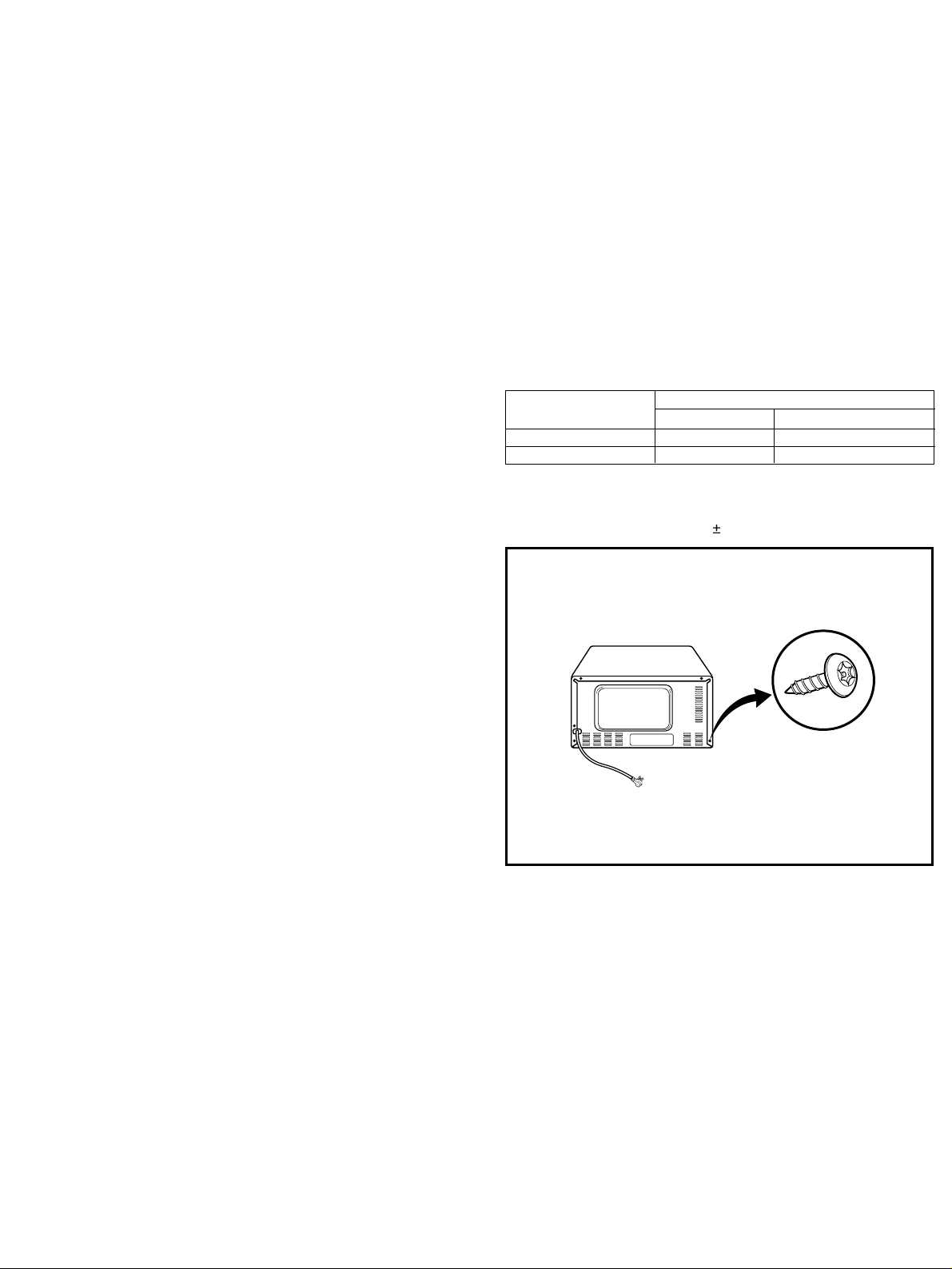
D. MEASUREMENT WITH A FULLY ASSEMBLED OVEN
(1) After all components, including the outer panels, are
fully assembled, measure for microwave energy
leakage around the door viewing window, the exhaust
opening and air inlet openings.
(2) Microwave energy leakage must not exceed the values
prescribed below.
NOTES:
Leakage with the outer panels removed - less than
5mW/cm.sq. Leakage for a fully assembled oven
(Before the latch switch (primary) is interrupted) with the
door in a slightly opened position - less than 1 mW/cm
.sq.
E. NOTE WHEN MEASURING
(1) Do not exceed meter full scale deflection.
(2) The test probe must be removed no faster than 1
inch/sec (2.5cm/sec) along the shaded area, otherwise
a false reading may result.
(3) The test probe must be held with the grip portion of the
handle. A false reading may result if the operator’s
hand is between the handle and the probe.
(4) When testing near a corner of the door, keep the probe
perpendicular to the surface making sure the probe
horizontally along the oven surface, this may possibly
cause probe damage.
F. RECORD KEEPING AND NOTIFICATION AFTER
MEASUREMENT
(1) After adjustment and repair of any microwave energy
interruption or microwave energy blocking device,
record the measured values for future reference. Also
enter the information on the service invoice.
(2) Should the microwave energy leakage not be more
than 1mW/cm.sq. after determining that all parts are in
good condition, functioning properly and genuine
replacement parts which are listed in this manual have
been used.
(3) At least once a year, have the electromagnetic energy
leakage monitor checked for calibration by its
manufacturer.
G. POWER OUTPUT MEASUREMENT
Be sure oven cavity is clean and cool .
(not used recently)
(1) Fill the test beaker with 59 ˚F(15 ˚C) ~ 75 ˚F(24 ˚C) 1 liter tap
water.
(2) Stir the water in the beaker with thermometer (˚F or ˚C) and
measure temperature as T1.
(3) Place the beaker on the center of turntable.
(4) Set for one (1) minute.
(5) When the heating is finished, stir the water again with
thermometer and measure the temperature of water as T2.
(6) Subtract T1 from T2, this will give you the temperature rise.
(7) The microwave power output is within specification, if the
temperature rise is as shown below:
(8) Power output will be influenced by line voltage of power
supply. Consequently, correct power output must be
measured within 120V AC 1 Volt while unit is operating.
-13-
SPECIAL TIP
• This oven used the button head screws.
• When you remove the screws, using the
tamper-resistant Torx driver have a pin-in-head.
Voltage Temperature Rise
(VAC under load) °C °F
120V 13 - 15 23.4 - 27
108V 11.5 - 13.5 20.7 - 24.3
Button Head
(Torx style 2)
Page 15
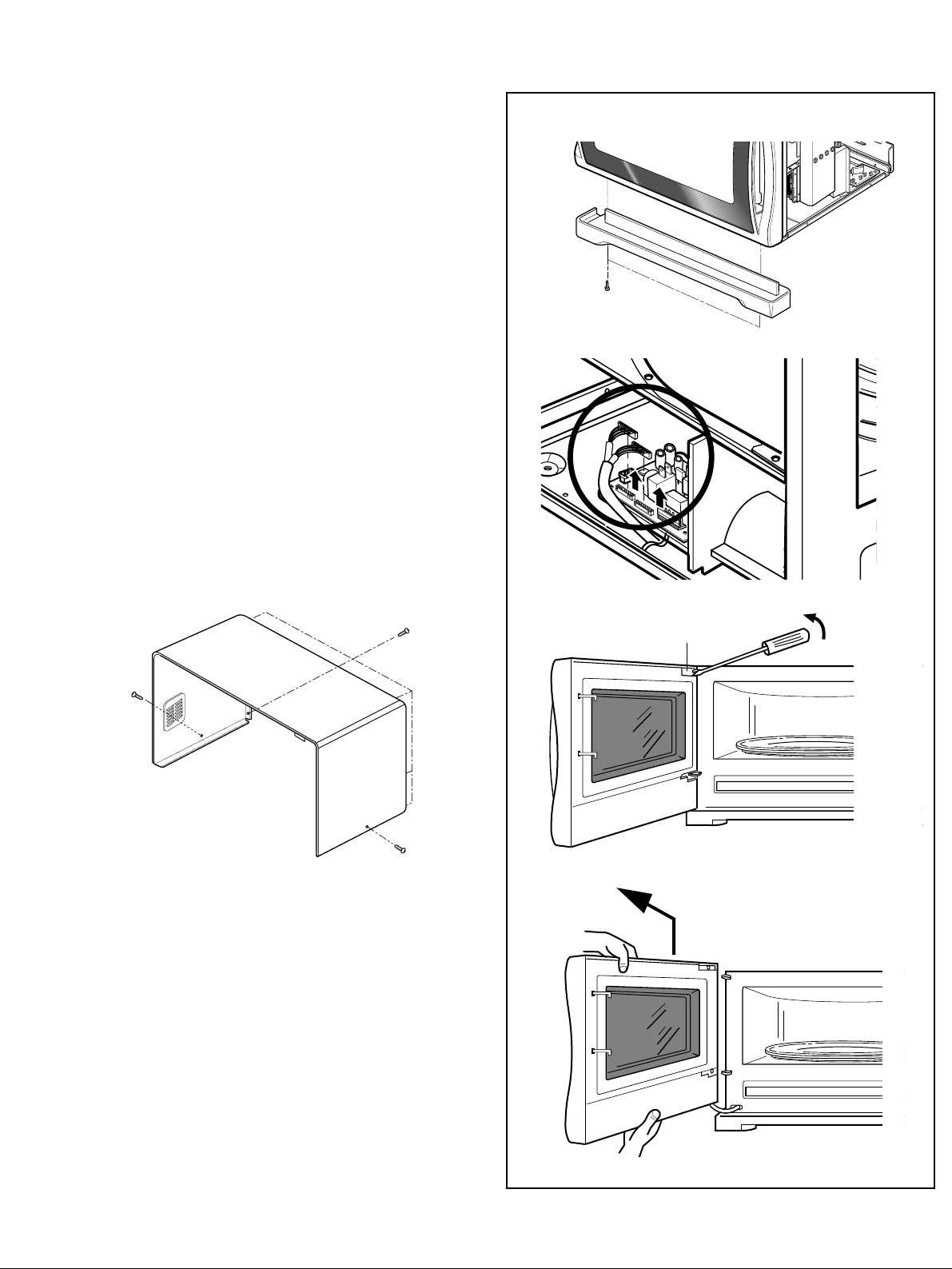
-14-
9. DISASSEMBLY INSTRUCTIONS
IMPORTANT NOTES:
UNIT MUST BE DISCONNECTED FROM ELECTRICAL
OUTLET WHEN MAKING REPAIRS, RE-PLACEMENTS,
ADJUSTMENTS AND CONTINUITY CHECKS. WAIT AT
LEAST ONE MINUTE, UNTIL THE HIGH VOLTAGE
CAPACITOR IN THE HIGH VOLTAGE POWER SUPPLY
HAS FULLY DISCHARGED.
THE CAPACITOR SHOULD BE DISCHARGED BY USING
INSULATED WIRE - I.E. TEST PROBE CONNECTED TO
10K-OHM RESISTOR IN SERIES TO GROUND.
WHEN RECONNECTING THE WIRE LEADS TO
ANY PART, MAKE SURE THE WIRING CONNECTIONS
AND LEAD COLORS ARE CORRECTLY MATCHED
ACCORDING TO THE OVERALL CIRCUIT DIAGRAM.
(ESPECIALLY SWITCHES AND HIGH VOLTAGE
CIRCUIT.)
A. REMOVING OUT CASE (Figure 8)
(1) Unfasten five screws from the rear section.
(2) Unfasten two screws from the side section.
(3) Push the out case back about 1 inch (3cm).
(4) Lift the case from the set.
B. DOOR ASSEMBLY REMOVAL (
Figure 9)
(1) Remove out case.
(2) Unfasten two screws for removing deco front.
(3) Disconnect the lead wires from main board and pull that out
from the cavity.
(4) Remove the choke cap very carefully with a flat-blade screw
driver.
(5) Lift up and pull out Door assembly carefully from the cavity.
CAUTION: Be careful not to damage door seal plate with
the screw driver.
Figure 8
Remove choke cap
Disconnect the lead wires
Remove deco front
Remove door
Figure 9
Choke Cap
Page 16

C. REMOVING CONTROL CIRCUIT BOARD (Figure 10)
(1) Remove out case.
(2) Remove door assembly.
(3) Unfasten two screws.
(4) Lift up and pull out control panel assembly carefully
from the cavity.
(5) Remove door frame.
(6) Remove the F.P.C connector from the terminal socket.
(7) Unfasten two screws which tighen the circuit board.
(8) Remove control circuit board from the door panel
assembly.
D. SEPARATE CAVITY AND BASE PLATE (Figure 11)
(1) Remove out case.
(2) Remove Door Assembly.
(3) Remove five screws at the base plate.
(Front 3 EA, Back 2 EA).
(4) Disconnect the lead wires from filter.
(5) Disconnect all the lead wires from main board.
(6) Disconnect the MGT high voltage lead wire and turn
table motor lead wire.
(7)
Lift up the cavity and disconnect the fan motor lead wire.
CAUTION: BE CAREFUL NOT TO DAMAGE LEAD
WIRE.
-15-
Unfasten screws
Unfasten screws
Disconnect the lead wires
Figure 10
Figure 11
F.P.C.Connector
Control Panel
Circuit Board
Remove screw
Door frame
securing
Page 17

-16-
E. AIR GUIDE REMOVAL (Figure 12)
(1) Separate cavity and base plate.
(2) Unfasten the screws which hold the air guide in the
base plate.
(3) Unfasten the air guide from hook.
F. POWER BOARD AND INVERTER MODULE AND
SUCTION GUIDE (Figure 12)
(1) Separate cavity and base plate.
(2) Remove air guide.
(3) Unfasten the screws.
(4) Lift up the power board, inverter module and suction
guide.
G. SENSOR DUCT REMOVAL (Figure 13)
(1) Remove out case.
(2) Unfasten the sensor duct screw.
(3) Disconnect sensor lead wire.
(4) Pull the sensor duct out.
Figure 12
Figure 13
Page 18

-17-
H. MAGNETRON REMOVAL
(1) Disconnect the leadwire from the magnetron.
(2) Carefully remove the mounting screws holding the
magnetron at the waveguide.
(3) Remove the magnetron from the waveguide.
NOTE:
1. When removing the magnetron, make sure its dome
does not hit any adjacent parts, or it may be damaged.
2. When replacing the magnetron, be sure to install the
magnetron gasket in the correct position and be sure that
the gasket is in good condition.
3. After replacing the magnetron, check for microwave
leakage with a survey meter around the magnetron.
Microwave energy must be below the limit of 5 mW/cm2.
(With a 275 ml. water load).
Make sure that gasket is rigidly attached to the
magnetron. To prevent microwave leakage, tighten the
mounting screws properly, making sure there is no gap
between the waveguide and the magnetron.
I. REMOVING THE TURNTABLE MOTOR
(1) Remove the turntable and turntable roller rest.
(2) Lay the unit down on its back.
(3) Remove the turntable motor cover.
The turntable base cover is easily removed by pinching
the four parts with a wire cutting.
(4) Disconnect the leadwire from the turntable motor
terminals.
(5) Remove the screw securing the turntable motor to the
oven cavity ASSEMBLY.
(6) After repairing the motor, rotate the removed turntable
motor cover.
(7) Fit the turntable motor cover’s projecting part to the
base plate slit.
NOTE:
1. Remove the lead wires from the turntable motor VERY
CAREFULLY.
2. Be sure to grasp the connector, not the wires, when
removing.
Lead Wires
Turntable Motor
Figure 15
Waveguide
Magnetron
Gasket
Magnetron
Dome
Waveguide
Bracket
Magnetron
Figure 14
Page 19

J
. FAN MOTOR ASSEMBLY REMOVAL
(
1) Separate cavity and base plate.
(
2) Remove air and suction guide..
(
3) Remove the two screws holding the fan motor
ASSEMBLY
to the suction guide
ASSEMBLY
.
(
4) Disconnect the wires and unfasten the screws.
(
5) Pull out the Fan motor from the suction guide.
K. INTERLOCK SYSTEM
(1) INTERLOCK MECHANISM
The door lock mechanism is a device which has been
specially designed to eliminate completely microwave
activity when the door is opened during cooking and thus
to prevent the danger resulting from the microwave
leakage.
(2) MOUNTING OF THE PRIMARY/MONITOR/
SECONDARY SWITCHES TO THE LATCH BOARD
(3) INSTALLATION AND ADJUSTMENT OF THE LATCH
BOARD TO THE OVEN ASSEMBLY
• Mount the latch board to the oven assembly.
• Adjust the latch board in the arrow direction so that oven
door will not have any play in it when the door is closed.
• Tighten the mounting screw.
• Check for play in the door by pushing the door
release button. Door movement should be less than
0.5 mm. (1/64 inch)
Don't push the door release button while making this
adjustment. Make sure that the latch moves smoothly after
adjustment is completed and that the screws are tight.
Make sure the primary, monitor, and secondary switches
operate properly by following the continuity test procedure.
-18-
Suction
Guide
Fan Motor ASS’Y
Inverter
Figure 16
PRIMARY
SWITCH
ADJUSTMENT
DIRECTION
MONITOR
SWITCH
SECONDARY
SWITCH
Figure 17
Page 20

-19-
A. PRIMARY INTERLOCK SWITCH TEST
When the door release button is depressed slowly with
the door closed, an audible click should be heard at
the same time or successively at intervals. When the
button is released slowly, the latches should activate
the switches with an audible click.
If the latches do not activate the switches when the
door is closed, the switches should be a adjusted in
accordance with the adjustment procedure. Disconnect
the wire lead from the primary switch. Connect the
ohmmeter leads to the common (COM) and normally
open (NO) terminal of the switch. The meter should
indicate an open circuit in the door open condition.
When the door is closed, the meter should indicate a
closed circuit.
When the primary switch operation is abnormal, make
the necessary adjustment or replace the switch only
with the same type of switch.
B. SECONDARY INTERLOCK SWITCH TEST
Disconnect the wire lead from the secondary switch.
Connect the ohmmeter leads to the common (COM)
and normally open (NO) terminals of the switch. The
meter should indicate a open circuit in the door open
condition. When the door is closed, meter should
indicate an closed circuit. When the secondary switch
operation is abnormal, make the necessary adjustment
or replace the switch only with the same type of switch.
C. MONITOR SWITCH TEST
Disconnect the wire lead from the monitor switch.
Connect the ohmmeter leads to the common (COM)
and normally closed (NC) terminals of the switch. The
meter should indicate closed circuit in the door open
condition. When the door is closed, meter should
indicate an open circuit. When the monitor switch
operation is abnormal, replace with the same type of
switch.
NOTE: After repairing the door or the interlock system,
it is necessary to do this continuity test before
operating the oven.
WARNING : FOR CONTINUED PROTECTION AGAINST EXCESSIVE RADIATION
EMISSION, REPLACE ONLY WITH IDENTICAL REPLACEMENT PARTS.
TYPE NO. SZM-V 16-FA-63 OR VP-533A-OF OR V-5230Q FOR PRIMARY SWITCH
TYPE NO. SZM-V 16-FA-62 OR VP-532A-OF OR V-5220Q FOR MONITOR SWITCH
TYPE NO. SZM-V 16-FA-63 OR VP-533A-OF OR V-5230Q FOR SECONDARY SWITCH
COMPONENTS TEST PROCEDURE RESULTS
SWITCHES Check for continuity of the Door Door
(Lead wires removed) switch with an Ohm-meter open closed
Primary
Switch
Monitor
Switch
Secondary
Switch
NOTE : After checking for the continuity of switches, make sure that they are
connected correctly.
10. INTERLOCK CONTINUITY TEST
COM
NO
NC
COM
COM
NO
Page 21

-20-
CAUTIONS
1. DISCONNECT THE POWER SUPPLY CORD FROM THE OUTLET WHENEVER REMOVING THE OUTER CASE
FROM THE UNIT. PROCEED WITH THE TEST ONLY AFTER DISCHARGING THE HIGH VOLTAGE CAPACITOR
AND REMOVING THE LEAD WIRES FROM THE INVERTER MODULE.
2. ALL OPERATIONAL CHECKS WITH MICROWAVE ENERGY MUST BE DONE WITH A LOAD (1 LITER OF
WATER IN CONTAINER) IN THE OVEN.
COMPONENTS TEST PROCEDURE RESULTS
INVERTER
(Lead wires removed)
MAGNETRON
(Lead wires removed)
Note: Do not try to repair the inverter board, nor try
to make any adjustments to the board.
Check wiring to the inverter:
1. Unplug the oven’s main power supply.
2. Visually inspect 4 connectors on the inverter
board: CN701, CN702, CN703, E701 to see
whether there are any signs of failure due to
loose wires, bad crimping, sign of overheating,
etc.
1. Measure the resistance.
(Ohm-meter scale: Rx1)
• Filament terminal
2. Measure the resistance.
(Ohm-meter scale: Rx1000)
• Filament to chassis
Normal: Less than 1 ohm
Normal: Infinite
CN702
CN703
E701
CN701
120V AC
Heat Sink
Control Signal
In/Out
High Voltage
Output to
Magnetron
11. TEST AND CHECKOUT PROCEDURES, AND TROUBLESHOOTING
A. TEST PROCEDURES
Page 22

-21-
COMPONENTS TEST PROCEDURE RESULTS
SENSOR
Normal: Approximately
BK-RD: 5.2 Kohms
RD-WH: 2.1 Kohms
BK-WH: 2.1 Kohms
Abnormal:
Infinite or several
*Sensor cooking condition
1. Oven should be plugged in at
least 5 minutes before sensor
cooking.
2. Room temperature should not
exceed 95˚F.
3. Be sure the exterior of the
cooking container and the
interior of the oven are dry.
4. The oven will not generate
microwave energy for the first
28 seconds of the sensor
cooking cycle.
1. Disconnect sensor connector from micom
computer board.
2. Measure resistance terminal to terminal
(Select the ohm scale on the meter)
NOTE: MAKE SURE THE LEAD WIRES ARE
IN THE CORRECT POSITION.
WHEN REMOVING THE LEAD
WIRES FROM THE PARTS, BE
SURE TO GRASP THE
CONNECTOR, NOT THE WIRES.
NOTE: When testing the magnetron, be sure to install the magnetron gasket in
the correct position and be sure that the gasket is in good condition.
Antenna
Gasket
Chassis
Filament
Page 23

-22-
COMPONENTS TEST PROCEDURE RESULTS
RELAY
FAN MOTOR
(Wire leads removed)
TURNTABLE
MOTOR
(Wire leads removed)
Check for continuity of relay with an
ohm-meter.
(Remove lead wires from relay and
operate the unit.)
Measure the resistance.
(Ohm-meter scale: R x 100)
Measure the resistance.
(Ohm-meter scale: R x 1000)
Normal: Approx.
ON: 0 ohm
OFF: ∞ ohms
Abnormal: Infinite or several
ohms.
Normal: Approx. 50 ~ 150 ohms
Abnormal: Infinite or several
ohms.
Normal: Approx. 2 ~ 4K ohms
Abnormal: Infinite or several
ohms.
NOTE : • A MICROWAVE LEAKAGE TEST MUST ALWAYS BE PERFORMED WHEN THE UNIT IS SERVICED FOR
ANY REASON.
• MAKE SURE THE WIRE LEADS ARE IN THE CORRECT POSITION.
• WHEN REMOVING THE WIRE LEADS FROM THE PARTS, BE SURE TO GRASP THE CONNECTOR, NOT
THE WIRES.
Relay 2
A(RD)
B(BK)
C(WH)
Page 24

-23-
B. CHECKOUT PROCEDURES
(1) CHECKOUT PROCEDURES FOR FUSE BLOWING
CAUTION: REPLACE BLOWN FUSE WITH 20 AMPERE FUSE.
Fuse blows immediately after
the door is closed.
Fuse blows immediately after
the door is opened.
Fuse blows when the door is closed and START key
is touched.
Improper operation of the primary interlock,
secondary interlock switches and/or the interlock
monitor switch.
Malfunction of the Inverter, the magnetron,
the fan motor or the circuit board.
PROBLEMS CAUSES
NOTES:
- If the fuse is blown by an improper switch operation, replace the defective switches and the fuse at the same time.
After replacing the defective switches with new ones, make sure that they are correctly connected.
- Check for microwave energy leakage according to “1. ADJUSTMENT PROCEDURES” on page 3, when the primary
interlock, secondary interlock switches and/or the interlock monitor switches are adjusted or replaced.
Page 25

-24-
(2) CHECKOUT PROCEDURES FOR RELAY
- PROBLEM (A) FAN motor and oven lamp turn on without touching
START key when the door is closed.
Remove the mate connector of I/O
CON from the circuit board does
the unit still operate?
GOOD
GOOD
Replace the
circuit board
- PROBLEM (B) FAN motor and oven lamp turn on When the door is
closed and START key is touched.
Check the interlock switches
Replace the
micro switches.
Defective
RELAY or poor
connection of
relay
Replace
RELAY or correct
the connection.
NO
NO
YES
NO
NO
YES
YES
Page 26

(3) CHECKOUT PROCEDURES FOR CIRCUIT BOARD
The following symptoms indicate a defective circuit
board.
(1) Check the input current. If the input current is more
than 20A, check the magnetron and wiring. If the
input current is less than 0.5 A, there is no input to
the inverter.
(2) The start function fails to operate but the interlock
switches, the door sensing and the relay check
good.
(3) The unit with a normal relay continuously operates.
(4) The buzzer does not sound or continues to sound.
(5) Some segments of one or more digits do not light
up, or they continue to light up, or segments light
when they should not.
(6) Wrong figures appear.
(7) The figures of all digits flicker.
(8) Some of the indicators do no light up.
(9) The clock does not keep time properly.
-25-
NOTE: A MICROWAVE ENERGY LEAKAGE TEST MUST ALWAYS BE PERFORMED WHEN THE UNIT IS
SERVICED FOR ANY REASON.
Page 27

-26-
C. TROUBLE SHOOTING
WHEN YOU GET A COMPLAINT FROM YOUR CUSTOMER, EVALUATE THE COMPLAINT CAREFULLY. IF THE
FOLLOWING SYMPTOMS APPLY, PLEASE INSTRUCT THE CUSTOMER IN THE PROPER USE OF THE MICROWAVE
OVEN. THIS CAN ELIMINATE AN UNNECESSARY SERVICE CALL.
CAUTIONS
1. Check grounding before checking for trouble.
2. Be careful of the Inverter.
3. When checking the continuity of the switches or of the inverter, disconnect one lead wire from these parts
and then check continuity with the AC plug removed. To do otherwise may result in a false reading or
damage to your meter.
4. Do not touch any part of the circuit on the PCB since static electric discharge may damage this control
panel.
Always touch yourself to ground while working on this panel to discharge any static charge built up in your
body. (Micom model only)
CONDITION
Microwave oven
does not work.
Inserting many plugs into one
outlet and using them at the
same time.
(blown fuse or breaker)
Microwave oven plug is not
inserted tightly.
Output power is too low. Low AC input voltage.
Food temperature is too low.
Using metallic ware and
allowing it to touch the oven
wall.
Sparks occur.
Inconsistent intensity of
microwave by their
characteristics.
1. Use plastic wrap or lid.
2. Stir once or twice while
cooking soup, cocoa or
milk, etc.
Uneven cooking.
Ceramic ware trimmed in
gold or silver powder is used.
Avoid using other electrical
appliances when you use the
microwave oven.
Insert microwave oven plug
securely.
Use the microwave oven at
adequate line voltage.
This may not be a defect.
It is possible that the food
should be cooked for a
longer time period.
Do not use metallic ware for
cooking except where noted
in the cooking guide.
Do not use any type of
cookware with metallic
trimming.
CAUSE REMEDY
Page 28

-27-
1. Incomplete segments.
• Segment missing.
• Partial segment missing.
• Digit flickering (NOTE: Slight flickering is normal.)
2. Colon does not turn on or blink.
3. A distinct change in the brightness of one or more numbers in display.
4. One or more digits in the display are not lighting.
5. Display indicates a number different from one touched, for example, key in 5 and 3 appears in the display.
6. Specific numbers (for example 7 or 9) will not display when key pad is touched.
7. Display does not count down with time blinking or up with clock operation.
8. Display obviously jumps in time while counting down.
9. Display counts down too fast while cooking.
10. Each indicator light does not turn on after setting cooking cycle.
11. Display time of day does not reappear when cooking is finished.
(TROUBLE 1)
The following visual conditions indicate a probable defective control circuit.
CONDITION CHECK RESULT CAUSE REMEDY
1. No input can be
programmed.
Continuity
No continuity
Defective PCB
assembly.
Loose
connection.
Replace PCB
assembly.
Connect them
tightly.
Check the connection between
membrane key
assembly and
PCB assembly.
2. Some inputs
cannot be
programmed.
3. Display shows a
number or figure
different from one
touched.
4. Random
programming
when touching
other pads.
5. Display is fixed
at some figure
and can not
accept any
input.
Everything works
as specified.
Still have trouble.
Defective key
membrane
assembly.
Defective PCB
assembly.
Replace key
membrane
assembly.
Replace PCB
assembly.
Replace key
membrane
assembly and
check operation.
Page 29

-28-
CONDITION CHECK RESULT CAUSE REMEDY
1. Fuse blows. Continuity.
No continuity.
Continuity.
Shorted contact at
the primary switch.
Replace fuse,
primary, monitor
switches, and
RELAY of P.C.B
Assembly.
No continuity.
Normal.
Defective control
PCB.
Replace Inverter.
Fuse blows again Defective Inverter.
Replace control
PCB.
Malfunction of the
monitor switch.
Replace fuse,
primary, monitor
switches, and
RELAY of P.C.B
Assembly.
Check continuity
of monitor
switch (with
door closed).
Check continuity
of primary
switch (with
door opened).
Disconnect one
side of the lead
wires
connected
from Inverter.
Replace fuse
2. Fuse does not
blow.
No continuity.
Continuity.
No continuity.
Defective power
supply cord.
Replace power
supply cord.
Defective
thermostat.
Replace
thermostat.
Check continuity
of thermostat.
Check continuity
of power supply
cord.
(TROUBLE 2)
Oven does not operate at all, Display window does not display any figures,
and no input is accepted.
NOTE : All these switches must be replaced at the same time. Refer to page 18, 19
Page 30

-29-
CONDITION CHECK RESULT CAUSE REMEDY
1. Setting time
does not count
down when
touching START
pad.
2. Fan motor or
oven lamp do
not turn on.
No continuity.
Continuity.
Continuity
Defective Power
PCB assembly.
Loose connection.
Replace Power
PCB assembly.
Connect them
tightly.
No continuity
Abnormal
Check fan motor.
Defective fan motor. Replace fan motor.
Abnormal
Normal
Check oven lamp.
Defective oven lamp. Replace oven lamp.
Defective
secondary switch.
Replace
secondary switch.
Check continuity
of secondary
switch (with
door closed).
Check the connection between
CN1 connector
and PCB
assembly.
(TROUBLE 3)
Display shows all figures set, but oven does not start cooking while desired
program times are set and START pad is touched.
(TROUBLE 4) Oven seems to be operating but little heat is produced in oven load.
NOTE :
Simple test of power output-conducted by heating one liter water for one min. if available.
Minimum 8.5°C temperature rise is normal condition.
CONDITION CHECK RESULT CAUSE REMEDY
Output is low
Lower than 90% of
rating voltage.
Normal
Defective
Magnetron.
Replace
Magnetron.
Decrease in power
source voltage
with load.
Suggest customer
contact local
electric power
utility co. or
qualified
electrician.
Check the
power source
voltage.
Page 31

-30-
CONDITION CHECK RESULT CAUSE REMEDY
No microwave
oscillation.
No continuity.
Continuity.
Defective PCB
assembly.
Replace PCB
assembly.
Disconnect the
wire leads from
relay and check
continuity of
relay. (Operate
the unit)
Replace Inverter
and Magnetron.
Output is full power
when you set lower
power level.
Abnormal.
Defective PCB
assembly.
Replace PCB
assembly.
Disconnect the
lead wires from
relay and check
continuity relay .
(Operate the unit)
(TROUBLE 5)
No microwave oscillation even though oven lamp and fan motor run.
(Display operates properly)
NOTE : • Make sure the wire leads correct position.
• When Removing the lead wires from the parts, be sure to grasp the connector, not the wires.
• When removing the magnetron, be sure to install the magnetron gasket in the correct position
and in good condition.
Page 32

-31-
INTRODUCTION
EXPLODED VIEW
Page 33

-32-
DOOR PARTS
14970A
14026A
WTP002
13806A
13213A
13552A
13536A
13581A
268711
WTP002
23506A
13551A
15006A
Page 34

-33-
CONTROLLER PARTS
268711
WTP002
23506A
13551A
Page 35

-34-
OVEN CAVITY PARTS
33112U
WTT022 :Model LRMM 1430SW
:Model LRMM 1430SBW107
33390G
35889A
WSZ185
36549S
WTP013
33052A
13806F
647781
Page 36

-35-
LATCH BOARD PARTS
WSZ085
43500A
466001
43501A
466003
466001
Page 37

-36-
OVEN INTERIOR PARTS
WTT028
WTT021
54974T
56501A
56930V
56912B
43500A
56324A
WSZ002
Page 38

-37-
BASE PLATE PARTS
35264A
568772
568771
56549F
56851H
56201A
50FZZA
54980A
43501A
65006B
63302A
WTT021
WTT028
WTT034
WSZ002
268712
WTT028
WTT028
WTT028
55900A
54974S
55238A
568711
56411A
Page 39

-38-
REPLACEMENT PARTS LIST
LOC.
NO.
*01 3828W5A3194 MANUAL,OWNERS R
*02 3828W5S3066 MANUAL,SERVICE R
*10 3890W3W376B BOX,WHITE R
13213A 3213W0A008B DOOR FRAME ASSEMBLY R
13536A 3536W1A002A SEAL TAPE S
13552A 3552W0A009A CHOKE COVER R
13581A 3581W0A077B DOOR ASSEMBLY R
13806F 3806W1A062A DECO,FRONT R
14026A 4026W1A025A LATCH R
14970A 4970WRA001C SPRING R
15006A 5006W1A005A CAP,CHOKE COVER R
23506A 3506W1A443B KEY MEMBRANE R
268711 6871W1S144C PWB(PCB) ASSEMBLY,SUB R
268712 6871W1S145A PWB(PCB) ASSEMBLY,SUB R
33052A 3052W3A015A CANOPY,RESIN R
33112U 3112W0U048C OUT CASE,U-BENDING R
33390G 3390W1A017A TRAY,GLASS R
35264A 4974W0A006A GUIDE,AIR R
35889A 5889W1A003A ROTATING RING ASSEMBLY R
36549S 6549W1S015A MOTOR(CIRC),SYNCHRONOUS R 6549W1S011A
43500A 3500W0A002A BOARD,LATCH R
43501A 3501W1A030A BOARD ASSEMBLY,LATCH R
466001 6600W1K004C SWITCH,MICRO R 3B73362F
466003 6600W1K004B SWITCH,MICRO R 3B73361E
50FZZA 3B74133K FUSE,DRAWING R 3B74133H
54974S 4974W1A014A GUIDE,SUCTION R
54974T 4810W1A079A BRACKET,SENSOR R
54980A 4B73792B SUPPORTER R
55238A 4974W1A013A GUIDE,AIR R
55900A 2B72125A FAN S
56201A 6201W1A008F FILTER ASSEMBLY(CIRC) R
56324A 6324W1A002B MAGNETRON R
56411A 6411W1A027A POWER CORD ASSEMBLY R 6411W1A027B
56501A 6501W1A006E SENSOR ASSEMBLY R
56549F 6549W1F008B MOTOR(CIRC),FAN R 6549W1F005B
56851H 6850W1A001B CABLE,HIGH VOLTAGE R
568711 6871W1S019A PWB(PCB) ASSEMBLY,SUB R
568771 6877W1A434A HARNESS R
568772 6631W3A003Q HARNESS R
56912B 6912W3B002Q LAMP,DRAWING R 6912W3B002G
56930V 6930W1A001J THERMOSTAT R 6930W1A003A
63302A 3302W0A041A BASE PLATE R
647781 4778W1A002A LEG R
65006B 5006W3A016B CAP,BASE PLATE R
W107 1TTL0402416 SCREW TAPPING, TRUSS HEAD R
WSZ002 1SBF0402418 SCREW TAP TITE(S),BINDING HEAD R
WSZ085 4B70188C SCREW,DRAWING R
WSZ185 1SZZW2A002A SCREW,DRAWING R
PART NO. DESCRIPTION SVC ALTER
FOR MODEL : LRMM1430SB
R,S: SERVICE PARTS
Page 40

-39-
LOC.
NO.
WTP002 1TPL0302018 SCREW TAPPING,PAN HEAD R
WTP013 1TPL0402418 SCREW TAPPING,PAN HEAD R
WTT021 1TTL0402418 SCREW TAPPING,TRUSS HEAD R
WTT028 1TTL0402818 SCREW TAPPING,TRUSS HEAD R
WTT034 1TTL0403418 SCREW TAPPING,TRUSS HEAD R
PART NO. DESCRIPTION SVC ALTER
R,S: SERVICE PARTS
Page 41

-40-
LOC.
NO.
*01 3828W5A3340 MANUAL,OWNERS R
*02 3828W5S3192 MANUAL,SERVICE R
*10 3890W3W377A BOX,WHITE R
13213A 3213W0A008C DOOR FRAME ASSEMBLY R
13352A 3352W1A144A FRONT SCREEN S
13536A 3536W1A002A SEAL TAPE S
13552A 3552W0A009A CHOKE COVER R
13581A 3581W0A077E DOOR ASSEMBLY R
13720D 3720W0D308A PANEL,DOOR R
13806F 3806W1A062B DECO,FRONT R
14026A 4026W1A025A LATCH R
14970A 4970WRA001C SPRING R
15006A 5006W1A005A CAP,CHOKE COVER R
23506A 3506W1A443C KEY MEMBRANE R
268711 6871W1S144C PWB(PCB) ASSEMBLY,SUB R
268712 6871W1S145A PWB(PCB) ASSEMBLY,SUB R
33052A 3052W3A015A CANOPY,RESIN R
33112U 3112W0U048D OUT CASE,U-BENDING R
33390G 3390W1A017A TRAY,GLASS R
35264A 4974W0A006A GUIDE,AIR R
35889A 5889W1A003A ROTATING RING ASSEMBLY R
36549S 6549W1S015A MOTOR(CIRC),SYNCHRONOUS R 6549W1S011A
43500A 3500W0A002A BOARD,LATCH R
43501A 3501W1A030A BOARD ASSEMBLY,LATCH R
466001 6600W1K004C SWITCH,MICRO R 3B73362F
466003 6600W1K004B SWITCH,MICRO R 3B73361E
50FZZA 3B74133K FUSE,DRAWING R 3B74133H
54974S 4974W1A014A GUIDE,SUCTION R
54974T 4810W1A079A BRACKET,SENSOR R
54980A 4B73792B SUPPORTER R
55238A 4974W1A013A GUIDE,AIR R
55900A 2B72125A FAN S
56201A 6201W1A010C FILTER ASSEMBLY(CIRC) R
56324A 6324W1A005A MAGNETRON R
56411A 6411W2A002R POWER CORD ASSEMBLY B
56501A 6501W1A006E SENSOR ASSEMBLY R
56549F 6549W1F008B MOTOR(CIRC),FAN R 6549W1F005B
56851H 6850W1A001F CABLE,HIGH VOLTAGE R
568711 6871W1S019A PWB(PCB) ASSEMBLY,SUB R
568771 6877W1A481A HARNESS R
568772 6631W3A003Q HARNESS R
56912B 6912W3B002Q LAMP,DRAWING R 6912W3B002G
56930V 6930W1A001J THERMOSTAT R 6930W1A003A
63302A 3302W0A041A BASE PLATE R
647781 4778W1A002A LEG R
65006B 5006W3A016B CAP,BASE PLATE R
WSZ002 1SBF0402418 SCREW TAP TITE(S),BINDING HEAD R
WSZ085 4B70188C SCREW,DRAWING R
PART NO. DESCRIPTION SVC ALTER
FOR MODEL : LRMM1430SW
R,S: SERVICE PARTS
Page 42

-41-
LOC.
NO.
WTP002 1TPL0302018 SCREW TAPPING,PAN HEAD R
WTP013 1TPL0402418 SCREW TAPPING,PAN HEAD R
WTT021 1TTL0402418 SCREW TAPPING,TRUSS HEAD R
WTT022 1TTL0402422 SCREW TAPPING,TRUSS HEAD R
WTT028 1TTL0402818 SCREW TAPPING,TRUSS HEAD R
WTT034 1TTL0403418 SCREW TAPPING,TRUSS HEAD R
PART NO. DESCRIPTION SVC ALTER
R,S: SERVICE PARTS
Page 43

-42-
SCHEMATIC DIAGRAM OF P.C.B
Page 44

-43-
PRINTED CIRCUIT BOARD
KEY PCB
MAIN PCB
Page 45

-44-
P.C.B. PARTS LIST
LOC.
PART NO. DESCRIPTION SPECIFICATION SVC ALTER
NO.
AR1 0RZ1503G610 RESISTOR,DRAWING 150KOHM 1/4W 5% 3216 BULK 8 PIN R
BZ1 6908W3YA01C BUZZER TFM-57 CW NINGBO EAST PIEZO 2048HZ 70D R 6908W3YA01A
C01 0CK1040K948 CAPACITOR,FIXED CERAMIC(HIGH DIELECTRIC) 0.1UF D 50V 80%,-20% F(Y5V) TA26 R
C02 0CE2276K618 CAPACITOR,FIXED ELECTROLYTIC 220UF SMS,SG 50V 20% FL TP 5 R
C03 0CE4771J618 CAPACITOR,FIXED ELECTROLYTIC 470UF SM,SA 35V 20% FL TP 5 R
C04 0CE4756K638 CAPACITOR,FIXED ELECTROLYTIC 4.7UF SMS,SG 50V 20% FM5 TP 5 R
C05 0CK2230K948 CAPACITOR,FIXED CERAMIC(HIGH DIELECTRIC) 22NF D 50V 80%,-20% F(Y5V) TA26 R
C06 0CK1040K948 CAPACITOR,FIXED CERAMIC(HIGH DIELECTRIC) 0.1UF D 50V 80%,-20% F(Y5V) TA26 R
C08 0CE1076D638 CAPACITOR,FIXED ELECTROLYTIC 100UF SMS,SG 10V 20% FM5 TP 5 R
C09 0CK2230K948 CAPACITOR,FIXED CERAMIC(HIGH DIELECTRIC) 22NF D 50V 80%,-20% F(Y5V) TA26 R
C10 0CK1040K948 CAPACITOR,FIXED CERAMIC(HIGH DIELECTRIC) 0.1UF D 50V 80%,-20% F(Y5V) TA26 R
C11 0CE1076K638 CAPACITOR,FIXED ELECTROLYTIC 100UF SMS,SG 50V 20% FM5 TP 5 R
C14 0CK1040K948 CAPACITOR,FIXED CERAMIC(HIGH DIELECTRIC) 0.1UF D 50V 80%,-20% F(Y5V) TA26 R
C15 0CE1076K638 CAPACITOR,FIXED ELECTROLYTIC 100UF SMS,SG 50V 20% FM5 TP 5 R
C16 0CE1066K638 CAPACITOR,FIXED ELECTROLYTIC 10UF SMS,SG(HR) 50V 20% FM5 TP 5 R
C20 0CK2230K948 CAPACITOR,FIXED CERAMIC(HIGH DIELECTRIC) 22NF D 50V 80%,-20% F(Y5V) TA26 R
C21 0CK2230K948 CAPACITOR,FIXED CERAMIC(HIGH DIELECTRIC) 22NF D 50V 80%,-20% F(Y5V) TA26 R
C25 0CK2230K948 CAPACITOR,FIXED CERAMIC(HIGH DIELECTRIC) 22NF D 50V 80%,-20% F(Y5V) TA26 R
C45 0CK1020K518 CAPACITOR,FIXED CERAMIC(HIGH DIELECTRIC) 10KPF D 50V K B TA26 R
C50 0CE4766K638 CAPACITOR,FIXED ELECTROLYTIC 47UF SMS,SG 50V 20% FM5 TP 5 R
C60 0CK2230K948 CAPACITOR,FIXED CERAMIC(HIGH DIELECTRIC) 22NF D 50V 80%,-20% F(Y5V) TA26 R
C61 0CK2230K948 CAPACITOR,FIXED CERAMIC(HIGH DIELECTRIC) 22NF D 50V 80%,-20% F(Y5V) TA26 R
C62 0CK2230K948 CAPACITOR,FIXED CERAMIC(HIGH DIELECTRIC) 22NF D 50V 80%,-20% F(Y5V) TA26 R
C63 0CK2230K948 CAPACITOR,FIXED CERAMIC(HIGH DIELECTRIC) 22NF D 50V 80%,-20% F(Y5V) TA26 R
C65 0CK2230K948 CAPACITOR,FIXED CERAMIC(HIGH DIELECTRIC) 22NF D 50V 80%,-20% F(Y5V) TA26 R
C80 0CK2210K518 CAPACITOR,FIXED CERAMIC(HIGH DIELECTRIC) 220PF D 50V 10% B(Y5P) TA26 R
C81 0CK2210K518 CAPACITOR,FIXED CERAMIC(HIGH DIELECTRIC) 220PF D 50V 10% B(Y5P) TA26 R
C82 0CK2210K518 CAPACITOR,FIXED CERAMIC(HIGH DIELECTRIC) 220PF D 50V 10% B(Y5P) TA26 R
C83 0CK2210K518 CAPACITOR,FIXED CERAMIC(HIGH DIELECTRIC) 220PF D 50V 10% B(Y5P) TA26 R
C84 0CK2210K518 CAPACITOR,FIXED CERAMIC(HIGH DIELECTRIC) 220PF D 50V 10% B(Y5P) TA26 R
CN5 6877W1A437A HARNESS CONTROLLER LGECW SEARS MS-1442KCSV R
CN6 6877W1A437A HARNESS CONTROLLER LGECW SEARS MS-1442KCSV R
CR1 6212W5M002A RESONATOR,CERAMIC CSTS0400 MURATA 4MHZ +/-0.5% TP 15PF R
CU4 4850W4C001A CUSHION 3.5T 15W 40L RUBBER BLACK R
D01 0DD400209AA DIODE,RECTIFIERS 1N4002 PYUNG CHANG TP26 DO41 100V 1A 30 R
D02 0DD400209AA DIODE,RECTIFIERS 1N4002 PYUNG CHANG TP26 DO41 100V 1A 30 R
D03 0DD400209AA DIODE,RECTIFIERS 1N4002 PYUNG CHANG TP26 DO41 100V 1A 30 R
D05 0DD414809AB DIODE 1N4148M PYUNG CHANG TP26 DO34 60V 0.5A 0 R
D10 0DD400209AA DIODE,RECTIFIERS 1N4002 PYUNG CHANG TP26 DO41 100V 1A 30 R
D11 0DD414809AB DIODE 1N4148M PYUNG CHANG TP26 DO34 60V 0.5A 0 R
D12 0DD414809AA DIODE,SWITCHING 1N4148 ROHM TP26 DO35 100V 450MA 2A 3NS R
D15 0DD400209AA DIODE,RECTIFIERS 1N4002 PYUNG CHANG TP26 DO41 100V 1A 30 R
D20 0DD414809AA DIODE,SWITCHING 1N4148 ROHM TP26 DO35 100V 450MA 2A 3NS R
D25 0DD414809AB DIODE 1N4148M PYUNG CHANG TP26 DO34 60V 0.5A 0 R
D26 0DD414809AB DIODE 1N4148M PYUNG CHANG TP26 DO34 60V 0.5A 0 R
D30 0DD414809AB DIODE 1N4148M PYUNG CHANG TP26 DO34 60V 0.5A 0 R
D32 0DD414809AB DIODE 1N4148M PYUNG CHANG TP26 DO34 60V 0.5A 0 R
D38 0DD414809AB DIODE 1N4148M PYUNG CHANG TP26 DO34 60V 0.5A 0 R
D60 0DD414809AA DIODE,SWITCHING 1N4148 ROHM TP26 DO35 100V 450MA 2A 3NS R
R: SERVICE PARTS
Page 46

-45-
LOC.
PART NO. DESCRIPTION SPECIFICATION SVC ALTER
NO.
D61 0DD414809AA DIODE,SWITCHING 1N4148 ROHM TP26 DO35 100V 450MA 2A 3NS R
D90 0DD414809AB DIODE 1N4148M PYUNG CHANG TP26 DO34 60V 0.5A 0 R
D91 0DD414809AB DIODE 1N4148M PYUNG CHANG TP26 DO34 60V 0.5A 0 R
D92 0DD414809AB DIODE 1N4148M PYUNG CHANG TP26 DO34 60V 0.5A 0 R
D93 0DD414809AB DIODE 1N4148M PYUNG CHANG TP26 DO34 60V 0.5A 0 R
D94 0DD414809AB DIODE 1N4148M PYUNG CHANG TP26 DO34 60V 0.5A 0 R
D95 0DD414809AB DIODE 1N4148M PYUNG CHANG TP26 DO34 60V 0.5A 0 R
D96 0DD414809AB DIODE 1N4148M PYUNG CHANG TP26 DO34 60V 0.5A 0 R
DP1 6302W5A023A DIGITRON 10-MT-127GN 9 MS-2142KSZ SEARS,2-LINE 3- R
IC1 0ISS791500A IC,LINEAR KA7915 FAIRCHILD 3PIN TO220 BK REGULARTO R 0IKE791500A
PT1 6010W2P043P TRANSFORMER,POWER 120V 60HZ DC 12V / AC 3.4V LGETA LEADER( R 6010W2P043A
Q01 0TR101509AB TRANSISTOR,BIPOLARS A1015(KTA12660) KEC TP TO92 50V 150MA R
Q02 0TR101509AB TRANSISTOR,BIPOLARS A1015(KTA12660) KEC TP TO92 50V 150MA R
Q20 0TR181509AB TRANSISTOR,BIPOLARS KTC1815-Y(KTC3198Y) KEC TP TO92 50V 150M R
Q30 0TR105009AD TRANSISTOR,BIPOLARS KRA105M KEC TP TO92 50V 100MA R 0TRFC90002A
Q36 0TR107009AE TRANSISTOR,BIPOLARS KRA107M KEC TP TO92M 50V 100MA R 0TRFC90021A
Q37 0TR181509AB TRANSISTOR,BIPOLARS KTC1815-Y(KTC3198Y) KEC TP TO92 50V 150M R
Q38 0TR107009AE TRANSISTOR,BIPOLARS KRA107M KEC TP TO92M 50V 100MA R 0TRFC90021A
Q50 0TR107009AE TRANSISTOR,BIPOLARS KRA107M KEC TP TO92M 50V 100MA R 0TRFC90021A
Q51 0TR107009AD TRANSISTOR,BIPOLARS KRC 107M KEC TP TO92M 50V 100MA R
Q71 0TR107009AE TRANSISTOR,BIPOLARS KRA107M KEC TP TO92M 50V 100MA R 0TRFC90021A
Q72 0TR107009AE TRANSISTOR,BIPOLARS KRA107M KEC TP TO92M 50V 100MA R 0TRFC90021A
Q73 0TR107009AE TRANSISTOR,BIPOLARS KRA107M KEC TP TO92M 50V 100MA R 0TRFC90021A
Q74 0TR107009AE TRANSISTOR,BIPOLARS KRA107M KEC TP TO92M 50V 100MA R 0TRFC90021A
Q75 0TR107009AE TRANSISTOR,BIPOLARS KRA107M KEC TP TO92M 50V 100MA R 0TRFC90021A
Q98 0TR107009AE TRANSISTOR,BIPOLARS KRA107M KEC TP TO92M 50V 100MA R 0TRFC90021A
Q99 0TR107009AE TRANSISTOR,BIPOLARS KRA107M KEC TP TO92M 50V 100MA R 0TRFC90021A
R01 0RD1001F608 RESISTOR,FIXED CARBON FILM 1K OHM 1/6 W 5% TA26 R
R02 0RD1501F608 RESISTOR,FIXED CARBON FILM 1.5K OHM 1/6 W 5% TA26 R
R03 0RD4701F608 RESISTOR,FIXED CARBON FILM 4.7K OHM 1/6 W 5% TA26 R
R04 0RD1001F608 RESISTOR,FIXED CARBON FILM 1K OHM 1/6 W 5% TA26 R
R05 0RN5601F408 RESISTOR,FIXED METAL FILM 5.6K OHM 1/6 W 1% TA26 R
R06 0RN2702F408 RESISTOR,FIXED METAL FILM 27K OHM 1/6 W 1% A26 R
R07 0RD1001G608 RESISTOR,FIXED CARBON FILM 1K OHM 1/4 W 5% TA26 R
R10 0RD1000F608 RESISTOR,FIXED CARBON FILM 100 OHM 1/6 W 5% TA26 R
R100 0RD4702F608 RESISTOR,FIXED CARBON FILM 47K OHM 1/6 W 5% TA26 R
R101 0RD1002F608 RESISTOR,FIXED CARBON FILM 10K OHM 1/6 W 5% TA26 R
R103 0RD4702F608 RESISTOR,FIXED CARBON FILM 47K OHM 1/6 W 5% TA26 R
R104 0RD4702F608 RESISTOR,FIXED CARBON FILM 47K OHM 1/6 W 5% TA26 R
R11 0RD0102G608 RESISTOR,FIXED CARBON FILM 10 OHM 1/4 W 5% TA26 R
R110 0RD4701F608 RESISTOR,FIXED CARBON FILM 4.7K OHM 1/6 W 5% TA26 R
R12 0RD0102G608 RESISTOR,FIXED CARBON FILM 10 OHM 1/4 W 5% TA26 R
R13 0RD1003F608 RESISTOR,FIXED CARBON FILM 100K OHM 1/6 W 5% TA26 R
R20 0RD1002G608 RESISTOR,FIXED CARBON FILM 10K OHM 1/4 W 5% TA26 R
R21 0RD1001F608 RESISTOR,FIXED CARBON FILM 1K OHM 1/6 W 5% TA26 R
R22 0RD2202F608 RESISTOR,FIXED CARBON FILM 22K OHM 1/6 W 5% TA26 R
R23 0RD1002F608 RESISTOR,FIXED CARBON FILM 10K OHM 1/6 W 5% TA26 R
R25 0RD3901G608 RESISTOR,FIXED CARBON FILM 3.9K OHM 1/4 W 5% TA26 R
R26 0RD1001F608 RESISTOR,FIXED CARBON FILM 1K OHM 1/6 W 5% TA26 R
Page 47

-46-
LOC.
PART NO. DESCRIPTION SPECIFICATION SVC ALTER
NO.
R38 0RD5601G608 RESISTOR,FIXED CARBON FILM 5.6K OHM 1/4 W 5% TA26 R
R39 0RD1002F608 RESISTOR,FIXED CARBON FILM 10K OHM 1/6 W 5% TA26 R
R45 0RD4702F608 RESISTOR,FIXED CARBON FILM 47K OHM 1/6 W 5% TA26 R
R46 0RD3302F608 RESISTOR,FIXED CARBON FILM 33K OHM 1/6 W 5% TA26 R
R47 0RD1001F608 RESISTOR,FIXED CARBON FILM 1K OHM 1/6 W 5% TA26 R
R50 0RD1001G608 RESISTOR,FIXED CARBON FILM 1K OHM 1/4 W 5% TA26 R
R52 0RD5600F608 RESISTOR,FIXED CARBON FILM 560 OHM 1/6 W 5% TA26 R
R55 0RD1004F608 RESISTOR,FIXED CARBON FILM 1M OHM 1/6 W 5% TA26 R
R60 0RD4702F608 RESISTOR,FIXED CARBON FILM 47K OHM 1/6 W 5% TA26 R
R61 0RD2701G608 RESISTOR,FIXED CARBON FILM 2.7K OHM 1/4 W 5% TA26 R
R62 0RN2003F408 RESISTOR,FIXED METAL FILM 200K OHM 1/6 W 1% TA26 R
R63 0RN1001F408 RESISTOR,FIXED METAL FILM 1K OHM 1/6 W 1% TA26 R
R67 0RN1072F408 RESISTOR,FIXED METAL FILM 10.7K OHM 1/6 W 1% TA26 R
R68 0RN1002F408 RESISTOR,FIXED METAL FILM 10K OHM 1/6 W 1% TA26 R
R69 0RD6600H608 RESISTOR,FIXED CARBON FILM 660 OHM 1/2 W 5% TA26 R
R70 0RD6600H608 RESISTOR,FIXED CARBON FILM 660 OHM 1/2 W 5% TA26 R
R71 0RD1503F608 RESISTOR,FIXED CARBON FILM 150K OHM 1/6 W 5% TA26 R
R72 0RD2703F608 RESISTOR,FIXED CARBON FILM 270K OHM 1/6 W 5% TA26 R
R73 0RD5103F608 RESISTOR,FIXED CARBON FILM 510K OHM 1/6 W 5% TA26 R
R74 0RD1004F608 RESISTOR,FIXED CARBON FILM 1M OHM 1/6 W 5% TA26 R
R75 0RD2004F608 RESISTOR,FIXED CARBON FILM 2M OHM 1/6 W 5% TA26 R
R80 0RD2202F608 RESISTOR,FIXED CARBON FILM 22K OHM 1/6 W 5% TA26 R
R81 0RD2202F608 RESISTOR,FIXED CARBON FILM 22K OHM 1/6 W 5% TA26 R
R82 0RD2202F608 RESISTOR,FIXED CARBON FILM 22K OHM 1/6 W 5% TA26 R
R83 0RD2202F608 RESISTOR,FIXED CARBON FILM 22K OHM 1/6 W 5% TA26 R
R84 0RD2202F608 RESISTOR,FIXED CARBON FILM 22K OHM 1/6 W 5% TA26 R
R90 0RD2202G608 RESISTOR,FIXED CARBON FILM 22K OHM 1/4 W 5% TA26 R
R91 0RD2202G608 RESISTOR,FIXED CARBON FILM 22K OHM 1/4 W 5% TA26 R
R92 0RD2202G608 RESISTOR,FIXED CARBON FILM 22K OHM 1/4 W 5% TA26 R
R93 0RD2202G608 RESISTOR,FIXED CARBON FILM 22K OHM 1/4 W 5% TA26 R
R94 0RD2202G608 RESISTOR,FIXED CARBON FILM 22K OHM 1/4 W 5% TA26 R
R95 0RD2202G608 RESISTOR,FIXED CARBON FILM 22K OHM 1/4 W 5% TA26 R
R96 0RD2202G608 RESISTOR,FIXED CARBON FILM 22K OHM 1/4 W 5% TA26 R
R98 0RD4702F608 RESISTOR,FIXED CARBON FILM 47K OHM 1/6 W 5% TA26 R
R99 0RD4702F608 RESISTOR,FIXED CARBON FILM 47K OHM 1/6 W 5% TA26 R
RY1 6920W2D010A RELAY OJ-SS-112LM OEG 250VAC 3A 12VDC 1A NO VE R 6920W2D010B
RY2 6920W5A012A RELAY G5G-1A-DT1-LG OMRON 250VAC 16A 12VDC 1A R
U01 0IZZW5A191B IC,DRAWING TMP87CM14N 64SDIP BK MS-1443ASV LGEUS MO R
U02 0IKE455800A IC,LINEAR KIA4558P KEC 8DIP BK LIN OPAMP R
VR1 6102W5V006A VARISTOR SVC271D-14A SAMWHA UL/CSA/VDE TP R
ZD1 0DZ510009AE DIODE,ZENERS UZ5.1BS/B GRADE 2 PERCENT TOLERANCE ROHM R
ZD2 0DZ750009AC DIODE,ZENERS UZ-7.5BS PYUNG CHANG TP26 DO34 500MW 7.5 R
R: SERVICE PARTS
Page 48

P/NO : 3828W5S3066
May , 2003
Printed in Korea
