Page 1

OWNER’S MANUAL
AIR CONDITIONER
Please read this manual carefully before operating
your air conditioner and retain it for future reference.
TYPE PORTABLE AIR CONDITIONER
MODEL LP1414GXR
www.lgappliances.com
Page 2

INTRODUCTION
IMPORTANT SAFETY INSTRUCTIONS
Basic Safety Precautions . . . . . . . . . . . . . . . . . . . . . . 3 - 6
Electrical Safety. . . . . . . . . . . . . . . . . . . . . . . . . .. . . . .6, 7
PARTS AND FEATURES
Key Parts and Components . . . . . . . . . . . . . . . . . . . 8
Control Panel and Remote . . . . . . . . . . . . . . . . . . . . 9
HOW TO USE
Before Using Your Air Conditioner
Using the Controls
. . . . . . . . . . . . . . . . . . . . . . 12- 14
. . . . . . . . . . .10, 11
INSTALLATION INSTRUCTIONS
Preparing for Installation . . . . . . . . . . . . . . . . . . . . . 15
Selection of Installation Location . . . . . . . . . . . . . . . 16
Window Vent Panel and Extensions . . . . . . . . . . . . 17
Installation in Vertical Sliding Windows . . . . . . . 18, 19
Installation in Casement Style Windows . . . . . . 20, 21
CARE AND CLEANING
Cleaning the Case . . . . . . . . . . . . . . . . . . . . . . . . . . 22
Cleaning the Air Filter . . . . . . . . . . . . . . . . . . . . . . . 22
Emptying the Water Collection Tank . . . . . . . . . 23, 24
Storing the Air Conditioner
.. . . . . . .
.. . . . . . . . . . . 25
THANK YOU!
Congratulations on your purchase
and welcome to the LG family.
Your new LG Air Conditioner
combines high-efficiency operation
with portable convenience.
If you follow the operating and care
instructions in this manual, your
air conditioner will provide you with
many years of reliable service.
TROUBLESHOOTING
Before Calling for Service. . . . . . . . . . . . . . . . . 26, 27
WARRANTY
Product Registration Information . . . . . . . . . . . . . 28
2
Page 3
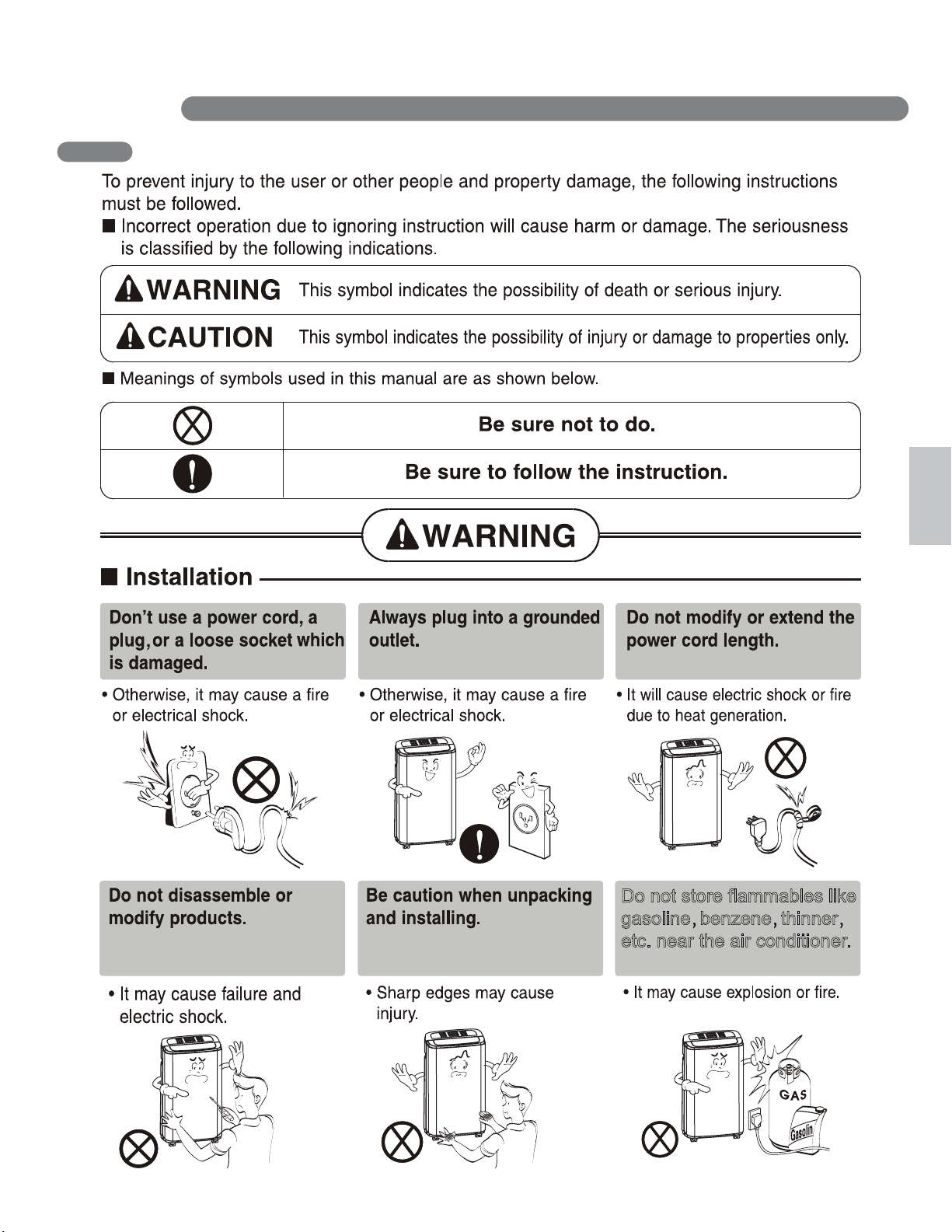
I MP O RT A NT SAFETY INSTRUCTION S
BASIC SAFETY PRECAUTIONS
Do not store flammables like
gasoline benzene thinner
etc. near the air conditioner.
EnglishEnglish
3
Page 4
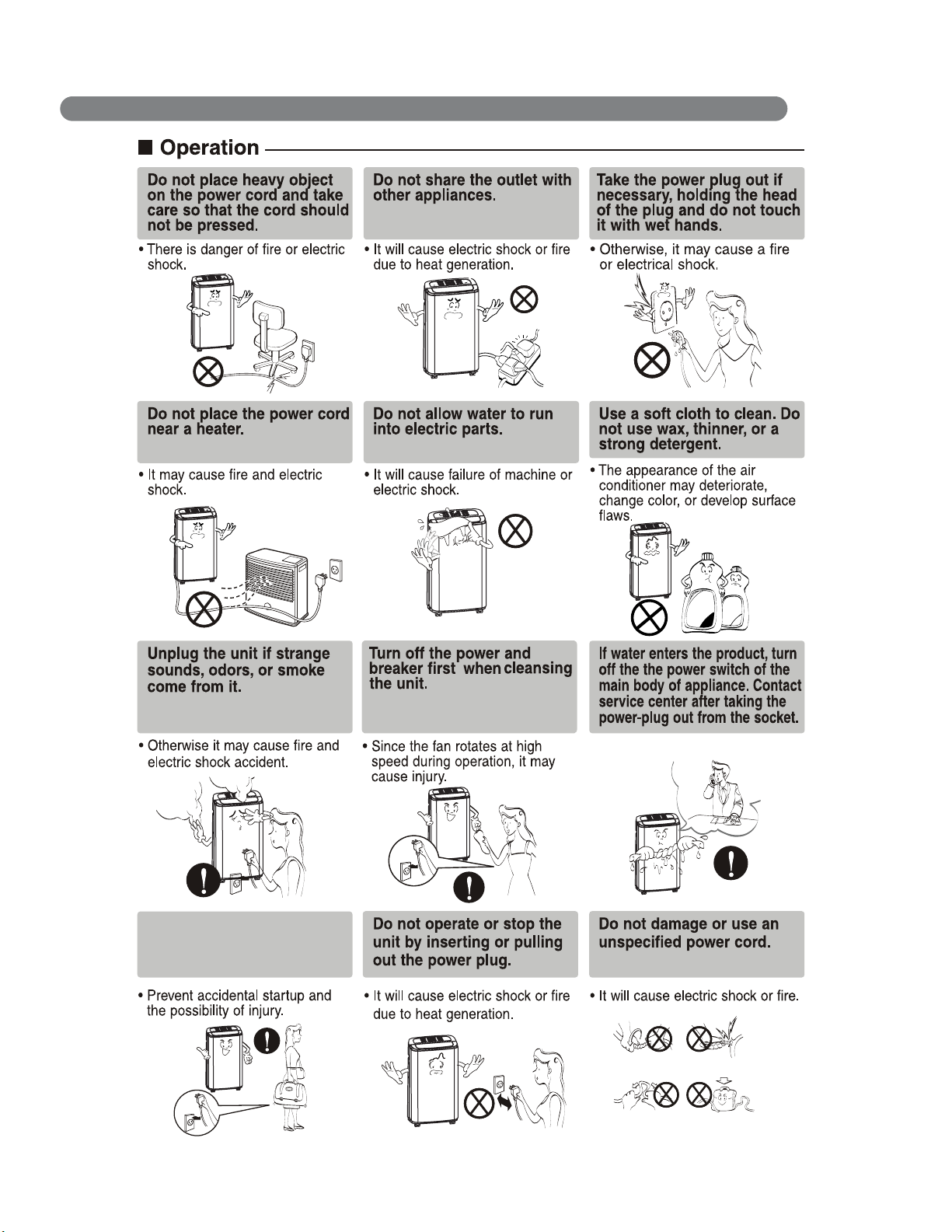
I MP O RT A NT SAFETY INSTRUCTION S
Unplug the unit when not
using it for a long time.
Wax
Thinner
4
Page 5
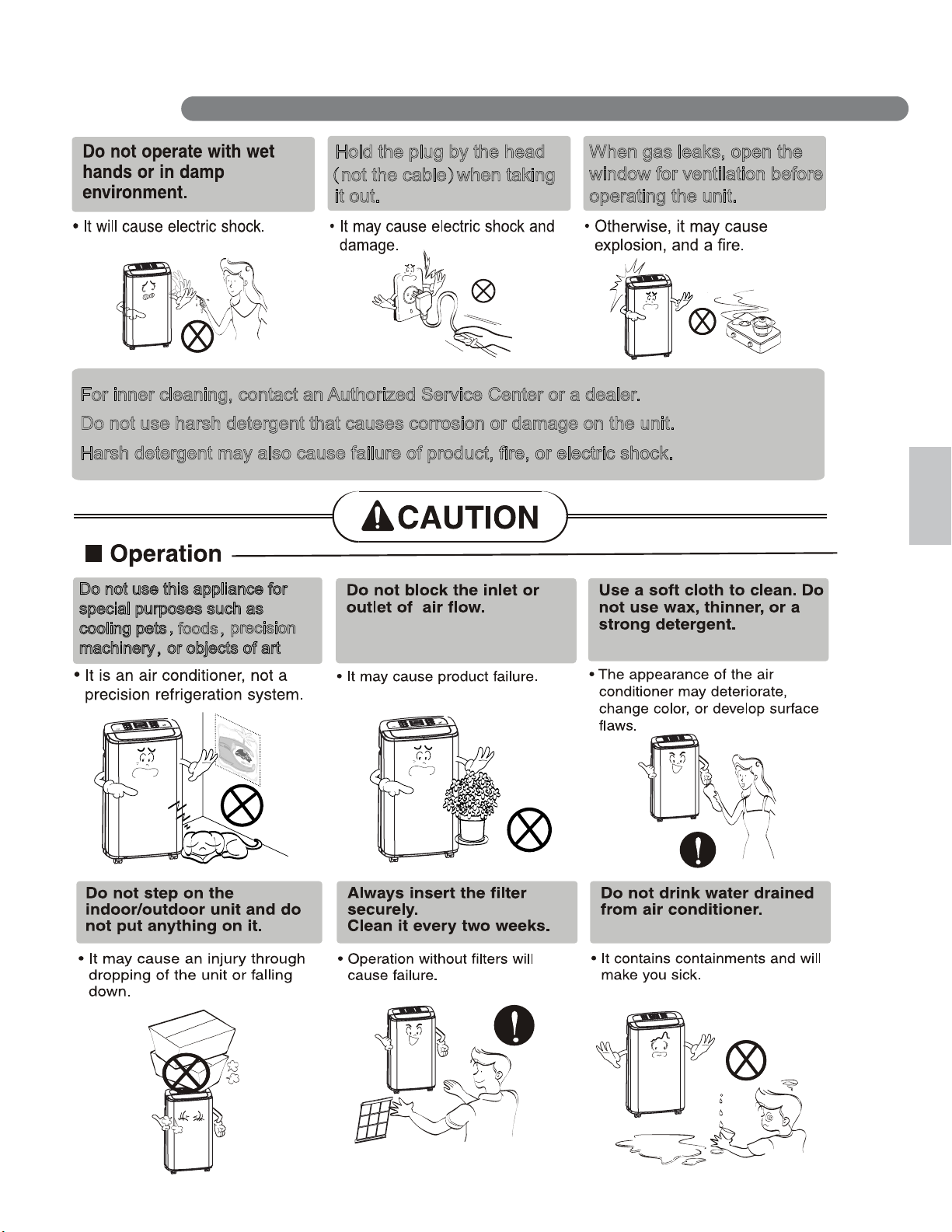
I MP O RT A NT SAFETY INSTRUCTION S
Hold the plug by the head
(not the cable)when taking
it out.
For inner cleaning, contact an Authorized Service Center or a dealer.
Do not use harsh detergent that causes corrosion or damage on the unit.
Harsh detergent may also cause failure of prod
Do not use this appliance for
special purposes such as
cooling pets
machinery,or objects of art
,
foods,
precision
uct, fire, or electric shock.
When gas leaks, open the
window for ventilation before
operating the unit.
EnglishEnglish
5
Page 6
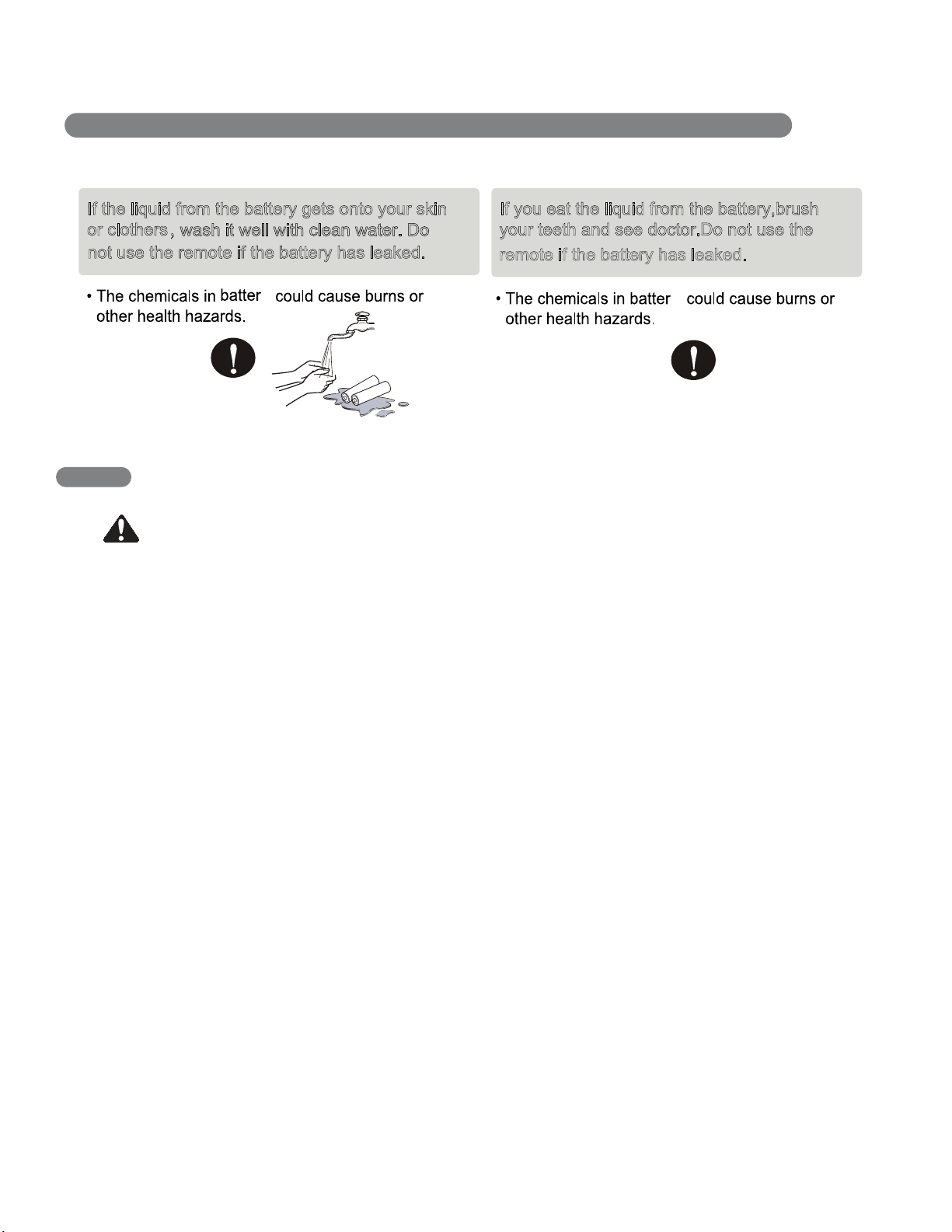
I MP O RT A NT SAFETY INSTRUCTION S
If the liquid from the battery gets onto your skin
or clothers,
not use the remote if the battery has leaked.
wash it well with clean water. Do
y
ELECTRICAL SAFETY
WARNING
Electrical Shock Hazard
Failure to follow these instructions can result
in death, fire, or electrical shock.
• This unit must be properly grounded.
• Do not, under any circumstances, cut or
remove the ground prong.
• If you do not have a properly grounded
outlet, or if there is any doubt that the outlet
is not properly grounded, a qualified
electrician should check the outlet and
circuit, and, if necessary, install a properly
grounded outlet.
If you eat the liquid from the battery,brush
your teeth and see doctor.Do not use the
remote if the battery has leaked.
y
• This air conditioner must be plugged
into a grounded 60 Hz, 120 VAC outlet
protected by a 15 amp time delay fuse
or circuit breaker.
• This air conditioner must be installed in
accordance with national wiring codes.
• Do not alter or modify the plug or cord
of this air conditioner. If the power cord
becomes worn or damaged, the cord should
only be replaced by a qualified service
technician using genuine replacement parts.
• Do not use an extension cord.
6
Page 7

I MP O RT A NT SAFETY INSTRUCTIONS
READ ALL INSTRUCTIONS BEFORE USE
ELECTRICAL SAFETY
INTEGRATED CIRCUIT BREAKER
For additional safety,
the power cord
Reset
Test
button then the RESET button. If the TEST
button does not cause the circuit breaker to trip,
or if the RESET button will not stay engaged,
unplug the air conditioner immediately and
contact your LG service technician.
Due to potential safety hazards, the use of
an adapter plug is strongly discouraged.
For temporary connections, use only a
UL-listed adapter. Ensure that the large slot
in the adapter is aligned with the large slot
in the outlet.
features an integrated
circuit breaker. Test
and reset buttons are
provided on the plug
case.
The circuit breaker
should be tested
periodically by
pressing the TEST
PREFERRED
GROUNDING METHOD
Ensure proper
ground exists
before use.
English
TEMPORARY GROUNDING
METHOD
To prevent damage to the adapter’s ground
terminal, hold the adapter in place while
plugging in or unplugging the air conditioner.
• Attaching the adapter ground terminal to
the wall receptacle cover screw does not
ground the appliance unless the cover
screw is metal and not insulated, and the
wall receptacle is grounded through the
house wiring.
SAVE THESE INSTRUCTIONS
Ensure proper
ground exists
before use.
• Frequent connection and disconnection
can damage the ground terminal on the
adapter. Never use a broken or damaged
adapter.
7
Page 8
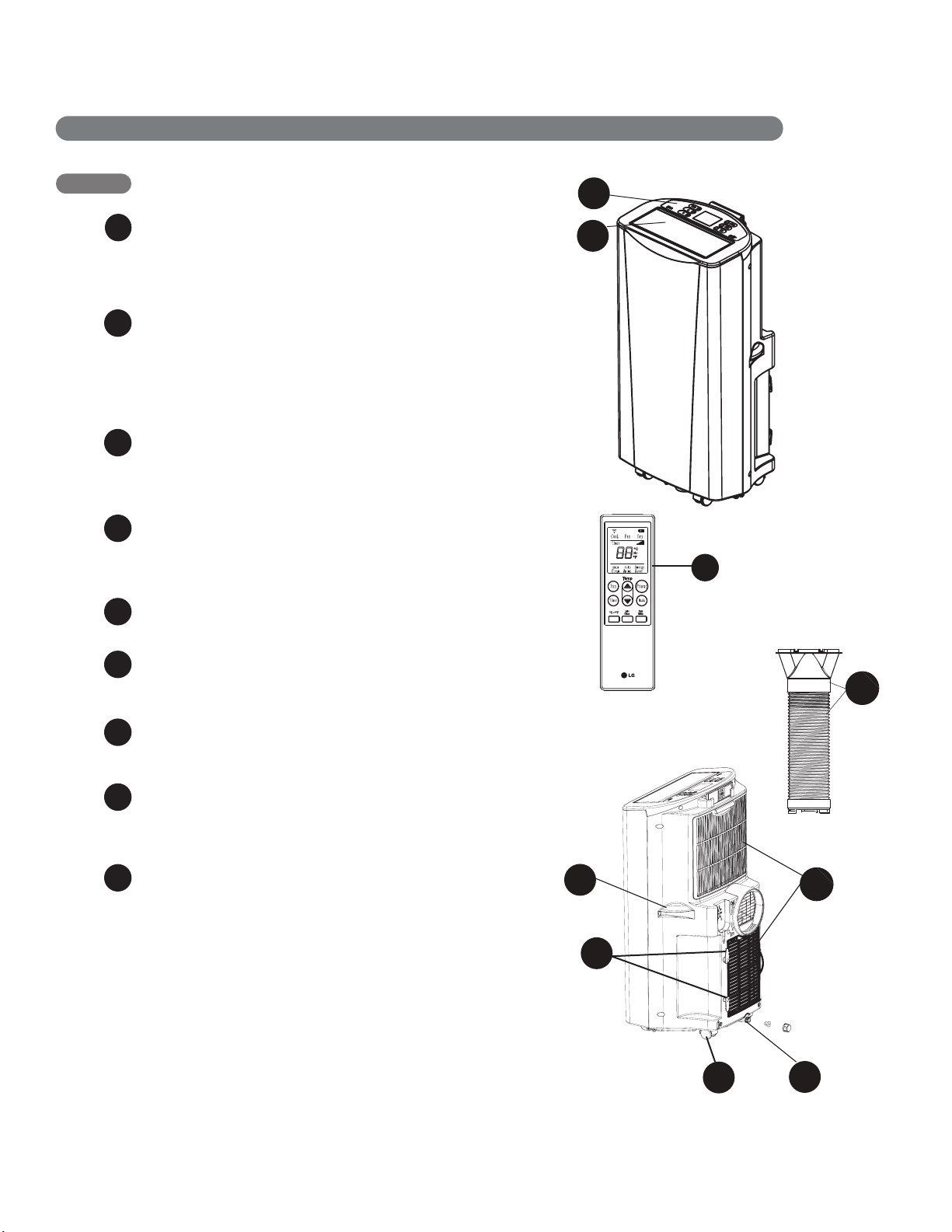
P AR T S A ND FE A TU RES
KEY PARTS AND COMPONENTS
1
CONTROL PANEL AND DISPLAY
Easy-to-read white LED display shows the
operating state. Digital touch buttons make
changing settings quick and easy.
MOTORIZED AIR DISCHARGE
2
The adjustable louvered air discharge opens
automatically when the air conditioner is turned
on, and closes when it is turned off. It can also
be set to oscillate to distribute air more evenly
through the room.
3
INFRARED REMOTE CONTROL
Th
e LCD
temperature and operate most functions of the
air conditioner from across the room.
HOSE AND DIFFUSER
4
Use the diffuser and hose to connect the air
conditioner to the window installation kit to vent
exhaust air outside.
FILTER
5
You can pull out and insert the filter easily.
remote control allows you to adjust the
1
2
3
HANDLES
6
The handles provide a convenient grip
when lifting the air conditioner.
SWIVELING CASTERS
7
Swiveling casters allow you to move the air
conditioner easily on most floor surfaces.
BOTTOM DRAIN PORT
8
Before moving the air conditioner, drain the
internal water in collection tank completely
using bottom drain port.
9
POWER SUPPLY CORD HOLDER
Wrap the power supply cord around the holders
for your convenience.
4
6
9
7
5
8
8
Page 9
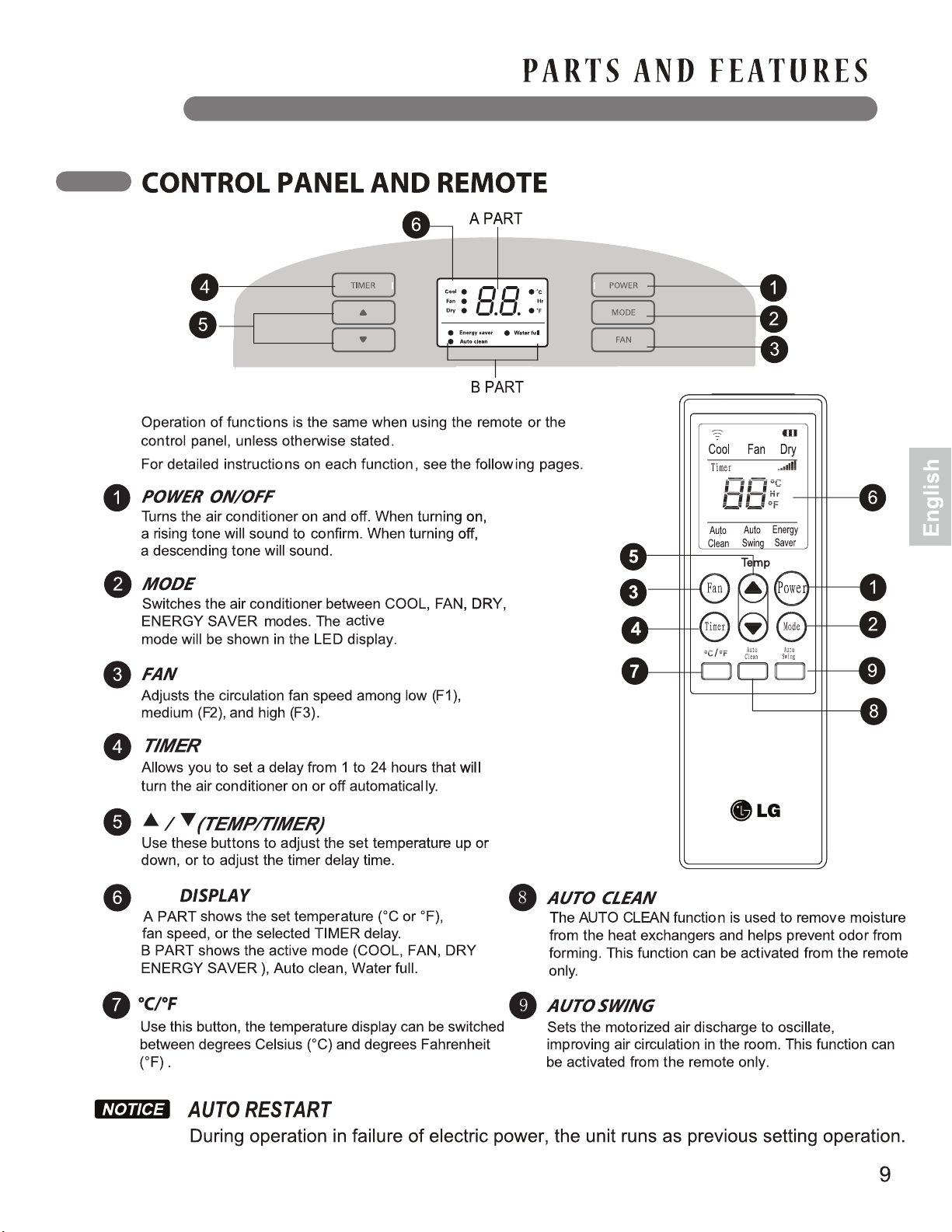
LED
Page 10

H OW TO US E
BEFORE USING YOUR AIR CONDITIONER
PREPARING FOR OPERATION
Refer to the Installation Instructions included in
this manual before using the air conditioner.
Once the air conditioner has been properly
assembled and installed:
Plug the power cord into its own dedicated
1
properly grounded outlet.
other
appliances
it could overload the outlet and create a
e hazard.
e
fir
Make sure the air conditioner and cord is
2
positioned where it does not create a
tripping hazard and will receive adequate
ventilation. Do not place it directly next to
furniture or objects that could block the
vent openings.
Make sure that any items that could be
3
blown over or damaged by the airflow from
the fan are out of the airflow path.
Do not plug
into the same outlet;
UNPACKING THE AIR CONDITIONER
Remove and store packing materials for reuse.
Remove any shipping tape before using the
air conditioner. If the tape leaves behind any
adhesive, rub a small amount of liquid dish
soap onto it and wipe with a damp cloth. Do
NOT use sharp instruments, alcohol, thinners,
or abrasive cleaners to remove adhesive.
They could damage the finish.
10
IMPORTANT:
• Do not remain in the direct airflow from the air
conditioner for extended periods of time.
• When used at the same time as stoves,
fireplaces, and other combustion devices,
make sure there is a sufficient flow of fresh air
into the room. Do not use in tightly enclosed
spaces with these types of devices.
• This air conditioner is intended for household
use as a consumer comfort appliance. Do not
use it as a precision climate control system,
or for purposes such as cooling precision
equipment, food, pets, plants, artwork, etc.
Such items could be damaged.
• Do not bend th
window installation kit is not applied. It may
cause failure of air conditioner or performance
deterioration.
e hose downward when
Page 11

BEFORE USING YOUR AIR CONDITIONER
INSERTING BATTERIES IN THE REMOTE
Before using your remote, install the provided
AAA batteries.
Press and glide the battery cover on the back
1
of the remote, then you can remove the cover.
Insert two new alkaline AAA batteries into
2
the battery compartment, being sure to note
the proper polarity.
Reattach the battery cover, making sure the
3
3
locking tab clicks into place.
NOTES:
• Use only alkaline batteries. Do not use
rechargeable batteries.
• When replacing batteries, always replace both
batteries with new batteries. Do not mix old
and new batteries.
• If the air conditioner will not be used for an
extended period of time, remove the batteries
from the remote.
Be sure to note
proper polarity!
H OW TO U SE
English
REMOTE STORAGE
Your air conditioner has a special place for
convenient storage the remote control.
See the drawing to the right.
NOTE:
In order to avoid losing the remote, please
2
put the remote inside of the storage place when
you not use it.
CAUTION
• If the liquid fromthe batteriesgetsonto your skin orclothes, wash itwell with cleanwater.
Do not use the remote if the bat teries have leaked.
• If you eat the liquid from the batteries, brush your teeth and see doctor.
The chemicals in batteries could cause burns or other health hazards.
11
Page 12

H OW TO US E
USING THE CONTROLS
Control panel buttons shown.
using the remote control is the same, unless
specifically noted.
NOTE:
the air discharge and on the front panel.
The remote sensor is located under
Operation
POWER
Press the POWER button to turn the air
conditioner ON or OFF. When you turn the air
c
onditioner on, an ascending
tone will play and the LED
display will show the set
temperature and any active
mode.The air discharge on the top of the air
conditioner will automatically open.
When turning the air conditioner off, you will
hear a descending tone and the air discharge
on the top of the air conditioner will close.
Any control settings such as Mode, Set
Temperature, Auto Swing, etc. will be retained
in memory when the power is off.
NOTE: When turned on after being unplugged,
the air conditioner will automatically reset to
COOL mode, with a temperature setting of 72°F.
Any settings will need to be re-entered.
Always point the remote at the sensor. The
remote may not work if the sensor is in bright
light or if there is not a clear path between the
remote and the sensor.
COOL FAN
→
→
ENERGY
SAVER
Mode Features
COOL
FAN
Compressor runs and cools the room.
Use the and FAN buttons to set
the desired temperature and circulation
fan speed.
Fan circulates air but compressor does
not run. Use the FAN button to set the
desired fan speed.
→
DRY
/
12
MODE
Press the MODE button to select the operating
mode (COOL, FAN, DRY , ENERGY SAVER)
for
the air conditioner. And you
can see the active mode through
the LED Display.
The default setting is COOL.
Press the MODE button to
change to FAN, press again to change to DRY,
again to change to ENERGY SAVER, again to
change to HEAT and again to return to COOL.
DRY
ENERGY
SAVER
Dry mode is used to remove humidity
from the room without additional
cooling. Once the set temperature is
reached, the compressor and
circulation fan turns off and only the
exhaust fan will run. Fan speed is
pre-set and can not be adjusted.
Under normal operation, the exhaust
fan cycles on and off with the
compressor, and the circulation fan
runs at the set speed.
The mode helps reduce power
consumption by automatically turning
off the circulation fan as well as the
exhaust fan when the compressor is
off. The air conditioner will
automatically cycle both fans on and
off with the compressor as needed for
cooling.
Page 13

USING THE CONTROLS
H OW TO US E
FAN
Pressing the FAN button cycles the circulation
fan speed from low (F1) to medium (F2) to high
(F3).The selected fan speed will
be shown in the LED display.
The function can be used in
either COOL or FAN
modes.
When changing fan speeds, there is a brief
delay before the fan motor changes speed.
/ (TEMP/TIMER)
In COOl , and DRY modes, the
buttons adjust the set temperature up to 86°F or
down to 60°F , in one degree
increments. The temperatu
be switched between degrees
Fahrenheit and degrees Celsius,
pressing the button and button
at the same time,or pressing °C °F button on the
remote.
When the TIMER function is selected, use the
/ (TEMP/TIMER)
time from 1 to 24 hours, in one hour increments.
If you press and hold the
buttons, the set temperature or time will change
automatically after a few seconds.
NOTE: The displayed temperature is the SET
t
emperature, not the room temperature.
ENERGY SAVER
DRY,
the
air conditioner will run the compressor until the
set temperature is reached, then cycle the
compressor on and off to maintain the set
temperature.
buttons to adjust the delay
mode, the thermostat in
/ (TEMP/TIMER)
re can
/ (TEMP/TIMER)
In COOL,
TIMER
When the
the air conditioner to either automatically turn
hour increments.
To set an automatic off delay, press the TIMER
button while the air conditioner is running and
use the buttons to adjust the
delay time.The air
turn OFF after the
To set an automatic on delay, press the TIMER
button while the air conditioner is off and use
the buttons to ad
delay time.
The display will show the number of hours
remaining
air conditioner will automatically turn ON
after the set delay.
If you want to know how many hours you have
set, press the TIMER button and then you
see the time through the LED display.
If you want to change the set timer, press the
TIMER button and adjust the time when the
number is flickering.
To cancel the Timer function, press the TIMER
button and adjust the number to 0 when the
number is flickering, then the function will be
canceled in a few seconds.
Another better method is press the TIMER
button and press this button again when the
number is still flickering.
TIMER
/ (TEMP/TIMER)
until the unit is set to come on. The
function is selected, you can set
OFF or turn ON after a delay of
up to 24 hours. The display will
show 0. Use the
buttons to adjust the delay
time from 1 to 24 hours, in one
/ (TEMP/TIMER)
conditioner will automatically
set delay.
/
just the
(TEMP/TIMER)
can
English
NOTE: Do not unplug the air conditioner when
using the timer function.
13
Page 14

H OW TO USE
USING THE CONTROLS
AUTO CLEAN
To turn the AUTO CLEAN function on, press
•
the AUTO CLEAN button while the air
conditioner is running in COOL,
DRY, ENERGY SAVER mode.
This function can only be selected
from the remote; it is not available
from the control panel. It must be
set each time you wish to run the AUTO CLEAN
function.
AUTO CLEAN is used to remove moisture from
the heat exchange coils. This helps prevent the
formation of mildew and odors.
To use AUTO CLEAN
1
With the air conditioner running in COOL,
DRY,ENERGY SAVER mode,
press the AUTO CLEAN button.
2
AUTO CLEAN will be displayed in the
LED diplay.
Press the POWER button to turn the air
conditioner off. AUTO CLEAN will run
the circulation and exhaust fans with the
compressor off for a few minutes after
the power is turned off.
AUTO SWING
AUTO SWING function can only be activated
with the remote. When this function is on, the
air discharge will oscillate to
circulate air more evenly
through the room. To turn this
function off, simply press the
AUTO SWING button with the
remote again.
With AUTO SWING off, you may also manually
adjust the air discharge to the desired position.
It will maintain this position until the air
conditioner is turned off or AUTO SWING is
activated.
When the displayed
temperature is °C (or °F), you
can press this button to swith
to °F (or °C).
14
To cancel AUTO CLEAN, or to stop an
AUTO CLEAN cycle in process, simply press
the AUTO CLEAN button again. The
AUTO CLEAN function will not operate if the
air conditioner is already off.
Page 15

I NS T AL L ATION INSTRUCTION S
PREPARING FOR INSTALLATION
WARNING The air conditioner is heavy! Use two or more people to
lift and install the unit! Failure to do so could result in back injury or other injuries.
Panel B (9’’)
EXHAUST COMPONENTS
The following components are used for window venting.
Not all components are used for every installation.
Flexible Venting Hose
2 Type A Foam Seals
(Adhesive)
Security Bracket
Diffuser
2 Type A Screws 1 Type B Screw 1 Type C Screw
Additional Parts (For Drainage)
1 Type B Foam Seal
(Non-adhesive)
Panel A (18’’)
1 Window Vent Panel
Window Installation Kit (includes 1 Window
Vent Panel and 3 Extension Panels)
Panel C (17’’)
3 Extension Panels
2 Type C Foam Seals
(Adhesive type-Shorter)
Panel D (17’’)
English
Drain Pipe
(In The Accessory Box)
15
Page 16

I NS T AL L ATION INSTRUCTIONS
SELECTION OF INSTALLATION LOCATION
1
Place the unit on a level floor.
2
For best performance,allow at least 20 in
of air space on back side of the unit for
good air circulation.
3
Place the unit near a window. The hose
and diffuser will be used to connect the air
conditioner to the window installation kit to
vent exhaust air outside.
20 in
20 in
16
Page 17

I NS TALL ATION I NS TRUCT IONS
WINDOW VENT PANEL AND EXTENSIONS
The window installation kit allows you to install the air conditioner in most vertical-sliding windows
18" to 50" wide, or casement-style windows from 18 " to 50 " high.
Panel
Window Length
18"
19" − 26"
27" − 34"
35" − 50"
A B C D
18" 9" 17" 17"
√
√ √
√ √
√
√ √
Fig.
a
b
c
d
1. Please check your window length and choose the
fit panels from the above tabel.
retfa ,slenap 2 naht erom deen htgnel wodniw ruoy fI .2
adjust the length, please use type A screw to fix them.
Screw A
18"
Panel A
Panel A
Panel B (9’’)
Panel A (18’’)
1 Window Vent Panel
Window Installation Kit (includes 1 Window
Vent Panel and 3 Extension Panels)
Panel A
Panel C (17’’)
3 Extension Panels
19" − 26"
Panel D (17’’)
Panel B
English
Panel A
18"
For an 18" window opening, use the window
vent panel by itself.
Fig. “a”
Panel C
27"−34"
Panel C
Panel A
27"−34"
Panel A
For window openings from 27 " to 34",
use the window vent panel (Panel A) and a
extension panel (Panel C).
Fig. “c”
Panel B
19" − 26"
For window openings from 19" to 26",
use the window vent panel (Panel A) and a
extension panel (Panel B).
Fig. “b”
Panel D
35"−50"
Panel C
Panel C
Panel A
Panel D
35"−50"
Panel A
For window openings from 35 " to 50", use the
window vent panel and two extension panels
(Panel C and Panel D).
Fig. “d”
17
Page 18

I NS T AL L ATION INSTRUCTIONS
INSTALLATION IN VERTICAL SLIDING WINDOWS
NOTE: The window installation kit can be used with vertical sliding windows between
18" and 50" wide.
Foam seal C
(Adhesive type-shorter)
Foam seal A
(Adhesive type)
1
Cut the foam seal A (adhesive type) &
C (adhesive type-shorter) to the proper
length, and attach it to the window sash
and frame.
Foam seal B
(Non-adhesive type)
Vent
Panel
Extension panel
(if required)
Insert the vent panel assembly, including
2
extension panels, if needed, into the window
opening. Extend the extension panels, if
used.
Security Bracket
18
Cut the foam seal B (Non-adhesive type) to
3
the window width. Stuff the foam seal B
between the glass and the window to
prevent air and insects from getting into the
room.
Type B
screw
Install the security bracket with a type B
4
screw as shown if you need.
Page 19

I NS TALLATION I N ST RUC TI ONS
INSTALLATION IN VERTICAL SLIDING WINDOWS
Insert the diffuser into the Vent Panel. And
5
then slide.
First
Insert
English
Small gap
Type C screw
Second
Slide
First insert to the vent panel fully and then
slide for locking.
If you want fix the diffuser more firmly, use
the type C screw.
19
Page 20

Foam seal A
(Adhesive type)
Foam seal C
(Adhesive
type-shorter)
Foam seal B
(Non-adhesive type)
INSTALLATION INST R U C T I O NS
INSTALLATION IN CASEMENT STYLE WINDOWS
NOTE: The window installation kit can be used with casement windows between 18″and 50″tall.
1
Cut the foam seal A (adhesive type) &
C (adhesive type-shorter) to the proper
length, and attach it to the window sash and
frame.
Extension panel
(if required)
Vent
Panel
Insert the vent panel assembly, including
2
extension panels, if needed, into the window
opening. Extend the extension panels, if
used.
Security
bracket
20
Cut the foam seal B (Non-adhesive type) to
3
the window height. Stuff the foam seal B
between the glass and the window to
prevent air and insects from getting into the
room.
Type B screw
Install the window security bracket with a
4
type B screw as shown.
Page 21

I NS TAL LATION INSTR UCTIONS
INSTALLATION IN CASEMENT STYLE WINDOWS
Insert the diffuser into the Vent Panel. And
5
then slide.
English
Small gap
Second
Slide
First
Insert
First insert to the vent panel fully and then
slide for locking.
Type C screw
If you want fix the diffuser more firmly, use
the type C screw.
21
Page 22

C AR E A N D CLEANING
Your air cond itioner is designed for year-round
operation with only min imal cleaning and
maintenance.
For maximum efficiency, it is recommended
that you have the cooling coils inspected and
cleaned annually. Your local LG Authorized
Service Center can provide this inspection
and cleaning service for a nominal fee.
WARNING
• Unplug the air conditioner before cleaning or performing any maintenance or servicing.
• Be careful when cleaning coils or removing or reinstalling the filter-the cooling fins
are sharp!
Failure to follow the above precautions could result in electrical shock or personal injury.
CLEANING THE CASE
Wipe the case with a slightly damp cloth, then wipe dry
with a dry cloth or towel.
• To prevent damage to the finish, do not use gasoline,
benzene, thinner, etc., or any abrasive cleansers to
clean the air conditioner; they may damage the finish.
• Never pour water onto or into the air conditioner.
It could damage internal components and create a
shock and fire hazard.
CLEANING THE AIR FILTER
The air filter should be cleaned every two weeks; depending on indoor air quality, more
frequent cleaning may be needed. A dirty air filter will decrease airflow and reduce efficiency.
Do not operate the air conditioner without
the air filter in place.
1
Grasp the grip which is in the center and on the top of the top
filter(①) & in the center and on the top of the bottom filter(②)
and pull out the filter directly.
Use a vacuum cleaner to clean the filter. If the filter is
2
heavily soiled, it can be washed in warm water using a
mild detergent.
Do not use harsh cleaners or very hot water.
Do not wash in a dishwasher.
3
Allow the filter to dry completely before reinstalling.
4
Reinsert the filter, making sure that the filter are between the
tabs and the coil guard. Reinstall the filter cover, making sure it
clips into place.
①Top filter
②Bottom
filter
22
Page 23

C AR E A N D C LE A NI NG
Using the upper drain port
EMPTYING THE WATER COLLECTION TANK
wi
When the internal water collection tank is full, FL
onditioner
c
will turn off until the tank is emptied.
Remove the water plug firstly on the back of the product.
1
ll appear in the display and the air
Upper drain port
Push Here
before Rotation
Install end point of the drain pipe to the unit, and put the other end of the pipe into a bucket.
2
(Bigger than 28oz)
Press TIMER and DOWN ( ) buttons simultaneously to activate drain pump inside of product.
3
This pump will be activated during 3 minutes. (If you want to stop draining before 3 minutes, you can
4
press TIMER and DOWN ( ) buttons simultaneously again.)
Bottom drain port
English
Pull out drain pipe from the product.
5
Reassemble the drainage cover.
6
23
Page 24

C AR E A N D C LEANI NG
Use Drain hose when use the DRY mode
Using the bottom drain port
NOTICE
EMPTYING THE WATER COLLECTION TANK
Unplug the air conditioner, disconnect the exhaust hose from the back,
1
and move the air conditionerto a suitable drain location or outdoors.
You may also place a pan under the drain that will hold up to 3 pints of water.
Remove the drain cap and the rubber plug from the drain outlet.
2
3
Once the water collection tank is drained, reinstall the rubber plug and
the drain cap, making sure it is on securely.
4
Place the air conditioner in the desired location, reconnect the exhaust hose,
and plug in the air conditioner.
Rubber plug
Drain cap
1
When need running in high humidity, or during the DRY mode remove the drain cap and the
exhaust from the back of the unit.
2
Install a drain hose (11/16" [18mm] inside diameter) and place the open end of the hose a suitable
drain location or outdoors.
FL apperars in the display
The water collection tank is full, drain the tank and restart the air conditioner.
NOTES:
When turned on after being unplugged, the air conditioner will automatically reset to
COOL mode, with a temperature setting of 72°F.
24
Page 25

C AR E A N D CLEANING
STORING THE AIR CONDITIONER
If the air conditioner will not be used for an
extened period of time:
1
To drain the water collection tank completely,
leave the bottom drain cap off long enough to
allow any residual water to drain out. Once
the tank is completely drained and no more
water flows out, reinstall the cap.
Remove and clean the filter, allow it to dry
2
completely, then reinstall it.
3
Remove the batteries from the remote.
4
Store the air conditioner in a cool, dry
location, away from direct sunlight, extreme
temperatures, and excessive dust.
Before using the air conditioner again:
1
Make sure the filter and drain cap are
in place
2
Check the power cord to make sure it is in
good condition, with no cracks or damage.
3
Place new batteries in the remote.
4
Install the air conditioner as described in the
Installation Instructions.
English
25
Page 26

TROUBLESHOOTING
BEFORE CALLING FOR SERVICE
Before you call for service, review this list. It may save you time and expense. This list includes
common occurrences that are not the result of a defect in workmanship or materials.
Air
conditioner
does not
start
Air conditioner
does not cool
as it should
The air conditioner is
unplugged.
The fuse is blown/circuit
breaker is tripped.
Power failure.
The current interrupter
device is tripped.
FL appears in the display.
Room temperature is less
than the set temperature.
Airflow is restricted.
The temp control may not
be set correctly.
The air filter is dirty.
Make sure the air conditioner plug is pushed
completely into the outlet.
Check the house fuse/circuit breaker box and
replace the fuse or reset the breaker.
If power failure occurs, turn the mode control
to Off. When power is restored, wait 3 minutes
to restart the air conditioner to prevent tripping
of the compressor overload.
Press the RESET
cord plug. If the RESET
engaged, discontinue use of the air conditioner
and contact a qualified service technician.
The water collection tank is full. Drain the tank
and reset your settings.
This is normal. The air conditioner automatically
shuts off when the room equals or is less than
the set temperature. Adjust the temperature
setting, if needed.
Make sure there are no curtains, blinds, or
furniture blocking the front of the air conditioner.
In COOL
DECREASE
Clean the filter at least every 2 weeks.
See the Care and Cleaning section.
model,press the
button located on the power
button will not stay
pad.
English
26
Air conditioner
freezing up
Air conditioner
runs too often
or too long
The room may have been
hot.
The cooling coils are iced
over.
Area to be cooled is too
large for the air conditioner.
Doors or windows are open.
When the air conditioner is first turned on, you
need to allow time for the room to cool down.
Ice may block the air flow and obstruct the air
conditioner from properly cooling the room.
Set the mode control at High Fan or High Cool.
Consult your dealer for the air conditioner
capacity necessary to cool the desired area.
Make sure doors and windows are closed.
Page 27

TROUBLESHOOTING
BEFORE CALLING FOR SERVICE
Code
appears in
the display.
F1,F2 or F3
Air conditioner is in FAN
mode and the number
shown is the set fan speed.
This is normal. The air conditioner is working
properly.
FL
CH01
CH02
The water collection tank
is full.
Short or open circuit in the
indoor air thermistor.
Short or open circuit in the
indoor pipe thermistor.
Empty the water collection tank.
See the Care and Cleaning section.
Unplug the air conditioner and contact your
authorized LG service center.
Unplug the air conditioner and contact your
authorized LG service center.
English
27
Page 28

WARRANTY
LG PORTABLE AIR CONDITIONER LIMITED WARRANTY - USA
WH
AT THIS WARRANTY COVERS:
LG Electronics U.S.A., Inc. (“LG”) warrants your LG Portable Air Conditioner ("product") against defect in materials or workmanship
under normal household use, during the warranty period set forth below, LG will, at its option, repair or replace the product. This
limited warranty is valid only to the original retail purchaser of the product, is not assignable or transferrable to any subsequent
purchaser or user, and applies only when the product is purchased through an LG authorized dealer or distributor and used within
the United States (“U.S.”) including U.S. Territories.
Note: Replacement products and repair parts may be new or factory-remanufactured and are warranted for the remaining portion
of the original
evidence of the Date of Purchase for proof of warranty (you may be required to submit a copy to LG or authorized representative).
WARRANTY PERIOD:
1 year from the Date of Purchase: Any internal/ functional Parts and Labor.
HOW SERVICE IS HANDLED: In-Home Service
In-home service will be provided during
not be available in all areas. To receive in-home service, the product must be unobstructed and access
during in-home service repair cannot be completed, it may be necessary to remove, repair and return the product. If in-home
service is unavailable, LG may elect, at our option, to provide for transportation of our choice to and from a LG authorized service
center.
unit’s warranty period or ninety (90) days, whichever is longer. Please retain dated receipt or delivery ticket as
the warranty period subject to
availability within the United States. In-home service may
ible to service personnel. If
THIS LIMITED WARRANTY
1. Ser
2. Replac
3. Damage or failure caused by leaky/ broken/ frozen water
4. Damage or failure caused by accidents, pests and vermin,
5. Damage or failure resulting from misuse, abuse, improper
6. Damage or failure caused by unauthorized modification or
7. Damage or failure caused by incorrect elec
THIS
WARRANTY OF MERCHANTABILITY OR FITNESS FOR A PARTICULAR PURPOSE. TO THE EXTENT ANY IMPLIED WARRANTY IS
REQUIRED BY LAW, THIS WARRANTY IS LIMITED IN DURATION TO THE TERM PERIOD EXPRESSED ABOVE. REPAIR OR
REPLACEMENT AS PROVIDED UNDER THIS WARRA
MANUFACTURER NOR ITS U.S. DISTRIBUTOR SHALL BE LIABLE FOR ANY INCIDENTAL, CONSEQUENTIAL, INDIRECT, SPECIAL, OR
PUNITIVE DAMAGES OF ANY NATURE, INCLUDING AND WITHOUT LIMITATION TO, LOST REVENUES OR
DAMAGE, WHETHER BASED IN CONTRACT, TORT, OR OTHERWISE.
SOME STATES DO NOT ALLOW THE EXCLUSION OR LIMITATION OF INCIDENTAL OR CONSEQUENTIAL DAMAGES OR LIMITATIONS
ON HOW LONG AN IMPLIED WARRANTY LASTS, SO THE ABOVE EXCL
WARRA
vice trips to deliver, pick up, or install the product or
for instruction on product use.
ing house fuses or resetting of circuit breakers,
correction of house wiring or plumbing, or correction of
product installation.
pipes, restricted drain lines, inadequate or interrupted
water supply or inadequate supply of air.
lightning, wind, fire, floods or acts of God.
installation, repair or maintenance. Improper repair
includes use of parts not approved or specified by LG.
alteration to the product.
voltage, or plumbing codes.
WARRANTY IS IN LIEU OF ANY OTHER WARRANTY, EXPRESS OR IMPLIED, INCLUDING AND WITHOUT LIMITATION TO, ANY
NTY GIVES YO
U S
DOES NOT COVER:
FIC LE
PECI
GAL RIGHTS AND
8. Cosmetic damage, including scratches, dents, chips or
other damage to the finish of the product, unless such
damage results from defects in materials or
workmanship and is reported to LG within seven (7)
calendar days from the date of delivery.
9. Damage or missing items to any display, open box,
discounted, or refurbished product.
10. Product where the original factory serial numbers have
been removed, defaced or changed in any way.
11. Repairs when product is used in other than normal and
usual household use (e.g. renta
offices, or recreational facilities) or contrary to the
instructions outlined in the owner’s manual.
12. The removal and reinstallation of the Product if it is
trical current,
NTY IS THE EXCLUSIVE REMEDY FOR THE CUSTOMER. NEITHER THE
YOU
MAY ALSO HA
installed in an inaccessible location.
OR LIMITATION MAY NOT APPLY TO YOU. THIS
USION
VE OTHER
RIGHTS THAT
l, commercial use,
PROFITS, OR ANY OTHER
VAR
Y FR
OM ST
ATE
TO STATE.
HOW TO OBTAIN
Call 1-800-243-0000 or visit our website at www.lg.com
Mail to: LG Customer Information Center (ATTN: CIC)
201 James Record Road, Huntsville, AL 35824
WARRANTY SERVICE & ADDITIONAL INFOR
.
M
ATION:
Page 29

19
Page 30

LG ELECTRONICS,INC.
1000 Sylvan Ave.,Englewood Cliffs,NJ 07632
LG Customer Information Center
1-800-243-0000
Register your product Online!
www.lgappliances.com
