LG LM568E Users manual
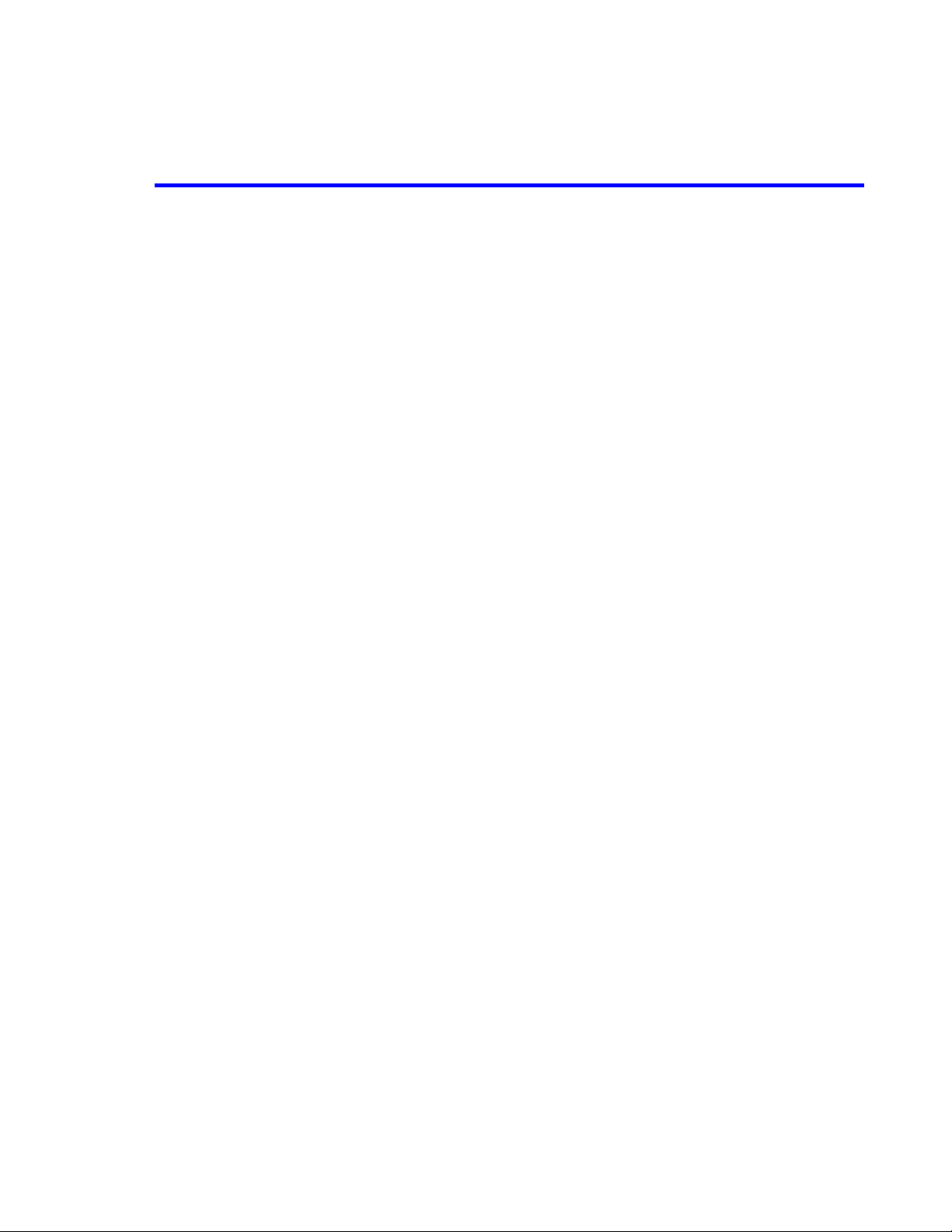
ATTACHMENT J — USER’S MANUAL
2001 PCTEST LAB

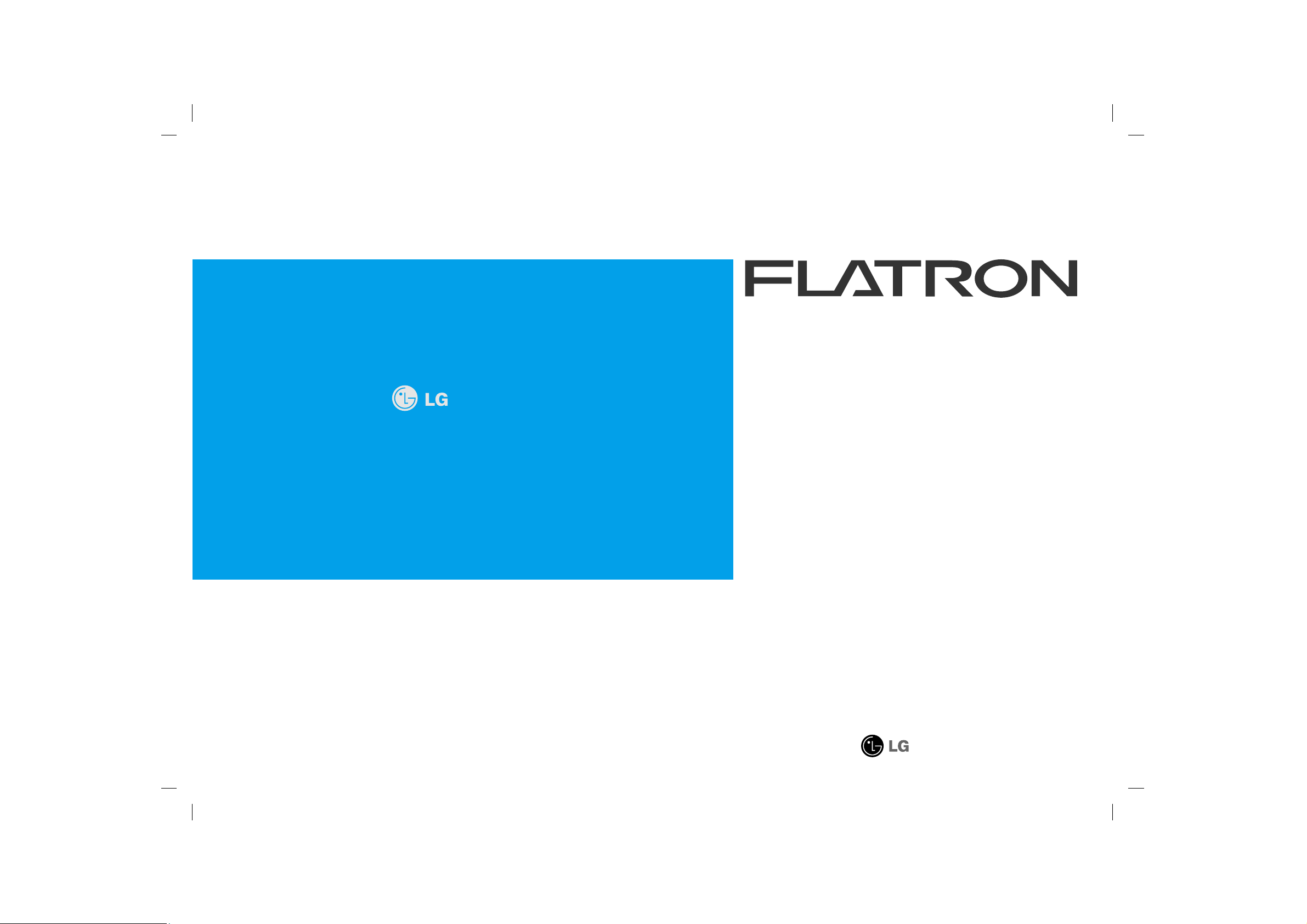
P/NO : 3828TUL193T (S-0107)
Printed in Korea
Please read this manual carefully before operating your set.
Retain it for future reference.
Record model number and serial number of the set.
See the label attached on the back cover and quote this
information to your dealer when you require service.
http://www.lge.com
Color Monitor
LCD 568LM
User’s Guide
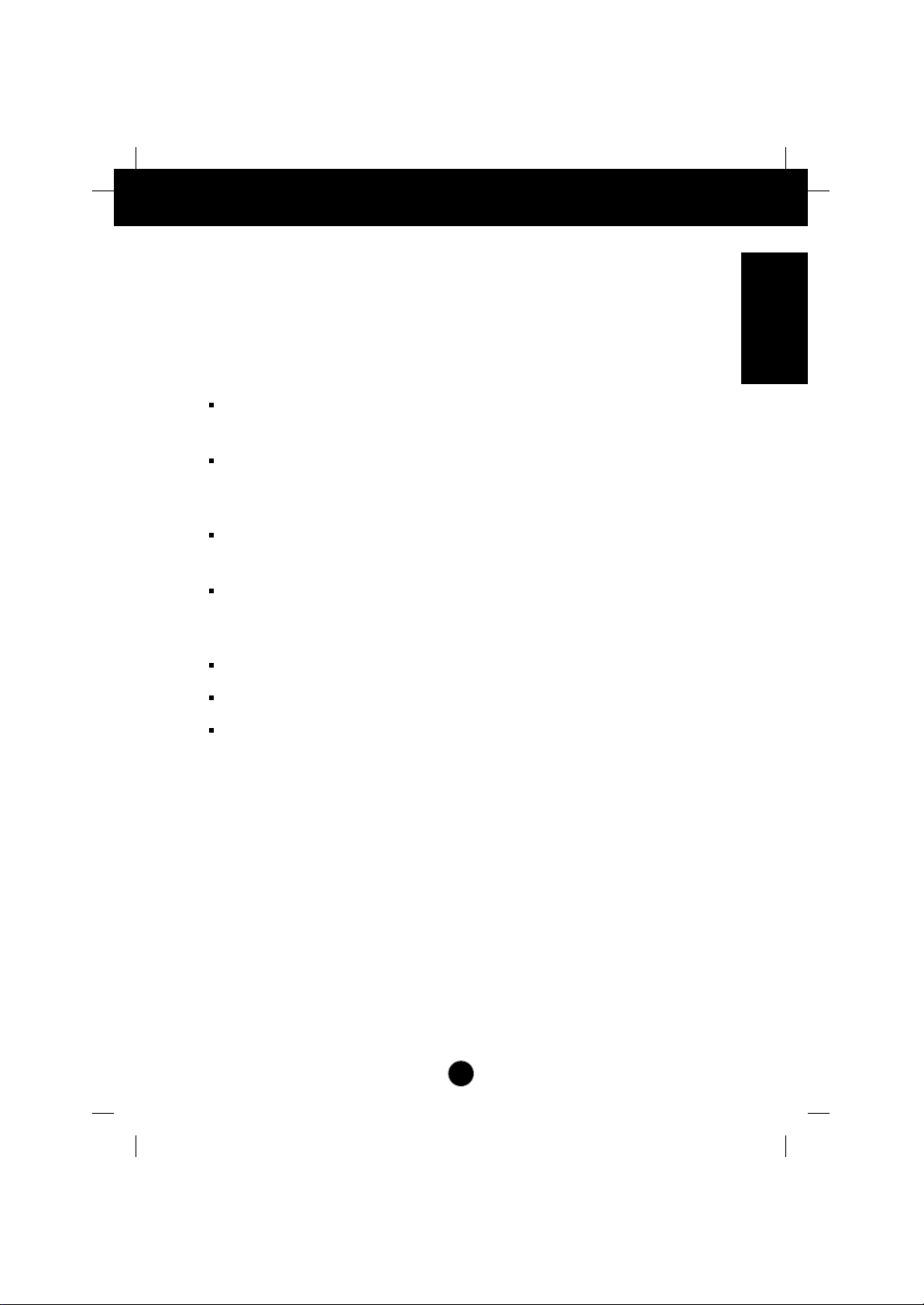
A1
Introduction
The Monitor has an active matrix TFT (Thin-Film T ransistor) LCD (Liquid
Crystal Display).
This monitor is designed for use in small working areas or for those who need
more working space on the desk.
Features
The Monitor is a 15inch (15 inches viewable) intelligent micropro-cessor based
monitor.
Digitally controlled auto-scanning is done with the microprocessor for horizontal
scan frequencies between 31 and 61kHz, and vertical scan frequencies
between 56 and 75Hz.
The microprocessor-based digital controls allow you to adjust conveniently a
variety of image controls by using the OSD (On Screen Display).
The monitor is shipped with 14 factory pre-programmed video modes that are
permanently resident. In addition, there are 16 user-storable modes, for a total
of 30 memory modes.
Plug and play capability if supported by your system.
This monitor has DDC 2B function.*
Compliant with the following regulated specifications :*
-
EPA ENERGY STAR
-
Swedish TCO’99
ENGLISH
*
For detailed information, please refer to the Reference Guide provided .
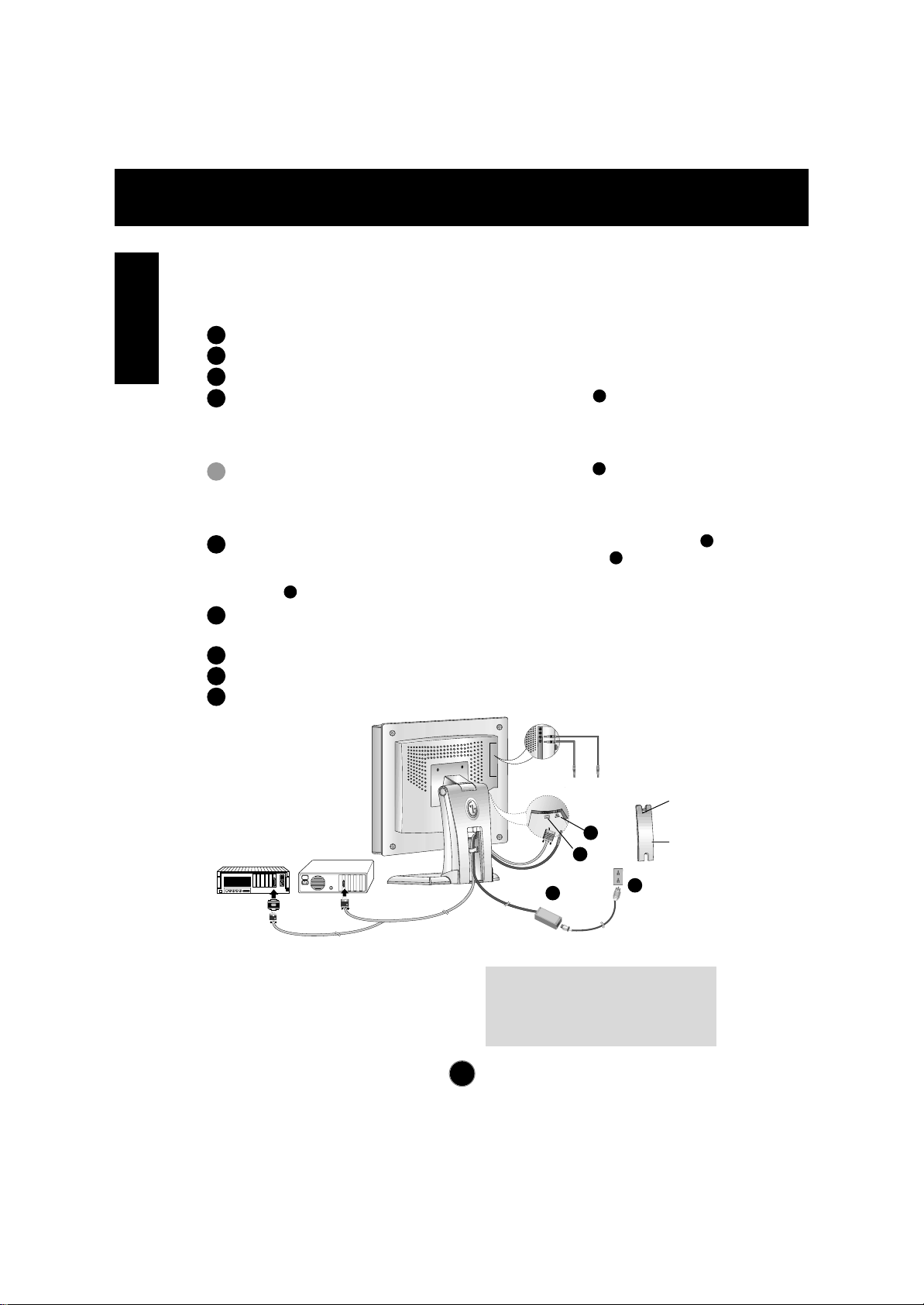
Connecting the Monitor
A2
To set up the monitor, ensure that the power is turned off to the monitor,
computer system, and other attached devices, then follow these steps:
Place the monitor in a convenient, well-ventilated location near your computer.
Power off both the monitor and Computer.
Slightly press and pull the latch on Stand cover.
Connect the end of monitor signal cable to the connector at the rear panel
of your monitor throught the slot and cable holder on Stand. Connect the other
end to the 15-pin connector on the rear panel of the computer and tighten the
screws. Be sure the signal cable aligns with the 15-pin connector.
Connect the end of monitor signal cable to the connector at the rear panel
of your monitor throught the slot and cable holder on Stand. Connect the other
end of the monitor signal cable to the rear panel of Macintosh computer
through a Macintosh adapter and then tighten screws.
Connect the plug from the AC adapter into the base of the monitor.
Connect one end of the AC power cord to the AC adapter and the other
end to a properly grounded AC outlet that is easily accessible and close to the
monitor.
After connecting cables, put stand cover correctly into the holes unders stand.
If securely connected, you can hear click sound from the latch.
Power ON the PC, then the monitor.
If you see the NO SIGNAL message, check the signal cable and connectors.
After using the system, power OFF the monitor, then the PC.
4
3
2
1
1
IBM PC
MACINTOSH
D-15P
Mac Adapter
1
2
3
4
4'
5
6
7
8
9
24V
A
U
D
I
O
D
C
O
U
T
Power Cord
Signal Cable
AC adapter
D-15P
3
4
1
2
Stand cover
Latch
* NOTE : If you see the “OUT OF
RANGE” message, check to make
sure your system is set to one of the
factory preset modes.(see page A9)
