LG LK-0880CH Owner’s Manual
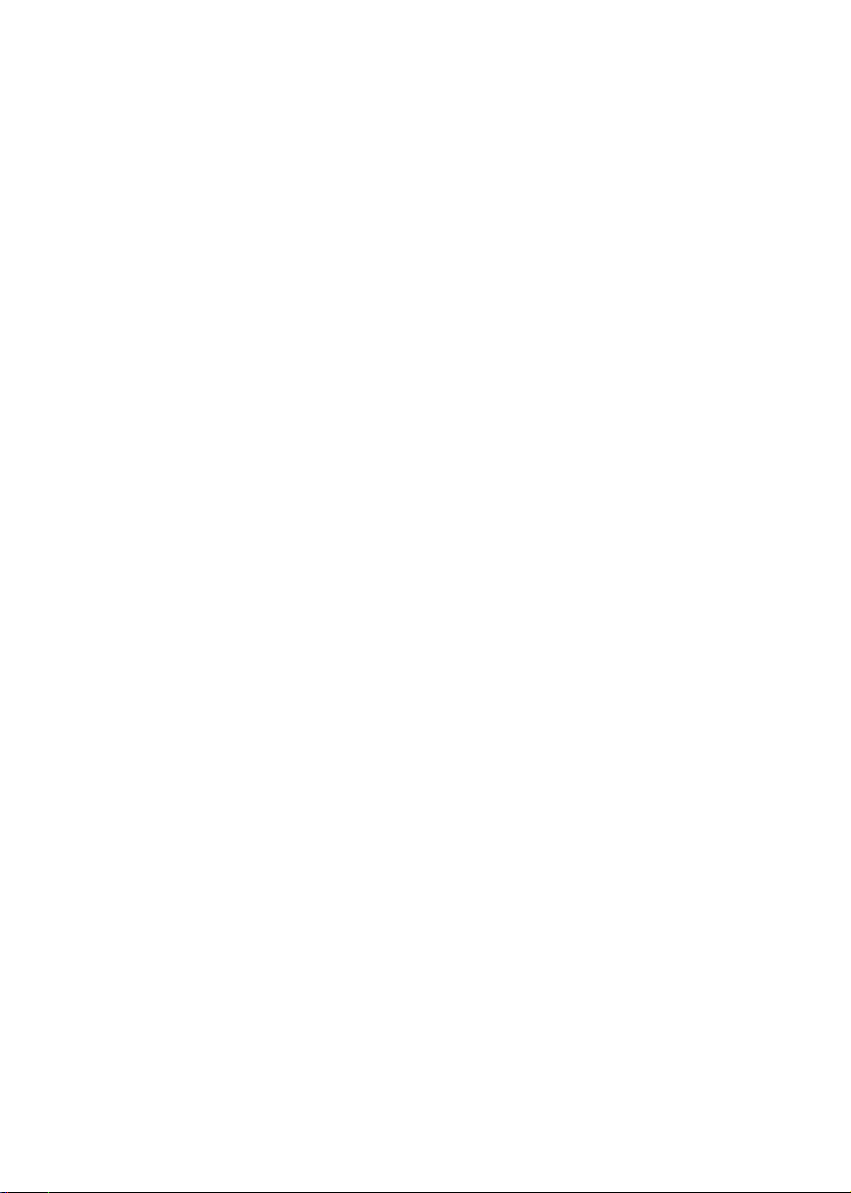
LK-OM-19
Single
Air
OWNER'S
?
Please
before
?
Contact
maintenance
?
Contact
?
The
or
?
Young
do
Conditioners
read
carefully
authorized
installer
persons
with
of
this
this
is
not
should
the
operating
the
the
appliance
infirm
children
not
play
Package
MANUAL
and
thoroughly
unit.
SVC
man
for
unit.
for
installationofthis
intended
without
appliance.
for
supervision.
be
supervised
use
this
manual
repair
by
young
to
ensure
or
unit.
children
that
they
File
Tab
Position:
Prior
to
installation,
submitted
provides
3
for
electricity
this
approval
(EN
air-conditioning
utility
Norm).
P/No.:
service
by
61000-3
the
unit
3828A20103C
Rev.
must
which
No.:
be
1

Precautions
Safety
Important
...........................................3
Operation
Safety
Precautions
Precautions
.......4
FOR
Write
the
YOUR
model
RECORDS
and
serial
numbers
here
for
the
unit:
Model
#
You
can
find
them
on
a
labelonthe
Safety Precautions
Operating
The
system
How
Selection
Additional
Instructions
remote
controlleronthe
................................5
to
use
Operation
button
Features
Mode
...................7
..........12
Operating Instructions
Care
and
Maintenance
Care and
Operation
Maintenance
Tips..................16
.....14
Dealer's
Name
Purchased
Date
READ
?
Inside
maintain
preventive
time
?
You'll
of
Troubleshooting
serviceatall.
THIS
will
you
your
care
and
money
find
many
troubleshooting
CAUTION
?
Contact
the authorized
maintenance
?
Contact
?
?
the
The
air
conditioner
childrenorinfirm
children
Young
do
not
they
find
air
on
over
answers
Tips
of
this
installer
should
with
play
MANUAL
many
conditioner
your
the
tips.
first,
unit.
for
is
not
persons
the
Serial
#
sideofunit.
hintsonhow
helpful
properly.
can
save
part
life
of
to
common
If
you
Service
installationofthis
intended
without
be
supervised
air
you
air
conditioner.
your
problems
review
you
not
may
technician
for
supervision.
conditioner.
to
Justalittle
a
great
in
our
needtocall
for
unit.
use
by
ensure
to
use
deal
the
chart
repair
young
that
and
chart
or
of
of
for
Care and Maintenance
Troubleshooting
Before
You
Call
For
Service................17
tips
Troubleshooting Tips
2

Important
Read
all
safety
precautions
instructions
before
using.
To
prevent
Incorrect
following
Meanings
Please
injury
operation
indications.
Do
not
Improper
dealer
confirm
to
the
WARNING
CAUTION
of
symbols
install,
installation
or
specialist
user
or
due
to
ignoring
usedinthis
remove
will
for
the
following
This
air
conditioner
grounded.
It
cause
may
grounding
Do
not
install
where
leakage
and/or
in
atmosphere.
In
case
of
accumulate
may
cause
may
Confirm
connected
Ifitis
not
cause
may
INSTALLATION
(See
MAINTENANCE
drainage
other
and
cause
the
installation
electrical
is
not
an
explosive
gas
fire
properly.
connected
water
the
leakage
and
people
of
instruction
:
This
symbol
This
symbol
:
properties
manual
Installation
re-install
water
leakage,
work.
important
must
shock
perfect.
unit
at
of
gas
may
the
in
the
unit
ignition.
piping
perfectly,
leakage.
&
INSTRUCTIONS)
property
will
indicates
indicates
only.
are
as
Be
the
points
be
if
place
occur
gas
and
is
it
the
damage,
cause
harm
the
the
shown
below.
Be
sure
to
precautions
WARNING
unit
by
electrical
WARNING
during
installing.
it
following
or
damage,
possibility
possibility
sure
not
follow
the
yourself.
or
shock,
instructions
fire.
Condensed
fully
If
water
Install
depending
the
installed.
If
installed,
shock.
must
the
of
deathorserious
of
injuryordamage
to
do.
instruction.
Please
the
air
the
be
seriousnessisclassifiedbythe
consult
water
drained.
route
drainage
ground
may
drop
a
ground
conditioner
(humid
it
may
on
from
the
fault
cause
followed.
injury.
to
authorized
should
is
incomplete,
the
unit.
fault
interrupter
place
istobe
place,
interrupter
an
be
where
etc.)
is
electric
Safety Precautions
Operating Instructions
Care and Maintenance
not
Troubleshooting Tips
3

Operation
WARNING
precautions
Do
not
Safety Precautions
Discharge
conditioner
?
It
will
cause
insert
Grille
an
hands
is
injury
through
when
the
operating.
the
by
air
fan.
Do
not
do
?
It
may
not
step
cause
put
on
the
anything
an
injury.
unit
and
Do
on
it.
hand.
?
It
will
not
cause
operate
electrical
with
wet
shock.
Operating Instructions
When
not
parts
?
It
?
Besuretodisconnect
filter
the
touch
of
may
cleaning.
cause
the
air
the
filter
moving
unit.
an
istobe
injury.
all
parts
electric
removed,
or
electric
power
before
do
When
the
for
a
?
If
dirt
not,
long
may
unit
is
time,
breaker.
collect
not
turn
and
going
off
cause
the
to
a
be
circuit
fire.
used
OFF
Care and Maintenance
When
an
abnormality
air
case,
unit
stop
the
breaker.
continues
it
may
consult
cause
your
occurs,
the
circuit
?
If
the
condition,
this
Troubleshooting Tips
(smell
conditioner
to
operate
fire,
dealer.
of
burning,
and
inanabnormal
damage,
turn
etc.
etc)
off
In
4
Repair
the
?
If
these
fire,
or
customer.
electric
relocation
are
done
shock,
should
incorrectly,
Consult
injury.
be
done
not
it
may
your
cause
by
a
dealer.

The
The
remote
remote
controller
controller
transmits
the
signals
on
the
system
to
the
system.
Features
Operation
1
Displays
On/Off
2
Operation
pressed,
pressed
Set
3
4
5
Temperature
Used
to
set
desired
temperature
FAN
Operation
Usedtocirculate
or
heating.
Humidifier
Used
to
turn
humidifierisinstalled.
3
7
8
10
the
operating
Button
starts
and
again.
the
on
of
display
when
when
stops
temperature
Button
room
ON/OFF
a
humidifier
the
conditions.
this
Button
is
obtained.
air
Button
button
the
when
without
when
Remote
is
button
the
cooling
a
Controller-
OPERATION
HUMIDIFIER
PREHEAT
HEATER
Set
is
5
SET
TEMP
ROOM
TEMP
C
CHECK
DEFROST
TEST
Operation
6
Usedtoselect
?
Cooling
?
Soft
?
Heating
model)
Timer
7
Used
timeisobtained.
Room
8
Button
Usedtocheck
temperature.
Heater
9
Used
electric
Filter
10
Usedtodelete
Door
Open
TIMER
ON
OFF
hr.
RUN
FILTER
Mode
the
Operation
Dry
Operation
Operation
Set
Button
to
set
the timer
Temperature
the
Button
to
turn
on an
heaterisinstalled.
Sign
Deleting
Filter
Selection
operation
Mode
Mode
Mode(except
when
Checking
present
electric
Button
cleaning
mode.
the
room
Heater
desired
sign.
1
2
6
5
9
4
Button
cooling
when
Safety Precautions
Operating Instructions Care and Maintenance
an
Troubleshooting Tips

Features
of
the
Remote
Controller-
Door
Closed
Safety Precautions
2
Operating Instructions
ON/OFF
1
Operation
when
the
ROOM
2
Used
to
When
a
power
automatically
mode
BUTTON
starts
when
button
is
TEMPERATURE
set
the
room
the
air
failure,
after
a
this
button
pressed
again.
temperature.
conditioner
itisrestarted
in
the
power
previous
recovery.
HUMIDIFIER
HEATER
is
SETTING
is
OPERATION
PREHEAT
pressed
turned
operation
SET
TEMP
ROOM
TEMP
CHECK
DEFROST
and
BUTTONS
off
C
TEST
stops
by
TIMER
ON
OFF
hr.
RUN
FILTER
1
Care and Maintenance
Operation
Mode
Cooling
Soft
(Cooling
Operation
Dry
Operation
only
model)
Troubleshooting Tips
6
Cooling
Soft
Heating
(Heat
Operation
Dry
Operation
Operation
Pump
Model)
