LG LH-CX440I User Guide

LH-CX440PNA8SLTS-ENG
DVD/VCR
Combi
OWNER'S
MODEL:
PAL
COMBI
Receiver
MANUAL
DVH-5100x
RECEIVER
System
CD-R/RW
ENGLISH
Before
please
connecting
read
this
up,
operatingorrepairing
instruction
booklet
carefully
this
product,
and
completely.
1
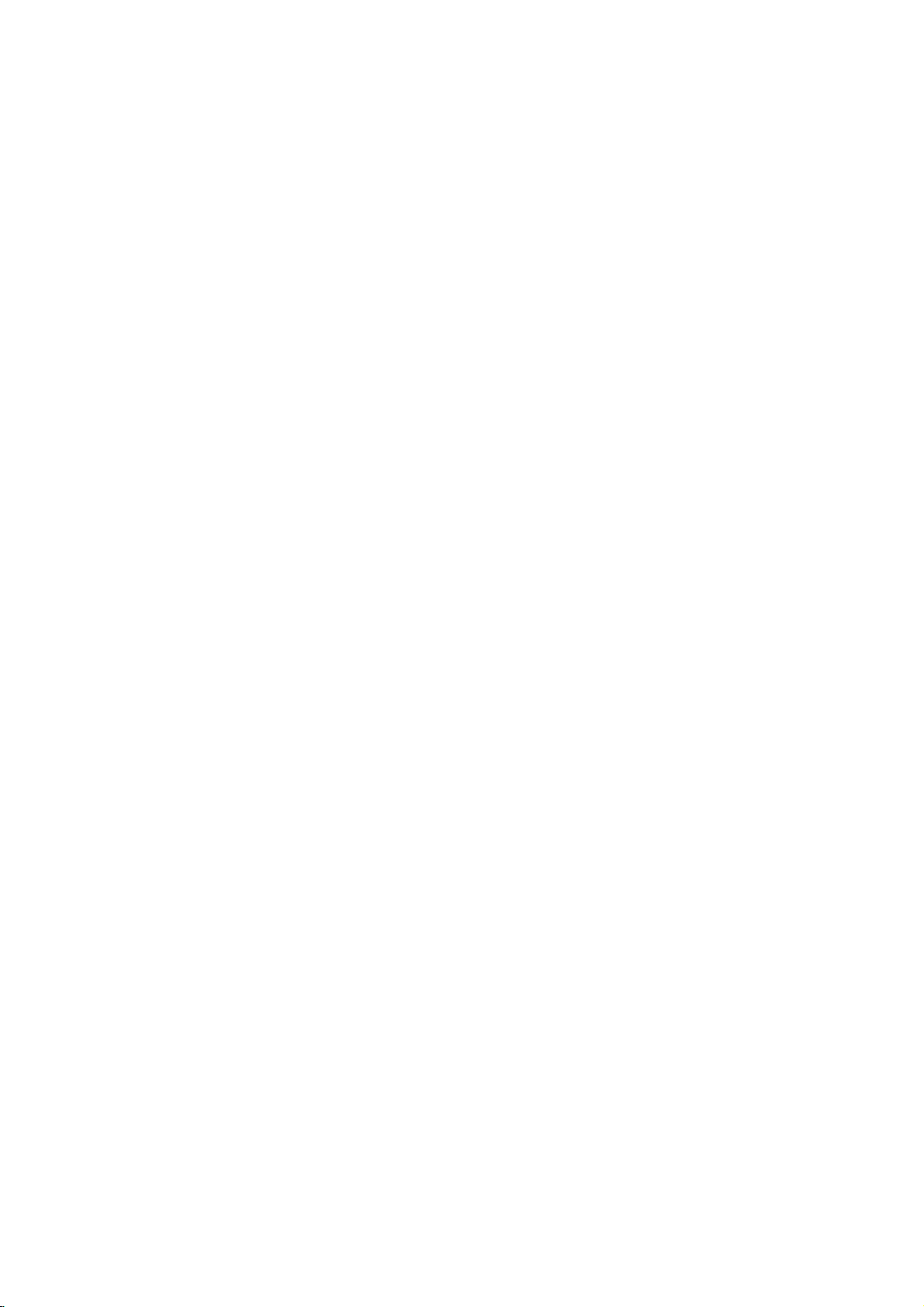
CAUTION
Warning:
shock,
of
this
iceable
qualified
Warning:
electric
uct
or
with
uct.
To
do
not
product.
parts
service
To
shock,
to
drippingorsplashing
moisture.
water
such
reduce
remove
inside.
reduce
do
Do
There
not
the
the
are
Refer
personnel.
the
not
expose
place
as
vases,
riskofelectric
cover
or
no
user-serv-
servicing
riskoffire
objects
on
this
water,
the
or
prod-
filled
prod-
back
to
rain,
CONSUMERS
DEFINITION
PATIBLE
ARTIFACTS
IN
CASE
PROBLEMS,
SWITCH
DEFINITION'
SERIAL
You
can
This
number
others.
and
You
retain
purchase.
Model
No.
Serial
No.
Date
of
NOTE
SETS
THAT
ARE
AND
IN
THE
SCAN
THAT
THE
TO
WITH
OF
THE
SHOULD
TELEVISION
THIS
BE
TO
625
PROGRESSIVE
IT
IS
CONNECTION
PRODUCT
DISPLAYED
ECOMMENDED
OUTPUT.
NUMBER:
find
the
serial
should
this
______________________________
______________________________
is
guide
unique
record
number
to
as a
on
this
unit
requested
permanent
the
and
information
record
Purchase_________________________
ALL
NOT
FULLY
MAY
COM-
CAUSE
PICTURE.
PICTURE
THE
'STANDARD
backofthe
not
available
of
HIGH
USER
unit.
to
here
your
Warning:
employs
adjustments,
cedures
in
exposure.
Warning:
laser
Visible
Warning:
laser
Caution:
confined
similar
This
with
of
and
Notes
on
It
is
forbidden
cast
via
material
copy
Copy
When
discs
rates
by
intellectual
cable,
without
protection
protection
recording
picture
copyright
method
Corporation
right
protection
Macrovision
and
other
authorized
This
a
laser
other
resultinhazardous
may
To
do
beam,
laser
Never
beam.
Do
space
unit.
product
the
radio
EEC
DIRECTIVE
73/23/EEC.
Copyrights:
law
to
by
playinpublic,
permission.
function
signals
and
playing
will
noise
protection
claimsofcertain
property
and
other
appear.
rights
rights
technology
Corporation,
limited
viewing
Macrovision
by
or
prevent
radiation
not
is
interference
copy,
developed
are
video
digital
system.
the
performance
than
those
direct
not
open
when
stare
directly
install
this
such
as
manufactured
89/336/EEC,
broadcast,
or
rent
This
product
by
recorded
the
pictures
This
technology
U.S.
patents
owned
by
owners.
must
be
andisintended
uses
only
Corporation.
neeringordisassemblyisprohibited.
disc
Use
the
player
of
controls,
specified
radiation
exposure
enclosure.
open.
into
product
a
book
case
to
comply
requirements
93/68/EEC
show,
copyrighted
features
Macrovision.
on
some
of
these
product
Macrovision
authorized
unless
incorpo-
that
is
protected
and
Useofthis
for
otherwise
Reverse
of
the
other
home
pro-
here-
to
in
or
broad-
discs.
copy-
by
engi-
a
the
2

Contents
Introduction...................4
SymbolUsedinthisManual...............4
AbouttheSymbolDisplay..............4
NotesonDiscs..........................4
HandlingDiscs........................4
StoringDiscs.........................4
CleaningDiscs........................4
TypesofPlayableDiscs...................5
Regionalcode..........................5
Disc-relatedterms.......................6
FrontPanel.............................7
DisplayWindow.........................8
RemoteControl.........................9
RearPanel............................10
(A/V)
Connections
. . . . . . . . .
. . . . . . . . .
InstallationandSetup.
TV&SetTopBox
another
(or
Accessory
DVD/VCRCombireceiver................13
RadioAerialConnections................13
VCR
Connections)
Audio/Video
SpeakerSystemConnection..............14
SpeakerPositioning.....................15
Mini
Glossary
Surroundmode.........................16
for
Audio
Stream
&
SoundMode...........................16
for
. . . . . . . . . . .
the
very
. . . . . . . .
first
BeforeOperation-VCRpart.
TuninginavideochannelonyourTV.
Using
your
receiver
SettingtheclockManually................18
Tosetthecoloursystem.................18
Howtousethemainmenu..............19
in
TV
Tuning
stations
Automatically
TuninginTVstationsManually.
ChangingtheorderofTVstations.
DeletingTVstations...................21
BeforeOperation-DVDpart.
. . . . . . . . . . .
. . . . . . .
. . . . . . . . .
. . . . . . .
On-ScreenDisplay......................22
InitialSettings.......................23-26
GeneralOperation....................23
LANGUAGE.........................23
MenuLanguage....................23
DiscAudio/Subtitle/Menu.
. . . . . . . . . .
DISPLAY...........................24
TVAspect.........................24
DisplayMode......................24
ProgressiveScan...................24
TVOutputSelect....................24
AUDIO.............................24
5.1SpeakerSetup..................24
DynamicRangeControl(DRC).
Vocal.............................24
. . . . . . .
OTHERS...........................25
PBC.............................25
AutoPlay..........................25
DivX(R)VOD.......................25
LOCK(ParentalControl)................26
Rating............................26
Password(SecurityCode).
. . . . . . . . . . .
CountryCode......................26
Operation....................27
Playingatape.......................27-31
CM(CommercialMessage)Skip
OPR
(Optimum
Picture
Response)
InstantTimerRecording(ITR).
ShowViewProgramming................29
Timer
recording
IfTimerrecordeventsOverlap
Change
(Deleting)
PlayingaDVDorVideoCD.
using
the
On
Screen
Timer
. . . . . . . . . . .
. . . . . . .
. . . . . . . . . .
Display
. . . . . . . . . .
Programme
time
.17-21
.22-26
. . . . .
.32-34
.11
.11-12
to
. .
. .
. .
.17
.17
.19
.20
.21
.23
.24
.26
.27
.27
.28
.30
.31
.31
GeneralFeatures.......................32
MovingtoanotherTITLE...............32
Moving
Search.............................32
ChangingtheAudioChannel
Still
SlowMotion.........................33
to
Picture
another
and
Frame-by-Frame
CHAPTER/TRACK
. . . . . . . . . . .
Playback
Random............................33
RepeatA-B..........................33
Repeat.............................33
3DSurround.........................33
TimeSearch.........................33
Zoom..............................34
MarkerSearch.......................34
SpecialDVDFeatures...................34
TitleMenu..........................34
DiscMenu..........................34
CameraAngle.......................34
ChangingtheAudioLanguage
Subtitles............................34
DVDAudioDiscs.........................35
PlayinganAudioCDorMP3/WMADisc
AudioCDandMP3/WMADiscFeatures
. . . . . . . . . .
Pause..............................37
MovingtoanotherTrack................37
RepeatTrack/All/Off...................37
Search.............................37
Random............................37
RepeatA-B..........................37
3DSurround.........................37
ProgrammedPlayback.....................38
RepeatProgrammedTracks.
ErasingaTrackfromProgramList
Erasing
ViewingaJPEGDisc......................39
SlideShow..........................39
the
Complete
Program
. . . . . . . . . . .
List
StillPicture..........................39
MovingtoanotherFile.................39
Zoom..............................39
Torotatepicture......................39
To
listentoMP3/WMA
5.1SpeakerSetup......................40
PlayingaDVDVRformatDisc.
MaintenanceandService.................41
PlayingaDivXMovieDisc................42
Additional
Features-VCR
music
watching
part
. . . . . . . . . . .
. . . . . . . . . .
OnScreenDisplay....................43
TapeCounterMemoryStop.............43
Friendly
Hi-FiStereoSoundSystem.............44
WideScreenCompatibility16:9
AdditionalFeatures.....................45
LastSceneMemory...................45
ScreenSaver........................45
User
Guide
(Video
Doctor)
. . . . . . . . .
VideoModeSetting...................45
CopyingfromDVDtoVCR................46
Recording
RadioOperation........................46
PresettingtheRadioStations
ListeningtotheRadio..................47
ToCleartheStoredRadioStations
TuningintoaStationManually
Tuning
Mute...............................48
from
into
another
a
Station
video
recorder
. . . . . . . . . . .
. . . . . . . . . .
Automatically
RDSOperation.......................48
Reference....................49
LanguageCodes.......................49
CountryCodes.........................49
Troubleshooting.....................50-51
Specification........................52-53
. . . . .
. . . . . .
. . . . .
. . . . . . .
. . . . . . .
picture
. . . . . .
. . . .
. . . . . . .
. . . . . . .
.
. .
.43-44
.32
.32
.33
.34
.36
.37
.38
.38
.38
.39
.41
.43
.44
.46
.47
.47
.48
.48
3

Introduction
To
ensure
owner's
reference.
This
manual
and
maintenance
require
location.
Symbol
Note:
Indicates
Tip:
Indicates
proper
manual
provides
service,
Used
The
lightning
presence
product
electric
The
exclamation
ence
of
/
servicing
Indicates
unit
itselforother
special
tips
use
of
this
product,
carefully
and
information
your
an
in
this
flash
dangerous
DVD
authorized
Manual
symbol
that
of
contact
of
enclosure
shock.
point
important operating
instructions.
and
hazards
notes
hints
likely
material
and
for
operating
making
please
retain
for
on
the
Should
player.
service
alerts
voltage
constitutearisk
may
alerts
you
and
to
cause
damage.
features.
the
task
read
future
operation
the
to
you
within
the
to
the
maintenance
harmtothe
easier.
the
pres-
this
unit
of
About
"
tion
owner's
video
Notes
Handling
Do
not
"
and
the
may
indicates
manual
disc.
on
Discs
touch
discbythe
the
surface.
Storing
After
the
never
Discs
playing,
disctodirect
leave
light.
Cleaning
Discs
Fingerprints
picture
quality
clean
the
disc
the
center
appear
Discs
edges
Never
it
and
out.
Symbol
that
is
the
playback
so
store
sunlight
in
a
dustonthe
and
with
on
your
the
not
available
that
stick
the
parked
sound
a
clean
Display
TV
display
function
sideofthe
fingerprints
or
paper
discinits
or
sources
car
exposed
disc
distortion.
cloth.
explained
on
that
tape
case.
can
Before
Wipe
during
specific
disc.
do
on
Do
of
heat
to
cause
the
Hold
not
get
the
not
and
direct
poor
playing,
disc
opera-
in
this
DVD
disc.
expose
sun-
from
the
on
4
A
section
is
applicable
bol.
DVD-V
DVD-A
VCD
CD
MP3
WMA
JPEG
DivX
whose
DVD
DVD
Video
Audio
MP3
WMA
JPEG
DivX
only
and
Audio
Discs
Discs
Discs
title
CDs
CDs
Discs
has
to
the
finalized
discs
one
disc
DVD±R/RW
of
the
following
represented
by
symbols
the
sym-
Do
not
thinner,
intended
spray
Setting
You
must
to
VCR)
?
If
you
DVD
Press
until
DVD
source
?
If
you
Press
VCR
until
VCR
source
use
strong
commercially
for
the
select
viewonthe
want
to
view
on
the
indicatoronthe
DVD
of
deckisviewed
want
to
view
on
the
indicatoronthe
of
VCR
deckisviewed
solvents
available
older
Output
one
of
TV
output
remote
output
remote
vinyl
your
screen.
or
DVD/VCR
front
or
DVD/VCR
front
such
cleaners,
records.
Source
output
source
panel
on
the
source
panel
on
the
as
lights
TV
lights
TV
of
of
alcohol,
or
sources
DVD
on
the
and
screen.
VCR
on
the
and
screen.
benzine,
anti-static
(DVD
deck:
front
panel
output
deck:
front
panel
output
or

TypesofPlayable
In
addition,
DVD
CD-R/CD-RW
and/or
Notes:
?
Depending
ment
RW,
DVD
cannot
?
Do
labeled
?
Do
-RW,
JPEG
or
DVD
-R,
not
not
this
unit
DVD
+RW,
that
files.
on
the
the
CD-R/RW
+RW)
DVD
+R,
be
played
attach
any
sideorthe
use
irregularly
shapedoroctagonal)
malfunctions.
Discs
DVD
(8cm/12cmdisc)
DVD
audio
(8cm/12cmdisc)
Video
CD
(VCD)
(8cm/12cmdisc)
Audio
CD
(8cm/12cmdisc)
DivX
(or
-RW,
unit.
shaped
Picture
audio
DVD
some
side)
they
file,
of
DVD
CDs
titles,
the
-R,
may
plays
Kodak
contains
conditions
disc
itself,
DVD
on
the
sealorlabeltoeither
recorded
since
discs
DVD
-R,
CDs,
recording
DVD
CD-R/RW
+RW)
ofadisc.
(e.g.,
result
SVCD,
MP3,
+R,
side
heart-
DVD
discs
WMA,
equip-
DVD
(or
(the
in
+R,
and
-
Regional
DVD
This
tured
for
software.
labeled
Notes
?
Most
numbers
This
al
codeorthe
?
If
you
from
Code"
code
playerisdesigned
playbackofregion
This
unit
can
"2"or"ALL".
on
DVD
number
try
your
appears
Regional
discs
in
to
player,
it
clearly
must
disc
play
on
have
a
the
Codes
match
DVD
the
and
"2"
play only
a
globe
visibleonthe
your
cannot
with
message
TV
play.
screen.
manufac-
encoded
DVD
with
DVD
a
different
"Check
DVD
discs
one
or
cover.
player's
region
Regional
2
more
region-
code
Notes
on
DVDs
Some
playback
be
may
manufacturers.
according
intentionally
to
manufacturer,
not
be
availableorother
Manufactured
"Dolby",
trademarks
"Pro
Unpublished
Laboratories.
Manufactured
Systems,
5,974,380;
world-wide
"DTS
Digital
Digital
Inc.USPat.
Digital
Theater
Theater
and
operations
This
disc
content
therefore
under
Logic",
of
Dolby
works.
All
rights
under
5,978,762;
patents
Surround"
Systems,
Systems,
Video
programmed
unit
plays
designed
some
functions
license
and
the
Laboratories.
Copyright
reserved.
license
No's.
6,487,535
issued
and
are
Inc.
Inc.
CDs
of
DVDs
and
Video
software
by
DVDs
and
Video
the
software
by
may
Dolby
features
be
added.
Laboratories.
symbol
playback
from
double-D
Confidential
1992-1997
from
Digital
Dolby
Theater
5,451,942; 5,956,674;
and
other
US
pending.
registered
Copyright
All
rights
"DTS"
trademarks
1996,
reserved.
CDs
CDs
may
are
and
and
of
2003
5

Disc-related
DVD±R/DVD±RW
DVD
-R
and
recordable
information
DVD
once.
re-writable
erased
4.38
much. There
discs.
VCD
A
minutes
along
Gigabytes
(Video
VCD
with
MPEG
MPEG
isaninternational
and
holds
(700MBdisc)
compression.
VCD
and
provides
such
coding
audio.
MP3
MP3
is
a
audio
WMA
Windows
popular
files
media
developed
JPEG
Joint
Pictures
file
format
on
the
number
terms
DVD
DVD
drives
to
be
+RW
media,
re-recorded.
and
are
no
CD)
to
up
quality
MPEG-1
as
PCM,
that
yields
audio
Microsoft
by
Expert
that
allows
of
+R
are
two
and
recorded
DVD
and
meaning
Single-sided
double-sided
dual
layer
74
minutes
of
MPEG-1
stereo
sound.
standard
is
used
for
multichannel
Dolby
compression
very
high
A
file.
Corp.
Group.
to
you
colors.
different
discs.
This
onto
the
-RW
are
DVD
the
discs
single
(650MBdisc)
full-motion
for
in
encoding
Digital,
format
near-CD
of
type
JPEG
is
save
images
standards
format
DVD
disc
two
standards
content
discs
hold
sided recordable
video
surround
DTS
and
used
can
can
twice
and
video
sound
for
for
allows
only
hold
or
80
video
audio
for
MPEG
digital
quality.
coding/decoding
a
compressed
withnolimit
PBC:
Playback
Playback
version
with
typical
2.0
the
system
computer-like
picturesofhigh
includedinthe
for
PBC
be
(Version
Control
controlisavailable
disc
formats.
via
menus,
operations.
resolution
disc.
Video
1.1)
operate
(Video
for
PBC
search
can
CDs
in
the
CD
only)
Video
allows
you
functions,
Moreover,
be
playedifthey
not
equipped
same
CD
way
(VCD)
to
still
interact
or
other
are
with
as
audio
CDs.
as
Title
(DVD
A
title
is
example
tary
describing
and
cast
assigned
video
generally
the
main
how
interviews
a
reference
discs
only)
a
distinct
feature
the
couldbetitle3.Each
film
number
section
could
was
be
made
enabling
of
title
a
could
you
1,
DVD
a
title
to
disc.
documen-
be
title
is
locate
For
2,
it
easily.
video
segment
Depending
content
feature
is
you
with
and
"scenes".
and
locate
or
discs
ofatitle
in
a
number,
discs
or
assigned
to
locate
PBC
still
assigned
the
several
only)
such
series.
Each
enabling
on
the
only)
accompanying
content,
a
group
it
easily.
(playback
pictures
Each
scene
a
scene
you
tracks.
disc,
or
music
control)
are
scene
as a
chapter
you
reference
divided
is
displayed
number,
want.
scene
is
to
locate
chapters
feature
functions,
into
A
scene
in
con-
a
the
in
is
Chapter
A
film
chapter
or
one
(DVD
is
a
interview
assignedachapter
chapter
may
Group
The
main
tent
or
album.Each
number
Scene
On
a
moving
sections
the
menu
enabling
composed
you
not
be
(DVD
additional
enabling
(VCD)
video
pictures
called
audio
CD
screen
you
of
want.
recorded.
audio
group
to
one
DivX
DivX
whichisbased
standard
movies
6
is
the
for
using
name
on
video.You
this
of
a
revolutionary
the
new
will
DVD/VCR
MPEG-4
be
Combi
able
new
video
compression
play
receiver.
DivX
to
codec
Track
A
distinct
the
(DVD),
Each
to
trackofvideo
of
picture
track
locate
audio.
element
or
the
or
a
is
musical
track
of
sound
assigned
you
(with
multiple
audiovisual
track
for
on
piece
a
track
want.
information,
a
specific
a
video
number,
DVD
angles)
language
or
audio
enabling
discs allow
and
several
such
one
as
CD.
you
tracks

Front
Panel
Ejects
the
tape
in
the
EJECT(Z)
VCR
deck.
To
Point
change
Opens
the
DVD/VCR
Disc
Insertadisc here.
TUNER
between
FM
remote
Tray
FM/AM
AM
bands.
or
Remote
Combi
(DVD
and
INPUT
Select
OPEN/CLOSE
closes
control
deck)
PROG./PRESET
To
to
To
SELECT
the
the
Sensor
receiver
here.
Select
on
scan
control
tune
VCR
disc
tray.
one
TV
the
or
up
tracking
in
the
deck's
(Z)
down
desired
activate
Display
of
screen
(v/V)
during
source
Pause
your
playback
Press
repeatedly
To
Insertavideo
DVD/VCR
backarecorded
play
To
Instant
Cassette
window
output
between
playing
station
memorized
back
(Radio
through
(Tuner,
Stops
record
Timer
Compartment
cassette
(output
sources
DVD
a
tape
A2
A1,
of
a
tape
for
playback
REC/ITR
normally
Recording.
(VCR
select)
to
and
channels
(VCR
Mode).
or
AV3)
PAUSE/STEP(X/C)
or
a
discinthe
VCR
deck
frame-by-frame
ofadisc
PLAY
or
tape
disc.
(z)
or
to
deck)
here.
view
VCR.
or
mode).
DVD
temporarily.
playback.
STOP
(x)
or
tape.
(B)
or
VCR:
STANDBY/ON
Switches
Attention!
This
is
in
standby
VIDEO/AUDIO
Connect
system,
the
TV/Monitor,
chapter/track.
Rewinds
DVD:
Go
Turn
the
DVD/VCR
onlyastandby
mode.Inorder
(Left/Right)
audio/video
DVD:
Go
Press
the
tape
NEXT
to
the
knob
Combi
switch
to
output
Another
to
beginning
and
hold
the
during
chapter/track.
VCR:
Advances
clockwise
receiver
(power
consumptioninstandby
separate
ofanexternal
VCR).
of
current
for
two
STOP
modeorfor
the
to
increase
ON
it
completely
seconds
Press
and
source
Reverse
chapter/track
forafast
fast
and
tape
during
volume,
OFF.
from
electric
SKIP/SCAN
reverse
Forward
hold
for
the
forward
counterclockwise
mode).This
mains
or
reverse
picture
SKIP/SCAN
two
STOP
you
(S/Q)
to
previous
search.
seconds
forward
mode
picture
device
need
search.
or
has
to
(R/T)
forafast
search.
for
fast
search.
VOLUME
to
decrease
power
unplug
Control
the
volume.
consumption
the
power
cord.
7

Display
Window
PCM
PHOTO
DIGITAL
WMA
Indicates
audio
WMA
dts
RADIO
VCD
ST
current
stream.
disc
Indicates
radio
PROLOGIC
DVD
RPTALLAB
inserted
the
mode.
Indicates
surround
RDS
MP3
TV
unit
current
mode.
Lights
station
mitting
Programmed
playback
PROG
II
is
up
tuned
RDS
when
is
data.
active
CHP/TRK
the
trans-
A
discisloadedinthe
loadedinthe
FM
DVD/VCR
mode
DVD
or
DVD
deck.)
Combi
a
VCR
to
DVD/VCR
DVD
VCR
deck.
(Lights
receiver
timer
copy
in
is
VCR
recordingisprogrammed.
in
is
progress.
Combi
receiver
Indicates
playing
recorded
Hi-Fi
whenadisc
timer
is
Recording
the
back
in
MUTE
is
recording
unit
is
a
tape
Hi-Fi.
indicator
A
cassette
is
loaded
in
the
deck.
a
VCR
tape.
JPEG
VCD
DVD
Lights
disc
disc
disc
when
up
inserted.
MP3
Repeat
inserted.
inserted.
Indicates
disc
playback
a
stereo
the
inserted.
mode
broadcast
Indicates
track
channel
unit
isTVmode.
current
number
number.
indicators.
is
being
chapter,
or
receivedinradio
Total
Frequency/remaining
deck
etc.
indicators.
mode.
playing
time/Elapsed
status/Surround
time/
time/
Current
mode/Volume
8

Remote
Switches
Selects
Accesses
Presstoclear
Switches
and
tape
Records
DVD:
Search
of
VCR:
*Press
VCR:
Advances
*Press
Fast
forwards
Note
This
remote
To
use
the
To
use
the
*
Control
DVD/VCR
Removes
program
remaining
b/B/v/V
-
Selects
Select
Adjusts
To
tune
current
Rewinds
or
for
DVD:
or
for
temporarily/press
Selects
Play
VCR,
DVD,
Attention!
This
standby
Combi
0-9
numerical
numbered
or
removes
MARKER
menu
a
options
track
preset
DISPLAY,
Accesses
among
On-Screen
the
clock,
modes
(left/right/up/down)
an
option
-
PR/TRK/PRESET(v/V):
programme
manually
-
in
the
desired
Removes
normally
or
Timer
BACKWARD
backward*/gotobeginning
chapter
previous
the
tape
fast
reverse
and
hold
button
FORWARD
Search
forward*/go
the
tape
fast
forward
and
hold
button
PAUSE/STEP
Pause
playbackorrecording
frame-by-frame
DVD
a
search
picture
seconds
tracksinrandom
control
use
the
first
press
first
press
is
onlyastandby
mode.Inorder
POWER
receiverONand
buttons
in
a
PROGRAM
Program
CLEAR
number
or
a
markonthe
SEARCH
stations
from
tuner
memory.
CLK/CNT
display.
counter
tape
on
the
display.
in
the
of
VCR
or
the
tape's
onscreen.
TUNING
radio
(b/B):
station.
RETURN
the
setup
REC/ITR
activates
Recording.
(.)
or
track
or
or
chapter
in
STOP
search.
picture
for
about
seconds.
to
or
chapter
in
STOP
search.
picture
for
about
seconds.
STOP
Stops
playback.
repeatedly
playback.
PLAY
Starts
playback.
ANGLE
camera
angle
available.
CM
through
of
recording.
RANDOM
same
buttons
the
VCR
the
CD/DVD
switch
to
separate
OFF.
menu.
menu.
on
the
menu.
the
menu.
Tuner
picture
menu.
(z)
Instant
to
go
track.
mode
two
(>)
next
track.
mode
two
(A)
(X)
for
(G)
SKIP
30
order.
button.
(power
*
POWER
CD/DVD
PROGRAM
DISPLAY
CLK/CNT
TUNING-
RETURN
REC/ITR
STOP
MARKER
ANGLE
CM
SKIP
RANDOM
if
for
VCR
button.
consumptioninstandby
it
completely
and
DVD
BACKWARD
PAUSE/STEP
SEARCH
REPEATA-B
from
VCR
CLEAR
PR/TRK/PRESET
MEMORY
ENTER
PR/TRK/PRESET
SPEED
functions
electric
FM/AM
SOUND
SHOWVIEW
OK
FORWARD
S-TITLE
REPEAT
TITLE
OPEN/CLOSE
MODE
PLAY
(ex.
mode).This
mains
EJECT
AUX
AV
AUDIO
RDS
SET
TUNING+
DISC
MUTE
TV/VCR
ZOOM
PLAY).
you
OPEN/CLOSE,
-
-
CD/DVD/VCR
Select
VCR)
FM/AM
Select
as
AUX
For
DIGITAL
Opens
Ejects
to
the
the
listening
selecting
and
the
the
viewonthe
Tuner
DVD/VCR
AUDIO
AV
Selects
the
AV1,
(Tuner,
SOUND
Selects
sound
PRO
LOGIC,
MUSIC,
AUDIO
Selects
audio
UP/
i
RDS
To
check
MATRIX)
an
channel
the
SHOWVIEW
To
display
ShowView
SET
UP/
Access
or
EJECT
closes
in
tape
select
source
output
select
choice.
the
digital
IN
(OPTICAL)
VCR
deck's
AV2
or
MODE
mode
PRO
and
audio
language
(CD).
RDS
service
the
programme
programming.
i
remove
the
the
TV
Combi
(FM
signal
AV3).
between
LOGICII
setup
(Z)
disc
VCR
buttons
(CD/DVD
screen.
button
receiver's
and
from
source
3D
SURROUND.
(DVD)
programme
tray.
deck.
AM
bands)
BYPASS,
(MOVIE,
menu
menu.
or
tuner
or
an
(PS).
Introduction
for
OK/MEMORY/ENTER
MENU
-Enteraradio
the
tuner.
-Displays
-Acknowledges
DISC
Accesses
VOLUME
Adjusts
MARKER
Marks
SEARCH
Displays
S-TITLE
Selects
MUTE
Momentarily
DVD/VCR
stations
functionsonthe
menu
MENU
menu
on
(+/-)
point
MARKER
subtitle
volume.
during
silence
speaker
any
a
Combi
frequency
selection.
DVD
a
playback.
SEARCH
language.
the
speaker
receiver.
TV
disc.
screen.
menu.
of
into
the
TV/VCR
Switch
and
the
between
VCR's
your
internal
TV's
tuner
tuner.
ZOOM
DVD
video
the
disc's
A-B/SPEED/REPEAT
chapter,
sequence.
recording
consumption
the
power
image.
Title
track,
speed.
cord.
menu,
title,
in
if
all.
9
device
need
Enlarges
TITLE
Displays
available.
REPEAT
-
-
-
has
to
unplug
Repeat
Repeats
Selects
power

AC
Plug
Connect
EURO
Power
into
to
the
AV1
your
Cord
power
TO
TV
TV
set
source.
EURO
(VCR
Connect
another
(VCR
or
another
AV2
TO
IN+OUT/DVD
to
Set
video
IN+OUT/DVD
video
DECODER
Top
recorder.
recorder.
OUT)
Box
OUT)
Rear
ANT.IN
Connect
or
ANT.OUT
Connect
the
aerial
to
a
FM
Connect
using
TV
ANTENNA
with
the
4
this
RF
FM
jack.
cable.
CONNECTOR
antenna
to
this
terminal.
Panel
10
Do
not touch
Electrostatic
Remote
Point
the
the
press
Distance:
remote
Angle:
remote
Attention!
Dispose
waste.
Please
practices
Control
remote
buttons.
About
sensor
About
sensor
worn-out
contact
the
inner
discharge
Operation
controlatthe
6m
in
30°
your
in
your
pins
(20ft)
each
batteries
local
aerea
of
the
cause
may
Range
remote
from
the
directionofthe
with
not
government
Connect
jacks
permanent
sensor
frontofthe
your
Connect
the
on
frontofthe
domestic
for
disposal
S-VIDEO
FOR
six
the
and
to
a
S-Video
DVD
supplied
rear
damage
OUT
VIEWING
speakers
panel.
to
Remote
Do
types
Only
This
(DVD OUT)
Input
SPEAKER
the
unit.
AAA
AAA
Caution
mix
not
of
batteries
Attention!
standby
device
TV.
on
ONLY.
CONNECTORS
to
these
Connect
control
old
power.
has
terminals.
DIGITAL
and
power
AUDIO
AM
ANTENNA
AM
the
battery
Detach
of
the
R03
aligned
new
(standard,
the
remote
(size
antenna
installation
battery
AAA)
correctly.
batteries.
alkaline,
consumptioninstandby
IN
(OPTICAL)
cover
control,
batteries
Never
CONNECTORS
to
this
on
and
with
mix
etc.).
terminal.
the
insert
different
mode.
rear
two
and

Installation
TV
&
Decoder
(or
and
another
Setup
VCR
Connections)
?
Make
on
the
Tips
?
Depending
wish
connect
the
?
Please
Stereo
make
Caution
?
Make
ed
directly
your
?
Do
TV
image
system.
Basic
1.
Connect
of
socket
2.
You
to
DECODER
one
of
the
following
on
your
DVD/VCR
or
connections.
DVD/VCR
the
your
DVD/VCR
EURO
TV
the
of
your
TV
there
described
manuals
other
TV.
Select
DVD/VCR
(AV)
AV1
Combi
using
suchadecoder
Combi
capabilities
to
connect,
the
connections
refertothe
System
the
best
sure
the
to
TV.
not
connect
via
your
couldbedistortedbythe
connections
the
the
DVD/VCR
on
can
connect
the
DVD/VCR
(or
E
connections,
existing
and
other
are
various
Combi
receiver.
below.
of
your
devices
Combi
the
correct
Combi
receiver.
TO
TV
receivertothe
a
SCART
receiver
another
equipment.
equipment
ways
TV,
as
necessary
receiver
Combi
copy
on
the
lead
(or
(D).
VCR)
D
SCART
INPUT
depending
you
could
you
Use
one
VCR,
is
connect-
AV
input
receiver
DVD
The
protection
rear
panel
scart
(E).
another
of
to
on
to
input
VCR)
R
AERIAL
Basic
1.
Connect
door
2.
Connect
ANT.OUT
S-Video
Connect
Combi
using
Notes
?
The
when
?
When
your
both
connections.
A
SI
RearofTV
connections
aerial
DVD/VCR
Receiver
connection
the
receivertothe
the
S-Video
signal
the
you
be
TV,
units
the
aerial
to
Combi
the
supplied
jack
to
your
S-VIDEO
of
S-VIDEO
function
connect
sure
from
S
ANT.IN
receiver.
on
the
television's
cable
mode
the
to
turn
the
wall
4
(RF)
cable
jack
RF
rear
OUT
S-VIDEO
(S).
OUT
DVD/VCR
outlet
jack
is
off
from
(A)
on
the
cable
panel
Aerial
on
IN
jack
selected
the
before
(R)
jack
will
power
your
rear
of
the
Combi
panel
from
DVD+VCR
Input.
DVD/VCR
on
output
to
CD/DVD.
and
making
indoor/
the
TV
the
only
receiver
unplug
Installation and Setup
out-
of
to
any
11

Progressive
Connect
DVD/VCR
VIDEO
SCART
Notes:
?
?
?
the
INPUT(Y
to
If
television
your
television,
ready"
DVD/VCR
for
the
highest
If
TV
your
format,
the
Progressive
receiver.
Set
the
menu
Once
entered,
scan
Progressive
for
the
an
compatible
ScantoOn
Remove
1)
See
tray.
window.
Press
2)
releasing
standard
visible
Progressive
video
connections
Scan
EURO
Combi
receivertothe
Pb
RCA
cable
Combi
video
does
not
picture
Scan
progressive
for
setting
image
TV
in
error,
disc
any
that
"NO
STOP
and
it.
The
setting
on a
conventional
scan
(ColorStream
AV1
TV
TO
pro)
socket
COMPONENT
TV
on
Pr)
jacks
the
(Optional).
is
a
high-definitionor"digital
may
resolution
accept
appear
the
Mode
signal,
only
monitor.
must
the
DISC"
it
output
a
picture
not
take
advantage
progressive
possible.
the
Progressive
scrambled
DVD/VCR
to
"On"
see
scan
be
visible
If
you
reset
unit
and
is
displayed
for
five
seconds
will
will
analog
with
work
VIDEO
Combi
on
page
output
on
set
the
close the
be
once
TV
OUT
you
receiver
will
on
progressive
will
or
you
from
hold
video
and
does
(yellow
connection
on
the
the
using
of
the
scan
output
Scan
if
you
the
setup
24.
is
a
progressive
Progressive
unit.
disc
on
the
display
before
restoredtothe
be
again
or
monitor.
the
analog
jack).
try
RearofTV
S-VIDEO
INPUT
RearofDVD/VCR
Caution:
You
must
menu
setup
AV1
EURO
"TV
(See
VIDEO
INPUT
Y(G)
set
the
to
TO
Output
use
TV
COMPONENT
PROGRESSIVE
Y
Pb(B)
Combi
TV
Output
YPbPr
socket.
Select"
Pb
VIDEO
SCAN
receiver
on
INPUT
Pr
/
Pr(R)
Select
or
page
RGB
SCART
option
signal
24.)
INPUT
on
the
from
the
12

Accessory
receiver
Connect
component,
If
input
the
jack
the
using
auxiliary
of
Audio/Video
AV3
jacks
the
devices
the
DVD/VCR
on
the
optional
(e.g.
DVD)
Combi
DVD/VCR
audio/video
are
receive.
(A/V)
Combi
cables.
equipped
Connections
receivertothe
with
OPTICAL
audio/video
OUT
jack,
to
connect
DVD/VCR
out
jacks
them
Combi
on
your
accessory
to
to
the
corresponding
Radio
Connect
?
Connect
?
Connect
Aerial
the
supplied
the
he
AM
loop
FM
wire
Connections
FM/AM
aerial
aerialtothe
aerialtothe
for
listening
AM
FM
aerial
aerial
to
the
connector.
connector.
radio.
DVD
Player
Digital
OUT
Device,
etc)
(or
OPTICAL
Installation and Setup
4
FM
Wire
aerial
(supplied)
Notes
?
To
?
Be
?
After
prevent
sure
to
connecting
noise
fully
pickup,
extend
theFMwire
theFMwire
keep
the
aerial,
AM
aerial.
keep
loop
it
AM
aerial
as
aerial
Loop
away
horizontal
(supplied)
from
as
possible.
the
DVD/VCR
4
Combi
receiver
and
other
components.
13

Speaker
Connect
To
the
obtain
System
speakers
the best
using
possible
Front
Connection
the
supplied
surround
Speaker
(Right)
sound,
speaker
adjust
cords.
the
speaker
Centre
parameters;
Speaker
4
distance,
level,
Front
etc..
Speaker
(Left)
Notes
?
Be
reversed,
?
If
you
speakers.
?
Do
About
Be
sure
(for
connecting
This
How
1.
Push
2.
Wind
core
ferrite
3.
Pass
4.
Close
sure
use
not
to
ferrite
to
the
the
(A).
the
to
match
the
front
remove
Ferrite
attach
core
attach
stopper
Subwoofer
Wind
core
others
the
ferrite
the
sound
speakers
the
the
to
this
can
the
the
(B).
Rear
(Right
speaker
will
be
with
front
cover
Core
ferrite
unit).
reduce
ferrite
of
[a]
cable
Subwoofer
straight
core
untilitclicks.
Speaker
Surround)
cabletothe
distorted
low
of
core
noises.
core
the
ferrite
three
on
the
and
maximum
supplied
to
the
core
times
cable
ferrite
appropriate
will
lack
input
speaker.
speaker
to
open.
on
the
once
on
core
(B).
Subwoofer
terminalonthe
base.
rating,
adjust
cables
ferrite
the
the
1
2
3
components:
volume
carefully
A
4
A
Rear
Speaker
(Left
Surround)
avoid
and
--
to
excessive
Make
as
--.
short
+to+
to
a a
If
the
output
B
the
cables
leagth
as
possible.
are
on
the
here
Notes
?
Take
care
not
to
ferrite
cores.
14
pinch
the
speaker
cables
between
the
B

Speaker
Positioning
In
the
case
subwoofer).
If
want
you
a
subwoofer.
?
Front
speakers
According
interval
?
Centre
The
centre
television.
?
Rear
speakers
Place
left
for
surround
position
ers
towardsawall
In
the
case
and
other,
?
Subwoofer
This
can
of
normal
to
play
to
your
between
speaker
speakers
and
sound
and
install
ofasmaller
set
be
placed
the
speakers
right
the
position
excellent
listening
and
front
behind
playback.
them
at
or
ceiling
room
rear
speakers
in
any
use
bass
position
to
45
speakers
the
listening
For
or
above
to
further
size,
front
position.
the
6
sound,
set
degree.
best
the
if
the
above
speakers
DTS
the
up
are
area.
results,
levelofthe
disperse
audience
60-90
(2
digital
speakers
ideally
These
do
not
the
cm
front
surround
the
speakers
install
listener's
sound.
is
near
than
speakers,
for
equal
same
height.
recreate
the
ears.
to
the
the
listener's
centre
or
Dolby
distance.
rear
It
rear
speaker,
Digital
But
normally
sound
speakers
is
also
wall
set
ears.
2
rear
surround,
And
by
hearing
place
motion
and
too
far
behind
effectivetodirect
the
rear
speakers
speakers
should
you
position
it
above
atmosphere
the
the
and
connect
set
or
below
listening
rear
opposite
the
up
the
required
speak-
each
Installation and Setup
Rear
Front
Speaker
(Left)
Speaker
(Left)
Subwoofer
Centre
Speaker
Speaker
Positioning
Example
Front
(Right)
Speaker
Rear
(Right)
Speaker
15

Mini
&
Allows
quality
discs,
DTS
ent
results
sound
Technology,
Technology,
The
channels
gram
enjoy
and
Use
nel
effect
effect
DOLBY
front/back/left/right
the
er
Glossary
Surround
you
digital
DVD
Digital
audio(which
in
exceptional
field.
Dolby
of
source.
even
improved
this
mode
which
carries
of
being
with
PRO
sense
of
and
more
to
enjoy
audio
and
Surround
The
LLC.
LLC.
Digital
digital
If
you
better
dynamic
when
in
an
intensity
LOGIC
fixed
dynamic
compact
means
term
Manufactured
surround
surround
sound
the
a
movement
position
(II)
Dolby
nels
from
advanced,
the
spatial
new
any
MOVIE
The
all
programs
enhanced
of
discrete
MUSIC
The
and
includes
ual
listening
MATRIX
The
the
directional
to
enhance
Matrix
fluctuations
cause
ultimate
force
Pro
Movie
Music
provides
Matrix
the
II
creates
Logic
two-channel
high-purity
properties
soundsortonal
mode:
mode
is
encoded
soundfield
5.1-channel
mode:
mode
is
a
wide
controls
that
tastes.
mode:
modeisthe
enhancement
mono
audio
from
may
for
signalsbymaking
also
poor
surround
to
mono.
mode
disturbing
"cure"
for
mode
5.1(or
6)
from
DTS
discs,
delivers
identicaltothe
clarity
throughout
DTS
isatrademark
format
sound
DVDs
play
quality,
range.
playing
"
movie
theatreorlive
which
SURROUND.
in
than
before.
five
sources.
matrix
of
the
original
colorations.
with
for
use
in
Dolby
directionality
sound.
with
for
use
and
deep
allow the
same
find
use
FM
stereo
signals
FM
poor
stereo
Audio
discrete
program
etc.bearing
to
up
under
lets
from
with
greater
movie
"
mark.
can
only
of
the
the
sound
full-bandwidth
Thisisdone
surround
recording
stereo
Surround.
that
any
sound
soundtobe
as
the
is
logic
in
auto
reception
from
reception
channels
sources
6
channels
original
a
license
you
a
"
spatial
or
Dolby
This
be
The
sound
image,
decoder
television
approaches
stereo
space.
Music
turned
them
systems,
a
true
of
Dolby
"
mode
concert
The
seem
logic
Stream
of
high
such
trademark.
of
masters)
360
DTS
from
up
Digital
accuracy,
Digital
provides
effect
is
much
output
using
that
without
shows
result
recordings,
Music
except
It
may
"larger."
where
otherwise
decoder.
be
as
transpar-
degree
DTS
to
5.1
can
you
2
chan-
house-an
through
of
as
well
clear-
chan-
an
extracts
adding
and
is
the
quality
mode
be used
the
The
simply
and
pro-
that
The
the
enjoy
mark,
obtained
image,
music
The
tailoredtoindivid-
mode
off.
can
may
the
the
as
to
3D
SURROUND
unit
This
Surround
audio
insteadofthe
ten
works
Dolby
can
playback
to
multi-channel
with
Digital
Sound
DVD
BYPASS
Software
according
with
to
the
Sound
You
can
one
the
program
Press
mode
below.
Each
sound
PRO
→
When
You
PCM,
ing
Although
lowing explains
used.
Each
is
For
?
?
Note
?
enjoy
of
the
pre-programmed
you
SOUND
want
you
time
you
mode
LOGIC
3D
SURROUND
DVD
can
change
etc)bypressing
playback.
the
time
you
your
DVD/VCR
mode
can
Dolby
Dolby
with
DTS
as
reference
Digital
the
Digital
you
changed
The
last
You
program
-
-
-
When
frequency,
(sampling
identify
Surround
frequency).
produce
technology,
from
five
or
discs
audio
tracks.
multichannel
way
Mode
surround
want
MODE
appears
press
is
changed
→
PL2
is
inserted.
the
DVD
contents
the
basic
press
the
following
→→→
Combi
settings
software
discs
Surround
sound
play
the
output
a
two
more
audio
it
was
to
MOVIE
→
stream
AUDIO
logo.
encoded
BYPASS
the
the
3D
Surround
which
conventional
speakers
fromahome
with
surround
recorded.
sound
sound
listen
to.
repeatedly
in
the
SOUND
in
the
→
PL2
DVD
of
AUDIO
differ
operation
button,
order;
receiver
for
each
encoding
by
looking
are
labeled
encoded
discs
with
tracks
will
signals
using
multi-channel
speakers
required
This
Pro
Logic
3D
effect,
simulates
stereo
normally
theatre.
Dolby
audio
signalsisplayed
simplybyselecting
fields
according
until
the
sound
MUSIC
(Dolby
disc
when
the
sound
memorizes
source
format
at
with
programs
are
marked
96kHz
be
converted
window
button,
order;
→
PL2
Digital,
remote
to
disc,
this
feature
mode
individually.
of
its
packaging.
the
are
with
sampling
to
the
MATRIX
DTS,
the
48kHz
display
MODE
following
buttononthe
from
to
feature
and
as
fol-
is
of
the
logo.
labeled
DTS.
lis-
to
dur-
DVD
16

Before
Tuning
Notes
?
The
output
set
at
UHF
used
by
distorted,
DVD/VCR
your
show
you
DVD/VCR
your
?
TV
Your
like
(VCR)
channel
you
may
SCART
dedicated
called
1.
2.
3.
4.
5.
6.
Make
VCR
as
Press
receiver.
Insert
DVD/VCR
remote
which
Don't
at
this
receiver
seeing
a
bright
Tune
and
the
If
you
have
to
channel.
optimum
Store
will
You
do
you
Only
obtain
stages
which
Make
in
standby
the
(only
Press
VCR
Combi
RF36
The
following
screen.
cable
AV.
sure
POWER
a
you
worryifyou
stage!
this
have used
this
carry
you
sure
PROG.
will
Operation-VCR
in
a
video
frequency
channel
another
can
you
Combi
how
to
Combi
receives
another
number
watch
video
then
video
that
described
Turn
on
pre-recorded
Combi
control.
wishtowatch
If
on
and
video
playback
blue
screen.
channel
sound
tune
your
AV
The
video
channel
needtolookattheTVinstruction
not
know
out
clear
video
1~4.
Select
wishtowatch
that
pressing
clock
v
receiver
appear
picture
of
36.
TV
station,
change
receiver.
change
receiver.
signals
TV
station.
on
your
tapes.
your
channel
have
you
earlierinthis
to
turn
your
receiver
Select
don't
switch
you
continue
until
is
clear.
SCART
a
TV,
channel
playback
on
howtodo
stages
playback
a
DVD/VCR
your
POWER
will
be
V
or
on
for
in
the
will
channel
this
video
If
channel
if
or
the
transmitter
Stages
the
output
from
the
You
TV
and
If
you
TV
should
built
into
correctly
on
TV.
video
a
tune
the
simply
your
TV
displayed).
DVD/VCR
your
tape
and
press
TV
channel
video's.
have
a
video-tapetoplay
your
stages
your
video
cable
select
is
already
on
your
TV.
this.
5~8
if
as
channel
video's.
on
the
front
more
than4seconds.
display
be
displayed
on
recorder
36
is
the
picture
frequency
video
havetoselect
tune
have
already
it,
installed
book.
into
DVD/VCR
~
3
TV
pictureissharp
you
the
pre-tuned
TV.
you
described
number
Combi
the
of
your
window.
your
already
channel
5~8
recorder
it
in
so
used
usually
your
PLAY
number
instead
4,
until
you
will
AV
cannot
receiver
remote
DVD/
on
the
(VCR)
is
will
that
have
your
Combi
on
Combi
not
book
in
on
control
part
7.
TV
is
Press
may
68.
You
ence
Combi
of
8.
Select
watch
of
Press
DVD/VCR
Tune
Notes
Make
appears.
Store
sure
a
a
a
DVD/VCR
dedicated
in
tune
be
unabletoview
if
is
Using
Initial
For
the
connected
just
time.Inthis
connection.
the
connected
Note-If
1.
Select
F
andG.
"A":
Germany,
"I":
Italy,
Portugal,
2.
Press
channels
the
on
of
see
for
TV
v
or
select
can
also
when
receiver
TV
a
video's.
STANDBY/ON
this
channel
this
channel
that
Combi
video
a
dedicated
your
preset
following
case
You
this
recorder
the
Austria,
"DK":
"N":
"S":
OK
to
of
V
to
select
channel
any
setitto
TV
with
receiver
so
on
have
receiver
is
a
number
your
channel
Combi
you
channel
video
and
record
VCR
we
steps
video
your
the
video
should
you
programmed
Belgium,
Denmark,
Norway,
Sweden,
A
BD
NN
Pr-12
ACMS
the
01
S
not
will
does
according
CH
LPS
C02
TV
menu
was
country
"B":
start
theTVstations
Pr-12
ACMS
another
number
"OFF"
connected
SCART
on
the
when
that
a
bright
TV.
your
correctly
and
successfully
on
your
channel
video
for
the
do
recorder
recorder
touch
now
see.
not
"CH":
"E":
"NL":
Netherlands,
"SF":
DKEFI
F
OTHERS
automatic
00
video
between
if
there
lead.
on
which
front
you
installed
TV.
on
tapes!
very
assume
any
appear,
already.
to
your
Switzerland,
Spain,
Finland,
storing
in
your
PR-01
channel.
is
any
to
the
DVD/VCR
you
of
your
have
blue
screen
your
tuned
If
do
you
TV
your
first
that
for
the
isonafter
buttons
your
area
"F":
"P":
OTHERS.
of
area.
E
You
22
and
interfer-
wish
finished.
not
you
you
very
mains
yet.
video
with
"D":
France,
the
in
will
have
first
to
a
On
RF
CHANNEL
PSET
R
36
17
