LG LH70A Owner’s Manual
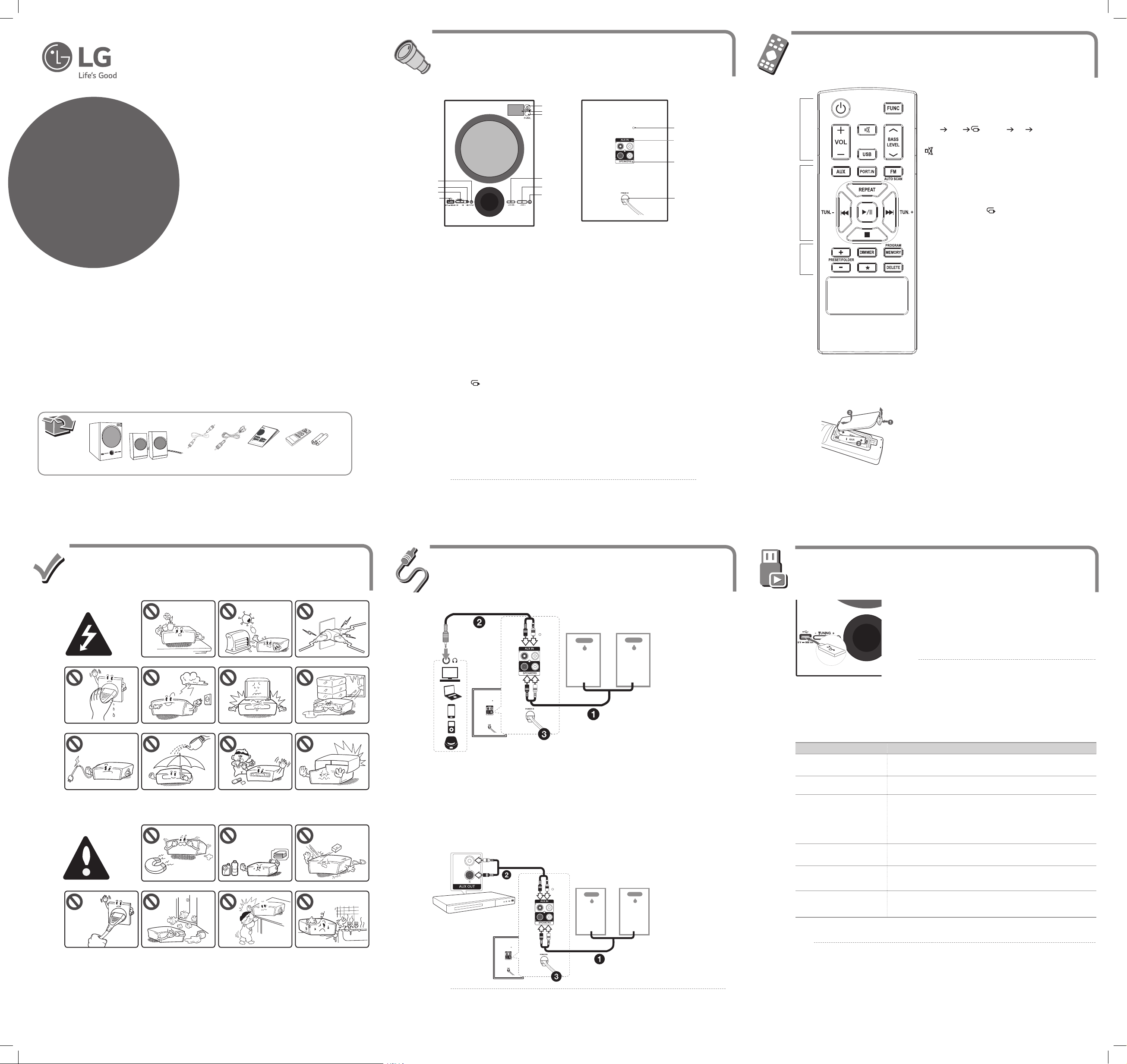
Product Overview
FM
ANTENNA
l
k
n
m
a
b
c
(R03)
(R03)
a
b
c
d
Remote Controller
Multimedia
Speaker System
LH70A
ENGLISH
OWNER’S MANUAL
Please read this manual carefully before operating your set and retain it for future reference.
ø 3.5 mm
Front of the unit
e
f
g
h
i
j
PORT. IN (ø 3.5mm) : Listens to music from your
a
portable device.
b d/M
c C/V
: Playback / Pause
: Goes to the next or previous le.
- TUNNING + : Scans the radio station.
USB Port (5 V 0 500 mA)
d
POWER Power (ON/OFF) button
e 1
Display window : Shows the current status of
f
the unit.
FUNC. : (Function: Selects a function among the
g
USB, AUX, (PORT.IN),
VOLUME(-/+) : Adjusts speaker volume.
h
BASS (-/+) : Adjusts Subwoofer volume.
i
or FM.
Back of the unit
Remote Sensor
j
FM ANTENNA
k
AUX IN connectors(L/R)
l
SPEAKERS connectors(L/R)
m
POWER IN cable
n
Battery Installation
• • • • • • • • • a • • • • • • • • •
: Switches the unit ON or OFF.
1
FUNC : Selects the function and input source on the display
window.
(USB AUX
PORT.IN
FM USB...)
VOL +/- : Adjusts speaker volume.
: Mutes the sound.
USB : Changes to USB function.
BASS LEVEL:
Adjusts Subwoofer volume.
• • • • • • • • • b • • • • • • • • •
AUX : Changes to AUX function.
PORT.IN : Changes to PORT.IN function.
FM/AUTO SCAN:
-Changes to FM radio function.
-Presets the radio station automatically.
REPEAT : Plays to your les repeatedly or randomly.
C/V
: (Skip/Search)
-Skips Fast backward or Forward.
-Searches for a section within a le.
TUN. (- / +) : Scans the radio stations.
: (Play/Pause)
d/M
-Starts or pauses playback.
-Selects STEREO/MONO.
: Stops playback.
Z
• • • • • • • • • c • • • • • • • • •
PRESET/FOLDER (+/-) :
-Searches for a folder of MP3 les.
-Chooses a preset number for a radio station.
DIMMER : Press [DIMMER] once. The display window will be
darkened by half. (To cancel it, press [DIMMER] again.)
PROGRAM/MEMORY : Presets radio stations and stores.
: The button is not available for any function.
?
DELETE: Deletes saved radio stations.
*MFL69306404*
Safety Information
www.lg.com
USB Port is not available for charging battery.
,
External Device Connection (AUX)
OPTION 1
FM
ANTENNA
FM
ANTENNA
Satellite speakers (Left / Right)
Remove the battery cover on the rear of the
Remote Control, and insert two (size AAA)
batteries with 4 and 5 matched correctly.
USB Data Playback
USB Storage
Device
Removing the USB Device from the unit :
1. Choose a different function or press Z on the remote control.
2. Remove the USB device from the unit.
1. Insert the USB storage device (or MP3 player, etc.) to the USB port on the
front of the unit.
2. Select the USB function by pressing [FUNC.] on the front of the unit or [FUNC]
on the remote control. When you select USB function, the USB storage device
will be played automatically.
3. Select a file you want to play by pressing
or remote control.
MP3 Playback Requirement
,
-Bitrate : 32 kbps - 448 kbps
-Sampling Frequency : 8 KHz - 48 KHz
C/V
on the front of the unit
To Do this
1. Connect the satellite speaker cable to SPEAKERS (L/R) of the unit, matching respective colour connector.
2. Connect the [AUX IN] of the unit to output port of an external device or portable player using supplied (RCA) cable.
3. Plug the power cable into wall outlet.
4. Turn the Power on by pressing [1POWER] on the front of the unit or remote control.
5. Select [AUX] function by pressing [FUNC.] on the front of the unit or [FUNC] on the remote control.
6. Turn on the external device and start playing music.
OPTION 2
If you want to connect an external device with AUX OUT(L/R) connector , connect it using Audio cable (L/R).
Audio cable (L/R) (Not supplied)
FM
ANTENNA
FM
ANTENNA
yTo prevent hearing damage when turning on the unit, always turn down the VOLUME and BASS
,
before turning off the unit.
yIf you do not intend to use the speakers for a long time, turn off the power.
yIf your external player has only one output for audio(mono), connect it to the left (white) audio connector on
the unit.
Stop Press Z on the remote control.
Playback Press d/M on the front of the unit or remote control.
Press C/V on the unit or to skip the file in stop state.
During playback, press V on the unit or remote control or to go to the next file.
Skipping to the next/previous file
Pause During playback, press d/M on the unit or remote control.
Searching for a section within a file
Playing repeatedly or randomly
yIf you use an USB extension cable or USB hub, the USB device is not recognized.
,
ySome USB device may not work with this unit.
yDuring random playback, a same le that was being played may be played again.
yFor a large capacity USB, it may take a few minute to be searched.
Playing less than 3 seconds, press C on the unit or remote control to go to the
previous file.
Playing after 3 seconds, press C on the unit or remote control to go to the
beginning of the file.
During playback, Press and hold
release it at the point you want to listen to.
Press [REPEAT] on the remote control repeatedly, the display changes in the
following order.
1
h /
ALL
h /
ALL
C/V
G /
on the unit or remote control and
OFF
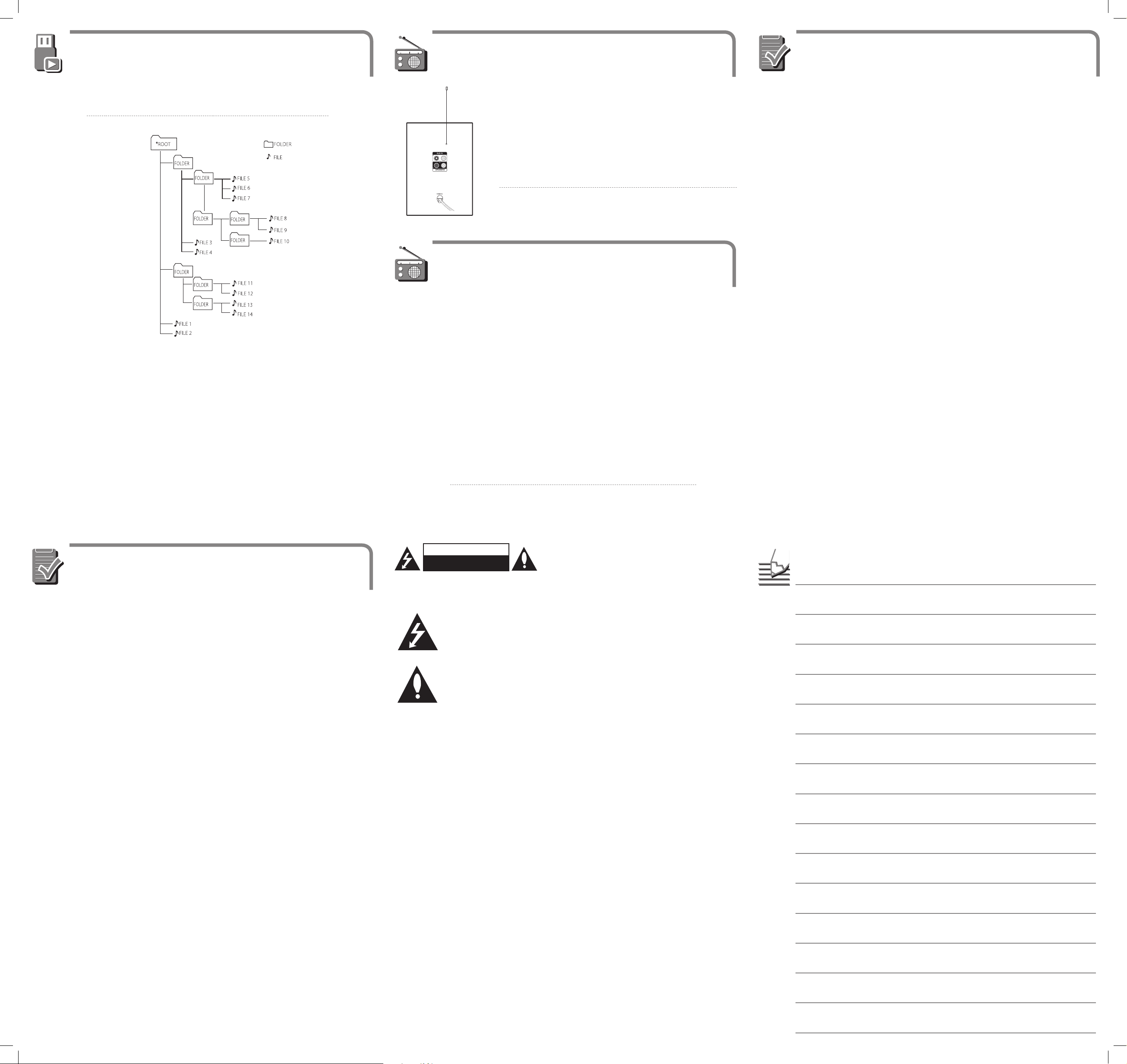
Selecting a folder
FM
ANTENNA
Radio Operation
Troubleshooting
1. Press [PRESET/FOLDER +/- ] on the remote control repeatedly until a desired index number of folder appears.
2. Press
,
on the unit or remote control to play it. The first file of the folder will play.
d/M
yUSB Folders/Files are recognized as below.
yFile will be played from $ le No.1 to $ le No.14 one by one.
yThe Index number of folder will be presented in order recorded and may be presented dierently according to
the recording circumstances.
y*ROOT : The rst screen you can see when a computer recognizes the USB is “ROOT”.
Listening to the radio
FM antenna
1. Press [FM/AUTO SCAN] on the remote control or [FUNC.] on the unit until FM appears in the display
window.
The last received station is tuned in.
2. - Auto tuning: Press [TUN.-/+] on the remote control or [TUNING -/+] on the unit for about 1
second until the frequency indication starts changing, then release. scanning stops when the unit
tunes in a station.
- Manual tuning: Press [TUN.-/+] on the remote control or [TUNING -/+] on the unit repeatedly.
3. Adjust the volume by using [VOL +/-] on the remote control or the unit.
yBe sure to fully extend the FM wire antenna before using the radio function.
,
yBefore tuning, make sure to turn down the volume.
yPress
Then the FM reception will be better than before.
on the remote control. This will change the tuner from stereo to mono.
d/M
Presetting Radio Station
Presetting the Radio Stations
1. Press [FUNC]on the remote control or [FUNC.] on the unit until FM appears in the display window.
2. Select the desired frequency by pressing [TUN.-/+] on the remote control or [TUNING -/+] on the unit.
3. Press [PROGRAM/MEMORY]. A preset number will blink in the display window.
4. Press [PROGRAM/MEMORY]. The station is saved.
5. Repeat steps 2 to 4 to store other stations. You can preset up to 50 stations for FM.
6. To listen a preset station, press [PRESET/FOLDER +/-].
Using AUTO SCAN
1. Press [FM/AUTO SCAN] on the remote control for longer than 2 seconds, all of the FM bands are scanned.
2. Radio frequencies are saved automatically by preset number while FM bands are scanned.
3. To cancel the scanning, press Z or convert to other function. It will be cancelled.
Deleting a saved Preset station
No Power
yThe power cord is not plugged in. Plug in the power
cord.
y Check whether electricity failed. Check the condition
by operating other electronic devices.
No sound and sound distortion
yThe unit or your external device’s volume is set to
minimum. Check and adjust the volume of the unit.
yWhen you use external device at high volume,
the sound quality may be deteriorated. Lower the
volume of device.
yIf you use the unit for purposes other than listening
to music, the sound quality may be lowered or the
unit may not work properly.
The USB device does not start playback
yAn unplayable USB device is inserted. Check the USB
device.
yCheck whether you selected right function. Pressing
[FUNC.] button and check the selected function.
Radio stations cannot be tuned in properly.
yThe antenna is positioned poorly. Adjust its position.
yThe signal strength of the radio station is too weak.
Tune to the station manually.
yNo stations have been preset or preset stations have
been cleared (when being tuned by scanning preset
channels). Refer to
Presetting Radio Station
The remote control does not work properly.
yThe remote control is not pointed at the remote
sensor of the unit. Point the remote control at the
remote sensor of the unit.
yThe remote control is too far from the unit. Operate
the remote control within about 23 ft (7 m).
yThere is an obstacle in the path of the remote
control and the unit. Remove the obstacle.
yThe battery in the remote control is exhausted.
Replace the battery with new one.
Cleaning the unit
yTo clean the player, use a soft, dry cloth.
If the surfaces are extremely dirty, use a soft cloth
lightly moistened with a mild detergent solution.
Do not use strong solvents such as alcohol, benzine,
or thinner, as these might damage the surface of the
unit.
Specication
Auto power down
This unit will turn itself o to save electricity in the case
were the main unit is not connected to an external
device and is not used for 20 minutes.
The unit will also turn itself o after six hours if the
Main unit has been connected to another device using
the analog inputs.
Product type:
-2.1 speaker system
Power Supply
-Refer to the main label.
Power Consumption
-20 W
Dimensions (W x H x D):
-Satellite: Approx. 110 (W) mm x 201 (H) mm x 115 (D)
mm
-Subwoofer: 264 (W) mm x 370 (H) mm x 323 (D) mm
Net Weight:
-Main Set : Approx. 5.44 kg
Speaker (1EA) : Approx. 0.64 kg
Operating Temperature:
-0 °C to 35 °C
Connectivity:
-3.5mm stereo jack-male input jack
Tuner:
-FM Tuning Range : 87.5 to 108.0 MHz or 87.50 to
108.00 MHz
Impedance:
-Subwoofer: 6 (Ω)
-Satellite: 8 (Ω)
Frequency response
-Subwoofer: 55 Hz~ 104 Hz
-Satellite: 40 Hz ≤ 20 kHz
Total Max. power
-70 W (THD : 10 %)
Signal to noise ratio
-75 dB
yDesign and specifications are subject to change
without notice.
1. Select a desired Preset by pressing [PRESET/FOLDER -/+] and press [DELETE] on the remote control.
2. The selected Preset number will be blinked.
3. Press [DELETE] on the remote control to erase the saved preset number.
Press and hold [DELETE] to erase all saved radio stations.
,
CAUTION
RISK OF ELECTRIC SHOCK
DO NOT OPEN
CAUTION: TO REDUCE THE RISK OF ELECTRIC SHOCK DO NOT
REMOVE COVER (OR BACK) NO USER-SERVICEABLE PARTS INSIDE
REFER SERVICING TO QUALIFIED SERVICE PERSONNEL.
This lightning ash with arrowhead symbol
within an equilateral triangle is intended to
alert the user to the presence of uninsulated
dangerous voltage within the product’s
enclosure that may be of sucient magnitude
to constitute a risk of electric shock to persons.
The exclamation point within an equilateral
triangle is intended to alert the user to
the presence of important operating and
maintenance (servicing) instructions in the
literature accompanying the product.
WARNING: TO PREVENT FIRE OR ELECTRIC SHOCK HAZARD, DO
NOT EXPOSE THIS PRODUCT TO RAIN OR MOISTURE.
CAUTION: The apparatus shall not be exposed to water (dripping
or splashing) and no objects lled with liquids, such as vases, shall
be placed on the apparatus.
WARNING: Do not install this equipment in a conned space such
as a book case or similar unit.
CAUTION: Do not use high voltage products around this product.
(ex. Electrical swatter) This product may malfunction due to
electrical shock.
CAUTION: Do not block any ventilation openings. Install in
accordance with the manufacturer’s instructions.
Slots and openings in the cabinet are provided for ventilation and
to ensure reliable operation of the product and to protect it from
over heating. The openings shall be never be blocked by placing
the product on a bed, sofa, rug or other similar surface. This product
shall not be placed in a built-in installation such as a bookcase or
rack unless proper ventilation is provided or the manufacturer’s
instruction has been adhered to.
CAUTION concerning the Power Cord
Most appliances recommend they be placed upon a dedicated
circuit;
That is, a single outlet circuit which powers only that appliance and
has no additional outlets or branch circuits. Check the specication
page of this owner’s manual to be certain. Do not overload wall
outlets. Overloaded wall outlets, loose or damaged wall outlets,
extension cords, frayed power cords, or damaged or cracked wire
insulation are dangerous.
Any of these conditions could result in electric shock or re.
Periodically examine the cord of your appliance, and if its
appearance indicates damage or deterioration, unplug it,
discontinue use of the appliance, and have the cord replaced with
an exact replacement part by an authorized service center. Protect
the power cord from physical or mechanical abuse, such as being
twisted, kinked, pinched, closed in a door, or walked upon. Pay
particular attention to plugs, wall outlets, and the point where the
cord exits the appliance.
The Power Plug is the disconnecting device. In case of an
emergency, the Power Plug must remain readily accessible.
NOTICE: For safety marking information including product
identication and supply ratings, please refer to the main label on
the bottom or rear of the apparatus.
This device is equipped with a portable battery or accumulator.
Safety way to remove the battery or the battery from the
equipment: Remove the old battery or battery pack, follow the
steps in reverse order than the assembly. To prevent contamination
of the environment and bring on possible threat to human
and animal health, the old battery or the battery put it in the
appropriate container at designated collection points. Do not
dispose of batteries or battery together with other waste. It is
recommended that you use local, free reimbursement systems
batteries and accumulators. The battery shall not be exposed to
excessive heat such as sunshine, re or the like.
