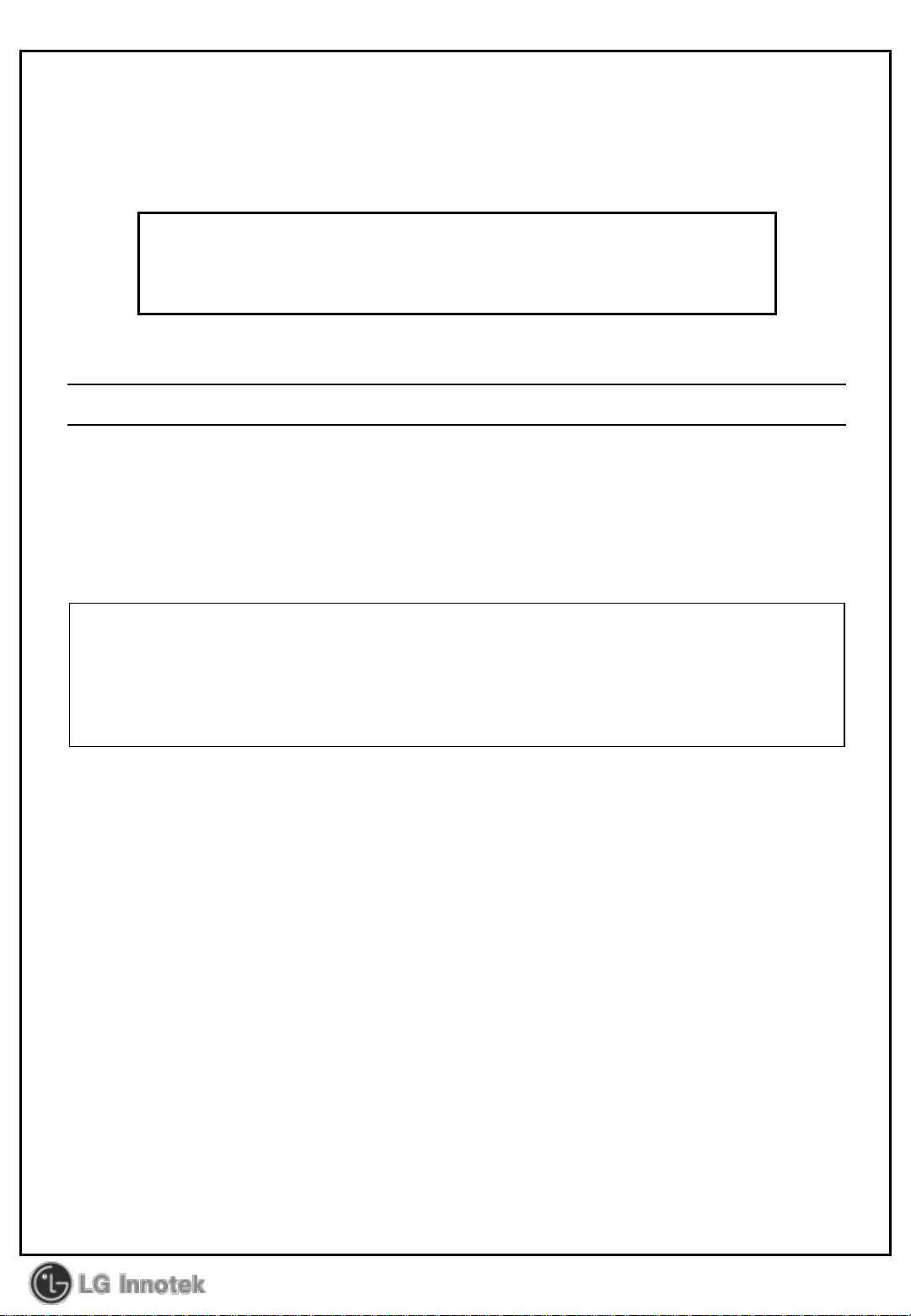
User Manual
PRODUCT NAME : WiFi Module
MODEL NAME : LGSWF41
The information contained herein is the exclusive property of LG Innotek
and shall not be distributed, reproduced or disclosed in whole or no in part
without prior written permission of LG Innotek.
(00)-0073
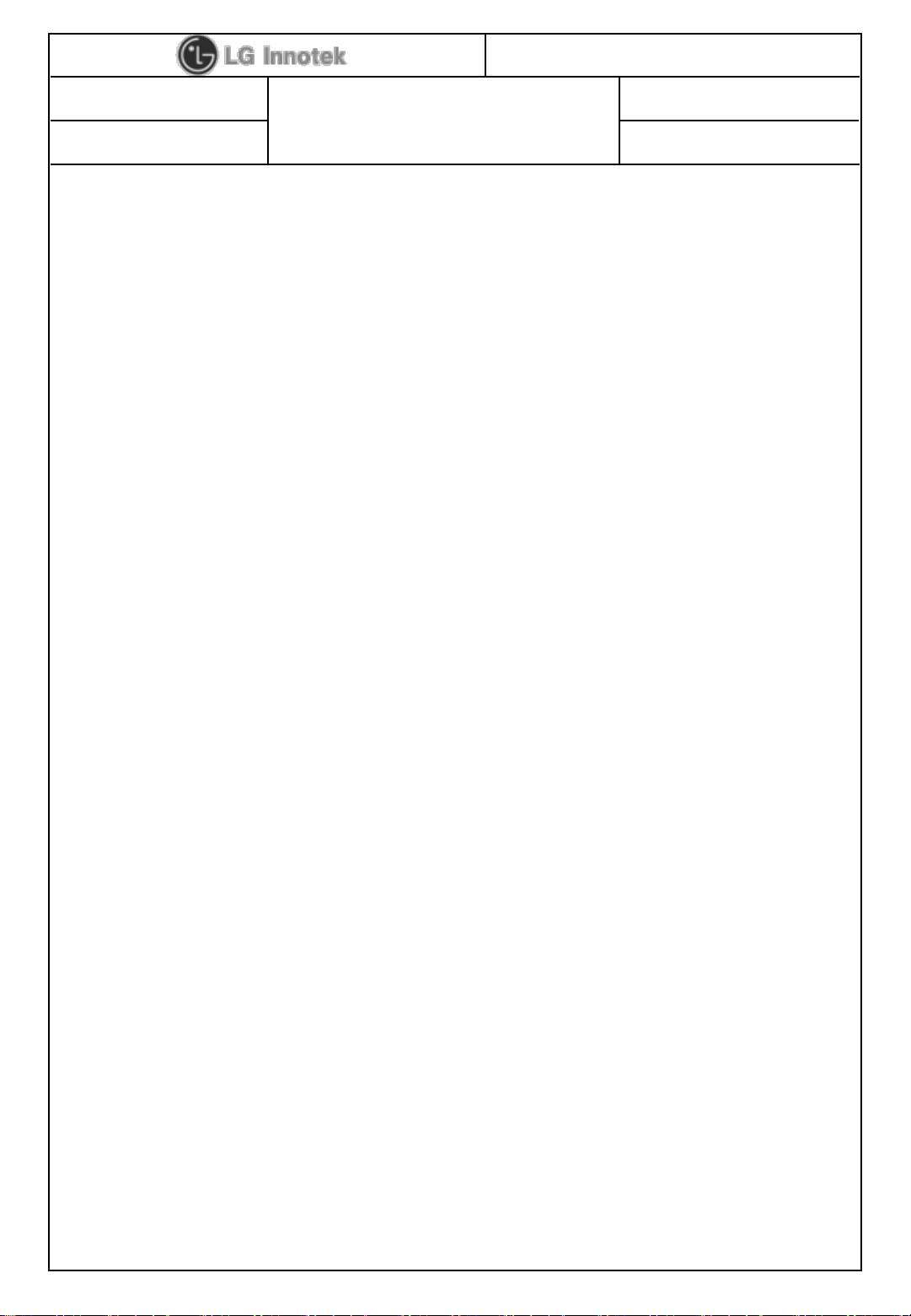
REG. DATE : 2013.11.06
MODEL NAME : LGSWF41
REV. DATE : 2013.11.06
User Manual
REV.NO : 1.0
PAGE :
Index
No Description Page
1 Features 2
2 Module Photo 2
3 Install Guide 3
4 Block Diagram 4
5 Absolute Maximum Ratings 4
6 Operating Condition s 5
7 Standard Test Conditions 5
8 Pin Description 6
1 / 10
9 Outline Drawi ng 7
10 Packing Information 8
Copyrightⓒ. 2013. All Rights Reserved.

REG. DATE : 2013.11.06
MODEL NAME : LGSWF41
REV. DATE : 2013.11.06
User Manual
REV.NO : 1.0
PAGE :
2 / 10
1. Features
is the small size and low power module for IEEE 802.11 ac/a/b/g/n wireless LAN is
based on Broadcom BCM43526 solution.
IEEE 802.11 ac/a/b/g/n Dual Band WLAN infrastructure
Size : 54.0mm x 34.0mm x 4.95mm
2.4GHz and 5GHz, External PA and LNA
Two stream spatial multiplexing up to 300Mbps(802.11n)/ 867Mbps(802.11ac)
Internal PCB Pattern Antenna
Use on-chip OTP (One-Time Programmable)
USB 2.0
Supports drivers for Linux, Windows
Security : WPA,WPA2,AES,TKIP, IEEE 802.1X
• Application: DTV, DVR, HD DVD Player, Blue-ray Disk Player, STB
2. Module Photo
Copyrightⓒ. 2013. All Rights Reserved.
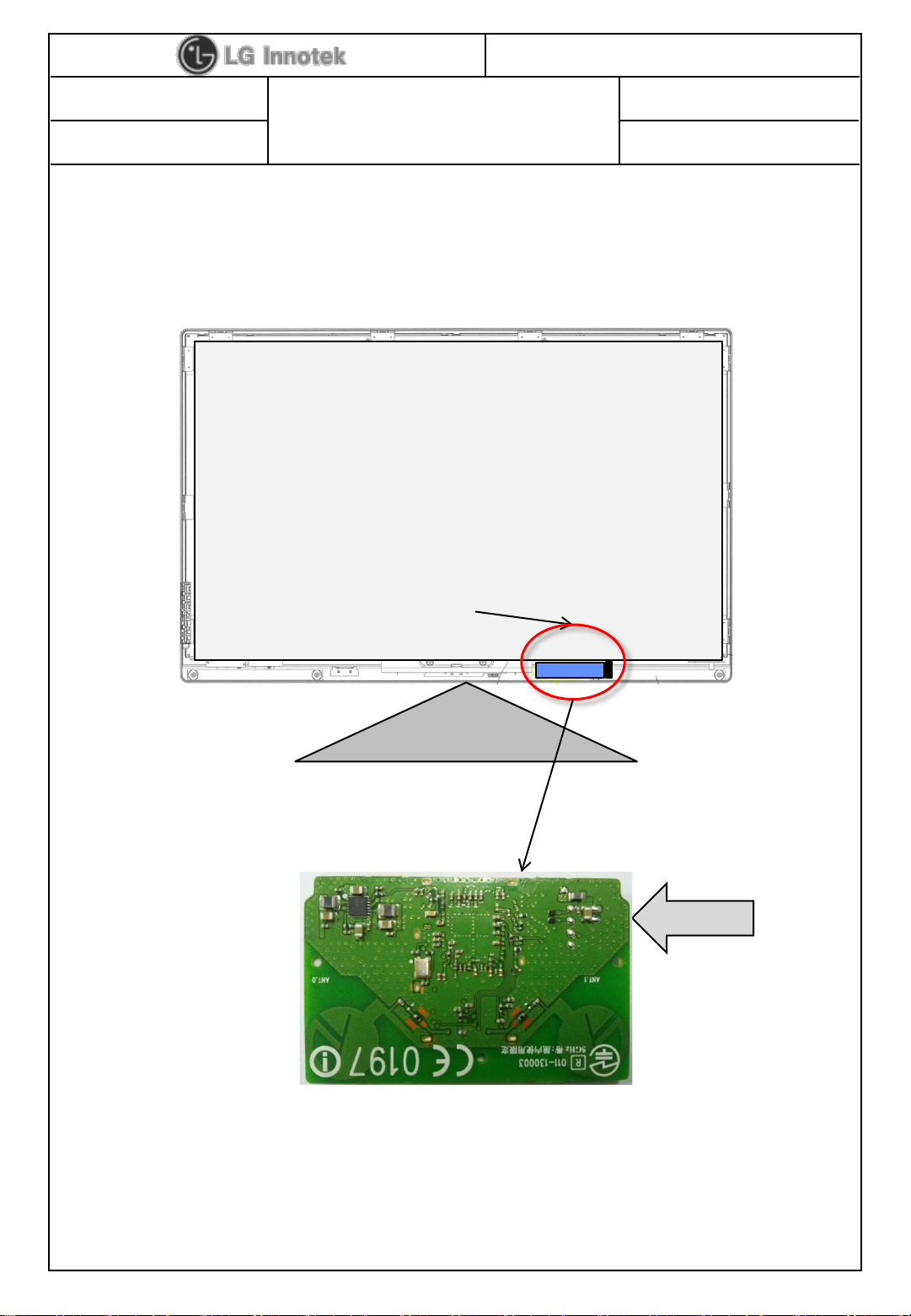
REG. DATE : 2013.11.06
MODEL NAME : LGSWF41
REV. DATE : 2013.11.06
User Manual
3. Install Guide
Cable is connected to the TV then inserted into the module.
Not an escape module, as shown below is mounted on the TV.
TV Rear Panel
REV.NO : 1.0
PAGE :
3 / 10
installed position
Cable
Copyrightⓒ. 2013. All Rights Reserved.

REG. DATE : 2013.11.06
REV. DATE : 2013.11.06
4. Block Diagram
User Manual
MODEL NAME : LGSWF41
REV.NO : 1.0
PAGE :
4 / 10
5. Absolute Maximum Ratings
Caution : The specifications in Table 1 define levels at which permanent damage to the
device can occur. Function operation is not guaranteed under these conditions.
Operating at absolute maximum conditions for extend periods can adversely affect the
long-term reliability of the device.
Parameter Min Max Unit
Storage Temperature -10 +80
Storage Humidity (40℃)
. Other conditions
1) Do not use or store modules in the corrosive atmosphere, especially where chloride
gas, sulfide gas, acid, alkali, salt or the like are contained.
Also, avoid exposure to moisture.
2) Store the modules where the temperature
and relative humidity do not exceed 5 to 40℃ and 20 to 60%.
- 90 %
℃
3) Assemble the modules within 6 months.
Check the soldering ability in case of 6 months over.
Copyrightⓒ. 2013. All Rights Reserved.

REG. DATE : 2013.11.06
MODEL NAME : LGSWF41
REV. DATE : 2013.11.06
6. Operating Conditions
Parameter Min Typ Max Unit
User Manual
REV.NO : 1.0
PAGE :
5 / 10
Operating Temperature 0 - +55
Operating Humidity (40℃)
Supply Voltage 3.135 3.3 3.597 Vdc
- - 85 %
℃
7. Standard Test Conditions
The Test for electrical specification shall be performed under the following condition
Otherwise this following conditions, not guaranteed this performance.
7-1. Ambient condition
Temperature
Humidity
7-2. Power supply voltages
25 ± 5℃
65 ± 5%
Input power Supply Voltage
VDD_3.3V +3.135V ~ +3.597V
Copyrightⓒ. 2013. All Rights Reserved.

REG. DATE : 2013.11.06
MODEL NAME : LGSWF41
REV. DATE : 2013.11.06
User Manual
8. Pin Description
Pin No. Pin Name I/O Pin Description
1 VDD I VDD 3.3V
2 USB_DN I/O USB Communication signal USB_DN
3 USB_DP I/O USB Communication signal USB_DP
4 GND - GND
5 WOWL O Wake on Wireless Lan
6 NC - Not Connected
REV.NO : 1.0
PAGE :
6 / 10
A
< TOP View >
Copyrightⓒ. 2013. All Rights Reserved.

REG. DATE : 2013.11.06
REV. DATE : 2013.11.06
9. Outline Drawing
User Manual
MODEL NAME : LGSWF41
REV.NO : 1.0
PAGE :
7 / 10
Copyrightⓒ. 2013. All Rights Reserved.

REG. DATE : 2013.11.06
MODEL NAME : LGSWF41
REV. DATE : 2013.11.06
10. Packing Information
User Manual
REV.NO : 1.0
PAGE :
8 / 10
Copyrightⓒ. 2013. All Rights Reserved.

REG. DATE : 2013.11.06
REV. DATE : 2013.11.06
User Manual
MODEL NAME : LGSWF41
REV.NO : 1.0
PAGE :
9 / 10
Copyrightⓒ. 2013. All Rights Reserved.

REG. DATE : 2013.11.06
REV. DATE : 2013.11.06
User Manual
MODEL NAME : LGSWF41
REV.NO : 1.0
PAGE :
10 / 10
Copyrightⓒ. 2013. All Rights Reserved.

Regulatory Notices
1. FCC
FCC Statements:
This device complies with Part 15 of the FCC Rules. Operation is subject to the following two
conditions:
(1) this device may not cause harmful interference, and
(2) this device must accept any interference received, including interference that may
cause undesired operation.
End Product Labeling
The module is labeled with its own FCC ID and IC Certification Number. If the FCC ID and IC
Certification Number are not visible when the module is installed inside another device, then the
outside of the device into which the module is installed must also display a label referring to the
enclosed module. In that case, the final end product must be labeled in a visible area with the
following:
“Contains FCC ID: BEJLGSWF41”
“Contains IC: 2703H-LGSWF41”
The OEM integrator has to be aware not to provide information to the end user regarding how to
install or remove this RF module or change RF related parameters in the user manual of the end
product.
OEM Responsibilities to comply with FCC and Industry Canada Regulations
The module has been certified for integration into products only by OEM integrators under the
following condition:
- The antenna(s) must be installed such that a minimum separation distance of at least 20 cm is
maintained between the radiator (antenna) and all persons at all times.
- The transmitter module must not be co-located or operating in conjunction with any other
antenna or transmitter except in accordance with FCC multi-transmitter product procedures.
As long as the two condition above is met, further transmitter testing will not be required.
However, the OEM integrator is still responsible for testing their end-product for any additional
compliance requirements required with this module installed (for example, digital device
emissions, PC peripheral requirements, etc.).
IMPORTANT NOTE: In the event that these conditions can’t be met (for certain configurations or
co-location with another transmitter), then the FCC and Industry Canada authorizations are no
longer considered valid and the FCC ID and IC Certification Number can’t be used on the final
product. In these circumstances, the OEM integrator will be responsible for re-evaluating the end

product (including the transmitter) and obtaining a separate FCC and Industry Canada
authorization.
2. IC
Étiquetage du produit final (IC)
Le module BT111 est étiqueté avec sa propre identification FCC et son propre numéro de
certification IC. Si l’identification FCC et le numéro de certification IC ne sont pas visibles lorsque
le module est installé à l’intérieur d’un autre dispositif, la partie externe du dispositif dans lequel
le module est installé devra également présenter une étiquette faisant référence au module inclus.
Dans ce cas, le produit final devra être étiqueté sur une zone visible avec les informations
suivantes :
« Contient module émetteur identification FCC ID: BEJLGSBW41»
« Contient module émetteur IC : 2703H-LGSBW41»
Dans le guide d’utilisation du produit final, l’intégrateur OEM doit s’abstenir de fournir des
informations à l’utilisateur final portant sur les procédures à suivre pour installer ou retirer ce
module RF ou pour changer les paramètres RF.
Responsabilités des OEM quant à la conformité avec les réglementations de FCC et d’
Industrie Canada
Les modules ont été certifiés pour entrer dans la fabrication de produits exclusivement réalisés
par des intégrateurs dans les conditions suivantes :
- L’antenne (ou les antennes) doit être installée de façon à maintenir à tout instant une distance
minimum de au moins 20 cm entre la source de radiation (l’antenne) et toute personne physique.
- Le module transmetteur ne doit pas être installé ou utilisé en concomitance avec une autre
antenne ou un autre transmetteur.
Tant que ces deux conditions sont réunies, il n’est pas nécessaire de procéder à des tests
supplémentaires sur le transmetteur. Cependant, l’intégrateur est responsable des tests
effectués sur le produit final afin de se mettre en conformité avec d’éventuelles exigences
complémentair
es lorsque le module est installé (exemple : émissions provenant d’appareils
numériques, exigences vis-à-vis de périphériques informatiques, etc.)

REMARQUE IMPORTANTE : En cas d’inobservance de ces conditions (en ce qui concerne
certaines configurations ou l’emplacement du dispositif à proximité d’un autre émetteur), les
autorisations de FCC et d
FCC et le numéro de certification d’IC ne pourront pas être utilisés sur le produit final. Dans
de
’Industrie Canada ne seront plus considérées valables
et
dentificatio
l’i
n
ces cas, l’intégrateur OEM sera chargé d’évaluer à nouveau le produit final (y compris l’émetteur)
et d’obtenir une autorisation indépendante de FCC et d’Industrie Canada.
IC warning
This device complies with Industry Canada licence-exempt RSS standard(s).
Operation is subject to the following two conditions : (1) this device may not cause interference, and
(2) this device musrt accept any interference, including interference that may cause undesired
operation of the device.
Le présent appa
reil est conforme aux C
NR d'Industr
ie C
anada
applicables aux appareils r
adio
exempts de licence.
L'exploitation est autorisée aux deux condition
s suivantes :
(1) l'appareil ne doit pas produire de brouillage, et
(2) l'utilisateur de l'appareil doit accepter tout brouillage radioélectrique subi, même si le
brouillage est
WIFI caution
This device is capable of operation in 802.11a/n mode. For 802.11a/n devices operating
in the frequency range 5.15 – 5.25 GHz, they are restricted for indoor operations to reduce
any potential harmful interference for Mobile Statellite Services (MSS) in the US.
WIFI Access Points that are capable if allowing your device to operate in 802.11a/n mode
(5.15-5.25 GHz band) are optimized for indoor use only.
If your WIFI network is capable of operation in this mode, please restrict your WIFI use
indoor to not violate federal regulations to protect Mobile Statellite Services.
Caution: Any changes or modifications to this device not explicitly approved by
manufacturer could void your authority to operate this
equipment.
Attention: Les changements ou modifications de cet appareil non expressément approuvé
par le fabricant peuvent annuler votre droit à utiliser cet équipement.
susceptible d'en
compromettre le fonctionnement.
