Page 1
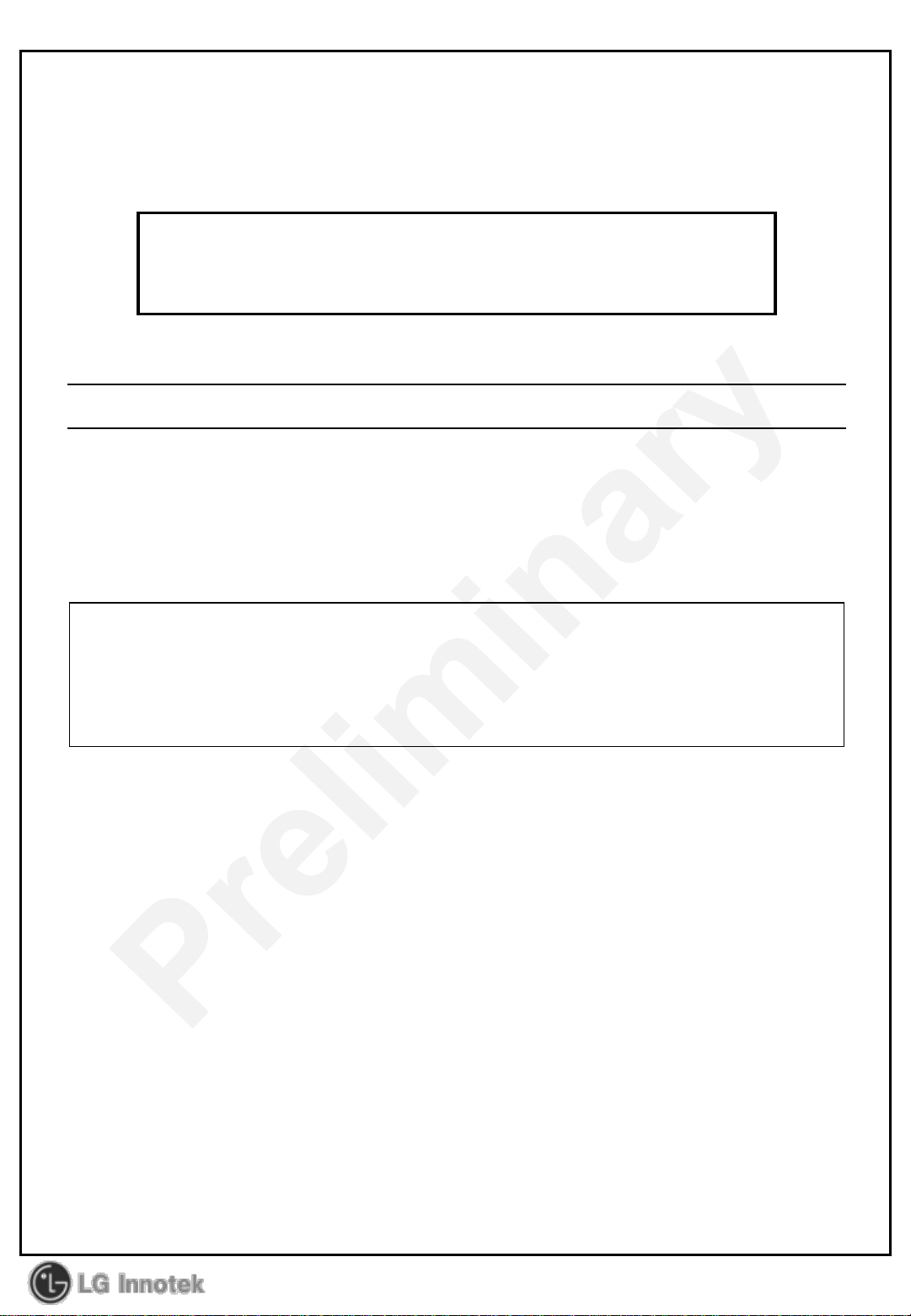
User Manual
PRODUCT NAME : RF Module
MODEL NAME : LGSBWAC92
The information contained herei n is the exclusive property of LG Innotek
and shall not be distributed, reproduced or disclosed in w hol e or no in part
without prior written permission of LG Innotek.
(00)-0073
Page 2
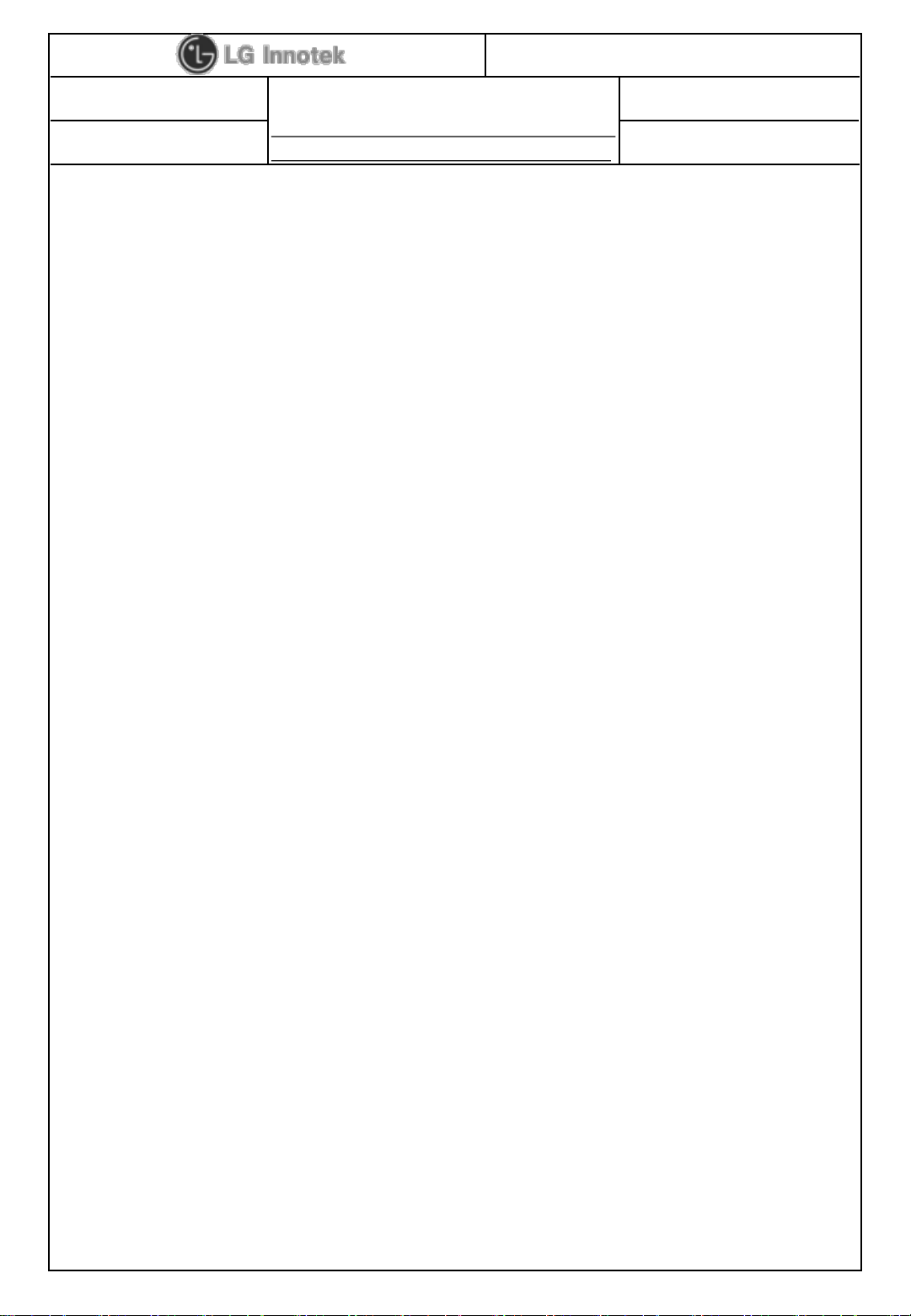
DOCUMENT No :
-
REG. DATE : 2018.07.04
User Manual
REV.NO : V1.0
MODEL NAME: TWCM-K505D(LGIT)
REV. DATE : 2018.07.04
LGSBWAC92(LGE)
PAGE :
Index
No Description Page
1 Features 2
2 Picture of Product 2
3 Installation Manual 3
4 Block Diagram 4
5 Absolute Maximum Ratings 4
6 Operating Conditio ns 5
7 Standard Test Conditions 5
8 Pin Description 6
1 / 9
9 Out Drawing 7
10 Packing Information 8
Copyrightⓒ. 2014. All Rights Reserved.
Page 3
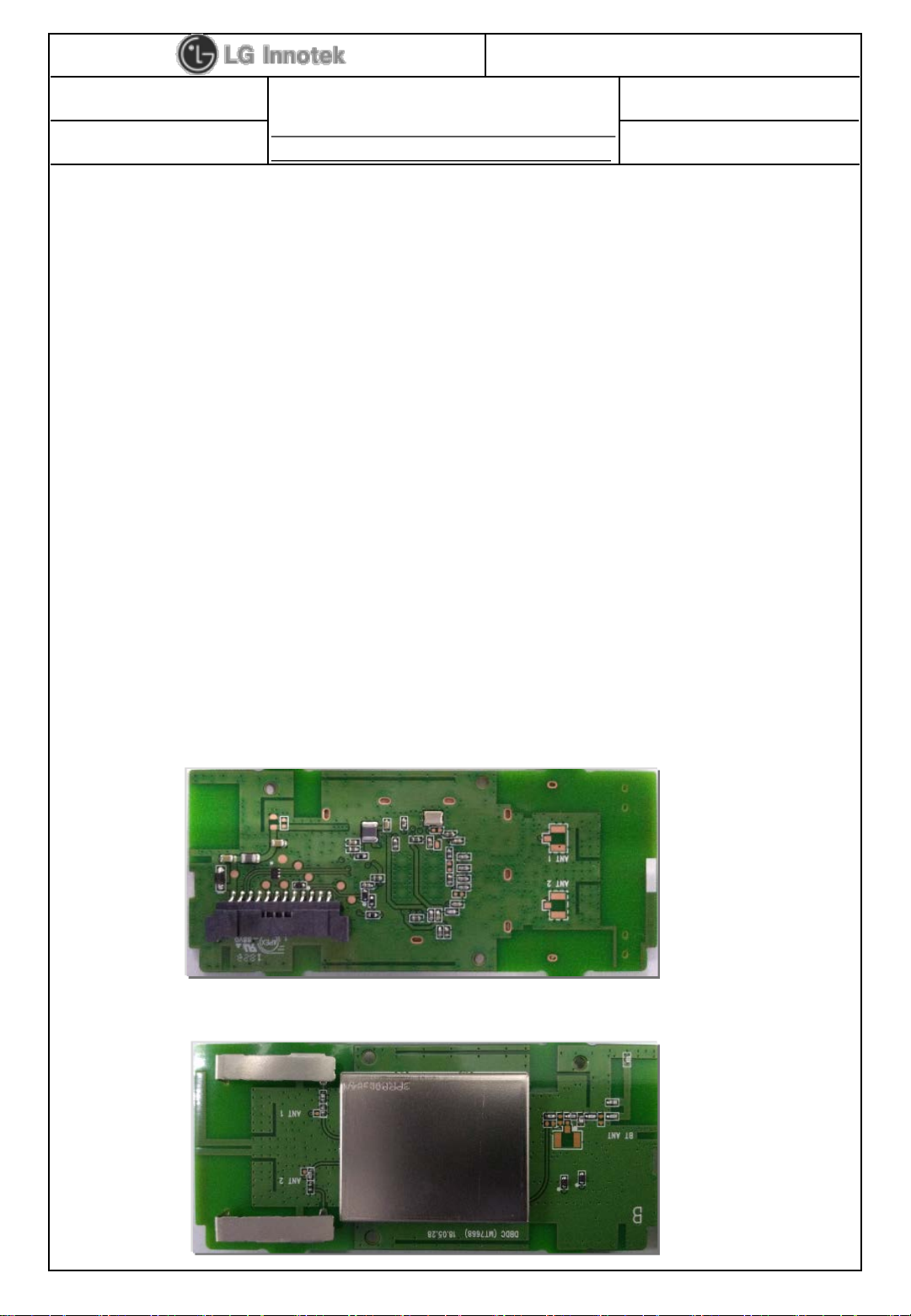
DOCUMENT No :
-
REG. DATE : 2018.07.04
User Manual
REV.NO : V1.0
MODEL NAME: TWCM-K505D(LGIT)
REV. DATE : 2018.07.04
1.
Features
LGSBWAC92 is the small size and low power module for IEEE 802.11ac wireless LAN
& BT5.0 + HS. TWCM-K505D is based on Mediatek MT7668AUN solution.
IEEE 802.11 a/b/g/n/ac Dual Band Dual Concurrent (DBDC)
Bluetooth 5.0+ HS , BLE
Size : 68.0mm x 30.0 x 8.8 mm
Two stream spatial multiplexing up to 300Mbps(802.11n) / 867Mbps(802.11ac)
WLAN metal press antenna, BT printed antenna on
Use on-c
Host Interface : USB2.0 (WLAN & BT)
- T
hip OTP (One-Time Programmable)
his model is using the common USB2.0 to control WLAN and BT
LGSBWAC92(LGE)
PAGE :
2 / 9
Security : W
Application: DTV, DVR, HD DV
API, WEP, WPA, WPA2, WMM, AES, TKIP, CKP
2. Picture of Product
D Player, Blue-ray Disk Player, STB
Copyrightⓒ. 2014. All Rights Reserved.
Page 4
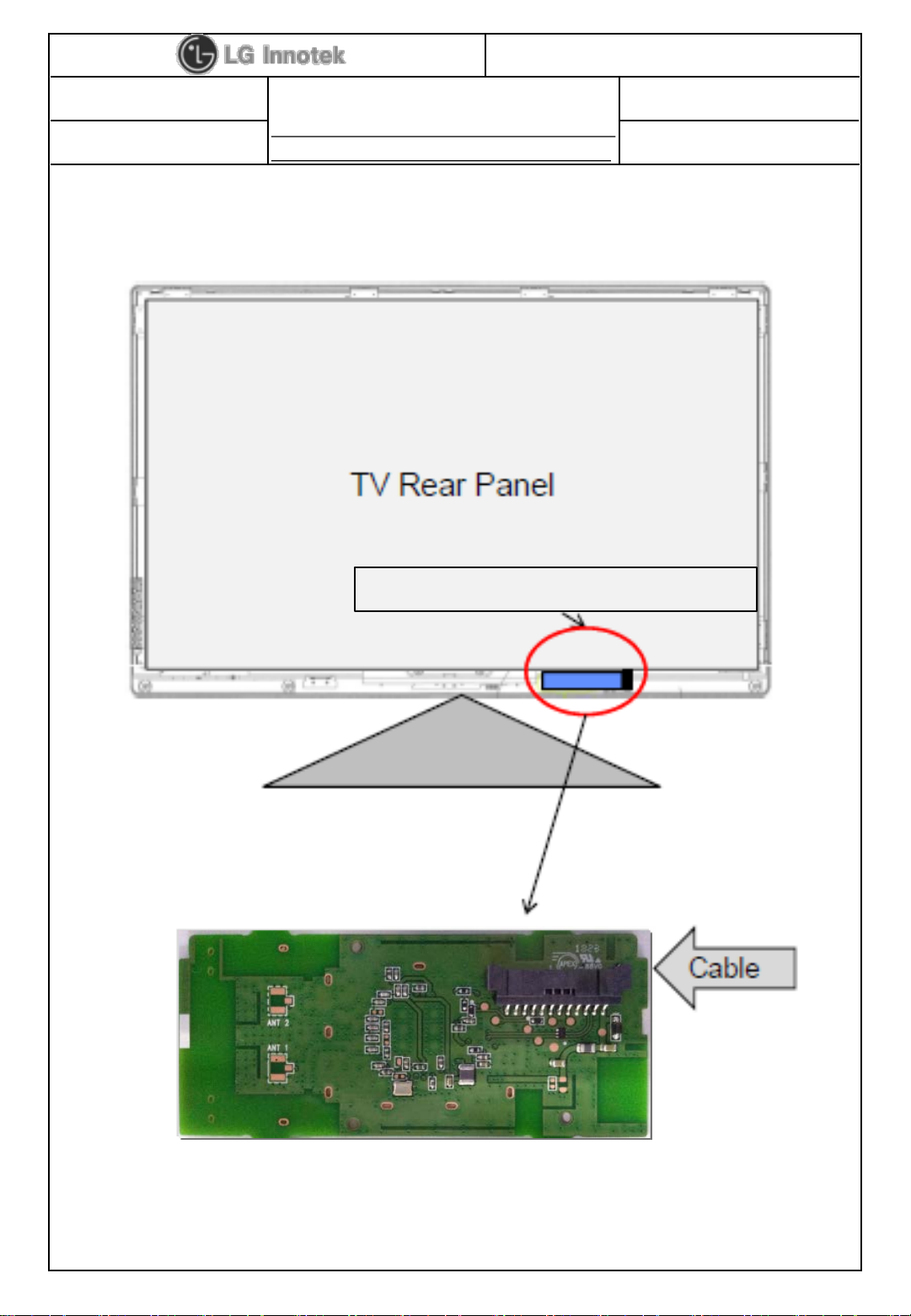
DOCUMENT No :
-
REG. DATE : 2018.07.04
User Manual
MODEL NAME: TWCM-K505D(LGIT)
REV. DATE : 2018.07.04
3. Installation Manual
Install the module like below in the back of the TV
LGSBWAC92(LGE)
REV.NO : V1.0
PAGE :
3 / 9
LGSBWAC92 installed position
Copyrightⓒ. 2014. All Rights Reserved.
Page 5

DOCUMENT No :
-
REG. DATE : 2018.07.04
REV. DATE : 2018.07.04
4. Block Diagram
Diplexer
ANT2
Diplexer
BT ANT
User Manual
MODEL NAME: TWCM-K505D(LGIT)
LGSBWAC92(LGE)
MT7668AUN
2.4GHz
5GHz
2.4GHz
5GHz
2.4GHz
WiFi
Baseband
WiFi
RF
BT RF RF_CTL
40MHz
WiFi MAC
WiFi MAC
Main
Clock
32bit
RISC
MCU
Packet
OTP
DMA
PTA
REV.NO : V1.0
PAGE :
USB2.0
Interface
4 / 9
PMU
3.3V
USB I/F 12PIN CONNECTOR
5. A bsolute Maximum Ratings
Caution : The specifications in Table 1 define levels at which permanent damage to the
device can occur. Function operation is not guaranteed under these conditions.
Operating at absolute maximum conditions for extend periods can adversely affect the
long-term reliability of the device.
Parameter Min Max Unit
Storage Temperature -20 +80 ℃
Storage Humidity (40℃) - 90 %
. Other conditions
1) Do not use or store modules in the corrosive atmosphere, especially where chloride
gas, sulfide gas, acid, alkali, salt or the like are contained.
Also, avoid exposure to moisture.
2) Store the modules where the temperature
and relative humidity do not exceed 5 to 40℃ and 20 to 60%.
3) Assemble the modules within 6 months.
Check the soldering ability in case of 6 months over.
Copyrightⓒ. 2014. All Rights Reserved.
Page 6

DOCUMENT No :
-
REG. DATE : 2018.07.04
User Manual
REV.NO : V1.0
MODEL NAME: TWCM-K505D(LGIT)
REV. DATE : 2018.07.04
LGSBWAC92(LGE)
PAGE :
6. Operating Conditions
Parameter Min Typ Max Unit
Ambient Temperature 0 - 60 ℃
Ambient Humidity (40℃) - - 85 %
Supply Voltage 3.135 3.3 3.6 Vdc
7. Standard Test Conditions
The Test for electrical specification shall be performed under the following condition
Otherwise this following conditions, not guaranteed this performance.
7-1. Ambient condition
5 / 9
Temparature
Humidity
7-2. Power supply voltages
Input Voltage Supply Voltage
VDD_3.3V 3.135 ~ 3.6V
25 ± 5℃
65 ± 5%
Copyrightⓒ. 2014. All Rights Reserved.
Page 7

DOCUMENT No :
-
REG. DATE : 2018.07.04
User Manual
MODEL NAME: TWCM-K505D(LGIT)
REV. DATE : 2018.07.04
LGSBWAC92(LGE)
8. Pin Descriptio n
Pin No. Pin Name I/O Pin Description
1 VCC I VDD 3.3V
2 D- I/O USB Communication signal USB_DN
3 D+ I/O USB Communication signal USB_DP
4 GND - GND
5 WOWL O Wake On WLAN
6 VCC I VDD 3.3V
7 RESUME I SUSPEND_RESUME
8 GND - GND
REV.NO : V1.0
PAGE :
6 / 9
9 BT_REG_ON I Bluetooth device wake up (option)
10 WOBLE O
11 GND - GND
12 VCC - VDD 3.3V
(Signal from Wi-Fi module to the host)
Host wake up.
Copyrightⓒ. 2014. All Rights Reserved.
Page 8

DOCUMENT No :
'18. 06. 20
'18. 06. 20
3D View
K.S Lee
'18. 06. 20
I.H Park
S.D Chol
-
REG. DATE : 2018.07.04
REV. DATE : 2018.07.04
9. Outline Drawing
User Manual
MODEL NAME: TWCM-K505D(LGIT)
LGSBWAC92(LGE)
REV.NO : V1.0
PAGE :
7 / 9
Copyrightⓒ. 2014. All Rights Reserved.
Page 9

DOCUMENT No :
-
REG. DATE : 2018.07.04
MODEL NAME: TWCM-K505D(LGIT)
REV. DATE : 2018.07.04
10. Packing Information
User Manual
LGSBWAC92(LGE)
REV.NO : V1.0
PAGE :
8 / 9
Copyrightⓒ. 2014. All Rights Reserved.
Page 10

DOCUMENT No :
-
REG. DATE : 2018.07.04
REV. DATE : 2018.07.04
User Manual
MODEL NAME: TWCM-K505D(LGIT)
LGSBWAC92(LGE)
REV.NO : V1.0
PAGE :
9 / 9
Copyrightⓒ. 2014. All Rights Reserved.
Page 11

<Regulatory notice>
1. FCC
FCC Part 15.19 Statements:
This device complies with Part 15 of the FCC Rules. Operation is subject to the following two
conditions: (1) this device may not cause harmful interference, and (2) this device must accept any
interference received, including interference that may cause undesired operation.
FCC Part 15.21 statement
Any changes or modifications not expressly approved by the party responsible for compliance could
void the user's authority to operate this equipment.
FCC Part 15.105 statement (Class B)
This equipment has been tested and found to comply with the limits for a Class B digital device,
pursuant to part 15 of the FCC Rules.
These limits are designed to provide reasonable protection against harmful interference in a
residential installation. This equipment generates, uses and can radiate radio frequency energy and,
if not installed and used in accordance with the instructions, may cause harmful interference to
radio communications. However, there is no guarantee that interference will not occur in a particular
installation. If this equipment does cause harmful interference to radio or television reception, which
can be determined by turning the equipment off and on, the user is encouraged to try to correct
the interference by one or more of the following measures:
- Reorient or relocate the receiving antenna.
- Increase the separation between the equipment and receiver.
- Connect the equipment into an outlet on a circuit different from that to which the receiver is
connected.
- Consult the dealer or an experienced radio/TV technician for help.
OEM Responsibilities to comply with FCC and Industry Canada Regulations
The module has been certified for integration into products only by OEM integrators under the
following condition:
- The antenna(s) must be installed such that a minimum separation distance of at least 20 cm is
maintained between the radiator (antenna) and all persons at all times.
- The transmitter module must not be co-located or operating in conjunction with any other antenna
or transmitter except in accordance with FCC multi-transmitter product procedures.
As long as the two condition above is met, further transmitter testing will not be required. However,
the OEM integrator is still responsible for testing their end-product for any additional compliance
requirements required with this module installed (for example, digital device emissions, PC
Page 12

peripheral requirements, etc.).
End Product Labeling
The module is labeled with its own FCC ID and IC Certification Number. If the FCC ID and IC
Certification Number are not visible when the module is installed inside another device, then the
outside of the device into which the module is installed must also display a label referring to the
enclosed module. In that case, the final end product must be labeled in a visible area with the
following:
“Contains FCC ID: BEJLGSBWAC92”
“Contains IC: 2703H-LGSBWAC92”
2. ISED
RSS-GEN, Sec. 7.1.3– (licence-exempt radio apparatus)
This device complies with Industry Canada licence-exempt RSS standard(s). Operation is subject to
the following two conditions:
(1) this device may not cause interference, and
(2) this device must accept any interference, including interference that may cause undesired
operation of the device.
Le présent appareil est conforme aux CNR d’Industrie Canada applicables aux appareils radio
exempts de licence. L’exploitation est autorisée aux deux conditions suivantes :
(1) l’appareil ne doit pas produire de brouillage, et
(2) l’utilisateur de l’appareil doit accepter tout brouillage radioélectrique subi, même si le brouillage
est susceptible d’en compromettre le fonctionnement.
RF Exposure
The antenna (or antennas) must be installed so as to maintain at all times a distance minimum of
at least 20 cm between the radiation source (antenna) and any individual. This device may not be
installed or used in conjunction with any other antenna or transmitter.
l'exposition aux RF
L’antenne (ou les antennes) doit être installée de façon à maintenir à tout instant une distance
minimum de au moins 20 cm entre la source de radiation (l’antenne) et toute personne physique.
Caution: Any changes or modifications to this device not explicitly approved by manufacturer could
void your authority to operate this equipment. Attention:
Les changements ou modifications de cet appareil non expressément approuvé par le fabricant
Page 13

peuvent annuler votre droit à utiliser cet équipement.
Étiquetage du produit final (IC)
Le module BT111 est étiqueté avec sa propre identification FCC et son propre numéro de
certification IC. Si l’identification FCC et le numéro de certification IC ne sont pas visibles lorsque le
module est installé à l’intérieur d’un autre dispositif, la partie externe du dispositif dans lequel le
module est installé devra également présenter une étiquette faisant référence au module inclus.
Dans ce cas, le produit final devra être étiqueté sur une zone visible avec les informations suivantes :
« Contient module émetteur identification FCC ID: BEJLGSBWAC92
« Contient module émetteur IC : 2703H- LGSBWAC92”
“The 5150-5250 MHz band is restricted to indoor use only.”
