LG LGR100 Owner's Manual [en,fr]
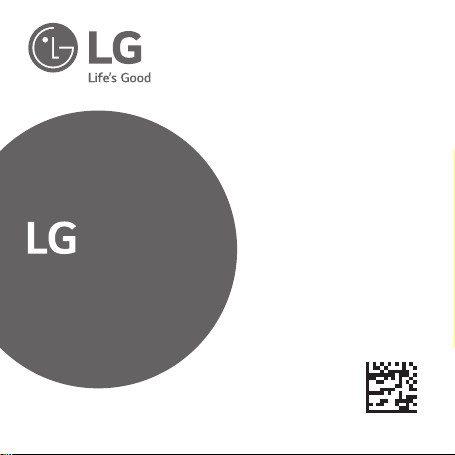
User Guide
360 VR
LG-R100
MFL69562201 (1.0)
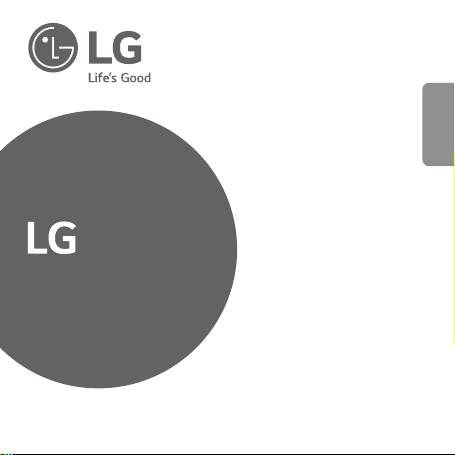
User Guide
360 VR
LG-R100
ENGLISH
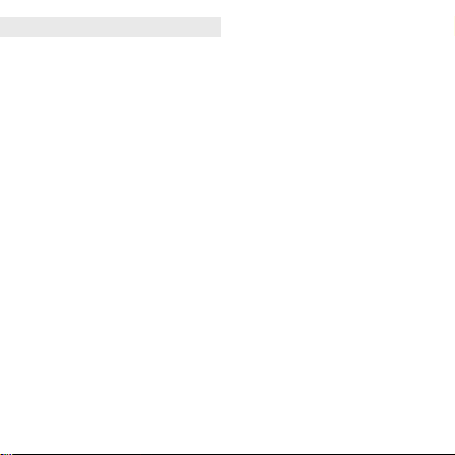
Contents
Product Overview ..........................................................................................................................................................................3
.......................................................................................................................................................................................4
Precautions
Product Components
Product Description
Connections
Features and Usage
Important Safety Information
Specications and Features
Limited Warranty Statement
© 2016 LG Electronics Inc. ALL RIGHTS RESERVED. LG, LG Life’s Good, and the LG logo are
registered trademarks of LG Corp. All other trademarks and trade names are property of
their respective owners. Design, features, functionality, and other product specications are
subject to change without notice.
2
..................................................................................................................................................................7
.....................................................................................................................................................................8
..................................................................................................................................................................................10
..................................................................................................................................................................13
.............................................................................................................................................14
..................................................................................................................................................18
...............................................................................................................................................19
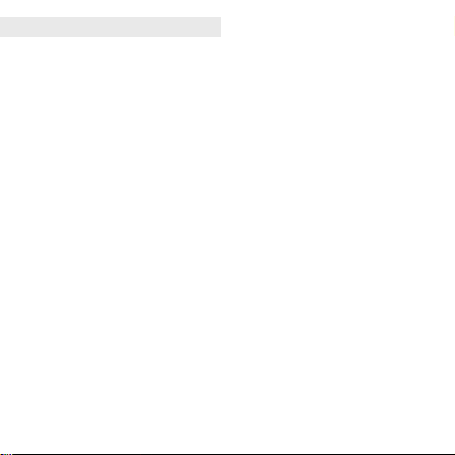
Product Overview
The LG 360 VR is a smart device that uses virtual reality (VR) technology to enjoy VR content.
• When playing VR content with the LG 360 VR, you can enjoy the images as if you were in
them by turning your head in any direction.
• You can use the LG 360 CAM (sold separately) to take photos and videos of VR content
and view them on the LG 360 VR.
• This device is not compatible with the LG G5SE.
Note: Please read all information carefully prior to using the LG 360 VR in order to enjoy the
best performance and prevent damage to the product.
3
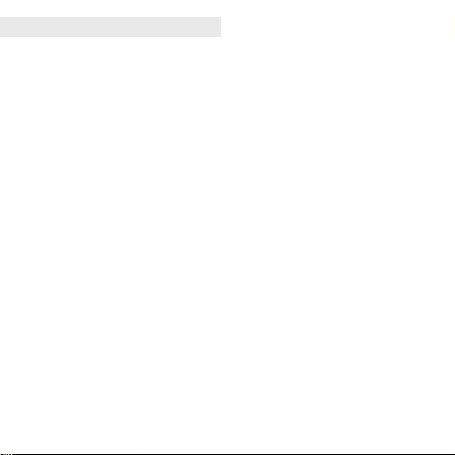
Precautions
• This product is for viewing VR content. To prevent injury, take frequent rests when using
the product.
• Before connecting the product to your phone, be sure to check if your phone is compatible
with the LG 360 VR. The LG 360 VR may not operate if incompatible with the phone.
• When playing content not supported by the product, the screen may icker or not be
shown.
• Children under 15 years of age should not use this product to watch videos or play video
games. The LG 360 VR may affect the vision development of children.
• If you have diseases, such as strabismus or amblyopia, do not use this product. The use of
this product may aggravate these symptoms.
• If you often feel motion sickness, you may experience discomfort while using this product.
If you feel any discomfort, immediately stop using it and take a rest.
• Pregnant women, senior citizens, mental patients, patients with heart disease or any
other serious diseases should consult their physician before using this product.
• Stop using the product if it or the phone becomes hot. It may cause burns.
• Use it in a comfortable position while the device is horizontal. If you wear the product
tilted to one side, you may become uncomfortable.
• It is recommended to use the product while sitting in a chair, if possible. If you use it while
moving around, you may trip or fall down and become seriously injured.
• The experience of virtual reality may cause certain symptoms, like motion sickness.
Besides motion sickness, it may cause excessive drowsiness and interfere with your ability
to multitask. As it may pose a risk to your health, if you used the product, make sure to
take a rest before resuming any other physical activities.
• If you are using a medical device, consult your doctor before using the product.
• If you use the LG 360 VR for a long time, it may irritate your skin or leave an indentation
on your face.
4
• This product is a device to magnify the display screen through a high-magnication lens.
When viewing content, foreign particles smaller than pixels inside the display screen may
be seen.
• Clean the lens before using it.
• Removing the lens may cause the display to be contaminated by foreign substances.
• People with astigmatism should wear contact lenses to correct their vision.
• Whenever carrying or storing it, make sure to keep it in the case. Even in the case, the
LG 360 VR may become worn or damaged by shock and vibration.
Part15.19 statement
This device complies with part 15 of the FCC Rules. Operation is subject to the following
two conditions:
(1) This device may not cause harmful interference, and
(2) this device must accept any interference received, including interference that may cause
undesired operation.
Part15.21 statement
Changes or modications not expressly approved by the manufacturer (or party responsible)
for compliance could void the user’s authority to operate the equipment.
5

Part15.105 statement
This equipment has been tested and found to comply with the limits for a Class B digital
device, pursuant to part 15 of the FCC Rules. These limits are designed to provide reasonable
protection against harmful interference in a residential installation. This equipment
generates, uses and can radiate radio frequency energy and, if not installed and used in
accordance with the instructions, may cause harmful interference to radio communications.
However, there is no guarantee that interference will not occur in a particular installation. If
this equipment does cause harmful interference to radio or television reception, which can
be determined by turning the equipment off and on, the user is encouraged to try to correct
the interference by one or more of the following measures:
- Reorient or relocate the receiving antenna.
- Increase the separation between the equipment and receiver.
- Connect the equipment into an outlet on a circuit different from that to which the receiver
is connected.
- Consult the dealer or an experienced radio/TV technician for help.
6
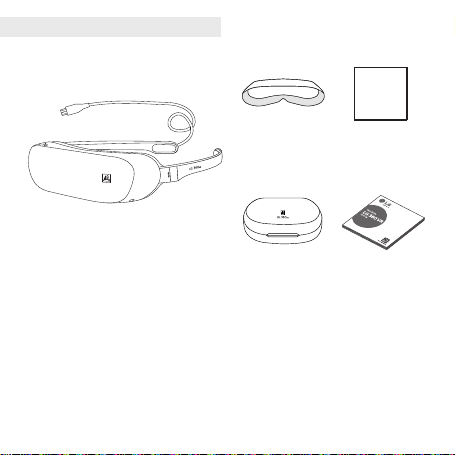
Product Components
Light Blocker
Lens Cleaner
LG 360 VR
User GuideCarrying Case
• If there are any missing components, contact the retailer where you purchased the product.
• Some items are subject to change without prior notice depending on the circumstances.
• The appearance and specications of the product are subject to change without prior
notice to improve performance.
• Always use genuine products. Using or connecting products that are not genuine may
damage the product and thereby void the service warranty.
7
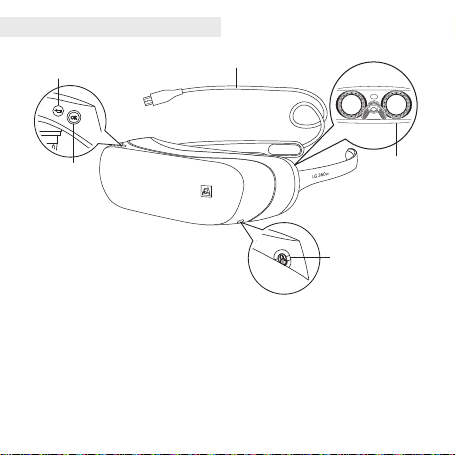
Product Description
Back Key
USB Cable
Select Key
Earphone Jack
How to Use the Keys
1. Select Key
Press: Select your content or a menu item focused in the center of the screen.
Press and hold: Enter the Settings screen.
2. Back Key
Press: Move to the previous screen or cancel.
Press and hold: Move to the home screen of the LG 360 VR app.
8
Lens
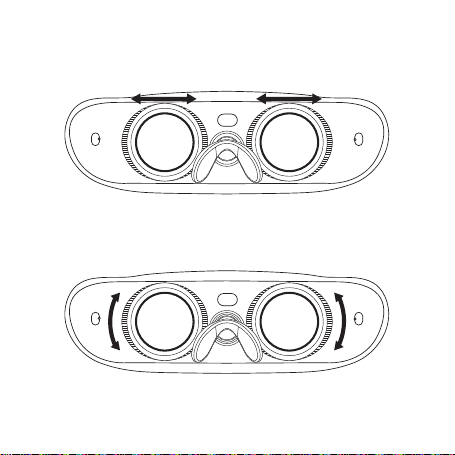
Adjusting the Position of the Lens
You can move the lens to the left or right to adjust it.
Adjusting the Focus of the Lens
You can turn the lens to focus it to better suit your vision.
When adjusting the lens, take the lens cap off.
9
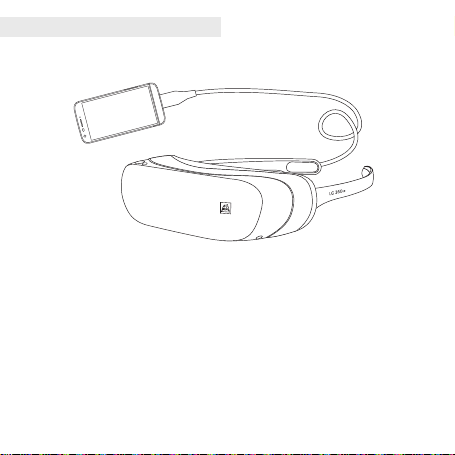
Connections
Connect the USB cable of the LG 360 VR to the USB port on your phone. It may take a while.
• With the LG 360 VR on, the screen of your phone will turned off. You can use your phone
as a touch pad.
• This product will not operate normally when connected to an LG G5 if the LG CAM Plus,
LG Hi-Fi Plus with B&O PLAY, or any other devices that are not LG G5 modules, are
attached to the LG G5.
• When your LG 360 VR is idle for at least 15 minutes with its USB cable still connected,
your LG 360 VR is automatically disconnected to prevent battery usage.
• There will be restrictions on connecting your LG 360 VR if your phone is low on battery
or too hot.
10
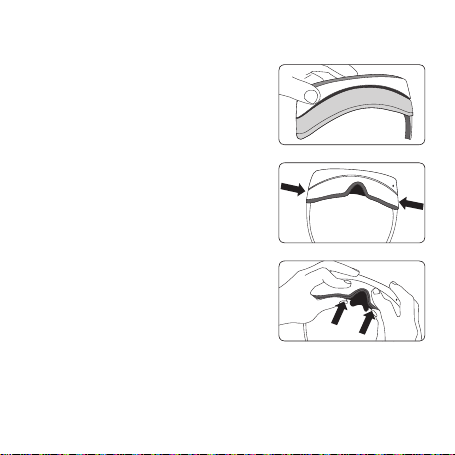
Attaching the Light Blocker
1 Attaching the Light Blocker to the LG 360 VR.
2 Open the temples of the LG 360 VR, fit the Light
Blocker in place, and then push on the sides to attach
both of the side hooks.
3 Fit the bottom of the Light Blocker to the LG 360 VR.
Hold the Light Blocker with your index fingers and
then push on it with your thumbs to attach it.
Press on it again firmly.
11
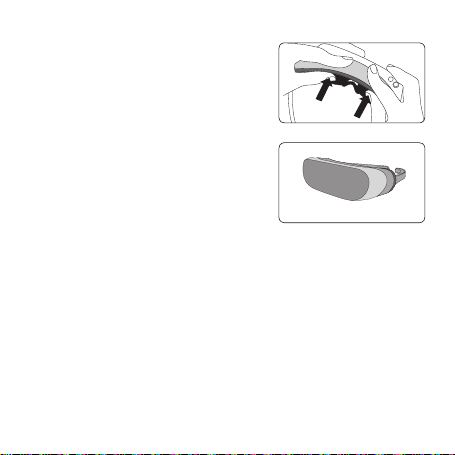
4 Fit the top of the Light Blocker to the LG 360 VR.
Hold the Light Blocker with your index fingers and
then push on it with your thumbs to attach it.
Press on it again firmly.
5 The Light Blocker is now attached.
If the hooks are not fastened completely, press on
them again.
12
