LG LGDVP7772 Service Manual
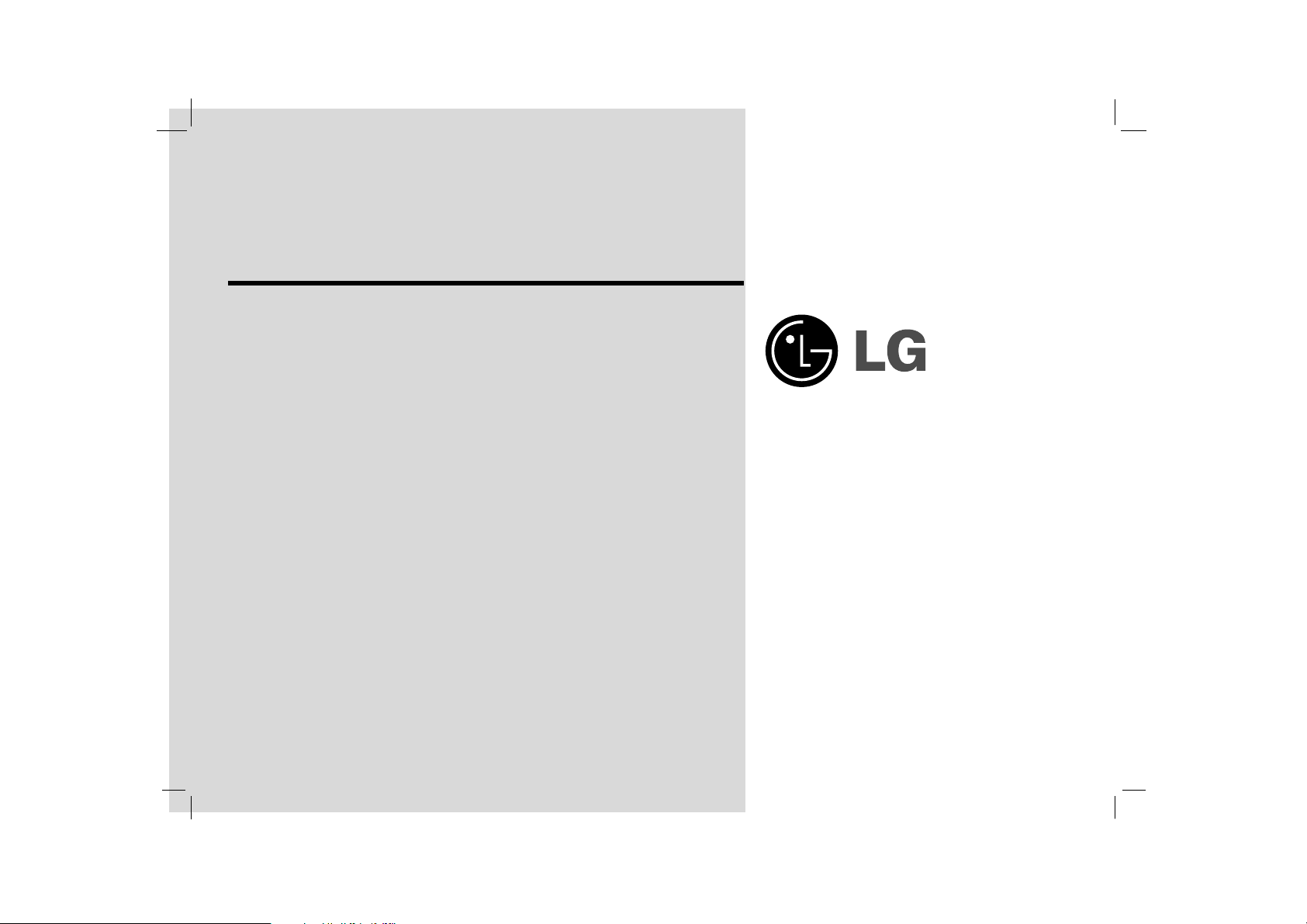
Portable DVD Player
Before connecting, operating or adjusting this product,
please read this instruction booklet carefully and
completely.
Owner’s Manual
Model: LGDVP7772
© Copyright 2004, LG Electronics U.S.A., Inc.

Warning: To reduce the risk of electric shock, do not remove the cover
or back of this product. There are no user-serviceable parts inside.
Refer servicing to qualified service personnel.
Warning: To reduce the risk of fire or electric shock, do not expose
this product to dripping or splashing water, rain, or moisture. Do not
place objects filled with water such as vases, on the product.
Warning: This digital video disc player employs a laser system. Use of
controls, adjustments, or the performance of procedures other than
those specified herein may result in hazardous radiation exposure.
Warning: To prevent direct exposure to laser beam, do not open the
enclosure. Visible laser radiation when open.
Warning: Never stare directly into the laser beam.
Caution: Do not install this product in a confined space such as a book
case or similar unit.
NOTES ON COPYRIGHTS:
It is forbidden by law to copy
, broadcast, show, broadcast via cable, play in public,
or rent copyrighted material without permission.
This product features the copy protection function developed by Macrovision.
Copy protection signals are recorded on some discs. When recording and playing
the pictures of these discs on a VCR, picture noise will appear.
This product incorporates copyright protection technology that is protected by
method claims of certain U.S. patents and other intellectual property rights owned
by Macrovision Corporation and other rights owners. Use of this copyright protection technology must be authorized by Macrovision Corporation, and is intended
for home and other limited viewing uses only unless otherwise authorized by
Macrovision Corporation. Reverse engineering or disassembly is prohibited.
SERIAL NUMBER: The serial number is found on the bottom of this unit. This
number is unique to this unit and not available to others. You should record
requested information here and retain this guide as a permanent record of your
purchase.
Model No. ___________________________________
Serial No. ___________________________________
Safety Precautions
2
CAUTION
RISK OF ELECTRIC SHOCK
DO NOT OPEN

Introduction
3
CAUTION: The apparatus should not be exposed to water
(dripping or splashing) and no objects filled with liquids, such as vases, should be
placed on the apparatus.
FCC WARNING: This equipment may generate or use radio frequency energy.
Changes or modifications to this
equipment may cause harmful interference unless the modifications are expressly
approved in the instruction manual. The user could lose the authority to operate
this equipment if an unauthorized change or modification is made.
REGULATORY INFORMATION: FCC Part 15
This product has been tested and found to comply with the limits for a Class B
digital device, pursuant to Part 15 of the FCC Rules. These limits are designed to
provide reasonable protection against harmful interference when the product is
operated in a residential installation. This product generates, uses, and can radiate
radio frequency energy and, if not installed and used in accordance with the
instruction manual, may cause harmful interference to radio communications.
However, there is no guarantee that interference will not occur in a particular
installation. If this product does cause harmful interference to radio or television
reception, which can be determined by turning the product off and on, the user is
encouraged to try to correct the interference by one or more of the following
measures:
• Reorient or relocate the receiving antenna.
• Increase the separation between the product and
receiver.
•
Connect the product into an outlet on a circuit different from that to which the
receiver is connected.
•
Consult the dealer or an experienced radio/TV technician for help.
FCC COMPLIANCE: The responsible party for this product’s compliance is:
LG Electronics U.S.A., Inc., 1000 Sylvan Avenue, Englewood Cliffs, NJ 07632
Phone: 1-201-816-2000
SERIAL NUMBER: The serial number is found on the back of this unit. This
number is for this unit only. You should record the serial number in the space provided and retain this guide as a permanent record of your purchase.
Model No. LGDVP7772
Serial No.
Safety Precautions (Continued)
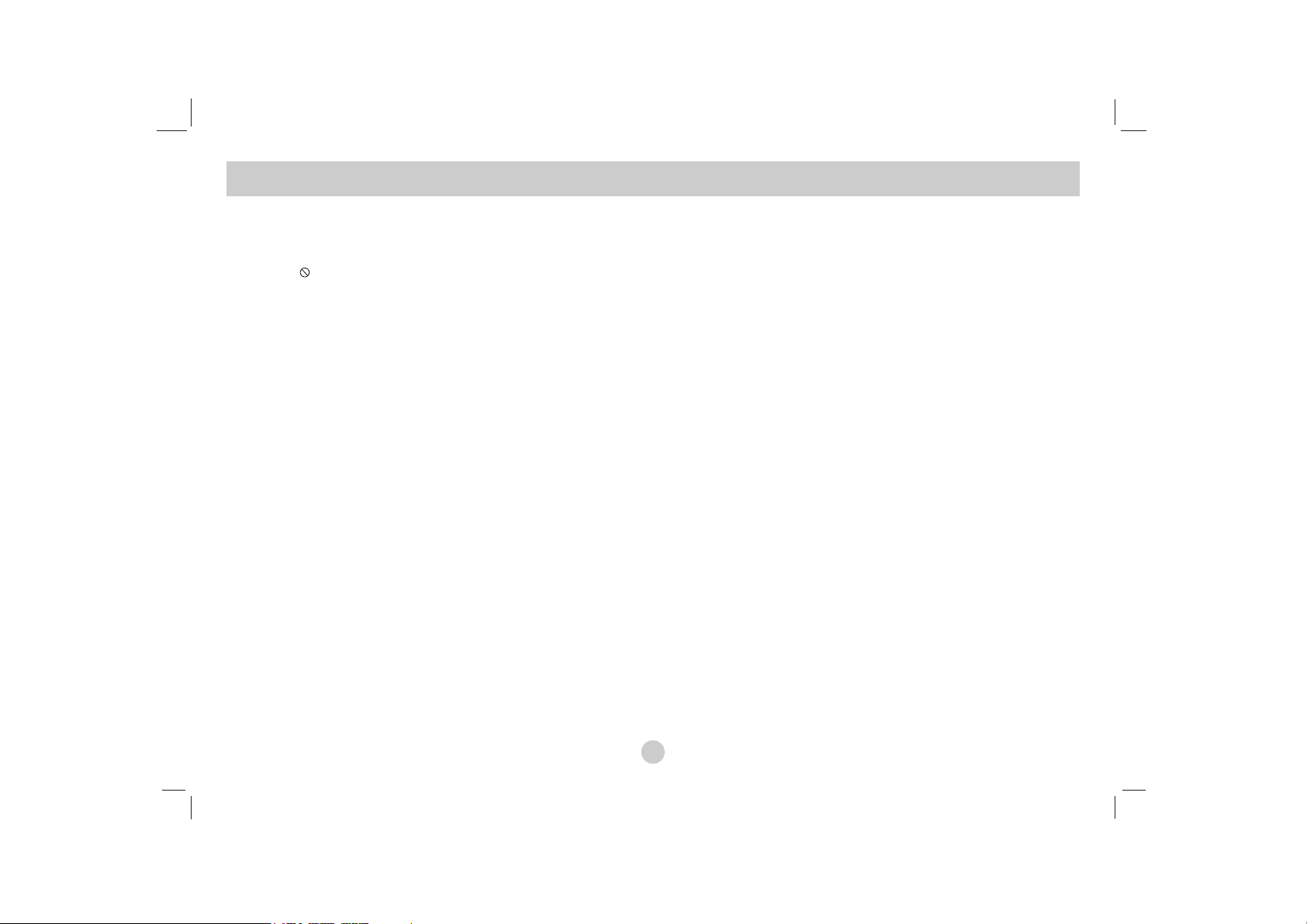
Table of Contents
Introduction
Safety Precautions . . . . . . . . . . . . . . . . . . . . . . . . . . . . . . . . . . . . . . . . . . . . . . . . . . . . . 2-3
Table of Contents . . . . . . . . . . . . . . . . . . . . . . . . . . . . . . . . . . . . . . . . . . . . . . . . . . . . . . . 4
Before Use . . . . . . . . . . . . . . . . . . . . . . . . . . . . . . . . . . . . . . . . . . . . . . . . . . . . . . . . . . 5-8
Symbol used in this Manual . . . . . . . . . . . . . . . . . . . . . . . . . . . . . . . . . . . . . . . . . . . 5
About the Symbol Display . . . . . . . . . . . . . . . . . . . . . . . . . . . . . . . . . . . . . . . . 5
Notes on Discs. . . . . . . . . . . . . . . . . . . . . . . . . . . . . . . . . . . . . . . . . . . . . . . . . . . . 5-6
Disc-related terms . . . . . . . . . . . . . . . . . . . . . . . . . . . . . . . . . . . . . . . . . . . . . . . . . . . 6
Maintenance and Service. . . . . . . . . . . . . . . . . . . . . . . . . . . . . . . . . . . . . . . . . . . . . . 7
Types of Playable Discs . . . . . . . . . . . . . . . . . . . . . . . . . . . . . . . . . . . . . . . . . . . . . . 8
Identification of Controls . . . . . . . . . . . . . . . . . . . . . . . . . . . . . . . . . . . . . . . . . . . . . . .9-12
Main Unit . . . . . . . . . . . . . . . . . . . . . . . . . . . . . . . . . . . . . . . . . . . . . . . . . . . . . . .9-10
Remote Control . . . . . . . . . . . . . . . . . . . . . . . . . . . . . . . . . . . . . . . . . . . . . . . . . .11-12
Power Connections . . . . . . . . . . . . . . . . . . . . . . . . . . . . . . . . . . . . . . . . . . . . . . . . . .13-16
AC Adapter . . . . . . . . . . . . . . . . . . . . . . . . . . . . . . . . . . . . . . . . . . . . . . . . . . . . . . .13
Automotive Adapter . . . . . . . . . . . . . . . . . . . . . . . . . . . . . . . . . . . . . . . . . . . . . . . . .14
Battery Pack . . . . . . . . . . . . . . . . . . . . . . . . . . . . . . . . . . . . . . . . . . . . . . . . . . . .15-16
Playing a Disc. . . . . . . . . . . . . . . . . . . . . . . . . . . . . . . . . . . . . . . . . . . . . . . . . . . . . . . . . 17
Advanced Operations
On-Screen Display. . . . . . . . . . . . . . . . . . . . . . . . . . . . . . . . . . . . . . . . . . . . . . . . . . . 18-19
General Features . . . . . . . . . . . . . . . . . . . . . . . . . . . . . . . . . . . . . . . . . . . . . . . . . . . . 20-24
• Moving to another TITLE . . . . . . . . . . . . . . . . . . . . . . . . . . . . . . . . . . . . . . . . 20
• Moving to another CHAPTER/TRACK. . . . . . . . . . . . . . . . . . . . . . . . . . . . . . 20
• Search . . . . . . . . . . . . . . . . . . . . . . . . . . . . . . . . . . . . . . . . . . . . . . . . . . . . . . . 20
• Still Picture and Frame-by-Frame Playback . . . . . . . . . . . . . . . . . . . . . . . . . . . 21
• Slow Motion . . . . . . . . . . . . . . . . . . . . . . . . . . . . . . . . . . . . . . . . . . . . . . . . . . 21
• Time Search. . . . . . . . . . . . . . . . . . . . . . . . . . . . . . . . . . . . . . . . . . . . . . . . . . . 21
• Repeat A-B . . . . . . . . . . . . . . . . . . . . . . . . . . . . . . . . . . . . . . . . . . . . . . . . . . . 21
• Repeat . . . . . . . . . . . . . . . . . . . . . . . . . . . . . . . . . . . . . . . . . . . . . . . . . . . . . . . 21
• Marker Search . . . . . . . . . . . . . . . . . . . . . . . . . . . . . . . . . . . . . . . . . . . . . . . . . 22
• Zoom. . . . . . . . . . . . . . . . . . . . . . . . . . . . . . . . . . . . . . . . . . . . . . . . . . . . . . . . 23
• Resume Play . . . . . . . . . . . . . . . . . . . . . . . . . . . . . . . . . . . . . . . . . . . . . . . . . . 23
Special DVD Features . . . . . . . . . . . . . . . . . . . . . . . . . . . . . . . . . . . . . . . . . . . . . . . . 23-24
• Title Menu . . . . . . . . . . . . . . . . . . . . . . . . . . . . . . . . . . . . . . . . . . . . . . . . . . . . 23
• Disc Menu. . . . . . . . . . . . . . . . . . . . . . . . . . . . . . . . . . . . . . . . . . . . . . . . . . . . 23
• Changing the Audio Language . . . . . . . . . . . . . . . . . . . . . . . . . . . . . . . . . . . . . 23
•
Camera Angle . . . . . . . . . . . . . . . . . . . . . . . . . . . . . . . . . . . . . . . . . . . . . . . . . 24
•
Subtitles. . . . . . . . . . . . . . . . . . . . . . . . . . . . . . . . . . . . . . . . . . . . . . . . . . . . . . 24
• Last Scene Memory. . . . . . . . . . . . . . . . . . . . . . . . . . . . . . . . . . . . . . . . . . . . . 24
• Screen Saver . . . . . . . . . . . . . . . . . . . . . . . . . . . . . . . . . . . . . . . . . . . . . . . . . . 24
• Changing the Audio Channel . . . . . . . . . . . . . . . . . . . . . . . . . . . . . . . . . . . . . . 24
Playing an Audio CD and MP3/WMA Disc . . . . . . . . . . . . . . . . . . . . . . . . . . . . . . . 25-27
Audio CD and MP3/WMA Disc Features . . . . . . . . . . . . . . . . . . . . . . . . . . . . . 26-27
• Pause. . . . . . . . . . . . . . . . . . . . . . . . . . . . . . . . . . . . . . . . . . . . . . . . . . . . . . . . 26
• Moving to another Track . . . . . . . . . . . . . . . . . . . . . . . . . . . . . . . . . . . . . . . . . 26
• Search . . . . . . . . . . . . . . . . . . . . . . . . . . . . . . . . . . . . . . . . . . . . . . . . . . . . . . . 26
• Repeat Track/ All/ Off . . . . . . . . . . . . . . . . . . . . . . . . . . . . . . . . . . . . . . . . . . . 26
• Repeat A-B . . . . . . . . . . . . . . . . . . . . . . . . . . . . . . . . . . . . . . . . . . . . . . . . . . . 26
• MP3 / WMA disc compatibility with this player is limited as follows . . . . . . . 27
Programmed Playback . . . . . . . . . . . . . . . . . . . . . . . . . . . . . . . . . . . . . . . . . . . . . . . . 28-29
• Repeat Programmed Tracks . . . . . . . . . . . . . . . . . . . . . . . . . . . . . . . . . . . . . . . 29
• Erasing a Track from Program List . . . . . . . . . . . . . . . . . . . . . . . . . . . . . . . . . 29
• Erasing the Complete Program List . . . . . . . . . . . . . . . . . . . . . . . . . . . . . . . . . 29
Viewing a JPEG disc . . . . . . . . . . . . . . . . . . . . . . . . . . . . . . . . . . . . . . . . . . . . . . . . 30-31
• Slide Show . . . . . . . . . . . . . . . . . . . . . . . . . . . . . . . . . . . . . . . . . . . . . . . . . . . 30
•
Still Picture . . . . . . . . . . . . . . . . . . . . . . . . . . . . . . . . . . . . . . . . . . . . . . . . . . . 30
• Moving to another File . . . . . . . . . . . . . . . . . . . . . . . . . . . . . . . . . . . . . . . . . . 31
• Zoom. . . . . . . . . . . . . . . . . . . . . . . . . . . . . . . . . . . . . . . . . . . . . . . . . . . . . . . . 31
• To rotate picture. . . . . . . . . . . . . . . . . . . . . . . . . . . . . . . . . . . . . . . . . . . . . . . . 31
• To listen to MP3/WMA music watching picture. . . . . . . . . . . . . . . . . . . . . . . . 31
• JPEG disc compatibility with this player is limited as follows . . . . . . . . . . . . . 31
Playing a DVD VR format Disc . . . . . . . . . . . . . . . . . . . . . . . . . . . . . . . . . . . . . . . . . . . 32
Playing a DivX Movie Disc . . . . . . . . . . . . . . . . . . . . . . . . . . . . . . . . . . . . . . . . . . . . . . 33
• DivX disc compatibility with this player is limited as follows . . . . . . . . . . . . . 33
Initial Settings
Initial Settings . . . . . . . . . . . . . . . . . . . . . . . . . . . . . . . . . . . . . . . . . . . . . . . . . . . . . . 34-39
General Operation . . . . . . . . . . . . . . . . . . . . . . . . . . . . . . . . . . . . . . . . . . . . . . . . . . 34
LANGUAGE . . . . . . . . . . . . . . . . . . . . . . . . . . . . . . . . . . . . . . . . . . . . . . . . . . . . . 34
DISPLAY . . . . . . . . . . . . . . . . . . . . . . . . . . . . . . . . . . . . . . . . . . . . . . . . . . . . . . . . 35
AUDIO . . . . . . . . . . . . . . . . . . . . . . . . . . . . . . . . . . . . . . . . . . . . . . . . . . . . . . . 35-36
OTHERS . . . . . . . . . . . . . . . . . . . . . . . . . . . . . . . . . . . . . . . . . . . . . . . . . . . . . . 36-37
LOCK (Parental Control) . . . . . . . . . . . . . . . . . . . . . . . . . . . . . . . . . . . . . . . . . . 38-39
Connections
Setting up the Player . . . . . . . . . . . . . . . . . . . . . . . . . . . . . . . . . . . . . . . . . . . . . . . . . 40-41
DVD Player Connections . . . . . . . . . . . . . . . . . . . . . . . . . . . . . . . . . . . . . . . . . . . . 40
Audio Connection to Optional Equipment . . . . . . . . . . . . . . . . . . . . . . . . . . . . . . . . 41
Reference
Troubleshooting . . . . . . . . . . . . . . . . . . . . . . . . . . . . . . . . . . . . . . . . . . . . . . . . . . . . . . . 42
Language Code List . . . . . . . . . . . . . . . . . . . . . . . . . . . . . . . . . . . . . . . . . . . . . . . . . . . . 43
Country Code List. . . . . . . . . . . . . . . . . . . . . . . . . . . . . . . . . . . . . . . . . . . . . . . . . . . . . . 44
Specifications . . . . . . . . . . . . . . . . . . . . . . . . . . . . . . . . . . . . . . . . . . . . . . . . . . . . . . . . . 45
4

5
Introduction
Before Use
To ensure proper use of this product, please read this owner’s manual
carefully and retain for future reference.
This manual provides information on the operation and maintenance of
your DVD player. Should the unit require service, contact an authorized
service location.
Symbol Used in this Manual
The lightning flash symbol alerts you to the presence of dangerous voltage within the product enclosure that may constitute a
risk of electric shock.
The exclamation point alerts you to the presence of important
operating and maintenance / servicing instructions.
Indicates hazards likely to cause harm to the unit itself or other
material damage.
NOTE
Indicates special notes and operating features.
TIP
Indicates tips and hints for making the task easier.
A section whose title has one of the following symbols is applicable only
to the disc represented by the symbol.
DVD and finalized DVD±R/RW
Video CDs.
Audio CDs.
MP3 discs.
WMA discs.
JPEG discs.
DivX discs
About the Symbol Display
“ ” may appear on your LCD display during operation and indicates
that the function explained in this owner’s manual is not available on that
specific DVD video disc.
Notes on Discs
Handling Discs
Do not touch the playback side of the disc. Hold the disc by the edges so
that fingerprints do not get on the surface. Never stick paper or tape on
the disc.
DivX
JPEG
WMA
MP3
CD
VCD
DVD

6
Before Use (Continued)
Storing Discs
After playing, store the disc in its case. Do not expose the disc to direct
sunlight or sources of heat and never leave it in a parked car exposed to
direct sunlight.
Cleaning Discs
Fingerprints and dust on the disc can cause poor picture quality and
sound distortion. Before playing, clean the disc with a clean cloth. Wipe
the disc from the center out.
Do not use strong solvents such as alcohol, benzine, thinner, commercially available cleaners, or anti-static spray intended for older vinyl records.
VCD (Video CD)
A VCD holds up to 74 minutes (650 MB disc) or 80 minutes (700 MB
disc) of MPEG-1 full-motion video along with quality stereo sound.
MPEG
MPEG is an international standard for video and audio compression.
MPEG-1 is used in encoding video for VCD and provides for multichannel surround sound coding such as PCM, Dolby Digital, DTS and MPEG
audio.
MP3
MP3 is a popular compression format used for digital audio files that
yields very high near-CD quality.
WMA
Windows media audio file. A type of coding / decoding developed by
Microsoft Corp.
JPEG
Joint Pictures Expert Group. JPEG is a compressed file format that
allows you to save images with no limit on the number of colors.
Disc-related terms
DVD ±R / DVD ±RW
DVD -R and DVD +R are two different standards for recordable DVD
drives and discs. This format allows information to be recorded onto the
DVD disc only once. DVD +RW and DVD -RW are two standards for
re-writable media, meaning the DVD content can be erased and rerecorded.
DivX
DivX is the name of a revolutionary new video codec which is based on
the new MPEG-4 compression standard for video.You will be able to
play DivX movies using this DVD player.

7
Introduction
PBC: Playback Control (Video CD only)
Playback control is available for Video CD (VCD) version 2.0 disc formats. PBC allows you to interact with the system via menus, search functions, or other typical computer-like operations. Moreover, still pictures
of high resolution can be played if they are included in the disc. Video
CDs not equipped with PBC (Version 1.1) operate in the same way as
audio CDs.
Title (DVD video discs only)
A title is generally a distinct section of a DVD disc. For example the
main feature could be title 1, a documentary describing how the film was
made could be title 2, and cast interviews could be title 3. Each title is
assigned a reference number enabling you to locate it easily.
Maintenance and Service
Refer to the information in this chapter before contacting a service
technician.
Handling the Unit
When shipping the unit
Please save the original shipping carton and packing materials. If you
need to ship the unit, for maximum protection, re-pack the unit as it was
originally packed at the factory.
Keeping the exterior surfaces clean
• Do not use volatile liquids such as insecticide spray near the unit.
• Do not leave rubber or plastic products in contact with the unit for a
long period of time. since they leave marks on the surface.
Cleaning the unit
To clean the player, use a soft, dry cloth. If the surfaces are extremely
dirty, use a soft cloth lightly moistened with a mild detergent solution.
Do not use strong solvents such as alcohol, benzine, or thinner, as these
might damage the surface of the unit.
Maintaining the Unit
The DVD player is a high-tech, precision device. If the optical pick-up
lens and disc drive parts are dirty or worn, the picture quality could be
diminished.
Depending on the operating environment, regular inspection and maintenance are recommended after every 1,000 hours of use.
For details, please contact your nearest authorized service center.
Before Use (Continued)

8
Before Use (Continued)
Types of Playable Discs
DVD
(8 cm / 12 cm disc)
Video CD (VCD)
(8 cm / 12 cm disc)
Audio CD
(8 cm / 12 cm disc)
In addition, this unit plays DivX file, DVD±R, DVD±RW, Kodak PICTURE
CD, SVCD, and CD-R or CD-RW that contains audio titles, MP3, WMA or
JPEG files.
This indicates a product feature that is capable of playing
DVD-RW discs recorded with Video Recording format.
Manufactured under license from Dolby Laboratories. “Dolby”,
“Pro Logic”, and the double-D symbol are trademarks of Dolby
Laboratories.
DTS and DTS Digital Out are trademarks of Digital Theater
Systems, Inc.
NOTES
• Depending on the conditions of the recording equipment or the
CD-R/RW (or DVD
±
R/±RW) disc itself, some CD-R/RW
(or DVD
±
R/±RW) discs cannot be played on the unit.
• Do not attach any seal or label to either side (the labeled side or the
recorded side) of a disc.
•
Do not use irregularly shaped CDs (e.g., heart-shaped
or octagonal). It may result in malfunctions.
Notes on DVDs and Video CDs
Some playback operations of DVDs and Video CDs may be intentionally programmed by software manufacturers. This unit plays DVDs
and Video CDs according to disc content designed by the software
manufacturer, therefore some playback features may not be available
or other functions may be added.
Regional code
This DVD player is designed and manufactured for playback
of region “1” encoded DVD software. This unit can play only
DVD discs labeled “1” or “ALL”.
Notes on Regional Codes
• Most DVD discs have a globe with one or more numbers in it clearly
visible on the cover. This number must match your DVD player’s
regional code or the disc cannot play.
• If you try to play a DVD with a different region code from your player,
the message “Check Regional Code” appears on the screen.
1

9
Introduction
Identification of Controls
1
2
3
4
5
6
10
9
7
8
1. LCD screen
2. Speaker
3. COLOR control slide :
– ; black and white, + ; color
4. BRIGHT control slide : – ; dark, + ; light
5. POWER
Switches the player ON and OFF.
6. A/V
IN/OUT
Selects the TV’s source.
7. • bBvV(left/right/up/down)
Selects an item in the menu.
• ENTER
Confirms menu selection.
8. • TITLE
Displays title menu, if available.
• LCD MODE
NORMAL → FULL → ZOOM → OFF
• MENU
Accesses menu on a DVD disc.
• DISPLAY
Accesses On-Screen display.
• SETUP
Accesses or removes setup menu.
9. Disc Lid
10. OPEN button
Push this button to open the Disc lid.
NOTE
Place a disc with the playback side down on the spindle, and push gently on
the center of the disc so it goes into position.
Main Unit

1. Remote sensor
2. Charge indicator
During recharging, charge indicator is red.
If recharging is complete, charge indicator changes to green color.
3. Reverse Skip/Search
Go to previous chapter / track or to the beginning.
Press and hold for two seconds for fast reverse search.
4. Forward Skip/Search
Go to the next chapter / track.
Press and hold for two seconds for fast forward search.
5. PLAY
Starts playback.
6. PAUSE
Pause playback temporarily/press repeatedly for frame-by-frame
playback.
7. STOP
Stops playback.
8. Volume Control
9. Earphone jack
10. AUDIO In/Out jack (OPTICAL OUT)
11. VIDEO In/Out jack
12. DC IN 9.8V
Connect the AC adapter.
13. Battery Pack
Identification of Controls (continued)
10
Main Unit
1 2
3 4 5 6 7 8 9
10 11 12 13
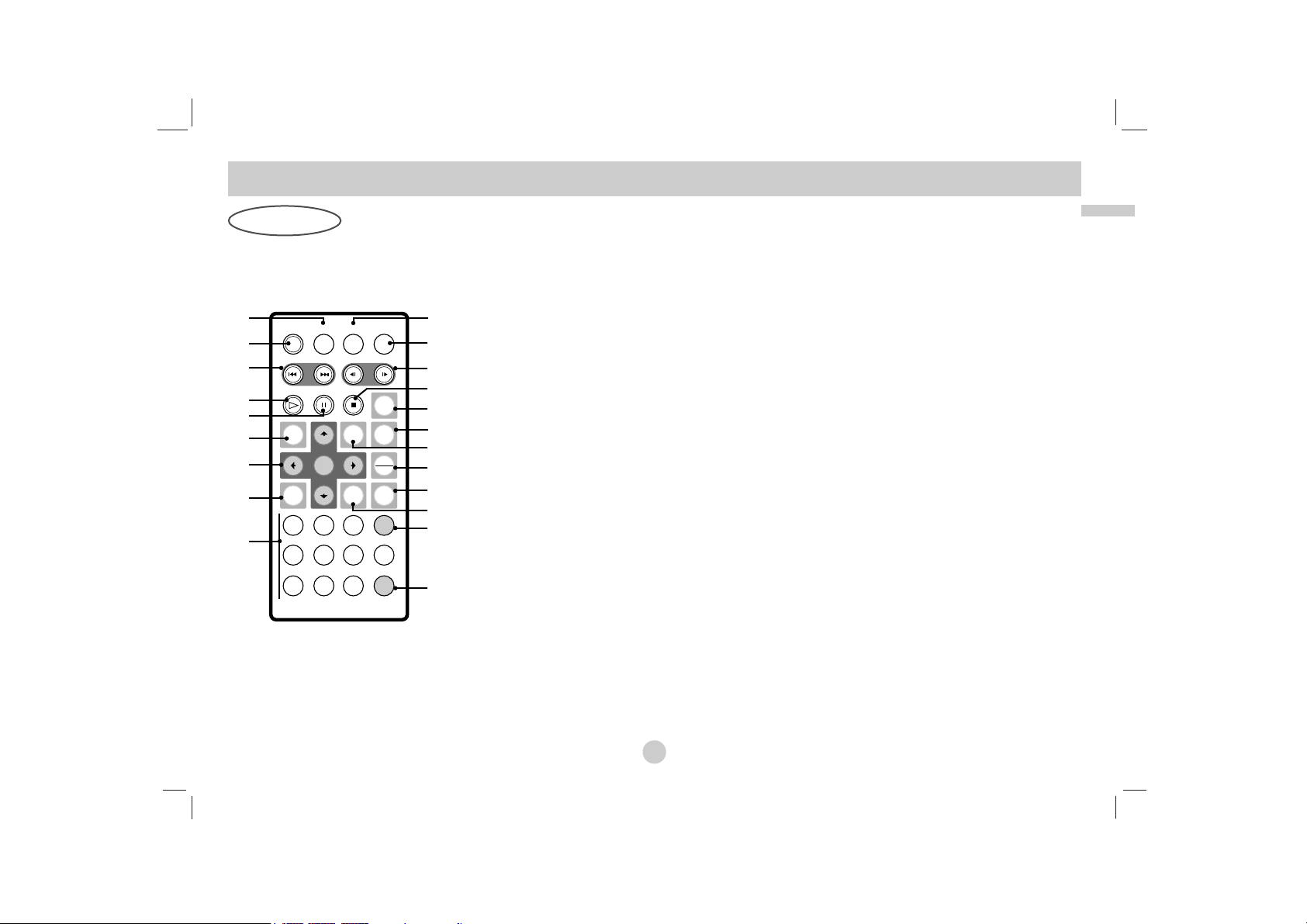
11
Introduction
1. AUDIO
Selects an audio language (DVD).
2. POWER
Switches DVD Player ON and OFF.
3. • Reverse SKIP/SEARCH (
SS
)
Search backward*/ go to beginning of
current chapter or track or go to
previous chapter or track.
• Forward SKIP/SEARCH (
TT
)
Search forward*/ go to next chapter or
track.
* Press and hold button for about two
seconds.
4. PLAY
Starts playback.
5. PAUSE
Pauses playback temporarily/ press repeatedly
for frame-by-frame playback.
6. MENU
Accesses menu on a DVD disc.
7. • bBvV(left/right/up/down)
Selects an item in the menu.
• ENTER
Confirms menu selection.
8. SETUP
Accesses or removes setup menu.
9. 0-9 number buttons
Selects numbered items in a menu.
10. SUBTITLE
Selects a subtitle language.
11. A-B
Repeat sequence.
12. SLOW (
,, / ..
)
Reverse/ Forward slow playback.
13. STOP ( x )
Stops playback.
14. ZOOM
Enlarges video image.
15. TITLE
Displays title menu, if available.
16. DISPLAY
Accesses On-Screen display.
17. • MARKER
Marks any point during playback.
• SEARCH
Displays MARKER SEARCH menu.
18. REPEAT
Repeat chapter, track, title all.
19. RETURN
Removes the setup menu, displays the video
CD with PBC.
20. PROG.
Places a track on the program list.
21. CLEAR
Removes a track number on the
program list or a mark on the MARKER
SEARCH menu.
Identification of Controls (continued)
1
2
3
4
5
6
7
8
9
10
11
12
14
13
15
16
17
18
19
20
21
Remote Control
POWER
SKIP/SEARCH
PLAY
MENU
SETUP
1
4
7
AUDIO
PAUSE
ENTER
2
5
8
SUBTITLE
STOP
DISPLAY
RETURN
3
6
9
SLOW
A-B
ZOOM
TITLE
MARKER
SEARCH
REPEAT
PROG
0
CLEAR

Insert the battery (Lithium battery)
NOTES
• Do not expose the remote control sensor to bright light.
• Do not place obstacles between the remote control sensor and the
remote control.
VV
Replacing the button-type battery
The battery normally lasts for about a year. Replace the battery if the
remote control fails to operate the unit when used within the operation
range.
Button-type battery (Lithium battery)
1. Pinch the battery holder clip together then pull the tab to remove the
battery holder.
2. Insert the battery with the + facing in the same direction as the + on
the battery holder.
3. Replace the battery holder with battery into the remote control unit
making sure that it is fully inserted.
• Replace remote control unit battery with 3V micro lithium cells such as
CR. 2025 or its equivalent.
• Dispose of battery safety in accordance with local laws. Do not dispose
of in fire.
Identification of Controls (continued)
12
Warning : The battery used in this device may present a fire or chemical burn hazard if mistreated. Do not recharge, disassemble, incinerate,
or heat above 100 °C (212 °F).
Replace the battery with Matsushita Elec. Ind. Co., Ltd. (Panasonic),
part no. CR. 2025 only.
Use of another battery may present a risk of fire or explosion. Dispose
of used batteries. Keep batteries away from children. Do not disassemble or dispose of in fire.

13
Introduction
Caution
• Do not connect the power plug to a power outlet other than that
indicated on the label, as this can result in a risk of fire or electric
shock.
• Do not connect or disconnect the power plug with wet hands. Doing so
may cause electric shock.
•Do not use an AC adapter other than one specified, as it can cause a fire
or damage to the player.
AC adapter
• This AC adapter operates on 100-240V~ 1.5A 50-60Hz.
• MODEL NO. : DP-AC80
• Manufactured by Danae Technology Co., Ltd.
• Contact an electrical parts distributor for assistance in selecting a
suitable AC plug adapter or AC cord set.
Power Connections
AC Adapter
Follow steps 1 to 3 to connect.
When disconnecting, reverse the order.
To the DC inlet
Power cord
AC adapter
2
1
3
To wall AC outlet
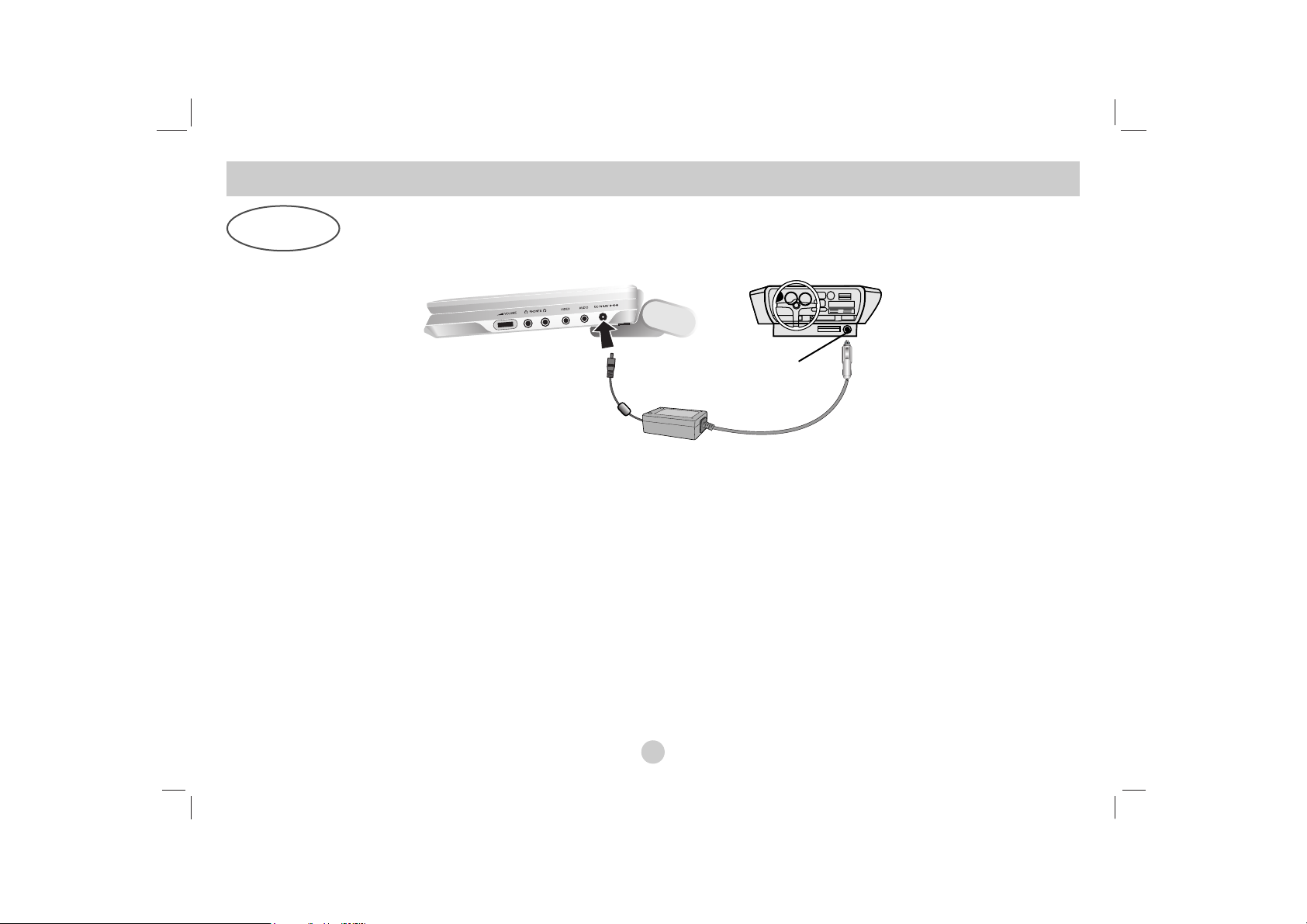
14
Caution
•To prevent electrical shock and possible damage to your DVD player or vehicle,
always unplug the automotive adapter from the cigarette lighter socket before
you remove the plug from your DVD player.
•A4 amp. 250V fuse for protection is installed in the automotive adapter.
• While the engine is being started, disconnect the automotive adapter from the
car’s cigarette lighter socket.
•
Do not operate your DVD player when the car battery is discharged. Peak current
from the car generator may cause the DC fuse to blow.
• If the vehicle’s supply voltage drops below approximately 10 volts, your DVD
player may not work properly.
• Do not leave your DVD player in a place where the temperature exceeds 70°C
(158°F), or the pick-up device may be damaged.
Examples include:
- Inside a car with the windows closed and in direct sunshine.
- Near a heating appliance.
Automotive adapter
• This automotive adapter operates on DC 12-24V.
• MODEL NO. : DP-CA80
• Manufactured by Danae Technology Co., Ltd.
• Contact an electrical parts distributor for assistance in selecting
a suitable automotive adapter.
Power Connections
(continued)
Automotive
Adapter
Follow steps 1 to 2 to connect.
When disconnecting, reverse the order.
This DVD player and its automotive adapter are designed for use in vehicles that have 12-24 volt, negative ground electrical
systems. (This is standard for most vehicles.) If your vehicle has a different type of electrical system, the DC power system
cannot be used.
Cigarette lighter socket
1
2
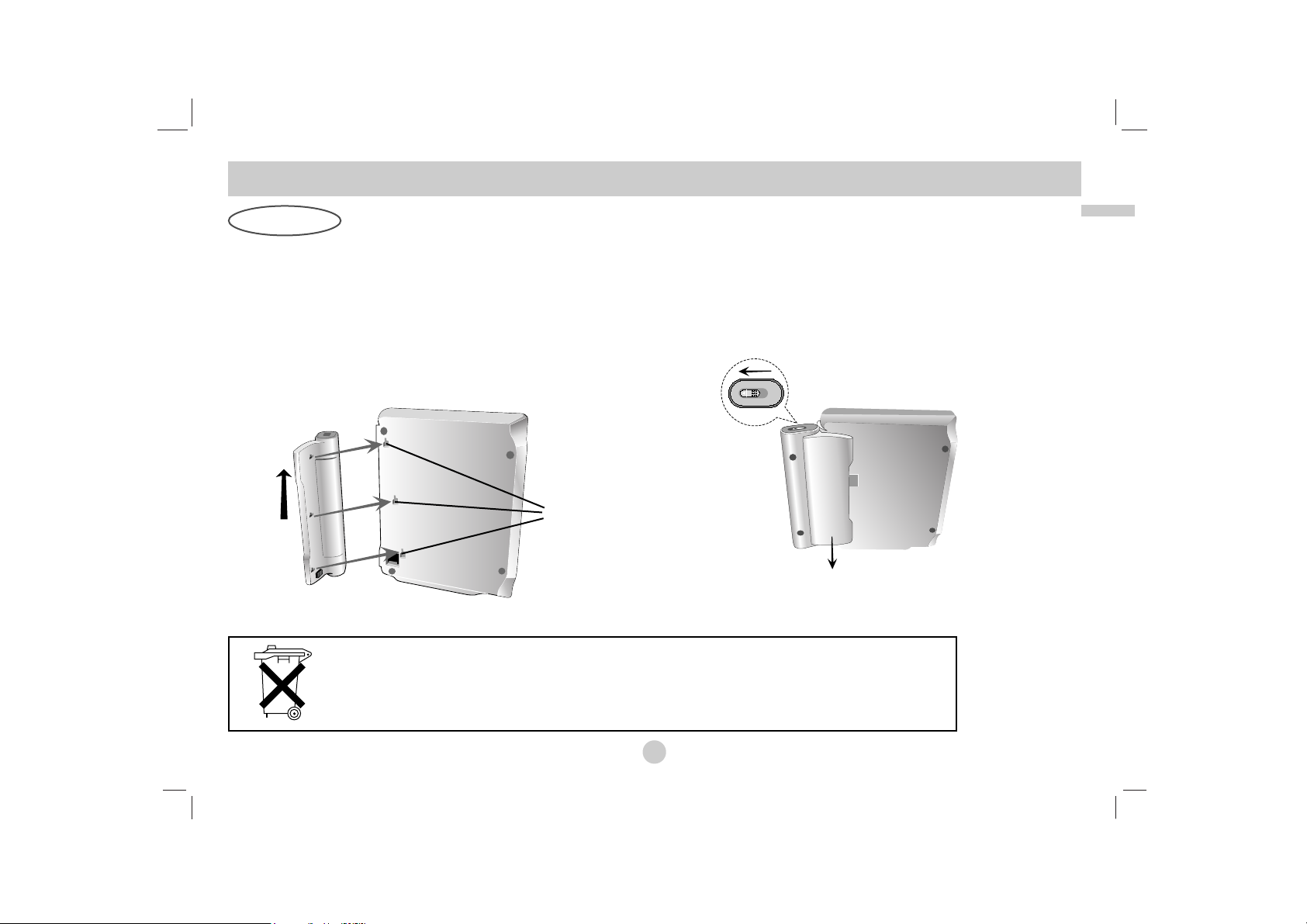
15
Introduction
• Charge the battery pack before using it for the first time.
A
Attaching the battery pack
1. Match the hooks of the battery pack into the holes on the bottom of the
player.
2. Combine the battery pack to push toward up until you can hear the
click sound.
A
Detaching the battery pack
To separate the battery pack, pull the switch which is locate beside the
battery pack then slide down the battery pack at the same time.
Power Connections
(continued)
Battery Pack
ATTENTION
The product that you have purchased contains a rechargeable battery. The battery is recyclable. At the end of
it’s useful life, under various state and local laws, it may be illegal to dispose of this battery into the municipal
waste stream. Check with your local solid waste/officials for details in your area for recycling options or proper disposal.
2
1
Hooks
2
1
