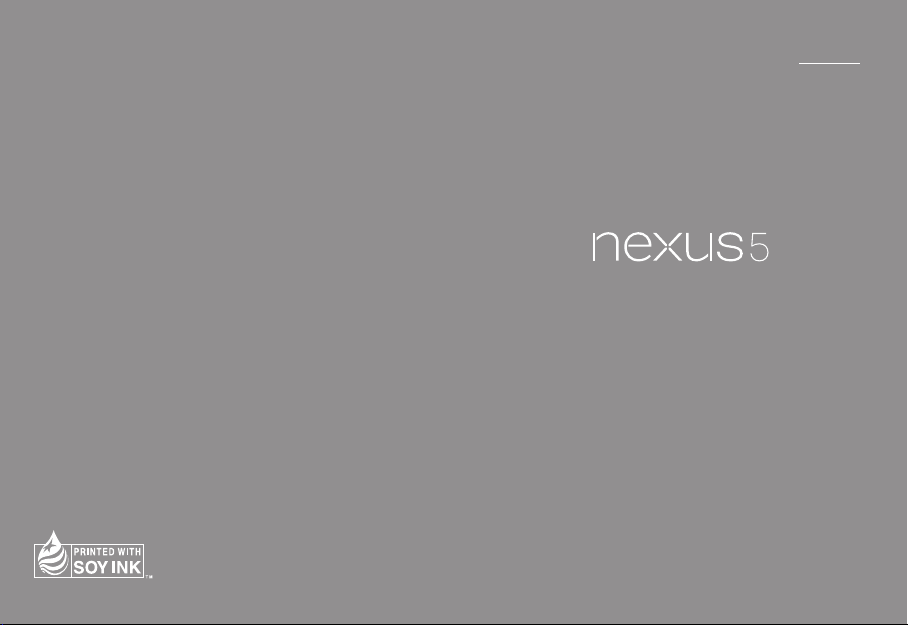
ENGLISH
FRANÇAIS
Quick Start Guide
Guide de démarrage rapide
MBM64136106 (1.0) W
Printed in Korea

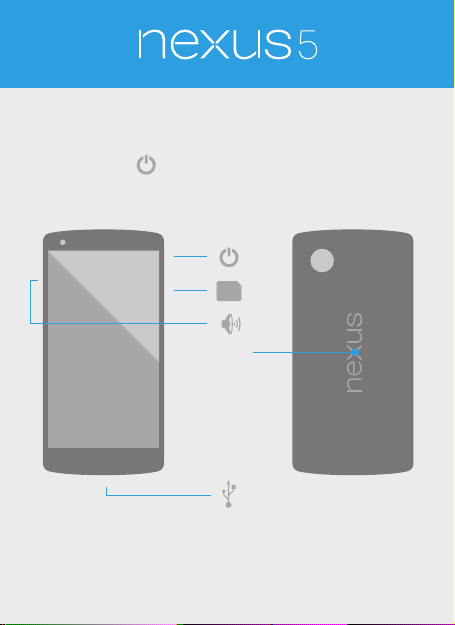
To turn on, press and hold
the
button for a few seconds
NFC
ENGLISH
NEXUS 5 1
For online help and support, visit
support.google.com/nexus
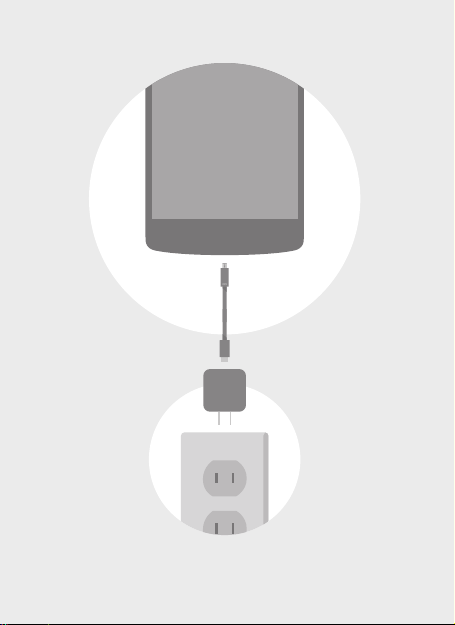
2 NEXUS 5 NEXU
Fully charge the battery from a power outlet

Safety information
Before turning on your phone, review the basic safety
information provided here.
For online help and support, visit support.google.
com/nexus
General safety & handling
While using your phone, be aware of the following
common-sense guidelines.
Your environment
• Safe operating temperatures. Do not use
or store in ambient temperatures lower than
–20°C (–4°F) or higher than 50°C (122°F).
• In automobiles. Do not leave your phone or
set up the hands-free kit near the air bag. If
wireless equipment is improperly installed and
the air bag is deployed, you may be seriously
injured.
• When children are present. The SIM card
ejection tool and the SIM card tray included
with Nexus 5 are very small objects that
represent a choking hazard. Keep them out of
reach of small children.
• Around explosives. Do not use in areas where
sparks from the phone might cause a fi re or
explosion.

• On airplanes. Observe all rules and instructions
for use of electronic devices. Most airlines
allow electronic use only between and not
during takeoffs and landings. There are
three main types of airport security devices:
X-ray machines (used on items placed on
conveyor belts), magnetic detectors (used on
people walking through security checks), and
magnetic wands (hand-held devices used on
people or individual items). You can send your
Nexus 5 through airport X-ray machines. But do
not send it through airport magnetic detectors
or expose it to magnetic wands.
Emergency call limitations
• You can use your phone for an emergency call
only if it is turned on and you are located within
your carrier's service area.
Safety tips
To avoid damaging your phone and reduce the risk of fi re or
electric shock, explosion, or other hazards, observe these
common-sense precautions:
• Use only with cables, chargers, and other
accessories approved by LG.
• Do not drop, strike, or shake your phone.
• Do not damage the power cord by bending,
twisting, pulling, heating, or placing heavy
items on it.
4 NEXUS 5 NEXU

• This product is equipped with a USB cable for
connecting to a desktop or notebook computer
or to the charger. Be sure your computer is
properly grounded before connecting your
phone to the computer. The power supply
cord of a desktop or notebook computer has
an equipment-grounding conductor and a
grounding plug. The plug must be plugged into
an appropriate outlet that is properly installed
and grounded in accordance with all local
codes and ordinances.
• Do not attempt to repair or modify or
remanufacture the phone . It is equipped with
an internal rechargeable battery, which should
be replaced only by LG or an authorized LG
repair center.
• Do not open, disassemble, crush, bend or
deform, puncture, or shred the phone.
• Do not insert foreign objects into the phone.
• Do not place the phone in a microwave oven.
• Do not expose the phone to fi re, explosion, or
other hazards.
• Clean with a soft, damp cloth. Don't use harsh
chemicals (such as alcohol, benzene, or
thinners) or detergents to clean your phone.
• Do not handle the phone with wet hands or
immerse or expose to water or other liquids.
• Dispose of your phone and battery separately
from household waste and in accordance with
local regulations.

• Like many electronic devices, your phone
generates heat during normal operation.
Extremely prolonged, direct skin contact in the
absence of adequate ventilation may result
in discomfort or minor burns. Therefore, use
care when handling your phone during or
immediately after operation.
Battery warnings
• Do not attempt to remove or replace the battery
yourself. Only a service provider authorized
by LG should replace the battery, which must
meet the standard IEEE 1725.
• Use only with a charging system that has been
qualifi ed per CTIA Certifi cation Requirements
for Battery System Compliance to IEEE 1725.
Use of an unqualifi ed battery may present a
risk of fi re, explosion, leakage, or other hazard.
• Use the correct adapter when using the
battery charger in a country or region where the
adapter that comes with your phone doesn’t fi t
the power outlets.
• The charger and adapter are intended for
indoor use only.
• Make sure that no sharp-edged items, such as
an animal’s teeth or nails, come into contact
with the battery.
• Do not expose the battery charger or adapter
to direct sunlight or use it in places with high
humidity, such as a bathroom.
6 NEXUS 5 NEXU

• Do not place or answer calls while charging the
phone. Doing so may short-circuit the phone
and/or cause electric shock or fi re.
• To avoid electric shock or fi re, unplug the power
cord and charger during lightning storms.
• Do not open, disassemble, crush, bend or
deform, puncture, or shred the battery.
• Do not modify or remanufacture, attempt to
insert foreign objects into the battery, immerse
or expose to water or other liquids, or expose to
fi re, explosion, or other hazard. Such conditions
may present the risk of fi re or explosion.
• Avoid dropping the phone, especially on a hard
surface, or exposing the phone or battery to
a liquid. If the phone is exposed to a liquid or
comes into contact with a sharp object, take it
to a service center for inspection.
• At least one battery authentication method
has been implemented: hardware, software,
mechanical, hologram, etc.
• Improper battery use may result in a fi re,
explosion, or other hazard.
• Do not allow children to charge the battery or
use the adapter without adult supervision.
• To avoid wasting power, unplug the adapter
from the power outlet after the phone is fully
charged.

Pacemakers and other medical devices
Persons with pacemakers should:
• ALWAYS keep the phone more than six (6)
inches from their pacemaker when the phone
is turned ON.
• Not carry the phone in a breast pocket.
• Use the ear opposite the pacemaker to
minimize the potential for RF interference.
• Turn the phone OFF immediately if there is any
indication that interference is taking place.
If you use any other personal medical device, consult your
physician or the manufacturer of your device to determine
if it is adequately shielded from external RF energy.
FCC Hearing aid compatibility (HAC)
Regulations for wireless devices
On July 10, 2003, the U.S. Federal Communications Commission
(FCC) Report and Order in WT Docket 01-309 modifi ed the
exception of wireless phones under the Hearing Aid Compatibility
Act of 1988 (HAC Act) to require digital wireless phones be
compatible with hearing aids. The intent of the HAC Act is to
ensure reasonable access to telecommunications services for
persons with hearing disabilities.
While using some wireless phones near some hearing devices
(hearing aids and cochlear implants), you may detect a buzzing,
humming, or whining noise. Some hearing devices are more
immune than others to this interference noise, and phones also
vary in the amount of interference they generate.
8 NEXUS 5 NEXU

The wireless telephone industry has developed a rating system
for wireless phones, to assist hearing device users to fi nd
phones that may be compatible with their hearing devices. Not
all phones have been rated. Phones that are rated have the rating
on their box or a label located on the box.
The ratings are not guarantees. Results vary depending on your
hearing device and degree of hearing loss. If your hearing device
is vulnerable to interference, you may not be able to use a rated
phone successfully. Trying out the phone with your hearing
device is the best way to evaluate it.
M-Ratings: Phones rated M3 or M4 meet FCC requirements and
are likely to generate less interference to hearing devices than
phones that are not labeled. M4 is the better/higher of the two
ratings.
T-Ratings: Phones rated T3 or T4 meet FCC requirements and
are likely to generate less interference to hearing devices than
phones that are not labeled. T4 is the better/ higher of the two
ratings.
Hearing devices may also be rated. Your hearing device
manufacturer or hearing health professional may help you
fi nd this rating. Higher ratings mean that the hearing device is
relatively immune to interference noise. The hearing aid and
wireless phone rating values are then added together. A sum
of 5 is considered acceptable for normal use. A sum of 6 is
considered acceptable for best use.
In the above example, if a hearing aid meets the M2 level rating
and the wireless phone meets the M3 level rating, the sum of the
two values equal M5. This should provide the hearing aid

user with “normal usage” while using their hearing aid with the
particular wireless phone. “Normal usage” in this context is
defi ned as a signal quality that’s acceptable for normal operation.
The M mark is intended to be synonymous with the U mark.
The T mark is intended to be synonymous with the UT mark.
The M and T marks are recommended by the Alliance for
Telecommunications Industries Solutions (ATIS). The U and UT
marks are referenced in Section 20.19 of the FCC Rules. The
HAC rating and measurement procedure are described in the
American National Standards Institute (ANSI) C63.19 standard.
To ensure that the HAC rating for your phone is maintained,
secondary transmitters such as Bluetooth and WLAN
components must be disabled during a call.
This phone has been tested and rated for use with hearing aids
for some of the wireless technologies that it uses. However, there
may be some newer wireless technologies used in this phone
that have not been tested yet for use with hearing aids. It is
important to try the different features of this phone thoroughly
and in different locations, using your hearing aid or cochlear
implant to determine if you hear any interfering noise. Consult
your service provider or the manufacturer of this phone for
information on hearing aid compatibility. If you have questions
about return or exchange policies, consult your service provider
or phone retailer.
For information about hearing aids and digital wireless phones,
see:
Wireless Phones and Hearing Aid Accessibility
http://www.accesswireless.org/
10 NEXUS 5 NEXU

FCC Hearing Aid Compatibility and Volume Control
http://www.fcc.gov/cgb/dro/hearing.html
Exposure to radio frequency (RF) energy
In August 1996, the U.S. Federal Communications
Commission (FCC), with its action in Report and Order
FCC 96-326, adopted an updated safety standard for
human exposure to Radio Frequency (RF) electromagnetic
energy emitted by FCC-regulated transmitters. The design
of this phone complies with the FCC and Health Canada
guidelines and these international standards, including
those of Industry Canada (IC).
Body-worn operation (U.S. and Canada): This device was
tested for typical body-worn operations with the back of
the phone kept 0.39 inches (1cm) between the user’s body
and the back of the phone. To comply with FCC/IC RF
exposure requirements, a minimum separation distance
of 0.39 inches (1cm) must be maintained between your
body and the back of the phone. Do not use third-party beltclips, holsters, and similar accessories containing metallic
components. Body-worn accessories that cannot maintain
0.39 inches (1cm) separation distance between the user’s
body and the back of the phone, and have not been tested
for typical body-worn operations, may not comply with
FCC/IC RF exposure limits and should be avoided.
