LG LGD521 User Manual
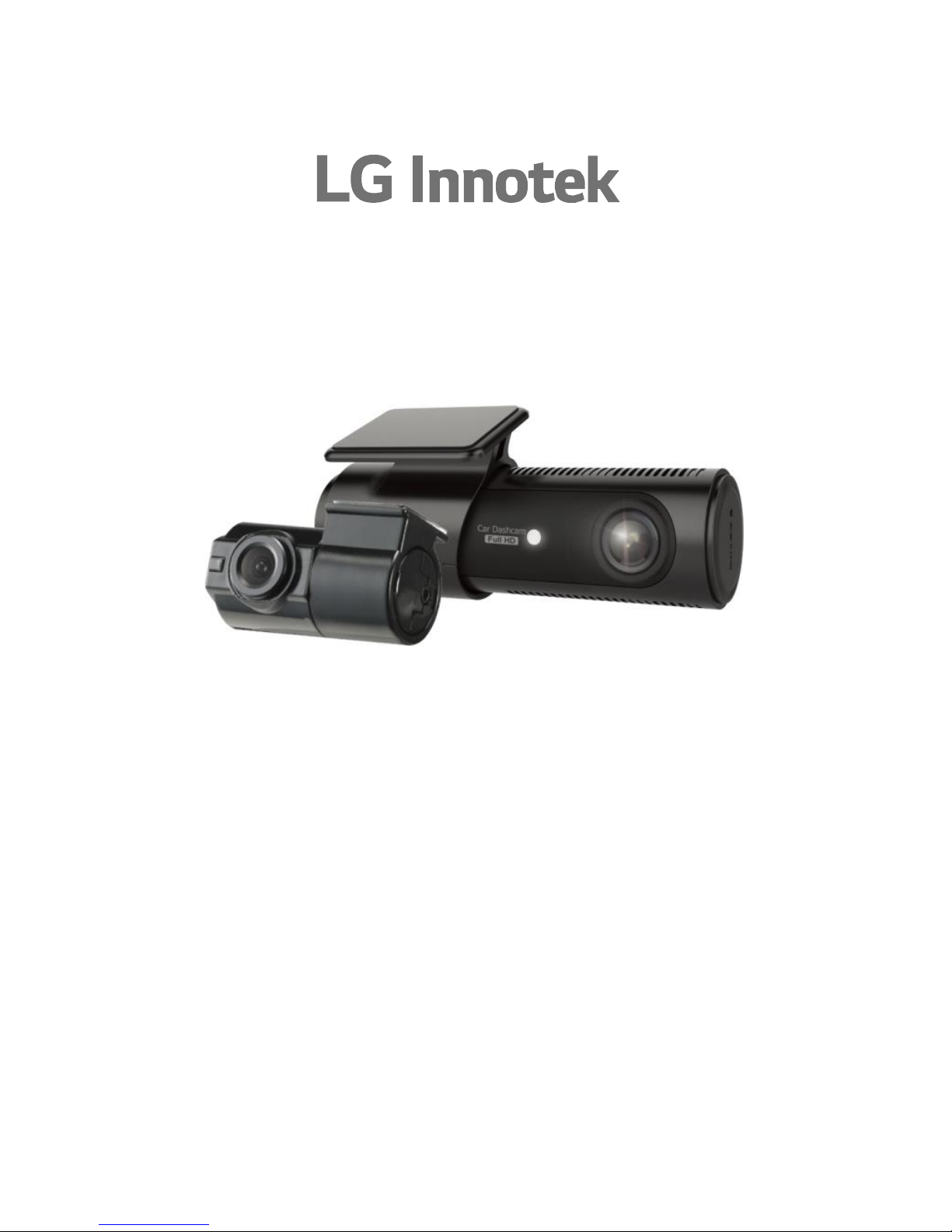
User Manual
2CH Front Full HD / Rear HD High Resolution
Front 30FPS / Rear 30FPS
Format free recording
Low battery and high temperature shutdown
Security LED & Audio prompts
Wireless Connectivity
LGD521
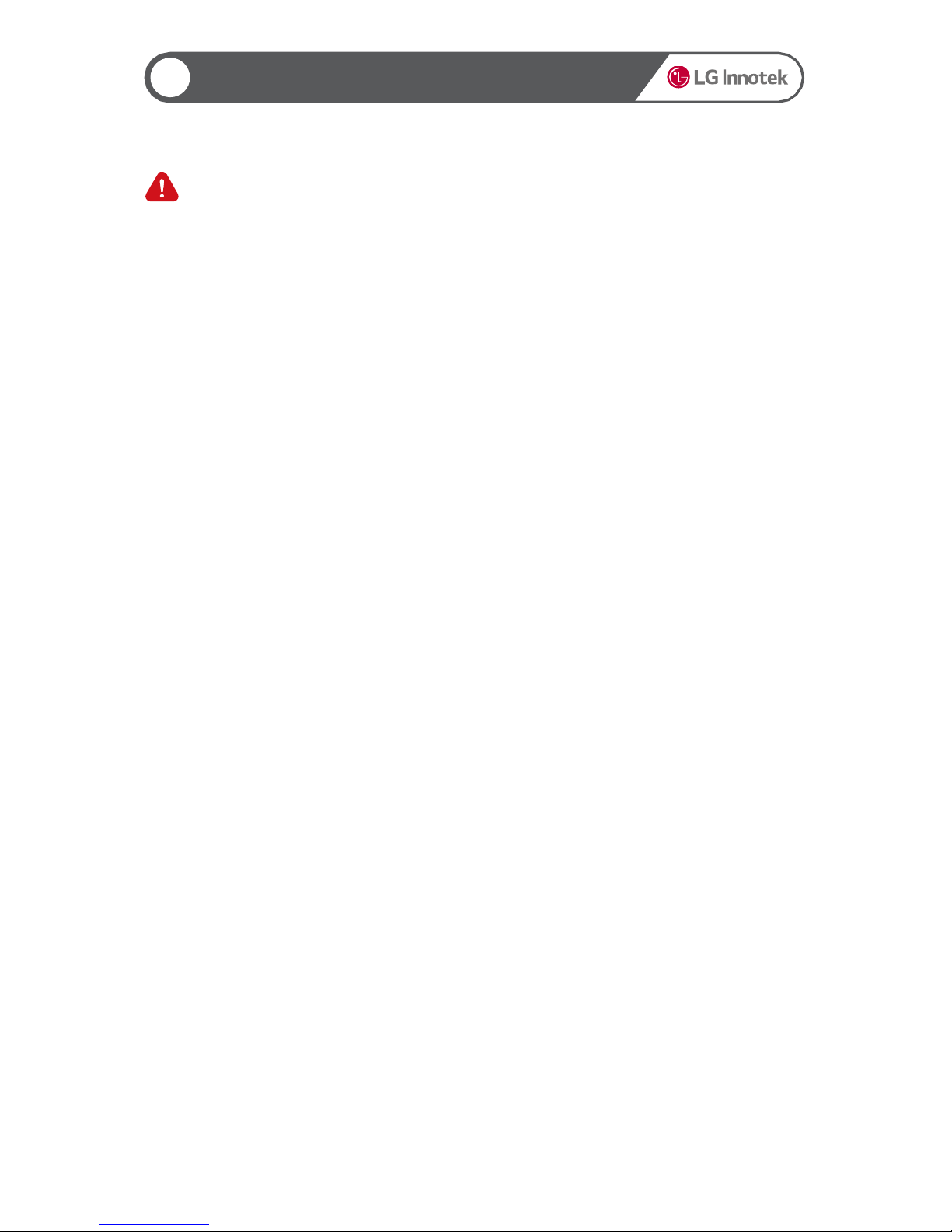
Non LCD FHD-HD DASHCAM
Do not operate the product while driving. It may cause an accident.
The product must be installed at a point which would not obstruct the driver’s view.
Do not allow unauthorized disassembly or alteration to the product. It may cause
malfunction, and the consequent product damage will not be covered under the
warranty.
If the product is damaged or power is cut off by a serious accident, the product may
not be able to record such event.
Always keep the windshield clean to enable clear recording.
Since the product’s purpose is to record video data during driving, video quality may be
deteriorated when in/out the tunnel, and at night or by contrast and backlight.
Contaminated camera lens may deteriorate the video quality. Keep the lens clean.
Do not place the product under direct sunlight or inside the closed vehicle as it may
cause malfunction.
Do not use chemicals or detergent to clean the product. Clean gently with soft cloth.
Use of the product at temperature below -20℃ or above 70℃ may cause malfunction
or breakdown. (This caution should be applied when product is unused.)
Do not use the product in places in high temperature/humidity.
Do not exert excessive force to the product (especially to buttons and to bracket) as it
may cause breakdown.
Check for correct recording, before each use.
Extended exposure to sunlight and high temperature in the summer may cause
malfunction.
Do not turn off power, or remove the MicroSD card during firmware upgrading as it
may cause malfunction.
Do not touch the cigarette lighter cable with wet hands as it may cause electric shock.
Do not use a damaged cigarette lighter cable as it may cause electric shock or fire.
Do not plug the cigarette lighter cable in near heating devices.
Do not leave the product connected to the cigarette lighter if not in use for a long
period of time. Remove the cable from the product.
Insert the cigarette lighter plug securely.
Do not bend or pull the cigarette lighter cable by excessive force, or place heavy
objects on the cable.
(It may damage the cord and as a result it may cause electric shock or fire.)
The recorded file could be deleted to make an available space for recording even if
the overwriting setting is off
Caution on Operation and Storage
For safety and prevention of any property damage, be sure that user use the product
after reading the following(Operation and Caution) carefully.
1
Caution for Safety
2
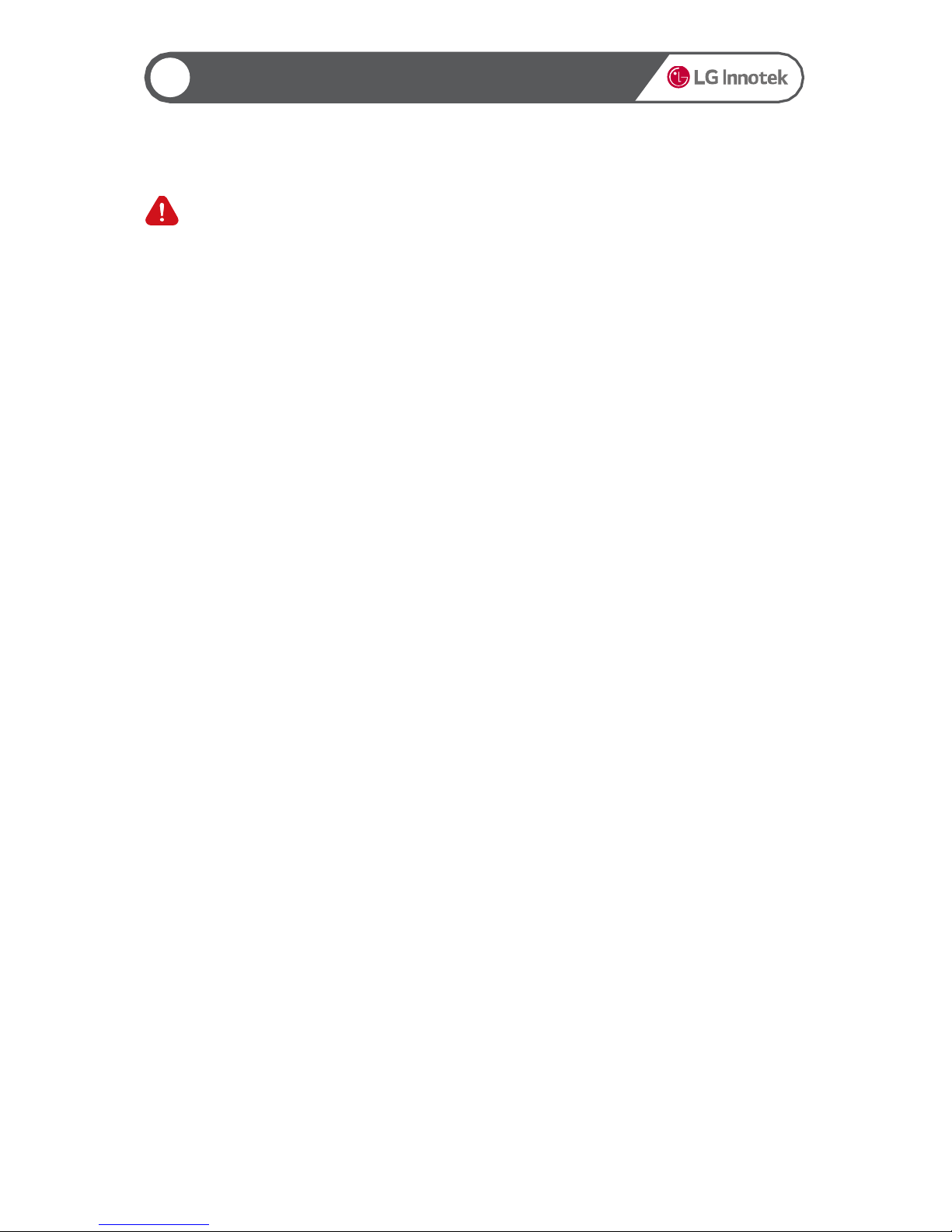
Non LCD FHD-HD DASHCAM
For safety and prevention of any property damage, be sure that you use the produc
t after reading the following (Caution on SD Card) carefully.
Caution on SD Card
1
Caution for Safety
In order to confirm normal operation of the product, please check the image of
the MicroSD card and format it on a regular basis. (PC format needed one to
two times per month.)
Because the MicroSD card is a consumable, if it is used for a long time, you may
lose the data or may not record due to an error, so please check it periodically.
When the product is recording or the power is on, do not eject the MicroSD
card, as it may cause a failure of the MicroSD card and data loss.
If temperature gets too high in the vehicle, data storing may be disabled, or
data may be damaged. Park your vehicle in the shade in the summer.
When validating an accident or car damage, please remove the MicroSD
card and keep separate. Due to overwrite, important data may be deleted.
When turning off the power of the product and remove the MicroSD card before
LED is turned off, the last recording file may not be saved, so please be careful.
When driving a car, do not remove the MicroSD card. Make sure to remove it
safely when a car is in parking or stop.
After turning on the power, make sure that it is in normal operation.
Please note that the warranty period of the MicroSD card is three (3) months,
and recommend to replace it every (6) months. Please purchase and use
a MicroSD card that meets the manufacturers recommended specification.
The MicroSD card randomly purchased other than the one we provide, shall
be excluded from the warranty, and we shall not take any responsibility for loss
and damage of the data recorded in the MicroSD card in any case.
3
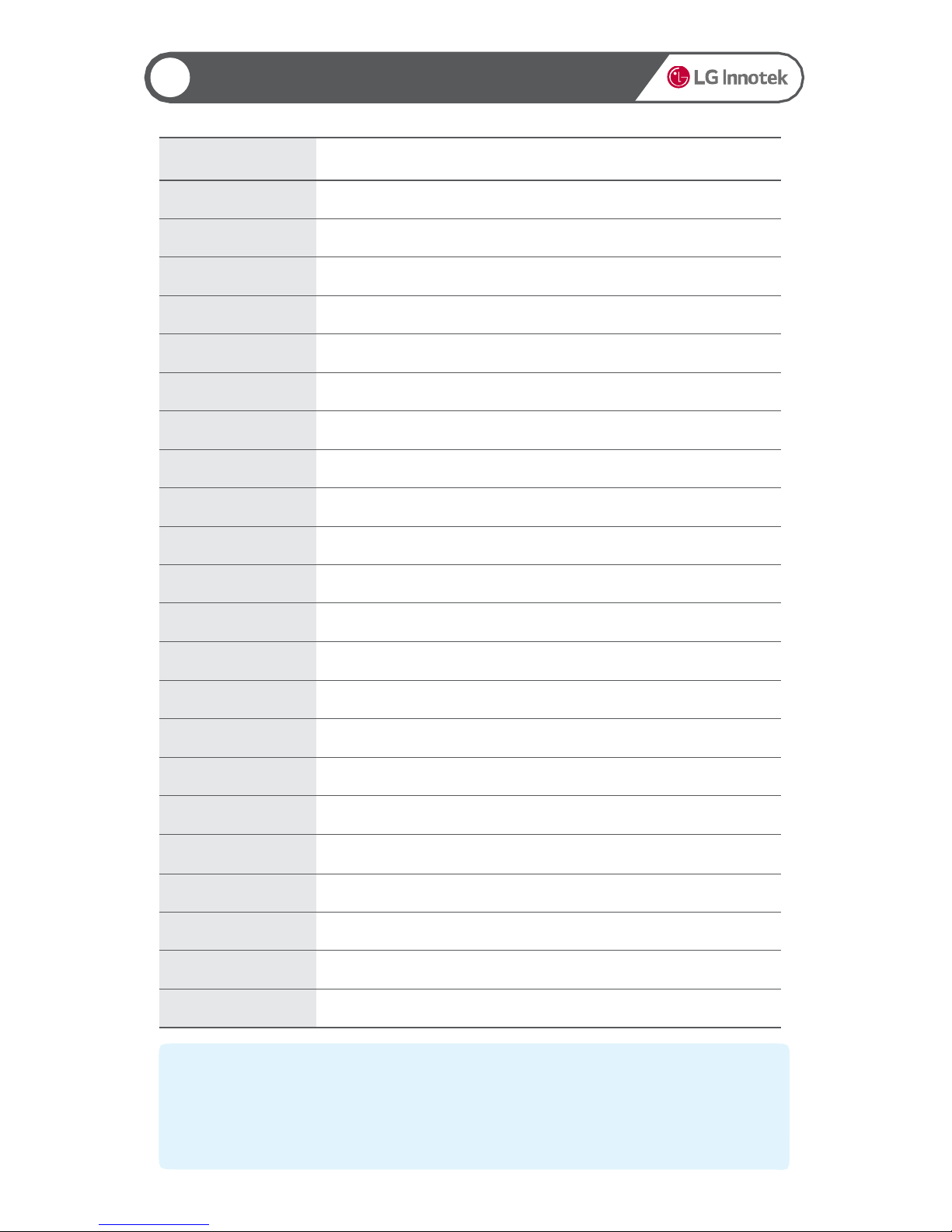
Non LCD FHD-HD DASHCAM
In the parking mode, if the voltage stays below the power cut-off limit for longer than 30
seconds, this product will be automatically turned off to protect batteries of the vehicle.
If you start a car again, the product will start operating normally.
If the temperature inside the vehicle rises during the parking mode, the product will be automatically turned
off to protect itself.
If you do not want the automatic temperature cut-off function, set the temperature cut-off function to 'No'
.
If you start a car again, the product will start operating normally.
Item Specifications
CPU ARM Cortex-A7 CPU
Flash Memory 1Gb
RAM 2Gb
Video Recording 2 channels
Camera Front: 4M pixels / Rear: 1M pixels
Recording
Resolution
Front : FHD (1920 x 1080P)
Rear : HD (1280 x 720P)
Memory Device micro SD Card (up to 128GB opt)
View Angle
Front : 110° (H) X 60° (V) X 130° (D) : OV4689
Rear : 89.9° (H) X 64.9° (V) X 120.3° (D) : HDX10
GPS External GPS (optional)
Input Power DC 12V~24V
Power Consumption Up to 350 mA@13V
Auxiliary Power Super Capacitor
G-Sensor Triaxial accelerometer G sensor
Video Format AVI
Audio Recording Internal high sensitivity microphone
Audio Guide Internal speaker
Video Codec H.264 / AVC
Audio Codec PCM S16 LE
High Temperature
Cut-off Function
Yes
Constant Power Cut-
off Function
Turned off, 11.4V(23.1), 11.6V(23.4), 11.8V(23.7), 12.0V(24.0), 12.2V(24.3)
Operating Temperature -20℃ ~ +70℃
Storage Temperature -30℃ ~ +80℃
2
Product Specifications
4
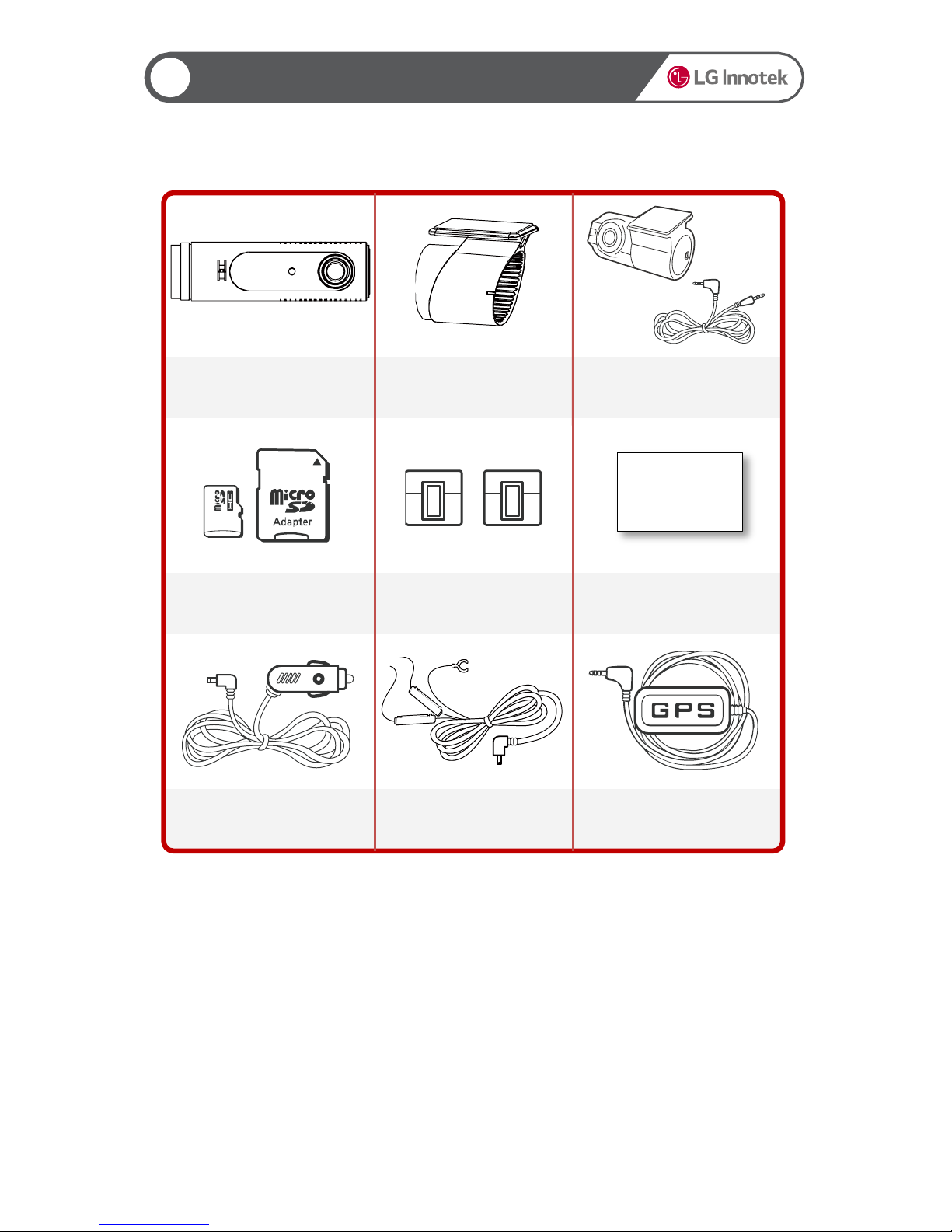
Non LCD FHD-HD DASHCAM
These are the accessories included with the product at the time of purchase.
The above image may look different from the actual components .
The components of the product mentioned in this Quick Manual are subject to
change without prior notice to improve its performance.
Bracket
Clip
Main Body(LGD521)
[Consumable]
MicroSD Card & Adapter
Cigarette Lighter Adapter
Power Cord (CLA)
Rear(HD) Camera,
Rear Camera Video Cable
Quick Manual
GPS Module
[Option]]
Hardwire Cable
[Option]
Manual
3
Package
5
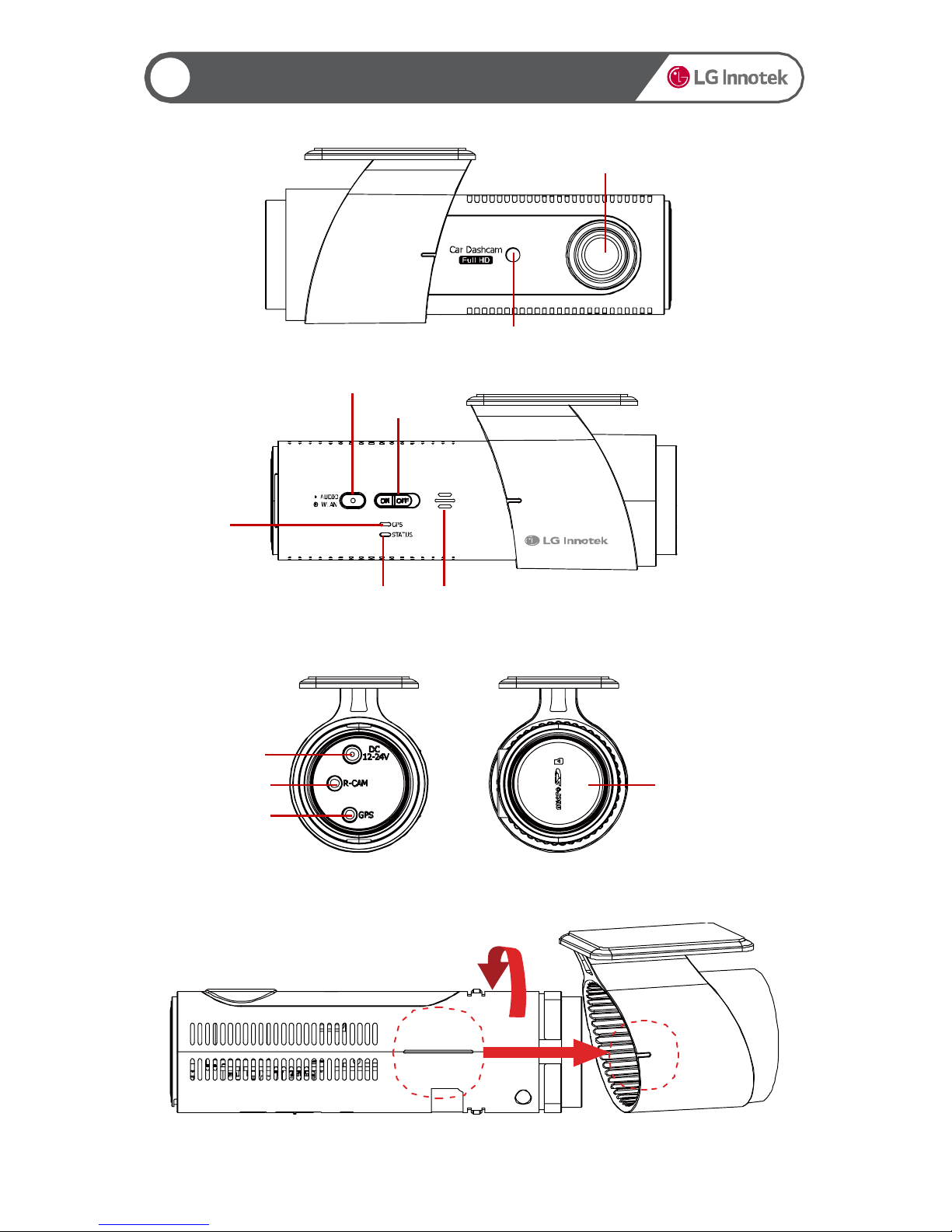
Non LCD FHD-HD DASHCAM
Front Camera
▶ How to remove the bracket
Security LED
WLAN Button(Multi Key)
Power Button
GPS LED
REC LED Mic/Speaker
Power
Connection
Rear Camera
Connection
GPS
Connection
SD Card Slot
4
Product Parts
6
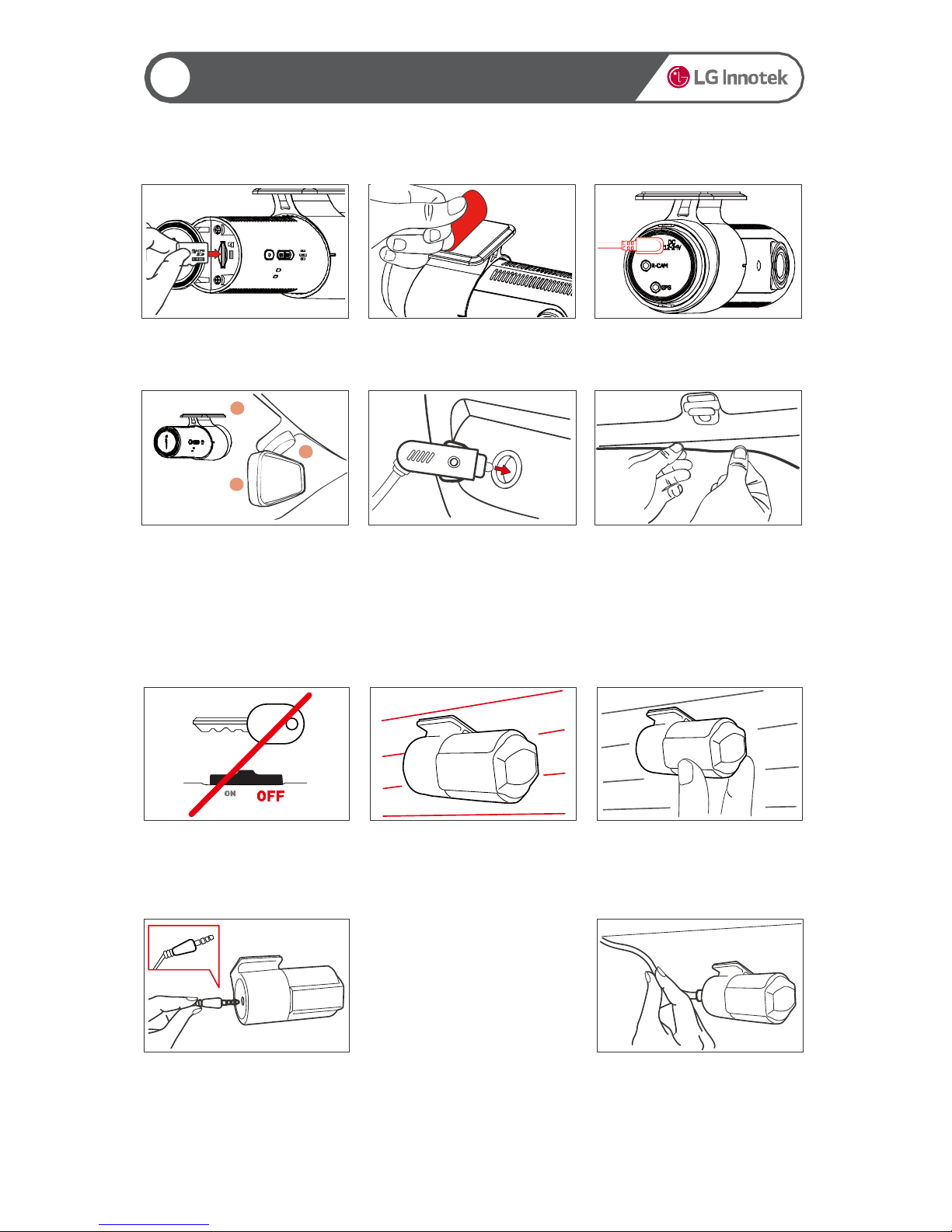
Non LCD FHD-HD DASHCAM
Connect the ( ㅡ ) shape’s rear camera cable
to a rear camera connection and the ( ㄱ )
shape’s one to the body.
※ Note ※
Please note that the product will not record if
the cable is connected incorrectly.
4. Connect the Rear Camera Cable
1. Shutdown a car battery and power
▶ Rear Camera Installation
2. Attach the Rear Camera.
5. Check an Operation
Please power off the car and ignition
before installation.
(Disconnect the power connection)
Remove the protective tape and attach
the rear camera in proper location in
windshield.
Turn the body on and check a proper
operation by playing the recording files
on the MicroSD card or TV-OUT.
(The video splitter cable has to be
connected when checking TV-OUT.).
After checking recording operation,
well-arrange the cable.
If you embed cable to car wall, please check
cable connection. Also after embedded
double-check if the product can record
properly..
3. Adjust the Rear Camera Angle
6. Arrange the Front/Rear Camera Cable
Adjust the angle with the rear camera
attached.
1. Insert the MicroSD card in the card
slot. (Check the MicroSD card direction)
6. Arrange the power cable
2. Remove the protective tape from
the bracket.
4. Attach the product in place on the t
op of front windshield or middle, left
or right of the mirror.
3. Connect the cigarette lighter cable
to power connection..
5. Connect the CLA to the 12V
power socket.
▶ Front Camera Installation
5
Product Installation
7
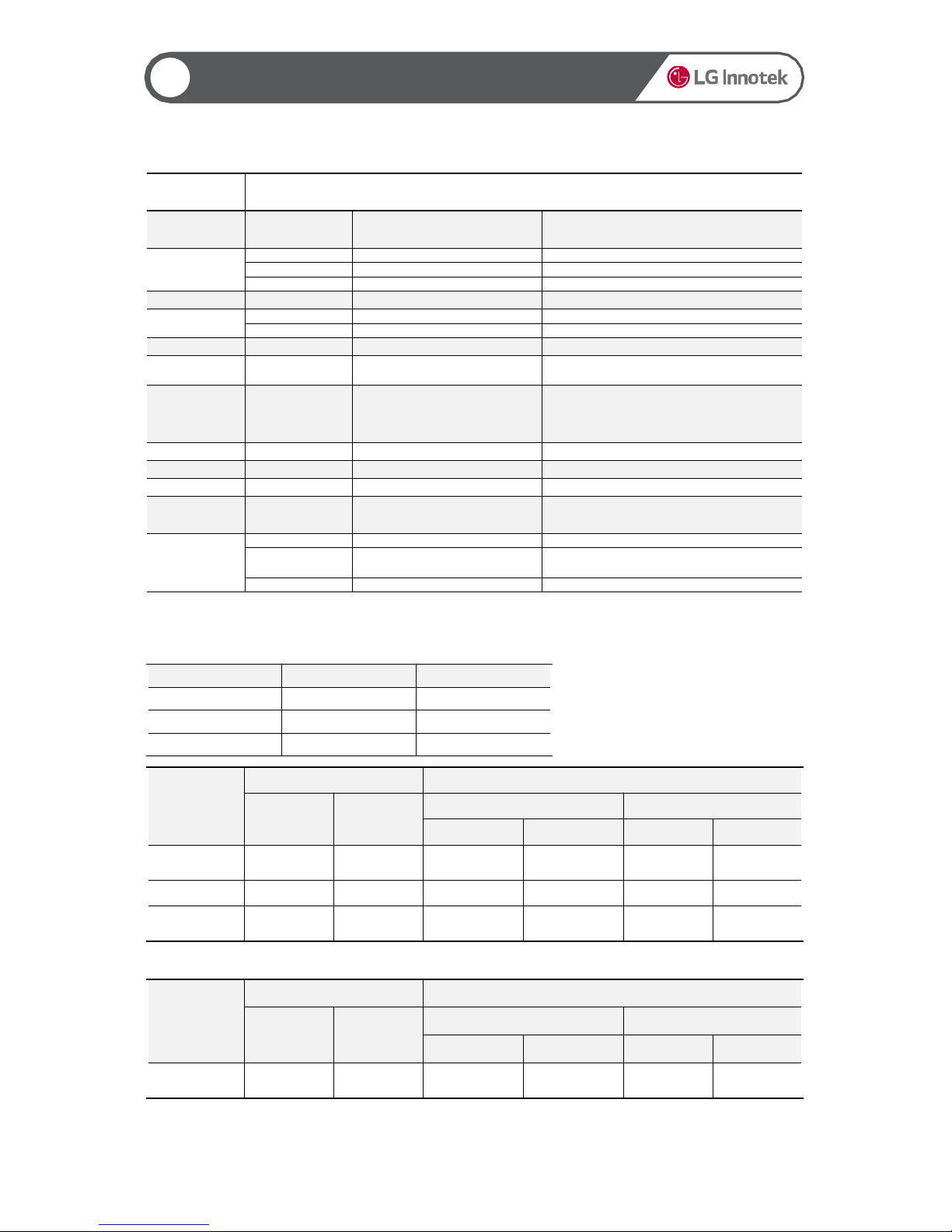
Non LCD FHD-HD DASHCAM
▶ Title of Recorded Video Files
6
Recorded Video
8
Title of
recorded file
aaab_cccc_dddddd_eeeeee_f.avi
aaa
Type of
recording
Description Remarks
inf Normal recording inf0_0000_140120_091603_I.avi
evt Impact recording evt0_0000_140120_091603_I. avi
moe Motion recording moe0_0000_140120_091603_P
b channel Description Remarks
0 1 channel Front
1 2 channels Front+rear
cccc index Description Remarks
0000~9999 File order
The index starts with 0. The last file index varies
depending on the size of SD card memory.
dddddd
Year, month, and
date created
Description Remarks
YYMMDD 140120
eeeeee Time created Description Remarks
hhmmdd 091603
f Recording mode
Description Remarks
I Normal recording Turned on when ACC is on
E Event recording
It can be set in Menu> Storage Setting> Normal
Recording/Event Recording.
P Parking recording Turned on when ACC is off
▶ Properties of Recorded Video
Bitrate (bits per second)
Definition FHD Video HD Video
Ultra-high definition 11 Mbps 6 Mbps
High definition 9 Mbps 5 Mbps
Standard definition 7 Mbps 4 Mbps
1ch Recording (bps) 2ch Recording (bps)
Normal Parking
Normal Parking
Front Rear Front Rear
Ultra-high
definition
11 11 11 6 11 6
High definition
9 9 9 5 9 5
Standard
definition
7 7 7 4 7 4
FPS (Frame per second)
1ch Recording (FPS) 2ch Recording (FPS)
Normal Parking
Normal Parking
Front Rear Front Rear
Ultra-high
definition
30 30 30 30 30 30
