LG LGA290 Owner’s Manual [zh]
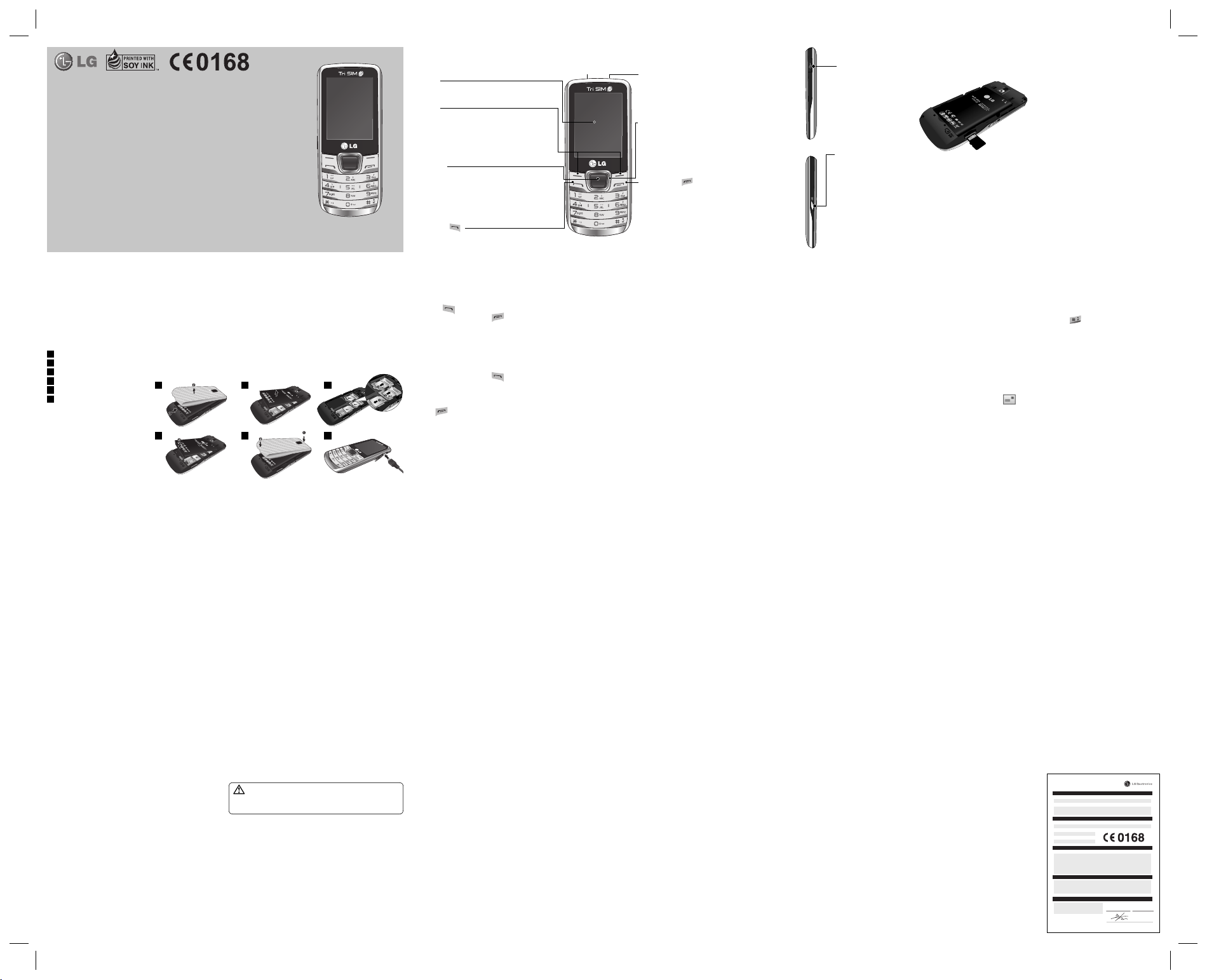
LG-A290 用户手册
此手册有助于您了解您的新手机。 它将提供关于手机功能的有用说明。
视话机软件或服务提供商而定,本手册中的部分内容可能与您的手机有所不
同。
中文
开始了解您的手机开始了解您的手机
主屏主屏
软键软键
这两个按键分别执行它们上方的屏幕文字
所指示的功能。
手电筒手电筒
耳机耳机
导航键导航键
用于快速访问手机功能。
充电器/USB 数据充电器/USB 数据
线接口线接口
安装存储卡安装存储卡
取下后盖,插入一张 Micro SD 卡,使金色触点朝上,如图所示。要取出存储
卡,请轻推。
确定键确定键
选择菜单选项并确认操作。
P/N: MFL67450007(1.2)
安装 SIM 卡和充电安装 SIM 卡和充电
安装 SIM 卡安装 SIM 卡
当您预定了手机网络后,您将得到一个 SIM 卡,该卡上载入了您的预定详细信息,如您的 PIN 码、任何可用的可
选服务以及其它服务。
重要! 重要! › SIM 卡很容易因刮擦或弯折而损坏,因此,在处理、插入或取出卡时,请小心谨慎。 请将所有 SIM 卡置
于儿童无法接触的地方。
›
仅支持 2G/2.5G SIM 卡
说明说明
打开后盖。
1
卸下电池。
2
插入 SIM 卡。
3
插入电池。
www.lg.com
4
盖上后盖。
5
充电。
6
警告: 警告: 手机开机时,不要取出电
池,这可能会损坏手机。
电子邮件电子邮件
设置您的电子邮件设置您的电子邮件
使用 LG-A290 中的电子邮件,您可以在旅途中随时与
他人保持联系。 设置 POP3 或 IMAP4 电子邮件帐户非
常快捷。
菜单菜单,选择信息信息,然后选择电子邮件电子邮件。
1.
按
电子邮件电子邮件时,您需要设置电子邮件帐户。
第一次打开
2.
此时会打开设置向导,帮助您添加电子邮件帐户。
按照弹出说明并输入所需的信息。
3.
使用新帐户发送电子邮件使用新帐户发送电子邮件
要发送/接收电子邮件,您应设置电子邮件帐户。
菜单菜单中选择信息信息,然后选择电子邮件电子邮件。
从
1.
从
选项选项中选择写电子邮件写电子邮件,然后将打开新电子邮件编
2.
辑器屏幕。
3.
输入收件人的地址,然后写主题。
4.
输入您的信息。
5.
按
选项选项
,选择
6.
从
相机相机
您可以使用内置照相机拍 照并根据需要调整设置。
添加附件添加附件
选项选项中选择发送发送可发送电子邮件。
1 2
4
以添加文件。
3
65
录像机录像机
您可以使用内置录像机录 制视频剪辑。
媒体播放器媒体播放器
LG-A290 拥有内置音乐播放器,因此,您可以播放所有
喜爱的曲目。
FM 收音机FM 收音机
LG-A290 拥有 FM 收音机功能,因此您在路上也能转到
喜爱的电台并收听广播。
在收听 FM 收音机时,您还可以录制一小段音乐剪辑并
将其保存。
备注:备注:要收听收音机,您需要插入耳机。 将插头接入
耳机接口以便收听无线广播并确保良好的无线电接收
效果。
录音机录音机
使用语音备忘录录制语音备忘录或其它声音。
应用程序应用程序
LG-A290 中预安装了多款游戏,供您在闲暇时娱乐。 如
果选择要下载其它游戏或应用程序,它们将保存到此文
件夹中。 按
和应用程序。和应用程序。
菜单菜单,然后选择应用程序。应用程序。 选择我的游戏我的游戏
通话键 通话键
拨打电话号码并接听来电。
通话通话
拨打电话拨打电话
1.
2.
3.
提示!提示! 要输入 + 以拨打国际电话,请按住 00。
从电话本拨打电话从电话本拨打电话
1.
2.
接听和拒绝电话接听和拒绝电话
当手机响铃时,请按 接听来电。
电话响后,选择
如果您在开会时忘记将情景模式更改为
有帮助。
按
使用扬声器使用扬声器
通话期间,您可以通过按 RSK(免提)激活扬声器,并
且您可以通过免提方式使用手机。
如果扬声器处于活动状态,再次按 RSK(免提)将恢复
标准手机会话模式。
管理器管理器
设置闹钟(菜单 > 管理器 > 闹钟) 设置闹钟(菜单 > 管理器 > 闹钟)
您最多可以将 5 个闹钟设置为在指定时间响铃。
使用日历(菜单 > 管理器 > 日历) 使用日历(菜单 > 管理器 > 日历)
当进入此功能表时,屏幕上出现日历。 当前日期上有一
方形光标。 您可以使用导航键将光标移到另一日期。
向任务列表添加项目(菜单 > 管理器 > 任务列表) 向任务列表添加项目(菜单 > 管理器 > 任务列表)
您可以查看、编辑和添加要执行的任务。
添加备忘录(菜单 > 管理器 > 备注)添加备忘录(菜单 > 管理器 > 备注)
您可以在此注册个人备忘录。
向世界时间添加城市(菜单 > 管理器 > 世界时间)向世界时间添加城市(菜单 > 管理器 > 世界时间)
您可以将所需的城市添加到世界时列表。 您还可以查看
世界各地主要城市的当前时间。
使用计算器(菜单 > 管理器 > 计算器)使用计算器(菜单 > 管理器 > 计算器)
计算器提供基本的数学运算功能:加、减、乘、除及科
学运算等等。
换算单位(菜单 > 管理器 > 换算器) 换算单位(菜单 > 管理器 > 换算器)
此功能用于将任一度量值转换成所需的单位。
使用秒表(菜单 > 管理器 > 秒表)使用秒表(菜单 > 管理器 > 秒表)
使用此选项可使用秒表功能。
使用键盘键入号码。 要删除一个数字,请按清除清除。
开始通话。
按
要结束通话,请按
从主屏选择联系人联系人。
使用键盘输入您要呼叫的联系人的第一个字母。
。
静音静音可静音。
静音静音,这非常
或选择拒绝拒绝以拒绝来电。
结束/电源键 结束/电源键
• 挂断或拒接来电。
• 使用功能表时返回主屏。
• 长按即可开启/关闭。
快速拨号快速拨号
按菜单菜单,然后选择联系人联系人 > 选项选项 > 电话簿设置电话簿设置,然后
快速拨号快速拨号。 为联系人分配 5 和 8 之间的任意键。
选择
快速拨号 1 设置为您的语音邮箱,9 键设置为 SOS 模
式,2、3 和 4 键分配给快速 SIM 预算。 因此您不能
更改这些键。
更改通话设置更改通话设置
您可以设置与呼叫相关的菜单。 按菜单菜单,选择设置设置,
通话通话。
然后选择
高级设置 高级设置
黑名单 - 黑名单 - 此菜单显示您选择拒绝其来电的联系人手机号
码。 您可以在黑名单中添加新号码。 来自黑名单号码
的来电将被自动拒接。
成本节省模式成本节省模式 - 将联系人添加到电话本时,都会分配
SIM 卡。 在通话期间,将识别匹配运营商 SIM 卡,并
用匹配运营商 SIM 卡完成操作。 这样就可以充分利用
同一运营商的优惠。
要使用成本节省模式功能,请确保“开启”此功能 [
置 -> 通话 -> 高级设置 -> 成本节省模式置 -> 通话 -> 高级设置 -> 成本节省模式]
注:注:在电话呼入时费用节省模式不起作用。
快捷方式(菜单 > 管理器 > 快捷方式)快捷方式(菜单 > 管理器 > 快捷方式)
帮助您转到要搜索的功能表。 您可以将此项目设置为
快捷方式。
手电筒(菜单 > 管理器 > 手电筒)手电筒(菜单 > 管理器 > 手电筒)
这样您可以打开/关闭手机顶部的手电筒。
提示! 提示! 从待机屏幕长按下导航键可打开/关闭手电筒。
互联网互联网
访问互联网浏览器访问互联网浏览器
您可以启动网络浏览器并访问在“Internet 网络设
定”中激活的网络设定的主页。 您也可以手动输入 URL
地址并访问相关网页。 按
备注:备注:连接此服务并下载内容时,可能会产生额外费用。 查
看网络提供商要求的数据付费。
菜单菜单,然后选择互联网互联网。
设置设置
切换 SIM 卡(菜单 > 设置 > 三重 SIM 开关)切换 SIM 卡(菜单 > 设置 > 三重 SIM 开关)
您可以选择要通过手动或自动方式使用哪个 SIM 卡。
激活 SIM 卡(菜单 > 设置 > 三重 SIM)激活 SIM 卡(菜单 > 设置 > 三重 SIM)
您可以选择要激活一个还是全部三个 SIM 卡。
设置铃声(菜单 > 设置 > 情景模式)设置铃声(菜单 > 设置 > 情景模式)
您可以针对不同事件或环境调整和自定义手机铃声。
联系人联系人
搜索联系人搜索联系人
1.
2.
3.
添加新联系人添加新联系人
1.
2.
3.
提示!提示! 分配 SIM 字段用于将联系人分配给默认 SIM/
SIM1/SIM2/SIM3。 当费用节省模式“开启”时,对该联
系人的通话将通过指定的 SIM 发起。
将联系人添加到群组将联系人添加到群组
您可以将联系人保存到群组,例如,将工作同事和家人
分开。 要设立群组,请按联系人菜单中的选项。 然后
选择
群组图片、群组铃声群组图片、群组铃声。
设
信息信息
发送信息发送信息
1.
更改显示设置(菜单 > 设置 > 显示)更改显示设置(菜单 > 设置 > 显示)
您可以更改手机显示的设置。
更改日期和时间(菜单 > 设置 > 日期和时间) 更改日期和时间(菜单 > 设置 > 日期和时间)
您可以设置与日期和时间相关的功能。
更改连接设置(菜单 > 设置 > 连接 > 数据帐户)更改连接设置(菜单 > 设置 > 连接 > 数据帐户)
网络运营商已为您设置连接设置,因此,您开机即可使
用手机。 如果要更改设置,请使用此功能表。 您可以
在该菜单中配置网络账号。
更改手机设置(菜单 > 设置 > 拨号) 更改手机设置(菜单 > 设置 > 拨号)
您可以根据自己的需要,随心所欲地对 LG-A290 进行
调节。
•
•
•
•
•
SIM 卡切换键SIM 卡切换键
SIM 卡切换键用
于在 3 个 SIM
卡之间切换(联
系人、信息、
彩信、通话记
录) 您可以通
SIM 卡切换SIM 卡切换
过按
键键 0.5 秒以上,
以沿 SIM 插槽
移动。
从主屏选择联系人联系人。
使用键盘输入您要呼叫的联系人的第一个字母。
在联系人之间滚动
从主屏选择联系人联系人。 选择添加为新联系人。添加为新联系人。
输入新联系人的姓氏和名称。
输入号码并选择选项选项,然后选择保存保存。
备注:备注:存储卡是可选配件。
格式化存储卡格式化存储卡
从您的主屏上,按菜单菜单,选择图片库图片库,选择外部存储器外部存储器,然后从选项选项中选择格式格式
化 化 并插入手机密码手机密码以格式化存储卡。
警告警告:格式化存储卡时,所有内容将被擦除。 如果不想失去存储卡中的数据,
请先备份。
来电者群组来电者群组。 您可以在新增群组新增群组中设置群组名、群组名、
按菜单菜单,选择信息信息,然后选择 编写信息编写信息来发送短信或
彩信。
语言/首选书写语言语言/首选书写语言 - 您可以更改手机中显示文本的
语言。 此更改还将影响语言输入模式。
问候语 问候语 - 此菜单允许您自定义开机时的问候语。 您
也可以选择是否在开机时显示问候语。
指定功能键指定功能键 - 允许您更改当前为导航键分配的热键的
首选项(在待机模式下)。
飞行模式飞行模式 - 您可以使用此功能打开飞行模式。 飞行
模式被设为打开时,您将无法拨打电话、连接互联网
或发送信息。
UART设置UART设置 - 使用调制解调器,用户可以对在
UART 设置中选定的 SIM 卡执行操作(如使用
此时将打开新信息编辑器。 信息编辑器是一款直观
2.
易用的工具,将短信和多媒体信息组合在一起,可
在编辑器中轻松切换。 信息编辑器的默认设置为短
信模式。
3.
使用 T9 预测模式或 Abc 手动模式或 123 模式输
入信息。 您可以通过按
间切换。
4.
如果您希望添加一些图像或视频,请选择
添加图片、添加声音、添加视频、添加主题添加图片、添加声音、添加视频、添加主题。
选择
5.
选择
输入收件人输入收件人或从电话簿中添加从电话簿中添加。 您可以通过标记
联系人来添加多个联系人。
备注:备注:信息也可以发送给群组。 编辑信息,然后按发送
并选择从电话本中添加。导航至右侧,选择群组,然后
选择您需要的群组。
6.
发送发送可发送信息。
按
提示!提示! 在您输入文本时可以按选项 > 切换至彩信/短信选项 > 切换至彩信/短信
来选择您的信息类型是短信还是彩信来选择您的信息类型是短信还是彩信。
警告警告:如果在信息编辑器中添加了图像、视频剪辑、声
效剪辑、日程表、名片、文本字段或主题,系统将自动
转换到彩信模式,您将需要支付相应的费用。
HyperTerminal、PC 拨号执行 AT 命令)。 使用在
UART 设置中选定的 SIM 卡,用户可以进行 GPRS 拨
号,例如,选定 SIM1 卡时,用户可以使用选定 SIM
卡进行连接。
杂项 设置杂项 设置 - 您可设置显示屏的亮度和时间。
•
更改安全设置(菜单 > 设置 > 安全性) 更改安全设置(菜单 > 设置 > 安全性)
更改安全设置以保护 LG-A290 及重要信息。
SIM1、SIM2、SIM3 安全性 SIM1、SIM2、SIM3 安全性 - 您可以更改每个 SIM 卡
•
的安全性设置。
手机安全 手机安全 - 您可以更改密码或开启/关闭手机锁。
•
自动键盘锁 自动键盘锁 - 您可以开启/关闭键盘锁。
•
防盗手机追踪器 防盗手机追踪器 - 一旦被盗,手机将发送一条短信至
•
真正的手机主人所配置的号码。 要激活 ATMT(防盗
手机追踪器)功能,请输入安全码。 您需要将 ATMT
设为开,并使用发件人名称、号码来配置防盗手机追
踪设置。 默认安全码为“0000”。ATMT 短信将包含
有关被盗手机的相关信息:IMEI 号、目前使用该手机
的人所用的号码。
重设手机(菜单 > 设置 > 恢复出厂设置)重设手机(菜单 > 设置 > 恢复出厂设置)
您可以初始化所有出厂 默认设置。 要启动此功 能,您
需要安全密码。
SOS 模式(菜单 > 信息 > SOS 信息)SOS 模式(菜单 > 信息 > SOS 信息)
当 SOS 模式设为“开”时,紧急情况下,在空闲屏幕中
键,在文本输入法之
选项选项,然后
按住“9”发送 SOS 信息。 此消息将发送至指定的收件
人。 如果您回拨,手机将自动接听。 此时,所有通知
音将静音。 其它功能表不可用。 要退出 SOS 模式,请
按主屏幕中结束键。
在电脑上安装 LG PC 套件在电脑上安装 LG PC 套件
转到 www.lg.comwww.lg.com,选择您所在国家/地区。
1.
选择
2.
支持支持并转至手机支持手机支持。
3.
根据屏上说明在电脑上完成 LG PC 套件安装。
手机软件更新手机软件更新
从互联网的 LG 手机软件更新 从互联网的 LG 手机软件更新
有关使用此功能的详细信息,请访问 http:// update.
lgmobile.com 或 http://www。 lg.com/common/index.
jsp ----> 选择“国家/地区”。
此功能帮助您方便地从互联网将手机固件更新为最新版
本,而无需访问服务中心。
由于手机固件更新要求用户在更新过程期间保持全部注
意力,因此,在继续执行操作之前,请留意每一个步骤
中出现的所有说明和提示。 请注意,在升级过程中移除
USB 数据线或取出电池将严重损坏您的手机。
关于安全有效使用手机的准则关于安全有效使用手机的准则
请阅读以下简单的准则。 违反这些准则可能造成危险或
者触犯法律。 本手册中给出了进一步的详细信息。
警告警告
•
为了您的安全,请仅使用指定的原装电池和充电器。
•
在任何有特殊条例要求的区域关闭手机,例如,在医
院中,因为它可能影响医疗设备。
•
应按照相关条例处置电池。
产品保养和维护产品保养和维护
警告: 警告: 仅使用经核准为用于此特定手机型号的电
池、充电器和配件。 使用任何其它类型可能导致适用
于此手机的许可或保修失效,并可能造成危险。
不要拆解本机。 当需要维修时,请将手机送往合格的
•
服务技术人员处。
保修(由 LG 决定)可能包括使用新的或返修的更换
部件或板,只要其功能与更换的部件等效。
•
远离诸如暖气片或厨灶之类的热源。
•
使用干布清洁手机外壳。 (不要使用任何溶剂。)
•
不要将手机放在信用卡或卡式车票旁边,它可能会影
响磁条上的信息。
•
作为电子设备,您的手机在正常操作下会发热。 空
气不流通情况下,长时间与皮肤直接接触可能会导致
不适或轻微灼伤。 因此,在手机使用中或刚使用完
后,请小心接触
电子设备 电子设备
所有手机都可能受到干扰,这种干扰会对性能造成影响。
在未经允许的情况下,不得在医疗装置附近使用手
•
机。 不要将手机放在心脏起搏点上,如:胸前的口
袋内。
行车安全行车安全
查阅有关在驾驶时使用手机的本地法律法规。
•
不要在驾驶时使用手持式手机。
•
如果有免提装置,请使用免提装置。
•
如果行驶条件需要,请在拨打或接听电话之前将车辆
驶离道路并停车。
爆炸区域爆炸区域
不要在正进行爆炸的地区使用手机。 请依照有关限制,
并遵守任何规章或规定。
易爆环境易爆环境
不要在加油站内使用手机。 不要在靠近燃料或化学制
品处使用手机。
在飞机上在飞机上
无线设备可能对飞机造成干扰。
•
登机前,请关机。
儿童儿童
将手机放在儿童接触不到的安全地方。 手机中包含细小
零件,如果脱落可能导致窒息危险。
紧急电话紧急电话
并非在所有蜂窝网络中均可使用紧急呼叫。 因此,您
不应仅依赖于手机的紧急呼叫功能。 请向本地的服务
提供商核准。
电池信息及保养 电池信息及保养
•
•
•
•
•
•
•
暴露在射频能量之下 暴露在射频能量之下
无线电波暴露和“特定吸收率”(SAR) 信息。无线电波暴露和“特定吸收率”(SAR) 信息。
此款 LG-A290 型手机已设计为遵守有关适用的无线电波
暴露安全要求。 此要求基于相关的科学准则,其中包
您无需在再次充电前对电池进行完全放电。 与其它
电池系统不同,本机电池不具有可能影响电池性能的
记忆效应。
只能使用 LG 电池和充电器。 LG 充电器设计为最大
程度地延长电池使用寿命。
不要拆解电池组或将其短路。
当电池不再提供合乎要求的性能时,请更换电池。
在需要更换之前,电池组可以反复充电数百次。
不要将电池充电器暴露在直射阳光下,也不要在诸如
浴室之类的高湿环境中使用。
如果用不适当的电池进行替换,可能有爆炸危险。
请按制造商的说明处置用过的电池。
括为确保所有人员(无论年龄和健康状况)安全而设计
的安全裕量。
•
无线电波暴露准则采用一种称为“特定吸收率”或
SAR 的测量单位。 SAR 测试是在所有用到的频带中
以手机的最高认可功率电平进行发射时使用标准化方
法执行的。
•
不同的 LG 手机型号可能有不同的 SAR 能级,但它们
均符合相关的无线电波暴露准则。
•
国际非游离辐射防护委员会 (ICNIRP) 建议的 SAR 上
限值为:每十 (10) 克重的人体组织吸收的能量平均
值不超过 2W/kg。
•
经 DASY4 测试,此型号手机在人耳旁使用时的最高
SAR 值为 1.14 W/kg (10g),在佩戴使用时的最高 SAR
值为 N/A W/kg (10g)。
•
本设备在靠近耳朵的正常使用位置使用或放置在距人
体至少 1.5 厘米的位置时符合 RF 暴露标准。当使用
便携盒、皮带夹或皮套进行身体佩戴操作时,不得包
含金属并且产品应至少距身体 1.5 厘米。 为了发送
数据文件或信息,此设备需要高质量的网络连接。在
某些情况下,数据文件或信息的发送可能被延迟,直
到有这样的连接可用。确保遵照以上间隔距离说明直
到完成发送。
技术参数技术参数
最高温度:最高温度: +55°C (放电)
+45°C (充电)
最低温度:最低温度: -10°C
Declaration of Conformity
Declaration of Conformity
Suppliers Details
Name
LG Electronics Inc
Address
LG Twin Tower 20,Yeouido-dong, Yeongdeungpo-gu Seoul, Korea 150-721
Product Details
Product Name
GSM 850 / E-GSM 900 / DCS 1800 / PCS 1900 Quad Band Terminal Equipment
Model Name
LG-A290
Trade Name
LG
Applicable Standards Details
R&TTE Directive 1999/5/EC
EN 301 489-01 V1.8.1 / EN 301 489-07 V1.3.1 / EN 301 489-17 V2.1.1
EN 300 328 V1.7.1
EN 60950-1:2006+A11:2009
EN 50360:2001 / AC:2006 / EN62209-1:2006
EN 301 511 V9.0.2
Supplementary Information
The conformity to above standards is veri ed by the following Noti ed Body(BABT)
BABT, Forsyth House, Church eld Road, Walton-on-Thames, Surrey, KT12 2TD, United Kingdom
Noti ed Body Identi cation Number : 0168
Declaration
I hereby declare under our sole responsibility that the
product mentioned above to which this declaration
relates complies with the above mentioned standards,
regulation and directives
LG Electronics Inc. – EU Representative
Veluwezoom 15, 1327 AE Almere, The Netherlands
Name Issued Date
Doo Haeng Lee/Director 25.November 2011
Signature of representative
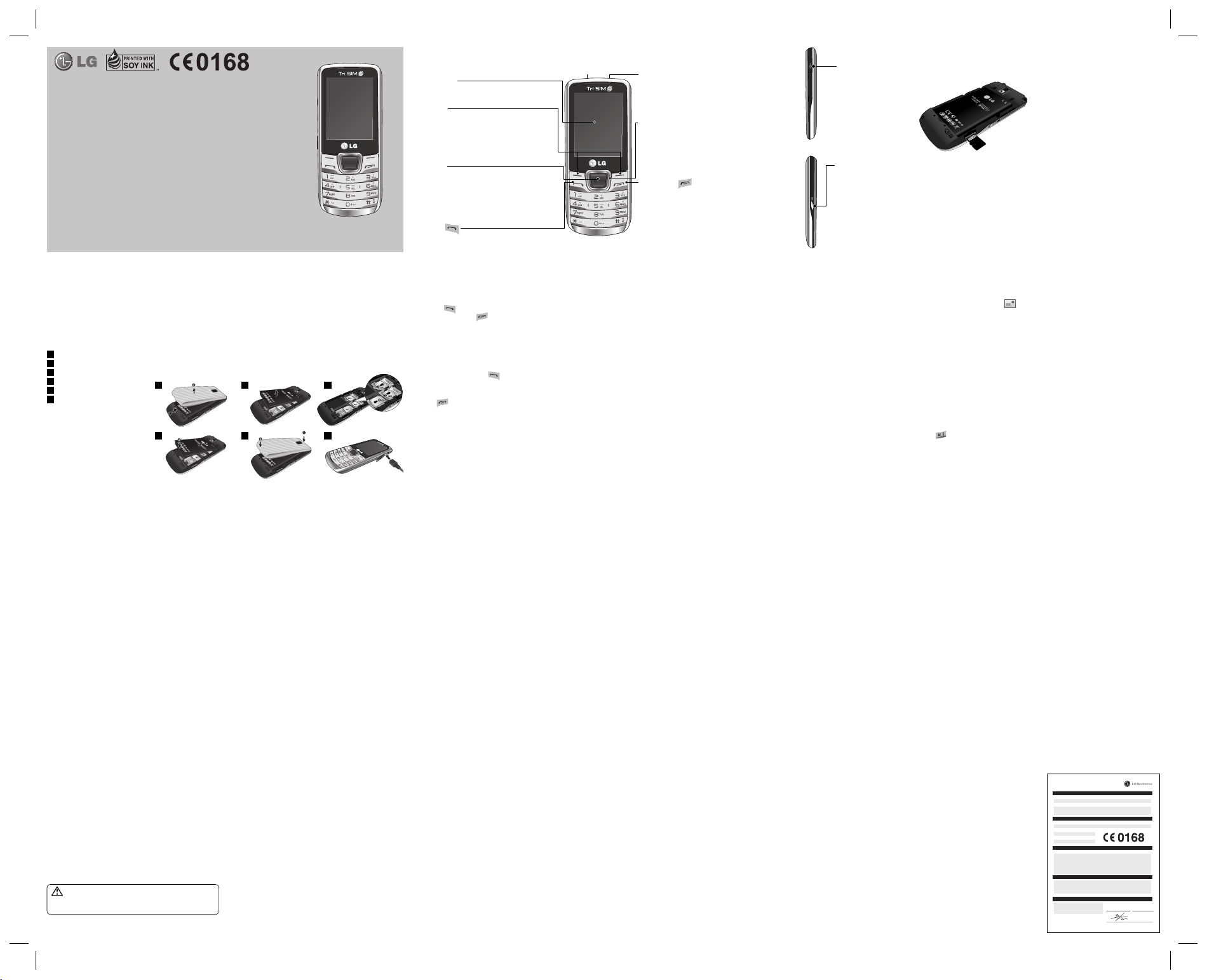
LG-A290 User Guide
This guide will help you understand your new mobile phone. It will provide you with useful
explanations of features on your phone.
Some of the contents in this manual may di er from your phone depending on the software of the
phone or your service provider.
P/N: MFL67450007(1.2)
ENGLISH
www.lg.com
Getting to know your phone
Main screen
Soft keys
Each of these keys performs the functions indicated by
the text on the display immediately above them.
OK key
Selects menu options and con rms actions.
Call key
Dials a phone number and answers incoming calls.
Torc h
Headset
Navigation keys
Use for quick access to phone functions.
End/Power key
• Ends or rejects a call.
• Returns to the home screen when you use the menu.
• Long Press to Turn On/O .
Charger / USB Cable
connector
SIM Switch Key
SIM Switch Key is used
to switch between 3
SIM cards (Contacts,
Messages, MMS, Call
Logs) and you can
move along the SIM
Slots by pressing the
SIM Switch Key more
than 0.5 seconds.
Installing a memory card
Remove the Back cover and insert a micro SD card with the golden contact area facing Upwards as shown in the
diagram. To remove the memory card, gently push it.
Note: A memory card is an optional accessory.
Formatting the memory card
From your home screen, Press Menu and select Gallery, Select External Memory and From Options choose Format
and insert Phone Password to format the memory card.
: When you format your memory card, all the content will be Erased. If you do not want to lose the data on
WARNING
your memory card, take a backup rst.
Installing the SIM Card and Charging the Battery
Installing the SIM Card
When you subscribe to a cellular network, you are provided with a SIM card loaded with your subscription details, such as your PIN, any optional services available and
many others.
› The SIM card can be easily damaged by scratches or bending, so be careful when handling, inserting or removing the card. Keep all SIM cards out of the
Important!
reach of small children.
›
only 2G/2.5G SIM supported
Illustrations
Open back cover.
1
Remove the battery.
2
Insert your SIM Cards.
3
Insert your battery.
4
Close the back cover.
5
Charge your battery.
6
WARNING: Do not remove the battery when
the phone is switched on, as this may damage
the phone.
Enter your message.
4.
Press Options, select Add attachments to add a le.
5.
From Options Choose Send to sent your e-mail.
6.
Camera
You can take photos with the built in camera and adjust its settings to suit your needs.
Video camera
You can record a video clip through the built-in camera.
Media Player
Your LG-A290 has a built-in Media player so you can play all your favourite music.
FM radio
Your LG-A290 has an FM radio feature so you can tune into your favourite stations
and listen on the move.
During listening to the FM radio, you can also record a short clip and save it.
Note: You will need to insert your headset in order to listen to the radio. Insert the
plug into the headset connector in order to listen to the radio and keep the good
radio reception.
Voice recorder
Use your Voice recorder to record voice memos or other sounds.
Applications
Your LG-A290 comes with preloaded games to keep you amused when you have
1 2
4
time to spare. If you choose to download any additional games or applications
they will be saved into this folder. Press Menu and select Applications. Choose
My games & apps.
Organizer
Setting your alarm (Menu > Organizer > Alarm clock)
You can set up to 5 alarms to invoke on a speci ed time.
Using the calendar (Menu > Organizer > Calendar)
When you enter this menu, a calendar appears. A square cursor is located on the
current date. You can move the cursor to another date using the navigation keys.
Adding an item to your to do list (Menu > Organizer > To -do list)
You can view, edit and add tasks to do.
Adding a note (Menu > Organizer > Notes)
You can register your own notes here.
Adding a city to your world time (Menu > Organizer > World time)
You can add a required city to the list of world clock. You can also check the current
time of major cities around the world.
Using your calculator (Menu > Organizer > Calculator)
The calculator provides the basic arithmetic functions: addition, subtraction,
multiplication, division and Scienti c applications also.
Converting a unit (Menu > Organizer > Converter)
This converts many measurements into a unit you want.
3
65
Calls
Making a call
Key in the number using the keypad. To delete a digit press Clear.
1.
to initiate the call.
Press
2.
To end the call, press
3.
TIP! To enter + when making an international call, press and hold 0.
Making a call from your contacts
Select Contacts from the home screen.
1.
Using the keypad, enter the rst letter of the contact you want to call.
2.
Answering and rejecting a call
When your phone rings, press to answer the call.
While your phone is ringing, select Silent to mute the ringing.
This is useful if you have forgotten to change your pro le to Silent for a meeting.
or select Reject to reject the incoming call.
Press
Using the speakerphone
During a call, you can activate speakerphone by pressing RSK (H-Free) and you
can use the handset in hands-free mode. If the speakerphone is active, press RSK
(H-Held) again to resume normal handset conversation mode.
Speed dialling
Press Menu and select Contacts > Options > Phonebook settings, then choose
Speed dial. Assign contacts to any keys between 5 and 8.
Using the stopwatch (Menu > Organizer > Stopwatch)
This option allows you to use the function of a stopwatch.
Shortcuts (Menu > Organizer > Shortcuts)
It helps you to go to the menu you search for. You can set the item as Shortcuts.
Torch (Menu > Organizer > Torch)
It allows you to turn on/o the light on the top of you phone.
TIP! Switch On/O the Torch by long pressing down navigation key from standby screen.
.
Internet
Accessing the internet browser
You can launch the wap browser and access the homepage of the activated pro le
on Internet Pro les. You can also manually enter an URL address and access the
associated wap page. Press Menu and select Internet.
: An additional cost is incurred when connecting to this service and
Note
downloading content. Check your data charges with your network provider.
Settings
Switching your SIM cards (Menu > Settings > Triple SIM switch)
You can choose which SIM card you’re going to use between manually or
automatically.
Activating SIM cards (Menu > Settings > Tri SIM)
You can choose one or all of SIM cards you would like to activate.
Speed dial 1 is set to your voice mail, 9 key is set to SOS mode and 2,3 & 4 keys are
assigned to Speed SIM Budget. so you can not change these keys.
Changing the call settings
You can set the menu relevant to a call. Press Menu, select Settings and choose Call.
Advanced settings
Blacklist - - This menu shows you the phone numbers of person you have chosen
to reject. You can add the new number in Blacklist numbers. The incoming calls
received from the Blacklist numbers will be automatically rejected.
Cost save mode - Every contact is added along with assigned SIM when adding in
phone book. During Calling, matching operator SIM is identi ed and the operation
is completed using the matching operator SIM. This makes possible to use bene t
from using same operator.
To use Cost save mode feature, make sure the feature is On [Settings
Advanced settings
Note: Cost save mode doesn’t work during in-call.
-> -> Cost save mode]
-> -> Call -> ->
Contacts
Searching for a contact
Select Contacts from the home screen.
1.
Using the keypad enter the rst letter of the contact you want to call.
2.
To scroll through the contacts.
3.
Adding a new contact
Select Contacts from the home screen. Select Add new contact.
1.
Setting ringtones (Menu > Settings > Pro les)
You can adjust and customize the phone tones for di erent events, or
environments.
Changing your display settings (Menu > Settings > Display)
You can change the settings for the phone display.
Changing your date & time (Menu > Settings > Date & Time)
You can set functions relating to the date and time.
Changing your connectivity settings (Menu > Settings > Connectivity >
Data account)
Your connectivity settings have already been set up by your network operator, so
you can enjoy your new phone from switch on. If you want to change any settings,
use this menu. You can con gure the Data account in this menu.
Changing your Bluetooth settings
Press Menu and select Settings > > Connectivity then choose Bluetooth.
1.
Status - Select Status as On/O .
•
Visibility - Choose whether to Permanent visible, Temporary visible or O
•
your device to others.
My name - Enter a name for your LG-A290.
•
Advanced - Set your Bluetooth settings for Audio path, Storage, Sharing
•
permission and View your Bluetooth address by choosing My address.
Changing your phone settings (Menu > Settings > Phone)
Enjoy the freedom of adapting how your LG-A290 works for your own style.
Enter the rst and last name of your new contact.
2.
Enter the number and select Options then choose Save.
3.
Assign SIM eld is used to assign the Contact to Default SIM/SIM1/SIM2/SIM3.
TIP!
Call will be originated via assigned SIM for the Contact when Cost Save mode is ON.
Adding a contact to a group
You can save your contacts into groups, for example, keeping your work colleagues
and family separate. To make a group press Option from the Contacts menu.
And select Caller groups. You can set the Group name, Group picture, Group
ringtone in Add new group.
Messaging
Sending a message
1.
Press Menu, select Messaging, and choose Write message to send an SMS
or MMS.
A new message editor will open. The message editor combines text message
2.
and multimedia messages into one intuitive and easy to switch between editor.
The default setting of the message editor is text message.
Enter your message using either the T9 predictive mode or Abc manual mode or
3.
123 mode. You can switch text input modes by pressing the
4.
If you want to add some images or videos etc, select Options and choose Add
Picture, Add sound, Add video, Add subject.
5.
Select Enter recipient or Add from Phonebook. You can even add multiple
contacts by marking the contacts.
Language/Preferred writing language - You can change the language for
•
the display texts in your phone. This change will also a ect the Language
Input mode.
•
Greeting text - This menu allows you to customize the greeting text upon the
phone’s power on. You can also choose whether you want the greeting text on
or o upon power on.
•
•
•
•
Changing your security settings (Menu > Settings > Security)
Change your security settings to keep your LG-A290 and the important information safe.
•
•
•
•
Allows you to change the preferences on the Hotkeys that are
Dedicated key currently assigned for your navigation keys (when in standby mode).
- You can use this function to switch the ight mode on. You will
Flight mode
not be able to make calls, connect to the Internet, send messages when ight
mode is switched on.
- User will be able to perform the operation from PC using
UART settings
modem for selected SIM card in UART settings (like AT command using
HyperTerminal, PC dialup). User will be able to make the GPRS dialup on PC using
the SIM which is selected in UART setting for e.g. if SIM1 is selected then user will
be able to make the connection using selected SIM card.
- You can set the brightness and time of the display screen.
Misc. settings
SIM1, SIM2, SIM3 security - You can change security setting for each SIM card.
Phone security - You can change password or set phone lock on/o .
Auto keypad lock - You can set keypad lock on/o .
Anti-theft mobile tracker - When the handset is stolen, handset sends the SMS
key.
Note: Message can be sent to a group also. Edit the message then press send and
select Add from phonebook. navigate to the right to select caller groups and select
the group you want.
Send icon to send the message.
6.
Press
TIP! You can select your message type as SMS or MMS when you enter text by
pressing Options > Switch to MMS/SMS.
WARNING: Image, Video clip, Sound clip, Schedule, Business card, Text eld or
Subject is added to the message editor, it will be automatically converted to MMS
mode and you will be charged accordingly.
E-mail
Setting up your e-mail
You can stay in touch on the move using e-mail on your LG-A290. It’s quick and
simple to set up a POP3 or IMAP4 e-mail account.
1.
Press Menu Select Messaging and choose E-mail.
2.
The rst time you open the E-mail
wizard opens to help you add an e-mail account.
3.
Follow the pop up instruction and enter the information required.
Sending an e-mail using your new account
To send/receive an e-mail, you should set up an e-mail account.
1.
From Menu Select Messaging and choose E-mail.
2.
From Options Choose Write e-mail and a new e-mail editor screen will open.
3.
Enter the recipient’s address and write a subject.
to the numbers con gured by real owner. To activate the ATMT(Antitheft mobile
tracker) feature, enter the security code. And you will need to set ATMT on, and
con gure the ATMT settings with Sender name, numbers. Default security code
is “0000.” ATMT SMS will contain information about the stolen phone IMEI &
number of the person who is using that handset.
Resetting your phone (Menu > Settings > Restore factory settings)
You can initialize all factory defaults. You need S ecurity code to activate this
function.
SOS mode (Menu > Messaging > SOS Message)
In an emergency situation, press and hold ‘9’ in Idle S creen to send SOS message
when SOS mode is On. This will send to the assigned receivers. If they call you back,
your phone will be automatically accepted. At that time, all noti cation sound will
be muted. And other menus will be unavailable. To exit the SOS mode, press the
End key in home screen.
Installing LG PC Suite on your computer
Go to www.lg.com and choose your country.
1.
Select Support and Go to Mobile Phone Support.
2.
Follow the instructions on screen to complete the LG PC Suite Installation
3.
on your PC.
, you need to setup an email account. A setup
Phone Software update
LG Mobile Phone Software update from internet
For more information on using this function, please visit the http://update.
lgmobile.com or http://www. lg.com/common/index. jsp ----> select country.
This Feature allows you to update the rmware of your phone to the latest version
conveniently from the internet without the need to visit a service centre.
As the mobile phone rmware update requires the user’s full attention for the
duration of the update process, please make sure to check all instructions and
notes that appear at each step before proceeding. Please note that removing
the USB data cable or battery during the upgrade may seriously damage your
mobile phone.
Guidelines for safe and e cient use
Please read these simple guidelines. Not following these guidelines may be
dangerous or illegal. Further detailed information is given in this manual.
Warning
For your safety, use ONLY speci ed ORIGINAL batteries and chargers.
•
Switch o the phone in any area where required by special regulations, e.g. in a
•
hospital where it may a ect medical equipment.
•
Batteries should be disposed o in accordance with relevant legislation.
Product care and maintenance
WARNING:
Only use batteries, chargers and accessories approved for use
with this particular phone model. The use of any other types may invalidate any
approval or warranty applying to the phone, and may be dangerous.
•
Do not disassemble this unit. Take it to a quali ed ser vice technician when repair
work is required.
Repairs under warranty, at LG’s option, may include replacement parts or boards
that are either new or reconditioned, provided that they have functionality equal
to that of the parts being replaced.
•
The unit should be kept away from heat sources such as radiators or cookers.
•
Use a dry cloth to clean the exterior of the unit. (Do not use any solvents.)
•
Do not keep the phone next to credit cards or transport tickets; it can a ect the
information on the magnetic strips.
•
Your phone is an electronic device that generates heat during normal operation.
Extremely prolonged, direct skin contact in the absence of adequate ventilation
may result in discomfort or minor burns. Therefore, use care when handling your
phone during or immediately after operation.
Electronic devices
All mobile phones may get interference, which could a ect performance.
•
Do not use your mobile phone near medical equipment without requesting
permission. Avoid placing the phone over a pacemaker, i.e. in your breast pocket.
Road safety
Check the laws and regulations on the use of mobile phones in the areas when
you drive.
•
Do not use a hand-held phone while driving.
•
Use a hands-free kit, if available.
•
Pull o the road and park before making or answering a call if driving conditions
so require.
Avoid damage to your hearing
Damage to your hearing can occur if you are exposed to loud sound for long periods
of time. We therefore recommend that you do not turn on or o the handset
close to your ear. We also recommend that music and call volumes are set to a
reasonable level.
NOTE: Excessive sound pressure from earphones can cause hearing loss.
Blasting area
Do not use the phone where blasting is in progress. Observe restrictions, and follow
any regulations or rules.
Potentially explosive atmospheres
Do not use the phone at a refueling point. Do not use near fuel or chemicals.
In aircraft
Wireless devices can cause interference in aircraft.
•
Turn o your mobile phone before boarding any aircraft.
Children
Keep the phone in a safe place out of children’s reach. It includes small parts which
if detached may cause a choking hazard.
Emergency calls
Emergency calls may not be available under all cellular networks. Therefore, you
should never depend solely on the phone for emergency calls. Check with your
local service provider.
Battery information and care
You do not need to completely discharge the battery before recharging. Unlike
•
other battery systems, there is no memory e ec t that could compromise the
battery’s performance.
•
Use only LG batteries and chargers. LG chargers are designed to maximize the
battery life.
•
Do not disassemble or short-circuit the battery pack.
•
Replace the battery when it no longer provides acceptable performance. The
battery pack may be recharged hundreds of times before it needs to be replaced.
•
Do not expose the battery charger to direct sunlight or use it in high humidity,
such as the bathroom.
•
R isk of explosion if battery is replaced by an incorrect type.
•
Dispose o used batteries according to the manufacturer’s instructions.
Exposure to radio frequency energy
Radio wave exposure and Speci c Absorption Rate (SAR) information
This mobile phone model LG-A290 has been designed to comply with applicable
safety requirement for exposure to radio waves. This requirement is based on
scienti c guidelines that include safety margins designed to ensure safety of all
persons, regardless of age and health.
•
The radio wave exposure guidelines employ a unit of measurement known as the
Speci c Absorption R ate, or SAR. Tests for SAR are conducted using standardised
methods with the phone transmitting at its highest certi ed power level in all
used frequency bands.
While there may be di erences between the SAR levels of various LG phone
•
models, they are all designed to meet the relevant guidelines for exposure to
radio waves.
•
The SAR limit recommended by the International Commission on Non-Ionizing
Radiation Protection (ICNIRP) is 2W/kg averaged over ten (10) gram of tissue.
•
The highest SAR value for this model phone tested by DASY4 for use at the ear is
1.14 W/kg (10 g) and when worn on the body is N/A W/kg(10 g).
•
This device meets RF exposure guidelines when used either in the normal use
position against the ear or when positioned at least 1.5 cm away from the body.
When a carry case, belt clip or holder is used for body-worn operation, it should
not contain metal and should position the product at least 1.5 cm away from your
body. In order to transmit data les or messages, this device requires a quality
connection to the network. In some cases, transmission of data les or messages
may be delayed until such a connection is available. Ensure the above separation
distance instructions are followed until the transmission is completed.
Technical Data
Max.: +55°C (discharging)
+45°C (charging)
Min.: -10°C
Declaration of Conformity
Declaration of Conformity
Suppliers Details
Name
LG Electronics Inc
Address
LG Twin Tower 20,Yeouido-dong, Yeongdeungpo-gu Seoul, Korea 150-721
Product Details
Product Name
GSM 850 / E-GSM 900 / DCS 1800 / PCS 1900 Quad Band Terminal Equipment
Model Name
LG-A290
Trade Name
LG
Applicable Standards Details
R&TTE Directive 1999/5/EC
EN 301 489-01 V1.8.1 / EN 301 489-07 V1.3.1 / EN 301 489-17 V2.1.1
EN 300 328 V1.7.1
EN 60950-1:2006+A11:2009
EN 50360:2001 / AC:2006 / EN62209-1:2006
EN 301 511 V9.0.2
Supplementary Information
The conformity to above standards is veri ed by the following Noti ed Body(BABT)
BABT, Forsyth House, Church eld Road, Walton-on-Thames, Surrey, KT12 2TD, United Kingdom
Noti ed Body Identi cation Number : 0168
Declaration
I hereby declare under our sole responsibility that the
product mentioned above to which this declaration
relates complies with the above mentioned standards,
regulation and directives
LG Electronics Inc. – EU Representative
Veluwezoom 15, 1327 AE Almere, The Netherlands
Name Issued Date
Doo Haeng Lee/Director 25.November 2011
Signature of representative
