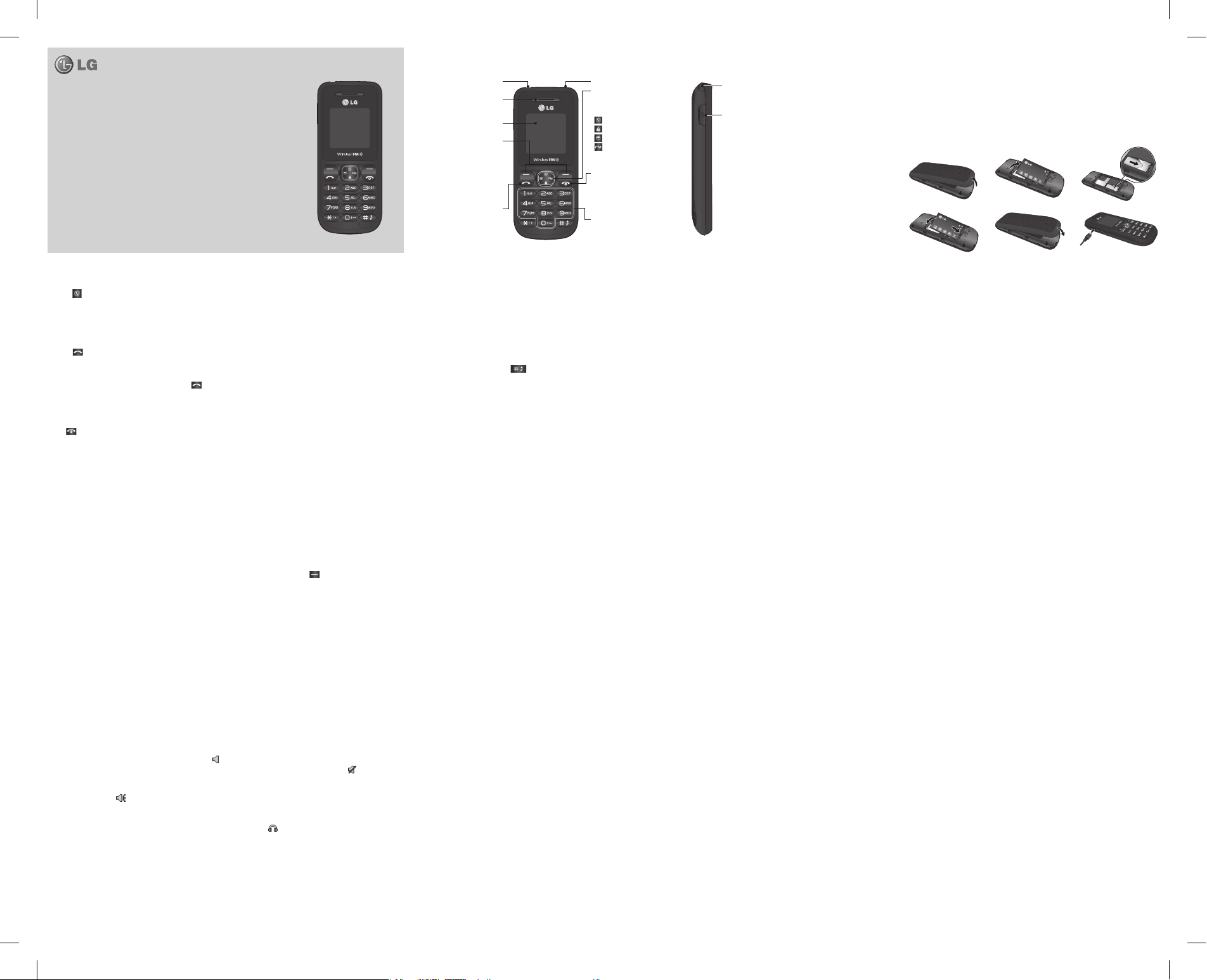
Games
Your LG-A180 comes with preloaded games to keep you amused when you have time to spare. Press Menu and
select Games.
FM radio (Wireless FM)
With embedded FM antenna, you can receive FM radio without an external earphone. You can listen to your
favourite radio station anytime.
Note: In weak FM radio signal area the sensitivity can degrade with wireless and antenna mode. So it is advisable to
insert the ear-mic for better and enhanced FM quality.
Listening to the radio
1 Press Menu and select FM radio.
2 Select the channel number of the station you would like to listen to.
Note: You can listen to the radio via built-in speaker. Press Options, select Listen via and choose Speaker when
ear-mic is inserted.
123 mode
Type numbers using one keystroke per number. You can also add numbers while remaining in letter modes by
pressing and holding the desired key.
Contacts
You can search for a contact in your Contacts.
1 Press Contacts and choose Search, select Contacts from the Menu screen or press (right soft key) from the
standby screen.
2 On the keypad enter the rst letter of the contact you want to call.
3 To scroll through the contacts, use the up and down navigation keys. To scroll through their dierent numbers
use the left and right navigation keys.
• New contact – You can add phonebook entries by using this menu.
• Speed dials – Assign contacts to any keys between 2 and 9.
• Copy all – You can copy all entries from the SIM card memory to the Phone memory or from the Phone memory to
the SIM card memory.
• Delete all – You can delete all entries from the SIM card memory or Phone memory.
• Memory status – You can check the memory status for your SIM and phone.
• Information
› Service dial numbers – Access the list of service numbers assigned by your service provider securely.
› Own number – You can save and check your own numbers on the SIM card.
› Business card – You can save and check your business card containing information including your name, mobile
phone, home, oce and email, and send it in a message.
Call history
You can check the record of all, missed, dialled, received calls and call durations. The number and name (if available)
are displayed together with the date and time at which the call was made. You can also view the number of times
you have called.
• All calls – Displays the lists of all three types (Received/Dialled/Missed calls) by time.
• Missed calls – This option lets you view the last 20 unanswered calls.
• Dialled calls – This option lets you view the last 20 outgoing calls (called or attempted).
• Received calls – This option lets you view the last 20 incoming calls.
• Call duration – Allows you to view the duration of your incoming and outgoing calls.
• S e n t – This menu allows you to view the messages which have already been sent, including time and content.
• Listen voicemail – This menu provides you with a quick way to access your voice mailbox.
• Info messages – Info service messages are text messages that are delivered by the network to your handset.
• Templates – There are pre-dened messages in the list. You can view and edit the template messages or create
new messages.
• Settings – This menu allows you to set the features of your network service provider.
Entering text
You can enter alphanumeric characters via the phone’s keypad. For example, storing names in Contacts, writing
a message and scheduling events in the calendar all require entering text. The following text input methods are
available in the phone: T9 predictive mode, ABC manual mode and 123 mode.
Note: Some elds may allow only one text input mode (e.g. telephone number in address book elds).
T9 predictive mode
T9 predictive mode uses a built-in dictionary to recognise words you’re writing based on the key sequences you
press. Simply press the number key associated with the letter you want to enter, and the dictionary will recognise
the word once all the letters are entered.
ABC manual mode
This mode allows you to enter letters by pressing the key labelled with the required letter once, twice, three or four
times until the letter is displayed.
Making a call from your contacts
1 Press (up) to open the address book.
2 On the keypad, enter the rst letter of the contact
you want to call.
3 To scroll through your contacts, use the up and down
navigation keys. And to scroll through their dierent
numbers, use the left and right navigation keys.
4 Press to initiate the call.
Answering and rejecting a call
When your phone rings, press Accept or press
to answer the call. While your phone is ringing,
select Silent to mute the ringing. This is great if you
have forgotten to change your prole to Silent for a
meeting.
Press or Reject to reject the incoming call.
TIP! You can change the settings on your phone to answer
your calls in dierent ways. Press Menu, select Settings and
choose Call. Select Answer mode and choose Any key or
Send key only.
• Any key – You can answer a call by pressing any key.
• Send key only – You can answer a call only by
pressing the Send key.
Changing your call settings
You can set the menu depending on the call. Press
Menu, select Settings and choose Call.
• Call divert – Select methods for diverting calls.
• Call waiting – Select Active or cancel call waiting.
Checking your call history
You can check the record of all, missed, dialled,
received calls and call durations. The number and name
(if available) are displayed together with the date and
time at which the call was made. You can also view the
number of times you have called. Press Menu, select
Call history.
Quick feature reference
Messaging
Sending a message
1 Press Menu, select Messaging and choose New message.
2 A new message editor will open. The default setting of the message editor is SMS mode.
3 Enter your message using either the T9 predictive mode or Abc manual mode or 123 mode. You can switch text
input modes by pressing .
4 Press Options and choose Insert to add an Symbol, Template, Contact, Business card.
5 Press Send to.
6 Enter the phone number or press Options and select Contacts or Recent list to open your contacts list.
7 Press Options and choose Send.
• Inbox – You will be alerted when you have received a message. It will also be saved here.
• Drafts – This menu shows the message you have saved.
• Outbox – This menu allows you to view the message which is about to be sent or could not be sent.
Installing the SIM Card and Charging the Battery
Installing the SIM Card
When you subscribe to a mobile phone network, you are provided with a plug-in SIM card which is loaded with
your subscription details, such as your PIN, any optional services available and many others.
Important! › The plug-in SIM card and its contacts can easily be damaged by scratches or bending, so be careful when
handling, inserting or removing the card. Keep all SIM cards out of the reach of small children.
› only 2G/2.5G SIM supported
Illustrations
1 Open battery cover
2 Remove the battery
3 Insert your SIM
4 Insert the battery
5 Close the battery cover
6 Charge your battery
WARNING: Do not remove the
battery while the phone is
switched on, as this may
damage the phone.
Getting to know your phone
LG-A180 User Guide - English
This guide will help you to understand your new mobile phone. It will provide
you with useful explanations of the features on your phone.
Some of the contents of this manual may dier from your phone depending on
the phone software or your service provider.
Making an Emergency call when there is no
USIM card present in the handset:
1. Enter emergency number 111 or 112
2. Press Voice call to activate Emergency call.
P/N: MFL67163211 (1.1)
1 2 3
4 5 6
Charger port
Hand Strap Hole
www.lg.com
• Auto key lock – Lock the keypad automatically in standby screen.
• Security – This menu allows you to set the phone securely.
› PIN code request – Choose a PIN code to be requested when you turn your phone on.
› Phone lock – Choose a security code to lock your phone, When power on, When SIM changed or Immediately.
› Call barring – Choose a barring password for all outgoing calls, outgoing international, outgoing international
when roaming, all incoming calls, or incoming when roaming.
› Fixed dial number – Choosing a PIN2 code to enable xed dial number lets you restrict calls to only those in
Contacts.
› Change codes – To change your security code or PIN1 or PIN2 code, enter the old code followed by the new one.
• Power save – If you set Always on, you can save the battery power when you are not using the phone. Choose to
switch between power save settings Always on, Night only or O.
• Network selection – You can select a network that will be registered either automatically or manually.
• Reset settings – Use Reset to restore the factory settings. You need the security code to activate this function. The
default number is “0000”.
• Memory status – You can check the free space and memory usage of each repository.
• Unit converter – This converts any measurement into a unit you want.
• World clock – Allows you to determine the current time in another time zone or country.
Organiser
• Alarms – You can set up to 3 alarm clocks to go o at a specied time.
• Calendar – When you enter this menu, a calendar appears. A square cursor is placed on the current date. You can
move the cursor to another date using the navigation keys.
• Memo – You can register your own memos here.
Settings
• Date & Time – You can set functions relating to the date and time.
• Language – You can change the language for the display texts in your phone. This change will also aect the
Language Input mode.
• Display – You can adjust settings for the phone display.
• Call – You can set the menu depending on the call.
Proles
You change your prole, then choose from General, Silent, Outdoor, Flight mode and Headset.
• General – After setting up this prole, the indicator will be displayed on the standby screen.
• Silent – Ring tone is disabled and Vibrate is activated. When you set up this prole, the indicator will be
displayed on the standby screen.
• Outdoor – This is the default prole. Ring tone and key tone volume are set to maximum. When you set up this
prole, the indicator will be displayed on the standby screen.
• Flight Mode – Use this function to switch the Flight mode On or O. You will not be able to make calls or send
messages when Flight mode is switched On.
• Headset – When the headset is connected to the phone, the indicator will be displayed on the standby screen.
You can personalise your call alert type, ring tones, ring volume, message alert type, message tones, message
volume, keypad tones, keypad volume, eect sound volume and power on/o volume.
Tools
• Torch – Turn on/o the torch directly by holding the up navigation key for 3 seconds.
• Calculator – This contains the standard functions such as Addition, Subtraction, Multiplication and Division.
• Stopwatch – This option allows you to use the function of a stopwatch.
Earpiece
Earphone jack Torch
Display screen
Soft keys
Each of these keys
performs the functions
indicated by the text on
the display immediately
above them.
Send key
You can dial a phone
number and answer
incoming calls.
Navigation keys
Use for quick access to
phone functions.
(up) : Contacts
(down) : Keypad Lock
(left) : Messaging
(right) : FM radio
End/Power key
Allows you to power the
phone on or o, end calls, or
return to Standby mode.
Alphanumeric keys
Most of the time, the
numeric keys are used to
input numbers or characters.

Ambient Temperatures
› Max : +55°C (discharging)
+45°C (charging)
› Min : -10°C
Product care and maintenance
WARNING
Only use batteries, chargers and accessories approved
for use with this particular phone model. The use of any
other types may invalidate any approval or warranty
applying to the phone, and may be dangerous.
• Do not disassemble this unit. Take it to a qualied
service technician when repair work is required.
• Repairs under warranty, at LG’s option, may include
replacement parts or boards that are either new or
reconditioned, provided that they have functionality
equal to that of the parts being replaced.
• Keep away from electrical appliances such as TVs,
radios, and personal computers.
• The unit should be kept away from heat sources such
as radiators or cookers.
• Do not drop.
• Do not subject this unit to mechanical vibration or
shock.
• Switch o the phone in any area where you are
required by special regulations. For example, do not
use your phone in hospitals as it may aect sensitive
medical equipment.
• Do not handle the phone with wet hands while it is
being charged. It may cause an electric shock which
could cause injury or damage your phone.
• Do not charge a handset near ammable material as
the handset can become hot and create a re hazard.
• Use a dry cloth to clean the exterior of the unit (do
not use solvents such as benzene, thinner or alcohol).
• Do not charge the phone when it is on soft
furnishings.
• The phone should be charged in a well ventilated
area.
• Do not subject this unit to excessive smoke or dust.
Emergency calls
Emergency calls may not be available under all mobile
networks. Therefore, you should never depend solely
on the phone for emergency calls.
Use your mobile phone to call emergency services for
yourself or others in the case of re, trac accident or
medical emergincies;
- Australia Dial (0-0-0)
- New Zealand Dial (1-1-1)
- International Dial (1-1-2)
- other local emergency number.
Remember, it is a free call when dialling emergency
services from your mobile phone in New Zealand.
Battery information and care
• You do not need to completely discharge the battery
before recharging. Unlike older batteries, there is no
memory eect that could compromise the battery’s
performance.
• Use only LG batteries and chargers. LG chargers are
designed to maximize the battery life.
• Do not disassemble or shortcircuit the battery.
• Keep the metal contacts of the battery clean.
• Replace the battery when it no longer provides
acceptable performance.
• Recharge the battery if it has not been used for a long
time to maximize usability.
• Do not expose the battery charger to direct sunlight
or use it in high humidity, such as in the bathroom.
• Do not leave the battery in hot or cold places, this
may deteriorate the battery performance.
• Replacing with an incorrect battery increases the
chance of explosion.
• Dispose of used batteries in accordance with your
local council regulations. Please recycle when
possible. Do not dispose as household waste.
• If you need to replace the battery, take it to the
nearest authorized LG Electronics service point or
dealer for assistance.
• Always unplug the charger from the wall socket after
the phone is fully charged to prevent unnecessary
power consumption of the charger.
• Actual battery life will depend on network
conguration, product settings, usage patterns,
battery and environmental conditions.
Driver Safety Tips
Your mobile telephone gives you the powerful ability
to communicate almost anywhere, anytime. But an
important responsibility accompanies the benets
of mobile phones, one that every user must uphold.
When driving a car, driving is your rst responsibility.
When using your mobile phone behind the wheel of a
car, practice good common sense and remember the
following tips:
• Use a hands free device to add an additional layer of
convenience and safety to your wireless phone with
one of the many hands free accessories available
today.
• Let the person you are speaking with know you are
driving; if necessary, suspend the call in heavy trac
or hazardous weather conditions. Rain, sleet, snow,
ice and even heavy trac can be hazardous.
• Do not take notes or look up phone numbers while
driving. Typing up a “to do” list or ipping through
your address book takes attention away from your
primary responsibility of driving safely.
• Place calls when you are not moving or before pulling
into trac. Try to plan calls when you will not be
driving.
• If you are listening to music whilst out and about,
please ensure that the volume is at a reasonable level
so that you are aware of your surroundings. This is
particularly important when near roads.
Avoid damage to your hearing
Damage to your hearing can occur if you are exposed
to loud sounds for long periods of time. Therefore
we recommend not to turn the phone on or o
while holding the handset close to your ear. We also
recommend that music and call volumes are set to a
reasonable level.
Note: Excessive sound pressure from earphones can
cause hearing loss.
Blasting area
Do not use the phone where blasting is in progress.
Observe restrictions, and follow any regulations or
rules.
Potentially explosive atmospheres
• Do not use the phone at a petrol station.
• Do not use near fuel or chemicals.
• Do not transport or store ammable gas, liquid, or
explosives in the same compartment of your vehicle
as your mobile phone and accessories.
In aircraft
Wireless devices can cause interference in aircraft.
• Turn your mobile phone o before boarding any
aircraft.
• Do not use it on the ground without permission from
the crew.
Children
Keep the phone in a safe place out of the reach of small
children. It includes small parts which may cause a
choking hazard if detached.
• Do not engage in stressful or emotional conversations
that may be distracting. Make people you are
talking with aware you are driving and suspend
conversations that have the potential to divert your
attention from the road.
• Use your mobile phone to call emergency services for
yourself or others in the case of re, trac accident or
medical emergencies;
- Australia Dial (0-0-0)
- New Zealand Dial (1-1-1)
- International Dial (1-1-2)
- other local emergency number.
Remember, it is a free call when dialling emergency
services from your mobile phone in New Zealand.
• Use your mobile phone to help others in
emergencies. If you see an auto accident, crime in
progress or other serious emergency where lives are
in danger, call the emergency number, as you would
want others to do for you.
• If you see a broken down vehicle posing no serious
hazard, a broken trac signal, a minor trac accident
where no one appears injured, or a vehicle you know
to be stolen, call roadside assistance, local trac
autority or police station.
• Do not keep the phone next to credit cards or
transport tickets; it can aect the information on the
magnetic strips.
• Do not tap the screen with a sharp object as it may
damage the phone.
• Do not expose the phone to liquid or moisture.
• Use the accessories like earphones cautiously. Do not
touch the antenna unnecessarily.
Ecient phone operation
Electronics devices
All mobile phones may get interference, which could
aect performance.
• Do not use your mobile phone near medical
equipment without requesting permission. Avoid
placing the phone over pacemakers, for example, in
your breast pocket.
• Your mobile phone may cause interference with some
hearing aids.
• Minor interference may aect TVs, radios, PCs, etc.
Road safety
• Do not use a hand-held phone while driving.
• Give full attention to driving.
• Use a hands-free kit.
• Pull o the road and park before making or answering
a call if driving conditions allow you to do so.
• RF energy may aect some electronic systems in your
vehicle such as car stereos and safety equipment.
• If your vehicle is equipped with an airbag, ensure it is
not obstructed by your mobile device or accessories.
It may fail or cause a serious injury if obstructed when
deployed.
Guidelines for safe and ecient use (Continued)
Guidelines for safe and ecient use (Continued)
Guidelines for safe and ecient use (Continued) Guidelines for safe and ecient use (Continued)
Technical Data
Please read these simple guidelines. Not following
these guidelines may be dangerous or illegal.
Exposure to radio frequency energy
Radio wave exposure and Specic Absorption Rate
(SAR) information
This mobile phone model LG-A180 has been designed
to comply with applicable safety requirements for
exposure to radio waves. These requirements are based
on scientic guidelines that include safety margins
designed to assure the safety of all persons, regardless
of age and health.
• The radio wave exposure guidelines employ a unit
of measurement known as the Specic Absorption
Rate, or SAR. Tests for SAR are conducted using
standardised methods with the phone transmitting at
its highest certied power level in all used frequency
bands.
• While there may be dierences between the
SAR levels of various LG phone models, they are
all designed to meet the relevant guidelines for
exposure to radio waves.
• The SAR limit recommended by the International
Commission on Non-Ionizing Radiation Protection
(ICNIRP) is 2W/kg averaged over 10g of tissue.
• The highest SAR value for this model phone tested
by DASY4 for use at the ear is 0.974 W/ kg (10 g) and
when worn on the body is 0.653 W/kg(10 g).
• The SAR limit recommended by the Institute of
Electrical and Electronics Engineers (IEEE) is 1.6 W/kg
averaged over 1g of tissue.
Guidelines for safe and ecient use Guidelines for safe and ecient use (Continued) Guidelines for safe and ecient use (Continued)
There are various accessories for your mobile phone. You can select these options according to your personal
communication requirements.
Standard Battery Travel Adapter
Note
› Always use genuine LG accessories.
Failure to do this may invalidate
your warranty.
› Accessories may be dierent in
dierent regions; please check with
our regional service company or
agent for further enquires.
Accessories
Subject to the terms below, LG Electronics Australia
Pty Ltd (LG) will for one (1) year from date of purchase
for your LG mobile phone (excluding battery and
accessories such as power adapter) and six months
from date of purchase for LG battery packs and
accessories, authorise a free of charge repair, if, in
LG’s opinion, the phone, battery or accessories needs
repair because of a manufacturing or materials defect,
appearing and notied to LG in accordance with this
warranty, within such period.
This LG manufacturer’s warranty only applies to service
within Australia (for mobile phones purchased within
Australia only) and New Zealand (for mobile phones
purchased within New Zealand only). This warranty is
not transferable and applies to the original purchaser
only. No LG employee, product retailer or Authorised
Service Centre has authority to vary the terms of this
warranty. Goods presented for repair may be replaced
by refurbished goods of the same type rather than
being repaired. Refurbished parts may be used to repair
the goods.
This LG manufacturer’s warranty is limited to the LG
product and excludes third party components used in
conjunction with the LG product.
Before you deliver your product for warranty service
it is your responsibility to keep a separate backup
copy of the contents, because the data may be lost
during repair of the product. You are responsible for
reinstalling all content including software programs,
data and passwords. Recovery and reinstallation of
software programs and user data are not covered
under the terms of this manufacturer’s warranty.
PLACE OF SERVICE
Repairs under the terms of this warranty will be
conducted at an LG Authorised Service Centre.
Transportation costs to and from the Service Centre are
not covered by this Warranty. Service Centers are open
during normal business hours, Monday to Friday. LG’s
Authorised Service Centre may charge an additional fee
for service outside these hours.
SERVICES FOR WHICH YOU WILL BE ASKED
TO PAY
This LG manufacturer’s warranty does not cover:
•
Products where the serial number has been removed
or made illegible;
•
Maintenance, repair or replacement of parts or
consumables due to normal wear and tear.
•
Repair of cosmetic or physical damage;
•
Breakage or damage to antennas unless cause by
defect in material or workmanship;
•
If the battery shor t circuits or the seals of the battery
are broken or show evidence of tampering or the
battery was used in equipment in a manner other than
that which has been specied;
•
Defects or damage resulting from breakage or
tampering with the LCD screen
•
Accident, neglect, misuse or Act of God.
•
Alterations or repairs made by someone other than an
LG Authorised Service Centre.
•
Unauthorized modications or other acts, including
spills of food or liquid, or external interference which is
not a manufacturing or material fault.
•
Use of the product beyond its intended purpose;
•
Damage or defects caused by use of or in connection
with accessories, software and/or services not
manufactured, supplied or authorized by LG.
OTHER RIGHTS
The benets given by this LG manufacturer’s warranty
are additional to other rights and remedies that you
may have under law.
Australian customers: Our goods come with guarantees
that cannot be excluded under the Australian
Consumer Law. You are entitled to a replacement or
refund for a major failure and for compensation for any
other reasonably foreseeable loss or damage. You are
also entitled to have the goods repaired or replaced if
the goods fail to be of acceptable quality and the failure
does not amount to a major failure.
HOW TO CLAIM
To make a claim against this manufacturer’s warranty,
you must contact LG within one (1) years of purchase on:
By telephone
Australia
1300 LG CARE (1300 542 273)
7 Days, 7am-7pm
New Zealand
0800 LG CARE (0800 542 273)
7 Days, 9am-9pm
By post (Australia
Only):
Warranty Claims
LG Electronics Australia
PO Box 212
Horsley Park NSW 2175
When contacting LG for assistance please provide
your name and address, model number, serial number,
date of purchase, and a complete description of the
problem. This information will help LG provide fast
assistance.
LG Electronics Australia Pty Ltd
(ABN 98 064 531 264)
2 Wonderland Drive, Eastern Creek NSW 2766
Australia
By post (Australia Only):
Warranty Claims
LG Electronics Australia
PO Box 212
Horsley Park NSW 2175
Australia
Australia & New Zea land
NEW ZEALAND:
LG Electronics Australia PtyLtd
Unit A, 38 Highbrook Drive
East Tamaki 2013
PO Box 58195 Greenmount
Auckland 2141
Tel: 0800-666-780
Fax: 09-914-2441
For warranty service, please keep this warranty certicate and your receipt to validate proof of purchase.
MOBILE PHONE
MANUFACTURER’S WARRANTY
